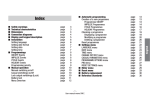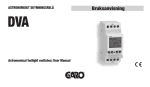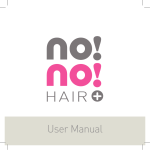Download Patriot V – user manual
Transcript
Electronic LogBook ON-LINE USER MANUAL CONTENTS Control and setting……………………………………………….…………..…….………………. .02 Change of the safety code …………………………….….…….………………………………… .02 Inputting telephone numbers…………………………………….…………..…….………………. 02 Switching the communication module ON/OFF…………………………………………….….... 03 Output control……………...………………………………..………………..……..…………….…03 Information about the communication module status………………………….……………...…04 Test…………………………….…………………………...……..………………….………..……..04 Voltage drop information ….…………….............…….…………………………….…............…04 Private/business drive switch..……………………………………….………….………...........…05 Identification of the driver – DALLAS chip………..……………….……………....………..….…05 Manufacturer`s setting…………………..…………...………………...…………..….………....…05 Technical specifications..……….…………………...……………………….……………..……… 05 -2User manual_PATRIOT V_eng_15.10.2008.doc CONTROL AND SETTING Control and setting of the communication module is carried out by means of SMS commands from a mobile telephone and sending them to the telephone number of the SIM card placed in the control unit of PATRIOT V communication module. During each command input it is necessary to input the safety code <code>, which is preset to 1111 (e.g. in the form: #1111#). After take-over of the vehicle with installed communication module carry out, according to hereinafter described procedure, change of the safety code (1111) to your new safety code – personal safety code. For this code select 4-digit combination, which you remember well or which you use for other purposes (credit card, etc.) 1/ Change of the safety code To change the safety code (preset to 1111) input SMS command in the form: #<code>#CODE#<code1># (e.g. # 1111# CODE# 2222# ) where <code> is original 4-digit safety code (preset to 1111) <code1> is your new 4 digit safety code IMPORTANT CAUTION: Remember your new 4-digit safety code very well!!!! 2/ Inputting telephone numbers If you wish to use the communication module security functions, it is necessary to input at least one telephone number. This telephone number is necessary for entitlement to voice communication with the module and for transfer of alert information. Maximum number of positions for inputting telephone numbers is 5. Positions, which will not have any telephone numbers assigned, will be ignored. For correct function of the communication module in the Czech republic as well as abroad it is necessary to input telephone numbers in international format, e.g.: +420 123456789 country code personal telephone number To input the telephone numbers send SMS to the SIM card telephone number placed in the communication module. SMS should be in the form: #<code>#<n>TEL #<telnumber> #<a><b><c># (e.g. # 1111# 1TEL# +420602123456# 000# ) <code> - 4-digit safety code <n> - position of input telephone number (1 ÷ 5) <telnumber> - telephone number in international format (e.g.+420 602 123456) <a> - alert filter for input telephone number (0 – all alerts, 1 – alarm, 2 – voltage drop) If you do not wish to change manufacturer`s setting (written in bold) of complementary parameters for the telephone numbers, it is possible to input SMS in abbreviated form: #<code>#<n>TEL #<telnumber> # (e.g. # 1111# 1TEL# +420602123456# ) After carrying out the command the communication module sends confirming SMS with data about input telephone numbers to the mobile phone, which the command was sent from., e.g. in the form : TEL1:+420602123456: A0 TEL2: not input TEL3: not input TEL4: not input TEL5: not input The other telephone numbers can be input with the same procedure. If you wish to verify, if you input the telephone number correctly, send SMS command in the form: #<code>#TEL # (e.g.# 1111# TEL## ) After carrying out the command the communication module sends confirming SMS with data about input telephone numbers to the mobile phone, which the command was sent from, e.g. in the form : TEL1:+420602123456: A0 TEL2: not input TEL3: not input TEL4: not input TEL5: not input Deleting of the telephone number can be carried out by inputting an SMS command in the form : #<code>#<n>TEL ## (e.g. # 1111# 1TEL## ) where <n> is position of input telephone number (1 ÷ 5) -3User manual_PATRIOT V_eng_15.10.2008.doc After carrying out of the command the communication module sends a confirming SMS with data about input telephone numbers (not input – will be mentioned instead of deleted telephone number) to the mobile phone, which the command was sent from, e.g. in the form : TEL1: not input TEL2: not input TEL3: not input TEL4: not input TEL5: not input 3/ Switch ON/OFF of the communication module This function serves to switch off transfer of alert notifications. We recommend using this function esp. during service repairs, accident, module breakdown, etc. To switch the alert transfer notification ON input SMS command in the form: #<code>#PATRIOTON To switch the alert transfer notification OFF input SMS command in the form: #<code>#PATRIOTOFF where <code> is original 4-digit safety code (preset to 1111) if not changed by client previously After carrying out the command the communication module sends a confirming SMS with data about switching ON (switching OFF) to the mobile phone, from which the command was sent in the form: PATRIOT ON (OFF) 4/ Output control PATRIOT V communication module has 2 independent outputs, through which it is possible to (by means of SMS) control siren, engine block, independent heating, etc. Caution: Verify with your installer which outputs are connected. All outputs can be controlled by means of SMS commands sent to the telephone number of the communication module in the form: a/ switching on #<code>#<n>ON (e.g. # 1111# 1ON) where <code> is original 4-digit safety code (preset to 1111) <n> is the number of demanded output After carrying out this command the module makes connection of relevant output. b/ switching off (e.g. # 1111# 1OFF) #<code>#<n>OFF where <code> is original 4-digit safety code (preset to 1111) <n> is the number of demanded output After carrying out this command the module disconnects the relevant output. c/ short impulsion (turning ON and OFF) #<code>#<n>IMP where <code> is original 4-digit safety code (preset to 1111) <n> is the number of demanded output After carrying out this command the communication module will make a short connection (2s) of the relevant output. Further, after carrying out this command the communication module will send a confirming SMS to the mobile phone, from which the command was sent, in the form :Switch n ON (OFF, IMP) Caution: after switching the output ON the power consumption of the communication module highly increases. Engine block – for controlling of engine immobilisation only output Nr.2 is used. According to the E.U. legislative the engine block is possible only if the vehicle is at rest. Practically it means that engine block is activated after ignition key is switched off, and then it is impossible to start the vehicle again. To switch engine block on (it is impossible to start the vehicle) input an SMS command in the form: #<code>#2ON (e.g. # 1111# 2ON) where <code> is original 4-digit safety code (preset to 1111) To switch engine block off (it is possible to start the vehicle) input an SMS command in the form: #<code>#2OFF (e.g. # 1111# 2OFF) where <code> is original 4-digit safety code (preset to 1111) -4User manual_PATRIOT V_eng_15.10.2008.doc 5/ Information about the communication module status To receive information about the communication module status and the vehicle position, send the SMS command to the telephone number of the SIM card inside the communication module in the form: #<code>#STATUS (e.g. # 1111# STATUS) where <code> is safety code preset to 1111 After carrying out the command the communication module sends a confirming SMS with data about status and vehicle position to the mobile phone, which the command was sent from in the form: Vehicle at rest (in motion) Car alarm deactivated (activated) Switch 1 ON Switch 2 OFF GMT TIME: 26.01.2005 12:16 N:4935.7839 E:01715.0335 SPEED:0 km/h Caution : to detect the status of the communication module, transfer of alert notifications must be allowed (see ch.3). Information about the vehicle status This function tests the status of the ignition key in the vehicle. If the ignition key is in „ON position“, the communication module interprets this status in information about the communication module status as „Vehicle in motion“ and if the ignition key is in „OFF position“, than this status is interpreted in information about the communication module status as „Vehicle at rest“. Information about car alarm status This function tests brown wire connected to the car alarm. In case of activated car alarm „Car alarm activated“ will be mentioned in the information about the communication module status, in case of deactivated car alarm there will be mentioned „Car alarm deactivated“. Information about vehicle position This function allows detecting actual position of the vehicle, in which the communication module is installed. 6/ Test Test of SMS and voice alerts transmission can be carried out by sending an SMS command to the telephone number of the SIM card placed in the communication module in the form: #<code>#TEST (e.g. # 1111# TEST) where <code> is original 4-digit safety code (preset to 1111) After reception of the command the communication module sends an SMS with confirmation of starting the test in the form : „Test ON“. Afterwards the alert sequence is started automatically. It means that input telephone numbers receive according to chap. 3, SMS with text and data about actual position of the vehicle in the form: Control test GMT TIME: 26.01.2005 12:16 N:4935.7839 E:01715.0335 SPEED:0 km/h and then SMS alert notifications „Control test“ and „Microphone ON“ are transferred to the telephone numbers input according to chap. 3. 7/ Voltage drop information During voltage drop under 10V for the time longer than 1 minute the communication module sends alert information to the telephone numbers input according to chap. 3 in the form: „Voltage drop“. This function informs the user about gradual discharging of the power source in the vehicle (e.g. lights on after the drive). -5User manual_PATRIOT V_eng_15.10.2008.doc 8/ Private/business drive switch (only at the LogBook application) This switch can be used only at the LogBook application to identify the sort of the drive – private/business. 9/ Identification of the driver – DALLAS chip (only at the LogBook application – the chip is not a part of the kit) To use the driver identification function (only at the LogBook application) it is necessary to order the DALLAS set, which consists of a DALLAS reader and DALLAS identification chip. 10/ Manufacturer`s setting PATRIOT V communication module is delivered in the following preset: ► safety code - <code> - 1111 ► no telephone numbers are input - TEL 1÷5 :not input ► sort of delivered alarms – 0 – all ► outputs 1÷2 switched off – Switch 1÷2 OFF 16/ Basic technical specifications : Voltage range: Power consumption in stand-by status: Operating temperature range: GSM Tri-band: Dimensions (l x w x h): Weight: 9 - 24V DC 19 mA (average value) -25°C to +55°C 900/1800/1900 MHz 120 x 60 x 25 mm 130gr -6User manual_PATRIOT V_eng_15.10.2008.doc SMS COMMANDS - SUMMARY COMMAND FUNCTION #<code>#CODE#<code1># Change of the safety code REPLY The code is xxxx. TEL1:+420602123456: A0 #<code>#<n>TEL #<tel. Telephone numbers input TEL2: not input TEL3: not input number> #[<a>#] TEL4: not input TEL5: not input TEL1:+420602123456: A0 TEL2: not input #<code>#TEL# Telephone numbers input TEL3: not input verification TEL4: not input TEL5: not input TEL1: not input TEL2: not input TEL3: not input #<code>#<n>TEL ## Delete telephone number TEL4: not input TEL5: not input #<code>#PATRIOTON Switching alert transfer PATRIOT ON (OFF) #<code>#PATRIOTOFF ON/OFF #<code>#<n>ON #<code>#<n>OFF Output control Switch n ON (OFF, IMP) #<code>#<n>IMP Vehicle at rest (in motion) Alarm deactivated (activated) Switch 1 ON Communication module status Switch 2 OFF #<code>#STATUS information GMT TIME: 26.01.2005 12:16 N:4935.7839 E:01715.0335 SPEED:0 km/h Control test GMT TIME: #<code>#TEST Test 26.01.2005 12:16 N:4935.7839 E:01715.0335 SPEED:0 km/h www.auto-gps.eu -7User manual_PATRIOT V_eng_15.10.2008.doc