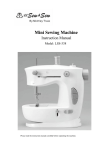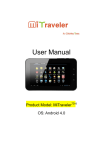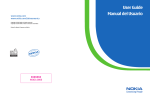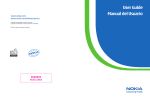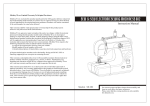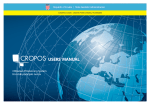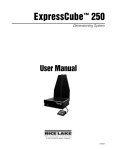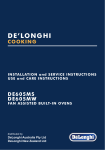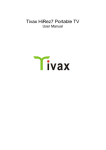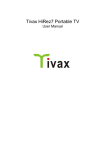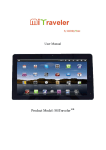Download 5.2 Minivu7C User Manual
Transcript
Tivax MiniVu7 C Portable TV User Manual Getting Started 10 PICTURE Menu 12 12 AUDIO Menu TIMER Menu 13 SETUP Menu 13 V-CHIP Menu 14 CHANNEL Menu 18 20 20 Safety Precautions Introduction WARNING: This symbol indicates that high voltage is present inside. It is dangerous to make any kind of contact with any internal part of this product. THE MAIN PLUG/APPLIANCE COUPLER IS USED AS THE DISCONNECT DEVICE, THE DISCONNECT DEVICE SHALL REMAIN READILY OPERABLE. ALWAYS REMEMBER TO REMOVE THE PLUG FROM THE MAIN SOCKET BEFORE DISCONNECTING THE POWER FROM THE UNIT. THE APPARATUS SHALL NOT BE EXPOSED TO DRIPPING OR SPLASHING AND THAT NO OBJECTS FILLED WITH LIQUIDS, SUCH AS VASES, SHALL BE PLACED THE APPARATUS NO OPEN FLAME SOURCES SUCH AS LIGHTED CANDLES SHOULD BE PLACED ON THE APPARATUS. This symbol alerts you that important literature concerning operation and maintenance has been included with this product. WARNING: WARNING: PAY ATTENTIO N TO BATTERY DISPOSAL. DANGER OF EXPLOSION OF BATTERY IF INCORRECTLY REPLACED. REPLACE ONLY WITH THE SAME OR EQUIVALENT TYPE OF BATTERY. TO PREVENT FIRE OR ELECTRIC SHOCK, DO NOT EXPOSE THE UNIT TO RAIN OR MOISTURE. NEVER ATTEMPT TO OPEN THE CABINET, HIGH VOLTAGES SOURCE IN THE UNIT. REFER SERVICING TO QUALIFIED SERVICE PERSONNEL. CAUTION: TO PREVENT ELECTRIC SHOCK, MATCH WIDE- BLADE PLUG WITH WIDE SLOT AND FULLY INSERT. THE APPARATUS SHALL NOT BE EXPOSED TO WATER AND NO OBJECTS FILLED WITH LIQUID SUCH AS VASES SHALL BE PLACED ON THE APPARATUS. WARNING: FCC REGULATIONS STATE THAT ANY CHANGE OR MODIFICATION TO THE EQUIPMENT, NOT EXPRESSLY APPROVED BY MAKER OR ITS AUTHORIZED PARTIES, COULD VOID USER'S AUTHORITY TO OPERATE THIS EQUIPMENT. 2 Important Safety Instructions 1. Read, follow and keep these instructions All Safety and operating instructions in this manual should be read and followed before the product is operated. Please retain instructions for future reference. Introduction 9. Outdoor Antenna Grounding If an outside antenna or cable system is connected to the product, be sure the antenna or cable system is grounded so as to provide some protection against voltage surges and built-up static charges. Ar ticle 810 of the National Electrical Code, ANSI/NFPA 70, provides information with regard to proper grounding of the mast and suppor ting structure, grounding of the lead-in wire to an antenna discharge unit, size of grounding conductors, location of antennadischarge unit, connection to grounding electrodes, and requirements for the grounding electrode. See figure below. 2. Cleaning Unplug this product from the wall outlet before cleaning. Do not use liquid cleaners or aerosol cleaners. Use a damp cloth for cleaning. 3. Attachments Do not use attachments not recommended by the product manufacturer as they may cause hazards. 4. Water and Moisture Do not use this product near water for example, near a bathtub, wash bowl, kitchen sink, or laundry tub; in a wet basement; or near a swimming pool; and the like. 5. Ventilation Slots and openings in the cabinet are provided for ventilation and to ensure reliable operation of the product and to protect it from overheating, and these openings must not be blocked or covered. The openings should never be blocked by placing the product on a bed, sofa, rug, or other similar surface. This product should not be placed in a built-in installation such as a bookcase or rack unless proper ventilation is provided or the manufacturer's instructions have been adhered to. 10. Lightning For added protection for this product during a lightning storm, or when it is left unattended and unused for long periods of time, unplug it from the wall outlet and disconnect the antenna or cable system. This will prevent damage to the product due to lightning and power lines surges. 6. Power Sources This product should be operated only from the type of power source indicated on the marking label. If you are not sure of the type of power supply to your home, consult your product dealer or local power company. For products intended to operate from battery power or other sources, refer to the operating instructions. 11. Power Lines An outside antenna system should not be located in the vicinity of overhead power lines or other electric light or power circuits, or where it can fall into such power lines or circuits. When installing an outside antenna system, extreme care should be taken to keep from touching such power lines or circuits as contact with them might be fatal. 7. Grounding or Polarization This product may be equipped with a polarized alternating current line plug (a plug having one blade wider than the other). This plug will fit into the power outlet only one way. This is a safety feature. If you are unable to inser t the plug fully into the outlet, try reversing the plug. If the plug should still fail to fit, contact your electrician to replace your obsolete outlet. Do not defeat the safety purpose of the polarized plug. 12. Overloading Do not overload wall outlets, extension cords, or integral convenience receptacles, as this can result in a risk of fire or electric shock. 13. Object and Liquid Entry Never push objects of any kind into this product through openings as they may connect with high voltage parts that could results in a fire or electric shock . Never spill liquid of any kind on the product. 8. Power Cord Protection Power supply cords should be routed so that they are not likely to be walked on or pinched by items placed upon or against them, paying part icular attention to cords at plugs, convenience receptacles, and the point where they exit from the product. 3 Important Safety Instructions Introduction 14. Servicing Do not attempt to service this product yourself as opening or removing covers may expose you to dangerous voltage or other hazards. Refer all servicing to qualified service personnel. 15. Damage Requiring Service Unplug this product from the wall outlet and refer servicing to qualified service personnel under the following conditions: A)When the power-supply cord or plug is damaged, B)If liquid has been spilled, or objects have fallen into the product, C)If the product has been exposed to rain or water, D)If the product does not operate normally by following the operating instructions. Adjust only those controls that are covered by the operating instructions as an improper adjustment of other controls may result in damage and will often require extensive work by a qualified technician to restore the product to its normal operation, E)If the product has been dropped or damaged in any way. F)When the product exhibits a distinct change in performance this indicates a need for service. 16. Replacement Parts When replacement par ts are required, be sure the service technician has used replacement parts specified by the manufacturer or have the same characteristics as the original part . Unauthorized substitutions may result in fire, electric shock, or other hazards. 17. Safety Check Upon completion of any service or repairs to this product, ask the service technician to perform safety checks to determine that the product is in proper operating condition. 18. Heat The product should be placed away from heat sources such as radiators, heat registers, stoves, or other products (including amplifiers) that produce heat. 4 Introductio n Safety Information Thank you for purchasing this product which has been designed and manufactured to give you many years of trouble-free serv ice. About This User Guide This user guide contains all the information you need to know about how to setup and watch free off the air channels using your Port able ATSC TV. Accessories In the Box Remove your Port able ATSC TV carefully from the box , and remove the packaging from each part . You will find the following items: Port able ATSC TV Remote Control (CR2025 battery included) User Manual Magnetic base antenna Power adaptor Look out for this symbol. It indicates useful and import ant tips. If the AC/DC adapter is connected while the TV is powered on, it will supply the unit with power. Note: the battery will always be recharged while the AC/DC adapter is connected. Warning: Change or modifications to this unit not expressly by the part responsible for compliance could void the user 's authority to operate the Equipment. NOTE: This equipment has been tested and found to comply with the limits for a Class B digital device, pursuant to Part 15 of the FCC Rules. These limits are designed to provide reasonable protection against harmful interference in a residential installation. This equipment generates, uses, and can radiate radio frequency energy and, if not installed and used in accordance with the instructions, may cause interference. If this equipment does cause interference to radio or televisionreception, which can be determined by turning the equipment off and on, the user is encouraged to try to correct the interference by one or more of the following measures: - Reorient or relocate the receiving antenna. - Increase the separation between the equipment and receiver. - Connect the equipment into an outlet on a circuit different from that to which the receiver is connected . -Consult the dealer or an experienced radio TV technician or help. Shield cables must be used with this unit to ensure compliance with the Class B FCC limits. 5 Safety Information Do not expose the Portable ATSC TV do dripping or splashing and not not place around any objects filled with liquids, such as vases. The main plug is used as the disconnect device. Always remember to remove the plug from the main socket before disconnecting the power lead from the back of the unit. Safety is Important To ensure your safety and the safety of others, please ensure you read the Safety Instructi ons before you operate this product. Keep this information in a safe place for future reference. Please read all the safety information before use. Safety Considerations Position the cables so that they cannot be walked on or pinched by items placed on or against them. Do not use the Portable ATSC TV in humid or damp conditions. Do not allow the Porta ble ATSC TV to get wet. Do not expose the Portable ATSC TV to dripping or splashing. Do not place water filled objects, such as vases around the Portable ATSC TV. Do not have open flame sources, such as candles around the Portable ATSC TV. Cleaning ALWAYS unplug the Portable ATSC TV before you clean it. Do not use liquid or aerosol cleaners. Clean the Portable ATSC TV with a soft, damp (not wet) cloth. Ventilation The slots and openings on the Portable ATSC TV are for ventilation. Do not cover or block them as it may cause overheating. NEVER let children push anything into the holes or slots on the case. Servicing There are no user servi ceable parts i n this Portable ATSC TV. When servici ng, refer to qualified servi ce personnel. Consult your dealer if you are ever in doubt about the installation, operation or safety of this unit. Battery Disposal Please ensure batteries are disposed of safely. Never dispose of batteries in the fire or with household waste. Check with your local authority for disposal regulations. 6 Remote Control Remote Key Function: 1) POWER: Powers TV on or sets standby mode. 2) P.M.: Switches picture mode. 3) NUMBER KEYS: Numeric keys to select desired channel. 4) RECALL: Recalls last channel. 5) VOL+: Increases volume. 6) MENU: Displays TV menu or returns to previous menu. 7) EPG: Displays/Removes all program information . 8) TV DISPLAY: Displays/Removes program information. 9) FAV: Used to access your favorite program. 10) MUTE: Disables or enables sound. 11) S.M.: Switches sound mode. 12) SLEEP: Timer to turn off TV. 13) ASPECT: Adjusts aspect mode. 14) AUDIO: Switches TV/audio mode. 15) SOURCE: Displays or exits TV input source menu. 16) CH+: Changes to next channel up. 17) VOL-: Decreases volume. 18) OK: Confirms selection. 19) EXIT: Exits menu. 20) CH-: Changes to next channel down. 21) CC: Enables/Disables CC function. 22) CH.LIST: Displays channel list. 7 Using the Remote Control Point the remote control at the remote sensor in order for the player to function correctly. The remote will function to approximately 21' from the remote sensor at an angle of approximately 30O in each direction. Note: Directing the remote sensor toward any light source, such as direct sunlight, may cause the unit to malfunction. Do not spill water or put wet items on the remote control. Never disassemble the remote control. HOW TO REPLACE THE BATTERY STEP 1: PUSH THE BUTTON TOWARDS THE LEFT; STEP 2: PULL THE BATTERY LOADER OUT. Caution: Incorrect use of the battery may cause leaks, corrosion, or explosions. Be sure to place the batteries in the correct direction. It is dangerous to charge/heat/open or short -circuit the battery. Do not leave dead or expired battery inside the remote. Remove the battery when not using the remote control for a long period of time. When the operating range is reduced, replace the battery with new, fresh ones. If leakage from the battery occurs, wipe the battery liquid from the battery compart ment, then replace. Built-in Rechargeable Battery Management The capacity of built-in rechargeable Lithium Polymer battery is 1800mAh, which can provide about 1.5 hours of operation depending on the usage conditions. This portable TV uses a smart battery management system inside which can support low battery detection. 1. If the battery voltage falls below a specific value, the unit will enter the low battery mode, displaying a flashing low battery icon in the OSD, indicating the user needs to recharge the TV immediately. 2. If the AC/DC adapter is connected while the TV is powered on, it will supply the unit with power. Note: the battery will always be recharged while the AC/DC adapter is connected. 3. If the TV is kept running on low battery without using AC/DC adapter, the TV will shut down after a short time to protect the battery from depletion. BATTERY CAUTION Do not store or use this portable TV in extremely hot or cold environments. This product works best in a temperature range from 32 F to 95 F. Storage or operation outside this temperature range, especially above 95 F cansignificantly and irreparably degrade the performance of the lithium polymer battery. Do not store this device in the sun or in a hot car, such as the glove box. 8 Front Panel 1) SOURCE: Selects the input source. 2) POWER: Powers TV on or sets standby mode. 3) CH+: Navigates the menu screens or selects the channels in non-menu state. 4) OK: Confirms a selection within a menu. 5) VOL-: Navigates the menu screens or adjusts the volume in non-menu state. 6) VOL+: Navigates the menu screens or adjusts the volume in non-menu state. 7) CH-: Navigates the menu screens or selects the channels in non-menu state. 8) ASPECT: Changes display mode 19:9 or 4:3. 9) MENU: Opens the main menu window. 10) EXIT: Exits menu. 11) REMOTE CONTROL SENSOR: Receives the signal from the remote control 12) TFT screen: Displays the TFT widescreen display. 13) Antenna input: Connects to an external RF signal. 14) Speaker Left: The left speaker. 15) USB card slot 16) Memory Card slot 17) Speaker Right 2. Left View 1) AV IN JACK: For connection to an external CVBS video and analog audio input. 2) AUDIO OUT JACK: Out puts analog audio L/R and coaxial digital Audio signal. 3) EARPHONE JACK: Outputs analog audio L/R signal to earphone. 4) POWER SWITCH: System on/off. 5) DC IN JACK: AC-DC adaptor input, the voltage range is 12V. 6) CHARGE INDICATOR: The system is charging when the red LED is lit, Will turn green when fully charged. The AUDIO IN and VIDEO IN inputs should be used at the same time. AUDIO IN cannot be used for audio-only without an associated video connection 9 Getting Started Switch the button to ON position to power on the system Switching on the first time 1.Connect the antenna to the antenna jack on the left side of the unit. 2.Connect the power adaptor to the “DC IN 12V” jack on the right side of the unit 3.Switch on the portable LCD TV using the power key on the right side of the unit. 4.Press the MENU key and select the rightmost icon-channel menu. 5.Use the navigation key to select the TV source and then select Air or CATV. 6.Select the Auto Scan item and press the Right key to start auto search (It will search for all available channels in your area). 7. After completing the Auto Scan, use the channel+/- key or numeric keys (remote control only) to select the TV programs. 10 Getting Started For good reception, place the antenna as close as possible to the window of your house, and as far away as possible from the portable TV. Don't place the antenna near other machine/appliances (such as motors, computers, switching power, TVs, power amplifiers, speakers... etc), since these machines/ appliances can cause interferences to the antenna. To conserve power while the TV is not in use, the power switch key on the right side should be turned to the OFF position. How to use the USB interface 1.Insert a USB device into the USB interface 2. Press the source key and select External Storage item. 3. Select the USB icon. 4. Select the JPG/MUSIC/MOVIE icons to play the JPG/MP3/MOVIE file . How to use 3 In 1 Card Reader 1. Insert an SD / MS / MMC card into the Card Reader interf ace. 2. Press the source key and select the External Storage item. 3. Select the SD/MS/MMC icon. 4. Select the JPG/MUSIC/MOVIE icons to play the JPG/MP3/MOVIE file. Please refer to page 19 for details of the USB and card reader use. 11 1. PICTURE MODE The first item of the Main MENU is the PICTURE MODE. You can adjust the contrast, brightness, etc. Press to select, press to adjust, press MENU to exit. Note: If you want to adjust contrast, brightness, color and sharpness , the picture mode must return to personal status. 2.AUDIO MODE The second item of the Main MENU is the SOUND MODE. Press to select, press to adjust, press MENU to exit. 12 3.TIMER MENU The third item of the Main MENU is the TIMER MENU. Press to select, press to adjust, press MENU to exit. 1).SLEEP TIMER: adjust this item , you can set the sleep timer . 4. SETUP MENU 1).The forth item of the Main MENU is the SETUP MENU for system setup. Press to select, press to adjust, press MENU to exit. Note: Restore Default: Reset all the settings to default value. Software Upgrade: Only use for system software upgrade by USB . 13 2). Closed Caption: Toggles on/off . Press button to select Closed Caption ,Press button, the screen will display: 5. V-CHIP MENU The fifth item of the MENU is the V-CHIP MENU for setting up Parental Control. Press to select, press to adjust, press MENU to exit. Parental control: input the password, it will go into the Parental Control menu. Factory default password is 6666. 5.1 .Input the correct password ,the screen will display: 1). Change Password: Press button, the screen will display: 1).Enter Old Password: Input the old password. 2).Enter New password: Input the new password. 3).Confirm password: Input the new password again. 5.2 V-CHIP switch: When the System Lock is ON, the options below can be adjusted. 5.3 US: Press button, the screen will display: 1):TV: Press button, the screen will display as follow: 15 And use the OK key to switch lock/ unlock the Parental Control feature. 2).MPAA:switch the movie-rating control level; N/A, G,PG, PG-13,R,NC-17,X. 5.4 Canada: Press button, the screen will display: 16 1): Canadian English: switch the english rating control level:E,C,C8+,G,PG,14+,18+. Rating Age Description E Exempt: Includes news, sports, documentsand other information programming: talkshows, music videos, and variety programming. C Children: Intended for youngerchildren under the age of8. Pays careful attentionto themes that could threaten t heir sense of security and well-being. C8+ Children over 8 years old: Contains no portrayal of violence as the preferred, acceptable, or only wayto resolve conflict; nor encourage children to imitate dangerous actswhich they may see onthe screen General: Considered acceptable for all age groups, Appropriate viewing for the entire family, contains very little violence, physical, verbal or emotional. G PG 14+ 18+ Parental Guidance: Intendedfor a general audience, butmay not be suitable for younger children (underthe age of 8) because it could contain controversialthemes or issues. Over 14 Years: Could contain themes where violence is one of the dominant elements of the storyline But it must be integral to the development of plot or character.Language usage could be profaneand nudity present with inthe context of theme Adults: Intended for viewers 18 years and older and might contain depictions of violence, which while related to the development of plot, character orthemes, are intended for adult viewing. Could contain graphic languageand portrayals of nudity. 2).Canadian French: switch the French-rating control level: E, G,8ANS+,13 ANS+,16ANS+, 18ANS+. Rating E Exempt programming G General :All ages and children, contains minimal directviolence, but may be integrated intothe plot in a humorousor unrealistic manner . 8ans+ Age Description General but unadvisable for young children :May beviewed by a wide public audience, but could contain scene disturbing to children under 8 whocannot distinguish between imaginary and real situations. Recommended fo viewing with parents 13ans+ Over 13 years: Could contain scenes of frequent violence and tense violence. 16ans+ Over 16 years: Could contain frequent violence scenesand violence. 18ans+ Over 18 years: Only for adult viewing. Could contain frequent violent scenes and extreme violence. 17 6. Channel MENU The right most icon is Channel MENU for adjusting the TV Channels. Press to move, press to adjust here. 1). TV Source: select Air TV signal or cable TV signal. 2). Auto Scan: press the button to confirm, you will see below menu : 3). Favorite: Press button to choose/delete the favorite channel . 4). Show/Hide: Press button to display or hide current channel. 5). Channel NO. :Display the currentl channel number. 6). Channel lable: Press button to edit current channel name. 7). DTV signal: Display DTV signal strength. Cannot be selected or adjusted. 18 External Storage MENU Please use the CURSOR key and OK key to operate. Play Control Bar: / Fast backward Fast Forward Volume level Previous Play/Pause Next Repeat all Repeat one Stop Normal play Six window navigation (only for JPG file) T JPG play interval time ZOOM(only for JPG file) Shuffle play To use the button on front panel to adjust volume,please select the Play Control Bar and select icon and press OK key, then press V+/V- key for volume control. 19 Service & Support Problem Probable cause What to do No signal found Antenna is disconnected Antenna is damaged/misaligned Out of Check No picture or sound In standby mode Press the POWER button Encrypted channel message It is a pay per view channel Select an alternative channel No response from remote control Remote control is not aimed correctly Front panel obstructed Remote control batteries inserted incorrectly Remote control batteries exhausted Aim remote control at front panel Check for obstructions Check batteries are inserted correctly Replace remote control batteries Square blocks in picture or picture freezes Antenna may not be compatable Antenna is damaged/misaligned Check with dealer Check Antenna Specifications Video Signal System ATSC Display Device Color TFT-LCD Receiving Channels Air: 2-69 Screen Size 7 inches Screen pixels 480x234 dot Audio output 2CH Power Voltage DC IN 12V Power consumption Cable: 2-135 15W Size 220X130X31mm Weight 0.65kg Specifications are subject to change without notice. 20 Antenna Check aerial Michley/Tivax Limited Warranty to Original Purchaser Michley/Tivax warrants this product purchased in the USA against defects in material and workmanship under normal use and service for a period of one year from the date of retail purchase by the original end-user purchaser. Products will not be warranted if the serial number is removed or defaced. This warranty shall be void upon transfer of ownership of this product and is effective only when used in the United States. Michley/Tivax agrees to repair or replace this unit at no charge, within warranty period, providing that the product is the delivered to Michley/Tivax in its original package or equivalent, fully insured, with all shipping charges prepaid and a return authorization number listed on the outside of the packaging. A handling charge of $25 will be applied to any returned product found not to be defective. To honor this warranty and to ensure the best service to our customer, Michley/Tivax requires the following information to be included with the returned unit: A copy of the original sales invoice from your vendor. Model number & serial number of the unit. A detailed description of the problem associated electrical connection and hardware. A Return Authorization number can be requested by sending a fax to 650-963-3585 or an email to [email protected] prior to returning the unit. This warranty contemplates the owner will reasonably maintain this product without alteration, negligent use, misuse, or abuse. Furthermore, any unauthorized alteration of this device without written approval by Michley/Tivax will void any warranty and the owner's right to operate this device. This warranty presented above is exclusive and in lieu of all other expressed or implied warranties. Any warranty applicable to this product is limited to the period described above. In no event will Michley/Tivax be liable for any special, incidental, or consequential damage, loss of revenue, or cost of replacement goods resulting from the use of malfunction of this product to the equipment system on which it is used. This warranty gives specific legal rights and you may have other rights that vary from state to state. Michley Electronics Inc. / Tivax 530 Showers Dr., Suite #7-204 Mountain View, CA 94040 Tel. 1-888-33-Tivax (1-888-338-4829) Fax. 1-650-963-3585 Web. Www.tivax.com General Information: [email protected] (1-888-338-4829) Customer Support: [email protected] www.tivax.com