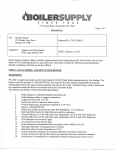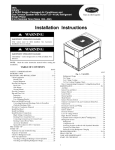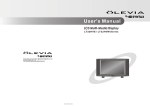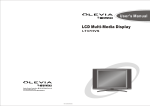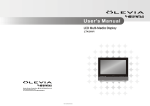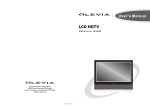Download New Books in Review - American Marketing Association
Transcript
New Books in Review 113 initions. Thus, one is left to wonder why the "t-test of a regression coefficient," which is designed to "investigate the significance of the regression coefficient of y on x," is classified as a two-sample parametric classic test for central tendency. At this stage, Professor Kanji could have added significant value by providing several classification schemes and subschemes so that one could start with a data and problem situation and identify one or more appropriate statistical tests. This weakens the value of the text noticeably. For example, I decided to look for a test that would compare the rank assigned a brand under one treatment condition with the rank assigned to that brand by different subjects (independent samples) facing a different treatment. I expected to find the traditional Mann-Whitney U test, which is not included. In fact, I had some difficulty determining which of the tests described would be appropriate. The fifth section is the heart of the text. One hundred statistical tests are briefly described. Each test is named, for example, "the median test of two populations," and its objective is provided: 'To test if two random samples could have come from two populations with the same frequency distribution." Its limitations are briefly described: "The two samples are assumed to be reasonably large." The methodology of conducting the test, including the formula, is then described. This description is very brief (a short paragraph to two pages), but it is generally adequate to illustrate the procedure. Next, example data are provided, although they are often in summarized or partially analyzed form, and the major calculations are illustrated. Each test description is done in a open, inviting format. This section contains virtually any test one could encounter, although a few are missing. The next section consists of the 39 statistical tables needed to interpret the results of the tests described in the book. Clearly, this is quite valuable. The seventh section contains the references, which the preface describes a "guide to further reading." Unfortunately, this section consists of 26 citations that are not referred to in the descriptions of the tests nor are they arranged or categorized in this section (except alphabetically). Thus, one is not sure why one should refer to books such as Statistical Analysis in Chemistry and the Chemical Industry. Overall, I think this is a book that, with 20% more effort, could have been twice as valuable. It needs a much more useful classification scheme or set of schemes. The less common tests need explicit references to more detailed treatments, because the descriptions, although very well done, will often leave a question or two unanswered for many users of statistics. Having said this, I think it is still a valuable book, because it does clearly yet briefiy describe 100 statistical tests. These descriptions, coupled with the statistical tables provided, make it a useful reference. DEL I. HAWKINS University of Oregon CONJOINT DESIGNER—Version 3, 1990; CONJOINT ANALYZER—Version 3, 1992; SIMGRAF—Version 2, 1992; CONJOINT LINMAP, 1989; CONJOINT SEG- MENTER, 1993; BRIDGER, 1988. New York: BrettonClark, $500 to $900 per program; student versions $5 per program (limited problem size). CONSURV—Conjoint Analysis Software, Version 3.0, April 8, 1993; Edmonton, Alberta: Intelligent Marketing Systems, Inc, $549; student version $15. ADAPTIVE CONJOINT ANALYSIS SYSTEM (ACA) Version 4.0, 1994; CHOICE BASED CONJOINT SYSTEM (CBC), 1994; CONJOINT VALUE ANALYSIS SYSTEM (CVA) Version 1.1, 1994. $1,500 to $3,000; student version $300 for ACA. Since the late 1960s when it was first introduced to marketing researchers, conjoint analysis has become one of their favorite tools for understanding and predicting the choice behavior of consumers. Early users of the technique either had to either develop their own software or adapt mainframe statistical packages to perform the calculations for conjoint analysis. A knowledge of experimental design also was necessary to select fractional factorial designs that met certain constraints (e.g., orthogonality). This was extremely important because the number of attributes (e.g., features, factors, and dimensions) and attribute levels included in most full-profile studies prevented the use of all possible combinations of attribute levels. Some researchers favored SLIX.! attribute data collection procedure, and they used heuristics to limit the number of 2 X 2 tables seen by each respondent, (i.e., each attribute had to only appear in at most three tables). Once the data was collected and utilities estimated, software such as that needed to estimate shares of choice and perform sensitivity analysis was developed on a project-by-project basis. Enter the entrepreneuried marketing researchers at Bretton-Clark (BC) with CONJOINT DESIGNER and CONJOINT ANALYZER, Sawtooth Software (SSI) with ACA, and followed much later by Intelligent Marketing Systems (IMS) with CONSERV. The result of their efforts was the first generation of PC-based, commercially available, conjoint analysis software. Each of the vendors approached the problem from a slightly different perspective, which resulted in software that is algorithrriically and procedurally different. Reviews of earlier versions of several of these programs have appeared in the Joumal of Marketing Research (Albaum 1989; Albaum and Carmone 1991; Carmone 1986, 1987; Green 1987, 1992). To conserve space we will comment mainly on the improvements made in these programs. The interested reader is referred to the original reviews for more detailed comments. Users of BC and/or SSI products, as well as other researchers who are interested in conjoint analysis, are aware of the controversy about the relative effectiveness and validity of the two different algorithms and procedures (full-profile conjoint versus adaptive hybrid-like conjoint) they use for analyzing consumers' choice behavior. Both companies have sent "position papers" to their users and others interested in conjoint analysis. To the best of our knowledge IMS has not been directly involved in this controversy. However, because CONSURV is a paper-and-pencil, full-profile approach to conjoint analysis, it is in the BC camp by default. 114 JOURNAL OF MARKETING RESEARCH, FEBRUARY 1995 Others who are not privy to these position papers are referred to the papers by Herman and Shocker (1993) and Johnson (1991). The major differences in the two points of view concern effectiveness, eflBciency, validity, and time to administer. Questions have heen raised and vigorously dehated, such as "Does one get better predictions of choice behavior using a full-profile or an ACA approach?" "Does a full-profile study take more time to administer than ACA?" Very little has been said about measures of reliability (accuracy/stability) of choice predictions over time. This review of the software from these vendors will not address these controversial issues or results. Instead, it will comment on other aspects of purchasing and using these products mainly from the perspective of the researcher or study designer. It will, however, attempt to present the advantages and disadvantages of each of the packages. Bretton-Clark The BC suite of programs was designed to handle most of the tasks in a paper-and-pencil conjoint study, for example, profile design, utility estimation, and simulations. The software for the actual construction of the instrument, which would normally be done on a word processor or in a desktop publishing environment, is not included. Each program's user manual contains a description of the algorithms being used. Recommendations are made as to how to parameterize the software to meet varying research needs. Appendices describe the file layouts and specifications for the program. Some of the manuals have an index to the major topics discussed. All programs use pull-down menus, with on-line help available most of the time. System requirements recommended by the publisher are an IBM PC or compatible with 512K of memory, DOS 2.0 or higher, and a floppy disk. A math coprocessor is not required, but it can be used if it is installed. The software requires a security key to run. ter estimates are unstable. This feature and its discussion in the manual are welcome additions to the software. CONJOINT DESIGNER automatically generates up to three designs for each set of specifications. The manual offers advice on how to select a design, which in general is the one with the fewest cards but with several degrees of freedom. At this point, it is useful to check the design for duplicate cards and unreasonable combinations of levels. Researchers know that it is better to spot an unreasonable product concept (for example, if a car with 5(K) hp gets 50 mpg in the city and costs $10,000, it's just too good to be true) at this stage rather than when the study is in the field. CONJOINT DESIGNER is very easy to use in this add/subtract/inspect mode of the design phase, which is one of the most important phases in a conjoint project. One annoying feature that appears in this version of CONJOINT DESIGNER but not in earlier versions is the automatic randomizing of the labels of each factor. This was an option in the earlier version that is automatically included in this version. The BC justification for forced randomization appears to be that analysts must be protected from themselves; they don't always randomize and, in the experimental design course, one was taught to always randomize. The current version provides a cumbersome way of reordering the labels back to the original order if you so desire, but this seems to be an unnecessary step. In any truly userfriendly environment, the analyst should be given the option of randomizing or not, even if the chosen option is incorrect. CONJOINT DESIGNER is still probably one of the most frequently used packages in the BC suite of programs; it is an important, easy-to-use program (every full-profile conjoint study requires a design). The manual itself is useful to analysts as a reference, because it contains discussions and recommendations on several important topics, for example, reducing the number of attributes in a study and incomplete block designs. CONJOINT DESIGNER CONJOINT ANALYZER This version of CONJOINT DESIGNER is even easier to use than the earlier version, which was the first commercial attempt to provide experimental designs for use in conjoint analysis studies. All designs generated by CONJOINT DESIGNER continue to be only orthogonal array; it is not possible to estimate interactions with this class of design. The BC software designers feel that, from an applications perspective, interactions "generate more heat than light," and they have decided not to include other, more complex designs. Once the software has been installed and the security key is in place, one can easily and quickly create designs with a maximum of 30 attributes, 16 levels per attribute, and 81 cards. With this software, it is easy to see the effect on the design of adding and/or deleting attributes and levels. To generate a design, one must specify the type of estimation model for each factor (part-worth, linear, or quadratic) so the number of parameters to be estimated can be calculated. This is also used to calculate the "condition number;" an estimate of how analyzable the design is, that is, when the ratio of the number of parameters to the number of cards (data points) used to estimate those parameters approaches 1.0, the degrees of freedom approach zero and the parame- The software used to enter respondent data, estimate individual utilities, and perform simulations is CONJOINT ANALYZER. This version contains several methodological as well as progratnming improvements. Probably the most important is the ability to compare models using an adjusted r^. It is now possible to statistically test the difference between an ideal point and a vector model to see which provides a better fit to the data. This, of course, is done at the group level, but at some point in time software may become available to do this at the individual level. The famous camera study continues to be used in the tutorial. It clearly illustrates the various functions and capabilities of the software. One function that is retained for this version (and has always fascinated these reviewers) is the ability to clean the data. This is interesting because the analyst can second-guess the respondent; "he/she reversed the scales, smaller is better than larger." Carefully used, the cleaning function can prevent difficult-to-explain results. Less carefully used, the researcher is sure to have trouble justifying the results. Assuming there is a theory to justify the direction of preference for the levels of the attributes, CONJOINT ANALYZER generates some useful diagnostics on reversals. Then respondents with suspect pattems can be New Books in Review sought and a decision made whether they were seriously playing the game. Once the data are satisfactorily cleaned, the final step is to perform market simulations. A log file is maintained so that information on each run can be kept for later analysis. The models available are first choice and probabilistic. The manual is very good at explaining how to interpret much of the output from the simulations and other tasks, for example, holdout samples, the relative importance of attributes, and interactions. Although much can be gleaned from the basic simulation output, more powerful capabilities are available only in SIMGRAF, another BC product discussed below. In summary, CONJOINT ANALYZER is the basic (OLS) analytic engine in the BC suite of programs. It performs all the tasks after selecting a design (and, of course, collecting the data). In addition, it provides some interesting cleaning options that are designed to ensure further analysis of only those respondents that can be modeled very well; the definition of very well is, of course, up to the analyst. SIMGRAF For the researcher who is interested in serious simulation (e.g., testing several different choice models, sensitivity analysis, and segment analysis), SIMGRAF is BC's answer to your needs. This version differs from earlier versions because it incorporates several more realistic decision rules (e.g., a no-buy option and a threshold value for distributing shares of choice when using the first choice model). Unfortunately, the use of these options is not for the faint-hearted. To the best of the reviewers' knowledge, no theory exists to suggest how to set the values of the various parameters (e.g., thresholds and exponents). The manual presents a detailed discussion of these options and justification for their use, but several of them select the one that feels right. For example, the manual suggests relating the choice-threshold value to the rating scale being used, similar to the top box versus all others approach used in marketing and advertising studies. In addition, the levels of a factor can be swept, which means that a simulation does not have to be manually run for each level of the factor, which can become quite tedious. Unfortunately, too much fiexibility (e.g., several models and multiple parameters) can lead the naive analyst down the wrong road. In this instance, BC feels that analysts need this power and didn't prespecify their best estimates of the parameters. It is up to the analyst to set the value of these parameters using guidelines offered by BC. Bretton-Clark has provided the capability for researchers to acquire an execution-only version of SIMGRAF for a particular project. This mn-time option is priced separately ($250) for each project, but it enables clients to run simulations at their leisure. In summary, SIMGRAF is for the analyst who is looking for numerous ways to (1) analyze a priori segments of the data, (2) test several tradifional choice models (i.e., first choice, Bayesian, probabilistic), and (3) test modifications/improvements of the traditional choice models. All this can be done with a minimum of hassle. If BC products are not used to generate the utilities data, file layouts are presented so that other data can be put into the BC format to use SIMGRAF. 115 CONJOINT SEGMENTER CONJOINT SEGMENTER is intended to provide an easy-to-use clustering program to group respondents who have sinMlar pattems of utilities. It is designed for researchers who choose to treat the attributes in a conjoint analysis study as benefits and wish to identify benefit segments using the individual factor-level utilities. The claimed advantage of using CONJOINT SEGMENTER as the clustering procedure instead of some other mainframe or PC-based clustering algorithm is (1) it is capable of clustering a very large data set (both the number of respondents and the number of factor levels) because of its use of virtual memory; and (2) it uses modifications to Ward's hierarchical method of clustering, which was suggested by Srinivasan and Weir (1992), and is not readily available elsewhere. We feel it is important to remind readers of the typical caveat when using clustering procedures. Different algorithms yield different results, and unless we have extemal criteria, it is often difficult to select the best solution. Even within a technique, it is often not clear what is the best number of clusters for final selection. CONJOINT SEGMENTER assumes that input files are from either CONJOINT ANALYZER or CONJOINT LINMAP, with the associated design and data files. The first step is to calculate distances between all pairs of respondents (using both the individual utilities and transformations of the original data). This is followed by the calculation and display of the 2 to 15 cluster solutions, that is, the display of the pooled within cluster variability. This measure of variability is used to help with the selection of the numher of clusters (segments) to analyze. To aid in the selection of the number of clusters for detailed analysis, it would be helpful to have the first differences of the pooled variances between adjacent cluster solutions displayed next to the number of clusters and/or be able to toggle a scree-type plot. Once the number of clusters for detailed analysis has been determined, a display of the initial mean utility values for each cluster is obtained by selecting that cluster solution. These data are refined, that is, adjusted for limitations in the clustering solution. The results can be saved in a new segmentation file, and/or another detailed clustering solution can be investigated. At this point, it would be helpful to have a log file that contained the options selected, values of the parameters used, and the mean values that are displayed on the various screens. Two other types of output would also be tremendously helpful. The first would be a cross tabulation of the results of cluster solution i versus cluster solution j ; this would enable the analyst to see the changes in cluster membership at each level, for example, when comparing the three- and four-cluster solutions is the fourth cluster formed by adding respondents from all three clusters, or do all the clusters remain intact except for one that is splitting to form the fourth cluster? This has an obvious impact on the qualitative interpretation of the clusters. Cross tabulations of the cluster solution with selected demographics would also be very helpful if they were included in the basic data file. The second type of output that would help with the interpretation of the cluster solutions is some form of hit matrix. JOURNAL OF MARKETING RESEARCH, FEBRUARY 1995 116 which is found in most discriminant analysis software. For example, are the clusters from the three-cluster solution tighter than those of the four-cluster solution? This is another way of asking the question: Are the mean utility values statistically different among the various solutions? lliis is an ad hoc procedure that is frequently used to select the best cluster solution. In summary, CONJOINT SEGMENTER is a fast, easyto-use procedure for forming segments based on individual utilities. The manual is very helpful in demonstrating how to use the software as well as how to interpret the results. Suggestions are made both for selection of the appropriate number of clusters and for analyzing the various output of each step. However, the usefulness of the package could be improved by the aforementioned additions. CONJOINT LINMAP AND BRIDGER Both of these packages have been reviewed previously (Albaum 1989, Albaum and Carmone 1991), but for the sake of completeness, they are briefly discussed here. For researchers who have rank-order data and/or prefer an optinuzation approach to estimating individual utilities, CONJOINT LINMAP is the only commercially available nonmetHc PC package that does this. There is some evidence that constrained estimation yields a better prediction of choice than unconstrained estimation. Although this may be correct, there does not appear to be as much use of this procedure as there is of OLS. Utilities estimated with CONJOINT LINMAP can be used as input to SIMGRAF for more complex simulation studies. BRIDGER was designed to fill a niche in paper-and-pencil conjoint studies, that is, how do you handle a large number of attributes? The BRIDGER approach requires separating the attributes into two overlapping sets. Each set is evaluated separately by respondents and then merged in a statistically reasonable way by BRIDGER. The result is a set of utilities for all factor levels, which appears to have been generated from one sort of the cards containing all the attributes. These utilities can then be used as input to SIMGRAF for the simulation component of the project. Although the idea of breaking up a large conjoint study into two parts is somewhat appealing from a data collection perspective, we are unaware of any published empirical evidence that supports the use of this approach. In summary, CONJOINT LINMAP and BRIDGER were designed to fill perceived niches in the market for conjoint software, that is, the need for a program using optimization procedures for utility estimation and for a procedure to handle a very large number of attributes and levels in a paperand-pencil conjoint study. For researchers who have these needs, CONJOINT LINMAP and BRIDGER are the only games in town. Intelligent Marketing Systems, Inc. CONSURV is a program used to implement several of the tasks required to complete a conjoint analysis project. Once the attributes and levels have been defined, CONSURV is used to (1) generate the experimental design that is utilized to compose profiles for respondent evaluation, (2) design the actual questionnaire used to evaluate these profiles, (3) calculate the ufilities for each respondent using various models. and (4) estimate shares of choice based on selected product profiles. The only tasks that must be completed outside the CONSURV program are the definifion of tiie appropriate attributes and levels and data collection. Installing CONSURV to run on a hard disk is reasonably straightforward. The Getting Started section of the manual involves typing the word INSTALL and answering a few questions. If the user is in doubt about the appropriate response, accepting the defaults will usually suffice. Computer requirements include an IBM PC AT or compatible, 640k RAM, DOS 3.3 or higher, and a hard drive with 1.5 MB of free space. The software requires a security key to run. Once the program is loaded, it is easy to follow the example in the manual to complete a demonstration problem. Discussion of these steps follows. CONSURV is designed with pull-down menus and is quite easy to use. Once the program is started, the Main Menu lists the four major components of a conjoint analysis study: design, instrument construction, analysis, and market simulations. To begin, the attributes and levels must be specified to select an appropriate experimental design; the labels for both the attributes and levels must be specified. A maximum of 200 attributes at 10 levels each can be entered; CONSURV itself can generate a design with a maximum of 30 attributes. After entering the attributes and levels, the file can be saved and the user can proceed to the generation of the experimental design. It is important to remember that when a file is saved, there is no notification whether another file of the same name exists; CONSURV proceeds to overwrite the file without waming. After requesting a design, the user is transferred to a screen with one or more designsfi"omCONSURV's table of designs. The unique aspect of these designs is that some (depending on the number of profiles in the design and the number of attributes and levels) enable the user to estimate a limited number of interactions. To the extent that a problem definitely includes interactions, this is the only commercially available package that provides these kinds of designs. Other packages either ignore the problem or suggest ways of getting around the issue of interactions. If none of the designs generated by CONSURV are acceptable (in the sense that the experimental design is too large), the option exists to redefine the number of attributes and levels and generate a new set of designs. This step would be easier if it was not necessary to type all the attributes and levels first, check the designs available, and then add or subtract attributes and/or levels. That is, if only the number of attributes and levels were entered first, time could be saved because the attributes and levels would have to be typed only once (after the design had been selected). CONSURV allows the user to convert BC designs to a format that it can use. Once a design has been selected (how one should do this is not discussed in detail, and the user is left to his or her own expertise in experimental design), there appears to be no way to easily check for duplicate profiles (assuming they can occur) and factor-level combinations that do not make sense. The formatting option on the main menu can be used to generate the survey instrument. However, this is somewhat tedious the first time through, but after doing it a few times 117 New Books in Review it probably becomes much easier. The exact terminology to be used must be selected to collect the data, along with the particular type of scale, for example, five or seven points. The number of profiles to be shown on a page and their form, for example, row or column format, must be defined, as well as the order in which they are to be shown. After these choices have been made, a print file containing the questionnaire can be created. Various files are created using these steps and then brought together for the final instrument file. CONSURV creates up to eight files in the process of completing the several tasks in a conjoint study. After the data are collected, they can be entered using the CONSURV data entry facility or by creating an ASCII data file with some other application program. Entering the data directly into CONSURV is relatively straightforward. The profile fields appear in the order in the questionnaire, so one just enters the data as they appeeir. Checking for out-ofrange values is possible, but it is also possible to enter a blank without any warning irom the system; it is then treated as missing data in the calculations. Whereas the system permits entry of a blank for a given response, it does not permit going back and editing a response by changing a valid response to a blank. So an error is made in entering data and a data point had to be changed to reflect that it is missing, it is not clear how this would be possible. One segmentation variable to be used later in subgroup analyses can be entered. A weight for each respondent can be specified to adjust for sample differences from the population. Following data entry, the factor levels must be recorded and the type of model used for estimating the utilities must be scheduled. (A decision also can be made to drop an attribute at this point, based on its insignificance in a previous analysis.) The analyst can select from several coding options, each with certain advantages and disadvantages, which are briefly discussed in the manual. If the design selected will allow the estimation of interaction terms, the attributes interacting at this point can be specified. After completing these specifications, the utilities for each respondent can be calculated using multiple linear regression. Several statistics for each type of estimation are available. The significance of each of the attributes by segment and for the complete sample can be checked. It is possible to see how well the selected model fits each respondent. However, it should be noted that no utilities are generated for a respondent where data is missing. In addition, there is no notification that respondents with missing data are not analyzed. Individual utilities are the input to the market simulator. To run the simulations, the products to be simulated are defined and then the appropriate choice model is selected. All choice models are variations of the first choice model. These are the traditional first choice (maximum utility gets complete choice), residual sampling (error added to the total utility for each product for each respondent), and normal sampling (error added is fit)m normal distribution). A sensitivity analysis can easily be done by allowing all attributes to vary among their prespecified levels (one factor changing at a time). This is very convenient, because several keystrokes are required to change a product concept description. Interpolation between factor levels is permissible for all product concepts. The results from the simulation runs are not shown on the screen; the user must go to the editor (within CONSURV) to check the results. The format of the file is not very compact (e.g., the product descriptions are listed sequentially instead of using the more compact side-by-side format). As a result, the output will be voluminous for even a moderate number of products and runs. The manual contains an index and a list of error messages that can occur when creating a survey. These features, as well as on-line help, are very useful to first-time and infi«quent users. For the more sophisticated users, file layouts are also available. Another useful feature is that the software remembers previously entered values (for as long as the program runs before turning off the machine or exiting to another application) and allows simple editing for changes. It appears that one of the penalties of designing userfriendly, highly interactive interfaces is that the user cannot run CONSURV in a batch mode. That is, the user cannot put together a batch file containing the control input for several runs of the simulation at one time and use this file as input to CONSURV. Instead, every run, except those using the all design levels option, must be entered sequentially from the keyboard. Analysis that requires several runs of the simulator can become tedious. As mentioned previously, the save option overwrites existing files without warning. Another slight annoyance is that in the pull-down menus, the first letters are not always unique, but the user is supposed to be able to select an option by just typing the first letter. For example, typing M can result in either move or modify when they appear in the same menu. A simple programming change coiild use move and modify, for example, when they appear together. Sawtooth Software, Inc. ADAPTIVE CONJOINT ANALYSIS (ACA) ACA is the only commercially available software for adaptively collecting conjoint-like data from computerbased questionnaires. Traditional conjoint analysis studies use paper-and-pencil techniques to collect either full-profile data (card sorts) or 2 X 2 factor trade-off matrices. The ACA procedure requires the respondent to evaluate attributes and attribute levels separately, make choices between pairs of partial profiles (two to five attributes at a time), and to indicate a likelihood of purehase of several profiles (defined on up to eight attributes). A hybrid conjoint algorithm developed by SSI utilizes data ft'om these three tasks to estimate individual factor-level utilities, which can then be used (along with separately collected demographic data) as input into an integrated choice simulator. This version of ACA 4.0 contains significant improvements over earlier versions. It is designed to easily and quickly create a conjoint questionnaire for distribution to several sites (and computers). This compiled version of the questionnaire is used to collect the data. Field-generated data sets (utilities and demographics) are merged and then used for input to the simulator. New with this version is the ability to use different rating scale ranges (two to nine) or ranks for attribute evaluation. The researcher can also specify equal or optimal weighting of the self-explicated and paired-comparison sections of the questionnaire. This latter 118 JOURNAL OF MARKETING RESEARCH, FEBRUARY 1995 option could lead to a better fit with the calibration (likelihood of purchase) data. System requirements include an IBM PC or compatible, a hard disk, and 640K of memory. A math coprocessor is not required, but it can be used if installed. The system is designed with pull-down menus and online help. The five major items on the Main Menu bar are briefly discussed below. Stt4dy Menu This menu is used to create a new study, select a previous study, delete and/or back up a study. A previously backed-up study can also be restored, a very useful file management capability. Compose and Options Menus Using these menus, the questionnaire can be constructed and screen colors can be set, for example, defining the attributes and levels, setting parameters such as scale limits and time, preventing unreasonable pairing of attributes, sample wording for sections of the questionnaire, and the monitor's colors. A nice feature is the ability to test the questionnaire before compiling and distributing it. A hard copy of the frames and parameters can be obtained for documentation. With the options menu, the word processor to be used in constructing the questionnaire can be identified so foreign language frames can be easily accommodated. Eield Menu The functions in this menu are (1) to facilitate production of distribution disks and (2) to combine these field disks into a single data set for further processing. Additional data can be included for segmentation analysis and respondent weighting. Analysis Menu The functions on this menu are used for setting up one or more simulation runs. The product definitions are easily entered for a base case that consists of one or more product profiles. All subsequent simulations are modifications of this base case with product profiles added, deleted, and/or modified. An available option is to do a sensitivity analysis automatically. Instead of running several simulations manually or with a batch file, the product profile and attributes to be systematically changed are identified and all simulations are run automatically. According to the manual, sensitivity analysis on all attributes can be requested, but we were unable to get this option to work with the tutorial data. We later leamed that this feature had not been implemented in the current version. ACA has gone through several versions since its introduction to the marketplace. These have incorporated modifications requested by users and improvements suggested by other researchers. At this point, the system is highly parameterized to increase flexibility and control by the user. Several different simulation models are available to handle both new products and product-line extensions. The easy-to-leam user interface and on-line help facilitate leaming the system quickly. Appendices now include a detailed description of the analytic procedure used to estimate individual utilities, including the new option to differentially weigh parts of the data (self-explicated and paired-comparisons). Statistical tests used by ACA are explained along with the rationale for their use and details on how to interpret them. Overall, Version 4.0 of ACA is a significant improvement over earlier versions, and it continues to be responsive to new research results and user concems. CONJOINT VALUE ANALYSIS (CVA) CVA is designed specifically to handle conjoint studies where price is an attribute to be explored in detail. Questionnaires generated by CVA can be of the pencil-and-paper type or computer based for use with SSI's Ci2 or Ci3 interviewing system. Unlike ACA, which is a hybrid analytic procedure and uses partial product profiles, CVA uses either ordinary least squares or monotone regression to calculate the individual utilities from full-profile evaluations. Respondents are shown pairs of full profiles selected from a CVAgenerated design; single concepts can also be shown. The maximum number of attributes and attribute levels is 10 and 15, respectively. These steps are accomplished using three main modules in CVA, not all of which must be used in each study. Each of the three modules requires one or more files to be prepared outside CVA, usually with a word processor to produce an ASCII file. The Main Menu items (modules) are briefly discussed below. Composing the Questionnaire Before putting together a questionnaire, several files must be constructed to specify the attributes and levels, the number of questions to produce, the prices for the attribute levels, and an indication of which levels should not appear together. Note that the researcher decides on the number of questions to be asked, which is essentially specifying the design to be used subsequently for calculating the utilities. CVA's design is not necessarily orthogonal, but it is generated to balance the number of times attribute levels appear together. File outputs at this step specify the design being used and the questionnaire to be edited on a word processor. Note that these files automatically overwrite previous copies so that files from earlier studies or previous versions of the same study must be renamed if they are to be used at some later date. This also applies to the input files, which keep the same name independent of the study being conducted. Calculating the Utilities Using the design file, the respondent data collected outside CVA, constraints on the order of the levels, of the attributes, and if necessary identification of data blocks within respondent data (data from trade-off matrices), CVA can estimate utilities using either multiple linear regression or monotone regression. Statistical measures of goodness of fit are included for isolating respondents whose choices were not well predicted by the model. The utility files then are input to the simulation. Running Simulations The simulation models and parameters used in CVA are similar to those in ACA. In fact, utilities calculated by ACA New Books in Review could also be run in CVA and vice versa. Segmentation variables (up to 30) can also be used in the simulation. CVA is not as self-contained as ACA, but it fills a niche for researchers who want to collect data in a full-profile, paired-comparison, or single concept mode, but if there are more than about six or seven attributes, ACA is strongly recommended by SSI instead of CVA. They even suggest using ACA, which is capable of handling many attributes and levels, and CVA (to study a few selected attributes and price in detail) in tandem, which almost requires something like CONJOINT BRIDGER to combine the resultant utilities. The manual is very helpful in explaining how to constmct the several files required by CVA and in interpreting the output. It also offers guidelines and suggestions for setting the parameter that determines the number of questions. This involves a trade-off between time and accuracy. The questionnaire constmction is designed to be most helpful for those trade-offs involving prices for each attribute, as in selecting a meal with each item (appetizer, entred, and dessert) having a different price or no price if it is not included, for example, no dessert. Researchers must feel confident in being able to set the number of questions to be asked; the key parameter in this approach to conjoint analysis. Although it is not as user friendly as ACA, CVA is still easy to use and offers capabilities not provided in other packages. CHOICE BASED CONJOINT (CBC) CBC, the latest program in the SSI suite of conjoint analysis software, is designed to capture consumer preferences in a simulated choice environment, that is, selection of a product from two or more products each defined by all the relevant attributes (full-profile presentation) from a PCbased questionnaire. In this simulated choice context, CBC allows the respondent the option of none of the products shown to more closely simulate an actual choice scenario than the more typical conjoint data collection of rating or ranking product profiles. Because the analysis is done at the aggregate level (no individual utilities at the attribute level are calculated), interactions of attributes can be investigated. The statistical algorithm used to calculate the group utilities is multinomial logit analysis, a technique frequently used in transportation research but less in marketing. It is available in most mainframe statistical packages. The design of the set of choices by CBC is done through random constmction rather than the more typical fractional factorial (main effects only) designs. The manual claims the random approach is preferred in this context because all interactions, not just the two-way or three-way interactions or the prespecified interactions (as in a compromise-type design), can be measured at the group level. That is, the researcher does not have to guess beforehand which interactions may be significant because all interactions can be tested. This claim is questionable, because of the potential confounding (pooling bias) that does not occur with prespecified fractional factorial designs. Estimation of three-way interactions and higher must be done outside CBC, which is limited to two-way interactions. The system is menu driven with on-line help. From the Main Menu a word processor of choice can be linked up to edit the questionnaire and other scripts, identify the study to 119 be mn, compose and test the questionnaire, prepare field disks, and conduct the data analysis. Compose and Test the Questionnaire The initial steps in CBC are similar to those in CVC, except they are more user friendly and comprehensive. The result is a PC-based questionnaire that can be shipped to the field to collect the data. The format of the questionnaire consists of several sets (maximum of 50) of choice scenarios (two to eight product profiles plus a none option) that are randomly selected for each respondent. Each profile can be defined on a maximum of six attributes with up to nine levels per attribute. A test mode enables the researcher to check that the constraints imposed on the attributes, which can appear together in the questionnaire in the random design, do not inadvertently prevent the estimation of some coefficients, such as main effects or interactions. It is strongly recommended that this test be performed. Possibly, the system should be modified so that it automatically does the test or checks to see whether it had been done. "This would prevent unpleasant surprises later in the analysis phase and after the data have been collected. Conduct Data Analysis This module enables the user to first combine data (for a maximum of 2,000 respondents and a maximum of 50 segmentation variables) from the field, that is, to define the group before doing any calculations. These variables allow for analysis by prespecified subgroups. Then the user can choose one of two options for analyzing the data. The simplest procedure merely counts the number of times an attribute level was included in the selected products fi'om each choice scenario. The second procedure is multinomial logit analysis. The manual is very good at presenting the advantages and disadvantages of using this procedure and also at interpreting the output. Not all effects can be estimated simultaneously, a maximum of 90 parameters can be used, so it is necessary to define them before mnning the logit analysis. Because logit analyses are iterative procedures and therefore time consuming, CBC allows the user to build logit files in binary form so that reads and writes during the calculations proceed much more quickly. For the demanding statistician who is comfortable with a more sophisticated and fiexible logit program, CBC can create an export file to be used as input to such software. Once the calculations have been completed, the final task is to mn simulations. The CBC simulation module requires that the user first define the products to be simulated. Using the parameters from the logit analysis, including interactions, a total utility for each product can be calculated and then adjusted for various user-specified reasons, for example, extemal effect, and then normalized to generate an estimate of share of preference. CBC is the first SSI program to use multinomial logit analysis to estimate attribute-level utilities at the group level. Although this iterative procedure takes longer to mn than an equivalent size OLS estimation, it can exhaustively investigate interaction effects. In some problems, it is extremely important to be able to test for the significance of 120 JOURNAL OF MARKETING RESEARCH, FEBRUARY 1995 selected interactions. For researchers who have this as a priority, CBC is much easier to use than a program from a generalized statistical package. Summary and Conclusion After spending several person-days playing with this software, that is, reading manuals, generating designs and modifying them, constructing questionnaires and testing them, and running simulations on two different machines (an ffiM-compatible 486/50 desktop and a Toshiba 486/33 laptop), we are unable to recommend any of these packages based solely on its ease of use or user friendliness. Although it is true that there are features of one package that we may prefer more than another, for example, the three-ring binders of SSI documentation are easy to lay flat and read while entering data or commands as well as maintaining updates, we thought that overall the user friendliness of each suite of programs is well above the minimum expected level and therefore not an important differentiating characteristic. We thought the manuals for these programs were well written, filled with suggestions on how to parameterize the runs, and contained detailed examples of how to interpret the output; CONSURV has less of this, and BC and SSI the most. The manuals for the latter two packages also contain a little hype, for example, reasons why their approach is better than others or the software designer's personal bias for a certain statistical measure or estimate of the number of attributes a consumer can handle, which the user has to isolate from the less controversial, factual material. The SSI manuals are especially well done, with a very professional orientation and feel. It appears they have been very responsive to other researchers (academics and practitioners) and have incorporated their suggestions and comments for improving the software. Although we did not test the various models for effectiveness, we like the breadth and flexibility of the BC approach, because the researcher can check the goodness of fit to the original and/or holdout data using part-worth, vector, or quadratic models and either OLS or optimization algorithms. Hopefully, the selection of models is theory driven rather than simply a search for better fits, but the capability is there for exploration. The breadth of the model simulation capability is also impressive. Almost all the tasks implemented by BC, IMS, and SSI in their software could be done piecemeal with a word processor, a statistical package, and/or a spreadsheet. An exception is the hybrid, adaptive procedure used by ACA and the adjustment to cluster membership in ClONJOINT SEGMENTER. For a one-time project, this may be all that is needed, if the user has the necessary computer skills. The advantage of the BC, IMS, and SSI packages is that they are designed to appeal to the researcher who either does not have the expertise or time or both to develop his or her own software; these packages are specially designed for conjoint analysis studies only. Once the basic parameters of the study are formalized, the researcher can select one of these packages, for example, if there will be about 20 to 25 attributes in the study, then ACA or CONJOINT BRIDGER should be used, or computers cannot be used to collect the data. In such an instance, CVA, CONSURV, or CONJOINT ANALYZER should be used, and so on. The interchangeability of the software mentioned above assumes equal effectiveness of the algorithms used in each of the packages; of course, such an assumption is not agreed upon by all researchers. Instead, the selection of one of these programs for a particular conjoint analysis project requires that the researcher recognize the philosophy implicit in each of the programs and select the program with which he or she feels most philosophically comfortable. For example, selecting ACA requires data collection by computer (not by paper and pencil), using a hybrid conjoint analysis algorithm (not OLS on full-profile evaluations), paired comparisons (not card sorts), and so on. Each researcher has his or her own opinion about which of these options is better. In recognition of the importance of these personal opinions, we hope our comments in this review on how each program works will help the researcher make his or her selection. Unfortunately, the reader will have to watch the professional joumals for a definitive article on the relative effectiveness and accuracy of these programs. We don't see anything being published in the near future (and probably never will, given all the parameters that would have to be included to satisfy all researchers) that will clearly identify the best way to do a conjoint analysis study. This controversial issue continues to intrigue researchers as they make choices for their projects. F. J. CARMONE, JR. Wright State University C. M. SCHAFFER University of Denver ACKNOWLEDGMENT This review has benefitted from comments by the vendors and Dr, P. E. Green, Wharton School, University of Pennsylvania. REFERENCES Albaum, Gerald (1989), "Review: BRIDGER and SIMGRAF," Joumal of Marketing Research, 26(Noveniber), 486-88. and Carmone, Frank J. (1991), "Review: CONJOINT LINMAP," Joumal of Marketing Research, 28(February), 117-19. Carmone, Frank J, (1986), "Review: CONJOINT DESIGNER," Joumal of Marketing Research, 23(August), 311-12. (1987), "Review: ACA System for Adaptive Conjoint Analysis," Joumal of Marketing Research, 24(August), 325-27. Green, Paul E. (1987), "Review: CONJOINT ANALYZER," Journal of Marketing Research, 24(August), 327-29. (1992), "Review: CONSURV: CONJOINT ANALYSIS SOFTWARE," Journal of Marketing Research, 29(August), 387-90, Herman, Steven J. and Shocker, Alan D, (1993), "The Effectiveness of Altemative Preference Elicitation Procedures in Predicting Choice: A Comment." Morristown, NJ: Bretton-Clark. Johnson, Richard M, (1991), "Comments on Studies Dealing with ACA Validity and Accuracy, With Suggestions for Future Research," working paper. Ketchum, ID: Sawtooth Software, Srinivasan, V, and Weir, H. (1992), "A Conjoint Analysis-Based Approach for Determining Benefit Segments," June 1992 Advanced Research Techniques Forum, Lake Tahoe, NV,