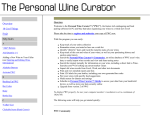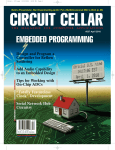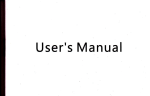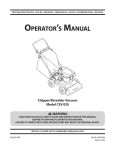Download HEP PARALLEL FORTRAN USER`S MANUAL
Transcript
HEP PARALLEL FORTRAN USER'S MANUAL DENELCOR PUBLICATION 10002-00 DENELCOR" INC. 3115 EAST 40th AVENUE DENVER, COLORADO 80205 NOT ICE This manual describes the facilities provided by the Heterogeneous Element Processor FORTRAN Compiler. It reflects with reasonable accuracy specifi- cations in effect at the time the manual was written. Users are cautioned the Denelcor reserves the right to make changes to these specifications without notice. Denelcor a~sumes no liability for any dama$e resulting from or caused by reliance on the information presented. This includes, but is not limited to, typographical errors and the omission of any information. Comments regarding this manual or its contents should be directed to: Corporate Communication Department, Denelcor, Inc., 3115 East 40th Avenue, Denver, Colorado 80205. ." CONTENTS SECTION I 1. FORTRAN SOURCE PROGRAM FORM Introduction 1.1 1.2 1 Character Set 1 Source Statements 2 1.2.1 1.2.2 Statement Labels 2 Statements 2 1.2.3 Comments 3 1.2.4 1.2.5 Blank Lines 3 Source Statement Ordering 3 1.3 D in Column 1, Conditional Compilation 6 1.4 COpy Statement 6 SECTION II 2. 2.1 2.2 2.2.1. .2.2.2 2.2.2.1 2.2.2.2 2.3 2.4 DATA Introduction 7 Identifiers 7 Variables 7 Simple Variable 8 Arrays 8 Array Storage Allocation 9 Array References 9 Data Types 10 Constants 11 2.4.1 Integer Constants 11 2.4.2 2.4.3 Real Constants 11 Double Precision 2.4.4 Complex Constants 14 2.4.5 Logical Constants 14 2.4.6 Hollerith Constants 14 2.4.7 Hexadecimal Constants 16 i ~onstants 13 CONTENTS (Continued) SECTION III 3. SPECIFICATION STATEMENTS 17 Introduction 3.1 Array Dec1arators 11 3.1.1 3.2 Variable Dimensions DIMENSION Statement 18 3.3 Type Declarations 19 3.3.1 Explicit Type Statements 19 19 3.3.1.1 INTEGER Statements 20 3.3.1.2 REAL Statement 20 3.3.1.3 DOUBLE PRECISION Statement 21 3.3.1.4 COMPLEX Statement 21 3.3.1.5 LOGICAL Statement 21 3.3.2 IMPLICIT Statement 2'2 3.4 COMMON Statement 23 3.5 26 3.5.1 EQUIVALENCE Statement EQUIVALENCE and COMMON 3.6 EXTERNAL Statement 29 3.7 DATA Specifications 30 3.7.1 DATA Statement 30 3.7.2 CONSTANT Statement 32 3.7.3 BLOCK DATA Statement 32 SECTION IV 4. 4.1 , 28 EXPRESSIONS Introduction 33a Arithmetic Expressions 33 4.1.1 Operator Precedence 34 4.1.2 Evaluation of Mixed-Mode Expressions 35 4.2 Logical Expressions 37 4.2.1 Relations 37 4.2.2 Logical Operators 38 4.3 Summary of Operator Precedence ii 39 CONTENTS (Continued) SECTION V 5. 5.1 5.2 5.3 SECTION VI ASSIGNMENT STATEMENTS Introduction Arithmetic Assignment Statement ~xed-Type Assignment Logical Assignment Statement 41 41 -41 43 CONTROL STATEMENTS 6.2.1 6.2.2 Unconditional GO TO Statement 44 44 44 44 Computed GO TO Statement 45 6.2.3 Assigned GO TO Statement 45 6.2.4 6.3 ASSIGN Statement Arithmetic IF Statement 46 46 6.4 Logical IF Statement 6.5 6.6 DO Statement 47 48 CONTINUE Statement 50 6.7 PAUSE Statement 50 6.8 STOP Statement 51 6.9 PURGE Statement 51 6. 6.1 6.2 SECTION VII 7. Introduction Statement Numbers GO TO Statements INPUT/OUTPUT Introduction 7.1 Input/Output Lists 52 52 7.2 Input/Output Statement Parameters 53 7.3 Sequential Input/Output Statements 54 7.3 .. 1 READ Statement 54 7.3.2 WRITE Statement 55 7.4 7.4.1 7.4.2 FORMAT Specifications 56 Numeric Fields 56 Scale Factors 58 iii CONTENTS (Continued) SECTION VII (Continued) 7.4.3 7:4.4 G-Fields Logical Fields 59 60 ·61 7.4.5 7.4.6 Alphanumeric Fields Alphanumeric Constant Fields 61 7.4.7 7.4.8 Mixed Fields 62 Blank or Skip Fields 62 7.4.9 7.4.10 7.4.11 Tabulation 63 63 64 7.4.12 7.4.13 7.4.14 7.5 7.5.1 7.5.2 7.5.3 Complex Fields SECTI':'N VIII 8. Repetition of Field Specifications Repetition of Groups Multiple Record Formats 64 64 Carriage Control for Printing 66 Auxiliary I/O Statements REWIND Statement BACKSPACE Statement END FILE Statement 66 67 67 68 PROGRAM UNITS Introduction 69 8.1 PROGRAM Statement 8.2 END Statement 69 69 8.3 RETURN Statement 69 8.4 RESUME Statement 8.5 Subprogram Communications 70 70 8.5.1 Actual Parameters 70 8.5.2 8.5.3 Formal Parameters 71 Correspondence Between Actual and Formal Parameters 71 8.6 Statement Function Definition Statement 72 8.7 FUNCTION Subprograms 73 73 8.7.1 FUNCTION Statement iv CONTENTS (Continued) Page SECTION VIII (Continued) 8.7.2 FUNCTION Type 74 8.7.3 Library Functions 75 .75 8.8.1 SUBROUTINE Subprograms SUBROUTINE Statement 8.8.2 CALL Statements 76 8.8.3 CREATE Statement 77 8.8 APPENDIX A APPENDIX 13 LIBRARY FUNCTIONS FORTRAN LISTING FORMAT APPENDIX C APPENDIX D COMPILER OPTIONS FORTRAN RUNTIME LIBRARY v 75 78 83 92 93 PREFACE This manual contains the user's instructions for the FORTRAN compiler associated with the Heterogeneous Element Processor (HEP). It is directed to the FORTRAN programmer and the programming staff responsible for maintaining the compiler. Its purpose is to explain the REP v~sion of the FORTRAN language, the various inputs and outputs of the compiler, and to give some examples. SECTION I - FORTRAN SOURCE PROGRAM FORM 1. Introduction A FORTRAN source program consists of one main program and any number of subprograms. The main program and subprograms are made up of statements using the FORTRAN character set. 1.1 Character Set The character set has two subsets: alphanumeric characters and special char.actcrs. ALPHANUMERIC CHARACTERS: Letters (A-Z) and Digits (0-9) SPECIAL CHARACTERS: Blank = Equals + Plus Minus * / Asterisk Slash ( Left parenthesis ) Right parenthesis Comma $ Decimal point Dollar sign Apostrophe (single quote) Blanks may appear anywhere in a source program. in Hollerith constants and format specifications. -1- They are significant only 1.2 Source Statements Standard FORTRAN statements are accepted as formatted lines (or records) of eighty or fewer characters. Each line is divided into four fields: COLUMNS FIELDS 1-5 Statement label 6 Continuation indicator 7-72 73-80 Statement Identification The identification field is ignored by the FORTRAN compiler and is provided for the convenience of the programmer. 1.2.1 Statement Labels The statement label is made up of digits placed anywhere in columns 1-5 of the initial line of a statement. 1 .. 2.2 Blanks and leading zeros are ignored. Statements A statement consists of an initial line and any number of continuation lines. An initial line is a line that is neither a comment line nor an END line and contains either a blank or a zero in column 6. A continuation line is not a comment line and contains any character other than blank or zero in column 6. An END line is a line containing an END statement, which cannot be continued. -2- EXAMPLE: 1 2 3 4 5 2 0 0 6 7 8 9 10 11 12 ••• A = B X C X + + D The first line of this example is an initial line._ The second and third lines are continuation lines. The statement label is 200. The statement is equivalent to: A=B+C+D 1.2.3 Comments Comment lines have the character C or an asterisk (*) in column 1. Comments are for the convenience of the programmer and permit program descriptions to be embedded in the code. Comments do not influence the compiler pro- gram except that they are printed in the program listing. Columns 2-72 may be used in any desired format. A comment line can be followed only by another comment line or the initial line of a statement. 1.2.4 Blank Lines Blank lines may be included in the source text. Columns 1-72 must be blank. A blank line can be followed only by a comment line, another blank line or the initial line of a statement. 1.2.5 Source Statement Ordering Table 1.1 shows the sequence in which the source statement groups of each program must be written. Within each group, the statements may be written in any sequence. -3- DATA and CONST statements may appear anywhere after Group 2 and before Group 6, but must appear after any declarations (COMMON, DIMENSION, or type) affecting the variables to be initialized. FORMAT statements may appear anywhere before Group 6. -4- Table 1.1 GROUP SOURCE STATEMENT PROGRAM FUNCTION SUBROUTINE BLOCK DATA 1 IMPLICIT 2 ... COMMON COMPLEX DIM[ENSION] DOUBLE [PRECISION] EQUIV[ALENCE] EXTERNAL INTEGER LOGICAL REAL 3 Statement Function 4 Assignment ASSIGN Assign and Unconditional GO TO BACKSPACE CALL Computed GO TO CONTINUE CREATE DO END FILE IF PAUSE PURGE READ RESUME RETURN REWIND STOP WRITE 5 END 6 -5- 1.3 D in Column 1, Conditional Compilation All source lines with the character D in column one are compiled as ordinary source statements when the compiler is run with the Conditional Compilation option selected. When Conditional Compilation is not selected, these lines are treated as comments. 1.4 COpy Statement The copy feature enables parts of the program to be stored in more than one file. This statement appears as follows: COpy name where "name" is a file-path name. The name must be completely contained on one line (not extended across continuation lines) and must not contain blanks. A program may contain any number of COpy statements, but they must not be nested deeper than three. The contents of the named file are inserted into the source program so that the first record of the file is the next line after the COpy statement. Thus COpy statements may be labeled and referenced the same as CONTINUE statements. A COpy statement must not precede Group 1 statements, and must not follow a Group 6 statement. -6- SECTION II - DATA 2. Introduction Data is represented as constants and variables. A constant is a quantity whose value is explicitly stated; a variable is a quantity whose value may change. Each variable is referenced by an identifier that symbolically identifies the variable. 2.1 Identifiers Identifiers are used to give names to: - Variables - Subprograms - Common blocks An identifier is a string of alphanumeric characters, the first of which must be alphabetic. Any number of characters is allowed in an identifier but only the first eight are recognized. Certain identifiers may be preceded by a dollar sign ($) (see section 2.2). The dollar sign is not included as one of the significant characters of an identifier. EXAMPLES: XIS PERMUTATION STRAIN 2.2 Variables Variable names are identifiers that represent quantities which may assume a number of different values. Each variable has an associated data type: integer, logical, real, double precision or complex. only assume values of that data type. -7- The variable may A variable may be either synchronous (the FORTRAN standard) or asynchronous. An asynchronous variable is actually a pair: a standard variable and an access control. Assigning a value to the variable causes a wait until its access state is EMPTY and sets its access state to FULL with the new value. Conversely each use of any asynchronous variable causes a wait until the access state of the variable is FULL, and leaves the access state EMPTY. The access state may be interrogated with an intrinsic function (FULL or EMPTY) to determine its state. An async~onous variable is indicated by a dollar sign ($) preceding the first character of the identifier. Also, the same variable must not be used as both a syn- chronous and an asynchronous variable; i.e., $A and A must not both uppear. in the sallle progrum unit. Variables may be simple or arrays. 2.2.1 Simple Variables A simple variable name identifies the location in which a single variable value can be stored. EXAMPLES: N X4 $VALUE LOOK UP 2.2.2 Arrays An array variable name identifies an ordered set of data having one, two, or three dimensions. Each element of an array is referenced by the array name followed by a set of subscripts. An array has an associated data type the same as a simple variable. An array must be declared by an array declarator which establishes the number -8- of dimensions and the size of each. The data type of an array is identified the same as for a simple variable. The declaration of an array type may occur separately from the declaration of its dimensions. 2.2.2.1 Array Storage Allocation The multi-dimensional arrays declared by the programmer are assigned to the one-dimensional computer memory in such a way that the left-most subscript varies most rapidly and the right-most subscript least rapidly. EXAMPLE: Allocation of array K of three dimensions of two elements each. 2.2.2.2 Memorl Seguence Arral Element 1 K(l,l,l) 2 K(2,1,1) 3 K(1,2,1) 4 K(2,2,1) 5 K(l,1,2) 6 K(2,1,2) 7 K(l,2,2) 8 K(2,2,2) Array" References Most FORTRAN statements operate on only one element of an array at a time. A member of an array is referenced in the form: where "array" is the name of the array, and the S1 are suscript expressions. A subscript expression may be any expression (see section 4.1). sion is converted to type integer after evaluation. -9- The expres- EXAMPLES: Y (1) STATION (K) Q (LINE (N,X) + RHO,N) The value of a subscript must be within the limits specified for the array. The number of subscripts must equal the number of dimensions specified for the array. 2.3 Data Types The following data types are defined: Intege~ Logical Real Double precision Complex The name assigned to a variable is associated with a data type either implicitly or explicitly. The explicit type declaration statements (section 3.3.1) assign the type explicitly. If the data type of a variable is not declared explicitly, the compiler types it implicitly according to the following conventions. - If the data identifier begins with one of the letters I, J, K, L, M, or N, the type is INTEGER. - Any other first letter implies REAL. The IMPLICIT statement may be used to alter the above conventions and/or introduce similar rules for data types other than integer and real. section 3.3.2. -10- See For an asynchronous identifier, the first character after the dollar sign is used for implicit typing. 2.4 Constants The data type of a constant is determined by its form. 2.4.1 Integer Constants An integer constant is a signed or unsigned string of decimal digits. It consists of up to 19 decimal digits in the range _263(~-9.2x1018) to +2G3_l(~9.2xl018). The internal representation of an integer is a full word (64-bit) two's complement number. However, integer division produces a result accurate to only 56 bits. EXAMPLES: -1 1234567890 o 2.4.2 Real Constants A real constant is a signed or unsigned string of decimal digits that includes a decimal point and/or an exponent. Any number of digits may be included, but only the first fifteen are significant. one of the following forms: -11- A real constant has FORMS: +. -~. ±i.E+e ±.i ±.iE+e ±i.i ±iE+e ±i.iE+e where i is a string of digits and e is a I-digit or 2-digit exponent to the base 10. The plus (+) character is optional. The magnitude of a real con- stant is in the approximate range of'5.4xlO- 79 to 7.2xl0 75 • EXAMPLES: 3.1415 +0.03l41SE+2 .03l41SE2 3l.4lSE-l Internally, real data is stored as follows: o 78 1 c I 63 M where S is the sign of the mantissa (+ = 0, - = 1). C is the base sixteen characteristic plus 64. M is the mantissa (56 bits), represented as a sign-magnitude number. The mantissa is hex-normalized. -12- 2.4.3 Double Precision Constants A double precision constant is a signed or unsigned string of decimal digits that includes an optional decimal point and an exponent. Any number of digits may be included, but only the first twenty-nine are significant. A double precision constant has one of the following forms: FORMS: ±i.iD±e ±i.D±e ±.iD±e ±iD±e where i is a string of digits and e is a I-digit or 2-digit exponent to the base 10. The plus (+) character is optional. The magnitude of a double precision constant is in the approximate range of 5.4xlO- 79 to 7.2xl0 75 • EXAMPLES: .3l4l5927Dl 3.l4l5DO 31415. 93D-04 Internally, a double precision constant appears as a real constant followed by an integer extension of the mantissa: -13- Sl - Sign C1 - Characteristic M1 - Mantissal (56 bits) Ml. - Mantissa2 (64 bits) 2.4.4 Complex Constants A complex constant appears as an ordered pair of real constants enclosed in parentheses: The real part is rl and the imaginary part is r2. EXAMPLES: (0., -1.) (5.2 t 2.6) (-3.El2, .017E-16) Internally, complex data is stored as two real constants (see 2.4.2). 2.4.5 Logical Constants A logical constant is a truth value • • TRUE. or .T. • FALSE. or .F • A logical constant occupies one word which is either zero (.FALSE.) or nonzero (.TRUE.). 2.4.5 Hollerith Constants A Hollerith constant is a string of characters which is represented internally by 8-bit ASCII codes. A Hollerith constant may appear wherever -14- an expression may appear, however it must not appear within an expression. It is treated as an integer constant. There are four forms of Hollerith constants: FORMS: where n is an unsigned integer constant and C are characters. i Internally, the characters are packed eight per word. The two forms on the left are equivalent and imply left justification with trailing blanks (if necessary to pad n to a multiple of 8). The Rand L forms indicate right and left justification respectively, however these two forms indicate binary zero padding (if necessary) not blanks. All characters including blanks, are significant in the string. The apostrophe may be included in an apostrophe-delimited Hollerith constant by using two consecutive apostrophes in the string. EXAMPLES: Storage IHA A b b b b b I I b b (ASCII) 2HA b A b b b b I I I b b (ASCII) 'ABCDE' A B C D E b I I I b b (ASCII) -15- Storage '-ABC' 'DEF' A B C I I D F E b (ASCII) IRA 0000 0000 0000 I 0041 1 (HEX) 5LABCDE 4142 4344 4500 0000 I' (HEX) 2.4.7 Hexadecimal Constants Hexadecimal constants are written as follows: where the D. collectively represent a string of up to 16 hexadecimal digits l. (0-9, A-F). Internally, hexadecimal constants are stored right justified in one word. They are treated as integers within expressions. EXAMPLES: X'FF' X'OOOFFOOO' -16- SECTION III - SPECIFICATION STATEMENTS 1. Introduction Declarations are used to supply descriptive information about the program other than to specify computation or other action. This descriptive information primarily concerns the interpretation of source program identifiers and object program storage allocation. The following declaration statements must all appear in the program prior to any non-declarative statements and statement function definition statements. Explicit type statements IMPLICIT statement DIMENSION statement EXTERNAL statement COMMON statement EQUIVALENCE statement MAXREGS statement DATA statements are not required to appear in the program prior to any non-declarative statements. 3.1 Array Declarators Arrays may be defined by several statements; Explicit type statements COMMON statement DIMENSION statement -17- Array declarators are used in these statements. Each array declarator gives the array identifier and the maximum values each of its subscripts may assume, thus: identifier (maxl, max2, maxs) The maxima must be integers. sions. An array may have one, two, or three dimen- For example, the statement" DIMENSION EDGE (10,8) specifies EDGE to be a two dimensional array whose first subscript may vary from 1 to 10 inclusive, and the second from 1 to 8 inclusive. EXAMPLES: DIMENSION PLACE (3,3,3), HI (2,4), K(256) Arrays may also be declared in the COMMON and Explicit type statements in the same way: COMMON X C.O, 4), Y, Z INTEGER A (7,32), B DOUBLE PRECISION K (6,10) 3.1.1 Variable Dimensions Within a subprogram, array declarations may use integer variables provided that the array name and variable dimensions are formal parameters of the subprogram. The actual array name and values for the dummy variables are given by the calling program when the subprogram is called. Quantities needed for reference to the array are evaluated upon entry to the subprogram and unchanged by any subsequent modifications of the dimension variables. -18- EXAMPLE: DIMENSION BETA (L,H,G) The identifiers BETA, L, M, and G must all be formal parameters. 3.2 DIMENSION Statement The DIMENSION statement is used to declare identifiers to be array identifiers and to specify the number and bounds of the array subscripts. The informa- tion supplied in a DIMENSION statment is required for the allocation of memory for arrays. Any number of arrays may be declared in a single DIMEN- SION statement. FORM: where S is an array declarator. Each array variable appearing in the program must represent an element of an array declared in a DIMENSION statement, unless the dimension information is given in another statement. When the dimension information is provided in a COMMON or Explicit type statement, it may not appear in a DIMENSION statement. 3.3 The DIMENSION keyword may be abbreviated DIM. TYPE Declarations The Explicit type statements INTEGER, REAL, DOUBLE PRECISION, COMPLEX, and LOGICAL and the IMPLICIT statement are used to specify the type of the identifiers appearing in the program. 3.3.1 Explicit Type Statements The general form of the Explicit type statement is: type identifierl,identifier2, ••• ,identifier -19- n Type may be INTEGER, REAL, DOUBLE, DOUBLE PRECISION, COMPLEX, or LOGICAL, and the identifier. are identifiers or array descriptors. 1. An identifier may appear in only one Explicit type statement. Explicit type statements may be used to declare arrays that are not dimensioned in DIMENSION or COMMON statements. 3.3.1.1 INTEGER Statement FORM: INTEGER identifier,identifier, ••• This statement declares the listed identifiers to be integer type with each datum occupying one word. EXAMPLES: INTEGER ALPHA, $PVAL INTEGER TABLESIZE (10) 3.3.1.2 REAL Statement FORM: REAL identifier,identifier, ••• This statement declares the listed identifiers to be real type with each datum occupying one word in floating-point format. EXAMPLES: REAL $LOGX, MASS (10,4) REAL I, J, K .... 20- 3.3.1.3 DOUBLE PRECISION Statement FORM: DOUBLE PRECISION identifier,identifier, ••• This statement declares the listed identifiers to be of double precision type. Each datum occupies two words in floating-point format. The key- word PRECISION may be omitted. EXAMPLES: DOUBLE PRECISION RATE, Y, FLOW DOUBLE $TIME (27,9) 3.3.1.4 COMPLEX Statement FORM: COMPLEX identifier,identifier, ••• This statement declares the identifiers to be of complex type. Each datum occupies two words, two floating-point numbers representing the real and imaginary parts. EXAMPLE: COMPLEX ZETA, W, ROOT 3.3.1.5 LOGICAL Statement FORM: LOGICAL identifier,identifier, ••• This statement declares the listed identifiers to be of logical type. Each datum occupies one word where zero represents false and non-zero represents true. -21- EXAMPLE: LOGICAL BOOL, $P, $Q, ANSWER 3.3.2 IMPLICIT Statement The IMPLICIT statement defines the data identifier first-letter parameters for implicitly specifying data types should the programmer desire parameters different from the compiler defaults, which are: DEFAULTS: Identifiers beginning with the letters I, J, K, L, M and N imply INTEGER data. Identifiers beginning with all other letters imply REAL data. The format of the IMPLICIT statement is: FORM: where:, type. is the data type (INTEGER, REAL, DOUBLE, DOUBLE PRECISION, 1 COMPLEX, LOGICAL) implied by data identifiers beginning with the letters listed subsequently. (Al,A2, ••• ) or (A 3 -A 4 , ••• ) are lists or ranges of alphabetic characters for the preceding data type. Lists of single characters are separated by commas; ranges of characters are denoted by the first and last character or the range (in alphabetic sequence) separated by a minus sign (e.g., A-D). -22- This statement causes any variable not mentioned in an Explicit type statement and whose first character is one of those listed to be typed according to the type appearing before the list in which the character appears. For an asynchronous identifier, the first character after the dollar sign is used. EXAMPLE: IMPLICIT INTEGER (A-C,X), DOUBLE PRECISION (D), LOGICAL (L) This statement would cause the following implicit declarations to be in effect: 1. Identifiers beginning with A, B, C, I, J, K, M, N, X are integer. 2. Identifiers beginning with D are double precision. 3. Identifiers beginning with L are logical. 4. Identifiers beginning with E, F, G, H, 0, P, Q, R, S, T, U, V, W, Y, Z are real. 3.4 COMMON Statement FORM: COMMON block-list The COMMON statement specifies that certain variables or arrays are to be stored in an area also available to other programs. By means of COM}10N statements, a program and its subprograms may share a common storage area. This area is located in Data memory. -23- The common area may be divided into separate blocks identified by block names. A block is specified thus: /identifier/identifier,identifier, ••• ,identifie~ The identifier enclosed in slashes is the block name. The identifiers which follow are the names of the variables or arrays assigned to the block. These elements are placed in the block in the ordev in which they appear in the block specification. The block list of the COMMON statement consists of a sequence of one or more block specifications. For example the statement COMMON/R/X,Y,T/C/U,V,W,Z indicates that the el~ments X, Y, and T, in that order, are to be placed in block R and that U, V, W, Z are to be placed in block C. Block entries concatenate throughout the program, beginning with the first COMMON statement. For example the statements COMMON/D/ALPHA/R/A,B/C/S COMMON/C/X,Y/R/U,V,W have the same effect as the statement COMMON/D/ALPHA/R/A,B,U,V,W/~/S,X,Y One block of common storage may be left unlabeled and is called blank common. Blank common is indicated by two consecutive slashes. instance COMMON/R/X,Y//B,C,D indicates that B, C, and D are placed in blank common. -24- For The slashes may be omitted when blank common is the first block of the statement. COMMON B,C,D Storage allocation for blocks with the same name begins at the same location for all programs executed together. For example if a program contains COMMON A,B/R/X,Y,Z as its first COMMON statement, and a subprogram has COMMON/R/U,V,W//D,E,F as its first COMMON statement, then the quantities represented by X and U are stored in the same location. A similar correspondence holds for A and D in blank common. Labeled blocks of a given name must have the same length in all programs executed together. Blank common may be any length in any program. Array names appearing in COMMON statements may have dimension information appended, as in a DIMENSION statement. For example COMMON ALPHA,T(15,lO,5),GAMMA specifies the dimensions of the array T while entering T in blank common. -25- 3.5 EQUIVALENCE Statement The EQUIVALENCE statement allows more than one identifier to represent the same quantity. FORM: where R. is a reference. l. (EQUIVALENCE may be abbreviated EQUIV) The references of an EQUIVALENCE statement may be simple variables or array identifiers or array element references. must be integer constants. The subscripts of an array element The number of subscripts must be equal to the array dimension or must be one. Synchronous and asynchronous variables may not be made equivalent to each other. EXA11PLE: EQUIVALENCE "(A,B,C(3», (T(4),S(1,1,2» The inclusion of two or more references in a parenthesis pair indicates that the quantities referenced are to share same memory locations. For example: EQUIVALENCE (RED, BLUE) specifies that the quantities RED and BLUE are stored in the same place. When no array subscript is given, it is taken to be 1, thus EQUIVALENCE (X,Y) is the same as EQUIVALENCE (X,Y(l» -26- Elements of multiple dimensioned arrays may be referenced with a single subscript by use of the element successor function. For example in the three-dimensional array specified by the position of element ALPHA (Kl,K2,K3) is given by element position = (Ka-I)*Nl *N2+(K2-1)*Nl+Kl Thus the sequence DIMENSION BETA(4),ALPHA(2,3,4) EQUIVALENCE(BETA(2),ALPHA(8» specifies that BETA(2) and ALPHA (2 , I, 2) are stored in the same plac.e. Since the entire arrays are shifted to satisfy the equivalence only the relative positions of the references are important. In the examples below EQUIVALENCE(BETA(I),ALPHA(7» or EQUIVALENCE(BETA,ALPHA(7» will do as well. Note that the relation of equivalence is transitive, e.g., the two statements. EQUIVALENCE(A,B),(B,C) EQUIVALENCE(A,B,C) have the same effect. -27- 3.5.1 EQUIVALENCE and COMMON Identifiers may appear in both COMMON and EQUIVALENCE statements provided the following rules are observed. No two quantities in common may be set equivalent to one another. Quantities placed in a common block by means of equivalences may cause the end of the common block to be extended. For example, the statements COMMON/R/X,Y,Z DIMENSION A(4) EQUIVALENCE (A,Y) causes the common block R to extend from X to A(4), arranged as follows: x Y A(l) Z A(2) A(3) A(4) Equivalence statements which cause extension of the start of a common block are not allowed. For example the sequence COMMON/R/X,Y,Z DIMENSION A(4) EQUIVALENCE (X,A(3» -28- is not permitted since it required block R to be arranged A(l) A(2) X A(3) Y A(4) X A(l) and A(2) extend the start of block R. 3.6 EXTERNAL Statement FORM: EXTERNAL identifier, identifier, ••• _:!.~entifier This statement declares the listed identifiers to be subprogram names. Any subprogram name given as an argument to another subprogram must appear in an EXTERNAL declaration in the calling program. EXAMPLE: EXTERNAL SIN, COS CALL TRIGF(SIN,l.5,ANSWER) CALL TRIGF(COS,.87,ANSWER) END SUBROUTINE TRIGF(FUNC,ARG,ANSWER) ANS\4}'ER=FUNC (ARG) RETURN END -29- 3.7 DATA Specification The data specification statements DATA, CONST, and BLOCK DATA are used to declare constants and specify initial values for variables. are compiled into the object program. These values They become the values assumed by the variables when execution begins. 3.7.1 DATA Statement The data to be compiled into the object program is specified in a DATA statement. FORM: DATA v/d/,v/d/, ••• where v is a variable list and d is a data list. The variable lists in a DATA statement consist of simple variable, array names, or array elements separated by commas. Variables in common may appear on the lists only if the DATA statement occurs in a BLOCK DATA subprogram. Asynchronous variables may appear in a DATA statement. The data items of each data list correspond one-to-one with the variables of each variable list. Each data item specifies the value given to its corresponding variable. Data items may be numerical constants or alphanumeric strings. DATA ALPHA,BETA/5,l6.E-2/ specifies the value 5 for ALPHA and the value .16 for BETA. -30- For example Any data item may be preceded by an integer followed by an asterisk. integer indicates the number of times the item is to be repeated. The For example DATA A(l),A(2),A(3),A(4),A(5)/6lE2,4*32Ell specifies 5 values for the array A; the value 6100 for A(l) and the value 320 for A(2) through A(5). When an unsubscripted array name is included in the variable list it implies that all elements of the array are to be initialized. It is equivalent to writing out all elements of the array in sequence. EXAMPLE: The above example could be written: DIMENSION A(5) DATA A/6IE2,4*32EII The form of the constant, rather than the type of the variable, determines the data type of the stored constant. Hollerith constants, or alphanumeric strings, are treated specially in the DATA statement. A single Hollerith constant may initialize more than one variable element, whereas any other type of'constant corresponds to a single element. A Hollerith constant may not contain excess characters, but it will be extended with blanks so as to fill an integral number of elements. EXAMPLES: DIMENSION 1(2) DATA II'A','B'I implies 1(1) 1(2) = = 'A~~~~~~~' 'B~~~~~~~' -31- DIMENSION 1(2) DATA I/'ABCDEFGHIJK'/ implies 1(1) 1(2) = 'ABCDEFGH' = 'IJK~~~~»' DATA J/'ABCDEFGHIJK'/ is an error DIMENSION R(2) DATA R/2",e' A' / implies R(l) = 'A»»~~~~~' R(2) = 3.7.2 'A~~~~~~~' CONST Statement The CONST statement has the same form and general meaning as the DATA statemente FORM: CONST v/d/,v/d/, ••• where v is a variable list and d is a data ljt-li.. The syntax and semantics of these lists are identical with those of the DATA statement with one exception: The CONST statement causes the variables to be allocated in constant memory. constants. This implies that they are not variables but symbolic Constants may not appear in I/O statements, be passed as parameters, be assigned to, or be asynchronous. 3.7.3 BLOCK DATA Statement FORM: BLOCK DATA -32- This statement declares the program which follows to be a data specification subprogram. Data specification for variables in common blocks requires the use of a BLOCK DATA subprogram. The first statement of the subprogram must be the BLOCK DATA statement. The subprogram may contain only declarative statements associated with the data being defined. EXAMPLE: BLOCK DATA COMMON/R/X,y/C/Z,W,V DIMENSION Y(3) COMPLEX Z DOUBLE PRECISION X DATA Y(l),Y(2),Y(3),/lE-l,2*3E2/ DATA X,Z/ll,877DO,(-l.4l42l,l.4l42l)/ END Data may be entered int9 more than one block of common in one subprogram, 'however, any common block mentioned must be listed in full. In the example above, Wand V are listed in block C although no data values are defined for them. -33- SECTION IV - EXPRESSIONS 4. Introduction Expressions are strings of operands separated by operators. There are two types of FORTRAN expressions: arithmetic and logical. 4.1 Arithmetic Expressions An arithmetic expression is a sequence of basic elements separated by arithmetic operators and parentheses in accordance with mathematical convention and the rules given below. An arithmetic expression has a single nume- rical value, which is the result of the calculations specified by the quantities and operators comprising the expression. The arithmetic operators are: SYMBOL + OPERATION Addition Subtraction * Multiplication / Division ** Exponentiation variable, or function reference): 2.71828 Z(N) TAN (THETA) Compound expressions may be formed by using operators to combine basic elements: -33a - X+3 TOTAL/POINTS TAN(PI*M) Any expression may be enclosed in parentheses and treated as a basic'element: (X+Y)/2 (ZETA) COS (SIN(PI:lcM)+X) Any expression may be preceded by a + or - sign. For example: +x -(ALPHA BETA) -SQRT(-GAMMA) However, note that two operators must not occur consecutively. The expression below is improper: X*-Y Use of parentheses yields the correct form: X*(-y) By applying the rules above, all permissable arithmetic expressions may be formed: 4.1.1 Operator Precedence If the precedence of operations is not given explicitly by parentheses, it is understood to be the following (in order of decreasing precedence): -34- OPERATOR OPERATION Exponentiation *and/ Multiplication and division +and- Addition and subtraction or negation For example, the expression A*B+C/D**E is executed as Sequences of operations of equal precedence are performed left to right except for exponentiation which is performed right to left. EXAMPLES W*X/Y/7 is evaluated as «W*X)/Y)/7 is _evaluated as A** (B**C) 4.1.2 Evaluation of Mixed-Type Expr!~~ions The value of an arithmetic expression may be of integer, real, double precision, or complex type. The type of the expression is determined by the types of its elements according to the rules which follow. The arithmetic types are ranked as follows: RANK TYPE 1 Integer 2 Real 3 Double 4 Complex --35- The type of an expression is the type of the highest ranking element in the expression. Each operation within an expression is evaluated in the type of the highest rankin~ operand. Thus the evaluation of an expression is not changed to a higher rank until necessary. EXAMPLE I/J+R*DP*C is evaluated as CMPLX(FLOAT(I/J),O.)+CMPLX(REAL(DBLE(R)*DP),O.)*C Integer expressions are evaluated using binary integer arithmetic throughout. In integer arithmetic, fractional parts arising in division are truncated, not rounded .. For example: 7/3 yields 2 3/7 yields 0 All other calculations use binary floating-point arithmetic. Conversions to higher rank are performed as follows: 1. An integer quantity becomes the integer part of a real quantity. 2. The fractional part is zero. A real quantity becomes the· most significant part of a double precision real quantity. The least significant part is zero. 3. A real quantity becomes the real part of a complex quantity. 4. The imaginary part is zero. A double precision quantity is converted to single precision and becomes the real part of a complex quantity. The imaginary part is zero. -36- 4.2. Logical Expressions There are four basic ~lements used FORTRAN logical expressions: logical constants, logical-type variables, logicaltype functiona~ references, and relations. All of these basic elements represent logical quantities. A logical quantity may have either of two or false. 4.2.1 value~: true Logical quantities occupy one word of memory. Relations Relations are constructed from numerical expressions of intetger, re~l, or' double of relational operators. OPERATOR p~ecls10n' type thtough the use The relational operators are: RELATION .GT. greater than .GE. greater than or equal to .LT. less than .LE. less than or equal to .EQ. equal to .NE. not equal to The enclosing periods are part of the operator and must be present. Two expressions of integer, real, or double precision type separated by a relational operator form a relation. For example:-., X+2.LE.3*Y is a relation. The entire relation constitutes a basic logical element. The value of such an element is true if the 'relation expressed is true and false otherwise. -37- In the example above the element has the value true if X is 2 and Y is 2, and the value false if X is 2 and Y is 1. Complex operands are allowed for the opertors .EQ. and .NE. ~nly. Relational operators have lower precedence than arithmetic operators. 4.2.2. Logical Operators The logical operators are .NOT.,.AND. and .OR.,denoting, respectively, logical negation, logical multiplication and logical addition. The enclosing periods are part of the operators and must be present. The logical operators are defined as follows (where P and Q are logical expressions); .NOT.P true if P is false, false if P is true P.AND.Q true if P and Q are both true, otherwise false P.OR.Q false if P and Q are both false, otherwise true A logical expression may consist of a single logical element. For example: .TRUE. BOOL(N) X.GE.3.14159 Single elements may be combined through use of the logical operators .AND.and.OR.to form compound expressions, such as: TVAL.AND.INDEX BOOL(M).OR.K.EQ.LIMIT -38- Any logical expression may be preceded by the operator . . NOT.as in: .NOT.T .NOT.X+7.GT.Y+Z BOOL(K).AND .. NOT.(TVAL.OR.R) By repeated use of these rules all permissible logical expressions may be formed. When the precedence of operation is not given by parentheses, it is understood to be the following (in decreasing order of precedence): OPERATOR OPERATION • NOT •. logical negation .AND. logical multiplication .OR. logical addition Thus the expression T.AND .. NOT.S.OR .. NOT.P.AND.R is interpreted (T.AND.(.NOT.S».OR.«.NOT.P).AND.R) 4.3. Summary of Operator Precedence When the precedence of operators is not given explicitly by parentheses, it is understood to be as follows (in order of decreasing precedence): -39- OPERATOR OPERATION ** exponential *,/ multiply,' divide +,- add, subtract, negate . GT . , . GE. , . LT. , .LE.;.EQ.,.NE. relational .NOT. logical negation .AND. logical multiply .OR. logical add For example, the logical expression • NOT. ZETA*"c2+Y*MASS. GT. K-i. OR. PARITY .AND. X. EQ. Y is interpreted (.NOT.«(ZETA**2)+(Y*MASS».GT.(K-2»).OR.(PARITY.AND.(X.EQ.Y» -40- SECTION V - 5. ASSIGNMENT STATEMENTS Introduction Assignment statements are the basic executable statements of the FORTRAN language. Two types of assignment ments are available: arithmetic and 5.1. sta~e 1~gical. Arithmetic Assignment Statement The arithmetic assignment statement specifies an arithmetic expression to be evaluated and a variable to which the expression value is to be assigned. FORM: variable = expression The character If=" is an operational symbol signifying replacement, not equality. Thus the first example below means "take the current value of Y, double it, and assign "the result to Y." EXAMPLES: Y=2*Y A= -A ~(N)=N*ZETA(ALPHA)*(M/PI)+(l.O,-l.O) Type conversion is provided if the variable is of a type different from the expression. 5.2 Mixed-Type Assignment Mixed-type assignment involves arithmetic assignment statements in which the type of the expression on the right differs -41- from the type of the variable on the left. The evaluated expression is converted to the type of the variable. Table 5.1 gives the conversions for all combinations of expressions and variables. Type of Variable .Type of Expression Conversion INTEGER INTEGER None. INTEGER REAL Truncate fractional part, convert to integer form. INTEGER DOUBLE PRECISION Truncate fractional part, convert to integer form. INTEGER Truncate fractional part COMPLEX of real part, convert to integer form. REAL INTEGER Convert to floating-point form. REAL REAL None. REAL DOUBLE PRECISION Take first word of extended floating-point. REAL COMPLEX Take real part. DOUBLE PRECISION INTEGER Convert to extended floating~point DOUBLE PRECISION form. Extend real part to COMPLEX extended floating-point form. COMPLEX Convert to real form, INTEGER assign to real part, assign zero imaginary. COMPLEX Assign to real part, REAL assign zero imaginary. (continued) Table 5.1 -42- COMPLEX Type of Expresslon Conversion DOUBLE PRECISION Take first word of extended floating-point, assign to real part, assign zero imaginary. COMPLEX COMPLEX None. Table 5.1 (continued) Assignment Statements of the form variable = Hollerith constant are special cases. The character string represented by the Hollerith constant is transferred to the variable without type conversion. tion 2.4.6. The string is stored as indicated in sec- The number of characters cannot be greater than the number of bytes in the variable. EXAMPLE: X='AB' implies the eight bytes and represented by X will appear as plan~ 5.3 blank blank blank .blank Logical Assignment Statement The logical assignment statement specifies a logical expression to be evaluated and a logical variable to which the expression value is to be assigned. FORM: variable=expression Both the variable and expression must have logical type. EXAMPLES: LOGICAL LA,LB,LC,LD tA=LB.AND.LC.AND.LD LB=.NOT.LA LC=A.GT.B.OR.C.EQ.D -43- SECTION VI - CONTROL STATEMENTS 6. Introduction The normal flow of a FORTRAN program is sequentially through the statements in compiler. th~ order in which they are given By means of control statements, t~ the the programmer may specify the flow of the program. 6.1 Statement Numbers FORTRAN statements may be given numbers to be referenced by control statements. A statement number is written as an unsigned integer of five digits or less. Leading zeros and embedded blanks are ignored. Although statement numbers are written as integers, they do not represent numerical quantities. Statement numbers repre- sent statement labels, a distinct basic quantity. Statement numbers are used for program control, not numerical calculation. Statement numbers must be unique, i.e., no two statements may have the same number. 6.2 GO TO Statements GO TO statements unconditionally transfer control from one part of the program to another. GO TO statement: 6.2.1 There are three forms of the unconditional, computed, and assigned. Unconditional GO TO Statement FORM: GO TO n where n is a statement number. -44- This statement transfers control to the statement numbered n. EXAMPLE: GO TO 345 6.2.2 Computed GO TO Statement FORM: GO TO (nl,n2, ••• where nr,n~, ••• ,n~ are ,nK),vari~ble statemen~ number. The variable must be of integer type. The statement transfer~ control to the statement numbered n i ' n 2 ' • • • <I)" if the va ria b 1 e has the val u e spectively. 1, 2, • . • k, r e - Values outside the range 1 through k cause transfer of control to the following statement. The comma preceding the variable may be omitted. EXAMPLES: GO TO (22,3,7),SWITCH GO TO (l,2,62,78)Y 6.2.3 Assigned GO TO Statements FORMS: GO TO variable GO TO variable,(ni,n2, ••. ,n~) . where ni,nz, •.. n~ are statement numbers. The second form is allowed for compatibility only; the labels n1, ... nK 'are not used. The comma following the variable may be omitted. The variable must be a scalar of integer type and must not be -45- an asynchronous variable. This st2~c~ent transfers control to the statement whose number was last assigned to the variable. The assignment must take place in a previously executed ASSIGN statement. The variable is a control variable, having a label as a value, not a numerical quantity. EXAMPLES: GO TO ERROR GO TO X(lOO.200) 6.2.4 ASSIGN Stat~ment FORM: ASSIGN statement number TO variable The variable must be a scalar of integer type and must be an asynchronous variable. This statement assigns the value of the variable for a subsequent assigned GO TO ·statement. The statement number represents the statement to which the assigned GO TO will transfer control. EXAMPLES: ASSIGN 7 TO LABEL ASSIGN 13 TO ERROR 6.3 Arithmetic IF Statement FORM: IF (expression)~ ,na,n a where nl,n2,na are statement numbers. This statement transfers control to the statement numbered -46- n1 n2 or n3 if the value of the expression is less than, equal to, or greater than zero, respectively. The expres- sion must be of integer, real, or double precision type. EXAMPLES: IF (ETA)4,7,l2 IF (KAPPA-L(lO»20,l4,l4 6.4. Logical Statement FORM: IF (expression)S where· S is a complete statement. The expression must be a logical expression. S may be any imperative (executable) statement other than a DO statement or another logical IF statement. If the value of the expression is false, then control passes to the next sequential statement. If the value of the expression is true, statement S is executed. After execution of S, control passes to the next sequential statement unless S is an arithmetic iff statement or GO TO type statement in which case control is transferred as indicated. As an example, consider the statements IF(B)Y=X*SIN(Z) W=Y**2 If the value of B is true the statements Y=X*SIN(Z) and W=Y**2 are executed in that order. If the value of B is false, the statement Y=X*SIN(Z) is not executed. -47- EXAMPLES: IF(T.OR.S)~=Y+l IF(Z.GT.X(K»CALL SWITCH(X,Y) IF(K.EQ.INDEX)GO TO 15 6.5 DO Statement FORMS: DO n index =initial, limit DO n index =initial, limit, step where n is a statement number. The index must be a simple integer variable, and must not be an asynchronous variable. The initial and limit may be integer simple variables, signed integer constants, or integer expressions. The step must be an integer simple variable, an integer constant or an integer expression. If the step is not given, it is understood to be one. The DO statement causes the statements which follow, up to and including the statement numbered n, to be executed repeatedly. This ·group of statements is called the range of the DO statement. assigned to the index. of the range, Initially, the initial value is Thereafter, after each execution the step value is added to the index value and the result assigned to the index. Prior to each execution of the range, the index value is compared to the limit value. If the index value does not exceed the limit value, the range is executed. This differs from Standard FORTRAN in which the range is always executed once before the first test. After the last execution of the range, control passes to the statement immediately following the range. exit from the range is called the normal exit. -48- The Exit may also be accomplished by a transfer from within the range. The range of a DO statement may include other DO statement provided that the range of each contained DO state- maent is entirely within the range of the containing DO statement. Within the range of a DO statement, the index is available for use as an ordinary variable. from the range, After a transfer exit the index retains its current value and is available for use as an ordinary variable. After a normal exit from the range, the index retains the value which caused the exit. The values of the index, limit, and step may be altered within the range of the DO statement. Altering the value of limit or step does not affect the loop. ~he range of a DO statement must not end with a GO TO type statement or an arithmetic IF statement. A logical IF statement is aliowed as the last statement of the range, provided the logical IF does not contain a GO TO type statement or an arithmetic IF. In this case, control is transferred thus: The range is considered ended when and if control would normally pass to the statement following the logical IF statement. As an example, consider the sequence: DO 5K = 1,4 5 IF (X(K). GT. Y (K»Y(K)=(K) 6 ••• -49- Statement 5 is executed four times, whether the state- = ment Y(K) X(K) is executed or not. Statement 6 is not executed until statement 5 has been executed four t.imes. EXAMPLES: DO 22 L = 1,30 DO 45K 6.6. = 2,LIMIT,3 CONTINUE Statement This statement is a dummy statement, used primarily as a target point for transfers, particualrly as the last statement in the range of a DO statement. For example in the sequence FQR:t1: CONT:rNUE = DO 7K START,END IF(X(K»22,13,7 7 CONTINUE ~ ·positive value X(K) begins another execution of the range. The CONTINUE provides a target address for the IF statement and ends the rangt of the 6.7 PAUSE Statement FORMS: PAUSE PAUSE n PAUSE character string where n is an integer constant. ~5Q-, This statement causes the operand to be displayed on the system output device. If no operand is given, zero is displayed. EXAMPLE: PAUSE 167 6.8 STOP Statement FORMS: STOP STOP n STOP 'character string' where n is an integer constant. This statement terminates the program. It does not stop the system and may be used to transfer control to the operating system. 6.9 PURGE Statement FORM: PURG E N 1 N'2' •••• Nn where the Ni are asynchronous variabl Z~. The statement causes the access state of all the named variables to be set empty~ regardless of their existing state. -·51- SECTION VII - INPUT/OUTPUT 7. Introduction Input/output statements specify the transfer of information between computer memory and input/output devices, or between one part of computer memory and another. These statements also allow the program to mani- pulate I/O devices. Information may be transferred in two different forms: formatted and unformatted. The unformatted form involves no data conversion, data is transferred in its internal format. Formatted data is converted from internal to external form, or vice versa, under control of a FORMAT specification in the program. 7.1 Input/Output Lists Input/output statements may contain a list of variables which are to receive values on input or are to provide values for output. The list of a transmission statement specifies the order of transmission of the variable values. During input, the new values of listed variables may be used in subscript in the list. o~ control expressions for variables appearing later For example READ (l,3)L,A(L),B(L+l) reads a new value of L and uses this value in the subscripts of A and B. The transmission of array variables may be controlled by indexing similar to the indexing in the DO statement. The list of controlled variables, followed by the index control, is enclosed in parentheses and the whole acts as a single element of the list. READ (7,23)(X(K),K=l,4) For example is equivalent to READ (7,23)X(l),X(2),X(3),X(4) The initial, limit,. and step values are given as in the DO statement: READ (4, 2)N, (GAIN(K) , K= 1 ,M, N) The indexing may be compounded as in the following: READ (l,l3)«MASS(K,L)K=l,5),L=l,4) This statement reads the elements of array MASS in the order MASS(l,1),MASS(2,1), ••• ,MASS(5.l),MASS(l.2), ••• ,MASS(5,4) If an entire array is to be transmitted, the indexing may be omitted and only the array identifier written. The array is transmitteq in order of increasing subscripts with the first subscript varying most rapidly. Thus the example above can be written READ(l,l3)MASS 7.2 Input/Output Statement Parameters Many input/output statements have similar formats. The following defini- tions apply to all input/output statements in which they may appear: u logical I/O unit number which may be an unsigned integer constant or an integer simple variable and may not be an asynchronous variable. The correspondence between unit number and actual I/O device is determined by the system configuration and the operating system • ...53- f format declaration identifier which is the statement number of a FORMAT statement in the program. list I/O list as defined in section 7.1. S1 statement number to which program control is transferr~d in the event an end-of-file indication is detected on the I/O unit while processing the statement. S2 .. statement number to which program control is transferred if any error is detected while processing the statement. 7.3 Sequential Input/Output Statements These statements treat input and output to and from I/O units as if the units contained sequential files, each composed of an ordered set of records. Each time a READ or WRITE statement is executed, at least one record is processed. As each record is processed, the file is positioned to read or write the next sequential record. 7;3.1 READ Statement FORMS: READ (u,f,END=Sl,ERR=S2) list READ (u,END=Sl,ERR=S2) list where u is an I/O unit designation and f is a format reference. The parameters END=Sl and ERR=S2 are optional. and their order may be reversed. The READ statement causes information to be r~~1 from the I/O unit designated and stored in memory as values of the variables in the list. -54- In transmitting formatted data, the conversion from external to internal form is specified by the format referenced (first form). When binary data is transmitted the format reference is omitted (second form). EXAMPLES: READ (1,15 END=lOO)ETA,PI READ (K+L,lO)GSIN,ZAI READ (M,FMT,ERR=999,END=lOO)(TABL(K),K=l,M) READ (TAPE)(TEMP(L),L=l,lOO) 7.3.2 WRITE Statement FORMS: WRITE (u,f,END=Sl,ERR=S2) list WRITE (u,END=Sl,ERR=S2) list where u is an I/O unit designation and f is a format reference. The END=Sl and ERR=S2 parameters are optional and their order may be reversed. The WRITE statement causes the values of the variables in the list to be transmitted from memory to the designated I/O unit. In transmitting formatted data, the conversion from internal to external form is specified by the format reference (first form). -55- When binary data is transmitted to the format reference is omitted (second form). EXAMPLES: WRITE (2,15)ZILCH WRITE (K3,4,)(A(K),K=2,20),ICHI WRITE (4)NUMB,(SYMB(J),J=l,NUMB) 7.4 FORMAT specifications The format designator f appearing in formatted I/O statements is the statement label of a FORMAT statement. FORM: where S is a data field specification. Numeric Fields 7~4.l Conversion of numerical data may be one of six types. 1. type - E internal form - binary floating-point external form - decimal floating-point 2. type - F internal form - binary floating-point external form - decimal fixed-point 3. type - G internal form - binary floating-point external form - decimal fixed-point or floating-point -56- 4. type - I internal form - binary integer external form - decimal integer type - Z 5. internal form - binary integer external form - hexadecimal integer These types of conversion are specified by the forms 1. Ew.d 2. Fw.d 3. Gw.d 4. Iw 5. Zw respectively. The letter E, F, G, I, or Z designates the conversion type; w is an integer specifying the field width; d is in integer specifying the number of decimal places to the right of the decimal point. conversion, the letter 0 is allowed and treated as a Z. As an aid in For example, the statement FORMAT (I5,FlO.2,E25.l5) could be used to output the line 32 -17.60 5.962547877754lE03 on the output listing. The type of conversion used should correspond to the type of the variable in the input/output list. I conversion is used for integer type variables and E, F, or G conversion is used for real type variables. format conversion for double precision variables. -57- There is no The decimal fixed-point number (type F) has a decimal point but no exponent, whereas the decimal floating-point (type E) has an exponent. On output, the exponent always has the form shown, i.e., an "E" followed by a signed, two digit integer. On input, however the "E" or the "+" sign, or the entire exponent may be omitted on the external form. For example, the following are all valid E15.6 fields: .317250+2 .317250E2 .042739-45 31064 The field width w includes all of the characters (decimal point, signs, blanks, etc.) which comprise the number. If a number is too long for its specified field, the excess characters are lost. Since numbers are right justified in their fields, the loss is from the most significant part of the number. During input, the appearance of a decimal point (.) in an E, or F type number overr~des the d specification of the field. In the absence of an explicit decimal point, the point is positioned d places from the right of the field, not counting the exponent, if present. For example, a number with external appearance 27l828E-1 and specification E12.5 is interpreted as 2.71828E-l. 7.4.2 Scale Factors Scale factors may be specified for E, and F type conversions. A scale factor is written nP where P is the identifying character and n is a signed or unsigned integer specifying the scale factor. For F type conversion the scale factor external number = specil~es a power of ten such that (internal number)*(power of ten) -58- For E type conversions, the scale factor multiplies the number by a power of ten but the exponent is changed accordingly, leaving the number unchanged except in form. For example if the statement FORMAT (F8.3,El6.5) corresponds to the line 26.451 -4.l32lE-02 the the statement FORMAT (-lPF8.3,lPEl6.5) corresponds to the line 2.645 The default -41. 32l00E-03 s~ale factor is O. However, once a scale factor is given, it holds for all following E.and F type conversions within the same format. The scale factor is reset to zero by giving a scale factor of zero. Scale factors have no effect on I conversions. 7.4.3 G-Fields Output under control of a G-field is dependent on the magnitude of the floating-point number being converted. Where m represents the magnitude of the number, the following table shows the relationship between m and the conversion field to be used. -59- Magnitude Conversion Field O.l,::m<l F(w-4).d,4X l<m~lO F(w-4).(d-l),4X F(w-4).l,4X F(w-4).O,4X sEw.d s is the current scale factor and applies only when the E conversion field is used, 4X denotes a field of four spaces. Input under control of a G-field is the same as for the F-field. 7.4.4 Logical Fields Logical data can be transmitted in a manner similar to numeric data by use of the form: Lw where L is the control· character and w is an integer specifying the field width. Data is transmitted as the value of a logical variable in the input/output list. On input, the data field is inspected for a T or F. If one is found the value of the logical variable is stored as true or false, respectively. If the data field contains no T or F, a value of false is stored. On output, w-l blanks followed by T or F is output if the value of the logical variable is true or false, respectively. -60- 7.4.5 Alphanumeric Fields Alphanumeric data can be transmitted in a manner similar to numeric data by use of the form Aw or Rw; A and R are the control characters and w is the number of characters in the field. The alphanumeric characters are transmitted as the value of a variable in an input/output list. variable may be of any type. The For example, the sequence READ (2,5)V 5 FORMAT (A4) causes four characters to be read and placed in memory as the value of the variable V. The character information is transferred as 8-bit ASCII characters, stored 8 characters per 64-bit word. Although w may have any value, the number of characters transmitted is limited by the maximum number of characters which can be stored in the space allotted for the variable. type. This maximum depends on the variable If w exceeds the maximum, leading characters are lost on input and replaced with blanks on output. When w is less than the maximum, the A format causes left justification with blanks filled on input. Only the left-most w characters are used for output. The R format causes right justification with binary zeros filled on input. Only the right-most w characters are used for output. 7.4.6 Alphanumeric Constant Fields An alphanumeric constant may be specified within a format by preceding the alphanumeric string by the form nH. H is the control character and n is the number of characters in the string, counting blanks. the statement FORMAT (l7H PROGRAM COMPLETE) -61- For example, can be used to output PROGRAM COMPLETE on the output listing. Alphanumeric strings delimited by single quotes may be used in the same manner. 7.4.7 Mixed Fields An alphanumeric format field may be placed among other fields of the format. For example, the statement FORMAT (I5,8H FORCE=FlO.5) can be used to output the line 22 FORCE=l7.6890l Note that the separating comma may be omitted after an alphanumeric format field. 7.4.8 Blank or Skip Fields Blanks may be introduced into an output record or characters skipped on an input record by use of the specification nX. The control character is X and n is the number of blanks or characters skipped. than zero. For example, the statement FORMAT (5H STEPI5,lOX,3HY=F7.3) -62- n must be greater may be used to output the line STEP 28~~~~~~~~~~Y=-3.872 where ten blanks separate the two quantities. 7.4.9 Tabulation The position in the record where the transfer of data is to begin can be specified by T format conversion. character position. The specification is Tn where n is the For printed output, the first.character is for carriage control and should not be counted. EXAMPLE: FORMAT (T20,'NAME',T40,'AGE',Tl,6H GRADE) would print a line: Position 1 Position 19 of "- GRADE NAME 7.4.10 Position 39 "AGE Repetition of Field Specifications Repetition of a field specification may be specified by preceding the control character E, F, G, I by an unsigned integer giving the number of repetitions desired. For example FORMAT (2El2.4,315) is equivalent to FORMAT (E12.4,El2.4,I5,I5,I5) -63- 7.4.11 Repetition of Groups A group of field specifications may be repeated by enclosing the group in parentheses and preceding the whole with the repetition number. For example FORMAT (2I8,2(EI5.5,2(F8.3») is equivalent to FORMAT (2I8,El5.5,2F8.3,El5.5,2F8.3) 7.4.12 Complex Fields Complex quantities are transmitted as two independent real quantities. The format specification is given as two successive real specifications or one repeated real specification. For instance, t~1 statement FORMAT (2E15.4,2(F8.3,F8.5» could be used in the transmission of three complex quantities. 7.4.13 Multiple-Record Formats To handle a group of input/output records where different records have different field specifications, a slash (/) is used to indicate a new record. For example, the statement FORMAT (3I8/15,2F8.4) is equivalent to FORMAT (3I8) -64- for the first record and FORMAT (I5,2F8.4) for the second reco~d. The separating comma may be omitted when a slash is used. Blank records may be written on output or records skipped on input by using consecutive slashes. Both the slash and the closing parenthesis at the end of the format indicate the termination of a record. If the list of an input/output statement dictates that transmission of data is to continue after the closing parenthesis of the format is reached, the format is repeated from the last open parenthesis level of one or zero. If this parenthesis is preceded by a repeat specification, the repeat specification is reused. FORMAT (F7.2,2(El5.5,El5.4),I7) causes the format F7.2,2(El5.5,ElS.4),I7 to be used on the first record and the format 2(l5.5,ElS.4),I7 on succeeding records. As a further example, consider the following statement. FORMAT (F7.2/(2(ElS.S,El5.4),I7» -65- Thus the statement The first record has the format below. F7.2 Successive records have the following format. 2(E15.5,E15.4),I7 7.4.14 Carriage Control for Printing Every record that is transmitted to a listing device for printing is assumed to have a carriage control character as the first character of the record. The carriage control character itself is not printed. The carriage control characters are: Character Function Before Printing blank Space one line o Space two lines 1 Skip to first line of next page any other character is treated as a blank. EXAMPLE: 10 FORMAT(9Hl 7.5 PAGE ,I3/1HO) Auxiliary I/O Statements These statements are used to control the positioning and file marking of sequential files. -66- 7.5.1 REWIND Statement FORM: REWIND u where u is an I/O unit designation. This statement directs the I/O unit designated to reposition to the first record. u must not be an asynchronous variable. EXAMPLES: REWIND 2 REWIND K 7.5.2 BACKSPACE Statement FORM: BACKSPACE u where u is an I/O unit designation. This statement directs the I/O unit designated to backspace one record. must not be an ansynchronous variable. EXAMPLES: BACKSPACE 5 BACKSPACE N -67- u 7.5.3 END FILE Statement FORM: END FILE u where u is an I/O designation. The statement directs the I/O unit designated to write an end-file mark. u must not be an asynchronous variable. EXAMPLE: END FILE 4 END FILE T -68- SECTION VIII - PROGRAM UNITS 8. Introduction A FORTRAN program consists of one main program and, optionally, SUBROUTINE subprograms, FUNCTION subprograms, and BLOCK DATA subprograms. Each of these is termed a "program unit". 8.1 PROGRAM Statement FORM: PROGRAM identifier The PROGRAM statement defines the program name that is used as the entrypoint name for the object module. where else in the program unit. The identifier must not appear anyThis statement, if present, must be the first statement of a main program. If not present, the main program name defaults fo F%MAIN. 8.2 END Statement FORM: END The END statement must be the last physical statement of each program unit. It informs the compiler of the end of the program unit. The END statement must be on a single source line; continuation lines are not allowed. 8.3 RETURN Statement FORM: RETURN -69- This statement returns control from a to the calling program unit. 8.4 or SUBROUTINE subprogram Normally, the last statement executed in a subprogram is a RETURN statement. the program. FUNCTIa~ It need not be the last statement of Any number of RETURN statements may be used. RESUME Statement FORM: RESUME This statement is used to place a function or subroutine in the asynchronous or parallel mode. It allows the calling program unit to continue execution; however, the function or subroutine continues to execute as well until a RETURN statement is executed. 8.5 Subprogram Communications The main program and subprograms communicate with each other by means of COMMON variables and parameters. p~rameters, If the means of communication is by the arguments of the subroutine or function call are known as actual parameters. Corresponding arguments in the subrou~ine or function argument list are known as formal parameters. 8.5.1 Actual Parameters The actual parameters which appear in a subroutine call or a function reference may be any of the following: An arithmetic expression A logical expression A constant A simple variable An array element reference An array name A FUNCTION name A SUBROUTINE name -70- 8.5.2 Formal Parameters The formal parameters appearing in the parenthetical list of a FUNCTION or SUBROUTINE statement may be any of the following: An array name A simple variable A subprogram name (either function or subroutine) The formal parameters are replaced at each execution of the subprogram by the actual parameters supplied in the CALL statement or function reference. Formal parameters representing array names must appear within the subprogram in type or DIMENSION statements giving dimension. information. In a type or DIMENSION statement, formal parameters may be used to specify variable dimensions for array name formal parameters. Variable dimensions may be given only for arrays which are formal parameters. Within a 8.5.3 subprogram~ the use of formal parameters is restricted as follows: 1. Formal parameters must not appear in COMMON statements. 2. Formal parameters must not appear in EQUIVALENCE statements. 3. Formal parameters must not appear in DATA statements. Correspondence Between Actual and Formal Parameters When a subprogram is called, the formal parameters must agree with the actual parameters as to number, order, type, and length. For example, if an actual parameter is an integer constant, then the corresponding formal parameter must be of INTEGER type. Also, the formal and actual parameters must be either both synchronous or both asynchronous, they must not be mixed. -71- If a formal parameter is an array name, the corresponding actual parameter may be either an array name or an array element. If a formal parameter is assigned a value in the subprogram, the corresponding actual parameter must be a simple variable array element, or array name. A constant or expression should not be used as an actual parameter if the corresponding formal parameter may be assigned a value. 8.6 Statement Function Definition Statement FORM: identifier(identifier,identifier, ••• )=expression This statement defines an internal subprogram. contained in a single statement. The entire definition is The first identifier is the name of the subprogram being defined. Statement function subprograms are functions; they are single-value and must have at least one argument. The type of the function is determined by the type of the function identifier. The identifiers enclosed in parentheses represent the arguments of the function. These are formal parameters which have meaning and must be unique only within the statement. They may be identical to identifiers of the same type appearing elsewhere in the program. These identifiers must agree in order, number, type, and length with the actual parameters given at execution time. ~he use of a parameter in the defining expression is specified by the use of its paramete~ identifier~ Expressions are the only permissible arguments of internal functions; hence the parameter identifiers may appear only as simple variables in the defining expression. identifier. They may not appear as array Identifiers appearing in the defining expression which do not represent parameters are treated as ordinary variables. The defining expression may include references to external functions or other previously defined internal functions. All statement function definition statements must precede the first executable statement of the program. EXAMPLES: SSQR(K)=K*(K+l)*(2K+l)/6 NOR(T,S)=.NOT.(T.OR.S) ACOSH(X)=(EXP(X/A)+EXP(-X/A»/2 In the last example above, X is a parameter identifier and A is an ordinary identifier. At execution, the function is evaluated using the current value of the quantity represented by A. 8.7 FUNCTION Subprograms A FUNCTION subprogram is' a function; it returns a single value and is referenced as a basic element in an expression. A FUNCTION subprogram begins with a FUNCTION declaration and returns control to the calling program by means of a RETURN or RESUME statement. It is a program unit and, consequently, must terminate with an END statement. 8.7.1 FUNCTION Statement FORM: FUNCTION identifier(identifier,identifier, ••• ) This statement declares the program which follows to be a function subprogram. The first identifier is the name of the function being defined. -73- This identifier must appear as a simple variable execution of the subprogram. ~~1 be assigned a value during This value is the function value. Identifiers appearing in the list enclosed in parentheses are formal parmeters represent~ng the function arguments. EXAMPLE: FUNCTION FLOAT (I) FLOAT=I RETURN END 8.7.2 FUNCTION Type The type of the function is the type of identifier used to name the function. This identifier may be typed implicitly or explicitly in the same way as any other identifier. Alternately, the function may be explicitly typed in the FUNCTION statement itself by replacing the word FUNCTION with one of the following: INTEr:;~ER FUNCTION REAL FUNCTION DOUBLE FUNCTION DOUBLE PRECISION FUNCTION COMPLEX FUNCTION LOGICAL FUNCTION for example, the statement COMPLEX FUNCTION HPRlME(S,N) is equivalent to the statements FUNCTION HPRlME(S,N) COMPLEX HPRIME -74- EXAMPLES: FUNCTION MAY(RANG~XP,yp,ZP) REAL FUNCTION COT (ARG) 8.7.3 Library Functions The FORTRAN system supplies a library of standard functions which may be referenced from any program. Appendix A lists these library functions. These are divided into two sets: basic external functions and intrinsic functions. The basic external functions are called by the object program in the same manner as normal, user-supplied functions. Intrinsic func- tion names are known to the compiler and intrinsic function references may be treated in non-standard ways (such as expanding the function in-line). The programmer can supply his own function in place of an intrinsic function by including the name in EXTERNAL statements in all calling programs. 8.8 SUBROUTINE Subprograms A SUBROUTINE subprogram is not a function; it can be referred to only by a CALL or CREATE statement. A SUBROUTINE subprogram begins with a SUBROUTINE declaration' and returns control to the calling program by means of a RETURN or RESUME statement. 8.8.1 SUBROUTINE Statement FORMS: SUBROUTINE identifier SUBROUTINE identifier(identifier,identifier, ••• ) This statement declares the program which follows to be a SUBROUTINE subprogram. The first identifier is the subroutine name. The identifiers in the list enclosed in parentheses are formal parameters. -75- A SUBROUTINE subprogram may use one or more of its formal parameters to represent results. The subprogram name is not used for return of results. A SUBROUTINE subprogram need not have any parameters at all. EXAMPLES: SUBROUTINE EXIT SUBROUTINE FACTOR (CEF,N,ROOT$) SUBROUTINE RESIDUE 8.8.2 .(NUM.D,DE~,M,RES) CALL Statement FORMS: CALL identifier CALL identifier(argument,argument, ••• ,argument) The CALL statement is used to transfer contro.L to a subroutine subprogram. The identifier is the subprogram name. The parameters may be expressions, array identifiers, alphanumeric strings, or subprogram identifiers, as in the case of a function reference. Unlike a function, however, a subroutine cannot be referenced as a basic element in an expression. A subroutine may use one or more of its arguments to return results to the calling program. If no arguments at all are required, the first form is used. EXAMPLES: CALL EXIT CALL SWITCH (SIN,2.LE.BETA,X**4,Y) CALL MULT (A,B,C) The identifier used to name the subroutine is not assigned a type and has no relation to the types of the arguments. -76- 8.8.3 CREATE Statement FORMS: CREATE identifier CREATE identifier(argument,argument, ••• ,argument) The CREATE statement is used to execute a subroutine as a parallel process. The identifier is the subroutine name. The CREATE statement is the only way to directly initiate execution of an asynchronous subroutine. Note, however, that parallel execution is also obtained through the use of the RESUME statement. EXAMPLES: CREATE GRAPH ($IN,X) CREATE PROC -77- APPENDIX A LIBRARY FUNCTIONS A.I Intrinsic Functions Type of Parameter Type of Result ABS(a) lABS (a) Real Integer Real Integer DABS (a) Double Double AINT(a) INT(a) IDINT(a) Real Real Real Double Integer Integer AMODe a l,a2) MOD(al,a2) Real Integer Real Integer al (mod a2) AMAXO(al,a2, ••• ) Integer Real Real Max (a 1 ,a2 , ••• ) FUNCTION ~1(al,a2"") Definition lal Truncation MAXO(al,a2, ••• ) MAXI (a 1 , a 2 , • • • ) Integer Real Integer Real Integer DMAXI(al,a2, ••• ) Double Double AMINO(al,a2, •.. ) Integer Read AMINI(al,a2, ••• ) MINO(al ,a2, •.. ) Real Integer Real Integer MINl(al,a2, .•• ) Real Integer DMINl(al,a2,.") Double Double FLOAT (a) Integer Real Conversion from integer to real FULL(a) Any asynchronous type Logical Test FULL access state -78- Min (a 1 , a 2 , • • • ) Type of Parameter Type of Result Definition EMPTY (a) Any asynchronous type Logical Test EMPTY access state IFIX(a) Real Integer Conversion from real to integer SIGN(al,a2) Real Real Sign of a2 times ISIGN(al,a2) Integer Integer DSIGN(al,a2) Double Double DIM(al ,a2) Real Real IDIM(a 1 ,a2) Integer Integer SNGL(a) Double Real Conversion from double to real REAL (a) Complex Real Obtain real part of complex AIMAG(a) Complex Real Obtain imaginary part of complex DBLE(a) Real Double Conversion from real to double CMPLX(al,a2) Real Complex al + a 2r-Y CONJG(a) Complex Complex Obtain conjugate of complex IOR(al,a2) Integer Integer Inclusive OR LAND(al,a2) Integer Integer Logical AND Function -79- Iall al-Min(al,a2) Function Type of Parameter Type of Result Definition NOT(al) Integer Integer Logical negation IEOR(al,a2) Integer Integer Exclusive OR ISHFT(al,a2) Integer Integer Shift al by a2 bits -80- A.2 Basic External Functions Function Type of Parameter Type of Result Definition EXP(a) Real Real e DEXP(a) Double Double CEXP(a) Complex Complex ALOG(a) Real Real DLOG(a) Double Double CLOG(a) Complex Complex ALOGlO(a) Real Real DLOGlO(a) Double Double SIN (a) Real Real DSIN(a) CSIN(a) Double Complex Double Complex COS (a) Real Real DCOS(a) Double Double CCOS(a) COlJlplex Complex TANH (a) Real Real tanh (a) SQRT(a) Real Real (a)1/2 DSQRT(a) Double CSQRT(a) Complex Double Complex ATAN(a) Real Real DATAN(a) Double Double ATAN2(al,a2) Real Real DATAN2(al,a2) Double Double -81- a In(a) logl() (8.) sin(a) cos (a) arctan(a) arctan(al/a2) Function CABS (a) Type of Parameter Type of Result Double Double Complex Complex -82- Definition Absolute value of Complex APPENDIX B FORTRAN LISTING FORMAT B.l Introduction The printed output from the FORTRAN compiler is organized as follows for each program or subprogram in a compilation: 1. Program listing. 2. Allocation of variables for each COMMON block and for non-COMMON variables - gives location within the block, variable name, data type, size, and whether scalar or array. 3. Cross-reference (optional)- lists each symbol followed by the line number of each statement in which the symbol appears. A line number surrounded by slashes indicates appearance in a specification statement. A line number surrounded by asterisks . indicates assignment of a value to the variable. 4. Object code listing (optional) - lists the program again with the generated machine language code following each statement. The generated code portion shows the memory type, location, hexadecimal contents, and dis-assembly (assembly language equivalent) of each instruction generated. 5. Subprograms called - lists name, type, and number of arguments. 6. Statement labels - lists memory location, label name, and how used. 7. Statement locations - gives source line number and memory location (within a block) of each non-comment and non-continuation line in the program. -83- 8. B.2 Number of warnings and errors. Statement Error Diagnostics Duringoompilation, statements which violate the syntactic or semantic rules of the language are recognized and error indications are printed. There are two levels of statement diagnostics: warnings and errors. Warnings are issued for minor infractions where the compiler can still , determine what is to be done and compile the statement. severe violations of the language. In the case of errors, compilation proceeds as if the statement was never encountered. if any, remains defined. Errors are The statement label, If the error statement is ever executed, it will cause a link to a system routine which will terminate execution of the program and notify the user that an attempt has been made to execute an erroneous statement. The name of the program and the line number of the statement will be displayed. One character of the statement is marked with an up-arrow symbol (A) output directly beneath the erroneous character, for example: ZATA = X + y* A. A The character If_If is marked as an error. In the case of a syntax error, the marked character itself was unacceptable, as in the example above. In the case of a semantic error, an identifier or other construct is in error. the construct in error. The mark indicates the last character of For example, in the line: COMMON ALPHA, BETA, ALPHA, GAMMA A the mark indicates that the identifier ALPHA is misused. -84- The compiler attempts all interpretations of statement type before discarding a statement. The marked position indicates the greatest amount of correct information found under the most logical assumption of statement type. A comment specifying the reason for the failure is output directly after the marked line. There may be more than one diagnostic per line. diagnostics are listed left-to-right. Each diagnostic is f~llowed The by a sequence of characters: "E*E"cE ••• E" or "W*W*W ••• WIt indicating "error" or "warning", respectively. An alphabetic list of possible statement diagnostics follows: ARGUMENT CONVERTED (Warning) The type of the indicated parameter for an intrinsic function was converted to agree with the type required by the function. ARGUMENT COUNT (Warning) The number of parameters to a subprogram is wrong either because it is an intrinsic function which the compiler knows about or because the same subprogram was called previously with a different number of parameters. BLOCK DATA ONLY A DATA statement not in a BLOCK DATA subprogram attempted to initialize a variable in COMMON. An executable statement has been included in a BLOCK DATA subprogram. -85- CONSTANT SIZE The size of the indicated constant is outside the allowable range. DATA TYPE The type of a constant in a DATA statement does not agree with the type of the variables it- is to initialize. DATA COUNT The number of variables in a DATA statement does not agree with the number of constants. DECLARATION CONFLICT An attempt has been made to declare an identifier as a FORTRAN entity (simple variable, array, subprogram, statement function name) which has already been used otherwise. DUPLICATE DUMMY A formal parameter has been declared twice in a statement function definition, FUNCTION, or SUBROUTINE statement. EXTRA COMMA (Warning) More than one comma has been encountered at a point where a single comma was expected. -86- FORMAT LABEL The indicated statement number was declared in the label field of a FORMAT statement and is being used in some manner other than as a format reference. ILLEGAL DO CLOSE (Warning) A DO loop was closed with an illegal statement. ILLEGAL LABEL 1. Statement number is less than 1 or greater than 99999. 2. A DO statement references a previously defined label or a label previously referenced as a FORMAT. ILLEGAL NUMBER 1. FORMAT, DATA or CONST repeat count not greater than zero. 2. Unary minus of Hollerith or Hexadecimal constant. 3. Illegal complex number format. JUMP LABEL 1. Statement number which is not a FORMAT label has been used. as if it were. 2. A FORMAT label has been previously referenced by an IF or GO TO statement. -87- LABEL MISSING (Warning) 1. Indicated statement cannot be executed because it has no statement number. 2. The indicated FORMAT cannot be used because it has no statement number. MISSING COMMA (Warning) A comma was missing at a point where one was expected but compilation could continue. MISUSED NAME An identifier has been used in the wrong contex, such as: - A formal parameter in a DA1A or EQUIVALENCE statement. A variable dimension which is not a simple formal parameter. - A subprogram name used without parameters in an expression. MULTI DEFINED A statement number is defined more than once. NOT ARRAY An identifier which is not an array name has been used where an array name should have appeared. -88- NOT INTEGER A variable or expression of type other than integer has been used where only integer type is allowed. NUMBER OF SUBSCRIPTS The number of subscripts in an array reference is incorrect. RANGE 1. The second character in the declaration of an IMPLICIT range does not alphabetically follow the first character. 2. A constant subscript array reference has a subscript which falls outside the size of the array. STATEMENT NOT ALLOWED 1. A statement has been used in an illegal context. 2. An illegal logical IF secondary statement or the statement is in the wrong order, such as a statement function defini-· tion not preceding executable statements. SYNTAX 1. Usually erroneous punctuation or an illegally constructed expression. 2. The character marked shows how much of the statement was scanned before it ceased to make sense. -89- TYPE CONFLICT 1. The same first character has been declared two different types in an IMPLICIT statement. 2. The types of the operands of an arithmetic or logic~l operator are illegal. 3. The types of the right- and left-hand sides of an assignment are improper. UNDIMENSIONED A simple variable is followed by a left parenthesis. UNRECOGNIZABLE The entire statement was unrecognizable. UNSUCCESSFUL COPY A COpy statment could not be performed. B.3 Program Error Diagnostics After the source program has been listed, summary error messages pertaining to the program as a whole are listed. The following describes each of these messages or set of messages. FUNCTION NAME NOT REFERENCED This message appears at the end of any FUNCTION subprogram in which the function name does not appear on the left-hand side of an assignment statement. -90- OPEN DO LOOPS Following this heading, all DO loops which were not closed are listed in the form: "statement-number OPENED AT LINE line-number" UNDEFINED LABELS All undefined statement numbers are listed after this heading. Each undefined statement number appears as: statement-number FIRST REFERENCED AT LINE line-number ALLOCATION ERRORS This heading is followed by a list of identifiers that were incorrectly assigned memory locations by the program. .These errors are caused by COMMON and/or EQUIVALENCE statements. Such errore as: - EQUIV~LENCE statement references variables for different COMMON blocks. - Extending a COMMON block backward. - Specifying an impossible equivalence group. -91- APPENDIX C COMPILER OPTIONS C.l Introduction The following compiler options are placed in parenthepes on the compiler invocation control card. Conditional Compilation - CO This option causes lines containing a D'in column one to be compiled. Statements with a D in column one are treated as comments if this option is not selected. Cross Reference - XR This option causes the compiler to print an alphabetic listing of each identifier and where it was defined, altered, or referenced. List Object - LO This option causes the compiler to print pse~~~-assembly ments corresponding to the object code generated. -92- language state- APPENDIX D FORTAN RUNTIME LIBRARY D.l Introduction The programs involved with the process of executing a FORTRAN program may be divided into two categories: Funtion Library Arithmetic Larbrary D.2 Function Library The Function Library consists of the basic inline intrinsic functions. (~~t~rnal functions and non- These are all referenced directly by the FORTRAN program, therefore, the module name is the same as the FORTRAN function name. The Function Library contains the following modules: ALOG D.3 DCOS EXP ALOGlO CLOG COS' DEXP IDINT ATAN COSH DLOG SIN ATAN2 CSIN DLOGlO SINH CABS CSQRT DMOD SQRT CCOS DATAN DSIN TANH CEXP DATAN2 DSQRT Arithmetic Librarl The Arithmetic Library consists of the functions indirectly referenced by the FORTRAN program. These modules all have the prefix F% to identify them as part of the FORTRAN run-time library and to limit conflicts with user names. -93- Name Function F%CVDI Convert double precision to integer. F%CVID Convert integer to double precision F%DADD F%DSUB Double precision add Double precision subtract F%DMUL F%DDIV Double precision multiply F%CMUL F%CDIV F%DTNE Complex multiply Complex divide Double precision test .NE. F%DTEQ F%DTLE Double precision Test .EQ. Double precision test .LE. F%DTLT F%DTGE F%DTGT Double precision test .LT. Double precision test .GE. Double precision test .GT. F%CTNE Complex test .NE. F%CTEQ Complex test .EQ. F%PW11 1**1 power routine F%PW1R I**R power routine F%PWID I**D power routine F%PW1C I**C power routine F%PWRI R**I power routine F%PWRR R**R power routine F%PWRD R**D power routine F%PWRC R**C power routine F%PWDI F%PWDR D**I power routine D**R power routine F%PWDD D**D power routine F%PWDC F%PWCI D**C power routine C**I power routine F%PWCR C**R power routine F%PWCD F%PWCC C**D power routine C**C power routine Double precision divide -94-