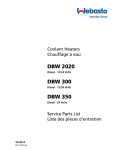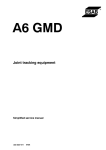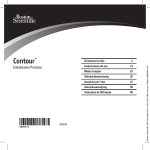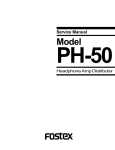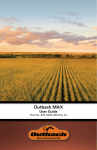Download 1982 , Volume , Issue Dec-1982
Transcript
DECEMBER 1982 HE:WLE T-PACKAR D JOURNAL © Copr. 1949-1998 Hewlett-Packard Co. HEWLETT-PACKARD JOURNAL Technical Information from the Laboratories of Hewlett-Packard Company DECEMBER 1982 Volume 33 • Number 12 Contents: Extended Memory and Modularity Are Added to the Series 80 Computer Family, by John T. Eaton, Andrew W. Davidson, and William R. Frolik An extended memory controller makes it possible for these 8-bit systems to address and use more than one-half megabyte of RAM. Module Now CP/M to HP's Latest Series 80 Computers, by Timothy V. Harper Now you can run CP/M-based software on your HP-86 or HP-87XM Personal Computer. Development of a Low-Cost, High-Quality Graphics Plotter, by Majid Azmoon This inex pensive quality. is easy to use and does not require periodic adjustments to maintain plot quality. Controlling a Graphics Plotter with a Handheld Programmable Calculator, by Robert M. Miller HP-41C. Randy A. Coverstone The plotter is the 7470 A. The calculator is the HP-41C. 1982 Index Low-Cost Ma Electronics Design, by Neal J. Martini, David M. Element, and Peter L Ma Custom design. ICs and gate array logic circuits allow a single-board design. Plotter Drive Motor Encoder Design, by Arthur K. Wilson and Daniel E. Johnson This compact optical encoder is installed inside the drive motor housing. Graphics Plotter Mechanical Design for Performance and Reliability at Low Cost, by Rich ard M. Kemplin, David M. Petersen, Chuong C. Ta, David C. Tri bolet, and Robert J. Force/// A grit-wheel paper drive, low-mass pen carriage, and electronic limit sensing provide an elegant, simple, and accurate plotting mechanism. An Improved ac Power Switch, by Raymond A. Robertson A novel combination of solidstate switches and mechanical relays provides reliable, noise-free control of ac power circuits. In this Issue: â„¢wLtTT.pAc«..OJouBN«u Our cover suggests a potential airfoil design application for two of this month's featured products, the HP-86 Personal Computer and the 7470A Plotter. We're grateful to Rerodactyl, Ltd. of Watsonville, California for their help with the photo. (Their original design calculations were done with an HP-35 Calculator.) The HP-86 and the HP-87XM, two new members of HP's Series 80 personal computer family, maxi the subjects of the article on page 3. These computers feature very large maxi mum memory capabilities, up to 576K bytes for the HP-86 and up to 640K bytes for the HP-87XM. That's quite a lot for a personal computer of this class, and the article tells how they're able to do it. Both computers can talk to a wide range of peripherals and instruments by means of built-in and optional interfaces. A plug-in option, described in this issue beginning on page 8, makes them compatible with the system. variety of software packages based on the popular CP/M® operating system. The 7470A microgrip is the latest and most economical of HP's plotters using the low-mass, low-inertia, microgrip paper drive technology first described in our October 1 981 issue. In the articles on pages 1 2, 23, and 27 you can read about the problems its designers had to solve to provide the quality people expect of HP products at the 7470A's very low price. But the full significance of the 7470A isn't just its low price. Its full significance is illustrated by the photograph on page 16, which shows the 7470A being driven by the HP-41C Personal Programmable Calculator. When Chuck Tyler and his group at Hewlett-Packard Laboratories began working on their the pocket technology several years ago, they were motivated by the vision of a plotter for the pocket calculator owner's other pocket. While that goal hasn't been realized, a major milestone has been reached. You can now battery-powered makes multicolor ink-on-paper graphic output from a battery-powered calculator. What makes it possible is the Hewlett-Packard Interface Loop, or HP-IL, a new interface system for battery-powered devices. We're issue. to cover the technical aspects of the HP-IL in next month's issue. By the way, the HP-86 and HP-87XM are both compatible with it, too. Switching ac power on and off may seem simple; we do it every time we turn on a light. But if you're concerned about electromagnetic interference or need a switch that'll operate a million times before it wears out, you have some problems. The article on page 34 describes a new ac power switch, Model 1 4570A, that's designed for ten years automatic service switching power on and off under computer control in automatic systems, where interference can't be tolerated and 50,000 operations, the lifetime of a typical relay, may occur in six months. -R. P. Do/an Editor, Richard P. Dolan • Associate Editor, Kenneth A. Shaw • Art Director, Photographer, An/id A. Danielson • Illustrator, Nancy S. Vanderbloom Administrative Services, Typography, Anne S. LoPresti, Susan E. Wright • European Production Supervisor, Henk Van Lammeren 2 H E W L E T T - P A C K A R D J O U R N A L D E C E M B E R 1 9 8 2  © H e w l e t t - P a c k a r d © Copr. 1949-1998 Hewlett-Packard Co. C o m p a n y 1 9 8 2 P r i n t e d i n U . S . A . Extended Memory and Modularity Are Added to the Series 80 Computer Family HP's newest Series 80 computers, the HP-86 and HP-87XM, provide memory capacities up to 640K bytes, different combinations of built-in interfaces, and for the HP-86, a modular system configuration. by John T. Eaton, Andrew W. Davidson, and William R. Frolik IN 1980, HEWLETT-PACKARD introduced the HP-85, the first member of the Series 80 computer family.1'2 It was designed to aid the scientist or engineer in collect ing, analyzing, storing and displaying data. With its own internal tape drive, printer, display, and four expansion ports, the HP-85 provides effective portable solutions to many data processing problems. The Series 80 family is now expanded by two new mem bers, the HP-86 and HP-87XM. These computers perform all the workstation (nonportable) functions performed by the HP-85 and many business functions not previously avail able from Series 80 products. The block diagrams of these two new computers are basically the same, differing only in the amount of internal memory, built-in interfaces, and video display configuration (Fig. 1). The HP-86 (Fig. 2) is designed to provide the nucleus for the lowest-cost Series 80 workstation system. It has 64K bytes of internal RAM, uses an external video monitor, and has built-in interfaces for two flexible disc drives and a printer. The design provides a low-cost computer that al lows the user to select peripheral components from a vari ety of sources. The HP-87XM (Fig. 3} was designed as the premier per sonal computer of the Series 80 family. It has 128K bytes of internal RAM and a built-in 80-character-by-24-line CRT display. It uses a built-in HP-IB* interface to communicate with external disc drives, plotters, and printers. Both computers have four expansion ports which can be used to enhance their capabilities. These ports are com pletely compatible with all Series 80 I/O interfaces. ROM and RAM modules for the HP-86 and HP-87XM are not interchangeable with the HP-85's ROM and 16K RAM modules. RAM modules are available in 32K, 64K, and 128K byte sizes. Up to four of these memory modules, in any combination, can be inserted into the ports of the HP-86 to increase its total RAM up to 576K bytes, and in the HP87XM to increase its total RAM to 640K bytes. Software representation of programs in these two new computers compared to the HP-85's internal representation, the HP-86 and HP-87XM have a built-in translator to convert an HP-85 BASIC program to their internal representation after it is loaded. The translated program can then be run or stored for future use as an HP-86 or HP-87XM program. Composite Video Output Internal CRT (HP-87XM) 64K RAM (HP-86) or 128K RAM (HP-87XM) Encoder (HP-86) !. a .,2 S 6 5 2 i > > System, Mass Storage, and Printer ROMs CRT Controller 16K Display Memory Translator Chip Keyboard Controller and Timers Keyboard Microcomputer HP-IB Connector (HP-87XM) With a large number of HP-85s already in use, it is desir able for new Series 80 computers to be compatible with existing HP-85 BASIC language software. For this reason, a BASIC language interpreter and operating system is pro vided. Because there are some differences in the internal •Hewlett-Packard Interface Bus, HP's Implementation of IEEE Standard 488 (1978). Disc Drive (2) and Printer Connectors (HP-86) Fig. 1 . System block diagram for the HP-86 and HP-87. Other than the differences in video output configuration, built-in inter faces, and amount of internal memory, the two computers use the same electronic system. DECEMBER 1982 HEWLETT- PACKARD JOURNAL 3 © Copr. 1949-1998 Hewlett-Packard Co. Fig.2. The HP-86 Computer is the nucleus of a modular computer system. It can drive up to two HP 91 30 A flexible disc drives and a Centronics-compatible printer di rectly with its built-in interfaces. Video output is displayed on an external monitor. Both 9-in (8291 2 A) and 12-in (8291 3 A) monitors are available from HP. Binary programs written for the HP-85 will not run on the HP-86 or HP-87XM. These programs do not know how to access the additional memory and do not know the loca tions of system subroutines in the HP-86 and HP-87XM ROMs. Therefore, HP-85 binary programs must be modified and recompiled before they can be used in the HP-86 or HP-87XM. Most of the HP-85 software, including its BASIC lan guage and on-screen editing features, is available in the HP-86/HP-87XM. Several enhancements are added. Al- phanumeric line labels and multicharacter variable names allow the programmer to use more meaningful names. The programmer can also use spaces to indent portions of pro gram listings and make them easier to read and understand. These spaces are retained by the HP-86 and HP-87XM for future program listing and storage. With larger CRT displays, the new Series 80 computers can support a larger number of user-defined softkeys, so the number is increased from the eight on the HP-85 to four teen. These are also enhanced by making them default typ- Fig. 3. The HP-87XM Computer is the premier member of the Series 80 family. It features a built-in CRT display and an HP-IB interface for communication with disc drives, printers, and plotters. Its large (128K bytes) internal user memory can be expanded up to 640K bytes by adding RAM mod ules to its four expansion ports. 4 HEWLETT-PACKARD JOURNAL DECEMBER 1982 © Copr. 1949-1998 Hewlett-Packard Co. ing aids when the new computers are in the calculator mode. Fourteen commonly used commands can be dis played on the screen at a touch of a key. The user need only type in the parameters and press the ENDLINE key for the command to be executed. These aids can also be redefined by the user to suit individual programming preferences. User-defined functions are changed to allow more than one parameter to be passed to the function. Capabilities for handling one- and two-dimensional string arrays are also added. Memory A major feature of the HP-86 and HP-87XM Computers is their ability to accommodate extremely large amounts of user memory. This enables the user to manage larger pro grams and data files than previously possible on a personal computer. With the development of memory intensive programs such as VisiCalc® and linear programming software, the need for more and more memory becomes apparent. While only a couple of years ago the maximum 64K-byte memory option for most 8-bit machines was considered an expen sive luxury, now it is considered a minimum necessity. This has been caused by the rapid drop in the cost of RAM devices, coupled with the increased density with which RAM can be packed on logic boards. The HP-85 has a maximum addressable memory space of 64K bytes (see Fig. 4). The first 32K bytes are reserved for the ROM operating system and external plug-in ROMs. The next 16K bytes are internal RAM. A RAM module can be installed that occupies the next 15.75K bytes. The last 256 memory addresses are used for I/O devices and access to the CRT display memory. One of the design objectives of the HP-86 and HP-87XM was to provide a minimum of 32K bytes of user RAM. While this could have been done by making a simple integrated circuit mask change for the HP-85 RAM controller, it still would have been unable to control more than a 64K address space. A new dynamic RAM controller called the extended memory controller (EMC) was developed to access memory addresses beyond the 64K limitation of the HP-85 control ler. The EMC serves two functions. First, it is an upgrade of the HP-85 RAM controller capable of handling either 16K or 64K dynamic RAMs (the HP-85 controller can handle only 4K and 16K RAMs). Second, it provides for 24-bit addresses VisiCalc is a registered trademark of VisiCorp. System ROM 24K 32K] 48K 64K-256 System ROM Additional Plug-In ROMs System RAM (BASIC programs, binary programs, system stacks) 16K Plug-In RAM 56 I/O Addresses Fig. 4. Memory map for HP-85 Computer. System ROM Additional Plug-In ROMs 32KI Addressable by direct or extended access. (Binary program area, system stacks, etc.) 64K-256 256 I/O Addresses 64K Extended Memory Addressable by extended access only. (BASIC program tokens, variables, etc.) I Bank 1 -HP-85 Memory Limit Banks 2-1 8 (HP-86) Banks 2-20 (HP-87XM) (Each bank is 32K) I 608K 672K HP-86 Memory Limit (Includes 32K system ROM) HP-87XM Memory Limit (Includes 32K system ROM) Fig. 5. Memory map for HP-86 and HP-87XM Computers. which makes it possible to address an effective memory space up to 16 megabytes, considerably more than the cur rent physical memory limit (including the 32K-byte system ROM) of 672K bytes for the HP-87XM or 608K bytes for the HP-86. Since many microprocessors (including the HP-85 *s) are designed to access only 64K bytes of information, some special techniques are needed to expand memory beyond this limit. Some systems accomplish this by page swapping in which the central processing unit (CPU) can enable or disable many different RAM pages. These systems have more than 64K bytes of RAM, but only 64K bytes are ena bled at any one time. This and other techniques for memory expansion were considered, but most were rejected because they placed too much of a burden on the system software to be efficient. The method chosen for the EMC in the HP-86 and HP-87XM permits access to memory outside the di rectly addressable 64K range without burdening the operat ing system with excessive page swapping requirements. The extended memory blends in with the Series 80 ar chitecture in a very direct manner (Fig. 5). The software specifies a 24-bit physical address and the EMC hardware manipulates it under software control. The result is similar to adding a 24-bit stack pointer to the system, except that the pointer is not kept inside the CPU, but rather in each memory controller. Each EMC can control either 32K, 64K or 128K bytes of dynamic RAM. Since the total memory space is broken into 32K-byte banks, this represents either one, two or four memory banks per EMC. A select-code input into each EMC determines where the RAM it controls is located in the overall 24-bit memory address space. Each EMC contains two 24-bit address registers that the CPU can read or write via a set of dedicated I/O addresses. To read an extended memory location, the CPU must write its three address bytes (low-order first) into one of the 24-bit address registers in each EMC. The CPU then performs an indirect read operation to all EMCs, but only the EMC con trolling the desired memory location responds to the indiDECEMBER 1982 HEWLETT-PACKARD JOURNAL 5 © Copr. 1949-1998 Hewlett-Packard Co. rect read by supplying the desired data byte to the CPU. Writing is performed in the same manner using an indirect store command. While this may seem like a lot of overhead to read or write a single byte, the EMC contains some features that greatly simplify the operations. The 24-bit registers in the EMC are provided with some autoincrement and autodecrement fea tures similar to the stack pointer used in many micro processors. Although it takes three bytes to access a single memory location, the CPU can access the next higher (or lower) byte simply by using another indirect load. This allows the CPU rapid access to an extremely large number of consecutive data bytes. Since all EMCs load and modify their address registers together, they always contain the same values. The CPU can start using data from one EMC and continue reading past its assigned memory space into the address space of a second EMC. Since the controllers are tracking one another, the operation is passed between them without requiring any attention from the CPU. This type of extended memory operation is especially suited to the Series 80 architecture. The built-in BASIC language interpreter considers the entire BASIC program to be a large data file. By using the other 24-bit address register in each EMC as a program counter, the interpreter can step sequentially through the entire program, regardless of its length or location. Taking advantage of the architecture of the Series 80 processor,2 some special features were added to the EMCs. The processor has a number of multibyte commands that can operate on data one to eight bytes at a time. Because multiple bytes are loaded and stored in the same sequence, the EMC has to know the number of bytes being operated on to use these commands with the autoincrement/autodecrement features. For example, if the command is to au todecrement and store five bytes, then the EMC has to dec rement its pointer by 5 before the bytes are stored. This is done by allowing the EMC to monitor the instruction-fetch line from the CPU. Each EMC keeps track of the current instruction, and therefore knows what number of bytes is being accessed. This operation is transparent to the CPU and requires no additional processing time. Display The HP-85 has a built-in CRT that displays 16 lines of 32 characters each or a graphics display of 256 by 192 dots. While this is adequate for most analysis and controller applications, it can be very limiting when trying to do word processing or other business applications. An 80character/line display is considered necessary to perform these applications properly. Although the Series 80 com puters are not intended to be a family of business comput ers, it is realized that many scientists and engineers have enough word processing and report generation needs to justify using a computer. Displaying 80 characters on the HP-85's screen is imprac tical because the resulting small characters would be dif ficult to read. The increasing concern that computer buyers have for ergonomics and human-engineered computers dictates that the size of the CRT must be increased to display 80 characters per line. How the CRT size is increased depends upon the product definition. The HP-8 7XM is defined to be the top of the line for the Series 80 family. It is designed with a built-in 228mm-by-102-mm high-resolution CRT. The HP-86 is defined to be the nucleus of a low-cost modular computer system. A composite video output is provided to drive an external monitor. This gives users some flexibility in pricing, in that they can purchase the display that best fits their needs and budgets. The modular concept also allows a user to select from various sizes and colors of display monitors. A separate monitor also can be adjusted for optimum viewing distance and angle. The HP-86 and HP-87XM CRT controller is designed to provide an 80-character/line display in which a user can specify either 16 or 24 lines. It has two graphics modes, depending upon how much of the 16K bytes of CRT mem ory that a user wants to allocate to graphics. NORMAL graphics gives a display of 400 by 240 dots and allows switching between the alpha and graphics modes. GRAPHALL mode allocates all the CRT memory to graphics and produces a display of 544 by 240 dots. CRT graphics operations with the new CRT controller are faster than HP-85 graphics. Graphics programs written on an HP-86 will run on an HP-87XM (and vice versa), but since the sizes and shapes of the CRT display are different, they will produce differently shaped plots. The HP-87XM provides an isotropic display with a 1:1 aspect ratio. The physical distance between the dots is the same in the horizontal and vertical directions. The monitor selected by the user for the HP-86 determines the aspect ratio, but a SCALE statement is provided to allow the display to be adjusted to any monitor. Internal Interfaces Built-in interfaces are other features of the HP-86 and HP-87XM. With the many Series 80 I/O interface and expan sion modules available, some HP-85 users find that the four expansion ports are quickly filled. The problem could be worse for HP-86 and HP-87XM users because they also have an assortment of RAM modules to choose from. To help relieve this problem, the new Series 80 computers are de signed with commonly used interfaces built-in. Not only does this free more expansion ports for specific user appli cations, but the cost of a built-in interface is less than that of a plug-in module. Additional ports are made available by including the mass storage and printer ROMs inside the HP-86 and HP-87 instead of having to use two ROM drawer positions as required in an HP-85 system. The HP-87XM contains a built-in HP-IB interface. It per forms all the functions done by the HP 82937A HP-IB Inter face Module. It has an output connector on the back panel along with switches to set its address and control mode. Most HP-87XM systems are able to do all necessary I/O, mass storage, and printing operations using only this inter face. The HP-86 takes the built-in interface concept one step further. The most common use for the HP-IB in the Series 80 family is to connect a computer to a disc drive and printer. In the HP-86, a disc controller and printer interface are built-in to eliminate the need for an HP-IB interface. The HP-86 uses the HP 9130A Flexible Disc Drive (shown in Fig. 2). This unit contains the same drive mechanism as the HP 6 HEWLETT-PACKARD JOURNAL DECEMBER 1982 © Copr. 1949-1998 Hewlett-Packard Co. 82901M Series of 5.25-inch flexible disc drives. The only difference is that the 9130A drive mechanism is individu ally packaged and receives all of its signals and power from the HP-86 mainframe. The HP-86 user can purchase two of these units for less money, and have the same storage capa bility as provided by an 82901M Flexible Disc Drive. The savings comes from not having to purchase a separate power supply and controller. The built-in parallel printer interface provides a Centronics-compatible connector that will work with the HP 82905B (Option 242) Printer or many commercially available printers. By not using the HP-IB, the HP-86 system is able to lower the cost of mass storage capability. If the HP-IB is required for other devices such as plotters or instruments, an 82937A HP-IB Interface Module can be plugged into any free expan sion port in the HP-86's back panel. Although the HP-86 internal interfaces and external de vices are different from those used by the HP-87XM, the two mass storage systems are completely software compatible. The HP-86 interfaces are designed to emulate an HP-IB with a dual disc drive and printer on it. An HP-86 user sees what looks like an HP-IB card with a dual disc drive at address 0 and a printer at address 1. Additional flexible disc or even hard disc drives can be added by plugging an HP-IB inter face card into one of the HP-86's four expansion ports. Normally all Series 80 I/O is done through interface cards which communicate with the CPU using an integrated cir cuit called a translator chip. An I/O card contains a mi crocomputer that is programmed to talk to the CPU, using an I/O protocol, and operate an external interface bus. For example, the CPU orders an HP-IB card to send commands and data over the bus to a disc drive. Another processor at the disc drive receives the commands, performs them and passes the results back to the CPU. In the HP-86, a single microcomputer is used to do disc and printer operations. It talks through the translator chip with the CPU and emulates the I/O card protocol. It also operates the disc drive(s). When the CPU orders it to send data or commands to a disc, the microcomputer stores them in memory, and then performs the requested operation. The CPU does not know or care whether it is using a full HP-IB and external disc drive system or the emulated system, because it uses exactly the same command sequence in either case. The interface also recognizes when data is being sent to a printer and outputs the data on the Centronicscompatible connector on the back panel of the HP-86. the HP-86 was Clement Lo. References 1. Complete issue, six articles. Hewlett-Packard Journal. Vol. 31, no. 7, July 1980. 2. T.R. Lynch, "A Custom LSI Approach to a Personal Computer." Hewlett-Packard Journal. Vol. 31, no. 8, August 1980. Acknowledgments Many contributions are needed to develop products like the HP-86 and HP-87XM. Wan Cheng Chan designed the CRT controller, Robert Orozco, Lori Cook, and Ching Chao Liu wrote the BASIC language interpreter, Joe Sikich did the logic design, Jim Bausch designed the CRT electronics and power supply, Ching Chao Liu conceived the EMC scheme, Ella Duyck designed the packaging, and Mike Moore developed the XM version of the HP-87. Jerry Erickson was the HP-87 project leader. Cliff Cordy designed the HP-86 power supply, Lonnie Ford was responsible for the video monitors, and Tom Pearo designed the HP-86 packaging. The project leader for John T. Eaton John Eaton was born in Vincennes, In diana, and is a graduate of Purdue Uni versity, receiving a BSEE degree in 1980. He joined H P that same year, was an R&D engineer for the HP-86 and a production engineer for the 82901 Disc Drive, and now is working on new prod uct design. John served six years in the U.S. Navy before attending Purdue. He lives in Corvallis, Oregon, and enjoys backpacking, folk dancing, Whitewater rafting, and cross-country skiing. William R. Frolik Bill Frolik received a BA degree in physics from Willamette University, Oregon in 1979 and the BSEE and MSEE degrees f rom Stanford University in 1 979 and 1 980, respectively. He then came to HP, worked on the logic design team for the HP-87, designed the EMC for the HP-86 and HP-87, and now is involved with CMOS ROM design. Bill is co-author of one other article on the HP-87XM and lives in Corvallis, Oregon where he was born. His outside in terests include photography, travel, cycling, skiing, piano, and computer programming. Andrew W. Davidson Andy Davidson was on the logic design team for the HP-87 and designed the memory modules for the HP-86 and HP-87. With HPsince 1980, he now is a production engineer for Series 80 prod ucts. Andy was born in Abington, Pennsylvania and attended Clarkson College of Technology, New York, earn ing a BS degree in electrical and com put er engi neer ing in 1980. H e is mar ried and lives in Corvallis, Oregon. Andy enjoys jogg ing, going to concerts, and playing guitar, and is interested in audio equipment. DECEMBER 1982 HEWLETT-PACKARD JOURNAL? © Copr. 1949-1998 Hewlett-Packard Co. Module Brings CP/M to HP's Latest Series 80 Computers This small computer system plugs into the HP-86 and HP-87XM Computers to allow them to use the wide variety of CP/M-compatible software available to the personal computer user. by Timothy V. Harper THE CP/M® OPERATING SYSTEM is the basis for some very well written software to help make your computer more friendly and useful. To make it pos sible to use this software in the HP-86 and HP-87XM Com puters, Hewlett-Packard developed the HP 82900A CP/M System Module. The main focus of the 82900A design project was to develop a simple, cost-effective solution to providing CP/M capability and still have the power of the host computer available. The 82900A CP/M System Module is easy to use. The module plugs into any available I/O expansion slot in the back panel of an HP-86 or HP-87XM Computer (Fig. 1) , a CP/M disc is inserted into an attached drive unit, and the system is turned on. In a few seconds the second computer system provided by the 82900A for CP/M operation is avail able for use. processor. The I/O section (BIOS) of the CP/M operating system is modified for use with HP Series 80 products. A binary executive communicates with the CP/M module to make the HP-86 or HP-87XM host processor behave as a slave I/O processor. The 82900A system has some special features most im plementations of CP/M do not offer. The HP-86 and HP87XM can address a great deal of external RAM, but CP/M only recognizes the 64K of RAM addressable by the Z80A. This implementation of CP/M uses the mainframe RAM as a print buffer, thus providing a pseudo print spooler. For easy installation of CP/M application software, the 82900A offers subsets of two different terminal screen con trol protocols. Both the HP-262X and Soroc 120 protocols are supported to the extent necessary under CP/M. System Implementation A key to this project's success has been its short develop ment time. From start of investigation to production was only nine months. To adhere to such a tight schedule, it was important to keep the design simple and stay with the original design definition. This new computer module uses a Z80A as its master processor and the custom Series 80 processor as a slave I/O * Programs must be stored on the disc using HP's disc format (see pages 20 to 24 in the June 1980 issue of the HP Journal) to be read properly by the disc drive. Hardware/Software Description Fig. 1. The HP Model 82900 A CP/M® System Module is a small computer system containing a 64K-byte RAM that plugs easily into the back panel of an HP-86 or HP-87XM Computer. Its addition to these two Series 80 Computers allows their use of software de signed for the CP/M operating sys tem. I 8 HEWLETT-PACKARD JOURNAL DECEMBER 1982 © Copr. 1949-1998 Hewlett-Packard Co. Clock Circuitry Miscellaneous Gate Logic 64Kx1 RAMS HP Translate 1C Z80A Microprocessor EPROM RAM Multiplexers Cost was a concern too. Not many people would be will ing to pay, for example, $1000 U.S. more for CP/M capabil ity on their HP system. Another big problem was designing a hardware system with 64K of RAM and a 4-MHz Z80A microprocessor that uses less than 1.7 watts. Only about 130 cm2 of printed circuit board space was available in the standard Series 80 module, not to mention a height con straint of 0.7 cm. Just a few years ago a system like this would not have been possible, but today's technology has provided the necessary pieces, such as 64K RAMs. The hardware is simple and straightforward in design. The 82900A case consists of a standard-size plug-in module designed for the Series 80 computers. Inside the plastic case is a single printed circuit board (Fig. 2) that has a Z80A microprocessor, a 2K x 8 ROM, eight 64K x 1 dynamic RAMs, a translator chip, some miscellaneous LSTTL gates, and discrete devices. The translator chip is a custom integrated circuit manufactured in HP's Corvallis, Oregon, facility. It is very similar to the translator chips found in all the I/O modules for the Series 80 computers and provides a convenient way to interface to the Series 80 bus. The architecture of the system (Fig. 3) is straightforward. The bidirectional data bus allows communications between the CPU, ROM, RAM, and translator chip. The address bus of the Z80A extends to the ROM and is multiplexed onto the RAM. The translator chip resides at two of the I/O addresses of the Z80A. One Z80A port is the translator's address register and the other is the data register. Any I/O instruc tion turns the ROM off and enables the RAM. The miscellaneous logic can be divided into five func tional areas: oscillator and clock driver circuitry, ROM select logic, wait state generation, Z80A-translator com* 'Low-power Schottky transistor-transistor logic. Fig. 2. The electronics for the 82900A is mounted on a single printed circuit board. munication control, and RAM control logic. A simple Colpitts oscillator circuit is used to provide an 8-MHz sine wave. This signal is divided by two to create the 4-MHz, 50%-duty-cycle, square-wave clock necessary to run the single-board computer. The 2K x 8 boot ROM is switched into the address space whenever the module is reset from the mainframe (a com mand is provided in the BIOS so that the Z80A can reset the system if necessary). At power-on, the module is reset and the processor begins executing code from the boot ROM. The system is organized so that all memory reads are ini tially from ROM and all memory writes are to RAM. The boot ROM is switched off by executing any I/O instruction, that is, "INPUT port" or "OUTPUT port" in the Z80A software, and then all read or write operations are from or to RAM, respectively. Wait state generation is necessary on instruction fetches to allow the use of slower 200-ns RAM. This causes a pro cessing speed loss of 10 to 15%, depending on the software being executed. This was considered a good tradeoff for the cost and power saved. This circuitry is implemented with a spare flip-flop and two gates. The translator chip was originally designed to interface with the 8049 microprocessor, which has a multiplexed address/data bus. Because the Z80A does not have a multi plexed bus, it was necessary to design the logic to do the multiplexing. By using software to do the multiplexing, we saved printed circuit board area. Two Z80A instructions do the job. One sends the address to the translator chip via the data bus, and the second instruction sends or receives data to or from the translator chip . It takes seven gates, about one and one- half LSTTL 1C packages, to implement this func tion. DECEMBER 1982 HEWLETT-PACKARD JOURNALS © Copr. 1949-1998 Hewlett-Packard Co. The RAM control logic is more complex than the other logic support area. This logic generates four signals that control the RAM: row address strobe (RAS), switch address multiplexers (SMUX), column address strobe (CAS), and read/write (WRITE). All these signals are negative true. A memory access to RAM consists of the following se quence. The Z80A presents the desired address on the bus and signals a memory request (MREQ). The WRITE signal goes high or low depending on whether the access is a read or a write. RAS becomes true and the RAMs latch in the eight row address bits. The next edge of the clock switches the address multiplexers. CAS becomes true one-half clock cycle later and strobes the column address bits into the RAM. After a finite delay the RAM has either read or written the data and is ready for the next memory cycle. From a hardware viewpoint here is what happens at power-up. The ROM is the selected memory device and the Z80A executes its instructions from ROM. The Z80A does some housekeeping tasks (RAM self-test, load boot code from ROM to RAM, et cetera) and then asks the mainframe to load the CP/M system from the disc into the module's memory. While the module is busy at power-up, the main frame (HP-86 or HP-87XM) performs its own self-test and then loads the autostart program on the CP/M disc, which in turn loads and executes the binary program that services the I/O requests of the 82900A. The request to load the CP/M operating system is granted and the standard CP/M prompt (A>) is displayed. At this point CP/M is operative and will execute any valid command. CP/M System CP/M is an environment in which programs can be run and files can be accessed. It provides a shell so that any standard CP/M program can be run on any machine that can run the CP/M operating system. The operating system itself is not very complex but is an important link. Without it, much of the application software commercially available for small computers would not be executable on the Series 80 machines. CP/M is built of three basic parts. The console command processor, or CCP, interfaces to the user and interprets the CP/M commands the user gives it. The basic disc operating system, or BDOS, handles file management operations and allows application programs to access the wide range of system functions available by using simple subroutine calls like home disc, read file, et cetera. The basic input/output system, or BIOS, implements the low-level I/O functions such as get character and put character. Of these three pieces, only the BIOS needs to be rewritten for use on a new computer system. This is one of the reasons CP/M is such a popular system. It is relatively simple to get it running on any computer with an 8080, Z80, or 8085 microprocessor. Some other reasons for its popularity are the number of good application programs available for the operating sys tem. CP/M has been around a long time and a lot of pro grammers have had time to experiment with writing code that runs under it. Because it is a software development environment, it is naturally attractive to programmers. CP/M also has a large installed base and is available on many different manufacturers' hardware. This means a big market for anything that a programmer writes. The Series 80 implementation of CP/M is a standard, no-frills version of CP/M. That was the design goal and what is provided. However, the software provides for later addi tions to the system. Currently, things like graphics and HP- IB * function calls are not available because these would make the CP/M for the Series 80 computers nonstandard. Software The BIOS code implements a software interface in two directions. When communicating with BDOS it must rec ognize all the standard BIOS calls. To handle the mainframe interface, a protocol suitable for this application was in vented. In most CP/M systems, the BIOS actually does the low-level I/O driving of peripherals. In the 82900A, BIOS sends commands to the mainframe where the low-level drivers reside in the binary executive and the system ROMs of the HP-86 and HP-87XM. The binary executive makes the mainframe a slave to the CP/M system. It interprets commands sent to it from the BIOS and causes the requests to be executed by the Series 80 peripherals. Part of the problem in coding this binary pro gram is that the HP-86/87XM operating system is already a complex piece of software. It is necessary to operate at a lower level than the available routines to achieve the de sired results. A good example of this is the possibility of simultaneous interrupts from multiple devices. Since it is not necessary to handle this situation under CP/M, no software for it is included in the binary executive. This speeds up CP/M operations. In addition, the binary execu tive insulates the CP/M system from the Series 80 peripher als, thus off-loading some processing. An example of this is key mapping. To the normal Series 80 user, an escape key is unnecessary, but CP/M applications do occasionally require an escape. The binary executive maps the TR/NORM key on the HP-86 and HP-87XM so that to CP/M, it appears as an •Hewlett-Packard Interface Bus, HP's implementation of IEEE Standard 488 (1978). Fig. 3. Block diagram of elec tronics for the 82900A CP/M Sys tem Module. 10 HEWLETT-PACKARD JOURNAL DECEMBER 1982 © Copr. 1949-1998 Hewlett-Packard Co. ESCape key. Another nice feature is that the HP-86 and HP-87XM can have more than 400K bytes of memory (less than the maximum possible because the CP M system mod ule occupies one of the four mainframe ports). The binary executive for CP/M occupies 4K bytes of the mainframe RAM. Although CP/M cannot access the rest of the main frame memory directly, the binary executive makes it look like a printer so that files can be printed from this memory buffer at the same time that other CP/M activities are taking place. Complete control is provided over this print buffer through the use of another key on the HP-86 and HP-87XM that CP/M does not use. Pressing the PAUSE key toggles the printer on and off and pressing STEP (SHIFT-PAUSE) deletes the print buffer completely. All of this occurs without af fecting CP/M operation. The third piece of software, the boot ROM, is simple in function, but vital for initializing the system properly. The code transfers itself into high RAM and executes a test of low RAM. The boot code is then placed in its proper loca tion and tests the remainder of the RAM. After determining that the 82900A Module is functional, the code reports to the Series 80 mainframe and requests that the CP/M system be loaded. Once the system is loaded, the boot code turns execution over to CP/M and disappears. A memory map of the 82900A RAM is shown in Fig. 4. Applications The real power of the CP/M operating system is the number of application programs available. These applica tions run the complete range of microcomputer software. In many cases a new piece of software is written for CP/M before being coded for other systems. The HP-PLUS software program aids the user in finding and purchasing the HP-disc-formatted CP/M software necessary to make your HP-86 or HP-87XM Computer into a powerful new machine. One of the most comforting things about CP/M is that it offers every major language for computers. So, no matter what language you are used to programming in (Pascal, C, COBOL, FORTRAN, all versions of BASIC, Forth, or assem bly), all are available under the CP/M umbrella. Word-processing software such as Wordstarâ„¢, and elec tronic spreadsheets such as SuperCalcâ„¢ will run under CP/M. Accounting software for a number of business appli cations is also available. A novel application that could be quite useful is a PERT (program evaluation and review technique) chart genera tion program called Milestoneâ„¢. With a friendly user in terface, it asks you questions about how tasks are scheduled and arranged. It then generates a PERT chart printout show ing when tasks should be performed on a project to meet its scheduled completion date. One interesting application we have discovered allows the engineer to design a project on a microcomputer. Dasoftâ„¢ (design automation software) provides a library of ICs from which the engineer calls up pieces and specifies the signal names that correspond to the pins on the device. The designer then specifies device placement on the schematic and printed circuit board. The computer and its Transient Program Area (TPA) User Memory Space 256 0 Base Page 0100 0000 Fig. 4. Memory map for 82900/4 system. software take over and draw the schematic, generate sorted network and material lists, generate a wire-wrap list that includes information on wire length, autoroute 80% of the printed circuit board, allow editing of the board lay out, and generate artwork for the printed circuit board manufacturer. Acknowledgments Jay Phillips was responsible for the boot ROM and BIOS software and was a key person in getting the 82900A done on time. Ching Chao-Liu did the binary executive. Wordstar is a trademark of Micropro International Corporation. SuperCalc is a registered trademark ot Sorcim. Timothy V. Harper Tim Harper joined HP in 1980 after earn ing a BSEE degree in computer design at Brigham Young University. He has worked in both R&D and production engineering on Series 80 plug-ins such as the 82940A GPIO and 82929A pro grammable ROM modules. Tim was the project leader for the CP/M module and now is a project leader for new system electronics design. He is a member of the IEEE and was born in Medford, Oregon. Tim is married, has two chil dren, and lives in Corvallis, Oregon. Besides being active in his church, his greatest enjoyment is spending time with his family. DECEMBER 1 982 HEWLETT-PACKARD JOURNAL 1 1 © Copr. 1949-1998 Hewlett-Packard Co. Development of a Low-Cost, High-Quality Graphics Plotter A novel plotting technology and a design for low manufacturing cost have resulted in an inexpensive X-Y plotter capable of fast, high-resolution, graphics output. by Majid Azmoon HEWLETT-PACKARD'S San Diego Division has been supplying high-quality graphics plotters to operate with HP computers and measurement systems since the development of the 9125A Plotter over a decade ago. During this time, several trends have developed. The plot ter market is composed of several segments that are chang ing. Within computer graphics, the personal computer re volution is taking place. More and more low-cost personal computers are becoming available with capabilities previ ously reserved for much larger and more expensive sys tems. Examples of low-cost, high-performance HP personal computers are the HP-85, and more recently, the HP-87XM and HP-86. As computation prices come down, the need for low-cost, hard-copy graphics increases. At the same time, many measurement devices are becom ing available that directly use graphics plotters, providing an attractive, cost-effective alternative to photographing CRT displays and plotting data by hand. Many HP mea surement devices such as the 4145A Semiconductor Parameter Analyzer1 directly support plotter graphics, and many more supply data to a controlling computer, which in turn can drive a graphics plotter. These two trends, the availability of personal computers with big-computer capabilities and intelligent instruments supporting plotter graphics, have precipitated the need for a low-cost plotter designed without sacrificing any of the high quality HP customers have come to expect. To meet this need, HP has developed the 7470A Graphics Plotter (Fig. 1) with the following features: • Accommodates either SVz-by-ll-inch (ANSI A) or 210by-297-mm (ISO A4) paper or HP's overhead transpar ency film. • Two built-in pen stalls make two-color plotting easy. For additional colors, the plotting can be halted from the 7470A's front panel or by program control, new pens can be installed, and the plotting resumed. Fig. 1. The HP 7470 A Graphics Plotter is an inexpensive instru ment that provides high-quality hard-copy graphics output for small computer and smart instru ment users. High-resolution mul ticolor plotting, five internal character fonts, and the use of standard notebook-sized paper or overhead transparency film are some of the features of this lowcost machine. 12 HEWLETT-PACKARD JOURNAL DECEMBER 1982 © Copr. 1949-1998 Hewlett-Packard Co. Manufacturing Team in the R&D Lab A manufacturing team was formed early in the lab prototype phase of the 7470A Graphics Rotter project and became an integral part of the development effort. Its primary responsibility was to influence the product design for improved manufacturability. This team developed the processes, machines, tooling, and test fixtures for the fabrication, assembly and testing of the 7470A. Objectives The manufacturing team established a set of eleven objectives. The primary objective coincided with that of the development team, which was to keep the total manufacturing cost of the plotter below in established goal. The plotter was not only to be low in cost, but the volume was projected to be over two times that previously experienced by HP's San Diego Division. This meant things had to be done differently on the production line. The manufacturing team chose to try to provide a printed circuit board without gold, a cost-effective alternative to silk screening, and an automated assembly line that would fit into 2700 square feet of factory space. Two other major goals were to ensure a greater than 50% yield of good loaded printed circuit boards at the first pass on an HP 3060A Circuit Test System and better than 97.5%-good printed circuit assemblies arriving at the assembly line. target team was able to meet the total manufacturing cost target value within 10% and met all of the other objectives, with the exception that gold is needed under the dome switches in the 7470A's keyboard area. Parts Minimization The basic approach used throughout the product's develop ment to meet the manufacturing objectives was to reduce the number of parts to a minimum. The product was split into modular subassemblles to simplify and reduce labor. This breakdown of the product into major modules such as the motor encoder as sembly, power module assembly, mechanics, and printed circuit board made It easy to assign to each of the manufacturing en gineers one part of the product to improve. As mentioned on page 15, machined parts, painted or finished parts, interconnect ca bles, assembly line adjustments, and a cooling fan were consid ered undesirable. Although total success was not realized in avoiding all of these, their use is only about 25% of what It might have been. had many molded parts, extensive testing with actual molded parts would be essential. Many of the critical molded parts were tooled with temporary molds before strife and reliability testing to allow tem results to be meaningful. The most critical of the tem porary molded parts was the heart of the plotter, the chassis. This major structural part holds the dc drive motors, shafts, extrusion, and idler, and acts as the writing surface for the paper. The large temporary mold for the chassis went together like a threedimensional jigsaw puzzle. There was some uncertainty about molding such a large part and still being able to maintain the critical dimensions. However, the first prototype mold yielded a successful part. Having these molds also allowed making more prototype plotters to test at a reasonable cost. Assembly Line To meet the automatic assembly line objective, four alternatives were proposed. Two of the proposals included the use of carousels and two included transporters. The assembly line ap proach chosen was to achieve the following: • Reduce the labor to build the plotter by having the assemblers spend more time assembling and less time moving parts. • Reduce the amount of space required to assemble the pro jected high volume. • Let the assemblers work at their own pace while providing a serious production atmosphere. An economic study was made and then an assembly line that uses inter progressive assembly carousel, flow racks, roller inter change, and a burn-in carousel was ordered. With this assembly line the above objectives were achieved. Acknowledgments We are deeply Indebted to Terry Slden for his guidance and encouragement. Manufacturing team members were Gary McLeod, Bob Ferrari, John Powell, Steve Sakumoto, Wally Halliday, John Morton, Bill Gunther, Carol Kinslow, Gale Moreland, and Walt Borra. A great deal of thanks Is owed to Ron Vanderlugt and his coworkers In the mold shop. The San Diego Division's model shop under Richard Berktold and tool room under Norm Ashley came through every time. The electronic tooling depart ment under Bud White and mechanical tooling department under Gary McLeod got us what we had to have to succeed. -Bob Porcelli Molded Parts The manufacturing team realized that, because the product Five internal character sets: English, Math, French and German, Scandinavin, and Spanish. Text can be written in any direction, with or without character slant, and in many sizes. Seven built-in dashed line fonts and symbol plotting capability make it easy to design understandable graphs. Forty-two built-in HP-GL (Hewlett-Packard Graphics Language) commands. HP-GL software written for other HP plotters can be easily adapted to the 7470A. Addressable step size can be as small as 0.025 mm. Re peatability to a specified location is 0.1 mm with any given pen, and 0.2 mm from pen to pen. Pen acceleration is approximately 2g and plotting speed is programmable in 1-cm/s increments from 1 to 38 cm/s. Labels and annotations can be drawn at speeds up to 5 characters per second. • Three interface options are available — HP-IB,* RS-232C/CCITT V.24, and HP-IL (Hewlett-Packard Interface Loop. See article on page 16). • No periodic readjustments are required to maintain plot quality. • MaxiTnum power consumption is only 25 watts. Providing these features was a considerable challenge to the 7470A design team. Low-Cost Design Approach Low manufacturing cost, high quality, performance and reliability were the primary project objectives. To achieve these objectives, a technology had to be chosen. Microgrip •Hewlett-Packard Interface Bus, HP's implementation of IEEE Standard 488 (1978). DECEMBER 1982 HEWLETT-PACKARD JOURNAL 13 © Copr. 1949-1998 Hewlett-Packard Co. drive technology, invented in HP Laboratories2 and proven in the 7580A Drafting Plotter3 and the 4700A Page Writer Cardiograph,4 eliminates the problems associated with conventional plotters by doing without heavy moving arms, paper transport drums, and belts. Consequently, be cause the microgrip drive system offers mechanical simplicity and low mass, less power is required to drive the pen and media. This simple mechanism leads to a dynamic system that is easy to control, aiding the design of a better servomechanism to give the plotter higher performance and output quality. Although step motors would have fur nished a lower-cost X-Y drive, dc motors were chosen to provide much higher plotting throughput. An optical en coder built into each dc motor provides the necessary feed- One-piece molded plastic chassis Pen-axis tooted rubber-belt drive Paper loading lever Direct microgrip drive with grit wheels attached Fig. cost reliability parts layout for 7470 A. The low manufacturing cost and high product reliability are made possible by a simple design requiring less than 200 parts, approximately half of which are contained on a single printed circuit board. 14 HEWLETT-PACKARD JOURNAL DECEMBER 1982 © Copr. 1949-1998 Hewlett-Packard Co. back to control the X-Y movements. This optical encoder was specially designed (see article on page 26) to meet the low-cost objectives for the product. After the technology was chosen, other low-cost design strategies had to be developed (see article on page 23). They were as follows: The plotter design was broken down into several modu lar assemblies such as the motor and encoder, power supply, electronics, mechanics, and packaging. Cost ob jectives (both materials and labor costs) were set for each module. Low-cost manufacturing processes were selected wher ever possible, such as: 1. Custom integrated circuits — HP-manufactured NMOS servo chips5 2. Semicustom integrated circuits to perform a number of logical functions 3. Two-layer printed circuit board 4. Injection-molded plastic parts 5. Linear logic power supply (unregulated supply for motor drivers) 6. Low parts count (see Fig. 2). Avoiding the use of conventional, expensive manufac turing and design techniques as much as possible. For example, eliminating or reducing the use of: 1. A cooling fan 2. Optical sensors and microswitches 3. Adjustments 4. Painting for mechanical parts 5. Silk screening 6. Multiple printed circuit boards and the associated number of expensive, less-reliable interboard con nectors. Contracting with several specialized companies to man ufacture some standard parts and partial assemblies, such as the selectively gold-plated printed circuit board and the power module wire assembly. These specialized vendors offer high-quality parts and a low-cost alterna tive to manufacturing these parts in-house. Myron Hunt and Bryan Butler for their product marketing contributions, and Dave Leong and Lynn Palmer for their product design efforts. Special thanks go to the R&D lab and the 1C group at HP's Corvallis Division and to HP Laboratories. References 1. K. Maeda, et al, "Intelligent Instrument Streamlines dc Semiconductor Parameter Measurements," Hewlett-Packard Jour nal, Vol. 33, no. 10, October 1982. 2. W.D. Baron, et al, "Development of a High-Performance, LowMass, Low-Inertia Plotting Technology," Hewlett-Packard Journal, Vol 32, no. 10, October 1981. 3. Complete issue dedicated to 7580A design, Hewlett-Packard Journal, Vol. 32, no. 11, November 1981. 4. P.H. Dorward, et al, "New Plotting Technology Leads to a New Kind of no. Hewlett-Packard Journal, Vol. 32, no. 10, October 1981. 5. C.C. Lo, "Plotter Servo Electronics Contained on a Single 1C," Hewlett-Packard Journal, Vol. 32, no. 10, October 1981. Majid Azmoon Maj Azmoon joined HP in 1973 and worked on the 9872/7221 Graphics Plotters and 7245A Plotter/Printer be fore becoming the R&D project man ager for the 7470A. His work has re sulted in two previous HP Journal arti cles and two patents related to the 7245A. Maj was born in Tehran, Iran and holds a BSME degree from Califor nia Polytechnic University (1969) and the MSME degree from the University of Southern California (1971). He Is mar ried, has a son, and lives in Poway, California. His outside interests include playing racquetball, piano, and electronic music synthesizer, and restoring old Ford Mustang automobiles. Reliability Low maintenance cost is essential for a low-cost device. This objective should be achieved with high product relia bility. Most of the low-cost approaches listed above sub stantially increased the reliability of the plotter as well. Extensive thermal modeling and mapping were con ducted in the early phases of the design to ensure that heat dissipated inside the package would not significantly affect the reliability of the components. Several strife tests were performed to improve the plotter's reliability. A strife test involves operating many units at maximum performance while the units are undergoing extreme temperature cy cling. The temperature was cycled between — 5°C and 60°C, with each full cycle taking eight hours. As a result of these tests, many design weaknesses were discovered and sub sequently corrected. CORRECTION In our November 1982 issue, Fig. 13 on page 26 had some incorrect labels. The horizontal axes of the two time window plots on the left side of that figure should be labeled t, not f. On both sides of that figure, mAt should be MAt Acknowledgments The success of the 7470A is a tribute to the excellence of the design team and manfacturing support group. The au thor would like to thank Norm Johnson for his leadership, DECEMBER 1982 HEWLETT-PACKARD JOURNAL 15 © Copr. 1949-1998 Hewlett-Packard Co. Controlling a Graphics Plotter with a Handheld Programmable Calculator by Robert M. Miller and Randy A. Coverstone THE ADVENT OF THE HP-IL (Hewlett-Packard Inter face Loop) transformed the HP-41C from a pro grammable calculator into a true computer system with mass memory, a variety of printers, and a video dis play. However, one capability still lacking was some form of graphics output. The HP 7470A Graphics Plotter with an HP-IL interface and the HP 82184A Plotter Module (Fig. 1) was developed to satisfy that need. As a computer, the HP-41C possesses a powerful and flexible instruction set, but is limited in speed and memory. While it is possible to connect and control a plotter using only the control functions built into the interface module, the resulting graphics programs would consume most of the available RAM and execution would be painfully slow. The 82184A Plotter Module was designed to free the user from these limitations. By providing a high-level set of graphic commands in external ROM, the HP-4lC's system RAM is entirely available for the user's application programs. Further, all of the graphics primitives are written in machine language to minimize execution time. The HP-41C with the 82184A Plotter Module, the 82160A HP-IL module, and the 7470A Graphics Plotter make up a •HP-IL 1981. an interface system for low-power, portable systems Introduced late in 1981. HP-IL will be discussed in next month's issue. Also see references 1 and 2. low-cost, yet powerful graphics solution. The Plotter Mod ule allows HP-41C users to produce bar and line charts as well as function and point plots on paper and transparen cies. It also provides the capability to produce bar code of HP-41C programs and data on either the 7470A or the HP 82162A Thermal Printer. The bar code can then be read back into the HP-41C via the HP 83153A Optical Wand.3 Command Set The 82184A Plotter Module is an 8K-word unit (word length is 10 bits) which adds 52 microcoded commands to the HP-4lC's function set, along with a sophisticated inter active plotting program written in RPN (reverse Polish notation). Many of the command names and functions are based on the graphic command sets of the HP 9845 Com puter and the HP-85 Personal Computer. This allows users familiar with these products to master the plotter mod ule's commands quickly. The module's functions are divided into three categories: Plotting primitives. These commands set up the plotter, scale the plotting area to any convenient user units, pro vide windowing, move the pen from one location to another, change pens, raise and lower the pen, draw and Fig. 1. The HP 821 84A Plotter Module and HP 82160A HP-IL Module are easily inserted into two of the four I/O ports at the top of the HP-41C Programmable Cal culator, providing low-cost graphic output to an HP 7470 A Graphics Plotter. 16 HEWLETT-PACKARD JOURNAL DECEMBER 1982 © Copr. 1949-1998 Hewlett-Packard Co. label axes, and digitize points. Bar-code primitives. This category contains commands that create the bar-code bit patterns for user programs and data (numeric, sequential, alpha, and alpha append), as well as commands to plot bar code. Interactive plotting program. This program prompts the user for the necessary data and then creates a complete plot. It has a wide range of options and is easily extended by user-contributed subroutines. The program provides data to three subroutines that initialize the plotting area, plot the function or data, and annotate the plot. These three subroutines are also available for use in other user programs. User Data Registers User Programs Key Assignments OCO Plotting on the 7470A Like other HP plotters, the 7470A's platen is divided into addressable units, called absolute plotter units (APUs). On the 74 70 A there are 40 APUs to a millimeter. To move the pen to a new location on the platen, a plot command is sent to the plotter followed by X and Y coordinates in APUs. However, for the vast majority of plotting uses, these default units are inappropriate. Therefore it is useful to be able to superimpose another scale on top of the APUs. Executing the plotter module's PINIT command maps a default scale, called the graphic units (GU) scale, onto the area specified by the plotter's lower left and upper right reference points (Pi and P2, respectively). On the 7470Athe GU scale provides 0 to 100 units in the Y direction and 0 to 138.9 units in the X direction, using the default settings of Pi and P2. In addition to scaling the entire platen, it is convenient to be able to specify a portion of the platen as the active plotting area and then superimpose a new scale on this area. Then, after a function has been plotted (Fig. 2), annotation can be done outside of this area so as not to obscure the data. The plotter module's LOCATE statement allows the user to specify any desired subset of the plotter limits, and the SCALE command maps any desired user units (UU) to the plotting area. SINKX)/X IFF OOF System Scratch 000 Fig. 3. Memory map of HP-41C system RAM. I/O Buffer To perform these functions, the plotter module must keep all scale factors, as well as Pi, P2, and the endpoints of the area specified by LOCATE in memory. Additional space is needed for status information and temporary storage of bar-code geometry parameters. The module stores all of this information in an I/O buffer. I/O buffers are created in the HP-4lC's memory above any key assignments (see Fig. 3). For the plotter module, a 26-register I/O buffer is needed. The I/O buffer has a header register which tells the operating system and any module scanning memory that an I/O buffer has been found, to which module the buffer belongs, and how many regis ters there are in the buffer. The drawback to using the I/O buffer structure is that its location in the HP-4lC's memory is not fixed. It may be shifted up or down depending on the number of key assignments and the presence or absence of other I/O buffers. Thus, each command must do a memory search to find the I/O buffer before the data it holds can be used. The advantages of the I/O buffer are that data is pro tected from inadvertent modification, and that its use is totally transparent to the user. Creating Bar Code 'M|.M|n r j o r \ j 1 0 C D o c \ j Fig. 2. Example of a function plotted by an HP-41C, 82184A Plotter Module, 82160A HP-IL Module, and a 7470A Graphics Plotter. The HP-41C uses a two-level bar code,4 meaning it is composed of two different bar widths. Narrow bars repre sent 0 and wide bars represent 1. Spaces between bars serve only as delimiters and carry no information. Two powerful user-language programs are provided in the plotter module's manual to facilitate producing bar code. The first is a collection of subroutines that labels and plots one row of program or data bar code. The second, PLOTBC, is interactive and provides a quick and easy method for the novice user to produce bar code of programs and data. An example of the output of this program appears in Fig. 4. Developing a set of plotting parameters that would pro duce bar code of optimal geometry proved to be challeng ing. Variations between pens and within the lifetime of a pen result in slightly different ink now rates and line widths. This difference is not significant for most plotting DECEMBER 1982 HEWLETT-PACKARD JOURNAL 17 © Copr. 1949-1998 Hewlett-Packard Co. SINX/X ROW h LINES 1-4 Fig. 4. Bar-code functions and powerful user language programs given in the 82 184 A Plotter Mod ule's user manual make it easy to obtain plots of bar-code programs as shown. ROW 2i LINES 5-11 uses, but it is enough to slightly alter the geometry of the bar code produced. Thus, parameters set to produce suitable bar code with a new pen may later produce unreadable bar code as the pen begins to wear. Plotting discrete bars would have required the pen to be dropped as many as 1584 times for a single page of bar code. Pen wear caused by repeated nib impact against the paper is minimized by connecting all of the bars in a row at the top (Fig. 4), so that the pen is only lowered once at the start of a row of bar code. This also speeds bar-code production by eliminating the time delays associated with raising and lowering the pen. Default parameters were chosen to produce the most con sistently readable bar code for the widest range of pen nib conditions and ink flow. A 0.3-mm pen is assumed f or these parameters and good results were obtained with both fiber tip and transparency pens. Recognizing that users may choose to use different pens and that the pen nib width changes with use, a command is provided to alter the bar code parameters. BCSIZE allows users to specify (in APUs) any or all of the bar-code parameters. Creating bar code with the plotter module is a two-step process. Data is entered into either the X register or the ALPHA register of the HP-41C and then the appropriate bar-code function is executed. This creates the bit pattern of the desired bar code and places it in the ALPHA register. A second command, BC, must then be executed to plot the bar code on the 7470A. code plotting commands. Dave Conklin provided ideas and guidance throughout the project. References 1. S. Weds C. Landsness, and R. Quick, "Interface System Weds Instruments to Small Computers," Electronic Design, December 24, 1981, pp. 78-93. 2. R. Katz, "The Hewlett-Packard Interface Loop— HPIL," Byte, April 1982, pp. 76-92. 3. J.J. Uebbing, D.L. Lubin, and E.G. Weaver, Jr., "Handheld Scan ner Makes Reading Bar Codes Easy and Inexpensive," HewlettPackard Journal, Vol. 32, no. 1, January 1981. 4. D.R. Conklin and T.L. Revere III, "Reading Bar Codes for the HP-41C Vol. Calculator," Hewlett-Packard Journal, Vol. 32, no. 1, January 1981. Robert M. Miller Bob Miller joined HP after receiving a BS degree in computer science at California State Polytechnic University in late 1 980. He also has a BA degree in English literature awarded in 1973 by LaSalle College, Pennsylvania. The P HP-41 C Plotter Module was his first HP project and now he is a project leader for HP-75C application software. Bob .as born in Philadelphia, Pennsylvania H and now lives in Corvallis, Oregon. His i interests include backpacking, read•'* ing, swimming, and playing volleyball. Interactive Plotting Program NEWPLOT is an interactive plotting program that can plot functions or any arbitrary set of points with minimum over head. The program prompts the user for 1) the name of a user program that, given an X coordinate, will compute the Y coordinate, 2) scaling information, and 3) either the number of points to be plotted or the increment between points to be plotted. At that point the user can examine and edit any or all of the data base. The user can specify the placement of the X and Y axes, the number of major and minor tics per axis, and the number of labels per axis. Data buffers can be created, edited, and plotted. Other built-in features allow the user to alter the line type and pen used for plotting, and to do scatter plots. It is also possible to change one or more parameters of the plot and then to redo the complete plot with one keystroke. Acknowledgments Thaddeus Konar was primarily responsible for the bar Randy A. Coverstone Randy Coverstone was born in Goshen, Indiana, and attended the University of Evansville, Indiana, receiving a BSME degree in 1975. After earning an MSME degree and the degree of Mechanical Engineeratthe Massachusetts Institute of Technology in 1978, he joined HP. Randy worked on the chart advance for the 9872 Plotter, which he discussed in an earlier HP Journal article, and the servo design of the 7470A. He is a visit ing lecturer on applied controls at the University of California at San Diego. He is married, has a new baby daughter, and lives in San Diego, California. His outside interests include designing recumbent bicycles and playing works by Bach and Scott Joplin on the piano. 18 HEWLETT-PACKARD JOURNAL DECEMBER 1982 © Copr. 1949-1998 Hewlett-Packard Co. HEWLETT-PACKARD JOURNAL no Volume 33 January 1982 through December 1982 ^^^^CV U.S.A. Hewlett-Packard Company, 3000 Hanover Street. Palo Alto, California 94304 U.S.A. ^ j^^^r KK Central Mailing Dept, Van Heuven Goedhartiaan 121 , 1 181 KK Amstelveen, The Netherlands Hewlett-Packard (Canada) Ltd.. 6877 Goreway Drive, Mississauga, Ontario L4V 1M8 Canada Yokogawa-Hewlett-Packard Ltd., Suginami-ku. Tokyo 168 Japan PART 1: Chronological Index January 1982 Signal Processing Using Surface Acoustic Waves, WiJJiam R. Shreve Retrofitting for Signature Analysis Simplified, Robert RhodesBurke A Fast, Compact High-Quality Digital Display for Instrumentation Applications, Kunio Hasebe, William fl. Mason, and Thomas /. ZamboreJli February 1982 A Broadband, Fully Programmable Microwave Sweep Oscillator, Rolf Dalichow and Douglas E. FuJJmer A New Series of Programmable Sweep Oscillator Plug-ins, Gary W. Holmlund, Glenn E. EJmore, and Duaine C. Wood Portable Defibrillator-Monitor for Cardiac Resuscitation, Paul Ã. Bennett and Victor C. Jones March 1982 High-Performance Computing with Dual ALU Architecture and ECL Logic, Frederic C. Amerson, Mark S. LJnsky, and Elio A. Toschi Dual ALU Micromachine Has Powerful Development Tools, Rich ard D. MuriJJo Powerful Diagnostic Philosophy Reduces Downtime, David /. Ashkenas and Richard F. DeGabrieJe A High-Performance Memory System with Growth Capability, Ken M. Hodor and MaJcoJm E. Woodward An Input/Output System for a 1-M1PS Computer, W. Gordon Mafheson and /. Marcus Stewart The Advanced Terminal Processor: A New Terminal I/O Controller for the HP 3000, James E. Beetem GUEST — A Signature Analysis Based Test System for ECL Logic, Edward R. Holland and /ames L. Robertson Designing for Testability with GUEST, Karen L. Meinert Packaging the HP 3000 Series 64, Manmohan Kohli and Bennie E. Heimso April 1982 An Integrated Test Set for Microwave Radio Link Baseband Analysis, Richard /. Roberts Design of a Precision Receiver for an Integrated Test Set, /. Guy Douglas and David Stockton The 9826A/9836A Language Systems, Kathryn Y. Kwinn, Robert M. Hallissy, and Roger E. Ison Data Communications for the 9826A and 9836A Computer Sys tems, Cari M. Dierschow and Robert P. Uhlrich June 1982 Laser Printing System Provides Flexible, High-Quality, CostEffective Computer Output, James A. Hall Six Steps to a Printed Page, Robert R. Hay Laser Printing System Architecture, James T. Langley Interactive Software for Intelligent Printers, Kathleen A. Fitz gerald Electrostatic Image Formation in a Laser Printer, Erwin H. Schwiebert and Paul R. Spencer Laser Printer Image Development System, Thomas Camis Laser Printer Fusing System, Roger D. Archibald Monitoring the Laser Printing Process, Ronald A. Juve and David K. Donald Specialized High-Speed Electronics for Document Preparation Flexibility, Philip Gordon The People Who Made the Product, Billie J. Robison July 1982 Optical System Design for the Laser Printing System, John R. Lewis and Laurence M. Hubby, Jr. Laser Printer Optics Control and Diagnostic Circuit, Gary L. Holland A Synchronous Mirror-Motor Drive for the Laser Printer, Gary L. Holland Laser Printer Machine Control System, James D. Crumly and Von L. Hansen Sensing Paper Jams, Gary L. Holland Solid-State Microwave Signal Generators for Today's Exacting Requirements, Donald R. Chambers and Steven N. Sanders High-Performance Wideband Cavity-Tuned Solid-State Oscil lators, Edward G. Cristal, Arthur N. Woo, Phillip G. Foster, and Ronald F. Stiglich A Wide-Dynamic-Range Pulse Leveling Scheme, James F. Catlin Microwave Solid-State Amplifiers and Modulators for Broadband Signal Generators, Kim Potter Kihlstrom Control and Display System for a Baseband Analyzer, Law rence Lowe and Brian W. Woodro//e A Combined Tracking and White-Noise Generator, John fl. Pottinger and Stephen A. Biddle Wideband, Fast-Writing Oscilloscope Solves Difficult Measure ment Problems, Danny /. Old/ieJd and /ames F. Haley May 1982 Advanced Multilingual Computer Systems for Measurement Automation and Computer-Aided Engineering Applications, John L. Bidwell and David W. Palermo Hardware Design for an Integrated Instrumentation Computer Sys tem, Don D. Stewart, Robert /. Horning, Ken L. Burgess, Ronald G. Rogers, and James W. McLucas I/O Philosophy and Architecture for Instrumentation Control, Loyd F. Nelson Low-Cost Printers for the 9826A and 9836A Computers, Michael /. Sproviero August 1982 Viewpoints — 1C Process Technology: VLSI and Beyond, Frederic N. Schwettmann and John L. Moll Optical 1C Lithography Using Trilayer Resist, Michael M. O'Toole, E. David Liu, and Gary W. Ray Silicon Integrated Circuits Using Beam-Recrystallized Polysilicon, Theodore Ã. Kamins X-Ray Lithography, Garrett A. Garrettson and Armand P. Neukermans Dry Etching: An Overview, Paul J. Marcoux Thin Films Formed by Plasma-Enhanced Chemical Vapor Deposi tion, Dragon B. Ilic Electromigration: An Overview, Paul P. Merchant SWAMI: A Zero-Encroachment Local Oxidation Process, Kuang Yi Chiu High-Pressure Oxidation, William A. Brown DECEMBER 1982 HEWLETT-PACKARD JOURNAL 19 © Copr. 1949-1998 Hewlett-Packard Co. September 1982 Oscilloscope Measurement System is Programmable and Autoranging, William B. Risley Designing the Oscilloscope Measurement System, Russell /. Hard ing, Monte R. Campbell, William E. Watry, John R. Wilson, and Wilhelm Taylor Development of the 1980A/B Oscilloscope Measurement System, Zvonko Fazarinc and William B. Risley Digital Waveform Storage for the Oscilloscope Measurement System, Eddie A. Evel and Robert M. Landgra/ Putting the Measurement System on the Bus, Michael /. Karin Mechanical Design of the Oscilloscope Measurement System, John W. Campbell A High-Performance Bipolar Integrated Circuit Process, Albert S. Wang and Irene V. Pecenco Synthesizer Accuracy for Unsynthesized Microwave Sources, V. Alan Barber October 1982 Intelligent Instrument Streamlines dc Semiconductor Parameter Measurements, Kohichi Maeda, Jin-ichi Ikemoto, Fumiro Tsuruda, and Teruo Takeda Programmable Stimulus/Measurement Units Simplify Device Test Setups, Susumu Takagi, Hiroshi Sakayori, and Teruo Takeda HQMOS: A High-Performance NMOS Technology, Horng-Sen Fu, Roger To-Hoi Szeto, Anders T. Dejen/elt, and Devereaux C. Chen MOS Device and Process Design Using Computer Simulations, Soo-Young Oh November 1982 Waveform Recording with a High-Dynamic-Performance Instru ment, James L. Sorden and Mark S. Allen Designing a Ten-Bit, Twenty-MegasampIe-per-Second Analog-toDigital Converter, Arthur S. Muto, Bruce E. Peetz, and Robert C. Rehner, Jr. Measuring Waveform Recorder Performance, Bruce E. Peetz, Arthur S. Muto, and J. Martin Neil Time Base Requirements for a Waveform Recorder, Steven C. Bird and Jack A. Folchi Display and Mass Storage for Waveform Recording, Christina M. Szeto and Michael C. Detro December 1982 Extended Memory and Modularity Are Added to the Series 80 Computer Family, John T. Eaton, Andrew W. Davidson, and William R. Frolik Module Brings CP/M to HP's Latest Series 80 Computers, Timothy V. Harper Development of a Low-Cost, High-Quality Graphics Plotter, Majid Azmoon Controlling a Graphics Plotter with a Handheld Programmable Calculator, Robert M. Miller and Randy A. Coverstone Low-Cost Plotter Electronics Design, Neal J. Martini, David M. Ellement, and Peter L. Ma Plotter Drive Motor Encoder Design, Arthur K. Wilson and Daniel E. Johnson Graphics Plotter Mechanical Design for Performance and Reliabil ity at Low Cost, Richard M. Kemplin, David M. Petersen, Chuong C. Ta, David C. Triboiet, and Robert J. Porcelli An Improved ac Power Switch, Raymond A. Robertson PART 2: Subject Index S u b j e c t A M o n t h Acoustic devices, surface wave Jan. ac power controller/switch Dec. Advanced terminal processor Mar. A i r f l o w m o n i t o r F e b . Amplifier, microwave power Feb. Amplifier, programmable gain Apr. Amplifier, tracking calibration Apr. Analog-to-digital converter Oct. Analog-to-digital converter, 2 0 - M H z , 1 0 - b i t N o v . Arithmetic functions, keyboard Oct. Attenuator, programmable o s c i l l o s c o p e S e p t . A u t o c a l i b r a t i o n S e p t . Autolocating circuit, memory May A u t o s c o p e S e p t . Autosequence measurement program Oct. Autoset, waveform recorder Nov. B Bar-code plotting Dec. Baseband analysis Apr. BASIC language system May Dec. Beam recrystallization, polysilicon Aug. BCD to base-10000 arithmetic May Benchmark test, computer May BDOS, CP/M system Dec. BIOS, CP/M system Dec. Bipolar 1C process, highp e r f o r m a n c e S e p t . B i t r i g g e r N o v . Board tester, ECL Mar. Buried contact process, NMOS Oct. B u r n - i n t e s t i n g M a y Calibration, continuous vertical Sept. Calibration, front-panel Sept. Cardiac resuscitation Feb. Cavity-tuned oscillators July Cavity-tuned signal generators July Character design software June Clock skew control Mar. CMOS, latch-up prevention Aug. Computer simulation, MOS p r o c e s s / d e v i c e O c t . C o m p u t e r s y s t e m M a r . Computer system, CP/M Dec. Computer system, modular Dec. Computer systems May Computers, personal, Series 80 Dec. Configuration menu, printer May Controller, ac power Dec. C o n t r o l l e r , S M U O c t . Control-mode changing, SMU Oct. C o n v o l v e r s , S A W J a n . Corona devices, laser printer June Correlators, SAW Jan. C P / M s y s t e m D e c . CRT display design May CRT modeling program Apr. C R T m o u n t S e p t . Current ranging, SMU Oct. C-V measurements Oct. CVD processing, plasma enhanced Aug. DAC, 16-channel Sept. Data communications card May Data control, laser printer June D a t a l i n k , r a d i o J a n . Defibrillation parameters Feb. 20 HEWLETT-PACKARD JOURNAL DECEMBER 1982 © Copr. 1949-1998 Hewlett-Packard Co. Deflection plates, distributed Apr. Delay lines, dispersive Jan. Detector, selective Apr. Development system, dual A L U c o m p u t e r M a r . Diagnostic philosophy Mar. Digital CRT display module Jan. Digital waveform storage Sept. Nov. Directed-beam CRT display module Jan. Discharge current control Feb. Display and control system Apr. D i s p l a y , l i s t O c t . D i s p l a y , m a t r i x O c t . D i s p l a y m o d u l e , J a n . Display, time domain Oct. Display, waveform recorder Nov. Doubler, frequency Feb. Dual ALU architecture Mar. E C G m o n i t o r i n g F e b . ECL board test system Mar. ECL computer system Mar. Electromigration Aug. Electrophotographic printer June EMC, extended memory controller Dec. E n c o d e r , o p t i c a l D e c . End-of-sweep detection Sept. Endpoint detection, plasma etching Aug. E t c h i n g , p l a s m a A u g . Expansion storage, oscilloscope Apr. Fast-writing-rate oscilloscope Apr. Flexible disc drive May Filter, chirp, SAW Jan. F i l t e r , s l o t A p r . Flicker-of-frequency noise p r o c e s s N o v . FM. direct-coupled, for signal generator July F M , w i d e b a n d F e b . Forms design software June Fractional-N synthesis Sept. Fusing system, laser printer June Gate arrays, use in plotter e l e c t r o n i c s D e c . Gate, MOS, thin dielectric film Aug. Graphics display module Jan. Graphics plotter, low-cost Dec. Guard filter, SMU Oct. GUEST— ECL board tester Mar. H Hewlett-Packard Interface Loop Dec. HP-IB interface, internal, personal computer Dec. H P - I L D e c . HPL language system May H Q M O S p r o c e s s O c t . Hysteresis control Nov. I Image formation and development, l a s e r p r i n t e r J u n e Instruction set test, microprocessor Jan. Integrated circuits, custom, o s c i l l o s c o p e S e p t . Intensity control, automatic, o s c i l l o s c o p e A p r . Interface loop, HP-IL Dec. Interfaces, internal, personal c o m p u t e r D e c . I n t e r m o d u l e b u s M a r . I / O a d a p t e r M a r . I/O architecture, nonstructured May I / O , i n t e r r u p t M a y I / O , p r o g r a m m e d M a y L a s e r p r i n t e r J u l y Laser printing system June Lens mounts, laser printer July L e v e l i n g l o o p A p r . Leveling, microwave sweep o s c i l l a t o r F e b . Lithography, optical Aug. Lithography, X-ray Aug. Lock and roll mode Sept. M Machine control system, laser printer July Manually tuned signal generators Oct. Manufacturing, design for low cost Dec. M a r k e r s w e e p F e b . Memory controller, extended Dec. M e m o r y m a p p i n g M a y Memory, multiplexed system Apr. Memory, program checking Apr. Memory system, cache Mar. Metallization, 1C Aug. Metallization, 1C, Mo-Au Sept. Microcircuits, custom, o s c i l l o s c o p e S e p t . Microcircuits, signal generator July Microgrip plotting technology Dec. Microprocessor development tools Mar. Microprocessor exerciser for signature analysis Jan. Microwave source stabilization Sept. Microwave sweep oscillator Feb. Mixer, Schottky-diode ring Apr. Modeling, 1C processing and d e v i c e d e s i g n O c t . Modular computer system Dec. Monitors, process, laser printer June Motor drive, synchronous July Multiband sweep circuit Feb. Multilingual computers May Multiplier, YIG-tuned Feb. N Narrowband device testing Sept. NEWPLOT program, HP-41C Dec. NMOS process, scaled-down Oct. N o i s e s o u r c e A p r . Operating system, laser printer July Operating system, menu-driven Oct. Optical system, laser printer July Oscillator stabilization, microwave Sept. Oscillator, sweep, microwave Feb. Oscillators, wideband cavity-tuned July Oscilloscope measurement system Sept. Overlay mode in microprocessor t e s t i n g J a n . Oxidation, silicon, high-pressure Aug. Oxidation, silicon, zeroencroachment process Aug. Oxide isolation, bipolar 1C Sept. Paper jam sensing, laser printer July Paper tensioning, pinch rollers Dec. Parallel-ripple ADC Nov. Partitioning to reduce propagation delay Mar. Pascal language system May Phase noise, oscillator Nov. Photoconductor drum, laser printer June PLOTBC program, HP-41C Dec. Plotter ROM, HP-41C Dec. Plug-ins, microwave Feb. Polysilicon transistors, MOS Aug. Position sensing, pen carriage s t a l l D e c . Postobjective scanning July Post-trigger delay Nov. P r e t r i g g e r d e l a y N o v . Power controller/switch, ac Dec. P o w e r f a i l o p t i o n M a y Power reference, RF July P o w e r s w e e p F e b . Preobjective scanning July P r i n t e r , g r a p h i c s M a y P r i n t e r , l a s e r J u n e Print spooling, CP/M system Dec. Protocols, interface May Pulse leveling scheme July Reactors, plasma etching Aug. R e c e i v e r d e s i g n A p r . Recorder, waveform Nov. Reflective-array compressor, SAW Jan. Remote computer diagnosis Mar. Sampling, repetitive and s i n g l e s w e e p S e p t . S c h m o o p l o t O c t . Selective level measurement Apr. Series 80 computer family Dec. Servo, graphics plotter axes Dec. Signal generator, manual, 2 . 3 - 6 . 5 G H z J u l y Signal generator, manual, 5 . 4 - 1 2 . 5 G H z J u l y Signal processing, SAW Jan. Signature analysis, retrofitting for Jan. Silicon oxidation Aug. Silicon oxynitride films Aug. Solid-state switch Dec. Source synchronizer, microwave Sept. Spectrum analyzer, use with waveform recorder Nov. Spectrum analysis Apr. SPICE parameters, bipolar process Sept. S t a b i l i t y , S M U O c t . Standards, electrical interface May Stimulus/measurement unit (SMU) Oct. Storage, digital waveform Sept. Nov. Storage oscilloscope Apr. Surface-acoustic-wave devices Jan. S W A M I p r o c e s s A u g . Sweeper stabilization, microwave Sept. Switch, ac power Dec. Synthesizer accuracy for microwave sources Sept. Synchronizer, microwave source Sept. Tape unit, waveform recorder Nov. Terminal controller Mar. Thin-film deposition, plasma e n h a n c e d C V D A u g . T h i n - f i l m s t r e s s A u g . Threshold voltage measurements Oct. Time base stability requirements, waveform recorder Nov. Toner, laser printer June Tracking generator design Apr. Transmission line deflection p l a t e s A p r . Trench isolation process Aug. Triboelectric effect June Trigger delay, pre and post Nov. T r i g g e r f l a g S e p t . Trilayer resist process Aug. U User functions, parameter testing Oct. Variable persistence/storage o s c i l l o s c o p e A p r . Vector processor 1C chip Apr. Vector-scan CRT display module Jan. Vernier, electronic Sept. Vertical position circuit Sept. VLSI process technology Aug. W Waveform recorder Nov. Waveform storage, digital Sept. Nov. White-noise generator design Apr. White-noise loading measurement Apr. White phase noise floor process Nov. Wideband power measurement Apr. Writing rate, oscilloscope Apr. M X-ray lithography Aug. X - r a y m a s k s A u g . X - r a y s o u r c e A u g . DECEMBER 1982 HEWLETT-PACKARD JOURNAL 21 © Copr. 1949-1998 Hewlett-Packard Co. PART 3: Model Number Index HP-41C HP-85A HP-86A HP-87XM 1345A 1727A 1980A/B 2671A 2671G 2673A 2680 HP 3000 Series 64 3724A 3725A 3726A 4145A 5001A/B/C/D 5180A 5181A 5344S 6024A 7470A Programmable Calculator Dec. 8350A Personal Computer Dec. 8683A/B Personal Computer Dec. 8684A/B Personal Computer Dec. 9130A Digital Display Module Jan. 14570A Storage Oscilloscope (275 MHz) Apr. 16058A Oscilloscope Measurement System Sept. 19860A P r i n t e r M a y 3 0 1 4 2 A Graphics P rinter M a y 3 0 1 4 3 A Intelligent Graphics Printer May 32460A Laser Printing System June July 78660A Computer System Mar. 78668A Baseband Analyzer Apr. 82160A D i s p l a y A p r . 8 2 1 8 4 A Filter Mainframe Apr. 82900A Semiconductor Parameter Analyzer Oct. 82901M Microprocessor Exerciser Jan. 82937A Waveform Recorder Nov. 83500 Series Display/Tape Storage Module Nov. 98261A Source Synchronizer Sept. Autoranging DC Power Supply Oct. 98628A G r a p h i c s P l o t t e r D e c . PART 4: Author Index 22 HEWLETT-PACKARD JOURNAL DECEMBER 1982 © Copr. 1949-1998 Hewlett-Packard Co. S w e e p O s c i l l a t o r F e b . S i g n a l G e n e r a t o r J u l y S i g n a l G e n e r a t o r J u l y Flexible Disc Drive Dec. AC Power Controller Dec. T e s t F i x t u r e O c t . Digital Waveform Storage Sept. lM-Byte Memory Module Mar. I/O Adapter Module Mar. HP 3000 Series 64 System P r o c e s s i n g U n i t M a r . Defibrillator-Monitor Feb. Quick Mount Power Base Feb. HP-IL Module, HP-41C Dec. Plotter Module, HP-41C Dec. C P / M S y s t e m D e c . Flexible Disc Memory Dec. HP-IB Interface Module Dec. R F P l u g - i n s F e b . Add-on Language for 9826A/9836A Computers May Data Communications Card May Low-Cost Plotter Electronics Design by Neal J. Martini, David M. Ellement, and Peter L. Ma THE ELECTRONICS for the 74 70 A Graphics Plotter had to be designed as inexpensively and ruggedly as possible to remain consistent with the philosophy of a low-cost, high-performance, high-reliability product. The basic guidelines for the design were to use a single printed circuit board for the entire electronic system, minimize overall parts count, eliminate the need for a cool ing fan, and use custom and semicustom electronics with high performance/cost ratio wherever possible. Fig. 1 is a block diagram of the electronic design of the 7470A. All of the circuitry is contained on a single, twolayer printed circuit board 178 mm wide and 298 mm long. The plotter intelligence is provided by a 1-MHz 6802 mi croprocessor, an 8K x8 ROM, and a IK x8 RAM. Some of the main functions controlled by the program code stored in the ROM are: Servo vector generation and servo system control Interpretation and execution of the HP-GL plotter pro gramming language (scaling, character generation, win dowing, line type, et cetera) . I/O control for the HP-IB, RS-232-C/CCITT V.24, and HP-IL*** interfaces Pen-lift control. The outside world communicates with the plotter via an HP-IB control chip and buffers. This integrated circuit handles the bus protocol and allows the microprocessor to be free from normal data transfer overhead. *Hew!ett-Packard Graphics Language. "Hewlett-Packard Interface Bus, HP's implementation of IEEE Standard 488 (1978). "•Hewlett-Packard Interface Loop (see article on page 16). Servo Two servos (Fig . 2) are used in the 7470A , one to move the paper and the other to move the pen carriage. The elec tronics for this consists of the microprocessor generating and sending digital move commands to the VLSI NMOS servo chips via the CMOS gate arrays. The two gate arrays contain all the circuitry needed to support the VLSI circuits and driver sections of the electronics (see box on page 25). The servo chips output pulse-width-modulated (PWM) and direction signals back to the gate arrays. The gate arrays take these signals and generate the appropriate signals to control the switching motor drivers. In addition, the gate array circuits modify the pulse widths to adjust the servo gain to compensate for power supply variations and stabilize the slow axis movement. As the mechanical sys tem moves, optical encoders (see article on page 26) mounted on the back of each dc motor send back digital pulses to the servo chips to close the servo loops. Regulating the motor supply voltage would have been a duplication of effort because the servo already modulates this voltage, usually to an average value less than full sup ply voltage. It is less expensive to adjust the servo gain to compensate for power supply variations. For the gate array logic to know how much to change the servo chip pulse width, the microprocessor must know the level of unregu lated voltage supplied to the motors. A voltage sensing circuit, consisting of a 1-bit analog-to-digital converter, provides this data. The output of the converter also serves the dual purpose of controlling the front-panel error light. The servo system (Fig. 2) was modeled as a third-order system, with two-state feedback. The electrical time con- 6802 Microprocessor Back-Panel Switches 1-Bit A-to-D Converter I/O Controli HP-IB RS-232-C Controller Gate Arrays Voltage Sensing Circuit +5V(1A) Linear -5V Linear +12V Linear +22V (1A) (Unregulated Motor Drive) Fig. 1. Block diagram of elec tronic system for the HP 7470A Graphics Plotter. Most of the sys tem logic is implemented by two custom gate-array ICs. DECEMBER 1982 HEWLETT-PACKARD JOURNAL 23 © Copr. 1949-1998 Hewlett-Packard Co. Command + Hg) — *B Motor Gate Array Driver and Gain Adjust dc Motor, Load Encoder Servo Controller 1C slant of the dc motor is such that it could not be neglected. However, adequate performance is achieved with only po sition and velocity feedback. A servo controller 1C supplied by HP's Corvallis Division1 is used to close the loop. It provides the interface to the microprocessor, decodes the encoder signals, sums posi tion errors, estimates velocity and sums it, and transforms the servo error to a pulse-width-modulated output. The velocity constant and PWM gain, both 1C mask programma ble, were changed to adapt the original servo controller chip to this servo system. The PWM output of the servo chip is processed in the gate array to provide an adjustable forward path gain kg. There Fig. 2. Block diagram of servo system for each plotting axis in the 7470A. Pulse-width-modulation (PWM) drivers are used because their switching action offers much greater efficiency than linear drivers. This reduces power con sumption and heat generation. are two reasons why it is necessary to adjust the gain. First, because the motor driver supply voltage is unregulated, the forward gain ka through the motor driver varies with its sup ply voltage. This variation is too wide to maintain adequate performance without compensation. Second, below some threshold velocity, the servo controller chip provides no velocity feedback. This leaves the servo underdamped, and enhances limit cycling. Reducing the forward gain when the servo is idle reduces this effect. Through the gate array, the processor can control the forward gain and compensate for both problems. Pen Lift The pen lift in the 7470A is actuated by a solenoid. To minimize the size of the solenoid it is necessary to drive it first with one current to pull the plunger in, and then with a smaller current to hold it in. This is accomplished by a PWM voltage drive. The PWM duration is set by the gate array logic. One duty cycle is used for pulling in and another for holding. These duty cycles are under micro processor control and are modulated to eliminate the effects of unregulated 24Vdc supply variations. Power Supply (a) >f >h -M-M- To Motor Drivers * TO +5V ~ Regulator To -12V, -5V Regulators (b) Fig. 3. Charge pump circuits are used to supply negative voltages for servo and I/O circuits, (a) Half-wave pump for HP-IB and HP-IL versions of 7470A. (b) Full-wave pump for RS-232-C/CCITT V.24 version. Four voltages are generated by the power supply module. Low-current supplies provide the +12V and -5V required for the NMOS servo chips. These supplies are also used in the RS-232-C/CCITT V.24 version of the 7470A. In addition, there is a linear 5V supply. The linear supply design is attractive because of its simplicity, and can be used because the total 5V load current is low, nominally 600 mA (the CMOS gate arrays and the NMOS servo chips require very little power). The fourth voltage is the unregulated +24Vdc supplied to the main drive motors. Since this voltage has to supply about 1 ampere rms , it is less expensive if it does not have to be regulated. This is possible because of the voltage-sensing and servo gain adjust schemes described above. To supply the negative voltages required for the I/O and the servo chips, charge-pump circuits (Fig. 3) were chosen to run off the secondary of the transformer. A half-wave pump is used for the HP-IB and HP-IL interface versions of the 7470A. The RS-232-C/CCITT V.24 version requires a full-wave pump. The part sizes for operation at the lowfrequency limit of 47 Hz were acceptable, so there was no need to consider operating at a higher frequency. The extra parts needed for the charge pumps cost less than adding an extra transformer winding. 24 HEWLETT-PACKARD JOURNAL DECEMBER 1982 © Copr. 1949-1998 Hewlett-Packard Co. Custom 1C Electronics for a Low-Cost Plotter It was apparent early in the development of the 7470A that there was a need to integrate much of the electronics. The digital portion most readily lends itself to integration in some form of custom 1C. The analog circuits, on the other hand, were designed with use parts, but nevertheless benefited from the use of commercially available ICs. In deciding which part of the digital electronics should be made into I/O custom 1C, we noticed that the microprocessor, memory, I/O controller and buffers, and the servo controllers were all in LSI (large-scale integration) form already. Our strategy, then, was to try to eliminate all of the 74LS-series ICs from the printed circuit board. This has many attractions: • A custom LSI 1C saves a tremendous amount of board space Substantially less power is required from the power supply and less heat ¡s generated • Electromagnetic compatibility requirements can be met more readily because the radiation caused by the relatively short rise and fall times of LSTTL signals and many interconnecting traces on the printed circuit board are eliminated. Gate Arrays After the decision was made to develop a custom 1C, we had to select between the different technologies available. The selection process was based on many Important factors that include: per piece part cost, development cost, development time, expected volume, circuit complexity, reliability, and design risk. A fully custom NMOS (n-channel metal-oxide-semiconductor) integra tion effort was considered. This approach promised relatively low part cost using proven technology and design methods. How ever, the very high development cost and lengthy development time could not be justified at our projected moderate volumes. We turned to another approach — semlcustom gate arrays, which are rapidly gaining in popularity. Gate arrays are integrated circuits prefabricated in wafer form up to the final processing steps. These wafers are then customized at the metal masking stage by applying a unique interconnect pattern to implement the logic design. Because of the lower level of customization, shorter development time can be expected along with significant savings in development cost. Based on the large amount of circuitry to be implemented in LSI form and the number of signal pins required, two silicon-gate CMOS (complementary metal-oxide-semiconductor) gate arrays were selected. The silicon-gate process provides the necessary performance level, and the use of CMOS logic reduces power consumption to a very low level. Of the two arrays chosen, one is a 770-gate array and the other contains 1000 gates. Both are housed in low-cost 40-pin dual- inline plastic packages. These two arrays are the equivalent of 80 LSTTL ICs that would have re quired a current of 0.7A at 5V. As a result, the HP-IB version of the 7470A contains only eleven digital ICs, quite amazing consider ing its performance and capabilities. Armed with the strategy of attempting to put every little bit of miscellaneous digital circuitry in the gate array implementations, we began development of the array ICs. First, the circuits were designed using standard 74LS-series ICs. After breadboarding and testing was performed to check out the design, a gate count was done to determine the array size required. The resulting total gate count of 1200 precluded the use of one large array. Instead, two moderate sized arrays were chosen. The circuits were then partitioned for a good fit in the following way. The circuit functions for gate array A include the baud-rate generator, interrupt timer, servo control and status ports, memory decode, Y-axis motor drive control, and Y-axis servo gain adjust. The circuit functions in gate array B include the pen solenoid pulse-width modulator, power supply voltage measurement circuit, front-panel input ports, memory decode, X-axis motor drive control, and X-axis servo gain adjust. During the development of the gate array ICs, the LSTTL ver sion of the gate array circuitry was made into printed circuit boards. These boards served as logic simulators for the ICs, allowing the prototype 7470A instrument to operate while the ICs were in development. These boards plugged directly into two 40-pin sockets on the instrument board via ribbon cables. When the gate array ICs were ready, the boards were replaced. Peter L. Ma Peter Ma joined HP In 1978 and de signed the I/O processor system for the 731 OA Printer and the digital circuits and gate arrays for the 7470A. He is a graduate of the University of Washing ton, where he received a BSEE degree in 1978, and Stanford University, where he received an MSEE degree in 1982. Peter was born in Hong Kong and grew up in Seattle, Washington. He is a highfidelity audio enthusiast, enjoys tennis, skiing, and going to the beach, and lives in San Diego, California. -Peter Ma David M. Ellement David Ellement received the BSEE de gree in 1976 from the University of California at Berkeley and joined HP shortly after. Besides his work on the 7470A, he developed the 7245A's power supply. David was born in Buf falo, New York and ¡s a member of the IEEE. He ¡s married, has one daughter, and lives in Escondido, California. When not busy improving his mastery of | the local Spanish dialect, David enjoys soccer, cross-country skiing, and bouldering. DECEMBER 1982 HEWLETT-PACKARD JOURNAL 25 © Copr. 1949-1998 Hewlett-Packard Co. Neal J. Martini Neal Martini has been with HP since 1978 and was the electronics project leader for the 7470A. He received a BSEE degree from the University of De troit in 1 969 and the MSEE degree from the University of Missouri at Rolla in 1971. Born in Buffalo, New York, Neal now lives in San Diego, California. He is married, has two children, and enjoys playing racquetball, tennis, basketball, and piano. Acknowledgments Special thanks to the following for their contributions to the 7470A development: Dave Paulsen and Janie Chintala for their outstanding software contributions, Gary Skrabatenas for his motor driver and power supply designs, Richard Murray for his work in the I/O area of the 7470A, Keith Cobbs for his analysis and testing of the servo design, Dee Setliff for her contributions to the RS-232-C code de velopment, and Bruce Jenkins for his help in following through with the HP-IL version of the 74.70A. Reference 1. C.C. Lo, "Plotter Servo Electronics Contained on a Single 1C," Hewlett-Packard Journal, Vol. 32, no. 10, October 1981. Plotter Drive Motor Encoder Design by Arthur K. Wilson and Daniel E. Johnson The 7470A Graphics Plotter uses dc motors for pen and paper positioning and optical encoders for position feedback. To achieve good graphic output at a low cost, the plotter drive system requires encoders with the following capabilities: « Two-channel output for determining direction 500-line count per channel • 500 r/min maximum motor speed ±25 degree phase accuracy per channel. In addition to these requirements, the 7470A project design team had two main objectives: low cost and high reliability. To achieve low cost we used: A special motor with a built-in endbell to house the encoder assembly (Fig. 1 ). This allows us to install the encoder directly on the motor with no additional machining or related mounting costs. An etched stainless-steel code wheel and phase plate. By using an etched code wheel with a closely toleranced bore, we were able to use a low-cost part and also eliminate the require ment of having to center it on the motor shaft. Self-stick adhesive bonding of the code wheel to the hub and pressfit of the code-wheel-hub assembly on the motor shaft. These two features eliminate the need for gluing fixtures and the labor, time, and space required for this procedure. We also press the code-wheel-hub assembly on the motor shaft to its correct location before adding the optics assembly. This elimi nates having to adjust the code-wheel-to-phase-plate spacing Encoder Printed Circuit Board 26 HEWLETT-PACKARD JOURNAL DECEMBER 1982 © Copr. 1949-1998 Hewlett-Packard Co. Fig. 1. An optical encoder is mounted in a custom endbell on each dc drive motor, form ing a compact assembly as shown. tolerant code-wheel-to-detector-plate spacing. • Solid mounting of optics holder to endbell assembly. Careful attention was given here to make sure that the optics holder would not move or drift and become misaligned. Also we brought the sides of the endbell up and mounted the encoder optics assembly upside down compared to the way it is gener ally done. This allows us to assemble the encoder easily down onto the motor without the fear of damaging the code wheel. A spec ¡ally designed fixture that simulates an actual encoder to test the optical components to ensure operation under worstcase conditions. LED LED Holder Ackno wledg ments We would like to acknowledge Choung Ta for his efforts in designing and testing the optical holder and components, code wheel, and phase plate as well as his efforts on the printed circuit board of which was inseparable from the product design of the overall encoder. Also, we would like to thank John Powell for his contribution in designing the encoder tester electronics. Arthur K. Wilson Art Wilson received an MS degree in mechanical engineering from the University of Arizona in 1970. He joined HP that same year as a de sign engineer. His most recent work has been the development of the 7470A's optical encoders. He was born in Tucson, Arizona, is married, and has one son. Now living in San ' Diego, California, Art enjoys re| storing antique automobiles — his * ; current project is a 1909 two-cylin» * der Maxwell. Operational Amplifiers Fig. 2. Exploded view of encoder's optical and electronic assembly. after the optics assembly has been mounted. Custom components such as special resistor networks where applicable. This saves considerable space on the printed cir cuit board, has a lower net cost, and reduces lead lengths in low-level signal areas, minimizing electrical interference prob lems. Standard components with standard tolerances when possi ble. For example, using standard-size composition resistors with 5% tolerance reduces both material cost and, by making it possible to use automatic insertion machines, labor cost. Test and assembly tooling to minimize assembly time. For example, the printed circuit boards are fabricated, loaded, and tested ten at a time. Then, during final assembly, the encoder is adjusted to ±10-degree phase accuracy using a specially designed test fixture. To meet 2) high-reliability objective the encoder design (Fig. 2) uses the following; A single light-emitting diode for the light source. A custom detector consisting of a single monolithic chip with four matched photodiodes driven in the short-circuit mode. A dual on amplifier to drive a voltage comparator on each channel. • Collimated see-through method of light sensing that allows for Daniel E. Johnson Dan Johnson was born in Washington, D.C. He attended Lafayette College, Pennsylvania, earning a BSEE degree in 1 965, and the Polytechnic Institute of New York, earning an MSEE degree in 1967. He came to HP in 1970 and has made contributions to the 7040 family of X-Y recorders and, more recently, the optical encoders for the 7470A. Dan has written one other article for the HP Journal, and is a member of the IEEE and vicepresident of the San Diego chapter of the California Society of Profes sional Engineers. He is married, has two sons, and lives in Poway, California. When he is not busy coaching Youth Soccer and Little League, Dan enjoys travel, camping, reading, sports, and playing in HP's local Softball league. DECEMBER 1982 HEWLETT-PACKARD JOURNAL 27 © Copr. 1949-1998 Hewlett-Packard Co. Graphics Plotter Mechanical Design for Performance and Reliability at Low Cost by Richard M. Kemplin, David M. Petersen, Chuong C. Ta, David C. Tribolet, and Robert J. Porcelli THE MECHANICAL DESIGN of a graphics plotter is a major factor in determining the plotter's cost, per formance, and reliability. Although digital elec tronic techniques can replace the majority of mechanisms such as cams, springs, dashpots, and limit switches used in earlier plotters for control functions, paper handling and pen positioning must still be done mechanically. The plotting and pen handling mechanisms used in the 7470A Graphics Plotter are designed simply with a minimum of parts, yet provide reliable, high-quality out put. Movement along each plotting axis is handled sepa rately to reduce mechanical complexity. The pen carriage can select either of two pens stored in stalls located on opposite edges of the paper. Silicons Diaphragm Y and Z Axes Patterned after the Y axis of the original "Sweetheart" mechanism developed by HP Laboratories,1 the Y axis of the 7470A is driven by a dc motor and optical encoder assembly. A drive pinion, timing belt, and idler pulley make up the power transmission loop, the belt being attached to a slider block assembly which holds the pen. The Z-axis pen-drop mechanism is a rotational spring mass and damper system. To write, the pen is allowed to fall and rest on the paper. The pen is lifted as needed for nonplotting movement. The design of the Y and Z axes uses the existing line of HP plotter pens, whose delicate fiber tips can be easily crushed upon pen-drop impact, producing an undesirably wide ink line. The inertia and impact velocity dictated by the pen size indicated that pen-drop damping was required to avoid fiber tip damage. The pen-change system dictated a pen holder with complex detail and tight tolerances. Servo per formance required keeping the pen-drop mechanism and slider-block masses low as well as minimizing Y-axis fric tion and deadband. The pen holder, one of the two main parts of the slider block [Fig. I), uses snap-in bushings machined from Delrinâ„¢ A.F. * and mounts directly on a stainless-steel slider rod centerless-ground to a precise diameter. It moves along the rod for Y-axis displacement and rotates about the rod for Z-axis movement. Mounting the pen holder on the rod instead of the carriage, the second main part of the slider block, reduces the number of interfaces locating the pen to the platen, thus reducing rotational deadband. The carriage of injection-molded Delrin A.F. rides on both the slider rod and a parallel hard-anodized Teflonâ„¢coated aluminum extrusion (see Fig. 1 and Fig. 2). A com pression spring placed between the carriage and the pen holder, coaxial with the slider rod, preloads these parts together, removing deadband without increasing Y-axis friction. Fig. 1 . Exploded view of slider block assembly used to trans port the pen along the Y-axis of the 7470A Graphics Plotter. Tension in the drive belt is maintained by a spring-loaded tensioner ramp on which the idler pulley shaft rests (see Fig. 3). The ramp shifts to compensate for changes in belt length caused by temperature or creep, but a low ramp angle and friction prevent the spring from entering the Y-axis dynamic system. The tensioner and idler pulley are retained by belt tension and the spring. The belt attaches to the slider block by looping around a half gear detailed in the carriage, relying on belt tension to hold it in place. *An acetal homopolymer containing 20% poiytetrafluoroethylene. 28 HEWLETT-PACKARD JOURNAL DECEMBER 1982 © Copr. 1949-1998 Hewlett-Packard Co. Damper within Rigid Holder Lift Bar Slider Rod Fig. 2. Pen transport mechanism. The slider block is sup ported and accurately guided by a centerless-ground stainless-steel rod. The slider block is restrained from rotating about this rod by an aluminum lift bar whose rotation raises and lowers the pen. Pen Drive (Y-Axis) Belt Spring-Loaded ^--- Support Automatic Belt-Tensioning Device Fig. 3. Pen-drive-belt tensioner mechanism. The pen lift is activated by a solenoid. Held to the main chassis with one screw, it lifts and drops the pen by rotating the aluminum extrusion. It also retains the extrusion and plastic linkage parts. Mounting the solenoid off the slider block greatly lowers slider block mass and reduces parts count and cost by not requiring a flexible trailing cable. Off-axis mounting also removes size and shape constraints, allowing a low-cost, large, mass-produced solenoid to be used. A compression-molded silicone diaphragm pressed into the mounting detail on the carriage performs as a bellows damper (see Fig. 2). During a pen drop, the solenoid rotates the aluminum extrusion so that the pen holder is free to fall. As the pen holder descends it deflects the diaphragm. This provides viscous damping by forcing air through a 5-mmlong, 0.4-mm-diameter hole molded into the carriage. During the initial development of the Y axis, friction and deadband were found to be unacceptable. The idler pulley design changed from a simple plastic wheel on a steel dowel pin to a pulley pressed onto a Class 1 ball bearing. This reduced Y-axis friction by 15%. The preload spring was added between the carriage and pen holder to reduce translational deadband and silence a noticeable servo buzz. Extensive life and Class-B environmental testing showed that the pen-holder bushing clearances could be reduced to 0.025 mm, well below the manufacturer's recommenda tions. This helped reduce both rotational and translational deadband. Finally, to improve line quality further, two deadband compensation algorithms were implemented in firmware. One is used to correct for axis reversal deadband, adding or subtracting this amount with each axis direction reversal. The second, a static friction compensation, helps ensure that the X and Y axes begin to move simultaneously. This is done at the start of each plot vector by preloading each servo error register with enough encoder counts to set up a condition of impending motion on each axis. Each axis starts to move with the first count of the reference signal to that axis. Without this compensation, an axis would not break away until enough error counts built up to overcome axis static friction. This delay could produce severe hooks at the start of low-angle vectors when the rate of incoming reference counts to each axis can be very different. Early prototypes showed that the pen-holder inertia and high stiffness in the pen's fiber tip resulted in a pensuspension natural frequency that was very sensitive to paper roughness. Instead of tracking the paper, the pen would skip over paper bumps, leaving dashed ink lines. This pen skipping was eliminated by getting the paper to track the nib and by reducing the Z-axis natural frequency. A 0.4-mm-deep and 4-mm-wide groove was molded into the platen under the line of pen-tip travel. The portion of the paper bridging the groove deflects under the pen's 20-gram writing force, in effect placing a low-stiffness leaf spring in series with the high-stiffness pen fiber tip. The pensuspension natural frequency is considerably lowered, and more important, over the deflection range of the paper, the paper tracks the pen tip as it moves up and down. The pen-holder design required a plastic that would pro vide: High material stiffness and strength to allow a low-mass part Excellent processing and dimensional stability to allow tight tolerances to be held for pen-change interfacing requirements Lubricity for low sliding friction A low wear rate for long service life. Polycarbonate with 30% glass fiber and 15% Teflon was selected. Its remarkable insensitivity to processing varia tions allowed holding a tolerance of ±0.1 mm on an open section over a 40-mm length with reasonable ease. It met the above goals well with high pressure-velocity limits and dimensional stability, allowing bushing-to-slider clear ances as low as 0.008 mm on a 6.4-mm-diameter slider rod over an operating temperature range of 0°C to 65°C. Unfor tunately, it became apparent that 30% of the machines after life-testing emitted a loud squeaking noise from the pen holder bushings. Experiments varying bushing geometry and shaft surface roughness and employing lubricants failed to quiet the squeak. The cost-and-clearance com promise solution uses screw-machined bushings of Delrin A.F., which are snapped into place. X Axis In the 7470A, small-diameter grit-covered wheels move the plotting medium in the X direction, obviating the need for many of the massive components typically found in the X axes of fixed-media plotters. Hence the paper-moving Urethane Fig. 4. Cross section of tapered pinch roller. DECEMBER 1982 HEWLETT-PACKARD JOURNAL 29 © Copr. 1949-1998 Hewlett-Packard Co. Edge Guide Paper -Conical Pinch Roller I -Grit Wheel Fig. 5. The plotting medium is kept flat by using tapered pinch rollers as shown. The difference in forces F-I and Fz keeps the medium registered against the edge guide on the left. approach yields an inherently low-inertia X axis. This in turn permits the use of smaller, lower-cost drive motors. In addition, a low-inertia X axis makes the task of high-per formance servo design somewhat easier and reduces power consumption. The cornerstone of the 7470A's paper drive is the microgrip drive mechanism previously described in the November, 1981 issue of the Hewlett-Packard Journal.2 In this scheme, two opposite edges of the plotting medium are each pinched between an aluminum-oxide-coated drive wheel and a pinch wheel. As the drive wheels rotate, the aluminum-oxide particles form minute depressions in the surface of the plotting medium, thus producing a drive track which can be followed on successive passes of the medium through the plotter. Ideally, each depression al ways realigns with the same aluminum oxide particle that created it. As a result of the tracking ability of the micro-grip drive, the 7470A achieves a repeatability of 0.1 mm with any given pen. In plotters with a pen-lift system, paper flatness is a key design specification. A plotter with poor paper flatness must use a higher pen lift to avoid inadvertent marking during pen-up moves. A large pen-lift height increases the time required to raise and lower the pen, thus impairing plotter throughput. The 7470A uses a new approach to maintaining paper flatness — tapered pinch rollers. The tapered roller consists of a nylon hub beneath an elastometric polyurethane cover having a two-degree taper (Fig. 4). When a sheet of paper is driven between the grit wheel and the conical pinch roller, the paper tends to move laterally toward the large-diameter end of the roller. Thus, if the pinch rollers are oriented with their large diameters toward the edge of the paper sheet, they cross-tension the paper as it is driven back and forth (Fig. 5). The manner in which the conical roller moves paper laterally toward its large-diameter end depends on the fact that the rubber in the pinch roller is displaced sideways when pressed against the paper (Fig. 6a). This creates a contact patch like that shown in Fig. 6b. Now consider a particle of polyurethane on the large-diameter surface of the pinch roller. As the pinch wheel rotates, this particle comes into contact with the paper and traces out a path resembling that shown in Fig. 6c. As the particle moves out to its maximally displaced position, it exerts a frictional force on the paper acting to the left. Conversely, as the particle moves back from its maximally displaced position, it exerts a frictional force on the paper to the right. But, because of hysteresis in the polyurethane, the sum of the forces acting to the right is less than the sum of those acting to the left. Hence, there is a net force to the left, that is, toward the large-diameter end of the tapered roller. Tapered pinch wheels have several advantages over con ventional methods of achieving paper flatness. First, ta pered pinch wheels are a low-cost solution since paper flatness is achieved not by adding parts, but rather by changing the shape of an existing component. The tapered rollers can be easily fabricated by injection molding be cause their conical shape can be readily removed from the mold. In addition, by using a larger pinch force on one side, the paper can be kept aligned against a reference edge located on the side with the higher pinch force. This elimi nates the problem of lateral paper walking. Early in the 7470A's development it became clear that the X-axis was inherently a lower-inertia mechanism than the Y-axis. However, servo design is simplified if the two axes have equivalent inertias, since this helps ensure that both axes have the same dynamic and steady-state error be havior. Inertia matching was achieved by incorporating a large-diameter flywheel into one of the three parts used to couple the X-axis motor to the drive-wheel shaft. Since the coupler part with the flywheel is injection molded, the cost of inertia matching is very low. Pen-Changing Mechanism Multicolor and multipen plotting is clearly a desirable feature in a hard-copy graphics device. Conventional ap proaches to multicolor graphics include pen turrets, offcarriage pen arrays and on-carriage pen arrays. Pen turrets3 can be used to store a large number of pens and are well- Dynamic Contact Area Net Force ^Static Contact Area (a) (b) (c) 30 HEWLETT-PACKARD JOURNAL DECEMBER 1982 © Copr. 1949-1998 Hewlett-Packard Co. Fig. 6. (a) Cross section of ta pered pinch roller showing defor mation where it is pressed against the paper, (b) Magnified outline of static and dynamic contact area between the roller and the paper. The asymmetry in the dynamic contact patch is caused by hys teresis in the deformed roller, (c) Dynamic contact area shown in (b) with the paths of panicles on the surface of the roller indicated. These paths result in a net force to the left as shown. Pen-Holder Assembly Fig. 7. Basic Y-axis configuration showing the pen carriage and location of the two pen stables. suited to plotters with only one axis of carriage motion. However, pen turrets tend to be somewhat expensive. Offcarriage pen arrays4 are likewise capable of storing a large number of pens but require two axes of carriage motion. On-carriage pen arrays burden the carriage with extra mass which compromises servo performance. In addition, more than one pen holder on the carriage introduces tolerances from holder to holder. Hence, some degree of repeatability from pen to pen is sacrificed. Since none of the existing schemes for achieving multipen plotting seemed well-matched to the 7470A's low-cost product objectives, a different approach was taken. The basic configuration is shown in Fig. 7 . The main elements of the pen-changing mechanism are the left pen stable, the right pen stable, and the pen-holder assembly. Each stable houses one pen and caps the nib to prevent drying. Note that the pen stables are mirror images of each other and the pen-holder assembly is symmetrical. Each stable consists of four components: the stable hous ing, the stable arm, the capper arm and a garter spring. The stable housing positions the pen and provides structural support for the other stable components. The stable arm holds the pen against the stable housing. The capper arm seals the pen nib from ambient air and is actuated by a ramp built into the pen holder. The garter spring holds the stable arm in place and provides the pen holding and capping forces. The stable housing, stable arm and capper arm are injection molded to minimize cost. The pen-holder assembly consists of two pen-holder arms, a garter spring and the pen holder itself. The pen holder arms position the pen against the pen holder while the garter spring provides the pen-holding force to both arms. The pen holder positions the pen and provides struc tural support to the other pen-holder elements. Fig. 8 illus- Fig. 8. Pen pick (a through c) and pen park (d through f) sequences showing interaction between pen holder arm and the pen stable arm. DECEMBER 1982 HEWLETT-PACKARD JOURNAL 31 © Copr. 1949-1998 Hewlett-Packard Co. -Y-Axis AB CD D C B A Fig. D Location of pen-carriage stall positions A, B, C, and D (defined in text) along the Y-axis. trates how the various pen-changer components interact during a pen pick (Fig. 8a to 8c) and during a pen park (Fig. 8d to 8f). The intermeshing arm concept illustrated in Fig. 8 was first used in the HP 7580A Drafting Plotter,5 but in a unidirectional configuration. Pen Sensing In multipen plotters such as the 7470A, it is important for the plotter to know where all the pens are. This prevents such undesirable events as trying to write without a pen, selecting a nonexistent pen, selecting the wrong pen and jamming two pens into each other. When the 7470A is powered up, a pen could exist in any or all of three loca tions: the left stable, the right stable, and the pen holder. It is a desirable feature if the plotter can identify where all the pens are without requiring the customer to power up the machine with a specific pen configuration. In addition, it is desirable if the plotter can detect a new pen configuration after initialization. Earlier solutions to the pen-sensing problem included the use of mechanical switches and opti cal detectors, but these schemes entail added cost as well as reduced reliability. A completely new scheme for sensing pens was de veloped for the 7470A. This scheme uses Y-axis servo posi tion error in combination with mechanical stops in the pen stables to assess where pens are and are not present. The Y axis is driven by a dc motor in conjunction with an optical encoder, which gives a position resolution of 0.025 mm. Hence, each count on the servo equals 0.025 mm of carriage motion. The Y axis is said to stall or saturate when the servo position error reaches 48 counts. This occurs when the pen carriage hits a mechanical stop, such as a surface in the pen stable. Fig. 9 shows the various pen-axis stall positions. Note that the carriage stalls in a unique position for each of the four cases: A, parking a pen in the stable; B, picking a Pen Stable Pen Holder Pen Stable pen from the stable; C, no pens in both the stable and holder; and D, pens in both the stable and holder. This is possible because the positions of the stable arms and pen-holder arms depend on whether or not a pen is present. Thus, various mechanical stops present themselves to the carriage based on the relative positions of the stable and pen-holder arms (Fig. 10). Since a pen may exist in any or all of three locations, there are eight possible ways pens could be configured upon power-up. An algorithm in the 7470A's electronics deter mines where all the pens are by simply using the various pen-changer stall positions to deduce which of the eight possible pen configurations has been set up. Chassis On the injection-molded chassis are mounted all the mechanical parts for the operation of the pen-carriage and paper-mover servomechanisms and the pen-lift system. In addition, it functions as an enclosure for the electronics and is cosmetically visible to the user (see Fig. 2 on page 14). As the main structural member of which many close tolerances are required, high strength and processing re peatability are critical. Maintaining a flat drawing surface David M. Petersen David Petersen was born in Palo Alto, California. He joined HP in 1978 and worked on the Y axis and pen lift of the 7470A. He is a member of the ASME and has a BSME degree (1978) from California State Polytechnic University. He is returning to school to earn an MSME degree at the University of California at Davis through HP's Fellow ship Program. David is a cycling en thusiast and is working on a recumbent bicycle design. His other interests in clude spending timewith hisfamily, sail ing, and beekeeping. David is married, has two sons, and lives in Escondido, California. Pen Holder Fig. 10. Diagram of interaction between the pen holder and the pen stable at the four stall posi tions, (a) Parking, Case A. Note that the pen holder travels farther into the stable in parking than in picking, (b) Picking, Case B. (c) No-pen-to-no-pen interference, Case C. (d) Pen-to-pen interfer ence, Case D. Note that, because the tip of the pawl describes an arc about its pivot point, the pen hold er travels slightly farther toward the stable if no pens are present than if two pens are present as in (d). Pawl 32 HEWLETT-PACKARD JOURNAL DECEMBER 1982 © Copr. 1949-1998 Hewlett-Packard Co. with less than 0.3 mm of bow over a distance of 215 mm is important to pen-drop performance. Because it serves as the platen over which the paper moves, the chassis needs to be conductive with no more than 2000Ã1 'Ij surface resistance to bleed off electrostatic charge. After evaluating several plastic formulations, a modified polyphenylene oxide containing 10% glass fiber. 10% car bon fiber (for conductivity), and 4% carbon black was specified for production. At first, this formulation was tried without the carbon black and it met the conductivity, strength, and platen bow requirements (production parts have less than 0.15 mm of bow over 215 mm). But, discouragingly, the glass and carbon fibers were welldisplayed as light streaks in a sunburst pattern opposite the mold sprue gate located in the center of the platen. After brainstorming, the mold designers decided to move the sprue gate against a rear wall of the chassis, which greatly improved the uniformity of appearance, but not the color. Carbon fiber loading in plastic means you can have any color as long as it is a shade of gray or black. To achieve the uniform black color desired, we added the 4% carbon black to the base composition, which sufficiently hides the fiber streaks without making the part too brittle. At this point in the plastic selection it was pointed out that the chassis' function as an ac-line-voltage electronics enclosure required that the plastic composition be Under writers Laboratories (U.L.) flame-rated V-O. This was at tempted by adding 20% of a flame-retardant filler. The result was a hopelessly brittle part with cosmetic blemishes. The U.L. requirement was satisfied in another way by modifying another part, used to mount the trans former, to enclose all line- voltage components in a V-O rated plastic. Acknowledgments The successful development of the 7470A mechanics was ensured by the insights, guidance and planning provided by Majid Azmoon. Product reliability could not have been achieved without the extensive life, strife and MTBF testing provided by Ned Bryant, Charles Stunner and the reliability group. Robert J. Porcelli Bob Porcelli has been with HP since 1 973, when he received the BS degree in mechanical engineering from the University of Texas at El Paso. He is currently a manufacturing engineering supervisor at HP's San Diego division. He was born in Newark, New Jersey and served four years in the U.S. Air force. Bob enjoys listening to Christian music, is an avid reader, and leads the singing at his church. He lives in Es condido, California, is married, and has two children. Chuong C. Ta Chuong Ta joined HP in 1979 and worked on the X-axis drive, paper load ing, and encoder portions of the 7470A. A native of Hanoi, Vietnam, he attended the National Technical Center in Viet nam, earning a BSME degree in 1974. Chuong also received the BSME de gree from the University of Minnesota in 1979, and recently was awarded an HP Fellowship to complete his studies for an MS degree. He likes swimming and music, is married, has one daughter, and lives in Escondido, California. Richard M. Kemplin Dick Kemplin has been with HP since 1954 and presently is a development engineer at HP's San Diego division. His contributions have resulted in six patents related to mechanisms and two previous HP Journal articles. Dick has an AA degree from John Muir College, Pasadena, California, awarded in 1951, and served two years in the U.S. Army. Born in Glendale, California, he now lives in Poway, California. Dick is mar ried, hasfour children, and ¡sinterested A in art and building detailed scale mod«* els. David C. Tribolet Dave Tribolet designed the penchange mechanism and X-axis mechanics for the 7470A. With HP since 1979, he is presently an R&D project leader. Dave was born in Tucson, Arizona, and received a BSME degree from the University of Arizona in 1978. Further studies at Stanford University have earned him the MSME degree in 1979 and the MSEE degree in 1982. Living in San Diego, California, Dave teaches a machine design course at the University of California at San Diego, and likes basketball and sailing. DECEMBER 1 982 HEWLETT-PACKARD JOURNAL 33 © Copr. 1949-1998 Hewlett-Packard Co. An Improved ac Power Switch Turning ac power on and off isn't always as simple as it seems. Here's an ac power controller that is safe, reliable, long-lived, digitally controlled, and interference-free. by Raymond A. Robertson NEARLY EVERY TEST SET includes a device to apply ac power to the unit under test. It may be a commercially available unit, but more commonly is specially built. It is normally a box containing a power supply, a relay, and a relay driver. Some of the fancier ones include inductors to enhance the life of the relay contacts and some sort of EMI (electromagnetic interference) filter ing. While these devices do the job, they generate EMI when turning on or off. Many are special, one-of-a-kind designs, and it is not only time-consuming to design and fabricate a rack-mounted box that has convenient input and output connections, but the finished product is sometimes less than ideal from the points of view of safety, reliability and electromagnetic compatibility. The new HP Model 14570A AC Power Controller (Fig. 1) is a digitally controlled ac power line switch and distribu tion system that is designed to alleviate these problems. It combines the best characteristics of relays and solid-state switching devices to create an ac switching device that is safe and reliable, generates little EMI, and has a relatively long life. The 14570A is useful in applications that require any of the following capabilities: Direct control of many medium-power ac devices under program control (e.g., process automation). Control of ac devices where generation of EMI would cause sensitive equipment to malfunction. Distribution of filtered ac powerto sensitive instruments. Typical applications include production test, process control, time or temperature cycled production burn-in, and other programmed control of small-to-medium-power ac loads. While the 14570A can be interfaced to many different controllers using standard TTL voltage levels, it was de signed as an accessory for HP's 6940B and 6942A Multiprogrammers. Thus it is most easily connected to a user's application as one of many functions under the supervision of the multiprogrammer. Design Considerations Power relays have a typical lifetime of about 50,000 oper ations at full load. In a test set that takes one minute to test each unit and operates for one 8-hour shift per day, there will be over 100,000 relay operations a year. Thus a typical relay will have a life of only about one-half year. A useful life of 10 years was one of the design goals for the 14570A. Other goals were to design a safe and reliable rackmountable unit that would be easy to connect and compati ble with the 6940B and 6942A Multiprogrammers or any open-collector digital source. We were looking for an ac switch that generates no EMI, has no losses, and can withstand long-term electrical abuse. frl Fig. 1. The HP 14570A AC Power Controller is designed for highreliability, low-interference au tomatic ac power switching in sys tems applications. It has 12 out puts, organized into three groups of four switches. Each group has a single 115V or 230V ac power in put. Twelve TTL-compatib/e inputs control the 12 outputs. 34 HEWLETT-PACKARD JOURNAL DECEMBER 1982 © Copr. 1949-1998 Hewlett-Packard Co. To minimize EMI generation, the switch must turn on when the line voltage is zero and therefore when the load current is also zero. It must turn off when the load current is zero. Since the line voltage is not necessarily zero when the current is zero, there must be provision for the voltage across the open switch to rise gradually to the line voltage. Solid-State Switches While it is possible to build a solid-state switch that approaches the required low EMI, most commercially available solid-state switches do not perform as well as they could. The main reason is that most solid-state relays derive gate current for the switching element from the ac line. The switch can not turn on until the line voltage has risen to a level is to provide enough current. A solution that is rarely implemented is to provide a separate supply for gate current. The typical circuit for a solid-state switch is given in Fig. 2. It contains an isolation device, a gate current limiting resistor, and a solid-state switching device. In this case the isolator is an optocoupler. A small relay is sometimes used in its place. The switch in Fig. 2 uses a triac (triode ac semiconductor switch). SCRs (semiconductor controlled rectifiers) are sometimes used instead, and this results in a more rugged device but a somewhat more complicated cir cuit. The circuit of Fig . 2 has some problems . The circuit is not synchronized to turn on at the zero crossing of the ac line. Although this one does not, some solid-state relays do con tain a voltage detection circuit and gating to prevent the switch from firing except near the line zero. However, even in these circuits, the current to fire the triac is derived from the same source as the load current; in fact, the trigger current flows through the load. Therefore, the zero-voltage window has to be set high enough for the line voltage to exceed the drop caused by the gate voltage, the drop in the load, and the drops in the gate current limiting resistor and diode bridge. There is a further complication in that the triac has a latching current. This is the current that must flow through the triac to ensure that the current will con tinue to flow after the gate current has been removed. The zero-voltage window must be of sufficient magnitude to accommodate the voltage drops and yet allow the load current to exceed the latching current of the triac. Load current in an inductive load builds slowly, and triacs have a nonsymmetrical gate firing characteristic. When the zerovoltage point is set too low, a small inductive load is likely to turn on only for alternate half cycles. To guard against this, is zero-voltage window for most solid-state relays is set at 25 to 80 volts. Solid-State Switch Operation Triacs turn on ven- rapidly. If a load such as a tungsten lamp, which has a high inrush current, is turned on at moderate line voltage, there is a large rate of change of current (di/dt) in the switching device. This causes EMI and may damage the triac. Solid-state switches can withstand large current surges, but there is a limit to the di/dt that they can withstand. This is because it takes a finite length of time for the current to spread so that the whole semiconductor die can share the load current. If the current rises too rapidly, localized heating on the die can destroy the device. With the circuit arrangement of Fig. 2, the triac will turn on and off each half cycle of the 60-Hz ac line. The large di/dt results in a 120-Hz signal that is very rich in high-frequency harmonics. On turn-off, solid-state relays perform more like an ideal switch. The triac will remain on for each half cycle until the load current is less than the latching current of the triac. When the source of the trigger current is removed, the triac will turn off at the next zero of the load current. There is a problem when the load is inductive. When the current is almost zero, the voltage may be near its peak. When the triac ceases conduction, the full line voltage may appear across the open switch almost instantaneously. This large dv/dt can be coupled through parasitic capacitance to the gate of the triac, causing it to turn on again. To guard against this dv/dt problem, an RC snubber network is placed across the switch. The value of this snubber should be tailored to the load. If the snubber impedance is too low, excessive load current will flow through it; if its impedance is too high, the triac will fire because of excessive dv/dt. In either case the load never turns off. Solid-State Switch Protection Solid-state relays can withstand a moderate amount of abuse from overcurrent. They will typically withstand ten times rated current for about one cycle of the ac line. Most 120Vac branch power lines can deliver in excess of 500 amperes into a short circuit. Therefore, it is difficult to select a fuse that will interrupt the line current fast enough to protect the switch in the event of a short circuit, but that acts slowly enough to avoid the nuisance of blown fuses with normal inrush current. Short-circuit protection is im portant because many loads have fault conditions that re sult in abnormally high current. A motor with a locked rotor will draw a high current, as will a lamp whose filament has burned out and falls across the support leads. It is inconve nient to have to replace the failed device and fuse, but it is even more inconvenient to have to replace a destroyed switch as well. Logic Fig. 2. Typical solid-state relay block diagram. DECEMBER 1982 HEWLETT-PACKARD JOURNAL 35 © Copr. 1949-1998 Hewlett-Packard Co. Triacs respond to overvoltage and to fast line spikes in the same manner; they turn on and remain on for the remainder of the line cycle. This is a problem when the triac is sup posed to be off. It manifests itself as occasional half cycling. This can be an inconvenience or a safety hazard depending on the nature of the load. Not all vendors guarantee that their devices will withstand this breakover firing. Possible solutions include metal-oxide varistors across the switches for overvoltage protection, and normal-mode filters to re duce line spikes to solve the dv/dt problems. Another problem with solid-state switches is the power they dissipate. Most of this power loss is caused by the voltage drop across a solid-state device in its on state. This power loss causes thermal work-hardening of the solder that holds the die to the header. This can result in increased thermal impedance that can lead to thermal runaway. Many devices are rated for as few as 25,000 thermal cycles. In an application where the solid-state relay reaches its maxi mum operating temperature during each on cycle, it may have a life that is only one-half as long as an electromechan ical relay. Relay Switching Electromechanical relays have been used as ac power switches for a long time. They are close to an ideal switch when they are in either the on or the off state, but when switching, their behavior is less than ideal. A small power relay that can survive 1000 volts across its open contacts is much more common than a medium-power triac that will withstand the same voltage. The same relay might be rated at 5000 volts from coil to contacts. It is difficult to imagine a switching device that is better than a well-mated pair of relay contacts. Relays suffer from two main problems: turning on and turning off. It is difficult to turn a relay on at zero voltage because of the several milliseconds of time uncertainty between the application of coil power and contact closure. There are also several milliseconds of bounce when the relay contacts come together. This bouncing causes rapid changes in load current, which cause severe EMI and some erosion of the relay contacts. When the relay opens there is also a few milliseconds of time uncertainty between the removal of coil power and opening of the contacts. This makes synchronization to the line cycle impractical. When the contacts open, there is less bounce than when the con tacts close, but damage to the contacts is more severe and the EMI is worse than upon closing. This seeming con tradiction exists because the air gap between the relay con tacts ionizes as they open. The ionized air is a good conduc tor and might have as low as a 30-volt drop at six amperes. The gap continues to conduct and carry almost the full load current until the line voltage nears the arc voltage. While arcing, the relay dissipates more than 100 watts of power for a few milliseconds, generates much EMI, and suffers ero sion of its contacts. This results in two limitations on relays. It is common to see relays rated at 240Vac but only 32Vdc because at 240Vdc the arc will not extinguish. Also, relays are usually restricted to some slow rated switching speed such as 0.5 Hz. This is necessary to keep the average power dissipated in the gap within the physical limits of the relay. A typical medium-power relay would last for less than a minute at its rated load if switched at 30 Hz. The 14570A Solution From the above discussion, it can be seen that relays make pretty good switches, but physical limitations restrict what can be done to improve their performance. On the other hand, solid-state switches offer a lot of promising capabil ity, but typical circuit implementations and their lack of ruggedness make them less than ideal. The 14570A AC Power Controller takes the best characteristics of each method to overcome the deficiencies of the other. An SCR and a relay in parallel form the switching element. The SCR makes and breaks the load current while the relay carries the load except for the first and the last few milliseconds of each on cycle. Fig. 3 is a block diagram of the 14570A. The 14570A is an ac power distribution system. There are three independent boards in each unit. Each board has four ac power switching channels that share a common neutral line. Thus there are 12 channels per box. The ac power is fed Power •wFig. 3. 14570A block diagram. Only one of the 12 output channels is shown. Each power input serves four output channels. 36 HEWLETT-PACKARD JOURNAL DECEMBER 1982 © Copr. 1949-1998 Hewlett-Packard Co. to each board through a connector that is mounted on the bottom of the board and projects through the rear of the unit. Each line input first passes through a line filter. The first section of the filter is a common-mode choke, which at tenuates EMI generated by the 14570A as well as noise generated by the devices being controlled. The second sec tion contains a normal-mode filter and a pair of metal-oxide varistors. These components limit the magnitude of line spikes to less than 750 volts peak and reduce the rate of rise to less than 75 volts per microsecond. This relatively clean power is then distributed to the devices being controlled. The filtered power is also routed to a bias supply that is used to operate the timing circuits and to drive the relays and SCRs. The 14570A turn-on cycle begins when an external logic signal is received for a channel to turn on. This signal goes through a digital delay circuit that filters out glitches short er than two milliseconds. The logic circuit waits until one millisecond before the next positive transition of the ac line. The SCR is then given gate current and the relay coil is energized. The SCR is reverse-biased for a millisecond while the line is negative. As soon as the line goes positive, the SCR conducts. The SCR gate current is derived from a separate bias supply and does not flow through the load. A few milliseconds later, the relay contacts close and the relay takes the burden of the line current from the SCR. The SCR turns on and off every time the relay bounces, so the relay only has to switch the voltage drop in the SCR circuit. After the first half line cycle the gate current is removed from the SCR. The turn-off sequence is nearly the reverse of turn-on. When the external command is received to turn the channel off, the logic signal is deglitched. Just before the next posi tive line peak, the SCR receives gate current and the relay coil is deenergized. A few milliseconds later, the relay contacts open and the SCR carries the line current until the SCR ceases to conduct at about zero current. When the relay opens, there is almost none of the destructive arcing that usually occurs when a relay opens, because it only has to break the low forward voltage of the SCR. The gate current is removed just after the line voltage goes to zero. There were several reasons for choosing an SCR over a triac for the solid-state switching element. SCRs are gener ally more rugged; they will withstand greater di/dt and overcurrent. Because SCRs are unidirectional, they can be given gate current while the ac line is still negative and only a few milliamperes of parasitic remote base transistor cur rent will flow. When the line forward-biases it, the SCR will start conducting immediately, giving zero-voltage turn-on. This eases the timing requirements on the solid-state de vice. To make the SCR even more immune to failure, it has a 0.5-ohm resistor and a 1-microhenry inductor in series with it. The resistor limits the peak current that the SCR will see under fault conditions, while the inductor limits di/dt to a value that the SCR can safely withstand. Since the SCR, the series resistor, and the series inductor conduct for only brief periods, the impedance of the protection network can be relatively large to afford the necessary protection, while the average power dissipated is very small in comparison to the peak. Load Types Having chosen an SCR for the switching device, there are some restrictions on the type of load to be switched, and on the operate and release time of the relay. The circuit de scribed works for any type of load at turn-on. Any resistive, capacitive, or inductive load has zero current at turn-on if the line voltage is zero. It is only after the load has been on that the line current starts to lead or lag the voltage. At turn-off, for the SCR to conduct, both the voltage and the current must be positive. For a purely inductive load, the earliest that this happens in a given cycle is just after the line has hit its peak and the current is just starting to go positive. For a capacitive load, this point is when the line is just starting to go positive and the load current is at its peak. Inductive and capacitive currents are 180 degrees out of phase and the turn-off circuit can not effectively work under both sets of conditions. It was decided to have the turn-off circuit optimized for inductive loads. This includes motors, solenoids, and similiar types of loads. This timing is also suitable for resis tive loads, since the relay can turn off in less than one-fourth cycle. This includes nonlinear resistive loads such as heat ers or tungsten loads. Another common type of load is power supplies. Switching power supplies might seem to be capacitive, but a little analysis shows that they are not. At turn-on, they present almost a short circuit while the filter capacitors are being charged. This requires a switch that can withstand high surge currents, such as a 14570A. After one line cycle, the input capacitors are charged and look more like a battery load, drawing current only during that part of the line cycle when the line voltage is greater than the capacitor voltage. This time depends on the amount of droop that the input capacitors have. A circuit composed of rectifiers and capacitors (the input to a typical switching power supply) does not have a leading power factor. Put ting a transformer in front of this (the input to a typical linear supply) makes little difference. Because the load current starts to lead in the case of a capacitive load, the relay has to turn off faster to ensure that the load current has not gone negative before the relay contacts open. In practice, the 14570A is capable of han dling a leading power factor of about 0.8. A capacitor-start motor may have a leading power factor at start-up; however, while running it is inductive and the 14570A has no prob lem turning it off. The 14570A is not recommended for this application. Relay Considerations With these constraints, the relay characteristics were es tablished. The relay must operate in less than one-half ac line cycle and release in less than one-fourth cycle. The relays investigated would do this, but with little time to spare. It was found that by operating the relays at a higherthan-nominal potential, pull-in could be speeded up con siderably. This had the undesirable effect of slowing their release time because of increased energy stored in the relay coil. This approach also made them less reliable because of increased power dissipation. The solution is to charge a small capacitor up to twice the nominal voltage of the relay. This charge is used to switch the relay rapidly, while the current to hold the relay is DECEMBER 1982 HEWLETT-PACKARD JOURNAL 37 © Copr. 1949-1998 Hewlett-Packard Co. Testing the 145 70A The production test set for the 14570A checks all the normally tested parameters, such as high and low line operation, off-state leakage current, and isolation. In addition, it checks the operate and release time on each relay in the working unit. This is done by observing the voltage drop across the relay. Since the SCR has about a 1 .6-volt drop and the relay drop is only a few hundred millivolts, it is very easy to distinguish between relay conduction and SCR conduction. It is also easy to see the relay contacts bouncing, when the SCR and relay are alternately conducting. A typical trace is shown in Fig. 1. Ã1-6V+ £ o Time Fig. 3. Photograph of the production test system. Fig. 1. Typical voltage waveform across one of the 14570A's relays during turn-on. To check relay operate and bounce times it is only necessary to see if the voltage drop across the closed switch is above or below one volt. When it is above one volt, the SCR is conducting. When it is below one volt, the relay contacts are closed. The one-volt threshold can be raised to two volts to check whether the forward drop of the SCR is within limits. A block diagram of the 6942A Multiprogrammer system designed to measure the timing and the voltage drops of the switch is shown in Fig. 2. The 69771 A Digital Input card has an analog comparator for each of its 1 6 inputs. The reference voltage for these comparators is derived from a 69720A Digital-to-Analog Converter (DAC) card. For instance, if the DAC card is set to one volt, the output of the digital input card will follow the position of the relay contacts. With five-microsecond response time, the 69771 A is able to follow very fast bounces. The 69790A Memory card is connected to the input card, so that up to 4095 sequential readings can be taken on the state of the 12 relays. A 69735A Pulse Train Output card is connected to the handshake lines of the memory card. This is used to pace the readings taken by the memory card. The pulse train card is set to provide 4095 pulses with a of of 1 0 microseconds, allowing over 40 milliseconds of ac In 69731 B Digital Output Card HP-IB 9826A Computer 38 HEWLETT-PACKARD JOURNAL DECEMBER 1982 © Copr. 1949-1998 Hewlett-Packard Co. 6942A Multiprogrammer Fig. 2. This system is used for production testing of the 14570A AC Power Controller. Another 14570 A switches ac power to the unit under test. data the be stored. The pulse train card is triggered when all the channels on the 14570A are programmed to close. After 4095 data points have been acquired, they are sent to the HP 9826A Desktop Computer for analysis. Transitions on the 12 channels are found by comparing each data point with the previous one. If it is the same, then no transition occurred during that ten-microsecond interval. If any data point is different from the previous one, the twelve bits are EXCLUSiVE-ORed with the last point the determine which bits are different. When the times of the transitions are known, it is a simple task to calculate the operate and bounce times for each relay. This method calculates these values for the 12 relays simultaneously, using a single set of drawn through a series resistor. The resistor has a value that allows the relay to remain energized with less current than it needs to operate. The lower current means that there are fewer watt-seconds of energy stored in the coil. The initial ener gizing current forced by the high operating voltage is well within the rated surge current for the coil. Even with the increased operate current, the reduced holding current brings the average power in the coil to less than the rated power. In addition, the circuit has a Zener protection diode across the drive transistor instead of the usual flyback diode across the relay coil. The smaller amount of energy stored in the coil, in conjunction with the higher flyback voltage for the coil, greatly speeds up the release time. With these measures, it was possible to make the relay operate reliably in less than one-fourth line cycle and release in less than one-eighth line cycle. Safety Considerations The 14570A is designed to meet the safety requirements of UL 1092, CSA 584A, IEC 348, ANSI C39.5, VDE 0411, and the HP product safety manual. One major safety problem that was overcome was meeting the physical spacing re quirements. There are three places that require isolation: across the bias transformer, from coil to contacts on each relay, and from the gating circuit to the SCR. The bias transformer is of a split-bobbin construction. A rib, molded into the bobbin between the primary and the secondary of the transformer, makes it easier to obtain the required physical separation. The relay chosen has an eight-millimeter separation from coil to contacts. The SCR isolation could have been handled with an optoisolator. This would have required either stealing the gate current from the load and not having zero-current turn-on as in the conventional solid-state relays, or putting in another iso lated supply to provide gate current. Even though most optoisolators have sufficient breakdown voltage, they do not provide very much physical separation between the emitter and the detector. This can be a problem if there is a fault in either the emitter or the detector that causes the optoisolator to overheat. This failure can result in destruc tion of the thin insulation between the circuits that are supposed to be isolated. This failure mode would connect the ac line to the logic circuits. A further problem with optoisolators is that a failure in the gating logic can cause the SCR to become stuck in the on position. This would result in feeding half-wave dc to the load. This could dam age certain loads, such as an ac motor. The solution to the hardware. Since we were concerned with operator safety, we wanted to turn to power off when the unit under test was being connected to the ac the or removed from it. It was also necessary to connect the unit to either 1 1 5 or 230 volts. For the first time in the history of our lab, ac was not necessary to build a special box to control the ac power. The 1 4570A is used to test the 1 4570A. One section of the 1 4570A is set for 1 1 5- volt operation and a second section is set for 230 volts. Thus, it is possible to select either 1 1 5 or 230 volts under program control. Fig. 3 shows the 14570A test set. optoisolator problem was to use a split-bobbin pulse trans former similar in construction to the power transformer. This provides physical separation between the logic cir cuits and the ac line. If there should be a failure in the logic circuits, the pulse transformer saturates and no more gate current flows. Connectors The power connections to the 14570A posed a problem. The initial solution was a barrier block, but this had many problems. Safety covers that are not permanently attached are frequently discarded, and a way to make them captive eluded our best mechanical designer. We felt that all the input and output cables required strain relief, but fifteen cable clamps on the rear of the unit made wiring very difficult and required a 5-inch-high box to accommodate them. Screw connections made wiring in the rack inconve nient, and changes in field wiring were time-consuming. The idea of using standard ac plugs and receptacles was rejected because the product is designed for 120 or 240volt operation. The connector that was finally selected has many advan tages (Fig. 4). Both male and female connectors have their mating surfaces and the screws for tightening the connec tions recessed from touch. Each connector has built-in strain relief. The center ground pins are longer, so they make contact first. The connector was easily adapted for circuit board mounting. The fact that the connector can be assembled to the field wiring outside the rack permits easy assembly and simplifies later modifications. Applications To ship more reliable equipment and keep warranty costs down, many vendors have instituted a burn-in policy. The equipment is run from a few hours to several weeks so that early failures occur before the equipment is shipped. How ever, it is costly to tie up inventory and pay the electric bill for the burn-in procedure. To reduce these costs, the same amount of stress can be induced by cycling the equipment. The cycles can be timed on-off cycles or a combination of time and temperature cycling. The latter method produces more stress in a shorter period. The 14570A, an HP-85 Computer, and a 6940B Multiprogrammer are ideally suited for this application. For small installations, a 14750A could be driven directly from a 16-bit GP-IO interface installed in an HP 9915A Modular Computer. When a computer is used to control ac power, there are DECEMBER 1982 HEWLETT-PACKARD JOURNAL 39 © Copr. 1949-1998 Hewlett-Packard Co. Fig. 4. Rear-panel connectors were selected for safety and ease of use. sometimes undesirable side effects, often caused by EMI from the switch that is controlling the power. The 145 70A, with its very quiet switching, can cure many of these prob lems. As an extra benefit, the 14570A has an ac line filter that not only limits the peaks of any spikes that occur on the incoming line, but also reduces the rise time of the portion of the spike that cannot be clipped. This reduces the possi bility that these fast edges will be capacitively coupled into sensitive equipment connected to the 14570A. The 14570A has three independent sections, so it can be used in applications where distribution of three-phase power is desired. This also permits control of a mixture of 120V and 240V power. Acknowledgments Special thanks to Yefim Kaushansky for help in finding suitable connectors and for designing the package that filled the sometimes contradictory requirements of meeting the required safety spacings, being strong enough to meet environment specifications, and being compact. Raymond A. Robertson Ray Robertson earned a BS degree in electrical engineering from Newark Col lege of Engineering in 1967, and an MS degree in computer science from New Jersey Institute of Technology in 1982. He joined HP in 1 978 and was a produc tion engineer before becoming project leaderonthe 14570A. Before coming to HP, he served three years in the U.S. Army and worked for a variety of elec| Ironies companies. Ray was born in the Bronx, New York, is married, lives in Rockaway Township, New Jersey, and has two sons. He is a co-inventor on two patents, one on an electronic lock sys tem and the other on an automatic optical comparator, and his work on the 14570Ahas resulted in a third patent application. In his spare time com enjoys numismatics, rebuilding a vacation home, home com puters, stained glass lamp building, and raising ducks. Bulk Rate U.S. Postage Paid Hewlett-Packard Company Hewlett-Packard Company, 3000 Hanover Street, Palo Alto, California 94304 DECEMBER 1982 Volume 33 . Number 12 Technical Information from the Laboratories of Hewlett-Packard Company Hewlett-Packard Company, 3000 Hanover Street Palo Alto. California 94304 U.S.A. Hewlett-Packard Central Mailing Department Van Heuven Goedhartlaan 121 1181 KK Amstelveen, The Netherlands Yokogawa-Hewlett-Packard Ltd.. Suginami-Ku Tokyo 168 Japan Hewlett-Packard (Canada) Ltd. 6877 Goreway Drive, Mississauga, Ontario L4V 1M8 Canada 02000207p7GtGBLACeCAOO MR C A BLACKBURN JOHN HOPKINS UNIV APPLIED PHYSICS LAB JOHNS HOPKINS RD MD 20707 To change your address or delete your name from our mailing list piease seno us yuui mu auui«<» ,a*~<. v*,~ changes to Hewlett-Packard Journal, 3000 Hanover Street, Palo Alto, California 94304 U.S.A. Allow 60 days. 5953-8506 © Copr. 1949-1998 Hewlett-Packard Co.