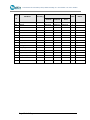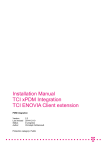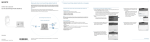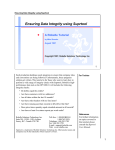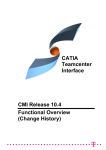Download Doc4TC - SEAL Systems
Transcript
13 Gush Etzion st. Givat Shmuel, 54030, Malam-Team Bldg. Tel. -2793-7433700 Fax. 972-3-7433730 DOC4TC User Manual Guide V.04 Page 1 of 42 Pages 13 Gush Etzion st. Givat Shmuel, 54030, Malam-Team Bldg. Tel. -2793-7433700 Fax. 972-3-7433730 TABLE OF CONTENTS TABLE OF CONTENTS................................................................................................................2 CHAPTER 1 GENERAL ..........................................................................................................3 CHAPTER 2 CONVERT PROCESS ........................................................................................4 TERMINOLOGY ..........................................................................................................................4 RUNNING THE CONVERT PROCESS ............................................................................................4 Choosing the Root Object...................................................................................................4 Convert Job Object Elements .............................................................................................8 Convert Job Revision Tabs ................................................................................................9 Task Buttons .................................................................................................................... 19 CHAPTER 3 PUBLISH PROCESS ...................................................................................... 21 RUNNING THE PUBLISH PROCESS ........................................................................................... 21 PUBLISH JOB REVISION TABS ................................................................................................. 21 Primary Attributes ............................................................................................................ 21 Advanced Attributes ......................................................................................................... 23 Table of contents ............................................................................................................. 24 Other Tabs – PUBLISH JOB ........................................................................................... 25 CHAPTER 4 PRINT JOB ...................................................................................................... 26 RUNNING THE PRINT PROCESS ............................................................................................... 26 PRINT JOB REVISION TABS ..................................................................................................... 26 Primary Attributes ............................................................................................................ 26 Advanced Attributes ......................................................................................................... 27 Print Attributes ................................................................................................................. 28 Other Tabs – Print JOB ................................................................................................... 28 CHAPTER 5 THE OMT MENU ............................................................................................. 29 CHAPTER 6 OUTPUT PROPERTIES .................................................................................. 34 CHAPTER 7 ATTRIBUTE SUMMARY ............................................................................... 36 ATTRIBUTES LIST OF VALUES (LOV)....................................................................................... 38 Page 2 of 42 Pages 13 Gush Etzion st. Givat Shmuel, 54030, Malam-Team Bldg. Tel. -2793-7433700 Fax. 972-3-7433730 Chapter 1 GENERAL The purpose of this document is to guide the user to run manually the processes of the OMT application. The basic assumption is that the user is familiar with the TC terminology and therefore there is no need to detail or explain this terminology in this document. The OMT application is aimed to process various Data Sets (DS) or/and Web Links in TC via logic which is defined initially by the system administrator, then convert these DS’s/WL’s into a the required format and manipulate the converted data to serve the various business processes of the organization. In general, there are 4 different processes that may be activated manually by the user: Convert – This process "collects" the DS’s/WL’s according to defined rules and converts each DS/WL to the required natural format. Print – This process submits the converted DS’s/WL’s to output device. Publish – This process collects the converted DS’s/WL’s and builds it into a package. Distribution – This process sends the converted DS’s/WL’s to relevant parties requiring the data. The following chapters of the document will detail the manual work that needs to be done in order to perform the above processes. Page 3 of 42 Pages 13 Gush Etzion st. Givat Shmuel, 54030, Malam-Team Bldg. Tel. -2793-7433700 Fax. 972-3-7433730 Chapter 2 CONVERT PROCESS TERMINOLOGY Root object – The root object is any object in TC from which the convert process will start to navigate its way in order to collect the DS’s/WL’s that are candidates to be converted to the natural format. As an example, a root object can be an Item Revision that is an assembly for which the convert process will collect the relevant DS’s/WL’s of the Item revision and down drilling its components via the defined revision rules. A root object may also be a single DS/WL. The user has the ability to define several root objects for the conversion process. RUNNING THE CONVERT PROCESS CHOOSING THE ROOT OBJECT The following picture presents a TC home screen that will save this document for presenting the guidelines to run the processes. The Item Revision in the red ellipse will serve us as the Root Object. As seen in the right side of the screen/picture, this is a small vehicle and in the terms of TC it is a BOM assembly. The name of the root object is "wir_car_assy_4". Page 4 of 42 Pages 13 Gush Etzion st. Givat Shmuel, 54030, Malam-Team Bldg. Tel. -2793-7433700 Fax. 972-3-7433730 Creating and running Convert Job: In order to run the Convert process, right click the mouse: Choose the "Output Management" option and then choose the Convert Job option. When choosing the above option, the Convert job will be created and sent to execution. If choosing the option "Add to new Job" and then choosing the option "Convert Job" the job object will be created but NOT sent to execution. The user will have the ability to edit the job's attribute and then send it to execution. The system will present you with the following screen: Page 5 of 42 Pages 13 Gush Etzion st. Givat Shmuel, 54030, Malam-Team Bldg. Tel. -2793-7433700 Fax. 972-3-7433730 There may be several Job templates to choose in order to run the job. The template name describes (in general) its purpose. The user needs to be aware of the DS/WL types which are processed by a template and choose the right template to perform the required conversion. If the existing template list does not seem to fulfill the requirement, the user will consult the administrator for assistance. In the above picture, the template will convert MSWord documents to the natural format. The following picture is a sample of Job templates We will choose the Job template "000070/A;1 – Collect Drawing Sheets From Assembly". Once pressing the OK button, the Job object will be generated and found in the Newstuff folder. The system will represent the success of the creation of the object job with the following message: The above indicates that the job has been created and sent to execution. Page 6 of 42 Pages 13 Gush Etzion st. Givat Shmuel, 54030, Malam-Team Bldg. Tel. -2793-7433700 Fax. 972-3-7433730 If you choose to create the job and not send it to execution, the system will present the following message: As presented in the above message, the system did not start the job. If there is no appropriate template available the operation will result with an error. The object's id in TC is 000088 and is found in the Newstuff folder: Page 7 of 42 Pages 13 Gush Etzion st. Givat Shmuel, 54030, Malam-Team Bldg. Tel. -2793-7433700 Fax. 972-3-7433730 CONVERT JOB OBJECT ELEMENTS The convert job object is of Item type. The main object serving the OMT is the Convert Job Revision. As seen in the picture above, under the Convert Job Revision reside the following objects: Sequence # Object Name Object Description 1 Wir_car_assy_4 This is the root object for the conversion. 2 000088/A This form is a replica of the Job template and describes the way the conversion will be done. 3 Contents The Contents is a container holding forms with details about each DS that will be converted. 4 Results The Results container will hold the converted DS after performing the Page 8 of 42 Pages 13 Gush Etzion st. Givat Shmuel, 54030, Malam-Team Bldg. Tel. -2793-7433700 Fax. 972-3-7433730 Conversion. 5 View A subfolder that has no special purpose for the Conversion Job 6 000088_1/_2/_3 Forms defining the DPF Server (the Seal Server) that will be used for converting DS according to the volume they reside in. All the above objects may be "hidden" by system administrator. The contents of the object will be presented in the tabs seen on the View tab of the Convert Job revision. CONVERT JOB REVISION TABS Primary Attributes NOTE: When defining the parameters, the user needs to bear in mind that the definition of the parameters will apply to all of the output converted DS/WL. - Based on Template : The contents of this field (which is grayed) holds the ID of the Job Template that was chosen for the conversion process (see the screen of Select Job Template) Page 9 of 42 Pages 13 Gush Etzion st. Givat Shmuel, 54030, Malam-Team Bldg. Tel. -2793-7433700 Fax. 972-3-7433730 - State : The field is an output/resulting field presenting the current state of the job: o Inactive: The initial state of the job. Meaning, nothing yet has been done. o Validated: This state presents the fact that the validation step has been performed and files (for conversion) have been collected. This will be the initial state immediately after the creation of the job. o Activated: The job has been activated by the user, is sent to the Output server and is in the state of processing the conversion. o Completed: The job has been done and completed. o Canceled: Upon request of the user, the system administrator canceled the job. o Rejected: Some errors were detected during the conversion process and the job was rejected by the system. - Page Size: Defines the page size of the conversion for the output device. - Scale Mode: Defines the scale for the output device according to the definition of the page size. o noscale: o fit o abstract - Scale: The option to define the scale in addition to scale mode. - Orientation: Defining the orientation of the conversion. - Job ID: The name of the Conversion job. This is a result field. - Cover Sheet, Trailer Sheet, Error Sheet, Signature Sheet. Consult the administrator as what are the defined possibilities of these parameters in order to choose the right options that will be applied for each converted DS. NOTE: The value of the various sheets is a dynamic list of values and depends on the various sheet objects as defined by the administrator. - Output Process: The name of the Seal defined process that will perform the conversion of the selected DS's Page 10 of 42 Pages 13 Gush Etzion st. Givat Shmuel, 54030, Malam-Team Bldg. Tel. -2793-7433700 Fax. 972-3-7433730 Advanced Attributes The Advanced Attributes tab describes the way the DS’s/WL’s for conversion will be chosen and describe option of the process. These attributes require high knowledge as how the OMT application is working and therefore it is advised that only administrators will manipulate the attributes. - Web Link Relation: Defines the TC relation from an object to the Web Link to be converted. - Web Link Types: Defines which type of Web Link will be converted. Supported Web Link types: There are three supported Web Links that the product supports. 1. File name based Web Links - these are Web links that the file name is supplied as one of the attributes as an addition to the URL, Name and Description attributes. 2. Encoded URL’s Web Links – these are Web Links which their targeted file name is supplied within the HTTP header. Page 11 of 42 Pages 13 Gush Etzion st. Givat Shmuel, 54030, Malam-Team Bldg. Tel. -2793-7433700 Fax. 972-3-7433730 3. Function based Web Links – these are Web Links that only customized code can extract their target file name. - Dataset Relation: Defines the TC relation from an object to the DS to be converted. - Destination Relation: Defines the name of the relation between the object and the converted DS (i.e. we want to convert MSWord DS's that are connected to Item Revision with a Specification relation. The converted output file will be connected to the Item Revision with the Destination Relation) - Root Item: Defines the type of the root item. Defining certain root item (or items) reduces the results DS's to be converted. Using the * (asterisk) means that any object can serve as a root item. Some clarification is needed at this point regarding the term "Root Item". The "Root Item" term here is a mean to define certain types of objects that will be found during the search for DS's to be converted. - DS Type: Defines which type of DS will be converted. - BVR: Defines the type of the BVR to be used when exploding a BOM. - Query: Defines a query with which to locate Root Items for the conversion process. Consult the administrator when using this option in order to be sure which query to use in order to get the desired results. - Method: This is in a way similar to the query option. The method is a "piece" of code that extracts root objects. Consult the system administrator as to which method to use for the desired results. - Revision Rule: The definition of the Revision Rule on the BOM will result in different Item Revisions and therefore different DS’s/WL’s. - Scoping Rule: The scoping rule is a PLMXML utility definition for extracting DS’s/WL’s connected to items. - Results Owner: The TC User that will be the owner of the results. - Fallback: Define the way the Convert process will "behave" in the event of error. If the value "ignore" is defined, the job will continue to process remaining DS's in the event of a failure processing a DS/WL. - Delete Option: Define the span of time to delete the erroneous job. - Stamp Needed: This is per page – water mark etc. - Stamp Location: Defines the pages that will be stamped. - Stamp: Choosing the stamp from a predefined list (consult the administrator) - Use Root Item: Defines whether the values for stamping will be retrieved from the Root Item. - State Notes: Serves for user to document the job. Page 12 of 42 Pages 13 Gush Etzion st. Givat Shmuel, 54030, Malam-Team Bldg. Tel. -2793-7433700 Fax. 972-3-7433730 - DPFServer: Result field that is not controlled by the user. - Output Process: Result field. - Purpose: Free text to describe the purpose of the job. Has no significance regarding the converted files. - Format: The value of this field is based on the Form of type DS_Output_Format. - Mapping Rule: Defines via predefined Mapping Rule the method how DS’s/WL’s will be converted. Convert Results depending on attributes values The Advance Attribute tab presents several attributes that affect the population of the DS’s/WL’s that will be converted. The "Dataset Types" and “Web Link Types ”attribute will define the DS/WL type that will be converted. When a Root Item has a BOM the BVR attribute together with the Revision Rule attribute will define the Item Revisions that will be processed. The "Scoping Rule" together with the BVR attribute and the Revision Rule will extract the DS/WL Types from the BOM REGARDLESS of the relation of the DS’s/WL’s to the Item Revision. When a query is defined in the "Query" attribute, the Convert process will "filter" the query results according to the Root Item the DS/WL Relation and the Dataset Types. When a method is defined in the "Method" attribute, the DS’s/WL’s results depends on the method (which can be regarded as a independent program). NOTE: Consult the administrator as which query and method to use in order to receive the desired DS’s/WL’s. Root Items This tab displays the root item(s) that are initially used. The user can add or delete root items from the list displayed. Page 13 of 42 Pages 13 Gush Etzion st. Givat Shmuel, 54030, Malam-Team Bldg. Tel. -2793-7433700 Fax. 972-3-7433730 In order to add a root item to the list, the user will activate the + button. By doing so, the system will open a screen that will enable the user do define a query that will extract objects from TC. The user can mark from the list presented to him objects and by pressing the ADD button, add the selected objects to the Root Items. Page 14 of 42 Pages 13 Gush Etzion st. Givat Shmuel, 54030, Malam-Team Bldg. Tel. -2793-7433700 Fax. 972-3-7433730 The user can remove object from the Root Items list by marking the object and using the scissors sign. Page 15 of 42 Pages 13 Gush Etzion st. Givat Shmuel, 54030, Malam-Team Bldg. Tel. -2793-7433700 Fax. 972-3-7433730 Data Management The data management tab presents the user with the DS’s/WL’s that will be converted. At the head of the tab the user will find functional keys for doing the job. Functions : Remove Data Record Collect Files Check for defined Datasets Change Source datasets to defined Datasets Remove Data Record: Removes the data record from the job. Collect Files: This is useful when the user has changed the Root Items and needs to see the list of files candidate for conversion. Check for defined Datasets: This action will check for the marked datasets whether these datasets have up to date converted file. If the dataset has a up to date converted file, the line will be colored with green. Page 16 of 42 Pages 13 Gush Etzion st. Givat Shmuel, 54030, Malam-Team Bldg. Tel. -2793-7433700 Fax. 972-3-7433730 Change Source Dataset to Defined dataset: This function presents in the list the converted file (the output file). In the picture below, the green line has changed. And the converted PDF file is presented. Page 17 of 42 Pages 13 Gush Etzion st. Givat Shmuel, 54030, Malam-Team Bldg. Tel. -2793-7433700 Fax. 972-3-7433730 Job Management The job management tab presents the status of each job that was created to convert the DS's. The number of the jobs is a result of the OMT analyzing the DS's according to the TC volume in which the DS resides. A conversion job is assigned to each volume for the purpose of converting the requested DS's of that volume. The State of the job presents the current state of the job in the DPF server. By clicking the DPF Tracker the user can get a view of the progress of the job in the DPF via a web browser. The documentation of this web browser is beyond the scope of this document. The RLI data (Repro List Data) are instructions for the DPF Server for the execution of the conversion job. Page 18 of 42 Pages 13 Gush Etzion st. Givat Shmuel, 54030, Malam-Team Bldg. Tel. -2793-7433700 Fax. 972-3-7433730 Job Results The job results tab displays the output DS’s/WL’s that cannot be related to the root item. If one of the root items is a DS/WL that needs to be converted to a natural format, the resulting converted DS/WL will be listed in this tab and the converted DS/WL will be connected to the Convert Job Revision. TASK BUTTONS Check In Save Refresh Validate Save as Template Start The task buttons serve for doing some activities that will apply to the Convert Job Revision attributes. Check in – The check in is a TC command that performs the check in of the Revision attributes. Save – The save is a TC command that saves the current Revision attributes. Page 19 of 42 Pages 13 Gush Etzion st. Givat Shmuel, 54030, Malam-Team Bldg. Tel. -2793-7433700 Fax. 972-3-7433730 Refresh – The refresh is a TC command that refreshes the data. In practice, this command will be used for tracking or presenting data in the Data Management, Job Management and Job Results tabs. Validate – The validate command validates the defined attribute values and the existence of DS/WL candidates for conversion in the Data Management tab. In addition, the validate creates the instructions for the conversion (RLI). The instructions are per TC volume where the DS’s for conversion reside (see the Job Management Tab). In any event where an error is found, a proper massage will be issued by the system. Save As Template – This command allows the user to save the defined attributes of the current Conversion Item Revision as a new template for future usage. It is recommended that the save will be done AFTER the attributes have been validated and after the user has validated that the population of the DS’s/WL’s under the Data Management tab holds all the DS’s/WL’s the user intended to convert. Start – this command sends the Job for execution. Page 20 of 42 Pages 13 Gush Etzion st. Givat Shmuel, 54030, Malam-Team Bldg. Tel. -2793-7433700 Fax. 972-3-7433730 Chapter 3 PUBLISH PROCESS RUNNING THE PUBLISH PROCESS The phases/steps for running the publish process are not different from the process of running the convert process. The purpose of this chapter is to present the attributes that serve the publish process. The user needs to choose the Root Object, right click the mouse and choose the option of the Publish Job. The system will present the user with the ability to choose a template that holds the publish attributes that suites the user requirements. It has to be mentioned, that in actual, the system will perform the conversion job and then with the results of the conversion job, will perform the publish job. PUBLISH JOB REVISION TABS PRIMARY ATTRIBUTES Page 21 of 42 Pages 13 Gush Etzion st. Givat Shmuel, 54030, Malam-Team Bldg. Tel. -2793-7433700 Fax. 972-3-7433730 The following attributes have been detailed in the Convert Job chapter: Based On Template Paper Size Scale Mode Scale Orientation Job ID Cover Sheet Trailer Sheet Error Sheet Signature Sheet Output Process The following attributes in the Primary Attributes Tab are specific for the Publish Job: - TOCRequired: This attribute defines whether Table Of Contents is required. - Target File Name: The name of the file that will hold the converted DS's for publishing. This file is related to the Publish Job Revision object. Page 22 of 42 Pages 13 Gush Etzion st. Givat Shmuel, 54030, Malam-Team Bldg. Tel. -2793-7433700 Fax. 972-3-7433730 ADVANCED ATTRIBUTES All the attributes of the Publish Job in the Advanced Attribute tab have been detailed in the Convert Job chapter: - Web Link Relation - Web Link Types - Dataset Relation - Destination Relation - Root Items - Dataset Types - BVR - Query - Method - Revision Rule - Scoping Rule Page 23 of 42 Pages 13 Gush Etzion st. Givat Shmuel, 54030, Malam-Team Bldg. Tel. -2793-7433700 Fax. 972-3-7433730 - Results Owner - Fallback - Delete options - Stamp Needed - Stamp Location - Stamp - Use Root Item - State Notes - DPFServer - Output Process TABLE OF CONTENTS For publish jobs, it is possible to design a table of contents based on the files collected in the Data Management tab. If you wish to create a TOC for your package (book) you should first enable it in the jobs Primary Attributes tab by changing the TOC Required to YES, otherwise no TOC will be produced by the conversion server. After activating TOC you can go and design the TOC by changing the order of the collected files in the Data Management tab. In this tab you can easily move, delete or copy files, change their location in the table and even create hierarchies of them, in the screenshot below you can see an example of such a hierarchy designed by the user. Page 24 of 42 Pages 13 Gush Etzion st. Givat Shmuel, 54030, Malam-Team Bldg. Tel. -2793-7433700 Fax. 972-3-7433730 The structure of the files in this tab represents the way TOC will be shown in the converted file, so there is no extra work to be done. OTHER TABS – PUBLISH JOB The Root Item Tab, Data Management Tab, Job Management Tab and Job Result Tab have been described in the Convert Job Object. Page 25 of 42 Pages 13 Gush Etzion st. Givat Shmuel, 54030, Malam-Team Bldg. Tel. -2793-7433700 Fax. 972-3-7433730 Chapter 4 PRINT JOB RUNNING THE PRINT PROCESS The phases/steps for running the print process are not different from the process of running the convert process. The purpose of this chapter is to present the attributes that serve the print process. The user needs to choose the Root Object, right click the mouse and choose the option of the Print Job. The system will present the user with the ability to choose a template that holds the print attributes that suite the user requirements. PRINT JOB REVISION TABS PRIMARY ATTRIBUTES The attributes on the left side of the Primary Attributes Tab screen have been described previously. Page 26 of 42 Pages 13 Gush Etzion st. Givat Shmuel, 54030, Malam-Team Bldg. Tel. -2793-7433700 Fax. 972-3-7433730 The specific attributes for the Print Job in the Primary attributes tab: -Output Device: specifies the name of a specific output device that is found in the network. The user has the option of browsing and locating a specific output device for the job. - Duplex: Instructs the printer to print on both sides of the page. It is the user's responsibility to verify that the output device has the capability of duplex. - Copies: No of copies required. ADVANCED ATTRIBUTES The Advanced Attributes of the Print Job are the same as the Advanced Attributes of the Publish Job. Page 27 of 42 Pages 13 Gush Etzion st. Givat Shmuel, 54030, Malam-Team Bldg. Tel. -2793-7433700 Fax. 972-3-7433730 PRINT ATTRIBUTES - OMType - Flag Page - Post Processing - Input Try - Output Try - Material - AutoRotateAndCenter OTHER TABS – PRINT JOB The Root Item Tab, Data Management Tab, Job Management Tab and Job Result Tab have been described in the Convert Job Object. Page 28 of 42 Pages 13 Gush Etzion st. Givat Shmuel, 54030, Malam-Team Bldg. Tel. -2793-7433700 Fax. 972-3-7433730 Chapter 5 THE OMT MENU After DOC4TC – OMT component is installed you can see a new tab on the top menu of Teamcenter called OMT. The OMT menu contains basic tools for the administrator responsible for the daily maintenance. The menu is divided for two sub menus: 1. The “Application” menu – which lets you create your desired job templates. 2. The “Administration” menu – which provide tools to control, mange and change all existing processes and objects created by OMT. (for detailed description about the “Administration” menu read next chapter) Page 29 of 42 Pages 13 Gush Etzion st. Givat Shmuel, 54030, Malam-Team Bldg. Tel. -2793-7433700 Fax. 972-3-7433730 The Administration menu In the following chapter you will become familiar with the tools provided to the administrator/user who is in charge of the management of OMT. All these functionalities and configurations presented are easy to use and self descriptive, it is arranged in a way that fits to the process of object creation. 1. Create output server – in this option you create a new DPF server (conversion server) by fill in the field, note that only the server name is mandatory. Fields description: Name – a descriptive name of the server, a different conventions are available such as name, name:port and name:port:version. Prefix – a descriptive prefix to all output devices on the server. Description – information about the conversion server like its purpose and capabilities. State – server state Disposition – server disposition Page 30 of 42 Pages 13 Gush Etzion st. Givat Shmuel, 54030, Malam-Team Bldg. Tel. -2793-7433700 Fax. 972-3-7433730 2. Update output server – here you can update the a chosen server that means update in Teamcenter the new object recently added to the server (devices, stamps, etc…) 3. Output device – represents a device in Teamcenter, devices can be printers, faxes, etc. 4. Output process – represents a output process such as convert, publish, print, etc. Page 31 of 42 Pages 13 Gush Etzion st. Givat Shmuel, 54030, Malam-Team Bldg. Tel. -2793-7433700 Fax. 972-3-7433730 5. Output stamp – represents a stamp defined on the server 6. Input format – represents the file types that can be converted by the server 7. Supported volumes – the Teamcenter volumes supported by the server, each server can support multiple volumes. Page 32 of 42 Pages 13 Gush Etzion st. Givat Shmuel, 54030, Malam-Team Bldg. Tel. -2793-7433700 Fax. 972-3-7433730 8. Management console – in this application the administrator can search for particular jobs, inquire their status and even cancel running jobs. As you see in the screen below there are several search options. Page 33 of 42 Pages 13 Gush Etzion st. Givat Shmuel, 54030, Malam-Team Bldg. Tel. -2793-7433700 Fax. 972-3-7433730 Chapter 6 OUTPUT PROPERTIES With OMT you can enhance your possibilities to control converted documents. The Output Properties module provides the ability to change the property values of your documents on run time in a way that the converted documents will carry the new values according to your design. In the system, the Output Properties are represented by a simple form. This form contains 4 fields: 1. ItemRevisionType – in this field you may choose the Item Revision Type that you wish to update its properties. 2. DatasetRelation – the DS relation of the desired DS. 3. FieldValues – here you insert the properties you wish to update and the way you apply these changes. The changes are actually a list of values that consists of the following possibilities: <Field Name>#ATTR#<Location>.<Attribute Name> <Field Name>#FUNC#<Routine> <Field Name>#CNST#<String> Where: <Location> - I; IM; IR; IRM; Page 34 of 42 Pages 13 Gush Etzion st. Givat Shmuel, 54030, Malam-Team Bldg. Tel. -2793-7433700 Fax. 972-3-7433730 <Attribute Name> - As defined in the Business Modeler <Routine> - Any customized routine that accepts the Root Item as a parameter and returns a string to be embedded in the Output Stamp <String> - Any string (constant). 4. DatasetType – in this field you choose the DS type that you wish to update its properties. Output Properties screen Once you defined your Output Properties the collected files in your jobs will be converted with the new modifications, that means that all files that correspond to the rules of the Output Property you have created, will update their properties according to what you have defined. If you wish to see the changes that will occur in your files before sending them to conversion, you just have to press the “show update properties” button in the Data Management tab. Afterwards a screen with all the files you have collected and its actual properties will be shown. Page 35 of 42 Pages 13 Gush Etzion st. Givat Shmuel, 54030, Malam-Team Bldg. Tel. -2793-7433700 Fax. 972-3-7433730 CHAPTER 7 ATTRIBUTE SUMMARY The following table is a Cross Reference of the Jobs attributes: Is for Job Seq. Attribute # LOV Mandatory Convert Publish Print 1 Based on Template Primary Primary Primary 2 Size Primary Primary Primary y 3 Page Size Primary Primary Primary y 4 Scale Mode Primary Primary Primary y 5 Scale Primary Primary Primary 6 Orientation Primary Primary Primary 7 Job ID Primary Primary Primary 8 Cover Sheet Primary Primary Primary y 9 Trailer Sheet Primary Primary Primary y 10 Error Sheet Primary Primary Primary y 11 Signature Sheet Primary Primary Primary y 12 Output Process Primary Primary Primary y 13 TOCRequired Primary 14 Des TOCId Primary 15 Target File Name 16 Output Device Primary 17 Duplex Primary 18 Copies Primary 19 Dataset Relation Advancd Advancd 20 Destination Relation Advancd 21 Root Item 22 y Notes result y result y Primary y Dynamic Advancd Y Dynamic Advancd Advancd Y Dynamic Advancd Advancd Advancd Y Dataset Type Advancd Advancd Advancd Y Dynamic 23 BVR Advancd Advancd Advancd Y Dynamic 24 Query Advancd Advancd Advancd Y Dynamic 25 Method Advancd Advancd Advancd 26 Revision Rule Advancd Advancd Advancd Y Dynamic 27 Scoping Rule Advancd Advancd Advancd Y Dynamic 28 Result Owner Advancd Advancd Advancd Y Dynamic 29 Fallback Advancd Advancd Advancd Y 30 Delete Options Advancd Advancd Advancd Y 31 Stamp Needed Advancd Advancd Advancd Y Page 36 of 42 Pages 13 Gush Etzion st. Givat Shmuel, 54030, Malam-Team Bldg. Tel. -2793-7433700 Fax. 972-3-7433730 Is for Job Seq. Attribute # LOV Mandatory Convert Publish Notes Print 32 Stamp Location Advancd Advancd Advancd Y 33 Stamp Advancd Advancd Advancd Y 34 Use Root Item Advancd Advancd Advancd Y 35 State Notes Advancd Advancd Advancd 36 DPFServer Advancd Advancd Advancd Result 37 Output Process Advancd Advancd Advancd Result 38 Purpose Advancd Advancd Advancd 39 Format Advancd y Dynamic 40 Mapping Rule Advancd y Dynamic 41 OMType Print 42 Flag Page Print 43 Post Processing Print 44 Input Tray Print 45 Output Tray Print 46 Material Print 47 AutoRotateAndCenter Print Page 37 of 42 Pages Result y y Dynamic 13 Gush Etzion st. Givat Shmuel, 54030, Malam-Team Bldg. Tel. -2793-7433700 Fax. 972-3-7433730 ATTRIBUTES LIST OF VALUES (LOV) Attribute : State Seq. No. Value 1 Inactive 2 Validated 3 Activated 4 Completed 5 Cancelled 6 Rejected Notes Attribute : Page Size Seq. No. Value 1 auto 2 A0 3 A1 4 A2 5 A3 6 A4 Notes Attribute : Scale Mode Seq. No. Value 1 Noscale 2 fit 3 abstract Notes Attribute : Orientation Seq. No. Value 1 Auto 2 Portrait 3 Landscape Page 38 of 42 Pages Notes 13 Gush Etzion st. Givat Shmuel, 54030, Malam-Team Bldg. Tel. -2793-7433700 Fax. 972-3-7433730 Attribute : Cover Sheet Seq. No. Value 1 Notes Dynamic 2 Attribute : Root Item Seq. No. Value 1 * 2 Item 3 Item Revision Notes Attribute : Dataset Types Seq. No. Value 1 Notes Dynamic 2 3 4 5 6 Attribute : BVR Seq. No. Value 1 Notes Dynamic 2 3 Attribute : Query Seq. No. Value 1 2 Page 39 of 42 Pages Notes Dynamic 13 Gush Etzion st. Givat Shmuel, 54030, Malam-Team Bldg. Tel. -2793-7433700 Fax. 972-3-7433730 Attribute : Revision Rule Seq. No. Value 1 Notes Dynamic 2 Attribute : Scoping Rule Seq. No. Value 1 Notes Dynamic 2 Attribute : Result Owner Seq. No. Value Notes 1 DPF User 2 Output Job Owner 3 Source Data Owner Attribute : Fallback Seq. No. Value 1 Ignore 2 Abort Notes Attribute : Delete Options Seq. No. Value 1 atonce 2 never 3 24h 4 12h Page 40 of 42 Pages Notes 13 Gush Etzion st. Givat Shmuel, 54030, Malam-Team Bldg. Tel. -2793-7433700 Fax. 972-3-7433730 Attribute : Stamp Needed Seq. No. Value 1 yes 2 no Notes Attribute : Stamp Location Seq. No. Value 1 1 2 all 3 even 4 odd 5 last Notes Attribute : Stamp Seq. No. Value 1 Notes Dynamic 2 Attribute: Use Root Item Seq. No. Value 1 yes 2 no Notes Attribute : State Seq. No. Value 1 Inactive 2 Validated 3 Activated 4 Completed 5 Cancelled 6 Rejected Page 41 of 42 Pages Notes 13 Gush Etzion st. Givat Shmuel, 54030, Malam-Team Bldg. Tel. -2793-7433700 Fax. 972-3-7433730 Attribute : TOCRequired Seq. No. Value 1 yes 2 no Notes Attribute : Output Device Seq. No. Value 1 Notes Dynamic 2 Attribute : Duplex Seq. No. Value 1 yes 2 no Notes Attribute : OMType Seq. No. Value 1 Windows 2 Plossys Notes Attribute : AuotRotateAndCenter Seq. No. Value 1 yes 2 no Page 42 of 42 Pages Notes