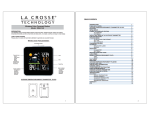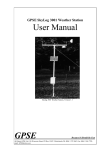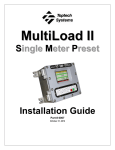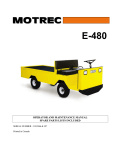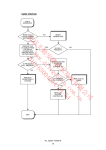Download Operating Manual
Transcript
Operating Manual iGAS100 II2 GD Ex d IIC T6 Ex tD A21 IP 68 T85°C Operating Manual 2 Operating Manual This page is intentionally left blank. Document Number 317829 (See Last Page for Revision Details) ©2006 Extronics Limited. This document is Copyright Extronics limited. Extronics reserve the right to change this manual and its contents without notice, the latest version applies. 3 Operating Manual Contents 1 2 3 4 5 6 7 Introduction.......................................................................................................... 6 Safety Information and Notes .............................................................................. 7 2.1 Storage of this Manual ................................................................................. 7 2.2 List of Notes ................................................................................................. 7 Gas Detector Types............................................................................................. 8 3.1 Pellistor Technology ..................................................................................... 8 3.2 Infra Red Technology ................................................................................... 8 3.3 Toxsin Technology (Fuel Cell)...................................................................... 8 Junction Box types ............................................................................................ 10 4.1 JB1 ............................................................................................................. 10 4.2 JB2 ............................................................................................................. 10 4.3 JB3 ............................................................................................................. 10 4.4 JB4 ............................................................................................................. 10 4.5 JB5 ............................................................................................................. 10 Installation ......................................................................................................... 11 5.1 Customer sealing and earthing responsibilities .......................................... 11 5.1.1 Earthing requirements......................................................................... 12 5.2 Termination details ..................................................................................... 12 5.2.1 JB1 Terminations ................................................................................ 12 5.2.2 Termination Details JB2 for 102 Sensors........................................... 13 5.2.3 Termination details for JB 2 MK3 Pellistors........................................ 14 5.3 Basic Operation of JB 3,4 and 5................................................................. 15 5.3.1 Basic Layout........................................................................................ 15 5.3.2 Powering on the system...................................................................... 15 5.3.3 What to do if the alarm operates ......................................................... 16 5.3.4 Editing and Display Options ................................................................ 17 5.3.5 Entering the USER password.............................................................. 17 5.3.6 Users Menu......................................................................................... 18 5.3.7 Fault Conditions .................................................................................. 19 5.3.8 Over or Under Range Indication.......................................................... 19 5.3.9 Password Protected Menus ................................................................ 20 5.4 Zero and Calibration................................................................................... 21 5.4.1 Equipment for Calibration and Methodology ....................................... 22 5.4.2 Calibration Requirements.................................................................... 22 5.4.3 Example of Required Calibration Equipment ...................................... 23 5.5 Selecting to Zero The iGAS100.................................................................. 24 5.6 Selecting to Calibrate the iGAS100 ............................................................ 25 Intended Purpose Usage................................................................................... 29 6.1 Transportation and Storage........................................................................ 29 6.2 Authorized Persons .................................................................................... 29 6.3 Cleaning and Maintenance......................................................................... 29 6.4 Safety Precautions ..................................................................................... 30 6.5 Cleaning and Maintenance Intervals .......................................................... 30 6.6 Aggressive substances and environments ................................................. 30 6.7 Exposure to external stresses .................................................................... 30 Technical Data .................................................................................................. 31 4 Operating Manual 8 Type Codes ....................................................................................................... 32 9 ATEX Marking ................................................................................................... 33 10 Certification.................................................................................................... 35 11 Manual Revision ............................................................................................ 42 5 Operating Manual 1 Introduction The iGAS100 series of gas detectors are designed to provide an accurate, cost effective and reliable gas detection solution. The iGAS100 range incorporates a number of sensing technologies, each of which can be utilised in a standard field housing with no field display or alternatively a field housing with a local display which can be adjusted using magnets for calibration and alarm set point adjustment. The iGAS100 series of detectors utilise microprocessor technology to give a stable process signal output, and allow for a 4-20mA or digital addressable output signal. The digitally addressable sensors are installed on a single cable run, which dramatically reduces installation costs. The iGAS100 series of sensors can be combined with the iGAS700 controller for local display and calibration. The integrated processor can be used to pre-calibrate the sensor prior to installation. Alternatively calibration can be achieved on site via the Extronics control panel or locally using a handheld PC device or laptop. 6 Operating Manual 2 Safety Information and Notes 2.1 Storage of this Manual Keep this user manual safe and in the vicinity of the device. All persons who have to work on or with the device should be advised on where the manual is stored. 2.2 List of Notes The notes supplied in this chapter provide information on the following. • Danger / Warning. o Possible hazard to life or health. • Caution o Possible damage to property. • Important o Possible damage to enclosure, device or associated equipment. • Information o Notes on the optimum use of the device Important Ensure that the cable is used which suits the environment in which the iGAS100 is installed. Important The housing must be grounded to a minimum 20A ground. Important If the iGAS100 is to be used in a hazardous area ensure the certification marks on the side of the main housing match the zones certification requirements. In such cases do not operate the iGAS100 without the cover correctly screwed in place. Important The iGAS100 must be supplied via a suitable fuse or circuit breaker. Note Use 1.5mm2 Cable Note Do not Exceed 50 metres for Pellistor sensors Note Do not Exceed 200 metres for 4-20mA devices. Note All cable entries are M20 x 1.5mm 7 Operating Manual 3 Gas Detector Types 3.1 Pellistor Technology The pellistor or catalytic gas detector is based upon the whetstone bridge circuit. A current passes through the bridge and heats the circuit to a specific temperature. One of the resistors imbedded in a glass bead is exposed to the sample or target gas in the detector housing and located behind a scintered metal flame arrestor. Upon being exposed to the target gas a change in the surface temperature of the bead occurs as the target gas is oxidised causing a change in the beads resistance creating an electrical imbalance in the bridge circuit. The measured electrical change is proportional to the concentration of target gas. A gas detector must generally be calibrated with the target gas in air at a known concentration. Pellistor technology has a proven historic background stretching back many decades and is one of the commonest and least costly forms of monitoring flammable gas leaks. Pellistors can be calibrated for the measurement of non-organic gases such as hydrogen and carbon monoxide. The Pellistor normally expresses the measured value as a percentage of the Lower Explosive Limit of the gas (%LEL) 3.2 Infra Red Technology Infra Red technology is based upon emitted energy absorption by the target gas. An infra red source located behind a scintered metal flame arrestor emits pulsed Infra Red energy. When the sensor is exposed to the target gas the gas absorbs energy. The measured difference between the emitted energy and the remaining energy is proportional to the concentration of the target gas. This value can be expressed as a percentage of the Lower Explosive Limit of the gas (%LEL), or alternatively as a percentage by volume of a mixture. Infra red energy is not absorbed by all gases, for example molecules which are diatomic of the same element such as, hydrogen (H2), Chlorine (Cl2), Oxygen (O2) do not absorb Infra Red radiation hence they cannot be measured using this technology. 3.3 Toxsin Technology (Fuel Cell) Toxsin Cell Technology is based on a fuel cell which in essence is a battery. A fuel cell is located behind a semi permeable membrane and when it is exposed to a target gas a reaction on the surface occurs causing a current to flow in the cell. The current flow is proportional to the amount of gas present. The concentration is 8 Operating Manual expressed either as a percentage by volume or alternatively in parts per million (ppm). Fuel cell technology is generally used for the measurement of inorganic compounds such as oxygen, hydrogen sulphide, hydrogen chloride, chlorine, etc. 9 Operating Manual 4 Junction Box types The iGAS100 series of gas detector solutions can be used with 4 different junction box configurations, which allow flexibility when deploying gas detection solutions. 4.1 JB1 The JB1 configuration is a basic Exd junction box which has a set of screw terminals to connect directly to the gas detector. This type junction box can be with Toxic and Infrared gas detectors. The output from each of these gas detectors is a regular 4-20mA signal. DANGER! The 4-20mA signal is NOT intrinsically safe. Never connect the output of the sensor to an intrinsically safe source without the use of a safety barrier. 4.2 JB2 The JB2 configuration is a junction box with an added digitally addressable PCB, this configuration can only be used in conjunction with the iGAS700 controller. 4.3 JB3 The JB3 configuration is a junction box with an added local display and a 4-20mA output. This type of junction box can be used as a standalone sensor or as part of a larger system. The JB 3 solution has the alarm relay option fitted 4.4 JB4 The JB4 configuration is identical as the JB3 configuration without the Alarm Relay outputs. 4.5 JB5 The JB5 configuration is identical to the JB4 with the addition of the digitally addressable PCB, this configuration can be used in conjunction with the iGAS700 controller. . 10 Operating Manual 5 Installation 5.1 Customer sealing and earthing responsibilities The iGAS100 range is designed for use in Zone 1 and Zone 2 hazardous areas and is ATEX certified. To maintain compliance it is imperative the installer of the equipment observes the following installation guidelines. Failure to do so could compromise the protection concept of the equipment. All Cable entries are M20x1.5mm. 11 Operating Manual 5.1.1 Earthing requirements External Earth The External Earth should either be cabled in 4mm2 Stranded cable, or 6.0mm2 Solid cable Internal Earth The Internal Earth should either be cabled in 1.5mm3 Stranded cable, or 2.5mm Solid Cable. Warning Glands and cables must be suitable for the zone of application 5.2 Termination details 5.2.1 JB1 Terminations 12 Operating Manual 5.2.2 Termination Details JB2 for iGAS100 Sensors 13 Operating Manual 5.2.3 Termination details for JB 2 MK3 Pellistors 14 Operating Manual 5.3 Basic Operation of JB 3,4 and 5 Before attempting to operate the iGAS100 single channel gas detectors ensure that the installation ad calibration instructions have been followed. 5.3.1 Basic Layout A calibration label will be fitted to the side of the unit. This label will indicate when the system is next due for calibration. Regular calibration (usually 6 months) is vital for correct operation. The gas being monitored by the iGAS100 will be indicated in this area along with the units of measure. The Function button is used to cancel alarms or access the internal software function and system set up. 5.3.2 Powering on the system After ensuring correct installation of the iGAS100 the unit may be switched on. When first switched on the iGAS100 will first display T903 then its software version, sensor type, range, address and then commence a 300 second count down timer. This allows the sensor to stabilise before operation. During this time the analyser alarm outputs are off and the 4-20mAoutput is fixed at 4mA. At the end of the count down the unit will indicate either '903’ or a continuously updating gas concentration depending which mode of operation has been selected. 15 Operating Manual 5.3.3 What to do if the alarm operates The iGAS100 JB3 & JB4 are fitted with a number of interfaces which may be connected to other systems in the location that the gas detector is being used. For instance the iGAS100 could be set up to cut off the mains gas supply to a boiler in the event of a gas leak or it could be set up to activate alarms external to the unit in the event of a toxic gas leak. Whatever interfaces are connected the following will happen as a minimum. The highest alarm level that has been exceeded will flash on and off on the LED display. The iGAS100 is fitted with a function button which is activated using a magnetic pointer provided with the system. By following the instructions in this manual the menu system can be accessed to set alarm levels change ranges or sensor type. Use the magnetic ‘pointer’ once to mute the alarm. (The ‘SIL’, silence function) In this instance note that the outputs stay in the alarm state as does the display. Select ‘RES’ or RESET function to reset the alarm. Note if the hazard is still present the alarms will be re-activated. Note that the system may be configured to act as a simple 4-20mA device in which case indicated alarm levels will be disabled. 16 Operating Manual 5.3.4 Editing and Display Options As supplied and installed the iGAS100 will be programmed for the following: 1. The Target Gas. For instance Methane, Propane, Butane, Carbon Monoxide, Nitric Oxide etc 2. The levels which once exceeded will results alarm outputs AL1 and AL2 being activated 3. The range over which the sensor is to operate. It will not normally be necessary for a user to need to change any of these parameters. To attempt to change any of the parameters without the necessary specialist knowledge and training could compromise the performance of the gas detector. The operator does have access to zero the unit and check or change the alarm levels. This feature is password protected. Passwords are entered as follows: 5.3.5 Entering the USER password With the display indicating 903 hold the magnetic pointer over the Fn area.. Bring the magnetic pointer over the Fn area and the digit will Increment. Increment the display to read ‘1’ The display will indicate PASS remove the pointer when this is displayed. The display will now indicate all zero's. The first zero will be flashing. The T903 is expecting a password Hold the magnetic pointer Over the Fn area. Each digit In turn will flash When all digits are flashing remove the pointer. The display will now alter to indicate the USER menu (see next section) 17 Operating Manual 5.3.6 Users Menu Select to ZERO and the sequence of options Reading, Zero End will be displayed. End returns you to the main menu options without doing anything. Selecting either the reading or Zero and the iGAS100 will perform a zero. The display then shows the ‘Zeroed’ reading and the ‘End’ option. Select either of these options to return to the main menu. The end option returns the iGAS100 to Normal Operation 18 Operating Manual 5.3.7 Fault Conditions The iGAS100 can detect and report faults which may develop with the sensor. 5.3.8 Over or Under Range Indication. If the gas being sensed exceeds the range of the sensor fitted to the iGAS100 by more than 5% of the sensors range then this is indicated by the display indicated below. When the gas concentration is back in range the iGAS100 reverts to normal operation. This indicates Gas over range If the iGAS100 is being used as a 4-20mA transmitter then the output will drop to below 4mA to indicate a fault condition In some circumstances for example if the temperature conditions exceed the rating of the sensor or if the calibration period has been exceeded the sensor may drop below the range of the iGAS100. Should the sensor signal drop below the zero point by more than 5% of the sensors range this is indicated by the display shown below. When the gas concentration is back in range the iGAS100 reverts to normal operation. This indicates Gas under range If the iGAS100 is being used as a 4-20mA transmitter then the output will drop to below 4mA to indicate a fault condition In both cases the fault must be continuously present for more than 5 seconds 19 Operating Manual 5.3.9 Password Protected Menus The iGAS100 stores its calibration and set up information in non-volatile memory. To access these functions it is necessary to enter a password as previously described. These password protected functions should only be carried out by trained staff otherwise problems can arise due to poor calibration or zeroing. Similarly if detector set up functions are incorrectly set then poor performance could result. Follow the procedure described below to gain access to the system calibration and set up functions. With the display indicating hold the magnetic pointer over he Fn area.. The display will indicate PASS remove the pointer when this is displayed. The display will now indicate all zero's. The first zero will be flashing. The iGAS100 is expecting a password When all digits are flashing remove the pointer. The display will now cycle through the available options Bring the magnetic pointer over the Fn area and the digit will increment. Increment the display to read ‘2’ Hold the magnetic pointer over the Fn area. Each digit in turn will flash 20 Operating Manual 5.4 Zero and Calibration Zero and Calibration. In common with most measuring devices gas detection equipment requires regular calibration if it is to operate correctly. Gas detectors are usually calibrated using either a synthetic air mixture or Nitrogen depending on the detector to obtain a zero point and a known gas concentration to obtain a calibration point. Usually bottled calibration gas is used to calibrate the detectors. In some cases this is either not practical or simply not desirable due to the nature of the gas. In such cases electrochemical gas generators can be used or ampules of solution mixed on the spot in a known volume. In some cases, Chlorine detectors being a good example an amount of atmospheric moisture (Rh) is required for the detector to function correctly. In such cases bottled gas is of no use and a gas generator must be employed. The frequency of calibration is governed mainly by two factors, the type of detector and the environment it is located in. Calibration records should be kept for gas detection equipment and should indicate in particular the state of calibration of the detector both before and after calibration. Examination of such records over time can then be used to determine if a detector in a given environment is capable of maintaining calibration for the chosen period. If not then consideration should be given to either reducing the interval between calibrations or choosing an alternative detection technology. 21 Operating Manual 5.4.1 Equipment for Calibration and Methodology A gas detector calibration kit will normally include:• • • • • • Zero Gas Bottle or Air Pump/Scrubber Calibration Gas or Gas Generator Calibration Gas Adaptor (possible this is a permanent fitment in hard to reach locations) Gas flow Regulators Introduction Tubing (again possibly permanent fitment in hard to reach locations) Calibration Stickers (to indicate date of calibration, next due date and certificate number) In principle the sequence of events are as follows:1. Inhibit the control panel during calibration so the act of introducing gas does not set off the alarm. This will vary from system to system. 2. Fit the calibration gas adaptor to the sensor if this is not a permanent fitment. 3. Flow zero gas for the recommended period for the detector and note the reading. Note that many gas detectors will zero clamp the reading. 4. Flow Calibration gas for the recommended period for the detector and note the reading. 5. Re-introduce zero gas for the recommended period for the detector and follow the manufacturers procedure to zero the detector 6. Re-introduce calibration gas for the recommended period for the detector and follow the manufacturers’ instructions to calibrate the detector. 7. Observe and record the detector reading whilst flowing calibration gas. 8. Update the calibration status stickers on the detector. 5.4.2 Calibration Requirements Zero and Calibration Gas should be applied accordingly. 1). Pressure 800 to 1100mB with standard calibration 2). Flow rate 1 – 1.5 litres / min (With process off) Calibration Gas to be used should be advised based upon application Please contact Extronics for further assistance. 22 Operating Manual 5.4.3 Example of Required Calibration Equipment Gas Adaptor P/N4011101 Note This adaptor fits all iGAS Detectors 23 Operating Manual 5.5 Selecting to Zero The iGAS100 Select to initiate zero When opting to zero flow appropriate zero gas first and observe the zero condition. When stable select ZERO from the password protected menus (enter 200 first). The iGAS100 will zero as soon as the option is selected. Continue to flow zero gas until the detector indicates the cycle is complete and observe the result Select to ZERO and the sequence of options Reading, Zero, End will be displayed. End returns you to the main menu options without doing anything. Selecting either the reading or Zero and the iGAS100 will perform a zero. The display then shows the ‘zeroed’ reading and the ‘End’ option. Select either of these options to return to the main menu. 24 Operating Manual 5.6 Selecting to Calibrate the iGAS100 The iGAS100 has now calibrated the detector. The display now alternates between a display of the current gas value and the word END. The quality of the calibration can be observed. When satisfied select the Fn button to return to the main menu 25 Operating Manual Select to calibrate 4-20mA loop O/P The ‘C420’ function is used to calibrate the 4-20mA loop output by the following method. Select to zero 4-20mA loop O/P Follow the same basic procedure described for calibration but this time use it to zero the 4-20mA loop output. 26 Operating Manual Select to force 4-20mA loop O/P The ‘420’ function allows the user to output a set current for diagnostic purposes on the 4-20mA loop output. The output once set will remain for a short period until the system times out and returns to normal operation or a new value is input. Maximum output value is 35mA. Select to calibrate the pellistor drive current This function can be used to eliminate any read errors between the set drive current for a pellistor head and the current measured using an external ammeter. For example if the iGAS100 indicates it is outputting 360mA to the measuring head but an external ammeter indicates 350mA then select C360 and increment the displayed value until 360mA is indicated on the ammeter. 27 Operating Manual Select to set up initial system zero The ‘POT 1’ function sets up an initial zero setting using an electronic ‘potentiometer’. Once set at the factory this should not need to be re-set during the operational life of the iGAS100. Select to set up initial system Gain The ‘POT 2’ function sets up an initial gain setting using an electronic ‘potentiometer’. Once set at the factory this should not need to be re-set during the operational life of the iGAS100 Select to test relay output function This option will energise all the output relays for a short period. Note this feature is only operational on models fitted with relay outputs. Select to return the iGAS100 to normal operational mode. 28 Operating Manual 6 Intended Purpose Usage Important Before setting the units to work, read the technical documentation carefully. Important The latest version of the technical documentation or the corresponding technical supplements is valid in each case. The iGAS100 is built using modern components and is extremely reliable in operation; however it must only be used for its intended purpose. Please note that the intended purpose also includes compliance with the instructions issued by the manufacturer for installation, setting up and service. Any other use is regarded as conflicting with the intended purpose. The manufacturer is not liable for any subsequent damage resulting from such inadmissible use. The user bears the sole risk in such cases. 6.1 Transportation and Storage All iGAS100 devices must be so transported and stored that they are not subjected to any excessive mechanical stresses. 6.2 Authorized Persons Only persons trained for the purpose are authorized to handle the iGAS100; they must be familiar with the unit and must be aware of the regulation and provisions required for explosion protection as well as the relevant accident prevention regulations. 6.3 Cleaning and Maintenance The iGAS100 and all its components require no maintenance and are selfmonitoring. All work on the iGAS100 by personnel who are not expressly qualified for such activities will cause the Ex approval and the guarantee to become void. 29 Operating Manual 6.4 Safety Precautions Important For the installation, maintenance and cleaning of the units, it is absolutely necessary to observe the applicable regulations and provisions concerned with explosion protection (EN 50014, EN 6007914:2003) as well as the Accident Prevention Regulations. 6.5 Cleaning and Maintenance Intervals The cleaning intervals depend on the environment where the system is installed. 6.6 Aggressive substances and environments The iGAS100 is not designed to come into contact with aggressive substances or environments, please be aware that additional protection may be required. 6.7 Exposure to external stresses The iGAS100 is not designed to be subjected to excessive stresses e.g. vibration, heat, impact. Additional protection is required to protect against these external stresses. The iGAS100 will require additional protection if it is installed in a location where it may be subjected to damage. 30 Operating Manual 7 Technical Data • • • • • Toxic Loop Powered Pellistor 4-20mA 150mA Infrared 90mA 903 250mA 24VDC Certification Number EPSILON 07 ATEX 2286X II 2G Ex d IIC T6 Certification Type II 2GD Ex d IIC T6 Ex tD A21 IP68 T85°C Dimensions 145 x 208 x mm IP Rating IP68 Ambient Temperature -20°C to 50°C Weight Typically 1.5 kg Operating Humidity Range 5-60% RH Electo Chem 0-95%RH Non Condensing Operating Voltage 24VDC or Loop Powered Repeatability Sensor Dependant Zero Drift Sensor Dependant Response Time Sensor Dependant Cable Entries 2 x M20x1.5mm Enclosure Material Epoxy Coated Aluminium Alloy. Sensor Material 316 Stainless Steel 31 Operating Manual 8 Type Codes iGAS100 Hazardous Area Gas Sensors iGAS100-[#1]-[#2]-[#3] Specify Option [#1] - Sensor Type Toxic Infrared Pellistor T R P Specify Option [#2] Junction Box Type Exd Junction Box with 4-20mA Output Only (Not Suitable for Standalone Pellistor) Exd Junction Box with Digitally Addressable Exd Junction Box With Display, 4-20mA Output and Local Alarm Relays Exd Junction Box With Local Display and 4-20mA Output Exd Junction Box With Digitally Addressable and Local Display JB1 JB2 JB3 JB4 JB5 Specify Option [#3] Gas Detector type Nitrogen dioxide Sulphur dioxide Hydrogen sulphide Chlorine Oxygen Nitric oxide Ammonia Ammonia High Level Carbon monoxide Flammability Carbon dioxide Freon Hydrogen cyanide NO2 SO2 H2S CL2 O2 NO NH3 NH3HIGH CO FL CO2 FREON HCN Gas types and Sensing Technologies Type N02 S02 H2S CL2 O2 NO NH3 NH3 High CO FL CO2 FREON HCN Toxin Infrared Pellistor FL 100% ppm Min 10 5 20 5 5% 10 100 250 100 5000 5 ppm Max 50 50 250 50 5% 5000 200 35% 250 500 32 5000 1000 Operating Manual 9 ATEX Marking 33 Operating Manual 34 Operating Manual 10 Certification 35 Operating Manual 36 Operating Manual 37 Operating Manual 38 Operating Manual 39 Operating Manual 40 Operating Manual 41 Operating Manual 11 Manual Revision Revision 01 02 03 Description Initial Release Revised to Include JB5 Images for iGAS modified, Calibration info added to with flow rate. 42 Date 16/01/08 07/04/08 02/06/08 By NS/PL NS NM