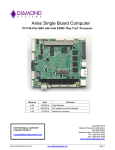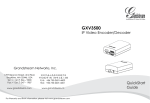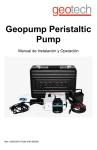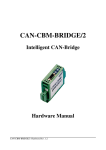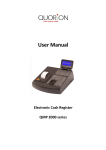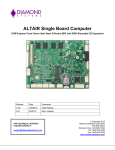Download 401-MAN-E-4312-V4.5, Layout 1
Transcript
Thermal Printer Module for Integration GPT-4312 Easyload Printer Mechanism GPT-4302-LV 58 mm Paper Width • 203 dpi • 3.3 bis 7.2 VDC Printer Controller GCT-4382-V1.4c Elektronik und Feinwerktechnik GmbH Module und Geräte zum Eingeben, Auswerten, Anzeigen und Ausdrucken analoger und digitaler Daten. RS-232 • TTL • IR • Text, Graphics, and Bar Code Power Down Modes Easyload Thermal Printers GPT-4352 Versions: Front • Handheld • DIN Housing• Desktop Housing GeBE Document No.: MAN-E-401-V4.5 Status: Printed: 28.08.2004 30.08.2004 Hardware: V1.4c Software ab GE3107 German: MAN-D-400 User Manual The GeBE Logo is a registered trademark of GeBE Elektronik und Feinwerktechnik GmbH. All other brands named in this brochure are properties of the respective companies. Errors and changes reserved. The technical data given are non-committal information and do not represent any assurance of certain features. Our terms of payment and delivery apply. Copyright © 2004 GeBE Elektronik und Feinwerktechnik GmbH. All rights reserved.. GeBE Elektronik und Feinwerktechnik GmbH Beethovenstr. 15 • 82110 Germering • Germany • www.oem-printer.com Phone:++49 (0) 89/894141-0 • Fax:++49 (0) 89/8402168 • email: [email protected] GeBE E+F GmbH • www.oem-printer.com • GeBE Dok.Nr. MAN-E-401-V4.5 • GPT-4312 • Page 1 of 64 Thermal Printer Module for Integration • GPT-4312 • User Manual About This Manual This manual is about the Easyload thermal print system GPT-4312 that essentially consists of: • 58 mm, low voltage thermal printer mechanism GPT-4302-LV (APS ELM-205-LV) • thermal printer controller GCT-4382, developed and manufactured by GeBE Both components are combined inside an injection molded plastic housing GMT-4392 (Housingsystem) to form the Easyload thermal printer for integration GPT-4352. Because of the small size of the housing and the great power management, the printer module is ideal for the use in portable devices like handheld computers, measuring devices, and small, battery operated printers. After the table of contents and the history of changes, the marketing oriented reader will find the main features of the printer mechanism and its specifications, followed by a summary of the basic features of the controller board in combination with the mechanism, as well as possible applications for this print system. A detailed description of hard- and software for the technical user with a list of product versions follows. This manual serves as a user manual for the following product series: GCT-4382 chip set GCT-4382 from V1.4c thermal printer controller GPT-4333 pocket desktop printer GPT-4336 mini housing printer at PSION-Workabout handheld computer GPT-4344 mini printer in 96x96 DIN switchboard housing GPT-4346 mini printer with rewinder in 96x192 DIN switchboard housing GPT-4352 mini HOUSING printer for integration PC Uhr Centronics Adapter RS232 RS 23 2 RS232 Ladetrafo mit Gleichrichter IR Printrer GPT-4302 Netz 230 V Controller GCT-4382 SP I Paper 58 mm Pow GPT-4352-Modul er Netzgerät NiCd Akku NiMH Akku Power Batterie 4x Minion Blockplan System GCT-4312 Stand: 12.10.2002 gb Netz 230 V DC/DCWandler Bordnetz 10 -- 36 V DC GeBE E+F GmbH • www.oem-printer.com • GeBE Dok.Nr. MAN-E-401-V4.5 • GPT-4312 • page 2 of 64 Thermal Printer Module for Integration • GPT-4312 • User Manual Inhalt 1 History of the Changes in this Document 6 2 Easyload Printer System GPT-4312 7 2.1 Components of the Printer Modules 2.2 Easyload Printer Mechanism GPT-4302 7 7 Thermal Printing Paper Insert Paper Transport Installing the Printer Mechanism 2.3 Controller Board GCT-4382 7 7 7 7 Features, Summary Small Form Factor Central ±-Computer System Presetting Important Operating Modes through Hardware Monitoring, Watchdog Self Test Printout Serial Interfaces RS232 and TTL Interface Adapters Infrared Interface on the Board Parallel Interface through External Module Clock and Second Serial Interface on a Peripheral Module Paper Rewinder Control Console 2.4 Power Supply, Power Management Energy Saving Modes (Power-Down) Idle Mode (Automatic) Sleep Mode (Standard Energy Saving Mode) Power-Off Mode (Optional Component) Battery Charging Circuit NiMH Charging Circuit Li-Ion Charging Circuit (Optional Component) Charging Process Indicator [ External Power Supplies, Current Carrying Limitation 2.5. Applications for the Mini-HOUSING GPT-4352 3 Technical Data of the Easyload Printer Module GPT-4312 3.1 Printer Mechanism GPT-4302 3.1.1 Table of Important Specifications GPT-4302 3.1.2 Diagrams: Mechanical Dimensions of the Printer Mechanism 3.2 Technical Data of the Controller GCT-4382 3.2.1 Important Specifications of the Controller GCT-4382 V1.4 3.2.2 Mechanical Dimensions of the Controller GCT-4382 4 SOFTWARE GCT-4382-V1.4 7 7 7 7 7 8 8 8 8 8 8 8 8 9 9 9 9 9 9 10 10 10 10 11 12 12 12 12 13 13 13 14 4.1 Character Sets, Characters/Line 4.1.1 GeBE Standard Character Set: Resembles IBM II Code Table 850 4.1.2 Optional Character Sets 4.2 Command Set 4.2.1 Nomenclature 14 14 14 15 15 4.2.2 Table of Commands 4.3. Command Set - Detailed Descriptions of Technical Functions 4.3.1 Print Commands 4.3.2 Positioning (Horizontally and Vertically) 4.3.3 Formatting 16 17 17 17 18 Hexadecimal values are marked with a $ symbol. Control codes of the ASCII character set are put in <> Binary form of the flag represents one byte in [ ] Printable characters or character strings of the ASCII character set are in "" Symbols for names or character strings are written in ( ) Variable parameters are small letters Selecting the Character Size Character Layout Print Mode: Text / Data Mode and Blackening Adjustment 4.3.4 Graphic Commands Graphic Command Compatible with GeBE Printers Extended Graphic Commands (See PCL3 Specification) GeBE E+F GmbH • www.oem-printer.com • GeBE Dok.Nr. MAN-E-401-V4.5 • GPT-4312 • page 3 of 64 15 15 15 15 15 15 18 18 19 20 20 20 Thermal Printer Module for Integration • GPT-4312 • User Manual 4.3.5. Special Commands 22 4.3.6 Power Management 27 Barcode - Character Set, Code Width Available Bar Sizes Character Sets for Different Bar Codes Code Width of Different Bar Codes Setting Interface Parameters for the Serial Interface LED Control Initialization Commands Synchronization with External Events Set Peak Current, Print Dynamics. and Print Quality 4.4 Power Down Modes 4.4.1 Comments on Controller Versions Regarding Power Down Modes 4.4.2 Idle Mode 4.4.3 Sleep Mode (Standard Power Down) 4.4.4 Reactivation from Sleep Mode • Reactivation from sleep mode with the feed button • Reactivation from sleep mode through data line TxD of the serial RS232/TTL interface • Reactivation from the sleep mode through Centronics / Select-In • Reactivation using Microsoft Windows • Reactivation from sleep mode by connecting the charger 22 22 22 23 24 25 26 26 28 29 29 29 29 30 30 30 30 30 30 4.4.5 Power-Off Mode through Auto Shut-Down 31 4.4.6 Reactivation from the Power-Off Mode 31 Transition to the Power-Off Mode Important Comments about Input Levels of the Controller in Power-Off Mode • Reactivation from the power-off mode through RS232 / RTS • Reactivation from the power-off mode through TTL / /RTS • Reactivation from the power-off mode through Centronics / Select-In • Reactivation using Microsoft Windows • Reactivation from the power-off mode by connecting the charger 4.4.7 Setting the Waiting Period before Power-Down - Traditional Command 4.4.8 Setting the Waiting Period and the Power Down Modes - Extended Command 4.5 Battery Charging Circuit (Software Control); General Information Begin the Charging Process with Start-Up Charge Charging Status Indicator End-of-Charge Recognition 31 31 32 32 32 32 32 33 34 36 36 36 36 4.5.1 Ni-MH Charging Circuit (Standard Component) 37 4.5.2 Description fo the Ni-MH Charge Command 4.5.3 Li-Ion Battery Charging Circuit (Option) 38 39 4.5.4 Standard Settings for GeBE Batteries 4.5.5 Battery Test 40 41 Charging Circuit without Current Limit End of Fast Charge for NiMH Batteries End-of-Charge through Timer Minus Delta-U Recognition (Voltage Reversal at End-of-Charge) Maximum U Recognition (Maximum Voltage at Battery) Delta-T / Delta-t Recognition (Rate of Temperature Increase) Maximum T Recognition (Maximum Temperature at Battery) Maximum U Recognition End-of-Charge through Timer Maximum T Recognition (Maximum Battery Temperature) Description fo the Li-ION Charging Command Battery Test Command 4.6 Text Files The Concept of Text Files Text Files Block 1: T0 ...T9 Text Files Block 2: TINIT, TA, TQ, TR, TS Storage Space for Text Files Help with Unknown Interface Parameters 4.6.1 Commands for Processing Text Files Print text file, send a file to the host Reading out Free Memory Space in the EEPROM Readout of Text Files Programming and Erasing of Text Files 4.6.2 Error Codes for the Processing of Text Files 4.7 Error and Status Messages during Printing 4.7.1 Automatic Status Report How are errors reported back? Table of Error Messages Periodic Output of the Current Status GeBE E+F GmbH • www.oem-printer.com • GeBE Dok.Nr. MAN-E-401-V4.5 • GPT-4312 • page 4 of 64 37 37 37 37 37 37 37 39 39 39 40 41 42 42 42 42 43 43 43 43 43 44 45 45 46 46 46 46 47 Thermal Printer Module for Integration • GPT-4312 • User Manual 5. Error Diagnosis 5.1 Self Test 5.2 Test Printout 5.2.1 Hex-Dump Mode 48 [ Commands for Entering the Hex-Dump Mode 5.3 Error Detection 6. Hardware Description (Controller GCT-4382 V1.4c) 6.1 Component Placement GCT-4382-V1.4c 6.1.1 Image of the Component Side of the Controller GCT-4382 V1.4c 6.1.2 Image of the Solder Side of the Controller GCT-4382 V1.4c 6.1.3 Block Circuit Diagram of the Controller GCT-4382 V1.4c Controller GCT-4382 V1.4 6.2 Electrical Connections of the Controller GCT-4382 V1.4c (Summary) Connecting Plugs, Solder Pads (Table) 48 48 48 49 49 50 50 50 50 51 51 52 52 6.2.1 Main Power Supply Vp, J4 52 6.2.2 Battery Charging Supply, J6 52 6.2.3 Serial Interface 53 6.2.4 Infrared Interface (GCT-4482-IR-...), J6 54 6.2.5 Control Console 55 6.2.6 Options J8 - Periphery Connections 55 6.2.7 Mechanism Connection J7 6.2.8 Expansion GeBE SPI-BUS, J5 55 56 Main Power Supply Connector J4 Battery Charging Supply Connector J6 Hardware Handshake Xon/Xoff - Protocol Timing of the Serial Interface Pin Assignment Serial RS-232 (EIA 562), J2 Serial TTL Connection of Interface Adapters, J2 GeBE IR Protocol (Bidirectional) HP IR Protocol (Unidirectional) Paper Feed Button LED_Status (green LED) LED_Optional Test Button Paper Rewinder ON-Switch for Reactivation from Power-Off Mode Assignment of J8 Pin Assignment of GeBE-SPI-BUS Connector J5 Parallel Interface at SPI-BUS (Centronics Interface Adapter) Timing of the Parallel Interface Load of Outputs at the Centronics Adapter (J2/Parallel) Pin Assignment Parallel Interface at the Adapter Solder Bridges of the Parallel Interface Module GCT-4382-10 Clock and Serial Interface at the GeBE SPI-BUS 7 Presettings of the Hardware/Software 52 52 53 53 53 54 54 54 54 55 55 55 55 55 55 55 56 56 56 57 57 57 57 58 7.1 Initialization Values after a Reset (Software; DIP Switches) 58 7.2 Solder Bridges - Baud Rate, Text / Data Mode 7.3 Jumper J3 for Selecting the Power Down Mode 59 59 8 Appendix - Product Versions and Accessories 60 Standard Entries in the TINIT Help with Unknown Interface Parameters 58 58 8.1 Easyload Thermal Printer Mechanism GPT-4302-LV 8.2 Controller GCT-4382- ...., Different Configurations 8.3 Easyload Thermal Printer in MINI-Housing 60 60 60 8.4. Easyload Thermal Printer Sets for Integration 61 8.5 Preconfigured Cables, PC Connection Cables 8.6 Power Supplies and Batteries 8.7 Interface Adapters 8.8 Paper Roll Holders, Rewinders 8.9 Thermal Paper, Different Qualities 63 63 64 64 64 Mechanical Dimensions of the Mini-HOUSING Printer for Integration GPT-4352 GPT-4352-LV-82-24-V.24-EVAL-at-SET2 GPT-4352-LV-82-24-V.24-LC-at-SET1 GPT-4352-LV-82-24-SPI(4,5V)-EVAL-at-SET3 GPT-4352-LV-82-24-IR2-EVAL-at-SET4 GeBE E+F GmbH • www.oem-printer.com • GeBE Dok.Nr. MAN-E-401-V4.5 • GPT-4312 • page 5 of 64 61 62 62 62 62 Thermal Printer Module for Integration • GPT-4312 • User Manual 1 History of the Changes in this Document Version V0.1 V0.2 V0.3 V0.9 V1.0 V1.01 V1.02 V1.03 V1.1 V2.0 V2.01 V3.0 V3.2 V3.3 V4.2 V4.3 V4.4. V4.5 Date 04.09.2000 01.12.2000 26.02.2001 08.05.2001 18.05.2001 27.06.2001 11.07.2001 31.08.2001 Change first pre-specification TOF control Ni-MH charging circuit, Centronics correponds technically to V0.9 block diagram/connector BS block diagram/connector LS font sequence/ESC "P" 26.06.2001 3. LED table (this version is not valid!) 10.09.2001 Li-Ion charging circuit, hex dump mode, battery test 12.11.2001 block circuit diagram, 3.3 Voltage Supply Euro character at pos. 20 hex 28.03.2002 set parameters in 4.3.7.1 Current Carrying Capacity, Print Dynamics, and Print Quality 28.03.2002 parameters in 5.4.1.1 Standard Entries in the TINIT 28.03.2002 parameters in 4.3.7.9 Battery Test 28.03.2002 text in 4.3.8.3 Readout of Text Files 06.05.2002 transmitter disable in interface parameters of the serial interface 26.06.2002 buffer size 256 bytes -> 4.3.1. Print Initiation 26.07.2002 5.3.9.2 Load of the Outlets (J2/Parallel) 07.08.2002 never implemented:: 4.3.3 Form Control: Form Feed, TOF 24.10.2002 idle mode / sleep mode (new) / power off / jumper J3 charging parameters new HW 1v4 (measurements, drillings, J3 changed, J8 new, sleep mode, current carrying capacity) initialization to 9.600, 8, n, 1 with Br1, 2, 3 = on, and Br4 = off 19.11.2002 revision of the text from controller version 1.4c 12.01.2003 improved diagram serial interface timing (gb) 29.01.2003 parameters in 4.3.5. Serial Interface, parameters in 4.4ff,Timing, Framing Error, Reactivation 08.04.2003 4.1.2 Cyrillic character set: space character/ 4.4.7 and 4.4.8 Preventing Power Down through Formatting Command / 4.4.8 "Power Flags" / 4.5.1, 4.5.2, 4.5.4 charging parameters / 6.2.4 insulated installation GCT-4382-20 / 7.2 cross-reference to interface parameters 28.08.2004 4.1 new: Character Set3; Character Set3cyrillic/ 4.6.2 and 4.7.1: "E5" GeBE E+F GmbH • www.oem-printer.com • GeBE Dok.Nr. MAN-E-401-V4.5 • GPT-4312 • page 6 of 64 Thermal Printer Module for Integration • GPT-4312 • User Manual 2 Easyload Printer System GPT-4312 2.1 Components of the Printer Modules The printer system consists of • Easyload printer mechanism GPT-4302 • Thermal printer controller GPT-4382 2.2 Easyload Printer Mechanism GPT-4302 The printer mechanism is manufactured by APS. Its small size and low power consumption make it stand out. It can be operated with 2.7 V, which makes it ideal for use in portable devices. Thermal Printing A fixed print comb prints 8 dots dots/mm on 57.5Ø0.5 mm wide thermal paper. The effective print width is 48 mm (384 dots/line). Paper Insert To make it easy to insert the paper, the print roll is completely removed from the mechanism. An IR reflex light barrier monitors, whether paper is inserted. Indirectly, it also monitors the closing of the transport roll. Paper Transport The gearing, which is protected against dust, reduces the torque of the small stepper motors enough to allow for 0.125 mm wide steps in the forward and reverse direction. With this step size, the printer prints 8 dots/ mm in the direction the paper is transported in (matrix printing with 64 dots per square mm). This results in a high resolution printout, high enough for bar code printing. The paper entry is monitored by an IR reflection light barrier. Installing the Printer Mechanism The printer mechanism is set in a sturdy plastic frame, and can be mounted with 2 or 4 fasteners and a screw. 2.3 Controller Board GCT-4382 Features, Summary Small Form Factor GeBE designed the controller board to be very compact (L x W x H = 69.3 x 30 x 7.5 mm). It fits directly under or behind the printer mehanism. It can be mounted with a screw and/or clamps. Central ±-Computer System The heart of the controller board is a single chip microprocessor with 2 KB RAM and a 60 KB flash EEPROM. A serial EEPROM (standard 8 KB) for filing logos, custom text, and commands for parameter setting can be assembled as an option. It can be expanded up to 64 KB. Nearly all commands that have to be directed towards the controller can also be filed in text files in the EEPROM, and are initiated with a short command in a batch file. Presetting Important Operating Modes through Hardware Text/data mode, power-down, and baud rates can be preset through solder bridges and jumpers. Monitoring, Watchdog An operating voltage control and a watchdog ensure the proper function of the controller, even in an environment with a strong electromagnetic disturbance. When addressed, they cause an initialization of the system. GeBE E+F GmbH • www.oem-printer.com • GeBE Dok.Nr. MAN-E-401-V4.5 • GPT-4312 • page 7 of 64 Thermal Printer Module for Integration • GPT-4312 • User Manual Self Test Printout When the controller is turned on, a test printout can be initiated by holding the feed button down. Serial Interfaces RS232 and TTL The serial RS-232 interface is carried through a 5-pin connector to the RS232/TTL level converter (standard component) on the board. If TTL levels are required (e.g. for external level converters), the internal converter can be replaced with 0-Ohm bridges. In this case, the digital component has to be operated with 4.5 V instead of 3.3 V, which requires that the 3.3 V voltage control on the board is replaced by a 4.5 V control. Interface Adapters A number of interface adapters can be connected to the serial TTL interface. These adapters e.g. include an electrically insulated opto coupling, and lead to zu 20mA current loop, RS-422, RS-485, or light wave conductors on the secondary side. Infrared Interface on the Board An infrared interface is available as an optional component. The associated IR transmitter & receiver can either be operated on the board, or on a supplementary board (module: GCT-438220-IR) connected through a connector pair. This IR interface is operated with the bidirectional GeBE IR protocol that comes with a complete description. Parallel Interface through External Module The controller concept also supports a parallell interface. GeBE offers an external adapter module that is connected to the SPI-BUS of the controller. Clock and Second Serial Interface on a Peripheral Module For special protocol tasks that require the time to be External IR interface module Infrared transceiver GCT-4382-20-IR on the printout without an external clock being available, a clock module that is buffered by a lithium battery can be installed through the SPI-BUS. The clock can be set with two buttons on the controller. The current date and/or time can be added to the printed text by command. The clock module can be equipped with another serial interface for the transparent transmission of data to the host (e.g. to connect a keyboard). Paper Rewinder The standard versions come with an installed motor driver for the connection of a paper rewinder that can be operated with the Vp. Control Console Centronics interface adapter GCT-4382-10-Cent The board has a feed button and a green status LED. In addition, a test button and an optional LED can be connected through solder pads. Their functions can be programmed by the user. The film that is covering the console is available with a custom design. The infrared tranceiver that can be installed internally is also located in this area behind a red window. See chapter 4.6 "Stored Text Files" on page 42 as well as "LED Control" on page 25. Papieraufwickler mit Einbaugehäuse GeBE E+F GmbH • www.oem-printer.com • GeBE Dok.Nr. MAN-E-401-V4.5 • GPT-4312 • page 8 of 64 Thermal Printer Module for Integration • GPT-4312 • User Manual 2.4 Power Supply, Power Management The operating voltage Vp is carried through a 7 pin JST connector with locking device. The digital component is done through an integrated voltage control from this operating voltage. Either an external power supply (6.5 V, 2.5 A) or a battery (standard: 4x NiMH) can be the operating voltage source. The maximum current that is withdrawn from the power source during printing can be limited to values between 0.7 and 4.5A in order for adapting the printer to the capacity of the power source. If the current is decreased, the printing will become slower. Energy Saving Modes (Power-Down) The controller has three different levels of energy saving modes: • idle mode • sleep mode • power-off mode (option) Idle Mode (Automatic) While the controller is waiting for print data, its power consumption is automatically reduced to about 8mA (with RS-232 interface connected, LED off). This value will vary with different components and the external load of the interfaces. When the controller is in idle mode, it will directly receive print data or commands without corruption at any time. Hardware handshake signals will be valid. Sleep Mode (Standard Energy Saving Mode) The sleep mode is either initiated by command, or automatically started after a time-out period due to a preset reaction. The default status upon delivery is: sleep mode off (with jumper J3 set on). In sleep mode, the power consumption is lowered to 20±A typical (V.24 version). For this, the serial interface outputs of the controller are first switched to a high-ohm status. Therefore, the controller has to be reactivated from this mode, before it will be able to receive data again. The reactivation can be done by: • sending dummy characters through the serial interfaces (RS-232/TTL) • sending dummy characters through the IR interface • changing the level at the handshake line RTS (serial) • changing the level LOW>>HIGH at the /strobe line (parallel) • pressing the feed button. See chapter 4.4 "Power-Down Modes" on page 29. Power-Off Mode (Optional Component) The power-off mode is available as an option. It can be initiated by command, if additional hardware is installed on the controller board, and the respective signals are applied from outside. In power-off mode, the controller turns itself off completely, reducing its power consumption to less than 1±A. When the controller is in power-off mode, it has to be turned on, before it will be able to receive data. It can be turned on by: • sending a dummy character through the serial RS-232 interface • setting the handshake line RTS (serial) • setting the line Select_In (parallel interface) • pressing the feed button. A tten ti o n ! The controller can not be reactivated from the power-off mode through the IR-interface, because the IR-transmitter/receiver is turned off in the power-off mode. The sleep mode is a lot easier to handle than the power-off mode, which is why GeBE recommends its use. The power consumption during the power-down status of the sleep mode is higher than in the power-off mode, however, it is significantly below the self-discharge rate of a Ni-MHbattery. Battery Charging Circuit See 4.5 Battery Charging Circuit (Software Control) on page 36. GeBEE+F E+FGmbH GmbH••www.oem-printer.com www.oem-printer.com••GeBE GeBEDok.Nr. Dok.Nr.MAN-E-401-V4.5 MAN-E-401-V4.5••GPT-4312 GPT-4312 •• Seite page99 von of 64 GeBE 64 Thermal Printer Module for Integration • GPT-4312 • User Manual Some controller versions (e.g. -EVAL-) have components that support a battery charging circuit as their standard equipment. The charging circuit is a "simple switch" control, meaning that the limiting of the current is not achieved through the charge control but through the power supply. The maximum charging current is dependent on the battery voltage (app. 0.7-0.3 A). If the cell voltage drops below 2.5 V, the charge control will automatically process a precharge with app. 5mA in order to avoid damage from over-discharging. The charging cycle is supported by the ±-processor of the controller. The ±-processor also controls the temperature of the cells with the sensor that is installed right by them. There are two component versions for two different technologies available: • NiMH battery charging circuit (standard component for controllers with charging circuit) • Li-Ion battery charging circuit (optional component) NiMH Charging Circuit This charging circuit is designed for 4 Ni-MH cells (4.8 V) (NiCd, 3 or 5 cells and other capacities on request). GeBE offers a matching power supply GNG-6V-0,5A-U (art.no. 11360). The charging time for a 1,200mAh battery will be app. 4 hours. GeBE offers preconfigured 1,200mAh batteries, others on request. Stecker-Ladegerät GNG-6V-0,5A-U Li-Ion Charging Circuit (Optional Component) The optional charging circuit is designed for one lithium-ion cell (3.6 V rated voltage, 4,1 V breaking voltage; 4.2 V on request). The charging time for 1,000mAh batteries will be app. 4 - 5 hours. Charging Process Indicator During the charging process, the green operation LED indicates the current type of charging, rapid and trickle. See chapter 4.7.1 "Automatic Staus Report" on page 46. External Power Supplies, Current Carrying Limitation The current can also be fed from an external voltage source. A supply inside the device (e.g. 5VDC) may be available. However, it should be taken into account that the printer tends to use high peak currents, when it has to print fast, or when there are a lot of black dots in one line. If the power supply is not able to supply the necessary peak current (up to 4.5 A within milliseconds) in that situation, the maximum current can be limited to a value between 0.7 A and 4.5. A T T E N T I O N ! Never use a fixed voltage power supply without defined power limitation for the charging of NiMH or Li-ion batteries. We recommend that you charge cells with the matching GeBE power supply, which has a special internal resistance Ri. Please contact us, if you have any questions. Images of External Power Supplies (See appendix starting at page 60 for product list.) 1 Power supply for integration; 24 VDC to 5 VDC or 100 VAC - 240 VAC to 5 V 2 DC/DC converter with 8 V - 40 V input voltage and 6.5 V, 3.0 A, suited for car batteries. 3 Desktop power supply with 110 VAC-240 VAC input voltage and 5.0 VDC , 2,5 A output 1 2 3 GeBE E+F GmbH • www.oem-printer.com • GeBE Dok.Nr. MAN-E-401-V4.5 • GPT-4312 • page 10 of 64 Thermal Printer Module for Integration • GPT-4312 • User Manual 2.5. Applications for the Mini-HOUSING GPT-4352 1 The print system GPT-4312 is installed in a compact injection-molded housing. 2 Application in a pocket printer GPT-4333 with infrared interface 3 GPT-4352 attached to a handheld computer (PSION-Workabout) 4 19" front panel installation into 3HE 5 GPT-4344 Easyload printer in 96x96 DIN switchboard housing 6 GPT-4346 printer with rewinder in DIN switchboard housing 7 Mini-MULDE GPT-4352 installed in multiple standard housings 8 GPT-4312 with redesigned hard- and software used in desktop printer GeBE-FLASH 3 1 2 4 5 6 7 8 GeBE E+F GmbH • www.oem-printer.com • GeBE Dok.Nr. MAN-E-401-V4.5 • GPT-4312 • page 11 of 64 Thermal Printer Module for Integration • GPT-4312 • User Manual 3 Technical Data of the Easyload Printer Module GPT-4312 3.1 Printer Mechanism GPT-4302 3.1.1 Table of Important Specifications GPT-4302 Print width Paper width Resolution Max. print speed Logic voltage Vcc Power voltage Vp Power current av. Power current max Paper end sensor No sensor for head position Weight Width Length Height Life span Operating temperature Humidity Unit GPT-4302-LV Comment mm 48 mm 57.5Ø0.5 dots/line 384,0 dots/mm 8,0 lines/s 400,0 mm/s 50,0 V 2.7 - 5.25 V 2.7 - 7.2 A 1.2 at 3.3V 64 dots simultaneously A 3.0 at 5V IR reflect. g mm mm mm km °C % 35 68,20 22,40 15 50 -10 - + 50°C 10 - 90 head closed printed paper environment; no moisture condensation 3.1.2 Diagrams: Mechanical Dimensions of the Printer Mechanism GeBE GeBEE+F E+FGmbH GmbH••www.oem-printer.com www.oem-printer.com••GeBE GeBEDok.Nr. Dok.Nr.MAN-E-401-V4.5 MAN-E-401-V4.5••GPT-4312 GPT-4312 •• Seite page12 12 von of 64 64 Thermal Printer Module for Integration • GPT-4312 • User Manual 3.2 Technical Data of the Controller GCT-4382 3.2.1 Important Specifications of the Controller GCT-4382 V1.4 GCT-4382 Weight Length Width Height Flash program memory RAM program memory Serial EEPROM memory Power voltage *) Logic current in idle mode Unit g mm mm mm KB KB KB V V min 2 4,5 3,3 typ 20 69,50 30 10 60 2 8 5,0 5,0 mA 0,3 3,0 mA 8,0 10 20 ±A Logic current when power off ±A 90,0 0,1 150,0 1,0 Operating temperature Storage temperature -10 -20 Logic current in sleep mode ±A °C °C max Comment 64 7,2 *) 7,2 *) SPI: TTL and Centronics RS-232 and infrared interfaces not connected 6,0 LED off RS-232 interface connected and active; LED off EVAL controller with 40 RS-232 interface parallel interface 400,0 R35 removed, /Strobe = high 15,0 65 85 environment *) Attention: (operation above 6.5VDC) Due to the small stepper motor, the printer mechanism GPT-4302-LV is not suitable for continous operation beyond a period of about one minute. Please contact us. 3.2.2 Mechanical Dimensions of the Controller GCT-4382 1,6 6. Printerconector 33 With frame conection 2,2Ø 47 Without frame 2,1Ø 1 8,5 30 27 24,1 14,5 30 1,6 GCT-4382-V1-4 FEED button 69,5 9,1 LED 19,5 GeBE GeBEE+F E+FGmbH GmbH••www.oem-printer.com www.oem-printer.com••GeBE GeBEDok.Nr. Dok.Nr.MAN-E-401-V4.5 MAN-E-401-V4.5••GPT-4312 GPT-4312 •• Seite Page13 13 von of 64 64 Thermal Printer Module for Integration • GPT-4312 • User Manual 4 SOFTWARE GCT-4382-V1.4 4.1 Character Sets, Characters/Line The four character sets in the flash memory of a standard controller can be selected by command. Other character sets on request. The Euro character is located at 16 hex. 4.1.1 GeBE Standard Character Set: Resembles IBM II Code Table 850 Font No. 1 2 3 4 Dots (horiz./vert.) characters / line 16 / 24 24 9 / 22 42 7 / 16 54 12 / 24 32 Optional character set: cyrillic Based on: IBM code table 850 4.1.2 Optional Character Sets The following character sets are available at this time and can be programmed into the FLASH memory of the ±-processor in exchange for other character sets. Please send us you inquiry. GeBE will gladly create other character sets on request. IBM II IBM II IBM II IBM II IBM II IBM II 90° Cyr Cyr Cyr Dots (horiz. x vert.) characters / line 16 x 24 24 14 x 22 27 11 x 22 34 9 x 22 42 7 x 16 54 16 x 11 "24" 16 x 24 24 14 x 22 27 11 x 22 34 GeBE E+F GmbH • www.oem-printer.com • GeBE Dok.Nr. MAN-E-401-V4.5 • GPT-4312 • Page 14 of 64 Thermal Printer Module for Integration • GPT-4312 • User Manual 4.2 Command Set 4.2.1 Nomenclature The following terms are used in the tables below: If possible, all codes and parameters of a command - consisting of one bite:= 8 bits in most cases - are named with their corresponding ASCII character. If this does not make sense, either a hexadecimal value or a place holder is given for the byte. Place holders can be n, m, or even lh and ll, like in the paper feed command <ESC> "F" lh ll. For the transmission of a command, the relevant values - encoded in a byte - have to be used instead of the place holders. The status of single flags, for example, or even graphic dots can be encoded in a byte. Hexadecimal values are marked with a $ symbol. These values are marked with a preceeding $ symbol. Example: decimal 10:= $0A Control codes of the ASCII character set are put in <> Control codes with a character sequence defined in ASCII code are written in pointed brackets. Example: "Line Feed": <LF> := $0A Binary form of the flag represents one byte in [ ] The flags encoded in a byte are put in [ ]. As a flag, each bit in the byte can assume the values 0:= not set, 1:= set, or x:= not relevant. Eight bits are arranged in a flag byte, and they can be identified by the b that follows them. Example: [FLAG] with the bit order 001x 1111 b can either be put out as 0010 1111 b := $2F, or as 0011 1111 b := $3F, since the flag in the fourth position ( flags from position 7to 0) is without a meaning. Printable characters or character strings of the ASCII character set are in "" These characters are written in quotes. Example: "E": = $45. Symbols for names or character strings are written in ( ) Whenever names, symbols, or values don't immediately indicate the data form because of a generally accepted arrangement, they are written in round brackets ( ). Example: (Name):="ABC":= "A" "B" "C" := $41 $42 $43 Many value ranges of any kind are written in {Ω}. Variable parameters are small letters Parameters are symbolized by small letters (l, m, n ...). Their value can be {0, ... , 255}, stated in a byte as a binary or hex value. 2-bytes parameters consist of a leading ´High Byte´ indicated by h (high), and an immediately following ´Low Byte´ indicated by l (low). Their 2-bytes value is calculated nh*256 + nl, meaning that values between 0 and 64.535 can be used for this 2-bytes parameter. Example: The command "Paper feed by X lines" has the general form <ESC>"F"lh, ll. , lh := {0, .... ,9} ; ll := {0, ... ,F} The command <ESC> "F" $03 $E8 means that the paper is to be transported by exactly 1,000 lines:= 125 mm. $03E8:= decimal 1.000; ( $03E8:= decimal (3x256 + 14x16 + 8) = decimal 1.000). The range of values for the parameters is limited. GeBE E+F GmbH • www.oem-printer.com • GeBE Dok.Nr. MAN-E-401-V4.5 • GPT-4312 • page 15 of 64 Thermal Printer Module for Integration • GPT-4312 • User Manual 4.2.2 Table of Commands Command (ASCII) <CR> <CR> <LF> <LF> <LF> <CR> <ESC> "@" <ESC> "A" <ESC> "b" p1 ....p8 Function Print command, one line paper feed Print command, one line paper feed Print command, one line paper feed Print command, one line paper feed Initialize the printer with a RESET pulse Erase the data in the print buffer Print bar code (EAN8, EAN13, CODE 39, 2 of 5 interleaved), others on request <ESC> "D" n Print text mode / data mode <ESC> "e" n [Flags] Sleep mode <ESC> "E" n Power off <ESC> "F" lh ll Paper feed by lh x 256 + ll lines <ESC> "G" g1....gn Pixel graphics, print graphic line (old command) <ESC> "g" n g1....gn Pixel graphics PCL5 , print graphic line with a length of n bytes <ESC> "H" n Select character height from 0: normal height to 7: eightfold height <ESC> "h" n Set virtual width of printer mechanism <ESC> "I" n Print black on white / white in black <ESC> "j" n Control LED 2 (option LED) <ESC> "k" Send back current status <ESC> "L" n Print with / without underline <ESC> "M" n Print black / gray <ESC> "m" n Select graphic mode <ESC> "N" ph pl Absolute TAB to dot position p = 256 x ph + pl. <ESC> "n" n (Data) Send back data string through serial interface <ESC> "P" n Select character set no. n <ESC> "R" ph pl Relative TAB forward/reverse by p dots; p = 256 x ph + pl <ESC> "r" p1 ... p15 Configure battery charging circuit <ESC> "S" n Increase horizontal spacing <ESC> "s" n .... Load stored text file or TINIT <ESC> "T" "x" Print text file no."x". <ESC> "T" "A" Switch to hex-dump mode <ESC> "u" n .... Erase stored text file or TINIT <ESC> "V" "X" Send synchronizing character "X" through the serial interface <ESC> "v".... Read out stored text file from flash or serial EEPROM <ESC> "v" "5" "T" Read the available memory space for text files T0-T9 in the EEPROM <ESC> "v" "5" "U" Read the available memory space for TINIT in the EEPROM Read the size of the serial EEPROM memory <ESC> "v" "6" <ESC> "v" "7" Read out text file x from the serial EEPROM <ESC> "v" "8" Read out text file x from the flash Print normal width / double width <ESC> "W" n LED energy saving mode - select table <ESC> "y" "n" <ESC> "Y" n Select blackening of paper individually (n= 10 ...75) <ESC> "z" Hex-dump mode <ESC> "[" n m Select power consumption and print quality <ESC> "]" n Select baud rate and interface parameters <ESC> "{" ... Battery test <ESC> "\" lh ll Reverse paper feed by lh x 256 + ll lines Values Page 17 17 17 17 26 26 n:=Ω{0,1} n:=Ω{0,1} 22 19 31 33 17 20 21 n:={0,1, ...,7} n:=Ω{0,1} n:=Ω{0,1} n:=Ω{0,1} n:=Ω{0,1} n:={1, .. ,4Ω} x:= { 0 ...9, A, Q, R, S) x:= { 0 ...9, A, Q, R, S) x:= { 0 ...9, A, Q, R, S) 18 17 18 25 47 18 18 20 18 43 18 18 35 18 45 43 49 45 17 44 44 n:=Ω{0,1} GeBE E+F GmbH • www.oem-printer.com • GeBE Dok.Nr. MAN-E-401-V4.5 • GPT-4312 • page 16 of 64 44 44 44 44 18 25 19 49 28 24 41 17 Thermal Printer Module for Integration • GPT-4312 • User Manual 4.3. Command Set - Detailed Descriptions of Technical Functions 4.3.1 Print Commands Command (ASCII) <CR> Command (hex) 0D <LF> 0A <CR> <LF> 0D 0A <LF> <CR> 0A 0D Number of characters that are sent without a print initiation character > maximum number of characters/line <ESC> "h" n 1B 68 n <ESC> "V" "X" 1B 56 x String length extends 120 characters Function Print command, one line paper feed. An immediately following <LF> will be ignored. Print command, one line paper feed. An immediately following <CR> will be ignored. Print command, one line paper feed. Print command, one line paper feed. When a line is full, the exceeding character will trigger the printing of that line. The number of characters per line is determined by the selected font and the width of the printer mechansim. Usually, the width of the mechanism is 48 bytes at 8 pixels per byte = 384 pixels, however, it can be reduced to a smaller value with the command <ESC> "h" n. For the standard font #1 with 16 horizontal times 24 vertical characters, the result would be 384 pixels/line / 16 pixels/character = 24 characters/line. Set the width of the printer mechanism in bytes n:= {16 ...48}; (16 mm - 48 mm) This command only works for text printing. It can be used to change the maximum number of characters per line. It is printed with left-side justification. Print and report synchronizing character "X" through the serial interface. If the line buffer is not empty, this command will also initiate the printing of the current line. In addition to the code for printable characters, a large number of control codes can be written into the 256-bytes character buffer without triggering the printout of the next line. This could result in a blocking of the printer. Therefore, the printing of a line will be initiated, when the data string for its construction reaches about 120 bytes, even if the description of the line is incomplete. 4.3.2 Positioning (Horizontally and Vertically) Command Command (ASCII) (hex) <ESC> "F" lh ll 1B 46 lh ll <ESC> "\" lh ll 1B 5C lh ll Function Paper feed by l = lh x 256 + ll lines. This command can only be given at the beginning of a line and will be ignored otherwise. The transport is limited to 300mm (2400 dot lines). Reverse paper feed by l = lh x 256 + ll lines. Limited to 300mm (2400 dot lines). This command can only be given at the beginning of a line and will be ignored otherwise. Eight dot lines will be added to each reverse paper feed. Afterwards, the printer will feed the paper forward for eight dot lines in order to compensate for the gear play. ATTENTION! The paper should not be transported too far backwards. Otherwise, the paper will become mis-aligned, and the rubber roll will not be able to transport the ejected paper forward again. This command should not be used with a paper rewinder, since the rewinder pulls forward, while the paper is transported backwards. GeBE E+F GmbH • www.oem-printer.com • GeBE Dok.Nr. MAN-E-401-V4.5 • GPT-4312 • page 17 of 64 Thermal Printer Module for Integration • GPT-4312 • User Manual <ESC>"N" ph pl <ESC> "R" ph pl 1B 4E ph pl 1B 52 ph pl Absolute TAB to horizontal dot position p = 256 x ph + pl p = 0 ...383 (mechanism width -1, in dots). This command allows the exact positioning to the dot to a print start position within one line. If the requested positioning goes beyond the available span of one line (0 ... n ), the command will be ignored. The print attributes are not affected. Relative TAB forward/reverse by p dots; p = 256 x ph + pl p is determined as an integer number with plus or minus sign as follows: phl:= .... FFFD FFFE FFFF 0000 0001 0002 0003 ... p := -3 -2 -1 0 +1 +2 +3 ... If the requested positioning goes beyond the available span of one line (0 ... n ), the command will be ignored. The print attributes are not affected. 4.3.3 Formatting Selecting the Character Size Command (ASCII) <ESC> "P" "n" Command (hex) 1B 50 n <ESC> "H" "n" 1B 48 n <ESC> "W" "1" 1B 57 31 <ESC> "W" "0" 1B 57 30 Function Select character set no. n. n: = {, 2, ..., number of character sets} The controller masks value n with $0F. Therefore, it can also be put in as an ASCII character "1", "2", "3", ... All fonts can be mixed within the same line. Print n + 1 -fold height. n := {ASCII character "1", "2", "3", ...,"7"} "0":= normal height; "1":= double height; "2":= triple height; ....... "7":= eightfold height, This command can be mixed with other heights within the same line. Print double width. This command will be valid until cancelled. This command can be mixed with normal width within the same line. Print normal width. This command can be mixed with double width within the same line. It will be valid until cancelled. Default setting after a RESET. Character Layout Command (ASCII) <ESC> "I" "0" Command (hex) 1B 49 30 <ESC> "I" "1" 1B 49 31 <ESC> "L" "0" 1B 4C 30 <ESC> "L" "1" 1B 4C 31 <ESC> "M" "0" 1B 4D 30 <ESC> "M" "1" 1B 4D 31 <ESC> "S" n 1B 52 n Function Print black/gray on white. This command will be valid until cancelled. Default setting after a RESET. Print white in black/gray. This command will be valid until cancelled. Print without underline. This command will be valid until cancelled. Default setting after a RESET. Print with underline. This command will be valid until cancelled. Print black. This command will be valid until cancelled. Default setting after a RESET. Print gray. This command will be valid until cancelled. Does not work with graphic commands. Increase horizontal spacing (0 ≤ n ≤ 15; default = 0) All subsequent characters will be printed with an additional space of n pixels (spaced characters). This command can be given and cancelled multiple times within one line. The default spacing after a RESET is n:=0. GeBE E+F GmbH • www.oem-printer.com • GeBE Dok.Nr. MAN-E-401-V4.5 • GPT-4312 • page 18 of 64 Thermal Printer Module for Integration • GPT-4312 • User Manual Print Mode: Text / Data Mode and Blackening Adjustment Also see 7.2 Solder Bridges - Baud Rate, Text/Data Mode on page 57. Function Print in text mode ("n"="0") or data mode ("n"="1"). In data mode, the characters are turned by 180°in order to make the printout readable, when the paper slip is hanging from the printer. The chronological sequence of the printed lines therefore appears from the bottom to the top. Text Mode Print Head <ESC> "Y" n Papiertransportrichtung This is a printout in text mode. The paper spools to the top, like it does on a typewriter. The current line is printed below the previous line. Data Mode line no. 6 line no. 5 line no. 4 line no. 3 line no. 2 line no. 1 in data mode The protocol starts here. Command Command (ASCII) (hex) <ESC> "D" "n" 1B 44 "n" Print HEad This command does not work for graphics. This command can be given at any point within a line, as long as the line has not been completed. It affects the complete line. This command will be valid until revoked with the corresponding command. After RESET, the status predefined by switch 4 will go into effect. Adjust the blackening of the paper individually. n is a factor between 10 (lighter) and 100 (darker). Values outside of this range will not change the current setting. 30 is the default value after RESET. If different values are required permanently, the command can be entered in the stored text file TINIT. GeBE E+F GmbH • www.oem-printer.com • GeBE Dok.Nr. MAN-E-401-V4.5 • GPT-4312 • page 19 of 64 Thermal Printer Module for Integration • GPT-4312 • User Manual 4.3.4 Graphic Commands Graphic Command Compatible with GeBE Printers Command (ASCII) <ESC> "G" g1 ...gn Command (hex) 1B 47 g1 ...gn Function Pixel graphics (print one horizontal graphic line): g1 ...gn are the graphic bytes. Their total number is specified with n=48. In text mode as seen from the left to the right, dot 0 is the MS bit (most significant bit with the highest value) of the first byte (g1); the dot on the very right is the LS bit (low significant bit with the lowest value) of the nth byte (gn). A 1 in the respective bit position represents a black dot in the line. After the 48th byte, the printer automatically returns to the character mode. It will ignore all commands while processing these 48 bytes. Mixing with text: If the graphic command is given, and the current text line has not been completed by <CR> or <LF>, text and graphics will be mixed. In this case, the graphics will begin in the top dot line of the text line. If the graphics are longer than the current text, the following new text will begin with its top line in the line that immediately follows the graphics. For new projects, GeBE recommends to use the command <ESC> "g" (see below). Extended Graphic Commands (See PCL3 Specification) The data structure of the graphic data of these modes correspond to the commands of the PCL specification from version 3 on . They are compatible with the Windows compression procedure. The processing of compressed data takes about as much time as pure bit map printing. As a result of the smaller amount of data that has to be transmitted, there is a clear advantage in speed compared to the process without compression (about a 1:3 ratio). Command (ASCII) <ESC> "m" n Command (hex) 1B 6D n Function Set the current graphic mode. n=$00: unencoded n=$01: run length encoded n=$02: TIFF (4.0) encoded n=$03: delta row encoded n=$04: X-byte offset with additional second parameter o n=$05: reset seed row of delta row (see below) This command will be valid until cancelled. 0 is the default value after a RESET. <ESC> "m" n o <ESC> "m" n 1B 6D 04 o 1B 6D 05 X-byte offset with additional second parameter o With the command <ESC> "m" $04 o, the graphics can be shifted to the right. In order to achieve a left margin of 10 mm = 80 pixels, you would use the command <ESC>" m" $04 $0A. Graphics that go beyond the right margin will be cut off. Reset seed row of delta row The command <ESC> "m" $05 erases the seed row of the delta row graphics.The seed row is the current line that was printed last. The new line information is compared with the seed row. After the next line is printed, it will become the seed row. The command to erase the seed row should therefore always be given at the beginning of graphics that contain delta row commands. If the first graphic line is not delta row, this will be unnecessary. GeBE E+F GmbH • www.oem-printer.com • GeBE Dok.Nr. MAN-E-401-V4.5 • GPT-4312 • page 20 of 64 Thermal Printer Module for Integration • GPT-4312 • User Manual Command (ASCII) Command (hex) Function Pixel graphics (print a horizontal graphic line): Mixing with text If the graphic command is given, and the current text line has not been completed by <CR> or <LF>, text and graphics will be mixed (except with delta row encoding). In this case, the graphics will begin in the top dot line of the text line. If the graphics are longer than the current text, the following new text will begin with its top line in the line that immediately follows the graphics. <ESC> "g" n g1 ...gn 1B 67 n g1 ...gn <ESC> "g" n [DATA] 1B 67 n g1....gn 0 : unencoded n := length of graphics in bytes (max. 48), g1 ...gn := graphic bytes to be printed In text mode, beginning from left to right, dot 0 is the MSB of the first byte, while the dot on the very right is the LSB of the nth byte. A 1 in the respective bit position represents a black dot in the line. After the nth byte, the printer automatically returns to the character mode. It will ignore all commands while processing these n bytes. The command <ESC> "g" n g1 ...gn is synonymous with the old command <ESC>" G" g1 ...gn , if n = n max. = 48. The graphic mode "0" for unencoded is the default setting. 1 : run length encoded n := number of bytes following Run length interprets graphic information in byte pairs. Each first byte is the repetition count byte for the second byte. A 0 for the repetition count byte means that the following graphic byte will be printed once without being repeated. A 1means that the graphic byte will be printed twice. The repetition count byte has a value range of 0 - 255, which translates into a print factor of 1 to 256. The second byte contains the graphic information that is to be printed. In text mode, beginning from the left to the right, the dot on the very right is the LS bit. A 1 in the respective bit position represents a black dot in the line. After completing the line, the printer will automatically return to the character mode. 2 : TIFF (4.0) encoded n := length of the following byte TIFF interprets graphic information as TIFF "pack bits" TIFF combines features of unencoded and run length encoding. The graphic information is preceded by a control byte. The control byte indicates (sign bit), whether the following byte is a graphic byte that is to be repeated (up to 127 times), or whether a number of bytes follows (up to 127) that are to be printed as bit map. A positive control byte expects bit map information, a negative control byte (complement on two) respects a repeat byte. 3 : delta row n := length of the following graphic byte Delta row will pick out the bytes from a line that are different from the bytes in the preceding line, and transfer only these differences. If only one bit differs, just this respective byte has to be transferred. The delta data consists of a command byte and 1 to 8 replacement bytes. The command byte contains two pieces of information, the number of replacement bytes (bit 7 ,6, and 5), and the relative left offset of the last byte that was changed (bit 4, 3, 2, 1, and 0). Value 31 as offset expects a following additional offset byte. Value 255 of this additional offset byte expects another one and so on. The offset values are added up. In text mode, from left to right, the dot on the very right is the LS bit. A 1 in the respective bit position of a replacement byte represents a black dot in the line. After completing the line, the printer will automatically return to the character mode. During the printing of this line, the printer will ignore all other commands. Mixing of text and graphics is not possible with delta row. GeBE E+F GmbH • www.oem-printer.com • GeBE Dok.Nr. MAN-E-401-V4.5 • GPT-4312 • page 21 of 64 Thermal Printer Module for Integration • GPT-4312 • User Manual 4.3.5. Special Commands Barcode - Character Set, Code Width If there is data in the current line that has not been printed, when the bar code command is to be processed, the printer will continue and then start the bar code printing in a new line. Bar code is printed with or without plain text, however, the text is not placed according to the norm. Command Command Function (ASCII) (hex) <ESC> "b" 1B 62 [Type] Print bar code. [Type] [Size] Xh [Size] Type "A" - code-39 with plain text; "a" - dito w/o plain text Xh Xl Yh Yl "B" - code-2 of 5-interleaved with plain text;"b" - dito w/o plain text Xl Yh Yl "C" - EAN 13 with plain text; "c" - dito w/o plain text n [Number] "D" EAN 8 with plain text; "d" - dito w/o plain text [String] [String] "E" - Code-39 with check digit after "e" - dito w/o plain text module 43, with plain text; Size = width of bars and spaces (0 ...7) X = Xh * 256 + Xl Start position of the code in pixels as distance from left margin. Y = Yh * 256 + Yl Height of the bar code in pixel not including plain text. Y is internally rounded to whole millimeters, e.g.: Y = 406 pixels is printed as 50.0 mm (Y =< 100 mm = 800 pixels). n = Number of bar code characters (n =< 30). String = Characters that represent the bar code information (not all characters are allowed; see below). Available Bar Sizes By choosing the bar widths according to the table, the bar code can be printed in different sizes. Size (hex) Wdith [Pixels] Narrow Element 0 1 2 3 4 5 6 7 Width [mm] Narrow Element 2 2 3 4 5 6 7 8 Wdith [Pixels] Wide Element 0,250 0,250 0,375 0,500 0,625 0,750 0,875 1,000 Width [mm] Wide Element 5 6 7 9 12 14 16 18 0,625 0,750 0,875 1,125 1,500 1,750 2,000 2,250 Character Sets for Different Bar Codes Code-39: 1234567890ABCDEFGHIJKLMNOPQRSTUVWXYZ$/-.+%<Space> Code 2 of 5 interleaved: 1234567890 (the number of characters n has to be even) EAN13: 1234567890 (Other characters will only result in the printing of the text information, but not of the bar code itself. The check sum, which is the 13th character, is calculated and added by the printer.) EAN 8: 1234567890 (Other characters will only result in the printing of the text information, but not of the bar code itself. The check sum, which is the 8th character, is calculated and added by the printer.) GeBE E+F GmbH • www.oem-printer.com • GeBE Dok.Nr. MAN-E-401-V4.5 • GPT-4312 • page 22 of 64 Thermal Printer Module for Integration • GPT-4312 • User Manual Code Width of Different Bar Codes Code-39: 6*wide + 14*narrow + n*(3*wide+7*narrow) Special characters may slightly differ from this formula. Code 2 of 5 interleaved: 1*wide + 6*narrow + n*(2*wide+3*narrow) EAN13: narrow element * 95 EAN 8: narrow element * 95 The printing of bar code will be ignored, if: •Ωa wrong type or an unknown size was given, • the number n given was either too big, or did not correspond with the type. A white area will be ´printed´ instead of a bar code, if: • the right line margin or the maximum height of 100mm would be exceeded, • characters were put in that do not correspond with the character set of the code. If the bar code is ignored, the characters of the string will be printed as plain text, as long as a type with plain text has been selected. Ignored bar code without plain text will not initiate printing. GeBE E+F GmbH • www.oem-printer.com • GeBE Dok.Nr. MAN-E-401-V4.5 • GPT-4312 • page 23 of 64 Thermal Printer Module for Integration • GPT-4312 • User Manual Setting Interface Parameters for the Serial Interface Also see 7.2 Solder Bridges - Baud Rate, Text / Data Mode on page 57. Command (ASCII) <ESC> "]" [Baud rate] [Mode flags] Command (hex) 1B 5D n m Function Configuration of the serial interface: The controller switches to a new baud rate as soon as the preceding characters have been decoded and transferred to the printer mechanism. This may lead to a delay for the execution of the baud rate command, so the old setting will remain active for some time. It is important to use this command only, when the controller is not busy. This is the case after a reset, or it can be inquired with the feedback of a synchronizing command (See "Chronological Synchronization with Other Devices"). Authorized values for [baud rate] (binary): 1 : 1,200 Bd , 2: 2,400 Bd , 4 : 4,800 Bd , 9: 9,600 Bd , 19 : 19,200 Bd 38 : 38,400 Bd , 57 : 57,600 Bd , 76 : 76,800 Bd Authorized values for [mode flags] (binary): 0xxx xxxx b 1xxx xxxx b x1xx xxxx b x0xx xxxx b xx00 xxxx b xx01 xxxx b xx10 xxxx b xx11 xxxx b xxxx 0xxx b xxxx 1xxx b xxxx x0xx b xxxx x1xx b xxxx xx0x b xxxx xx1x b xxxx xxx0 b (default) xxxx xxx1 b transmitter of serial interface turned on (default) transmitter of serial interface turned off framing/overrun error output turned on framing/overrun error output turned off (default) no parity (default) zero parity odd parity even parity 7 data bits 8 data bits (default) 1 stop bit (default) 2 stop bits mode flags disabled mode flags enabled (default) handshake output CTS is blocked only, when buffer is full handshake output CTS is blocked at end of paper If the second highest bit in the mode flag is set, the following will occur: When a parity or a framing error occurs, a "?" will be printed, and in case of an overrun error, a "!" will be printed in place of the defect character. A "?"followed by an "X"will be sent through the serial interface. The printing of a "?" after framing errors is disabled in the standard version. After a RESET, the DIP switches are scanned first, and then the baud rate is set accordingly. If a different setting is required after each RESET, it has to be entered in the TINIT. At first, the transmitter of the serial interface will be disabled in order for messages to be sent in a baud rate other than the selected one. The command <ESC> "]" $00 $00 will turn on the transmitter of the serial interface without changing the current parameter settings. This command appears at the end of the TINIT in the flash. If the EEPROM TINIT is used, this command has to be behind the baud rate command. Through bit 7 of the MODE flags, the output of messages through the serial interface can be disabled completely. GeBE E+F GmbH • www.oem-printer.com • GeBE Dok.Nr. MAN-E-401-V4.5 • GPT-4312 • page 24 of 64 Thermal Printer Module for Integration • GPT-4312 • User Manual LED Control The status LED is set to the power saving mode by default, meaning that the LED will flash shortly in long intervals during faultless operation. By command, it can also be set to a permanent ON or OFF during faultless operation. The status LED is located next to the feed button on the circuit board. The function of an optionally controllable LED is custom programmable. The connection of this external LED is done through solder pads. This connection (see page 55) can also be used for other external tasks like the operation of a relay. Command (ASCII) <ESC> "y" "n" Command (hex) 1B 79 n <ESC> "j" [flash 1B 6A n mode] Function LED indicates energy saving mode. ( standard: n=1, second table) Indication of current status by the status LED according to the selected table. Controls the "optional" LED 2 (at solder pad TP2): The lower 2 bits of parameter n [flash mode] control the flash speed. Value of the lower 2 bits (binary): xxxxxx00 : app. 5.0 s xxxxxx01 : app. 2.5 s xxxxxx10 : app. 1.25 s xxxxxx11 : app. 0.63 s The upper 5 bits of n set the pulse/pause ratio. Bit 2 should always be set, when the LED is flashing. Value of the upper 5 bits (binary): 000000xx : LED permanently off 000011xx : 1/31 .... 111111xx : 31/31 LED permanently on A programmable TTL output can also be realized with this function, e.g. to control a cashier drawer. GeBE E+F GmbH • www.oem-printer.com • GeBE Dok.Nr. MAN-E-401-V4.5 • GPT-4312 • page 25 of 64 Thermal Printer Module for Integration • GPT-4312 • User Manual Initialization Commands All data and commands of the 'print data stream' are processed sequentially. The printer does not perform an interpretation of commands, when data enters the input buffer. The data is only processed at the output of the fast FIFO input buffer, where the so-called parser interprets the data for printing. This means e.g. for the RESET command <ESC>"@"that it is not immediately processed upon arrival at the input of the interface, but only after all data has been processed by the parser that is ahead of it in the input buffer. The reason for this is that GeBE has given preference to the significantly higher print speed, since the direct interpretation of data at the interface input would greatly slow down the speed of the processor. For the same reason, the input buffer is fairly small. In case of an error that could be cleared with a RESET command, unprocessed data in the buffer would be the reason that this command could only be processed after the error has been cleared. This circumstance has to be considered when choosing a strategy for error recovery. The program transports the data that has to be interpreted to the line buffer. From there, it is finally printed, when the print command reaches the output of the input FIFO, and is interpreted as print start. However, if the command <ESC> "A" is entered into the print data stream, the data that is already written into the line buffer will be erased. The commands <ESC> "@" and <ESC> "A" that are described below can mainly be used to ensure the reliability of the data transfer to the printer, and therefore, to eliminate interruption in a rough environment with strong disturbances. Command (ASCII) <ESC> "@" Command (hex) 1B 40 <ESC> "A" 1B 41 Function Initializes the printer just like after power-on Between the receiving and the processing of this command, the data in the input buffer has to be processed first. Further print data may not follow this command, until the readiness of the printer has been reported through the serial interface. Otherwise, data that was sent during the processing of a reset would be lost, because the input buffer is erased during RESET. Erase the data (that has not been printed) in the line buffer. Synchronization with External Events With the command <ESC> "V" "X" the printer can be synchronized with superior or peripheral devices. As an example, an action has to be done, after a text has been printed. Since the printer has a buffer, the user would not know, when this is the case. However, the printer can report this moment back through the serial interface, if the synchronization command was given subsequently to the text that is to be printed. All available characters can be used as synchronization commands. This also allows the monitoring of complex program sequences. It is recommended not to use characters that are used for error messages. Command (ASCII) <ESC> "V" "X" Command (hex) 1B 56 x Function Print and report the default synchronizing character "X" through the serial interface after. "X" = all available characters If the line buffer is not empty, this command will also initiate the printing of the current line. GeBE E+F GmbH • www.oem-printer.com • GeBE Dok.Nr. MAN-E-401-V4.5 • GPT-4312 • page 26 of 64 Thermal Printer Module for Integration • GPT-4312 • User Manual 4.3.6 Power Management The power management of the GCT-4382 system was mainly developed for use in mobile devices. It covers all aspects necessary for power saving operations. 1. Low Minimum Voltage The "low voltage" printer mechanism GPT-4302-LV distinguishes itself from conventional mechanisms with a significantly lower energy consumption. In addition, the lower limit for the operating voltage was reduced from the usual 4.5V to 2.7V. In combination with the lower limit for the operating voltage of the controller of 3.0 V, this allows a greatly improved utilization of battery capacities for lithium-ion batteries, or also for 3 cells NiMH. 2. Management of Peak Print Current The peak currents during printing can be reduced by command from the usual 3A down to about 700 mA. This will slow down the print speed, especially, when a lot of black dots have to be printed in one line, which does not happen simultaneously, but sequentially. Also see the command <ESC> "[" n m in the chapter "Adjust Power Consumption, Print Dynamics, and Print Quality" on page 28. 3. Low Power Consumption despite of Readiness for Operation The power consumption in "idle mode" of the GCT-4382 has been reduced from the usual 40 mA to about 3mA (8mA with connected serial RS-232 interface). This increases the operating time of the battery considerably. The controller switches to this mode automatically, remaining completely ready to operate. 4. Status Indication The "low current" status LED can be turned off or switched to a power saving mode by command. Also see the command <ESC> "y" "n" in chapter "LED Control" on page 25. 5. Power Down Modes Besides the idle mode, the controller can be specifically switched to the sleep mode. If the hardware configuration allows it, the sleep mode will automatically called after a wating period that can be set by command. The sleep mode lowers the power consumption to a value that lies significantly below the self-discharge rate of a Ni-MH-battery (20±A typical with RS-232 interface). This allows an operation without a POWER-off switch. In contrast to the idle mode, the controller has to be explicitly reactivated from each power down, before it can recieve data again. Also see chapter 4.4 "Power-Down Modes" on page 29. On request, GeBE also offers an optional version with an even lower energy consumption, equipped with a power-off mode. This GCT-4382 version can turn itself off independently (0.1±A typical). This is a more elaborate version that has to be ordered separately. Please contact us. Attention: The sleep mode is a lot easier to manage than the power-off mode, which is why GeBE recommends its use. The power consumption during the sleep mode is higher than in the power-off mode, however, it is significantly below the self-discharge rate of a Ni-MH-battery. 6. Battery Charging The GCT-4382-EVAL is equipped with a charging circuit for Ni-MH (only EVAL controllers) or lithium-ion batteries (special option - please contact us). Due to monitoring by the ±-processor, it is possible to continue printing during the charging process without affecting the charge control. The current charging method (charging, trickle charge) is indicated by the status LED. See chapter "LED Control" on page 25. 7. Estimating the Battery Status The GCT-4382 has a battery test command that initiates the controller to send a feedback about several parameters concerning the battery status to the host. See chapter 4.5.5 "Battery Test" on page 40. GeBE E+F GmbH • www.oem-printer.com • GeBE Dok.Nr. MAN-E-401-V4.5 • GPT-4312 • Seite 27 von 64 Thermal Printer Module for Integration • GPT-4312 • User Manual Set Peak Current, Print Dynamics. and Print Quality This command sets the maximum peak current. It controls the maximum number of printed dots, since the selected peak current can not be exceeded during printing. This allows the user to adapt the peak current to the capacity of the board net. Another parameter sets the print dynamics, which determines the print quality. Command (ASCII) <ESC> "[" n m Command (hex) 1B 5B n m Function Set maximum peak current and print quality: <ESC>"[" [max. number of black pixels] [max. segment size in bytes] 1. parameter [max. number of black pixels] selects, how many black pixels can be printed simultaneously. The minimum is 8, the maximum is 128, default is 64 or $40. As soon as the number of black pixels has reached that value in one line, the print line is filled up with zeros, and current is applied to the line. Afterwards, another cylcle is started with the next pixels, and so on. Recommanded values are : 8, 16, 32, 64, and 128. The maximum current depends on the operating voltage Vp and the dot resistance (123 Ohm), and is calculated: I = (Vp x number of pixels / 123) + IVcc + Imotor. For 64 pixels, Vp = 5V min app. 3A For Vp = 7.2V max app. 4.7 A 2. parameter [max. segment size in bytes] Minimum is 1, maximum is 48, default is 24 or $18. With this parameter, the print speed dynamics are set: High dynamics means, that the printer prints each line as fast as the maximum peak current allows, i.e. an empty line is printed faster than a full line. Without dynamics, each line would be printed in the same speed as if it were completely black. The parameter determines, how many bytes are in one print head segment, which represents the max. number that is printed simultaneously (even if these are only zeros, so that no dots are printed). If the minimum 1 is selected, the printer will split the line up into 48 segments representing 48 cycles. With a maximum of 48, current can be applied to a whole print line in one cycle, if the maximal number of pixels of parameters 1 is not exceeded. Even printing: Example: <ESC> "[" [32] [4]. After this command, the maximum size of heated segments will be 32 bits:= 4 bytes. This splits the print head (48 bytes) into 12 segments of 4 bytes each. Printing will be even. Printing with maximalum dynamics: Example: <ESC> "[" [32] [48]: If no more than 32 dots are printed with 48 bytes max. in the line, this can be done in one print cycle. If a black line is printed, 12 cycles would be required in this case (with 4 bytes each), significantly increasing the print time. Recommended values are : • for maximum print dynamics: [max. segment size in bytes]:= 48 • for even printing: same number of pixels as current parameter (e.g. [64] [8], always considering the maximum peak current for Vp. GeBE E+F GmbH • www.oem-printer.com • GeBE Dok.Nr. MAN-E-401-V4.5 • GPT-4312 • page 28 of 64 Thermal Printer Module for Integration • GPT-4312 • User Manual 4.4 Power Down Modes The controller comes with different levels of power saving modes (power down modes): • idle mode (8 mA typical) • sleep mode (20 ±A typical) • power-off mode (0.1 ±A typical), optional configuration required During the receiving of data and during printing the controller is in an active status. 4.4.1 Comments on Controller Versions Regarding Power Down Modes The standard version does not support the power-off mode. Standard configuration starting with hardware version V1.4c With the parallel interface, the ballast resistor R35 is not part of the standard configuration. Connect jumper J3 for idle mode. Remove jumper J3 for sleep mode. Power-off logic ist not in the standard configuration (replaced by R37). Old standard configuration up to hardware version V1.4b With the parallel interface, the ballast resistor R35 is part of the standard configuration. Connect jumper J3 for idle mode. Remove jumper J3 for sleep mode. Power Off logic is part of the standard configuration. As a result, the current in sleep mode is app. 38±A higher. For power-off mode, resistor R37 has to be removed. Comment: The command <ESC> "e" $05 $02 is part of the standard initialization of the controller. It causes the printer to switch to power down mode about 5 seconds after the last activity. If sleep mode was selected through 'J3 open', the controller will go through an initialization process after its reactivation, and the same settings will be in effect as after a hardware reset. This can only be changed with the extended power down command <ESC> "e" n [flags]. 4.4.2 Idle Mode While the controller is waiting for new print data, its power consumption automatically decreases to about 8mA (wih connected RS-232 interface, no LED). This value varies for different configurations and the load of the interfaces (3 mA typical, if the RS-232 interface is not connected). If the controller is in idle mode, print data or commands are accepted without delay. Handshake signals remain valid. After a programmed resting period, default 5 seconds, the controller will automatically switch from idle mode to sleep mode, if this is permitted by pulled jumpers or through a command. This will reduce the power consumption even more by a factor of 1/150. GeBE also offers controllers that switch from the idle mode to the power-off mode with a power consumption below 1 ±A. 4.4.3 Sleep Mode (Standard Power Down) If jumper J3 is pulled, or the command <ESC> "e" n [flags] has been given, the printer switches to sleep mode, after it spent a programmed waiting time (default 5 seconds) in idle mode. With the sleep mode, the power consumption can be lowered to a value of 20±A typical (RS-232 version). For this, the RS-232 interface outputs of the controllers are switched to a high impedance status. From the sleep mode (or the power-off mode) the controller has to be explicitly reactivated with one of the following methods, before it can receive data again: • pressing the feed button • sending dummy characters through the serial (RS-232/TTL) interface or the IR interface • changing the level at the handshake line RTS (serial) (RS-232/TTL) • a strobe pulse (parallel interface adapter), or sending a dummy character through the parallel interface • applying a charging voltage. GeBE E+F GmbH • www.oem-printer.com • GeBE Dok.Nr. MAN-E-401-V4.5 • GPT-4312 • page 29 of 64 Thermal Printer Module for Integration • GPT-4312 • User Manual The reactivation causes the controller to go through an initialization phase for a period of about 30 ms. If not otherwise determined through the command <ESC> "e" n [flags], the controller will go through its standard initialization. It will be forced to set values back to the default settings in the TINIT. Attention: In order to use the sleep mode in combination with the parallel interface, the resistor R35 has to be removed. Otherwise, the power consumption in all three power down modes will be almost 6mA higher. The ballast resistor R35 has to be taken into account as a component option in connection with the power-off mode and the parallel or the serial TTL interface, when the controller is ordered. 4.4.4 Reactivation from Sleep Mode • Reactivation from sleep mode with the feed button For reactivation, the button only needs to be pressed briefly - even for the power-off mode, 3ms are sufficient. If the button is held down for more than about 2 sec, the printer will start with a test printout after being reactivated from any power down mode. The content of the test printout is determined with the text file T0. See 4.6 Text Files, page 42. • Reactivation from sleep mode through data line TxD of the serial RS232/TTL interface The most secure way to reactivate the printer controller from the sleep mode is with unprintable dummy- characters that are sent individually in intervals of >50 ms, until the printer controller reports back by changing control line RTS, or with the software handshake signal <XON>). The dummy characters are received through the serial RS-232/TTL or the infrared interface. At least one dummy character ($00) has to be sent for reactivation. In the infrared protocol, a request packet of characters may replace the dummy character. During reactivation through infrared, breaks are required between packets as well. Attention: When the printer is in power down status, the host will receive the status message "not ready to receive" through the handshake line RTS, since the interface drivers are turned off. For a reactivation with dummy characters, this message needs to be ignored by the host. It may be helpful to use the <XON>/<XOff> protocol, since the controller will not send an <XOff> character, when it is in power down mode, and therefore, will not interrupt the data stream. However, if a continous string of characters is used for reactivation, and the usable characters are attached without a delay, characters that are printed incorrectly and/or with a framing error have to be expected. After the transmission of the dummy characters and the feedback of initialization completion (<Xon> / "R"), there has to be a pause of at least 1 character period, so the receiver of the printer can synchronize with the beginning of the first usable character (1 character period = app. 1.05ms for 9,600bd, 8 bit, no parity, 1 stop bit). • Reactivation from the sleep mode through Centronics / Select-In The first character (positive edge at /Strobe) will reactivate the controller. If a reinitialization after the reactivation was preselected (default), this character will be rejected. This problem can be circumvented by adding a dummy character ($00) before the print data for reactivation. • Reactivation using Microsoft Windows Additional comment about reactivating a controller from a power down mode through Centronics / Select-In with Microsoft Windows®, depending on the PC used: The jumper J3 on the Centronics adapter GCT-4382-10-S246 should be plugged in at position 23. This way, the host will receive its own /Auto-LF signal reported back as the select signal of the controller. Without an active select signal, Microsoft Windows® would report a time-out. • Reactivation from sleep mode by connecting the charger Applying and disconnecting of the charging voltage, e.g. by connecting or disconnecting the power supply, will reactivate the controller. If the controller detects charging voltage after being reactivated, it will remain on in order to be able to monitor the rest of the charging process. GeBE E+F GmbH • www.oem-printer.com • GeBE Dok.Nr. MAN-E-401-V4.5 • GPT-4312 • page 30 of 64 Thermal Printer Module for Integration • GPT-4312 • User Manual 4.4.5 Power-Off Mode through Auto Shut-Down Attention: The sleep mode is a lot easier to manage than the power-off mode, which is why GeBE recommends its use. The power consumption during the power-down status of the sleep mode is higher than in the power-off mode, however, it is still significantly below the self-discharge rate of a Ni-MH-battery. Attention: A special controller configuration is required for power-off, which has to be taken into consideration before ordering. In addition, R37 has to be removed, and Br9 open. Otherwise, the controller will stay in idle mode. R37is located on the component side, which is on the inside, when the controller is installed in the housing. However, Br9 is accessable on the solder side, even when the controller is installed. Therefore, the power-off mode can also be easily prevented through bridge 9. Transition to the Power-Off Mode If jumper J3 is plugged in, the printer will shut itself down after the preset waiting period in idle mode (power-off), reducing its power consumption to 0.1±A typical. This auto shut-off has to be enabled by the hardware - including the levels of connected lines. From this mode, the controller has to be explicitly turned on again. Important Comments about Input Levels of the Controller in Power-Off Mode The auto shut-down is only possible, if not more than a minimum current is flowing through the connected periphery to the controller. If the internal operating voltage Vcc is raised to the value of the reset threshold, the controller's status will be changed, such that reset and initialization alternate. The serial RS-232 version does not allow this, but the serial TT and the parallel interfaces do under certain conditions. Therefore, high levels at the inputs of these controllers have to be avoided to enable the use of the power-off mode. With the serial TTL interface, the controller can be supplied through the handshake input RTS, or through the data input TxD (RTS disabled means logic false or high level; TXD is already on high level in the resting state). When the parallel interface is used, the large number of connections make it more likely for this effect to happen. Therefore, the power-off mode with the parallel interface is initiated as follows: 1. Give power-off command as required (The standard TINIT produces a power-off after 5s, if jumper J3 is plugged in.) . 2. /Sel_In on low 3. all data lines on low level 4. /Strobe on low level If number 4 should cause problems, the ballast resistor R35 can be affixed to the controller board. This resistor will stress the internal Vcc of the controller, and can help to lower it below the reset threshold, should Vcc be "pulled up illegally" by a back-feeding from the connected interface. 4.4.6 Reactivation from the Power-Off Mode From this mode the controller has to be explicitly reactivated before it can receive data again, using the following methods: • pressing the feed button • sending dummy characters through the serial interface • setting the handshake line RTS (serial) • setting the Select_In line (parallel) • applying a charging voltage. GeBE E+F GmbH • www.oem-printer.com • GeBE Dok.Nr. MAN-E-401-V4.5 • GPT-4312 • page 31 of 64 Thermal Printer Module for Integration • GPT-4312 • User Manual Attention: The controller can not be reactivated from the power-off mode through the infrared interface, because the IR transmitter/receiver is turned off in power-off mode. For this reason, printers with IR interface can only be operated in sleep mode. After the reactivation, the controller will run through the usual power-up initialization for about 30 ms, i.e. all settings are reset to standard values. Afterwards, any initialization commands entered in the TINIT will be processed. During this initialization phase the controller may not receive any characters for printing. Comment about reactivation from the power-off mode with dummy characters For reactivation, at least one dummy character ($00) has to be sent, or the TxD level has to go to > 5V for at least 3 ms (logic 1). We do not recommend to turn the controller on via brake signal (TxD level active for a longer period of time), since this can lead to a framing error with error message. • Reactivation from the power-off mode through RS232 / RTS To deactivate the controller, RTS has to be < 0V (logic 1; (inverse logic for RS-232 levels). For reactivation, RTS has to go to > 5 V for at least 3 ms, before it may be reset again. • Reactivation from the power-off mode through TTL / /RTS To deactivate the controller, RTS has to be 0V or logic '0'. For reactivation, RTS has to go to > 5 V for at least 3 ms, before it may be reset again. • Reactivation from the power-off mode through Centronics / Select-In To deactivate the controller and prevent a back-feed of the internal voltage Vcc through the data lines, the last character sent has to be a dummy character ($00). Afterwards, "Select In" has to be low. A permanent low for /Strobe would be optimal. Attention: /Strobe=low will set the busy output to high immediately (hardware). For reactivation, "Select In" has to be high for at least 3 ms, before it may be reset again. • Reactivation using Microsoft Windows Comment : Reactivation from power down mode through Centronics/Select-In using Microsoft Windows®: The jumper J3 on the Centronics adapter GCT-4382-10-S246 should be plugged in at position 23. This way, the host will receive its own /Auto-LF signal reported back as the select signal of the controller. Without an active select signal, Microsoft Windows® would interpret the printer as not connected and create a time-out after a certain observation time. • Reactivation from the power-off mode by connecting the charger Applying and disconnecting of the charging voltage, e.g. by connecting or disconnecting the power supply, will reactivate the controller. If the controller detects a charging voltage after being reactivated, it will remain on in order to be able to monitor the rest of the charging process. GeBE E+F GmbH • www.oem-printer.com • GeBE Dok.Nr. MAN-E-401-V4.5 • GPT-4312 • page 32 of 64 Thermal Printer Module for Integration • GPT-4312 • User Manual 4.4.7 Setting the Waiting Period before Power-Down - Traditional Command After a waiting period that can be preset (power down time), the controller can switch from idle mode to a power down mode. The traditional command <ESC> "E" n allows either a complete blocking of the power down, or the setting of this waiting period. This command will not affect the other power down parameters. Only jumper J3 determines, whether sleep mode (J3 open) or power-off (J3 plugged in) will be activated. Attention: Power-off requires a special controller configuration. In addition, R37 has to be removed, and Br9 needs to be open. If power-off is selected, even though R37 is affixed and Br9 is closed, the controller will remain in idle mode. It will also not switch to power-off mode, as long as external interface signals keep it active, even if the configuration requirements are met. If power-off is selected, the controller will be initialized after reactivation, running through a regular reset. Part of the controller's standard initialization is the command <ESC> "e" $05 $02 , which makes the printer switch to the power down mode about 5 seconds after the last activity. Jumper J3 determines the type of power down mode. If sleep mode is selected with 'J3 open', there will be an initialization after the reactivation, and the same settings apply that are valid after a reset. This behavior can only be changed by using the extended power down command <ESC> "e" n [flags] . Attention: In contrast to the standard energy saving idle mode, the controller has to be reactivated or turned on from the sleep mode or power-off mode, before it can receive any data again. After reactivation, the controller goes through initialization for about 30 ms. During this time, characters intended for printing may not be sent to the controller. Only after the printer has reported a "ready" (Handshake singnals are set for possible data reception, <Xon> and/or "R" for RESET were reported back through the serial data line.), print characters may be sent. Also see the explanations under 4.4 "Power Down Modes" on page 29, and under 4.4.8 "Setting the Waiting Period and the Power Down Mode" on page 33. Command (ASCII) <ESC> "E" n Command (hex) 1B 45 n Function Sets the power down time in seconds: parameter time TPWD mode 0 infinite power down off 1 - 127 1 - 127 sec power down after 1 - 127 sec 255-1 1 - 127 sec power down after 1 - 127 sec, if no data remains in the line buffer. (Tinit!) Formatting commands without a final <cr> prevent the power-down. Attention: Some errors like paper end prevent printing, because the line buffer cannot become empty. Parameter n is interpreted as an optionally signed byte value. The power down time is calculated as follows: in seconds, If n= 1 ...127 , then TPWD=n if n= 127 ...255 , then TPWD=256-n in seconds. Attention: Either jumper J3,k or a previously given command<ESC> "e" n < flags> determine, if the power down is executed as sleep mode or as power-off. For power-off, R37has to be removed, and Br9 has to be open. See chapter 4.4 "Power Down Modes" on page 29. GeBE E+F GmbH • www.oem-printer.com • GeBE Dok.Nr. MAN-E-401-V4.5 • GPT-4312 • page 33 of 64 Thermal Printer Module for Integration • GPT-4312 • User Manual 4.4.8 Setting the Waiting Period and the Power Down Modes - Extended Command If the line buffer of the controller doesn't have any more data in it that need to be processed, the controller will switch from the idle mode to the sleep or power-off mode, after the preset "waiting period before power down" has passed. The extended command <ESC> "e" n [flags] grants the following choices: • Hardware selection (jumper 3) is valid / is ignored • blocking of power down • setting the waiting period • setting the type of power down mode • behavior after reactivation from sleep mode: initialization, or old settings from before the sleep mode remain valid With a power down command, jumper J3 normally determines, whether sleep mode or power-off mode will be entered. With the extended command <ESC> "e" n [flags], this jumper position can be ignored, enforcing a different setting. The result of enforcing the sleep mode in spite of the affixed jumper J3 is, however, that the power consumption is increased by up to 100±A. Therefore, it is recommended to remove jumper J3, if the sleep mode is a permanent choice. . Important for Power-Off Mode: If the controller configuration with power-off option is installed, and power-off is selected by command, even through R37is connected and Br9 is closed, the controller will remain in idle mode. It will also not switch to power-off mode, as long as external interface signals keep it active Attention: In contrast to the always active energy saving idle mode, the controller has to be reactivated or turned on from the sleep mode or power-off mode, before it can receive data again. After the reactivation, the controller will go through a waiting period of about 30ms. During this time, no data may be sent to the controller, because they would be rejected. The data transfer can begin, once the controller has reported the feedback character, signaling the completion of the initialization to the host. Also see the explanations under 4.4 "Power Down Modes" on page 29, or 4.4.4 "Reactivation from the Power Down Mode" on page 30. GeBE E+F GmbH • www.oem-printer.com • GeBE Dok.Nr. MAN-E-401-V4.5 • GPT-4312 • page 34 of 64 Thermal Printer Module for Integration • GPT-4312 • User Manual Command (ASCII) <ESC> "e" n [flags] Command (hex) 1B 65 n [flags] Function Power down modes Set "waiting period before power down" in seconds with value n. Parameter n is interpreted as an optionally signed byte value. parameter time TPWD mode 0 infinite power down off 1 - 127 1 - 127 sec power down after 1 - 127 sec 255-1 1 - 127 sec power down after 1 - 127 sec, if no data remains in the line buffer. (Tinit!) Formatie rungsbefehle wie z.B.Fontauswahl ohne ab schließendes <cr> verhindern den PowerDown. This waiting period will start, whenever the line buffer doesn't have any more data in it. Attention: Some errors, like paper end, will block the printing. In this case, the line buffer can not become empty. These types of situations have to be considered for the application strategy. The individual bits in the byte [flags] have the following effect: Authorized values for bits in the byte [flags] : xxxx x0xx b bit2:=0: Jumper J3 determines the type of power down mode J3 affixed: = power-off mode power-off mode or idle mode is selected, depending on the configuration J3 open: = sleep mode is selected xxxx x1xx b bit2:=1: bit0 (>>> see there) determines the type of power down mode xxxx xx0x b bit1:=0 (only effective in sleep mode):All printer settings are retained after reactivation, i.e. an initialization will not occur after reactivation from the sleep mode. xxxx xx1x b bit1:=1: The printer is initialized after each reactivation. Attention: After a reactivation from power-off mode, the printer will always be initialized. xxxx xxx0 b bit0:=0 (only effective, if bit 2:=1): Regardless of jumper J3, the controller will always go into the poweroff mode or sleep mode after the waiting period, depen ding on the configuration . xxxx xxx1 b bit0:=1 (only effective, if bit 2:=1): Despite jumper J3, the controller will always remain in sleep mode after the waiting period. In comparison: The command <ESC> "e" $05 $00 causes a reset of the power down mode to the default status including the command <ESC> "E" $05 given in the TINIT. Attention: Bit0 for a set bit 2 determines the type of power down mode instead of J3, however, with jumper J3 plugged in during sleep mode, the power consumption will increase by up 100±A. Attention: For power-off, R37 has to be removed, and Br9 has to be open. Also see chapter 4.4 "Power Down Modes" on page 29, and the following. GeBE E+F GmbH • www.oem-printer.com • GeBE Dok.Nr. MAN-E-401-V4.5 • GPT-4312 • page 35 of 64 Thermal Printer Module for Integration • GPT-4312 • User Manual 4.5 Battery Charging Circuit (Software Control); General Information For battery operation, the controller has a charging circuit supported by the processor in the rear of the board. The battery can be directly connected to the charging circuit through the connector J4. The charging voltage is supplied through connector J1. Begin the Charging Process with Start-Up Charge The charging device consists of a hardware component and the corresponding charger control software embedded in the ±-processor. When the charging voltage is applied, the hardware will first check the charging status of the battery. If the battery is determined to be overdischarged, the charging cycle will start out with a battery-saving start-up charge (the charging status indicator will remain off). If the battery is not defective, the battery voltage is going to increase and soon exceed the RESET threshold of controller's ±-processor circuit. In order to bridge the RESET threshold, the controller will first generally turn on the charging with low battery voltage (Vp<1,1 Vcc), compensating for the decrease in battery voltage as a result of higher energy use after the initialization. After the initialization, the applied charging voltage will be registered, and the fast charge will start by resetting the control criteria for the charge recognition. Charging Status Indicator The current status of the charging circuit is indicated through different flash rhythms of the status LED. Status inquiries through the serial interface are answered with the appropriate feedback. See chapter 4.7 "Error and Status Messages during Printing" on page 46. End-of-Charge Recognition The type of charge recognition requires exact knowledge of the battery parameters. The layout of the thermal printer controller GCT-4382 V1.4c is designed for two components in the area of the battery charging circuit: • Ni-MH battery charging circuit (standard component); see 4.5.1 "Ni-MH Charging Circuit (Standard Component" on this page • Li-ION battery charging circuit (special version); see4.5.3 "Li-Ion Battery Charging Circuit" on page 39. The end-of-charge parameters of each component are taken into consideration by software. After initialization, these parameters are first determined by the standard values filed in the flash of the TINIT, however, they can also be overwritten with the commands described below. Of course, the commands can also be activated by the user in the TINIT of the serial EEPROM. GeBE E+F GmbH • www.oem-printer.com • GeBE Dok.Nr. MAN-E-401-V4.5 • GPT-4312 • page 36 of 64 Thermal Printer Module for Integration • GPT-4312 • User Manual 4.5.1 Ni-MH Charging Circuit (Standard Component) First see 4.5 Battery Charging Circuit (Software Control); General Information on this page. Charging Circuit without Current Limit The standard configuration of the GCT-4382 -EVAL includes a Ni-MH charging circuit without its own current limit. ATTENTION ! Never use a fixed voltage power supply without a defined current limit for charging Ni-MH or LiIon batteries. We recommend the matching GeBE power supply. If you have any questions, please contact us. The standard charging parameters in the flash memory of the TINIT refer to 4x NiMH type batteries with a charging capacity of 1200mAh or 600mAh in connection with the GeBE power supply. If other power supplies or batteries are used than the ones offered by GeBE, the charging parameters have to be adapted. Please contact us. End of Fast Charge for NiMH Batteries The fast charge will be finished, and the controller will switch to trickle charge, as soon as one of the following conditions is met: • end-of-charge through timer • minus delta-U recognition • maximum U recognition • delta-T recognition • maximum T recognition End-of-Charge through Timer For very low charging currents, the necessary end-of-charge can not be safely achieved by recognizing the drop of the cell voltage (minus delta-U). Some modern Ni-MH batteries allow for a timer controlled charge with charging currents up to 1/3 C. For a battery with 1200mAh, a charging time of about 3 - 4 hours would be standard. Attention: The time controlled charging limit only represents a makeshift, and serves as a secondary battery protection, since the charging status of a battery at the beginning of the charging cycle is unknown. Minus Delta-U Recognition (Voltage Reversal at End-of-Charge) When a Ni-MH battery is fully charged, the battery voltage will drop, even though charging current is still being supplied. This voltage drop is interpreted as the end-of-charge. In order to clearly recognize this drop, the charging current should not go below 250 mA. The charging voltage is detected by the 10 bit-A/D converter that is integrated in the ±-processor. In order to eliminate a fluctuation of the individual measured values, several measured values are averaged and added up to a 16 bit value. The interval between individual measurements is 2 seconds. The number of values that are formed this way can control the time delta-t, during which the drop is determined. This number can be set in parameter P3. Maximum U Recognition (Maximum Voltage at Battery) This value is determined by measuring the cell voltage. It is supposed to protect the battery from destruction. The value that is specified for this battery should be set here. Delta-T / Delta-t Recognition (Rate of Temperature Increase) If the temperature T rises faster throughout the time t than stated in the parameter (the charging energy is completely converted into heat), the battery is recognized as full. Maximum T Recognition (Maximum Temperature at Battery) This value is supposed to protect the battery from destruction, and should be set to the value specific for this battery. Sending the charge command <ESC> "r" p1 ...p15 will restart the charge. Since this command is part of the standard TINIT, the charge is restarted with each reset, if the charging voltage is applied. The charge will also restart, whenever the battery voltage falls below a defined minimum GeBE E+F GmbH • www.oem-printer.com • GeBE Dok.Nr. MAN-E-401-V4.5 • GPT-4312 • page 37 of 64 value (1.2 V typical / cell of the standard battery pack). Thermal Printer Module for Integration • GPT-4312 • User Manual 4.5.2 Description fo the Ni-MH Charge Command Comm. (ASCII) <ESC> "r" p1 ...p15 Comm. (hex) Function 1B 72 This command sets the type of charging method. If the charging voltage is applied, when the command is given, the charp1 ... p15 ging will be restarted. p1:= "1" p2: p3: p4: p5: p6: p7: p8: p9: p10: battery type: P1:="1": Ni-MH charge (standard) (battery type: P1:="2": Li-Ion charge). All other values are not permitted or turn off the charging. Timer controlled charge: 1 equals : 1/10h, i.e. 1 := 6 min, but 250 := 25 hours; default is 40:= 4h for 1200mAh bzw. 20:=2h for 600mAh. The charging time starts with the applying of the charging voltage, with the command being received, e.g. from the TINIT during reset, or when the voltage drops below the voltage limit of the battery determined through p13. number of values that are used for the subtraction of the vol tage delta-U. Default is p3=60. This results in a measuring time of 60 x 2 s: = 2 min. The lower the charging current, the higher this value should be. Number of recognitions with delta-U as negative result, before the end-of-charge is determined from that. Default is p4=3. Indicates the voltage difference, from which the delta-U is recognized as a valid negative delta-U. 1 LSbit equals 0.565 mV Default is p5=80 Maximum voltage value. 1 LSbit equals : 36.165 mV Default is p6=169. This results in a maximum voltage value of 169 x 36.165mV = 6.11V . For 4 cells, this corresponds to a voltage of 1.53V/cell. If the battery voltage (Vp) exceeds this maximum voltage value as many times as stated in p7, the charging will be stopped. Repetition counter for the exceeding of the maximum voltage value set with P6. The maximum voltage value has to exceed the value determined with p6 p7 times in a row, in order for the end-of charge to be recognized and the charging to be stopped. Default is p7=16. p8 is like p3 for the measurement of the temperature change. P8 is the number of values determined in multiple measurements within 2s to determine the temperature change. Default is p8=60. This results in a Delta-T recognition measurement time of 60 x 2 s = 2 min. p9 is like p4 for the measurement of the temperature change. p9 is the number of delta-T recognitions (with p8:=60 within 2 min), before delta-T is recognized as valid. Default is p9=3. p10 is like p5 for delta temperature difference. 1 LSbit equals about 0.01°C. Default is p10=47 for 1200 mAh und 117 for 600 mAh. p10:=64 means, that the acquisition interval is recognized as a temperature change at the end-of-charge, if the difference in temperature of 0.64°C (p10:=64) predefined by p10 is exceeded within the time determined by p8 (8:=60 e.g. results in 2min). GeBE E+F GmbH • www.oem-printer.com • GeBE Dok.Nr. MAN-E-401-V4.5 • GPT-4312 • page 38 of 64 Thermal Printer Module for Integration • GPT-4312 • User Manual p11: p12: p13: p14: p15: Maximum temperature value, like p6 for temperature. The temperature is measured with an NTC resistor that is soldered on to the battery pack. p11 determines the maximum temperature value. If this is exceeded for p12 times at the battery cells during charging, the fast charge will be stopped. The default setting is p11:=86, corresponding to Tmax app. 45°C. Caution: High temperatures will result in small measured va lues. Like p7 for temperature. p12 is the value for the repetition counter for recognizing the criterion for the exceeding of the temperature. Default is p12=2. p13 determines the charge start voltage for a falling voltage. 1 LSbit theoretically corresponds to : 36.165 mV. Default is p13:=133, corresponding to 133 x 36,165 mV = 4.81V. For 4 cells, this would be 1.2 V/cell. Trickle charge ratio. After the end-of-charge of the fast charge, this value determines the medium value of the trickle charge, when the charger remains turned on. 1 LSbit corresponds to 2s turn-on time to 512s turn-off time. Default is p14:=10. This means that a charging current of assumed 300 mA will be turned on for 10 x 2s= 20s during a period of 512 s. 20s represent 3.9% of 512s. Therefore, the trickle charge current will be about 12 mA, corresponding to 3.9% of the charging current. p15 determines the minimum battery voltage. A minus delta-U recognition will not be done below this value. Deafult is p15=140. Therefore, the value for 4 cells will be 140 x 36.165mV = 5.06V. 4.5.3 Li-Ion Battery Charging Circuit (Option) First see 4.5"Battery Charging Circuit (Software Control); General Information" on page 36. When Li-Ion batteries are being charged, they are switched from fast charge to trickle charge as soon as one of the following conditions is met: • maximum U recognition (a predetermined cell voltage is exceeded) • end-of-charge through timer • maximum T recognition (maximum battery temperature is detected). Maximum U Recognition When the cell voltage reaches a value of 4.1 V during charging, the Li-Ion battery is recognized as full. End-of-Charge through Timer This criterion serves to protect the battery from destruction, and should be set to the value specified for the battery. The time should be set at about 5% higher than the maximum charging time. Maximum T Recognition (Maximum Battery Temperature) This criterion serves to protect the battery from destruction, and should be set to the value specified for the battery. GeBE E+F GmbH • www.oem-printer.com • GeBE Dok.Nr. MAN-E-401-V4.5 • GPT-4312 • page 39 of 64 Thermal Printer Module for Integration • GPT-4312 • User Manual Description fo the Li-ION Charging Command Attention: For Li-Ion batteries, special hardware has to be installed on the controller board. Please contact us. Comm. (ASCII) Comm. (hex) Function <ESC> "r" 1B 72 This command sets the type of charging method. If the charging voltage is applied, when the command is given, the charp1......p4 p1 .... p4 ging will be restarted. p1:="2" battery type: P1:="2": Li-Ion charge (option) (battery type: P1:="1": Ni-MH charge (standard)) All other values are not permitted or turn off the charging. Timer controlled charge: 1 equals : 1/10h, i.e. 1 := 6 min, but 250 := 25 hours; default is 40:= 4h. The charging time starts with applying the charging voltage, with the command being received, e.g. from the TINIT during Reset, or when the voltage drops below the voltage limit of the battery determined through p13. Maximum temperature value. The temperature is measured with an NTC resistor that is soldered on to the battery pack. p3 determines the maximum temperature value. If this is exceeded for p4 times at the battery cells during charging, the fast charge will be stopped. The estimation formula for a 6.8K NTC is: p11:=(60°C - Tmax°C) / 0.6°C. Default setting is p3:=255 (without protection, if the Li-Ion battery does not have an NTC for temperature control). Caution: High temperatures will result in small and therefore, inaccurate measured values. Please contact us. Repetition counter for Tmax exceedings. The maximum temperature has to exceed value p3 p4 times in a row, in order to stop the charging process. Default is p4=1. p2: p3: p4: 4.5.4 Standard Settings for GeBE Batteries In the flash text file TINIT, charging is preset for 4x Ni-MH cells. For changes or the charging of LiIon batteries, the corresponding command has to be entered in the flash or the EEPROM. Please contact us regarding this option. Fast and trickle charge are indicated through characteristic flashing of the status LED. GeBE batt.type NI-MH p1 GNA-4,8V"1" 1,2Ah-NiMH "1" Li-Ion (option) GNA-3,6-0,8-Li- "2" Ion "1" Recommended Setting Comment p2 p3 p4 p5 p6 p7 p8 p9 p10 p11 p12 p13 p14 p15 40 60 3 80 169 16 60 3 47 86 2 133 10 140 standard programming in the TINIT 20 60 3 80 169 16 60 3 117 86 2 133 10 140 40 255 1 40 3 60 - - - 80 169 16 - - - - - 60 3 47 86 2 - - - battery has no temperature sensor 133 10 140 GeBE E+F GmbH • www.oem-printer.com • GeBE Dok.Nr. MAN-E-401-V4.5 • GPT-4312 • page 40 of 64 Thermal Printer Module for Integration • GPT-4312 • User Manual 4.5.5 Battery Test Generally, the exact determination of the remaining battery capacity in mobile systems can only be achieved through extensive measuring. It also represents information that is not important to the user.. For the printer system, it is more important to know, how high the load currents can become, so printing will still be possible. The internal resistance determines, which currents can still be withdrawn. This information and the knowledge regarding the used battery may allow the remaining print capacity to be determined. This evaluation is ideally done by the host, which can estimate from experience, how many printouts (e.g. info receipts) can still be printed. For this procedure, the printer module has an inquiry command <ESC>"{" that can specificly put a load on the battery for test measurements. Subsequent to the inquiry command, the measuring values determined by the controller will be be reported back through the serial interface. Battery Test Command Command Command (ASCII) (hex) <ESC> "{"l m n 1B 7B l m n <number of black pixel bytes> <segment-on time> <segment-on repetition> Function l:= number of black pixel bytes determines how many pixel are to be set for the load. Only full bytes can be turned on: 1 corresponds to 8 pixels, 2 corresponds to 16 pixels, etc. The maximum value 24 corresponds to 192 pixels that are turned on simultaneously. m:= determines the segment-on time. This value times 1/4 ±s is the period of time the individual pixel remains turned on for. The minimum value is 52, which corresponds to a time of 52 x 0.25±s = 13±s. n:= determines the segment-on repetition rate. The segment-on time is repeated n times with a shifted bit pattern. Thisincreases the testing times for the battery without creating the load through the same pixels. This method avoids blackening the paper with the measurement. Example: <ESC> "{" [7] [80] [24] Feedback values through the serial interface: -----------------"S" [hex value loaded voltage Vp] [hex value unloaded voltage Vp] The real voltages that are reported back can be calculated, if the AD-reference voltage (Vcc) and the resistive proportion at the Vp voltage devider in front of the A/D-converter are known: If the controller e.g. is equipped with a 3 V control for Vcc, it will amount to 35 mV per digit; for 4.5 V systems, 54 mV per digit. Example for 3 V system: The feedback is a character string with 5 ASCII characters: e.g. "S""9""D""A""3" with the following meaning: "S": header, marks the feedback string The following characters are interpreted as hex numbers in groups of two each: $9D : represents the measured battery voltage with load Vp (loaded) := 157 x 0.035 V := 5.5 V $A3: represents the measured battery voltage without load Vp:= 163 x 0.035 V := 5.7 V From the predetermined load and the voltage drop that is reported back it can be concluded, how high the reasonable load of the power source is, without this load causing a drop below the authorized operating voltage. Please contact the GeBE service for advice. GeBE E+F GmbH • www.oem-printer.com • GeBE Dok.Nr. MAN-E-401-V4.5 • GPT-4312 • page 41 of 64 Thermal Printer Module for Integration • GPT-4312 • User Manual 4.6 Text Files The Concept of Text Files In the program memory of the ±-processors (flash memory), the user can store text files (Tx) that are called back by command. Nearly all commands that the printer understands can be filed there as a macro and retrieved through a command (<ESC>"t" [No]:= print text file [No.]). In this case, the command sequence from the text file will be processed instead of this command during the processing of the print buffer, as if it had been written into the print buffer through the interface. Text file memories with a special function (e.g. TINIT, which stores commands for the initialization of the controller) are available. As an option, the controller can be equipped with a serial EEPROM, into which the user himself can write text files. EEPROMs with a memory size of 1 / 2 / 4/ 8 / 16 / 32/ or 64 KB can be used. Standard is 8 KB. The software will check the presence of an EEPROM as well as its size and content, and automatically adapt to it. If there are no text files stored in the EEPROM, the standard text files from the flash will be used. However, if there are text files in the EEPROM under the same names, they take precedence over the text files in the flash. Two separate blocks of text files exist: Block 1 contains the text files T0 - T9. Block 2 contains the text files TINIT, TA, TQ, TR, and TS. Text Files Block 1: T0 ...T9 T0 ...T9 can contain user-specific macros, logos, etc., but they also have special functions: T0: Is retrieved, when the feed button is pressed down during reset, and can be used to print e.g. service text, or the company logo with an address. The printout of text file T0 can either be called through the command"Print text file no. 0", or after a RESET. If the feed button is held down during reset, the printout of this text file will start after about two seconds. As a standard, T0 contains information about the printer. T1: Can be retrieved during operation through the command <ESC>"t""1":= [Print text file no.1] , or with a test button that can be connected optionally. This file may be used to store a self test with character set, printer specifications, etc. At the end of the command sequence of a text file, there may be the call for another text file. T2-T9: These text files have no special functions assigned to them. The user can change the text files TINIT and T0 throughT9 in the EEPROM by command at any time. Text Files Block 2: TINIT, TA, TQ, TR, TS TINIT: Functions as initialization macro. After a power-on RESET, watchdog RESET, or software RESET, TINIT is called at the end of software initialization, and the commands it contains for changing the parameters are sent to the printer. If TINIT is filed in the EEPROM, the commands it contains take precedence over all previously set parameters. Since TINIT can be written into the EEPROM by the user, it enables the user to determine the printer initialization. If e.g. a printer is supposed to print in data mode with double height and bolt, the corresponding commands are written into the text file TINIT. After the RESET, the controller will first process these commands. TA, TQ, TR, TS These text files work like the text files T0-9, but they can neither be erased nor rewritten. Used for firmware status, serial number, etc. TA: Contains commands that initiate the HEX-dump mode, and can only be programmed by GeBE. TQ, TR, TS: These text files are filed in the flash, can only be filed at the factory (for firmware status, serial number, etc. ), and are not meant for general use. TQ e.g. contains the firmware nomenclature: "GeBE GE-3055". GeBE E+F GmbH • www.oem-printer.com • GeBE Dok.Nr. MAN-E-401-V4.5 • GPT-4312 • page 42 of 64 Thermal Printer Module for Integration • GPT-4312 • User Manual Storage Space for Text Files The GeBE text file concept represents a file system within the printer memory. Newly entered or re-entered text files are always added to the occupied storage space in the EEPROM. Erasing of single text files is not possible. Text files can be programmed indipendently, but they can only be erased as a block (block 1 or block 2). Block 2 can be protected against erasing in the EEPROM via software (please inquire). In this case, 1/4 of the total memory will be available for block 2 at any time. Otherwise, 200 bytes are assigned to block 2 from a 1K EEPROM, and 456 bytes from all larger types. This leaves the following capacities for the programmable text files: From a 32KB EEPROM, 24,424 = $5f68 bytes are available, from a 8KB EEPROM, 5,992 = $1768 bytes are available. We recommend PCL compression for the filing of graphic data, because it allows a storing of much larger graphics (about a 1:3 ratio), if these contain a lot of zeros in the pure pixel image ($00). Help with Unknown Interface Parameters If a controller gets "out of control" during communication due to a fault or other initialization problems, the controller can be addressed as follows: The special setting of the solder bridge combination with Br1, Br2, Br3 closed and Br4 open allows to by-pass TINIT. Then the starting will be done serially with 9,600 baud, 8 data bits, 1 stop bit without a parity bit. This way communication with the controller is still possible, when the interface programming is unknown, and the EEPROM can be reprogrammed. 4.6.1 Commands for Processing Text Files Print text file, send a file to the host Command (ASCII) <ESC> "T" "x" Command (hex) 1B 54 <x> <ESC> "n" [NUMBER] [DATA] 1B 6E n, y1 ..yn Function Print text file no. "x". "x":= { 0 ... 9, A, Q, R, S}. For the controller, the processing is"transparent", as if the data of the text file are coming through an interface. Send string through the serial interface to the host: This command is entered in a text file including the data. It can be used to e.g. retrieve serial numbers from the TS. Example: The serial number 1234567890 is entered in the text file TS with the transfer command as < ESC> n [10] [1234567890]. With the command <ESC>"T" "S", the text file TS is retrieved, and the command < ESC> n [10] [1234567890] that it contains is processed, sending the text string "1234567890" (serial number) back to the host. This command is similar to the command "Send synchronizing character", except that it does not wait until the synchronization, and that a complete string can be sent out through the serial interface. Reading out Free Memory Space in the EEPROM Before programming, the user can check with a command, if enough memory space is available in the EEPROM. If a text file is rewritten under the same name, the old content will not be erased, but remain unused inside the memory. Erasing in the EEPROM can only be done through a <ESC> "u"...... command. See page 45. GeBE E+F GmbH • www.oem-printer.com • GeBE Dok.Nr. MAN-E-401-V4.5 • GPT-4312 • page 43 of 64 Thermal Printer Module for Integration • GPT-4312 • User Manual Command (ASCII) <ESC> "v" "5" "T" Command (hex) 1B 76 35 54 <ESC> "v" "5" "U" 1B 76 35 55 <ESC> "v" "6" 1B 76 36 Function Readout of the available memory space for T0 - T9. Readout-format: The numbers are transferred to the host as 2 bytesof 2 hex digits each in hex-format. Attention: Zeros in text files are stored as <zero> <number of zeros>. A file is completed with 2 consecutive zeros. Therefore, the actual storage requirement of a file does not necessarily depend on its length: with several consecutive zeros, the storage requirement decreases, with single zeros, it increases. Readout of the available memory space for TINIT. Readout-format: The numbers are transferred to the host as 2 bytes of 2 hex digits each in hex-format. Readout of the EEPROM size. Readout-format: The numbers are transferred to the host as 2 bytes of 2 hex digits each in hex-format. Readout of Text Files With this command, the content of any text file can be read out through the serial interface. Attention: This command should NOT be given, if the XON>/<XOff> protocol is used. <XON>/<XOff> characters that are part of the file (e.g. in graphics), are transferred uncoded. With an activated <XON>/<XOff> protocol, the user also has to take into account that the buffer of the printer should not be in the <XOff> state, before this command is sent, and that no other data is sent to the printer, while the text files are being read out in order to prevent an <XOff> character from entering the data stream. Otherwise, the <XON>/<XOff> characters that were generated by the printer might be interpreted as being part of the text file. Attention: If text files were filed several times in a row under the same file name, only the file that was stored last can be read out. The access to previously stored contents is lost. The FLASH files, however, can always be read out with the command ESC "v" "7" <No> DUMMY described below, even if a text file with the same name was programmed in the EEPROM. Comm. (ASCII) <ESC> "v" "7" "m" [DUMMY] <ESC> "v" "8" "m" [DUMMY] Comm. (hex) Function 1B 76 37 Readout of the EEPROM file m:= {"0","1", ....,"9","@"} "m" "@" :=name for TINIT n The dummy-byte n can have any value (it is required for technical reasons). After this command was given, the file data are read out through the serial interface: The controller sends the length values lh and ll as 4 ASCII characters that are encoded as 2 hex-Nibble and define the file length. 1B 76 37 "m" n The command for reading out the text files may itself not be part of a text file. In this case, with an invalid text file no., or if an EEPROM file is not programmed, the letter sequence 'XXXX' is sent instead of the 4 hex digits. Readout of the FLASH file m:= {"0","1", ....,"9","Q", "R", "S","@"} (Function as ESC "v" "7") For description see above. GeBE E+F GmbH • www.oem-printer.com • GeBE Dok.Nr. MAN-E-401-V4.5 • GPT-4312 • page 44 of 64 Thermal Printer Module for Integration • GPT-4312 • User Manual Programming and Erasing of Text Files The programming or erasing of files requires passwords. On request, these can be set separately for erasing and programming as well as for block 1 and block 2. GeBE uses the passwords "PROG" and "ERAS". Comm. (ASCII) <ESC> "s" (No.) "PROG" [high no.] [low no.] (data) Comm. (hex) 1B 73 n 50 52 4F 47 xh xl n1 ....nx <ESC> "s" " @" "PROG" [high no.] [low no.] (data) 1B 73 40 50 52 4F 47 xh xl <n1 ....nx> <ESC> "u" "T" "ERAS" 1B 75 54 45 52 41 53 <ESC> "u" "U" 1B 75 55 "ERAS" 45 52 41 53 Function Programming of text files with (no.):={"0", ...,"9"} [no.]: = name text file to be loaded, e.g. "9" for T9. "PROG" is the password/protection from accidental erasing. A text file can be programmed several times in a row, even if the text files are not erased. The last version is always valid. A reorganization of the memory, however, does not occur. With the next programming, the memory space that was used for the first programming is lost unitl the next erasing occurs. 255 x [xh] + [xl] is the number of data bytes to be loaded (without the command sequence). (data) is a data string that contains the number of data bytes calculated by xh and xl. The writing speed is about 200 bytes/s. Programming of text file TINIT : For description see <ESC> "s"(no) ..... Attention: As a standard, theTINIT contains important parameters for setting the serial interface, the battery charge, power-down, etc., which are not automatically adopted when the EEPROM is programmed. For this reason, the user should use the old parameters when he creates a new text file TINIT (from the FLASH or a TINIT in the EEPROM previously programmed by GeBE), and program them into the EEPROM - expanded by the desired commands. The commands that concern the interface parameters should be inserted before the command <ESC> "]" $00 $00 to release the transmitter. This way, messages after the reset will be sent with the new settings. Erase text files 0 - 9 The text files T0 - T9 can only be erased together. All text files are erased, even the ones that were programmed earlier. "ERAS" is the password/protection from accidental erasing. Erase the TINIT file All text files are erased, even the ones that were programmed earlier. "ERAS" is the password/protection from accidental erasing. 4.6.2 Error Codes for the Processing of Text Files Whenever errors occur during the processing of text files, e.g. during erasing or reprogramming, error messages are transmitted through the serial interface. Report Serial Comments "E0" "E1" "E2" "E3" "E4" EEPROM command completed without errors Invalid text file no. Wrong password for erasing or programming of text files Text file memory overflow Maximum programming time for one EEPROM byte was exceeded (time out). EEPROM not found Future use "E5" "E6", ... , "E9" GeBE E+F GmbH • www.oem-printer.com • GeBE Dok.Nr. MAN-E-401-V4.5 • GPT-4312 • page 45 of 64 Thermal Printer Module for Integration • GPT-4312 • User Manual 4.7 Error and Status Messages during Printing 4.7.1 Automatic Status Report How are errors reported back? Errors are reported through the parallel interface and the serial interface, and indicated by the status LED. Besides the data and handshake lines, the parallel interface also has feedback lines that are switched accordingly, when errors occur. However, because of the limited number of lines, the feedback of an error is not always unambiguous, if multiple errors would have to be reported simultaneously. Most of the time, the most fatal error will be reported first. In this case, the serial interface has the advantage that errors are reported sequentially. After an error has been cleared, the corresponding small letter is sent, followed by an "X", if no other error exists. Table of Error Messages Serial Parallel CTS Output Busy /Fault Select Paper End Messages Faultless operation: Status LED Comments on:off / flash frequency fast: "S" app. 0.66Hz medium: "M" app. 0.33Hz slow: "L" app. 0.16Hz Parameter "n" refers to the command <ESC> "y" "n" (s. 4.3.5.3. LED Control) "n" = "0" "n" = "1" "n"= "2" 1 1 0 LED on 1:31/ M LED off After reset "R" 1 0 0 0 Level on the status lines only short-term during phase of initialization; message: <XON> "R" "X" (or error)> After watchdog reset End of error "R" 1 0 0 0 Crashing program "X" )* Buffer empty X ON Buffer full X OFF 1 1 0 LED ein 1:31/ M LED aus Also after hardware, software and watchdog resets 1 Buffer emptied by 22 characters < DC1> = $11 Space for 22 more characters in buffer < 0 1 DC3> = $13 Processing synchronizing commands; each transmitted character Synchronizing feedback Errors: Paper end all characters OK "P" "p" )* 1 1 0 1 0 1 1:1 / S 1:1 / S 1:1 / S Temp. low Temp. high Vp too low "K" "T" "U" "k" )* "t" )* "u" )* 0 1 0 1:1 / S 0 1 0 1:1 / S 0 1 0 1:1 / S 1:1 / S 1:1 / S 1:1 / S 1:1 / S 1:1 / S 1:1 / S Vp too high "M" "m" )* 0 1 0 1:1 / S 1:1 / S 1:1 / S Parity Error EE-OK "?" "E0" - EE-invalid EE-password EE-overflow EE-time out EE-KO Battery charging: Fast charge Trickle charge "E1" "E2" "E3" "E4" "E5" 3:1 / L LED on 3:1 / L LED on "l" "f" "L" "F" - 3:1 / L 15:1 / L After paper has been inserted, the printer will wait for about 2 s before printing to give enough time for the mechanism to be closed. Print head temperature too low Print head temperature too high Theoretical message, since the voltage limit is below the reset threshold. Error message "M" usually when Vp>7.8V. Error is typ. cleared, when Vp<7.6V. Parity or framing error/ no interruption of printing EEPROM command completed without errors Invalid text file no. Wrong password for EEPRROM access Text file memory overflow EEPROM byte programming time exceeded EEPROM not found L := charge start F := charge start l := charge end f := charge end )* Handshake output CTS usually reacts to the filling level of the input buffer, but it can also be programmed to go to "block interface" (log. 0), when an error occurs. See the chapter about the configuration of the serial interface on page 24. GeBE E+F GmbH • www.oem-printer.com • GeBE Dok.Nr. MAN-E-401-V4.5 • GPT-4312 • page 46 of 64 Thermal Printer Module for Integration • GPT-4312 • User Manual Periodic Output of the Current Status With this command, the current printer status can be inquired through the serial interface. Command (ASCII) <ESC> "k" n Command (hex) 1B 6B n Function Send back all current (error) status messages. The controller will send back all current status messages sequentially. If there is no current message, an "X" will be transferred back. This command will not be processed immediately. Since it is treated like a printable character, it will not be processed, before all characters that have been sent prior are processed. For this special case, an automatic repeating error message can be activated. n = "0" : The repetition function is turned off. n = (1, ... ,254):=( $01, ... ,$FE) The current printer status is transmitted to the host in intervals of about 1/10s x n. n = (255):= ($FF). Single inquiry without affecting the set interval time. GeBE E+F GmbH • www.oem-printer.com • GeBE Dok.Nr. MAN-E-401-V4.5 • GPT-4312 • page 47 of 64 Thermal Printer Module for Integration • GPT-4312 • User Manual 5. Error Diagnosis Error diagnosis does not replace the complete functions test that is done at GeBE's test department before each delivery. However, the diagnostic suggestions described below often prove to be helpful, especially for the initial operation of the printer. For example, the interface cannot be checked by initiating a self-test printout, when the power supply is turned on, however, the printer should be able to print data at this point, if it was able to receive data through this interface. The user will also be able to see, if the internal system is running. The hex-dump mode allows some diagnosis of transmitted data, without having it interpreted by the software of the printer controller. This can determine, if the command sequence that was received corresponds to the requested command. The following diagnostic help is available: • Self test printout, when the controller is turned on • Test printout caused by the closing of a connected external test button • Hex-dump mode • Error diagnosis of occuring standard errors 5.1 Self Test With this, the printer functions can be tested through a printout. Text file T0 will be processed and printed, if the feed button is held down for more than 2 seconds during power-on. T0 may also be filed in the EEPROM, e.g. containing the command for an additional printout of text file T1 (test printout) at the end. 5.2 Test Printout If the test button is pressed during operation, text file T1 will be processed. It may contain the character set and other information, like retrieving the text file that holds the serial number. 5.2.1 Hex-Dump Mode In the hex-dump mode, the bytes that are transmitted from the host system to the printer are printed as hexadecimal values and ASCII characters, in order to recognize independently from interpretations happening in the parser, which data sequences are received by the printer. This allows the user to discover communication errors, which can be very helpful for servicing the printer. The printer will switch to hex-dump mode, if the feed button is held down for at least 3 seconds during power-on, and at the same time does not detect any paper at the printer inlet (open lid for the printer housing). While the printer is in hex-dump mode, a power-down (sleep mode or power-off mode) will be prevented. In order to leave this mode, the printer either has to be turned off, or a hardware RESET has to be initiated. The hex-dump mode is also left, if the paper is removed, after it was detected, and the feed button is held down for at least 3 seconds afterwards. After the hex-dump mode, the printer goes through an initialization by processing the TINIT. GeBE E+F GmbH • www.oem-printer.com • GeBE Dok.Nr. MAN-E-401-V4.5 • GPT-4312 • page 48 of 64 Thermal Printer Module for Integration • GPT-4312 • User Manual Commands for Entering the Hex-Dump Mode Comm. (ASCII) Comm. (hex) Function <ESC> "T" "A" 1B 54 41 Retrieval of the unalterable text file TA. It contains the command <ESC> "z" [number] "HEXDUMP" for formatting the printout in the hex-dump mode. <ESC> "z" 1B 7A This command formats the printout in the hex-dump mode. It is only available through the coresponding entry in the flash. In order to call the [number] n hex-dump mode, text file "A" is retrieved. "HEXDUMP" 48 45 58 44 [number] states the number of presented bytes per line (default: n=12). 55 4D 50 The selected text format is retained. The password "HEXDUMP" represents a protection against unintentional inputs. A printout may look as follows: 0000 30 31 32 33 34 35 36 37 38 39 3A 3B 0123456789; serial no. character code (hex.) ASCII characters For this representation, the following commands were filed in TA: (Print in font 3 ) <ESC> "z" $0C "HEXDUMP" 5.3 Error Detection Not every problem is caused by a printer error. You will save time and money by clearing simple errors yourself. The following tips are supposed to help you with this: See "Help with Unknown Interface Parameters" on page 58 Symptom Cause Remedy The printer seems to be printing, but there is no blackening. LED goes out just briefly at the beginning of printing. The printer only prints a few dots in one line. The paper feed works, but the self test does not. The printer only prints a few characters in one line. If more are entered, it stops printing. After a few characters, the printout starts to be incomplete. Paper: wrong side at print head Insert paper correctly. The printer prints the wrong characters. Centronics printer works with the PC, but not with my machine. Use power supply of sufficient dimension and short feed lines. Check all connectors for transfer resistances. Since high peak currents occur with thermal prinThe power supply is not designed and/ ters, even the smallest transfer resistanor connected optimally. ces can result in excessive voltage drops. In this case, no power supply would be strong enough. Buffering with large capacitors may be possible, if the power is just slightly too weak, and large capacitors (e.g. 4700±F) are being used. The printerbuffer is "over-run" (256 Check or use handshake. (Software: Xon/ bytes), causing a loss of data. Xoff, or hardware: CTS). If necessary, slow down output speed, e.g. to 1,200 baud. RS232 instead of TTL interface or rever- Use the correct interface. sed. (Characters of the upper area are printed). Wrong baud rate was set. ("?" is printed Set baud rate with solder bridges or repeatedly) through the TINIT. Bad ground connection of the printer Check and improve ground connection; that causes part of the printing current feed current through short, thick lines. to flow through the interface. This results in a voltage rise and therefore, in data corruption. Host sends a break signal after print job Turn off "framing error ". (only "?" are printed). Printer electrically not compatible with Measure line levels. Contact GeBE for the host adjustments. GeBE E+F GmbH • www.oem-printer.com • GeBE Dok.Nr. MAN-E-401-V4.5 • GPT-4312 • page 49 of 64 Thermal Printer Module for Integration • GPT-4312 • User Manual 6. Hardware Description (Controller GCT-4382 V1.4c) 6.1 Component Placement GCT-4382-V1.4c 6.1.1 Image of the Component Side of the Controller GCT-4382 V1.4c Status LED Feed Button IR1 RS232 Driver IC Thermal Printer Mechanism J7 R37 Jumper J3 Power J4 RS232 6.1.2 Image of the Solder Side of the Controller GCT-4382 V1.4c BR6 Option LED TP2 BR10 Test TP3 Br8 GeBE-SPI J5 Charge J1 Winder J8 EEPROM Br9 BR1 BR2 BR3 BR4 IR2 J6 Br7 GeBE E+F GmbH • www.oem-printer.com • GeBE Dok.Nr. MAN-E-401-V4.5 • GPT-4312 • page 50 of 64 Thermal Printer Module for Integration • GPT-4312 • User Manual 6.1.3 Block Circuit Diagram of the Controller GCT-4382 V1.4c CDruckerkontroller ontroller GCT-4382 GCT-4382 V1.4 V1.4 Top View IR 1 Status LED Feed Button 27 R37 J4 1 7 to J4 Printer mechanism GPT-4302-LV (APS ELM205-LV) GNG-6,5V-3A-(10-36)VDC GNG-5V-2.5A-AC-T GKA-414 to J5 GKA-407 Only together with GCT-4382-24-SPIEVAL Br7 paper take up J6 to J1 to J8 Winder IR 2 1 Ni-MH- charger GNG-6V-0,5A-U 8 4 J8 1 to J1 charge 6 J1 1 GKA-407 1 Brücken J5 12 TP3 Br8 Br9 En Vcc 12 GeBE-SPI EEPROM to J5 GCT-4382-10 Centronics Adapter Mains 230V M External Switch closed: Power Down deactivated to J6 312 25pol.SUB-D male Alternativ small 4 cells NiMH, 600 mA GKA-409 GKA-409 IR 2 312 C en tron i c s 4 cells Ni-MH, 1200 mAh GNA-4,8V-1,2Ah-Ni-MH GKA-416 GCT-4382-20 GKA-408 GKA-406 GCT-4382-30 Alarm Power Supply AC/DC 100-240 V AC to J4 to J2 to J4 GPW-K-060-062-5V GPW-G-058-040-5V-at J4 RS232 0r TTL Clock Date and Time to J2 6,5 V erter Conv C D / DC 10-36 VDC Thermal Paper 57,5 ± o.5 mm to J4 J2 5 RS232 to J4 GKA-435 GKA-430 to J4 GKA-352 1 Power GKA-410 J7 1 GKA-414 Jumper J3 Power Down Mode 1 2 GKA-406 IC10 RS232 driver µP Mains 230V Rev. 12.10.2002 4321 TP2 Option LED BR10 Bottom view A daptor 312 BR6 Test print Block CircBlockplan uit Diagram GeBE Elektronik und Feinwerktechnik GmbH www.oem-printer.net File: GCT-4382 V1.4 Block Rev. 12.10 GeBE E+F GmbH • www.oem-printer.com • GeBE Dok.Nr. MAN-E-401-V4.5 • GPT-4312 • page 51 of 64 Thermal Printer Module for Integration • GPT-4312 • User Manual 6.2 Electrical Connections of the Controller GCT-4382 V1.4c (Summary) This table shows the connections of the controller board. The position of the connectors can be seen in the images and the diagram under "Component Placement GCT-4382-V1.4c" on page 48. GeBE offers many different preconfigured cables and modules, either configured on one side, or equipped with an adapter, e.g. for a PC connection. You can find further information in the detailed interface descriptions below, and in the chapter on product versions. Connecting Plugs, Solder Pads (Table) Nam Pin Type e s J1 J2 J3 J4 J5 J6 J7 J8 TP2 TP3 TP31 TP4 TP5 Type of Manu- GeBE Cable Connector Connecon Circuit Board facturer tion 6 charger Sep. wires SM06B-SRSS-TB JST GKA-409 (single-sided) GKA-414(single-sided) 5 serial RS-232/TTL Sep. wires SM05B-SRSS-TB JST GKA-406 (PC adapter) Fischer FN0834 (jumper) jumper Raster 2 mm 2 jumper JST GKA-410 (single-sided) Sep. wires SM07B-SRSS-TB 7 power supply JST GKA-407 Sep. wires SM12B-SRSS-TB 12 SPI-USB JST GKA-408 (single-sided) Sep. wires SM08B-SRSS-TB 8 infrared flex cable 10068A-27-T1-V SUYIN at the mechanism 28 CON-A printer options rewinSep. wires SM04B-SRSS-TB JST GKA-446 (single-sided) 4 der/ON_OFF 1 1 1 1 1 options LED test button "test" test button Gnd rewinder + rewinder - solder pad solder pad solder pad solder pad solder pad cable for JST connector: AWG 28 = 0.08 mm2 Connector at Cable Page SHR-06V-S SHR-05V-S SHR-07V-S SHR-12V-S SHR-08V-S 52 57 50 54 52 53 SHR-04V-S 53 crimp contacts for JST conn.: SSH-003T-P0.2 0.032 to 0.08 mm2 AWG 32 to 28 53 53 53 53 53 6.2.1 Main Power Supply Vp, J4 The connection is done through a 7 pin crimp connector. Either the battery, or the external power supply is connected here. Since the power component uses high currents, low-ohm current feeding is strictly required (short lines with a large cross section). The power supply Vcc for the digital component is achieved through a voltage transformer from the voltage Vp for the power component. Main Power Supply Connector J4 PIN 1 2 3 4 5 6 7 Signal Comment Power GND 3.0 - 7.2 V power (for ELM205-ST and HS : 4.5 to 8.5V) NTC Connection for a 6.8KOhm NTC of a Ni-MH battery, temperature sensor 6.2.2 Battery Charging Supply, J6 The fully configured controllers (-EVAL-) for the printers are equipped with a charging circuit for 4x NiMH cells (4.8 V). Other cell quantities or Li-Ion batteries are available on request. For charging, an uncontrolled plug-in power supply(GeBE GNG-6V-0,5A-U) is to be used. The charging circuit is a "simple switch" control, meaning that the limiting of the current is not achieved through the charge control but through the power supply. The maximum charging current is dependent on the battery voltage (app. 0.7-0.3 A). The charging time for a 1,200 mAh battery will be about 4 - 5 hours. During the charging process, the operation LED indicates through different flash sequences, whether fast or trickle charge is active. When a battery is over-discharged, it will first be formatted. During this process, the LED will be off. Battery Charging Supply Connector J6 PIN 1 2 3 4 5 6 Signal Comment GND V Power Self-limiting power supply. Attention! Do not use a fixed voltage power supply! I max. = 900 mA, open circuit voltage app. 9VDC, internal resistance app. 5 ohm. GeBE E+F GmbH • www.oem-printer.com • GeBE Dok.Nr. MAN-E-401-V4.5 • GPT-4312 • page 52 of 64 Thermal Printer Module for Integration • GPT-4312 • User Manual 6.2.3 Serial Interface Also see chapter 7.2 "Solder Bridges - Baud Rate, Text / Data Mode" on page 57 The serial interfaces transfer print data to the printer and report back status information from the printer. These data streams are controlled through the so-called handshake method: • hardware handshake • software handshake A handshake does not occur every time a character is sent. With selectable baud rates, the controller can immediately take all characters into the buffer memory without timing problems. The input buffer has a memory of 256 bytes. Since many hosts are not able to stop the data stream abruptly, a handshake is processed, before the receive buffer is completely filled. To be more specific: When the memory is filled, except for 22 characters, the controller will swich the CTS line to stop, and send the control code <Xoff> through the serial data line to the host in order to stop the data stream from the host to the controller. As soon as the buffer is emptied down to 234 characters, the controller will release the CTS line (level change), and transmit the control signal <XON> through the serial data line in order to let the host know that it may send data again. The handhsake method is not used for transfering of data from the printer controller to the host, because the controller only transmits short sequences with a data rate that is quite low for the host, so it can be assumed that these data can be directly received by the host without any loss. Hardware Handshake With the hardware handshake, the transmitting data source (host or printer controller) usually recognizes from the position of the voltage levels on the hardware lines, whether the other side can accept data or not. However, in this case, the feedback line is not being observed during transmissions from the printer controller to the host. Therefore, data are immediately sent to the host serially, whenever they arise. When receiving data, the printer controller controls the handshake line CTS (clear to sent) in connection with the monitoring of the complete receive buffer. The signal is controlled almost simultaneously with the software handshake processed through the data line (<XON>/<XOff> protocol). Xon/Xoff - Protocol Parallel with the hardware handshake, the data transfer from the host to the controller is also controlled through the Xon/Xoff protocol. Which one of the two procedures is used for controlling the data stream is determined by the options and settings of the host software. Timing of the Serial Interface Attention : the standard Attention : the standard configuration has 1 stopbit configuration has no paritybit "1" (Mark) Start LSB MSB Par Stop Start "0" (Space) Bit 0 1 2 3 4 5 6 7 1 Character: (1Start, 8 Data, 1 Parity, 1 Stop) Signal "1" (Mar k) "0" (Space) Level on TTL inter face Level on RS- 232 inter face +5V (TTL- level) - 3V ... - 12V 0V (TTL- level) +3V ... +12V GeBE E+F GmbH • www.oem-printer.com • GeBE Dok.Nr. MAN-E-401-V4.5 • GPT-4312 • page 53 of 64 Thermal Printer Module for Integration • GPT-4312 • User Manual Pin Assignment Serial RS-232 (EIA 562), J2 The connector for the RS-232 interface is a SH connector from JST. GeBE offers a standard cable with a D-SUB 9 pin socket that connects 1:1 with a PC. Pin 1 2 3 4 Signal Selectionl through BR5 5 In- Comment put/ Out put GND signal GND TXD I Print data RXD O Error reports and Xon/Xoff messages RTS Handshake input of the controller (Standard: Reactivation FuncI tion) +3.0V digital O Supply for external adapter +3.0V -7.2V Supply for external adapter O power CTS O If the level is logic-true, the controller can receive data. Assignment Cable GKA-406 D-SUB 9Pin 5 3 2 7 8 Serial TTL Connection of Interface Adapters, J2 The serial interface with TTL levels can only be connected as an alternative to an RS-232 interface. To do this, the RS-232 level transformer is replaced by 0-ohm bridges. This configuration version cannot be implemented by the user. Attention: The level position will then be inverted to the table in the above timing diagram of the interface: Logic-0 or space corresponds to +0 ...+0.5V; logic-1 or mark corresponds to +1.5 ...+3V. 6.2.4 Infrared Interface (GCT-4482-IR-...), J6 For wireless transfer, the controller is equipped with a convenient infrared interface. This IR transmitter/receiver unit is located on the controller board. Through an external adapter, the IR transmitter/receiver unit can be moved to a number of positions. By connecting the external IR adapter GCT-4382-20 to connector J6, the internal IR transmitter/receiver unit is deactivated. ATTENTION! This adapter has to be insulated when it is installed, e.g. without any ground connection. The physical transmission is compatible with the IrDA SIR hardware layer V1.0. This procedure is used for transfer rates between 2,400 bps (bits/s or baud) and 115 KBps. These rates are in accordance with a standard serial interface. Hardware layers IrDA FIR and 4 ppm are not supported. This puts the bit intervals between 417 ±s and 8.7 ±s ( ~ 20±s at 9,600bps). A pulse of 3/16 of the pulse width represents logic 1. Light levels range from 40 mW/sr (Milliwatt/ steradian) to 500 mW/sr. The default setting is 9,600 baud (2,400 - 115,200 bps possible on request), no parity, 1 stop bit. The transmitting range between host and receiver is from 1cm to about 20 cm for low-power IR devices, and from 1cm to about 30 cm for standard IR devices. Please contact us, if your application requires larger ranges. GeBE IR Protocol (Bidirectional) The GeBE IR protocol has been developed from the Sharp IR protocol for printers. In contrast to the IrDA protocol, the GeBE-IR protocol does not have software layers used for the communication in networks or for controlling the hardware. The GeBE IR comes close to the software layer IrCOMM of the IrDA standard. For master-slave connections, the GeBE IR protocol represents an easy and cost-effective way to include an IR protocol in existing systems. For operation with one printer, the Sharp protocol has been expanded, so it can also monitor the printer functions. For the protocol description, see GeBE document no. 395-MAN-E-IR-Protocol. HP IR Protocol (Unidirectional) One program part for processing the unidirectional IR protocol from HP is available as an option. Please contact us. If the HP protocol is installed in the software, the printer can be switched by closing the bridge BR3. For the protocol description, see GeBE document no. 395-MAN-E-HP-IR. GeBE E+F GmbH • www.oem-printer.com • GeBE Dok.Nr. MAN-E-401-V4.5 • GPT-4312 • page 54 of 64 Thermal Printer Module for Integration • GPT-4312 • User Manual 6.2.5 Control Console The controller has a paper feed button and an operation LED on the board (LED status). Another button (test) and a programmable TTL output (optional LED) can be optionally connected at two solder pins. Paper Feed Button If the paper feed button is pressed, the printer will not transport the paper, before the printing of the line is completed. Then, it will first feed by only one line (24 dot lines, depending on font), and take a small break afterwards. If the button is still held down, it will now feed the paper line by line without interruption, as long as the button remains pressed. This allows the ability to feed just one line by shortly pressing the button. Afterwards, normal printing is continued at the beginning of the next line. LED_Status (green LED) An LED can be connected here. Please see the table "Error Messages" for the control of this LED. See 4.7.1 "Automatic Status Report" on page 46. LED_Optional At this connection, an LED for custom solutions can be connected. See page 25 for control options. Test Button Pressing the test button initiates the printing of text file T1. Depending on its content, it can retrieve other text files. Pin TP2 TP3 Signal options LED test button Input/Output O Comment Cathode, 180 ohm resistance on board / anode at Vcc Connect to GND 6.2.6 Options J8 - Periphery Connections Paper Rewinder The paper rewinder is an open collector power output for ohmic and inductive loads up to 150mA max. (short-term 300mA). Here, a motor to rewind the printed paper can be connected to Vp. GeBE offers rewinders, rewinders in a housing, and mounting accessories. See page 59 for products and accessories. ON-Switch for Reactivation from Power-Off Mode Between pin 3 (input "ON") and pin 4 (Vp) of connector J8, a switch can be connected. The closed state or positive level at input "ON" reactivates the controller from the power-off mode (optional configuration). The voltage at the input "ON" may be between 0V and Vp. The controller is reactivated, when the level rises above +0.5V. Assignment of J8 Pin Signal 1 rewinder + Vp) 2 rewinder ON 3 4 Vp Input/Output O O I O Comment Paper Rewinder Is pulled against GND High level (+0.5V ...Vp) reactivates the controller from power-off mode For ON-Switch at pin 3 6.2.7 Mechanism Connection J7 The 0-force ribbon cable connector is reserved for the connection of thermal printer mechanism GPT-4302. See manual on the printer mechanism, GeBE document no.: MAN-E-463-ELM-205. GeBE E+F GmbH • www.oem-printer.com • GeBE Dok.Nr. MAN-E-401-V4.5 • GPT-4312 • page 55 of 64 Thermal Printer Module for Integration • GPT-4312 • User Manual 6.2.8 Expansion GeBE SPI-BUS, J5 The expansion connector J6 is connected to a synchronous serial SPI-BUS that has been expanded by a few control and supply lines to the so-called 12pol.-GeBE SPI-BUS. Through this bus, hardware expansions of controller functions can be carried out. Modules with a parallel interface (GCT-4382-10) and a clock module with an additional transparently controlled serial interface are available. These modules can only be operated with special hard-/software. Please contact us. Pin Assignment of GeBE-SPI-BUS Connector J5 Pin 1 2 3 4 5 6 7 8 9 10 11 12 Signal GND digital Vcc (+5V) CLK1 MOSI1 MISO1 /EN3 /INT0/ (DSR) En-Vcc /EN1 Error /EN2 Vprog /Reset Input/Output GND O O I O O I I O O I I Comment Interrupt High level reactivates from power-off mode Parallel Interface at SPI-BUS (Centronics Interface Adapter) (GCT-4382-TTL with GCT-4382-10) Through the GeBE SPI-bus, the Centronics adapter GCT-4382-10 can be connected to the GCT4382-TTL. This requires the digital component of the controller to be operated with a voltage of 4.5V. Version GCT-4382-10-S246 is suitable for most computers. Special configurations are available to improve the power down behavior, if the interface has to be connected to several different laptops. Please contact us. The possible functions of the parallel interface include the transmission of print data, the generating of resets (hard- or software), and the status feedback. The status feedback is not as detailed as the one from the serial interface. The parallel interface is very fast, and therefore, ideal for the transmission of graphic data. Timing of the Parallel Interface Tdsu P ar al l el e Schni ttstel l e Daten Tstr b Strobe/ Busy Ackn/ Tbs Thol d Tsb Time Tack Tba Tbs Tdsu Name ackn.pulse width delay busy ackn. busy setup data setup data hold Thold Tsb Tstrb delay strobe-busy strobe pulse width Tack Tba min ( ±s) typ ( ±s) max ( ±s) Comment 17 5,5 Time before the next strobe 0,50 0,50 For open collector control, the minimum time is 3.5 ±s. This value can be changed by replacing 0,5 the RC filters with other components. 0,5 0,5 GeBE E+F GmbH • www.oem-printer.com • GeBE Dok.Nr. MAN-E-401-V4.5 • GPT-4312 • page 56 of 64 Thermal Printer Module for Integration • GPT-4312 • User Manual Load of Outputs at the Centronics Adapter (J2/Parallel) The outputs (busy, /fault, paper ernd, /acknowledge, and select) are protected with series resistors of 100 ohm each (before July 2002: 470 ohm). To ensure valid low levels, pull-up resistors that may be connected inside the controlling computer may not drop below the value of 1Kohm (before July 2002: 3.3 Kohm) under any circumstances. Pin Assignment Parallel Interface at the Adapter The connector for the parallel interface is a 25 pin D-Sub pin plug for a direct connection with the PC. Pin 1 2 3 4 5 6 7 8 9 10 11 12 13 14 15 16 17 18-25 Signal Strobe/ DB0 DB1 DB2 DB3 DB4 DB5 DB6 DB7 /Acknowledge BUSY Paper End Select Auto Line Feed /Fault /Input-Prime Select in GND digital Input/Output I I I I I I I I I O O O O I O I I GND Comment Accepting data DB0 ..7 with the rising edge Becomes high with the falling edge of /Strobe see error messages see error messages can be connected to select (Windows operation) see error messages Used to trigger reset used for reactivation (active high) Solder Bridges of the Parallel Interface Module GCT-4382-10 Name BR1 or J3 BR2 or J3 Meaning Feedback of the AUTO_LF output of the host on SELECT: Allows a Windows system to report printer - SELECT back to itself. SELECT interrupt Comment BR1 : default: open J3 : default: 2-3 open, auto LF not fed back to Select. BR2 : default: open J3 : default: 1-2 closed, select active Clock and Serial Interface at the GeBE SPI-BUS With expanded software, a clock module can be operated at the GeBE SPI-BUS. It is equipped with an alarm register, which can be used to reactivate the controller. For operation, a second button is connected to the controller, which, in combination with the FEED button and the print options of the printer as a display, is used for the setting of the clock and the alarm register. The clock setting can be inquired through special commands and put out through the serial interface. There are different formats to include the date and time in the current printing, so that e.g. measurement protocols can be acquired with date and time. The clock has its own lithium battery that maintains the operation, even when the operating voltage at the controller is no longer sufficient. Please contact us for detailed descriptions. GeBE E+F GmbH • www.oem-printer.com • GeBE Dok.Nr. MAN-E-401-V4.5 • GPT-4312 • page 57 of 64 Thermal Printer Module for Integration • GPT-4312 • User Manual 7 Presettings of the Hardware/Software 7.1 Initialization Values after a Reset (Software; DIP Switches) The flash memory contains an initialization text file "TINIT" that holds the commands for initializing the controller. If the printer is required to e.g. print with double height and inverse in data mode, the corresponding commands have to be set into the text file TINIT. After a RESET, the controller will first process these commands. Virtually all commands can be entered in a text file. The controller will interpret the retrieval of a text file, as if data is sent through an additional "virtual" interface. One text file can call another at its end. Additional or different settings can be made by the manufacturer through appropriate entries in the text file TINIT. If the controller has an optional EEPROM, the TINIT can be changed through an interface. Also see the chapter "EEPROM". A reset will first activate the standard settings, register the solder bridge settings, and then process the TINIT. If the line feed button is still held down after the processing of the TINIT, text file T0 will be retrieved afterwards. T0 is mainly intended for the printout of a text file containing texts (and maybe a logo) as a kind of self test including "advertising". The default setting of the controller corresponds to the following instructions, which are not entered in the TINIT, however: <ESC> "A"; < ESC> "D" "0"; <ESC> "H" "0"; <ESC> "I" "0"; <ESC> "L" "0"; <ESC> "M" "0"; <ESC> "N" 0 0; < ESC> "P" 1; <ESC> "S"0; <ESC> "W" "0". In order to change these settings, the appropriate changing commands have to be added to the TINIT. For general information on working with the text files see 4.6 "Text Files" on page 42. Standard Entries in the TINIT Comm. (ASCII) Comm. (hex) Function <ESC>"Y"n 1B 59 1E Set blackening of the paper to a medium value of 30. <ESC> "[" 1B 5B 40 18 Power consumption for 64 pixels , medium print dynamics, and print quali$40$18 ty <ESC> "E" $05 1B 45 05 Power down after 5 seconds, regardless of the buffer status, if enabeled <ESC> "r" "1" .... charging circuit configurated for 4 NIMH <ESC> "]" $0 1B 5D 00 00 Turn on the transmitter of the serial interface. $0 Attention: Help with Unknown Interface Parameters The solder bridge combination Br1, Br2, Br3 closed, and Br4 open constitutes an exception. This combination does not call the TINIT of the EEPROM, but is always started serially with 9,600 baud, 8 data bits, 1 stop bit without parity bit. This allows the user in case of faulty EEPROM programming with unknown values to communicate with the controller, in spite of the hereby created error, and possibly to erase or reprogram the EEPROM. GeBE E+F GmbH • www.oem-printer.com • GeBE Dok.Nr. MAN-E-401-V4.5 • GPT-4312 • page 58 of 64 Thermal Printer Module for Integration • GPT-4312 • User Manual 7.2 Solder Bridges - Baud Rate, Text / Data Mode R37 or Br9 BR4 Name enable power down text/data mode BR3 RS232/Centr BR1/ BR2 baud rate RN1 signal and handhake lines V ADAPTER Select R9, R13, R38 Meaning Comment Without R37, the controller will be in sleep Default: connected (disable) mode after a power-up Data mode: printing rotated by 180°, first line Default: open (text mode) at the bottom page margin Choice, if the RS232 or the Centronics through only connected on version SPI (GCT-4382-10) is active. SPI/Centronics 9,6 Baud 19,2 38,4 57,6 Default: open (OFF) BR1 OFF OFF ON ON Other baud rates on request. BR2 OFF ON ON OFF Always inquired during RESET. Br1, Br2, Br3 closed, Br4 open: See" 4.6 Help with Unknown Interface Parameters" Equipped with TTL levels for the serial interface Pin 4 or the serial interface can either be connected with RTS ( handshake input of the controller), or with Vcc or Vp (power supply for external interface adapter). only connected on version TTL/serial and SPI/Centronics Default: only R9 connected Handshake input is used for reactivation. option: only R13 connected Vp at J2 / Pin 4 option: only R38 connected Vcc at J2 / Pin 4 7.3 Jumper J3 for Selecting the Power Down Mode Also see 4.4 "Power Down Modes" on page 29. J3 Name power down mode Meaning Determines together with R37 and Br9, if idle mode, sleep mode, or power-off mode is going to be used. Comment Default: plugged in = idle mode in combination with resistor R37 (power-off mode without R37 and Br9). open = sleep mode GeBE E+F GmbH • www.oem-printer.com • GeBE Dok.Nr. MAN-E-401-V4.5 • GPT-4312 • page 59 of 64 Thermal Printer Module for Integration • GPT-4312 • User Manual 8 Appendix - Product Versions and Accessories 8.1 Easyload Thermal Printer Mechanism GPT-4302-LV The thermal printer mechanism series GPT-4302 Easyload also contains other types of mechanisms than the low-voltage one used in this system. However, these cannot be operated directly by this controller. For some applications, the GPT-4302-HS might be best, which is designed for higher print speeds. Please send us your inquiry, if you are interested. GeBE Article No. 11095 GeBE Description Comment Model Name GPT-4302-LV (APS ELM205-LV) Thermal printer mechanism, (58 mm), 203 ex stock dpi, 2,7V - 7,2V 8.2 Controller GCT-4382- ...., Different Configurations As a standard, these controllers match the printer mechanism GPT-4302-LV, which can be operated with 2.7V - 7.2V. In order to facilitate the transition to this technology, GeBE offers controllers with the complete configuration (-EVAL-). For larger demands (> 50 units/shipment), a partial configuration may be worthwile for cost and service reasons. If large text files are required (logos, advertising text), the controller can be upgrated to up to 64 KB in the serial EEPROM. GeBE develops and manufactures the controllers at its factory, so special versions or special software are always feasible. This may e.g. be interesting, if new character sets are required, or special bar codes need to be generated. For special project applications, OEM customers also can acquire the hardware and software design under a licence agreement. Please contact us for more information. Interface GCT-4382-LV-24-V.24-LC GCT-4382-LV-24-V.24-EE GCT-4382-LV-24-V.24-EVAL GCT-4382-LV-24-SPI(4,5V)-EVAL GCT-4382-LV-24-TTL(4,5V)-EVAL GCT-4382-LV-24-IR2-EVAL 9.600 9.600 9.600 9.600 X X X X X X X X X X X X X X X X X X X Power-Off Mode Operating Voltage (V) L L L P P L Rewinder Driver 11320 11619 11333 11405 11552 11334 Sleep Mode S:= special article delivery on request TTL RS232 (Baud) P:=production delivery within app. 6 weeks Ni-MH Charging Circuit L:= ex stock delivery within 2 weeks EEPROM 8KByte EEPROM Controller for GPT-4302LV (ELM-205-LV) SPI (for Centronics Adapter) SPI (for External Modules) Infrared Article Delivery Time No. Class X X X X 3.0-7.2 3.0-7.2 3.0-7.2 4.5-7.2 4.5-7.2 3.0-7.2 8.3 Easyload Thermal Printer in MINI-Housing GeBE developed an injection molded plastic housing for integration of the Easyload print systems GPT-4312. This MINI-housing can be used with all controllers. However, the membrane that covers the control console comes in three different layouts: • standard layout with one FEED button and one signal LED • infrared layout with a red infrared window for the IR transceiver, one FEED button, and one signal LED • special version with two buttons (FEED and one button with special functions, e.g. setting the clock). The housing is very compact. It can be installed into a simple front panel cut-out from the outside. Two holes on the bottom side allow the mounting of an additional board, like the DC/DC transformer GNG-6,5V-3A-(10-36)VDC. This installation would create a printer that can be operated with a power voltage between 8 VDC and 40 VDC. GeBE E+F GmbH • www.oem-printer.com • GeBE Dok.Nr. MAN-E-401-V4.5 • GPT-4312 • page 60 of 64 Thermal Printer Module for Integration • GPT-4312 • User Manual Mechanical Dimensions of the Mini-HOUSING Printer for Integration GPT-4352 Required Front Panel Cut-Out 8.4. Easyload Thermal Printer Sets for Integration For small quantity applications, GeBE put together starter sets. They contain all the accessories necessary for the most common applications. The following data applies for all sets: Roll diameter: max. 31 mm • paper width: 57.5Ø0.5 mm • print modes: text, data, and pixel graphic mode, bar code • characters per line: 24, (32, 42, 54) • max. print speed: 50 mm/sec • RAM size: 2 KB • additional functions: power down • switches: paper feed button installed • LED for status indication • bar codes: EAN8 & EAN13 & 2 of 5 interleaved & code39 • green LED installed • data compression: PCL5 (app. 1:3) • operating temperature: from 10 °C to +65 °C • exchangeable opening lever: transparent • thermal paper, 5 rolls: GPR-T01-057-031-007-060A • operating manual : SMAN-E-413 Easyload Thermal Printer for Integration Series MINI-HOUSING GeBE E+F GmbH • www.oem-printer.com • GeBE Dok.Nr. MAN-E-401-V4.5 • GPT-4312 • page 61 of 64 Thermal Printer Module for Integration • GPT-4312 • User Manual GPT-4352-LV-82-24-V.24-LC-at-SET1 Easyload thermal printer for integration, with serial controller GCT-4382-LV-24-V.24-LC • serial interface: RS232 (9,600B) • operating voltage range power: 3.0 - 7.2 V • Low-cost interface cable for RS232 with connector on one end: GKA-406-2-500 9pin SUB-D socket • power cable: GKA-410-1-250 6pol. GPT-4352-LV-82-24-V.24-EVAL-at-SET2 Easyload thermal printer for integration, with standard controller GCT-4382-LV-24-V.24-EVAL • EEPROM for commands + logos: 8 KB • battery charging controller & power down • rewinder driver • serial interface: RS232 (9,600Bd) & Aux GeBE SPI • exchangeable opening lever: transparent • interface cable: for RS232 GKA-406-2-500 9pol.SUB-D socket • battery: 4xMinon (AA): GNA-4,8V-1,2Ah-NiMH • charging cable GKA416-2-190 • charger: GNG-6V-0,5A-U GPT-4352-LV-82-24-SPI(4,5V)-EVAL-at-SET3 Easyload thermal printer for integration, with controller GCT-4382-LV-24-SPI(4,5V)-EVAL and parallel CENTRONICS interface • EEPROM for commands + logos: 8 KB • battery charging controller & power down • rewinder driver • LED green • 4 battery cells NiMH 1,2 V • operating voltage range 4.5 - 7.2V • cable for Centronics adapter: 12pol. GKA-407-2-200 • Centronics adapter: GPT-4382-10with 25pin SUB-D Stift • power cable: GKA-410-1-250 6pol. GPT-4352-LV-82-24-IR2-EVAL-at-SET4 Easyload thermal printer, with controller GCT4382-LV-24-IR2-EVAL • infrared interface • EEPROM for commands + logos: 8 KB • battery charging controller & power down • rewinder driver • LED green • serial interface: aux GeBE SPI, IR • operating voltage range power: 3.0 - 7.2 V • external IR transceiver: GCT-4382-20 • cable for IR transceiver: GKA-408-2-110 • battery 4xMinon (AA): GNA-4,8V-1,2Ah-NiMH • charging cable with socket: GKA-416-2-190 • charger (spec.Ri): GNG-6V-0,5A-U GeBE E+F GmbH • www.oem-printer.com • GeBE Dok.Nr. MAN-E-401-V4.5 • GPT-4312 • page 62 of 64 Thermal Printer Module for Integration • GPT-4312 • User Manual 8.5 Preconfigured Cables, PC Connection Cables Art.No. Model Name Description Comment Power cable GKA-352-2-1500 1.5 m , black ground-contact type plug to rubber connector ex stock RS232 to PC: 2 GKA-406-2-1000 5 x single-wire lines, 0.08mm , 500mm, controller: JST connector, PC:9pin Sub-D female multi-point connector ex stock 11352 GKA-407-2-200 SPI Bus (z.B.Centronics) 12 x single-wire lines, 0.08mm2, 250mm, JST connectors at both ends ex stock 11406 GKA-408-2-110 Connecting GCT-4382 to IR adapter 8 pin single-wire line,110 mm, JST connectors at both ends ex stock 11488 ex stock 11362 GKA-409-1-190 Charge supply or DC/DC transformer: 6 x single-wire lines, 0.08 mm2, 190mm, JST connector, open end not insulated GKA-410-1-250 Power current supply: 7 x single-wire lines, 0.08mm2, 250mm, controller: JST connector, open end not insulated ex stock 11353 GKA-414-1-500 RS232/TTl: 5 x single-wire lines, 0.08mm2, 500mm, controller: JST connector, open end not insulated ex stock 11387 Charge supply: 6 x single-wire lines, 0.08 mm2, 190mm, controller: JST connector, other side: ROKA switch socket 5.5/2.1 mm diameter for hollow connector. - connector K520 0661 for soldering ex stock charge socket for GeBE standard charger : GNG-6V-0.5AU Power current supply: 7 x single-wire lines, 0.08mm2, 250mm, controller: JST connector, other side: ROKA switch socket 5.5/2.1 mm diameter for hollow connector. - connector K520 0661 for soldering ex stock socket for GeBE standard power supply: GNG-5V-2.5A-AC-T 11002 11433 GKA-416-2-190 11447 GKA-430-2-250 11525 GKA-435-2-170 Power supply to DC/DC transformer, 7 single-wire lines to JST connector 1:1, 170 mm GKA-446-1-200 Rewinder and ON/OFF pin: 4 x single-wire lines, 0.08 mm2, 200mm, controller: JST connector, open end not insulated 11564 ex stock 8.6 Power Supplies and Batteries Art. No. Model Name 11451 GNG-6,5V-3A-(1036)VDC 11445 GNG-5V-2.5A-AC-T 10473 GNG-5V-5A-AC Description Comment DC/DC transformer from 10-36VDC to 6.5V, circuit board / ex stock 3A open design, compact board desktop power supply 110-240VAC to 5V desktop power supply / ex DC, 2.5A stock power supply 100-240 VAC to 5V DC, 5A open frame / ex stock 11360 GNG-6V-0,5A-U power supply for NiMH ex stock 4x NiMH Mignon battery 4.8V, 1.2Ah, NTC 4x NiMH Mignon battery 4.8V, 0.6Ah, NTC ex stock 11361 GNA-4,8V-1.2Ah-NiMH AN0031 GNA-4,8-0,6Ah-NiMH ex stock (very small, set other charging parameters) GeBE E+F GmbH • www.oem-printer.com • GeBE Dok.Nr. MAN-E-401-V4.5 • GPT-4312 • page 63 of 64 Thermal Printer Module for Integration • GPT-4312 • User Manual 8.7 Interface Adapters The configuration version "TTL(4,5V)-EVAL" realizes the serial interface with TTL levels (0V-5V). Several different interface adapters can be connected to the TTL interface: Art.No Model Name Description 10539 GSW-RS422/485 Interface adapter TTL to RS422 level,10 pin plug 10538 GSW-RS422/485 Interface adapter TTL to RS422 level, opto isolated, D-SUB 15 pin Opto plug 10208 GSW-RS232-2/ Interface adapter TTL to RS-232 level, opto isolated with DC/DC2-Opto-DC/DC transformer, D-SUB 9 pin socket 10205 GSW-20mA-1/1- Interface adapter TTL to 20mA current loop, opto isolated, passive Opto-passiv operation, D-SUB 9 pin socket 10206 GSW-20mA-1/1- Interface adapter TTL to 20mA current loop, opto isolated, active Opto-aktiv operation through installed DC/DC transformer, D-SUB 9 pin socket Comment ex stock on request on request on request on request 8.8 Paper Roll Holders, Rewinders Art. No. Model Name Description Comment Paper roll holder: with axle, width 58 mm, rolls up to 60 mm diameter Paper rewinder, 58/60 wide, 62mm disk, 5VDC 10198 GPW-K-060-062-5V Mounting foot for all 5V rewinder 10203 GPW-K-Fuß 11472 GPW-G-058-040-5V-at Paper rewinder in plastic housing, graphite RAL7016, paper width 58 mm, 40 mm disk, rated oprating voltage 5 VDC 11464 GPH-058-060-K ex stock ex stock ex stock production 8.9 Thermal Paper, Different Qualities Art.No. Model Name Description Thermal paper roll, one-ply, 57Ø0,5mm wide, app. 31 mm diameter, 7 mm core, app. 10 m long, 60 g/sq m, 5 years, packaging unit: 100 pcs.. 11555 GPR-T01-057-031-007-060A- 15 Thermal paper rolls, one-ply, 57Ø (MAXI) 0.5mm wide, app. 31 mm diameter, 7 mm core, app. 10 m, 60 g/sq m, 5 years GPR-T11-057-031-007-060A Thermal paper roll, one-ply, 57Ø0.5mm wide, app. 31 mm diameter, 7 mm core GPR-T21-057-031-007-060A Thermal paper roll, one-ply, 57Ø0.5mm wide, app. 31 mm diameter, 7 mm core 11471 GPR-T13-057-030-000-060I Thermal paper roll, one-ply, 57Ø0.5mm wide, app. 31 mm dia., no core, high temperature (KFZ), coated on the inside 11028 GPR-T13-057-030-012-055A Thermal paper roll, coated on the outside, app. 55g/sq m, HQ 5 years HIGHTEMP (KFZ), paper width 57,5 Ø 0.5mm ,roll dia. 30 mm, core dia. 12mm 11347 GPR-T01-057-031-007-060A Comment High quality, 5 years ex stock High quality, 5 years ex stock High quality, 15 years on request High quality, 99 years on request on request on request GeBE E+F GmbH • www.oem-printer.com • GeBE Dok.Nr. MAN-E-401-V4.5 • GPT-4312 • page 64 of 64