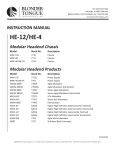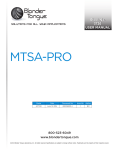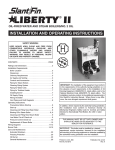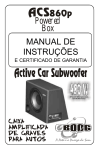Download FRRA User Manual
Transcript
One Jake Brown Road Old Bridge, NJ 08857-1000 USA (800) 523-6049 • (732) 679-4000 • FAX: (732) 679-4353 www.blondertongue.com INSTRUCTION MANUAL FRRA Series Fiber Optic Receiver/Distribution Amplifiers Model FRRA-S4A-860-43P FRRA-S4S-860-43P WARNING! Stock No. 7411-P84-B 7411-P84-BS The optical emission from the units are laser-based and may present eye hazards if improperly used. As always, be careful when working with optical fibers. Fibers can cause painful injury if they penetrate the skin. NEVER USE ANY KIND OF OPTICAL INSTRUMENT TO VIEW THE OPTICAL OUTPUT OF THE UNIT. 651210200B ©2005 Blonder Tongue Laboratories, Inc. All rights reserved. Specifications are subject to change without notice. Trademarks are the property of their respective owner. 2 FRRA Series Instruction Manual Wavelength: 1.3µm Max. Output: 30 mW Class III Laser Product INVISIBLE LASER RADIATION EMITTED FROM END OF FIBER OR CONNECTOR AVOID EXPOSURE TO BEAM Do not view beam directly with optical instruments INVISIBLE LASER RADIATION EMITTED FROM END OF FIBER OR CONNECTOR AVOID EXPOSURE TO BEAM Class IIIB Laser Product IEC-60625 1193 Max. Output 30 mW Wavelength: 1.3µm Warning: The optical emissions from the units are laser-based and present eye hazards. Follow all safety precautions AVOID EXPOSURE INVISIBLE LASER RADIATION EMMISSIONS TO REDUCE THE RISK OF ELECTRICAL SHOCK, DO NOT REMOVE COVER FROM THIS UNIT. NO USER-SERVICEABLE PARTS INSIDE. REFER SERVICING TO QUALIFIED SERVICE PERSONNEL. Safety Precautions The optical emissions from the units are laser-based Class IIIb, and may present eye hazards if improperly used. NEVER USE ANY KIND OF OPTICAL INSTRUMENT TO VIEW THE OPTICAL OUTPUT OF THE UNIT. As always, be careful when working with optical fibers. Fibers can cause painful injury if they penetrate the skin. Laser Safety Procedures ALWAYS read the product data sheet and the laser safety label before powering the product. Note the operating wavelength, optical output power, and safety classifications. If safety goggles or other eye protection are used, be certain that the protection is effective at the wavelength(s) emitted by the device under test BEFORE applying power. ALWAYS connect a fiber to the output of the device BEFORE power is applied. Power should never be applied without an attached fiber output. If the device has a connector output, a connector should be attached that is connected to a fiber. This ensures that all light is confined within the fiber waveguide, virtually eliminating all potential hazard. NEVER look in the end of a fiber to see if light is coming out. NEVER! Most fiber optic laser wavelengths (1310 nm and 1550 nm) are totally invisible to the unaided eye and will cause permanent damage. Shorter wavelength lasers (e.g. 780 nm) are visible and are very damaging. Always use instruments, such as an optical power meter, to verify light output. NEVER, NEVER, NEVER look into the end of a fiber on a power device with ANY sort of magnifying device. This includes microscopes, eye loupes, and magnifying glasses. This WILL cause permanent, irreversible burn on your retina. Always double check that power is disconnected before using such devices. If possible, completely disconnect the unit from any power source. If you have questions about laser safety procedures, please call Blonder Tongue before powering your product. Laser safety classes for the FRRA are as follows: Class IIIb Wavelength Range 180 nm to 400 nm 400 nm to 106 nm Optical Power Accession Limits Varies with and exposure time. 0.5 Watt Storing the Unit If a unit is to be out of use for an extended period of time, the following steps should be taken to ensure the preservation of the unit: 1. The storage temperature range is -20°C to +70°C. 2. A low humidity environment is preferable for long term storage. 3. All connectors should be covered with active device receptacle caps. FRRA Series Instruction Manual Description The FRRA is a fiber optic receiver integrated with the Blonder Tongue RMDA rack mount distribution amplifier. The FRRA may be used as a launch amplifier in a coaxial distribution network after networking with fiber. The fiber receiver provides a robust system for transferring 110 channels (depending on model) VSB/AM modulated signals over a single mode fiber. The FRRA operates with the FIBT Series of transmitters as well as with the transmitters of many other leading manufacturers. The FRRA-S4A-860-43-PA can transfer 79 channels of VSB/AM signals, plus 57 digital QAM channels in the upper frequency range. Specifications-LINK(d) @ 25°C, Single-mode Fiber (Typical) CNR Optical Receiver 5 Ch. CNR Bandwidth: 47 to 860 MHz 64 62 Bandpass Flatness: 2.0 dB P/V 60 Operating Wavelength: 1310/1550 nm 58 Optical Input Range: -6.0 to +3.0 dBm 56 Output Impedance: 75 ohm 54 CNR -1 dBm Input, 40 Ch. Load: 57 dB 52 CNR -1 dBm Input, 79 Ch.+ Data: 55 dB 50 CNR -1 dBm Input, 110 Ch. Load: 54 dB 48 Input Connector: FRRA-S4A-xx: FC/APC -10 -8 -6 -4 -2 0 +2 FRRA-S4S-xx: SC/APC Optical Input Level Distribution Amplifier Impedance - All Ports: 75 ohm Return Loss Output: 16 dB RF Gain: 43 dB Test Port: -20, ±2 dB Gain Control Range: 10 dB Slope Control Range: 8 dB Operating Temperature: -20 to +45˚C Power Supply Requirements 117 VAC, 60 Hz: 28 W Size (W x H x L): 19 x 1.75 x 6.25 in., 48.26 x 4.45 x 15.88 cm Weight: 5.75 lbs., 2.61 kg Number Of Hybrids: 2 Hybrid Technology: Power Doubling Varying Specifications Channel Loading: 110 Flatness: ± 0.5 Output Level (Low/High) 34/42 (a,b,c) : -60 Composite Triple Beat (CTB) Composite Second Order (CSO)(a,b,c): -58 Hum Modulation: -70 NOTES: (a) At specified channel loading at rated output capability (b) Distortion levels improve as output level is reduced (c) Distortion specifications at 8 dB sloped output (d) Assumes FIBT transmitter link and -1 dBm optical input 10 Ch. 24 Ch. 40 Ch. 79 Ch. & data 110 Ch. +4 3 4 FRRA Series Instruction Manual 10 8 6 4 2 0 -2 -4 -6 -8 -10 -12 -14 -16 -18 -20 Figure 1 - End-to-End Link Figure 1 shows the end-to-end RF gain of the Transmitter/Receiver combination. The main factor that determines the endto-end gain is the amount of light that reaches the receiver. A typical transmitter/receiver combination will have unity gain (0 dB) at a received optical power of 0 dBm (1 milliwatt). The RF gain changes by 2 dB for every 1 dB change in received optical power. This curve will shift up and down by 3 or 4 dB due to variations in the lasers and amplifiers, however the slope will always be 2. The receiver contains a tri-colored indicator LED that may be used to determine the optical signal strength reaching the receiver. When the LED is green, the signal is at optimum input levels. When the LED is yellow, the optical signal has dropped to insufficient levels (<-6 dBm), and when the LED is red, the signal is overloading the receiver (>+3 dBm). Because the LED is always lit, it also serves as a positive indication that the unit is turned on. The Fiber Optic Link is optimized for single-mode operation only. Use of multi-mode fiber is not recommended, even for short distances, because of the large amount of modal noise that could result. This product conforms to European Community Directive #89-336-EE-C for electromagnetic compatibility requirements. Operating Instructions The optical emission from the units are laser-based and may present eye hazards if improperly used. As always, be careful when working with optical fibers. Fibers can cause painful injury if they penetrate the skin. WARNING! NEVER USE ANY KIND OF OPTICAL INSTRUMENT TO VIEW THE OPTICAL OUTPUT OF THE UNIT. Input Optical Power The FRRA’s power monitor provides a proportional DC voltage output to optical milli-Watt input. The scale is 1 Volt DC equals 1 mW or 0 dBm of optical input. A standard voltmeter can be used to accurately determine the optical input level into the node. Prior to applying AC power, make sure the gain and slope controls are fully counter-clockwise. Connect the optical input and apply AC power. Insert the voltmeter’s positive probe into the jack marked “optical power 1V/mW”, and the negative probe into the “ground” jack (see Figure 3). Measure the DC voltage and refer to the FRRA Configuration Table in Figure 4 for the corresponding optical input level conversion to mW and dBm. OUTPUT TEST OPTICAL POWER 1V/mW INPUT ALARM GAIN SLOPE MAX FLAT POWER GROUND -20dB Figure 3 - Rack Mount Front Panel FRRA SERIES FIBER RECEIVER DISTRIBUTION AMP FRRA Series Instruction Manual Attenuator Selection The RF output level from the optical receiver module varies considerably over its operational optical input range. It is also dependent upon the transmitter’s channel loading, its resultant RF input level and the FRRA’s RF output capability. In order not to overload the amplifier section input, an attenuator must be installed in the “RF Loop” on the rear panel. With the optical source and AC power connected, measure the RF signal level at “RF Loop” output connector. Choose the appropriate attenuator value to set this level to +5 dBmV, ± 5 dB. A Blonder Tongue model FAM-xx (Stock No. 4006A-xx) or equivalent attenuator can be used for this application. Install the attenuator on the RF loop output connector. Check that the desired +5 dBmV nominal signal level has been obtained, or change value accordingly. Install a coaxial jumper between the attenuator and the RF Loop input. Note that measured levels below 0 dBmV (without attenuator) indicates a low optical input and should therefore be investigated. The FRRA gain and slope controls can now be adjusted for desired output. G R E E N L E D Model Ch. Loading Output Level Optical Input dBm mW -10 0.10 -9 0.13 -8 0.16 -7 0.20 -6 0.25 -5 0.32 -4 0.40 -3 0.50 -2 0.63 -1 0.79 0 1.00 1 1.26 2 1.58 3 2.00 4 2.51 5 3.16 FRRA-S4A-860P 110 Ch. 34/42 Increase Optical Input Power Orange Optical LED Indication 0 dB 2 dB 4 dB 6 dB 8 dB 10 dB 12 dB 14 dB 16 dB 18 dB Approximate External Attenuator Value Required Decrease Optical Input Power Red Optical LED Indication Figure 4 - Configuration Table 117V, 60 Hz 0.39A 0.75A 250V SLOBLO FRRA-S4S-860-43P STOCK NO. 7411P84BS FRRA-S4A-860-43P STOCK NO. 7411P84B 0 TO +10 dBmV INPUT RF OUT OUTPUT OPTICAL INPUT CAUTION: FOR CONTINUED PROTECTION AGAINST FIRE HAZARD, REPLACE ONLY WITH SAME TYPE FUSE RF LOOP BLONDER TONGUE LABORATORIES, INC. COAXIAL JUMPER Figure 5 - Rack Mount Rear Panel MADE IN USA FAM ATTENUATOR (AS REQUIRED) 5 6 FRRA Series Instruction Manual Maintenance Cleaning If the units need to be cleaned, avoid the use of all solvents and use low-pressure clean air to remove loose dirt. Use low-pressure clean air to clear the connectors of any debris. Dirty or scratched connector end faces will greatly reduce the unit’s performance. Foam-tipped swabs such as the 2.5mm Mini Foam Swab offered by Fiber Instrument Sales (P/N F1-0005) may be saturated with denatured alcohol* and inserted into the optical port for cleaning. DO NOT INSERT A DRY SWAB INTO THE OPTICAL PORT AS THIS MAY DAMAGE THE FIBER END FACE. Many fiber optic installations experience degraded performance due to dirty optical connector end faces. The following procedure should be used to properly clean the optical connector end faces. Required Cleaning Equipment • Kimwipes® or any lens-grade, lint-free tissue. The type sold for eyeglasses work quite well. • Denatured Alcohol.* * NOTE: Use only industrial grade 99% pure isopropyl alcohol. Commercially available isopropyl alcohol is for medicinal use and is diluted with water and a light mineral oil. Industrial grade isopropyl alcohol should be used exclusively. • 30X Microscope. • Canned Dry Air. Directions for Cleaning 1) Fold the tissue twice so it is four layers thick. 2) Saturate the tissue with alcohol. 3) First clean the sides of the connector ferrule. Place the connector ferrule in the tissue, and apply pressure to the sides of the ferrule. Rotate the ferrule several times to remove all contamination from the ferrule sides. 4) Now move to a clean part of the tissue. Be sure it is still saturated with alcohol and that it is still four layers thick. Put the tissue against the end of the connector ferrule. Put your fingernail against the tissue so that it is directly over the ferrule. Now scrape the end of the connector until it squeaks. It will sound like a crystal glass that has been rubbed when it is wet. 5) Use the microscope to verify the quality of the cleaning. If it isn’t completely clean repeat the steps with a clean tissue. 6) Mate the connector immediately! Don’t let the connector lie around and collect dust before mating. 7) Air can be used to remove lint or loose dust from the port of a transmitter or receiver to be mated with the connector. Never insert any liquid into the ports. Connector Handling 1) NEVER TOUCH THE FIBER END FACE OF THE CONNECTOR. 2) Connectors not in use should be covered over the ferrule by a plastic dust cap. It is important to note that inside of the ferrule dust caps contains a sticky gelatinous residue that is the by-product of the making of the dust cap. This residue will remain on the ferrule end after the cap is removed. Therefore it is critical that the ferrule end be cleaned thoroughly BEFORE it is mated to the intended unit. FRRA Series Instruction Manual Troubleshooting Commercially available test equipment such as an Optical Signal Locator (OSL) is an effective tool for locating problems with the fiber optic cables. The OSL can also be used to verify that the transmitter is indeed putting out light. Other common problems include using a transmitter as a receiver and vice versa, lack of continuity in the optical fiber, lack of power, or improper input levels. If problems persist contact Blonder Tongue’s Technical Solutions Department. Problems and Comments Problem LED Status-Check Comments No optical power at the Node. Check power at the Tx. If there is power at the Tx, verify proper fiber is connected to the node. If the proper fiber is connected, ensure the integrity of the fiber. Orange Optical Power LED Check optical power input via power monitor jack at the node. See Specifications on Page 3 for proper minimum levels (≥ 6 dBm). No RF signal out of node. Check the node power connection. Check 117 VAC at the power supply. Green Optical Power LED Check attenuator/jumper installation Signal out of node is distorted. Verify RF input signal on Tx. Status LED - Green or Red Verify fiber size/singlemode. Orange Optical Power LED Signal out of node is noisy. Check optical power at the node input. Verify RF output level. Verify RF output level. Fiber must be 9/125 µm. The Rx optical input power and RF output level are within specifications. If RF output is >48 dBmV, the RF amplifier is being overdriven. Use an attenuator (Stock No. 4006A-xx) to decrease RF output from optical board to the RF amplifier stage. Refer to “Attenuator Selection” on page 6. Returning Product for Repair (or Credit) A Return Material Authorization (RMA) Number is required on all products returned to Blonder Tongue, regardless if the product is being returned for repair or credit. Before returning product, please contact the Blonder Tongue Service Department at 1-800-523-6049, Ext. 4256 or visit our website: www.blondertongue.com for further information. 7 ���������������� ������������������������������������������������������������������������������������������������������������������������������������������������� �������������������������������������������������������������������������������������������������������������������������������������������� ������������������������������������������������������������������������������������������������������������������������������������������������ ����������������������������������������������������������������������������������������������������������������������������������������������� ������������������������������������������������������������������������������������������������������������������������������������������ ���������������������������������������������������������������������������������������������������������������������������������������������� ��������������������������������������������������������������������������������������������������������������������������������������� ��������������������������������������������������������������������������������������������������������������������������������������������������� ������������������������������������������������������������������������������������������������������������������������������������������������ ��������������������������������������������������������������������������������������������������������������������������������������������� �������������������������������������������������������������������������������������������������������������������������������������������� ������������������������������������������������������������������������������������������������������������������������������������������������ �������������������������������������������������������������������������������������������������������������������������������������������������� ������������������������������������������������������������������������������������������������������������������������������������������������� ������������������ �������������������������������������������������������������������������������������������������������������������������������������������� �������������������������������������������������������������������������������������������������������������������������������������������� ������������������������������������������������������������������������������������������������������������������������������������������������� �������������������������������������������������������������������������������������������������������������������������������������������� ������������������������������������������������������������������������������������������������������������������������������������������� �������� ���� ���������� ��� ��� ��������� ���� ��� �������� ������������������������������������������������������������������������������������� ������������������������������������������������������������������������������������������������������������������������������������������ ������������������������������������������������������������������������������������������������������������������������������������������������ ���������������������������������������������������������������������������������������������������������������������������������������������� ������������������������������������������������������������������������������������������������������������������������������������������� ������������������������������������������������������������������������������������������������������ ������������������������������������������������������������������������������������������������������������������������������������������������ ����������������������������������������������������������������������������������������������������������������������������������������������� ����������������� ����������������������������������������������������������������������������������������������������������������������������������������������������� ���������������������������������������������������������������������������������������������������������������������������������������������� ��������������������������������������������������������������������������������������������������������������������������������������������� ���������������������������������������������������������������������������������������������� ������������������������������������������������������������������������������������������������������ ���������������������������������������������������������������������������������������������� ���������������������������������������������������������������������������������������������������� ������������������������������������������������������������������������������������������������������� ������������������������������������������������������������������������������������������������ ������������������������������������������������������������������������������������������������������� ���� ����� ����������� ������ ����������� ��� ������ ��� ��� ������ ���� ������ ��� �������������� ��� ������� ��� ��������������������������������������������������������������������������������������������������� ��������������������������������������������������������������������������������������������������� ����������������������������������������������������������������������������������������������������� ���������������������������������� ������������������������������������������������������������������������������������������������������������������������������������������� ������������������������������������������������������������������������������������������������������������������������������������������������ ��������������������������������������������������������������������������������������������������������������������������������������������� ����������������������������������������������������������������������������������������������������������������������������������������������� ���������������������������������������������������������������������������������������������������������������������������������������������������������� ������������������������������������������������������������������������������������������������������������������������������������������������ ������������������������������������������������������������������������������������������������������������������������������������������������ ���������������������������������������������������������������������������������������������������������������������������������������������� ���������������������������������������������������������������������������������������������������������������������������������������������� ����������������������������������������������������������������������������������������������������������������������������������������������� ������������������������������������������������������������������������������������������������������������������������������������������������ �������������������������������������������������������������������������������������������������������������������������������������������� �������������� �������������������� ������������������������������ ������������������������������������������������������ ���������������������