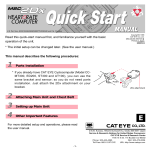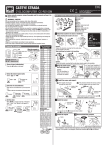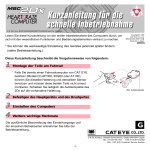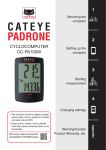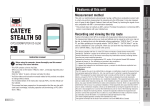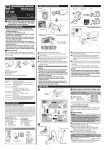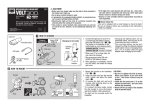Download 1 Parts Installation 2 Attaching Chest Belt and Main Unit 3
Transcript
U.S. Pat. Nos. 4633216/4642606/5089775/5226340 and Pat. Pending Copyright© 2000 CAT EYE Co.,Ltd. MSC3DxSE-000204 1 Printed in Japan 0687541 Read this quick-start manual first, and familiarize yourself with the basic operation of the unit. * The initial setup can be changed later. (See the user manual.) This manual describes the following procedures: 1 Parts Installation * If you already have CAT EYE Cyclocomputer Model CCCD100, you can use the same bracket and sensor; so you do not need parts installation. Just attach the 3Dx attachment on your bracket. 2 Attaching Chest Belt and Main Unit PUSH 3Dx attachment 3 Setting up Main Unit 4 Other Important Features For more detailed setup and operations, please read the user manual. E 2-8-25, Kuwazu, Hihashi Sumiyoshi-ku, Osaka 546-0041 Japan Service & Research Address for United States Consumers: CAT EYE Service & Research Center 1705 14 th St. 115 Boulder CO 80302 Phone: 303-443-4595 FAX: 303-473-0006 Toll Free: 800-5 CAT EYE URL: http://www.cateye.com -1- 1 Parts Installation Pay attention to the positions of the sensors and the magnets. Parts Names 3Dx attachment Make sure that the following parts are included in the package. 1 2 3 4 5 6 Bracket (Includes 3Dx attachment) Speed Sensor (Short cord) Cadence Sensor (Long cord) Sensor Band A (L/S) Sensor Band B Nylon Ties 7 8 9 0 q w Sensor Rubber Pad Bracket Rubber Pad Bracket Rubber Pad with Holder Screw Wheel Magnet Cadence Magnet 1 7 2 3 4 Entire View 8 5 10 11 12 9 6 Important A The clearance between the sensors 23 and the magnets qw should be about 5mm. B Align the center of the magnets qw and the sensor’s marking line while rotating the wheel or crank. Caution: Attach the sensor and the magnet within 10cm from the hub axle. marking line Speed Sensor and Wheel Magnet within 10cm Cadence Sensor and Cadence Magnet Speed Sensor and Wheel Magnet -2- Cadence Sensor and Cadence Magnet Magnet & Sensor @ Attach the speed sensor 2 temporarily to the right ! Use a coin to attach the wheel magnet q temporarily front fork. Adjust the sensor 2 and the magnet q referring to the conditions A and B . After adjusting, tighten the screw 0 and the magnet q. to the right side spoke of front wheel. Caution: Attach the sensor and the magnet within 10cm from the hub axle. Spoke Front fork # Attach the cadence sensor 3 temporarily to the left $ Attach the cadence magnet w to the crank. Adjust the chain stay. position of the sensor and the magnet referring to the conditions A and B . After adjusting, fix the cadence magnet w with the adhesive tape and the nylon tie 6. Crank Reference: If the clearance between spoke and front fork is wider than 5mm, mount the sensor band 3 and 4 in an opposite way as shown. Chain stay Wire Bracket % Secure the wire along the frame using the nylon ties 6 Attach the bracket rubber pad with holder 9 to the bracket 1 and mount it to the handle bar. Reference: If it does not fit well, use the rubber pad 8. and wind it round the brake cable up to the handlebar. Caution: Allow enough wire clearance in the area marked with . -3- 2 Attaching Chest Belt and Main Unit Chestbelt Heart Rate Sensor Before Wearing Chestbelt Heart Rate Sensor WARNING!! Pacemaker users should not use this unit. Caution: Attach the Chestbelt Heart Rate Sensor at the center of your chest. The electrode belts must be contacting your skin. When wearing the chest belt heart rate sensor, ensure that the top mark on the transmitter comes to the top. If worn upside down, signal’s transmittable distance might become shorter. For the best results, it is recommended to moisten the electrode areas, or smear electrolytic cream, which is used for electrocardiograph. If skin irritation occurs, the Chestbelt Heart Rate Sensor can be worn over lightweight underwear; in this case, always moisten the electrode areas. Chest hair may prevent correct measurement. 1 Attachment Belt 2 Electrode Belt 3 Transmitter How to wear Chestbelt Heart Rate Sensor TOP MSC Wireless Heart Rate Sensor TOP MSC Wireless Heart Rate Sensor Top mark 1. Adjust the length of the chestbelt to your chest size. Caution: Wear the chestbelt in comfortable way. If the chestbelt is too tight, you will feel pain during exercise. 2. Hook attachment belt to electrode belt at the front of your chest. Be sure to attach electrode area of the chestbelt to your skin closely. Reference: If you wear the chestbelt indirectly on the skin, moisten the electrode area for the best results. Dry skin will cause measurement error in winter, even if the chestbelt is attached to your skin directly. 3. Adjust the chestbelt so that the transmitter is placed at the front of your chest (under breast). Wear the chest belt heart rate sensor in the legible way (the top mark on the transmitter should come to the top). MainUnit Mount: 1. First hook the upper part of the unit. Then push the bottom part into the bracket while holding the lever. Release the lever and the unit is fixed into position. Caution: Be sure to push the lever when mounting the main unit. Never press the main unit forcibly onto the bracket. 2. Wind the wristband round the handlebar. Caution: When riding, do not touch the lever; the main unit might fall off. Remove: To remove the main unit, unwind the wristband and push the lever. -4- PUSH Hook Release Lever Remove Release Lever How to mount the unit to bicycle 3 Setting up Main Unit Input the wheel circumference of your bicycle into the main unit. Find out your bicycle’s wheel circumference from the table below. If you cannot fine one, use the default figure “ 2096” temporarily. The tire size is marked on the side of your tire. Name of Button Wheel Circumference = L wheel circumference !-1 (1) Initial Setting Select a Speed Scale The main unit has 6 buttons: SET/AT button, MODE button, LAP button, LT button, S/S button and AC button. (! -1) Follow the instruction below for the initial setting. !-2 1. Push AC button. Then the entire screen illuminates and gives a beep sound. Speed scale “km/h” flashes. Push the MODE button to switch between “km/h” and “mph”. (! -2) 2. Push SET/AT button to choose the desired speed scale. Then appears and the initial figure 2096 flashes. the wheel symbol (! -3) Setting the Wheel Circumference 3. Input your bicycle’s wheel circumference obtained from the above table. Push MODE button to increase the digits, and LAP button to decrease. (To increase/decrease rapidly, hold down the respective button.) !-3 “Elapsed Time TM” Caution: This is just the temporary setting of the wheel circumference. For more accurate measurement, input the exact wheel circumference. When you want to change wheel circumference later, refer to “Changing wheel circumference” in page 13 of the user manual. 4. Push SET/AT button to fix the setting, and the screen shows “Current Speed ” in the upper display, “Heart Rate ” in the middle display and “Elapsed Time TM” in the lower display (! 4). Initial setting is completed. !-4 -5- Tire Size 24 x 1 24 x 3/4 Tubular 24 x 1-1/8 Tubular 24 x 1-1/4 24 x 1.75 24 x 2.00 24 x 2.125 26 x 1 (559mm) 26 x 1 (650C) 26 x 1.25 26 x 1-1/8 Tubular 26 x 1-3/8 26 x 1-1/2 26 x 1.40 26 x 1.50 26 x 1.75 26 x 1.95 26 x 2.00 26 x 2.10 26 x 2.125 26 x 2.35 27 x 1 27 x 1-1/8 27 x 1-1/4 27 x 1-3/8 650 x 35A 650 x 38A 650 x 38B 700 x 18C 700 x 19C 700 x 20C 700 x 23C 700 x 25C 700 x 28C 700 x 30C 700 x 32C 700C Tubular 700 x 35C 700 x 38C 700 x 44C mm 1753 1785 1795 1905 1890 1925 1965 1913 1952 1953 1970 2068 2100 2005 1985 2023 2050 2055 2068 2070 2083 2145 2155 2161 2169 2090 2125 2105 2070 2090 2086 2096 2105 2136 2170 2155 2130 2168 2180 2224 (2) Basic Operations Start and stop measurement Push S/S button and the unit will start measuring “Elapsed Time TM“. At the same time, calculation of “Trip Distance DST“ and “Average Speed AVS“ starts. The symbol of bpm in the middle display flashes while measuring. Push S/S button again and the unit stops measuring and calculation. "Current Speed “Cadence ", "Heart Rate ", ”, “Total Distance ODO“, “Maximum Heart Rate MXP“ and “Maximum Speed MXS“ continue to be measured and displayed regardless of the start/stop. Switching Functions The upper display always shows “Current Speed ”, and the middle display always shows “Heart Rate ”. In the lower display, the selected function is displayed. Push MODE button to switch functions of the lower display. As illustrated below, the lower display changes as TM (Elapsed Time) –> Cadence C –> Clock –> AVS (Average Speed) –> Dst (Trip Distance). These five functions are called “Main functions”, and each Main function has its corresponding Sub function. (Cadence does not have Sub function.) To switch from one Main function to its sub function, hold down MODE button. To go back to Main function, push MODE button. You can not switch the Sub function to one another. S/S DE Just Push MO Hold Down (2sec.) LT SE T/A T L A P C (S) (S) Cadence (Current Speed) Maximum Heart Rate Clock Time (Current Speed) Elapsed Time Average Speed Maximum Speed Trip Distance Measurement screen map Total Distance -6- Switching the lower display by pushing MODE button. (3) Setting Clock Time If you chose “km/h” for speed scale, clock time is in 24h mode; if you chose “mph”, clock is in 12h mode. #-1 1. Before entering into the clock setting mode, see that the bpm symbol in the middle display is not flashing. If bpm is flashing, push S/S button to stop it. 2. Push Mode button to scan the lower display to show the “ ” icon. (#-1) 3. Push SET/AT button and the hour flashes. Increase them by pushing MODE button (to increase rapidly, hold down the button.) (#-2) Push S/S button and the minute flashes. Increase them by the same way as in 3. #-2 (#-3) 4. Push SET/AT button and clock setting is completed. #-3 (4) Checking Sensors Shows Current Speed Speed Sensor Spin the front wheel and see if the speed appears in the display. Cadence Sensor Press MODE button and navigate to Cadence in the lower display. Spin the crank reversely and check if Cadence starts counting. Shows Cadence If the speed and the cadence stays zero, the position of the sensor and the magnet is not correct. Re-adjust the position so that it meets the conditions A and B in “Bracket/Sensor installation” Heart Rate Sensor Shows Heart Rate 1. Wear the chestbelt sensor. 2. Stand by your bicycle. If the heart icon “ ” does not flash, re-adjust the location of the Heart Rate Sensor according to the previous instructions. Flash After checking the sensors, take a test ride and see how the unit works. -7- 4 Other Important Features The following features and operations are important when you use MSC-2Dx. Auto time feature When this function is on, “ ” icon appears. The main unit detects the wheel rotation and automatically starts/stops measurement. In the default state, this function is off. To switch on/off this function, push SET/AT button when the lower display is either “Elapsed Time TM“, “Average Speed AVS“ or “Trip Distance DST“. Caution: When this feature is on, you cannot start/stop the measurement by button operation. Therefore this feature is useful only when riding bicycle. When you use this unit on your wrist as a heart rate monitor, turn off the Auto time feature. Changing Upper Display In the Default State the upper display always shows "Current Speed ". However, you can change it to Clock or Cadence , by pressing SET/AT button and S/S button simultaneously. If Clock comes up to the upper display, Current Speed comes down to the lower display and joins in the main function; in the same manner, if comes up, Current Speed comes down. Cadence *When Auto function is on, just push S/S button and the upper display changes from "Current speed " to "Clock time " or “Cadence ”. Reset Operation Press Simultaneously To reset the data of “Elapsed Time TM“, “Average Speed AVS“, “Maximum Speed MXS“, “Maximum Heart Rate MXP“ and “Trip Distance DST“, push S/S button and MODE button simultaneously. Pace Arrow When you are using the unit for cycling, the pace arrow appears in the right side of the lower display. The pace arrow indicates whether the current speed is higher or lower than the average speed. When the average speed is zero, no arrow appears. Power Saving Feature When the main unit is left without receiving any signal or there is no button operation for about 15 minutes, power is shut down and the unit will be in “sleep” state, displaying only clock. By receiving signal from the wheel, or by a press of any button other than LT button, the screen returns to normal. LT button When you push this button, the screen will illuminate for 3 seconds. MSC-2Dx provides you various functions such as “Record memory feature” and “Heart rate target zone”. For more detail of these functions, read the user manual. -8-