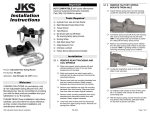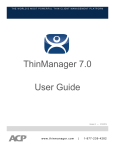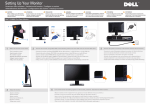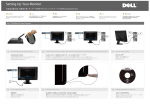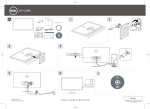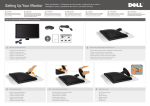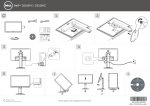Download 6763.CAEN demo guide
Transcript
Author: JM. COLLOMBON USER MANUAL [UHF] CAEN Tools File: Date: Page: DPD A00356 A00.doc 1/7/08 1 / 20 Ref: DPD A00356 A00 USER MANUAL [UHF] CAEN Tools Author: File: Date: Pages: Reference: Revision A00 Date 04/01/08 JM. COLLOMBON DPD A00356 A00.doc 04/01/08 20 DPD A00356 A00 Prepared by Jan-Manuel COLLOMBON Verify by Pierre BONNEFOY Validated by John Ingold PSION TEKLOGIX USER MANUAL [UHF] CAEN Tools Author: JM. COLLOMBON File: Date: Page: DPD A00356 A00.doc 1/7/08 2 / 20 Ref: DPD A00356 A00 TABLE OF CONTENTS 1. SCOPE OF THE DOCUMENT .......................................................................... 3 2. TERMINOLOGY................................................................................................ 3 3. UPDATING OF THE DOCUMENT .................................................................... 3 4. ENVIRONMENT ................................................................................................ 3 4.1. DOCUMENTS AND REFERENCE ELEMENTS ..................................................................................... 3 5. INSTALLATION................................................................................................. 4 6. CAEN DEMO..................................................................................................... 6 6.1. 6.2. 6.3. 7. 7.1. 7.2. 7.3. 7.4. 7.5. CONFIGURATION ......................................................................................................................... 6 READ ID ................................................................................................................................... 10 READ AND W RITE MEMORY ........................................................................................................ 11 CAEN WEDGE ................................................................................................ 12 CONFIGURATION ....................................................................................................................... 12 START ...................................................................................................................................... 17 CHARACTER REPEAT ................................................................................................................. 18 SCANCODE REMAPPING............................................................................................................. 19 SCAN ........................................................................................................................................ 20 USER MANUAL [UHF] CAEN Tools 1. Author: JM. COLLOMBON File: Date: Page: DPD A00356 A00.doc 1/7/08 3 / 20 Ref: DPD A00356 A00 SCOPE OF THE DOCUMENT This document describes how to install, configure and use the CAEN Demo and CAEN Wedge. 2. TERMINOLOGY 3. UPDATING OF THE DOCUMENT Version A00 Evolutions Creation 4. ENVIRONMENT 4.1. Documents and reference elements Document Author JM. COLLOMBON Reference Version Date 04/01/08 Date USER MANUAL [UHF] CAEN Tools 5. Author: JM. COLLOMBON File: Date: Page: DPD A00356 A00.doc 1/7/08 4 / 20 Ref: DPD A00356 A00 INSTALLATION • Copy the installation CAB file named “[UHF] CAEN Tools.vX.XX.CAB” on the WAP. Refer to User Manuel for details on how to copy file from PC to WAP (ActiveSync, Memory Card, …). Note: The CAB file will be automatically erased if file settings are not set to read-only before executing the file. • Double tap on the file to start installation. USER MANUAL [UHF] CAEN Tools Author: JM. COLLOMBON File: Date: Page: DPD A00356 A00.doc 1/7/08 5 / 20 Ref: DPD A00356 A00 • Select OK. • After installation, CAEN Demo and CAEN Wedge are available in Programs. USER MANUAL [UHF] CAEN Tools 6. CAEN DEMO 6.1. Configuration • After installation, select “CAEN Demo” in Programs. • To configure CAEN Demo, select the configuration tab. Author: JM. COLLOMBON File: Date: Page: DPD A00356 A00.doc 1/7/08 6 / 20 Ref: DPD A00356 A00 Select protocol the USER MANUAL [UHF] CAEN Tools Select Read ID options Author: JM. COLLOMBON File: Date: Page: DPD A00356 A00.doc 1/7/08 7 / 20 Ref: DPD A00356 A00 Choose if you want an ASCII or a hexadecimal display in the Read ID panel Select the session S0, S1, S2 or S3 Window status • Session: the four identification flags each belong to one identification session. After a tag has been identified, it changes the status of the identification flag of the session it was just identified in. For example if the flag is reset and the tag is identified, the flag gets set or if the flag is set and the tag is identified the tag is reset. The four session flags have different persistence times if the tag looses power for a longer time the session flag gets reset. Session 0 Flag S0: Tag powered: indefinite Tag not powered: 0 Session 1 Flag S1: Tag powered: 500 ms < persistence time < 5 s Tag not powered: 500 ms < persistence time < 5 s Session 2 Flag S2: Tag powered: indefinite Tag not powered: 2 s < persistence time Session 3 Flag S3: Tag powered: indefinite Tag not powered: 2 s < persistence time USER MANUAL [UHF] CAEN Tools • Author: JM. COLLOMBON File: Date: Page: DPD A00356 A00.doc 1/7/08 8 / 20 Ref: DPD A00356 A00 EPC Filter: Check active to use the EPC Filter in Read ID Panel. Mask: Bytes array in Hexadecimal Mask Length (bit): Length of bit and not byte taken into account Position (bit): Position to start the Mask Length For example: EPC = “FF3804714277360000093188”, if we active the EPC filter where Mask = F380, Mask length = 16 (16 bits = 2 bytes) and Position = 4 (1/2 byte). When Read ID is launched all the tags with the following EPC code “xF380xxxxxxxxxxxxxxxxxxx” will be returned. USER MANUAL [UHF] CAEN Tools Author: JM. COLLOMBON File: Date: Page: DPD A00356 A00.doc 1/7/08 9 / 20 Ref: DPD A00356 A00 • R/W Options: Display the data in Read/Write panel in ASCII or Hexadecimal • Power: defines the power provided by the reader (if the reader used is a 50mW, the option is disabled) • Q value: defines the minimum value of Q which is the number of time slots per round during anticollision. The number of time slots is (2^Q) USER MANUAL [UHF] CAEN Tools 6.2. • Author: JM. COLLOMBON File: Date: Page: DPD A00356 A00.doc 1/7/08 10 / 20 Ref: DPD A00356 A00 Read ID To read the ID of a TAG, select Read tab and press the button Read. Put the TAG in front of the antenna (on the side of the back plate). Serial number of TAG Sum of different TAGs Sum of reading TAG Sum of different reading TAGs USER MANUAL [UHF] CAEN Tools 6.3. • Author: JM. COLLOMBON File: Date: Page: DPD A00356 A00.doc 1/7/08 11 / 20 Ref: DPD A00356 A00 Read and Write memory To read the memory of a TAG. Select Read/Write tab, put the TAG in front of the antenna (on the side of the back plate) and press the button Read. Status Result • To write the memory of a TAG. Select Read/Write tab, put the TAG in front of the antenna (on the side of the back plate) capture your data in the Data field and press the button write. Status Data Field USER MANUAL [UHF] CAEN Tools 7. CAEN WEDGE 7.1. Configuration • After installation, select “CAEN Wedge” in Programs. Author: JM. COLLOMBON File: Date: Page: DPD A00356 A00.doc 1/7/08 12 / 20 Ref: DPD A00356 A00 USER MANUAL [UHF] CAEN Tools • Author: JM. COLLOMBON File: Date: Page: DPD A00356 A00.doc 1/7/08 13 / 20 Ref: DPD A00356 A00 To configure CAEN Wedge, select the configuration tab. Select portocol Start or stop the wedge service Exit application Status window USER MANUAL [UHF] CAEN Tools • Author: JM. COLLOMBON File: Date: Page: DPD A00356 A00.doc 1/7/08 14 / 20 Ref: DPD A00356 A00 To configure data, select the Data tab. Use this configurator to set data management at read time. Tag ID can be customized to your needs: “Prefix” or “Suffix”: Set prefix and/or suffix to Tag ID and/or Tag Data “StripLeading” or “StripTrailing”: Resize Tag ID and/or Tag Data with strip leading and/or strip trailing. “HexadecimalDisplay”: Display the ID Tag in ASCII or Hexadecimal if the option is true Double click to Activate or deactivate the posting of the ID Tag. modify data. Double click to modify data. Press the key that you want. USER MANUAL [UHF] CAEN Tools Author: JM. COLLOMBON File: Date: Page: DPD A00356 A00.doc 1/7/08 15 / 20 Ref: DPD A00356 A00 Number of characters available in the memory of tag. With the TrackBar, modify the number of characters that you don’t want to post on the Keyboard Wedge. Press ENTER or cross to validate, ESC to cancel. Number of chars which will be actually read USER MANUAL [UHF] CAEN Tools • Author: JM. COLLOMBON File: Date: Page: DPD A00356 A00.doc 1/7/08 16 / 20 Ref: DPD A00356 A00 Under the option tab, the following options are available: “AutomaticallyConnect”: Start RFID Wedge at boot time “Key”: Choose the Virtual Key which triggers the scan “ScanIndicator”: Display scan indicator “ScanTimeOut”: Scan failure timeout “ScanResult”: Display scan result “ScanResultTime”: Time in second for result display “GoodScanBeep”: Activate Beep for a good scan success “BadScanBeep”: Activate Beep for a bad scan failure Double click to modify data. Double click to increase value Choose the Virtual Key USER MANUAL [UHF] CAEN Tools 7.2. File: Date: Page: DPD A00356 A00.doc 1/7/08 17 / 20 Ref: DPD A00356 A00 Start • A message appears when service is starting. Author: JM. COLLOMBON To start service, click on the "Wedge Stopped" button to start the service on Configuration Panel. Now, the RFID Keyboard Wedge service is launched. The icon is represented with an ”A” for activated. USER MANUAL [UHF] CAEN Tools 7.3. Author: JM. COLLOMBON File: Date: Page: DPD A00356 A00.doc 1/7/08 18 / 20 Ref: DPD A00356 A00 Character Repeat • To configure Character Repeat, select “Control Panel”->”Keyboard”. Go to the “Repeat” Tab. Disable “Enable character repeat”. USER MANUAL [UHF] CAEN Tools 7.4. Author: JM. COLLOMBON File: Date: Page: DPD A00356 A00.doc 1/7/08 19 / 20 Ref: DPD A00356 A00 ScanCode remapping • To configure ScanCode remapping, select “Control Panel”->”Keyboard”. Go to the “ScanCode Remapping” Tab. Press “Add”. Select your Virtual Key (by default “F20”) and the corresponding ScanCode. Select your other Virtual Key (by default “F21”) and the corresponding ScanCode. Finally, press “OK” to validate. USER MANUAL [UHF] CAEN Tools 7.5. Author: JM. COLLOMBON File: Date: Page: DPD A00356 A00.doc 1/7/08 20 / 20 Ref: DPD A00356 A00 Scan • Press on the key defined as "ScanCode". You can open a text editor to check seen results. See the results on Scan indicator Scan key is pressed See the results on text editor