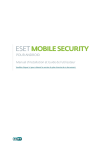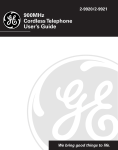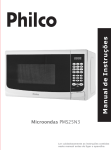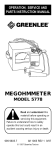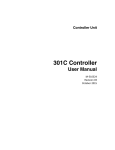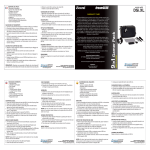Download 3589
Transcript
K SIZE:144X210MM 3589 USER MANUAL TV-3589 Eng IB 0211-12481-20 K SIZE:144X210MM 3589 1 TV-3589 Eng IB 0211-12481-20 K SIZE:144X210MM 3589 1 2 3 4 5-9 10-12 10-12 13 14 Remote Control Inserting Remote Control Batteries 15 16-24 16 17 17 18 18 19 19 20-21 22 22 23 23 23 24 Audio 25 26 27 27 27 27 27 2 TV-3589 Eng IB 0211-12481-20 K SIZE:144X210MM 3589 3 TV-3589 Eng IB 0211-12481-20 K SIZE:144X210MM 3589 4 TV-3589 Eng IB 0211-12481-20 K SIZE:144X210MM 3589 5 TV-3589 Eng IB 0211-12481-20 K SIZE:144X210MM 3589 6 TV-3589 Eng IB 0211-12481-20 K SIZE:144X210MM 3589 7 TV-3589 Eng IB 0211-12481-20 K SIZE:144X210MM 3589 8 TV-3589 Eng IB 0211-12481-20 K SIZE:144X210MM 3589 9 TV-3589 Eng IB 0211-12481-20 K SIZE:144X210MM 3589 Front View 1. Stand base 2. Speaker 3. Input Button 4. Menu Button 5. Volume Control 6. Channel up/down Buttons 7. Remote Sensor 8. Power Button 9. Power indicator 1 10 TV-3589 Eng IB 0211-12481-20 2 3 4 5 6 2 7 8 9 K SIZE:144X210MM 3589 11 TV-3589 Eng IB 0211-12481-20 K SIZE:144X210MM 3589 You can enjoy picture, sound and a PC monitor by connecting a DVD player, video game system or computer to the inputs located on the rear of the LED TV set. • For the cable, use a commercially available audio/video cable. • For more information about external device connections, see the operation manuals of your external devices. • Make sure that the corresponding cables are connected to each input. Connecting other cables may result in a malfunction. • Component Input (YPbPr): Picture can be displayed only when a 480i or 480p or greater signal is received. Audio cable Video cable Component cable HDMI cable VGA cable Audio cable VHF/UHF antenna DVD Player PC RF coaxial cable ro ro cable TV company cable receiver/satellite box 12 TV-3589 Eng IB 0211-12481-20 K SIZE:144X210MM 3589 1. Power button 2. Numeric button 3. Swap button 4. Volume + button 5. Volume - button 6. Guide button 7. Enter button 8. Menu button 9. Info button 10. Zoom button Mute button button Input button 14. CH + button 15. PP button 16. CH – button 17. Favorite button 18. / / 11 2 / button 19. CH-LIST button 20. CCD button 21. Audio button 2 3 4 5 6 7 8 9 SWAP 0 12 13 INPUT VOL CH CH PP GUIDE 14 15 16 FAVORITE 17 6 7 18 ENTER 19 8 CH-LIST MENU 20 9 INFO 10 ZOOM AUDIO CCD 21 13 TV-3589 Eng IB 0211-12481-20 1 VOL 4 5 13. MUTE 1 3 11. 12. POWER K SIZE:144X210MM 3589 Inserting Remote Control Batteries On the back of the remote control, push down the catch on the battery compartment cover and lift to remove it. Insert the two AAA batteries supplied, ensuring that you follow the polarity diagram inside the battery compartment. + + Battery Disposal Please ensure batteries are disposed safely. Never dispose batteries in a e or with household waste. Check with your local authority for disposal regulations. The batteries (battery pack or batteries installed) shall not be exposed to excessive heat such CAUTION • Do not attempt to recharge, shor • Placing with wrong or mixed polarities batteries will result in damage to the batteries and/or may result in a malfunction of the unit. • Do not mix old and new batteries. • Dispose of batteries properly in accordance with local law. • Do not mix alkaline, standard (carbon-zinc),or rechargeable (nickel-cadmium) batteries. 14 TV-3589 Eng IB 0211-12481-20 K SIZE:144X210MM 3589 Changing Channels • Press the “CH / ” buttons to change higher or lower stored main channels and sub-channels. • Press numeric button “0-9” and “ ” button to select the main channels and sub-channels then press the “ENTER For example: to select CH90-2 • Press number “9” and number “0” button then press the “ ” button and press number “2” button. Then press the“ENTER To review the stored Channel • Press the “CH-LIST” button to review the stored channels. To Select the Favorite Channel • Press the “FAVORITE” button to enter to favorite channel list, to select the desired channel press the “ / ” button then press the “ENTER” button. To Change to Audio Channel • Press the “AUDIO” button to choose the desired audio channel, if the bilingual language is available by the broadcasting station. To review the station information • Press the “INFO” button to review the station informations. To review the program information • Press the “GUIDE” button to enter to the guide menu, and press the “ / ” button to see next page if the contents of information is more than one page. To change the screen aspect ratio • Press the “ZOOM” button to change the aspect ratio of picture size. To return back to the previous channel viewed • Press the “SWAP” button to review the previous channel. To turn on or turn off the close captioning • Press the “CCD” button to turn ON or turn OFF close caption function. To change the picture effect • Press the “PP” button to select the picture effect. • There are four modes for picture with different effect. User (The picture brightness/contrast/color/sharpness is preset by user) Standard (Fixed mode for normal condition) Dynamic (Fixed mode for day time with high brightness environment) Mild (Fixed mode suitable for bedroom without light condition) To mute the sound • Press the “MUTE” button to mute the sound, press once again to resume the sound. To select Input mode • Press the “INPUT” button to select source model. AUTO POWER OFF If no signal is continuously detected from the antenna or broadcasting for more than 10 minutes, the TV will power-off automatically. 15 TV-3589 Eng IB 0211-12481-20 K SIZE:144X210MM 3589 Once you have connected your TV to an antenna or cable system, plugged the TV in, and put batteries in the remote, you are ready to use the TV. The thing you should do is program your TV to memorize all of the available channels in you area. Turning Your TV On To turn your TV ON, press the “ ” button on the remote control or press the “ ” button on the front panel. (The LED light is red when the TV is in the standby mode and blue when powered up.) First time installation There are 3 option in initial setup menu: • Menu Language: English, Francais or Espanol • Signal type: Air or Cable • Auto Search • Press the “ / ” button to highlight desired menu language or signal type and press the “ / ” but- • ton to select desired menu language and signal type. Press the “ / ” button to highlight Auto Search and press “ ” button to perform auto channel scan, the Auto scan process will take about 30 minutes, while the auto scan process is then the memorized channel will appear on the screen. You can Scan for channels at any time using the following instructions: 16 TV-3589 Eng IB 0211-12481-20 K SIZE:144X210MM 3589 Channel Programming • Press the “MENU” button on the remote control, then press the “ / ” button to highlight Channel and press the“ ” button to access to the menu. • Signal Type:Air or Cable • Auto Search • • • • Favorite Channel Skip Channel No. Channel Label • Press the “ ” button to highlight Signal Type, then press the “ / ” button to select desired Air or Cable. • Press the “ ” button to highlight Auto search and press the“ ” button to launch the Auto channels scanning. The scanning process will take about 30 minutes or m ore (depends on how many TV stations are in your area), when the auto scanning process is on the screen. Channel Skip • Press the “ ” button to highlight the C h a n n e l Skip, then press the“ ” button to enter to the submenu. • Press the “ / ”buttons to select a channel you want to hide, then press “ ENTER” button. The check mark appears to the channel disappears and the screen turns black. • Press the “ ENTER” button again to sho w the channel. The check mark Disappear s and the screen shows the channel. 17 TV-3589 Eng IB 0211-12481-20 K SIZE:144X210MM 3589 Picture • Press the “MENU” button then press the “ ” button to highlight the Picture and press “ ” button to access to the menu. • Press the “ / “button to select one off the following settings, then press the “ / “ button to change the setting. Picture Mode: Standard, Mild, Dynamic or User Brightness Contrast Color Tint Sharpness Color Temp.: Normal, Warm or Cool Noise Reduction: Low, Medium, High or Off PC setting (for pc only) PC Settings When PC Settings i s h i g h l i g h t e d , p r e s s t h e “ENTER” button to enter to the sub-menu, then press the “ / ” button to highlight desired item which you want to adjust, then press the “ / ” button to change the parameter of selected item. • H-pos • V- Pos • Clock • Phase • Auto -(Press to activate the auto adjust feature for PC mode). 18 TV-3589 Eng IB 0211-12481-20 K SIZE:144X210MM 3589 PC input signal chart The following chart shows the suggested screen resolutions. Format Resolution Freq.(Hz) VGA 640 x 480 60 SVGA 800 x 600 60 XGA 1024 x 768 60 WXGA 1366 x 768 60 WUXGA 1920x1080 60 lf “Unsupported” appears on the screen, adjust the PC display setting to correspond to one of the settings in the above table. Audio • Press the “ MENU” button then press the “ ” button to highlight the Audio and press “ ” button to access to the menu. • Press the “ / ” button to select one off the following settings then press the “ / ” button to change the setting. • • • • • • • • • Sound Mode: Standard, Movie, Music or user Bass Treble Balance Surround Sound: On or Off Auto Volume: On or Off SPDIF Type: PCM, RAW or Off Digital Sound Analog Sound 19 TV-3589 Eng IB 0211-12481-20 K SIZE:144X210MM 3589 Operating Your TV Parental Control viewing audience such as programs and movies that contain violence, adult language or nudity. • Press the “MENU” button then press the “ ” button to highlight the Lock and press “ ”button to access to the menu. To make setting, need to input 4 digit password (the default password is 0000) • Change password • V-Chip Lock: On or Off • US (United States) • Canada • RRT Setting • Reset RRT • Clear Lock USA TV Ratings as determined by the FCC. Rating TV-Y TV-Y7 TV-G TV-PG TV-14 TV-MA Rating FV V S L D Description All children Children over seven years of age General audiences Parental guidance suggested Parents strongly cautioned Mature audiences only Description Fantasy violence Violence Sexual situations Adult language Sexually suggestive dialog 20 TV-3589 Eng IB 0211-12481-20 K SIZE:144X210MM 3589 Operating Your TV USA Movie Ratings as determined by the MPAA (Motion Picture Assoctiation of America) Rating G PG PG-13 R NC-17 • X Adults only N/A Not rated Canada English(Movies parental control level) Rating • Description General audiences Parental guidance suggested. Some material may not be suitable for children. Parental guidance strongly suggested. Some material may not be suitable for children under 13 years of age. Restricted. Not suitable for children under 17 years of age unless accompanied by a parent or guardian. Not suitable for children under 17 years of age. Description C C8+ G PG 14+ 18+ Children Children 8 years and above General audience Parental guidance suggested 8 years old and above Adult programming E Not rated Canada French(Movies parental control level) Rating Description G 8ans+ 13ans+ 16ans+ 18ans+ Children Children 8 years and above Children 13 years and above Children 16 years and above Adult programme E Not rated 21 TV-3589 Eng IB 0211-12481-20 K SIZE:144X210MM 3589 Operating Your TV Setup • Press the “ MENU ” button then press the “ ” button to highlight the Setup and press “ ” button to access to the menu. • Press the “ / ”button to select one off following settings, then press the“ / ” button to change the setting. • • • • Menu Language:English , French or Spanish Transparency: On or Off Zoom Mode: Full ,Zoom, Cinema or Normal Blue Background:On or Off • Closed Caption - Closed caption provides on-screen text in conjunction with the audio program for those who are deaf or hard of hearing. • Inactivity Timer:4 hours, 6 hours, 8 hours or Off • Restore Default - Reset all settings back to factory defaults. Time • Press the “ MENU” button then press the “ ” button to highlight the Time and press “ ” button to access to the menu. • Press the “ / ”button to select one off following settings, then press the“ / ” button to change the setting. • Sleep Timer – Select the sleep time you want. • Time Zone: Pacific, Alaska, Hawaii, Eastern, Central or Mountain • Daylight Saving Time: On or Off 22 TV-3589 Eng IB 0211-12481-20 K SIZE:144X210MM 3589 Operating Your TV Changing channels • • Press the “CH ” or “CH ” button on the unit or on the remote control to change to higher or lower channels or press the numeric button to key in the channel number directly. Use the numeric button to select the main channel and sub-channel(Digital channels): In digital TV mode, a main channel can have one or more sub-channels, to select the main and sub-channel by following below procedures: Press the numeric buttons(0-9) on the remote control, and input the desired main channel, and press the “ ” button to input to the sub-channel number. For example: If you want to watch channel 5.2, press “5” then “ ” then the “2” buttons. Add or delete channels to the favorite list: • Press the “MENU” button then press the “ / ” button to highlight Channel and press the “ ” button to access to the menu. • Press the “ / ”button to highlight Favorite then press the “ ”button to enter to the sub-menu. • Press the “ / ” button to select a channel which you want to add or delete to the favorite channel list. • Press the “ENTER” button, the check mark will appear to the channel, and the channel is marked as a favorite. Repeat the same procedure for other channels. Press the “MENU” button to exit. • • Use the favorite channel lis t • • Press the “FAVORITE” button on the remote control and the favorite list will appear on the screen. Press the “ / ” button to highlight the desired channel that you want to watch, then press the “ENTER” button to call out this channel. 23 TV-3589 Eng IB 0211-12481-20 K SIZE:144X210MM 3589 Use The Electronic Program Guide(EPG) Your TV has an Electronic Program Guide (EPG) that supplies information, such as program lists and start and end times for programs. In addition, detailed information about the program is often available in the EPG. (The availability and the amount of program details will vary depending on the broadcaster.) To use the EPG • ln digital TV mode, select a channel you want to watch. • Press the “GUIDE” button on the remote control and the EPG menu will appear with the currently active channel. • By repeatedly pressing the “ / ” button, the information for additional future programs will be displayed. • Press the “GUIDE” button again times to close the menu. View channel information • • • Press the “INFO” button once to display the information of the channel being viewed. Press the “INFO” button again to display the contents of the channel being viewed. Press the “INFO” button again to close the menu. 24 TV-3589 Eng IB 0211-12481-20 K SIZE:144X210MM 3589 Operating Your TV 25 TV-3589 Eng IB 0211-12481-20 K SIZE:144X210MM 3589 26 TV-3589 Eng IB 0211-12481-20 K SIZE:144X210MM 3589 27 TV-3589 Eng IB 0211-12481-20 K SIZE:144X210MM 3589 1 TV-3589 Spa IB 0211-12481-20 K SIZE:144X210MM 3589 2 TV-3589 Spa IB 0211-12481-20 K SIZE:144X210MM 3589 3 TV-3589 Spa IB 0211-12481-20 K SIZE:144X210MM 3589 4 TV-3589 Spa IB 0211-12481-20 K SIZE:144X210MM 3589 5 TV-3589 Spa IB 0211-12481-20 K SIZE:144X210MM 3589 6 TV-3589 Spa IB 0211-12481-20 K SIZE:144X210MM 3589 7 TV-3589 Spa IB 0211-12481-20 K SIZE:144X210MM 3589 8 TV-3589 Spa IB 0211-12481-20 K SIZE:144X210MM 3589 9 TV-3589 Spa IB 0211-12481-20 K SIZE:144X210MM 3589 10 TV-3589 Spa IB 0211-12481-20 K SIZE:144X210MM 3589 11 TV-3589 Spa IB 0211-12481-20 K SIZE:144X210MM 3589 Audio cable Video cable Component cable HDMI cable VGA cable Audio cable VHF/UHF antenna DVD Player PC RF coaxial cable ro ro cable TV company cable receiver/satellite box 12 TV-3589 Spa IB 0211-12481-20 K SIZE:144X210MM 3589 13 TV-3589 Spa IB 0211-12481-20 K SIZE:144X210MM 3589 14 TV-3589 Spa IB 0211-12481-20 K SIZE:144X210MM 3589 15 TV-3589 Spa IB 0211-12481-20 K SIZE:144X210MM 3589 16 TV-3589 Spa IB 0211-12481-20 K SIZE:144X210MM 3589 17 TV-3589 Spa IB 0211-12481-20 K SIZE:144X210MM 3589 18 TV-3589 Spa IB 0211-12481-20 K SIZE:144X210MM 3589 19 TV-3589 Spa IB 0211-12481-20 K SIZE:144X210MM 3589 20 TV-3589 Spa IB 0211-12481-20 K SIZE:144X210MM 3589 21 TV-3589 Spa IB 0211-12481-20 K SIZE:144X210MM 3589 22 TV-3589 Spa IB 0211-12481-20 K SIZE:144X210MM 3589 23 TV-3589 Spa IB 0211-12481-20 K SIZE:144X210MM 3589 24 TV-3589 Spa IB 0211-12481-20 K SIZE:144X210MM 3589 25 TV-3589 Spa IB 0211-12481-20 K SIZE:144X210MM 3589 26 TV-3589 Spa IB 0211-12481-20 K SIZE:144X210MM 3589 27 TV-3589 Spa IB 0211-12481-20 K SIZE:144X210MM 3589 1 TV-3589 Fre IB 0211-12481-20 K SIZE:144X210MM 3589 Branchements des appareils externes Utilisation de votre téléviseur Programmation des chaînes Saut de chaînes Paramétrage chaînes 2 TV-3589 Fre IB 0211-12481-20 K SIZE:144X210MM 3589 PRIÈRE D E LIRE ATTENTIVEMENT C E GUIDE D E L’UTILISATEUR AVANT D E FAIRE FONCTIONNER LE TÉLÉVISEUR. AVERTISSEMENT POUR RÉDUIRE LE RISQUE D’INCENDIE OU DE CHOC ÉLECTRIQUE, NE PAS EXPOSER CET APPAREIL NI À LA PLUIE NI À L’HUMIDITÉ. L’appareil ne doit pas être exposé à des éclaboussures et aucun objet contenant un liquide, comme un vase, ne doit être posé sur le téléviseur. Ne jamais boucher ni couvrir les fentes de ventilation pour empêcher la circulation de l’air, comme des journaux, des nappes, des rideaux, etc. MISE EN GARDE POUR RÉDUIRE LE RISQUE DE CHOC ÉLECTRIQUE, NE PAS UTILISER LA FICHE POLARISÉE AVEC UNE RALLONGE, UNE PRISE O U TOUTE AUTRE PRISE D E COURANT À MOINS QUE LES LAMES PUISSENT ÊTRE INSÉRÉES COMPLÈTEMENT POUR ÉVITER QU’ELLES SOIENT EXPOSÉES. POUR PRÉVENIR UN CHOC É LECTRIQUE, FAIRE CONCORDER L A LAME L ARGE D E LA F ICHE AVEC LA FENTE LARGE ET INSÉRER COMPLÈTEMENT LA FICHE. LA PRISE DE SECTEUR EST UTILISÉE EN TANT QUE DISPOSITIF DE DÉCONNEXION. LE DISPOSITIF DE DÉCONNEXION DOIT ÊTRE FACILEMENT UTILISABLE. AFIN DE DÉCONNECTER COMPLÈTEMENT L’APPAREIL DU SECTEUR, LA PRISE DU SECTEUR DOIT ÊTRE COMPLÈTMENT DÉCONNECTÉE DE LA PRISE DE COURANT. CAUTION Le symbole de l’éclair et de la à l’intérieur d’un triangle équilatéral vise à alerter l’utilisateur de la présence d’une « tension é levé e » no n isolée d an s l’enceinte du produit. Cette tension peut être a ssez é levé e pour c onstitue r un danger de choc électrique pour les personnes. AVERTISSEMENT : POUR RÉDUIRE LES RISQUES DE CHOC ÉLECTRIQUE, NE PAS RETIRER LE PANNEAU ARRIÈRE. LE TÉLÉVISEUR NE CONTIENT PAS DE PIÈCES RÉPARABLES PAR L’UTILISATEUR. S’ADRESSER À UN CENTRE DE SERVICE AGRÉÉ. Le point d ’exclamatio n à l’intérieu r d’un triangle équilatéral vise à alerter l’utilisateur de l a présence d ’instructions i mportantes de f onctionnement e t d’entretie n dans l a documentation qui accompagne l’appareil. ENERGY STAR ® Qualification. Ce produit a gagné le symbole ENERGY STAR ® pour répondre aux lignes directrices fédérales des États-Unis d'efficacité énergétique fixés par le ministère de l'Énergie et l'Environmental Protection Agency. Le programme ENERGY STAR® existe pour fournir des lignes directrices d'économie d'énergie et aider à promouvoir les produits économes en énergie et les pratiques. Les modifications apportées à certaines fonctions, réglages et fonctions de ce téléviseur peut changements et / ou d'augmenter sa consommation d'énergie. Mode d'usine est le mode dans lequel le produit est conforme à ENERGY STAR ® . 3 TV-3589 Fre IB 0211-12481-20 K SIZE:144X210MM 3589 4 TV-3589 Fre IB 0211-12481-20 K SIZE:144X210MM 3589 5 TV-3589 Fre IB 0211-12481-20 K SIZE:144X210MM 3589 6 TV-3589 Fre IB 0211-12481-20 K SIZE:144X210MM 3589 7 TV-3589 Fre IB 0211-12481-20 K SIZE:144X210MM 3589 8 TV-3589 Fre IB 0211-12481-20 K SIZE:144X210MM 3589 9 TV-3589 Fre IB 0211-12481-20 K SIZE:144X210MM 3589 10 TV-3589 Fre IB 0211-12481-20 K SIZE:144X210MM 3589 11 TV-3589 Fre IB 0211-12481-20 K SIZE:144X210MM 3589 12 TV-3589 Fre IB 0211-12481-20 K SIZE:144X210MM 3589 13 TV-3589 Fre IB 0211-12481-20 K SIZE:144X210MM 3589 Insertion des piles de la télécommande Installation des piles de la télécommande Retirer le couvercle des piles de l’arrière de la télécommande. Appuyer sur la languette et soulever le couvercle. Insérer deux piles de format « AAA » fournies, en s’assurant de faire correspondre les signes + et – de la pile avec les signes qui se trouvent sur le compartiment des piles. Remettre en place le couvercle. + + Élimination des piles Jeter les piles dans un endroit désigné. Ne jamais jeter les piles au feu ou dans les rebuts. Suivre les règlements applicables dans votre localité. Ne j amais exposer l es p iles (bloc-piles ou p iles installées) à l a chaleur excessive t elle que l a lumière du soleil, le feu ou les éléments semblables. MIDE EN GARDE fonctionnement du téléviseur. rechargeables (nickel-cadmium). 14 TV-3589 Fre IB 0211-12481-20 K SIZE:144X210MM 3589 Utilisation de la télécommande CH canaux sauvegardés plus hauts ou plus bas. » pour sélectionner les canaux et les souscanaux principaux, puis appuyer sur le bouton « ENTER Par exemple, pour sélectionner CH90-2 » et le Pour revoir le canal sauvegardé CH-LIST » (répertoire des canaux) pour revoir les canaux sauvegardés. Pour sélectionner le canal préféré FAVORITE » (préféré) pour entrer le répertoire des canaux préférés. Pour « ENTER » (retour). Audio » pour choisir le canal audio désiré si la station de radiotélévision est en mesure d'offrir deux langues. Pour revoir les renseignements sur la station INFO » (info) pour revoir les renseignements sur la station. Pour revoir les renseignements sur le programme GUIDE pour voir la page suivante si le contenu des renseignements fait plus d'une page. ZOOM 15 TV-3589 Fre IB 0211-12481-20 K SIZE:144X210MM 3589 Vous pouvez rechercher les chaînes à tout moment en suivant les instructions suivantes : Programmation des chaînes Signal type: Air or Cable • Auto Search • Favorite • Channel Skip • Channel No. • Channel Label 16 TV-3589 Fre IB 0211-12481-20 K SIZE:144X210MM 3589 17 TV-3589 Fre IB 0211-12481-20 K SIZE:144X210MM 3589 VGA 640 x 460 60 SVGA 800 x 600 60 XGA 1024 x 766 60 WXGA 1366 x 768 60 WUXGA 1920X1080 60 18 TV-3589 Fre IB 0211-12481-20 K SIZE:144X210MM 3589 19 TV-3589 Fre IB 0211-12481-20 K SIZE:144X210MM 3589 Utilisation de votre téléviseur Classification G PG NC-17 Supervision des parents fortement recommandée Certaines scènes peuvent ne pas convenir aux enfants de moins de 13 ans. Avec restriction. Certaines scènes peuvent ne pas convenir aux enfants de moins de 17 ans à moins d'être accompagnés d'un parent ou d'un adulte. Non recommandé pour les enfants de moin s de 17 ans X Adultes seulement S.O Non classé PG-13 R • Canada English(Movies parental control level) Classification • Description Public de tous âges Surveillance parentale recommandée. Certaines scènes peuvent ne pas convenir aux enfants. Description C C8+ G PG 14+ 18+ Enfants Enfants de 8 ans et plus Tous publics Surveillance parentale recommandée 8 ans et plus Programmation pour adultes E Non classé Canada français(Niveau de contrôle parental des films) Classification G 8ans+ 13ans+ 16ans+ 18ans+ E Description Enfants Enfants de 8 ans et plus Enfants de 13 ans et plus Enfants de 16 ans et plus Programmation pour adultes Non classé 20 TV-3589 Fre IB 0211-12481-20 K SIZE:144X210MM 3589 21 TV-3589 Fre IB 0211-12481-20 K SIZE:144X210MM 3589 22 TV-3589 Fre IB 0211-12481-20 K SIZE:144X210MM 3589 Fonctionnement de votre téléviseur Utiliser le guide électronique de programme(GEP) Votre t élé comporte u n Guide électronique d e programme ( GEP) qui f ournit les renseignements, les renseignement s détaillés concernant l e programme est souvent d isponible dans l e GEP. ( La disponibilité et la quantité des détails du programme variera en fonction du diffuseur.) Pour utiliser le GEP GUIDE » sur la télécommande et le menu du GEP apparaîtra avec le canal actuellement actif. GUIDE» une ou plusieurs fois pour fermer le menu. Regarder les renseignements relatifs aux canaux INFO regardé. INFO INFO» (info) de nouveau pour fermer le menu. 23 TV-3589 Fre IB 0211-12481-20 K SIZE:144X210MM 3589 Dépannage 24 TV-3589 Fre IB 0211-12481-20 K SIZE:144X210MM 3589 25 TV-3589 Fre IB 0211-12481-20 K SIZE:144X210MM 3589 26 TV-3589 Fre IB 0211-12481-20