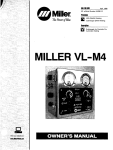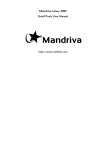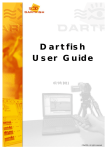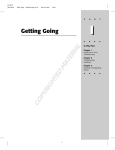Download Linux fabriqué en France
Transcript
COVER STORY Distribution comparison test Mandrake Linux 9.2 PowerPack and ProSuiteLinux Linux fabriqué en France Mandrake Linux has a reputation for being extremely user friendly. And once you actually have Mandrake running, it does fulfill those expectations. Choosing a version is a different matter however. BY OLIVER FROMMEL T he French distributor has no less than three different versions of its new FiveStar desktop system on offer: the extremely basic Discovery version, PowerPack, and ProSuite for serious Linux work. On closer inspection, there is very little difference between the latter two packages. While the PowerPack comprises seven CDs, the ProSuite has additional CDs with Java programs and an evaluation version of IBM’s DB/2 database. Mandrake refers to the installation CDs of the ProSuite as “Server Installations”, but they actually contain the same packages as the PowerPack version. The additional DVD provided with the ProSuite version simply mirrors the content of the CDs. Extended Docu in Prosuite Apart from the additional CDs, the ProSuite box contains two different manuals that provide slightly more information than the short guide supplied with the PowerPack. Theoretically, free online support is available for both packages, although the PowerPack has a restricted support period. Unfortunately, we were unable to contact Mandrake’s Online Support [1] before this issue went to press. The five free support calls purportedly included in the price of the ProSuite turned out to be fictitious. It was impossible to find the phone number. Installing Mandrake on a new computer causes very little trouble, as one 22 February 2004 would expect. The distributor provides boot disk images on the CDs, and includes tools that allow you to write the images to floppies under Windows. After booting from either the CD or DVD, you are first asked to choose a language and keyboard layout. The Mandrake installer will partition your hard disk automatically, but experienced users can partition the disk manually, if they prefer. The installer created three partitions for our test installation: two normal partitions for / and /home, and a swap partition. The partitioning tool is quite straight forward, offering a full range of Linux filesystems and the capability to resize Windows partitions. Mandrake defines functional groups to facilitate the choice of software to install (see Figure 1). If you do not make any selections at this point, you can choose a minimal installation in the next menu. This installation does not use a GUI and is practical for older machines and servers. Mandrake places the major configuration menu at the end of the installation, just before the restart. The menu provides an overview of your settings, allowing you to check and change as needed. This allows experienced Linux users to work around minor issues that can occur during a standard installation. For example, when we attempted to install Mandrake on the test laptop, where we had previously installed Windows and Red Hat, the installer froze while attempting to write the Lilo boot loader to disk. After a few unsuccessful attempts, we managed to work around this problem by leaving this step out and selecting Grub as an alternative boot loader in the configuration menu. After completing the configuration menu, the Mandrake installer offers to download and install current updates off the Internet. But this did not work, no matter whether the Internet connection was up or down at the time, and led to error messages in both cases. Once you have Mandrake running, you can use the Control Center to perform an online update, the difference being that this actually works. Operations Figure 1: Mandrake organizes software packages in functional groups www.linux-magazine.com You can use the Mandrake Control Center to configure the system to reflect your preferences. The Control Center allows you to configure new hardware, add new software, or remove installed software, set up hard disks, the screen, the network adapter, and any other type of hard- Distribution comparison test ware attached to, or built into, your machine. Unfortunately, Mandrake does not offer a list of Internet service providers to help you configure your Internet connection. The Mandrake Control Center does not offer any GNOME or KDE settings. Instead both desktop environments have their own control centers. Both desktops are easy to use. You can select a desktop when you log in to display a menu with equivalent functions. However, we did note an alarming tendency for software installations to make entries in the Start menu disappear arbitrarily on both GNOME and KDE. Fortunately, the MenuDrake tool in the Control Center soon had the entries back where they belonged. Mandrake’s multimedia capabilities gave us no cause for complaint. The system automatically recognized the soundcard and set up the configuration for the ALSA audio subsystem that Mandrake uses. Playing a DVD involves slightly more effort, but Mandrake is not to blame for this. Although Mandrake installs players such as Xine or mplayer on request, it does not install the libdvdcss library needed to handle the Content Scrambling Systems due to the still unclear legal situation. Having said that, the description of the vlc video player package does point out Web sites [3] where you can easily download the library. Mandrake’s package manager makes installing software packages child’s play. However, the fact that there are different front-ends for installing and de-installing software does make things more awkward for the user. The De-Installer only lists packages that have been installed previously, while the Installer only displays packages that have not been previously installed. The search func- COVER STORY tions of both tools search the package names, the files belonging to the package and the descriptions. The differences between these two Mandrake packages are not as significant as the pricing would suggest. Selecting the right packages with the PowerPack version gives you a Linux installation that is identical to the ProSuite. The ProSuite manuals are far more useful than the meager documentation provided with the PowerPack. But you can save money by buying the PowerPack and a good Linux book. The higher level of support provided with the ProSuite is a purely theoretical benefit, as online support is poor, and telephone support non-existent, as far as we could tell. Mandrake PowerPack is a modern Linux system that integrates both major desktops and is easily managed using the Mandrake Control Center. ■ Suse Linux 9.0 Professional All inclusive As in previous versions, Suse’s latest Professional Edition is accompanied again by extensive reading material (a User Manual with 421 pages, and an Administration Guide with some 569 pages). Sources are supplied only if you have a DVD drive as they they are available on side two of the DVD. BY MIRKO DÖLLE, HANS-GEORG EßER S use’s installation tool YaST 2 (“Yet another Setup Tool”) – also well known from previous versions – is a comfortable GUI-tool with useful hardware recognition capabilities that covers the installation options in a few steps, and makes useful suggestions with regard to partitioning and other important tasks. Suse Linux Version 9.0 is the first version that can resize NTFS partitions (as used by Windows NT, 2000 and XP) without any loss. This is an essential feature that Suse’s competitor Mandrake has supported for some time now. Suse Linux always adds entries for all the data partitions on a hard disk to /etc/fstab, irrespective of their format (Windows or Linux), allowing any user to mount them simply by pointing and clicking. There is no way to prevent this from happening – if you do not specify a mountpoint when partitioning the disk, Suse will simply mount the data partitions on /data0, /data1 and so on. The partition view does not indicate this, however. Any user can, if they so wish, access all the data and home partitions belonging to other Linux installations on the system. And if the User and/or Group ID of the real owner happens to coincide with that of a user or group in the Suse installation, the Suse user has access to the external home directory, and can arbitrarily modify or delete the data it contains. A full Suse installation with KDE and/or GNOME as the desktop environment plus major applications like the Mozilla browser, OpenOffice and multimedia software requires between 1 and 4 GBytes of free hard disk space. A minimal (non-GUI) system requires 180 MBytes, and a minimal system with GUI support (Minimal graphical system installation profile) takes up about 500 MBytes of hard disk space. You can modify the package selection that Suse configures for these profiles by either adding package groups, or searching for and adding individual packages. There is a minor bug in the user configuration during the installation process. Suse uses the UTF-8 character set rather than ISO-8859-1 or ISO-885915 when writing non-standard characters in the user’s first or family name to /etc/passwd. This in turn leads to strange looking output on the KDE screen, www.linux-magazine.com February 2004 23 COVER STORY Distribution comparison test thus disables KDE sounds and the volume control. Fortunately, you can use the aumix command line tool or the GUI-based xmix program to control the volume level, and programs such as tuxracer, or even mplayer, will work without any complaints. Figure 2: Accessing Windows shares on Suse Linux 9.0 although it has no effect on operations, with the exception of one or two mail programs that read the originator’s first and family name from the system’s user database. You can avoid this quite simply by not using non-standard characters during the installation process, and correcting any entries that need this in the YaST user management section at a later date. No Sound? Sound support for Intel chipsets caused Suse no end of trouble. Suse uses the ALSA snd-intel8x0 module, which was unable to make any of the machines with Intel chipsets in our test talk. Although Suse does provide a functional kernel module, called i810_audio, you cannot enable the module in the YaST configuration tool – not even in expert mode. This leaves you with no alternative but to change the kernel module manually in the /etc/modules.conf file. Search for snd-intel8x0. The second hit should look something like Listing 1. In the second line, replace snd-intel8x0 with i810_ audio and save the file. The next time you launch the system, the sound chip will work, although KDE can no longer locate the soundcard and New Features In a mixed Windows/Linux environment, Suse Linux 9.0 is far more connectivity friendly than earlier versions. The YaST Control Center now provides modules for configuring the Samba client and server. That makes it a lot easier to share files with MS Windows machines or mount MS Windows shares. The client can only set the workgroup name. YaST searches the network for existing groups and offers a selection for you to choose from. You can then use the KDE Konqueror (see Figure 2) to access any MS Windows shares. Typing smb:/ as a URL tells the Konqueror to display a list of shares, or alternatively, you can click on the icon for the local network. A lot of changes have gone into the GUIs. In addition to new versions of KDE (3.1.4) and GNOME (2.2.2), Suse has simplified the start menu, thus reducing the number of menu levels required to locate a program to two. Any new software you install immediately appears in the GUI menu without requiring a restart. Unfortunately, the Administration was one of the victims of the new uncluttered look. Whereas the menu previously allowed admins to install software, a manual approach is now required. Typing yast2 -i packagename launches YaST’s package manager mode, automatically selects the required package, resolves any dependencies automatically, and adds the required packages to the selection. The fact that YaST displays a search dialog when launched is slightly irritating. But you can switch to the installation overview to display the selected packages, and accept the selection by clicking. There is an important addition for users with DVD writers: the KDE burning tool, k3b (see Figure 3), provided with Suse Linux 9.0 can now compile and burn data DVDs. Suse uses growisofs from the dvd+rw tools as the back-end. In contrast to the commercial cdrecordProDVD, growisofs is a GPL tool, and compared to the dvdrecord tool, it supports more or less any burning device and/or format. Although controlling growisofs on the command line is very different from using cdrecord-ProDVD and dvdrecord, the k3b front-end means that users no longer need to worry about that aspect. But all of these changes are not enough to warrant an update from Suse 8.2. The improved DVD support is interesting for users who have recently invested in a DVD writer. And the NTFS repartitioning feature is a useful addition for Windows users wanting to install Suse on their machines. ■ Faulty sound configuration on Suse # W60f.9clSAu7GW31:82801CA/CAM AC'97 Audio Controller alias snd-card-0 snd-intel8x0 alias sound-service-0-1 snd-seq-oss alias sound-service-0-3 snd-pcm-oss alias sound-service-0-8 snd-seq-oss alias sound-service-0-11 snd-mixer-oss alias sound-service-0-12 snd-pcm-oss Figure 3: Suse Linux 9.0 provides a K3B version that can burn DVDs – a peek under the hood reveals growisofs 24 February 2004 www.linux-magazine.com COVER STORY Distribution comparison test Red Hat Professional Workstation The Standard Red Hat does not want to entirely do without a boxed product, despite having launched Fedora. You can still Forget Multimedia! purchase Red Hat Professional Workstation online from resellers such as from Amazon [6] or Linux Emporium [7] (but not directly from Red Hat). BY PATRICIA JUNG I t’s only the name of Red Hat Professional on the box: looking inside reveals CDs that belong to the Red Hat Enterprise Linux Workstation 3 edition, an installation guide and two A5-size sheets. Take care not to throw away the white sheet with the manufacturers congratulations on buying the product. The registration number is on the back, and you will need it to register online. Without this number, you cannot update the product via the Red Hat Network, and you have no support. The Web form for online support issued the following highly intuitive error message “character string buffer with two references to How-Tos and by pointing out the terms of the Service Level Agreement: “[does] not envisage configuration support for multiboot systems”. The Service Level Agreements themselves (and the Red Hat support pages in general) did not refer to Red Hat Professional Workstation, but still to Red Hat Enterprise Linux Workstation (incidentally, we fixed the Suse boot problem by booting from Suse’s CD #1 again). too small ORA-06512: at “APPS.IBU_ REQ_PKG”, line 541 ORA-06512: at line 1”, and rejected the support case if the description contained less than about 2000 characters. Online support did actually process all our test queries, although the response was not exactly immediate, and not always to our liking. There was a delay of about 3 or 4 days before the answer to our question about getting the Canon Powershot A60 working finally arrived – we were told to install a new gtkam package from Fedora [4]. Sadly, Red Hat support declined to investigate our test problem with a preinstalled Suse 8.1 distribution on our lab computer (no, we had not overwritten it!), Professional Workstation is designed as a workhorse for enterprise desktop environments, and this severely impacts the leisure value of the system as regards games and multimedia software. This is one reason why the installation procedure only offers to connect your machine up to your LAN. The distribution does provide the internet-druid to handle modem, ISDN, xDSL, and WLAN configurations, however, you have to look through the GUI-based start menu to find these facilities. They are not components of the “Start here” system settings facility (see Figure 4), which is basically an abstraction level based on Nautilus. KDE users will have to get used to the fact that you can only view the source code of any Web pages you access, even though it may seem that you have a fully-fledged file and Web browser. The Figure 5: To discover what KDE packages Red Hat offers, check the “KDE Desktop Environment” checkbox. The package manager automatically decides to install 14 of the 15 packages. The package manager continFigure 4: The “Control Center” of the Bluecurve Desktops on a Red Hat Profes- ues to complain about unresolved dependencies when you uncheck sional Workstation the checkbox 26 February 2004 www.linux-magazine.com Distribution comparison test idiosyncratic “Start here” label for an otherwise extremely useful control center only makes sense immediately after installing, and is just one of the puzzles that the Bluecurve desktop continually poses. And that is a great pity, as Red Hat really seems to have put some thought into the usability aspects while collating KDE and GNOME to create its own desktop design – much in contrast to other distributions. The desktop layout reflects the KISS principle of “Keep it simple, stupid!”. Menu labels typically refer to the functionality they provide, and are thus very easy to understand and follow. This helps you avoid searching for hours for the right menu, just because you do not know the names of the particular binaries. This puts the typical Red Hat restriction to one tool for one job – such as the use of xfig for vector graphics, and the dvdrecord command line tool for DVD burning – in a more positive light. The downside is that users who are used to KDE, and opt to install the KDE desktop, will not find anything where they expect it. Incidentally, you might be interested to know that you can still use the KDE environment even if you opt for a standard installation without KDE, although this will not install any programs outside the kdebase package. The promising trend towards usability seems to have completely passed by Red COVER STORY Hat’s own package management tool, redhat-config-packages: no search facility, no descriptions for individual packages, user-unfriendly and wildly inaccurate dependency management (see Figure 5), entirely unintuitive behavior – to keep a long story short, completely unusable, use the commandline-based rpm tool instead. The asking price of this distribution left us in two minds. It would seem that it is only worthwhile for multimedia haters, incapable of downloading and burning the Fedora images themselves, and entirely reliant on external support. Although this description might fit one or two small businesses, home users will typically prefer other alternatives. ■ Debian GNU/Linux 3.0 Release 2 Once you know Its well-maintained and abundant collection of software, and the unachieved simplicity of the Web update facility has gained the Debian a lot of friends. So many in fact that third parties have started to update the current stable, but long in the tooth, 3.0 “woody” version, and distribute the results as a product of their own. BY PATRICIA JUNG AND JOHN SOUTHERN I The biggest obstacle to using Debian is unfortunately its prehistoric installation routine. If you do not know the correct drivers for your Ethernet and sound cards (and are inexperienced in command line use), you are completely up the creek. Fortunately, the next generation of Debian (codename: Sarge) promises to fix this hinderance by the inclusion of a new installer. The fact that the current installer thoughtlessly offers to format any Linux partitions it finds on the hard disk catches out even experienced Debian users Figure 6: After installing the basic Debian system and rebooting, sometimes. You have to you can go on to complete the process, which involves selecting leave the suggested instalpackage groups as shown here f you’re on a broadband connection of course you can easily download the complete Debian distro. However, for the test we’ve chosen to pick a retail version from Debian Shop [8], their DVD/manual bundle from December. lation sequence to locate the partition editor, cfdisk, and perform manual partitioning to avoid this pitfall. Manual Attention Required Another thing that you may not expect, is the fact that Debian will not automatically install an X server, unless you check Desktop Environment in the software group selection provided by the tasksel tool (see Figure 6). As it is conceivable that you might want to launch these programs remotely rather than locally, you have to either wade your way through the abysmal interface provided by the dselect package management front-end, or allow the front-end to terminate and then enter the following command: apt-get install xserver-xfree86 www.linux-magazine.com February 2004 27 COVER STORY Distribution comparison test fixed font is missing, you need to also install the xfonts-base package – this is just one example of many indicative of the headaches that unresolved dependencies in the basic system can cause. Make sure you resolve this dependency Figure 7: The Debconf package configuration tool’s interface can be before you reboot to reconfigured by typing “dpkg-reconfigure debconf”.“Dialog” is the avoid an blank screen, as recommended setting for the command line. The GNOME variant is Debian automatically shown here enables the GNOME login manager, gdm, when you install the X Thanks to Debian Shop, this command server, no matter whether you have actuinstalls XFree86 4.1.0.1. And assuming ally got X working. that you have your video card and moniHaving come this far, our next step tor data handy, you can tell Debconf to was to install KDE. The Debian Shop take care of configuring the GUI by version includes KDE 2.2.2. This entering: installed without a problem first attempt. However, we did run into a few glitches dpkg-reconfigure xserver-xfree86 when attempting to print Web pages, such as www.pravda.ru, from KonYour alternative is to use XFree’s own queror. The PostScript code this attempt graphical configuration tool, xf86cfg. If generated was faulty. The miscreant the X server refuses to launch, when you turned out to be the scalable-cyrfontsenter startx, on the grounds that the x11 package, which is required to print Cyrillic characters, but removing it at least meant that the Web site worked. It looks like this may be a bug in Qt. After installing Magicfilter we did manage to convince the multifunctional HP printer to print a few color hardcopies using the dj690c-best-filter printer filter for HP Deskjets, but the pixely, poorly mixed print out hardly reflected the device’s true capabilities. Sound output was more promising: after selecting the correct driver module for our soundcard in the install routine, all we had to do was modify the permissions for /dev/audio to allow access by non-privileged users. If multiple users log on to your system, it makes sense to add these users to the audio group. Experienced users should be capable of navigating most of these obstacles themselves, but if you lack this experience, you should possibly think twice about using a Debian-only system. Both Knoppix and Xandros are useful “Debian trainers”, adding a much needed user-friendly layer to the powerful Debian core. ■ Xandros Desktop 2.0 Easy starter Who remembers the much lauded Corel Linux OS? In May 2001 a company called Xandros took over the development, and recently released a second version, called Xandros Desktop 2.0, on December 16. BY CARSTEN SCHNOBER A s we did not have the release version of Xandros Desktop 2.0 in time for the Linux labs test, our test is based on the release candidate 2. Unfortunately, we did not have any manuals for RC2. There are two incarnations of the new version: the Standard Edition, which is comparable to the pre-release version we tested, and the 50 US Dollar Deluxe Edition with a longer support period and a second CD with Crossover Office 2.1, to run standard Windows applications, a resizer for NTFS partitions, and a few additional programs. 28 February 2004 The GUI-based installation program is exactly what Linux newbies need, that is, it does not ask a lot of questions. If you select Express Install, all it wants to know from you, is what to do with the existing operating system, if any. The installation routine looks for a DHCP server and, if it finds one, uses the server to configure the network environment; if not, it asks you about alternative Internet access. If you opt for a Custom Install, you can specify the installation scope, the partitioning, and the network settings yourself, including dial-up connections to the Internet. www.linux-magazine.com While partitioning a disk, you will probably find the option to mount preformatted partitions, and check their contents, a big help. It makes sense to do this before you decide which filesystems to overwrite. There is one slight drawback: the system supports the principle of putting everything that belongs to the core distribution on a single partition. Thus, the wizard will not allow you to put the /usr directory on any partition apart from the root. Of course, you can place user and computer specific data such as /var, /home, /opt, and /usr/local on partitions of their own. Distribution comparison test COVER STORY Before launching, Xandros asks you to supply a root password, and allows you to define unprivileged users. A pleasant surprise follows the reboot: the boot manager automatically adds all the other operating systems on the computer to the boot menu. Xandros even located a Debian system we installed later. based keychain storage devices. Xandros was not thrown by the Windows modem in our test laptop, offering a choice of two drivers. Xandros has its own cdrecord interface, which is integrated with the file manager. You can drag & drop files to the CD Writer folder, and then click on Write files to disc… The distribution provides the Usability Matters basic tools needed for a GUI desktop. But assuming your Xandros relies on the KDE VerInternet connection is quick sion 3.1.4 desktop and displays enough, you can launch the Xanthe kdm login manager with a Figure 8: The “Xandros File Manager” adds newly attached hardware dros Networks packet manager modified design. without any complaints to access the Xandros archive Xandros Desktop is comand its store of programs specially pletely different from the standard KDE dialog box. The developers have added adapted for Xandros, or unmodified desktop; the individual packages are hardware recognition and configuration Debian packages. hardly recognizable. The Switch User facilities to the KDE Control Center. No This makes Xandros well worth a try item in the Launch (aka Start) menu sooner had we hitched up the printer, for anyone with fast Internet access, or allows you to log multiple users on to a than the printer icon appeared (see for those of you who do not need a great single KDE desktop without closing the Figure 8). deal of application software. Finally, the original user’s session (and thus the The File Manager has icons for netdistribution is perfect for users interested applications running in that session). To work filesystems, whether they are NFS in moving to Debian without having to switch back, you simply select that or Samba based, allowing you to click on navigate the obstacles. ■ user’s session in the “Switch User…” Mount this share… It also handles USB- Fedora Core 1 New team In September 2003 Red Hat announced that it would be discontinuing the production of boxed desktop systems. The free Community project Fedora was to fill the gap left by the Red Hat Linux Project. Although Red Hat does have a boxed end user product, the Fedora project continues to exist. BY CARSTEN SCHNOBER T he developers released the first version of Fedora, known as Core 1, in early November 2003. The Red Hat team is involved in Fedora development, and controls both the scope of the official releases and the homepage content. It hopes that the Community will continue to contribute enhancements that will benefit Red Hat’s range of products. Installing Fedora on a hard disk with an existing Windows system looked quite simple at first glance. Fedora can resize FAT partitions if required, although it cannot handle NTFS. In fact, Fedora cannot read NTFS at all. The partitioning software, which comes from Red Hat Linux, may have trouble with larger disks. If the boot partition is not within the first 1024 cylinders of the disk, the program cannot read the partition table, and suggests reinitializing – that is deleting – the whole disk. You can work around this issue by using a different program to partition your disk manually, however. Another quirk becomes apparent if you have other Linux systems installed. Fedora will create a swap partition of its own, instead of using the existing partition, and this simply wastes disk space. The list of available languages is extensive. But Fedora demonstrated a creative approach to language support where translation work is incomplete. When we selected Dutch, for example, applications where translation work has been completed spoke the language, whereas others used an arbitrary mixture of several languages.When you first boot from disk, the Gnome Display Manager pops up to say hello and launches into the default GNOME 2.4.0 in Red Hat’s Bluecurve design. www.linux-magazine.com February 2004 29 COVER STORY Distribution comparison test Package Management Devices We run into a major problem, when we attempted to add some programs after completing the basic installation. The developers obviously forgot to adapt version 1.2.6 of the Red Hat package manager which is supplied with Core 1 to the structure of the Fedora CD. The installation terminates ungracefully but without telling the user why (see Figure 9). We discovered the reason after launching redhat-config-packages via the command line: the program looks for packages in the RedHat subdirectory on the CD, but they are stored below Fedora. We solved the problem by manually updating to version 1.2.7 from [5] (rpm Uvh redhat-config-packages-1.noarch. rpm). The updated redhat-config-packages version is not an elegant performer. The installation order does not attempt to match the distribution of the packages across the CDs, and this leads to users being prompted to switch CDs multiple times. The package manager also fails to provide a sorely needed search function to help you find specific programs. The Red printer configuration tool recognized our HP OfficeJet immediately, and suggested the correct driver, so that printing worked fine. Despite using the package manager to install Xsane and the recommended driver, we were unable to use the scanning capabilities. After manually entering the model name, our test camera worked without Figure 9: The Fedora package manager in our version refused to any complaint using work gtkam; in contrast to this, copyright issues; Red Hat seems to be we had to install the USB-based keychain the only distributor afraid of legal retristorage device manually, as the hardbutions just for playing MP3 format files. ware browser failed to recognize it. It remains to be seen whether the All in all, Core 1 had a kind of unfinCommunity will live up to Red Hat’s ished feel to it. The distribution does not expectations, and add value to Fedora. offer a large number of packages, the The current version shows obvious signs configuration tools courtesy of Red Hat teething trouble, and cannot hope to do not work properly, the package mancompete with other distributions ager being the major culprit. We were whether they be boxed products or also surprised to note that the Xmms sysdownloadable projects. ■ tem does not play MP3 files to avoid Conclusion L inux users are still spoilt for choice. Suse has its popularity going for it, and it has found a safe harbor in Novell. Mandrake has a genuine fan following, and Xandros has a lot of major and minor features that put the fun factor back into Linux computing. As regards hardware, today’s commercial Linux distributors cannot expect their users to RTFM, and progress continues to be made on the usability front. However, this still left us wishing that the major distributors would put more effort into quality control. And at times one cannot avoid the sneaking suspicion that end user distributions are designed to beta test the more expensive enterprise versions. User support is particularly in need of attention. Complaints about Suse’s support are on the increase, Red Hat’s Support Web interface is poor, and support at Mandrake a farce; this would seem to indicate that distributors still 30 February 2004 regard contact to end users as an expensive liability rather than a self-evident responsibility for a given product. Experienced users with cheap broadband Internet access can still save the asking price of the box, and opt for a downloadable version or a free distribution, but newbies often do not have these options. The free distributions we tested obviously have different goals in mind. While Debian tends to sacrifice user-friendliness in favor of stability and conformity to standards, Red Hat’s Fedora is on a completely different tack. It attempts to guide users step by step through the installation and configuration using only free tools. The rough edges do tend to dash ones hopes of finding a Linux distribution for newcomers without having to opt for a commercial version. It remains to be seen if future versions of the free distributions will be able to close the gap on proprietary installers. www.linux-magazine.com Until they do, Debian will remain the domain of experienced Linux users, and Fedora will continue to be hampered by teething trouble, so that both represent insurmountable obstacles to any newcomers, no matter where they look for a free distribution choice. ■ INFO [1] Mandrake Online Support: http://www.mandrakeexpert.com/ [2] Mandrake Club: http://www.mandrakeclub.com/ [3] libdvdcss: http://developers.videolan.org/libdvdcss [4] Fedora: http://download.fedora.redhat. com/pub/fedora/linux/core/1/i386/os/ Fedora/RPMS/gtkam-0.1.7-6.1.i386.rpm [5] Red Hat package manager: http://people.redhat.com/~katzj/ redhat-config-packages/1.2.7/ redhat-config-packages-1.2.7-1.noarch.rpm [6] Amazon: http://www.amazon.co.uk [7] Linux Emporium: http://www.linuxemporium.co.uk/ [8] Debianshop: http://www.debianshop.com Distribution comparison test COVER STORY Distribution Comparison – Installation Installation Mandrake Linux Mandrake Linux Red Hat Professional Suse Linux 9.0 Xandros Fedora PowerPack 9.2 ProSuite 9.2 Workstation Professional Desktop 2.0 Core 1 GNU/Linux 3.0 r2 en,fr,it,es,pl,de,ro en,fr,it,es,de en,fr,it,es,de en en,fr,it,es,de en,fr,it,es,pl,de Language en,fr,it,es,pl,de,ro (English,French,Italian, Spanish,Polish,German, Romanian) Debian Comprehensiveness and Scope of Installation Help Extremely readable Extremely readable Online help for all items, Online help for all online help for all items, online help for all items, rudimentary items rudimentary installation rudimentary installation installation manual chapter in manual chapter in manual Readable online help for all items Online help for all items Incomplete online help Automatic and manual partitioning Optional Optional Optional,point and Optional click deletion of all existing,or all existing Linux partitions possible Optional Yes No Resizing of FAT32 and NTFS partitions Yes / Yes Yes / Yes No / No Yes / Yes Yes / only with Deluxe Version Yes / No No / No Filesystems supported Ext2,Ext3,ReiserFS, XFS,JFS,VFAT Ext2,Ext3,ReiserFS, XFS,JFS,VFAT Ext2,Ext3,VFAT Ext2,,Ext3,ReiserFS, FAT,XFS,JFS ReiserFS Ext3 Ext2,Ext3, ReiserFS Installation Profiles None,selection of functional groups possible None,selection of functional groups possible GNOME desktop with Minimal,minimal Web server and Samba, graphical,default selection by functional groups also possible None Personal desktop, none,functional workstation,server, groups selectable user-defined in tasksel Packet Search Feature Search No No No Yes Yes No in dselect Security Profiles Default, high, higher, paranoid Default, high, higher, paranoid Firewall yes/no,permit No HTTP,SSH, FTP,Telnet, SMTP and specific ports No Disable firewall/ HTTP/FTP/SSH/ Telnet/SMTP/ enable other port/ enable by device No GUI-based login Default; can be disabled at end of installation procedure. Installation without X possible in Expert Mode Default; can be disabled Default at end of installation procedure. Installation without X possible in Expert Mode Default Default Automatic setup X not automatically configured; if configured,yes Boot Manager Lilo or Grub Lilo or Grub Lilo or Grub Grub Lilo Grub Lilo Network/dialup installation included with install? Yes Yes Only network adapters Yes Only network adapters Ethernet / Dialup with Express Installation, any in Custom Mode Ethernet (if correct Kernel module is selected) / Modem ISP Provider database No No No Yes No Modem / ISDN No Printer configuration included with install Yes Yes Yes Yes No No No Printer database Yes Yes Yes Yes Yes n.a., available for installation later n.a., available for installation later Supports creating of at least one non-privileged user Mandatory for some security profiles, optional for default profile Mandatory for some security profiles, optional for default profile Possible,can be disabled explicitly Can be disabled by ignoring warnings, problems with nonstandard characters in first/family name Mandatory Optional Optional Root password required Mandatory for some security profiles, optional for default profile Mandatory for some security profiles, optional for default profile Yes Yes Yes Yes Yes Navigate back and forward in all installation dialogs Possible in part Possible in part Yes. Retains settings (e.g. Package selection) (e.g. Package selection) except for manual partitioning scheme Yes. Loses some settings Yes. Retains settings Yes. Retains settings Yes. Retains somesettings Number of CDs required to install a KDE desktop with programming tools 3 CDs 3 CDs 4 CDs 4 CDs 1 CD 3 CDs n.a. Minimum RAM requirement 64 MB (Text Mode – 32MB) 64 MB (Text Mode – 32MB) 256MB 64 MB 64 MB 192 MB (Text Mode – 64 MB) Not specified www.linux-magazine.com February 2004 31 COVER STORY Distribution comparison test Distribution Comparison – Components Components Mandrake Linux PowerPack 9.2 Mandrake Linux ProSuite 9.2 Red Hat Professional Workstation Suse Linux 9.0 Professional CD/DVD/Boot floppy 7 CDs, 2 of which with sources,1 additional tools,1 commercial applications 9 CDs,1 of which with DB/2, 2 sources,1 additional, 1 commercial applications,1 Java + 1 Workstation DVD 9 CDs,3 of which source, 1 docs, 1 Java support Additional items 1 Getting started manual 1 Reference manual, 1 Getting started manual Kernel 2.4.22 X11 4.3.0 KDE 3.1.3 GNOME 2.4 StarOffice/OpenOffice OpenOffice 1.1.0 Xandros Desktop 2.0 Fedora Core 1 Debian GNU/Linux 3.0 r2 1 double DVD (B-Side: 1 CD,Deluxe:2 CDs sources), 6 CDs (binaries only, of which 1 SQL Anywhere Studio) 3 CDs 1 double sided DVD + Update 3.0r2 CD 1 Installation guide 2 manuals,1 sticker 1 manual - 1 manual, 1 PC Badge,1 Security quick reference card 2.4.22 2.4.21 2.4.21 2.4.22 2.4.22 2.2.20 4.3.0 4.3.0 4.3.0.1 4.3.0.4 4.3.0 4.1.0.1 3.1.3 3.1.3 (Bluecurve) 3.1.4 3.1.4 3.1.4-Bluecurve 2.2.2 2.4 2.2.2 (Bluecurve) 2.2.2 – 2.4.0-Bluecurve 1.4.0.6 OpenOffice 1.1.0 OpenOffice 1.0.2 OpenOffice 1.1 OpenOffice 1.1.0 OpenOffice 1.1.0 – 0.6 Scribus 1.0.1 1.0.1 – 1.0.1 – – GNOMEMeeting 0.98.5 0.98.5 0.96 0.98.1 – 0.98.5 0.12.2 GnuCash 1.8.6 1.8.6 – 1.8.5 – 1.8.7 1.6.6 Quanta 3.1 3.1 – 3.1.4 – 3.1.4 2.0.1 Mozilla 1.4.13 1.4.13 1.4 1.4 1.4.0 1.4.1 1.0.0 Opera 7.11 (banner version) 7.11 (banner version) – 7.11 (banner version) – – – Evolution 1.4.4 1.4.4 1.4.5 1.4.4 – 1.4.5 1.0.5 Gimp 1.2 1.2 1.2.3 1.2.5 and 1.3.20 (devel) – 1.2.5 1.2.3 Sketch 0.6.16 0.6.16 – 0.6.15 – – 0.6.13 Xmms 1.2.7 1.2.7 1.2.7 1.2.8 1.2.8 1.2.8; without MP3 plugin 1.2.7 Realplayer 8.0.3.421 8.0.3.421 – 8.0.3.465 9.0 – – Acrobat Reader 5.0 5.0 – 5.08 5.05 – – XCDRoast 0.98alpha14 (with DVD) 0.98alpha14 (with DVD) – 0.98alpha14 (with DVD) – 0.98a14 0.98alpha Xine 0.9.22 0.99.rc0a – 0.9.8 0.9.22 – 0.9.21, notes on playing encrypted DVDs in Xine FAQ supplied Xawtv 3.88 3.88 – 3.88 – 3.88 3.72 MusE, 0.6.1 0.6.1 – 0.6.1 – – 0.5.2 0.61 Tux Racer 0.61 0.61 – 0.61 0.61 0.61 Mail server Postfix 2.0.13 (default), Sendmail 8.12.9 Postfix 2.0.13 (default), Sendmail 8.12.9 Sendmail 8.12.10 (default), Postfix 2 2.0.11 Sendmail 8.12.10, Exim 3.36 Exim 4.22,Postfix 2.0.14 (default) Sendmail 8.12.10 Exim 3.35 (default), Postfix 1.1.11, Sendmail 8.12.3, Zmailer 2.99.55 Sshd OpenSSH 3.6.1p2 OpenSSH 3.6.1p2 OpenSSH 3.6.1p2 OpenSSH 3.7.1p2 OpenSSH 3.6.1p2 OpenSSH 3.6.1p2 OpenSSH 3.4p1 Samba 3.0.0 / 2.2.8a 3.0.0 / 2.2.8a 3.0.0 2.2.8a 3.0.0 3.0.0 2.2.3a Webserver Apache 1.3.28 / 2.0.47 Apache 1.3.28 / 2.0.47 Apache 2.0.46 Apache 1.3.28 and 2.0.47,Zope 2.6.1 Apache 1.3.27 Apache 2.0.47 Apache 1.3.26, Zope 2.5.1 Personal Firewall/ GUI tool for packet filter configuration DrakFirewall DrakFirewall redhat-configsecuritylevel Susefirewall 2 3.1 Control Center: redhat-configSystem Administration / securitylevel-tui Services Not provided for by distribution, possible with Webmin 0.94 or Firestarter 0.8.2 GnuPG 1.2.3 1.2.3 1.2.1 1.2.2 – 1.2.2 1.0.6 Gcc 3.3.1 3.3.1 3.2.3 3.3.1 3.0,3.2,3.3 3.3.2 2.95.4 and 3.0.4 Perl 5.8.1 5.8.1 5.8 5.8.1 5.8.0 5.8.1 5.6.1 Java Runtime Environment Sun JRE 1.4.2 SUN JRE 1.4.2 IBM Java2 1.4.1 Sun Java2 JRE 1.4.2 Sun Java2 JRE 1.4.2 – Installer for IBM JDK 1.1 (manual download of tgzFiles required) Price £59.99 (Amazon £49.99) £199 (Amazon £179.99) £79.99 (Amazon £67.99) £59.99 (Amazon £45.79) Standard:£35.25 – (Download) Deluxe:£81.08 (www.lindengrove.net) Number of installations Not specified permitted 32 February 2004 Not specified www.linux-magazine.com Not specified Support and updates restricted to one 1 Unlimited £30 (Debian Shop) Unlimited COVER STORY Distribution comparison test Distribution Comparison – Preconfiguration, Configuration, Support & Documentation Preconfiguration Mandrake Linux PowerPack 9.2 Mandrake Linux ProSuite 9.2 Red Hat Professional Workstation Suse Linux 9.0 Professional Xandros Desktop 2.0 Fedora Core 1 Debian GNU/Linux 3.0 r2 Number of installations permitted Not specified Not specified Support and updates restricted to one Unlimited 1 Unlimited Unlimited Automatically add Yes Windows installations to boot menu Yes Yes Yes Yes Yes No Access FAT/NTFS partitions without manual mounting Yes Yes No Yes Yes No No Standard desktop KDE or GNOME KDE or GNOME GNOME KDE KDE GNOME GNOME Standard print system CUPS CUPS CUPS CUPS CUPS CUPS lpr/lpd Switch from GNOME to KDE provided for Selectable at login Selectable at login Yes Selectable at login Not available Yes No Menu/Desktop appearance Good Good Good Good Good Tidy menu structure on GNOME, GNOME menus and desktop also on KDE Different menu items in GNOME and KDE, task orientation not major criterion Euro symbol in standard X terminal No No Yes Yes Yes Yes No Default language for system messages English (en_GB) English (en_GB) Console:English, X:localized Depends on installation language Depends on installation language Configurable on installation Configurable on installation Shadow password Yes Yes Yes Yes Yes Yes Yes,if required Configuration Default Package Manager RPM-Drake,rpm RPM-Drake,rpm redhat-config-packages, YaST 2 rpm rpm Xandros Networks (RPM and Debian packages) redhat-configpackages (rpm) APT/dpkg Integration of configuration tools Mandrake Control Center Mandrake Control Center “Start here”control center on desktop Central tool – YaST2 No central tools, some functionality via control center redhat-config available via menu in part No Default X server tool XFDrake XFDrake redhat-config-xfree86 SaX 2 Control Center:Display redhat-configxfree86 debconf (dpkg-reconfigure xserver-xfree86) Auto-Update via Control Center, selection of updates to be performed possible via Control Center, selection of updates to be performed possible Via Red Hat Network, selection possible YOU (YaST Online Update),selection possible, can be performed automatically by cronjob later Yes,selection possible Yes,with Up2Date; selection possible apt-get upgrade, explicit selection possible Encrypted filesystem support In theory,yes,but did not work in test In theory,yes,but did not work in test No Not possible at later stage, encryption possible for new filesystem or crypto files (Loopback) No No No 572 pages 113 pages 990 pages No manual with pre-release version 114 pages - Support & Documentation Manual Total number of pages 367 pages in documentation Format DIN A5 DIN A5 DIN A5 DIN A5 n.a. - A5 Spiral bound Point size Approx. 9pt Approx. 11pt Small Approx. 11pt n.a. - Approx. 9pt English English n.a. Language English English Target group Beginners Beginners and experts Beginners Beginners and experts - - English - Medium to experts Telephone & Email support / Web resources Scope and cost of telephone support No phone support Theoretically five calls within 60 days; we were unable to locate a support number 30 days toll-free (0800) Installation support: local call cost (0845) Other:46 Euros per incident – – – Cost/Period of free Email support 60 days web support 90 days 30 days; via www. redhat.com/support/ 90 days Standard:30 days, Deluxe:60 days – – www.redhat.com/ software/workstation portal.suse.com/PM/ www.xandros.com/ page/supportRequest.pm URL of portal page 34 February 2004 www.mandrakesoft.com/ www.linux-magazine.com fedora.redhat.com/ www.debian.org/ Distribution comparison test COVER STORY Distribution Comparison – Support & Documentation, Hardware tests Support & Documentation (cont’d) Mandrake Linux PowerPack 9.2 Mandrake Linux ProSuite 9.2 Red Hat Professional Workstation Suse Linux 9.0 Professional Xandros Desktop 2.0 Fedora Core 1 Debian GNU/Linux 3.0 r2 Telephone & Email support / Web resources (cont’d) URL of patch page www.mandrakesecure.net/en/advisories/, www.mandrakelinux.com/en/errata.php3 https://rhn.redhat.com www.suse.de/en/private/www.xandros.com/ (Registration required, download/updates downloads.html one machine permitted)- fedora.redhat.com/ www.debian.org/ htmldownload/ security/ updates. User forum, mailing lists www.mandrakeclub.com/ (90 Day free), http://www.mandrakeexpert.com/ – www.suse.de/en/ support/online_help/ mailinglists www.xandros.com/ forums.html www.redhat.com/ mailman/listinfo/ fedora-list lists.debian.org/ Hardware tests Fujitsu-Siemens Lifebook S601 Laptop Sound chip supported Yes out of the box Yes Yes No (issue remedied later) Yes Yes No Suspend and resume supported Yes Yes Yes No No Yes Yes Multifunctional OfficeJet HP 7140xi Print Yes Yes Not configurable using distribution specific printer tool, generic support via CUPS Web interface Yes Yes Yes Poor quality after manual configuration Scan Yes Yes No Yes No Yes No Yes Yes No Yes Yes No No Yes,but not mounted Yes,but not mounted No,but accessible via command-line Yes Yes No No Canon Powershot A60 digital camera Automatically recognized USB storage device Automatically recognized EASY TO BUY • EASY TO SET UP • EASY TO SEE EasyVserver solutions Debian or RedHat O/S True “root” access 4, 6 or 8GB raid space 1IP address Highly secure p-p-p-pick up a dedicated linux server Make the most of Linux technology with the big name in Web registration and hosting packages. Our flexible, scalable, secure EasyVserver solutions start at just £39 per month. Back up by unrivalled support and know-how. If you want the best of Linux come along for the ride. log on today at: www.easyspace.com Established in 1997 with over 1/2 million customers. Accredited ICANN registrar & nominet member. Prices exclude VAT.