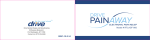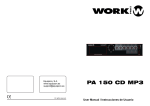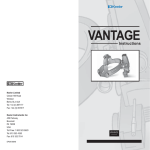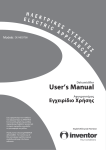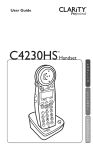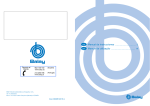Download PA 90 CD - Prescom Audio
Transcript
PA 90 CD SIREN SW MIC1 MIC2 PROFESSIONAL PA. AMPLIFIER AUX COMPACT DIGITAL AUDIO DIRECT CD OPERATION PUSH OFF ON STOP B.SKIP/REW F.SKIP/FF LEVEL PL PLAY/PAUSE PROG POWER Equipson, S.A. www.equipson.es [email protected] REPEAT 15 MUTE PA 90 CD User Manual / Instrucciones de Usuario OPEN/CLOSE 7. EJEMPLO DE POSIBLE CONEXIONADO SAFETY RELATED SYMBOLS CAUTION RISK OF ELECTRIC SHOCK DO NOT OPEN This symbol, wherever it appears, alerts you to the presence of uninsu lated dangerous voltage inside the enclosure-voltage that may be sufficient to constitute a risk of shock. This symbol ,wherever it appears , alerts you to important operating and maintenance instructions in the accompanyin g literature . Read the manual . Protec tive groun ding termi nal . Alterna ting curren t /voltage . Hazardous live termi nal . ON: Denotes the apparatus turns on . OFF: Denotes the apparatus turns off , because of using the single pole switch , be sure to unplug the AC power to External Connection The external wiring connected to the output hazardous live terminals requires installation by an instructed person, or the use of ready-made leads or cords. Do not Remove any Cover There are maybe some areas with high voltages inside, to reduce the risk of electric shock, do not remove any cover if the power supply is connected. The cover should be removed by the qualified personnel only. No user serviceable parts inside. Protective Grounding Make sure to connect the protective WARNING: Describes precautions that should be observed to prevent the danger of injury or death to the user . grounding to prevent any electric shock before turning ON the apparatus. CAUTION: Describes precautions that should be observed to prevent danger of the apparatus . protective grounding wire or disconnect the wiring of protective grounding te rminal. Power Supply Ensure the source voltage matches the voltage of the power supply before turning ON the apparatus. Unplug this apparatus during lightning storms or when unused for long periods of time . MIC1 MIC2 PROFESSIONAL PA. AMPLIFIER AUX COMPACT DIGITAL AUDIO DIRECT CD OPERATION PUSH OFF ON STOP B.SKIP/REW F.SKIP/FF LEVEL PL PLAY/PAUSE PROG POWER 15 REPEAT OPEN/CLOSE MUTE Fuse To prevent a fire, make sure to use fuses with specified standard (current, voltage, type). Do not use a different fuse or short circuit the fuse holder. Before replacing the fuse, turn OFF the apparatus and disconnected the power source. prevent any electric shock before you proceed your service . WARNING PA 90 CD SIREN SW CAUTION RISK OF ELECTRIC SHOCK DO NOT OPEN ! FUSE FUSE CAUTION: SHOCK HAZARD-DO NOT OPEN RISK OF FIRE-REPLACE FUSE AS MARKED. DC FUSE T6.3A 250V ! WARNING TO R EDUCE TH E RISK OF FIRE OR ELECTRIC SHOCK. DO NOT EXPOSE THIS APPARATUS TO RAIN OR MOISTURE. RISK OF HAZARDOUS ENERGY! MAKE PROPER SPEAKER CONNECTION. SEE INSTRUCTION BEFORE USING! + AC FUSE 110-120~T1A 250V 220-240V~T800mA 250V - + 2-16 AC IN GND - + Never cut off the internal or external Operating Conditions This apparatus shall not be exposed to dripping or splashing an d that no + objects filled with li quids, such as vases, shall be placed on this apparatus. - DC 12V To reduce the r isk of fire o r electr ic shock, do not expose this apparatus to rain or moisture. Do not use this apparatus near water. 14 6. ESPECIFICACIONES Tipo Amplificador i PA profesional Potencia de Salida Rated: 90W(2ohm) Respuesta de frecuencia 30~25,000Hz Distorsión Armónica Menos de 1.0 % at 1KHz, Relación Señal/Ruido Micrófono: 27W(4ohm) Mejor AUX : de 55dB Mejor de 63dB Install in accordance with the manufacturer's instructions. Do not install near any heat sources such as radiators, heat registers, stoves, or other apparatus (including amplifiers) that produce heat. Do not block any ventilation openings. No naked flame sources, such as lighted candles, should be placed on the apparatus. IMPORTANT SAFETY INSTRUCTIONS Read these instructions. Entradas MIC 1: -45dB 10k ohm MIC 2: -45dB 10k ohm AUX: -20dB Controles 20k ohm Contro de volumen MIC1 Contro de volumen MIC2 ControL de volumen AUX Control de volumen CD Indicadores Indicador de red (LED) Display (Reproductor CD) Alimentación AC 110-120V o 220-240V Alimentación DC 12-18V Consumo AC 110 W Consumo DC 40W 50/60Hz a 2ohm Follow all instructi ons. Keep these instruct ions. Heed all warnings. Only us e attach ments/accessor ies specifie d by the manufacturer. Power Cord and Plug Do not defea t the safety purp ose of the polarized or grounding type plug. A polarized plug has two blades with one wider than the other. A groundin g type plug has two blades and a third grounding pron g. The wide blade or the third prong are provided for your safety. If the provided plug does not fit into yo ur outl et, con sult an e lec- DC 12V a 2ohm trician for replacement of the obsolete outlet. Protect the power cord from being Dimensiones 280mm(An)x 92mm(Al)x 285mm(Pr) Peso 5.55kg (12.24lbs) walked on or pinched partic ularly at plugs, conve nience recep tacles, and Negro the point where they exit from the Color PRECAUCION : El selector AC sólo debe ser cambiado por el fabricante NOTA Las especificaciones, diseño y apariencia están sujetos a cambio sin previo aviso. apparatus. Cleaning When the apparatus needs a cleaning, you can blow off dust from the apparatus with a blower or cl ean with ra g etc. Don't use so lvents such as ben zol, alcohol, or other fluids with very strong volatility and flammability for cleaning 13 the apparatus body. Clean only with dry cloth. Servicing Refer all servicing to qualified personnel. To reduce the risk of electric shock, do not perform any servicing other than that contained in the operating instructions unless you are qualified to do so . Servicing is required when the apparatus has been damaged in any way ,such as power supply cord or plug is damaged , liquid has been spilled or objects have fallen into the apparatus, the apparatus has been exposed to rain or moisture, does not operate normally, or has been dropped. 1. Front Panel controls......................................................................1 STOP: Cuando lo presione se detendrá la reproducción B.SKIP/REW: Cuando lo presione irá a la pista previa F.SKIP/FF: Cuando lo presione irá a la pista siguiente REPEAT: Cuando lo pesione el CD repetirá la misma pista, presione otra vez para repetir el disco entero, otra presión hará que el disco vuelva al estado normal de reproducción. 2. Rear Panel controls.......................................................................2 PROG: Cuando lo presione, puede ejecutar el disco de acuerdo a sus preferencias TABLE OF CONTENTS 3. Install and connections..................................................................3 4. Operation.......................................................................................4 5. Trouble shooting.............................................................................5 6. Specifications.................................................................................6 7. Example of possible Connections...............................................7 NOTA: Antes de presionar la tecla de encendido, asegúrese que todos los controles de volumen están al mínimo. 5. RESOLUCION DE PROBLEMAS La unidad está diseñada para su uso sin problemas. Dado que el usuario puede encontrar algunos problemas, compruebe la siguiente lista con sus soluciones. Si el problema persiste, no trate de repararlo Vd. mismo y contacte con un servicio técnico especializado. SI EL PROBLEMA ES ASEGURESE QUE No se ilumina nada La unidad está desconectada El botón de red está encendido El fusible Ac o el DC están abiertos No se escucha sonido Volumen apagado Altavoces conectados adecuadamente Salida intermitente Compruebe si la alimentación AC o DC Zumbido contínuo es la adecuada No hay salida en uno o más canales Los cables están bien Compruebe o reemplace los altavoces Hay señal No se enciende la pantalla del CD Compruebe el interruptor " " No hay salida de CD Compruebe el disco y limpielo Limpie el lector 12 1. FRONT PANEL CONTROLS 5 Prioridad: El amplificador incorpora un circuito transistorizado que elimina automáticamente todo la señal del amplificador y permite hablar por em micrófono 1 para anuncios de emergencia 7 6 PA 90 CD SIREN SW MIC1 MIC2 PROFESSIONAL PA. AMPLIFIER AUX COMPACT DIGITAL AUDIO DIRECT CD OPERATION PUSH OFF ON (3 ) Conexión de Salida Precaucion: STOP B.SKIP/REW F.SKIP/FF LEVEL PL Línea de baja impedancia constante. La impedancia total de los altavoz conectados debe corresponder a la salida en los terminales del amplificador. La suma de la potencia de los altavoces debe ser menor que la potencia de salida del amplificador. La longitud de los cables debe ser la menor posible, igual a un cableado de clase II. PLAY/PAUSE PROG POWER 15 REPEAT OPEN/CLOSE MUTE 1 2 3 4 4. FUNCIONAMIENTO FUNCIONAMIENTO BASICO 1 "POWER" SWITCH (1) Presione el interruptor de red, el LED power se enciende, presione otra vez para apagarlo, el LED se apagará. (2) Las entradas MIC 1, MIC 2, CD, AUX disponen de control de volumen independiente MIC 1 tiene prioridad sobre el resto de entradas, apagando la señal presente en ellas Gire el control de volumen en sentido horario para incrementar el volumen y antihorario para reducirlo. (3) Puesta ren marcha del reproductor de CD Cuando presione la tecla de encendido del CD, la pantalla se ilumina, mostrando el estado actual del reproductor. A. Presione la tecla opne/close para abrir la bandeja de inserción de CD. Presione la tecla otra vez y pasado unos segundo pulse PLAY, el reproductor comenzará a funcionar en condiciones normales. B. Botones de función del CD : Interruptor de encendio/apagado del reproductor, antes de presionarlo, reduzca al mínimo el volumen OPEN/CLOSE: Presione esta tecla para abrir la bandeja del CD. Otra pulsación la cierra PLAY/PAUSE: Cuando lo presione, el reproductor comienza a ejecutar el disco, otra pulsación pausa la reproducción. Using the POWER switch lets you turn the amplifier on or off .The power is on When the switch is turn up, and it is off when the switch is turn down. 2 MIC INPUTS This MIC input jacks is a 6.3mm (1/4") unbalanced jack input, specifically designed for a dynamic microphone. 3 AUX INPUT The AUX input jack is a 6.3mm (1/4") unbalanced jack.You can connect audio From HiFi-VCRs, cassette and reel-to-reel tape decks, DAT machines, CD players, Laser discs, tuners, even synthesizers or other mixing consoles 4 CD player 5 SIREN switch It is used to switch the SIREN on or off 6 MIC volume control This knob are used to adjust the microphone 7 AUX volume control The knob is used to adjust the aux volume output LEVEL: Controla el nivel de ganancia de la reprodsucción 11 volume output level 1 level 3. INSTALACION Y CONEXIONADO Precaucion: 2. REAR PANEL CONTROLS CAUTION RISK OF ELECTRIC SHOCK DO NOT OPEN ! FUSE FUSE CAUTION: SHOCK HAZARD-DO NOT OPEN RISK OF FIRE-REPLACE FUSE AS MARKED. DC FUSE T6.3A 250V ! WARNING TO R EDUCE TH E RISK OF FIRE OR ELECTRIC SHOCK. DO NOT EXPOSE THIS APPARATUS TO RAIN OR MOISTURE. RISK OF HAZARDOUS ENERGY! MAKE PROPER SPEAKER CONNECTION. SEE INSTRUCTION BEFORE USING! + AC FUSE 110-120~T1A 250V 220-240V~T800mA 250V - Antes de usar esta unidad por vez primera, asegúrese que el voltaje de la unidad es el mismo que el de la toma. Conecte la unidad a fuentes con toma de tierra. + 2-16 AC IN GND - + 8 9 10 + (1 ) Conexionado DC o Batería supletoria - DC 12V 11 12 13 8 SP OUTPUT La unidad puede operar desde una batería externa de 12V u otras fuentes DC con el polo negativo a masa. El conexionado se realiza en los terminales del panel trasero. Si la alimentación AC falla, se transfiere instantáneamente la alimentación DC de manera automática y silenciosa. La alimentación opera con el interruptor de red El amplificador no es capaz de recargar la batería conectada. Así le recomendamos que tenga otro dispositivo de reserva. Cuando el amplificador opera con alimentación DC, la capacidad de potencia nominal, se reduce aproximadamente en un 20% Connect to speakers. + 2-16 - 9 DC FUSE The fuse holder contains DC fuse. When fuse in blown out, it should be replaced with the same and rated type .If it continues to blow out, stop replacing fuse and refer servicing to qualified personnel. + DC 12V 10 "GND" screw In case the used mains outlet does not provide a ground conductor, this screw offers the possibility to ground the amplifiers metal parts. Nevertheless, you should leave this procedure to the experenced, qualified electrician. 11 DC INPUT Please note the +,- polarity, when connection DC 12V terminal in case of using emergency power for unexpected AC power failure 12 AC INPUT Connect AC power main supply and unit via the AC power cord. Caution: Before connecting this unit to the AC supply, be sure that the voltage of appliance is in accordance with your mains supply. (2 ) Conexiones de Entrada Micrófonos Dispone de 2 tomas de micro desbalanceado de baja impedancia ( 10K-15K). Los micrófonos desbalanceados con un cable de conexión de 10 a 20 m deben ser usados dependiendo de sus características. MIC-1, MIC-2 Estas dos entradas de micrófono son desbalanceadas y dotadas de jack de 2 polos. Micrófono desbalanceado de baja impedancia Debe conectar el micrófono con un cable de 1 conductor apantallado 13 AC FUSE This fuse holder contains AC fuse. When fuse in blown out, it should be replaced with the same and rated type .If it continues to blow out, stop replacing fuse and refer servicing to qualified personnel. AC110-120V : T1AL /250V AC220-240V: T800mAL /250V 2 MIC Micrófono desbalanceado Conector unipolar 10 3. INSTALL AND CONNECTIONS Caution: 2. CONTROLES DEL PANEL TRASERO CAUTION RISK OF ELECTRIC SHOCK DO NOT OPEN ! FUSE FUSE CAUTION: SHOCK HAZARD-DO NOT OPEN RISK OF FIRE-REPLACE FUSE AS MARKED. DC FUSE T6.3A 250V ! WARNING TO R EDUCE TH E RISK OF FIRE OR ELECTRIC SHOCK. DO NOT EXPOSE THIS APPARATUS TO RAIN OR MOISTURE. RISK OF HAZARDOUS ENERGY! MAKE PROPER SPEAKER CONNECTION. SEE INSTRUCTION BEFORE USING! + AC FUSE 110-120~T1A 250V 220-240V~T800mA 250V - + 2-16 AC IN GND - + 8 9 Before using this unit for the first time, be sure that the appliance's voltage is must accords with to your mains supply.Connecting this unit only to grounded mains outlet. Surface with a minimum distance of 1 M from the back or sideplate to the wall. 10 + (1.) DC power or battery supply's connection - DC 12V 11 12 13 8 SALIDA DE ALTAVOCES Conecte los altavoces + 2-16 - The unit will also operate from an external 12V battery or other direct current sou rce with negative (-) as ground. Power conne ction are made at the DC terminal strip on the real panel. If AC power supply fails, transfer to DC power is instantaneous, automatic and silent. The battery power supply is operated by the primary switch. The amplifier is not capable of recharging the connected battery. Thus, it is recommended to have a suitable device at hand.When the amplifier is operated on the DC power source, the nominal power handling capacity drops by approximately 20%. 9 FUSIBLE DC El portafusible contiene un fusible DC. Cuando se funda debe ser sustituido por otro del mismo tipo y valor. Si se continúa fundiendo, deje de sustituirlos y diríjase a un técnico especializado para su reparación. 10 Tornillo "GND" En caso de que la toma de red no tenga terminal de masa, este tornillo ofrece la posibilidad de conectar a masa las partes metálicas de la unidad. Sin embargo debe dejar esta tarea a un electricista experto. 11 ENTRADA DC Tenga presente la polaridad + , - del terminal D C 12 V en caso de usar la alimentación de emergencia ante fallos en la alimentación AC. 12 ENTRADA AC Conecte la unidad a una toma adecuada de AC mediante el cable de red. PRECAUCION Antes de conectar la unidad a la red, asegúrese que el voltaje de la unidad y la toma es el mismo. 13 FUSIBLE AC El portafusible contiene un fusible DC. Cuando se funda debe ser sustituido por otro del mismo tipo y valor. Si se continúa fundiendo, deje de sustituirlos y diríjase a un técnico especializado para su reparación. AC110-120V : T1AL /250V AC220-240V: T800mAL /250V 9 + DC 12V (2.) Input connection Microphones Three microphone inputs are provided. They used with unbalanced low impedance (10k-15k ohms) microphone. the microphone with the unbalanced connection cable of 10-20m may be used depending on the microphone and its characteristic. MIC-1, MIC-2 These two microphone inputs are unbalanced type and are provided with a double pole phone jack. Unbalanced LO Z Microphone May also be connected to the single conductor shielded cable of unbalanced LO Z microphone. MIC Unbalanced microphone Single pole phone plug 3 1. CONTROLES DEL PANEL FRONTAL Priority paging: The amplifier features a transistorized circuit which automatically removes all program material for the amplifier and permits microphone #1 to talk over for special or emergency announcements. This electronic switch is operated from the microphone which must contain a single-pole switch, normally open for actuating this circuit. 5 7 6 PA 90 CD SIREN SW MIC1 MIC2 PROFESSIONAL PA. AMPLIFIER AUX COMPACT DIGITAL AUDIO DIRECT CD OPERATION PUSH OFF ON (3.Output ) connection Caution: STOP B.SKIP/REW F.SKIP/FF LEVEL PL Constant the low impedance lines. The total impedance of the speakers connected must correspond to the amplifier's output terminals. The sum of the power capacities of the speakers must be no lower than the amplifier's power capacity. The length of the connecting cables must be short as possible;with equal of line that CLASS wire. PLAY/PAUSE PROG POWER 1 REPEAT 15 OPEN/CLOSE MUTE 2 3 4 4. OPERATION BASIC OPERATION (1). Press the POWER button to ON, then the power lamp lights up; press again to turn the power off, then the power lights extinct. (2). CD, MIC1,MIC2,AUX, all have independent volume control, and MIC1 has priority in them. When the signal input the MIC1, the playing signal of MIC2, AUX, CD should be muting, the MIC1 signal will play prior. Turn the VOLUME clockwise to increase the volume and counter clockwise to decrease it. (3). Play the CD tape. When you press the CD power switch's button , then the compact disc player will display, at the same time, tell you that the CD player at the state of ready work. a. Press the open/close button, the CD widows will push out, then take a CD Ta p e i n i t . N e x t , p r e s s t h e s a m e b u t t o n a g a i n a n d a f t e r a l i t t l e t i m e press the play/pause button, at this time, the CD player was working at the normal conditions. b. CD function buttons " ":CD power switch with two-position for ON-OFF mode, before pr ess it, please turn off the volume knob. "OPEN/CLOSE": press the open/close button, the CD window will push out; press the same button again the CD window will push in. "PLAY/PAUSE": when press it, the CD player will playing; press the same button again, the CD player will pause play. "LEVEL": the VR is CD volume control with adjust gain of CD volume. 4 1 INTERRUPTOR DE ENCENDIDO Usando el interruptor le permite encender o apagar el amplificador. La unidad está encendida con el interruptor arriba, y apagado hacia abajo. 2 ENTRADAS DE MICRO El conector de entrada MIC es un conector jack de 1/4” desbalanceado y específicamente diseñado para micrófonos dinámicos. 3 ENTRADA AUX El conector de entrada AUX es un jack de 1/4” desbalanceado para la conexión de VCR, pletinas de cassette, DAT, Reproductores de CD, Sintonizadores, etc 4 Reproductor de CD 5 Interruptor SIREN Se utiliza para encender o apagar la sirena 6 Control de volumen MIC 7 Control de volumen AUX Este mando se usa para ajustar el nivel de salida de volumen aux 8 TABLA DE CONTENIDOS 1. Controles del Panel Frontal .......................................................................8 2. Controles del Panel Trasero.......................................................................9 3. Instalación y Conexionado ........................................................................10 4. Funcionamiento .........................................................................................11 5. Solución de problemas ...............................................................................12 6. Especificaciones .......................................................................................13 7. Ejemplo de posibles conexiones ...............................................................14 "STOP": when press it, the CD player will stop playing. " B.SKIP/REW": when press it, the CD player will backward skip. "F.SKIP/FF": when press it, the CD player will forward skip. "REPEAT": when press it, the CD player will repeat to play the same song, press it again the CD player will repeat to play all;if press it again, the CD player will return to normal condition of playing. "PROG": when press it, the CD player can setup in accordance with you favoured selections. NOTE: Before you press power button to on, be sure to the all volume VR to minimum. 5. TROUBLE SHOOTING This unit is designed for trouble-free operation. That is users may encounter most problem errors. So, if you have a problem, first check this list for a possible solution. If the problem persists, do not attempt to service this unit by yourself, consult yo ur authoriz ed service centers o r a highly qua lified pers onnel. IF THE PROBLEM IS MAKE SURE THAT THE No lights illuminate Unit is plugged into a live outlet, POWER button is pressed. was the AC fuse or DC fuse opened. No sound is heard. Volume is turned up Speaker are connected properly Unit output is intermittent Check the AC power or DC power or continuously buzzing supply is proper or screech No output from one or Cables are not defective more channels. Check/replace speaker or line: cables or line The signal source is operating and. Providing proper signal output to this unit. No display of compact discplaye Check the " " CD power switch is normal. No output of compact disc Check the CD tape cleaning or player damage. Clear the laser-head 5 6. SPECIFICATIONS Type Professonal i PA amplifier Power output Rated: 90W(2ohm) Frequency response 30~25,000Hz Total harmonic distortion Less than 1.0 % at 1KHz, rated power Signal to noise ratio Microphone: 27W(4ohm) INSTRUCCIONES DE SEGURIDAD Better than 55dB Rated output AUX : Better than 63dB rated output Inputs Cable de red y Enchufe El terminal de tierra de la clavija está diseñado para su seguridad. Si su toma de corriente no dispone de un terminal de este tipo, consulte a un electricista para que lo reemplace. Proteja el able de red de pisadas o cortes particularmente en las clavijas y el punto de salida del aparato. MIC 1: -45dB 10k ohm MIC 2: -45dB 10k ohm AUX: -20dB Controls 20k ohm MIC1 volume control MIC2 volume control AUX volume control CD volume control Indicator Power indicator(LED) Digital display (CD player) AC power supply 110-120V or 220-240V DC power supply 12-18V AC power consumption 110 W DC power consumption 40W - Lea estas instrucciones - Sigalas al pie de la letra - Conserve estas instrucciones - Tenga presente todos los avisos - Use únicamente accesorios marcados por el fabricante. 50/60Hz Limpieza Cuando la unidad necesite ser limpiada, elimine el polvo con un aspirador. NO use disolventes químicos alcoholes u otro fluidos con fuerte volatilidad para la limpieza. Use en su lugar un paño seco. rated output at 2ohm DC Funcionamiento 12V rated output at 2ohm Dimensions 280mm(W)x 92mm(H)x Weight 5.55kg (12.24lbs) Color 285mm(D) Black CAUTION: The AC selector changed only by manufacturer. NOTE : Specifications, design and appearance subject to change without prior notice. 6 Diríjase para cualquier operación de manejo a personal cualificado. Para reducir el riesgo de descarga eléctrica, no realice ningún manejo u operación que no estén contenidos en este manual si no es una persona cualificada para ello. La reparación será necesaria cuando la unidad haya sido dañada de alguna forma, el cable de red o la clavija, se haya derramado líquido sobre la unidad o ésta haya sido expuesta a la lluvia o la humedad o bien no funciona de forma normal 7. EXAMPLE OF POSSIBLE CONNECTIONS PA 90 CD SIMBOLOS DE SEGURIDAD SIREN SW MIC1 MIC2 PROFESSIONAL PA. AMPLIFIER AUX COMPACT DIGITAL AUDIO DIRECT CD OPERATION PUSH OFF ON STOP CAUTION LEVEL RISK OF ELECTRIC SHOCK DO NOT OPEN PLAY/PAUSE PROG POWER Cuando aparece este símbolo le alerta de la presencia de una tensión de red peligrosa que puede ser suficiente para constituir un riesgo de shock. Este símbolo, le alerta de una instrucción importante de funcionamiento o mantenimiento diríjase al manual para referencias Terminal de toma de tierra Tensión alterna Punto de riesgo eléctrico ON: Denota que el aparato debe encenderse OFF: Denota que la unidad se apaga Debido al uso de un sólo polo en el interruptor, asegúrese de desconectar la red antes de proceder a su reparación para prevenir descargas eléctricas. WARNING: Describe las precauciones que deben ser observadas para prevenir el peligro de daños en el usuario. CAUT ION: Describe las precauciones que deben ser observadas para prevenir daños en el aparato. WARNING Alimentación Asegúrese que la fuente de tensión es la marcada antes de encender la unidad Desconecte la unidad durante tormentas eléctricas o en periodos largos de desuso. B.SKIP/REW F.SKIP/FF PL 15 REPEAT OPEN/CLOSE MUTE Conexión externa El cableado externo conectado a la salida, requiere su instalación por parte de un técnico especializado. No retire ninguna tapa Hay áreas en el interior de alta tensión para reducir el riesgo de descargas, no retire ninguna tapa con la red conectada Las cubiertas deben ser retiradas sólo por personal especializado. Fusible Para prevenir incendios, asegúrese de usar fusibles específicos en tensión y corriente. NO use fusibles de distinto tipo. Antes de sustituir el fusible, apague la unidad y desconéctela de la red. CAUTION RISK OF ELECTRIC SHOCK DO NOT OPEN ! FUSE DC FUSE T6.3A 250V ! WARNING Toma de tierra Conecte la toma de tierra para prevenir descargas eléctricas antes de encender la unidad. Nunca corte o desconecte el cable de toma de tierra. FUSE CAUTION: SHOCK HAZARD-DO NOT OPEN RISK OF FIRE-REPLACE FUSE AS MARKED. TO R EDUCE TH E RISK OF FIRE OR ELECTRIC SHOCK. DO NOT EXPOSE THIS APPARATUS TO RAIN OR MOISTURE. RISK OF HAZARDOUS ENERGY! MAKE PROPER SPEAKER CONNECTION. SEE INSTRUCTION BEFORE USING! + AC FUSE 110-120~T1A 250V 220-240V~T800mA 250V - + 2-16 AC IN GND - + Condiciones de Funcionamiento Este aparato no debe ser expuesto a salpicaduras o entrada de líquidos dentro de la unidad. Para reducir el riesgo de descargas eléctricas, no exponga la unidad a la lluvia o humedad No use este aparato cerca del agua. Instálelo de acuerdo a las instrucciones del fabricante. NO lo instale cerca de fuentes de calor como radiadores, estufas u otros aparatos, incluidos amplificadores que generen calor. No bloquee ninguna apertura de ventilación. + - DC 12V 7