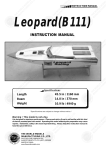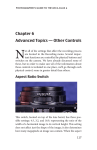Download 1746-6.16-DU1, Thermocouple/mV Isolated Input Module Document
Transcript
Document Update (Catalog Number 1746-INT4) To the Installer Compliance with European Union Directives This publication states compliance with directives required for using analog I/O modules with the CE mark within the European Union or EEA regions. It also provides instructions for inserting a ferrite collar on the module’s input cable(s) for compliant immunity to electrical noise. Use these instructions as a supplement to the user manual, publication 1746-6.16. If this product has the CE mark, it is approved for installation within the European Union and EEA regions. It has been designed and tested to meet the following directives. (Insert at the end of chapter 1.) EMC Directive This product is tested to meet Council Directive 89/336/EEC Electromagnetic Compatibility (EMC) and the following standards, in whole or in part, documented in a technical construction file: EN 50081-2 EMC – Generic Emission Standard, Part 2 – Industrial Environment EN 50082-2 EMC – Generic Immunity Standard, Part 2 – Industrial Environment This product is intended for use in an industrial environment. Low Voltage Directive This product is tested to meet Council Directive 73/23/EEC Low Voltage, by applying the safety requirements of EN 61131–2 Programmable Controllers, Part 2 – Equipment Requirements and Tests. For specific information required by EN 61131-2, see the appropriate sections in this publication, as well as the following Allen-Bradley publications: Industrial Automation Wiring and Grounding Guidelines (for noise immunity), publication 1770-4.1 Automation Systems Catalog, publication B111 2 Thermocouple/mV Isolated Input Module Wiring the Module Document Update Installing the Ferrite Collar (Under this heading, add this procedure at the end of chapter 3.) For immunity to electrical noise with this CE-marked module, insert ferrite collar (Fair-Rite Inc. part number 0443164151) around the input cables immediately beneath the module in the I/O chassis. Do this as follows: 1. Bundle the cables at the module end. 2. Fold the collar so that it encircles the cables. 3. Press the plastic housing until the collar snaps together. 4. Check that the collar is fully latched. 5. If the collar slides on the cables, use a cable tie to secure it. module in I/O chassis ferrite collar before folding bundle of cables in open collar ferrite collar: part number 0443164151 Fair-Rite Inc. PO Box J 1 Commercial Rd Wallkill, NY 12589 (914) 895-2055 Place ferrite collar here ferrite collar after folding and latching Allen-Bradley, a Rockwell Automation Business, has been helping its customers improve productivity and quality for more than 90 years. We design, manufacture and support a broad range of automation products worldwide. They include logic processors, power and motion control devices, operator interfaces, sensors and a variety of software. Rockwell is one of the world’s leading technology companies. Worldwide Representation Allen-Bradley Headquarters, 1201 South Second Street, Milwaukee, WI 53204 USA, Tel: (1) 414 382-2000 Fax: (1) 414 382-4444 PN 955127-71 Publication 1746-6.16-DU1 – October 1996 Copyright 1996 Allen-Bradley Company, Inc. Printed in USA