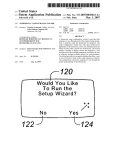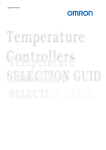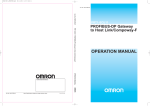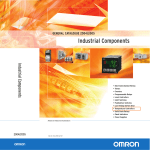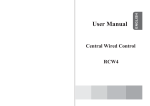Download Host Connection Manual
Transcript
NS-series HMIs NS12-TS00@-V1, NS12-TS01@-V1 NS10-TV00@-V1, NS10-TV01@-V1 NS8-TV00@-V1, NS8-TV01@-V1 NS5-SQ00@-V1, NS5-SQ01@-V1 Non-PLC Host Connections CONFIGURATION MANUAL Notice OMRON products are manufactured for use according to proper procedures by a qualified operator and only for the purposes described in this manual. ! DANGER The following conventions are used to indicate and classify precautions in this manual. Always heed the information provided with them. Failure to heed precautions can result in injury to people or damage to property. Indicates an imminently hazardous situation which, if not avoided, will result in death or serious injury. ! WARNING Indicates a potentially hazardous situation which, if not avoided, could result in death or serious injury. ! Caution Indicates a potentially hazardous situation which, if not avoided, may result in minor or moderate injury, or property damage. OMRON Product References All OMRON products are capitalized in this manual. The word "Unit" is also capitalized when it refers to an OMRON product, regardless of whether or not it appears in the proper name of the product. The abbreviation "Ch," which appears in some displays and on some OMRON products, often means "word" and is abbreviated "Wd" in documentation in this sense. The abbreviation "PLC" means Programmable Controller. The abbreviation “host” means a controller, such as an IBM PC/AT or compatible computer, that controls a PT (Programmable Terminal). Visual Aids The following headings appear in the left column of the manual to help you locate different types of information. Note Indicates information of particular interest for efficient and convenient operation of the product. Reference Indicates supplementary information on related topics that may be of interest to the user. 1, 2, 3... 1. Indicates lists of one sort or another, such as procedures, checklists, etc. CS1G-CPU@ @ -VI Boxes in model numbers indicate variable characters. For example, "CS1G-CPU@ @ -EV1" indicates the following models: CS1G-CPU42-EV1, CS1G-CPU43-EV1, CS1G-CPU44-EV1, and CS1G-CPU45-EV1. Ó OMRON, 2003 All rights reserved. No part of this publication may be reproduced, stored in a retrieval system, or transmitted, in any form, or by any means, mechanical, electronic, photocopying, recording, or otherwise, without the prior written permission of OMRON. No patent liability is assumed with respect to the use of the information contained herein. Moreover, because OMRON is constantly striving to improve its high-quality products, the information contained in this manual is subject to change without notice. Every precaution has been taken in the preparation of this manual. Nevertheless, OMRON assumes no responsibility for errors or omissions. Neither is any liability assumed for damages resulting from the use of the information contained in this publication. Contents Notice ................................................................................................................................. 1 About this Manual ................................................................................................................. 6 Related Manuals ................................................................................................................... 7 Terminology........................................................................................................................... 8 Introduction............................................................................................................................ 9 Section 1 Possible Combinations 1-1List of combinations 1-2NS-Designer and System Program version Section 2 Connection of Temperature Controller 2-1Outline 2-2Possible combinations 2-3Configuration 2-4Setting projects 2-5Monitor variables area in temperature controller 2-6Operation of temperature controller 2-7Functional restrictions Section 3 Connection via Memory Link 3-1How does Memory Link work 3-2Setup 3-3Communications procedures 3-4What has been changed since NS31/631 About this Manual Section 1 Possible Combinations This section provides information of possible combination of NS-Designer and system program when making connection with PT and host other than OMRON PLCs. Section 2 Connection of Temperature Controller This section provides information on connection methods and communications setting in connecting NS-series PTs with a Temperature Controller by serial port. It also provides information Temperature Controller which can be connected to the PT. Section 3 Connection via Memory Link This section describes information on connection methods and communication setting in connecting NS-series PTs with a host by Memory Link. WARNING Failure to read and understand the information provided in this manual may result in personal injury or death, damage to the product, or product failure. Please read each section in its entirety and be sure you understand the information provided in the section and related sections before attempting any of the procedures or operations given. 6 Related Manuals The following manuals are used for NS-series PTs. (The boxes at the end of the catalog numbers indicate the revision code.) NS Series -V1 Host Connection Manual.....................................V085-E1-@ Provides information on NS Series V1 models (i.e., NS12-V1, NS10-V1, NS8-V1,and NS5-V1). Describes how to connect the PT to the host and peripheral devices, methods to setup communications and operation, and procedures for maintenance. Refer to the NS Series Programming Manual (V073-E1-@) for information on PT functions and specific operating procedures. NS Series -V1 Setup Manual .....................................................V083-E1-@ Provides information on NS Series V1 models (i.e., NS12-V1, NS10-V1, NS8-V1,and NS5-V1). Describes how to connect the PT to the host and peripheral devices, methods to setup communications and operation, and procedures for maintenance. Refer to the NS Series Programming Manual (V073-E1-@) for information on PT functions and specific operating procedures. NS Series Setup Manual……………………………………………..V072-E1-@ Provides information on existing NS Series models (i.e., NS12, NS10, and NS7). Describes how to connect the PT to the host and peripheral devices, methods to setup communications and operation, and procedures for maintenance. Refer to the NS Series Programming Manual (V073-E1-@) for information on PT functions and specific operating procedures. NS Series Programming Manual ................................................V073-E1-@ Describes the screen configurations, object functions, and host communications for the PT. NS-Designer Operation Manual..................................................V074-E1-@ Describes operating procedures for the NS-Designer, which is used to create the screens displayed on the PT and transfer them to the PT. It includes screen creation and transfer procedures. 7 Terminology The following terminology is used in this manual. PT In this manual, indicates an NS-series Programmable Terminal. NS Series Indicates products in the OMRON NS@ @ Series of Programmable Terminals. PLC Indicates a Programmable Controller in the OMRON SYSMAC CS/CJ, C, or CVM1/CV Series of Programmable Controllers. CS/CJ Series Indicates Programmable Controllers in the OMRON SYSMAC CS/CJ Series of Programmable Controllers: CS1G, CS1H, CS1G-H, CS1H-H, CJ1G, CJ1M. C Series Indicates products in the OMRON SYSMAC C Series of Programmable Controllers: C200HS, C200HX(-Z), C200HG(-Z), C200HE(-Z), CQM1, CQM1H, CPM1A, CPM2A, CPM2C. CVM1/CV Series Indicates products in the OMRON SYSMAC CVM1/ CV Series of Programmable Controllers: CV500, CV1000, CV2000, CVM1 Serial Communications Unit Indicates a Serial Communications Unit for an OMRON CS/CJ-series PLC. Serial Communications Board Indicates a Serial Communications Board for an OMRON CS-series or CQM1H PLC. 8 Communications Board Indicates a Communications Board for an OMRON C200HX/HG/HE(-Z) PLC. CPU Unit Indicates a CPU Unit in the OMRON SYSMAC CS/CJ, C, or CVM1/CV Series of Programmable Controllers. NS-Designer Indicates the OMRON NS-Designer (NS-NSDC1-V@ ). Host Indicates the PLC, IBM PC/AT or compatible computer, or personal computer functioning as the control device and interfaced with the NS-series PT. Programming Manual Indicates the NS Series Programming Manual (V073-E1-@). Introduction · Intended Audience This manual is intended for the following personnel, who must also have knowledge of electrical systems (an electrical engineer or the equivalent). · Personnel in charge of introducing FA systems into production facilities. · Personnel in charge of designing FA systems. · Personnel in charge of installing and connecting FA systems. · Personnel in charge of managing FA systems and facilities. · General Precautions · The user must operate the product according to the performance specifications described in the operation manuals. · Do not use the PT touch switch input functions for applications where danger to human life or serious property damage is possible, or for emergency switch applications. · Before using the product under conditions which are not described in the manual or applying the product to nuclear control systems, railroad systems, aviation systems, vehicles, combustion systems, medical equipment, amusement machines, safety equipment, and other systems, machines and equipment that may have a serious influence on lives and property if used improperly, consult your OMRON representative. · Make sure that the ratings and performance characteristics of the product are sufficient for the systems, machines, and equipment, and be sure to provide the systems, machines, and equipment with double safety mechanisms. · This manual provides information for connecting and setting up an NS-series PT. Be sure to read this manual before attempting to use the PT and keep this manual close at hand for reference during installation and operation. · Safety Precautions Do not attempt to take the Unit apart and do not touch any internal parts while the power is being supplied. Doing either of these may result in electrical shock. · Operating Environment Precautions 1. Do not install the Unit in the following places: · Locations subject to direct sunlight · Locations subject to temperatures or humidity outside the range specified in the specifications · Locations subject to condensation as the result of severe changes in temperature · Locations subject to corrosive or flammable gases · Locations subject to dust (especially iron dust) or salts · Locations subject to exposure to water, oil, or chemicals 9 · Locations subject to shock or vibration 2. Take appropriate and sufficient countermeasures when installing systems in the following locations: · Locations subject to static electricity or other forms of noise · Locations subject to strong electromagnetic fields · Locations subject to possible exposure to radioactivity · Locations close to power supplies · Application Precautions 1. When unpacking the Units, check carefully for any external scratches or other damage. Also, shake the Units gently and check for any abnormal sound. 2. The mounting panel must be between 1.6 and 4.8 mm thick. Tighten the Mounting Brackets evenly to a torque of between 0.5 and 0.6 N×m to maintain water and dust resistance. Make sure the panel is not dirty or warped and that it is strong enough to hold the Units. 3. Do not let metal particles enter the Units when preparing the panel. 4. If conformance to EC Directives (Low Voltage Directive) is required, use reinforced insulation for the power supplies. 5. Do not connect an AC power supply to the power terminals. 6. Use a DC power supply with minimal fluctuation voltage. Rated power supply voltage: 24 VDC (Allowable range: 20.4 to 27.6 VDC) Capacity: 25 W min. (NTLP:INFORMATION MISSING IN JAPANESE NS5: ???W min.) 7. Do not perform a dielectric voltage test. 2 8. Use a twisted-pair cable with a cross-sectional area of at least 2 mm to connect to the power terminals and always use M3.5 crimp terminals. Tighten the terminal screws to a torque of 0.8 N×m. Make sure the screws are properly tightened. 9. Ground the Unit correctly to prevent operational errors caused by noise. 10. Do not touch the surface of the circuit board or the components mounted on it with your bare hands. Discharge any static electricity from your body before handling the board. 11. Confirm that the current capacity of the connected device is 250 mA or less before using the 5-V power supply from pin 6 of the serial port A, B connectors. The 5-V output of the PT is 250 mA max. at 5 V ±5%. 12. Turn OFF the power supply before connecting or disconnecting cables. 13. Always tighten the connector screws after connecting communications cables. 14. The maximum tensile load for cables is 30 N. Do not apply loads greater than this. 15. Confirm the safety of the system before turning ON or OFF the power supply or before pressing the reset button. 16. The whole system may stop depending on how the power supply is turned ON or OFF. Turn ON or OFF the power supply according to the specified procedure. 17. Start actual system application only after sufficiently checking screen data. macros, and the operation of the program in the PC (host). 18. Always reset the power supply after changing switch settings. 19. After changing the settings of the DIP switch, always turn the power supply OFF and ON or reset the PT. 20. Do not perform the following operations while the Memory Card is being accessed: · Turning OFF the power supply to the PT · Pressing the PT’s reset switch · Removing the Memory Card Always following the specified procedure when removing the Memory Card. 21. Do not press the touch switch with a force greater than 30 N. 10 22. Confirm the safety of the system before pressing touch switches. 23. Do not accidentally press touch switches when the backlight is not lit or when the display does not appear. 24. Signals from the touch switches may not be input if the switches are pressed consecutively at high speed. Confirm each input before proceeding to the next one. 25. Before initializing screen data, confirm that existing data is backed up at the NS-Designer. 26. When changing the password with the system menu, do not reset or turn OFF the power supply until writing is finished (i.e., until the Write Button returns to its original condition). It may become impossible to manipulate screens if the password is not set correctly. 27. When using the device monitor, confirm the safety of the system before performing the following operations. · Changing monitor data · Changing operation modes · Forced setting or resetting · Changing present values or set values 28. Do not use benzene, paint thinner, or other volatile solvents, and do not use chemically treated cloths. 29. Dispose of any battery that has been dropped on the floor or otherwise subjected to excessive shock. 30. Do not attempt to disassemble, repair, or modify the Unit in any way. 31. Dispose of the Units and batteries according to local ordinances as they apply. 32. To ensure system safety, incorporate a program that periodically calls PT operation bits from the host side to check that the PT is properly operating. 33. Do not connect an USB connector to any device that is not applicable. 34. Before connecting an USB connector to a device, make sure that the device is free of damage. 35. When mounting the Battery, be sure to use the correct Battery and mount it correctly. 11 Section 1 Possible combinations This section explains in general how to connect hosts other than NS-V1 Series Omron PLC and which models to connect. 1-1List of combinations 1-2NS-Designer and System Program version 1-1 List of combinations This explains the configuration when host is other than Omron PLCs. 1-1-1 Connection of temperature controller Communicates with Omron temperature controller via RS-485. Connect RS-422 converter CJ1W-CIF11 to serial port A or B and set communication mode to RS-485. For details, refer to ‘Chapter 2: connection of temperature controller’. 1-1-2 Connection with memory link When host other than PLC such as board-controller and personal computer is used, connection via memory link is possible. Use serial port A or B to connect host equipment. For details, refer to ‘chapter 3: connection via memory link’. 1-1 1-2 NS-Designer and System Program versions 1-2-1 NS-Designer versions With NS-Designer Ver.5.0 or later version, you can create and edit projects for Temperature Controller connections and Memory Link connections. 1-2-2 System Program versions System program Ver.5.0 or later. A copy of this version is included NS-Designer Ver.5.0. NS with -V1 suffix models (NS12/10/8/5 –V1) are supported for those connections. NS without –V1 suffix models are not supported. When system program version is earlier than Ver.5.0, you need to upgrade. For details on how to upgrade, refer to the manual (PDF)(Recover NS Ver.5) in NS-Designer. 1-2 Section 2 Connection of temperature controller This section explains how to connect Omron temperature controllers (E5@N) and digital controllers (E5AR/ER) and which models to connect. 2-1Outline 2-2Possible combinations 2-3Configuration 2-4Setting projects 2-5Monitor variables area in temperature controller 2-6Operation of temperature controller 2-7Functional restrictions 2-1 Outline This explains how to connect temperature controllers. Connectable are temperature controllers with a RS-485 port. Use NS serial port A or B (either one), use converter to transform to RS-485. 1 serial port can accommodate max. 31 temperature controllers. Temp. controller NS-series PT Temp. controller Serial port A or B converter CJ1W-CIF11 RS-485 (max. extension:50m) By using another communications port, you can simultaneously connect temperature controllers and a host. With one more serial port, NS can connect PLC, barcode reader, Memory Link and can communicate with NS-Designer. If NS is equipped with Ethernet port, communications with Omron PLC via Ethernet is possible. If equipped with Controller Link I/F, communication with Omron PLC via Controller Link is possible. 2-1 2-2 Possible combinations 2-2-1 Connectable temperature controller Only models with RS-485 communications port that support CompoWay/F can be used. The following models are connectable: Name Temperature controller Digital temperature controller Series Model E5ZN E5AN E5ZN-SCT24S (terminal unit) E5AN- @ @ @ 03 @ -FLK E5EN E5EN- @ @ @ 03 @ -FLK E5CN E5CN- @ @ @ 03 @ -FLK E5GN E5GN- @ @ @ 03 @ -FLK E5AR E5AR-QC43DB-FLK E5AR-QQ43DW-FLK E5AR-CC43DWW-FLK E5ER-QC43B-FLK E5ER-PRQ43F-FLK E5ER-QT3DW-FLK E5ER-CT3DW-FLK E5ER 2-2-2 Temperature controller Manuals Manual name Catalog No. E5CN/CN-U User’s manual E5GN User’s manual E5 L N User’s manual Communications functions E5EN User’s manual E5AN User’s manual E5AR/ER User’s manual H100-E1 H101-E1 H102-E1 H111-E1 H112-E1 Z182-E1 2-2 2-3 Configurations 2-3-1 Necessary parts ■ RS-422A Converter CJ1W-CIF11 ■ Crimp terminal ● CJ1W-CIF11side communications path terminator Phoenix Contact AI Series AI-0.5-8WH-B ZA3 Crimp tool ● CJ1W-CIF11 side Phoenix Contact Crimp tool E5CN E5GN E5EN E5AN E5ZN E5ER/AR 2-3 (serial No. 1201882) other than communications path terminator AI series AI-TWIN2×0.5-8WH UD6 ● Temperature controller side Model (serial No. 3201369) Terminal block screw size Terminal size M3.5 7.2mm max. M3 5.8mm max. (serial No. 3200933) (serial No. 1204436) 2-3-2 Wiring diagram NS side Temperature controller side E5AN E5ZN E5EN E5GN E5ER E5CN CJ1W-CIF11 terminal E5AR Terminal number SDB(+) B(+) 23 11 5 C1 F1 SDA(-) A(+) 24 12 6 C2 F2 FG To next temperature controller ■ Connection: 1:1 or 1:N. If 1:N, max. 32 units (NS and temperature controllers combined) can be connected. (in case of E5ZN, the maximum is 16 units). ■ Cable length: In total max. 50 m ■ Use shielded twist pair cables (min. size AWG28) ■ Connect terminating resistance (100 to 125Ώ(1/2W) to both ends of the communications path. Furthermore, combined resistance must be 54 Ώ min. 2-4 2-3-3 Temperature controller communications settings This summarizes temperature controller communications settings. For more details on settings and operation procedure of setting specifications, refer to the relevant temperature controller manual. ■ E5ZN Setup Switch on E5ZN panel Unit number When using multiple E5ZN units, be careful not the use the same number twice. 4800 Bps 9600 Bps 19200 Bps 0 to 15 Baud rate 0 1 2 Communications setting level Data bits Stop bits Parity Response Waiting time C3 C3 C3 C3 C3 C3 C3 C3 CH 0013 or 0113 0014 or 0114 0015 or 0115 0016 or 0116 Value 7 7 bits 2 2 bits 2 Even (EvEn) 0 to 270FH ( 0 to 9999) In ms ■ E5GN/E5AN/E5EN/E5CN/E5ER/E5AR Adjustment level L.Adj Communications CoWt writing Communications setting level L.S Baud rate bPS on OFF enable disable 2.4 4.8 In kbps Set all communicating temperature controllers to match parameters of NS E5ER/AR: choose between 9.6/19.2/38.4 E5@N: 38.4 cannot be selected. 7 bits 2 bits Even In ms E5AR/ER range: 0 to 63H(0 to 99) 9.6 19.2 38.4 2-5 Data bits Stop bits Parity Response Waiting time LEn Sbit Prty SdWt Communications Unit No. Protocol select U-no 7 2 EvEn 0 to 270FH ( 0 to 9999 ) 0 to 31 PSEL CyF E5AR/ER only Compoway/F (E5AR/ER only) 2-3-4 CJ1W-CIF11 setting Dip switch setting Pin No. Function Terminal resistance select ON/OFF 1 Switch between system Switch between system Not used RD control by RS select ON/OFF SD control by RS Select ON/OFF 2 3 4 5 6 2-3-5 setting ON OFF 2/4 line ON 2/4 line ON Terminating resistance (on both ends of the communications path) No terminating resistance (other than both ends of the communications path) 2 line system OFF ON RS control function ON NS setting Before you can connect temperature controllers, you need to store the required project in the NS. For project setting, refer to ‘2-4 project setting’. With communications settings under system menu, you can set the speed of communications. Baud rate 2400 / 4800 / 9600 / 19200 / 38400 / 57600 /115200 Of these values, bps 57600 / 115200 are for future use. Present temperature controllers cannot operate at these rates. Set PT unit and temperature controller baud rate values to match each other. 2-6 2-4 Setting Project With this function, you set projects needed to connect temperature controllers. Select Setting - System Setting. System Setting dialogue opens. Select tab Comm - All. Select Temperature Controller from the pull down menu for Serial Port A ( or Serial B). 2-7 Select tab Serial Port A (or Serial Port B) and set baud rate. Selectable baud rate values are: 2400 / 4800 / 9600 / 19200 / 38400 / 57600 / 115200 (in bps). Baud rates 57600 / 115200 are for future use. Present temperature controllers cannot operate at these rates. 2-8 Next, click Settings - Register Host. Host Registration Dialogue opens. Define temperature controller model to be connected. 2-9 2-5 Monitor variables area in temperature controller 2-5-1 Variables area in temperature controller Data stored in variable area of the temperature controller are: Present Value, SP, Heater burnout alarm status and such. By reading/writing these data from PT, you can monitor temperature controller status. Values of variables you can display on PT screen as numbers and you can create save the changes of those as log data. Temperature controller status (variable C0, address 0001) is information on bit level. You can show status by ON/OFF lamp and you can display/save the history log that shows status changes. Address of variable are in a Temperature Controller should be assigned to the lamps, numeral display and input object, or graphs before monitoring the variable area. Accessible address ranges vary with temperature controller models. For details on accessible address ranges and definitions of settable address ranges, numerical values and contact status, refer to the following manuals. Model Manual Number Chapter E5AN E5EN E5CN H102-E1 3 E5GN E5ZN H112-E1 5, 5.10 Variables area map E5AR E5ER Z182-E1 Appendix Settings list NS-Designer shows accessible address range in accordance with the model specified in the Register Host dialog so that user can set an appropriate communication address. 2-10 You can also manually enter a communications address, which is not listed without opening Address Setting dialog. In this case, enter the desired address directly to the field shown in the property dialog. 2-11 2-5-2 Address notation in NS-Designer Address notation when accessed using word communications) <port> : <Communications # unit No..> <Variable category> (address for word <Channel> <Address> Address when accessed using bit (address for bit communications) <port> : <communications # unit No.> <Variable category> Item <Port> <communications unit No. > <Variable type> <Channel> <Address> <Pit position> <channel> <address> . <bit position> Value range & definition SerialA SerialB 00 to 31 Connected to serial port A Connected to serial port B C0 to D7 00 to 03 ch1 to ch4 variable category C0 to C3 C4 to CB CC to D7 00 to Address range 00 to 3F 00 to 7F 00 to 3F 31 Example: SerialA:24#C4001C SerialB:17#D1036E. 3 2-5-3 PortA:Unit No.24/area category C4/ch1/address 1CH PortB:Unit No.17/area D1/ch4/address6EH/bit3 Use of double word numbers Variable area in the Temperature Controller is composed of values in double-word format(32bit length). Negative values are expressed as the two’s complement. Therefore, select DINT(signed 2 words) as storage type for the variable, which the decimal value will be stored. Select UDINT(unsigned 2 words) for the variable, which the hexadecimal value will be stored. 2-5-4 Communications writing enabled/disabled Before you can write to variable area in temperature controller, you need to go to the adjustment level and set Communications writing on Enabled: ON. (Default setting is Disabled: OFF). For monitoring only, so when no writing is carried out, the setting can be either Disabled: OFF or Enabled: ON. Use either the panel on the Temperature Controller or Setting Tool to set “Communications Writing” parameter. It can be also set with Smart Active Parts in the PT. 2-12 2-6 Operation of Temperature Controller The use of Smart Active Parts, allows you to operate PT screen to change Temperature Controller running conditions and to disable/enable communications writing. 2-6-1 How to create a Smart Active Parts part In NS-Designer, you open the arrange Smart Active Parts screen. When you select Tools - Use Library , the library dialogue opens. Under list of categories, tree of selectable libraries is shown. Smart Active Parts for temperature controller you can find under PartsLib -> Smart Active Parts -> Temperature Controller. Temperature controller is grouped by model, channel and broadcast. For each operation instruction, a Smart Active Parts part is available. There are 2 categories: Instructions to the unit itself and broadcast . When same instruction is given to all units, no results response is sent. For that reason error judgment is omitted. Selectable Smart Active Parts are shown in the preview box on the right. Title of the selected Smart Active Parts are shown in the bottom center dialogue box. Select appropriate Smart Active Parts and click Use. By doing so, the selected Smart Active Parts is pasted onto the screen that is being edited. The Smart Active Parts part is pasted onto the upper left corner of the screen. Move to the desired location. Or, click the Smart Active Parts part and set communications parameters. port to which command SerialA is sent SerialB Destination Unit No. 0 to 31 :when connected to serial port A :when connected to serial port B :Communications unit No. of the temperature controller you want to operate. With broadcast to all parts, this parameter is not used. Keep default value 0. 2-13 When you want to change the label and color setting of the Smart Active Parts, go to Tools – Options – Edit/Disp tab and check the Edit Smart Active Parts properties. Double click on the desired object to open the property dialog and the settings can be changed. Do not change the communications address when editing the settings. Once it has been changed, the Smart Active Parts will not function properly anymore. Furthermore, once you have selected certain options, you cannot set Smart Active Parts communications settings anymore. So when you want to modify the communications settings, deselected options. 2-14 2-6-2 Smart Active Parts Operations Smart Active Parts for Temperature Controllers are grouped by Temperature Controller model, channel, instruction to single unit/broadcast, control details. Smart Active Parts title indicates the operating instruction to be executed. ■Communications writing enabled/disabled You can either enable or disable the writing of set values from communications. When communications writing is disabled, the writing of set values from communications and the execution of certain instructions is prohibited. Default setting is set as Disable. By executing Smart Active Parts Enable communications writing/Disable communications writing, you can switch between enabled/disabled. If communications writing is not enabled before writing set values with numeral display & input object or word button, an error occurs. Furthermore, by disabling communications writing, you can avoid that set values are being changed by accident. A summary of executable/non executable instructions when communications writing is disabled, is given in table ‘2-6-3 Smart Active Parts list’. ■Setting area 0/setting area 1 Temperature controller communications has 2 operation modes: setting area 0 and setting area 1. In setting area 0, control operations are conducted. You cannot modify any set values that negatively affect the control operations. When power supply is turned on, this mode is selected. In Setting area 1, the control operations are stopped. You can modify the set values protected in Setting area 0. You can switch to Setting area 1 by executing Smart Active Parts part ‘Move to setting area 1’. To change from Setting area 1 to Setting area 0, you can either turn the power off and then back ON again or you can execute Smart Active Parts part: “ Software Reset”. Executable operating instructions vary depending on which mode is selected: setting area 0 or 1. Non executable in setting Area 0 Initialize set values 2-15 Non executable in setting Area 1 AT execute/cancel Move to protect level Auto/manual PV hold ■Confirm command results Under certain conditions e.g. communications writing disabled, it can happen that a selected Smart Active Parts instruction cannot be executed. But, when performing the broadcast, no response is given. In that case there is no check as to whether the action was completed successfully or not. Theref,ore adopt a method that checks if the operation was carried out properly, e.g. lamp indication. Title (operating instruction) Model Common E5ZN E5@R Communications writing disabled Communications writing enabled run stop AT execute AT cancel Writing mode: back-up Writing mode: RAM Move to setup area 1 auto manual Cancel alarm 1 latch Cancel alarm 2 latch Cancel alarm 3 latch Cancel all alarm latches Cancel alarm latch SP mode: local SP SP mode: remote SP Select bank: 0 to 7 AT execute (confirm executing PID group No.) *1 Addresses to be monitored ch1 CO0001.25 ch 2 CO 0101.25 ch1 ch 2 ch1 ch 2 ch1 ch 2 ch1 ch 2 ch1 ch2 ch1 ch2 CO 0001.24 CO 0101.24 CO 0001.23 CO 0101.23 CO 0001.20 CO 0101.20 CO 0001.22 CO 0101.22 CO 0001.26 CO 0101.26 C00001.12 to 15 C00101.12 to 15 *1 ch1 ch 2 ch 3 ch 4 *1 ch1 ch 2 ch 1 ch 2 ch 3 ch 4 ch 1 ch 2 ch 3 ch4 C00001.12 to 15 C00101.12 to 15 C00201.12 to 15 C00301.12 to 15 C00001.27 C00101.27 C40408 C41408 C42408 C43408 C4040A C4140A C4240A C4340A Confirm that alarm output has become OFF. Attention: Under certain conditions such as PV that an alarm might be output, you cannot confirm because alarm output remains high even when the latch is cancelled 2-16 2-6-3 List of Smart Active Parts For broadcast and for single unit commands respectively. Model CH E5@N Common Title (operating instruction) Communications writing disabled Communications writing Enabled Run stop Multi SP: select target Value 0 Multi SP: select target value 1 Multi SP: select target value 2 Multi SP: select target value 3 AT execution AT cancel Writing mode: back up Writing mode: RAM Save RAM data E5ZN Common Reset soft Move to setup area 1 Move to protect level Communications writing disabled Communications writing enabled Writing mode: back up Writing mode: RAM Save RAM data Outline *1 switch between Communications writing Enabled/disabled. Start control (run). Stop control (stop). Switch between multi SP target values OK Execute/cancel AT Select whether or not to write operation/adjustment settings to internal non-volatile memory when writing from communications Write operation/ adjustment level settings to internal non-volatile memory. Reset software Move to settings area 1 Move to protect level Switch between communications writing enabled/disabled. NG OK Select whether or not to write operation/ adjustment level settings to internal non-volatile memory when writing from communications Write operation/ adjustment level settings to internal non-volatile memory. Reset soft。 Move to settings area 1 Move to protect level Save Present value at time of execution. Set parameters to default values Start control (run) Stop control (stop) Switch between multi SP target values Reset soft Move to setup area 1 Move to protect level PV hold Initialize parameters CH1/ Run CH2/ stop All CH Multi SP: select target Value 0 Multi SP: select target Value 1 AT execute Execute AT AT cancel Cancel AT auto Switch between auto-operation/manual operation manual Cancel alarm latch Cancel alarm 1 latch Cancel alarm 2 latch Cancel alarm 3 latch Cancel all alarm latches *1:cannot be executed when communications writing is disabled. NG OK NG When you execute an operating instruction designated to all channels, models other than the analog output type E5ZN do not operate properly. 2-17 Model E5@R CH Common Title (operating instruction) communications writing disabled Communications writing enabled Writing mode: back up Writing mode: RAM Save RAM data outline Switch between communications writing enabled/disabled *1 OK Select whether or not to write operation/adjustment level settings to internal non-volatile memory when writing from communications Write operation/adjustment level settings to internal non-volatile memory. Reset soft Move to setup area 1 Move to protect level Set parameters to default values Start control (run) Stop control (stop) Switch setting bank of target value, alarm value, PID group No. setup bank Reset soft Move to setup area 1 Move to protect level Initialize parameters CH1/ Run CH2/ Stop CH3/ Switch bank 0 CH4/ Bank Switch 1 All CH Bank Switch 2 Bank Switch 3 Bank switch 4 Bank switch 5 Bank switch 6 Bank switch 7 AT execution:selected PID Execute AT with presently selected PID or with designated PID group No. PID. AT execution: PID 1 AT execution: PID 2 AT execution: PID 3 AT execution: PID 4 AT execution: PID 5 AT execution: PID 6 AT execution: PID 7 At execution: PID 8 At cancel Cancel AT Select between Auto-operation/manual Auto operation manual Cancel alarm latch Cancel alarm latch CH1/ Select SP mode (local SP/remote SP). SP mode: local SP CH2 SP mode: remote SP *1:cannot be executed when communications writing is disabled. NG OK NG When you execute an operating instruction designated to all channels, models other than the analog output type E5ZN do not operate properly. 2-18 2-7 Restrictions 2-7-1 The behavior of 2 word number in the NS-Designer test function In the temperature controller, a value equivalent to 2 words (32 bits) is stored for each communications address, but in the test function, the first 16 bits and the last 16 bits behave as one and the same value. For that reason, test function will not operate successfully when 2 word numbers are designated. 2-7-2 Address display when address error occurs When faulty device is set to communications address set in functional object, this communications address is displayed in the device setting error dialogue. If the communications address is allocated to the temperature controller, not the address for the temperature controller set with the NS-Designer, but the address in the PLC address format is displayed. Addresses will be converted as shown below. Address displayed when faulty device is set to communications address <Device> 3 2 1 0 15 14 13 0 12 Ch 0-3 Unit No. 0 to 31 11 10 0000 to 7FFF 00 to 15 Word address Bit position 9 <variable> 0 to F 8 7 6 5 4 3 2 1 <address> 0000 to 007F 0 7 6 5 4 0 0 0 0 3 2 Bit position 0 to 31 CH address of temperature controller Unit No. <Device> <Variable > Temp controller 0 1 2 3 4 5 6 7 8 9 A B C D E F C0 C1 C2 C3 C4 C5 C6 C7 C8 C9 CA CB CC CD CE CF D0 D1 D2 D3 D4 D5 D6 D7 <Address> Variable DM EM EM0_ EM1_ EM2_ EM3_ EM4_ EM5_ EM6_ EM7_ EM8_ EM9_ EMA_ EMB_ EMC_ WR 2-19 0 2 4 6 8 10 12 14 16 18 20 22 24 26 28 30 1 3 5 7 9 11 13 15 17 19 21 23 25 27 29 31 0000 to 003F 0040 to 007F 0000 to 007F 0040 to 007F 0000 to 003F 0040 to 007F 0000 to 003F 0040 to 007F 0000 to 003F 1 0 Device setting errors are not likely to occur. This because, setting is done using the method by which a selection is made from a list of accessible addresses for each temperature controller model. However, in below cases in which the address is not selected from the list of accessible addresses an invalid address may have been assigned. In such a case, a device setting error may occur. l Communications address set when functional object was copied using repeat command when index was assigned. l Communications address set by ‘Allocate Addresses Automatically ’ in the frame property. l Communications address set by using the macro function. Furthermore, l Writing to read-only area l Writing while communications writing was prohibited cause device setting errors to occur. 2-7-3 Communications address set when functional part was copied using repeat command In NS-Designer, you can select functional object and when you then execute ‘repeat’ , you can copy while communications addresses are being added. The temperature controller’s address is a double word address. To increment a double word address by 1, you need to increment a single word address by 2. Address in NS-Designer is expressed as a 1 word address. When repeat command is used to copy functional object, 1 word is added to 1 word address. For that reason, when communications address offset width is 1 while repeat command is used, part with the same communications address is copied twice. Actual address Internal address Double word +0 Single word +0 +0 +1 +1 +1 +2 +3 (0.5) (1.5) Address originally set for functional object Omit figures below decimal0.5->0 Omit figures below decimal 0.5->0 For that reason, set always offset in multiples of 2 to specify communications address with single word access. 2-20 Section 3 Connection via Memory Link This chapter explains the Memory Link function and how to use it to connect host computer. 3-1How does Memory Link work 3-2Setup 3-3Communications procedures 3-4What has been changed since NS31/631 3-1 How does Memory Link work 3-1-1 PT memory With Memory Link you assign objects word and bit to PT memory. PT memory is an imaginary PLC area inside the NS. NS performs read/write operations to internal PT memory. Host reads/writes PT memory as required and so controls and monitors NS. PT memory consists of 2 territories: Bit ($B) and Word ($W). PT memory can be also used to store functional object display character strings or as data area for the macro function. 3-1-2 Command and response With Memory Link, the following commands enable data transmission between host and PT. - Read-out command / response This is the command for reading out PT memory of PT. When host gives command, PT responds the contents of the designated data. There are 2 commands that vary with the type of PT memory. Command Title Action RM RB Read out PT ($W) memory Read out PT ($B) memory Read out $W data in PT memory Read out $B data in PT memory - Write command/response This is the command to write designated data to PT memory area in PT. Host gives command. PT responds whether or not the writing was completed successfully. The successful completion response may be omitted by particular setting the Response parameter in the communications conditions menu. The following 4 commands can be given: Command Title Action WM WB FM Write to PT memory ($W) Write to PT memory ($B) FILL PT memory ($W) FB FILL PT memory ($B) Write data to PT memory $W Write data to PT memory $B Write designated data to multiple PT memory $W Write designated data (0 or 1) to Multiple PT memory $B. - Notify Command This is the command to communicate the results of PT operations to host. PT gives command. For that reason, there is no response. The following 2 commands can be given. 3-1 command Title Action SM SB PT memory ($W) change notice PT memory ($B) change notice Notify host of PT memory $W changes. Notify host of PT memory $B changes. - Error response Response from PT when the received command is an invalid one. 3-1-3 Command Title Action ER Error response Notify host of command error Action when command is used There are 3 flows of communications between host and PT, depending on the type of command and Response Settings in Communications conditions. - Write data command while [response: OFF] [Host] Send command Write data command [PT] Receive command Process command - Write Data command while [response: ON] - Read-out data command - Invalid command [Host] command Send command [PT] Receive command Process command receive response Send response - PT to host communications [Host] [PT] PT operation Change PT memory Receive change notice command. Communicate command Send change notice command 3-2 3-1-4 Notify Command Behavior When anything has changed in the PT memory, by e.g. touch switch operation on PT, numerical input or character string input, PT sends change notice command to host. In addition to Memory Link connection, PT memory serves other purposes as well. If all changes would be communicated to host, the host would be burdened more than is needed. For that reason, PT communicates only changes from a designated number and up. Changes in PT memory areas with a lower number are not communicated. Set the number in Communications conditions -> Start Communication $B and Start Communication &W. $W $W0 PT operation no notice Number input Notice start $W notify command Number input Only changes from specified $W number and up are communicated to host using the change notice Command. 3-1-4 Flow control When too many commands are sent, PT cannot process timely. Communications buffer overflows. Commands and command sequence get lost. For that reason, set Communications conditions Response to ON when PT to host command interval frequency becomes high. 3-3 3-2 Settings 3-2-1 Making settings for the Project The Memory Link can be used in combination with NS system program Ver. 5.0 and later versions System Ver.5.0 projects With NS-Designer V5.0 and later, you can create and edit project developed by System Ver.5.0 projects. A project created with NS-Designer Ver. 4.0 or earlier can be opened and converted to the data of Ver.5.0. In NS-Designer Ver. 5.0 open SystemVer.5.0 project, click Settings – System Setting. Select tab ‘Comm.– All’ and set Serial Port A (or Serial Port B) to Memory Link (select from the pull down menu). You cannot simultaneously set Serial Port A and B to Memory Link. 3-4 3-2-2 Communications conditions setting In NS-Designer, select tab ‘Comm.-All’ Serial Port A (or Serial Port B) and set to the following communications conditions. Parameter 3-2-3 Set value Baud rate Data bits 9600bps / 19200bps / 38400bps 7/8 Stop bits Parity response Notice start $B Notice start $W 1/2 None / even / odd OFF / ON 0 to 32767 0 to 32767 Default value 9600bps 7 1 none OFF 16384 16384 NS system menu operation You can also use the NS system menu to set the communications conditions for the Memory Link connection. Under system menu, click tab Communications Setting. By pressing the key beside the Serial Port A or Serial Port B, you can switch between communications methods. unused ↓ NT Link 1:1 ↓ NT Link 1:N ↓ Bar code reader ↓ Temperature controller ↓ Memory Link After you have thus set communications to Memory Link, use the Details key to set the communications conditions for the Memory Link connection (for details, refer to section 2.2). However, with system menu you cannot set the Notice start $B and Notice start $W. Set values are not saved until you press the Write key. Also, setting changes will be effective when you turn the power OFF and then ON again. 3-5 3-2-4 Connection Diagram Use either NS Serial Port A or B to connect host computer via Memory Link. You cannot simultaneously set Serial Port A and B to Memory Link. The connecting cable varies with the specifications of the host computer communications port. Below is a typical example, which shows the wiring diagram when DOS/V PC is connected. 9pin Dsub(Female) 9pin Dsub(Male) 3 SD SD 2 2 RD RD 3 7 RS RS 4 8 CS CS 5 5 SG SG 9 DOS/V PC NS-series PT Above wiring is identical with the NS to and from NS-Designer wiring. If the cable length is conform, you can use the following cable with connector. XW2Z-S002 Omron product Cable length 2m, 9 pinÛ9 pin 3-6 3-3 Communications procedures 3-3-1 Memory Link Commands Command/response formats are as mentioned below. · Read/write/change notify command ESC · *D SUM CR command *S *A *D SUM CR command *S *A *B *D SUM CR command *A *L *D SUM CR Other responses ESC command *D ESC ($1B) command 2 characters *S 1 character *A *B *L *D 3-7 *L Read type command normal completion response format ESC · *A Write all (FILL) command ESC · *S Read/write command (In above-mentioned format, the *L is regarded as 1 (fixed)) ESC · command Hexadecimal 4 digits Hexadecimal 4 digits BCD 2 digits Variable length SUM 2 characters (may be abbreviated) CR ($0D) SUM CR Initial Command: ESC($1B) fixed 1 English capital letters which display the type of command Designates SUM omission and *L omission. In some cases, specifies write to memory attributes as well. SUM OFF: SUM computing by host can be omitted. SUM ON: enables judgment if command is invalid as a result of noise interference. Initial read/write address Last Write all (FILL) address Number of read/write elements Data section The checksum of the command response is the 2 digit code in hexadecimal which is indicated using lower one-byte of the total sum from the ESC to the *D. It can be abbreviated by specifying *S. Be sure that it is added when PT is transmitting. Command end: CR($0D) fixed Memory Link commands are as follows: Command Command title Action RM RB WM WB Read PT memory ($W) Read PT memory ($B) Write PT memory ($W) Write PT memory ($B) Fill PT memory ($W) Read contents of $W data Read contents of $B data Write to $W data Write to $B data Fill multiple sequential $W with the same value Fill multiple sequential $B with the same value. Communicate $W changes to host Communicate $B changes to host FM FB SM SB Fill PT memory ($B) PT memory ($W) change notice PT memory ($B) change notice 3-8 RM Read PT memory ($W) Read $W data in PT memory. Per command, a maximum of 100 words can be read. Response is up to 50 words per response. When requesting command is parameter 2: number of words exceeds 51, then the response is split into two. The first response sends 50 words, the second response sends the remaining channels. When entries were made on NS in between the first and second response, change notice command is not sent until after the second response has been sent. · Command format ESC command $1B R *S *A *L SUM M CR $0D [Settings] *S Sum value 0 1 8 8 0000 7FFF 00 to 99 *A *L · Number of read-out words (BCD 2 digits) 00 indicates 100. Successful completion response format ESC command $1B to OFF ON Omit *L. OFF Number of read-out words: 1 (fixed) ON Initial address No. (hexadecimal 4 digits) R *A M *L *D Variable length SUM CR $0D [Settings] *A *L *D 3-9 0000 to 7FFF 01 to 50 0 to FFFF “,” Initial address No. (hexadecimal 4 digits) Number of read-out words (BCD 2 digits) Word data (zero suppressed hexadecimal 1 to 4 digits) nd From 2 word onward, enter comma “, “($2C) before the next data. RB Read PT memory ($B) Read $B data in PT memory. Per command, a maximum of 100 bits can be read. After reading, bit data are displayed and returned per 8 bits as 8 bit value. · Command format ESC command $1B R *S *A *L SUM B CR $0D [Settings] *S *A *L · BCD1digit Sum value 0 1 8 9 0000 7FFF 00 to 99 OFF ON OFF Number of tables: 1 (fixed). Omit Parameter2. ON Initial address No. (hexadecimal 4 digits) Read-out bit number (BCD 2 digits) 00 indicates 100. Response format ESC command $1B to R *A B *L *D Variable length SUM CR $0D [Settings] *A *L 0000 7FFF 00 to 99 *D 00 to FF to Initial address No. (hexadecimal 4 digits) Number of bits (BCD 2 digits) 00 indicates 100. Bit data (hexadecimal 2 digit value of 8 bits each) 0:OFF, 1: ON Fills addresses in ascending order starting with first digit. Turns 8 bits into a binary 8 digit value and displays this as a hexadecimal 2 digit value. The next hexadecimal 2 digit value continues with the following 8 bits. Fills any of the last 8 bits that does not actually have a valid read-out data with 0. [example] from $B10 6 bits have read-out value $B10 11 12 13 14 15 * * 1 0 1 0 1 1 0 0 ® AC (converted to hexadecimal form) 3-10 WM Write to PT memory ($W) Write to $W data in PT memory. Per command, a maximum of 50 words can be written. As writing attribute you can select SET, AND, OR, or XOR. · Command format ESC command $1C W *S *A *L M *D SUM Variable length CR $0D [Settings] *S BCD1digit SUM 0 1 2 3 OFF ON OFF ON 4 5 6 7 8 9 *A 0000 7FFF 01to 50 0000 FFFF “,” *L *D · to to Writing attribute Writes designated value just as it is. Ands present value of AND destination with designated value and writes outcome. OFF Ors present value of OR destination with designated ON value and writes outcome OFF Xors present value of XOR destination with designated ON value and writes outcome. OFF Omits *L . Number of destination words : ON SET 1 (fixed) Initial address number (hexadecimal 4 digits) SET Number of destination words (BCD 2 digits) Word data (zero suppressed hexadecimal, 1 to 4 digits) nd From 2 word on, enter comma [,] ($2C) before next data. Data ending with comma cause error. Normal completion response format (only when response under communications conditions is ON). ESC command *D $1B W 0 M SUM 0 CR $0D [Settings] *D 3-11 00 fixed. Indicates successful completion. WB Write PT memory ($B) Write to $B data in PT memory. Per command, a maximum of 50 words can be written. · Command format ESC command $1B W *S *A *B B *D SUM Variable length CR $0D [Settings] *S BCD1 digit SUM value *A 0 1 8 9 0000to7FFF OFF ON OFF Bit number: 1 fixed. Parameter 2 omitted. ON Initial address number (hexadecimal 4 digits) *L 00to99 *D 00 to FF Entry bit number (BCD 2 digits) When 00, 100 is meant. Bit data (hexadecimal 2 digit value for 8 bits each) 0: OFF, 1: ON Fills data in descending order starting with first digit. Turns 8 bits into a binary 8 digit value and displays this as a hexadecimal 2 digit value. The next hexadecimal 2 digit value continues with the following 8 bits. Fills any of the last 8 bits that does not actually have a valid read-out data with 0. [example] from $B10, 6 bits have read-out value $B10 11 12 13 14 15 * * 1 0 1 0 1 1 0 0 ® AC (converted to hexadecimal form) · Normal completion response format (only when response under communications conditions is ON). ESC command *D $1B W 0 B SUM 0 CR $0D [Settings] *D 00 fixed. Indicates normal completion. 3-12 FM Fill PT memory ($W) Fills PT memory $W with the same word data. Range: first to last address number. · Command format ESC command $1B F *S *A *B M *D SUM CR $0D [Settings] *S BCD1 digit SUM value *A *B *D 0 1 0000 to 7FFF 0000 to 7FFF 0 to FFFF OFF ON First address number (hexadecimal 4 digits) Last address number (hexadecimal 4 digits) Word data (zero suppressed hexadecimal 1 to 4 digits) · Normal completion response format (only when response under communications conditions is ON). ESC $1B command F M *D 0 0 SUM 0 E CR $0D [Settings] *D 3-13 00 fixed. Indicates normal completion. FB Fill PT memory ($B) Fills PT memory $B with the same bit data. Range: first to last address number. · Command format ESC command $1B F *S *A *B B *D SUM CR $0D [Settings] *S *A *B *D · BCD1 digit SUM value 0 1 0000 to 7FFF 0000 to 7FFF 0: OFF 1: ON OFF ON Initial address number (hexadecimal 4 digits) Last address number (hexadecimal 4 digits) Bit data (hexadecimal 1 digit) Normal completion response format (only when response under communications conditions is ON). ESC command *D $1B F 0 B SUM 0 CR $0D [Settings] *D 00 fixed. Indicates normal completion. 3-14 SM PT memory ($W) change notice When PT memory $W changed as a result of PT operation and when this $W address is higher than the address designated with Notice start $W in the communications settings menu, this command is sent from PT to host. Response from host to PT is not needed. When sent from host to PT, illegal command error occurs. · Command format ESC command $1B S *A *L *D M SUM Variable length CR $0D [Settings] SB *A *L 0000 to 7FFF 01 to 50 Changed address number (hexadecimal 4 digits) Number of changed words (BCD 2 digits) *D 0000 to FFFF “,” Word data (zero suppressed hexadecimal 1 to 4 digits) Divide multiple word data by comma [,] ($2C). Data ending with comma cause error. PT memory ($B) change notice When PT memory $B changed as a result of PT operation and when this $B address is higher than the address designated with Notice start $B in the communications settings menu, this command is sent from PT to host. Response from host to PT is not needed. When sent from host to PT, illegal command error occurs. · Command format ESC command $1B S *A B *B 0 *D 1 SUM CR $0D [Settings] *A *B *D 3-15 0000 to 7FFF 01 fixed 0: OFF 1: ON Changed address number (hexadecimal 4 digits) Number of changed bits (hexadecimal 2 digits) Bit data (hexadecimal 1 digit) ER Error response · Command format ESC command $1B E *D R SUM CR $0D [Settings] *D Error codes listed below (hexadecimal 2 digits) Error code Error contents 01 Illegal command 02 Command length error 03 Boundary value error 04 Illegal operand 05 Command format error 10 SUM value error 12 Reception timeout error cause Command contents lie outside the supported range Length of received command is illegal for that command. · Value set to parameter lies outside the supported range. · Parameter in BCD format includes others than 0 to 9 Sum information Set value lies outside the effective range. $W/$B command; Data section includes characters other than 0 to F and “,”. $W command; data section ends with “,”. Command with sum value ON. Computed sum value and the one in the command do not match. After the initial ESC was received, the interval in between receiving one byte after the other until command end [CR] exceeded timeout monitoring time. These commands are sent from NS to host when the host sent an invalid command and when a communications error occurred. 3-16 3-4 What has changed 3-4-1 Memory Link Commands This summarizes the points that need to be given attention when switching over from NT31/631 series to NS series Memory Link. Memory structure inside PT differs, so the structure of Memory Link commands has changed as well. ■ Memory structure inside PT NT31/631 series PT memory Memory table Battery backup Contact point channel common 0000 to 9999 NS series Contact point channel $B0 to 65535 $W0 to 65535 Number memory table Character string memory table bit memory table none Is performed Is not performed ■ Memory Link command NT31/631 series NS series RM Read-out PT memory Read-out PT memory ($W) RB RN RS Read-out bit memory table Read-out number memory table Read-out character string memory table Write to PT memory Write to bit memory table Read-out display data comment Read-out system conditions Write to number memory table Write to character string memory table Fill PT memory Clear number memory table Clear character string memory table Clear bit memory table Touch switch input notice Number input notice Character string input notice Direct area change notice PT memory change notice Switch PT operating mode Request resend Error response Read-out PT memory ($B) - WM WB FR PT WN WS FM FB CN CS CB ST SN SS PM SM SB MC RR ER 3-17 Write to PT memory ($W) Write to PT memory ($B) Fill PT memory ($W) Fill PT memory ($B) PT memory ($W) change notice PT memory ($B) change notice Error response ■ Execution of contact notice to $W While NT31/631 performs contact point change notice and channel change notice in the same PT memory, the NS splits it into $B and $W There, the use of a macro, enables the contact point notice to $W. th E.g. Momentary switch sending notice to 5 bit in $W1000 · Create ON/OFF button · Designate $B address that is not specified for any other purpose. Destination address may be blank, but in that case the button does not light when it is being pressed down. · Edit macro (touch ON) $W1000 = $W1000 | H10; · Edit macro (touch OFF) $W1000 = $W1000 & to H10; ■ PT memory hold Battery backup in NT31/631 ensures that PT memory and memory table values are kept as they were when the power goes off. Contrary to NT31/631, NS has no battery backup and consequently values are cleared when the power is turned off. NS cannot react to an unexpected power fall out, but there is a possibility to store values before the power is turned OFF. You can save a copy of PT memory $W by saving the contents of this memory as a file on a compact flash card. Then removes this card. As it is a file reading/writing operation to a compact flash card, it cannot be done frequently. In addition, you cannot save a copy of the PT memory $B. E.g. Manually save the PT memory $W contents. · Create a command button · Set function selection to No processing · Edit macro (touch ON) WRITECF($W16384,16384,”PTMEM.DAT”,0); E.g. Recover PT memory $W contents from saved file when PT is started up. · Edit macro when project is started up READCF($W16384,16384,”PTMEM.DAT”,0); 3-18 Revision History A manual revision code appears as a suffix to the catalog number on the cover of the manual. Man.No. V085-E1-01 Revision code The following table outlines the changes made to the manual during each revision. Page numbers refer to the previous version. Revision code 01 Date October 2003 Revised content Original production Terms and Conditions of Sale 1. Offer; Acceptance. These terms and conditions (these "Terms") are deemed part of all quotes, agreements, purchase orders, acknowledgments, price lists, catalogs, manuals, brochures and other documents, whether electronic or in writing, relating to the sale of products or services (collectively, the "Products") by Omron Electronics LLC and its subsidiary companies (“Omron”). Omron objects to any terms or conditions proposed in Buyer’s purchase order or other documents which are inconsistent with, or in addition to, these Terms. 2. Prices; Payment Terms. All prices stated are current, subject to change without notice by Omron. Omron reserves the right to increase or decrease prices on any unshipped portions of outstanding orders. Payments for Products are due net 30 days unless otherwise stated in the invoice. 3. Discounts. Cash discounts, if any, will apply only on the net amount of invoices sent to Buyer after deducting transportation charges, taxes and duties, and will be allowed only if (i) the invoice is paid according to Omron’s payment terms and (ii) Buyer has no past due amounts. 4. Interest. Omron, at its option, may charge Buyer 1-1/2% interest per month or the maximum legal rate, whichever is less, on any balance not paid within the stated terms. 5. Orders. Omron will accept no order less than $200 net billing. 6. Governmental Approvals. Buyer shall be responsible for, and shall bear all costs involved in, obtaining any government approvals required for the importation or sale of the Products. 7. Taxes. All taxes, duties and other governmental charges (other than general real property and income taxes), including any interest or penalties thereon, imposed directly or indirectly on Omron or required to be collected directly or indirectly by Omron for the manufacture, production, sale, delivery, importation, consumption or use of the Products sold hereunder (including customs duties and sales, excise, use, turnover and license taxes) shall be charged to and remitted by Buyer to Omron. 8. Financial. If the financial position of Buyer at any time becomes unsatisfactory to Omron, Omron reserves the right to stop shipments or require satisfactory security or payment in advance. If Buyer fails to make payment or otherwise comply with these Terms or any related agreement, Omron may (without liability and in addition to other remedies) cancel any unshipped portion of Products sold hereunder and stop any Products in transit until Buyer pays all amounts, including amounts payable hereunder, whether or not then due, which are owing to it by Buyer. Buyer shall in any event remain liable for all unpaid accounts. 9. Cancellation; Etc. Orders are not subject to rescheduling or cancellation unless Buyer indemnifies Omron against all related costs or expenses. 10. Force Majeure. Omron shall not be liable for any delay or failure in delivery resulting from causes beyond its control, including earthquakes, fires, floods, strikes or other labor disputes, shortage of labor or materials, accidents to machinery, acts of sabotage, riots, delay in or lack of transportation or the requirements of any government authority. 11. Shipping; Delivery. Unless otherwise expressly agreed in writing by Omron: a. Shipments shall be by a carrier selected by Omron; Omron will not drop ship except in “break down” situations. b. Such carrier shall act as the agent of Buyer and delivery to such carrier shall constitute delivery to Buyer; c. All sales and shipments of Products shall be FOB shipping point (unless otherwise stated in writing by Omron), at which point title and risk of loss shall pass from Omron to Buyer; provided that Omron shall retain a security interest in the Products until the full purchase price is paid; d. Delivery and shipping dates are estimates only; and e. Omron will package Products as it deems proper for protection against normal handling and extra charges apply to special conditions. 12. Claims. Any claim by Buyer against Omron for shortage or damage to the Products occurring before delivery to the carrier must be presented in writing to Omron within 30 days of receipt of shipment and include the original transportation bill signed by the carrier noting that the carrier received the Products from Omron in the condition claimed. 13. Warranties. (a) Exclusive Warranty. Omron’s exclusive warranty is that the Products will be free from defects in materials and workmanship for a period of twelve months from the date of sale by Omron (or such other period expressed in writing by Omron). Omron disclaims all other warranties, express or implied. (b) Limitations. OMRON MAKES NO WARRANTY OR REPRESENTATION, EXPRESS OR IMPLIED, ABOUT NON-INFRINGEMENT, MERCHANTABIL- 14. 15. 16. 17. 18. ITY OR FITNESS FOR A PARTICULAR PURPOSE OF THE PRODUCTS. BUYER ACKNOWLEDGES THAT IT ALONE HAS DETERMINED THAT THE PRODUCTS WILL SUITABLY MEET THE REQUIREMENTS OF THEIR INTENDED USE. Omron further disclaims all warranties and responsibility of any type for claims or expenses based on infringement by the Products or otherwise of any intellectual property right. (c) Buyer Remedy. Omron’s sole obligation hereunder shall be, at Omron’s election, to (i) replace (in the form originally shipped with Buyer responsible for labor charges for removal or replacement thereof) the non-complying Product, (ii) repair the non-complying Product, or (iii) repay or credit Buyer an amount equal to the purchase price of the non-complying Product; provided that in no event shall Omron be responsible for warranty, repair, indemnity or any other claims or expenses regarding the Products unless Omron’s analysis confirms that the Products were properly handled, stored, installed and maintained and not subject to contamination, abuse, misuse or inappropriate modification. Return of any Products by Buyer must be approved in writing by Omron before shipment. Omron Companies shall not be liable for the suitability or unsuitability or the results from the use of Products in combination with any electrical or electronic components, circuits, system assemblies or any other materials or substances or environments. Any advice, recommendations or information given orally or in writing, are not to be construed as an amendment or addition to the above warranty. See http://www.omron247.com or contact your Omron representative for published information. Limitation on Liability; Etc. OMRON COMPANIES SHALL NOT BE LIABLE FOR SPECIAL, INDIRECT, INCIDENTAL, OR CONSEQUENTIAL DAMAGES, LOSS OF PROFITS OR PRODUCTION OR COMMERCIAL LOSS IN ANY WAY CONNECTED WITH THE PRODUCTS, WHETHER SUCH CLAIM IS BASED IN CONTRACT, WARRANTY, NEGLIGENCE OR STRICT LIABILITY. Further, in no event shall liability of Omron Companies exceed the individual price of the Product on which liability is asserted. Indemnities. Buyer shall indemnify and hold harmless Omron Companies and their employees from and against all liabilities, losses, claims, costs and expenses (including attorney's fees and expenses) related to any claim, investigation, litigation or proceeding (whether or not Omron is a party) which arises or is alleged to arise from Buyer's acts or omissions under these Terms or in any way with respect to the Products. Without limiting the foregoing, Buyer (at its own expense) shall indemnify and hold harmless Omron and defend or settle any action brought against such Companies to the extent based on a claim that any Product made to Buyer specifications infringed intellectual property rights of another party. Property; Confidentiality. Any intellectual property in the Products is the exclusive property of Omron Companies and Buyer shall not attempt to duplicate it in any way without the written permission of Omron. Notwithstanding any charges to Buyer for engineering or tooling, all engineering and tooling shall remain the exclusive property of Omron. All information and materials supplied by Omron to Buyer relating to the Products are confidential and proprietary, and Buyer shall limit distribution thereof to its trusted employees and strictly prevent disclosure to any third party. Export Controls. Buyer shall comply with all applicable laws, regulations and licenses regarding (i) export of products or information; (iii) sale of products to “forbidden” or other proscribed persons; and (ii) disclosure to non-citizens of regulated technology or information. Miscellaneous. (a) Waiver. No failure or delay by Omron in exercising any right and no course of dealing between Buyer and Omron shall operate as a waiver of rights by Omron. (b) Assignment. Buyer may not assign its rights hereunder without Omron's written consent. (c) Law. These Terms are governed by the law of the jurisdiction of the home office of the Omron company from which Buyer is purchasing the Products (without regard to conflict of law principles). (d) Amendment. These Terms constitute the entire agreement between Buyer and Omron relating to the Products, and no provision may be changed or waived unless in writing signed by the parties. (e) Severability. If any provision hereof is rendered ineffective or invalid, such provision shall not invalidate any other provision. (f) Setoff. Buyer shall have no right to set off any amounts against the amount owing in respect of this invoice. (g) Definitions. As used herein, “including” means “including without limitation”; and “Omron Companies” (or similar words) mean Omron Corporation and any direct or indirect subsidiary or affiliate thereof. Certain Precautions on Specifications and Use 1. Suitability of Use. Omron Companies shall not be responsible for conformity with any standards, codes or regulations which apply to the combination of the Product in the Buyer’s application or use of the Product. At Buyer’s request, Omron will provide applicable third party certification documents identifying ratings and limitations of use which apply to the Product. This information by itself is not sufficient for a complete determination of the suitability of the Product in combination with the end product, machine, system, or other application or use. Buyer shall be solely responsible for determining appropriateness of the particular Product with respect to Buyer’s application, product or system. Buyer shall take application responsibility in all cases but the following is a non-exhaustive list of applications for which particular attention must be given: (i) Outdoor use, uses involving potential chemical contamination or electrical interference, or conditions or uses not described in this document. (ii) Use in consumer products or any use in significant quantities. (iii) Energy control systems, combustion systems, railroad systems, aviation systems, medical equipment, amusement machines, vehicles, safety equipment, and installations subject to separate industry or government regulations. (iv) Systems, machines and equipment that could present a risk to life or property. Please know and observe all prohibitions of use applicable to this Product. NEVER USE THE PRODUCT FOR AN APPLICATION INVOLVING SERIOUS RISK TO LIFE OR PROPERTY OR IN LARGE QUANTITIES WITHOUT ENSURING THAT THE SYSTEM AS A WHOLE HAS BEEN DESIGNED TO 2. 3. 4. 5. ADDRESS THE RISKS, AND THAT THE OMRON’S PRODUCT IS PROPERLY RATED AND INSTALLED FOR THE INTENDED USE WITHIN THE OVERALL EQUIPMENT OR SYSTEM. Programmable Products. Omron Companies shall not be responsible for the user’s programming of a programmable Product, or any consequence thereof. Performance Data. Data presented in Omron Company websites, catalogs and other materials is provided as a guide for the user in determining suitability and does not constitute a warranty. It may represent the result of Omron’s test conditions, and the user must correlate it to actual application requirements. Actual performance is subject to the Omron’s Warranty and Limitations of Liability. Change in Specifications. Product specifications and accessories may be changed at any time based on improvements and other reasons. It is our practice to change part numbers when published ratings or features are changed, or when significant construction changes are made. However, some specifications of the Product may be changed without any notice. When in doubt, special part numbers may be assigned to fix or establish key specifications for your application. Please consult with your Omron’s representative at any time to confirm actual specifications of purchased Product. Errors and Omissions. Information presented by Omron Companies has been checked and is believed to be accurate; however, no responsibility is assumed for clerical, typographical or proofreading errors or omissions. OMRON ELECTRONICS LLC • THE AMERICAS HEADQUARTERS Schaumburg, IL USA • 847.843.7900 • 800.556.6766 • www.omron247.com OMRON CANADA, INC. • HEAD OFFICE OMRON ARGENTINA • SALES OFFICE Toronto, ON, Canada • 416.286.6465 • 866.986.6766 • www.omron.ca Cono Sur • 54.11.4787.1129 OMRON ELETRÔNICA DO BRASIL LTDA • HEAD OFFICE OMRON CHILE • SALES OFFICE São Paulo, SP, Brasil • 55.11.2101.6300 • www.omron.com.br Santiago 56.2206.4592 OMRON ELECTRONICS MEXICO SA DE CV • HEAD OFFICE OTHER OMRON LATIN AMERICA SALES Apodaca, N.L. • 52.811.156.99.10 • [email protected] 56.2206.4592 V085-E1-01 4/04 Note: Specifications are subject to change. © 2008 Omron Electronics LLC Printed in U.S.A.