Download SETTOP Athletics ENG - Al
Transcript
1
SETTOP Athletics ENG
User Manual
(C) Al-top Topografía 2012. c/ Bofarull, 14, bajos
08027 Barcelona
2
Index
SETTOP Athletics ENG ................................................................................................................. 3
Software v1.2.0................................................................................................................................ 4
Introduction ................................................................................................................................. 5
Jobs ............................................................................................................................................... 6
Competition ................................................................................................................................. 7
Horizontal Jumps ................................................................................................................... 9
Throwing Events................................................................................................................... 17
FAQ .................................................................................................................................................. 26
EULA ................................................................................................................................................ 27
About Al-top Toporafía ............................................................................................................... 28
How to buy ..................................................................................................................................... 29
(C) Al-top Topografía 2012. c/ Bofarull, 14, bajos
08027 Barcelona
3
SETTOP Athletics ENG
(C) Al-top Topografía 2012. c/ Bofarull, 14, bajos
08027 Barcelona
4
(C) Al-top Topografía 2012. c/ Bofarull, 14, bajos
08027 Barcelona
5
Previous Top Next
Introduction
SETTOP Athletics is an application developed by Al-top Topografía for Trimble
Access. It enables measuring records in athletic meetings. Supported sports are:
Shot Put, Discus Throw, Hammer Throw, Javelin Throw, Long Jump and Triple Jump.
(C) Al-top Topografía 2012. c/ Bofarull, 14, bajos
08027 Barcelona
6
Previous Top Next
Jobs
(C) Al-top Topografía 2012. c/ Bofarull, 14, bajos
08027 Barcelona
7
Previous Top Next
Competition
You choose the desired type of competition between 6 sports and mode (Men /
Women).
You can include the Championship and Meeting records, to serve as reference for the
results.
(C) Al-top Topografía 2012. c/ Bofarull, 14, bajos
08027 Barcelona
8
All sports can be divided in 2 groups: Horizontal Jumps and Throw Events.
Measurements are done in Face 1. If total station is a Servo or an Autolock system
and is in Face 2, it will change to Face 1 automatically when we press Measure.
(C) Al-top Topografía 2012. c/ Bofarull, 14, bajos
08027 Barcelona
9
Previous Top Next
Horizontal Jumps
It is the same procedure for Long Jump and Triple Jump.
Once the sport type is selected you will see Start competition and Export results. Also
we have “RS232” button to configure the data output of athlete records.
Long Jump
Triple Jump
The output data formats are RFEA (Spanish Athletic Federation) and Trimble Sports.
(C) Al-top Topografía 2012. c/ Bofarull, 14, bajos
08027 Barcelona
10
Horizontal Jump competitions need a reference line. You have to measure 2 points of
this reference line.
You can select reference points from a list (if these points have been already measured
and they have the same station setup reference) or measure them.
If you choose Measure, you can enter a code and target height.
(C) Al-top Topografía 2012. c/ Bofarull, 14, bajos
08027 Barcelona
11
You have to repeat same operation for second reference point. It enables Next button
and you can continue.
If we have configured a data output and comm port is used for other applications, it will
shows an error message.
In S Series the cable must be connected.
(C) Al-top Topografía 2012. c/ Bofarull, 14, bajos
08027 Barcelona
12
Before starting athlete measurements, you can measure control points to ensure
proper jumps measurements. To do this you have to press Control.
It is possible to store Control points pressing Store.
You can enter Athlete name using alphanumeric characters (name) or numerical
(number). Once you enter athlete name you will see Trial number. If a trial is valid, you
can measure it pressing Measure button.
(C) Al-top Topografía 2012. c/ Bofarull, 14, bajos
08027 Barcelona
13
If it is a non-valid trial you have to press Fail button, and the record will be stored with
X symbol.
If athlete discard a trial you have to press Discard button, and the record will be stored
with - symbol.
After measuring, record will be showed. You can store it pressing Store button.
(C) Al-top Topografía 2012. c/ Bofarull, 14, bajos
08027 Barcelona
14
Measured distances will be recorded to the nearest 0.01m below the distance
measured if the distance measured is not a whole centimetre, but you can also see the
distance in mm.
After that, you can measure a control point (pressing Control), check the results
(pressing Reports) or measure the record of the next athlete.
This is the process until the end of the competition.
You can see the number of athletes and the results for everyone.
You can export the results pressing Export and create an ASCII file.
(C) Al-top Topografía 2012. c/ Bofarull, 14, bajos
08027 Barcelona
15
To end the competition, you have to press Esc until main menu.
If you press Reports you will see competition results. Also it is possible to export results
(C) Al-top Topografía 2012. c/ Bofarull, 14, bajos
08027 Barcelona
16
to an ASCII file.
(C) Al-top Topografía 2012. c/ Bofarull, 14, bajos
08027 Barcelona
17
Previous Top Next
Throwing Events
It is the same procedure for Shot Put, Disc Throw, Hammer Throw and Javelin
Throw.
Once the sport type is selected you will see Start competition and Export results. Also
we have “RS232” button to configure the data output of athlete records.
Shot Put
Disc Throw
Hammer Throw
Javelin Throw
The output data formats are RFEA (Spanish Athletic Federation) and Trimble Sports.
(C) Al-top Topografía 2012. c/ Bofarull, 14, bajos
08027 Barcelona
18
Throwing Events need a reference point. You can measure the center or measure
three points of the throwing circle.
You can choose 1 point (center).
(C) Al-top Topografía 2012. c/ Bofarull, 14, bajos
08027 Barcelona
19
You can select a reference point from a List (if this point has been already measured
and it has the same station setup reference) or measure it.
Once the point is measured and stored you will see its coordinates.
(C) Al-top Topografía 2012. c/ Bofarull, 14, bajos
08027 Barcelona
20
You can choose 3 points for calculating the center of the throwing circle.
You can select a reference points from a List (if these points have been already
measured and they have the same station setup reference) or measure them.
Measuring order it is not important.
Once you have 3 throwing circle points, you can press Calculate and you will see the
calculated diameter (Computed Distance) and Error regarding technical IAAF
specifications. If you are agree with this result press Next. Athlete records will be
computed using this result.
(C) Al-top Topografía 2012. c/ Bofarull, 14, bajos
08027 Barcelona
21
If we have configured a data output and comm port is used for other applications, it will
shows an error message.
In S Series the cable must be connected.
You can start athlete record measurements. Also, It is possible to check throwing circle
measuring control points.
(C) Al-top Topografía 2012. c/ Bofarull, 14, bajos
08027 Barcelona
22
You can enter Athlete name using alphanumeric characters (name) or numerical
(number). Once you enter athlete name you will see Trial number. If a trial is valid, you
can measure it pressing Measure button.
If it is a non-valid trial you have to press Fail button, and the record will be stored with
X symbol.
(C) Al-top Topografía 2012. c/ Bofarull, 14, bajos
08027 Barcelona
23
If athlete discard a trial you have to press Discard button, and the record will be stored
with - symbol.
After measuring, measured distance will be showed. You can store the record pressing
Store button.
Measured distances will be recorded to the nearest 0.01m below the distance
measured if the distance measured is not a whole centimetre, but you can also see the
distance in mm.
(C) Al-top Topografía 2012. c/ Bofarull, 14, bajos
08027 Barcelona
24
After that, you can measure a control point (pressing Control), check the results
(pressing Reports) or measure the record of the next athlete. This is the process until
the end of the competition.
You can see the number of athletes and the results for everyone.
You can export the results pressing Export and create an ASCII file.
(C) Al-top Topografía 2012. c/ Bofarull, 14, bajos
08027 Barcelona
25
To end the competition, you have to press Esc until main menu.
If you press Results you will see competition results. Also it is possible to export results
to an ASCII file.
(C) Al-top Topografía 2012. c/ Bofarull, 14, bajos
08027 Barcelona
26
Previous Top Next
FAQ
(C) Al-top Topografía 2012. c/ Bofarull, 14, bajos
08027 Barcelona
27
Previous Top Next
EULA
END-USER LICENSE AGREEMENT FOR SETTOP Athletics
IMPORTANT PLEASE READ THE TERMS AND CONDITIONS OF THIS LICENSE
AGREEMENT CAREFULLY BEFORE CONTINUING WITH THIS PROGRAM :
AL-TOP TOPOGRAFIA End-User License Agreement ("EULA") is a legal agreement between
you (either an individual or a single entity) and AL-TOP TOPOGRAFIA. for the AL-TOP
TOPOGRAFIA software product(s) identified above which may include associated software
components, media, printed materials, and "online" or electronic documentation ("SOFTWARE
PRODUCT"). By installing, copying, or otherwise using the SOFTWARE PRODUCT, you
agree to be bound by the terms of this EULA. This license agreement represents the entire
agreement concerning the program between you and AL-TOP TOPOGRAFIA, (referred to as
"licenser"), and it supersedes any prior proposal, representation, or understanding between
the parties. If you do not agree to the terms of this EULA, do not install or use the
SOFTWARE PRODUCT.
Scope of License: The license granted to the End User for the Application is limited to a nontransferable license to use the Application on any applicable device that the End User owns or
controls.
Maintenance and Support: Al-Top Topografia is solely responsible for providing any
maintenance and support services with respect to the Application, as specified in the EULA, or
as required under applicable law. Trimble has no obligation whatsoever to furnish any
maintenance and support services with respect to the Application.
Warranty: Al-Top Topografia is solely responsible for any product warranties, whether express
or implied by law, to the extent not effectively disclaimed. Trimble will have no other warranty
obligation whatsoever with respect to the Application, and any other claims, losses, liabilities,
damages, costs or expenses attributable to any failure to conform to any warranty will be the
Al-Top Topografia’s sole responsibility.
Product Claims: Al-Top Topografia is responsible for addressing any claims of the End User or
any third party relating to the Application or the End User’s possession and/or use of the
Application, including, but not limited to: (i) product liability claims; (ii) any claim that the
Application fails to conform to any applicable legal or regulatory requirement; and (iii) claims
arising under consumer protection or similar legislation. The EULA may not limit the Al-Top
Topografia’s liability to the End User beyond what is permitted by applicable law.
End User is fully responsible for determining the appropriateness of use of the Application and
he/she assumes all risks associated with its use, including but not limited to the risks of
program errors, damage to equipment, loss of data or software programs, or unavailability or
interruption of operations.
Intellectual Property Rights: In the event of any third party claim that the Application or the End
User’s possession and use of the Application infringes that third party’s intellectual property
rights, Al-Top Topografia, will be solely responsible for the investigation, defense, settlement
and discharge of any such intellectual property infringement claim.
Third Party Beneficiary: Trimble, and Trimble’s subsidiaries, are third party beneficiaries of the
EULA, and that, upon the End User’s acceptance of the terms and conditions of the EULA,
Trimble will have the right (and will be deemed to have accepted the right) to enforce the
EULA against the End User as a third party beneficiary thereof.
(C) Al-top Topografía 2012. c/ Bofarull, 14, bajos
08027 Barcelona
28
Previous Top Next
About Al-top Topografía
AL-TOP TOPOGRAFIA,S.A.
C/ Bofarull, 14 Bajos
08027 Barcelona (Spain)
Telf. +34 93 340 05 73
Fax +34 93 351 95 18
Al-Top Topografia : [email protected]
Urgent Issues:
Carles Navarro : [email protected]
Carles Fonfria : [email protected]
Joan Fernández: [email protected]
(C) Al-top Topografía 2012. c/ Bofarull, 14, bajos
08027 Barcelona
29
Previous Top
How To Buy
Para comprar SETTOP Athletics contacte contacte con su distribuidor Trimble más
cercano.
If you have interest to purchase SETTOP Athletics, contact your Trimble Dealer.
(C) Al-top Topografía 2012. c/ Bofarull, 14, bajos
08027 Barcelona
30
(C) Al-top Topografía 2012. c/ Bofarull, 14, bajos
08027 Barcelona
31
(C) Al-top Topografía 2012. c/ Bofarull, 14, bajos
08027 Barcelona
32
(C) Al-top Topografía 2012. c/ Bofarull, 14, bajos
08027 Barcelona







































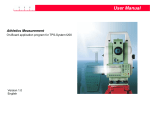
![English [2012v1]](http://vs1.manualzilla.com/store/data/005857990_1-ba5aca9850e0a37c2eb2dd5a5d355973-150x150.png)
![English [2014v1]](http://vs1.manualzilla.com/store/data/005775879_1-a83e57144a66539570f80a48a6e80397-150x150.png)


![English [2012v1]](http://vs1.manualzilla.com/store/data/005666127_1-015c2c1b906ab908850f1f1f8721a849-150x150.png)



