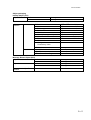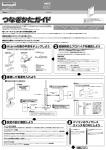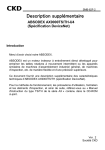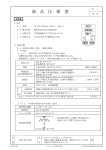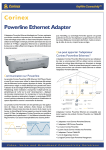Download "user manual"
Transcript
Anywire Corporation Open Terminal series Device Net Bit Distributed I/O Terminal AB023-D1 User’s Manual Version 1.2 March 02, 2006 Bit Control & Information Transmission Sho-haisen system Open Terminal seires ab023d1umb Precautions Precautions for this manual 1. 2. 3. 4. 5. Please deliver this User’s Manual to the end user. Please read this User’s Manual carefully and understand the details of the product well before you start using it. This manual explains the details of the functions including in the product, but does not guarantee the compatibility to user’s own purpose. It is prohibited to reprint or reproduce a part of this manual or all without permission. The contents of this manual may be changed without notice. The indications of warnings and cautions for safe and correct use Indicates a potentially hazardous situation, which, if not avoided, could result in death or serious injury. Indicates a potentially hazardous situation, which, if not avoided, could cause personal injury or damage. The precautions for using the system under safety condition ◆ AnyWire System is not intended to have control functions for securing safety. ◆ In the following cases, special consideration is necessary for the usage sufficient for ratings and functions, and necessary for safeguard such as fail-safe function. And also, please contact our company. (1) actions requiring higher safety 1- Applications expected to have a great influence on life or property 1- Medical equipment, or safety devices (2) actions requiring higher reliability of system 1- Applications for vehicle control or burning control system ◆Be sure to turn the power off before installation or replacement. ◆ Be sure to use AnyWire System within the specifications and conditions prescribed in this manual. i ◆ Be sure not to turn on the 24V power before completing wiring and connecting in AnyWire System. ◆ Use a regulated power supply of 24V DC. Non-regulated power supply may cause a trouble to the system. ◆ Keep transmission cables and I/O cables away from high-voltage and power cables, though the AnyWire System has high noise margin. ◆ Be careful not to allow metal bits into the unit, the connectors or the terminal blocks, especially when wiring. ◆ Mis-wiring may cause failure. Consider the length and installation of cable wiring to keep connectors and cables from disconnecting or excessive distortion. ◆ Never solder the stranded wire to be connected with the terminal block, otherwise causing a defective contact. ◆ In case of long cable length of power line along the transmission lines, large voltage drops will occur and may cause voltage shortage for the distant Slave Units. In that circumstance, connect the local power supply units so that the prescribed voltage is secured at each local Slave Unit. ◆ Be careful of the following items about installation environment. · No exposing directly to the sunlight and ambient temperature is 0 to +55 ˚C. · Operating relative humidity is 10 to 90 % and no dew condensation by sudden temperature change · No corrosive or inflammable gases · No direct vibration or impact ◆ Fasten terminal screws securely to avoid malfunction. ◆ In case of storage of the product, keep away from high temperature and high humidity. (Storage temperature is –20 to 75˚C.) ◆ When the emergency stop circuit or the interlock circuit for safety are arranged, provide these circuits outside the AnyWire System. ii INDEX 1 OUTLINE ................................................................ ................................................................................................ ................................................................................................ ......................................................................................... .........................................................1 ......................... 1-1 2 SPECIFICATION ................................................................ ................................................................................................ ................................................................................................ .......................................................................... ..........................................2 .......... 2-1 2.1. GENERAL SPECIFICATIONS ............................................................................................................................................ 2-1 2.2. CAPABILITY SPECIFICATIONS ........................................................................................................................................ 2-1 2.3. DIMENSION ........................................................................................................................................................................... 2-3 2.4. NAME OF EACH PART ....................................................................................................................................................... 2-4 2.5. DETACHING TO DIN RAIL ................................................................................................................................................ 2-5 3 SWITCH SETTING ................................................................ ................................................................................................ ................................................................................................ ...................................................................... ......................................3 ...... 3-1 DEVICENET SIDE ................................................................................................................................................................. 3-1 3.1. 3.1.1. Node Address Setting ..........................................................................................................................................................................3-1 3.1.2. Communication speed setting...........................................................................................................................................................3-1 3.2. SHO-HAISEN BUS SIDE ........................................................................................................................................................ 3-1 3.2.1. 4 Specification Selection (MODE Switch).......................................................................................................................................3-1 MEMORY MAP ................................................................ ................................................................................................ ................................................................................................ ................................................................................ ................................................4 ................ 4-1 4.1.1. 5 Memory allocation example................................................................................................................................................................4-2 MONITORING FUNCTION ................................................................ ................................................................................................ ........................................................................................... ...........................................................5 ........................... 5-1 5.1. AUTOMATIC ADDRESS RECOGNITION ........................................................................................................................ 5-1 5.2. MONITORING OPERATION ............................................................................................................................................... 5-1 6 LED INDICATION................................ INDICATION................................................................ ................................................................................................ ................................................................................................ ............................................................................ ............................................6 ............ 6-1 6.1. DEVICENET SIDE.................................................................................................................................................................... 6-1 6.2. SHO-HAISEN BUS SIDE ........................................................................................................................................................ 6-3 7 CONNECTIONS................................ CONNECTIONS................................................................ ................................................................................................ ................................................................................................ ............................................................................... ...............................................7 ............... 7-1 8 TIME REQUIRED FOR TRANSMISSION TRANSMISSION ................................................................ ................................................................................................ ................................................................. ................................. 8-1 8.1. INPUT ....................................................................................................................................................................................... 8-1 8.2. OUTPUT ................................................................................................................................................................................. 8-1 9 DEVICE PROFILE................................ PROFILE ................................................................ ................................................................................................ ................................................................................................ ........................................................................... ...........................................9 ........... 9-1 10 10.1. TROUBLE SHOOTING ................................................................ ................................................................................................ ................................................................................................ ................................................................. ................................. 10- 10-1 SHO-HAISEN BUS SIDE ...................................................................................................................................................10-1 11 WARRANTY................................ WARRANTY................................................................ ................................................................................................ ................................................................................................ ............................................................................... ............................................... 11- 11-1 12 CHANGE HISTORY ................................................................ ................................................................................................ ................................................................................................ ................................................................ 12- 12-1 iii Outline 1 Outline Bit decentralization I/O terminal is the best for DeviceNet when I/O under the link controlling more distribution in detail. The I/O signal and the power supply can be sent to the terminal (D-I/O terminal) in two wires transmission lines. Even if the divergence of wiring is done, the disconnection detection is possible. The maximum input 256 points and the output 256 points a unit of AB023-D1 can be capable for input and output operation. NODE ADDRESS X10 X1 MONITOR SET 1 2 123456 34 MODE ON Open Terminal AB023-D1 24V 24V LG DP 0V DP DN DN Slave input unit AnyWireBus Bitty ・・ Output slave unit Slave input unit Output slave unit ・・ 1-1 Specification Specification 2 2.1. General Specifications Ambient operating 0℃ ... +55℃ Temperature Storage - 20℃ ... +75℃ Temperature Storage Humidity Ambient 10% ... 90%RH (No condensation) No corrosive or flammable gas Atmosphere 2.2. Capability Specifications System Specifications on Sho-haisen Bus side Transmission Clock Transmission Mode Connection Form Transmission Protocol Number of Connection I/O points Number of the Connection points Transmission Cycle Time (1 cycle time value) Connection Cable Max. Transmission Distance Supply Maximum Current of Transmission Power Supply Voltage Circuit Current Consumption Range of Voltage during use Slaves Supply Voltage of Slave Load 2-1 28.7KHz Total frame cyclic method with DC power supply on common wire Bus Form (A Multi-drop Method, a T-branch Method, a Tree Branch Method) Dedicated protocol (AnyWireBus Bitty protocol) 512 points (IN: 256 points OUT: 256 points) Up to 128 units (Changed by consumption current of each unit) 10.2ms/IO 512 points Note) The transmission cycle time reaches the value between 1 to 2 cycle times. General-purpose 2-wire cable (0.75 mm² ... 2.0 mm²) During operation of rated 24 V: 50m (1.25 mm² electric cable) Condition: 2 A load current, a relay drive ability distance 2A DC26.4V (DC24V rated supply) 0.2A Power source supply is unnecessary. (supplied from the transmission line) Power source supply is unnecessary. (supplied from the transmission line) Specification System Specification on DeviceNet side Adaptive DeviceNet Specification Communication Speed Communication Distance Max. Number of Connection Nodes Error Control Ver.1.2 500K/250K/125Kbit/s (Automatic Tracking) Communication Max. Network Branch Total Branch Speed Length Length Length 500Kbit/s 100 m or less 6 m or less 39 m or less 250Kbit/s 250 m or less 6 m or less 78 m or less 125Kbit/s 500 m or less 6 m or less 156 m or less 64 units (Slaves can be connected up to 63 units.) CRC error, node address overlap check, Check the scan list Connection Connector MVSTBW2.5/5-STF-5.08AUM (made by Phoenix contact) Predefined Group 2 only server Master/Slave Connection set I/O Size Produced Connection Size (Input size) 256-point input―― 34 Consumed Connection Size (Output size) 256-point output ―― 34 Max. Current Consumption 40mA 2-2 Specification 2.3. Dimension * is a size when opened the cover. (86) ** is a size when installed the CIN rail. Reference value is in parentheses. 2-3 Specification 2.4. Name of Each Part DeviceNet接続端子 NODE ADDRESS 設定スイッチ NODE ADDRESS モニタ接続 ポート X10 SETスイッチ X1 MONITOR MODE 設定スイッチ SET MODE ON 12 3 4 Open Terminal 表示LED 24V 24V LG DP 0V DP DN DN Bitty接続端子 24V 24V LG DP 0V DP DN DN Japanese English DeviceNet接続端子 DeviceNet Connection Terminal MODE ADDRESS 設定スイッチ MODE ADDRESS Setting Switch モニタ接続ポート Monitor Connection Port MODE 設定スイッチ MODE Setting Switch SETスイッチ SET Switch 表示LED Indication LED Bitty接続端子 Bitty Connection Terminal 2-4 Specification 2.5. Detaching to DIN Rail Please use and install this unit on the DIN. 1. How to install this unit on DIN rail [1] A fixed pick upper in the bottom is put on the DIN rail. [2] This device is pressed against the DIN rail and sets it. Install 取り付け 2. How to detach this unit from DIN rail The hook comes off from the rail when a minus driver is defeated to the difference all-in in the hook and the driver is defeated to this device side. The main body fixation pick side is detached, and under ② such a condition, please lift and detach the main body hook side to the starting point. ② Detach 取り外し ① 2-5 ① Switch Setting 3 Switch Setting 3.1. DeviceNet side 3.1.1. Node Address Setting The node address is set by the node address setting switch (NODE ADDRESS). Node address ranges differ depending on the Master unit used. Communication is not succeed if the node address overlaps with other nodes. “NODE ADDRESS” Switch NODE ADDRESS 3.1.2. ×10 ×1 0 0 0 1 0 1 2 0 2 3 0 3 ・ ・ ・ 62 6 2 63 6 3 NODE ADDRESS X10 X1 MONITOR SET 1 2 123456 34 MODE ON Open Terminal Communication speed setting Communication speed follows the Master by the automatic tracking function. 3.2. Sho-haisen Bus side 3.2.1. Specification Selection (MODE Switch) The transmission distance can be selected using MODE switch (The following “SW-*” responds to labels 1-4). SW-2,1 Transmission number (occupied byte number) can be set by the combination of ON/OFF of 2 and 1. SW-3 Reserved. Use when the setting is OFF. SW-4 Reserved. Use when the setting is ON. SW 1 2 NODE ADDRESS Number of Number of DeviceNet transmission points occupied bytes Input Output Total Input Output OFF OFF 256 256 512 34 34 OFF ON 128 128 256 18 18 ON OFF 64 64 128 10 10 ON ON 256 256 512 34 34 X10 MONITOR SET 1 2 123456 34 MODE ON Before setting the DIP switches, be sure to turn off the power. Setting changes when applying current are not valid. 3-1 X1 Open Terminal Memory Map 4 Memory Map Offset byte address of input on the DeviceNet Master side is as given in the table below. Number of transmission points Input area Alarm flag area The area in which the number of abnormal addresses is stored Number of input occupied bytes 256 points 0-31 32 33 34 128 points 0-15 16 17 18 64 points 0-7 8 9 10 When an error occurs, the corresponding bit in alarm flag area is set to “on”. Bit 0 is set to "0" if the error condition is canceled. They do not retain their values. Bit 1 retains until the power turns off or the error rests. Bit 0 Short between DP and DN Bit 1 Set to “1” in the event of an address reply error. Possible causes include a disconnection, the terminal being faulty, and power not being supplied. Bit 2-7 Spare In the area in which the number of abnormal addresses is stored, the number of abnormal IDs is input in binary. Bit 0-7 The number of abnormal IDs Offset byte address of output on the DeviceNet Master side is as given in the table below. Number of transmission points Output area Command area 1 Command area 2 Number of output occupied bytes 256 points 0-31 32 33 34 128 points 0-15 16 17 18 64 points 0-7 8 9 10 Command area 1 Bit 0 Setting the error reset bit from "0" to "1" causes the address reply error information to be cleared. Bit 1-7 Spare The slave response alarm reset output may fail to reset alarm information when the alarm is remedied after the slave unit is detached and attached with the power on or there is a temporary line disconnection due to poor contact or some other cause. In this case, turn the power off and then back on. The command area 2 is a reserved area. 4-1 Memory Map 4.1.1. Memory allocation example This section describes the DeviceNet Master (CS1W-DRM21, CJ1W-DRM21) made by OMRON for SYSMAC CS/CJ series. 1. The use of fixed allocation area 1 If using fixed allocation areas, 17 node addresses from the starting node address to the starting address +16 are occupied. bit № Offset Byte CH No 15 14 13 12 11 10 9 8 7 6 5 4 3 2 1 0 9 8 7 6 5 4 3 2 1 0 Address OUTPUT 1 0 3200 15 14 13 12 11 10 3 2 3201 31 30 29 28 27 26 25 24 23 22 21 20 19 18 17 16 ¦ ¦ ¦ ¦ 31 30 3215 25 25 25 25 25 25 24 24 24 24 24 24 24 24 24 240 33 32 3216 - - - - - - - - - - - - - - - A 1 0 3300 15 14 13 12 11 10 0 3 2 3301 31 30 29 28 27 26 25 24 23 22 21 20 19 18 17 16 ¦ ¦ ¦ ¦ 31 30 3315 25 25 25 25 25 25 24 24 24 24 24 24 24 24 24 240 5 INPUT 5 33 32 3316 4 4 3 3 2 2 1 1 0 0 9 9 9 Number of abnormal IDs 8 7 8 8 7 7 6 6 6 5 5 5 4 4 4 3 3 3 C: Address reply error flag -:Spare 4-2 2 1 1 2 1 - - - - - - C The number between 0 and 255 in the figure shows the address on AnyWireBus. A: Clear flag of address reply error information B: Short flag between DP and DN. 2 B Memory Map 2. The use of Use-set allocation The following figure shows if output from 50CH and input from 100CH are allocated by the configurator. Offset Byte bit No CH No 15 14 13 12 11 10 9 8 7 6 5 4 3 2 1 0 9 8 7 6 5 4 3 2 1 0 address OUTPUT 1 0 500 15 14 13 12 11 10 3 2 501 31 30 29 28 27 26 25 24 23 22 21 20 19 18 17 16 ¦ ¦ ¦ ¦ 31 30 515 25 25 25 25 25 25 24 24 24 24 24 24 24 24 24 240 5 4 3 2 1 0 9 8 7 6 5 4 3 2 1 INPUT 33 32 516 - - - - - - - - - - - - - - - A 1 0 100 15 14 13 12 11 10 0 3 2 101 31 30 29 28 27 26 25 24 23 22 21 20 19 18 17 16 ¦ ¦ ¦ ¦ 31 30 115 25 25 25 25 25 25 24 24 24 24 24 24 24 24 24 240 5 33 32 116 4 3 2 1 0 9 9 Number of abnormal IDs 8 8 7 7 6 6 5 5 4 4 3 3 2 1 2 1 - - - - - - C B The number between 0 and 255 in the figure shows the address on AnyWireBus A:Clear flag of address reply error information B:Short flag between DP and DN C:Address reply error flag -:Spare 4-3 Monitoring Function 5 Monitoring Function Overview Each I/O terminal of Sho-haisen Bus series has unique address, and returns back the reply when the address sent from this device is correspondent to its own address number. The device, by checking the response signals, detects wire disconnection and confirms that the I/O terminal is in place. This device, with its address auto-recognizing operation (description given later), memorizes the addresses of the connected I/O terminal into EEPROM. This information will remain in storage even if power is turned off. Then the device sends out the registered addresses in sequence through the transmission line, and if there is no response to these, it will recognize this as wire disconnection, which will be displayed by the "ALM" LED. 5.1. Automatic Address Recognition Storing the addresses of the connected I/O terminals in this unit's EEPROM is called "automatic address recognition". Procedure 1. Check that all the slave units are in the normal operation status. 2. Hold down the "SET" switch until the "SET" LED (orange) comes on. 3. When the "SET LED" rapidly blinks and then goes off, the storage of the address is complete. During automatic address recognition, input/output operation may not work. Be sure to carry on automatic address recognition, when the program of PLC stops or in the condition that there is no interference in the movement of the machine. On abnormal status in the Sho-haisen Bus such as short-circuit, or for five seconds after turning on the power or resetting, automatic address recognition can not be operated. 5.2. Monitoring Operation The unit sends the registered addresses sequentially. If no response is returned to any of these addresses, the unit regards the corresponding I/O terminal as being disconnected and turns on the "ALM" LED. This alarm information is retained until the power is turned off or the information is reset by the slave response alarm reset output. (Refer to the “LED indication”) NODE ADDRESS X10 X1 MONITOR SET 5-1 12 123456 34 MODE ON Open Terminal LED Indication 6 LED Indication 6.1. DeviceNet side MS LED NS LED Status Lights up Lights up During (Green) (Green) communication of Causes and actions remote I/O or message Lights up Goes out (Green) During check of node address Waiting for overlap-checking completion of node addresses in the Master unit overlap Lights up Flashing Waiting for Waiting for the connection established in the (Green) (Green) connection Master unit Lights up Goes out Watchdog timer (Red) Watchdog timer error occurs. Change this unit. error Lights up Lights up Node address (Green) (Red) overlap Node addresses in this unit overlap with other slaves. Restart the unit after setting correctly. Lights up Lights up (Green) (Red) Bus-off detection Bus-off (communication cancels caused by data error occurred frequency) Restart this unit after checking the following items. Is the communication speed of Master/slave the same? Are the cable lengths (trunk lines/branch lines) correctly? Is there disconnection or slack of the cable? Is there terminating resistance at the end of the trunk line? Are there a lot of noises Lights up Flashing Communication (Green) (Red) time out The connection to the Master is timeout. Restart this unit after checking the following items. Is the communication speed of master/slave the same? Are cable lengths (trunk lines/branch lines) correctly? 6-1 LED Indication Is there disconnection or slack of the cable? Is there the terminating resistance at the end of the trunk line? Are there a lot of noises? 24V 6-2 LED Indication 6.2. Sho-haisen Bus side ●Indication of the status of Sho-haisen Bus Indication Function Color RDY Ready Green Transmission LINK ALM SET Indication Alarm Indication Green Meaning Lights up This unit is in operation. Goes out The power is not supplied, or this unit is faulty. Flashing Data is being transmitted normally. Goes out This unit is faulty. Lights up Red The transmission line DP or DN is disconnected, or the slave unit does not respond. Flashing Short circuit between DP and DN Goes out Data is being transmitted normally. Address Lights up Automatic address recognition is in progress. Automatic Goes out Data is being transmitted normally. Flashing The recognized address is being written to Recognized Indication Orange EEPROM. 24V 6-3 Connections 7 Connections DeviceNet side This connector terminal is an easy desorption. Model: MVSTBW2.5/5-STF-5.08AUM (a product made by Phoenix Contact) Connectable electric wire: 0.2n - 2.5m㎡ (AWG24 - 12) Clamping torque: 0.5 - 0.6N-m The sticker with a connector corresponds to the cable color. It is possible to check by the color of cables and units whether the wiring is collect or not. Terminal Signal Type Line Communication power (Red) Name V+ Color supply cable (+ side) CAN H Communication data White High side DRAIN Shield CAN L Communication data - Blue Low side V- Communication power (Black) supply cable side (- side) Refer to the user's manual of each DeviceNet Master for connection method. When detaching “DeviceNet side connectors” and “AnyWireBus side connectors”, check to see that the fixation screws on both ends are loosened (unplugged from the sockets) before pulling them off. The devices could be damaged if the connectors are forcedly pulled off while they are still locked. When installing the device, check to see that there will be no short-circuits due to feasings or cast-off of the wires and securely tighten the screws at the both ends. (Tightening torque 0.5N-m) Fixation Screw 7-1 Connections Sho-haisen Bus side An eight-pole M3 screw terminal block is on this side. Connectable wire: AWG22 - AWG14 Tightening torque: 0.8N-m Connect a 24 VDC stabilized power supply. 24V Its capacity of electric current must be +2 A or more, which is 0V necessary for the load and slave unit. Transmission line (+ side) DP Transmission line (- side) DN Connected to the neutral point of the noise filter. LG Ground it in the event of a malfunction caused by 24-V power noise. In that case, the grounding work of Class D rating must be conducted individually. Connect a slave unit of the Bitty Series. DB series slave unit cannot be connected. Connect the DP and DN terminals to their counterparts on the slave unit, respectively. (Refer to the user's manual of each unit in use.) MONITOR Connector This connector is used to connect a maintenance monitor. Do not connect the Uniwire system's real-time monitor RM-120. NODE ADDRESS X10 X1 MONITOR SET 12 123456 34 MODE ON 7-2 Open Terminal Connections * Do not use plural transmission lines (DP, DN) with many cable lines together. It has the possibility that the equipment operates faultily due to the cross talk when it is transmitted together. 2 * Set the diameter of the transmission line at more than 1.25 mm . * Connect between transmission lines (DP, DN) correctly. * Be careful of the voltage drop by the cable. Equipment operates faultily due to the voltage drop. Supply a power supply in the terminal side when a voltage drop is big. (A local power supply) * A line to connect to the connector terminal isn't to do solder. A line causes a looseness contact defect. 7.1. Terminator Connect one AT0 terminator to the far end of the Sho-haisen bus line. Otherwise, the line may not be able to transmit data normally. AB023-D1 Slave Terminal Slave Terminal AT0 7-3 Time Required for Transmission 8 Time Required for Transmission 8.1. Input Since the input area data is not updated unless the same data is received twice consecutively on Sho-haisen bus side of the unit (double checking), the transmission time must be at least 1-cycle time or up to 2-cycle time. The unit may not be able to capture a signal shorter than the 2-cycle time depending on the timing. To ensure a response is returned, therefore, a signal longer than the 2-cycle time must be input. The minimum Cycle Time One cycle time Case of the Minimum Cycle Time Renewal of input data Change of input data The maximum Cycle Time Two Cycle Times Case of the Maximum Cycle Time Change of input data 8.2. Renewal of input data Output Since double collation performed by the slave unit side, the transmission time of a minimum of one cycle time and a maximum of two cycles time is needed like the case of an input. Term Cycle time: Repetition transmission time of the actual data transmitted. Maximum transmission delay time: Processing time by the side of a gateway + Refresh time + Slave side Signal delay time Response delay time becomes as it is shown in the following figure. Input/output devices Input Output [1] Input apparatus response time AnyWire System [9] Output apparatus response time [8] Slave side signal delay time [2] Slave side signal delay time [3] Transmission cycle time [7] Transmission cycle time [4] Gateway side processing time DeviceNet System [6] Gateway side processing time The maximum transmission delay time The maximum transmission delay time [5]DeviceNet System Processing time 8-1 Device Profile 9 Device Profile Device profile General Data Physical Conformance Data Communication Data 9-1 Adaptive DeviceNet specification Volume 1 Release2.0 Volume 2 Release2.0 Vendor ID Device type Product code Network current consumption Connector type Check for insulation of physical layer Supported LED 845 0 3 45mA or less Open plug Yes Module, Network MAC ID setting Default MAC ID Transmission baud rate setting Supported transmission baud rates Predefined Master/slave connection set Dip switch 0 Automatic Tracking Dynamic connection support (UCMM) None Explicit message Fragmentation support Yes 125Kbit/s, 250Kbit/, 500Kbit/s Group 2 only server Device Profile Object packaging Identity Object (01H) Attribute Object Class Service Object Instance Attribute Service Not supported Not supported ID Contents 1 Vendor 2 Device type 3 Product code 4 Revision 5 Status (bits supported) 6 Serial number 7 Product name 8 State 9 Configuration Consistency Value GET 〇 〇 〇 〇 〇 〇 〇 × × 10 Heartbeat Interval DeviceNet service 05H Reset 0EH Get attribute Single × Message Router Object (02H) Attribute Object Class Service Object Instance Attribute Service Unique Vender Specification Addition SET × × × × × × × × × Value 845 0 3 1.1 bit0 bit10 Each unit AB023-D1 × Parameter option No No Not supported Not supported Not supported Not supported None 9-2 Device Profile Device Net Object (03H) Object Attribute Class Service Object Instance Attribute Service ID Contents 1 revision DeviceNet Service 0EH Get attribute Single GET ID Contents 1 MAC ID 2 Baud rate 3 BOI 4 Bus-off counter 5 Allocation information 6 MAC ID switch changed 7 Baud rate switch changed 8 MAC ID switch value 9 Baud rate switch value DeviceNet service 0EH Get Attribute Single 10H Set Attribute Single 4BH Allocate Master/Slave Connection Set GET 〇 〇 〇 〇 〇 × × × × 4CH Assembly Object (04H) ) Object Class Object Instance 1 Service 9-3 Release Master/Slave Connection Set Attribute Service Section Instance type Attribute 〇 SET Value × 02H Parameter option No SET Value × × × 00H × × × × × × Parameter option No No No No Not supported Not supported Information Static I/O Contents 1 Number of Members in List 2 Member List 3 Data DeviceNet Service 0EH Get Attribute Single 10H Set Attribute Single Number of maximum instances 1 GET × × 〇 SET Value × × 〇 Parameter option No No Device Profile Connection Object (05H) Attribute Object Class Service Max. number of available active connections Object Instance 1 Section Instance type Production trigger Transport type Transport class Attribute Service Not supported Not supported 1 Information Explicit Message Cyclic Max. number of instances 1 Server 3 ID Contents 1 State 2 Instance type 3 Transport class trigger 4 Produced connection ID 5 Consumed connection ID 6 Initial comm. characteristic 7 Produced connection size 8 Consumed connection size 9 Expected packed rate 12 Watchdog time-out action 13 Produced connection path length 14 Produced connection path 15 Consumed connection path length 16 Consumed connection path 17 Production inhibit time DeviceNet service 05H Reset 0EH Get Attribute Single 10H Set Attribute Single GET 〇 〇 〇 〇 〇 〇 〇 〇 〇 〇 〇 SET × × × × × × × × 〇 〇 × 〇 〇 × × 〇 〇 Value 00H 83H 21H 64H 64H One of 01,03 00H 00H × × Parameter option No No No 9-4 Device Profile Object Instance 2 Section Instance type Production trigger Transport type Transport class Attribute Service 9-5 Information Polled I/O Cyclic Max. number of instances 1 Server 2 ID Contents 1 State 2 Instance type 3 Transport class trigger 4 Produced connection ID 5 Consumed connection ID 6 Initial comm. characteristic 7 Produced connection size 8 Consumed connection size 9 Expected packed rate 12 Watchdog time-out action 13 Produced connection path length 14 Produced connection path GET 〇 〇 〇 〇 〇 〇 〇 〇 〇 〇 〇 SET × × × × × × × × 〇 × × 〇 × 15 Consumed connection path length 16 Consumed connection path 〇 × 〇 × 17 Production inhibit time DeviceNet Service 05H Reset 0EH Get Attribute Single 10H Set Attribute Single 〇 Value 01H 82H 01H 22H 22H 00 06H(with IN) 20_04_24_64 _30_03(with IN) 06H(with OUT) 20_04_24_65 _30_03(with OUT) × Parameter option No No No Trouble Shooting 10 Trouble Shooting 10.1. Sho-haisen Bus side First, check the following: 1. Whether the RDY LED of AB023-D1 is on 2. Whether the LINK LED of every unit is blinking 3. Whether the supply voltage of AB023-D1 is within the range of 24 V to 27.6 V 4. Whether wires are connected correctly and firmly 5. Whether the addresses are correct and whether there is no address overlap Refer to our Technical Manual. Checklist by symptom Check Item Symptom AB023-D1 side Check whether the Sho-haisen bus lines are connected correctly. Check whether power is supplied to the AB023-D1 unit. Data cannot be input or output. Slave Unit side Check whether power is supplied to the slave unit. Check whether the slave unit address is connected correctly. The ALM LED (red) turns on. Check whether the DP and DN lines are not disconnected. Check whether the address of the slave unit has not been changed after automatic address recognition. The ALM LED (red) is flashing. Check whether short between DP and DN. 10-1 Warranty 11 Warranty ■Warranty period The warranty of the Product delivered shall continue effective for one (1) year after the delivery thereof to a location as designated by the original owner. ■Scope of warranty Should a defect occur in any part of the Product during the foregoing warranty period when it is used normally in accordance with specifications described in this User's Manual. The Company shall replace or repair the defect without charge, except when it arises out of: (1) The misuse or abuse of the Product by the owner; (2) Other cause than the Product delivered; (3) The unauthorized alternation or repair of the Product by any person other than the Company's personnel; (4) Any unusual force of nature, disasters and other causes beyond the Company's control. The word "warranty" as used herein, means the warranty applicable to the delivered product alone, and the Company is not liable for consequential or incidental damages induced by any malfunction. 11-1 Change History 12 Change History Version Date Content of Change First edition March 15, 2005 Release 1.0 edition April 28, 2005 Add “Warranty”. 1.1 edition June 23, 2005 Assignment of the serial number 1.2 edition March 2, 2006 Add MODE function and change the contact information 12-1 Anywire Corporation ■Headquarters (West Japan Office) 8-1, Shimoinden, Inouchi, Nagaokakyo-shi, Kyoto 617-0813 JAPAN TEL: +81-75-956-1611 FAX: +81-75-956-1613 ■East Japan Office 47, Kandakonya-cho, Chiyoda-ku, Tokyo 101-0035 JAPAN TEL: +81-3-5209-5711 FAX: +81-3-5209-5713 URL http://www.anywire.jp