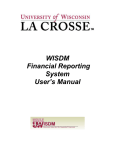Download Funds Out of Balance Procedure
Transcript
Funds Out of Balance Procedure CAUTION: Prior to running these steps it is recommended that you KEEP your activity reports in step 1. Please contact OPALhelp if you run into difficulties. __________________________________________________ The following instructions will help you to put the funds back in balance again. Out of balance funds are identified with an ERROR at the end of the fund activity report. An out of balance fund is identified when the system, as a result of the fund activity report, notes a discrepancy between the fund's running total and the line-item transactions total as shown in the fund activity report. The causes for this issue vary, but often involved a failed or bad posting session. It is advisable that you read through this entire procedure before starting the actual adjustment. STEP 1: Run a full activity report to record your existing history STEP 2: Calculate balance adjustments from ERROR out of balance funds STEP 3: Clear the payment history STEP 4: Enter and post adjustments NOTE: If for some reason you believe the CURRENT BALANCE line to be the true and correct value, and you are ABSOLUTELY sure about this, then the procedure is slightly different. You would only need to perform STEP 1 to record your history, and STEP 3 to clear the payment history file (with no adjustments). This leaves you with the CURRENT BALANCE values as your starting point for your payment history. STEP 1: Run a full activity report to record your existing history. Since you will be clearing the payment history as a result of this operation, it is necessary that you run a full and complete payment history, both for your records and to calculate the adjustment amounts for out of balance funds. It may be necessary to print this report to email instead of a regular printer. STEP 2: Calculate balance adjustments from ERROR out of balance funds Example: abc abc fund FUND ACTIVITY REPORT, PREVIOUS BALANCE = APPROPRIATION EXPENDITURE ENCUMBRANCE $39,041.66 $73,000.00 $21,474.54 $12,483.80 CURRENT ACTIVITY - - - - - - - - - - - - - SUBTOTAL = -$10,000.00 $13,259.86 -$5,182.08 CURRENT BAL = $20,980.38 $63,000.00 $34,772.78 $7,246.84 Year-to-date 1055 payments made, averaging $32.95 ERROR: OLD BAL + ACTIVITY = $63,000.00 $34,734.40 $7,301.72 In almost all cases, the ERROR: value is the correct value. To correct the fund, you should ADJUST the fund by the *difference* in EXPENDITURE and/or ENCUMBRANCE (and in some rare cases, APPROPRIATION). Hint: always subtract the CURRENT BALANCE line from the ERROR line (i.e. ERROR CURRENT BALANCE = Adjustment amount; positive or negative) So, per the above example for fund (abc): 34,734.40 - $34,772.78 = -$38.38 (EXPENDITURE adjustment amount ***) ***NOTE negative adjustment amount $7,301.72 - $7,246.84 = 54.88 (ENCUMBRANCE adjustment amount) STEP 3: Clear the payment history NOTE: this process is different than your normal routine of running fund activity. You are essentially forcing the Payment history to clear - see below. In Millennium Acquisitions: 1. Go to FUNDS mode 2. Click on Tools > Clear Payment History file (you will then get a pop up box that allows you to clear payment history file, and/or Save Appropriation History). 3. Make your choices, and clear the history file. Since you cannot clear the payment history by running the fund activity report, these steps will 'force clear' the payment history file. Once done, we're ready to key in our adjustments from STEP 2. STEP 4: Enter and post adjustments Using the calculations derived from STEP 2, we key and post the adjustments In Millennium Acquisitions: 1. Go to FUNDS mode 2. Click on the Adjustment tab. Adjust funds according to User Manual page 105489. After doing the adjustments, post, run Fund activity report to make sure the funds are in balance. To keep your "adjustment" reports clear, I would suggest that no other financial activities should be performed at the same time, since they will be reported within your posting and activity reports. When the adjustments are posted, the funds should be in balance again.