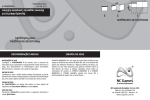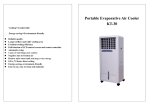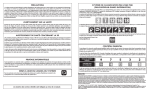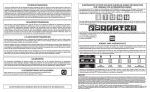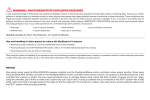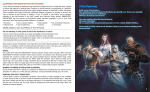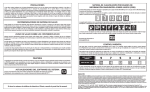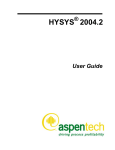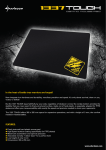Download DYNASTY WARRIORS 8: Xtreme Legends manual (E)
Transcript
WARNING: PHOTOSENSITIVITY/EPILEPSY/SEIZURES A very small percentage of individuals may experience epileptic seizures or blackouts when exposed to certain light patterns or flashing lights. Exposure to certain patterns or backgrounds on a television screen or when playing video games may trigger epileptic seizures or blackouts in these individuals. These conditions may trigger previously undetected epileptic symptoms or seizures in persons who have no history of prior seizures or epilepsy. If you, or anyone in your family, has an epileptic condition or has had seizures of any kind, consult your physician before playing. IMMEDIATELY DISCONTINUE use and consult your physician before resuming gameplay if you or your child experience any of the following health problems or symptoms: • dizziness • eye or muscle twitches • disorientation • altered vision • loss of awareness • seizures or convulsion. • any involuntary movement RESUME GAMEPLAY ONLY ON APPROVAL OF YOUR PHYSICIAN. Use and handling of video games to reduce the likelihood of a seizure • Avoid large screen televisions. Use the smallest television screen available. • Avoid prolonged use of the PlayStation®3 system. Take a 15-minute break during each hour of play. • Avoid playing when you are tired or need sleep. Stop using the system immediately if you experience any of the following symptoms: lightheadedness, nausea, or a sensation similar to motion sickness; discomfort or pain in the eyes, ears, hands, arms, or any other part of the body. If the condition persists, consult a doctor. NOTICE: Use caution when using the DUALSHOCK®3 wireless controller and the PlayStation®Move motion controller motion sensor function. When using the DUALSHOCK®3 wireless controller or the PlayStation®Move motion controller motion sensor function, be cautious of the following points. If the controller hits a person or object, this may cause accidental injury or damage. Before using, check that there is plenty of space around you. When using the controller, grip it firmly to make sure it cannot slip out of your hand. If using a controller that is connected to the PS3™ system with a USB cable, make sure there is enough space for the cable so that the cable will not hit a person or object. Also, take care to avoid pulling the cable out of the PS3™ system while using the controller. WARNING TO OWNERS OF PROJECTION TELEVISIONS: Do not connect your PS3™ system to a projection TV without first consulting the user manual for your projection TV, unless it is of the LCD type. Otherwise, it may permanently damage your TV screen. HANDLING YOUR PS3™ FORMAT DISC: • Do not bend it, crush it or submerge it in liquids. • Do not leave it in direct sunlight or near a radiator or other source of heat. • Be sure to take an occasional rest break during extended play. • Keep this disc clean. Always hold the disc by the edges and keep it in its protective case when not in use. Clean the disc with a lint-free, soft, dry cloth, wiping in straight lines from center to outer edge. Never use solvents or abrasive cleaners. 3D TV DISCLAIMER: PS3 system software v3.30 or higher, HD 3D television with compatible 3D active glasses and highspeed HDMI cable (sold separately) required for 3D features. Visit www.us.playstation.com/support/3D for details. Some people may experience discomfort (such as eye strain, eye fatigue, or nausea) while watching 3D video images or playing stereoscopic 3D games on 3D televisions. If you experience such discomfort you should immediately discontinue use of your television until the discomfort subsides. SCE recommends that all viewers take regular breaks while watching 3D video, or playing stereoscopic 3D games. The length and frequency of necessary breaks may vary from person to person – please take breaks that are long enough to allow any feelings of discomfort to subside. If symptoms persist, consult your doctor. The vision of young children (especially those under six years old) is still under development. SCE recommends that you consult with a doctor (such as a pediatrician or eye doctor) before allowing a young child to watch 3D video images or play stereoscopic 3D games. Adults should supervise young children to ensure they follow the recommendations listed above. When using any 3D enabled device with your PlayStation®3 system you should read the instruction manual for that device and check www.us.playstation.com/ support/3D for updated information. Consumer Service/ Technical Support Line 1-800-345-7669 Call this number for technical support, installation or general questions regarding PS3™ and its peripherals. Representatives are available Monday – Saturday 6AM – 8PM and Sunday 7AM – 6:30PM Pacific Standard Time. Online Setup Information Wired Connection Setup Plug one end of an Ethernet cord into the back of the PS3™ system, and plug the other end into an open slot on your router or modem. Enter Setting on the XMB™ and select System Update to update your system with the latest version of its software. To confirm your Ethernet connection is working properly, select Internet Connection Test from within Network Settings on the XMB™. Wireless Connection Setup If you have an available wireless connection, you can connect your PS3™ system to the Internet without an Ethernet cord. Enter Setting on the XMB™ and select Network Settings. Choose Internet Connection Settings, select Easy for your setting method, and then select Wireless for your connection method. Choose Scan to have your PS3™ system search for, and then display, a list of available wireless networks. NOTE: If your router supports AirStation One-Touch Secure System LAN setup, select Automatic for your setting method. If you follow the on-screen instructions, the necessary settings will be completed automatically. Choose your wireless network via its SSID (the network name). Select your preferred network and the type of security it uses. If your network uses a password, select if it is a WEP or WPA then enter the password. If your network does not have a password, select None for security. Save your settings when you are finished. To confirm your connection is working properly, select Test the Connection. NOTE: Depending on the network environment, additional settings for PPPoE, proxy server, or IP address may be required. For details on these settings, refer to information from your Internet service provider or the instructions supplied with the network device. TECMO KOEI AMERICA CORP. C ! r o i r r a w r e n n i r u o y h s a e l n U 2 4 8 10 12 21 22 30 34 38 O N T E N Voice chat requires a headset, sold separately. Compatible with most Bluetooth and USB wired headsets. Some limitations apply. S The Ultimate Xtreme Legends Experience! Starting the Game Story Mode Free Mode Ambition Mode Challenge Mode Battle Controls Game Screens Powering-up Officers Online Play * Screenshots in this manual have been taken from a development version of the game. *Game features described in this manual are subject to change. This software uses fonts produced by Fontworks, Inc. Fontworks, and font names are trademarks or registered trademarks of Fontworks, Inc. Design by Ayako Miyashita “PlayStation”, “DUALSHOCK” and “SIXAXIS” are registered trademarks and “PS3” and the PlayStation Network logo are trademarks of Sony Computer Entertainment Inc. T Dolby and the double-D symbol are trademarks of Dolby Laboratories. For those interested in completing our product survey access the below URL: http://www.tecmokoeiamerica.com/survey/dw8xl/ Xtreme Legends Experience! The Ultimate Yu Jin Experience all new characters and attacks! 5 new officers join the fray! All modes A total of 5 new characters have been added to the ones from DYNASTY WARRIORS 8, each with their own unique weapon type! Zhu Ran Utilize powerful new attacks against the enemy! Fight in consecutive battles in Ambition Mode to earn rewards and build up your camp. Once you have built a structure known as the Tongquetai, a new battle to conquer the land will begin. New features such as the ability to carry over extra time into the next battle are also included! A new bodyguard system! Free Mode A new story focusing on Lu Bu is included, and he is accompanied by his strategist Chen Gong, as well as his daughter, Lu Lingqi. In addition, a number of hypothetical stages have been added for the other kingdoms as well. Upgrade your weapons! Lu Lingqi New battle objectives and evaluations! 2 Fa Zheng Free Mode You can receive a bonus by completing the battle objectives set for each stage in Free Mode. Additionally, you will receive an evaluation from E to A based on your performance. A Challenge Mode featuring 5 courses! Challenge Mode There are 5 different courses in Challenge Mode that you can try to set new high scores for. You can also compete against players around the world via the online rankings. Ambition Mode Import game data for the complete experience! Ambition Mode As you advance through Ambition Mode and increase the rank of the Blacksmith, you can also upgrade your weapons in Free Mode. The new Weapon Fusion command enables you to add or remove elements from a weapon, or even increase its attack strength! Free Mode Master your abilities in battle! You can take up to 3 officers that you made allies with in Ambition Mode into battle as your bodyguards. They can be given orders during battle, and you can also power them up. Free Mode Story Mode By fulfilling certain conditions when playing the game, the Three Kingdoms story can branch off in hypothetical directions. You can also choose to play these hypothetical scenarios in Free Mode. Check out the redesigned Ambition Mode! Ambition Mode Story Mode The story of the mighty Lu Bu! Multiple branching hypothetical stages All modes Each officer can now perform two different EX Attacks, allowing for even more thrilling battlefield action! Conquer additional territory after completing the Tongquetai! Immerse yourself in the world of the Three Kingdoms! Chen Gong Story Mode If you own a copy of DYNASTY WARRIORS 8, then you can import data from it to play the stories of the Wei, Wu, Shu and Jin kingdoms. Officers from this game will appear in stages from the original game as well. DYNASTY WARRIORS 8: Xtreme Legends 3 Starting the Game Starting the Game Main Menu Select a game mode to play. * Once you have imported data from the original game, the Import command will no longer be displayed in the Main Menu. Beginning a Game The first time you play the game, save data will be created. If save data already exists, it will be loaded automatically. If you press START during the opening movie or at the Title Screen, you will be taken to the Main Menu. Carrying over save data The first time you start up the game, it will ask if you wish to carry over saved data from DYNASTY WARRIORS 8. If you select "Yes" as your choice, then you can import data such as your character development, weapons, gold, progress in Ambition Mode. Story Mode Select a kingdom and play through its story (P.8). Free Mode Select a stage as well as an officer to play as (P.10). You can also take bodyguards or animals into battle with you. Ambition Mode Test yourself in various battles, and collect allies and materials in order to develop your camp and conquer the land (P.12). Challenge Mode Compete in challenges with various rules and go for new high scores (P.21). Gallery View character models as well as movies from the game and more. As you play through the game, you will unlock more items to be viewed. Encyclopedia Read about the story of the Three Kingdoms, as well as its officers, battles, terminology and time line. Options Adjust game settings (P.7). Import You can import additional stages in Story Mode if you own DYNASTY WARRIORS 8 or its downloadable content. Continue Load interim save data and continue playing from where you left off (P.6). This is only displayed if you have interim save data. When connecting online By connecting to the network, you can play online or download additional content for the game. For more information on connecting online, please refer to the PlayStation®3 system user's guide at http://manuals.playstation.net/document/ or refer to your network device's instruction manual. Additionally, when using a wireless connection, it may be affected if computers or other game devices are connected to the network as well. 4 Co-op play You can play a co-op match together with another player. In Story Mode or Free Mode, Player 2 can press START when "2P PRESS START" is displayed in the upper right corner of the screen in locations such as the officer selection screen before battle or the Info screen. In Ambition Mode, Player 2 can press START when "2P PRESS START" is displayed in the upper right corner of the Info screen when in the camp. You can also play a two-player game online. DYNASTY WARRIORS 8: Xtreme Legends 5 Starting the Game Saving & Loading Saving Options You can adjust game settings by selecting "Options" from the Main Menu and other locations. Select "Apply" to finalize changes to the settings. Autosave The game will save automatically in places such as after battles. * Saving uses the hard disk drive. At least 850KB of free space is required in order to save. *While autosaving, the HDD access indicator will flash. Do not reset or turn off the power during this time. Display Loading You can share save data with the PlayStation®4 system and PlayStation®Vita system versions of DYNASTY WARRIORS 8: Xtreme Legends Complete Edition. Go to "Options" in the Main Menu and select "Save/Load" - "Data sharing" - "Upload" to upload your save data to the network. By downloading your uploaded save data to the other versions of the game, you can continue playing the game on your other systems. Similarly, if you upload save data from the PlayStation®4 system or PlayStation®Vita system versions of the game to the network, you can continue playing it on your respective system. *Interim save data cannot be shared. [On/Off] Turn the indicator that shows the direction of the currently targeted enemy officer on or off. Brightness Adjust the brightness of your television screen. Assisted controls Storm Rush [Off/On] Turn the controls assistance that makes it easier to perform specific attacks in certain situations on or off. [Normal/Inverse] Switch the controls for moving the camera up and down. [Normal/Inverse] Switch the controls for moving the camera left and right. [Normal/Auto] Turn the ability of the camera to automatically track enemy officers while strafing on or off. [On/Off] Turn the vibration for the DUALSHOCK®3 wireless controller on or off. [Manual/Auto] Choose whether Storm Rush attacks will be triggered manually or automatically. Button settings Assign commands to each of the buttons on the controller. Music volume Adjust the volume of the background music in the game. Sound effects volume Adjust the volume of the sound effects in the game. Voice volume Adjust the volume of the voices in the game. Random music [On/Off] Set whether the music for modes other than Story Mode will be chosen randomly or not. Sound test Play back songs that you have heard within the game. Matching settings [None/Same platform only] Decide whether to play with other players who have a different version of the game than the PlayStation®3 system version, or with players who are playing the PlayStation®3 system version. Camera - horizontal Controller Targeting Vibration In Story Mode and Free Mode, you can create an interim save during battle by selecting "Save" from the Info screen (START). If you choose "Continue" from the Main Menu, then you can resume from where you left off in the battle. Cross-Save [On/Off] Turn the subtitles for the events (movies) on or off. Enemy direction Camera - vertical Saving and loading during battle * Saving while in Story Mode, Free Mode or Ambition Mode will cause your interim save to be deleted. Subtitles Map Manual save You can save by selecting "Save" from the Info screen (START) before battle. In Ambition Mode, you can save by selecting "Save" from the results screen after battle. You can continue playing from your last save by selecting "Continue" from either the story selection screen in Story Mode or when the Ambition Mode begins. Health bars [Semi-auto/Auto/Manual] Switch between the map display methods when battle updates are given. Semi-auto: Automatically switches to the overview map. Auto: After switching to the overview map, it returns to the previous map setting. Manual: The map does not switch during battle updates. [On/Off/Officers only] Turn the Health Gauges displayed above the enemies' heads on or off. Sound Network Reset officers Restore the abilities of all characters to their default values. Save/Load Save or load the game, or upload or download data online via the network. Obtain or purchase additional game content from PlayStation®Store. PlayStation®Store *A Sony Entertainment Network account is required to use PlayStation®Store. For more details, please refer to the PlayStation®Network page on the PlayStation® official site: http://www.us.playstation.com/psn/. 6 DYNASTY WARRIORS 8: Xtreme Legends 7 Story Mode Story Mode game flow Play through the stories of each kingdom in chronological order. 1 Select a story Story Mode Beginning Story Mode First, pick a kingdom to play as and then select "New Game" and choose a difficulty level. You will be given the chance to select a character to play as from 1-4 predetermined officers for each stage. You can replay any stage that you have cleared by choosing "Select stage" from the menu. *In order to change the difficulty level during the game, go to "Select stage" - "Play all" and set the difficulty level you wish to play at. Select the "Lu Bu" kingdom in order to begin. * If you select the Wei, Wu, Shu, Jin or Other kingdoms, you will be able to play their individual stages. By importing data from DYNASTY WARRIORS 8, you can also play the full story of each kingdom (P.5). 2 Select a playable character Select a character to play as from the 1-4 predetermined officers for each stage. 3 Fulfill certain conditions to unlock new developments NEW If you win battles while completing certain requirements, the story may branch off into an entirely new path. This will enable you to play hypothetical scenarios, such as "What if Lu Bu had defeated Cao Cao..." Before battle Speak with the other officers before battle to gather information. You can also purchase weapons from the Blacksmith. 4 Battle Defeat the enemy and lead your forces to victory! Your officer can be powered-up by leveling up in rank, learning new Skills and purchasing weapons. 5 To the next stage Complete the victory conditions in order to win the battle! The story will develop and you will be taken to the next battle. Links between modes Officer development, obtained Skills, weapons and gold are shared between Story Mode, Free Mode and Ambition Mode. Bodyguards and animals are also shared between Ambition Mode and Free Mode. Additionally, as you progress through Ambition Mode and raise the rank of the Blacksmith, the number of things you can do with "Weapon options" in Free Mode will increase. NEW 8 T hroughout this manual, items with the mark to the left indicate features that have been newly added to DYNASTY WARRIORS 8: Xtreme Legends. DYNASTY WARRIORS 8: Xtreme Legends 9 Free Mode Free Mode Hypothetical settings You can set hypothetical stage settings on the battle preparation screen. Depending on the settings, the way the specified stage plays out may be affected. Free Mode overview This mode enables you to freely choose officers and hypothetical stages for stages that you have cleared in Story Mode. Select a stage and officer on the battle preparation screen, and chose "Begin battle" in order to start the battle. On the officer selection screen, press D in order to change your officer's costume. Links with Ambition Mode In Free Mode, you can select animals and bodyguards to take into battle with you, and also upgrade your weapons. These items are also linked to Ambition Mode. On the battle preparation screen, you can select "Officer settings" to change the settings. Animals Choose "Select animal" to take an animal into battle with you. You can collect animals by obtaining the Beast Orbs (P.33) that appear in Free Mode and Ambition Mode. In addition, you can also purchase them from the Merchant in Ambition Mode. Bodyguards Select "Bodyguard settings" in order to take an officer that you made an ally with in Ambition Mode into battle with you (P.18). Upgrading weapons By selecting the "Weapon options" command, you can use the Blacksmith within Ambition Mode. As the Rank of the Blacksmith in Ambition Mode rises, the number of things you can do there will increase (P.13). 10 NEW NEW Enabling hypothetical settings By setting "Use hypotheticals" to "Yes" in the "Gameplay settings" menu, you can adjust settings individually. Individual hypothetical settings Go to "Select stage" and press F on the stage selection screen in order to adjust hypothetical stage settings for each stage. *Only settings that have met the conditions set in Story Mode can be adjusted. Battle objectives NEW There are set battle objectives for each stage. By completing these objectives and winning the battle, you can obtain EXP, gems and more as a reward. You can confirm battle objectives by going to the Info screen (START) during battle, selecting "Battlefield info" and pressing F. Evaluating your performance NEW After the battle is over, you will be evaluated on the number of enemies you defeated, the time you took to complete the stage, and your feats obtained. There are 5 evaluations in total (A>B>C>D>E). DYNASTY WARRIORS 8: Xtreme Legends 11 Ambition Mode Ambition Mode Things to do in the camp Within the camp, you can make preparations for battle, as well as utilize the Blacksmith and the Teahouse. New facilities will be built, and as their Rank increases, you will be able to do even more things there. Ambition Mode game flow Buying, selling and upgrading weapons Set in the age of the Three Kingdoms, take control of a free officer and realize your ambitions to unite the land. Raise your banner! Camp Objectives Build the Tongquetai and support the Emperor! Gather allies Increase Fame Increase Rank of facilities Reforge Create 2 new weapons from 3 existing ones. The weapon type of the weapons created is generated randomly. Temper Pick a weapon (base weapon) to upgrade and add another weapon's (target weapon) elements to it. The target weapon used to upgrade your base weapon will be lost. If the base weapon's elements have reached the maximum number allowed, then the level of the element will be increased. If the base weapon and the target weapon have the same element, then the levels of the two elements will be added together. If the target weapon does not have any elements, then one will be assigned randomly. Weapon fusion Use gems together with a weapon (target weapon) to upgrade another weapon (base weapon) by adding or removing elements, increasing its Attack strength, or changing its affinity. Gems can be obtained in Free Mode as well as Ambition Mode. Special weapons Purchase a group of different weapons chosen at random. You will not know the details of each weapon until you purchase them. Obtain DLC Receive weapons that you have obtained as downloadable content (P.7). Consecutive battles Prepare for battle and then head to the battlefield. As you earn victories, you will gain additional allies and facilities, and your camp will develop. Obtain allies, Fame and materials in battle. You can earn valuable weapons and animals by fighting in consecutive battles. Tongquetai completed! NEW Camp Objective Capture territory in order to unite the land! 00% Regional 1 Subjugation! Regional Subjugation Form a unit and participate in Regional Subjugation. Officers defeated in Regional Subjugation will leave the camp. Head out to a region and win the battle to increase your subjugation percentage. As the percentage increases, you will be able to invade new regions. Camp Management By selecting "Camp management" from the Info screen (START) within the camp, you can manage the camp by obtaining materials and checking on your allies. Use Materials Assign Supervisors Set Camp Symbol Set Camp Theme Allies Occupy all of the regions! Head to the final showdown! 12 NEW You can buy and sell weapons at the Blacksmith. As the Rank of the Blacksmith increases, you will be able to upgrade weapons as well. Upgrading weapons requires weapon materials. Weapon materials can be obtained from blue cloth bags that appear on the battlefield. Bonds Use the facility materials obtained during battle to raise the Rank of your facilities. Select a supervisor from the famous officers (playable characters) that are your allies. Change the symbol used to decorate your camp. You can obtain more symbols as you progress through the game. Select an appearance for the camp. You will be able to change these as you proceed through the game. Confirm officers who have become your allies. You can become allies with other officers by defeating them in battle. Officers that are defeated in Regional Subjugation (not including bodyguards) or officers that are used to perform the "Strengthen bodyguards" command will no longer be your allies. View your bonds with famous officers. Bonds with other officers can be strengthened by making them your bodyguards or by going to their aid in battle. As these bonds strengthen, special events will occur, and the officers will learn new support skills. DYNASTY WARRIORS 8: Xtreme Legends 13 Ambition Mode Until the Tongquetai is completed Your aim is to complete construction of the Tongquetai and welcome the Emperor to your side. Along the way, you will need to gather allies, as well as increase your Fame and the Rank of the various facilities within the camp. You can confirm your current progress by checking "Camp management" on the Info screen (START). Gather allies You can become allies with other officers by defeating them in battle. Additionally, you can gain new allies by completing the "Ally bonus conditions" in the "Mission info" section of the Info screen (START) during battle. In order to make famous officers (playable characters) into your allies, you will need to defeat them in Great Battles, which occur after fighting consecutive battles. The number of allies you can have is limited by your Fame, and as you gain more Fame, the more allies you will be able to have. *If famous officers appear in a Great Battle but you are unable to defeat them, they will be made available in subsequent regular battles. Increase Fame You can obtain large increases in Fame by clearing missions in Unconventional Battles. Your Fame will also increase slightly by winning battles other than Unconventional Battles. Increase Rank of facilities As you gain more allies, new facilities will be built within the camp. Once you assign a certain amount of facility materials to a facility, its Rank will increase. Facility materials can be obtained from red cloth bags that appear on the battlefield. You can assign the materials to a facility by selecting "Camp management" - "Use materials" on the Info screen (START) within the camp. 14 Key concepts for consecutive battles You can set out for battle (consecutive battles) by speaking to the guard at the gate, after which you can choose a difficulty level and battlefield. If you win the battle, you will be given the option to continue on to the next one, or to return to camp. The more consecutive battles you fight, the greater the rewards and items you receive will be. You can select "Exit battle" to leave the battle at any time. NEW Fighting in consecutive battles... ou will proceed to the next battle without recovering health. Y The more consecutive battles you fight, the greater the reward you will receive, as well as valuable weapons and animals. Your remaining time will be carried over to the next battle. If you are defeated, you will lose all of your rewards earned up to that point, as well as any items that you earned in the current battle. Returning to camp... You are able to keep all of the items and rewards that you have received. Differences in rewards obtained Previous battles Items Rewards Current battle Items Rewards Return to camp Exit battle Defeat [Items]: Items you receive in battle (EXP, Gold, weapons, materials, animals) (P.33) and allies. [Rewards]: The rewards you obtain after a battle (EXP, Gold). Buy yourself extra time! NEW Time limits for consecutive battles are quite short. You can earn extra time by defeating officers or other tasks, and you can carry it over to the next battle. Defeat an officer +30 sec. Get 100 K.O.s +30 sec. Complete mission +120 sec. Achieve Ally bonus conditions Extra time extended depending on difficulty level DYNASTY WARRIORS 8: Xtreme Legends 15 Ambition Mode Try to conquer as much territory as possible NEW Once you have completed construction of the Tongquetai and welcomed the Emperor to your side, you can try to conquer additional territory. There are a total of 5 regions, each which consist of 4 battlefields. When your subjugation percentage of all of the regions reaches 100%, you will be able to fight in the final battle. Forming units to go to battle You can set out for a regional occupation battle by speaking to the official at the gate and forming a unit. From your list of allies, you can select up to 8 unit captains, and up to 3 lieutenants per unit. The more lieutenants a unit has, the harder it is to defeat it. Depending on the battle trait of the unit captain, the abilities and the fighting style of the unit will change. Battle trait Description Atk. Master Has high attack. Def. Master Has high defense. Good Luck Commander NEW There are numerous strategic locations within the battlefields in Regional Subjugation. By capturing strategic locations, you can increase your subjugation percentage of the battlefield. You must defeat the base captain in order to capture a strategic location. Strategic Location types and effects Once a strategic location has been captured, a variety of effects will occur based on its type. You can confirm the type of strategic location by checking the Info screen (START). Strategic Location Morale is high at the start of High Spirits the battle. Beneficial situations like increased Attack strength continue for longer, and bad situations are recovered from more quickly. Key concepts for Regional Subjugation Effect upon capture Strategic Location Effect upon capture None No effect. Gray indicates a neutral location. Treasury Supply Depot Weakens the enemy. Messenger Allied reinforcements will appear at regular intervals. Post Shipping Post Makes it easier to obtain items after defeating enemies. Items will not appear if this is captured by the enemy. Stable Obtain a bonus after the battle is over. Increases the marching speed of your unit. Prevent allies from becoming free officers Battlefield Selection Select a battlefield to fight on. As your subjugation percentage increases, the number of battlefields and regions you can choose from will increase. Battlefield subjugation percentage This increases by capturing many strategic locations during Regional Subjugation. Allies defeated in battle will become free officers and leave the camp. The closer you are to an ally when you are fighting well, the better they will fight as well, so be sure to fight nearby them when you see them struggling. Note that bodyguards do not become free officers when they are defeated. Ways to increase your subjugation percentage Battlefields will appear once your regional subjugation percentage has reached a certain amount. Your battlefield subjugation percentage will change depending on your battle performance. You can increase your subjugation percentage by: Select a higher difficulty level. Capture many bases and win the battle with a high subjugation percentage. Capture multiple bases in as little time as possible. Regional subjugation percentage *A bonus will be applied to your subjugation percentage depending on the difficulty level and how much time you took to subjugate the territory. Regional subjugation percentage needed The subjugation percentage of the entire region. It will increase based on the percentage of each battlefield. 16 DYNASTY WARRIORS 8: Xtreme Legends 17 Ambition Mode Utilizing bodyguards NEW You can take officers that have become your allies into battle with you as your bodyguards. A bodyguard can assist you with support skills, and you can give them orders during battle. Bodyguards will not be removed from your list of allies even if they are defeated during Regional Subjugation. Giving orders to bodyguards NEW You can choose officers to be your bodyguards by selecting "Officer info" - "Bodyguard settings" "Organize bodyguards" on the Info screen before battle. Each officer has a fee for assigning them as a bodyguard. You can select up to 3 officers, as long as the total of the fees does not exceed your Total Fee allowance. Total Fee The total fees of the selected officers. This is set by your Leadership score (P.34). Fee The fee to use the bodyguard in battle. Battle skills (P.19) This can be increased by using the "Strengthen bodyguards" command (P.19). As the level increases, so will the number of times skills can be used. Support skills Skills that are triggered automatically. As your bonds (P.13) increase, they may learn new support skills as well. By selecting a bodyguard and pressing D, you will be able to read an explanation of the officer's battle and support skills. 18 Mobilize Officer-specific skills Orders may be given by going to "Command bodyguards" on the Info screen (START) during battle. When you select a skill that has a usage limit, the bodyguard will switch to Guard or Mobilize after executing the skill. Giving orders with the directional buttons (Guard/Mobilize) If you press the up, left or right button during battle, the bodyguard will switch to the battle skill assigned to that button. Each time you press a directional button, the bodyguard will switch between Guard and Mobilize. * You cannot give the Secure Location or officer-specific commands with the directional buttons. Up button Skill Lv. As the bonds between you grow stronger, they may learn new support skills. Guard Secure Location Giving orders on the Info screen (all skills) Assigning bodyguards Bonds (P.13) NEW You can order your bodyguards to carry out certain battle skills. Battle skills include basic skills such as Guard, Mobilize, and Secure Location, as well as officer-specific skills. There is a limit to the number of times you can use the Secure Location or officer-specific skills in a single battle. Left button Strengthening bodyguards NEW You can power-up your bodyguards by selecting "Officer info" - "Bodyguard settings" - "Strengthen bodyguards" on the Info screen before battle. If you continue to upgrade them, the level of the their battle skills will increase and you will be able to use the skills more often. In addition, the bodyguard may also learn additional skills as well. First, select an officer to upgrade, and then the officers to perform the upgrade. The officers performing the upgrade will be Upgrading officers removed as your allies. You can select up to 8 officers *Officers that are removed as allies may reappear as enemies. If you defeat them, they will become your allies once again. Right button at a time to use in the upgrade. After the upgrade is performed, they will become free officers. Upgrade Gauge When the gauge is full, the target officer's skill level will increase. The blue color indicates the amount of increase if the selected officer is chosen to perform the upgrade. DYNASTY WARRIORS 8: Xtreme Legends 19 Challenge Mode Facilities The following facilities can be found within the camp. Blacksmith You can purchase weapons here. As its Rank increases, you will be able to upgrade your weapons and make them even more powerful (P.13). Barracks Farmer Stables 20 Send troops to the battlefield to obtain materials, as well as allies and weapons. Check your plunder by coming here after a battle. The farmer raises crops that can increase your Gold. Check the harvest by coming here after a battle. As its Rank increases, you will be able to collect even more income. You can feed your animals here. When your animals feel satisfied, you will be able to obtain materials, weapons, or other animals. As its Rank increases, the types of feed you can give the animals will also increase. Teahouse Eat food that provides you with benefits on the battlefield, such as increased Health or Attack strength for a limited time. The effects last until you return to camp. As its Rank increases, the number of items available will also increase. Merchant Exchange materials and purchase animals. As its Rank increases, the exchange ratio for materials will improve, and you will be able to purchase exotic animals. Training Ground Participate in training exercises and increase the EXP of the facility's supervisor. As its Rank increases, you will be able to obtain even more EXP. Academy NEW Compete on various courses and attempt to set new high scores. The level of your character is fixed, and you are unable to equip Skills. However, you are able to change your character's weapon. Depending on your score, you can obtain a weapon from each course that includes the effects of a Weapon Element Gem. *You can also play with 2 players. Rampage Try to defeat as many enemies as possible in the given time. A large number of soldiers will appear in the center of the stage if you defeat Lu Bu. Also, the Weapon Element Gem "Gale" will appear at regular intervals. By taking it, your Attack strength will increase based on your K.O. Count. Speed Run Try to reach the objective point as quickly as possible. If you defeat a famous officer, the Weapon Element Gem "Thunderclap" will appear. By taking it, you will be surrounded in a lightning barrier as you move about. Bridge Melee Try to knock off as many enemies as possible from the bridge in the given time. Once you have knocked off a certain number of famous officers, Lu Bu will appear. Also, the Weapon Element Gem "Comet" will appear at regular intervals. By taking it, enemies hit with a specific Strong Attack will be knocked even further back. Arena Fight against a continuous stream of famous officers. Defeating a specific famous officer will cause the Weapon Element Gem "Efflorescence" to appear. By taking it, the length of time you are powered up after a Switch Counter will increase. Inferno Purchase items that can increase the EXP, Health, Attack and Defense of your officers. As its Rank increases, you will be able to purchase even more kinds of items. Try to eliminate all of the enemies quickly as possible. If you defeat a famous officer, the Weapon Element Gem "Conflagration" will appear. By taking it, enemies knocked back your attacks will erupt in a fiery explosion. DYNASTY WARRIORS 8: Xtreme Legends 21 Battle Controls Battle Controls Basic Controls DUALSHOCK®3 wireless controller These are the main controls that can be used in battle. R button Toggle map Switch between the overview and zoomed maps. E button Switch Attack Switch Counter Change your equipped weapon while attacking the enemy. W button D button Call horse / Mount horse Summon your horse to your side. Hold down W to mount the horse. Strong Attack / EX Attack Perform a powerful attack. You can use these to follow up Normal Attacks with special techniques. Q button Block/Strafe Jump horse Protect against an enemy attack from the front. However, a powerful attack by the enemy can break through your guard. You can hold down Q and use the left stick (or directional buttons) to move while continuing to face forward. Jump with a horse that you are riding. F button Somersault Normal Attack Press Q in order to regain your balance after being knocked in the air by an enemy attack. Perform a rapid attack against the enemy. A button Left/up/right button Musou Attack Bodyguard orders Perform a finishing move unique to each character. Using this attack will cost 1 unit of your Musou Gauge. S button Left stick Jump Make your character jump. The longer you hold down S, the higher your jump will be. Move / Swim Move your character. You can also swim while in water. * You can confirm the controls for locations such as the Info screen by checking the button guide at the bottom of the screen. You can press START to skip event scenes. *Pressing SELECT and START together will exit the game and take you back to the Title Screen. *The controls assigned to each of the buttons can be changed by going to "Controller" in the Options menu. *If you are using the DUALSHOCK®3 wireless controller, you can set whether to use the vibration function or not by going to "Vibration" under "Controller" in the Options menu. Additionally, holding down the PS button will bring up a menu where you can confirm whether the vibration function is enabled or not. In order to use the vibration function, it must be enabled in both menus. 22 Right stick Move camera N button Rage Enter a state of Rage. This will consume the Rage Gauge. Mount/dismount horse Press S to mount a horse you are standing nearby. You can also press S to dismount a horse you are riding. Climb ladders Climb ladders by pressing S when standing near them. You can also quickly jump to the bottom of a ladder you are climbing by pressing S. START button Display Info screen DYNASTY WARRIORS 8: Xtreme Legends 23 Battle Controls Normal Attack F button A regular attack. As your level increases, you will be able to perform even more consecutive attacks. Musou Attack 1 Jump Attack While jumping... F button Attack while jumping in the air. Running Attack How to fill the Musou Gauge After running for a short distance... F button Attack while running. The types and effects of techniques will differ by weapon. Strong Attack D button This is a powerful attack. If you use it to follow up a Normal Attack, you can perform various combos. As your level increases, the types of Strong Attacks you can perform will also increase. *You can confirm the controls by selecting "Move list" under "Officer info" on the Info screen (START). Strong Jump Attack While jumping... D button Perform a Strong Attack while jumping in the air. EX Attack 1 + 2 NEW *You will be able to use this attack after your level increases. *You can confirm the controls by selecting "Move list" under "Officer info" on the Info screen (START). 24 Inflict damage on the enemy. Receive damage from the enemy. Your Health Gauge turns red. Obtain items such as wine. Aerial Musou Attack While in the air... A button Musou Attack 2 E + A button Perform an Aerial Musou Attack. This is a special finishing maneuver. *You will be able to use this attack after your level increases. *You will be able to use this attack after your level increases. True Musou Attack Double Musou Attack When your Health Gauge is red... A button While playing with 2 players... A button If your Health Gauge is red, you can perform an even more powerful Musou Attack. When playing with 2 players or when playing online, Player 1 and Player 2 can perform a powerful Musou Attack by standing near each other and pressing A at around the same time. You can also perform this attack with a bodyguard. D button This is an attack you can use when you have equipped your character's favorite weapon (weapons with an EX marker). Each officer has two different kinds of EX Attack. The controls differ by weapon. A button Attack with a finishing move unique to each character. You can use it when at least 1 unit of your Musou Gauge is full. Performing the attack will consume 1 unit of the Musou Gauge. Rage Attack/True Rage Attack While in a state of Rage... A button When in a state of Rage, you can perform a powerful Rage Attack by pressing A. You can continue attacking by holding down A. If you inflict a certain amount of damage on the enemy with a Rage Attack, it will become a True Rage Attack. If you defeat an enemy officer with a True Rage Attack, a Bamboo Scroll will appear. DYNASTY WARRIORS 8: Xtreme Legends 25 Battle Controls Switch Attack Rage E button Switch weapons while performing a special attack. You can also use it to follow a Normal Attack or Strong Attack. *Pressing E while mounted on an animal will switch your weapon without attacking. Switch Counter E button When fighting an enemy against whom your weapon is at a disadvantage, you can perform a Switch Counter. Watch for your opponent to use their stored attack (lights up blue) and press E to switch weapons and perform a counterattack. Abilities such as your Attack and Defense. will increase and you will inflict heavy damage on your opponents. Check the weapon's affinity advantage/ disadvantage by referring to the markers above the characters' heads. Advantage Inflict damage on the enemy. Using a Switch Counter enables the gauge to fill faster. Fight using the Three Point System! Know your weapon's affinity! There are three types of weapon affinity: Heaven, Earth, and Man. Heaven is strong against Earth, Earth is strong against Man, and Man is strong against Heaven. Together, this is known as Man Earth the Three Point System. If you attack with a weapon that has an advantage, you will inflict a large amount of damage, and the enemy will refrain from attacking aggressively, giving you the edge in battle. Heaven Disadvantage Storm Rush Filling the Rage Gauge N button When your Rage Gauge (P.30) is full and you press N, you will enter a state of Rage for a limited period of time. While in a state of Rage, your Attack, Defense, Attack Speed and Attack Range will increase, you will be able to attack continuously, and enemy attacks will not knock you back. Additionally, your Musou Gauge will be filled. If you perform a Musou Attack while in a state of Rage, it will become a Rage Attack. Also, if you inflict a certain amount of damage on the enemy with a Rage Attack, it will become a True Rage Attack. F button A Spirit Gauge will be displayed above the heads of enemies against whom your weapon is at an advantage. As you attack the enemy, the Spirit Gauge will be depleted and when it is empty, a Storm Rush will be activated, enabling you to rush the enemy and attack. *You cannot use a Storm Rush while performing a Musou Attack. Ready to strike! Wait for your chance to counterattack with a weapon that is at a disadvantage! Come from behind with a Switch Counter! If you attack with a Switch Counter when your weapon is at a disadvantage, your abilities will be temporarily powered up and you can inflict a large amount of damage. It is your chance to turn the tables on the enemy. However, bear in mind that when your weapon is at a disadvantage, you will sustain greater damage from enemy attacks, so be sure to block carefully and look for a chance to counter. Strike back with a Switch Counter. Finish the fight with a Storm Rush! Manual and Auto triggering You can choose whether you want the Storm Rush attack to trigger automatically or not by selecting "Controller" - "Storm Rush" (P.7). Auto Triggered automatically when the Spirit Gauge reaches empty. Manual Triggered by pressing F and D simultaneously when the Spirit Gauge reaches empty. 26 NEW A Spirit Gauge will be displayed above the heads of enemies against whom your weapon is at an advantage. When the Spirit Gauge is empty, you can inflict a large amount of damage by rushing the enemy. You will also attack the surrounding enemies, so try to lure in as many as possible when attacking with a Storm Rush. Finish them off with a Storm Rush! DYNASTY WARRIORS 8: Xtreme Legends 27 Battle Controls Somersault Q button Press Q in order to regain your balance after being knocked in the air by an enemy attack. Also, if you press Q right before you hit the ground, then you will perform a somersault while landing. Some enemy attacks may prevent you from correcting your balance with a somersault. Swim Left stick Ladders S button Climb ladders by pressing S while standing near them and then moving the left stick up and down. Pressing Q will enable you to block enemy attacks while climbing. You can quickly jump to the bottom of the ladder by pressing S. Deadlock Stunned S button Sometimes, you may be stunned after being hit by an enemy attack. You can speed up your recovery by quickly pressing one of the following buttons: Q/E/A/D/F/S. Call horse F button Mount/dismount horse W button Summon your horse to your side. You can also hold down W to mount your horse. Jump horse D button Press S to mount a horse you are standing nearby. Holding down W will enable you to summon a horse and mount it. You can also press S to dismount a horse you are riding. You can use F/D to attack while mounted on a horse. Unlocking attacks As your level increases, so do the number of attacks you can perform. *You can confirm the controls by selecting "Officer info" - "Move list" on the Info screen (START). Level You can swim in water by using the left stick. Stairs and banks can be used to get back onto land. You cannot attack or defend while in the water. If you are riding a horse while in the water, you will only be able to perform a mounted attack. 28 When you engage in a deadlock with an enemy officer, rapidly press F to gain the advantage. If victorious, then you will gain an opening to attack your opponent, while you both will present an opening in the event of a tie, and you will give an opening if you lose. Pressing D while galloping with a horse will cause the horse to jump. New action 4 Normal Attack 5 5 Strong Attack 5 10 Aerial Musou Attack 14 Normal Attack 6 16 Strong Attack 6 25 Musou Attack 2 DYNASTY WARRIORS 8: Xtreme Legends 29 Game Screens Game Screens Morale Battle Screen The morale of both armies (Allied: blue, Enemy: red). This changes depending on the battle conditions, and people will fight harder when their morale is high. Time remaining *When playing with 2 players, the screen will be split into lower and upper halves. Map You can use R to switch between the overview and zoomed maps. Enemy info Zoomed map The enemy's name, health, weapon type and affinity. Heaven Earth Man Target marker The officer you are currently fighting. Affinity advantage/disadvantage Chain count The number of consecutive hits landed against the enemy. Weapons The weapon on the left is the one you are currently using. The one on the right is your reserve weapon. The color indicates its affinity (Heaven Earth Man). You can press E to switch to your reserve weapon. 1. Weapon 1 2. Weapon 2 Ex A weapon capable of using an EX Attack. Overall map Differences in elevation (orange) NEW Bodyguard orders You can use the directional buttons to switch between Guard/ Mobilize or choose from all of the orders by going to "Command bodyguards" on the Info screen (Free Mode and Ambition Mode only). Guard Mobilize Secure Location Officer-specific skills When you see a mark, it means you can jump down to lower elevations from higher ones. K.O. Count The number of enemies you have defeated. Border (black) Power-up Items You cannot go past this point. Your weapon, character or character's figure will glow when an ability is being powered-up. Enemy gate (red) Attack up You cannot go past this point. Mission generation point Health Gauge Your character's remaining health. The color of the gauge will change as you take damage: (Blue Yellow Red). The battle will end if the gauge reaches empty. 30 Player Horse (animal) Bodyguard Allied officer Allied captain Allied soldier Allied siege weapon Defeat condition officer Enemy officer Enemy captain Enemy soldier Enemy siege weapon Victory condition officer Objective location Rage Gauge Musou Gauge You are able to enter a state of Rage when this is full. The gauge is filled by inflicting damage on the enemy. You can also fill the gauge by performing a Switch Counter. You can use a Musou Attack when at least 1 unit of the gauge is full. You can have 2 or more units once your level increases. Allied gate (blue) You can pass through here (it opens when you approach the gate). No entry marker Speed up Defense up You cannot proceed any further past this mark. DYNASTY WARRIORS 8: Xtreme Legends 31 Game Screens Info Screen Items in Battle You can press START to display the Info screen before or during battle. The contents displayed will differ by mode and current conditions. If you press D on the Info screen, then you can view a record of the battlefield info. S Displayed in Story Mode F Displayed in Free Mode A Displayed in Ambition Mode Battlefield Info Command bodyguards Mission Info S F A F A A (During battle) Confirm information such as the victory conditions and officer locations. You can view a record of the battlefield info by pressing D. In Free Mode, you can confirm your current status on the battle objectives by pressing F. Give orders to your bodyguards. (During battle) Confirm missions received during battle. Equip weapons / Confirm weapons Change your equipped weapon. You are S F A unable to change your weapons during battle, and can only view or discard them. Equip skills S F A Select animal Move list Officer info / Officer settings Bodyguard settings Weapon options Change outfit Stats Online ranking F A Choose an animal to take into battle. Confirm each of the actions you can perform. S F A You can check the controls for the EX Attacks for each of the officers. (Before battle) Select your bodyguards and F A power them up. F (Before battle) Buy, sell and upgrade weapons. (Before battle) Change the costume for your F A character. Check statistics such as your K.O. Count or S F A combos. Compete for high scores against other players S F A over PlayStation®Network. F (Before battle) Adjust the game's difficulty and hypothetical stage settings. Camp management A (Before battle) Manage the various aspects of the camp. S A (Before battle) Change the character you will play as. Options S F A Adjust the display, controller, sound and network settings. 2P exit S F A (Before battle) When playing with 2 players, Player 2 will leave the game. Quick match A (When online) Quickly begin a battle when playing online. Online play / Offline play A (Before battle) Connect to PlayStation®Network. (When online) Disconnect from PlayStation®Network. Save S F A Recovery Items Meat Bun Restores 50 Health. Wine Restores 1 unit of your Musou Gauge. Meat Bun x2 Restores 100 Health. Imperial Seal Completely restores your Musou Gauge. Meat Restores 200 Health. Hua Tuo's Ointment Completely restores your Health & Musou Gauge. Chicken Restores 400 Health. You can equip up to 4 Skills. Gameplay settings Change officer 32 Items can appear after you destroy pots or boxes, or after you defeat enemies. Items will disappear after a short time, so be sure to pick them up as quickly as possible. Save your game data while playing. Exit battle A (During battle) Exit the battle and return to camp. Start over F (During battle) Retry the battle from the beginning. Power-up Items War God's Axe seconds. Attack x2 for 30 Winged Boots seconds. Increases Speed for 30 War God's Armor Defense x2 for 30 seconds. Weapon Element Gem Adds effects to a weapon depending on the course (appears in Challenge Mode). Reward Items Bamboo Scroll Obtain EXP. Cloth Bag (red) Gold Obtain Gold. Cloth Bag (blue) Treasure Box Obtain a weapon. Beast Orb Obtain facility materials. (appears in Ambition Mode) Obtain weapon materials. (appears in Ambition Mode) Obtain an animal. (appears in Free Mode, Ambition Mode) DYNASTY WARRIORS 8: Xtreme Legends 33 Powering-up Officers Officer Abilities Your officer's abilities increase based on level and can be powered up by equipping Skills and weapons. Weapons, Skills, animals, and Gold are shared across all officers. You can check your current abilities by going to the Info screen (START button) and selecting "Officer info." *Abilities that have been augmented by Skills will be displayed in red. Gems Total Gold Gold can be obtained during battle. It enables you to purchase weapons or other items (only in Ambition Mode). Level (Lv.) When your Experience (EXP) bar is full, your level will increase by 1. As your level increases, your Abilities, Musou Gauge units, techniques and combo attacks will increase as well. Once you reach a certain level, you will be able to use special attacks such as Aerial Musou Attacks. Leadership 34 NEW Gems are used for the "Weapon Fusion" command. They can be obtained in Free Mode and Ambition Mode. NEW Powering-up Officers Skills Equipping Skills can increase your officer's abilities and enable you to perform special techniques. There are 3 types of Skills: ability boosts, weapon-based skills, and weapon category skills. Ability boosts Increases the abilities of an officer. The higher the level of the Skill, the greater the effect. Weapon-based Enables you to use a special move if you equip that weapon type, even if your weapon compatibility is not at maximum. Weapon type Enables you to use a special move if you equip a weapon type that possesses the same special move, even if your compatibility with that weapon type is not at maximum. For example, if you equip the "Dasher" Skill, then you will be able to perform the special technique "Dash" with any weapon type that features it. Equipping Skills You can equip Skills by going to the Info screen (START button) and selecting "Equip skills" under "Officer info." Up to 4 Skills can be equipped. This is your ability to command bodyguards. The higher it is, the more it will cost to assign bodyguards. You can increase it by giving special orders to your bodyguards. A bonus will be added after the battle based on the difficulty level chosen. Health You will lose the battle if your Health runs out. Your Max Health will increase along with your level. Attack The higher your attack, the more damage you can inflict on the enemy. It increases along with your level. Defense The higher your defense, the less damage you will take from enemy attacks. It increases along with your level. Musou The number of units in your Musou Gauge. It increases along with your level. Compatibility Your compatibility with a particular weapon type. There are 4 types of special marks there are, the more the weapon's Attack will increase, techniques. The more and if at maximum, you will be able to perform a special technique. It increases along with your level, but each officer has a Compatibility limit for each weapon type. Weapons Weapon 1 is on top, and Weapon 2 is on the bottom. You can change them by selecting "Equip weapons" before battle. Skills equipped Currently equipped Skills. You can change them with the "Equip skills" command. EX Attacks An attack you can perform when you have equipped your favorite weapon. Animals The animal you currently have chosen (Free Mode/Ambition Mode). You can change this with the "Select animal" command. Learning Skills You can learn Skills based on your performance in battle, enabling you to obtain new Skills, or increase the level of existing ones. Skills are shared across all officers. As a result, Skills learned by one officer can be equipped by other officers as well. In addition, Skills can be used in Story Mode, Free Mode and Ambition Mode. The higher you set the difficulty level, the easier it is to learn Skills. *The level of unequipped Skills will increase as well. DYNASTY WARRIORS 8: Xtreme Legends 35 Powering-up Officers Elements Weapons You can increase your officer's Attack by equipping a weapon. You can equip Weapon 1 and Weapon 2, and you can fight while switching between them. Equipping Weapons Before battle, you can change your weapons by going to the Info screen (START) and selecting "Equip weapons" under "Officer info." *You cannot change your equipped weapons during battle. Weapon rank The more marks there are, the higher the weapon's Attack strength will be. Affinity Attack There are three types of weapons that make up the Three Point System: Heaven, Earth, and Man. This can be upgraded (P.13) in Free Mode and Ambition Mode. Weapon type Favorite weapon Each officer has a weapon type that they are most proficient with (favorite weapon). By equipping their favorite weapon, they will be able to perform EX Attacks. *You cannot perform EX Attacks if the favorite weapon is currently the reserve weapon. Compatibility bonus Each weapon has special attacks associated with it. When an officer's compatibility with a weapon is at max ( ), then the officer will be able to use that weapon's special technique. There are 4 types of special techniques: Dash, Dive, Shadow Sprint, Whirlwind. Which technique is used is determined by the weapon type. Your Attack will increase depending on your compatibility with your weapon. * By equipping a weapon-based Skill, you can perform the special technique even if your compatibility with that weapon type is not at the maximum value. Weapons capable of performing an EX Attack will have an "Ex" displayed next to them. Elements Obtaining weapons *You can also select "Upgrade weapon" or "Weapon Fusion" under "Officer settings" in Free Mode. Special techniques Favorite weapon The elements affixed to the weapon. This can be upgraded (P.13) in Free Mode and Ambition Mode. Some weapons will have elements affixed to them (a maximum of 6). For elements with levels, the higher the level is, the more powerful the element will be. As the Rank of the Blacksmith increases, you will be able to add elements to weapons or increase their levels by selecting "Upgrade weapon" or "Weapon Fusion." Weapons can be obtained at the Blacksmith in the camp or by opening treasure boxes that appear during battle. Weapons are shared across all officers. Dash (Staff, Wheels, War Fan, etc.) Press S while attacking or in the air to move quickly about. Ways to obtain weapons There are various ways to obtain new weapons. Purchase them from the Blacksmith. Obtain them from treasure boxes on the battlefield. Quickly defeat officers and collect weapons they leave behind. Fight in consecutive battles in Ambition Mode. Achieve certain high scores in Challenge Mode. 36 You can confirm the affinity for each type on the Officer info screen. Shadow Sprint (General's Sword, Double Pike, etc.) Press F during a Strong Attack in order to charge forward and inflict damage on the enemy. Dive Whirlwind Press S when knocked back to make an emergency escape. Add wind to your Normal Attacks, inflicting additional damage on enemies around you. (Dragon Spear, Crescent Blade, etc.) (Great Axe, Spear, Pike, etc.) DYNASTY WARRIORS 8: Xtreme Legends 37 Online play Story Mode / Free Mode You can play 2 player co-op play online in Story Mode and Free Mode. When playing online, you can obtain even more rewards than when you are playing a single player game. *You can also play with 2 players offline (P.5). *You can only play online when selecting a stage that both players are capable of playing. Host Guest Player who selects Recruit/Invite Player who selects Join/Quick Match In Story Mode, select "Online play" from the story selection screen after choosing a kingdom. In Free Mode, you can select "Online play" when choosing a mode to play. Select a stage (battlefield). You can press D to start a Quick Match and find a partner. Stages looking for players (update with SELECT) Choose from "Join," "Recruit" or "Invite" to begin. Join Recruit Invite Choose a game online from a list of stages looking for players and request to join it. Look for other players to play online with. Invite a friend to play online together with you. Select a difficulty level and search for an online partner. After the match has been made, you can select a playable character. In Story Mode, the guest will be able to select a character after the host does. In Free Mode, both players can select their characters at the same time. *The guest cannot choose the same playable character as the host within Story Mode. The battle begins. The battle will end in defeat if either player meets the defeat conditions. Following the battle, both players will collect their rewards and the online play session will end. In Story Mode, you can continue playing as normal. 38 Online play Ambition Mode You can play 2 player co-op play online in Ambition Mode. In addition, the game's host can invite the guest to visit their camp. When playing online, you can obtain even more rewards than when you are playing a single player game, however, guests cannot obtain allies. Co-op play elect "Online play" from the Info screen S (START) at the camp. Select "Quick match" and look for players looking to join a match, enabling you to quickly find a game online. Choose either "Consecutive Battles" or "Regional Subjugation" ( ). Speak to the guard or official at the gate inside the camp. Select a game type from "Join," "Recruit" or "Invite"(P.38). Choose a difficulty level and search for an online partner. After the match has been made, the host will select a battlefield. The battle begins. If the host is defeated, the battle will end. If the guest is defeated, the battle will continue as a single player game for the host. When the battle has finished, both players will collect their rewards (guests cannot obtain allies). If you are fighting consecutive battles, you will be given the choice of whether to fight with the same player or not. If both sides select "Yes," the host will decide whether to fight another battle or whether to return to camp. If the decision is made to return to camp, they will return to the host's camp. If both sides select "No," the online play mode will end. In the case of "Regional Subjugation," the players will return to the host's camp after the battle is over. Inviting guests to your camp After the battle has finished, the host can invite guests to their camp. Guests are able to perform actions such as purchasing items at the host's facilities. When both players speak to the guard or official at the gate, they can continue fighting battles. You can use the voice chat function when playing online. In order to use voice chat, you must have a PlayStation®3 system compatible headset (sold separately). Please refrain from using any words or phrases that could offend other users or are against the law. Additionally, please do not give out the personal information of yourself or others to people online. DYNASTY WARRIORS 8: Xtreme Legends 39