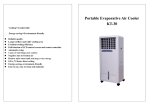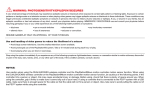Download Introductions of C1099 Wireless call service
Transcript
Introductions of C1099 Wireless call service Contents 1. operation flow chart.............................................. 1 2. the system introduction ........................................ 2 3. the function and features...................................... 2 4. the function keys’ introduction ............................ 2 5. operating introductions ........................................ 3 6. attentions................................................................ 6 7. technical parameters............................................. 6 8. products Recorder Bills ........................................ 6 9. common faults and troubleshooting .................... 6 1. operation flow chart 2. the system introduction The calling system is adopted powerful microcomputer processing technology and wireless high sensitivity receiving technology, and embedded high quality human voice chip. Its performance is stable and reliable , strong anti-interference ability, and high cost performance. It is widely used for restaurants, bars, teahouse, cafe, recreation club, sauna center, KTV, chess and card room, hospitals, clinics, nursing homes, banks, schools, factories, construction sites, hotels, enterprises and institutions and residential buildings, and other places of call services. 3. the function and features ■using high brightness digital tube display, strikingly intuitive; ■real human voice report, voice prompt, easy of understand; ■match up to 99 radio transmitter, with five remote manager; ■transmitter keys’ function are freely defined; ■eight types calling, adapt to all kinds of occasions; ■the remind time is 0-255 seconds, ■auto clean time is 0-255 seconds ■display time is 0-255 seconds, ■three optional speech way, the volume is adjustable; ■can be matched external signal, can be used for alarm; ■can check recently 50 set of contact information; ■the compatible code chips 1527 (resistance 150 k - 470 k) and common code chip 2262 (resistance 1.5 M to 4.7 M) , full range of transmitter and remote control manager. 4. the function keys’ introduction 1) Feature 2) function keys’ introduction The hosts have setup key, page up key, next up key and clean up key , a volume control knob and a supply power socket, a alarm socket and a receiving antenna. Keys specification: short press means pressing time less than 1 seconds; Long press means pressing time is about 3 seconds. 【 set key 】 : short press to enter the set status, long press to exit; 【 delete key 】 : short press to delete the currently call infomation. During the setting status, short press to delete the match code, but long press to delete all transmitters, and return to factory reset; 【 page up key 】 : short press to one page up, long press to the top; 【 next up key 】 : short press to page down, long press to the end; 【 the volume knob】 : to adjust the volume of the voice 【 supply power socket】 :support the 12 v / 1 A power; 【 alarm socket 】 :match an external signal to realize the alarm function; 【 receiving antenna 】 : pull the antenna out to receive the best signal. 5. operating introductions 1) startup and auto-check When the system is on the initialization, the screen will display from 000 to 999 with drumming "boom,boom", and the screen will show "-" if startup sucess. 2) Feature setup In standby mode, short press the "set" key to set, in the processing of set operation, it will exit the setting if without any operation for 60seconds or long press "set" button for 3 seconds.. ▲(transmitter code) (1).Add transmitter: in standby mode, short press the "set" key once, it will voice prompt "transmitter code" and display "01 -", then press "up/down" keys to choose " 00-99-ALL”, example for “01 area”, when displaying " 01 - ", press any key to triggers a signal, if the host voice prompt "success", and displaying "01 H," , means match code success, but voice prompt "dong" for failue. Note: each area can only match one transmitter, the digital tube will display "-" if no transmitter, but “H” for yes. And you also can press “up/down” key to continue matching transmitters. (2).Remove transmitter: you can press the “delete” key to remove the transemitter when displaying "01 H", also can press “up/down” key to remove other connecting transmitter by the same way. (3) Remove all transmitters: press the "up/down" key to "ALL", and long press "delete" key for 3 seconds, when "---" is displayed, all transmitters (01-99) will be removed. (4)Add remote control: press the "up/down" key until the screen turn to display "00 -", then press the “delete” key to triggers a signal, if host voice prompt " success, please continue”, and show a "001", means it is success to add a remote control.you can continue to trigger the other remote control’s “delete” key,and it can connect the 5 remote controls at most, while hearing "dong", means remote control has been connected. (5)Remove remote control: press "up/down" key until the screen turn to show "005", means it had learned five remote controls. Then short press the "delete" key, the screen will turn to show "004". Each time you short press the "delete" key,it will remove one remote control, when it is showing "00 -", means all remote control are removed. Note: remote control’s "delete" key cannot be used to remove the remote control. After finished it, short press the “set” key 8times or long press for 3 seconds to exit. ▲Work mode setting In standby mode, short press the "set" key twice, it will voice prompt "work mode" and display "0 F", then press "up/down"key to choose "0 F - 7 F", it will display "0 F" for 0 work mode. If short press the "delete” key,it will turn to call mode F/C: F mode: press the different keys of transmitter, will have Different voice prompt as "XX call", "XX water", "XX checkout" etc., C mode: press the different keys of transmitter, but only have voice prompt "XX call". Short press "set" key 7 times or long press "set" key for 3 seconds to exit. Voice prompt music work prompt mode 0 1 0 ding-dong twice, waiter,lease note that no. XX ding-dong twice, waiter, please note that room table X X 2 ding-dong twice, waiter,please note X area no. X 3 ding-dong twice, No. XX 4 no. XX 5 XX floor 6 Model C model F checkout/call/water call Ding dong twice,medical staff, please note that 7 room X room X bed patient call /call/repackaging ding-dong twice, medical staff are requested to note that XX bed ▲Keys switch In standby mode, short press the "set" key three times,it will voice prompt "key switch”, means can freely defined the functions of the transmitter’s key at, this time, press "up/down" key to choose "01-99 - ALL", if display "01", means connect to no. 01 pager, then short press the "delete" key to display "A-1" and will voice prompt "please water/ repackaging ", then press 01 transmitter’s "water/ repackaging " key, the host will voice prompt "dong", means it’s ok. press "up/down" key to match the function key according to the voice prompt, after finished, short press "delete" key to exit, each area of the transmitter can be independently defined, also can copy the function of 01 area to other area, by pressing the "up/down" key to display "ALL",and long press "delete” key for 3 seconds to display "---", and you can start to copy at this time. Note: you must add the transmitter to this area before you define this area’s key function (refer to 5. 2 pager code). Short press "set" key 6 times or long press the "set" key for 3 seconds to exit. Voice prompt display trigger buttons 0, 1, 2, 3, 4, 5 f 0, 1, 2, 3, 4, 5f model 6, 7f model A-1 Please water please repackaging water key repackaging key B -2 please call please call call key call key C-4 please check out Please patient call Check out key patient call key D-3 Please order Please water order key Water key E-8 Please “dong” Please “dong” Cancel key Cancel key model 6,7f model ▲remind time setting In standby mode, short press the "set" key four times, it will voice prompt "timeout remind setting" and display "000", at this time, press "up/down" key to choose timeout remind time “001-255 seconds”, if chose 60 seconds, means the pager will start flashing after 60 seconds of calling information. If chose hoose "000", means do not remind timeout. Short press "set" key 5 times or long press "set" key for 3 seconds to exit. ▲auto-clear time setting In standby mode, short press "set" key 5 times, it will voice prompt "antu-clean time Setting" and display "255", at this time, press the "up/down" key to choose the time “001-255 seconds”, for example of 60 seconds, means the call information will be auto-cleaned after 60 seconds. If choose "000," means no auto-clean, short press the "set" key four times or long press "set" key for 3 seconds to exit. ▲cycle time setting In standby mode, short press the "set" key 6 times, it will voice prompt "cycle time setting" and display "005", at this time, press "up/down" key to choose cycle time “001-255 seconds”, for example of 10 seconds, when there comes couple call informations at the same time, each call informations will display 10 seconds. If choose "000", means no cycle display for call informations, but display the last one only and need to press the "up/down" key to check other call informations. Short press "set" key for 3 times or long press "set" key for 3 seconds to exit. ▲prompt music setting In standby mode, short press "set" button 7 times, it will voice prompt "prompt music setting" and display "0", at this time, press "up/down" key to choose "0-3", “0” for real human voice, “1” for airport voice prompt, “2” for “ding-dong” voice, “3” for police sirens voice. Short press "set" key twice or long press "set" key for 3 seconds to exit. ▲Factory reset In standby mode, short press the "set" key 8 times, it will voice prompt " factory reset " and display "dEF", then long press the "delete” key for 3 seconds and display "---", at this time, it has been restored to factory Settings, after that, the host is set to: 1) OF working mode; 2) no timeout remind; 3) auto-clean time for 255 seconds; 4) cycle display time for 5 seconds; 5) prompt music is real human voice; 6) remote control and the transmitters are stand by; 7) freely defined function keys are stand by. Short press the "set" key once to exit ▲Call setting After the transmitter match host, you can call, example of the NO.25 transmitter, press the "water" key: the host will voice prompt "NO.25 water" and display " 25A"; press the "call" key: the host will voice prompt “NO. 25 call” and display "25B "; press the "checkout" key: the host will voice prompt "NO.25 checkout” and display "25C"; press the ”delete" key: the host will cancel the NO.25 call record If there are multiple call information exist at the same time, you can press "up/down" key to check call records, short press the "delete" key to clear the current display call records, long press "delete" key to clear the all. After remote control match the host, you ca operate the host by remote control. Unless the remote control’s “delete” key can not remove the host, other four key’s functions are the same as host’s. ▲Mandatory delete Cut off the power at first, then press on the "set" key and power on, it will display "888" and hear "dong..." Voice 10 times and " factory reset”. At this time, release the key, then all Settings will return to the factory reset state, all of the transmitters and remote control will be deleted 6. attentions 1. can't call in setting status,. 2. when shut down, power off or enter setup mode, all call records will be deleted. 3.in the call status, short press the "delete” key will only delete the currently call records, but not transmitter. 4. When in using, please pull the host’s and transmitter’s antenna out to receive best signal. 7. technical parameters 1: working voltage: DC12V / 1A 2: working current: < 300 MA 3: standby current: < 100 MA 4: alarm output: < 200 MA, 12 v 5: receiving frequency: 315/433 MHZ 6: receiving distance: 100 m (open area) 7: ambient temperature: - 20 ℃ to 55 ℃ 8: size: 200 * 135 * 37 MM 8. products Recorder Bills 1 Call the host & 1 Power adapter & 1 Manual they can have the remote control, transmitters, alarm etc. at their own choice, but may need a new definition of emitter function keys it other factory transmitter. 9. common faults and troubleshooting stoppage cause elimination method 1. no respne of the host for pressing the 1. no code for transmitter 1. match code transmitter key 2. battery died 2. Replace the transmitter battery 2. Individual transmitter is too closer battery died Replace transmitter battery 3. no sound with full power minimum volume adjust volume 4. different factory’s transmitter with different do not match the function you define a specialized function in keys the switch keys function