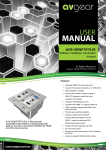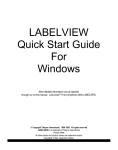Download AVG-MA2 User Manual
Transcript
AVG-MA2 Features The AVG-MA2 Mini Audio Amplifier is a compact-size digital amplifier (Class-D) with 3 inputs (1 L+R stereo audio, 1 analog audio, 1 optical fiber audio). 3 audio inputs: 1 L+R stereo, 1 analog, 1 optical fiber Switchable stereo / mono output Complete EQ management: including LINE, BASS, TREBLE Easy volume adjustment via a rotary knob Audio loop output Intuitive LED indicators for input source, control and volume setting Controllable via RS232, IR, TCP/IP (optional) Web-based GUI Power off memory function Easy installation with rack-mounting design AVG-MA2 PLEASE READ THIS PRODUCT MANUAL CAREFULLY BEFORE USING THIS PRODUCT. This manual is only for operation instruction only, and not to be used in a maintenance capacity. The functions described in this version are current as at March 2015. Any changes of functions and operational parameters will be updated in future manual versions. Please refer to your dealer for the latest product details. Version 1.0 1/3/15 AVG-MA2 SAFETY OPERATION GUIDE In order to guarantee the reliable operation of the equipment and safety of the user, please abide by the following procedures in installation, use and maintenance: 1. The system must be earthed properly. Please do not use two blade plugs and ensure the AC power supply ranges from 100v to 240v and from 50Hz to 60Hz. 2. Do not install the switcher in an environment where it will be exposed to extreme hot or cold temperatures. 3. This unit will generate heat during operation, please ensure that you allow adequate ventilation to ensure reliable operation. 4. Please disconnect the unit from mains power if it will be left unused for a long time. 5. Please DO NOT try to open the casing of the equipment, DO NOT attempt to repair the unit. Opening the unit will void the warranty. There are high voltage components in the unit and attempting to repair the unit could result in serious injury. 6. Do not allow the unit to come into contact with any liquid as that could result in personal injury and product failure. AVG-MA2 TABLE OF CONTENTS Introduction .............................................................................................................. 1 Introduction to the AVG-MA2 ........................................................................ 1.1 Features ....................................................................................................... 1.2 What’s in the Box ........ ……………………………………………………………………2 Product Appearance of the AVG-MA2 .................................................................... 3 Front Panel .................................................................................................... 3.1 Rear Panel .................................................................................................... 3.2 System Connection .................................................................................................. 4 System Applications ..................................................................................... 4.1 Usage Precautions ....................................................................................... 4.2 Connection Diagram ..................................................................................... 4.3 Connection Procedure .................................................................................. 4.4 Audio Output Connection ............................................................................... 4.5 Stereo output (default): 2x50Watt@8Ohm ........................................ 4.5.1 Mono output: 1x100Watt@4Ohm...................................................... 4.5.2 Loop Connection .......................................................................................... 4.6 System Operation..................................................................................................... 5 Front Panel Button Control ............................................................................. 5.1 IR Control ...................................................................................................... 5.2 RS232 Control ............................................................................................... 5.3 Connection with the RS232 Communication Port .............................. 5.3.1 Installation/Removal of RS232 Control Software ............................... 5.3.2 Basic Settings .................................................................................. 5.3.3 RS232 Communication Commands .................................................. 5.3.4 TCP/IP Control .............................................................................................. 5.4 Control Modes ................................................................................. 5.4.1 Control via TCP/IP Communication Software .................................... 5.4.2 GUI for TCP/IP Control ..................................................................... 5.4.3 Port Management ............................................................................ 5.4.4 Specification ............................................................................................................. 6 Panel Drawing .......................................................................................................... 7 Troubleshooting & Maintenance ............................................................................. 8 AVG-MA2 1. Introduction 1.1. Introduction to the AVG-MA2 The AVG-MA2 Mini Audio Amplifier is a compact-size digital amplifier (Class-D) with 3 inputs (1 L+R stereo audio, 1 analog audio, 1 optical fiber audio). It features a switchable stereo or mono output, and boasts complete EQ adjustment and intuitive work status display, making it an ideal addition in a classroom or conference room application. 1.2. Features 3 audio inputs: 1 L+R stereo, 1 analog, 1 optical fiber Switchable stereo / mono output Complete EQ management: including LINE, BASS, TREBLE Easy volume adjustment via a rotary knob Audio loop output Intuitive LED indicators for input source, control and volume setting Controllable via RS232, IR, TCP/IP (optional) Web-based GUI Power off memory function Easy installation with rack-mounting design AVG-MA2 2. What’s in the Box 1 x Mini Audio Amplifier 4 x Screws 1 x IR Remote 1 x User manual 2 x Detachable Mounting Ears 2 x Pluggable Terminal Blocks (1 3-pin & 1 4-pin) 1 x Power Adapter (DC 33V @ 4A) 1 x IR Receiver (5V, without carrier) Note: Please confirm if the product and the accessories are all included, if not, please contact your dealer. AVG-MA2 3. Product Appearance of the AVG-MA2 3.1. Front Panel No. ① Name Power LED Input Selection Description Illuminates red when powered on Press to select any one of the 3 inputs, indicators will light accordingly Input 1~3 corresponds to audio sources connected to the 3 audio input ports separately; ② ③ Control Volume Knob ④ ⑤ Volume Bars 1: L+R stereo audio 2: 3.5mm analog audio 3: optical audio Press to select the audio to be controlled, including LINE, BASS, TREBLE Press to mute/unmute the audio Note: press the button to mute the audio, toggling it again to restore the audio at the same volume, users can also rotate the knob to enable audio output at respective volume. Rotate the knob to adjust volume, volume bars will change accordingly Clockwise Rotation: Volume up Anticlockwise Rotation: Volume down Indicate real-time volume setting, 10 bars in total, no volume bar will be lit when the audio is muted AVG-MA2 Operation Format: “INPUT SEL” + “CONTROL” + “Volume Knob” Example: To adjust bass audio of input 3, select input 3 -> choose bass -> adjust the volume knob. Note: Pictures shown in this manual are for reference only. AVG-MA2 3.2. Rear Panel No. Description Name TCP/IP: (optional) connect with control device to enable IP control via web-based GUI& TCP/IP communication software Indicators will blink when connected to control device and communicating normally ① CONTROL RS232: connect with control device to enable serial control IR IN: connect with IR receiver to collect infrared signal Channel Switcher: dial to STEREO or MONO to enable corresponding output mode ② INPUTS Audio input area: 3 audio inputs in total, including 1 stereo audio, 1 analog audio and 1 optical audio LOOP: analog audio loop output port, available only when input signal is L+R stereo audio ③ OUTPUTS ④ DC 33V Insert DC 33V ,4A power adapter here ⑤ GND Connect to ground Audio Output: including stereo audio (2x50W@8Ω), or mono output (1x100W@4Ω) Note: Select Stereo or Mono Output before connecting output device. Once connected, do not change the status while it’s working. AVG-MA2 4. System Connection 4.1. System Applications The AVG-MA2’s reliable performance in a control and transmission environment makes the AVG-MA2 ideal for the IT computer realm, signal monitoring, big screen displays, conference systems, television broadcast, education, banking and security institutions etc. 4.2. Usage Precautions 1. System should be installed in a clean environment with temperature and humidity maintained to within equipment specification. 2. All of the power switches, plugs, sockets and power cords should be insulated and safe. 3. All devices should be connected before power is turned on. 4. Use straight-thru Cat5e/Cat6 with TIA/EIA T568B terminations to connect TCP/IP port. 4.3. Connection Diagram AVG-MA2 4.4. Connection Procedure Step 1. Connect audio sources (such as Blu-ray DVD) to INPUT ports of the device with audio cables; Step 2. Dial the Output Selector to mono or stereo, and connect audio output devices (such as speakers) to audio output port accordingly (Specified in 4.5 Audio Output Connection). Step 3. (optional) Insert an IR receiver (5V, without carrier) to IR IN to enable IR control. Step 4. (optional) Connect a control device (e.g. a PC) to RS232 port to enable serial control. Step 5. (optional) Connect a control device (e.g. a PC) to TCP/IP port to enable IP control. Step 6. Plug DC 33V power adaptor to the power port of Mini Audio Amplifier. AVG-MA2 4.5. Audio Output Connection 4.5.1. Stereo Output (default): 2x50Watt@8Ohm Dial the switcher to STEREO to enable 2 50Watt@8Ohm stereo output mode. Connect the amplifier (as shown in the following figure): 4.5.2. Mono Output: 1x100Watt@4Ohm To enable mono 1x100Watt@4Ohm output, dial the switcher to MONO, and connect output devices as per the figure below: 4.6. Loop Connection The AVG-MA2 Mini Audio Amplifier boasts a LOOP port for audio signal loop output. A maximum of 255 units can be looped within the same operation system. Connect Mini Audio Amplifiers like this: AVG-MA2 Then audio signal sent to the first Mini Audio Amplifier is cascaded to other connected Mini Audio Amplifiers, which enables multiple Mini Audio Amplifiers share the same audio source. Note: 1. 2. Audio loop output is available only when the 1st Mini Audio Amplifier selects analogue input 1 or 2 as the source. Audio control operations are not available to looped audio signal. AVG-MA2 5. System Operation 5.1. Front Panel Button Control Front panel buttons provides direct audio control including input source selection and audio EQ adjustment. Operation Format: Input Sel + Control + Volume Knob (indicators and volume bar will display real-time operation) No. ① Name Input selection Operation Illuminates red when powered on ② ③ ④ Control (EQ management) Volume Knob About the Volume Bar Press button INPUT SEL to switch among the 3 inputs cyclically, relative LED will light to indicate real-time selection. There are 3 selectable audio sources, corresponding to the 3 audio input ports on the rear panel separately. 1: L+R stereo audio 2: 3.5mm analog audio 3: optical audio Clockwise Rotation: Volume up Counterclockwise Rotation: Volume down Volume bar indicates real-time volume level, 10 bars in total, the higher the volume is, the more bars will be illuminated. In different EQ control, volume bar tend to act differently: LINE: Line volume can be 0~60, one more volume bar will light when the volume is turned up by 6. BASS: bass volume can be 0~10 TREBLE: treble volume can be 0~10 AVG-MA2 5.2. IR Control Connect an IR receiver (5V, without carrier) to IR IN port on the rear panel, users are able to control the amplifier using the included IR remote (see as below): Input Selection Unmute Volume Control Including LINE, BASS and TREBLE volume adjustment Mute AVG-MA2 5.3. RS232 Control 5.3.1. Connection with the RS232 Communication Port The AVG-MA2 Mini Audio Amplifier boasts a 3-pin pluggable terminal block for serial control. The definition of its pins is listed in the table below. No. 1 2 3 4 5 6 7 8 9 Pin N/u Tx Rx N/u Gnd N/u N/u N/u N/u Function Unused Transmit Receive Unused Ground Unused Unused Unused Unused Connect the AVG-MA2 Mini Audio Amplifier to the control device (e.g. a PC) with a RS232 cable and set the communication parameters, the control device is then able to control the Mini Audio Amplifier via control software. 5.3.2. Installation/Removal of RS232 Control Software Installation Copy the control software file to the computer connected with the Matrix. Removal Delete all the control software files in corresponding file path. 5.3.3. Basic Settings Firstly, connect the AVG-MA2 with an input device and an output device. Then, connect it with a computer which has installed RS232 control software. Double-click the software icon to run this software. Here we take the software CommWatch.exe as example. The icon is showed as below: AVG-MA2 The interface of the control software is shown below: Parameter Configuration area Monitoring area, indicates whether the command sent Command Sending area Please set the parameters of COM number, baud rate, data bit, stop bit and the parity bit correctly, only then will you be able to send commands in the Command Sending Area. AVG-MA2 TCP/IP Control. RS232 Communication Commands Baud rate: 9600 Command Data bit: 8 Stop bit: 1 Parity bit: none Function Feedback Example 1A1. Switch to input 1 A: 1 -> 1 2A1. Switch to input 2 A: 2 -> 1 3A1. Switch to input 3 A: 3 -> 1 0A0. Mute Audio Line out Mute Audio 0A1. Unmute Audio Line out Unmute Audio 600% Query present working status A: 1 -> 1 Volume: 30 Bass: 0 Treble: 0 601% Turn up Line volume by 1 Volume of LINE: 51 602% Turn down Line volume by 1 Volume of LINE: 51 603% Turn up Bass volume by 1 Bass of LINE: 4 604% Turn down Bass volume by 1 Bass of LINE: 4 605% Turn up Treble volume by 1 Treble of LINE: 4 606% Turn down Treble volume by 1 Treble of LINE: 4 607% Restore factory default Factory Default A: 1 -> 1 Volume: 45 Bass: 5 Treble: 5 610% Turn up Line volume by 3 Volume of LINE: 54 620% Turn down Line volume by 3 Volume of LINE: 51 61X% Turn up Line volume by X Volume of LINE: 54 62X% Turn down Line volume by X Volume of LINE: 54 Preset line volume, [xx] can be 00~60, 61 degrees in total. Volume of LINE: 50 7[x][x]% AVG-MA2 8[x][x]% Preset the bass level, [xx] can be 00~10, 11 degrees in total. Bass of LINE: 7 9[x][x]% Preset the treble level, [xx] can be 00~10, 11 degrees in total. Treble of LINE: 7 Get the IP of the device IP: 192.168.0.178 GetIP; 5.4. TCP/IP Control The AVG-MA2 Mini Audio Amplifier boasts option TCP/IP port for IP control. Default settings: IP: 192.168.0.178; Subnet Mast: 255.255.255.0; Gateway: 192.168.0.1, Serial Port: 4001. The IP & gateway can be changed as you need, Serial Port cannot be changed. Connect the ethernet port of the control device and TCP/IP port of Mini Audio Amplifier, and set same network subnet for the 2 devices, users are able to control the device via a web-based GUI or TCP/IP communication software. 5.4.1. Control Modes The AVG-MA2 Mini Audio Amplifier can be controlled by PC without Ethernet access or PC(s) within a LAN. Controlled by PC without ethernet access Connect a computer to the TCP/IP port of the 4K HDBaseT 8x8 Matrix Switcher, and set its network subnet to the same as the 4K HDBaseT 8x8 Matrix Switcher’s. Same network segment as the switcher AVG-MA2 Controlled by PC(s) in LAN Connect Mini Audio Amplifier, a router and several PCs to setup a LAN (as shown in the following figure). Set the network subnet of the Mini Audio Amplifier to the same as the router’s, then PCs within the LAN are able to control Mini Audio Amplifier. Follow these steps to connect the devices: Step 1. Connect the TCP/IP port of the Mini Audio Amplifier to Ethernet port of PC with straight-thru CAT5e/6. Step 2. Set the PC’s network subnet to the same as the Mini Audio Amplifier’s. Step 3. Set the Mini Audio Amplifier’s network subnet to the same as the router. Step 4. Set the PC’s network subnet to the original setting. Step 5. Connect the Mini Audio Amplifier and PC(s) to the router. PC(s) within the LAN are able to control the Mini Audio Amplifier asynchronously. AVG-MA2 5.4.2. Control via TCP/IP Communication Software 1. Connect a computer and the AVG-MA2 Mini Audio Amplifier to the same network. Open the TCPUDP software (or any other TCP/IP communication software) and create a connection, enter the IP address and port of AVG-MA2 Mini Audio Amplifier (default IP: 192.168.0.178, port:8080): 2. After connecting successfully, we can enter commands to control the AVG-MA2 Mini Audio Amplifier, as below: Enter your command here. Here you will receive the feedback when a command is sent. AVG-MA2 5.4.3. GUI for TCP/IP Control The AVG-MA2 Mini Audio Amplifier comes with a built-in GUI for convenient TCP/IP control. GUI allows users to interact with the Mini Audio Amplifier through graphical icons and visual indicators. Type 192.168.0.178 (default IP, changeable via GUI) into your browser, it will enter the log-in interface as shown as below: Type in the username and password: Name: admin; Password: admin (default setting, changeable via GUI) Click LOGIN, it will show the audio selection interface as shown below: Audio Selection: In this interface, you can: Select input Mute/ Unmute AVG-MA2 LINE/ BASS/ TREBLE control: drag the volume dot to turn down/ up the corresponding volume Switch to the network configuration interface by clicking NETWORK Network Configuration: In this interface, you can: Configure network settings: IP: supports DHCP and Static IP, choose state by clicking the button DHCP: IP Address, subnet mask and gateway are fixed in this mode Static IP: set IP Address, subnet mask and gateway manually. Make sure the IP is different to the control device’s Modify password: type in new password in the column, max at 5 numbers/ letters Query the software version Switch to audio selection interface by clicking AUDIO SEL If there is any modification in this interface, press Save to restore the settings, or press Cancel to go back. Click ADUIO SEL to return to the NETWORK interface. Note: Clear the cache of the browser beforehand to ensure reliable GUI operation. 5.4.4. Port Management Type the units address 192.168.0.178:100 (Default, changeable via GUI) in your browser. Enter correct username and password (same with GUI name and password) to log into the WebServer: AVG-MA2 Here is the main configuration interface of the WebServer: In this interface, you can: Change website display language Modify network settings: Go to Internet Settings -> WAN Upgrade TCP/IP module: Go to Administration -> Upload Program -> Select program file -> Start upgrading. Reboot the device after upgrading. AVG-MA2 6. Specification Input Output Input Signal 1x L+R stereo audio 1x 3.5mm analog audio 1x Optical Fiber audio Output Signal 1x LOOP 2x Stereo audio/ 1 Mono audio Connectors 2x RCA 1x 3.5mm TRS plug 1x SPDIF Connectors 1x 3.5mm jack 1x 4-pin 5.08mm connector Input impedance >10KΩ Damping coefficient >100 Control Control Ports 1x RS232 (3-pin pluggable terminal block) 1x IR IN (3.5mm female) 1x TCP/IP (RJ45 female, optional) Panel Control Front panel buttons & rear panel switcher General SNR 80dB Separation 75dB 20KHz Voltage Gain 32dB Output Power Power Supply DC 33V 4A Power 1.48W Consumption Work 0~50℃ Temperature Dimensions (W*H*D) THD+ Noise 20Hz~ Damping coefficient Reference Humility 148 x44 x165 Weight mm NOTE: All nominal levels are at ±10%. 1%@1KHz 50W 100 1×100W@4Ω/2×50W@8Ω 10%~90% 0.72kg AVG-MA2 7. Panel Drawing AVG-MA2 8. Troubleshooting & Maintenance Problem No output audio Cause Loose or broken connection at input/ output end No connected source at the chosen input channel Audio has been muted Wrong output connection Solution Reconnect the devices. Insert source into the port or change to other input channels. Press the volume knob to unmute. Connect output according to different transmission mode (stereo or mono). Power indicator Not connected to power Reconnect the power adapter. is off and the device is non- Loose or broken power Replace the power cable. cable responsive No TCP/IP control No RS232 control Control device and Mini Set the network subnet of control Audio Amplifier are on device to the same as the Mini Audio different network subnet Amplifier’s. Network subnet of Mini Audio Amplifier is different with LAN’s. Loose or broken RS232 connection Set the network subnet of Mini Audio Amplifier to the same with LAN’s. Reconnect the devices or change to another RS232 cable. Wrong command Send the exact command listed in 4.3.3. Wrong communication protocol settings Set the protocol to: Baud rate: 9600; Data bit: 8; Stop bit: 1; Parity bit: none. Run out of battery Change batteries. No IR control No loop output Exceeds effective Adjust control distance and angle. control distance or angle No connected source at Connect audio source to input 1 or 2 input 1 & 2 of the 1st of the 1st Mini Audio Amplifier. Mini Audio Amplifier Wrong input selection at the 1st Mini Audio Amplifier Select input 1 or 2 at the 1st Mini Audio Amplifier