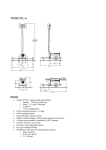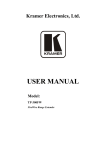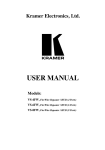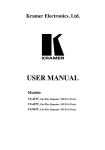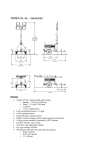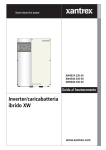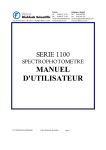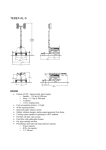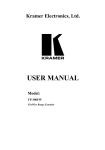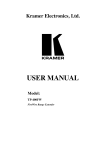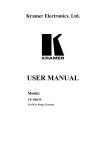Download Freedom Sequence Installation Guide
Transcript
FSequence IPM Install Guide.book Page i Thursday, October 6, 2011 3:21 PM TM TM Freedom Sequence with six AC relays PN: 809-0912 shown. Freedom Sequence Intelligent Power Manager Installation Guide PNs: 809-0912 809-0913 FSequence IPM Install Guide.book Page ii Thursday, October 6, 2011 3:21 PM FSequence IPM Install Guide.book Page i Thursday, October 6, 2011 3:21 PM Trademarks Product Numbers Xantrex and Smart choice for power are trademarks of Schneider Electric Services International sprl, registered in the United States and other countries. Other trademarks, registered trademarks, and product names are the property of their respective owners and are used herein for identification purposes only. 809-0912 (Six AC relays) 809-0913 (Four AC relays) Notice of Copyright Telephone: 1 800 670 0707 Freedom Sequence Intelligent Power Manager Installation Guide © August 2011 Xantrex Technology USA Inc. All rights reserved. No part of this document may be reproduced in any form or disclosed to third parties without the express written consent of: Xantrex Technology USA Inc., 541 Roske Drive, Suite A, Elkhart, Indiana USA 46516. Xantrex Technology USA Inc. reserves the right to revise this document and to periodically make changes to the content hereof without obligation or organization of such revisions or changes unless required to do so by prior arrangement. Fax: 1 800 994 7828 Web: www.xantrex.com UNLESS SPECIFICALLY AGREED TO IN WRITING, XANTREX TECHNOLOGY USA INC. (“XANTREX”) (A) MAKES NO WARRANTY AS TO THE ACCURACY, SUFFICIENCY OR SUITABILITY OF ANY TECHNICAL OR OTHER INFORMATION PROVIDED IN ITS MANUALS OR OTHER DOCUMENTATION; (B) ASSUMES NO RESPONSIBILITY OR LIABILITY FOR LOSSES, DAMAGES, COSTS OR EXPENSES, WHETHER SPECIAL, DIRECT, INDIRECT, CONSEQUENTIAL OR INCIDENTAL, WHICH MIGHT ARISE OUT OF THE USE OF SUCH INFORMATION. THE USE OF ANY SUCH INFORMATION WILL BE ENTIRELY AT THE USER ’S RISK; AND (C) REMINDS YOU THAT IF THIS MANUAL IS IN ANY LANGUAGE OTHER THAN ENGLISH, ALTHOUGH STEPS HAVE BEEN TAKEN TO MAINTAIN THE ACCURACY OF THE TRANSLATION, THE ACCURACY CANNOT BE GUARANTEED. APPROVED XANTREX CONTENT IS CONTAINED WITH THE ENGLISH LANGUAGE VERSION WHICH IS POSTED AT WWW.XANTREX.COM. Date and Revision August 2011 Rev B This guide for use by qualified installers only. Exclusion for Documentation Contact Information To view, download, or print the latest revision, visit the website shown under Contact Information. Document Part Number 975-0594-01-01 975-0594-01-01 i FSequence IPM Install Guide.book Page ii Thursday, October 6, 2011 3:21 PM About This Guide Purpose Conventions Used The purpose of this Installation Guide is to provide procedures for installing and wiring the Freedom Sequence Intelligent Power Manager. The following conventions are used in this guide. Scope The guide provides installation and mounting instructions, as well as information on wiring the power manager. It does not provide details about certain components that can be attached to the power manager. You need to consult the individual component’s owner’s guide for this information. STATEMENT OF HAZARD Contains statements of avoidance or strict compliance. Failure to follow these instructions will result in death or serious injury. Audience The guide is intended for qualified installers who need to install and mount any unit model of the Freedom Sequence Intelligent Power Manager. The installer should have knowledge and experience in installing electrical equipment, knowledge of the applicable installation codes, and awareness of the hazards involved in performing electrical work and how to reduce those hazards. A qualified technician or electrician has this knowledge and experience. STATEMENT OF HAZARD Contains statements of avoidance or strict compliance. Failure to follow these instructions can result in death or serious injury. STATEMENT OF HAZARD Contains statements of avoidance or strict compliance. Failure to follow these instructions can result in minor or moderate injury. ii Freedom Sequence Intelligent Power Manager Installation Guide FSequence IPM Install Guide.book Page iii Thursday, October 6, 2011 3:21 PM STATEMENT OF HAZARD Failure to follow these instructions can damage the unit and/or damage other equipment. IMPORTANT: These notes describe things which are important for you to know, however, they are not as serious as a danger, warning, or caution. Related Information You can find more information about Xantrex Technology USA Inc. as well as its products and services at www.xantrex.com. The product marking on the left when found imprinted on electrical and electronic units and appliances means that you are to refer to this guide for cautions and warnings. 975-0594-01-01 This guide for use by qualified installers only. Contains statements of avoidance or strict compliance. iii FSequence IPM Install Guide.book Page iv Thursday, October 6, 2011 3:21 PM Important Safety Instructions IMPORTANT: READ AND SAVE THIS INSTALLATION GUIDE FOR FUTURE REFERENCE. This chapter contains important safety instructions when operating the Freedom Sequence Intelligent Power Manager. Each time, before using the Freedom Sequence Intelligent Power Manager, READ ALL instructions and cautionary markings on or provided with the power manager and all appropriate sections of this guide. NOTE: The Freedom Sequence Intelligent Power Manager contains no userserviceable parts. For obtaining service, see “Warranty and Return Information” on the Owner’s Guide for guidance. NOTE: The Freedom Sequence Intelligent Power Manager must be provided with grounding conductors connected to the AC input/output connections. ELECTRICAL SHOCK HAZARD • • • • • Do not expose the power manager to rain, snow, spray, or bilge water. Do not operate the power manager if it has received a sharp blow, been dropped, has cracks or openings in the enclosure, or will not close, or otherwise damaged in any other way. Do not disassemble the power manager. Disconnect both AC and DC power from the power manager before attempting any maintenance or cleaning or working on any circuits connected to the power manager. See note below. Do not operate the power manager with damaged or substandard wiring. Make sure that all wiring is in good condition and is not undersized. Use copper conductors only. Failure to follow these instructions will result in death or serious injury. NOTE: The power manager has no on/off switch. Circuits are always live when DC and AC input are present. iv Freedom Sequence Intelligent Power Manager Installation Guide FSequence IPM Install Guide.book Page v Thursday, October 6, 2011 3:21 PM Precautions When Placing the Power Manager EXPLOSION HAZARD Failure to follow these instructions will result in death or serious injury. NOTE: Follow these instructions and those published by the battery manufacturer and the manufacturer of any equipment you intend to use in the vicinity of the battery. Review cautionary markings on these products and on the engine. PERSONAL INJURY HAZARD This power manager is not intended for use by persons (including children) with reduced physical, sensory, or mental capabilities or lack of experience and knowledge, unless they have been given supervision or instruction concerning use of the appliance by a person responsible for their safety. Children should be supervised to ensure that they do not play with the power manager. Failure to follow these instructions can result in death or serious injury. 975-0594-01-01 EXPLOSION HAZARD Do not place the power manager in machinery space or in areas containing gasoline tanks or fittings in which ignition-protected equipment is required. This equipment is intended for installation in accordance with the National Electrical Code, NFPA 70. Failure to follow these instructions will result in death or serious injury. ELECTRICAL SHOCK HAZARD To reduce the risk of fire or electric shock, install in a controlled environment relatively free of contaminants. Failure to follow these instructions can result in death or serious injury. NOTE: A controlled environment is an environment that is relatively free of solid airborne particulates, liquid, and/or gaseous elements. A controlled environment may also be provided by means of a totally closed, gasketed enclosure or the equivalent. This guide for use by qualified installers only. Do not work in the vicinity of lead-acid batteries. Batteries generate explosive gases during normal operation. See note below. v FSequence IPM Install Guide.book Page vi Thursday, October 6, 2011 3:21 PM FCC Information to the User RISK OF DAMAGE TO THE POWER MANAGER • • Never place the Freedom Sequence Intelligent Power Manager unit directly above batteries; gases from a battery will corrode and damage the power manager. Do not place a battery on top of the power manager. Failure to follow these instructions can damage the unit and/or damage other equipment. This equipment has been tested and found to comply with the limits for a Class B digital device, pursuant to part 15 of the FCC Rules. These limits are designed to provide reasonable protection against harmful interference in a residential installation. This equipment generates, uses, and can radiate radio frequency energy and, if not installed and used in accordance with the instructions, may cause harmful interference to radio communications. However, there is no guarantee that interference will not occur in a particular installation. If this equipment does cause harmful interference to radio or television reception, which can be determined by turning the equipment off and on, the user is encouraged to try to correct the interference by one or more of the following measures: • Reorient or relocate the receiving antenna. • Increase the separation between the equipment and receiver. • Connect the equipment into an outlet on a circuit different from that to which the receiver is connected. • Consult the dealer or an experienced radio/TV technician for help. Unauthorized changes or modifications to the equipment could void the user’s authority to operate the equipment. vi Freedom Sequence Intelligent Power Manager Installation Guide FSequence IPM Install Guide.book Page i Thursday, October 6, 2011 3:21 PM Contents Important Safety Instructions . . . . . . . . . . . . . . . . . . . . . . . . . . . . . . . . . . . . . . . . . . . . . . . . . . . . . . . . . . . . . . . . . . . . . . . . . . . .iv Introduction . . . . . . . . . . . . . . . . . . . . . . . . . . . . . . . . . . . . . . . . . . . . . . . . . . . . . . . . . . . . . . . . . . . . . . . . . . . . . . . . . . . . . . . . . 1 Features . . . . . . . . . . . . . . . . . . . . . . . . . . . . . . . . . . . . . . . . . . . . . . . . . . . . . . . . . . . . . . . . . . . . . . . . . . . . . . . . . . . . . . . . . . . . 5 Installing the Freedom Sequence . . . . . . . . . . . . . . . . . . . . . . . . . . . . . . . . . . . . . . . . . . . . . . . . . . . . . . . . . . . . . . . . . . . . . . . . 11 Freedom Sequence SCP Menu Map. . . . . . . . . . . . . . . . . . . . . . . . . . . . . . . . . . . . . . . . . . . . . . . . . . . . . . . . . . . . . . . . . . . . . . 18 Specifications . . . . . . . . . . . . . . . . . . . . . . . . . . . . . . . . . . . . . . . . . . . . . . . . . . . . . . . . . . . . . . . . . . . . . . . . . . . . . . . . . . . . . . . 19 FSequence IPM Install Guide.book Page ii Thursday, October 6, 2011 3:21 PM FSequence IPM Install Guide.book Page 1 Thursday, October 6, 2011 3:21 PM Introduction Standard Features • • • • • • • • 1.The installer should have knowledge and experience in installing electrical equipment, knowledge of the applicable installation codes, and awareness of the hazards involved in performing electrical work and how to reduce those hazards. A qualified technician or electrician has this knowledge and experience. 975-0593-01-01 Manage power for single or split-phase AC sources up to 50 amps including 15-, 20-, 30-, and 50-amp shore and generator power sources. Fully user configurable AC and DC load management system using the Xanbus System Control Panel (SCP). Monitor current draw and On/Off status for each AC load circuit, including the current draw from the main AC source (shore or generator power). Has six AC relays (PN: 809-0912) or four AC relays (PN: 809-0913) via the AC relay terminal blocks which can control AC load circuits rated up to 15 amps each. Four DC relays (via the DC auxiliary connector port) which can control external DC circuits based on Battery Voltage. These four DC relays can also be used to control external AC circuits2. Circuit level override from load-shed3 and priority swapping4, directly accessible via the SCP. Sequential engaging of AC loads for generator soft-start that eliminates heavy inrush demand. Seamless integration with Freedom SW Inverter/Chargers to provide charger derating, automatic inverter assist, and auto-detect generator run conditions and reset breaker rating from Shore to Generator breaker rating. This guide for use by qualified installers only. The Xantrex Freedom Sequence Intelligent Power Manager is a fully integrated power management system (sometimes referred to as EMS or energy management system) that provides automatic power and load management for use in recreational vehicles (RV) while receiving power from a generator or shore power. The Freedom Sequence power manager optimizes the available current capacity from an AC electrical source to power as many connected AC loads as possible. It makes decisions on which loads get power based on a priority base set by the installer1. 2.External AC circuits are AC loads that are not directly controlled through the Freedom Sequence’s available six (or four) AC relays. 3.Load shedding is defined as cutting power to loads that are drawing current from the system in order to avoid an overload condition. 4.Priority swapping is defined as the automatic prioritization of loads when one load has been assigned a different priority number. 1 FSequence IPM Install Guide.book Page 2 Thursday, October 6, 2011 3:21 PM Introduction Material List Freedom Sequence unit The Freedom Sequence ships with the following items: • one Freedom Sequence unit, • owner’s and installation guides, • DC auxiliary connector wiring harness, • AC wiring terminal covers with screws, and • a Xanbus network terminator. NOTE: Keep the carton and packing material in case you need to return the power manager for servicing. PN: 809-0912 shown Owner’s and installation guides DC auxiliary connector wiring harness network terminator AC wiring terminal covers with screws 2 Freedom Sequence Intelligent Power Manager Installation Guide FSequence IPM Install Guide.book Page 3 Thursday, October 6, 2011 3:21 PM Introduction 1 Compatible Products and Accessories 809-0915 25-ft network cable for SCP 809-0940 75-ft network cable for SCP 809-0942 lt / AC e Fau er arg ert Ch Inv On The Xanbus System Control Panel (SCP) enables you to monitor and control all the power components of the Freedom Sequence power manager from a single easy-to-use interface. The Xanbus Automatic Generator Start (AGS) is a panel and a control module system that provides automatic activation for your generator. If the AGS is present in the Xanbus network, the power manager does not need the Generator Run signal (also known as switched B+ signal) to be hardwired to the generator for it to receive generator-run conditions. Together with the Freedom SW Series Inverter/Charger, the power manager provides advanced power optimization features of interactive charger derating and automatic inverter assist to provide additional power to support high peak power demands. SCP 25-ft cable 75-ft cable er ert Inv le ab En Re set M DO EE FR SW 12 30 This guide for use by qualified installers only. 809-0921 Xanbus Automatic Generator Start (AGS) 30 12 Xanbus System Control Panel (SCP) SW 815-2012, 815-2024 (2kW) 815-3012, 815-3024 (3kW) O M Freedom SW Series Inverter/Charger (12 and 24-volt systems) Freedom inverter/charger ED Product Number FR E Product/Accessory AGS 1.For an updated list, visit www.xantrex.com. 975-0593-01-01 3 FSequence IPM Install Guide.book Page 4 Thursday, October 6, 2011 3:21 PM Introduction Xanbus System The Xanbus system includes the Freedom SW Series Inverter/Charger and other Xanbus-enabled devices. The inverter/charger is the device in a Xanbus system that typically provides network power—500 mA at 12 volts DC. When Freedom Sequence is present in the network, it can also provide the power for the whole Xanbus network. All of the Xanbus-enabled devices, such as Freedom Sequence, the SCP, and the AGS are able to communicate their settings and activity to each other. See Figure 1. The Xanbus-enabled designation (see below) means that this product works on a Xanbus network. Xanbus-enabled products are: • • • • Simple to operate and routine tasks are automated, Controlled by software that eliminates analog signalling errors, Less susceptible to interference and line loss, and Upgradable through new software releases. AC Panel For detailed instructions and a complete list of Xanbus-enabled devices, visit www.xantrex.com. Freedom Sequence BATTERY 30 12 Shore Power SW AC/ e Fault er Charg Invert On er Invert e Enabl M D O FR EE System Control Panel Automatic Generator Start 30 Reset FR EE DO M 12 SW TM TM Inverter Load Panel Freedom SW Inverter/Charger network terminator Generator AC Loads network terminator Figure 1 Typical Xanbus System Diagram 4 Freedom Sequence Intelligent Power Manager Installation Guide FSequence IPM Install Guide.book Page 5 Thursday, October 6, 2011 3:21 PM Features Ports and Terminals Item Description 1 AC Main section contains the current and voltage sensors to monitor the AC source and provides the pass-through wiring from a transfer switch to the vehicle’s main distribution panel. AC Main panel cover (removable for easy access) Xanbus interface ports are used to connect Xanbus-enabled devices including the SCP, AGS and Freedom SW. DC auxiliary connector port contains the terminals for four DC relays, Generator Run (B+) signal, and DC power. AC relay three-wire terminal blocks provide six (or four) Cage Clamp® connectors for connecting AC load circuits. One load circuit corresponds to one AC relay. The relays are bidirectional meaning, there are no designated AC IN and AC OUT terminals. Mounting holes are used for mounting the Freedom Sequence unit. There are six holes provided on the unit. 2 3 1 2 3 4 4 5 6 5 ELECTRICAL SHOCK HAZARD This guide for use by qualified installers only. This section describes the different parts of the Freedom Sequence. Disconnect all DC and AC power before opening the AC Main panel. 6 Failure to follow these instructions will result in death or serious injury. Figure 2 Freedom Sequence Ports and Terminals 975-0593-01-01 5 FSequence IPM Install Guide.book Page 6 Thursday, October 6, 2011 3:21 PM Features IMPORTANT: This illustration is not a detailed technical wiring schematic. A 300A NOTE: The Freedom Sequence power manager must be permanently installed by a qualified installer in a controlled environment. Figure 3 shows a simple configuration where the power manager is installed with a power supply line (either shore or generator), one Freedom SW inverter/ charger, a Xanbus SCP, a Xanbus AGS, and various electrical appliances in a typical RV. Means of overcurrent protection and disconnection must be incorporated into the fixed wiring, in accordance with the electrical code that governs each installation. Inverter/Charger 30 12 INVERTER SUBPANEL FR EE D O M SW r Inverte On r AC/ Fault Charge 301 Inverte Enable 2 SW Reset OM ED FRE TM BATT SCP MAIN AC PANEL TM DC AUX HARNESS AGS GEN RUN (B+) SIGNAL GENERATOR 30A 12V FUSE PANEL ALTERNATOR R DC A 50A Y2 ELA DC RELAY 1 ISOLATOR AC 1 START AC 2 AC 4 AC 3 AC 5 AC 6 DC RELAYS HOUSE BATTERY AC LINE 50A DC LINE XANBUS AC DISCONNECT 300A DC DISCONNECT TO SHORE CONNECTION Figure 3 Typical RV Wiring Diagram With Freedom Sequence (six-circuit model shown) 6 Freedom Sequence Intelligent Power Manager Installation Guide FSequence IPM Install Guide.book Page 7 Thursday, October 6, 2011 3:21 PM Features Tools and Materials Location 3.5mm blade long neck screwdriver for opening the AC relay cage clamp connectors Phillips screwdriver for removing and replacing the AC Main panel cover power drill/screwdriver drill bit set for drilling pilot holes wire stripper Requirement Dry The power manager must be installed in a dry location not subject to moisture especially rain, spray, or splashing bilge water. The power manager should not be exposed to metal filings or any other form of contamination. The ambient air temperature should be between 0 – 50 °C (32 – 122 °F) for best performance. By definition, a controlled environment is clean and can be provided by means of a totally closed, gasketed enclosure or the equivalent. Clean Cool , Materials Qty three-conductor plus bare ground AC Main cable – four-wire cable (see recommendations on page 9) two-conductor plus bare ground AC Relay cable – three-wire cable (see recommendations on page 9) wires to splice correspondingly with the wires on the supplied DC auxiliary connector wiring harness AC Main cable one-inch metal strain relief M5 Phillips pan head mounting screw or drywall anchor or plasterboard plug. Select the best mounting material suited to the type of surface. M5 washers at 10mm OD max as needed 975-0593-01-01 Condition Controlled Environment as needed as needed EXPLOSION HAZARD 2 6 Do not place the power manager in machinery space or in areas containing gasoline tanks or fittings in which ignition-protected equipment is required. 6 Failure to follow these instructions will result in death or serious injury. This guide for use by qualified installers only. Install the power manager in a location that meets the following requirements: Tools 7 FSequence IPM Install Guide.book Page 8 Thursday, October 6, 2011 3:21 PM Features Horizontally Flat Surface Figure 4 Mounting Orientations (Deck or Ceiling) 8 Figure 5 Mounting Orientations (Wall) Freedom Sequence Intelligent Power Manager Installation Guide FSequence IPM Install Guide.book Page 9 Thursday, October 6, 2011 3:21 PM Wiring Requirements ELECTRICAL SHOCK AND FIRE HAZARD Do not operate the power manager with damaged or substandard wiring. Make sure that all wiring is in good condition and is not undersized. A qualified installer must be used. See notes below. Failure to follow these instructions will result in death or serious injury. NOTES: • Wiring and fuse sizes are governed by electrical codes and standards. Different requirements apply in different countries and to different types of installations, for example, boat, home or RV. It is the responsibility of the installer to ensure that each installation complies with all applicable codes and standards. • Ensure that wires and fuses or breakered disconnects are correctly sized. • According to the National Electrical Code, branch-circuit conductors shall have an ampacity not less than the maximum load to be served. “Where a branch circuit supplies continuous loads or any combination of continuous and non-continuous loads, the minimum branch-circuit conductor size, before the application of any adjustment or correction factors, shall have an allowable ampacity not less than the noncontinuous load plus 125% of the continuous load.” However, an exception to this rule is permitted “where the assembly, including the overcurrent protection device (OCPD) protecting the branch circuit is 975-0593-01-01 IMPORTANT: Appliances and circuit breakers that are 100% rated will have a listing on their product label similar to “Suitable For Use On SinglePhase ~AC circuits. For 100% Application.” AC Breakers Table 1 Recommended AC Breaker Sizes AC Main circuit Branch circuit Type Rating toggle style AC circuit breaker toggle style AC circuit breaker 50 A (max) 15 A (max) This guide for use by qualified installers only. Features listed for operation at 100 percent of its rating, the ampere rating of the overcurrent device shall be permitted to be not less than the sum of the continuous load plus the noncontinuous load.” It is important to note that every appliance (also referred to as “the assembly”) is listed for operation at 100 percent of its rating as well as the circuit breaker (“the OCPD”). The additional current flowing into the appliances will cause additional heat. If the appliance or circuit breaker has not been listed for 100% application, temperatures may easily become excessive for the conductors and insulation. In recognition of this exception, the Freedom Sequence allows you the option to disable the Breaker Derating by changing the default Enabled to Disabled in the Advanced Settings screen. 9 FSequence IPM Install Guide.book Page 10 Thursday, October 6, 2011 3:21 PM Features AC Wiring Table 2 Recommended AC Cabling and Wiring Sizes AC Main AC Relay/s Type AWG Rating Romex® Copper SE Cable 3conductor with bare ground Romex® Copper Branch Circuit Cable 2-conductor with bare ground 6 – 10 each wire 50 A 12 each wire 15 A Type AWG Rating stranded and color-matched with the wire/s on the DC auxiliary connector wiring harness (as shown) 18 5A DC Wiring 10 9 7 5 4 3 2 1 Y RL 3 Y RL 2 Y 6 RL 8 1 11 10 Y 13 12 Function N/O* Common N/C** N/O* Common N/C** N/O* Common N/C** N/O* Common N/C** B+ sense Common NEG – POS + RL 15 14 Color Orange Brown Blue Orange Brown Blue Orange Brown Blue Orange Brown Blue Yellow Brown Black Red B+ 16 1 2 3 4 5 6 7 8 9 10 11 * Normally Open 12 ** Normally Closed 13 14 15 16 BA TT DC wire/s 4 Table 3 Recommended DC Wiring Sizes Freedom Sequence Intelligent Power Manager Installation Guide FSequence IPM Install Guide.book Page 11 Thursday, October 6, 2011 3:21 PM Installing the Freedom Sequence Step 1: Mounting the Freedom Sequence Be sure to read the safety guidelines and pay attention to all cautions and warnings throughout the installation procedure. The installer is responsible for ensuring compliance with the installation codes for your particular application. Installation Sequence To make the installation quick and easy, Xantrex recommends that the installation tasks be performed in the following sequence: 1. Mount the Freedom Sequence. 2. 3. 4. 5. 6. 7. 8. Connect the AC Main wires. Connect the AC Relay wires. Connect the DC Relay wires. Interconnect the Xanbus components. Turn on the SCP and bring the Freedom Sequence to Safe Mode. Configure Freedom Sequence via the SCP. Turn on the RV power system. 975-0593-01-01 Follow the requirements laid out under the section “Location” on page 7. To begin, (1) place the Freedom Sequence on the surface to which it will be installed and mark the mounting holes on the surface with a pencil. (2) Pilot drill the holes, if necessary. (3) Secure the Freedom Sequence unit to the surface using appropriate fasteners such as size M5 screws. Use the recommended torque of between 4.0–4.4 Nm. Do not overtighten. This guide for use by qualified installers only. Overview 11 FSequence IPM Install Guide.book Page 12 Thursday, October 6, 2011 3:21 PM Installing the Freedom Sequence 2-PHASE PLUG AC IN AC OUT AC IN AC OUT BREAKER 50A ELECTRICAL SHOCK HAZARD AC IN MAIN AC PANEL Turn off switches and open all disconnects including circuit panel breakers prior to wiring or servicing. Failure to follow these instructions will result in death or serious injury. GENERATOR 30A INVERTER SUBPANEL AC OUT FIRE AND ELECTRICAL HAZARD AC IN Inverter/Charger 30 1 2 SHORE POWER BATTERY BREAKER SW r r M O D EE FR Inverte On AC/ Fault Charge 301 Inverte Enable 2 SW Reset OM ED FRE LAND-BASED BREAKER 50A 2-PHASE RECEPTACLE AC IN AC OUT MAIN AC PANEL • Install in a controlled environment relatively free of contaminants. • AC input wiring must be provided with a reliably grounded conductor. • Compartments, raceways, and the like, for routing and stowage of conductors connected in the field shall not contain rough, sharp, or moving parts that may damage conductor insulation. • Use only copper conductors, properly sized for the main 50-amp rated AC input branch circuit, and the 15-amp rated AC relay branch circuits. • All AC relay circuits must have a common disconnect and be connected to the same pole of the disconnect (i.e. Main AC Panel). Failure to follow these instructions can result in death or serious injury. Figure 6 Switch and Disconnect Locations 12 Freedom Sequence Intelligent Power Manager Installation Guide FSequence IPM Install Guide.book Page 13 Thursday, October 6, 2011 3:21 PM Installing the Freedom Sequence Step 2: Connecting the AC Main wires L1 N L2 G AC Main wires Locate the two AC Main cable holes—one on each side of the power manager. Starting on one side, (1) insert the threaded strain relief clamp into the cable hole. (2) Screw the ring fastener onto the threads to secure the strain relief clamp in place. Repeat (1) and (2) on the other side. (3) Loosen the screws of the strain relief clamp to allow the AC cable to be passed through. Figure 7 Install the AC Strain Relief Devices MAIN AC PANEL (1) Strip the phase and neutral wires of the AC Main cables as shown above. If the ground wire is jacketed instead of bare, strip it as well as shown above. (2) Connect each wire of the AC cable meant for the breakered AC transfer switch correspondingly into each slot on the power manager’s AC terminal block. Use the recommended torque of between 18.0–20.0 Nm. Do not overtighten. (3) Connect each wire of the AC cable meant for the main AC panel correspondingly into each slot on the power manager’s terminal block. Use same torque as (2). (4) Connect the wires properly from the other end of the AC cable in (2) to the AC transfer switch. (5) Connect the wires properly from the other end of the AC cable in (3) to the main AC panel’s input line. NOTE: In some cases, (1) to (3) are all that’s needed when (4) and (5) have already been done from a previous installation. This guide for use by qualified installers only. AC Cable 10mm L1 N L2 G Figure 8 Connect the Input and Output AC Main Wires 975-0593-01-01 13 FSequence IPM Install Guide.book Page 14 Thursday, October 6, 2011 3:21 PM Installing the Freedom Sequence Step 3: Connecting the AC Relay Wires 15A 8mm N G L e l ab C AC AC relay wires NGL (1) Strip the phase and neutral wires of the AC cable to be used for the AC relays as shown above. If the ground wire is jacketed instead of bare, strip it as well as shown above. (2) Open the AC relay terminal’s cage clamp using a 3.5mm blade long neck screwdriver by inserting the tip through the square hole. 14 (3) Starting with one end of an AC cable, connect each wire into a corresponding terminal on one of the circuit breakers on the main AC panel. NOTE: The AC cable must be compatible with the ratings of the circuit breaker to which it will be connected. (4) On the other end of the AC cable, insert each wire into its corresponding cage clamp slot in the power manager’s AC relay terminal. Once the wires have been properly inserted, close the cage clamp by removing the screwdriver. (5) Tug the wires (soft-pull test) to make sure they are firmly in place. Correct any loosened connections. Freedom Sequence Intelligent Power Manager Installation Guide FSequence IPM Install Guide.book Page 15 Thursday, October 6, 2011 3:21 PM Installing the Freedom Sequence Step 4: Connecting the DC Relay wires 1 Orange 2 Brown 3 Blue N/O* Common N/C** 4 Orange 5 Brown 6 Blue N/O* Common N/C** 7 Orange 8 Brown 9 Blue N/O* Common N/C** 10 Orange 11 Brown 12 Blue 3 NOTE: The color of the wires on each DC device may be different from the DC wiring harness’ wire colors. It is important to match the functions of each wire and not rely on colors alone. 12 10 11 13 14 16 15 GENERATOR 30A 13 Yellow B+ sense 14 Brown Common also known as Generator Run signal wire B+ Y RL 1 Y * Normally Open ** Normally Closed 8 79 BATTERY 12V 15 Black (–) 16 Red (+) BA TT 4 6 5 2 RL Y 3 2 1 B+ RL Y 4 N/O* Common N/C** RL De vi ce De DC (6) Use procedure (2) to open the cage clamp in the power manager’s opposite AC relay terminal. Starting with another AC cable, insert each wire into its corresponding cage clamp slot. Once the wires have been properly inserted, close the cage clamp by removing the screwdriver. (7) On the other end of the AC cable, connect each wire into a corresponding terminal on the AC outlet. The outlet can be used to connect an electrical appliance. A disconnect device is not needed nor necessary. vi ce DC De vi ce DC De vi ce DC LGN This guide for use by qualified installers only. 5mm DC device wire/s (1) Strip the DC device wires that will be used to connect to the DC Auxiliary wires as shown above. (2) Connect the DC Auxiliary wires to DC devices that the power manager can control. (3) Connect the Generator Run (B+) wires to a compatible generator. Consult the generator’s user manual for more information. (4) Connect the BATT wires to a 12V battery. Connect red to the positive (+) terminal first and then black to the negative (–) terminal. 975-0593-01-01 15 FSequence IPM Install Guide.book Page 16 Thursday, October 6, 2011 3:21 PM Installing the Freedom Sequence Step 5: Interconnecting the Xanbus Components TM Example 1 Step 6: Powering up the SCP FSPM 00: Config XANBUS INTERFACE STACKING INVERTER ENABLE RESET FREEDOM SW INVERTER AC/ ON CHARGE FAULT INVERTER/CHARGER TM Mode SHR BKR Mode SHR BKR Rating Circuit Config [*Safe] [Auto] [30.0A] INVERTER SUBPANEL AC OUT AC IN BATTERY BREAKER R 30 SCP TM AC IN Example 2 XANBUS INTERFACE STACKING RESET INVERTER ENABLE FREEDOM SW r Inverte On AC/ e Charg Fault 30 Inverte Enable 12 SW Reset OM ED FRE AC OUT AC IN DC AUX HARNESS TM r SW EE US FR C M INVERTER ENABLE O RESET D STACKING 12 Inverter/Charger XANBUS INTERFACE AC OUT MAIN AC PANEL INVERTER AC/ ON CHARGE FAULT INVERTER/CHARGER TM BATT AGS TM XANBUS INTERFACE STACKING RESET INVERTER ENABLE R C US (1) Pick the Xanbus SCP as the first Xanbus component in the network. Plug the SCP’s left Xanbus network port with a network terminator. (2) Using a CAT5 network cable, plug the SCP’s right Xanbus network port with one end of the network cable. Plug the other end of the network cable into the next component’s left Xanbus network port. Daisy-chain the other components as shown. (3) Terminate the daisy chain by plugging the right Xanbus network port of the last component with a network terminator. NOTE: In a Xanbus network, the components’ arrangement is immaterial (see Example 2). The only condition is that the first and last components need to be properly terminated. 16 (1) Close the DC battery disconnect to energize the Xanbus SCP. (2) Observe the Xanbus SCP’s display panel, make sure it is receiving power from the system. (3) Bring the Freedom Sequence to Safe Mode from the Config screen of the SCP. Refer to the Owner’s Guide for detailed instructions. Freedom Sequence Intelligent Power Manager Installation Guide FSequence IPM Install Guide.book Page 17 Thursday, October 6, 2011 3:21 PM Installing the Freedom Sequence Use the Freedom Sequence Owner’s Guide to configure basic and advanced settings. To modify advanced settings on each circuit, refer to the Owner’s Guide as well. Step 8: Powering up the RV System SHORE POWER INVERTER SUBPANEL AC OUT SCP This guide for use by qualified installers only. Step 7: Configuring Freedom Sequence AC IN TM LAND-BASED BREAKER 30/50A BATTERY BREAKER 30 12 Inverter/Charger O M SW r D 2-PHASE RECEPTACLE r Inverte On AC/ Fault Charge 301 Inverte Enable 2 SW Reset FR EE OM ED FRE 2-PHASE PLUG AC IN AC OUT AC IN AC OUT AC IN BREAKER 50A AC IN DC AUX HARNESS AC OUT MAIN AC PANEL B+ SIGNAL BATT AGS TM GENERATOR 30A BATTERY AC LINE DC LINE XANBUS Connect the RV to shore power. (1) Close the land-based AC Breaker; (2) the transfer switch breaker and; (3) all breakers in the main AC panel. Lastly, bring the Freedom Sequence out of Safe Mode from the Config screen of the SCP to Operating Mode. Refer to the Owner’s Guide for detailed instructions. 975-0593-01-01 17 18 NOTE: The Screens as shown in this Menu Map are typical of the six-circuit Freedom Sequence model. For example, in the Circuit Status screen, a four-circuit Freedom Sequence model will show only eight circuits – four AC circuits and four DC circuits. AC Src Type AC Source L1 Amps L2 Amps Batt Voltage Circuit Status Config Advanced Settings FSPM 00: Status Freedom Sequence Intelligent Power Manager Installation Guide 10 11 1 2 3 4 5 6 7 8 9 [Operating] [Auto] Mode [30.0A] Rating Config Defaults [*Operating] or [Standby] [*Auto] or [Manual] [*30.0] [5.0] to [50.0] [*Enabled] or [Disabled] [*30.0] [5.0] to [50.0] [*0] [1] to [120] [*10] [4] to [60] [*1] [1] to [10] [*12.0V] or [24.0V] [*1] [1] to [10] [*Enabled] or [Disabled] 1 2 3 [10] [Enabled] [9] [Enabled] [8] [Enabled] [7] [Enabled] [6] [Enabled] Circuit Name [ACLoad1] Load Shed [Enabled] Circuit Type [ACInputOut] AC Line [Line1] Priority [2] Reconnect MRGN [10%] GEN Soft Start [Disable] Batt Low Trig Set [10.5V] Batt Low Trig Clr [11.0V] Batt High Trig Clr [14.0V] Batt High Trig Set [14.5V] FSPM 00: Circuit 1 [*ACLoad1] see NOTE below [*Enabled] or [Disabled] [*ACInputOut] or [DCInputOut] [*Line1] or [Line2] or [Batt1] [*1] [1] to [10] [*10] [1] to [100] [*Disable] or [Enable] [*10.5] [4.0] to [40.0] [*11.0] [4.0] to [40.0] [*14.0] [4.0] to [40.0] [*14.5] [4.0] to [40.0] 4 5 6 7 8 9 6 ACLoad6 6 Priority 6 Load Shed 7 DCLoad1 7 Priority 7 Load Shed 8 DCLoad2 8 Priority 8 Load Shed 9 DCLoad3 9 Priority 9 Load Shed 10 DCLoad4 10 Priority 10 Load Shed FSPM 00: Circuit Config [5] [Enabled] [4] [Enabled] [3] [Enabled] [2] [Enabled] A B C D E F G H I J K 10 11 NOTE: Circuit names can be up to ten characters long. Valid characters are from a to z, A to Z, 0 to 9, symbols '/' (forward slash) and '–'(hyphen). Spaces, an underscore, and a period are not accepted symbols. Examples are “Main-A/C” and “Refrigerat”. A B C D E F G H I J K [Enabled] BKR Rating [30.0A] GEN BKR Rating [0sec] GEN Warmup Delay Connect Seq Delay [10sec] AC Disq Priority [2] [12.0V] Nom DC Voltage Circuit1 Circuit2 Circuit3 Circuit4 Circuit5 Circuit6 Circuit7 Circuit8 Circuit9 Circuit10 FSPM 00: Advanced Settings Mode SHR BKR SHR BKR Circuit Restore FSPM 00: Config 1 ACLoad1 1 Priority 1 Load Shed 2 ACLoad2 2 Priority 2 Load Shed 3 ACLoad3 3 Priority 3 Load Shed 4 ACLoad4 4 Priority 4 Load Shed 5 ACLoad5 5 Priority 5 Load Shed Cont [1] [Enabled] FSPM 00: Circuit Config FSPM 00: Circuit Status Freedom Sequence SCP Menu Map On 3.0A 1 ACLoad1 6.0A 1 Last Shed Current On 4.5A 2 ACLoad2 4.0A 2 Last Shed Current On 2.5A 3 ACLoad3 2.5A 3 Last Shed Current On 2.3A 4 ACLoad4 2.0A 4 Last She Current On 3.7A 5 ACLoad5 1.0A 5 Last Shed Current On 3.0A 6 ACLoad6 4.0A 6 Last Shed Current On N/A 7 DCLoad1 N/A 7 Last Shed Current On N/A 8 DCLoad2 N/A 8 Last Shed Current On N/A 9 DCLoad3 N/A 9 Last She Current On N/A 10 DCLoad4 N/A 10 Last Shed Current Freedom Sequence SCP Menu Map Settings 1-Ph Shore1 0.0A 0.0A 12.0V Device Status Screen Freedom Sequence SCP Menu Map FSequence IPM Install Guide.book Page 18 Thursday, October 6, 2011 3:21 PM FSequence IPM Install Guide.book Page 19 Thursday, October 6, 2011 3:21 PM Specifications NOTE: Specifications are subject to change without prior notice. Physical Specifications AC relay terminal blocks DC auxiliary connector port Electrical Specifications 254×355.6×63.5 mm (10×14×2.5 in.) 1 kg (2.2 lbs) 2 1 set of split-phase pass-thru terminals (L1, N, L2, G) accessible by removing the AC Main panel cover 6 pairs I/O terminal blocks - one pair for each AC relay (PN: 809-0912) 4 pairs I/O terminal blocks - one pair for each AC relay (PN: 809-0913) 4 (3-pin connector for each DC relay) 1 (2-pin connector for one Generator Run signal) 1 (2-pin connector for battery) AC Main input voltage 120/240 VAC single/split phase AC Main input current Split phase: 50 AAC per phase Dual in phase: 30 AAC per phase DC input voltage from battery source 12/24 VDC AC relay input voltage 120 VAC AC relay input current 15 AAC per circuit DC relays input voltage 12/24 VDC DC relays input current 5 ADC per circuit Regulatory Approvals Environmental Specifications Operating range 975-0593-01-01 Safety UL 916, CSA C22.2 No. 205 EMC FCC Part 15, Class B –20 to 50 °C (– 4 to 122 °F) This guide for use by qualified installers only. Dimensions: L×W×H Weight Xanbus ports AC Main 19 FSequence IPM Install Guide.book Page 20 Thursday, October 6, 2011 3:21 PM FSequence IPM Install Guide.book Page i Thursday, October 6, 2011 3:21 PM FSequence IPM Install Guide.book Page ii Thursday, October 6, 2011 3:21 PM Xantrex Technology USA Inc. 1 800 670 0707 Tel 1 800 994 7828 Fax www.xantrex.com 975-0594-01-01 Printed in China.