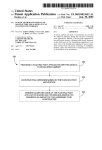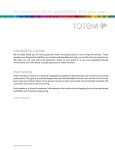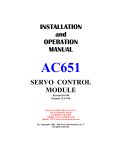Download Automated Drum Dispenser User Manual
Transcript
Automat ed Drum Dispenser User Manual VALE-TECH LIMITED Unit 12, Depot Road, Newmarket, Suffolk CB8 0AL, UK Tel: +44 (0) 1638 668583/668593 Fax: +44 (0) 1638 676720 E-mail: sales@vale -tech.co.uk Introduction This Manual provides the user with a comprehensive guide to the machine. The Manual identifies the requirements for the initial installation of the machine and provides information for the effective operation of the machine on a day-to-day basis, including maintenance, to ensure a high standard of ink dispensing can be consistently achieved. The Service section of this manual enables the user to identify any spare parts that may need to be ordered for the machine. This product has been manufactured to the highest standards; however, should any difficulties arise, before requesting technical support, a speedier resolution can usually be reached by referring to the trouble-shooting guide. The Service Log at the back of this manual serves to provide contact information. Should assistance be required please refer to the contact details supplied within this section. Forms available in this section allow the service history of the machine to be recorded for future reference. Drum Dispenser November 2007 2 Vale Tech Automated Drum Dispenser Introduction 2 Contents 3 Certificate of Conformity 5 1 Drum dispenser overview 6 2 LA Controller 8 2.1 Control unit features 7 2.2 Product operation overview 8 2.3 Set up 9 2.3.1 Accessing the setting controls 9 2.3.2 Setting empty and full levels 10 2.3.3 Setting alarm activation point 10 Operation 11 2.4.1 Setting dispense time 11 2.4.2 Setting recirculation run time 11 2.4.3 Setting recirculation frequency 11 2.4.4 Timed dispense 12 2.4.5 Timed dispense cancel 14 2.4.6 Manual dispense 14 2.4.7 Recirculation operation 14 2.4.8 Level sensor display 15 2.4.9 Low ink alarm and alarm mute 16 2.4 Drum Dispenser November 2007 3 Vale Tech Automated Drum Dispenser INSTALLATION 3 4 17 Connection of services 18 3.1 Connecting air supply 18 3.2 Connecting electrical supply 18 Setting up 19 4.1 Control unit 19 4.2 Loading drum onto dispenser 20 4.3 Priming pump 21 4.4 General operation 24 4.4.1 Recirculation mode 24 4.4.2 Ink level sensor 24 5 Ink filter 25 6 Ink valve and recirculation valve 26 7 Troubleshooting 27 8 Spare parts 29 9 Diaphragm pump 30 9.1 30 Manual SERVICE LOG 38 10 Information 39 11 Drawings supplied 40 12 Contact information 41 13 Service history 42 Drum Dispenser November 2007 4 Declaration of Conformity & Quality Vale-Tech Limited Hereby Declares That Machine: Project: Is in conformity with the provisions of the machinery directives as listed below: The Machinery Directive, 98/37/EC – “Machinery is described in the Directive as "an assembly of linked parts or components, at least one of which moves, with the appropriate actuators, control and power circuits, etc., joined together for a specific application, in particular for the processing, treatment, moving or packaging of a material". The manufacturer is responsible for verifying whether a particular product falls within the scope of the Machinery Directive.” The Pressure Equipment Directive, 97/23/EC – “ The directive provides control over equipment subject to pressure” Pressure equipment being vessels, piping, safety accessories and pressure accessories. A pressure assembly being several pieces of pressure equipment assembled to form an integrated functional whole. The EMC Directive, 89/336/EEC – “The Directive applies to most electrical and electronic apparatus, that is, finished products and systems that include electrical and electronic equipment.” The Low Voltage Directive, 73/23/EEC – “Broadly the Regulations apply to most consumer, commercial and industrial electrical equipment designed for use within the voltage ranges 50 V ac to 1,000 V ac and 75 V dc to 1,500 V dc.” Remarks & restrictions for this dec laration This declaration is no longer valid if any changes are made to the machine, which is not corresponding to the abovementioned standards. Place and date: Newmarket G Adlem: Mechanical Engineering C Stapleton: Electrical Engineering M Hughes: Director N Scott: Director Representing: Vale-Tech Ltd 12 Depot Road Newmarket Suffolk CB8 0AL United Kingdom Drum Dispenser November 2007 5 1 Automated drum dispenser overview 1” Diaphragm Pump Pump Feed Hose Control Unit Air Supply Inlet Re-Circulation Valve Dispense Valve Recirculation Hose Ink Filter Splash Guard Drip Tray Pump Feed Hose Blend Container Support Tray Drum Dispenser November 2007 6 Automated drum dispenser overview (cont) Mains Power Supply In Pump Air Supply Regulator Air Manifold Valve Actuator Supply Regulator Product Identification Label Drum Restraining Strap Level Sensor Pump Stand Drum Dispenser November 2007 7 2 LA Controller 2.1 Control unit features Re-circulation Frequency Dispense Time Countdown Timer Countdown Timer Recirculation Run Re-circulation Run Time Level Indicator LED’s Time Control Countdown Timer Recirculation Frequency Control Low Ink Indicator Alarm Muted Indicator Alarm Mute Timed Dispense Button In Operation Manual Dispense Button Timed Dispense Button Drum Dispenser November 2007 Recirculation In Operation Cancel Timed Dispense Button Dispense Time Control Mode Switch 8 2.1 Control unit features (cont) Pneumatics Output Socket Alarm Sounder Level Sensing Probe Input Socket Mains power 2.2 ? Product Operation Overview Set-up Accessing the Setting Controls Setting Empty and Full Levels Setting Alarm Activation Point ? Operation. - Set Mode Setting ‘Dispense Time’ Setting Re-circulation ‘Run Time’ Setting Re-circulation ‘Frequency’ ? Operation. - Run Mode Timed Dispense Timed Dispense Cancel Manual Dispense Re-circulation Operation Level Sensor Display Low Ink Alarm and Alarm Mute Drum Dispenser November 2007 9 Product Operation Overview (cont) The LA Controller has two modes of operation; set and run. In set mode recirculation period and time can be set along with timed dispense duration using the three rotary controls. In run mode the timer is activated to provide automatic recirculation, timed dispensed are performed based on the duration set in set mode, and manual dispenses can be made using the manual button. The three numerical LED’s provide information on the time functions set, and the eight LED’s of the level display indicates the amount of product remaining in the drum. A further two LED’s compliment the level display with muted alarm and low ink level indication. 2.3 Set-up Before using the Drum Dispenser, calibration of the Level indicator to display the correct product level in the drum, will be required. If this is not set, the wrong level will be shown and could prevent the product from being dispensed with a premature an alarm condition. 2.3.1 Accessing the Setting Controls Access to the empty and full level setting controls can be gained by the removal of the access panel found on the left hand side of the controller. Access Panel Retaining Screws Remove the two retaining screws and the panel to reveal the setting controls mounted on the PCB within. Apply power to the controller; there is no power switch on the Controller and it will power up as soon as the supply is applied. The alarm may sound when power is applied, and this is normal. Drum Dispenser November 2007 10 2.3.2 Setting Empty and Full Levels Locate and identify the two switches on the smaller PCB shown below. Low Level Setting Preset Empty Setting Switch Full Setting Switch Remove the lid from a full drum of product to be dispensed through the drum dispenser. Insert the level sensing probe (mounted on the ink supply hose) into the product to a depth of 20mm and press the empty setting switch shown above which will set the empty point. Replace the lid, place the full drum on the drum stand and secure with the retaining strap. See section 4.2 of this manual for safe placement of drum onto drum dispenser. With the drum inclined away from the drum stand, position the larger screw cap on the lid farthest from the drum stand. Remove this cap and fully insert the ink supply hose into the drum. Press the full setting switch shown above to set the full point. All eight LED’s of the level display on the front panel should now be lit and the alarm sounder will be silenced. During operation of the system, the level of the ink in the drum will drop and the LED’s will go out from green to amber to red. When the red LED goes out the empty alarm indicator will come on, this is when the ink level has dropped to a point below which a reliable dispense can be achieved. This indicator is also red and will be accompanied by the sounder. The empty condition will shut off the dispense valve and recirculation valve, so no further dispenses can take place. Any remaining ink will not be recirculated. 2.3.3 Setting Alarm Activation Point To set the alarm activation point, turn the low level setting pot (shown above) until just the red empty LED is lit on the level display. At this point the alarm will sound and further timed dispenses will be inhibited. Re-fit the access panel and secure with the two screws. Drum Dispenser November 2007 11 2.4 Operation In set mode the LA Controller can be configured for the required timed dispense period, recirculation run time and recirculation period. Turning the mode key switch to the set position enters this mode. 2.4.1 Setting Dispense Time Turn the dispense time control to set the time required to dispense an appropriate quantity of product for the container being used. The dispense time is indicated by the first numerical LED marked dispense time, (shown below). Initially, the dispense time is displayed in seconds (one to fifty-nine), indicated by the use of two decimal points, then in minutes (one to thirty-six) with no decimal points. This is the time period the dispense valve will be kept open automatically for un-attended dispensing. It is important that this time is not so large as to over-fill the container. 2.4.2 Setting Recirculation Run Time Turn the recirculation run time control to set duration of recirculation. The second pair of numerical LED’s display the run time, (shown below). The recirculation time can be set from one minute to fifty nine minutes in one minute steps. During this time the re-circulation valve will open allowing the product to be drawn from the bottom of the drum re-circulated back into the top of the drum. Starting a timed dispense during or immediately before the recirculation run time will abort the current or pending re-circulation. 2.4.3 Setting Recirculation Frequency Turn the recirculation frequency control to set the frequency of recirculation, in hours; from every hour to every thirty six hours in one hour steps. This is displayed by the third pair of numerical LED’s marked frequency. The display will count down in hours until the recirculation takes place and will then reset to the set value. If the minimum frequency of one hour is set, the display will show 00 almost all of the time indicating less than one hour before the next recirculation. Drum Dispenser November 2007 12 Setting Recirculation Frequency (cont) Note. The timer is reset each time Set Mode is entered. To store the values and start the recirculation timer turn the mode key back to the run position. The key can be removed when in the run position to prevent changes to the stored data. This is preferable to avoid the timer from being reset and incorrect values being set for the three controls. Store the key in a safe place so that the timings can be changed if required. 2.4.4 Timed Dispense Place a suitable container beneath the dispense head, press the timed button on the LA Controller, the timed dispense LED will light red (shown below) and the dispense time counter will count down from the pre-set time to zero. Timed Dispense showing 53 Seconds During the count down the dispense valve will open and deliver the product to the container beneath it. At the end of the dispense time the counter will return to the pre-set value and the red LED will extinguish. Drum Dispenser November 2007 13 Timed Dispense (cont) If the dispense time is greater than fifty-nine seconds, the counter display will alternate between minutes and seconds; the seconds being indicated by the use of the decimal points (Fifty-three seconds is shown above). If the controller enters an alarm condition during a timed dispense, the counter will continue to count down, however the dispense valve will close stopping the product from flowing. 2.4.5 Timed Dispense Cancel In the event that a timed dispense needs to be cancelled pressing the cancel button will stop the dispense and reset the dispense time timer. 2.4.6 Manual Dispense To perform a manual dispense, press and hold the manual dispense button. The dispense valve will open and ink will be delivered into the container. Release the button when the required amount of ink has been dispensed. Manual dispense can be used to top-up a timed dispense. 2.4.7 Re-circulation Operation Re-circulation takes place at a frequency determined by the frequency timer. This determines how often the recirculation valve will open and is set in hours. i.e. every hour, every two hours, every five hours etc. (A recirculation frequency of five hours is shown below). The timer is started when run mode is entered (from set mode). The next recirculation will start at the same time every hour, two hours, etc. at the time value which was entered. The timer will reset if set entered and then run mode is re-entered. Drum Dispenser November 2007 14 Re-circulation Operation (cont) The frequency display will count down to 00 when automatic recirculation is triggered, and will then reset to the programmed time. During the recirculation run time, the red LED below the frequency display will light, at the end of the recirculation run time the LED will go out. The recirculation run time determines how long the recirculation valve will remain open and therefore how much of the product is recirculated from the bottom of the drum to the top. This is set in minutes and is shown by the run time display. (This has been set to ten minutes in the illustration above). During a recirculation operation the run time display will count down 00 while the recirculation LED is lit, after the set run time has elapsed the display will return to the set time and the LED will go out. If a timed dispense is in operation at the same time as a recirculation is scheduled to start, the re-circulation will be aborted. If a timed dispense is started during a recirculation run time, the re-circulation will be aborted. Note. Avoid turning the controller off unnecessarily as this will reset the recirculation start time. Automatic recirculation will not take place while the controller is switched off. 2.4.8 Level Sensor Display The level sensor display provides an easy to read representation of the level of product remaining in the drum. As the product is used, the level on the display will drop, and will be indicated by the upper LED’s extinguishing from full to empty. When the red empty LED is the only remaining LED lit, the alarm will sound and the low LED will light. Timed dispenses and recirculations will be inhibited. Drum Dispenser November 2007 15 2.4.9 Low Ink Alarm and Alarm Mute When the product level is at a minimum, the red empty LED of the level display will light; the low LED will also light and the alarm will sound. This indicates that the drum must be changed before any further dispenses can be achieved. If it is not convenient to change the drum at this time, but the sounder is becoming an annoyance, it can be muted by pressing the alarm mute button. The alarm LED will light whilst the alarm is muted. Do not turn the controller off. This will reset the recirculation start time. Drum Dispenser November 2007 16 INSTALLATION Drum Dispenser November 2007 17 3 3.1 Connection Of Services Connecting Air Supply Connect a clean dry air supply of 6-bar minimum to the 16mm air inlet. Pump Air Supply Hose (12mm) Air Supply To Valve Actuators 6mm Pump Air Supply Regulator Adjuster Pump Air Supply Switch Air Inlet Hard Wall Hose (16mm) Pump Air Supply Regulator Air Filter If 16mm Hard Wall Hose is not available a soft wall hose can be used with the provided adaptor. 3.2 Connecting Electrical Supply Connect mains 100-240V ac supply to the mains socket, on the back of the control unit. Drum Dispenser November 2007 18 4 Setting Up 4.1 Control unit Drum dispenser dispensing operations are controlled by parameters set within the control unit. The control unit functions are to control the dispense, level sensing, automatic batch switching and automatic re-circulation of ink. The control unit will become active when the mains power is switched on. Full instructions of it’s operation are detailed in section 2 of this manual. Control unit front view Dispense time, recirculation run time/frequency indicators Dispense time, recirculation run time/frequency adjustment Ink level indicators Control unit rear view Mains power Drum Dispenser November 2007 Pneumatics output socket Ink level sensor probe input socket Manual/automatic dispense, cancel timed dispense and alarm mute buttons Alarm sounder 19 Setting Up (cont) 4.2 Loading Drum Onto Dispenser Using a drum trolley, move the drum of ink close to the rear of the drum dispenser. With it flat on the floor, remove the screw in caps from the drum lid and insert the pump feed and recirculation hoses. Set the full and empty ink level sensors as detailed in section 2 of this manual. Carefully locate the drum onto the rear of the drum dispenser and secure it in place using the ratchet strap provided. Ratchet strap Drum Dispenser November 2007 20 Setting Up (cont) 4.3 Priming Pump Having connected the mains power and the air supply to the drum dispenser, the following must be undertaken: Set the pump pressure regulator to 2.5bar. This is the recommended starting pressure. Turn on the air supply to the pump using the pump air supply switch. Pump Air Supply Switch Pump Regulator and Gauge Set the ink valve pressure regulator to 5.5bar. Set to 5.5bar Drum Dispenser November 2007 21 4.3 Priming Pump (cont) Place an empty container onto the dispense drip tray, unlock the handle and adjust the height of the blend container support tray so that there is approximately 30mm clearance between the top of the container and the underside of the splash guard as shown below. Ensure support tray is locked in position before proceeding. Blend Container Support Tray Locking Handle Locate the restrictor on the top of the pump. Pump restrictor In the centre of the restrictor is a socket head bolt or slotted adjuster. Turn this bolt anti-clockwise (upwards) to de-restrict the pump, stop when the bolt comes into contact with limiter pin. This will allow free flow of ink through the pump, and can be adjusted if necessary when the pump has been primed with ink. Drum Dispenser November 2007 22 4.3 Priming Pump (cont) Press the manual dispense button on the control unit until any residual water, (from the factory testing of the dispenser), and ink from the drum is being dispensed into the container. The pump may slow as ink enters the system and starts to dispense. Adjust the restrictor by turning the socket head bolt clockwise. This will result in the cycle time of the pump slowing. Adjust this until a one -second -pump cycle is achieved. If required the air pressure can be increased to stop the pump from stalling. It is advisable to increase the air pressure slowly until just enough pressure is applied for reliable operation. The pump should now operate to its optimum flow rate. If the pump stalls for any reason, turn the pump air supply switch to the off position for at least 10 seconds. This will allow the pump to clear itself. Turn the pump air supply switch back to the on position. With a container in place below the dispense valve, press manual dispense to allow the pump to operate. This should allow the pump to automatically re-start itself. If the pump does not restart itself immediately or pumps intermittently, follow setting up procedure in the Service Section. Drum Dispenser November 2007 23 4.4 General operation Having primed the pump, the ink contained within the drum can be dispensed either by a timed dispense, as described in section 2.4.4 or manually as described in section 2.4.5. Before dispensing ink, ensure the height of the blend container support tray with the drip tray are set correctly for the height for the container to be used, and not too low that splashing of the ink may occur due to the gap between the top of the container and the underside of the splash guard being too great. The splash guard has a hole in the centre which is lined up with the dispense valve outlet nozzle. Ensure the time allocated to the timed dispense is adequate to fill the container to the desired level, and not too long so it can be overfilled. 4.4.1 Recirculation mode In recirculation mode, the ink is pumped from the bottom of the drum, through the recirculation ink valve and back through the recirculating hose to the top of the drum. If the recirculation mode is required to be in operation due to setting up or separation of ingredients used in the ink, this can be configured as described in section 2.4.3. The frequency and time for recirculation will be specific to the type of ink being dispensed. 4.4.2 Ink level sensor The ink level sensor probe is mounted on the pump feed hose and detects the amount of ink remaining in the drum. The probe terminates in the digitiser box and a cable runs from here to the LA Controller which displays the level by means of the level indicator LEDs on the front panel. Set up of this function is described in section 2.3.2 of this manual. Digitiser box Digitiser cable Level sensor probe Pump feed hose Drum Dispenser November 2007 24 5 Ink Filter The ink filter is positioned on the right side of the machine and is part of the pump feed hose line. It comprises an outer casing, with an enclosed mesh filter. Its purpose is to filter debris from the ink before it reaches the ink container. To remove the filter for cleaning, first switch off the air supply to the pump, and with a suitable container on the drip tray, press the manual dispense button to release the pressure in the ink feed hose. When the flow subsides, press the red button on top of the filter to release and residual pressure in the ink filter. Wearing suitable protective gloves, overalls and safety glasses, hold the blue outer casing of the filter with both hands and unscrew it. The filter and casing must be kept in a vertical position to avoid spilling and of the contents. Empty the contents of the filter and casing into a waste container and place the casing and filter in a suitable location for cleaning. Once cleaned, replace the filter and casing, and switch on the air supply to the pump. Pressure release button Filter assembly Filter casing Drum Dispenser November 2007 Mesh filter 25 6 Ink valve and recirculation valve Ink is dispensed into the container via the ink valve. This comprises a valve body and an actuator which is controlled by the LA Control Unit to dispense as required. As the actuator is activated, the dispense nozzle in the valve body is opened and the ink is pumped either to complete a timed dispense or for the duration of the manual dispense button being pressed. The ink dispense valve incorporates an anti drip fitting to the outlet of the nozzle. Ink return hose Ink feed hose Ink recirculation valve and actuator Ink dispense valve and actuator The recirculation valve comprises a valve body and an actuator which is also controlled by the LA Control Unit. It will open as determined by the setting of the control unit. As the actuator is activated, the restrictor in the valve body is opened and the ink is pumped through the return hose and back into the drum. Drum Dispenser November 2007 26 7 Troubleshooting If the drum dispenser should fail to operate, check the following: Power to LA controller unit. Check the level sensor indicators and the numerical indicators are lit. If not, check the mains power supply to the dispenser. Compressed air to the air supply manifold is good. A clean dry air supply of 6bar minimum is required for correct operation. Compressed air supply to the pump is set to required pressure and is switched on. Set to default pressure of 2.5bar at the factory, but this may differ slightly dependent on ink viscosity. Adjust the regulator to obtain pressure to the required value. Set the ink pump pressure to 2.5bar Check the air to the dispense and re-circulate valves is set correctly. This is set by means of the regulator mounted on the side of the control box. This is set to 5.5bar at the factory and is the recommended pressure. Set the ink pump pressure to 5.5bar Drum Dispenser November 2007 27 Troubleshooting (cont) The empty alarm LED is lit and the empty alarm sounder is sounding. In this mode the dispenser will not dispense. Replace the empty drum with a full drum to continue. If there is still a reasonable quantity of ink in the drum, adjust the level sensor thresholds. See section 2.3.2. The pump has stalled. If this occurs, turn the air to pump switch off and then on again. This will usually restart the pump. The dispense valve has stuck open. If this occurs, turn the air supply to the pump off and place a container under the dispense outlet to catch any residual ink. Call for a service engineer. The recirculate valve is stuck open. If this occurs, the pump will operate even when the timer is off, and will continue to recirculate during a dispense. This will slow the dispense and should be rectified as soon as possible. Call for a service engineer. The level sensing is inaccurate. Re-calibrate the level sensing circuit. See section 2.3.2. Drum Dispenser November 2007 28 8 Spare parts 8.1 General Parts List Item 1 2 3 4 5 6 7 8 9 10 11 12 13 14 15 16 17 18 19 20 21 22 23 24 25 26 27 Drum Dispenser November 2007 Dispense valve including actuator Recirculating valve including actuator Actuator Filter complete Filter Mesh Ink feed hose part 1 Ink feed hose part 2 Ink feed hose part 3 Recirculation hose Hose clip Air manifold complete Main air regulator and gauge Actuator air regulator and gauge Ink valve actuator solenoid Recirculation valve actuator solenoid Ink pump air switch LA controller complete Dispenser pump assembly Dispenser pump wet service kit Dispenser pump air motor service kit Ratchet strap Alarm sounder Level sensor probe Splash guard Drip tray complete Blend container support locking handle Anti drip nozzle SP-9189 SP-9197 SP-9178 SP-9530 SP-9531 SP-9332 SP-9332 SP-9332 SP-9330 SP-9343 SPSPSPSPSPSPSPSP-9341 SP-9583 SP-9585 SP-9586 SP-9003 SPSPSPSPSP-9090 29 9 Diaphragm pump 9.1 Drum Dispenser November 2007 Manual 30 Manual (cont) Drum Dispenser November 2007 31 Manual (cont) Drum Dispenser November 2007 32 Manual (cont) Drum Dispenser November 2007 33 Manual (cont) Drum Dispenser November 2007 34 Manual (cont) Drum Dispenser November 2007 35 Manual (cont) Drum Dispenser November 2007 36 Manual (cont) Drum Dispenser November 2007 37 SERVICE LOG Drum Dispenser November 2007 38 10 Information This Service Log serves to provide contact information; should additional assistance be required please refer to the contact details supplied below. Forms available at the end of this section allow space for the service history of the machine to be recorded for future reference. Drum Dispenser November 2007 39 11 Drawings supplied Pneumatic circuit diagram Drum Dispenser November 2007 40 12 Contact Information If you require any additional assistance or have any queries, please contact Vale-Tech Telephone: +44 (0) 1638 668593 Fax: +44 (0) 1638 676720 Email: [email protected] Website: www.vale-tech.co.uk Address: VALE-TECH LIMITED Unit 12 Depot Road Newmarket Suffolk CB7 OAL UK Drum Dispenser November 2007 41 13 Service History 13.1 Machine Fault/Maintenance Log Date Drum Dispenser November 2007 Action Taken Signed 42 Machine Fault/Maintenance Log (cont) Date Drum Dispenser November 2007 Action Taken Signed 43