Download Skypatrol Evolution - TT8740AT001 - AT Commands
Transcript
AT Command Doc : TT8740AN001 Skypatrol Evolution AT Command Set Reference Release 1.09A Confidential and Proprietary Information – © 2005 Skypatrol, LLC. Do not duplicate without express permission from Skypatrol, LLC. Document Title: SkyPatrol Evolution AT Command Set Reference Version: 1.09 Date: 03/14/08 Status: Released Document Control ID: TT8740AN001 General All efforts have been made to ensure the accuracy of material provided in this document at the time of release. However, the items described in this document are subject to continuous development and improvement. All specifications are subject to change without notice and do not represent a commitment on the part of SkyPatrol LLC. SkyPatrol, Inc. will not be responsible for any loss or damages incurred related to the use of information contained in this document. This product is not intended for use in life support appliances, devices or systems where a malfunction of the product can reasonably be expected to result in personal injury. SkyPatrol, Inc. customers using, integrating, and/or selling this product for use in such applications do so at their own risk and agree to fully indemnify SkyPatrol LLC. for any damages resulting from illegal use or resale. Copyright Complying with all applicable copyright laws is the responsibility of the user. Without limiting the rights under copyright, no part of this document may be reproduced, stored in or introduced into a retrieval system, or transmitted in any form or by any means (electronic, mechanical, photocopying, recording or otherwise), or for any purpose, without the express written permission of SkyPatrol LLC. SkyPatrol may have patents, patent applications, trademarks, copyrights or other intellectual property rights covering subject matter in this document. Except as expressly provided in any written license agreement from SkyPatrol, the furnishing of this document does not give you any license to these patents, trademarks, copyrights or other intellectual property. ©2005 -2007 Skypatrol, LLC. All rights reserved. Enabler is a registered trademark of Enfora in the United States. Regulatory Compliance FCC The EVOLUTION has been tested and found to comply with the limits for a Class B digital device, pursuant to part 15 of the FCC rules. These limits are designed to provide reasonable protection against harmful interference in a residential installation. This equipment generates, uses and can radiate radio frequency energy and, if not installed and used in accordance with the instructions, may cause harmful interference to radio communications. However, there is no guarantee that interference will not occur in a particular installation. If this equipment does cause harmful interference to radio or television reception, which can be determined by turning the equipment off and on, the user is encouraged to try to correct the interference by one or more of the following measures: - Reorient or relocate the receiving antenna Increase the separation between the equipment and receiver Connect the equipment into an outlet on a circuit different from that to which the receiver is connected Consult the dealer or an experienced radio/TV technician for help. Disclaimer The information and instructions contained within this publication comply with all FCC, GCF, PTCRB, RTTE, IMEI and other applicable codes that are in effect at the time of publication. Skypatrol disclaims all responsibility for any act or omissions, or for breach of law, code or regulation, including local or state codes, performed by a third party. Skypatrol strongly recommends that all installations, hookups, transmissions, etc., be performed by persons who are experienced in the fields of radio frequency technologies. Skypatrol acknowledges that the installation, setup and transmission guidelines contained within this publication are guidelines, and that each installation may have variables outside of the guidelines contained herein. Said variables must be taken into consideration when installing or using the product, and Skypatrol shall not be responsible for installations or transmissions that fall outside of the parameters set forth in this publication. Skypatrol shall not be liable for consequential or incidental damages, injury to any person or property, anticipated or lost profits, loss of time, or other losses incurred by Customer or any third party in connection with the installation of the Products or Customer's failure to comply with the information and instructions contained herein. Warranty Information LIMITED WARRANTIES. The following limited warranties give you specific legal rights. You may have others, which vary from state/jurisdiction to state/jurisdiction. Hardware Limited Warranty. SKYPATROL warrants that the Product shall be free from defects in materials and workmanship and will substantially conform to SKYPATROL’s applicable published specifications for the Products for a period of one (1) year from the date of original purchase. THIS WARRANTY IS VOID IF THE PRODUCT CASING IS OPENED BY ANYONE OTHER THAN A SKYPATROL AUTHORIZED SERVICE FACILITY. The warranty set forth in this paragraph shall not apply to the Software. Software Limited Warranty. The Software is licensed and not sold. Its use is governed by the provisions of the applicable End User License Agreement (“EULA”), if any, included with the Software. In the absence of a separate EULA included with the Software providing different limited warranty terms, exclusions, and limitations, the following terms and conditions shall apply. SKYPATROL warrants that the Software will substantially conform to the applicable published specifications for the Software for a period of ninety (90) days from the date of valid activation. SKYPATROL does not warrant that the operation of the Software will be error-free or uninterrupted or that the Software functions will meet your requirements or that all defects in the Software will be corrected. THIS WARRANTY IS VOID IF YOU BREACH THE SOFTWARE LICENSE SET FORTH ABOVE. WARRANTY REMEDIES. SKYPATROL’s sole liability and your exclusive remedy under the warranties set forth above shall be, at SKYPATROL’s option, to repair or replace any Product or Software that fails to conform to such warranty (“Nonconforming Product”), or refund the purchase price paid by you for any such Nonconforming Product, upon your return of any Nonconforming Product to SKYPATROL or, if you purchased the Product from an Authorized Distributor, to such Authorized Distributor, in accordance with SKYPATROL’s or such Authorized Distributor’s standard return material authorization procedures. The foregoing notwithstanding SKYPATROL will not pay for (i) costs of installation or removal, (ii) costs of product set-up or adjustment, or (iii) shipping or related charges of returning the Product for repair, regardless of whether the repair is covered by the Limited Warranty set forth above. You must pay for shipment of the Product to the nearest SKYPATROL Authorized Service Facility and, if the warranty claim is valid, SKYPATROL will pay for shipment of the repaired or replaced Product back to you. You must provide a purchase receipt or other proof of the date of original purchase before warranty service will be rendered. All replaced parts and products, and products on which a refund is made, become the property of SKYPATROL. Unless prohibited by law, new or reconditioned parts and Products may be used in the performance of warranty service. Repaired or replaced parts and Products are warranted for the remainder of the original limited warranty period. You will be charged for the repair or replacement of the Product made after the expiration of the warranty period. WARRANTY EXCLUSIONS AND DISCLAIMER. The preceding warranties are conditioned upon submission of a purchase receipt or other proof of the date of original purchase and the preceding warranties shall not apply to, and SKYPATROL shall not be responsible for: (1) damage, failure or malfunction caused by or attributable to acts of God, lightning or other incidence of excess voltage or current, fresh or salt water immersion or spray, abuse, neglect, accident, misuse, alteration, cosmetic damage or any other occurrence beyond the reasonable control of SKYPATROL; (2) the Products and Software if they are not properly and correctly installed, configured, interfaced, maintained, stored, and operated in accordance with the relevant operator's manual and specifications; (3) Services not provided by SKYPATROL; (4) the combination or utilization of the Product or Software with accessories, products, information, data, systems, devices or ancillary or peripheral equipment not made, supplied or specified by SKYPATROL; (5) the operation of the Product or Software under any specification other than, or in addition to, the standard specifications for the Product or Software; (6) the Product and Software if the serial number has been removed or defaced; (7) any repairs other than those provided by a SKYPATROL Authorized Service Facility; (8) consumable parts (e.g., batteries and fuses); (9) the unauthorized modification or use of the Product or Software; (10) use of the Product without a valid license for the Software; or (11) any shipment of the Product (claims must be presented to the carrier). THE WARRANTIES ABOVE STATE SKYPATROL’S ENTIRE LIABILITY, AND YOUR EXCLUSIVE REMEDIES, RELATING TO PERFORMANCE OF THE PRODUCTS AND SOFTWARE. EXCEPT AS OTHERWISE EXPRESSLY PROVIDED HEREIN, THE PRODUCTS, THE PROPRIETARY INFORMATION, AND ACCOMPANYING ACCESSORIES AND MATERIALS ARE PROVIDED “AS-IS” AND WITHOUT EXPRESS OR IMPLIED WARRANTY OF ANY KIND BY SKYPATROL, ITS AUTORIZED DISTRIBUTORS OR ANYONE ELSE WHO HAS BEEN INVOLVED IN ITS CREATION, PRODUCTION, INSTALLATION, OR DISTRIBUTION INCLUDING, WITHOUT LIMITATION, THE IMPLIED WARRANTIES OF MERCHANTABILITY AND FITNESS FOR A PARTICULAR PURPOSE, TITLE AND NONINFRINGEMENT. THE STATED EXPRESS WARRANTIES ARE IN LIEU OF ALL OBLIGATIONS OR LIABILITIES ON THE PART OF SKYPATROL ARISING OUT OF, OR IN CONNECTION WITH, ANY PRODUCTS OR PROPRIETARY INFORMATION. SKYPATROL IS NOT RESPONSIBLE FOR THE OPERATION OR FAILURE OF OPERATION OF GPS SATELLITES OR THE AVAILABILITY OF GPS SATELLITE SIGNALS. IF ANY IMPLIED WARRANTY APPLIES TO THE PRODUCT OR THE PROPRIETARY INFORMATION, SUCH IMPLIED WARRANTY IS LIMITED IN DURATION TO THE DURATION OF THE EXPRESS LIMITED WARRANTY SET FORTH ABOVE. SOME STATES AND JURISDICTIONS DO NOT ALLOW LIMITATIONS ON DURATION OR THE EXCLUSION OF AN IMPLIED WARRANTY, SO THE ABOVE LIMITATION MAY NOT APPLY TO YOU. YOU MAY ALSO HAVE ADDITIONAL RIGHTS NOT STATED IN THIS DOCUMENT. IF ANY PORTION OF THE LIMITED WARRANTY PROVIDED HEREIN IS ILLEGAL OR UNENFORCEABLE, SUCH PARTIAL ILLEGALITY OR UNENFORCEABILITY SHALL NOT AFFECT THE REMAINDER OF THE LIMITED WARRANTY. This Limited Warranty allocates the risk of Product and Software failure between you and SKYPATROL, and SKYPATROL’s pricing of the Product reflects this allocation of risk and the limitations of liability set forth below. The agents, employees, distributors and dealers of SKYPATROL are not authorized to make modifications to the Limited Warranties set forth herein, or make additional warranties binding on SKYPATROL. Accordingly, additional statements such as dealer advertising or presentation, whether oral or written, do not constitute warranties by SKYPATROL and should not be relied upon. LIMITATION OF LIABILITY. SKYPATROL’S ENTIRE LIABILITY UNDER ANY PROVISION HEREIN SHALL BE LIMITED TO THE GREATER OF THE AMOUNT PAID BY YOU FOR THE PRODUCT OR SOFTWARE LICENSE OR U.S.$25.00. TO THE MAXIMUM EXTENT PERMITTED BY APPLICABLE LAW, IN NO EVENT SHALL SKYPATROL OR ITS SUPPLIERS BE LIABLE FOR ANY INDIRECT, SPECIAL, INCIDENTAL OR CONSEQUENTIAL DAMAGES WHATSOEVER UNDER ANY CIRCUMSTANCE OR LEGAL THEORY RELATING IN ANY WAY TO THE PRODUCTS, PROPRIETARY INFORMATION AND ACCOMPANYING ACCESSORIES AND MATERIALS, (INCLUDING, WITHOUT LIMITATION, DAMAGES FOR LOSS OF BUSINESS PROFITS, BUSINESS INTERRUPTION, LOSS OF BUSINESS INFORMATION, OR ANY OTHER PECUNIARY LOSS), REGARDLESS OF WHETHER SKYPATROL HAS BEEN ADVISED OF THE POSSIBILITY OF ANY SUCH LOSS AND REGARDLESS OF THE COURSE OF DEALING WHICH DEVELOPS OR HAS DEVELOPED BETWEEN YOU AND SKYPATROL, EVEN IF SUCH DAMAGES ARISE FROM THE NEGLIGENCE OF SKYPATROL AND/OR ITS AGENTS. BECAUSE SOME STATES AND JURISDICTIONS DO NOT ALLOW THE EXCLUSION OR LIMITATION OF LIABILITY FOR CONSEQUENTIAL OR INCIDENTAL DAMAGES, THE ABOVE LIMITATION MAY NOT APPLY TO YOU. YOU ACKNOWLEDGE THAT THE PRODUCT MAY ALLOW YOU, AT YOUR DISCRETION, TO RECEIVE WHERE AVAILABLE FROM AN AUTHORIZED DISTRIBUTOR SERVICES ENABLED THROUGH THE USE OF THE PRODUCT, AND YOU IRREVOCABLY AND ABSOLUTELY AGREE THAT UNLESS YOU HAVE PURCHASED SUCH SERVICES DIRECTLY FROM SKYPATROL, SKYPATROL SHALL NOT BE LIABLE IN CONNECTION WITH ANY ACTIONS, OMISSIONS OR OTHER OCCURRENCES WITH RESPECT TO SUCH SERVICES PROVIDED BY AN AUTHORIZED DISTRIBUTOR. Date Rev Author JANUARY 24, 2008 DRAFT R. Sanchez J. Blanco MARCH 20, 2008 DRAFT R. Sanchez J. Blanco C. Moreno Description Draft Draft Table of Contents 1 INTRODUCTION..................................................................................................... 3 1.1 1.2 1.3 1.4 2 DOCUMENT SCOPE ............................................................................................... 3 PLATFORM REFERENCE AND USE ......................................................................... 3 COMMAND SYNTAX ............................................................................................. 3 REVISION HISTORY .............................................................................................. 3 AT COMMANDS...................................................................................................... 3 2.1 2.2 2.3 2.4 2.5 2.6 2.7 2.8 2.9 2.10 2.11 2.12 2.13 2.14 2.15 2.16 2.17 2.18 2.19 2.20 2.21 2.22 2.23 2.24 2.25 2.26 AUTOMATIC PIC RESET ....................................................................................... 3 DELETE A RANGE OF EVENT GROUPS .................................................................. 3 DELETE A RANGE OF GEO-FENCES ...................................................................... 3 EVENT ............................................................................................................... 3 EVENT QUERY ..................................................................................................... 3 EVENT COUNTER ................................................................................................. 3 GEO-FENCING ...................................................................................................... 3 GEOFENCE DEBOUNCE ......................................................................................... 3 GPS LOCAL SUBSCRIPTION.................................................................................. 3 GPS ODOMETER .................................................................................................. 3 GPS OVERSPEED INTERVAL................................................................................. 3 GPS QUALITY FILTERS ........................................................................................ 3 GPS READ ........................................................................................................... 3 IGNITION DEBOUNCE ........................................................................................... 3 I/O DEBOUNCE..................................................................................................... 3 MESSAGE LOG CLEAR ......................................................................................... 3 MESSAGE LOG DUMP ........................................................................................... 3 MESSAGE LOG ENABLE ....................................................................................... 3 MESSAGE LOG READ DATA ................................................................................. 3 MESSAGE SEND ................................................................................................... 3 ODOMETER .......................................................................................................... 3 POWER SAVE ....................................................................................................... 3 REAL TIME CLOCK ALARM .................................................................................. 3 REMOTE TAIP ..................................................................................................... 3 TAIP.................................................................................................................... 3 SCRIPT VERSION .................................................................................................. 3 APPENDIX A – DEFAULT AT VALUES ..................................................................... 3 SkyPatrol Evolution AT Command Set Reference Revision 1.09A 1 Introduction 1.1 Document Scope This documentation pertains to the AT Command Set to be used in conjunction with the SkyPatrol Evolution series units. 1.2 Platform Reference and Use The SkyPatrol Evolution series unit will be referred to using various terms, to include: MS (Mobile Station), TA (Terminal Adapter), DCE (Data Communication Equipment), or ME (Mobile Equipment). The SkyPatrol Evolution series unit can be controlled via the use of a DTE (Data Terminal Equipment) platform by issuing the AT commands via a serial interface. 1.3 Command Syntax The attention or “AT” prefix is required prior to entering any command. All commands require a carriage return or <CR> following the entry of the desired command. All command responses are encapsulated by a carriage return and line feed or <CR><LF>. The ASCII display of these characters is suppressed with only the modem response being presented. The following examples demonstrate the potential usage of AT commands presented: Type Command Format Query Command Read Command Write Command Execution Example AT$GXXX=? Description When entered will return the command format and value ranges. AT$GXXX? When entered will return the current valu assigned to the command. AT$GXXX=<value>,<value>,… When entered will set the command to specified value(s). AT$GXXX When entered will execute the specified command. TT8740AN001 (1.09a) Copyright 2005, SkyPatrol, LLC. Page 9 of 65 SkyPatrol Evolution AT Command Set Reference Revision 1.09A 1.4 Revision History Date 2/5/03 4/29/03 6/06/03 Rev Draft 1.00 1.01 Author C. Patel C. Patel C. Patel 6/10/03 1.02 C. Patel 6/13/03 11/11/03 1.03 M.Glover 1.04 C. Patel 08/22/05 11/15/05 2/12/07 1.05 D. ONeil 1.06 D. ONeil 1.07 D. ONeil 11/16/07 1.08 D. ONeil 01/24/08 1.09 D. ONeil TT8740AN001 (1.09a) Copyright 2005, SkyPatrol, LLC. Description Initial Draft. Initial Release. Modified and update description of all the commands. Added $EVENT command. Update $EVENT command: Parm1 and Parm2 definition for “Output Flash Event” Added AT$NETMON command reference Added AT$GPSODOM command. Updated AT$PWRSAV, AT$GEOFNC, and AT$EVENT commands. Added $MSGLOGEN, $MSGLOGRD, $MSGSND Corrected $MSLOGEN command Edited Input and Output tables in $EVENT Added $RTCALRM Added $IGNDBNC Added $GFDBNC Added Input Event 65 Edited Output Event 45 Added Output Events 54 – 58 Added $HBRST Added $USRVAL Added $GPSOSI Added Input Event 71 Added Bit 24 to Parm2 value table Added $IODBNC Added Event 72 Added $EVDELR, $GFDEL Added output event 59 Added input events 66-69 (timers 5-8) Edited input event 71 Added output event 60 Edited Bit 6 Added $GPSQUAL Added $MSGLOGDMP Page 10 of 65 SkyPatrol Evolution AT Command Set Reference Revision 1.09A 2 AT Commands 2.1 Automatic PIC Reset $HBRST Automatic PIC Reset Command Function This command allows the user to program the reset interval. Command Functional Group SkyPatrol Specific Command Format Query AT$HBRST=? $HBRST:(0,4-168) OK Response Write Format Response AT$HBRST=<hours> <cr> OK Read Format Response AT$HBRST? $HBRST:<hours> OK Execution Format Response N/A N/A Parameter Values <hours> 0 = Off 4-168 = Number of hours until we stop providing heartbeat pulse to PIC Reference N/A Standard Scope Optional Implementation Scope Full TT8740AN001 (1.09a) Copyright 2005, SkyPatrol, LLC. Page 11 of 65 SkyPatrol Evolution AT Command Set Reference Revision 1.09A 2.2 Delete a Range of Event Groups $EVDELR Delete a Range of Event Groups Command Function This command deletes a range of event groups. Command Functional Group SkyPatrol Specific Command Format Query Response AT$EVDELR=? $EVDELR: (0-99),(0-99) OK Write Format Response AT$EVDELR=<start>,<stop> OK Read Format Response N/A N/A Execution Format Response N/A N/A Parameter Values <start> First group index in range to be deleted <stop> Last group index in range to be deleted. Reference N/A Standard Scope Optional Implementation Scope Full Notes This feature is available in software version 0.7.8 pkg 43, and later. TT8740AN001 (1.09a) Copyright 2005, SkyPatrol, LLC. Page 12 of 65 SkyPatrol Evolution AT Command Set Reference Revision 1.09A 2.3 Delete a Range of Geo-Fences $GFDEL Delete a Range of Geo-Fences Command Function This command deletes a range of geofences. Command Functional Group SkyPatrol Specific Command Format Query Response AT$GFDEL=? $GFDEL: (1-25),(1-25) OK Write Format Response AT$GFDEL=<start>,<stop> OK Read Format Response N/A N/A Execution Format Response N/A N/A Parameter Values <start> First geo-fence index in range to be deleted <stop> Last geo-fence index in range to be deleted. Reference N/A Standard Scope Optional Implementation Scope Full Notes This feature is available in software version 0.7.8 pkg 43, and later. TT8740AN001 (1.09a) Copyright 2005, SkyPatrol, LLC. Page 13 of 65 SkyPatrol Evolution AT Command Set Reference Revision 1.09A 2.4 EVENT $EVENT User Defined Input/Output Command Function This command allows the user to customize the modem’s input and output capabilities. Any combination of input events can be monitored to trigger any combination of output events. Command Functional Group SkyPatrol Specific Command Format Query Response AT$EVENT=? $EVENT: (0-99),(0-3),(0-255),(2147483647 - 2147483647),(-2147483647 - 2147483647) Write Format Response AT$EVENT=<event group>,<event type>,<event category>,<parm1>, <parm2> OK Read Format Response AT$EVENT? $EVENT: evgp 1A 1B 2A 2B 3A 3B 4A 4B 5A 5B 6A 6B Execution Format Response N/A TT8740AN001 (1.09a) Copyright 2005, SkyPatrol, LLC. evtyp 0 3 0 3 0 3 0 3 0 3 0 3 evcat 27 22 27 14 9 37 9 21 9 13 9 21 p1 1 0 0 0 2 1 5 0 0 0 1 0 p2 1 0 0 0 4 0 5 0 0 0 1 0 Page 14 of 65 SkyPatrol Evolution AT Command Set Reference Revision 1.09A 2.4 $EVENT User Defined Input/Output (continued) Parameter Values <event group> This parameter defines the group number of a group of events and the order they are executed. Events are grouped together to control execution sequence. A group number has to have at least one input event and one output event. Multiple input events within a group number would be treated as a logical AND condition. Multiple output events within a group number would be executed individually in a sequential manner. Valid values for group number are: 1 thru 99. <event type> This parameter defines the type of event: Input or Output. An Input event can be defined as: Transition, Occurrence, or Input. The output event is executed when input event conditions are met. Value Type of event Description A transition Trigger is defined as an input condition, defined by <event category>, whose value was previously <parm1> or less is now greater than <parm1> and less than <parm2> or was greater or equal to <parm2> is now less than <parm2> but greater than <parm1>. The output event would be executed when an input <event category> requirements are satisfied or transition to the value set by <parm1> and <parm2> when they are equal. <parm1> should be the min value and <parm2> should be the max value. Example 1: Parm1 0 Transition Trigger 0 Parm2 Max Figure 1. An output event will be executed when the value of an input event exceeds <Parm1> (previously it was <Parm1> or less) or decreases to a value less than <Parm2> (previously it was <Parm2> or greater). Example 2: Parm1 = Parm2 = 0 0 1 Figure 2. An output event will be executed when the value of an input event is 0 (previously it was TT8740AN001 (1.09a) Copyright 2005, SkyPatrol, LLC. Page 15 of 65 SkyPatrol Evolution AT Command Set Reference Revision 1.09A anything else but 0) and <Parm1> along with <Parm2> is set to 0. Example 3: Parm1 = Parm2 = 1 0 1 Figure 3. An output event will be executed when the value of an input event is 1 (previously it was anything else but 1) and <Parm1> along with <Parm2> is set to 1. An Occurrence Trigger is defined as an input condition, defined by <event category>, whose current value is greater than or equal to <parm1> and less than or equal to <parm2>. The output event would be executed when an input <event category> requirements are satisfied or transition to the value set by <parm1> and <parm2> when they are equal. <parm1> should be the min value and <parm2> should be the max value Example 4: Parm1 0 1 Occurrence Trigger Parm2 Max Figure 4. An output event will be executed when the current value of an input event is between <Parm1> and <Parm2> including boundary conditions. Example 5: Parm1 = 0 Parm2 = 1 0 1 Figure 5. An output event will be executed when the value of the input event changes from 0 to 1 or viceversa. Example 6: Parm1 = Parm2 = 1 0 1 Figure 6. An output event will be executed when the value of the input event is 1 and <Parm1> along with <Parm2> is set to 1. 2 TT8740AN001 (1.09a) Copyright 2005, SkyPatrol, LLC. Input Trigger An Input Trigger is defined as an input condition, defined by <event category>, that should be used as a logical AND condition to another input Page 16 of 65 SkyPatrol Evolution AT Command Set Reference Revision 1.09A 3 condition defined as Transition Trigger or an Occurrence Trigger. An Output event is not triggered when Input Trigger condition is valid. The input event, defined as Input Trigger, is valid when within the event range defined by <parm1> and <parm2> or when <parm1> and <parm2> are equal. An Output event is executed when all input event conditions (defined as Transition Trigger, Occurrence Trigger, or Input Trigger) for that particular <event group> are met. Output <event category> This parameter defines the actual Input or Output Event number and their valid range for <parm1> and <parm2>. The below table defines the values for <event category>, <parm1> and <parm2> parameter for input events defined as a Transition Trigger, Occurrence Trigger, or Input Trigger. event Parm1 category 0 0 or 1 1 2 0 or 1 0 or 1 3 0 or 1 4 0 or 1 5 6 7 8 0 or 1 0 or 1 0 or 1 1 9 0 to 5 10 0 to 8 11 0 or 1 12 13 14 15 1 1 1 1 0 to 1000000 16 TT8740AN001 (1.09a) Copyright 2005, SkyPatrol, LLC. Parm2 Description GPIO1 – General purpose Input/Output #1 0 or 1 0 = Low 1 = High 0 or 1 GPIO2 – General purpose Input/Output #2 0 or 1 GPIO3 – General purpose Input/Output #3 GPIO4 – General purpose Input/Output #4 0 or 1 0 = Main battery disconnected 1 =Main battery connected GPIO5 – General purpose Input/Output #5 Controls the RESET line of the GPS receiver. 0 or 1 0 = Turn OFF the GPS receiver. 1 = Turn ON the GPS receiver. 0 or 1 GPIO6 – General purpose Input/Output #6 0 or 1 GPIO7 – General purpose Input/Output #7 0 or 1 GPIO8 – General purpose Input/Output #8 1 Modem power up indication Modem GSM registration (see AT+CREG 0 to 5 command description for GSM registration status information) Modem GPRS registration (see AT%CGREG 0 to 8 command description for GPRS registration status information) Receipt of IP address. 0 or 1 0 = No IP address 1 = Valid IP address obtained 1 Timer 1 (set by AT$EVTIM1) 1 Timer 2 (set by AT$EVTIM2) 1 Timer 3 (set by AT$EVTIM3) 1 Timer 4 (set by AT$EVTIM4) GPS Distance (unit of measurement is: meters) 1000000 Page 17 of 65 SkyPatrol Evolution AT Command Set Reference Revision 1.09A 17 18 19 0 to 250 0 to 1760 0 to 1760 250 1760 1760 20 21 0 or 1 0 or 1 22 23 24 25 0 or 1 0 or 1 0 or 1 0 or 1 0 or 1 0 or 1 0 or 1 0 or 1 26 0 or 1 0 or 1 27 0 or 1 0 or 1 28 1 1 29 0 to 1000000 1000000 30 0 to 1000000 1000000 31 0 or 1 0 or 1 32 33 34 35 36 37 38 39 40 41 42 43 44 45 46 47 48 49 50 0 or 1 0 or 1 0 or 1 0 or 1 0 or 1 0 or 1 0 or 1 0 or 1 0 or 1 0 or 1 0 or 1 0 or 1 0 or 1 0 or 1 0 or 1 0 or 1 0 or 1 0 or 1 0 or 1 0 or 1 0 or 1 0 or 1 0 or 1 0 or 1 0 or 1 0 or 1 0 or 1 0 or 1 0 or 1 0 or 1 0 or 1 0 or 1 0 or 1 0 or 1 0 or 1 0 or 1 0 or 1 0 or 1 51 0 0 TT8740AN001 (1.09a) Copyright 2005, SkyPatrol, LLC. Maximum Velocity (unit of measurement is: Knots) **Analog/Digital 1 **Analog/Digital 2 Reserved Geo Fence #1. See AT$GEOFNC command for details on setting a circular geo-fence 0 = Leaving Geofence area 1 = Entering Geofence area Geo Fence #2 Geo Fence #3 Geo Fence #4 Geo Fence #5 MT Power Save Event 0 = Exit Power Save Mode 1 = Enter Power Save Mode GPS Status 0 = Invalid GPS data 1 = Valid GPS data **RTC Alarm Input Invalid GPS data for a period of time (unit of measurement is: seconds). Will execute at twice the value of Param1. Unit staying Idle in one place (unit of measurement is: seconds). Will execute at twice the value of Param1. Geo Fence #6. See AT$GEOFNC command for details on setting a circular geo-fence 0 = Leaving Geofence area 1 = Entering Geofence area Geo Fence #7 Geo Fence #8 Geo Fence #9 Geo Fence #10 Geo Fence #11 Geo Fence #12 Geo Fence #13 Geo Fence #14 Geo Fence #15 Geo Fence #16 Geo Fence #17 Geo Fence #18 Geo Fence #19 Geo Fence #20 Geo Fence #21 Geo Fence #22 Geo Fence #23 Geo Fence #24 Geo Fence #25 **Input Event Counter. This event will occur when a counter reaches the maximum number of a selected Input event count. Page 18 of 65 SkyPatrol Evolution AT Command Set Reference Revision 1.09A 52 53 54 55 56 57 58 59 60 61 62 63 64 New SMS indication. 0 or 1 0 = SMS message read from SIM 1 = New SMS message received Current Input Event Counter count that can be 0 to -1 0 to –1 used as an AND condition with other input events Has the user programmed any geo-fence? Normally this can be found by sending AT$GEOFNC? command and verifying it 0 or 1 0 or 1 manually based on the response sent by the device 0 = geo-fence does not exists 1 = at least one geo fence was created N/A N/A Reserved N/A N/A Reserved N/A N/A Reserved N/A N/A Reserved 0-100 0-100 Battery level as a percentage 0 – 9999 0 – 9999 Number of Unsent Messages ($msglogrd count) 0 – 100 0 – 100 Memory full percentage ($msglogrd) 0 or 1 65 1 to 5 66 67 68 69 70 1 1 1 1 N/A 71 0-3 72 0-1 Receipt of Incoming Call with Call Identifier matching one the numbers configured via the 1 to 5 $EVCID command. <Parm1> and <Parm2> correspond to range $EVCID entries which will generate the input event. 1 Timer 5 (set by AT$EVTIM5) 1 Timer 6 (set by AT$EVTIM6) 1 Timer 7 (set by AT$EVTIM7) 1 Timer 8 (set by AT$EVTIM8) N/A Reserved GPS Antenna Status 0 = unknown 0-3 1 = good 2 = open 3 = short 0 = A GPS overspeed interval has ended 0-1 1 = A GPS overspeed interval has begun The below table defines the values for <event category>, <parm1> and <parm2> parameter for output events defined as Output. event Parm1 Parm2 Description category 0 0 0 Changes GPIO #1 to Input (from Output) 1 0 0 Changes GPIO #2 to Input (from Output) 2 0 0 Changes GPIO #3 to Input (from Output) 3 0 0 Changes GPIO #4 to Input (from Output) 4 0 0 Changes GPIO #5 to Input (from Output) 5 0 0 Changes GPIO #6 to Input (from Output) 6 0 0 Changes GPIO #7 to Input (from Output) 7 0 0 Changes GPIO #8 to Input (from Output) 8 0 0 Set GPIO #1 configured as Output to Low (0) 9 0 0 Set GPIO #2 configured as Output to Low (0) TT8740AN001 (1.09a) Page 19 of 65 Copyright 2005, SkyPatrol, LLC. SkyPatrol Evolution AT Command Set Reference Revision 1.09A 10 11 12 13 14 15 16 17 18 19 20 21 22 23 24 25 26 27 28 29 30 31 32 33 34 35 36 37 38 39 40 0 0 0 0 0 0 0 0 0 0 0 0 0 0 0 0 0 0 0 0 0 0 0 0 0 0 0 0 0 0 0 0 0 0 0 0 0 0 0 0 0 0 0 0 See GPIO Flash Table below 41 0 to –1 See BitField Table below 1–4 0 1 – 15 0 42 43 44 TT8740AN001 (1.09a) Copyright 2005, SkyPatrol, LLC. Set GPIO #3 configured as Output to Low (0) Set GPIO #4 configured as Output to Low (0) Set GPIO #5 configured as Output to Low (0) Set GPIO #6 configured as Output to Low (0) Set GPIO #7 configured as Output to Low (0) Set GPIO #8 configured as Output to Low (0) Set GPIO #1 configured as Output to High (1) Set GPIO #2 configured as Output to High (1) Set GPIO #3 configured as Output to High (1) Set GPIO #4 configured as Output to High (1) Set GPIO #5 configured as Output to High (1) Set GPIO #6 configured as Output to High (1) Set GPIO #7 configured as Output to High (1) Set GPIO #8 configured as Output to High (1) Toggle GPIO #1 configured as Output Toggle GPIO #2 configured as Output Toggle GPIO #3 configured as Output Toggle GPIO #4 configured as Output Toggle GPIO #5 configured as Output Toggle GPIO #6 configured as Output Toggle GPIO #7 configured as Output Toggle GPIO #8 configured as Output Flash GPIO #1 configured as Output Flash GPIO #2 configured as Output Flash GPIO #3 configured as Output Flash GPIO #4 configured as Output Flash GPIO #5 configured as Output Flash GPIO #6 configured as Output Flash GPIO #7 configured as Output Flash GPIO #8 configured as Output Generate and transmit one UDP Message to first IP address listed in $FRIEND command and port number listed in $UDPAPI command based on Parm1 and Parm2 values Generate and transmit a UDP message with Acknowledge. This message is controlled by $ACKTM command for number of retries sent. This message has to be acknowledged to avoid sending of retries. Generate and transmit one UDP Message to all IP address listed in $FRIEND command and port number listed in $UDPAPI command based on Parm1 and Parm2 values Resets the timer (Timer #1 – Timer #4) specified by Parm1 to the time (in seconds) specified by Parm2. Parm2, when set to 0, resets the timer to the time last set by $EVTIMx command. A value other than 0 would set the timer to expire at the new specified interval. A timer can only be disabled by setting $EVTIMx command to 0. Execute AT command stored at index number of the $STOATEV command. Parm1 identifies the index number. Page 20 of 65 SkyPatrol Evolution AT Command Set Reference Revision 1.09A 45 46 47 48 See Bit0Field 21474836 Table 47 below N/A N/A 0 0 to –1 0 0 to –1 1 – 25 01000000 0 – 57 0 to –1 49 50 51 0 0 8640000 262800 52 0 to –1 53 54 55 56 57 TT8740AN001 (1.09a) Copyright 2005, SkyPatrol, LLC. See BitField Table below Sends data over SMS to All SMS destination addresses configured via $SMSDA command. (For select $SMSDA entries, see event categories 54-58) Reserved Input Event Counter Input Event Counter reset to value stated by parm2 Set geo-fence specified by parm1 to current latitude & longitude with radius specified by parm2 Emulate AT$EVTEST command via event engine. Parm1 is the input event number while Parm2 is the value to emulate for the input event Enter Power Save Mode. Parm1 indicates time to stay “ON” in seconds – max. 100 days. Parm2 indicate time to stay “OFF” in minutes – max. 6 months. Note: RTC must be backup battery voltage and power control pin has to be configured according on the hardware for this feature work Generate and transmit one TCP/IP Message to IP address & port number listed by $FRIEND command based on Parm1 and Parm2 values Sets periodic RTC alarm in minutes, hours, days, months, or years. Parm1 indicates the frequency with which to generate the message. Parm2 indicates the unit with which to generate the message. For example: Parm1 Parm2 Result 0 – 99 0 – 16 1 1 RTC Alarm occurs every minute 1 2 RTC Alarm occurs every hour 1 4 RTC Alarm occurs every day 1 8 RTC Alarm occurs every month See Bit- Sends data over SMS to the first indexed SMS 0Field destination address configured via $SMSDA 21474836 Table command 47 below See Bit- Sends data over SMS to the second indexed 0Field SMS destination address configured via 21474836 Table $SMSDA command 47 below See Bit- Sends data over SMS to the third indexed SMS 0Field destination address configured via $SMSDA 21474836 Table command 47 below See Bit- Sends data over SMS to the fourth indexed SMS 0Field destination address configured via $SMSDA 21474836 Table command 47 below Page 21 of 65 SkyPatrol Evolution AT Command Set Reference Revision 1.09A 58 59 60 See Bit- Sends data over SMS to the fifth indexed SMS 0Field destination address configured via $SMSDA 21474836 Table command 47 below Turns off the modem. (Not to be confused with 0 0 sleeping where RTC continues to function. This command shuts down all modem functions.) See Bit- Generate and transmit message to main serial Field port based on Parm1 and Parm2 values. 0 - -1 Table below GPIO Flash Table Parm1 Bits 16 – 31 determine the low signal state while bits 0 – 15 determine the high signal state. A value of 0 for bits 16 – 31 indicates the GPIO will remain in low signal state for the same amount of time as the high signal state (50% duty cycle). The high or low states are measured in multiples of ¼ seconds. The toggle count is set by Parm2 Parm2 The flashing GPIO event will cause the GPIO output state to toggle at time 0 to the opposite state prior to starting the GPIO output flash event processing. This counts as toggle #1. An even number of toggle count will force a final state which is the same as the initial state. An odd number of toggle count will force the final state to be opposite of the initial GPIO output condition. 0 = toggle forever. Bit-Field Table Parm2 value is obtained as a result of selecting individual bit-fields from the table below. Parm2 Bit 0: 1 = send all data generated as a result of this table in Binary format 0 = send all data generated as a result of this table in ASCII format Bit 1: 1 = add parm1 data to UDP message (4 – bytes in Binary format, 11 – bytes of data in ASCII format) 0 = do not add parm1 data to outbound UDP message Bit 2: 1 = add $MDMID value (22 – bytes of ASCII data – irrespective of Bit– 0 setting) 0 = do not add $MDMID value Bit 3: 1 = add $IOCFG and $IOGPA (GPIO direction and data) in ASCII-HEX format (2 – bytes in Binary format, 6 – bytes in ASCII format) 0 = do not add GPIO direction and data value. Bit 4: 1 = add $IOADC1 value (2 – bytes in binary format, 5 – bytes in ASCII format 0 = do not add A/D 1 value. TT8740AN001 (1.09a) Copyright 2005, SkyPatrol, LLC. Page 22 of 65 SkyPatrol Evolution AT Command Set Reference Revision 1.09A Bit 5: Bit 6: Bit 7: Bit 8: Bit 9: Bit 10: Bit 11: Bit 12: Bit 13: Bit 14: Bit 15: Bit 16: Bit 17: Bit 18: TT8740AN001 (1.09a) Copyright 2005, SkyPatrol, LLC. 1 = add $IOADC2 value (2 – bytes in binary format, 5 – bytes in ASCII format 0 = do not add A/D 2 value. 1 =Message is stored in non-volatile memory until it can be sent, regardless of network status. 0 = Code checks network status before storing message in nonvolatile memory. If it appears that the message can be sent out immediately (network status is clear and message queue has few or no messages pending), the message is stored in the nonvolatile message queue until it can be sent. Otherwise, the message is deleted. 1 = add input <event category> number (1 – byte in binary format, 3 – bytes in ASCII format) 0 = do not add input <event category> number 1 = add GPS data (3 – bytes of Date information in Binary format or up to 80 – bytes of $GPGGA NMEA message if Bit-0 is set to 0) 0 = do not add this particular field of GPS data 1 = add GPS data (1 – bytes of Status information in Binary format or up to 80 – bytes of $GPGLL NMEA message if Bit-0 is set to 0) 0 = do not add this particular field of GPS data 1 = add GPS data (3 – bytes of Latitude information in Binary format or up to 80 – bytes of $GPGSA NMEA message if Bit-0 is set to 0) 0 = do not add this particular field of GPS data 1 = add GPS data (4 – bytes of Longitude information in Binary format or up to two 80 – bytes of $GPGSV NMEA message if Bit-0 is set to 0) 0 = do not add this particular field of GPS data 1 = add GPS data (2 – bytes of Velocity information in Binary format or up to 80 – bytes of $GPRMC NMEA message if Bit-0 is set to 0) 0 = do not add this particular field of GPS data 1 = add GPS data (2 – bytes of Heading information in Binary format or up to 80 – bytes of $GPVTG NMEA message if Bit-0 is set to 0) 0 = do not add this particular field of GPS data 1 = add GPS data (3 – bytes of Time information in Binary format or 0 bytes if Bit-0 is set to 0) 0 = do not add this particular field of GPS data 1 = add GPS data (3 – bytes of Altitude information in Binary format or 0 bytes if Bit-0 is set to 0) 0 = do not add this particular field of GPS data 1 = add GPS data (1 – byte of Number Of Satellites In View information in Binary format or 0 bytes if Bit-0 is set to 0) 0 = do not add this particular field of GPS data 1 = disables send of OTA messages when MTG is in Low Power Mode 0 = sends OTA messages when MTG is in Low Power Mode 1 = send this OTA message via SMS when GPRS services is not available 0 = send this OTA message via GPRS only Page 23 of 65 SkyPatrol Evolution AT Command Set Reference Revision 1.09A Bit 19: 1 = send Last Valid GPS data if current data is invalid 0 = send current GPS data – valid or invalid Bits 20: 1 = add Odometer reading (4 – bytes of Odometer information in Binary format or 11 – bytes if Bit-0 is set to 0) 0 = do not add this particular field of GPS data Bits 21: 1 = add RTC time (6 – bytes of RTC time in Binary format or 13 – bytes if Bit-0 is set to 0) 0 = do not add RTC time with GPS data Bits 22: 1 = Replace/append modem ID field with 10-byte modem ID (including one leading and one ending space character) if bit0 is set to 0. Replace/append it with 8-bytes long modem ID value if bit-0 is set to 1 (no leading or ending space characters in binary mode.) (NOTE: bit-22 setting overrides bit-2 setting) 0 = Sent the modem ID as defined by Bit-2 Note: The ID will appear right justified. Bits 23: Battery level as a percentage. 1 = add the battery level to the message format 0= do not add the battery level to the message format (NOTE: This bit-field sends 3 bytes (ASCII) when Bit-0 is set to 0 o 1 byte when Bit-0 is set to 1) Bit 24: 1 = add GPS over speed data (6 – bytes of Odometer information in Binary format or 18 – bytes if Bit-0 is set to 0). Binary format: xxyyzz: xx is speed specified by AT$GPSOSI, yy is the maximum speed incurred during the interval, zz is the duration in seconds of the interval: ASCII format: “xxxxx,yyyyy,zzzzz”: fields are five bytes long, comma delimited and MSBs of each field are zero padded. 0 = do not add this particular field of GPS data Note: yyyyy should be interpreted as yyyy.y knots. Bits 25 – 31:TBD Notes A maximum of 150 events (input and output) are supported. Reference Standard Scope Optional Implementation Scope Full Notes A maximum of 150 events (input and output) are. TT8740AN001 (1.09a) Copyright 2005, SkyPatrol, LLC. Page 24 of 65 SkyPatrol Evolution AT Command Set Reference Revision 1.09A 2.5 Event Query $EVNTRY EVENT QUERY Command Function This command queries how many events have been used and how many are left. Command Functional Group Command Format Query Response AT$EVNTRY? $EVNTRY: <used>,<left> OK Write Format Response N/A N/A Read Format Response N/A N/A Execution Format Response N/A N/A Parameter Values <used> Number of events that have been used <left> Number of events available for new entries Reference N/A Standard Scope Optional Implementation Scope Full Notes TT8740AN001 (1.09a) Copyright 2005, SkyPatrol, LLC. Page 25 of 65 SkyPatrol Evolution AT Command Set Reference Revision 1.09A 2.6 Event Counter $EVTIMQRY Event Counter Command Function This command shows the current count for the event counter indicated by the argument. Command Functional Group SkyPatrol Specific Command Format Query Response AT$EVTIMQRY=? $EVTIMQRY: (1-8) OK Write Format Response AT$EVTIMQRY=<timer_index> $EVTIMQRY:<timer_index>=<count> OK Read Format Response AT$EVTIMQRY? ERROR Execution Format Response AT$EVTIMQRY=8 $EVTIMQRY: 8=0.000 OK Parameter Values N/A Reference ITU-T Ref. V.25ter Chapter 6.3.8 Standard Scope Mandatory Implementation Scope Full Notes TT8740AN001 (1.09a) Copyright 2005, SkyPatrol, LLC. Page 26 of 65 SkyPatrol Evolution AT Command Set Reference Revision 1.09A 2.7 Geo-Fencing $GEOFNC Geo fencing a circular area Command Function This command allows a user to send a GPS message when the device moves in or out of a geographical area. Command Functional Group SkyPatrol Specific Command Format Query Response AT$GEOFNC=? $GEOFNC: (1 – 25),(0 - 100000),(-90 +90),(-180 - +180) OK Write Format Response AT$GEOFNC=<fenceNum>,<radius>, <latitude>,<longitude> OK Read Format Response AT$GEOFNC? $GEOFNC: <fenceNum>,<radius>,<latitude>,<longit ude> OK Execution Format Response N/A Parameter Values <fenceNum> Defines the fence number <radius> Defines radius of the circle from given Latitude and Longitude coordinates <latitude> Defines the latitude for the center point of a circle <longitude> Defines the longitude for the center point of a circle Reference N/A Standard Scope Optional TT8740AN001 (1.09a) Copyright 2005, SkyPatrol, LLC. Page 27 of 65 SkyPatrol Evolution AT Command Set Reference Revision 1.09A 2.7 $GEOFNC Geo fencing a circular area (continued) Implementation Scope Full Notes An AT$EVENT command has to be set to send a GPS message to the remote host when entering or exiting the fenced area. See the MT-G Users Manual for example. TT8740AN001 (1.09a) Copyright 2005, SkyPatrol, LLC. Page 28 of 65 SkyPatrol Evolution AT Command Set Reference Revision 1.09A 2.8 Geofence Debounce $GFDBNC Set geofence debounce count Command Function This command allows the user to set the # of consecutive geofence positions required to trigger an ‘inside geofence’ or ‘outside geofence’ event. Command Functional Group SkyPatrol Specific Command Format Query Response AT$GFDBNC=? $GFDBNC:(0-250, 0-250) OK Write Format AT$GFDBNC=<out_cnt>, <in_cnt> OK Response Read Format Response AT$GFDBNC? $GFDBNC: <out_cnt>, <in_cnt> OK Execution Format Response N/A Parameter Values <out_cnt> consecutive GPS position reports outside a geofence required to trigger ‘0’ condition for geofence input event (see $EVENT) <in_cnt> consecutive GPS position reports inside a geofence required to trigger ‘1’ condition for geofence input event (see $EVENT) Reference N/A Standard Scope Optional TT8740AN001 (1.09a) Copyright 2005, SkyPatrol, LLC. Page 29 of 65 SkyPatrol Evolution AT Command Set Reference Revision 1.09A 2.8 $GFDBNC Set geofence debounce count (continued) Implementation Scope Full Notes The GPS reporting interval varies depending on the product. For the MTGL, the updates are sent once a second so the $GFDBNC counts correspond to seconds. For the MT-uL, the updates are sent once every two seconds. TT8740AN001 (1.09a) Copyright 2005, SkyPatrol, LLC. Page 30 of 65 SkyPatrol Evolution AT Command Set Reference Revision 1.09A 2.9 GPS Local Subscription $GPSLCL Configure sending of GPS message to the Serial Port Command Function This command allows the user to configure sending of GPS data on the 9-pin serial port labeled “Serial” on the SkyPatrol Evolution series device Command Functional Group SkyPatrol Specific Command Format Query Response AT$GPSLCL=? $GPSLCL: (0 – 4) OK Write Format Response AT$GPSLCL=<option> OK Read Format Response AT$GPSLCL? $GPSLCL: <option> OK Execution Format Response N/A TT8740AN001 (1.09a) Copyright 2005, SkyPatrol, LLC. Page 31 of 65 SkyPatrol Evolution AT Command Set Reference Revision 1.09A 2.9 $GPSLCL Configure sending of GPS message to the Serial Port (continued) Parameter Values <option> 0 – Disable sending of GPS data to the local serial port when the device is in AT command mode (Default) 1 – Enable sending of GPS NMEA ASCII data to the local serial port when the device is in AT command mode 2 – Enable sending of GPS NMEA ASCII data to the local serial port. This option has to be sent by the user in DUN mode. Data sent as a result of this option will always contain a UDP/IP header. Data will be sent to the IP address and port number set by $UDPAPI command. This option has no effect on the operation of the modem when entered via the AT command mode. 3 – Enable sending of GPS TAIP ASCII data to the local serial port when the device is in AT command mode 4 – Enable sending of GPS TAIP ASCII data to the local serial port. This option has to be sent by the user in DUN mode. Data sent as a result of this option will always contain a UDP/IP header. Data will be sent to the IP address and port number set by $UDPAPI command. This option has no effect on the operation of the modem when entered via the AT command mode. Reference N/A Standard Scope Optional Implementation Scope Full Notes N/A TT8740AN001 (1.09a) Copyright 2005, SkyPatrol, LLC. Page 32 of 65 SkyPatrol Evolution AT Command Set Reference Revision 1.09A 2.10 GPS Odometer $GPSODOM GPS Odometer History Command Function This command allows the user to read the hourly Odometer history for four days – starting with the current day. Command Functional Group SkyPatrol Specific Command Format Query Response AT$GPSODOM=? $GPSODOM: (0-3) OK Write Format Response N/A Read Format Response AT$ GPSODOM=<day > $ GPSODOM: <day > <date (DDMMYY – GMT)> <Hour 0 (Hundreds of meters traveled between Midnight and 1 AM> <Hour 1 (Hundreds of meters traveled between 010000 and 015959> <Hour 2 (Hundreds of meters traveled between 020000 and 025959> <Hour 3 (Hundreds of meters traveled between 030000 and 035959> <Hour 4 (Hundreds of meters traveled between 040000 and 045959> <Hour 5 (Hundreds of meters traveled between 050000 and 055959> <Hour 6 (Hundreds of meters traveled between 060000 and 065959> <Hour 7 (Hundreds of meters traveled between 070000 and 075959> <Hour 8 (Hundreds of meters traveled between 080000 and 085959> <Hour 9 (Hundreds of meters traveled between 090000 and 095959> <Hour 10 (Hundreds of meters traveled between 100000 and 105959> TT8740AN001 (1.09a) Copyright 2005, SkyPatrol, LLC. Page 33 of 65 SkyPatrol Evolution AT Command Set Reference Revision 1.09A 2.10 $GPSODOM GPS Odometer History (continued) <Hour 11 (Hundreds of meters traveled between 110000 and 115959> <Hour 12 (Hundreds of meters traveled between 120000 and 125959> <Hour 13 (Hundreds of meters traveled between 130000 and 135959> <Hour 14 (Hundreds of meters traveled between 140000 and 145959> <Hour 15 (Hundreds of meters traveled between 150000 and 155959> <Hour 16 (Hundreds of meters traveled between 160000 and 165959> <Hour 17 (Hundreds of meters traveled between 170000 and 175959> <Hour 18 (Hundreds of meters traveled between 180000 and 185959> <Hour 19 (Hundreds of meters traveled between 190000 and 195959> <Hour 20 (Hundreds of meters traveled between 200000 and 205959> <Hour 21 (Hundreds of meters traveled between 210000 and 215959> <Hour 22 (Hundreds of meters traveled between 220000 and 225959> <Hour 23 (Hundreds of meters traveled between 230000 and 235959> Execution Format Response N/A N/A Parameter Values <day > 0 = today 1 = yesterday (1 day ago) 2 = 2 days ago 3 = 3 days ago Reference N/A Standard Scope Optional Implementation Scope Full TT8740AN001 (1.09a) Copyright 2005, SkyPatrol, LLC. Page 34 of 65 SkyPatrol Evolution AT Command Set Reference Revision 1.09A 2.10 $GPSODOM Notes GPS Odometer History (continued) Distance traveled within an hour is only saved on top of every hour and during an Ignition off (if configured). Distance for the current hour is not saved in the event of a power cycle. Hour displayed is in Greenwich Mean Time (GMT) zone. TT8740AN001 (1.09a) Copyright 2005, SkyPatrol, LLC. Page 35 of 65 SkyPatrol Evolution AT Command Set Reference Revision 1.09A 2.11 GPS Overspeed Interval $GPSOSI Set and Query the GPS overspeed interval Command Function This command allows the user to define the criteria for a GPS overspeed event. A GPS overspeed event occurs when a minimum speed is maintained for a specific duration of time. Command Functional Group SkyPatrol Specific Command Format Query Response AT$GPSOSI=? $GPSOSI: (0 – 65535),(0-65535) OK Write Format Response AT$GPSOSI=(0-65535),(0-65535) OK Read Format Response AT$GPSOSI? $GPSOSI: <speed>, <interval>, <status>, <max_speed>, <duration> OK Execution Format Response AT$GPSOSI ERROR Parameter Values <speed> Speed, in nautical miles/hr, that must be met and/or exceeded to trigger the GPS overspeed event. <interval> Number of consecutive seconds for which <speed> must be maintained to trigger the GPS overspeed event. <status> If 1, then <max_speed> and <duration> represent a GPS overspeed interval that is currently active. If 0, they represent the previous GPS overspeed interval. TT8740AN001 (1.09a) Copyright 2005, SkyPatrol, LLC. Page 36 of 65 SkyPatrol Evolution AT Command Set Reference Revision 1.09A 2.11 $GPSOSI GPS Overspeed Interval (continued) <max_speed> The highest speed that was attained in the current or previous GPS overspeed interval. <duration> Number of consecutive seconds that the speed was at or above <speed>. Notes If <speed> is set to zero, the GPS overspeed event is disabled. This feature is available in software version 0.7.8 pkg 43, and later. TT8740AN001 (1.09a) Copyright 2005, SkyPatrol, LLC. Page 37 of 65 SkyPatrol Evolution AT Command Set Reference Revision 1.09A 2.12 GPS Quality Filters $GPSQUAL GPS QUALITY FILTERS Command Function This command allows the user to set/query the filter values used to determine when to interpret GPS data as valid. Command Functional Group SkyPatrol Specific Command Format Query Response AT$GPSQUAL=? $GPSQUAL:(0-1), (0-255) OK Write Format level>” Response AT$GPSQUAL=”<fix type>,<HDOP OK Read Format Response AT$GPSQUAL? $GPSQUAL:<fix type>,<HDOP level> Execution Format Response N/A Parameter Values <fix type> 0 (default) = consider GPS data valid if $GPGSA fix is either 2D GPS fix (2) or (3D) Differential GPS fix (3). 1 = consider GPS data valid only if $GPGSA fix is (3D) Differential GPS fix (3). <HDOP level> 0 (default) = do not use HDOP value from $GPGSA sentence when determining whether GPS is valid 1-255 = consider GPS data valid only if HDOP value from $GPGSA sentence is less than or equal to indicated this HDOP limit. TT8740AN001 (1.09a) Copyright 2005, SkyPatrol, LLC. Page 38 of 65 SkyPatrol Evolution AT Command Set Reference Revision 1.09A 2.12 $GPSQUAL GPS Quality Filters (continued) Reference N/A Standard Scope Optional Implementation Scope Full Notes TT8740AN001 (1.09a) Copyright 2005, SkyPatrol, LLC. Page 39 of 65 SkyPatrol Evolution AT Command Set Reference Revision 1.09A 2.13 GPS Read $GPSRD Read current GPS ASCII data Command Function This command allows a user to read current NMEA format GPS data. Command Functional Group SkyPatrol Specific Command Format Query Response AT$GPSRD=? $GPSRD: [(0-3F),(0-63)], (0-1) OK Write Format Response N/A N/A Read Format Response AT$GPSRD=<nmeaMsgs>,<decimal> “$GPG…………….” OK Execution Format Response N/A N/A Parameter Values The output NMEA sentence depends on whether the <nmeaMsgs> parameter is entered in Hex or Decimal format. By default, the <decimal> parameter is not required and <nmeaMsgs> parameter has to be entered as HEX value without the preceding “0x” characters as outlined in Hex Format table below. <nmeaMsgs> This field is the sum of the type of NMEA messages desired. A user has the following message options to select from. Maximum value for <nmeaMsgs> in this case would be 3F in Hex format or 63 in decimal format. TT8740AN001 (1.09a) Copyright 2005, SkyPatrol, LLC. Page 40 of 65 SkyPatrol Evolution AT Command Set Reference Revision 1.09A 2.13 $GPSRD Read current GPS ASCII data (continued) Hex Format User Selectable 0x01 0x02 0x04 0x08 0x10 0x20 Type of NMEA Message GGA GLL GSA GSV RMC VTG Decimal Format User Type of NMEA Selectable Message 1 GGA 2 GLL 4 GSA 8 GSV 16 RMC 32 VTG <decimal> 1 = <nmeaMsg> value has to be sum of User Selectable values from decimal table format 0 = select values out of hex table format Reference N/A Standard Scope Optional Implementation Scope Full Notes N/A TT8740AN001 (1.09a) Copyright 2005, SkyPatrol, LLC. Page 41 of 65 SkyPatrol Evolution AT Command Set Reference Revision 1.09A 2.14 Ignition Debounce $IGNDBNC Debounce Ignition hardware line for the specified amount of time Command Function This command allows a user to set ignition debounce time. The ignition line has to be valid for the specified amount before the event: GPIO-8 in the event engine will be triggered Command Functional Group SkyPatrol Specific Command Format Query Response AT$IGNDBNC=? $IGNDBNC: (0–4), OK Write Format Response AT$IGNDBNC=<debounceTimeout> Read Format Response AT$IGNDBNC? $IGNDBNC: 0 OK Execution Format Response N/A Parameter Values <debounceTimeout> 0 – 4 seconds. This field specifies the debounce timeout value. Reference N/A Standard Scope Optional Implementation Scope Full Notes If the ignition remains ON for less than or equal to $IGNDBNC, the device will reset. TT8740AN001 (1.09a) Copyright 2005, SkyPatrol, LLC. Page 42 of 65 SkyPatrol Evolution AT Command Set Reference Revision 1.09A 2.15 I/O Debounce $IODBNC Debounce specified GPIO for the specified amount of time Command Function This command allows a user to set and query GPIO debounce time. The GPIO must be unchanged for the specified number of seconds before the input event will be triggered. Command Functional Group SkyPatrol Specific Command Format Query Response AT$IODBNC=? $IODBNC: (1-8),(0-60) OK Write Format Response AT$IODBNC=<gpio_number>, <debounce_timeout> OK Read Format Response AT$IODBNC? $IODBNC: <gpio1>, <gpio2>, <gpio3>, <gpio4>, <gpio5>, <gpio6>, <gpio7>, <gpio8> OK Execution Format Response AT$IODBNC ERROR Parameter Values <gpio_number> Number of GPIO whose debounce timeout is being set. <debounce_timeout> Number of consecutive seconds <gpio_number> must remain unchanged before its input event will be triggered. <gpio1> Debounce timeout for GPIO1. <gpio2> Debounce timeout for GPIO2. TT8740AN001 (1.09a) Copyright 2005, SkyPatrol, LLC. Page 43 of 65 SkyPatrol Evolution AT Command Set Reference Revision 1.09A 2.16 $IODBNC I/O Debounce (continued) <gpio3> Debounce timeout for GPIO3. <gpio4> Debounce timeout for GPIO4. <gpio5> Debounce timeout for GPIO5. <gpio6> Debounce timeout for GPIO6. <gpio7> Debounce timeout for GPIO7. <gpio8> Debounce timeout for GPIO8. Notes If <debounce_timeout> is set to zero, <gpio_number> will not be debounced. $IGNDBNC is effected by this command. Changes made to GPIO8 will be seen via $IGNDBNC? Writes made by $IGNDBNC will be seen by $IODBNC? This feature is available in software version 0.7.8 pkg 43, and later. TT8740AN001 (1.09a) Copyright 2005, SkyPatrol, LLC. Page 44 of 65 SkyPatrol Evolution AT Command Set Reference Revision 1.09A 2.16 Message Log Clear $MSGLOGCL Message Log Clear Command Function The $MSGLOGCL command erases the log file. Command Functional Group Command Format Query Response N/A N/A Write Format Response N/A N/A Read Format Response N/A N/A Execution Format Response AT$MSGLOGCL OK Parameter Values None Reference Standard Scope Implementation Scope Notes TT8740AN001 (1.09a) Copyright 2005, SkyPatrol, LLC. Page 45 of 65 SkyPatrol Evolution AT Command Set Reference Revision 1.09A 2.17 Message Log Dump $MSGLOGDMP Dump Unsent Messages to Serial Port Command Function This command allows the user to dump the contents of the unsent messages to the serial port. This command is nondestructive in that it does not actually remove the messages from the queue. Command Functional Group SkyPatrol Specific Command Format Query Response AT$MSGLOGDMP=? $MSGLOGDMP:(0-3,(0-1) OK Write Format AT$MSGLOGDMP=<queue>,<format>, <bytes_per_line> … OK Response Read Format Response N/A Execution Format Response N/A Parameter Values <queue> TT8740AN001 (1.09a) Copyright 2005, SkyPatrol, LLC. 0 = event data that was configured to be sent to a remote server via GPRS only 1 = event data that was configured to be sent to a remote server via GPRS primarily but also use SMS as backup method if GPRS is not available 2 = event data that was configured to be sent to a remote server via SMS only 3 = event data that was configured to be sent to a remote server via TCPAPI only Page 46 of 65 SkyPatrol Evolution AT Command Set Reference Revision 1.09A 2.18 Message Log Enable $MSGLOGEN Message Log Enable Command Function The $MSGLOGEN command has been created to enable or disable saving GPS data generated via the event engine in modem’s memory Command Functional Group Command Format Query Response AT$MSGLOGEN=? $MSGLOGEN: (0-1) OK Write Format Response AT$MSLOGEN=<setting> OK Read Format Response AT$MSGLOGEN? $MSGLOGEN: <setting> Execution Format Response Parameter Values <setting> = 0 – 1 (possible valid values) 0 = Disable message logging (default). Event data is sent to the remote server upon occurrence. 1 = Enable message logging. Event data has to be read via AT$MSGLOGEN command or when AT$MSGLOGEN=0 is sent. Reference Standard Scope Implementation Scope TT8740AN001 (1.09a) Copyright 2005, SkyPatrol, LLC. Page 47 of 65 SkyPatrol Evolution AT Command Set Reference Revision 1.09A 2.19 $MSGLOGEN Notes TT8740AN001 (1.09a) Copyright 2005, SkyPatrol, LLC. Message Log Enable (continued) If AT$MSGLOGEN command was enabled and any unsent messages exist in memory, then the unsent data will be sent to the remote server when data logging is disabled. Page 48 of 65 SkyPatrol Evolution AT Command Set Reference Revision 1.09A 2.19 Message Log Read Data $MSGLOGRD Message Log Read Data Command Function The $MSGLOGRD command has been created to read data from memory. Command Functional Group Command Format Query Response AT$MSGLOGRD=? $MSGLOGRD: (0-2),(0-x),(0-y) OK Write Format Response N/A N/A Read Format Response N/A N/A Execution Format Response AT$MSGLOGRD? $MSGLOGRD: <queue>,<number of messages>,<starting index> OK Parameter Values <queue> = 0 – 2 (possible valid values). 0 = event data that was configured to be sent to a remote server via GPRS only 1 = event data that was configured to be sent to a remote server via GPRS primarily but also use SMS as backup method if GPRS is not available 2 = event data that was configured to be sent to a remote server via SMS only TT8740AN001 (1.09a) Copyright 2005, SkyPatrol, LLC. Page 49 of 65 SkyPatrol Evolution AT Command Set Reference Revision 1.09A 2.20 $MSGLOGRD Message Log Read Data (continued) <number of messages> = x x = total number of messages one desires to read from the memory. A user can choose to read 1 message in which case x = 1 or read all messages in which case x = 65535. <starting index> = y y = starting index number of messages that are stored in the memory. NOTE: y cannot be greater than maximum number of stored messages. Reference Standard Scope Implementation Scope Notes AT$MSGLOGRD? command returns 8 values. The first two values correspond to data stored for the GPRS queue. The next two values correspond to data stored for SMS AS BACKUP queue, and the last two values correspond to data stored for SMS queue • • • TT8740AN001 (1.09a) Copyright 2005, SkyPatrol, LLC. Each value is comma (,) delimited. The first value of any queue represents “Total Number of Unread Messages”. This value can be used as the <number of messages> field while reading messages The second value of any queue represents: “Total Number of Messages Stored for that Queue”. Subtract the “Total Number of Unread Messages” from the “Total Number of Messages Stored for that Queue” and use that as the <starting Page 50 of 65 SkyPatrol Evolution AT Command Set Reference Revision 1.09A 2.20 $MSGLOGRD Message Log Read Data (continued) index> of where to read data from in the memory. TT8740AN001 (1.09a) Copyright 2005, SkyPatrol, LLC. Page 51 of 65 SkyPatrol Evolution AT Command Set Reference Revision 1.09A 2.20 Message Send $MSGSND Message Send Command Function The $MSGSND command has been created to allow sending of data from one mode to another. Command Functional Group Command Format Query Response AT$MSGSND=? $MSGSND: (0-3),(“ASCII DATA”) OK Write Format Response N/A N/A Read Format Response N/A N/A Execution Format Response AT$MSGSND=<destination>,<”data”> OK Parameter Values <destination> = 0 – 3 (possible Valid Values) 0 = <”data”> is sent out the serial port 1 = <”data”> is sent to all SMS addresses listed in AT$SMSDA command. 2 = <”data”> is sent via GPRS to first IP address, configured as server, in AT$FRIEND command and port number defined by AT$UDPAPI command 3 = <”data”> is sent via GPRS to IP address and Port number listed in the AT$PADDST command <”data”> = a maximum of 50 bytes ASCII characters TT8740AN001 (1.09a) Copyright 2005, SkyPatrol, LLC. Page 52 of 65 SkyPatrol Evolution AT Command Set Reference Revision 1.09A 2.21 $MSGSND Message Send (continued) Reference Standard Scope Implementation Scope Notes TT8740AN001 (1.09a) Copyright 2005, SkyPatrol, LLC. AT$MSGSND command can be sent to the MTG via SMS, UDP-API, or serial port Page 53 of 65 SkyPatrol Evolution AT Command Set Reference Revision 1.09A 2.21 Odometer $ODOMETER MT Trip Odometer Command Function The $ODOMETER command records how far the vehicle has traveled in one trip. The user can reset the odometer at the beginning of a new trip. Command Functional Group Command Format Query Response AT$ODOMETER=? $ODOMETER: (0-4000000000) Write Format AT$ODOMETER=1234 (where 1234 is distance in meters) OK Response Read Format Response AT$ODOMETER? $ODOMETER xxxx (xxxx=distance traveled in meters) Execution Format Response Parameter Values Reference Standard Scope Implementation Scope TT8740AN001 (1.09a) Copyright 2005, SkyPatrol, LLC. Page 54 of 65 SkyPatrol Evolution AT Command Set Reference Revision 1.09A 2.22 $ODOMETER Notes Odometer (continued) The user shall be able to set a seed value for the Virtual Odometer (including a value of 0 but not higher than the maximum value of 4000000000) The AT&F command shall not reset the seed value to 0. The Virtual Odometer reading would be a 4-byte value starting from 0 to 4000000000 (maximum of approximately 2500000 miles before it rolls over to 0) The unit for Virtual Odometer shall be in METERS. The Virtual Odometer history shall be updated every second The Virtual Odometer history shall be saved once a minute in modem's memory. This value shall be retained through an internal or external reset and can be read upon the next power up or during run time mode. The delta distance traveled between the minute marks could be lost due to an unexpected external or non-modem originated reset. However, the total distance traveled till the prior minute would still be preserved. TT8740AN001 (1.09a) Copyright 2005, SkyPatrol, LLC. Page 55 of 65 SkyPatrol Evolution AT Command Set Reference Revision 1.09A 2.22 Power Save $PWRSAV Enable power save mode Command Function This command allows a user to put the device in low power mode when DTR or Ignition line drops. The Ignition line has to be connected per the user manual for this feature to work properly. A user has the capability of getting a notification when the device entering low power mode or returns to normal operating mode. Command Functional Group SkyPatrol Specific Command Format Query Response AT$PWRSAV=? $PWRSAV: (0 – 1),(0 – 1),(0 – 65535),(0 – 1) OK Write Format Response AT$PWRSAV=<dtr>,<ign>,<timeout>, <reg> OK Read Format Response AT$PWRSAV? $PWRSAV: <dtr>,<ign>,<timeout>, <reg> OK Execution Format Response N/A Parameter Values <dtr> 0 – disable the DTR feature 1 – enter low power mode after DTR signal went low and timeout has expired <ign> 0 – disable the Ignition feature 1 – enter low power mode after Ignition signal went low and timeout has expired <timeout> 0 – 65535 seconds. Timeout value after which the unit will enter low power mode. Unit will work in normal mode TT8740AN001 (1.09a) Copyright 2005, SkyPatrol, LLC. Page 56 of 65 SkyPatrol Evolution AT Command Set Reference Revision 1.09A 2.23 $PWRSAV Enable power save mode (continued) until the timeout has expired. <reg> 0 – remain registered with GSM/GPRS network during low power mode 1 – reset modem when entering normal power mode Reference N/A Standard Scope Optional Implementation Scope Full Notes An AT$EVENT command has to be set to send a GPS message to the remote host when entering or exiting power save mode. If <dtr> AND <ign> parameters are set to 1, then both DTR and Ignition must be low for <timeout> seconds before the unit will enter low power mode. The white cable is the ignition line. TT8740AN001 (1.09a) Copyright 2005, SkyPatrol, LLC. Page 57 of 65 SkyPatrol Evolution AT Command Set Reference Revision 1.09A 2.23 Real Time Clock Alarm $RTCALRM Real Time Clock Alarm Settings Command Function This command handles the setting and querying of the RTC alarm registers. When the alarm feature has been enabled the $EVENT engine will be invoked upon the going off. If the $RTCWAKE call is invoked following the alarm feature setup the modem will power back up automatically upon the alarm going off. The actions of these two features are mutually exclusive of each other, so one or the other will occur but not both. Command Functional Group SkyPatrol Specific Command Format Query Response AT$RTCALRM=? $RTCALRM: (0..99), (1..12), (1..31), (0..23), (0..59), (0..59), (0..43200) OK Write Format Response AT$RTCALRM= <rtc_year>, <rtc_month>, <rtc_day>, <rtc_hour>, <rtc_min>, <rtc_sec>, <rtc_alarmTimeinMinutes> OK Read Format Response AT$RTCALRM? $RTCALRM: <rtc_enabled>, <rtc_year>, <rtc_month>, <rtc_day>, <rtc_hour>, <rtc_min>, <rtc_sec>, < rtc_alarmTimeinMinutes >” OK Execution Format Response N/A N/A TT8740AN001 (1.09a) Copyright 2005, SkyPatrol, LLC. Page 58 of 65 SkyPatrol Evolution AT Command Set Reference Revision 1.09A 2.24 $RTCALRM Real Time Clock Alarm (continued) Parameter Values Parameters are positional dependent, any parameter may be omitted with the use of the comma (‘,’) as a place holder on command line. If a parameter is omitted then the current value in the hardware is used. < rtc_enabled > Indicates if alarm is enabled or not. 1->Enabled, 0->Disabled < rtc_year > The year on which the alarm is being set to trigger on. The RTC supports years 2000-2099. The data is entered as a two digit value 0..99. <rtc_month> The month on which the alarm is being set to trigger on. Values range from 1..12. <rtc_day> The day on which the alarm is being set to trigger on. Values range from 1..31. <rtc_hour> The hour on which the alarm is being set to trigger on. Values range from 0..24 for 24-Hour mode settings. NOTE: only 24-Hour mode currently supported. <rtc_min> The minute on which the alarm is being set to trigger on. Values range from 0..59. <rtc_sec> The second on which the alarm is being set to trigger on. Values range from 0..59. <rtc_alarmTimeinMinutes> Periodic Alarm time in minutes. RTC Alarm will be reset at a period specified by this parameter Reference N/A Standard Scope Optional Implementation Scope Full TT8740AN001 (1.09a) Copyright 2005, SkyPatrol, LLC. Page 59 of 65 SkyPatrol Evolution AT Command Set Reference Revision 1.09A 2.24 $RTCALRM Notes Real Time Clock Alarm (continued) This command is used to set the Alarm time for the RTC. Currently all time is based on 24-Hour time format. The alarm may be cleared using the command AT$RTCCLRA. This call in conjunction with the use of either the $EVENT engine or the $RTCWAKE command the user has a rich feature set of driving other events or waking the system up at a pre-determined time in the future. No checks are made for alarm time not being later than current time. Examples Following sets and alarm for 2003, October, 13th at 17:00 Hours at$rtcalrm=3,10,13,17,0,0 OK Following queries the alarm for current time, and shows that the alarm being; Enabled, for 2003, October 13th at 17:00 hours. at$rtcalrm? $RTCALRM: 01, 03, 10, 13, 17, 00, 00, 0 OK Following call unsets alarm followed by displaying alarm time information. at$rtcclra OK at$rtcalrm? $RTCALRM: 00, 03, 10, 13, 17, 00, 00, 0 OK TT8740AN001 (1.09a) Copyright 2005, SkyPatrol, LLC. Page 60 of 65 SkyPatrol Evolution AT Command Set Reference Revision 1.09A 2.24 Remote TAIP $GPSRTP Enable remote TAIP messaging Command Function This command enables the user to select the OTA transmission method of TAIP data Command Functional Group SkyPatrol Specific Command Format Query Response AT$GPSRTP=? $GPSRTP: (0 – 3) OK Write Format Response AT$GPSRTP=<remoteTAIP> OK Read Format Response AT$GPSRTP? $GPSRTP: <remoreTAIP> OK Execution Format Response N/A Parameter Values <remoteTAIP> 0 – disable sending of TAIP data OTA 1,2 – Send TAIP data OTA via UDP to the first IP address listed in $FRIEND command 3 – Send TAIP data OTA via UDP to the first IP address in $FRIEND list only Reference N/A Standard Scope Optional Implementation Scope Full Notes N/A TT8740AN001 (1.09a) Copyright 2005, SkyPatrol, LLC. Page 61 of 65 SkyPatrol Evolution AT Command Set Reference Revision 1.09A 2.25 TAIP $TAIP Enable the user to send TAIP data to the GPS receiver Command Function This command enables the user to send TAIP data string to the GPS receiver itself Command Functional Group SkyPatrol Specific Command Format Query Response N/A Write Format Response AT$TAIP=“>TAIP_command<” OK Read Format Response N/A Execution Format Response N/A Parameter Values >TAIP_Command< See the TAIP reference manual for a list of supported TAIP commands. Reference N/A Standard Scope Optional Implementation Scope Full Notes N/A TT8740AN001 (1.09a) Copyright 2005, SkyPatrol, LLC. Page 62 of 65 SkyPatrol Evolution AT Command Set Reference Revision 1.09A 2.26 Script Version $USRVAL Script Version Command Function Allows the user to record an ASCII HEX number for event script versioning. Command Functional Group SkyPatrol Specific Command Format Query Response AT$USRVAL=? OK Write Format AT$USRVAL=<hex value> <cr> OK Response Read Format Response AT$USRVAL? $USRVAL:(hex value) OK Execution Format Response N/A N/A Parameter Values <hexval> (0-FFFFFFFF) Reference N/A Standard Scope Optional Implementation Scope Full TT8740AN001 (1.09a) Copyright 2005, SkyPatrol, LLC. Page 63 of 65 SkyPatrol Evolution AT Command Set Reference Revision 1.09A Appendix A – Default AT Values $GPSLCL MESSAGE CONFIGURE SENDING OF LOCAL GPS Default Value: Default Value Meaning: 0 feature disabled $GEOFNC Default Value: Geo fencing a circle area 1,0,0,0 2,0,0,0 3,0,0,0 4,0,0,0 5,0,0,0 6,0,0,0 7,0,0,0 8,0,0,0 9,0,0,0 10,0,0,0 11,0,0,0 12,0,0,0 13,0,0,0 14,0,0,0 15,0,0,0 16,0,0,0 17,0,0,0 18,0,0,0 19,0,0,0 20,0,0,0 21,0,0,0 22,0,0,0 23,0,0,0 24,0,0,0 25,0,0,0 Default Value Meaning: feature disabled $GPSRD Default Value: Default Value Meaning: Read current GPS data none n/a $PWRSAV Default Value: Default Value Meaning: Enable power save mode 0,0,0 feature disabled TT8740AN001 (1.09a) Copyright 2005, SkyPatrol, LLC. Page 64 of 65 SkyPatrol Evolution AT Command Set Reference Revision 1.09A $GPSRTP Default Value: Default Value Meaning: Enable remote TAIP messaging 0 feature disabled $TAIP Enable the user to send TAIP data to the GPS receiver none n/a Default Value: Default Value Meaning: $EVENT Default Value: Default Value Meaning: User Defined Input/Output Events 1 – 6 are configured. Event group 1 and 2 are associated with User LED 2 and GPS fix. Event group 3 – 6 are associated with User LED 1 and registration status User LED 1 indicates registration status. User LED 2 indicates GPS fix status $NETMON Default Value: Default Value Meaning: Network Monitor 0,0 feature disabled $GPSODOM Default Value: Default Value Meaning: GPS Odometer 0 no distance traveled. TT8740AN001 (1.09a) Copyright 2005, SkyPatrol, LLC. Page 65 of 65




































































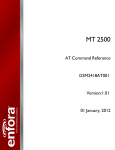




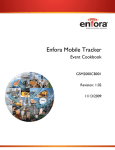






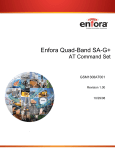
![Manuel pour foyer HD4 de Napoléon [11,84 Mo]](http://vs1.manualzilla.com/store/data/006322059_1-bf1f6de6b3720587457ff5a521e80257-150x150.png)




