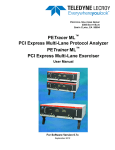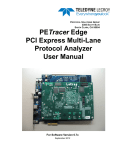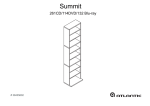Transcript
TECHNICAL BRIEF Connecting Summit™ Systems to Host PC Systems Roy Chestnut Technical Services Manager LeCroy Protocol Solutions Group S ummit Systems are designed to connect to host PCs using a network connection, which allows the user to control the Summit System from a local or remote host system. Configuring the System There are two ways of configuring a Summit for network connectivity: Dynamic or Static. Static Configurations Within static configurations, Summit must be manually programmed with an IP address, Subnet Mask and a default GATEWAY. This is accomplished via the front panel switches and LCD display (see User Manual for instructions). Once Summit has been programmed with the static network configuration, it will broadcast a UDP message on its own subnet stating that is on line and available for connection. Note: Dynamic Configurations Dynamic configuration uses DHCP (Dynamic Host Configuration Protocol). Under DHCP, Summit will issue a broadcast to any DHCP Server requesting configuration. If a DHCP server is present on the network, it will assign an IP address, Subnet Mask and a default GATEWAY (a router port IP address) to the Summit. The Gateway port will be used by Summit to forward packets to IP addresses that do not reside within the same subnet. When using the dynamic configuration, the front panel display will only update the IP address. The subnet mask and gateway address will remain at the last values programmed (000.000.000.000 by default, or whatever was last programmed in the static configuration). While in dynamic mode, these parameters will have actually been programmed within the IP STACK inside the Summit, but are not updated and displayed in the LCD display. Connecting Summit Systems To Host PC Systems This broadcast is only on the subnet that includes the Summit System. When the PETracer™ application is started on the Host PC, the PETracer application will broadcast a UDP message on its own subnet asking all Summits available to identify themselves. Note: This broadcast is only on the Host PC's subnet. If the Host PC and the Summit System reside on the same subnet, they will see each other’s broadcasts and the PETracer application will automatically populate the SETUP Menu > All Connected Device list. However, if the Host PC and the Summit System do not reside on the same subnet, they will not see each other automatically. The Summit IP address must be added manually to the PETracer Device list (choose Analyzer Network from the Setup menu, click Add). Once the IP address is added, the PETracer application will then send a connection request to that IP address to connect to the Summit System. LeCroy Corporation Page 1 of 1