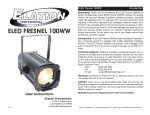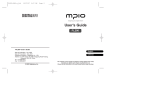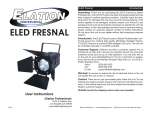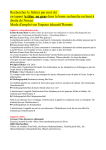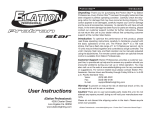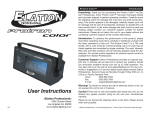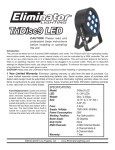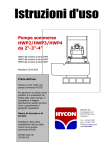Download User`s Manual Quantum Mechanics with Individual
Transcript
User’s Manual Quantum Mechanics with Individual Photons Simulations M. Beck Department of Physics, Whitman College, Walla Walla, WA 99362 [email protected] ; http://www.whitman.edu/~beckmk/QM/ These programs simulate experiments studying the behavior of photon pairs. The polarizations of the two photons are correlated, and the correlations can be chosen to be either classical (mixed states) or quantum mechanical (entangled states.) The programs are built from similar programs used to control actual experiments, so they have the same look and feel as the experimental programs. In particular, experimental noise is incorporated into the simulations in a realistic way. The Source The experimental apparatus being simulated is shown in Fig. 1. A 405nm blue pump laser (assumed to be vertically polarized) passes through a half-wave plate and a quartz plate. By adjusting the rotation angle of the half-wave plate (using the 405nm wave plate angle control) you can rotate the linear polarization of the pump beam, which adjusts the relative amplitudes of the horizontal and vertical polarization components. [A note about wave /2 plates: rotating a half-wave plate by an angle QP rotates the polarization of the output beam by 2.] Tilting the quartz plate QP (using the DC Pump Quartz plate angle control) adjusts the relative laser phase between the horizontal and vertical polarizations. Alice The pump beam is then incident on the downconversion crystals DC, which convert the blue pump light into near-infrared photon pairs. The two downconversion crystals are sandwiched back-to-back, with their crystal axes rotated at 90o with respect to each other. If the downconverted photons are produced in the first crystal, then a horizontally polarized pump photon has become vertically polarized signal and idler photons. If the downconversion occurs in the second crystal, then a vertically polarized 1 Bob /2 PBS SPCM’s /2 PBS B A A' B' Fig 1 The experimental arrangement. Here /2 denotes a half-wave plate, QP denotes the quartz plate, DC denotes the downconversion crystals, PBS denotes a polarizing beam splitter, and SPCM denotes the single photon counting modules. pump photon has become horizontally polarized signal and idler photons. To change the ratio of the probability of the production of vertically or horizontally polarized pairs, you change the pump polarization (e.g., if the pump has a larger horizontal component, then vertically polarized outputs are more likely). With this arrangement, the polarizations of the two photons are highly correlated, but any given photon is randomly polarized. You can adjust the number of downconverted photons produced per second (using the Singles Rate (1/s) control.) Rates of 10,000-50,000 s-1 are reasonable. You can also adjust the fraction of these downconversion events that result in coincidence detections (using the Coinc fraction control.) Fractions of 0.05 or so are reasonable. Lastly, you can control whether the source produces quantum or classical correlations (using the Type: button.) Quantum correlation means that the polarization state of the signal and idler beams is given by the entangled state a HH bei VV , (1) where the parameters a, b and are determined by the settings of the half-wave plate and the quartz plate in the pump beam. The interpretation of this state is that the probability of the two photons having polarization HH is a2, and the probability of VV is b2. The photon pairs exist in both of these states simultaneously: the state is both correlations the state is either HH HH and VV . For classical (with probability a2) or VV (with probability b2.) This state can be described by the density operator ˆ a 2 HH HH b 2 VV VV . (2) Detection The downconversion beams pass through half-wave plates; you control their rotation angles using the A Desired Position and B Desired Position controls. These beams then pass through polarizing beam splitters PBS which transmit horizontally polarized photons to detectors A and B, and reflect vertically polarized photons to detectors A’ and B’. The programs have indicators showing the numbers of singles detections on each of the four detectors, as well as four sets of coincidence detections: AB, A’B, AB’, and A’B’. Tweaking When the program first starts it displays the count rates on the detectors in "real-time." You can adjust the source parameters and measurement angles. By observing the different count rates at different measurement angles you can adjust the source parameters to create the state that you want. Changing the Update Period changes the detector counting time -- for shorter times you can see the changes more quickly, but the fluctuations are larger. You can also choose whether or not to subtract the expected accidental coincidence counts. These are determined by the count rates and the coincidence window, which is assumed to be 8 ns. Taking Data When you are done adjusting the source parameters to create the state you're interested in, it’s time to "take data." You set the parameters for this in the Data Taking Parameters box. Longer update periods yield smaller fluctuations, more samples yield more reliable averages and error 2 estimates. The Run Speed button displays the magic of simulated experiments. If it is set to Real Time then data taking proceeds at roughly the same pace as it would in a real experiment; if it is set to 100x data taking proceeds at about 100 times faster than real experiments (wouldn't it be nice if this worked with real experiments?) Data will be saved in a folder inside the Data Directory path. The folder will be labeled by the date, and the data file will be labeled by the date and time. The folders and data file will be automatically created. Once all the data taking parameters are set, press the Take Data button. Control will be transferred to another program that automatically sets the measurement angles to the correct values, writes the raw data to a file, and computes statistics of various quantities. If you want to run the program again, go back to the original window and click the right arrow in the upper left. The Programs More detailed help for each of the programs is given in the back of this manual. Polarization_correlations_sim This program allows you to observe the correlations between the polarizations of the two downconverted photons. An interesting thing to explore is the difference between these correlations for quantum and classical sources. This program displays an indicator labeled P, which is the probability of obtaining an AB coincidence. Thus, if the measurement wave plates are both set to 0, this is the probability that the source produces photons in the state HH . If the measurement wave plates are both set to 22.5, this is the probability that the source produces photons in the state 45, 45 . When you press the Take Data button for this program, the A wave plate remains fixed at the angle set in the parameter A, while the B wave plate is scanned between 0° and 90° (corresponding to polarization rotation of 0° to 180°). A state with interesting polarization correlation is one of the four the Bell states: 1 HH VV 2 . (3) In order to create this state, we note that this state has equal probabilities for HH and VV . Set the source for quantum correlations. Set the A & B waveplates to 0°. Adjust the 405 waveplate angle so that the ratio of the AB & A’B’ coincidences is roughly 1:1. You may want to adjust the Update Period. If it is too short the counts will fluctuate a lot, and it will be difficult to get a good reading. If it is too long you need to adjust things very slowly, and wait for the screen to catch up. Values between 0.2 and 1.0 s should work, depending on your count rates. You may also need to adjust the full scale reading on your meters. You can do this by highlighting the value at the top of a scale, and typing in a new value. 3 Now set the A & B waveplates to 22.5°. Adjust the Quartz plate angle to minimize the A’B & AB’ coincidences. Once the state is properly set, compare the quantum and classical correlations with the A wave plate set to 0° and to 22.5°. Hardy_Bell_sim This program simulates two different tests of local realism: one originally due to John Bell [1], and the other originally due to Lucian Hardy [2]. You can select which test is performed using the Experimental Setup dial. The Bell inequality is tested using the state of Eq. (3), and the source can be adjusted to produce this state as described above. In this test one measures the quantity S, which is a combination of four expectation values E. The values of E are obtained by measuring the polarizations at 4 sets of angles (the expectation value for the current set of angles is displayed by the E indicator.) The predictions of local realism are that S 2 , while for the state of Eq. (3) the quantum prediction is S 2 2 , which clearly violates local realism. For more details about the Bell test simulated here, see Refs. [3] and [4]. While running a Bell test, after pressing the Take Data button the program will calculate the average and standard deviation of S. The program will also give a value called Violations, which is the number of standard deviations by which S exceeds 2. In the Hardy test one makes joint polarization measurements at four combinations of angles, determined by two parameters, and : P , , P , , P, and P , . You set these angles in the program using the parameters Alpha and Beta (these parameters become visible when the program is running, and Experimental Setup is set to Hardy.) The superscript refers to the perpendicular direction, e.g. 90 o . Given these 4 probabilities you can compute the quantity H P , P , P , P , . (4) As described in Ref. [5], if H < 0 the data is consistent with local realism, while if H > 0 local realism is violated and we are forced to abandon some of our classical ideas. The Hardy test can be performed using the state 1 0.8 H A H B 0.2 V A V B . (5) With this state and the angles and = 71°, the quantum mechanical prediction is that P , 0.09 and all the other probabilities in Eq. (4) are nearly 0. This violates local realism. Experimentally (and in the simulation program as well, because it includes realistic noise) one cannot achieve 0 probabilities. With this in mind, a larger violation of the classical inequality H 0 is achieved at slightly different values of and when using the state in Eq. (5) (see Ref. [5] for more details.) To create the state of Eq. (5), note that the probability of HH is 80%, and with both of the wave plates set to 0° the P indicator and the P Meter read this probability. 4 Set the source for quantum correlations. Make sure the Experimental Setup dial is set to Hardy, and that Update Period is set to between 0.2 and 1.0s. Set the Subtract Accidentals? switch to Yes. Make sure that Alpha is set to 55° and Beta is set to 71°. Set the A & B waveplates to 0°. Adjust the 405 waveplate angle so that the ratio of the AB & A’B’ coincidences is roughly 4:1. This is most easily done by watching the P Meter, which reads the probability of an AB coincidence. You would like it to read 0.8. Set your waveplates to measure P , -- the half-wave plate settings needed to achieve this measurement are shown in the section labeled H HWP Measurement Angles. Adjust the Quartz plate angle to minimize this probability. Check your state by setting the waveplates to measure P , and P , . These probabilities should be fairly small. Set your waveplate to measure P , ; this probability should be larger than the others. While running a Hardy test, after pressing the Take Data button the program will calculate the average and standard deviation of the four probabilities and of H. The program will also give a value called Violations, which is the number of standard deviations by which H exceeds 0. References [1] J. S. Bell, "On the Einstien-Podolsky-Rosen paradox," Physics 1, 195 (1964). [2] L. Hardy, "Nonlocality for two particles without inequalities for almost all entangled states," Phys. Rev. Lett. 71, 1665 (1993). [3] D. Dehlinger and M. W. Mitchell, "Entangled photon apparatus for the undergraduate laboratory," Am. J. Phys. 70, 898 (2002). [4] D. Dehlinger and M. W. Mitchell, "Entangled photons, nonlocality, and Bell inequalities in the undergraduate laboratory," Am. J. Phys. 70, 903 (2002). [5] J. A. Carlson, M. D. Olmstead, and M. Beck, "Quantum mysteries tested: An experiment implementing Hardy's test of local realism," Am. J. Phys. 74, 180 (2006). 5 6 Polarization_correlations.vi Front Panel This program allows you to examine the polarization correlations between downconversion beams. You can select either entangled (quantum) or mixed (classical) states. Help for each of the controls and indicators can be obtained from the Contextual Help window (Help>>Show Context Help) by mousing over each control or indicator. This program does not record data to a file right away, but displays the counters in real time so that you can adjust the source and measurement parameters. Once everything is aligned and the parameters are set, you press the "Take Data" button. This transfers control to another program which records a data set and saves it to a file. You create the source state that you want by adjusting the parameters in the "Source" box. Adjusting the 7 "405 waveplate angle" adjusts the ratio of |HH> to |VV> photons. Adjusting the "Quartz plate angle" adjusts the relative phase between these two terms. After initialization the program simply loops and displays the counts in a given time window (determined by the "update Period" control in the upper left.) Status reads "Reading Counters". This is useful for tweaking the source and measurement parameters. Waveplates in front of the analyzing polarization beamsplitters are moved by setting the desired waveplate angles in the " A(B) Desired Position" controls. Remember that these are WAVEPLATE angles; since polarization rotates twice as fast as the waveplate, the corresponding polarization angles are twice as large. For example, if the A waveplate angle is set to 22.5 deg, the polarization measured on the A detector is 45 deg, while the A' detector measures -45deg. Nothing is written to disk until the parameters are chosen and the "Take Data" button is pressed. This loads a second VI that records and saves data to disk-it is placed in a folder labeled by date within the folder specified in "Data Directory". This folder will be created if it doesn't already exist. Parameters for this data acquisition phase are set in the "Data Taking Parameters" box. During data acquisition the program will set the waveplate angles as follows: The waveplate for the A beam is fixed by the Data Taking Parameter "A". The angle of waveplate B is scanned over 17 equally spaced values: 0, 5.625, 11.25, ... Again, remember that these are WAVEPLATE angles, and since polarization rotates twice as fast as the waveplate, the corresponding polarization angles are twice as large. So, the A polarization angle is twice what is set by the A control, while the B polarization angles are 0, 11.25, 22.5, ... What gets recorded in the data file are waveplate angles, NOT polarization angles. You can change the scales of the bar-graph indicators by highlighting the number at the top of the scale and typing in a new maximum value. Note that scrolling the window down displays the wavefunction and density matrix of the polarization state. The coincidence windows are assumed to have a coincidence resolution time of 8 ns. This is used for computing and subtracting accidental coincidences. To re-run the program, click the right-arrow at the top left. Controls and Indicators Update Period Time window (in S) for the counters during setup phase (i.e., before the "Take Data" button is pressed.) Readings update once each time window if "Status" reads "Reading Counters". Stop Use this to stop. It takes a little longer, but this way, the board gets reset. If you stop some other way you'll probably need to quit Labview and restart; you may even need to reboot the computer. Subtract Accidentals? Determines whether or not accidental coincidences are subtracted. Controls data taking mode as well as tweaking mode. Assumes a coincidence window of 8 ns. 8 A Desired Position Angle to set A waveplate to. A Position Current angle of the A waveplate. B Desired Position Angle to set B waveplate to. B Position Current angle of the B waveplate. P Probability of AB. P Meter Probability of AB Counts B & B' Singles counts on B and B' in Update Period Counts A & A' Singles counts on A and A' in Update Period Coincidences Coincidence counts in Update Period Status Program Status Initializing: initializing the counters and motors. Reading counters: Program is looping, reading the counters and updating the screen. Data Directory Path to directory where the data will be saved. 9 Data Taking Parameters A Angle of A waveplate--fixed for duration of the data taking. Update Period (Data Run) Time window (in S) for counters during data acquisition. This applies after the "Take Data" button has been pressed. No. of Samples Number of independent measurements that are made during data acquisition. These are averaged to get the mean and error of the measurement. Error measurements are essentially useless if this is less than 5. 10 is a good number for reasonable statistics. Run Speed: How fast the data taking goes: "Real Time": simulation runs at essentially the same speed as a real experiment "100x": apporx. 100 times faster than real time. Take Data Leave the setup "tweaking" mode and switch to data acquisition mode. Source 405 waveplate angle Corresponds to adjusting the angle of the 405nm half-wave plate to change the polarization of the blue pump beam. The numbers correspond to the actual waveplate angle. Quartz plate angle Adjusts the relative phase between the |HH> and |VV> components of the state. A full range of phase adjustments is from -180 to +180. Singles Rate (1/s) Average singles detection rates (per second) in the A and B beams. Higher numbers mean more photodetections per second. Coinc faction Fraction of the singles rate that becomes coincidences. 0.10 (10%) is high. 0.05 is more reasonable. Type: Quantum: Polarization entangled state. Classical: Polarization mixed state. 10 Scroll Down For: Source Parameters rho Density matrix of the polarization state. Singles Intensity Average number of singles counts on A and B beams in a 0.1s interval. Coincidence Intenstiy Average number of coincidence counts in a 0.1s interval. Psi Wavefunction of the polarization state. Only defined (and hence visible) for a quantum state. Measurement Parameters Copies of the A Position and B Position indicators HWP1 Angle HWP2 Angle 11 Angle_scan_recorder_sim.vi Front Panel This VI should ONLY be called from an "Angular_correlations" VI--necessary parameters are set there. Don't change any of the parameters while it's running-just let it finish. This program records data (using parameters set in the "Angular_correlations" VI) and saves the data to a file. The file is tab-delimited, and suitable for being imported into spreadsheets and data plotting programs. Each of the data columns is labeled by the time, and the parameter being saved. The last two columns, "...._P_ave" and "..._P_st_dev", are the average and the standard deviation of the probability of AB coincidences for that waveplate setting. 12 Controls and Indicators Operation Displays what the program is trying to do. Normally this shows what the angles of the waveplates are. When the program is done this reads "Finished." When Values for probabilities (expectations for Bell) and H (S for Bell) are not updated until this happens. Status Program Status: Moving Motors: waveplate (polarizer) motors are in motion. Waiting: Clearing out the counter buffers after motors move. Taking Data: Data is being collected. B Position Current position of B waveplate A position Current position of A waveplate Subtract Accidentals? Determines whether or not accidental coincidences are subtracted. Progress Rough indication of what percentage of the data run is complete. Run Speed: How fast the data taking goes: "Real Time": simulation runs at essentially the same speed as a real experiment "100x": approx. 100 times faster than real time. Update Period Time window (in s) for counters. No. of Samples Number of independent measurements that are made during data acquisition. These are averaged to get the mean and error of the measurement. Error measurements are essentially useless if this is less than 5. 10 is a good number for reasonable statistics. A Angle of A waveplate. 13 Data Directory Path to directory where the data will be saved. Data File Saved As: Path to the data file. The data file is automatically named using the date and time. P Probability of AB. P Meter Probability of AB Counts B & B' Singles counts on B and B' in Update Period Counts A & A' Singles counts on A and A' in Update Period Coincidences Coincidence counts in Update Period P(A,B) Chart Plot of the joint probability P(A,B) as the B waveplate is scanned. Scroll Down For: coincidence resolution (ns) Array of the coincidence time resolutions (used in subtraction of accidentals). Source Parameters rho Density matrix of the polarization state. Singles Intensity Average number of singles counts on A and B beams in a 0.1s interval. Coincidence Intenstiy Average number of coincidence counts in a 0.1s interval. Measurement Parameters Copies of the A Position and B Position indicators HWP1 Angle HWP2 Angle 14 Hardy_Bell_sim.vi Front Panel This program allows you to simulate tests of local realism, using both a Bell-test and a Hardy-test. You can select either entangled (quantum) or mixed (classical) states to see how they influence the results. Help for each of the controls and indicators can be obtained from the Contextual Help window (Help>>Show Context Help) by mousing over each control or indicator. This program does not record data to a file right away, but displays the counters in real time so that you can adjust the source and measurement parameters. Once everything is aligned and the parameters are set, you press the "Take Data" button. This transfers control to another program which records a data set and saves it to a file. 15 You create the source state that you want by adjusting the parameters in the "Source" box. Adjusting the "405 waveplate angle" adjusts the ratio of |HH> to |VV> photons. Adjusting the "Quartz plate angle" adjusts the relative phase between these two terms. After initialization the program simply loops and displays the counts in a given time window (determined by the "update Period" control in the upper left.) Status reads "Reading Counters". This is useful for tweaking the source and measurement parameters. Waveplates in front of the analyzing polarization beamsplitters are moved by setting the desired waveplate angles in the " A(B) Desired Position" controls. Remember that these are WAVEPLATE angles; since polarization rotates twice as fast as the waveplate, the corresponding polarization angles are twice as large. For example, if the A waveplate angle is set to 22.5 deg, the polarization measured on the A detector is 45 deg, while the A' detector measures -45deg. Nothing is written to disk until the parameters are chosen and the "Take Data" button is pressed. This loads a second VI that records and saves data to disk-it is placed in a folder labeled by date within the folder specified in "Data Directory". This folder will be created if it doesn't already exist. Parameters for this data acquisition phase are set in the "Data Taking Parameters" box. During data acquisition the program will set the waveplate angles to those shown in the box labeled "HWP Measurement Angles". Angles for a Bell measurement are fixed. Angles for a Hardy measurement are determined from the controls "Alpha" and "Beta". At the end of data taking the program will tell you (and write to the file) an average value of S (for Bell), or H (for Hardy), as well as standard deviations for these quantities. It also gives you a number for "Violations," which is a number of standard deviations that the value of S or H violates local realism. Positive values for violations are consistent with quantum mechanics but not local realism, while negative values are consistent with classical mechanics and local realism. You can change the scales of the bar-graph indicators by highlighting the number at the top of the scale and typing in a new maximum value. Note that scrolling the window down displays the wavefunction and density matrix of the state. The coincidence windows are assumed to have a coincidence resolution time of 8 ns. This is used for computing and subtracting expected accidental coincidences. Controls and Indicators Update Period Time window (in S) for the counters during setup phase (i.e., before the "Take Data" button is pressed.) Readings update once each time window if "Status" reads "Reading Counters". Stop Use this to stop. It takes a little longer, but this way, the board gets reset. If you stop some other way you'll probably need to quit Labview and restart; you may even need to reboot the computer. Experimental Setup Which Measurement to perform. Hardy: Hardy measurement (4 detectors) S: Bell measurement (4 detectors) 16 Subtract Accidentals? Determines whether or not accidental coincidences are subtracted. Controls data taking mode as well as tweaking mode. Assumes a coincidence window of 8 ns. A Desired Position Angle to set A waveplate to. A Position Current angle of the A waveplate. B Desired Position Angle to set B waveplate to. B Position Current angle of the B waveplate. Counts B & B' Singles counts on B and B' in Update Period Counts A & A' Singles counts on A and A' in Update Period Coincidences Coincidence counts in Update Period P (Hardy Measurements) Probability of AB. P Meter (Hardy Measurements) Probability of AB E (Bell Measurements) Expectation Value E Meter (Bell Measurements) Expectation Value Alpha (Hardy Measurements) Angle Alpha used in the Hardy measurement. Beta (Hardy Measurements) Angle Beta used in the Hardy measurement. H HWP Measurement Angles (Hardy Measurements) HWP angles at which probabilities that determine H will be measured. Determined from Alpha and Beta settings. Useful so that you know which angles to set waveplate to when tweaking. S HWP Measurement Angles (Bell Measurements) HWP angles at which expectation values that determine S will be measured. Useful so that you know which angles to set waveplates to when tweaking. Angles labeled + correspond to expectations you want to be as positive as possible, while those labeled - should be as negative as possible. 17 Status Program Status Initializing: initializing the counters and motors. Reading counters: Program is looping, reading the counters and updating the screen. Data Taking Parameters Update Period (Data Run) Time window (in S) for counters during data acquisition. This applies after the "Take Data" button has been pressed. No. of Samples Number of independent measurements that are made during data acquisition. These are averaged to get the mean and error of the measurement. Error measurements are essentially useless if this is less than 5. 10 is a good number for reasonable statistics. Run Speed: How fast the data taking goes: "Real Time": simulation runs at essentially the same speed as a real experiment "100x": apporx. 100 times faster than real time. Take Data Leave the setup "tweaking" mode and switch to data acquisition mode. 18 Source 405 waveplate angle Corresponds to adjusting the angle of the 405nm half-wave plate to change the polarization of the blue pump beam. The numbers correspond to the actual waveplate angle. Quartz plate angle Adjusts the relative phase between the |HH> and |VV> components of the state. A full range of phase adjustments is from -180 to +180. Singles Rate (1/s) Average singles detection rates (per second) in the A and B beams. Higher numbers mean more photodetections per second. Coinc faction Fraction of the singles rate that becomes coincidences. 0.10 (10%) is high. 0.05 is more reasonable. Type: Quantum: Polarization entangled state. Classical: Polarization mixed state. Scroll Down For: Source Parameters rho Density matrix of the polarization state. Singles Intensity Average number of singles counts on A and B beams in a 0.1s interval. Coincidence Intenstiy Average number of coincidence counts in a 0.1s interval. Psi Wavefunction of the polarization state. Only defined (and hence visible) for a quantum state. Measurement Parameters Copies of the A Position and B Position indicators HWP1 Angle HWP2 Angle 19 Hardy-Bell-Recorder_sim.vi Front Panel This VI should ONLY be called from a "Hardy_Bell" VI--necessary parameters are set there. Don't change any of the parameters while it's running-just let it finish. This program records data (using parameters set in the "Hardy_Bell" VI) and saves the data to a file. The file is tab-delimited, and suitable for being imported into spreadsheets and data plotting programs. Each of the data columns is labeled by the time (in the file name), and the parameter being saved. 20 Controls and Indicators Operation Displays what the program is trying to do. Normally this shows what the angles of the waveplates are. When the program is done this reads "Finished." When Values for probabilities (expectations for Bell) and H (S for Bell) are not updated until this happens. Status Program Status: Moving Motors: waveplate (polarizer) motors are in motion. Waiting: Clearing out the counter buffers after motors move. Taking Data: Data is being collected. B Position Current position of B waveplate A position Current position of A waveplate Subtract Accidentals? Determines whether or not accidental coincidences are subtracted. Progress Rough indication of what percentage of the data run is complete. Update Period Time window (in s) for counters. No. of Samples Number of independent measurements that are made during data acquisition. These are averaged to get the mean and error of the measurement. Error measurements are essentially useless if this is less than 5. 10 is a good number for reasonable statistics. Alpha Angle Alpha used in the Hardy measurement. Beta Angle Beta used in the Hardy measurement. 21 Data Directory Path to directory where the data will be saved. Data File Saved As: Path to the data file. The data file is automatically named using the date and time. P (Hardy Measurements) Probability of AB. E (Bell Measurements) Expectation Value Counts B & B' Singles counts on B and B' in Update Period Counts A & A' Singles counts on A and A' in Update Period Coincidences Coincidence counts in Update Period Results S (Bell measurement only) Mean Value of S. Updated when "Operation" reads "Finished". Stdev(S) (Bell measurement only) Standard deviation of S. Updated when "Operation" reads "Finished". Violations(S) (Bell measurement only) Number of standard deviations that S is above 2. Updated when "Operation" reads "Finished". H (Hardy measurement only) Mean value of H. Updated when "operation" reads "Finished". Stdev(H) (Hardy measurement only) Standard Deviation of H. Updated when "operation" reads "Finished". Violations(H) (Hardy measurement only) Number of standard deviations that H is above 1. "Finished". Updated when "operation" reads P Stdev(P) Average and standard deviation of the 4 probabilities that make up H. 22 Scroll Down For: Run Speed: How fast the data taking goes: "Real Time": simulation runs at essentially the same speed as a real experiment "100x": approx. 100 times faster than real time. coincidence resolution (ns) Array of the coincidence time resolutions (used in subtraction of accidentals). Source Parameters rho Density matrix of the polarization state. Singles Intensity Average number of singles counts on A and B beams in a 0.1s interval. Coincidence Intenstiy Average number of coincidence counts in a 0.1s interval. Measurement Parameters Copies of the A Position and B Position indicators HWP1 Angle HWP2 Angle 23