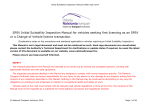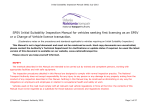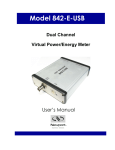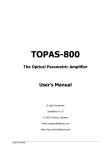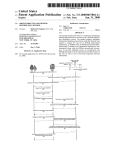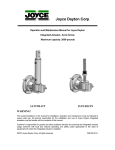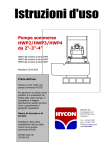Download FemtoFrameII-G_Manua..
Transcript
1 9 A P lo v d iv sk o P o le S t., S u ite 2 S o f ia 1 7 5 6 B u lg a r ia T el: + 3 5 9 8 8 7 3 3 0 3 2 2 FEMTO FRAME II-G Transient Absorption Spectrometer USER’S GUIDE Rev. A2 IBPhotonics Ltd. FemtoFrame II-G User’s Guide TABLE OF CONTENTS 1. LASER SAFETY ....................................................................................................................................... 3 2. PUMP REQUIREMENTS ........................................................................................................................ 6 3. BASICS OF OPERATION ......................................................................................................................... 7 4. SYSTEM OVERVIEW .............................................................................................................................. 9 5. INITIAL INSTALATION ......................................................................................................................... 12 5.1. POSITIONING AND CONNECTING OF FEMTOFRAME .................................................................. 12 5.2. CONNECTING THE DEVICES ......................................................................................................... 12 5.3. MOUNTING OF THE OF THE OPTICS ........................................................................................... 13 5.3.1. Alignment of the beams outside FemtoFrame .................................................................... 13 5.3.2. Alignment of the Optical Delay ............................................................................................ 14 5.3.3. Alignment of the White Light Generator ............................................................................. 15 5.3.4. Alignment of the optics of Sample ....................................................................................... 16 5.3.5. Alignment of the excitation beam optics ............................................................................. 17 5.3.6. Alignment of the beams towards the Monochromator ...................................................... 17 6. SOFTWARE ......................................................................................................................................... 19 6.1. Software Installation ................................................................................................................... 19 6.2. Control Utility Description .......................................................................................................... 19 6.2.1 Alignment Page ..................................................................................................................... 20 6.2.3. Configure Delay Line panel .................................................................................................. 22 6.2.4 Quick Measurement page ..................................................................................................... 22 6.2.6 Measurement Page ............................................................................................................... 25 6.2.7. Exit Page ............................................................................................................................... 27 7. DAY-TO-DAY OPERATION ................................................................................................................... 28 7.1. Powering Up the Spectrometer .................................................................................................. 28 7.2. CCD Camera setup ................................................................................................................. 28 7.3. Optical Delay setup ................................................................................................................ 28 7.4. Chopper setup ........................................................................................................................ 29 7.5. Digital controller box setup.................................................................................................... 29 7.6. Probing beam alignment check.............................................................................................. 29 7.7. Pump beam checkup .............................................................................................................. 30 LIST OF FIGURES 1 IBPhotonics Ltd. FemtoFrame II-G User’s Guide Figure 1. Various signal contributions to pump–probe spectra. ......................................................... 8 Figure 3. FemtoFrame II-G optical layout ............................................................................................ 10 Figure 4. Electrical block-diagram of FemtoFrame II-G....................................................................... 12 Figure 5. FemtoFrame II-G opto-mechanical layout. ......................................................................... 14 Figure 6. Page selection tabs. .............................................................................................................. 19 Figure 7. Screenshot of the Alignment page. ...................................................................................... 20 Figure 9. Quick Measurement page ..................................................................................................... 24 Figure 11. Measurement Page ............................................................................................................. 24 Figure 12. Typical color profile of white light generated in Sapphire. ................................................. 29 2 IBPhotonics Ltd. FemtoFrame II-G User’s Guide 1. LASER SAFETY The FemtoFrame spectrometer is not a laser source itself. However it works with laser sources classified under regulations established by the Center for Devices and Radiological Health (CDRH) of the Food and Drug Administration, as a Class IV laser products. Precautions for working with Class IV High Power Lasers: • Follow strictly all safety precautions provided in the laser source manual. • Wear laser protection eyewear at all times. Eyewear must be appropriate for the generated wavelength and beam intensity. If you are not sure what eyewear is appropriate, consult your organization’s Laser Safety Officer. • Install the laser equipment in an enclosed and controlled access area. Limit access to this area to trained users who are familiar with the principles and practices of laser safety. • Post highly visible warning signs near the laser operation area, such as the following: • Maintain a brightly lit laser operation area. This constricts the eye’s pupil, reducing the possibility of eye damage. • Experiment setups should be above or below eye level for any standing or seated position in the laser operation area. • Keep the protective cover on the laser at all times. • Do not look at the output beam; even diffuse reflections are hazardous. • While using the laser, do not wear objects (such as jewelry) that may reflect or scatter the beam. • Before working in front of the laser, verify that the laser beam is off. • Avoid blocking the output beam or its reflection with any part of your body. • When possible, create enclosures for beam paths and set up shields to prevent specular reflections. 3 IBPhotonics Ltd. • FemtoFrame II-G User’s Guide Set up an energy-absorbing target to capture the laser beam, preventing unnecessary reflections or scattering. The FemtoFrame spectrometer operates with coherent radiation in visible and invisible to human eye (infrared and ultraviolet) spectral regions generated from Class IV laser products. The greatest concern when using FemtoFrame is eye safety. Direct, reflected or scattered radiation present in FemtoFrame can cause permanent eye damage. Apart from that, the radiation present in FemtoFrame can also cause skin or clothing burn, or ignite fire if hitting flammable substances. Because of these reasons the user is advised to follow the measures listed below: 1. This device and supplementary equipment must be located in a locked area with access to authorized personnel only. This area must be marked by well defined warning signs, and be off limits to everyone except authorization personnel. 2. FemtoFrame must only be operated by qualified personnel who have been trained by IBPhotonics customer service engineer. 3. Block the input beams before opening the cover. Make sure all optical components inside FemtoFrame are orientated according Fig. 3 before unblocking the path of the beams. Intense light beams, their specular and scattered reflections can be emitted from various parts of FemtoFrame when the cover is opened! 4. Maintain FemtoFrame and all connected experimental setups considerably bellow eye level to prevent accidental beam encounter. Keep the beams enclosed where possible. 5. Avoid viewing beams and specular reflections. Use protective eyewear at all times when aligning and operating FemtoFrame. Make sure that your protective glasses cover the tuning range of lasers used with FemtoFrame! Remember that radiation generated through parametric processes can be beyond the range of human vision. Remember that the protective glasses, while protecting your eyes, also prevent from seeing the beams. Therefore be cautious even when using safety glasses. 6. Observe all other safety precautions given in the user’s manual. 4 IBPhotonics Ltd. FemtoFrame II-G User’s Guide The used power/ pulse energy inside FemtoFrame may vary upon the type of pump laser used. The average input power may exceed 100 mW, with pulse duration ranging from 20 to 150 fs and hundreds of microjoules of pump energy. Be very careful when aligning and working with FemtoFrame. 5 IBPhotonics Ltd. FemtoFrame II-G User’s Guide 2. PUMP REQUIREMENTS Good performance of FemtoFrame requires high pump quality in terms of both time and space coherence. Therefore that ideal pump is diffraction-limited laser beam, with transform-limited pulses and high pulse contrast. Unlike with conventional lasers with coherent pump, the phase modulation of pump pulse and/or beam inevitably influences the output results. To some extent, performance of FemtoFrame is an indicator of quality of the pump laser radiation. Spatial beam quality. Non-uniformity of the beam reduces the energy conversion rate. Presence of hot spots in the beam may “ignite” small-scale self-focusing that in turn leads to phase modulation. Spatial/temporal beam distortion. In contrast to long pulse lasers, astigmatism introduced by improperly aligned lenses of beam expanders/reducers lead to distortion of temporal profile of the pulse across the beam. This affects strongly the quality of the whitelight continuum generated inside FemtoFrame and/or the temporal resolution of the spectrometer. Tilted pulses. This phenomenon manifests itself in similar way as that discussed above. However, it originates from improper pulse compressor alignment. Tilted pulses are produced when the angular dispersion is not completely cancelled. The problem with this kind of distortion is that it can be easily overlooked using standard diagnostics equipment such as autocorrelator. Feedback to pumping amplifier. Reflections coming backward from FemtoFrame may cause interference with pumping amplifiers. When aligning FemtoFrame take care, that any reflection from the optical elements is not coming backward along the pump beam. White-light Pump requirements: Energy per pulse: > 0.05 mJ Pulsewidth: 20 – 200 fs Beam Diameter: 4 - 10 mm (near TEM00) Polarization: Linear Repetition rate: 0.1 – 5 kHz Wavelength: 760 – 840 nm 6 IBPhotonics Ltd. FemtoFrame II-G User’s Guide 3. BASICS OF OPERATION Femtosecond transient absorption spectroscopy is an extension of the traditional steady-state absorption spectroscopy. With this method, the absorbance of a sample at a particular wavelength or range of wavelengths is measured as a function of time after excitation by a short pulse of light. This technique utilizes two laser pulses (pump and probe) derived by the same pulsed laser source with adjustable time-delay between them. The sample is photoexcited (pumped) from the ground-state to the excited state by a strong excitation (pump) pulse and is brought out of thermal equilibrium. The excited state will decay to other states with a characteristic decay time. By measuring the absorption of the weaker probe pulse which is delayed relative to the excitation pulse, the time evolution of the state under study (ground state, excited state, radical pair, etc.) can be monitored. This so-called transient contains clues to both structural information and dynamics. The contemporary advent of shorter pulses resulted in the capability to interrogate molecular motion with great detail. Measurements over a broad spectral range are highly desirable, as they allow for more accurate interpretation of data. While single-wavelength measurements can be achieved by using OPAs to tune both pump and probe wavelengths to cover the spectral range of interest, the data collection time becomes enormous, especially when long time scans with high signal-to-noise are required. On the other hand, using a broadband supercontinuum (white light) as a probe pulse allows detection of the sample absorption in a wide spectral range at one single exposure. Furthermore, fast data acquisition electronics combined with fast photodiode arrays or CCD detectors enables massive data transfer into the computer to take advantage of the increased information gathered in this technique in a far shorter experimental time. To achieve this goal, FemtoFrame pump-probe spectrometers use a laser-generated white light for probing. This technique provides broad probing window, spanning from the UV to the NIR spectral range. The white light (or super-continuum) method is highly advantageous over conventional (single wavelength) pump-probe technique in its capability to capture and resolve reactant, intermediate and product states simultaneously. By measuring the pump-probe spectra as a function of time one not only will obtain kinetic traces at multiple wavelengths but also will monitor the complex spectral evolution. Local and inter-chromophore transitions can be simultaneously detected and detailed information 7 IBPhotonics Ltd. FemtoFrame II-G User’s Guide such as spectral intensities and shifts, line shape and band width changes can be readily detected and analyzed. Induced excited state absorption (ESA) peaks are typical signals appearing in broadband pump-probe spectra; but besides these, other contributions may also be observed depending on the spectral range of interest, such as stimulated emission from excited states and ground state bleaching (Figure 1). Figure 1. Various signal contributions to pump–probe spectra. On the one hand, the transient signals with varied spectroscopic origins might mix together, complicate the spectra and add difficulties to the component assignments; on the other hand, however, they offer more comprehensive spectral information and thus reveal more detailed dynamic processes. In many instances, stimulated emission signals assist the determination of species behavior, providing complementary information to the spectral assignments solely by ESA analysis. In many cases, as shown in Figure 1, stimulated emission from excited states and ground state bleaching can be accounted for by examining corresponding steady state fluorescence and absorption data, respectively. 8 IBPhotonics Ltd. FemtoFrame II-G User’s Guide 4. SYSTEM OVERVIEW Figure 2 shows example arrangement of a femtosecond broadband pump-probe experimental setup with FemtoFrame II. The laser source is a Titanium:Sapphire based oscillator-amplifier system that provides a pulse train of femtosecond pulses (<200 fs) with Figure 2. Example arrangement of pump-probe spectroscopy system millijoule energy at 800 nm, and repetition rate of 0.1-5 kHz. The output beam is be divided into several fractions by beam splitters powering a second harmonic generator or an optical parametric amplifier for sample excitation while a smaller fraction of the laser output is used to generate the white light (WL) for broadband probing inside FemtoFrame II. This is achieved by tight focusing of the 800-nm or 400 nm laser pulses into a Sapphire or CaF2 monocrystal plate. By this means, a usable probe sources that cover overlapping spectral regions in the UV-VIS-NIR spectral range (from 250 to 900 nm) are achieved. In order to improve sensitivity of the measurement, transient absorption spectrometer implements dual-beam probe geometry and a software lock-in technique. The WLC is split into two beams (probe and reference) and focused into the sample using reflective optics. The probe beam passes trough excited volume of the sample and the reference passes through the non-excited spot. After passing through the sample, both probe and reference are spectrally dispersed by a monochromator and simultaneously detected on CCD cameras. The signals are collected in a two-step measurement cycle. In each step probe and reference signals are recorded at certain conditions determined by the state of the pump shutter (or chopper). The change in optical density is obtained using the standard formalism for pump-probe spectroscopy: 9 IBPhotonics Ltd. FemtoFrame II-G User’s Guide ( 0 OD = − log10 I exc I pr pr ) where the lower index denotes the recorded probe (pr) signal. The upper index characterizes the position of the optical chopper blade which controls the excitation beam: (exc): pump chopper is open; (0): pump chopper is closed. The recorded signals at each step are result from integration, typically for several 100 laser pulses. The exact number of acquired laser shots within a single two-step cycle is selectable and will depend on the specific experimental conditions. The WLC probe pulse passes through several optical elements which introduce a chirp due to the group velocity dispersion (GVD), i.e. its different spectral components accumulate different group delays. As a result, different spectral components of the WLC pulse are interacting with the excited sample molecules at different delay times. Before entering the sample the WLC spreads in time typically from several hundred fs up to ps depending on thickness and the refraction index dispersion of the optical material on its way. Independent measurements of the chirp of the WLC need to be carried out to correct the pump-probe spectra for time-zero differences. MA W1 M2 R e tro R e fle c to r M13 MC CH W2 M1 D1 M4 M5 L1 M3 D2 L2 F2 F1 Sapp BS M9 Df1 MB Fiber Df2 HWP M6 M7 PD Spectrograph D3 L3 D4 F5 M14 Sample M12 CCD M11 M10 Figure 3. FemtoFrame II-G optical layout 10 IBPhotonics Ltd. FemtoFrame II-G User’s Guide Femto Frame II main optical unit is equipped with two optical input ports – W1 and W2 (fig 3.). The laser beam (800nm) that generates the probing light enters the box through the optical port W1. After reflection from the flat mirror M1, the beam strikes the Retro Reflector. After the Retro Reflector the beam strikes the flat mirrors M2 and M3 and is directed towards the beam splitter BS. BS reflects small part of the probing beam towards the photo diode (PD) for system synchronization. The portion of the beam that passes through BS strikes the filter F1, which is used to adjust the power for the white-light probe generation. The half-wave plate (HWP) is used to rotate the polarization of the beam to a user defined angle. After F1 the beam passes thought the programmable iris D2 and is focused into the Sappfire Disc by the lens L1. The generated white light continuum is collimated by the concave mirror M4 and after a reflection on mirror M5 is filtered by the filters DF1 and DF2. After reflection from the flat mirrors M7, M9 and M10, the continuum strikes the concave mirror M11, which focuses it in the sample cell. The transmitted trough the sample probe beam is directed towards the lens L3 by the mirror M12. Beam passes trough variable neutral density filter F5 which serves to adjust the intensity of the probe light on the detector. The focused by L3 probe light is supplied via the fiber cable to the grating spectrograph and CCD linear detector. On the other hand, the excitaion beam enters Femto Frame II-G through the optical port W2. After reflection from the flat mirrors M13 the pump passes through the blade of optical chopper CH , focusing lens L2 and Neutral density filter F2. Further, beam passes the half-wave plate HWP2 and reference iris D4 and is directed toward the Sample by the mirror M14. 11 IBPhotonics Ltd. FemtoFrame II-G User’s Guide 5. INITIAL INSTALATION 5.1. POSITIONING AND CONNECTING OF FEMTOFRAME Take the FemtoFrame box out of the delivery crate and place on the optical table. It is recommended to position the FemtoFrame along one side of optical table about 2-5 cm from the table edge. Such positioning allows convenient access while operating or aligning the device. Use the four clamps to attach FemtoFrame stable on standard 25 mm or 1 inch grid optical table. FemtoFrame can accept the maximum beam size of 10 mm (1/e2). An additional external telescope before FemtoFrame is needed with larger pump beam size at FemtoFrame optical input. It is important that the beam would not clip on any aperture before FemtoFrame and inside of it in order to achieve good output results. 5.2. CONNECTING THE DEVICES D e la y L in e PD C hopper PD CCD CCD Spectrograph Sync Out Trig In Composite Chopper PD In Chop In Freq Out Sync Out Power Digital Controller Box Power supply Chopper Transl. stage USB PC CCD USB Figure 4. Electrical block-diagram of FemtoFrame II-G. Take the Digital Box, PC, monitor and keyboard out of the delivery crate. Place them near FemtoFrame at convenient locations. Connect the lines of the translation stage, chopper, CCD camera, photo diode and motor driver as illustrated on fig. 4. Use only power supplies from “IBPhotonics” or contact our support team before connecting power supply from other manufacturer. Start the PC and the original installed software and test whether the modules work according their specification. If any component gives a malfunction please contact immediately the technical representative of IBPhotonics. 12 IBPhotonics Ltd. FemtoFrame II-G User’s Guide 5.3. MOUNTING OF THE OF THE OPTICS Through this chapter please refer to the FemtoFrame layout Figure 3 below. FemtoFrame is delivered to the customers with the optics removed and packed separately for safety issues. Nevertheless, every single FemtoFrame spectrometer is previously tested and the mechanical components are positioned and orientated according Fig. 3. Before starting to mount the optics in their positions, please check whether the mechanical holders and components are correctly orientated. 5.3.1. Alignment of the beams outside FemtoFrame W1 and W2 are the input windows of FemtoFrame for the probing and pumping beams accordingly. The output beam from the femtosecond amplifier should be separated by a beamsplitter, thus forming the probing and pumping beam. The probing beam should enter FemtoFrame through the geometric center of W1. Use two iris diaphragms at height 137 mm and two mirrors in kinematic holders to properly adjust and direct the probing beam into W1. The pumping beam should enter FemtoFrame through the geometric center of W2. Use two iris diaphragms at height 137 mm and two mirrors in kinematic holders to properly adjust and direct the probing beam into W2. When aligning the beams outside FemtoFrame make sure they are not clipped by the used optics and diaphragms. 13 IBPhotonics Ltd. FemtoFrame II-G User’s Guide MA W1 M2 R e t ro R e f le c to r M13 MC CH W2 M1 D1 M4 M5 L1 HWP1 D2 L2 F2 M3 F1 Sapp BS M9 Df1 MB Fiber Df2 HWP2 M6 M7 PD Spectrograph D3 L3 D4 F5 M14 Sample M12 CCD M11 M10 Figure 5. FemtoFrame II-G opto-mechanical layout . 5.3.2. Alignment of the Optical Delay Make sure the iris diaphragm D1 is exactly at height 104 mm above the main breadboard of FemtoFrame and its optical center is exactly above the grid. Block the path of the beam. Place the mirror M1 so that its geometric center is approximately at height 104 mm above the breadboard. M1 should be orientated in such way, that it reflects the probing beam towards M2. Unblock the beam and adjust M1 so that the beam strikes it approximately in its center. Fix M1. Block the path of the beam. Place the mirror M2 so that its geometric center is approximately at height 104 mm above the breadboard. M2 should be orientated in such way, that it reflects the beam towards the Retro Reflector. Unblock the beam and with the kinematic holder of M1 make sure that the beam strikes M2 approximately at its geometric center. Fix M2. Block the path of the beam. Place the mirror M2 so that its geometric center is approximately at height 104 mm above the breadboard. M2 should be orientated in such way, that it reflects the beam towards M3.Unblock the beam and with the kinematic holder 14 IBPhotonics Ltd. FemtoFrame II-G User’s Guide of M2 make sure the beam strikes the Retro Reflector and after reflection strikes the geometric center of M3. Fix M3. Block the path of the beam. Place the iris diaphragm D2 so that its geometric center is exactly at height 104 mm above the main breadboard of FemtoFrame and its optical center is exactly above the grid. Unblock the beam and using M3 make sure that the beam passes through D2. Using M3 and M4 repeat the adjustment operation until the beam passes through D2 at all positions of the Retro Reflector. Fix D2. Block the path of the beam. Place the beam splitter M5 so that its geometric center is approximately at height 104 mm above the breadboard. Place the Photo Detector so that its geometric center is approximately at height 104 mm above the breadboard and fix it. Unblock the beam and adjust M5 so that it reflects small part of the radiation in the Photo Detector. The part of the beam that passes through M5 should pass through D2 also. Fix M5. 5.3.3. Alignment of the White Light Generator Block the path of the beam. Place the filter F1 so that its geometric center is approximately at height 104 mm above the breadboard. Unblock the beam and adjust F1. F1 should be orientated in such way that after passing through it the beam keeps its propagation direction – it should pass through D2 also. Fix F1. Block the path of the beam. Place the Half Wave Plate - HWP so that its geometric center is approximately at height 104 mm above the breadboard. Unblock the beam and adjust HWP so that the beam passes through its geometric center. HWP should be orientated in such way that after passing through it the beam keeps its propagation direction – it should pass through D2 also. Fix HWP1. Block the path of the beam. Place the Lens L1 so that its geometric center is approximately at height 104 mm above the breadboard. Unblock the beam and adjust L1 so that the beam passes through its geometric center. After passing through L1 the beam should be with circular cross section , when observed with a white card. Do not place the white card near the focus of L1! Fix L1. 15 IBPhotonics Ltd. FemtoFrame II-G User’s Guide Block the path of the beam. Place the Sapp crystal. Unblock the beam and adjust CaF2 so that the beam passes through it. Fix the construction. Block the path of the white light continuum after Sapp. Place the M4 1 so that its geometric center is approximately at 104 mm height. Unblock the path and observe with white card the reflected from M4 continuum. It should be collimated after reflected from PM1. If not – use the translation stage beneath m4 to relocate its position. Repeat this procedure, until you get collimated continuum after M4. 5.3.4. Alignment of the optics of Sample Block the path of the continuum. Place the mirror M6 so that its geometric center is approximately at height 104 mm above the breadboard. . M6 should be orientated in such way, that it reflects the continuum towards m7 .Unblock the path and adjust with the screws the continuum to strike m7 at very close to the eddge. Fix M6. Block the path of the continuum. Place the filters df1 And Df2 so that their geometric centers Are exactly at height 104 mm above the main breadboard of FemtoFrame and its optical centers are exactly above the grid. Unblock the path and using M5 and M6 make sure that the continuum passes through centrally through Df1 and df2. Block the path of the continuum. Place the mirror M7 so that its geometric center is approximately at height 96 mm above the breadboard. M7 should be orientated in such way, that it reflects the continuum towards M9. Unblock the path and adjust M7 so that the continuum strikes its geometric center. Fix M7. Block the path of the continuum. Place the mirror M8 so that its geometric center is approximately at height 104 mm above the breadboard. M8 should be orientated in such way, that it reflects the continuum towards M9 – probe beam. Unblock the path and using M7 make sure the continuum strikes M8. Fix M8. Block the path of the probe and the reference beam. Place the mirror M9 so that its geometric center is approximately at height 104 mm above the breadboard. M7 should be orientated in such way, that it reflects the beams towards SM1. Unblock the path and using F4 and M8 make sure the probe and reference beams are propagating parallel to each other and strike M9. The probe beam should be above the reference one. Fix M9. 16 IBPhotonics Ltd. FemtoFrame II-G User’s Guide Block the path of the beams. Place the Sample Holder construction so that its geometric center is above the grid of the breadboard. Unblock the path and make sure the Sample Holder is in the focus of the SM1 mirror. Fix the Sample Holder construction. 5.3.5. Alignment of the excitation beam optics Block the path of the beam. Place the Chopper adjacent to the M13, so it can chop the pumping beam. Unblock the beam and make sure the excitation beam passes through the wheel of the Chopper. Fix the Chopper. Block the path of the beam. Place the mirror M10 so that its geometric center is approximately at height 108 mm above the breadboard. M10 should be orientated in such way, that it reflects the beam towards M11.Unblock the beam and make sure the pumping beam strikes M10 at its center. Fix M10. Block the path of the beam. Place the mirror M11 so that its geometric center is approximately at height 108 mm above the breadboard. M11 should be orientated in such way, that it reflects the beam towards M9, as the beam propagates exactly above M8 and F4. Unblock the beam and using M10 make sure the pumping beam strikes M11 at its center. Fix M11. Make sure the reflected from M11 beam strike M9. After reflection from M9, the pumping beam strikes SM1 and is reflected towards the Sample. Using M11 make sure the pumping beam is focused in the Sample in the same spot as the white light continuum. 5.3.6. Alignment of the beams towards the Monochromator Block the path of the beams after the Sample. Place the mirror M12 so that its geometric center is approximately at height 106 mm above the breadboard. M12 should be orientated in such way, that it reflects the beams towards M13 and should be positioned so that after focusing from it the beams are focused in the input slit of the monochromator. Unblock the path and make sure the probe and the pump beam strike M12. Fix M12. Block the path of the beams after the sample. Place the beam blocker B in front of M12, adjacent to it. At this position, if the system is properly aligned the pump beam should 17 IBPhotonics Ltd. FemtoFrame II-G User’s Guide be the lowest of the three beams. The beam blocker must be positioned in such way that it stops the pump beam from any further propagation towards the Monochromator. Block the path of the beams after M12. Place the mirror M13 so that its geometric center is approximately at height 104 mm above the breadboard. M13 should be orientated in such way, that it reflects the beams towards the input slit of the Monochromator. Unblock the path and using M13 make sure the beams strike M13. Fix M13. Block the path of the beams. Place the filter F5 so that its geometric center is approximately at height 104 mm above the breadboard. Unblock the path and adjust F5 so that the beams pass through the filter. F5 should be orientated in such way that after passing through it the beams keep their propagation direction – they should pass through the input slit of the Monochromator. Fix F5. Block the path of the beams. Place the filter F6. F6 should be positioned in such way that only the lower of the beams – the probe beam passes through it. After passing through F6 the beam must keep its propagation direction – it should pass through the input slit of the Monochromator. Unblock the beam and fix F6. 18 IBPhotonics Ltd. FemtoFrame II-G User’s Guide 6. SOFTWARE 6.1. Software Installation Minimum requirements for the FemtoFrame II instrument control and data acquisition software and hardware are as following : - Desktop personal computer or notebook - 2.0 GHz CPU clock rate or better - 2GB RAM or more - 160GB HDD volume or more - Six USB2.0 ports FemtoFrame II comes with the following software installation components: - NI Labview Runtime Engine package - NI VISA Runtime package - Driver and utility installation package for translation stage - Driver and utility installation package for CCD camera - Driver installation package for RS232-to-USB adaptor cables Proper installation and configuration can be guaranteed only when the software is installed by an authorized service engineer. For assistance, please contact IBPhotonics technical support. 6.2. Control Utility Description The panel of the FemtoFrame Control utility (Figure 6) consists of four pages, navigatable via four tabs on the top side. Clicking on each tab switches to the corresponding page and the software in the corresponding mode of operation. 1 2 3 4 Figure 6. Page selection tabs. 19 IBPhotonics Ltd. • FemtoFrame II-G User’s Guide 1. Alignment – Functions on this page allow optimization of the probe light by monitoring of the signals coming from the CCD camera(s), adjustment of parameters of the CCD detectors, control and parameter adjustment of the optical delay line. This page also contains a panel for wavelength calibration. • 2. Quick Measurement – Controls on this page allow optimization of the measurement by monitoring of a transient absorption spectrum at a given optical delay. User can also optimize the online filtering parameters. • 4. Measurement – Functionality of this page allows for setting of the scan parameters, inputting sample description information and performing the actual measurement and monitoring the current status and signals. • 5. Exit – exit the program 6.2.1 Alignment Page The page function is to monitor the properties of the white light for both probe and reference beams and for alignment of the delay line. The included features are shown in Figure 7. 1 4 5 7 6 8 9 2 11 10 12 13 15 17 14 16 19 3 20 21 Figure 7. Screenshot of the Alignment page. 20 IBPhotonics Ltd. • FemtoFrame II-G User’s Guide 1. CCD Intensity graph – displays the signal(s) from the CCD sensors. The signals are compensated with the user set value of the control Offset (15), • 3. Calibrate button - used to open a spectral calibration panel, • 4. Current pos. ps indicator - shows current position of the optical delay line in picoseconds, • 5. Stop button - used to stop the current motion of the optical delay line (if in motion), • 6. Set Zero button – used to set the internal counter of the optical delay line to zero, • 7. Destination, ps control - used to input the target delay in picoseconds, • 8. Go! button – sends command to move the optical delay to the targeted position inputed in Destination, ps control, • 9. << button – sends command to move delay line towards negative delay to new position calculated as Current pos., ps - Step, • 10. Step, ps control – used to input the relative step for the motion of optical delay, • 11. >> button – sends command to move delay line towards positive delay to new position calculated as Current pos., ps + Step, • 12. Home button – used to send command to the optical delay line to move towards negative delay until arrives to the end limit position and stop there, • 13. Configure button – opens delay line (translation stage) configuration panel, • 14. Stop/Run toggle switch – used to switch between paused and active acquisition mode for CCD camera(s), • 15. Laser rep rate control – used to input the rep rate of the laser. • 16. Divider control- used to input the divider rate. • 17.SET button – used to send the settings of the CCD • 18. Trigger mode ring menu – used to select the type of triggering of the CCD – available settings are Hardware and Software • 19. Offset control – sets the offset of the CCD • 20. Sync Out indicator – Indicates lack of triggering signal on CCD. 21 IBPhotonics Ltd. • FemtoFrame II-G User’s Guide 21. Save Spectrum – used to ave the reference Spectrum of the white light as seen on the CCD. 6.2.3. Configure Delay Line panel Included features are: • 1. Get acceleration button - Used to retrieve the value for the acceleration time of translation stage • 2. Get Speed button – retrieves the current High Speed setting value • 3. Set acceleration button - Used to set the value for the acceleration time of translation stage • 4. Set Speed button - sets the High Speed setting value • 5. Command Control - Used to input a command for translation stage controller • 6. Send button - Used to send a command to translation stage controller • 7. Response indicator – displays the response of the translation stage controller • 8. Exit Button – used to close and exit the Configure Delay Line panel and return to main control utility. 6.2.4 Quick Measurement page The features on this page are shown on figure 9, as follows: • 1. TA Spectrum graph – shows acquired pump-probe spectrum, • 2. Current pos, ps indicator - shows current position of the optical delay line in picoseconds, • 3. Stop button - used to stop the current motion of the optical delay line (if in motion), • 4. Set Zero button – used to set the internal counter of the optical delay line to zero, • 5. Destination, ps control - used to input the target delay in picoseconds, • 6. Go! button – sends command to move the optical delay to the targeted position inputed in Destination, ps control, • 7. << button – sends command to move delay line towards negative delay to new position calculated as Current pos., ps - Step, • 8. Step, ps control – used to input the relative step for the motion of optical delay, 22 IBPhotonics Ltd. • FemtoFrame II-G User’s Guide 9. >> button – sends command to move delay line towards positive delay to new position calculated as Current pos., ps + Step, • 11. Configure button – opens delay line (translation stage) configuration panel, • 12. Stop/Run toggle switch – used to switch between paused and active acquisition mode for CCD camera(s), • 13. Sync Out indicator – shows lack of synchronization of the CCD from the laser, • 14. No.Exposures control – used to input number of exposures for a to accumulate and average in a series, • 15. Progress indicator stripe – shows the progress in the current series of exposures, • 16. Exposure time indicator – shows the time to finish the series of exposures. • 18. Scan/s indicator – shows the measured rate of camera exposures, • 19. Filter toggle switch – used to switch on and off the spectral filtering • 20. Order control – determines the order of the filter. Values are in range 1…5. • 21. Sigma control – determines the width of the window for bad data removal. • 22. From control – determines the lower limit of the spectral interval for noise statistics, • 23. To control – determines the upper limit of the spectral interval for noise statistics, • 24. Mean indicator – shows the mean value of the amplitudes in the acquired spectrum, • 25. Standard Deviation indicator – shows the standard deviation of the amplitudes in the acquired spectrum. 23 IBPhotonics Ltd. FemtoFrame II-G User’s Guide 1 2 3 4 6 7 9 8 11 13 12 14 15 16 18 19 20 21 25 22 23 25 Figure 9. Quick Measurement page 4 1 2 5 6 7 8 9 10 11 10 Figure 11. Measurement Page 24 IBPhotonics Ltd. FemtoFrame II-G User’s Guide 6.2.6 Measurement Page Functionality of this page allows performing the actual measurement and monitoring the current status and signals from the current measurement. The features on this page are: • 1. TA Spectrum graph – shows the last acquired pump-probe spectrum, • 2. Scan parameters cluster – shows information about the parameters of the current measurement. Cluster contains the following controls: - No. exposures control – used to input number of exposures to accumulate and average in a single series, - Number of scans – determines the number of scans of the optical delay line the data of which will be collected and averaged by the software. - Enable interval 1(Always ON) – this control is always switched on to ensure there is always at least one interval enabled for scanning - Start 1 [ps] – used to set the first (start) point of the first interval of delay times, in picoseconds, - Finish 1 [ps] - used to set the last (finish) point of the first interval of delay times in picoseconds - Step1 [ps] – the value of this control determines the size of the step (in picoseconds) for scanning in the first interval, - Enable interval 2 - this control enables the use of second interval for delay times scanning - Start 2 [ps] – used to set the starting point of the second interval of delay times, in picoseconds, - Finish 2 [ps] - used to set the finish point of the second interval of delay times in picoseconds - Lin(Log) 2 switch – determines the type of scanning in interval 2: Lin corresponds to scanning with constant stepsize, Log dermines scanning with continuously increasing stepsize. - Step1 [ps] – If Lin(Log) 2 switch is set to position Lin , this control determines the size of the step (in picoseconds) for scanning in the second interval. If Lin(Log) 2 switch is set to position Log, the value of this control represents the increment of the stepsize. - Enable interval 3, Start 3 [ps], Finish 3 [ps] and Lin(Log) 3 controls – 25 IBPhotonics Ltd. FemtoFrame II-G User’s Guide These controls determine the enabling, start and finishing points as well as the type of scanning analogously to the corresponding controls for interval 2 (see above text for details) - Enable interval 4, Start 4 [ps], Finish 4 [ps] and Lin(Log) 4 controls – These controls determine the enabling, start and finishing points as well as the type of scanning analogously to the corresponding controls for interval 2 (see above text for details) - Enable interval 5, Start 5 [ps], Finish 5 [ps] and Lin(Log) 5 controls – These controls determine the enabling, start and finishing points as well as the type of scanning analogously to the corresponding controls for interval 2 (see above text for details) • 3. Size 1, Size 2, Size 3, Size 4 and Size 5 indicators - these indicators show the number of delay points for the corresponding interval. • 4. Load Parameters from Previous button – used to load and set measurement (scan) parameters used in previous measurements. Click to open a prompt for navigation and selection of a .par file containing scan parameters saved in previous measurement. 5. Expected finish Time indicator – shows estimated finish time for a measurement with the inputted parameters • 6. Sample Reference – indicates the reference name of the current sample , as set by the user • 7. Data File Indicator • 8. START button – used to start the measurement. When measurement is in progress, button color changes to green and indication changes to “Scanning” • 9. STOP button – used to stop the current measurement. Upon pressing this button, the software finalizes the current series on exposures (may take some time) and stops the data acquisition process. • 10. Current Scan indicator – shows the number of the current scan, • 11. Current Delay indicator- shows the current optical delay in picoseconds, • 12. Done indicator – turns on when measurement is finished. • 10. SAVE AS... button – used to save data when measurement is finished. 26 IBPhotonics Ltd. FemtoFrame II-G User’s Guide 6.2.7. Exit Page The tab on this page is used to uninitialize the hardware and to exit the program. 27 IBPhotonics Ltd. FemtoFrame II-G User’s Guide 7. DAY-TO-DAY OPERATION 7.1. Powering Up the Spectrometer The everyday power-up routine is as described below. For details, please refer to the electrical connection diagram in appendix A. 1. Switch on the digital controller box by the panel switch. The red LED on the panel should switch on. The controller powers up the CCD, the translation stage and the photodiode module inside the main optical unit. 2. Switch on the optical chopper driver. For more detail about the chopper power on sequence, please refer to the chopper user’s manual. 3. Power up and log-in to the computer. Navigate to the FemtoFrame control utility and double click to load. 7.2. CCD Camera setup For CCD camera setup, the following procedure can be used: a. Set mode of triggering to by selecting from the drop-down menu button and clicking SET Button. The default value is Hardware. b. Set Laser rep Rate by inputting the number in Hz. and clicking SET button. The default value is 1000 Hz. c. Set Divider value by inputting the number in the field and clicking SET button. The default value is 16. d. Set CCD offsets by inputting the values into the numeric slider. The default value is 4800, 7.3. Optical Delay setup a. Open the Optical delay Setup By clicking on the Configure button on Alignment page (item 13) b. Retrieve the current values of the Speed And acceleration by clicking on the Get Speed and Get Acceleration buttons c. If needed, set new values for Speed and acceleration of the translation stage by inputting the numerical values in the corresponding controls and clicking on the Get Speed and Get Acceleration buttons d. Exit the panel by clicking the Exit button 28 IBPhotonics Ltd. FemtoFrame II-G User’s Guide 7.4. Chopper setup Please refer to the chopper instruction manual for the procedure for setting the parameters. Per-optimized parameters are listed in Appendix B 7.5. Digital controller box setup Use the panel divider control to select the ratio of division for the laser repetition rate. Optimized ratio is given in Appendix B. 7.6. Probing beam alignment check. For probing beam alignment check, the following procedure can be used: a. Using a white paper card and an IR viewer (if necessary), trace the laser beam that enters through the optical port W1. The beam should be centered on W1 and should strike the flat mirror M1 (fig. 5) without any clipping. b. Move the optical delay line to the minimum delay position and observe the beam reflected by mirrors M2 and M3. The beam should strike BS beamsplitter approximately on the center without any clipping. c. With IR viewer (or in dark), observe the beam reflected by BS , It should hit the center of the photodiode module (PD, fig.5) d. With IR viewer (or in dark), observe the beam transmitted though the programmable iris D2 . It should be centered on the D2 aperture. e. Place the card on front of PM1 and observe the white light (WL), generated in the Sapp crystal. The WL spot should be round and visibly stable in time. When observed in dark, the white light color typical profile should look approximately like the one shown on fig. 12. The center part is white, with yellowish-greenish hue, surrounded with narrow and greenish-blue halo. When pumped with enough energy, a dark and wide red-colored halo should be slightly visible outside the main spot. Figure 12. Typical color profile of white light generated in Sapphire. 29 IBPhotonics Ltd. FemtoFrame II-G User’s Guide f. Observe the beam before the folding mirror M5. The WL beam should be propagate very close to the Sapp crystal without clipping. g. Observe the spot in front of mirror M6. The WL should be centered on the Filter Df1 aperture. h. Observe the beam before mirror M10. It should strike m10 close to the vertical edge without clipping. i. Place the card in the sample holder. The probe beam should propagate horizontally centered on the holder, 5-6 mm above the holder front edge. j. Observe the beams in front of L3. It should propagate via the M12 and filter F5 without clipping. Beam should be exactly centered on the L3 aperture. k. Observe the two beams in front of M13. Both beams should intersect each other approximately on the surface of M13, so the observable spot is only one. It should hit M13 close to the side edge, without clipping. l. Switch on the FemtoFrame Control Utility, click on Alignment page and toggle up the Run/Stop button, so the CCD camera start running. Observe the WL spectra on the CCD graph. m. If there is necessity, use small adjustments of the filter F1, iris D2 and lens L1 to optimize the spectrum shape and stability. n. If there is necessity, use filter F5, to optimize the WL amplitude in the CCD. The peak intensity should be around 50000 CCD units. 7.7. Pump beam checkup For excitation beam alignment check, the following procedure can be used: a. Using a white paper card, trace the pump beam that enters through the optical port W2. The beam should be centered on W2 and should strike the mirror M13 (fig. 5) without any clipping. b. Observe the excitation beam right after the iris diaphragm D4. The excitation beam should be centered on D4 aperture. The WL beam should also be exactly centered on L2 and roughly centered on HWP2 and M14 c. Place the card inside the sample holder and observe the excitation and the probing beam spots. They should visibly overlap with each other. 30 IBPhotonics Ltd. FemtoFrame II-G User’s Guide APPENDIX A List Of optical Components installed, S/N: 207 For designators, refer to fig.5 from the User’s Guide Item Designat No. or 1. MA Description Note Mirror HR@800nm, dia 1”, Flat 2. MB Mirror HR@800nm, dia 1”, Flat 3. MC Mirror HR@800nm, dia 1”, Flat 4. M1 Mirror HR@800nm, dia 1”, Flat 5. M2 Mirror HR@800nm, dia 1”, Flat 6. M3 Mirror HR@800nm, dia 1”, Flat 7. BS Beam splitter 4%, 1”, Flat 8. HWp1 Lambda/2 plate@800 nm 9. F1 Linear NVDF filter 10. L1 Lens f=100 mm 11. Sapp Sapphire crystal 12. M4 Mirror Al, dia 1”, concave 13. M5 Mirror Al, dia 1”, flat 14. M6 Mirror Al, dia 1”, flat 15. M7 Mirror Al, dia 1”, flat 16. M9 Mirror Al, dia 1”, flat 17. M10 Mirror Al, dia 1”, flat 18. M12 Mirror Al, dia 1”, flat 19. DF1 800-nm Notch dielectric filter 20. DF2 800-nm Notch dielectric filter 21. M11 Mirror Al, 2”, concave 22. MB Mirror Ag, dia 1”, flat 23. MC Mirror Ag, dia 1”, flat 24. M13 Mirror Al, dia 1”, flat 25. Retro Retroreflector Ag, dia51 mm 26. L2 Lens fus, f=500 mm 27. HWP2 Lambda/2 plate, 400-800 nm 28. F2 Cuircular NVDF Filter, dia.2” 31 IBPhotonics Ltd. FemtoFrame II-G User’s Guide APPENDIX B List Of optimized parameter values, FemtoFrame II-G, S/N: 207 CCD Camera (Model: AS8216) Item No. 1 Parameter Value Trigger Mode Hardware 2. Laser Rep.rate 1000 3. Divider 16 4. Offset 4800 Note Translation stage (Model: Item No. 1 Parameter 2 Acceleration Value Note Speed Chopper (Model____Thorlabs MC2000__________S/N___________________) Item No. 1 Parameter Value Wheel Type MC2F57 2 Divider (D) 2 3 Multiplier (N) 1 4 Frequency 62 Hz 1 Phase 0 2 trigger External 3 Sync out Target Note Controller (S/N_207_) Item No. 1 Parameter Value Divider 16 Note 32 IBPhotonics Ltd. FemtoFrame II-G User’s Guide 33