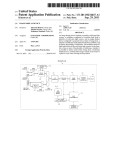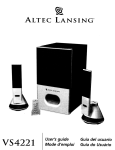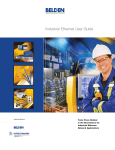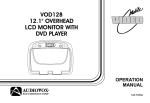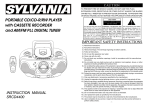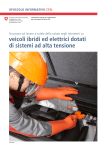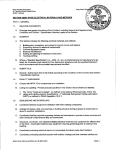Download View/Open - Calhoun: The NPS
Transcript
-
NAVAL POSTGRADUATE SCHOOL
Monterey, California
VTC
A
J,
A~
THESIS
DESIGNING A GRAPHICAL USER
INTERFACE FOR A
BILATERAL NEGOTIATION SUPPORT SYSTEM
by
Ralph Sabene
March, 1992
Thesis Advisor:
Tung X. Bui
Approved for public release; distribution is unlimited.
92=w07627
CRItY CLSIFICTO OF THISPAG
REPORT DOCUMENTATION PAGE
id RLPORT SECURITY CLASSIFICATION
Uniclassified
'a SECURITY CLASSIFICATION AUTHORITY
lb RESTRICTIVE MARKINGS
3 DISTRIBUTION/AVAILABILITY OF REPORT
Approvyd for iiubli( rvleauv, distributun Isuniuni'vd
"L'DECLASSI FICATION/'DOWNGRADING SCHEDULE
4 PERFORMING ORGANIZATION REPORT NUMBERMS
5 MONITORING ORGANIZATION REPORT NUMEE:SJ
6d NAME OF PERFORMING ORGANIZATION
Naval Postgruduutte lchool
7a NAME OF MONITORING ORGANIZATION
Neavul J'ostgraduattc &-hool
_________________
7b ADDRESS (City, State, and ZIP Code)
Munte.rvy, CA 93tp3-50II
6b OFFICE SYMBOIL
(if applicable)
AS________
___________________________
6c ADDRESS (City, State, and ZIP Code)
Mionterey, CA 93P4.1 61000
NAME OF FUNDING,'SPC)NSOFiING
ORGANIZATION
BUOFFICE SYMBOL
(if applicabe.)
8d
8c ADDRESS (City, Start, andZiP Code)
9 PROCUREMENT INSTRUME tT IDENTIF ICATION NUMBER
I U SOURCE OF FUNDING NUME'E R5
11. TITLE (include Sec urity Classification)
Desiginmeg a Gre phical List'r lnuerfauc br u Ifilateral Nt'geaiauiLe1Sujpuirt Systemu
12 PERSONAL AUTHOR(S)
aIISbeu
13d TYPE OF REPORT
N1Lr'wFn
13b, TIME COVERED
From
16 SUPPLEMENTARY NOTATION
Tlhe viewa4 expressed it this thesis Hre thos~e
(eovurlnment.-
14 DATE O1' REPORT (year, month, day)
Miirdi I V92
To
.iftt, author
and do
t
115 PAC E COUNTl
rellect the otflicial policy or poisition oldthe D~epartment
71
iii'Dletibi' or the C1.
S
---
17COSA71ICODES
FED
GRU
SUBGROUP
18 SUBJECT TERMS (continue on reverse it necessary and identify by block number)
Graphical Ls'r lnte'rhace; Biluteral Negotiatiun Support Syst'ni
19 ABST RACT (continue on revertse if necessary and identify by block number)
Graphical User Interloces (CLII Iare quickly becoming Use standard oecratinlg envirunmient tor mat siitware progruni., ugid ope.ruting systetias.
Eabe of'use, rapid learning and the ability tA)retain complex Lask sequences and opurutions are some of the advantages, attributed tAtthib typt' oul
interlace. When properly implemented the GUI can providesa natural interaction between the user and the computer, Iniilacceptance and
cogntiinued use of'any program cMII be greatly enhanced by proper design of this Interface. It Isexpected that this trend toward visual
repres-entution of's task'b object& and actiuns will lbe :nure fully developed and expanded in future yuurs. This thesis explored the princililies of
iiti-i lisce design with paerticular attention given top
the specific characteristics associated With G1.1 debipti. Unique design cont-opt assoditi ed
-AsitI, egetistion Suppoirt Systvinti were ali, ii oidered. These design techniq~ues and pirinciples were theno applied in the aiwuyts,, und desigii41
Ibe graphic'al user iiiterluve i'or a Bilateral Negotiation Support System based on multiple attribuie utility theory. The proprom WUb written its
SI iicripsoft Visual hasic fitr use under the klicrosoft Windows 3.0 operating environment.
20 DISTRIBUTION/AVAILABILITY OF ABSTRACT
[JpCASSj(II0hi'i4r egM 11
M
AMI ASAi'N
toti0041
22& NAME OF RESPONSIBLE INDIVIDUAL
1,111Fl
X, Rul
DD FORM 1473, 84 MAR
13 ~
21.ABSTRACT SECURITY CLASSIFICATION
1SN
nclassified
22b TELEPHONE (include Are& code)
22c, OFFICE SYMBOL
I
4081646-2630
1 (Code AS'HI)
013 APR edition mavy beiused until exhausted
SECURITY CLSSFCAT7ION OF THIS PAGE
All oither editions; ire obsolete
U nehusoiried
Approved for publi. release, distribution is unlimitedj.
Designing a Graphical User
Interface for a
Bilateral Negotiation Support System
by
Ralph Sabene
Lieutenant Commander, United States Naval Reserve
B.S., Arizona State Universit\, 1978
Submitted in partial fulfillment
of the requirements for the degree of
MASTER OF SCIENCE IN INFORMATION SYSTEMS
from the
NAVAL POSTGRADUATE SCHOOL
March 1992
Author:
ph Sabene
Approved by:
Tung X. Bui, Thesis Advisor
Balasubramaniam Ramesh, Second Reader
Department of Administrati
Sciences
ABSTRACT
Graphical User Interfaces (GUI) are quickly becoming the standard operating environment for
most software programs and operating systems. Ease of use, rapid learning and the ability to retain
complex task sequences and operations are some of the advantages attributed to this type of interface.
When properly implemented the GUI can provide a natural interaction between the user and the
computer.
Initial acceptance and continued use of any program can be greatly enhanced by proper
design of this interface
It is expected that this trend toward visual representation of a task's objects
and actions will be mofe full\ developed and expandeJ in future years.
This thesis explored the
principles of interface desig'i with particular attention given to the specific characteristics associated
with GU1 desi."
considered.
Unique design concepts associated with Negotiation Support Systems were also
These design techniques and principles were then applied in the analysis and design of
the graphical user interface for a Bilateral Negotiation Support System based on multiple attribute
utility theory.
The program was written in Microsoft Visual Basic for use under the Microsoft
Windows 3.0 operating environment.
Accession For
NT1I
':
T ,
Ut;
' 2: :'
I In
o..II
r it
.
" 7
.~ ,t
.
: . .
TABLE OF CONTENTS
I
I. INTRODUCTION .....................................
A.
PURPOSE OF THESIS ............................
1
B.
BACKGROUND ................................
I
1.
Bilateral Negotiation Support Systems (NSS) ................
2.
Graphical User Interfaces (GUI)
1
2
....................
C.
LITERATURE REVIEW AND METHODOLOGY. .............
3
D.
SCOPE AND DIRECTION ..........................
4
II. INTERFACE DESIGN OF NEGOTIATION SUPPORT SYSTEMS ........
A.
GENERAL INTERFACE DESIGN PRINCIPLES AND ISSUES
1. Types of Interfaces
2.
5
...
5
............................
7
Graphical User Interface .........................
a.
9
Principles of Graphic Design ...................
(1) O rganize
(2) Economize
.....................
...........................
5
......
.
9
9
.........................
10
b.
Hardware Elements .........................
10
c.
Software Elements .........................
11
(3) Communicate
iv
B.
GUI DESIGN FOR NEGOTIATION SUPPORT SYSTEMS........
12
III. DESIGN AND IMPLEMENTATION OF A BILATERAL NSS..........
15
A.
GUI SPECIFICATIONS...............................
15
1. Concurrency....................................
15
2.
a.
Temporal...................................
15
b.
Spatial.....................................
15
Content.......................................
16
a.
Task-oriented................................
16
b.
Social -emotional..............................
16
3.
Patt...........................................
16
4.
Channel.......................................
16
B.
METHODOLOGY ...................................
17
C.
INDIVIDUAL SCREEN DESIGN.........................
18
1.
18
Main Bilateral NSS Screen...........................
2. File Menu Screens................................
3.
19
a.
Start New Session Screen........................
19
b.
Open Prior Session Screen.......................
20
C.
Save Current Session and Save Current Session As Screens
21
Help Menu Screens...............................
22
a.
Index Screen................................
22
b.
About... Screen..............................
23
V
.. ...
.. .. .. .. .. ...
.. ..
24
4.
Main Selection Menu Screen.
5.
Issue Parameters Screen .. .. .. .. .. .. ...
6.
Name or Party Screen .. .. .. .. .. .. .. .. ...
.. ...
.. ..
26
7.
Issue Prionties Selection Screen .. .. .. .. .. ..
. .. ..
. ...
27
. .. ..
27
.. ...
.. .....
8. Issue Priorities (Direct Entry) Screen. .. .. .. .. .. ..
25
9. Utility Values Screen .. .. .. .. .. .. .. . .. .. . .. .. . ....
10. Negotiation Results Screen .. .. .. .. .. .. .. .. ...
.. .....
29
11. Display Graph- Screen. .. .. .. .. .. .. ...
.. .....
30
.. ...
IV. SUMMARY AND SUGGESTIONS FOR FUTURE RESEARCH. .. .. ....
.. ...
.. ...
A.
SUMMARY .. .. .. .. .. .. .. .. .. .. ...
B.
SUGGESTIONS FOR FUTURE RESEARCH .. .. .. .. .. ...
APPENDIX A
-
B
3
.. ..
32
..
32
FUZZY PREFERENCES IN BILATERAL NEGOTIATION
33
SUPPORT SYSTEMS.....................................
APPENDIX
28
-
DOD
7935A
STANDARD
END
USER
MANUAL
GUIDELINES.........................................
41
APPENDIX C - BILATERAL NSS USER MANUAL...................
51
LIST OF REFERENCES......................................
66
vi
INITIAL DISTRIBUTION LIST.................................
vii
67
I. INTRODUCTION
A.
PURPOSE OF THESIS
The purpose of this thesis is to design and implement a Graphical User Interface
(GUI) based program for a Bilateral Negotiation Support System (NSS) (Bui &
Sivasankaran, 1991). The program is written to operate on a Microsoft Windows/DOS
operating, system microcomputer.
It is expected that graphical user interfaces, when
properly implemented. can provide a user friendly and natural interaction between the
user and the decision support system program. Initial acceptance and continued use of
any program can be greatly enhanced by proper design of the interface.
B.
BACKGROUND
1.
Bilateral Negotiation Support Systems (NSS)
The framework upon which the Bilateral NSS is based was originally
formulated in a publication on Group Decision Support Systems (Bui, 1987) and a
publication on Bilateral Negotiation Support Systems (Bui. 1991). The first characterbased, menu-driven Bilateral NSS program based on this design was written in the Pascal
language in 1987 and subsequently translated to the C language in 1991.
The Bilateral NSS is a multiple attribute, joint utility negotiation model. In
its present form it supports a two party negotiation strategy. A negotiation session can
consist of up to ten issues of contention. Within an issue, each party can assign relative
utilities within the range of values defined by the party's initial offers.
Also, relative
weightings can be assigned to each issue by the parties involved. Once party variables
(weights, utilities and initial offers) are entered for both parties, negotiation results are
calculated and displayed in tabular and graphical formats.
2.
Graphical User Interfaces (GUI)
Over the past ten years, the Graphical User Interface has become the standard
operating environment for most software programs. The beginnings of GUI design can
be traced to research started in the 1970's at the Xerox Palo Alto Research Center. The
result of this initial research was the introduction of a computer with a GUI interface
called the Xerox Star 8010 workstation.
It had a cursor-based interface using high
resolution graphics and icons. (Norton, 1990)
The next evolution in GUI design was begun by the Apple Computer
Corporation.
Apple designed and introduced the Lisa Computer in 1983 after visits to
the Xerox Palo Alto Research Center by key corporate personnel.
Although not
commercially successful, it was the precursor for the successful introduction of the
Macintosh Computer in 1984. Most people today credit the Apple Macintosh as starting
the "GUI revolution."
Realizing the potential importance of the GUI design, Microsoft Corporation
began work on their own GUI and introduced the Windows GUI environment in 1985.
Several revisions of this GUI followed until the commercially successful release of
Windows 3.0 in 1990. At the time of this writing. Microsoft is releasing an updated
version of Windows 3.0 - Windows 3. 1. It is expected that the GUI-based Bilateral NSS
2
developed for this thesis will run faster with Windowks 3.1. This current version, along
with the Microsoft Disk Operating System (DOS), is the environment under which the
Bilateral NSS was developed.
C.
LITERATURE REVIEW AND METHODOLOGY
The initial thrust in researching for this thesis was in gaining a basic perspective
on designing the user interface for NSS. Several publications on general interface design
were reviewved (Lim & Benbasat, 1991). These publications discussed a broad spectrum
of design techniques on graphical interfaces as well as the character-based interfaces such
as menus and command line entry. With a basic understanding of interface design, the
next step was getting information on GUI design for the IBNI-PC/Windows platform.
The primary publication used was the Common User Access Advanced Interface Design
Guide (IBM, 1989). This document provides a set of interface standards for all Windows
programmers to follow,.
After gaining an initial feel for interface design techniques through the literature
review, an overall design strategy for the program was initiated. An initial prototype of
the various screens was developed and presented to various potential users for feedback.
Several iterations of this process resulted in a final prototype that successfully met
general interface design principles. Implementation consisted of coding and testing each
screen module before the final integration and testing for the entire program.
3
D.
SCOPE AND DIRECTION
The main focus of this thesis is presenting the design considerations for developing
a GUI-based program.
Examples and techniques unique to this environment will be
presented and explored. Where appropriate, character-based versus GUI-based interface
design considerations will be contrasted.
The second chapter will open with a broad overview of general interface design
principles.
Five main categories of inte:faces will be discussed and compared with
particular attention focused on the graphical user interface.
The third chapter will
discuss the actual design and implementation of a Bilateral NSS. Design features and
considerations for the individual modules of the Bilateral NSS will be presented.
The
final chapter will summarize the findings and make recommendations for future research.
The framework and model for the Bilateral NSS described in this thesis is
reproduced in Appendix A.
Appendix B excerpts the end user manual guidelines set
forth in DOD standard 7935A.
The Bilateral NSS user's manual is provided in
Appendix C.
4
I1. INTERFACE DESIGN OF NEGOTIATION SUPPORT SYSTEMS
A.
GENERAL INTERFACE DESIGN PRINCIPLES AND ISSUES
Successful computer programs begin with an intelligently designed user interface.
Without a good interface there is little incentive for the user to continue to use your
program.
"... if the computer industry is successfully to extend its user base it must
urgently attend to developing user-friendly interfaces" (Coombs, 1981). It is therefore
incumbent upon the program designer to become thoroughly familiar with two important
aspects of good software design: understanding the needs of the intended users of the
program and the generally accepted guidelines of proper interface design.
This chapter begins with a review of interface design techniques. The strengths
and weaknesses of the various designs will be examined as well as the rationale for
choosing the graphical user interface over other possible alternatives. The last part of
this chapter will deal with the actual design considerations involved in the programming
of the Bilateral NSS.
1.
Types of Interfaces
In his book on designing the user interface, Shneiderman identifies five
categories of user interfaces (Shneiderman. 1987). They are:
0 Menu Selection - In this method the user is presented with a list of items and must
choose one by highlighting his choice or pressing the appropriate key. This style
is appropriate for novice and intermediate users. It is easy to learn, provides for
structured decision making and supports error handling. Disadvantages include the
5
danger of creating too many layers of menus and slowing the speed of use for
frequent users of the program.
" Form Fill-in - This method displays a group of fields for user fill-in. The fields
are normally navigated by use of the cursor or tab keys. This style is appropriate
when data entry is the main form of interaction. It simplifies data entry, requires
modest training and permits the use of form management tools.
" Command Language - This method relies
commands that are often complex and cryptic
for experts and freqUent users of the program.
commands with short and highly complicated
error handling and substantial user training.
on the user learning a group of
in nature. This style is appropriate
It allows the user to quickly initiate
syntax. Disadvantages include poor
* Natural Language - This method allows users to enter words or phrases in a natural
la -uage format. Its chief advantage is that it can relieve the user from having to
learn an obscure command syntax. Disadvantages include the requirement for
frequent "clarification dialogs" and the possibility of being slower and more
cumbersome.
* Direct Manipulation (Graphical User Interface) - This method involves the visual
representation of objects and actions of interest to the user. The user is allowed
to select from a visible set of objects and act upon those objects by means of
various cursor motion devices such as mice, trackballs and keyboards. It is
relatively eas, to learn and retain for both novices and experts. Disadvantages
normally include more difficulty in programming and the requirement for additional
pointing devices and higher quality displays.
As can be seen from the above list, there are a variety of interface design
methods at the disposal of the computer programmer. Choice of a method depends on
the complexity of the program and the experience level of the programmer. Each one
requires the programmer to correctly analyze both the user's requirements and the
necessary functionality of the program.
In a Danish textbook on interface design
(Nielson, 1989). five guidelines for the process of user interface design were presented.
6
The) are:
• Know the user
* Involve users during the design
" Coordinate the total user interface
* Empirical measurements
* Iterative design to remove usability problems
As can be seen in the above guidelines, the user is a key element in almost
all aspects of interface design. The programmer must avail himself of every opportunity
to get user input and feedback during all stages of program development.
guideline is especially critical.
The final
Even with user involvement during the early stages of
system design, until the user is able to interact with your program, the success of your
design is highly tentative at best. When practicable. a design philosophy based on rapid
prototyping will yield more success than the "waterfall" method of system design (PageJones, 1988).
2.
Graphical User Interface
Until the unveiling of the Apple MacIntosh in 1984, almost all interface
design followed the general guidelines enumerated in the first four of Shneiderman's
methods.
Although still used for certain applications, the direct manipulation or
graphical user interface has supplanted the earlier design methods as today's design of
choice.
Indeed, today's software applications need graphical user interfaces to sell
(Zachary, 1990).
7
Currently, there are a wide variety of GUIs running on almost all available
hardware/software platforms. Some examples are:
* Microsoft Windows 3.0 on IBM compatible systems
* GeoWorks Ensemble on IBM compatible systems
* IBM Presentation Manager for OS/2
* Motif for Unix-based systems
* NextStep for the Next computer
In a tutorial on graphical interface design (Marcus. 1990). the author stresses
the importance of visually communicating a program's data and functions. Proper use
of graphic design principles and an effective use of "visible language" contributes to
improved visual communication. The author defines visible language as "...all the
graphical techniques used to communicate the message or content."
Some aspects of
visible language are:
* Layout: formats, proportions and 2-D and 3-D organization
* Typography: selection of typefaces and typesetting
* Color and texture: color, texture and light that convey pictorial reality
* Imagery: signs, icons and symbols
* Animation: a dynamic or kinetic display that is especially important for video
related imagery
* Sequencing: the overall approach to visual storytelling
* Sound: abstract, vocal,concrete or musical cues
8
* Visual Identity: the additional, unique rules that lend overall consistency to a user
interface
Careful manipulation of this visible language and judicious adherence to the
following set of design principles will help to ensure a successful well thought out
graphical design. The three principles and amplifying concepts within each principle are
detailed belov.
a.
Principles of Graphic Design
(1)
Orianice
Provide the user with a clear and consistent conceptual structure.
Four important concepts associated with this principle arc:
" Consistency - observe the same conventions and rules for all elements of the GUI.
" Screen Layout - standardize the screen layout and group related items.
" Relationships - link related elements and disassociate unrelated elements.
" Navigability - provide an initial focus for the user; direct attention to important
items: and assist in navigation throughout the material.
(2)
Economize
Maximize the effectiveness of a minimal set of cues. Four concepts
associated with this principle are:
* Simplicity - include only those elements that are essential for communication.
* Clarity - design all components so that their meaning is not ambiguous.
9
"
Distinctiveness - distinguish important properties of essential elements.
" Emphasis - make the most important elements salient. de-emphasize non-critical
elements and minimize clutter so that important information is not hidden.
(3) Communicate
Match the presentation to the capabilities of the user. Six concepts
associated with this principle are:
" Legibility - design characters, symbols and graphic elements to be easily noticeable
and distinguishable.
* Readability - make the display easy to interpret as well as inviting and attractive.
" Typography - use a small number of typefaces. Generally, you should use a
maximum of three typefaces in a maximum of three point sizes.
* Symbolism - carefully design icons, charts, maps and other imagery to properly
convey the desired contents.
* Multiple Views - provide multiple perspectives on the display of complex structures
and processes.
* Color/Texture - use a consistent color code for screen displays and a maximum of
five plus or minus two colors in each display.
b.
Hardware Elements
Common to all GUIs are several hardware elements. They are:
* High resolution graphics displays
* Pointing devices such as mice, trackballs and pens
* Keyboards
10
c.
Software Elements
In addition to common pieces of hardware, there are software elements
common to most GUIs. They are:
* Windows
" Pull-down menus
" Dialog boxes
* Icons
• Buttons and scroll bars
" Cursors
Careful examination of the Microsoft Windows 3.0 interface will reveal
a general adherence to the principles and elements enumerated above. To accomplish
this, the Microsoft Windows 3.0 system was designed using GUI standards detailed in
an IBM document called the Common User Access Advanced Interface Design Guide
(IBM, 1989). Common User Access (CUA) is a portion of IBM's System Application
Architecture (SAA) that defines an overall set of interface standards. Conformance to
the CUA ensures consistency of the interface across platforms as well as software
applications on a single platform.
11
B.
GUI DESIGN FOR NEGOTIATION SUPPORT SYSTEMS
The GUI guidelines presented in the previous section are in principle applicable to
all software interfaces. For NSS software, there are, however, some additional design
concepts that should be considered.
Bui (1987) argues that the following topics should be taken into consideration when
designing for a group decision environment
First, a Group Decision Support System (GDSS) should provide both formal and
informal man-machine-man interfaces to enhance information exchange within
group members. Second, the GDSS should be designed in such a way that (i) it
becomes favorable media for solving group problems, and (ii) itensures that
decision makers do not waste unnecessary resources in interpersonal exchange at
the expense of a thorough discussion of the object of the group problem.
...
a user interface of a DSS should (i) be transparent and consistent to make the
system easy to learn, use and remember; (ii) be suitable for both novice and expert
use; (iii) let the user have control of the system and feel competent in task
performance; (iv) promote effective usage and better decision-making; (v) and be
efficient in the use of system resources (Stohr and White, 1982; Shneiderman,
1986).
Although these design principles should prevail in building GDSS,
importance should be given more to the concept of ease-of-use and transparency.
...
DSS users are often decision makers who deal with strategic and ill-structured
problems. It is reasonable to expect that (i) the frequency of GDSS use is low and,
(ii) familiarity with computers is insignificant to none. Under such a decision
environment, a comprehensive, structured and controlled interface, such as
sequences of hierarchical menus or carefully designed queries, seems to be most
appropriate in order to satisfy the five design principles mentioned above.
12
In addition to Bui's arguments, Lir and Benbasat (1991) propose a conceptual
framework for designing software interfaces for group decision support systems. They
suggest four dimensions that need to be examined in group interface design:
" Concurrency - this dimension describes the type of collaboration between members
of a work group. The temporal aspect of this dimension concerns itself with
whether the collaboration is synchronous or asynchronous. The spatial aspect
describes whether the collaborators are collocated or dispersed.
" Content - this dimension describes the type of message passed between members
of a group. There arc two categories - ta.Ak-orientcd or social-emotional.
Computer-mediated communication tends to be richer in task-oriented than socialemotional messages.
" Path - this dimension describes the type of communication path.
paths
may be collaborator -
collahorator, collaborator -
Some of these
work.i._tion
-
collaborator, collaborator - display, etc.
* Channel - this dimension describes the characteristics of the medium through which
communication occurs. Two issues are discussed - technology support and mode.
The modes by which collaborators communicate may be classified by the degree
of social presence conveyed. In a computer-mediated context, the textual and
graphical/symbolic modes at the low end of the social presence spectrum are
predominant.
The above mentioned design considerations are not totally unique concepts.
Rather, they build upon the general design techniques enumerated in the previous section.
They attempt to address some of the special characteristics inherent in a computermediated environment. When applied to the GUI design of the Bilateral NSS, they give
the designer additional insight into the type of person that uses a NSS program and some
of the environmental issues he may be exposed to.
13
The next section will take the design ideas presented in this chapter and attempt to
apply them to the design of a Bilateral NSS.
Although certain aspects of the above
discussion are not applicable to the design of this particular Bilateral NSS, the general
guiding principles and special considerations of this project will be explained.
14
II!. DESIGN AND IMPLEMENTATION OF A BILATERAL NSS
This section presents the philosophy used in designing the Bilateral NSS. The first
part of this section discusses the GUI specifications for the Bilateral NSS. The second
section discusses the design considerations for the program as a whole. The last part
breaks down the Bilateral NSS program into its Uinctional parts and discusses the
programming and design considerations used.
A.
GUI SPECIFICATIONS
Based on the previous discussion of general graphic design principles and the
framework proposed by Lir and Benbasat, the following specifications have been
determined for the GUI interface:
1.
Concurrency
a.
Temporal
The system should be distributed in time. Both negotiating parties can
access and use the Bilateral NSS at different points in time.
b.
Spatial
The system should be distributed in space. Both negotiating parties can
either use the Bilateral NSS in face-to-face mode or at two different physical locations.
15
2.
Content
a.
Task-oriented
The system should use a formal and comprehensive multiple attribute
utility theory to define negotiators' tasks.
b.
Social-emotional
N/A
3.
Path
As
a minimum,
the
Bilateral
NSS
should
support
the
following
communication paths:
* collaborator - collaborator
* collaborator - workstation - collaborator
* collaborator - display
4.
Channel
The main thrust of the Bilateral NSS is its application of multiple attribute
utility theory to the negotiation process. Therefore, the mode of operation can be at the
low end of the social presence spectrum. Ideally then, the predominant sub-mode should
be graphical/symbolic if we are to exploit the advantages of the graphical user interface.
Particular aspects of designing the visual representation presented to the user are
discussed in the next section.
16
B.
METHODOLOGY
The first step taken in designing this program was to look at the original program
as it was implemented in the C language (Gilley, 1991). The screen layouts and menu
structure were penciled out and the general flow between them were analyzed.
After
initially trying to design the program using the old system structure, it became apparent
that trying to directly convert it over to a graphical interface would not be successful.
Although the menu-driven structure was adequate for the character-based interface that
it was originally written for. a direct conversion would not in any way use the graphical
user interface to its fullest advantage.
The second step was to come up with an overall flowchart of the program. All the
information needed to be input by the user and all the information needed to be presented
to the user was written down. This data was then broken down into logical groupings.
The next .tep was to figure out how best to present this data to the user in a clear and
logical manner. After designing the initial prototype that included the general screen
layouts and the interaction between them, it was presented to several potential users for
feedback. Several iterations of this cycle eventually produced the final working version.
The initial design layout was developed by adhering as much as possible to the
guidelines outlined in the Common User Access guide. This document details a standard
set of guidelines to follow when designing graphical interfaces for Windows and OS/2
programs.
Standard menu bar configurations, screen layouts and minimum screen
controls are some of the many design considerations presented.
Some of the screen
design issues that were stan~irdized across the entire program are (See Figure 1):
17
" Button position - all buttons are located on the bottom righthand side of the screen.
If the width of the screen is sufficiently small, the buttons are equally spaced
across the entire bottom. The Help button is always the rightmost button in the
row.
* Button types - almost all screens have an OK and Cancel button.
available the OK button is always on the left.
If both are
* Colors - a similar color scheme is used for all screens. A limited number of colors
were used when groups of data needed to be highlighted.
* Help system - a Help butten is available on all screens.
context-sensitive help for the current operation.
C==[IParty
This button ;-ovides
A Priorities
Select Method
[Or
Ranking Issues
*, Equal Weighting
o Diiect PFioitization
o Pairwise Comparison
OK
L~nclj
Figure 1
Sample Program Screen
C.
INDIVIDUAL SCREEN DESIGN
The following sections discuss the design considerations used in developing the
screen layouts for the various portions of the Bilateral NSS program.
1.
Main Bilateral NSS Screen
Figure 2 shows the opening screen the user sees when starting the Bilateral
NSS program.
Window design components normally available on all Windows 3.0
18
application programs were used. These include the upper left Control Menu button, the
upper righthand minimize and maximize buttons and the main Action Bar. The
arrangement of the two Action Bar items are in compliance with the CUA guidelines.
The background graphic of the shaking hands was included to visually convey the intent
of the program.
Elie
B ILATERAL NEGOTIAIONW SUPPORT SYSTEM
H~elp
BILATERAL NSS
9T.
X.
,.
"
Figure 2
Bilateral NSS Opening Screen
2.
File Menu Screens
The four screens that follow are associated with the commands listed under
the File Menu on the Action Bar.
a.
Start New Session Screen
Figure 3 shows the screen displayed when the user selects the Start New
Session command under the File Menu.
This command is selected to begin a new
negotiation session. The user is prompted to enter the filename he wishes to store the
data under.
The standard set of control buttons are located along the bottom of the
screen for consistency with all other screens. A Cancel button is provided to allow the
19
user to cancel the command if he decides to. As always, a Help button (denoted by the
? symbol) is the rightmost button.
Start New Session
Enter File Name:
®
Enter Party A Data
0 Enter Party B Data
Figure 3
Start New Session Screen
b.
Open Prior Session Screen
Figure 4 shows the screen displayed when the user selects the Open Prior
Session command under the File Menu. The standard complement of control buttons is
again located on the bottom of the screen in the same relative position as all other
screens. This particular orientation of the file, directory and drive list boxes is the new
standard for all applications written for Windows 3.0. This particular screen will look
familiar to all users who run other Windows applications.
20
Open Prior Session
.nm Fies
Dkectoc
,1234 rst
Itestafile fiss
L- CA
E)waindow
vbaIic
Drive
______________
[:IWINDOWS-DOSIj_
Cwrent PaIh
lc: vvindawz:Wbatic n
O
L1
Figure 4
Open Prior Session Screen
c.
Save Current Session and Sav'e Current Session As Screens
Figures 5 and 6 shuw the screens the user sees when selecting the Save
Current Session and Save Current Session As commands, respectively.
Save Session
Save data changes for
current session?
Filename:
Testfile
Figure 5
Save Current Session Screen
The button layouts are consistent with other program screens.
The
screen designs are very similar since they are used for the same basic purpose. For the
Save Current Session As command, the user is provided with a text box to enter any eight
21
character filename. If non-alloyable characters are entered, a message box indicating
the error is displayed.
Save Session As
Enter File Name:
T e s tl ile
SSaye
Cancel
Figure 6
Save Current Session As
3.
Help Menu Screens
The two screens that follow are associated with the commands that are listed
under the Help Menu on the Action Bar.
a. Index Screen
Figure 7 shows the screen displayed when the user selects the Index
command located under the Help Menu.
This screen is the only one that was not
designed using the same control layout considerations as the other screens. The use of
OK and Cancel buttons was not appropriate since their meaning to the user would not
have been clear in this situation. To get the user's attention, a set of program topics in
the center of the screen are grouped together. The labeling of the Get Help and Quit
buttons was used to clearly convey their intent if pressed.
22
-
tieip Screenl
Wdewm 1*114 B;imant N.OWIMa11o
SUpPon Ssn
It. .&a Ii
S
Tod"alNvt
h.d U Webatn= n~.00M ti..
__0 meawh:~
!Ann
(rmt-jn
10
s0
Wo
0Cl*"k
erfe
d am .
.
P..e,,
z z' 0
W.) a
Sm
Mn
Figure 7
Help Index Screen
b.
About... Screen
Figure 8 shows the screen displayed when the user selects the About...
command located under the Help Menu. It is common practice to include this command
under the Help Menu to indicate the program's current version, authors and any other
information deemed appropriate.
23
Bilateral Negotiation
Support System
~Veizion 1.0
Tung X. Bui
Vevned ard
dCndi
by,
Ralph Sabnce
NP
OK
Nov ' i
Figure 8
About... Screen
4.
Main Selection Menu Screen
Figure 9 shows the screen displayed when the user starts the program by
either opening a prior session or by starting a new session. The ordering of the menu
items was chosen so that the first item a user would most likely go to was displayed at
the top. Additionally, the default radio button is also the first item. The double column
format was chosen as the most appropriate design to both limit redundancy and provide
a symmetrical display. Button layouts are standard and the Quit button was used instead
of the Cancel button since it would convey a clearer meaning to the action of leaving the
Main Selection Menu.
24
C=
Selection Menu
Pait, A
C
Issue Parameters
0
o
Name or Party
0
o
Issue Prioitie:
0
C
Utility Values
0
O
Negotiation Results
0
w0 KQui
Figure 9
Main Selection Menu Screen
5.
Issue Parameters Screeii
Figure 10 shows the screen displayed when the user selects the Issue
Paranletr.N item from the Main Selection Menu.
The lines were designed so that the
user's cursor is automatically moved to the next available text box when he presses the
Enter key. This helps to speed up user data entry. To enter an initial starting offer the
user has two choices. He can directly enter the value in the text box provided or use the
scroll bar located beside each text box. Two additional control buttons. Add New Issue
and Delete Issue, are provided to give the user a positive means of initiating those
actions.
25
Issue Data
-
IARWLA
Iza~a~in
Lh~y~
UnLYAWm
2 O*V-41
I
hw
L
rat
alwd
E
hVW Iz~A~te
516rh
0 hc'
I
00
svi-
aft-d
M,
...
1-d
ti
Figure 10
Issue Parameters Screen
6.
Name or Part)Screen
Figure 11 shows the screen displayed when the user selects the Namec or
Pary item in the Main Selection Menu. This screen uses the standard button layout with
two additional text boxes. If the user exceeds the 15-character limit for either text box,
a message to that effect will be displayed.
-1
Party A Data Update Screen
Negotiatoi Name
[Ambassadoi Hall
Negotiatol
United States
Party
Figure 10
Name or Part Data Screen
26
"
7.
Issue Priorities Selection Screen
Figure 12 shows the screen displayed when the user selects the Issue
Priorities item from the Main Selection Menu. The screen is a standard option button
screen with the normal three button layout.
I
Party A Priorities
Select Method for Ranking Issues
CC Equal Weighting
C) Diiect Prioritization
0
Pairwise Comparison
OK
Lj[-ic,
Figure 12
Issue Priorities Screen
8.
Issue Priorities (Direct Entry) Screen
Figure 13 shows the screen displayed when the user selects the Direct
Prioritizationoption from the Issue Priorities Selection Menu. Values can be entered in
the Weight column by direct entry in the text box or by using the scroll bars located
beside each text box. The standard three button layout is used in this screen also.
27
F4.iPtt S.Ikcbe.
tt
-
ELL
.~~~~.I~~
H-1~-
d I~
J
... .V . ...........
Figure 13
Issue Priorities (Direct Entry) Screen
9.
Utility Values Screen
Figure 14 shows the screen displayed when the user selects the Utility Values
item from the Main Selection Menu. The main design consideration in setting up this
screen was how to make user entry of utility data as simple and intuitive as possible. To
provide a graphical look to the display. seven columns of 11 radio buttons were used.
The user simply has to click the desired button in each column to make his preference.
The completed display presents the data in an x-y graph fashion. Since there are seven
utility values associated with each issue a separate box was provided to allow the user
to select which issue he would enter data for. The remaining buttons are in a standard
layout.
28
Pr-y A LORI) Val-*
?0
fl......,
CC
C C' C
C
CC C
C'
0
¢
C
C'
'D
C,
i
l20s,.
20l
I
,
C
l
'
-,
I
E,.,,., ,
.l
Da
AJCC
c'
C
1
C
.
C
C,
C'
C
r,.C
C
,C
!
OK
C
0
0
A.
Figure 14
Utility Values Screen
10.
Negotiation Results Screen
Figure 15 shows the screen displayed when the user selects the Negotiation
Results item from the Main Selection Menu. Based upon the type of data presented, the
tabular format was the most logical choice. The column total text boxes were separated
from the rest of the data to give the user a clearer presentation.
A distinctly different
color was chosen for the Scratch Pad column that allows user modification to better
indicate its unique nature.
Descriptive names were chosen for the screen buttons to
clearly indicate their purpose.
29
h
b
A
I
I
W,
9
.
A
I67
IN
13
o
-12
Figure 15
Negotiation Results Screen
11.
Display Graphs Screen
Figure 16 shows the screen displayed when the user selects the Displa '
Graphs button from the Negotiation Results screen.
To augment the tabular data
presented in the Negotiation Results screen, a graphical representation of the data was
provided.
The graph portion of the screen uses a three color layout to clearly present
the data. The display grid is re-scaled for each issue to provide the maximum usable
display area for each set of data. A standard option button selection schem;, was chosen
to select the desired issue for display. Two option buttons are also included to allow the
user to toggle between weighted and unweighted data.
30
It
1006
10
Figure 16
Display Graphs Screen
31
IV. SUMMARY AND SUGGESTIONS FOR FUTURE RESEARCH
A.
SUMMARY
The goal of designing a graphical user interface for the Bilateral NSS was achieved.
The GUI design followed the commonly accepted graphic design principles enumerated
in this thesis.
Additionally, the CUA standards outlined in IBM's System Application
Architecture were followed to the maximum extent possible. It is believed that the GUJIbased version of the Bilateral NSS will receive a favorable response in comparison to the
original character-based program.
B.
SUGGESTIONS FOR FUTURE RESEARCH
Several follow on studies are suggested as a result of this thesis.
First, a study
could tle conducted to measure user preference between the GUI-based and characterbased programs.
Since the task sets of the programs are identical, a valid comparison
could be made.
Second, additional capabilities could be added to the original program
to further enhance the negotiation process.
This might include dynamic updating of
graphs and tables with multiple views of the information on the screen.
Third, the
program could be integrated into a broader Group Decision Support System.
Bilateral NSS could be added as a module to such a system.
32
The
APPENDIX A
FUZZY PREFERENCES IN BILATERAL NEGOTIATION SUPPORT SYSTEMS
Tung Bui
Department of Administrative Sciences
U.S. Naval Postgraduate School
Monterey, Ca 93943
Taracad Sivasankaran
Department of Accounting & MIS
California State University
Northridge, Ca 91330
Abstract
Today the information and knowledge of the
parties involved are more technologically
complex, making it more difficult to crisply
define agreements leading to a compromise.
Oftentimes, each party to the negotiation knows
conceptually the multiple issues of the problem
in fairly good detail, but this is not sufficient to
define each other's preference/utility functions in
a deterministic an interactive fashion. Current
systems, however, can handle only deterministic
inputs.
In reality, utility functions are not
deterministic and negotiators are willing to budge
their positions in small variants during actual
negotiations.
Thi paper presents a bilateral Negotiation
Support System (NSS) based on a multi-attribute
utilhtV model that adapts afuzzy set methodology
in determining user's preference functions. The
sYtmcm can concurrently handle negotiations that
zpoii across multiplc mediating issues in a
manmer that increases the joint utilit of both
par7ts The ASS is expected to impart a more
interactivc and realistic approach to capturing
Imcertainties while developing the utility
funrtions using the standard approach. The
potentiality of the proposed NSS lies in its ability
to allow negotiatorsto evaluate potential treaties
quicklv, explore alternate arrangements that
reveal to be more advantageous to both parties
than those which are arrived at intuitively.
This paper proposes an extension to a
Pareto-optimum model that maximizes the
utilities of the two parties using the fuzzy set
concept to capture the negotiators' preferences
function. The paper is organized as follows.
Section 2 addresses the problems in bilateral
negotiations. Design issues for building bilateral
Negotiation Support Systems (NSS) are
discussed in section 3. Section 4 lays down the
basic steps of an interactive multi-attribute model
for negotiation involving multiple treaties
between two parties. In section 5,we explain
1. Introduction
Negotiations have always been an
integral part of business, organizational
managemcnt, and international affairs. With ever
inwrcasing competitiveness, negotiations require
greater , nhistication ani fister renlution.
33
found that negotiators may not always be
cognizant of their judgment criteria. Further,
they may not be able to assess correctly the view
of their counterparts (Kleinmuntz, 1990). Social
and emotional factors have also been found to
affect objectivity and rationality in negotiations.
Kessler (1978) suggests that successful conflict
resolution depends on successful use of
techniques that could handle socio-emotional and
cognitive bias issues inherent in conflict
situations. As discussed later in this paper, we
argue that by using a formal and comprehensive
methodology for negotiations, the parties
involved -- possibly the arbitrator as well -could provide a structure for systematic
information exchange ain' -'-uld lessen the
personal biases of both parties. A computerized
system that implements this methodology will be
very useful in negotiations.
the use of fuzzy sets in formulating negotiators'
preferences as an improved means for the utility
modeling. Section 6 illustrates the model using
an example.
2. Background
Traditionally, bilateral negotiation is
often viewed as a distributive bargaining in that
it op--rates on the notion of a "fixed pie" which
must he shared between the two parties. Both
protagonists seek to maximize their own goals
without concern for the other. Research has
shown that distributive bargaining or the winlose approach leads to capitalizing on po'er
differentials, escalating hostilities, suboptimal
agreements, and ultimately, an uncooperative
relationship for future negotiations (e.g., Lewicki
and Litterer, 1985).
3. A Framework for Bilateral NSS
An alternative approach is the int grative
bargaining or win-win method. This seeks to
resolve conflict with a set of procedures that
permit both sides to maximize their objectives,
Integrative bargaining generates solutions that
yield high joint benefits, thus contributing to a
more positive relationship (Fisher and Ury, 1981;
Pruitt, 1981).
Figure 1 depicts a framework for
designing a NSS for bilateral negotiation based
on the "Type VI of GDSS defined by Bui (1987).
Each party can have his/her own DSS that
contains models customized to his/her needs that
individually describe the issues (DSSI and
DSS2). The Negotiation Module allows the
negotiators to engage in a joint and open
modeling effort. In practice, technical experts
and advisors usually supply the bulk of
information to the negotiators either before or
during the negotiation process. Even if such
information is accurate and complete, there is no
reason why the negotiators themselves could not
exercise their freedom of choice at the time of
negotiation through joint concession, and
experimentation of simpler models of their own.
Nyhart and Samarasan (1987) contend that this
can help the negotiators appreciate better the
strengths and weaknesses of the other party's
position and arguments. A joint and open
modeling effort may be to the advantage of both
parties.
Real life negotiations are, however,
characterized by a mixture of distributive and
This phenomenon is
integrative elements.
known as mixed-motive paradigm. Hence, it is
important to identify interest differentials quickly
to help negotiators diagnose and reduce conflicts,
thus moving towards integrative bargaining,
There are a number of problems
In a bilateral
associated with negotiation.
negotiation, the protagonists assume that their
interests are always in conflict with each other.
Bazcrman (1983) argues that this entrenched
assumption inhibits the creativity and problemsolving necessary for the development of
integrative solutions. Empirical studies have also
34
NEGOTIATOR 2
NEOTIATOR I
DSS2
DSS I
I
NEGOTIATION MODULE
Figure 1. A Framework for Bilateral NSS
and will produce the desired and agreed-upon
results.
The NSS should provide a model-based
interactive facilitation process that offers a
comprehensive framework to allow the panics to
concentrate on joint problem-solving rather than
on convoluted arguments. The objectives of
using a NSS are listed below:
1.
2.
3.
4.
5.
4. An Interactive Procedure
for Bilateral Negotiation
This section focuses on the negotiation
module described in Figure 1. It describes a
formal and comprehensive model for joint
problem solving. The purpose of the model is to
focus on asymmetries of interests between the
two parties so that the terms of the final treaty
are better for both (Barclay and Peterson, 1978).
The whole algorithm is based on the Pareto
principle applied to a bilateral negotiation
situation. A treaty is Pareto optimum when it is
no longer possible to increase the utility of one
party without decreasing the utility of the other.
A good treaty is one that yields to each party
those issues which are more important to
him/her. Thus the two parties should try to push
the negotiation toward the Pareto optimum by
capitalizing on asymmetries of interest, and
sometimes by redefining the situation to reveal
more asymmetries.
Establish a consensual database as a
foundation for negotiation,
Evaluate the impact of perceived
uncertainty,
communication links for
Provide
bargaining and discussion,
Suggest restructuring for non-cooperative
issues, and
Help search for agreements through
Pareto-optimization.
Computer support can be used to assist
the negotiators in interactive information
elicitation and process them in an orderly
manner. It can also update data as inputs are
entered, and present the results of analysis both
tabularly and pictorially. It should also act as a
tool to let negotiators know that their
compromises or concessions can be implemented
35
The essence of the procedure is described below:
Figure 2 shows the utility curves for duration,
jurisdiction and compensation for the two
countries. Note that these curves are unweighted
in that the), do not take into consideration the
relative weights on the issues described in step 3.
Stcp I. Identify the major treaties which the two
panics would like to sign. For example, say the
U.S. and a host country are negotiating on the
extension of a militar) base treaty and
establishing a bilateral trade treaty.
Step 5. For each party, assign relative weights to
utility curves. This is done by taking the
product of the utility values (vertical axes of the
graphs in Figure 2) and the respective relative
weights of the issues.
Step 2. For each of the treaties being considered,
identify a common set of major issues about
which the two panics disagree. The initial
positions of the parties on each of the issues
should be stated. Assume that for the militar\
base treaty, the negotiators have identified the
issues important to their nations as duration of
the use of the military base by the U.S., civil
jurisdiction of the host country over the military
personnel, and U.S. economic compensation.
Step 6.For each issue, compute the joint utility
curve by adding the utility functions of the two
countries.
Step 7. Determine the total utility for each nation
across all the issues. Using the maximum utility
principle, the value of an issue is the highest
point on the joint utility curve. For the first
iteration, the data shown in Figure 2 yield to a
total utility of 65 for the host country and 30 for
the U.S.
Step 3 Each party assigns a relative weight to
each of the issues. It is important to understand
the meaning of the relative weight in a bilateral
negotiation context. The weights represent thc
relative importance of the difference between the
panics' position. For example, if the U.S gives
a weight of 20 points to duration and 10 to
economic compensation, the U.S. does not
consider the first issue to be two times as
important as the second issue. Rather. the 20/10
ratio implies that the U.S. considers the change
from the host position to the U.S. position on the
economic compensation issue to be twice as
important as the change from the host position to
the U.S. position on the duration issue. Assume
that the weights for the three issues are
(50.30.20) and (65,5.30) for the U.S. an(' the
host country respectively,
As the outcomes suggest, it is imperative
to look for a better distribution of utility points.
For this situation, as shown in Figure 3, the
proposed NSS would check for non-cooperative
issues and calls for restructuring. A cooperative
situation is one in which the highest value of the
joint utility curve is higher than the individual
maximum utility values of both parties.
Conversely, a non-cooperative situation is one in
which the highest value of the joint utility curve
corresponds to the highest for only one of the
parties, leading to the standard zero-sum game
scenario.
In this circumstance, it is
recommended to split the single non-cooperative
issue into subsets of more asymmetrical issues
for further search for higher Pareto optima. Note
that there exists other aggregation to determine
the total utility for both parties, e.g., mid-point
analysis, equal utilities, etc.
Step 4. Define the range of values for all the
issues as identified by both parties.
For
example, the U.S. may not be willing to sign a
treaty unless it spans a minimum of 10 years,
whereas the host country may want to restrict the
duration to 5 years. It can be inferred that the
negotiation will encompass the period between 510 years. A utility curve can be drawn for
different values between the 5-10 year range.
The model as described in this section
requires perfect information and is very sensitive
to perturbations (e.g., falsification of weights or
36
IIOSil COUINI1RY
UNUI ED STATES
IW~
I W0
50
50
5
'cr105
Years
<
DURATION
50
10
>
5
(0
IDcrce of Jutiscliction
10
0
< JURISDICTION
Degree (if Jurisdiction
10
>
100
1Wf
50
50
50
5(1
2(X)
$ Millions
400
<
200
S Millions
ECONOMIC COMPENSATION
>
Figure 2. An Example of Multi-Attribute Utility Fuinction
(adapted from Il11)
37
400
H
[DEFINE
DEFINE TREATIFS
ISSUES FOR TREATY
PRIORITIZE ISSUES
[f
G
[
VFHTS
T U PWE
I
COMPUTE
WEIGHTED UTILITY
COMNPUTE
JOINT UTILITY
TOTAL UTILITIES
SEARCH
AFOR BETMR SOLUTIONS]
Figure 3. An Interactive Procedure for Bilateral Negotiation
38
unilateral disclosure of true preferen:es) For the
sa:c of space, these issues are not discussed
further, although they could be resolved by a
careful and ordered preparation of the negotiation
process.
functions. The utility value can be reconstructed
by using the weighted sum.
5. Fuzziness in Preference Formulation
In the NSS using fuzzy set technique,
the preference elicitation is achieved as follows.
For a specific value of a given issue, the user is
prompted for a utility value. The utility value is
assigned to be the domain element associated
with a membership value of 1. If the user
indicates that there exists other domain elements
having positive membership values, the system
prompts the user for membership values for
proximate utilities (for example, values ranging
10 points around the initial domain value
whenever possible). The set of utilities wi th
their memberships for a given issue value is
referred to as a fuzzy function.
6. An Example of Formulating
Fuzzy Preference
Experience has shown that it is difficult
for the negotiators to define precisely their utility
functions for the issues (Step 5). Negotiators
might not understand the precise meaning of the
utility scale (e.g., 0-1(X in the example). Yet.
the, are forced to provide crisp inputs for the
utilities. Human quantification is fuz77 at best.
and a narro range of acceptable values might
exist around the crisp utility value suggested by
the negotiator. Zimmermann (1987) asserts that
under such circumstances, using fuzz,' sets canl
capture the uncertainty or vagueness of the
negotiators better.
Let us say after elicitation, the fuzzy
function for a treat), of 10 year duration for the
U.S. looks as follows: fduration(1 0 years) =
[(70,0.4), (75,0.8), (80,1), (85,0.9), (90,0.75)].
We arrive at a single utility value for duration of
10 using the weighting scheme mentioned
earlier, (70*0.4 + 75*0.8 + 80*1 + 85*0.9 +
90*0.75) / (0.4 + 0.8 + 1 + 0.9 + 0.75) = 81.
A fuzz) set contains one or more pairs
of numbers. The first of each pair represents a
domain clement. In this negotiation context. the
domain element is the utility values 10.1001 with
respect to the issue range. The second element
in the pair is the degree of membership of that
clement in the fuzzy set ranging from 10,11
(Norwich & Turksen. 1984). For example, the
fuzzy set for a scale response 80 (on a 0-100
utility scale) would contain 80 with certainty
(i.e., membership value=l) and the other
proximate values (e.g., 70. 75. 85, 90) with
lesser degrees of membership (e.g., 0.4, 0.8, 0.9,
0.75).
The procedure is then repeated for other
possible values of the duration issue. The
resulting set of utility points are then used to
specify the utility function. The utility functions
of other issues can also be done in a similar
manner.
Through the use of fuzzy sets for each
scale response to create the utility function,
vagueness or complexity in the input information
can be captured. Instead of eliciting the utilities
of the negotiators with regard to the issues
directly by asking them to provide a crisp
definition of their utility curves, the fuzzy sets
approach attempts to seize the uncertainty from
the negotiators inputs and reconstruct their utility
7. Summary
To use a formal multi-attribute
negotiation model, negotiators are supposed to
provide consistent and stable preference
information.
This information should not
contradict with previous judgments.
The
interactive procedure proposed in this paper
39
seeks to allow the negotiators to strengthen their
preference structure. This can be achieved
through an interactive exploration of the fuzz%
sets. We expect that true preferences will fin-1l
emerge from the learning process madcpoil.
b)y the system. T'he algorithm discussed in this
paper is a specific treatment of preference
information, Further research is required to
explore better elicitation of preference
in form ati on.
151
Kessler,.S., CreaiveConflictResolution.Mediation Leader's Guide, National
Institute for Professional Training,
Fountain Vallcy, California, 1978.
61
Kleinmuntz, D.N.. W~hy We Still Use
Our Hleads Intstead of Formnulas: Toward
an Integrative Approach, Psychological
Bulletin, Vol. 107, No.3, 1990, pp.296310.
[71
Lewkicki, R. and Litterer, J, Negotiation,
Richard D. Irwin, Homewood, Illinois,
1985.
Bare la%. S. and Peterson, R.C.. Mtu!,,!
Attribute Lltilit' Al odels for Negotiari,,.'; .
Defense Advanced Research Projects
Agency, Arlington. 1976.
[N
Bazennan, M., Negotiator Judernent: A
Critical Look at the Rationaht\
Assumption.
American Behavioral
Scientist. Vol. 27, No.2, 1983. pr. 211228.
Norwich, A.M. and TUrksen, l.B., A
Model for the- Measurement
of
Membership and the Consequences of its
Empirical Implementation, Fuzz ' Sets
and SYstemns, Vol.12, pp. 1-25, 1984.
[
Nyart. J.D. and Samarasan, D.K.. The
Elerncnts of Negotiation Management,
Working Paper 1956-87, Sloan School of
Management, MIT, Cambridge, Mass..
1987.
[101
Pruitt.
D.,
Negotiation Behavior,
Academic Press. New York, 1981.
Jill
Zimmermann, Ii., Fuz:.Y Sets, Decision
Making and Expert S 'ystems, Kluwer
Academic Publishers, Boston, 1987.
~
References
[ll
[21
131
[41
Bui. Tung X.. Co-oP: A Mlulti j'ic
CriteriaGroup LDecision Support S"stcnz.
Lecture Notes in Computer Science. No.
193. New York, 1997.
Fisher, R an! I , W., Getting to Ye
Negotiating Agreement 1lit/zout Giving
In. Penguin, New York. 1981.
40
APPENDIX B
DOD STANDARD 7935A END USER MANUAL GUIDELINES
The End User Manual is a vital reference source for the functional user of an
application. It must contain an overview of the application package as well as an
explanation of all of the instructions, formats and procedures by which the functional
users can utilize the system.
1. OBJECTIVES
The manual should, as a minimun. meet the following objectives:
1. 1 Acquaint new users of the application package with its features and purposes.
1.2 Show new users ho, to perform tasks utilizing the application package.
a. Provide a quick. easy reference for all users.
b. Describe the menu format of the application package to help the user to
navigate through the system.
c. Help the user determine which online screens relate to forms used
on-the-job for the business process.
d. Enable the user to use all entry/update/display screens related to tasks
performed on-the-job.
2. MANUAL ORGANIZATION
The manual should contain major topics, such as:
2.1 General Information - The purpose of the End User Manual and of the system,
reference materials, terms and abbreviations, and security.
2.2 An Overview of the System - The hardware and software required,
contingencies and alternate modes of operation, and reporting
problems.
41
2.3 Getting Started - How to gain access to the system, logon requirements,
other user authorization requirements, special commands, and function keys.
2.4 Business Processes - How to use all transactions required in the performance
of the tasks of the business process. How to find and retrieve information in
the Database and/or manual files. Data backup. error messages, recovery from
errors and malfunctions, and sample reports (hard copy and online).
The Department of Defence (DoD) provides guidelines for the development of
documentation. As a branch of DoD, and because of the nature of the Information
Engineering program at the U.S. Army Corps of Engineers (USACE), Application
Development Projects should adhere to this documentation standard known as DoD-STD7935A.
DoD-STD-7935A lists two types of User Manuals that may be produced during the
life cycle of an Automated Information System (AIS):
" Users Manual
* End User Manual
The Users Manual is a high level, nontechnical overviewK of a specific AIS
application and its use in the business process. Refer to the Standard for further
description.
The End User Manual provides detailed information necessary to enable the
functional user to effectively use the system. The emphasis in this appendix is on the
End User Manual. The following is the formal structure specified in DoD-STD-7935A:
42
DoD-STD-7935A
END USER MANUAL
TABLE OF CONTFNTS
SECTION 1. GENERAL
1.1
Purpose of the End User Manual
1.2
Purpose of the System
1.3
References
1.4
Terms and Abbreviations
Security
1.5
SECTION 2.
2.1
2.1.1
2.1.2
2.1.3
2.2
2.2.1
2.2.2
2.3
2.4
SYSTEM SUNLMARY
Overview
Application Summary
Performance
Controls
System Environment
Hardware Required
Software Required
Contingencies and Alternate Modes of Operation
Assistance and Problem Reporting
SECTION 3.
3.1
3.1.1
3.1.2
3.1.3
3.2
3.3
ACCESS TO THE SYSTEM
First-Time Use of the System
Equipment Familiarization
Access Control
Installation and Setup
Initiating a Session
Stopping and Suspending Work
SECTION 4.
4.1
4.2
4.3
4.3.1
4.3.2
4.4
4.5
4.6
PROCESSING REFERENCE GUIDE
Capabilities
Conventions
Processing Procedures
Variable Title (Identify)
Variable Title (Identify)
Related Processing
Recovery from Errors and Malfunctions
Messages
43
3. DEVELOPING SECTIONS OF THE END USER MANUAL
Like all documentation components of DoD-STD-7935A. the End User Manual is
a structured document with specific information to be included under each numbered
paragraph. The numbering scheme, the contents of each paragraph, and the information
contained in each paragraph is strictly laid out and must be followed to conform to the
Standard. The following is an extraction of this Standard. If documentation developers
are unclear about the nature of the information to be included under each paragraph
heading, the actual DoD-STD-7935A should be consulted and used in this effort.
You will notice that Sections 1 through 3 of the End User Manual, Table of
Contents, DoD-STD-7935A, address the important generalities of the system where as
Section 4. Processing Reference Guide provides the End User with the necessary
processing procedures of the business If the procedures are complicated or extensive.
the Standard suggests that additional sections be added using the same paragraph structure
as in Section 4.
SECTION 1. GENERAL
1.1 Purpose of the End User Manual. This paragraph describes the purpose of the End
User Manual either in the following words or modified if appropriate:
"The objective of the End User Manual for (Project Name) (Project Number) is to
provide the end user with the information necessary to use the system effectively,
including operation of (identification of terminal or personal computer) equipment."
1.2 Purpose of the System. This paragraph states the purpose of the system, the specific
objectives to accomplish the mission, the expected benefits and the major functions of
the application.
Identify other documents which the end user may need in
1.3
References.
accomplishing tasks and procedures. Specify the name of the document, author or
source, reference number, title, date and security classification, if any.
a. Project Request. Indicate the project proponent and a reference to the
Structured Requirements Analysis Planning (STRAP) report or other documentation that
initiated the project.
b.
Hardware documentation such as that addressing setup, powerup and
powerdown, packing for relocation, activation operation or maintenance.
44
c. Software documentation of an operating system, utility software or documents
oriented to an end user for related systems. References to methodologies could be listed
in this section. An example is the IDEF Modeling Techniques Workshop Participant
Workbook. D. Appleton Company. Inc.. 1986, 1987 and 1988.
d. Previously published documentation on the project if needed for accomplishing
the end user's tasks. An example might be a reference to the Functional Description of
the project.
1.4 Terms and Abbreviations. Either include a list or reference an appendix of terms.
definitions and acronyms unique to this document.
1.5 Security. Under this paragraph, an opening sentence stating that precautions have
been taken to protect the hardware, software and data of the system (name). Then cite
the following kinds of security precautions addressed:
a. Assignments of User IDs and Passwords to access the hardware and any user
account reporting requirements.
b. Assignments of User Names and Passwords to control access to the software.
Describe how access levels vary. For instance, you may want to indicate that access
levels vary, depending on whether the user is restricted to search and retrieval activities,
data entry, interactive retrieval and update or ad-hoc queries and reports.
c. A statement of how data integrity is assured, and how error checking/correcting
procedures and data backup procedures are employed.
d. A statement to the affect that regulations regarding the unauthorized disclosure
or use of User IDs, User Names or Passwords are to be applied to all such items
assigned to the user. In addition, the user must comply with all privacy requirements.
Unauthorized copying of data, documents or software is prohibited.
45
SECTION 2. SYSTEM SUMMARY
2. 1 Overview. This section provides a nontechnical presentation of information on the
overall system. Detailed technical information should be presented in other sections.
2. 1.1 Application Summary. This paragraph explains the uses of the application
and the user activities which it supports. It describes the main functions performed by
the system showing:
a. The logical parts of the system from the end user s viewpoint.
b. The communication, paths and techniques.
c. The interfaces to other systems.
d. The organizations that provide input to the system or receive output from it.
2.1.2 Performance. Describe the overall system performance capabilities, such
as times and capacity constraints, which the end user can expect in accomplishing major
functions.
2.1.3 Controls. This paragraph briefly describes the supervisory controls
necessary to manage or audit the system.
2.2 System Environment. This paragraph describes the configuration of the hardware
and software necessary to support the system. An overview of the host or LAN
configuration is provided, but more detail is needed for workstation configurations.
2.2.1 Hardware Required. This paragraph identifies and describes the hardware
required to run the system.
2.2.2 Software Required. This paragraph identifies and discusses software
capabilities necessary to use the system. It includes software components developed for
the application as well as the operating system, utilities and other supporting systems.
2.3 Contingencies and Alternate Modes of Operation. This paragraph includes a
statement as to what the user may expect in systems operations during emergencies,
wartime or conditions of alert.
2.4 Assistance and Problem Reporting. This section describes online or manual help
features, and identifies points of contact or other resources and procedures to assist the
user when problems are encountered.
46
SECTION 3. ACCESS TO THE SYSTEM
3.1 First-Time Use of the System. This section is intended to describe detailed step-bystep procedures oriented to the first-time/occasional end user. Enough detail should be
presented so that the end user can reliably access the system even before learning the
details of its functional capabilities.
3. 1.1 Equipment Familiarization.
This paragraph describes the following kinds
of features, as appropriate:
a. Procedures for turning power on and making an, adjustments.
b. Visual display screen capabilities.
c. How to identify, position and use the cursor.
d. Keyboard layout, function keys, and pointing devices such as a mouse.
e. Procedures for turning power off and any special sequencing operations
required.
3.1.2 Access Control. This paragraph gives an overview of system access and
security, features visible to the end user. such as:
a. How to obtain a password: who to contact: which form to submit.
b. How the user can change, add or delete a password.
c. Confidentiality - security and privacy considerations regarding storage and
various output media generated by the end user.
3.1.3 Installation and Setup. This paragraph shall describe any special procedures
which the end user must perform in order to be identified or authorized to access or
install software on the equipment. or to enter parameters for AIS operation.
3.2 Initiating a Session. This paragraph provides the end user with step-by-step
procedures on how to begin work. Also include a problem checklist for difficulties
encountered.
3.3 Stopping and Suspending Work. This section describes how the user can interrupt
or stop the system.
47
SECTION 4. PROCESSING REFERENCE GUIDE
This section shall provide the end user with technical information on processing.
DoD-STD-7935A advises that if the procedures are complicated or extensive, additional
sections 5, 6, ... may be added using the same paragraph structure as used in section 4.
The Standard states on page 88 that the organization of the document will depend on the
characteristics of the AIS being documented. For example, if the tasks of end users vary
depending upon the organization echelon in which they work, Section 4 might be oriented
to headquarters functions and Section 5 to remote site functions.
SECTION 4.
SYSTEM
PROCESSING REFERENCE GUIDE
MENUS USED IN THE
4.1 Capabilities. This paragraph provides an overview of the use of the system
describing menus, functions, transactions and their interrelationships.
4.2 Conventions. This paragraph describes the conventions used. such as rules for
assigning names or codes, abbreviations, colors on the screens and use of audible alarms.
4.3 Processing Procedures - MENUS
NOTE: Detailed procedures are intended to be presented in the subparagraphs of
paragraph 4.3. Depending on the design of the AIS, the subparagraphs might be
For a
organized on a function-by-function basis or on a menu-by-menu basis.
transaction-oriented system the organization might be on a screen-by-screen basis.
4.3.1 Variable Title (Identify). The title of this paragraph shall identify the
function, menu, transaction or other process being described. This paragraph shall
describe and give examples of menus, data entry forms, outputs, diagnostic messages or
alarms and help facilities which can provide online descriptive or tutorial information.
The format for presenting this information can be adapted to the particular characteristics
of the AIS, but a consistent style of presentation must be used, i.e., the descriptions of
menus must be consistent, the descriptions of transactions must be consistent among
themselves.
4.3.2 Variable Title (Identify). This paragraph shall describe the second function,
menu or other procedure using the same format for information as used in paragraph
Additional functions, menus or other procedures should be described in
4.3.1.
paragraphs 4.3.3 through 4.3.n.
4.4 Related Processing. This paragraph shall identify and describe any related batch,
offline or background processing performed by the AIS that is not invoked directly by
48
the end user and is not described in paragraph 4.3.
support this processing will be specified.
Any end user responsibilities to
4.5
Recover)' from Errors and Malfunctions.
This paragraph shall describe
responsibilities of the end user for making and retaining all recorded data which can be
used to replace primary copies of data in event of errors, defects, malfunctions or
accidents. Step-by-step procedures shall be described as necessary.
4.6 Messages. This paragraph shall list, or refer to an appendix which lists all error
messages, diagnostic messages and information messages which can occur while
accomplishing any of the end user's functions described in paragraphs 4.3 through 4.6.
The normal corrective action that should be taken after any such message should be
identified and described.
Continuing with this example, section 5 would be as follows:
SECTION 5. PROCESSING REFERENCE GUIDE - COMMAND LANGUAGE
USED IN SYSTEM
Then the same paragraph structure as section 4 would be followed for items 5.1 through
5.6:
5.1 Capabilities.
5.2 Conventions.
5.3 Processing Procedures - COMMAND LANGUAGE
etc .. ....
SECTION 6. PROCESSING REFERENCE GUIDE - GUIDE TO FUNCTIONS
6.1 Capbilities.
6.2 Conventions.
6.3 Processing Procedures - FUNCTIONS
etc ......
49
4. MANUAL PREPARATION
There are two distinct stages in preparing the End User Manual:
1. A Draft End User Manual is prepared for the Alpha Test of the
application developed.
2. An Integrated End User Manual is compiled for the Beta Test and
Deployment.
Draft documentation should evolve throughout the INTERACTIVEAPPLICATION-DEVELOPMENT activity. As each component of the application is
completed and unit tested, an application developer or documentation specialist prepares
draft documentation for peer reviews. If the application developed is complex with a
fairly large number of people performing narrow sets of functions, it may be practical
to issue separate sections of the manual for each type of user (e.g., administrative,
engineers, project managers, etc.). This documentation is updated and consolidated for
the Alpha Test. Copies of the Draft End User Manual are made for the Alpha Test
Team, the IPR Team, the Development Team and other interested parties. It is not a
formal publication.
Following the Alpha Test, corrections and various required modifications are made
to produce an End User Manual for the Beta Test. The Beta Test will be testing the end
user documentation as well as the application itself.
If the application developed is an extension or additional enhancement of a previous
project. an Integrated End User Manual is compiled following the Alpha Test. Since the
Beta Test is for a "live" environment, existing documentation for the business process
should be integrated with the new documentation.
5. PACKAGLNG OF THE END USER MANUAL
The End User Manual should be a 3-ring binder type, with divider tabs for all
major sections and appendices.
6. MAINTENANCE OF END) USER MANUAL
The creation and maintenance of the End User Manual should be the responsibility
of the Application Development Team until transition of the application to the support
group for deployment. At :his time, maintenance responsibilities should be transferred
to the support agency.
50
APPENDIX C
BILATERAL NSS USER NIANUAL
Section 1. General
1. 1 Purpose of the End User Manual. The objective of the End User Manual for
the Bilateral Negotiation Support System (NSS) is to provide the end user with the
information necessary to use the system effectively, including operation under the
Microsoft Windows 3.0 environment.
1.2 Purpose of the System. The purpose of the Bilateral NSS is to assist one or
two negotiators in achieving an equitable solution to a negotiation problem.
Each
negotiation session allows the user to enter issues, weights and utilities associated with
each issue. After receiving inputs from both negotiators, the program will calculate and
display the results in both tabular and graphical formats.
Users also can modify any
input variables and perform "what-if' analysis to see any effects on the final results.
1.3 References. Further information on NSS theory and Windows 3.0 operation
may be obtained from:
a. Bui, T. and Sivasankaran, T., "Fuzzy Preferences in Bilateral Negotiation
Support Systems", 24th Annual Hawaii International Conference on System Sciences,
January 8-11, 1991, pp. 687-694, IEEE Computer Society Press.
b.
Bui, T., Co-op: A Group Decision Support System for Cooperative
Multiple Criteria Group Decision-Making, Springer-Verlag, Berlin, 1987.
51
c. Microsoft Windows User's Guide, version 3.0. Microsoft Corporation,
1c" .
1.4 Terms and Abbreviations. All terms and abbreviations unique to the Bilateral
NSS are explained in the applicable sections of the manual.
Additional Windows 3.0
terminology may be obtained from the glossary section of the Windows User's Guide.
1.5 Security. Password protection is provided for all user sensitive information.
The 5 character password is non-modifiable once entered. A dialog box requesting user
confirmation is presented for all operations that would overwrite any existing files.
Section 2. System Summary
2.1
Overview.
The Bilateral NSS is a software program based on
attribute utility theory and the concept of joint utility.
multiple
Although not required, the
following procedure is normally used to operate the program:
a. Identify a common set of issues about which the parties disagree.
b. Define the range of values for each issue by assigning initial offers.
c. Prioritize each issue by assigning relative weights to them.
d. Within the range of values for each issue assign utility values.
e. Compute joint utility curves by combining the utility functions of each
party.
f. Observe negotiation results and modify user variables to search for better
solutions.
52
2.2 System Environment.
2.2.1
Hardware Required.
This program will operate on any IBM
compatible PC with at least 640K of Random Access Memory (RAM).
A hard disk is
not required.
2.2.2 Software Required. This program requires DOS 3.1 or higher and the
Microsoft Windows 3.0 operating system to run.
Additionally, two dynamic link
libraries (DLL) called VBRUNI00.DLL and VBTOOLS.VBX must be located in any
directory in your path.
2.3 Contingencies and Alternate Modes of Operation. NiA
2.4 Assistance and Problem Reporting. An on-line help system is available at all
times. To bring up the main help screen select the Index command from the Help menu
on the main screen. The main help screen contains help on ten subject areas. Select the
button to the left of the subject area that you want help on and press the Get Help button.
To get context sensitive help during the program just press the "?"button on the
bottom right corner of any scrcen.
Section 3. Access to the System
3.1 First-Time Use of the System. Follow the steps below to start the program:
a.
From the Windows Program Manager screen select the Run command
under the File Menu.
53
b. Type "nss" in the text box provided if the nss.exe file is in your path.
If nss.exe is not in your path then you must type in the entire pathname. Press Enter and
the Bilateral NSS opening screen will appear.
c. If you want help with the program before starting, simply select the Index
command under the Help Menu. A help screen will appear with instructions on how to
use the program.
d. To begin a newo negotiation session, follow the steps in paragraph 3.2
below. On-line help is available at all times by selecting the "?" button located at the
bottom of each screen.
3.2 Initiating a Session. Follow the steps below to start a new negotiation session:
a. Select the Start New Session command under the File Menu.
b. Type a filename (up to 8 characters) to save your work under then press
the OK button.
c.
provided.
Enter your name. party and a 5 character password in the spaces
Don't forget your password since once it is entered it cannot be changed.
Press the OK button to continue.
d. The Main Selection Menu will appear with the top two options available.
The last three options are not available (shown as grayed out text) until both parties have
entered initial starting offers for each issue. Select the Issue Parameters option and press
the OK button to continue.
e. The Issue Parameters screen has three entries for each issue -- Issue
Name, Unit Value and Initial Starting Offer. Issue names can be up to 15 characters
54
long
The Unit Value (up to 7 characters) is the unit of measure for an issue -- e.g.,
dollars, years, etc. Initial starting offers (0 to 30000) can be entered directly into the
text box or selected by using the scroll bars beside each issue.
f. To add a new issue just press the Add New Issue button at the bottom of
Likewise. to delete an issue press the Delete Issue button and enter the
the screen.
number of the issue you want to delete.
Once you are done press the OK button to
accept your entries.
g. Once both parties have entered initial starting offers the last three options
on the Main Selection Menu will be available. Select the Issue Priority option and press
At this point a password screen will appear asking you to enter your
the OK button.
password.
Type in your 5 character password and press Enter (the program is case
sensitive so capitalize any letters you did when you initially entered it).
h. The next screen gives you three choices for ranking each issue -- equal
weighting. direct prioritization and pairwise comparison. Select your choice and follow
the instructions.
After completing your rankings you will be returned to the Main
Selection Menu.
i. Select the Utility Values option and press the OK button. You will again
be requested to enter your password.
j.
The Utility Value screen lists all session issues on the left side and the
seven utility values for the currently active issue on the right side. To enter utility values
follow this procedure:
1. Click the option button to the left of any issue you want to update.
55
2. At the bottom of the utility graph are the seven range points for that
issue.
Above each range point is a column of utility values from 0 to 100.
Select a
utility value for each range point (0 being no utility and 100 being maximum utility).
3. Repeat steps I and 2 for each issue. Press the OK button to accept
your data and return to the Main Selection Menu.
k. To view the results of the negotiation at this point select the Negotiation
Results option and press the OK button. The Negotiation Results screen will appear.
1. The Negotiation Results screen displays three sets of tabular data -- highest
joint utility, mid-point utility and relative importance utility.
Additionally, there is a
Scratch Pad that allows you to enter any range point (the green Descriptor column) to
observe how the individual party and total utility values will be affected.
m. To print out the results on the screen press the Print button. To save the
screen results as an ASCII text file press the Save button.
To view
the results
graphically press the Display Graphs button at the bottom of the screen.
n. The Graphs screen allows you to view the weighted or unweighted results
of any issue. Just select the issue from the list at the left of the screen and select either
the Weighted or Unweighted option button below it.
o. To quit the current session and save your work just press the Quit button
on the Main Selection Menu and follow the instructions.
3.3
Stopping and Suspending Work. You may quit the current session you are
working on at any point. If you are in the middle of entering data press the OK button
for that screen if you want to update those entries. After returning to the Main Selection
56
Menu press the Quit button and a Save screen will appear. If you want to save your
newly entered data and overwrite the old file just press the Save button.
Otherwise,
press the Cancel button. At this point you can start a new session or open a prior one.
To save your work without going through the Main Selection Menu just select the
File Menu on the Bilateral NSS main screen and select the Save or Save As commands.
The Save command will allow you to save your data under the current session name and
Save As will let you save your data under an) filename.
To quit the Bilateral NSS program select the Exit Program command under the File
Menu and follow the prompts.
Section 4. Processing Reference Guide - Menus
4.1
Processing Procedures - Menus. There are two menus associated with the
opening Bilateral NSS screen -- File and Help.
4. 1.1 File Menu. There are five commands under the File Menu:
4.1.1.1 Start New Session.
This command is selected to start a new
negotiation session. A dialog box will appear requesting a filename to save your data
under.
4.1.1.2 Open Prior Session.
This command is selected to open a
previous negotiation session. A dialog box will appear that allows you to browse through
any drive and directory for a prior session's data. Only filenames with a .nss extension
will be shown in the file list box.
4.1.1.3 Save Current Session. This command is selected to save the
current negotiation data under the currently active filename. A dialog box will appear
57
that asks you if you want to save the data under the current name. Select Save to store
the data or Cancel to abort the command.
4.1.1.4 Save Current Session As. This command is selected to save the
current negotiation data under any user entered filename. A dialog box will appear that
allows you to enter any filename up to 8 characters long. Select Save to store the data
or Cancel to abort the command
4.1.1.5 Exit Program. This command is selected to end the Bilateral
NSS program. A dialog box will appear that allows you to save the current negotiation
data under the currently active filename. Select Save to exit the program after saving the
latest negotiation data or Cancel to exit the program without saving the latest data.
4.1.2 Help Menu. There are two commands under the Help Menu:
4.1.2.1
Index.
This command is selected to bring up the main help
menu. A screen will appear that explains the help system and allows the user to select
from a menu of ten subject areas.
4.1.2.2
About...
This command brings up the Bilateral NSS credit
screen.
Section 5. Processing Reference Guide - Procedures
5.1 Starting a New Negotiation Session. To begin a new session select the Start
New Session command under the File Menu and follow the procedures below:
a. Enter any filename up to 8 characters in the text box provided. Press the
OK button to continue.
58
b. Next, enter your name. part) and a 5 character password in the textboxes
provided. Don't forget your password since once it is entered you can't change it. Press
the OK button to continue.
c. When the Main Selection Menu is displayed select the Issue Parameters
option and press the OK button.
d. Enter up to 10 issues and an initial starting value using the scroll bars
next to each issue. A nev, issue may be added by clicking on the Add New Issue button
at the bottom of the screen. To delete an issue click on the Delete Issue button.
e. Once both parties have entered initial starting values you can enter your
weightings and utilities bN selecting the appropriate option from the Main Selection
Menu.
f. Selecting the Negotiation Results option from the Main Selection Menu
will give you a tabular display of the results of the current session.
Clicking on the
Display Graphs button at the bottom of the screen will display the issues in graphicai
form.
5.2 Opening a Prior Negotiation Session.
To open a prior negotiation session
select the Open Prior Session command from the File Menu and follow the procedures
below:
a.
A dialog box will appear with three list boxes to let you select which
drive or directory to search in. Double clicking on a directory in the directory list box
will make that your default directory.
Only filenames with a .nss extension will be
shown.
59
b. To se:ect a file either double click on the filename or press the OK button
after clicking once on the filename.
c.
After selecting the file, the Mai, Selection Menu will appear.
You can
then select an) option that is not grayed out.
5.3 Saving a Negotiation Session.
To save a negotiation session select the Save
Current Session command under the File Menu and follow the procedures below:
a. A dialog box will appear asking you whether you want to save the current
data using the filename you entered when you started the session.
b. Press the OK button to save your data or press the Cancel button to return
to the previous screen.
Remember that selecting OK will overwrite any previous data
you may have stored in that file.
5.4 Saving a Negotiation Session Under a Difterent Name. To save a negotiation
session under a different name select the Save Current Session As command under the
File Menu and follow the procedures below:
a. Enter the name you want to save your data under in the text box provided.
A filename can consist of any combination of letters and numbers up to eight characters.
The filename will automatically be given a .nss extension.
b. Press the Save button to save your data or the Cancel button to return to
the previous screen. Remember that selecting Save will overwrite any previous data you
may have stored in that file.
5.5 Using the Main Selection Menu.
party.
They are:
60
There are five selection options for each
a. Issue Parameters - this option allows either part) to add or delete issues.
Initial starting offers are also entered on this screen.
b.
Name or Party - this option allows either party to enter or change their
name or part) data. If this is the party's first entry for the session they will also enter
a five character password.
c. Issue Priorities
-
this option allows either party to adjust the weighting
-
this option allows either party to enter or update the
given to each issue.
d.
UtilitN Values
utilities assigned to each issue.
e. Negotiation Results - this option allows either party to view the results of
the current negotiation session.
A Scratch Pad is provided to allow a party to perform
what-if" analysis on the results.
1. Pressing the Display Graphs button brings up a screen that allows you
to view the results in graphical form.
Both weighted and unweighted results can be
viewed.
2. Pressing the Save or Print buttons will send the negotiation results in
ASCII form to the disk or printer, respectively.
5.6 Entering/Changing Party Data. To enter or change party data select the Name
or Party option from the Main Selection Menu and follow the procedures below:
a.
If you are entering this data for the first time a dialog box will appear
with empty textboxes for name, party and password.
61
b. Enter up to 15 characters for your name and party. Your password must
be five characters long and can consist of any combination of letters and numbers. Don't
forget this password since once it is accepted it can not be changed.
c. If you are updating previously entered information a dialog box requesting
your password will appear. Enter your password and press Enter.
d. Change the name or part) information in the textboxes provided and select
OK when you are done.
5.7 Entering Issue Parameters.
a. Three types of data are entered for each issue:
1. Issue Name - (max. of 15 characters)
2. Unit Value - (max. of 7 characters) the unit of value that describes
the issue. For example, if contract length was an issue, then the unit value might be
years.
3. Initial Starting Offer - (range 0 to 30,000) the starting value that you
propose for this issue. To use the scroll bars click the outer arrows to increment the
value by one and the insi('e of the scroll bars to increment by 25.
b. To add a new issue press the Add New Issue button and a new set of
textboxes will appear.
c. To delete an issue press the Delete Issue button and enter the number of
the issue you want to delete.
d. You can enter a maximum of ten issues in each session.
62
5.8 Entering Issue Priorities.
a. There are three ways of assigning issue priorities:
1. Equal Pnionitization - all issues are assigned a weighting equal to 1/(#
of issues).
If equal priority is chosen the program will calculate the weighting and
display it in a message box.
2. Direct Prioritization - the user can enter an individual weighting value
for each issue. If direct priority is chosen a screen will be displayed that allows you to
select a weighting value for each issue. Allowable values are between 0 and 10.
3. Pairwise Comparison - the user indirectly chooses a weighting value
b\ comparing the issues to each other in pairs.
If pairwise comparison is chosen a
screen will be displayed that asks you to select between two issues at a time.
This
process will be repeated for all possible combinations of issues. The program will then
calculate the proper weightings. (not available in version 1.0)
5.9 Entering Utility Values.
After selecting the Utility Values option from the
Main Selection Menu a screen will be displayed that allows you to enter your utilitN
values for each issue.
a. There are seven evenly separated range points associated with each issue.
The range for each issue is bounded by the initial starting offer of each party.
b. To enter utility values select an issue from those available in the leftmost
box.
63
c. For each of the issue's seven range points, click a utility button that best
describes your desirability for that point. Utility values range from 0 to 100 (0 being no
utility and 100 being maximum utility).
d.
Repeat steps b and c for all issues.
e. After entering all the utility values select the OK button.
5. 10 Displaying,'Modifying Negotiation Results.
a. Select the Negotiation Results option from the Main Selection Menu.
b.
From the Negotiation Results screen you have four choices:
1. Display issue graphs using the Display Graphs button.
2. Save the results of the current screen in ASCII text format using the
Save button.
3.
Print the results of the current screen to the active printer using the
4.
Do "what-if" analysis on the current results using the Scratch Pad
Print button.
portion of the screen.
c.
boxes.
To do "what-if" analysis click on any of the green Descriptor Value
Enter any value desired that is within the range for that issue.
d.
Press the Enter key on your keyboard and observe the newly calculated
utility values for each party.
Also note the change in total utility at the bottom of the
screen.
e. Scratch Pad values initially default to the highest joint utility values.
64
5.11 Displaying Graphs. To view the graphs for each issue you must first select
the Negotiation Results option from the Main Selection Menu.
a. Press the Display Graphs button on the Negotiation Results screen.
b.
Once the Graphs screen is displayed you can select an issue in the
leftmost box.
c. The initial screen default displays the graphs using weighted values. To
select unweighted values you must click on the unweighted option button at the bottom
of the screen.
65
LIST OF REFERENCES
1. Bui, T.X., Co-op. A Group Decision Support System for Cooperative Multiple Criteria
Group Decision-Making, pp. 7-24. Springer-Verlag, 1987.
2. Bui, T. and Sivasankaran, T., "Fuzzy Preferences in Bilateral Negotiation Support
Systems." 24th Annual Hawaii InternationalConference on System Sciences, January
8-11, 1991. pp. 6 87-69 4 , IEEE Computer Society Press.
3. Coombs. NI. J., and Alty. J. L., Computing Skills and the User Interface, p. 333,
Academic Press, Inc., 1981.
4. Gilley. B., Group Decision Support Systems and Bilateral Negotiations. Thesis, Naval
Postgraduate School. Monterey. CA, March, 1991.
5. International Business Machines, Common User AccesA Advanced Inteface Design
Guide. pp. 3-14, International Business Machines, 1989.
6. Lim, F. J.. and Benbasat. I.. "A Communication-Based Framework for Group
Interfaces in Computer-Supported Collaboration." 24th Annual Hawaii International
Conference on System Sciences, January 8-11, 1991. pp. 610-620, IEEE Computer
Society Press.
7. Marcus. A.. "Designing Graphical User Interfaces," Uni.0World. v. 7. no. 8-10, pp.
107-116. 121-127. and 135-138, August-October 1990.
8. Nielson. J. and Molich, R.. "Teaching User Interface Design based on Usability
Engineering." SIGCHI Bulletin. v.21, p.45, July 1989.
9. Norton, P., and Yao. P. L., Windows 3.0 Power Programming Techniques. pp. 5-6,
Bantam Books. 1990.
10. Page-Jones, M., PracticalGuide to Structured System Design, pp. 254-267. PrenticeHall. Inc., 1988.
1 .Shneiderman. B., Designing the User Interace: Strategies for Effective HumanComputer Interaction, pp. 57-60, Addison-Wesley Publishing Company, Inc., 1987.
12.Zachary, G. P., "Windows Tips Software Firms' Power Balance." The Wall Street
Journal. p. Bl, 28 September 1990.
66
INITIAL DISTRIBUTION LIST
2
1. Defense Technical Information Center
Cameron Station
Alexandria, VA 22304-6145
2. Library, Code 522
Naval Postgraduate School
Monterey, CA 93943-5002
3. LCDR Ralph Sabene. USNR
Naval Reserve Personnel Center (Code 60)
4400 Dauphine Street
New Orleans, LA 70149-7800
4. Prof. Tung X. Bui
Code AS'BD
Naval Postgraduate School
Monterey. CA 93943-500
5. Prof. Balasubramaniam Ramesh
Code AS'RA
Naval Postgraduate School
Monterey. CA 93943-5(K)
6. Computer Technology Programs
Code 37
Naval Postgraduate School
Monterey, CA 93943-500()
67