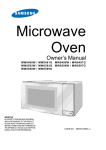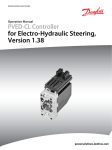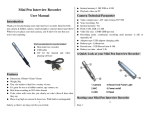Download SE-MP900 Mini Pen Interview Recorder User Manual
Transcript
SE-MP900 High Resolution Mini Pen Interview Recorder User Manual Introduction Thank you for purchasing mini interview recorder. Ideal for both spy camera & hidden camera, small enough to conceal almost anywhere! Wherever you place mini camera, you’ll know for sure that you won’t miss anything. 1. The smallest camera in the world, with use image sensor CCD for high quality, built in the pen with video & audio recording function 2. With hi-sensitive microphone built-in, the pen can clearly record the conversation and sound covering in 15 meters square around. 3. Suitable for any computer and electric devices with USB Port 4. Standard USB 2.0 interface, no drivers needed, with long life rechargeable li-bettery built in 5. Compatible with WINDOWS98/SE/ME/2000/XP/MAS OS/LINUX and automacatilly recognize operating system and install related diver, no manual installation is needed except WINDOWS98 6. Data reading/writing speed 900K/700K bytes, depend on speed of host computer 1 • • • • • • • • • • • • • • • • • • • • • • • • • Dimension : 150mm * 15mm * 15mm Weight : 30 gram Tiny size makes it ideal for variety of uses It’s great for use as a hidden camera, spy camera etc Real Time recording in GP3 video format, you can use various software, like Nokia Multiplayer, VLC, Quick Time Player etc or use media player classic in our CD Software Color video with voice lets you clearly see who’s there & hear what they said. Place it up high or conceal it down low. With built-in rechargeable battery so there no long cord for you to hide. Internal flash memory : 4GB Playback video on PC Video Compression : AVI video format, high resolution 640*480 Voice Recording : With area 15 meters square with clear record Speed Recording : 15 - 25 FPS Internal Memory : Flash built-in memory with 4GB Sensor image : CCD Video file size : 10 – 16MB per minute Sensisitivity : 0,6 Lux (1,3V/LUX.SEC) Image Record : Good in Indoor and Best in Outdoor Lens : 2,8mm Focus : 2,6mm Camera Pixels : 3 MP Recording mode : continuous recording until memory is full or manually off Adaptor type : USB adaptor charging cable Battery type : Long life Lithium-ion Record time : 4 GB for around 4 – 5 hours Battery use time : about 2 – 3 hours Note : The Model of SE-MP900 has improved it’s quality from early model SEMP800, the new model has use the CCD image sensor, high quality resolution with 640*480, clearly in voice record and image quality indoor record better. 2 Therefore the file size automatically increase much from previous model. But with use the high capacity 4GB flash in memory, it will record up to 4 hours more. Starting your Mini Pen Interview Recorder 1. Press the switch in the top of pen for 3 seconds, the power indicator will light in red. Press the switch once again and the red light will flickers and indicates the recording is beginning. 2. Press the switch again, it will begin save data and the red light is on and stop flickering, which reflected that the pen DVR is at standby status (no recording and won’t turn off) 3. Hold down the switch for 5 seconds, then the power switch is off and the pen is stop recording 4. It will turn off itself when the battery has been used up, and will save the recorded files before automatically shutting down. 5. Charged via USB port or cable USB. While charging, the red light will be on which means the pen is charged. When the pen is fully charged, the red light will turn off. Date and Time Setting 1. Edit a.TXT file as (year-month-day hour:minuete:second) for example 2008-09-25 10:15:28 2. Named the txt file as oserconfig.txt 3. Insert the recorded pen to your computer, copy userconfig.txt to the root of the U_DISK of the pen. 4. Remove the pen from your computer, power off the pen, then power on, now the time will be setting 5. When completed, the time will be save forever. 3 Connect to PC with USB Cable 1. Connect the machine to the computer with USB Cable. The machine is in the state of charging while the light is on. You can directly charge the camera using an adaptor accorded with the specification of USB. Charging 2 hours is necessary. 2. Function as remove disk when connect the camera to PC, playback the video files stored flash via the software in the CD FAQ: Q : Can the video file which in recording be stored if the battery is out suddenly during using? A : Don’t worry, if the battery use off suddenly it will store the recording video files before it turn off. Q : How to deal with the situation of system halted? A : Please “RESET” button then push the on/off switch, so it will work again. Q : Which form can be chosen from format? A : Please use form “FAT” to format ATTENTION : 1. Do not switch “RESET” button when the machine is recording, otherwise the data won’t be saved 2. Do not remove the pen directly from computer before closing all the file in the pen, otherwise the data won’t be saved 3. If the system of the pen is halted, push the “RESET” button with a small pin then push the on/off switch, then the camera will normal work again. 4