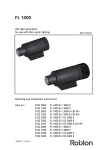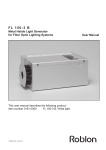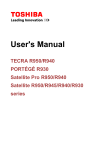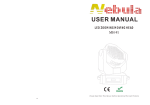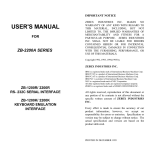Download FL 1000 XT - Hide-a-lite
Transcript
FL 1000 XT LED light generators for use with fibre optic lighting User manual Mounting and installation instructions Item no.: +99082088 30.09.2013 0123 0050 0123 0053 0123 2050 0123 2053 0123 0040 0123 2040 FL 1000 XT B 3000 K FL 1000 XT B 3000 K CRI 90+ FL 1000 XT B US 3000 K FL 1000 XT B US 3000 K CRI 90+ FL 1000 XT B 4000 K FL 1000 XT B US 4000 K Contents. 1. Introduction 2. Product overview 3. Technical data 4. Installation 5. Dimming US models only 6. Mounting 7. Installing in closed compartments 8. Installing adjacent light generators 9. Mounting filters 10. Spare parts 11. Accessories 12. Troubleshooting 1 Introduction. Roblon FL 1000 XT light generators are designed for use - outdoors - with glass or PMMA fibre - in all installation set-ups, including in closed compartments Follow the installation instructions correctly in order to ensure - safe operation - enhanced functionality - extended lifetime for components - uninterrupted illumination 2 2 Product overview. FL 1000 XT light generator Ø28->Ø9 harness adaptor Two Allen keys Screws Wall plugs Power cord User manual FL 1000 XT B FL 1000 XT B US 3 3 Technical data. Light port Fibre type Total power consumption @ 700 mA Light source power Supply voltage Supply voltage US Applied LED Light source lifetime CCT (nominal) CRI8 (Ra) typical value Protection rating Driver type Driver lifetime Dimmable Thermal protection Cooling system Noise level Ambient temperature Material Dimensions (L x H x W) Weight Safety 4 Ø9 or Ø28 mm PMMA / Glass 24 W 19.3 W 220-240 V / 50-60 Hz 120-277 V / 50-60 Hz LUXEON S1000 LXS8-PW30 (3,000 K) LUXEON S1000 LXS8-PW40 (4,000 K) 50,000 hours 3,000 K 85 IP65 Integrated electronic 50,000 hours Trailing edge 1-10V [US models] Automatic decrease Natural convection N/a -20°C to 45°C Aluminium + POM 298 x 193 x 95 mm 2.3 kg CE 4 Installation. 1. Use the Allen key to loosen and remove the Ø28->Ø9 harness adaptor that is mounted in the light port. 2. For use with Ø28 harness: The generator is now ready for installation. For use with Ø9 harness: Place the Ø28->Ø9 harness adaptor on the harness common end. 3. Remove the plastic plug on the baseplate, directly below the light port. 4. Insert the common end fully in the light port. 5. Tighten the screw on the base with an Allen key. 6. Insert the plastic plug. 7. Ensure all installation and ventilation requirements are met. 8. Connect the power cord to the mains. 5 5 Dimming of 01232050. 1. Ensure the dimmer is compliant with 1-10V US models. [See ' Dimmer selection' guide for FL 1000 models on www. roblonlighting.com]. 2. Remove the plastic plug. 3. Screw in the cable gland. 4. Guide the dimmer cable through the cable gland. 5. Use a cable tie to secure the cable's position. 2-3 4 5 6 6 Mounting. 6a Surface-mounting. 1. Attach to surface using two screws in the baseplate holes. 2. Vertical installation: to maintain IP 65 protection, mount with the light port facing down. 170 mm between Ø6 mm holes 6a Bracket-mounting. 1. Attach the bracket (not supplied; see Accessories) to the surface using two screws. 2. Mount the light generator on the bracket. 140 mm between Ø6 mm holes 7 7 Installing in closed compartments. Requirements: Enough space to allow natural heat transmission through surfaces. Surfaces should not be insulated. Air volume per light generator minimum 0.03 m³. Ventilation holes per light generator with min. 20 cm² air inlet and min. 20 cm² air outlet. Max. ambient temperature 45°C. 8 Installing one or more light generators. Requirement: min. 100 mm distance between adjacent light generators in order to ensure sufficient heat transmission. 8 9 Mounting filters. Colour filters (not supplied) CTC filters (not supplied) 1. Unscrew and remove the baseplate. 2. Remove the casing screws. 3. Remove the O-ring. 4. Carefully detach and manoeuvre the assembled inner part out of the casing. 5. Unscrew the plastic front part. 6. Assemble the filter and bracket. 7. Mount the assembled filter in the detached front part. 8. Screw the front part back on. 9. Carefully insert the assembled inner part in the casing. 10. Replace the O-ring. 11. Insert the casing screws and tighten. 12. Replace the baseplate and screw in place. 1 2-3 4 4 4 5 6 7 8 9 10 Spare parts. Image 10 Model designation Description Item no. LED, FL 1000 XT LED module 0129 4004 LED, FL 1000 XT, US LED module US models 0129 4005 Philips 25W CC 220-240 V Driver 0129 3000 Philips 35W CC 120-277 V Driver US models 0129 3001 11 Accessories. Image Model designation Description Item no. CTC Filter A –500K CTC filter 0126 1000 CTC Filter A –900K CTC filter 0126 1002 CTC Filter A –1200K CTC filter 0126 1001 Colour Filter A yellow Yellow filter 0126 1004 Colour Filter A green Green filter 0126 1005 Colour Filter A blue Blue filter 0126 1006 Colour Filter A red Red filter 0126 1007 Mounting bracket Bracket that can be padlocked 0126 7000 11 12 Troubleshooting. Problem Trace the problem Solution No light Is the power on? Is the power cord connected properly? Is the light generator too hot? * Turn the power on. Connect the power cord properly. Light switches on and off Light output has diminished Is the LED working? Is the light generator too hot? * Has the light been dimmed via a dimmer switch? Is the light generator too hot? * Is the harness common end dirty? Check it is installed according to the instructions. Switch generator off. Let it cool for 15 minutes. Try again. Replace the LED. Check it is installed according to the instructions. Switch generator off. Let it cool for 15 minutes. Try again. Increase brightness using dimmer switch. Check it is installed according to the instructions. Switch generator off. Let it cool for 15 minutes. Try again. Clean filter with damp cloth. Dry with lint-free cloth. * Ambient temperature: max. 45°. Measured 50 mm from light generator. Surface temperature max. 73°. Measured beside the screw when it has been running for min. 1 hour. Roblon accepts no responsibility for possible errors in printed and electronic material. Roblon reserves the right to alter or discontinue products without notice. © 2012, Roblon A/S.