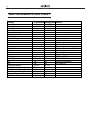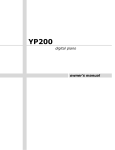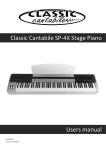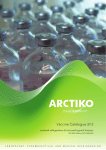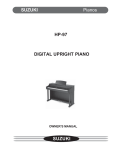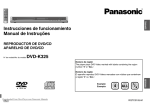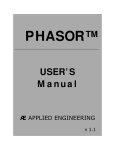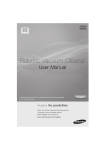Download STN-1000
Transcript
STN-1000 digital piano User’s Manual 2 User’s Manual STN-1000 WELCOME! WELCOME! We would like to express our appreciation and congratulate you for purchasing this Suzuki HP-3 Digital Piano. STN-1000 This piano has been designed to provide you with years of musical enjoyment. State of the art electronics are combined with an elegant cabinet that will add beauty and sophistication to any home environment. Below are just a few of the functions that your new piano is equipped with: Grand Piano Sound with Stereo Sample Resonance for Expressive Playing Our stereo Sampling Technique realistically reproduces complete sound of an acoustic grand piano Keyboard with Three Pedals that faithfully reproduce the acoustic Grand Piano Experience. The piano’s keyboard has a graded hammer action which duplicates the touch of the acoustic grand pianos feel. There is a heavier touch in the lower register and progressively lighter touches as you proceed up the keyboard just like an acoustic grand piano. The three pedal functions allows for subtle performance nuances to be expressed. Elegant Home Decor Cabinet Styling that adds beauty and sophistication to any home environment. While the compact design ensures the use of minimal space. USB Port for easy connection to your laptop or desktop computer. Depending on your accessory package you may have received exciting software that can be easily used with your piano to compliment your learning and musical enjoyment experience. Additional Features • 16 stereo sampled instrument voices with acoustic realism response • 64 note polyphony ensures that you can use the pedal freely without dropping notes • a Lesson Function to learn to play over 50 Popular Play Along Songs • vocal grading of your lesson performance - like a built in music teacher! • digital reverb and chorus to further enhance the keyboard voices • a built in metronome with range from 40 to 240 BPM • a transpose function that allows you to play in your favorite piano key • USB port for easy connection to your laptop or desk top computer • MIDI Ports and controls to access connections with other MIDI musical instruments You will find many more functions listed within this owners manual. In order to fully appreciate all the impressive functions of this digital piano, please take a few minutes to read the following pages of instruction. We will cover general precautions, assembly, the function of each control button, and warranty information. For further information please visit our web site at www.suzukipianos.com/C-11 or call toll free 800-854-1594. SUZUKI 3 3 User’s Manual STN-1000 GENERAL PRECAUTIONS GENERAL CAUTION RISK OF ELECTRIC SHOCK DO NOT OPEN ! CAUTION: TO REDUCE THE RISK OF ELECTRIC SHOCK, DO NOT REMOVE COVER OR BACK NO USER-SERVICEABLE PARTS INSIDE REFER SERVICING TO QUALIFIED SERVICE PERSONNEL INSTRUCTIONS PERTAINING TO A RISK OF FIRE, ELECTRIC SHOCK OR INJURY: The lightning flash with arrowhead symbol, within an equilateral triangle, is intended to alert the user to the presence of noninsulated or “dangerous voltage” within the product’s enclosure that may be of sufficient magnitude to constitute a risk of electric shock to persons. The exclamation point within an equilateral triangle is intended to alert the user to the presence of important operation and maintenance or servicing instructions. ! CAUTION - Any changes or modifications in construction of this device which are not expressly approved by the party responsible for compliance could void the user’s authority to operate the equipment. NOTE - This equipment has been tested and found to comply with the limit for a Class A digital device, pursuant to part 15 of the FCC rules. These limits are designed to provide reasonable protection against harmful interference when the equipment is operated in a noncommercial environment. This equipment generates, uses, and can radiate radio frequency energy and if not installed and used in accordance with the instruction manual, may cause harmful interference to radio communications. Operation of this equipment in a residential area is likely to cause harmful interference in which case the user will be required to correct the interference at his own expense. 4 4 User’s Manual STN-1000 TAKING CARE OF YOUR DIGITAL TAKING DIGITALPIANO PIANO This Suzuki Arius digital piano will supply you with years of musical enjoyment if you follow the simple rules listed below. IMPORTANT SAFETY INSTRUCTIONS WARNING - When using electrical products, basic safety precautions should always be followed. SAFETY - The product should always be connected to a power supply only of the type described in the operating instructions or as marked on the product. • Carefully check the amplifier volume control before starting to play. Excessive volume can cause permanent hearing loss. POWER - The power-supply cord of the product should be unplugged from the outlet when left unused for a long period of time. • Turn the power switch off when the instrument is not in use. • To avoid damage to the instrument and other devices to which it is connected, turn the power switches of all related devices off prior to connection or disconnection of MIDI cables. • Turn the power off if the main cable is damaged or the instrument is spattered with liquid. • Do not switch the unit on and off in quick succession, this places an undue load on the electronic components. • Unplug the AC power cord during an electrical storm. • Avoid plugging the AC power cord into the same AC outlet as appliances with high power consumption, such as electric heaters or refrigerators. SERVICE AND MODIFICATION - This product should be serviced by qualified service personnel when, • the power supply cord or the plug has been damaged, • liquid has been spattered into the unit or it has been exposed to rain, • the instrument does not appear to operate normally or exhibits a marked change in performance, or • the instrument has been dropped or the cabinet has been damaged. • Do not attempt to open the piano or make any change in the circuits or parts of the unit. HANDLING AND TRANSPORT • Never apply excessive force to the controls, connectors or other parts of the instrument. • Always unplug cables by gripping the plug firmly, not by pulling on the cable. • Disconnect all cables before moving the instrument. • Physical shocks caused by dropping, bumping, or placing heavy objects on the instrument can result in scratches and/or more serious damage. • Avoid placing vinyl objects on top of the instrument, vinyl can stick to and discolor the surface. LOCATION - Do not expose the instrument to the following conditions to avoid deformation, discoloration, or more serious damage: • Direct sunlight (near a window) • High temperatures (near a heat source, outside, or near a window) • Excessive humidity • Excessive dust • Strong vibration • Leave enough space around the piano for it to be properly ventilated. • This instrument contains digital circuitry and may cause interference if placed too close to radio or television receivers. If interference occurs, move the instrument further away from the affected equipment. CLEANING • Clean the cabinet and panel with a soft nonabrasive dry cloth. A wax based polish may be used on the cabinet. Do not use paint thinner or petrochemical based polishes. • To maintain the luster of the keys and buttons wipe with a clean, slightly damp cloth, and then polish with a soft dry cloth. 5 7 User’s Manual STN-1000 TABLE OF CONTENTS ASSEMBLY ............................................................ 7 Unpacking Your New Digital Piano ........................... 8 Attaching Stand Legs to Pedal Board ..................... 10 Attaching the Privacy Board .................................. 11 Attaching the Piano to the Stand ........................... 12 Connections & Power .......................................... 13 Enjoy your new SUZUKI Arius Digital Piano ..................... 14 CONTROL PANEL (KEYBLOCK ) .............................. 15 DEMONSTRATION SONGS ...................................... 16 VOICE SELECT .................................................... 18 Scroll Through Voice Select ................................. 18 Piano Key Voice Select ......................................... 18 Key Voice List ..................................................... 19 Dual Voice Select ................................................ 20 Dual Voice Volume Adjustment ............................. 20 Hard Reset ......................................................... 20 REVERB AND EFFECT ............................................ 21 METRONOME ..................................................... 22 RECORD ............................................................. 24 Record a Performance ......................................... 24 Playback ............................................................ 24 Erasing a Song ................................................... 24 PLAY ALONG SONGS ......................................... 25 Selecting a Song ................................................ 25 Listen to the Song .............................................. 25 Right Hand Test ................................................. 26 Left Hand Test ................................................... 27 Right and Left Hand Test .................................... 27 Vocal Grading .................................................... 28 Stopping the Song Mode ...................................... 28 6 FUNCTION PIANO KEY CONTROLS .......................... 29 Function Mode .................................................... 29 Resetting to Default Settings ................................ 29 Touch ................................................................ 30 Transpose .......................................................... 31 Tune ................................................................. 32 Duet .................................................................. 33 MIDI .................................................................. 34 MIDI Terminals ............................................. 34 Various MIDI Setups ...................................... 35 MIDI Output Channel Select ............................ 36 MIDI Input Channel Select .............................. 37 Turning Multi-Timbral Mode On/Off ................. 38 Transmit MIDI Programs Change ..................... 39 MIDI IMPLEMENTATION CHART ...................... 40 CONNECTOR PANEL .......................................... 41 HEADPHONES ....................................................... 41 PEDALS .............................................................. 42 Soft Pedal .......................................................... 42 Sustain Pedal ..................................................... 42 VOICE DESCRIPTION ........................................ 43 PLAY ALONG SONG LIST .................................. 44 SPECIFICATIONS .............................................. 45 WARRANTY ........................................................ 46 8 User’s Manual STN-1000 ASSEMBLY ASSEMBLY Please take a few moments to follow the simple assembly steps listed below. UNPACKING YOUR NEW DIGITAL PIANO 1. Carefully unpack the Piano components and set them aside. Note: IMPORTANT! Be sure to unpack the Hardware and Power Supply from the protective foam pieces. 2. Using two people, lift your new piano out of the carton and place on a soft surface such as a carpet or blanket. 3. Remove the protective outer packing materials from the Piano. Note: Use only your hands to remove the protective materials. Sharp tools may damage the piano. Take care not to let foreign objects come into contact with the Piano. 8 9 User’s Manual STN-1000 ASSEMBLY 4. Parts enclosed: Piano Pedal Board Privacy Board Two (2) Stand Legs Power Cord Hardware and Phillips Screw Driver Piano Pedal Board Privacy Board Stand Leg Stand Leg Hardware and Phillips Screw Driver Power Cord 5. Hardware enclosed: A - Eight (8) 3/4” Machine Screws B - Two (2) 1/2” Machine Screws C - Four (4) 1/2’ Wood Screws D - Phillips Screw Driver E - Cord Clip to hold Pedal Cable in place (4) F - Headphone Holder and Screws EE D D A A B B F F C C 9 10 User’s Manual STN-1000 ASSEMBLY ASSEMBLY ATTACHING STAND LEGS TO PEDAL BOARD 1. Slide the Pedal Board over the “L” Bracket on the bottom of the Stand Leg and align the holes. “L” Bracket Pedal Board 2. 10 Attach the Pedal Board to the Stand Legs using four (4) of the longer 3/4” Machine Screws. 11 User’s Manual STN-1000 ASSEMBLY ASSEMBLY ATTACHING THE PRIVACY BOARD 1. Slide the Privacy board into the Slots on the backside of the Leg Stands. 2. Align the holes in the Privacy Board with the Threaded Holes of the Leg Bracket. Install the two (2) shorter 1/2” Machine Screws into the Privacy Board. Note: Do not tighten the screws at this time. 3. Align the four small holes at the bottom of the Privacy Board with the holes in the Pedal Board. Install all four (4) Wood Screws prior to tightening them. Now tighten the two Privacy Board Machine Screws (from step 2). Note: Do not over tighten the screws. 11 12 User’s Manual STN-1000 ASSEMBLY ASSEMBLY ATTACHING THE PIANO TO THE STAND 1. Using two people, lift the Piano onto the Leg Stands and Pedal Board assembly. 2. Slide the Piano onto the Stand so the Position Pin is in the Slot of the Rear Stand Bracket. PIANO BOTTOM Rear Stand Bracket PIANO STAND Position Pin 3. Align the Bracket Holes with the Threaded Inserts. Bracket Holes 4. 12 Secure the Piano to the Stand using four (4) of the longer 3/4” Machine Screws. 13 User’s Manual STN-1000 ASSEMBLY ASSEMBLY CONNECTIONS & POWER 1. Piano bottom Attachments and Connections. Stand Positioning Pin BACK Stand Positioning Pin Connection Jacks Power Receptacle Headphone Jacks FRONT Holes for Headphone Hanger Clip to attach to the bottom of the piano 2. Place the piano in its final position, on the bottom the pedal board is a turn down knob. Turn the Pedal Brace Knob down to firmly touch the floor. 3. Locate the Power Cord and plug it into the Receptacle on the bottom of the Piano. Plug the Power Cord into an appropriate wall socket. 13 14 User’s Manual STN-1000 ASSEMBLY ASSEMBLY AFTER ASSEMBLY IS COMPLETE AND THE PIANO IS PLUGGED IN TURN ON THE PIANO 1. POWER Turn the power switch on, the power switch is located on the right keyblock. Press the button to turn the power on and off. There is an LED indicator light on the left front portion of the piano. This light will be lit when power is on. Note: When you turn the power off, do not turn it back on immediately. Wait at least five seconds to turn the power back on so that the electronic circuits can properly reset. ADJUSTS THE PIANO’S VOLUME CONTROL 2. Adjust the volume control to a comfortable level. 3. Begin to play the piano. MASTER VOLUME Note: You can play in total silence without disturbing other in the room by plugging a set of headphones into one of the appropriate sockets, located directly under the keyboard on the left side of the instrument. Two sets of headphones may be used. ENJOY YOUR NEW SUZUKI DIGITAL PIANO! Please refer to the rest of this manual for piano operation. QUESTIONS? Visit www.suzukipianos.com/C-11 or call 1-800-854-1594 14 15 User’s Manual STN-1000 CONTROLPANEL PANEL CONTROL CONTROL PANEL BUTTONS The simple control panel is located to the left of the piano keys. The Piano Keys themselves functions as control buttons for various function operations. STN-1000 Listed below is a brief description of the Control Panel Buttons on the Suzuki HP-3 piano. 1. DEMO/SONG - The HP-3 piano has 10 built in demonstration songs for STN-1000 your listening enjoyment designed to showcase the instrument’s capabilities. Press the DEMO button. The first demo song will begin to play instantly. Please see the Demonstration Song section of this manual for more information. The piano also has 58 “Play Along” songs, each assigned to a piano key for use with the Play Along Song function. Please see the Play Along Songs section of this manual for more information. 2. REC (RECORD) - The record button allows you to record your performance for future playback. Please see the Record section of this manual for more information. 3. PLAY/STOP - This button starts and stops the recording in the music recorder, the Demonstration Songs, the Play Along Songs or other items. Press the Play/Stop Button to engage or terminate your selected function. 4. REVERB/EFFECT - The Reverb/Effect is engaged automatically when the power is turned on. Reverb simulates the effect of playing in a big room or hall where the sound reverberates off the walls and ceiling. Effects will add chorus or delay to the instrument voice. The Reverb/ Effect button toggles the Reverb/Effect function on and off and is used to access the Reverb/Effect Select function. Please see the Reverb/ Effect section of this manual for more information. 5. METRONOME - The Metronome button toggles the Metronome function on and off and accesses the Metronome Select function. Please see the Metronome section of this manual for more information. 6. VOICE SELECT - There are sixteen instrument voices that can be accessed by pressing the Voice Select button. You can sequence through the voice list by pressing the Voice Select button. Please see the Voice Select section of this manual for more information. 7. MASTER VOLUME - Turn this knob to the right to increase the overall volume of the piano, and to the left to decrease the volume. 8. FUNCTION (REVERB/EFFECT & METRONOME) - Pressing the Reverb/Effect button simultaneously with the Metronome button will place the piano in the Function Mode. Use the Function Mode to access the functions of the HP-3 piano. Please see the Function Piano STN-1000 Key Controls section of this manual for more information. 1 DEMO/SONG 2 REC 3 PLAY/STOP 4 REVERB/ EFFECT 5 METRONOME F U N 8 C T I O N 6 VOICE SELECT 7 MASTER VOLUME 15 16 User’s Manual STN-1000 DEMONSTRATION SONGS DEMONSTRATION SONGS BLACK DEMO SONG KEYS DEMO/SONG REC PLAY/STOP F U N C T I O METRONOME N REVERB/ EFFECT VOICE SELECT C#1 C1 D#1 D1 E1 F#1 F1 G#1 G1 A1 MASTER VOL WHITE DEMO SONG KEYS DEMONSTRATION SONGS This Arius Suzuki piano offers 10 different demonstration songs that demonstrate many of the pianos different instrument voices. Note: The Demo/Song button is also used with the Play Along Song function of the HP-3 piano. The Play Along Song function includes 58 STN-1000 songs assigned to the Play Along Song function keys that can also be played back for your musical enjoyment. Please see the Play Along Song section of this manual for more information. TO PLAY THE DEMONSTRATION SONGS 1. DEMO/SONG Press the Demo/Song button and the first demonstration song will start to play. When the demo song is finished, the HP-3 piano will play the STN-1000 next Demo Song and one at a time they will follow in sequential order. TO SKIP A DEMONSTRATION SONG 1. VOICE SELECT 16 To Skip a Demo song and continuing playing in sequence, press the Voice Select button while in the Demo Song mode. The piano will skip to the next demo song. 17 User’s Manual STN-1000 DEMONSTRATION DEMONSTRATIONSONGS SONGS BLACK DEMO SONG KEYS DEMO/SONG REC PLAY/STOP F U N REVERB/ C EFFECT T I O METRONOME N C#1 C1 VOICE SELECT D#1 D1 E1 F#1 F1 G#1 G1 A1 MASTER VOL TO SELECT A SPECIFIC DEMONSTRATION SONG 1. To Select a specific Demonstration song press and hold the Demo/Song button. 2. Then press a Demo song piano key shown above. The piano will play the song assigned to that key after you release the piano key. DEMO/SONG TO STOP THE DEMONSTRATION SONG 1. DEMO/SONG To Stop the Demo Song, press the Demo/Song button, it’s LED indicator light will turn off, and the Demo song will stop playing. You may also press the Play/Stop button to stop the Demo song from playing. PLAY/STOP 17 18 User’s Manual STN-1000 VOICE SELECT SELECT VOICE DEMO/SONG REC PLAY/STOP F U N C T I O METRONOMEN REVERB/ EFFECT VOICE SELECT A0 B0 C1 D1 E1 F1 G1 A1 B1 C2 D2 E2 F2 G2 A2 B2 MASTER VOL VOICE SELECT PIANO KEYS Your Arius Suzuki Piano has 16 different digitally sampled instrument voices. Each of these sampled instruments were recorded from the actual instrument to maintain acoustic realism. Please see the Voice Description list at the back of this manual for information on each instrument. SELECTING AN INSTRUMENT VOICE -There are two ways of selecting an instrument voice. SCROLL THROUGH THE INSTRUMENT VOICES - You can scroll through the instrument voices by pressing and releasing the Voice Select button. 1. Press and release the Voice Select button once and it will change the instrument voice to the next voice selection. 2. Every time the Voice Select button is pressed it will sequence to the next instrument voice. Press the button repeatedly until your desired instrument voice sound is selected. VOICE SELECT PRESS THE RELATED PIANO KEY - You can select a specific voice by pressing the appropriate piano key assigned to that voice. 1. Press and hold the Voice Select button. 2. Press the piano key assigned to the desired voice as listed below. This will directly access that instrument voice. VOICE SELECT 18 Voice # 01 02 03 04 05 06 07 08 Key A0 B0 C1 D1 E1 F1 G1 A1 Voice Name GRAND PIANO PIANO 2 ELEC. PIANO 1 RHODES PIANO HARPSICHORD VIBRAPHONE MUSIC BOX (GLOCK) CHURCH ORGAN 1 Voice # 09 10 11 12 13 14 15 16 Key B1 C2 D2 E2 F2 G2 A2 B2 Voice Name CHURCH ORGAN 2 HAMMOND ORGAN ROCK ORGAN STRINGS CHOIR CHOIR VOICE OOHS NYLON GUITAR ACOUSTIC BASS 19 User’s Manual STN-1000 VOICE VOICE SELECT SELECT DEMO/SONG REC PLAY/STOP F U N C T I O METRONOMEN REVERB/ EFFECT VOICE SELECT A0 B0 C1 D1 E1 F1 G1 A1 B1 C2 D2 E2 F2 G2 A2 B2 MASTER VOL GRAND PIANO PIANO 2 ELECTRIC PIANO ELEC. RHODES PIANO HARPSICHORD VIBRAPHONE MUSIC BOX (GLOCK) CHURCH ORGAN ACCOUSTIC BASS NYLON GUITAR CHOIR VOICE OOHS CHOIR STRINGS ROCK ORGAN HAMMOND ORGAN CHURCH ORGAN 2 INDIVIDUAL INSTRUMENT VOICE SELECT PIANO KEYS ARE SHOWN ABOVE You can scroll through the instrument voices by pressing and releasing the Voice Select button. Note: Please see the Voice Description list at the back of this manual for a brief description of each of these instrument voices. 19 20 User’s Manual STN-1000 VOICE SELECT VOICE SELECT DUAL TONE INSTRUMENT VOLUME DECREASE DUAL TONE INSTRUMENT VOLUME INCREASE DEMO/SONG REC PLAY/STOP F U N C T I O METRONOME N REVERB/ EFFECT A#0 C#1 VOICE SELECT MASTER VOL DUAL - In the Dual mode, you combine or mix, two instrument sounds together. 1. Hold down the Voice Select button. 2. While holding down the Voice Select button press and hold release the first of the two instrument voices that you want to mix together. While still holding the voice select button down and the first Instrument voice Key down, press the second instrument voice piano key. Then release all keys and button, the piano is now tone mixed. VOICE SELECT ADJUSTING THE VOLUME BALANCE IN THE DUAL PLAY MODE - You can change the volume between the two layered sounds. 1. Hold down the Voice Select button. 2. While holding down the Voice Select button, press the A#0 black piano key to lower the volume of the layer tone instrument voice or the C#1 black piano key to raise the volume of the layer tone instrument voice. Press both the A#0 and the C#1 piano keys simultaneously to recall the default volume setting. Please see the Diagram Shown Above. VOICE SELECT HARD RESET TO THE FACTORY DEFAULT SETTINGS - At any time you can easily put the piano back to its default factory settings. DEMO/SONG 20 REVERB/ EFFECT 1. With the piano power off, press and hold both the Demo/Song button and the Reverb/Effects buttons and turn the power switch on. This will reset the HP-3 to its original default factory settings. The Concert Grand Piano STN-1000 Voice is now engaged. 21 User’s Manual STN-1000 REVERB AND AND EFFECT EFFECT REVERB DEMO/SONG REC PLAY/STOP F U N REVERB/ C EFFECT T I O METRONOMEN VOICE SELECT C1 D1 E1 F1 G1 MASTER VOL TYPE 2 CHORUS TYPE 1 CHORUS HALL REVERB STAGE REVERB ROOM REVERB REVERB/EFFECT - The STN-1000 HP-3 piano has three types of Reverb, and two types of Effect or Chorus, functions. 1. To change the selected Reverb type press and hold the Reverb/Effect button down. 2. While holding the Reverb/Effect button select the piano key of your desired Reverb type. The selected function will be engaged after you release the Reverb/Effect button is released. Please see the Diagram Shown Above. C1 - for Room type Reverb D1 - for Stage type Reverb E1 - for Hall type Reverb F1 - for Chorus type 1 G1 - for Chorus type 2 REVERB/ EFFECT Note: The default setting for the Reverb/Effect function is Reverb Stage type. TO TURN OFF JUST THE REVERB 1. To turn the Reverb function off, press the Reverb/Effect button so the LED indicator light goes off. The Chorus will stay on if selected. TO TURN OFF JUST THE CHORUS 1. To turn the Chorus function off, select a Reverb Piano Key while holding down the Reverb/Effect Button. Whenever engaging a Reverb type it will automatically turn off the Chorus effect. TO TURN THE REVERB AND CHORUS EFFECT FUNCTION OFF 1. Select a Reverb Function Piano Key while holding down the Reverb/ Effect Button. This will turn the Chorus function off, REVERB/ Next turn the Reverb/Effect Button off (its LED will turn off). EFFECT Now both the Reverb and Chorus effect have been disengaged. 21 22 User’s Manual STN-1000 METRONOME METRONOME METRONOME TIME SIGNATURE KEYS 1/4 2/4 3/4 4/4 5/4 3/8 A#0 C#1 D#1 F#1 6/8 DEMO/SONG REC PLAY/STOP F U N REVERB/ C EFFECT T I O METRONOMEN G#1 A#1 C#2 VOICE SELECT MASTER VOL METRONOME - This HP-3 piano offers a built-in Metronome that can be set to various Time Signatures (meters STN-1000 or beats) and Tempos. The metronome can help you practice the piano or to record a song by providing a steady beat for you to play along with. TO START THE METRONOME 1. METRONOME To start the Metronome, press the Metronome button, the indicator light will come on, and then flash in time to the selected beat. TO CHANGE THE TIME SIGNATURE OF THE METRONOME 1. To change the beat or time signature, of the metronome, hold down the Metronome button, and select the desired beat by pressing the black key assigned to that beat. A#0 Metronome 1/4 time signature. C#1 Metronome 2/4 time signature. D#1 Metronome 3/4 time signature. F#1 Metronome 4/4 time signature. G#1 Metronome 5/4 time signature. A#1 Metronome 3/8 time signature. C#2 Metronome 6/8 time signature. PLEASE SEE DIAGRAM SHOWN ABOVE. 22 23 User’s Manual STN-1000 METRONOME METRONOME DEMO/SONG REC PLAY/STOP F U N C T I O METRONOMEN REVERB/ EFFECT VOICE SELECT A0 B0 MASTER VOL TEMPO INCREASE TEMPO DECREASE TO ADJUST THE TEMPO OF THE METRONOME 1. To adjust the tempo, hold the Metronome button down while the Metronome button is in the off mode (LED is off). 2. While holding down the Metronome button use the increase B0 key or the decrease A0 key to make the beat faster or slower. The tempo range is 40 BPM to 240 BPM. METRONOME Note: Every time you press the Increase or Decrease Tempo piano key it will adjust the Tempo by 5 beats per minute. TO RESET THE METRONOME METRONOME 1. To reset the Tempo of the Metronome back to default 120 BPM, press both the A0 and the B0 buttons simultaneously while holding down the Metronome button. TO TURN THE METRONOME OFF 1. METRONOME To turn the Metronome function off, press the Metronome button again and the Metronome will turn off. 23 24 User’s Manual STN-1000 RECORD RECORD RECORD (REC) - This piano is equipped with a real time recorder, able to store a song or performance. It will record all note events as they are played. This recorded information is nonvolatile and therefore will not be lost when the power is turned off. TO RECORD A PERFORMANCE 1. Prepare to record by selecting the piano voice, reverb level and other parameters as desired. 2. Press the Record button when you are ready to record. The LED indicator will start flashing to tell you that the piano is recording. Begin to play the piano piece that you wish to record. 3. To stop recording, press the Record button when you are finished with your performance. The HP-3 piano will stop recording. STN-1000 REC REC PLAYBACK - To listen to the recorded performance. 1. PLAY/STOP Press the Play/Stop button to play back the song you have just recorded. To stop the playback press the Play/Stop button again. The song will stop automatically when the recording has finished. ERASING A SONG - Be sure you are ready to erase the current song before pressing the Record button. 1. REC You can erase a song by simply pressing the Record button. Pressing the Record button will completely erase the song that is currently stored in the song memory. Note: The contents will be erased as soon as you press the Record button, replaced by the new data that the user is recording. 24 25 User’s Manual STN-1000 PLAY ALONG ALONG SONGS SONGS BLACK PLAY ALONG SONG PIANO KEYS C#3 D#3 F#3 G#3 A#3 C#4 D#4 F#4 G#4 A#4 C#5 D#5 F#5 G#5 A#5 C#6 D#6 F#6 G#6 A#6 C#7 D#7 F#7 G#7 C3 D3 E3 F3 G3 A3 B3 C4 D4 E4 F4 G4 A4 B4 C5 D5 E5 F5 G5 A5 B5 C6 D6 E6 F6 G6 A6 B7 C6 D7 E7 F7 G7 A7 WHITE PLAY ALONG SONG PIANO KEYS PLAY ALONG SONGS -This piano includes 58 different songs covering a variety of genres that are enjoyable to listen to, or to play along with. You can begin practicing one hand at a time, and you can practice at your own tempo. This instrument will even evaluate and grade your performance for you! Note: Please see the list of play along songs at the back of this manual. TO SELECT A SONG - The 58 Play Along songs are each assigned to a key. There are children’s songs, American classics and Christmas songs, as listed in the Play Along Song list at the back of this manual. DEMO/SONG 1. Hold down the Demo/Song button. 2. Press the piano key to which your desired song is assigned while holding down the Demo/Song button. TO LISTEN TO A SONG - To only listen to a Play Along Song. 1. PLAY/STOP 2. Press the Play/Stop button after completing steps 1 and 2 shown above. The HP-3 will start playing back the selected song. STN-1000 When you are finished listening to the song, press the Play/Stop button to stop the song. If you want to listen to a different song then repeat the step shown above to select the new song. 25 26 User’s Manual STN-1000 PLAY PLAY ALONG ALONG SONGS SONGS DEMO/SONG REC PLAY/STOP F U N REVERB/ C EFFECT T I O METRONOMEN VOICE SELECT A0 B0 MASTER VOL RIGHT HAND TEST LEFT HAND TEST PERFORMING A PLAY ALONG SONG - The Demo/Song button will access the play along music lesson guide. There are over 50 songs built into this piano for your musical enjoyment. These songs have separate left and right hand parts that can be turned on and off as required so you can practice the corresponding part on the keyboard. You can test yourself on the right hand melody, the left hand accompaniment or on both hands. The Right - Hand Test is accessed by selecting the Right Hand Test Piano Key. The Left -Hand Test is accessed by selecting the Left Hand Test Piano Key. Please see the Diagram Shown Above. RIGHT HAND TEST - In this mode you will play the Right Hand Portion of the Play Along Song while the piano will playback the Left Hand Portion of the Play Along Song. DEMO/SONG PLAY/STOP 1. Hold down the Demo/Song button and press the piano key to which your desired song is assigned 2. Keep holding down the Demo/Song button and press the B0 piano key. 3. Press the Play/Stop button to start the song and your test. There will be a one measure metronome lead in, then play the right hand portion of the song as the left hand portion plays. Note: The Demonstration songs are not available for Play Along. 26 27 User’s Manual STN-1000 PLAY ALONG ALONG SONGS SONGS PLAY DEMO/SONG REC PLAY/STOP F U N REVERB/ C EFFECT T I O METRONOMEN VOICE SELECT A0 B0 MASTER VOL RIGHT HAND TEST LEFT HAND TEST LEFT HAND TEST - In this mode you will play the Left Hand Portion of the Play Along Song while the piano will playback the Right Hand Portion of the Play Along Song. 1. Hold down the Demo/Song button and press the piano key to which your desired song is assigned 2. Keep holding down the Demo/Song button and press the A0 piano key. 3. Press the Play/Stop button to start the song and your test. There will be a one measure metronome lead in, then play the left hand portion of the song as the right hand portion plays. DEMO/SONG PLAY/STOP RIGHT AND LEFT HAND TEST - Turn off the left and right hand piano parts of the song, to playback the complete song. Therefore you will play both hands together. 1. Hold down the Demo/Song button and press the piano key to which you desired song is assigned. 2. Keep holding down the Demo/Song button and press the A0 and the B0 piano keys. 3. Press the Play/Stop button to start the song and your test. There will be a one measure metronome lead in, then play the right and left hand portions of the song. DEMO/SONG PLAY/STOP 27 28 User’s Manual STN-1000 PLAY ALONG ALONG SONGS SONGS PLAY VOCAL GRADING ON/OFF KEY DEMO/SONG REC PLAY/STOP F U N REVERB/ C T EFFECT I O METRONOME N A#0 VOICE SELECT MASTER VOL VOCAL GRADING - To check your progress you can set the piano to offer a vocal grade at the completion of your Play Along Song performance. With the Grading function engaged you will hear one of the following vocal grades. The vocal instructor will evaluate your performance as follows: “Try Again” “Good” “Very Good” “Excellent” 0-40% of the notes correctly. 41-60% of the notes correctly. 61-85% of the notes correctly. 86-100% of the notes correctly TO TURN THE VOCAL GRADING ON/OFF 1. The Vocal Grade function is on when he piano power is turned on. To turn off the Vocal grade function, hold down the Demo/Song button. 2. Press the A#0 piano key while holding down the Demo/Song button. This will toggle the Vocal Grade function on and off. DEMO/SONG Note: If the piano is not in the Play Along Song function mode when changing the Vocal Grade function, the first Demonstration song may begin to play. Press the Demo/Song button to turn the Demo song off and set up your Play Along Song test as desired. TO STOP THE SONG MODE 1. DEMO/SONG 28 Press the Demo/Song button again to exit from the Play Along Song function. 29 FUNCTION PIANO KEY CONTROLS User’s Manual STN-1000 FUNCTION FUNCTIONPIANO PIANOKEY KEYCONTROLS CONTROLS C1 FUNCTION PIANO KEY CONTROLS C2 C1 C3 D3 E3 F3 G3 A3 B3 C4 C5 C6 C7 PIANO TOUCH TRANSPOSE C2 C3 D3 E3 F3 G3 A3 B3 C4 C5 CHANGE ON/OFF C6 TRANSMIT PROGRAM TUNING DUET PIANO LESSON MODE MULTI TIMBRAL MODE ON/OFF C1 MIDI INPUT CHANNEL SELECT PIANO TOUCH MIDI OUTPUT CHANNEL SELECT TRANSPOSE C2 C3 D3 E3 F3 G3 A3 B3 C4 C5 TRANSMIT PROGRAM CHANGE ON/OFF TUNING DUET PIANO LESSON MODE MULTI TIMBRAL MODE ON/OFF C8 C7 C6 C8 C7 C8 PIANO TOUCH MIDI INPUT CHANNEL SELECT FUNCTION MODE - The Function mode gives youMIDI access to these other features TRANSPOSE OUTPUT CHANNEL SELECT of the HP-3 piano. TUNING DUET PIANO LESSON MODE TRANSMIT PROGRAM CHANGE ON/OFF MULTI TIMBRAL MODE ON/OFF FUNCTION MODE - To enter into the Function MIDIMode: INPUT CHANNEL SELECT F MIDI CHANNEL SELECT FUNCTION MODE - The Function mode gives you access toOUTPUT these other features of the STN-1000 HP-3 piano. U 1. Press the Reverb/Effect button and the Metronome button simultaneously. REVERB/ N EFFECT C The LED’s for both buttons will begin to flash. T FUNCTION MODE - To enter into the Function Mode: I O FUNCTION MODE - The Function mode the gives youisaccess to these other features of the HP-3 piano. Note: When HP-3 in Function Mode with both Reverb/Effect and METRONOME F N U 1. Press the Reverb/Effect button and the Metronome button simultaneously. Metronome button Led’s flashing, there will be no sound from the piano REVERB/ N EFFECT C keys.The LED’s for both buttons will begin to flash. T FUNCTION MODE - To enter into the Function Mode: METRONOME I O N REVERB/ 2. EFFECT F U N C T I O N Note: When the piano HP-3 is in or Function with both Reverb/Effect and Press the designated key keys toMode change the value for the 1. Press the Reverb/Effect button and the Metronome button simultaneously. Metronome button flashing, there willlisted be noabove. sound from the piano selected function. See Led’s the various Functions The LED’s for both buttons will begin to flash. keys. Note: When the HP-3 is in Function Mode with both Reverb/Effect and METRONOME TO EXIT THE FUNCTION MODE 2. Press the designated piano key or keys to change the value for the Metronome button Led’s flashing, there will be no sound from the piano selected function.Mode See the various Functions above. 1. To exit the Function press the Voice Select listed button. The Reverb/ keys. Effect button will stop flashing but remain on. The Metronome button VOICE SELECT will turn off. 2. Press the designated piano key or keys to change the value for the TO EXIT THE FUNCTION MODE selected function. See the various Functions listed above. the Function Mode the Voice button. The 2. 1. PlayTo theexit piano, you should hearpress the piano notesSelect play with your se-Reverb/ Effect button will stop flashing but remain on. The Metronome button lected function engaged. It may be necessary to increase or decrease VOICE SELECT will turn off. your selected function. TO EXIT THE FUNCTION MODE UPDATE 1. To exit the Function Mode press the Voice Select button. The Reverb/ 2. Play the piano, you should hear the piano notes play with your seEffect button will stop flashing remain on. The Metronome button RESETTING TO DEFAULT SETTINGS - When the power is turned on,but these functions are always VOICE SELECT lected function engaged. It may be necessary to increase or decrease will turn off. set to the default settings. your selected function. UPDATTING THE TABLE ON PAGE 29: 1. At any theshould piano hear back the to itspiano default factory 2. time you Playcan theeasily piano,put you notes play with your sesettings. Hold down the Demo/Song button and the Reverb/Effects DEMO/SONG lected function engaged. It may be necessary to RESETTINGTO TO DEFAULT SETTINGS - When the power is turned on, these functions increase are always RESETTING DEFAULT SETTINGS have the or decrease button and the piano will reset to the default settings below. your selected function. set to the values defaultengaged. settings. following 1. Touch At any time you can easily putNormal the piano back to its default factory RESETTINGTranspose TOsettings. DEFAULT SETTINGS When0the power is turned on,Reverb/Effects these functions are always and the Hold down the- Demo/Song button set to the default settings. Tuning to the default settings below. button and the piano will resetA4=440.0Hz Reverb On 1.Piano Lesson At any time you can easily put the piano back to its default factory Duet Off Normal Touch REVERB/ settings. Hold down the Demo/Song button and the Reverb/Effects EFFECT DEMO/SONG MIDITranspose Channel Select Channel 0 1 button and the piano will reset to the Multi-Timbral Off A4=440.0Hz default settings below. Tuning Mode On/Off Transmit MIDI Program Change On On Reverb 29 Touch Normal REVERB/ Off Duet Piano Lesson EFFECT Transpose 0 MIDI Channel Select Channel 1 Tuning A4=440.0Hz Off Multi-Timbral Mode On/Off On Reverb On Transmit MIDI Program Change On 29 Duet Piano Lesson Off Local Mode On/Off On MIDI Channel Select Channel 1 Multi-Timbral Mode On/Off Off MIDI Program Change On UPDATING THE FIGURE ON PAGE Transmit 31: REVERB/ EFFECT DEMO/SONG 29 NO KEY CONTROLS 30 User’s Manual STN-1000 FUNCTION PIANO PIANO KEY FUNCTION KEY CONTROLS CONTROLS C3 D3 E3 F3 G3 A3 B3 C4 OUCH NSPOSE TUNING ESSON MODE C5 C6 C7 C8 TRANSMIT PROGRAM CHANGE ON/OFF DEMO/SONG MULTI TIMBRAL MODE ON/OFF REC MIDI INPUT CHANNEL SELECT MIDI OUTPUT CHANNEL SELECT PLAY/STOP F U N C T I O METRONOMEN FUNCTION PIANO KEY CONTROLS REVERB/ EFFECT n mode gives you access to these other features of the HP-3 piano. VOICE SELECT C1 D1 E1 F1 C3 E - To enter into the Function Mode: MASTER VOL C1 C2 C3 D3 E3 F3 G3 A3 B3 C4 Press the Reverb/Effect button and the Metronome button simultaneously. The LED’s for both buttons will begin to flash. FIXED TOUCH PIANO TOUCH HEAVY TOUCH TRANSPOSE Note: When the HP-3 is in Function Mode with both Reverb/Effect and NORMAL TOUCH TUNING Metronome button Led’s flashing, there will be no sound from the piano DUET PIANO LESSON MODE LIGHT TOUCH keys. C5 C6 C7 PIANO TOUCH KEY TRANSMIT FUNCTION PROGRAM CHANGE ON/OFF MULTI TIMBRAL MODE ON/OFF MIDI INPUT CHANNEL SELECT MIDI OUTPUT CHANNEL SELECT Press the designated key orfour keystypes to change the value for Sensitivity the TOUCH - The piano HP-3 offers of keyboard Touch settings. These are known as velocity or selected function. See and the various Functions dynamic curves are designed to suitlisted your above. style of playing. FUNCTION PIANO KEY CONTROLS NORMAL is the standard setting which produces volume in direct proportion to the force on the keys. This setting the mostmode similar to an acoustic and is the defaultof the HP-3 piano. FUNCTION MODE - TheisFunction gives you access piano to these other features NCTION MODE setting. To exit the Function Mode press the Voice Select button. The even Reverb/ LIGHT produces a louder sound when the piano is played with a soft touch. Effect button will stop flashingHEAVY but remain on. The Metronome button FUNCTION MODE - To enter theis Function Mode: produces a softer sound even when theinto piano played with a heavy touch. It is will turn off. F perfect for those with strong fingers or for practicing with a hard touch. U 1. Press the Reverb/Effect button and the Metronome button simu REVERB/ N keyboard. It is used for instrument voices such as organ or FIXED is a nonsensitive EFFECT C for both buttons will begin to flash. Play the piano, you should hear the piano and notes withsome your contemporary se- The LED’s harpsichord, forplay playing T C1 C2 music. C3 D3 E3 F3 G3 A3 B3 C4 C5 lected function engaged. It may be necessary to increase or decrease I O Note: When the HP-3 is in Function Mode with both Reverb/E your selected function. METRONOME N Metronome button Led’s flashing, there will be no sound from PIANO TOUCH TRANSPOSE keys. DIFFERENT TOUCH TYPEare always EFAULT SETTINGS - WhenTO theSELECT power isAturned on, these functions TRANSMIT PROGRAM CHANGE ettings. TUNING DUET PIANO LESSON MODE MULTI TIMBRAL MODE ON/OFF 1. To select a different touch put the piano HP-3 into Function 2. piano Press thetype, designated key the or keys to change the value for MIDI INPUT CHANNEL SELECT mode by pressing the Reverb/Effect button and the Metronome button selected function. See the various Functions listed above. At any time you can easily put the piano back to its default factory MIDI OUTPUT CHANNEL SELECT simultaneously, the indicator lights will begin to flash. settings. Hold down the Demo/Song button and the Reverb/Effects button and the piano will reset to the default settings below. TO EXIT THE FUNCTION MODE 2. Press the C3 Touch holdpress it down put the 1. piano To key exitand the continue Function to Mode thetoVoice Select button. The Touch Normal FUNCTION MODE - The Function mode gives you access to these other features keyboard in Touch selection Function mode. Effect button will stop flashing but remain on. The Metronome Transpose 0 VOICE SELECT will turn off. Tuning A4=440.0Hz Reverb On FUNCTION MODE - To enter into the Function Mode: Press the Piano 2. key of your Pianoyou Touch key hear type.the piano notes play with yo PlayFdesired the piano, should Duet Piano Lesson Off 3. U 1. Press the Reverb/Effect button and the M lected function engaged. It may be necessary to increase o REVERB/ MIDI Channel Select Channel 1 N EFFECT C The LED’s for both buttons will begin to fl C1 selects the Light Touch type your selected function. Multi-Timbral Mode On/Off Off T D1 selects the Normal Touch type Transmit MIDI Program Change On 29OI Note: When the HP-3 is in Function Mod E1 - selects the Heavy Touch type METRONOME N RESETTING TO DEFAULT SETTINGS - When the power is turned on, these functions ar Metronome button Led’s flashing, there w F1 - Selects the Fixed Touch type set to the default settings. keys. 1. At any time you can easily put the piano back to its default fact VOICE SELECT 2. down Press thetodesignated keyReverb/Ef or keys to 4. To exit the Touch mode press the Voice Selectthe button return the piano HP-3 settings. Hold Demo/Song button and the DEMO/SONG selected function. See the various Funct to normal operating mode with your Touch Sensitivity setting selected. 30 button and the piano will reset to the default settings below. F U REVERB/ N EFFECT C T I O METRONOME N REVERB/ EFFECT Touch Normal TOTranspose EXIT THE FUNCTION MODE 0 Transpose Tuning Reverb Duet Piano Lesson MIDI Channel Select Multi-Timbral Mode On/Off Transmit MIDI Program Change Local Mode On/Off 0 A4=440.0Hz On Off Channel 1 On On On 31 User’s Manual STN-1000 FUNCTION PIANO KEY CONTROLS FUNCTION PIANO KEY CONTROLS FUNCTION PIANO KEY CONTROLS UPDATING THE FIGURE ON PAGE 31: BLACK TRANSPOSE SELECT KEYS BLACK TRANSPOSE SELECT KEYS C1 C2 C3 D3 E3 F3 G3 A3 B3 C4 C5 C6 C7 C8 DEMO/SONG DEMO/SONG REC PIANO TOUCH REC PLAY/STOP F TRANSPOSE U NF PLAY/STOPTUNING REVERB/ CU TN EFFECT DUET PIANOREVERB/ LESSON MODE IC OT EFFECT METRONOMEN I O METRONOME N VOICE SELECT TRANSMIT PROGRAM CHANGE ON/OFF MULTI TIMBRAL MODE ON/OFF C#1 D#1 F#1 G#1 A#1 MIDI INPUT CHANNEL F#1 G#1 SELECT A#1 MIDI OUTPUT CHANNEL SELECT C1 D1 E1 F1 G1 A1 C#2 D#2 B1 D3 VOICE SELECT MASTER VOL F1 G1 A1 B1 C2 D2 E2 F2 FUNCTION MODE - The Function mode gives you access to these other features of the HP-3 piano. D3 MASTER VOL FUNCTION MODE - ToWHITE enter into the Function Mode: TRANSPOSE TRANSPOSE SELECT KEYS RESET KEY F TRANSPOSEKEY WHITE TRANSPOSE SELECT KEYS FUNCTION U 1. Press the Reverb/Effect button and the Metronome button simultaneously. REVERB/ FUNCTION KEY RESET KEY N EFFECT C The LED’s for both buttons will begin to flash. T I TRANSPOSE - The transpose function is designed to make it easier to play difficult signatures by adjusting the O Note: When the HP-3 is in Function Mode with both Reverb/Effect and METRONOME keyboard N to play in the key that you are familiar with. The Transpose function lets you raise or lower the piano’s there will be no sound from the piano key in half steps. One halfMetronome step on thebutton piano Led’s equalsflashing, one semitone. keys. TO TRANSPOSE TO A DIFFERENT KEY UNCTION PIANO KEY CONTROLS 2. REVERB/ EFFECT C1 F U N C T I O N Put the piano HP-3 into Function modethe by value pressing Press 1. the designated key the or keys to change for the the Reverb/Effect button and the Metronome button at the same time, both LED’s will selected function. See the various Functions listed above. begin to flash. TO EXITMETRONOME THE FUNCTION MODE 2. Press the D3 Transpose Function piano key to put the keyboard into Transpose Select Function mode. 1. To exit the Function Mode press the Voice Select button. The Reverb/ Effect button will stop flashing but remain on. The Metronome button VOICE SELECT C2 C3 D3 E3 F3 G3 A3 B3 C4 C5 C6 C7 C8 3. off. Press the key on the keyboard corresponding to the desired transposed will turn setting. The default piano setting is to “C”. The piano can be transposed up to 5hear half the steps higher to play “F”, or 6 half 2. Play the piano, you should piano notes with yoursteps se- lower to “F#”. PIANO TOUCH TRANSPOSE lected function Toengaged. reset the function to its original setting of 0 It Transpose may be necessary to increase or decrease TRANSMIT PROGRAM CHANGE ON/OFF TUNING your selected transposition, press the function button then press the C2 function. DUET PIANO LESSON MODE MULTI TIMBRAL MODE ON/OFF -2piano key. MIDI INPUT CHANNEL SELECT RESETTING TO DEFAULTMIDI SETTINGS -CHANNEL When theSELECT power is turned on, these functions are always OUTPUT Transpose -6 semitones press the F#1 piano key. set to the default settings. Transpose -5 semitones press the G1 piano key. Transpose -4put semitones press pianofactory key. 1. At any time you can easily the piano backthe to G#1 its default Transpose -3 semitones press the A1 piano key. settings. Hold to down the Demo/Song and the Reverb/Effects NCTION MODE - The Function mode gives you access these other features button of the HP-3 piano. DEMO/SONG semitones press the A#1 piano button and theTranspose piano will-2 reset to the default settings below.key. Transpose -1 semitones press the B1 piano key. Transpose reset press the C2 piano key. Touch Normal FUNCTION MODE - To enter into the Function Mode: REVERB/ EFFECT F Transpose +1 semitones press the C#2 piano key. Transpose 0 U 1. Press the Reverb/Effect button and the Metronome button simultaneously. Transpose +2 semitones press the D2 piano key. Tuning A4=440.0Hz REVERB/ N EFFECT C The Reverb LED’s for bothTranspose buttons will to +3begin semitones press the D#2 piano key. Onflash. T Transpose +4 semitones Duet Piano Lesson Off press the E2 piano key. I O Note: When the HP-3 Mode with Transpose +5 semitones press theReverb/Effect F2 piano key.and MIDI Channel Selectis in Function Channel 1 both METRONOME N Metronome buttonMode Led’sOn/Off flashing, there Multi-Timbral Offwill be no sound from the piano TO EXIT THE TRANSPOSE FUNCTION keys.Transmit MIDI Program Change On 29 1. To exit the Transpose mode, press the Voice Select button to return 2. Press the designated key or keys to change the value the piano HP-3 to normal operating mode. Play for thethe piano and you will notice VOICE SELECT selected function.the Seepiano the various Functions listed above. has been transposed. HP3 31 ANO KEY CONTROLS 32 User’s Manual STN-1000 FUNCTION PIANO PIANO KEY FUNCTION KEY CONTROLS CONTROLS C3 D3 E3 F3 G3 A3 B3 C4 C5 C6 C7 C8 FUNCTION PIANO KEY CONTROLS O TOUCH TRANSPOSE TUNING O LESSON MODE TRANSMIT PROGRAM CHANGE ON/OFF MULTI TIMBRAL MODE ON/OFF MIDI INPUT CHANNEL SELECT MIDI OUTPUT CHANNEL SELECT C1 C2 C3 D3 E3 F3 G3 A3 B3 C4 C5 C6 C7 ction mode gives you access to these other features of the HP-3 piano. A0 B0 ODE - To enter 1. PIANO TOUCH TRANSPOSE TUNING into the Function Mode: DUET PIANO LESSON MODE C8 E3 TRANSMIT PROGRAM CHANGE ON/OFF MULTI TIMBRAL MODE ON/OFF Press the Reverb/Effect button and theMIDI Metronome button simultaneously. INPUT CHANNEL SELECT The LED’s for both buttons will begin to flash. MIDI OUTPUT CHANNEL SELECT TUNE + 1 CENT TUNE - 1 CENT Note: When the HP-3 is in Function Mode with both Reverb/Effect and TUNINGFUNCTIONKEY Metronome button Led’s flashing, there will be no sound from the piano UNCTION MODE - The Function mode gives you access to these other features of the HP-3 piano. keys. FUNCTION PIANO KEY CONTROLS Press the designated key or keys change the value the TUNE - When the piano HP-3 is turned on,tothe keyboard’s pitchfor is automatically set to Standard A440 concert pitch. FUNCTION MODE - To enter into the Function Mode: selected function. See thepitch various Functions above. However if a different is desired, thelisted piano’s tuning range can be adjusted in one cent increments. It F has a range of +1.to - 50 Press cents.the The pitch is adjusted one cent increments every time the key is pressed. U Reverb/Effect buttoninand the Metronome button simultaneously. REVERB/ N EFFECT This function allows you to adjust the piano’s pitch to match a recording or another instrument in an enC The LED’s for both buttons will begin to flash. FUNCTIONsemble. MODET I 1. To exit theOFunction Mode press theWhen Voicethe Select The Reverb/ Note: HP-3button. is in Function Mode with both Reverb/Effect and METRONOME N C1 remain on. The C2 D3 E3 F3 G3 A3 B3 C4 C6 Effect button will stop flashing but Metronome button Metronome button Led’s flashing,C3there will be no sound from C5 the piano will turn off. TO ADJUSTkeys. THE TUNING OF THE PIANO 2. 2. C7 PIANO TOUCH Play the piano, you should hear the notes with se- tomode U Press thepiano designated piano keyyour or keys change valuethe for Reverb/Effect the TRANSPOSE 1. Put theplay HP-3 into Function by the pressing button REVERB/2. N TRANSMIT PROGRAM CHANGE ON/OFF lected functionEFFECT engaged. It may be necessary to increase or decrease TUNING selected function. SeeMetronome the variousbutton Functions listed above. and the simultaneously, both respective LED’s will C DUET PIANO LESSON MODE your selected function. T MULTI TIMBRAL MODE ON/OFF begin to flash. F I O METRONOME N MIDI INPUT CHANNEL SELECT MIDI OUTPUT CHANNEL SELECT TO EXIT -THE FUNCTION O DEFAULT SETTINGS When the power isMODE turned on, these functions are always 1. To exit2.the Function Mode Voice Select Thewill Reverb/ Press the E3 press Tuningthe Function Piano button. key , this put the piano into lt settings. Effect button will stop flashing but remain on. The Metronome button Tuning Function mode. VOICE SELECT 1. At any time you can easily putwill theturn piano off.back to its default factory MODEand - The Function mode gives you access to these other features of the HP-3 piano. settings. Hold down the FUNCTION Demo/Song button the Reverb/Effects button and the piano2.will reset to the settings below. Play the piano,Press you should hear theIncrease piano notes your 3. default the B0 Tuning Pianoplay key,with or the A0seTuning Decrease lected function engaged. It release may necessary toFunction increase orpitch decrease Piano keyMODE and it, tointo raise or lower theMode: of the piano by one FUNCTION - Tobe enter the Touch your Normal selected cent. function. These keys adjust the pitch by 0.5Hz each time they are F Transpose 0 REVERB/pressed. U 1. Press the Reverb/Effect button and the Metronome button simultan N EFFECT Tuning A4=440.0Hz C The LED’s for both buttons will begin to flash. RESETTING TO DEFAULT SETTINGS - When the power is turned on, these functions are always T Reverb On Note: To hear a noticeable pitch change we suggest that you press and I to the default settings. Duetset Piano Lesson Off O release the selected Note: value button about twenty times. Mode with both Reverb/Effec When the HP-3 is in Function METRONOME N MIDI Channel Select Channel 1You restore tuning default setting by will pressing Metronome button Led’sfactory flashing, there be no sound from the 1. At any time you cancan easily put thethe piano back toto itsits default Multi-Timbral Mode On/Off Off both the A0, and the B0, and keysthe simultaneously. keys. settings. Hold down the Demo/Song button Reverb/Effects DEMO/SONG Transmit MIDI Program Change On 29settings below. button and the piano will reset to the default 4. Press the Voice button return the piano HP-3 to normal operating 2. SelectPress thetodesignated key or keys to change the value for the VOICE SELECT mode with the selected Tuning adjustment. selected function. See the various Functions listed above. Touch Normal REVERB/ EFFECT Transpose 0 Tuning A4=440.0Hz 32 TO EXIT THE FUNCTION Reverb On MODE 1. To exit the Function Mode press the Voice Select button. The Re Duet Piano Lesson Off Effect button will stop flashing but remain on. The Metronome bu MIDI Channel Select Channel 1 VOICE SELECT will turn off. Multi-Timbral Mode On/Off Off 33 User’s Manual STN-1000 FUNCTION KEY FUNCTION PIANO KEYCONTROLS CONTROLS FUNCTION PIANOPIANO KEY CONTROLS C1 C2 C3 D3 E3 F3 G3 A3 B3 C4 PIANO TOUCH TRANSPOSE TUNING DUET PIANO LESSON MODE A0 C5 C6 C8 TRANSMIT PROGRAM CHANGE ON/OFF MULTI TIMBRAL MODE ON/OFF MIDI INPUT CHANNEL SELECT MIDI OUTPUT CHANNEL SELECT B0 C7 F3 FUNCTION PIANO KEY CONTROLS FUNCTION MODE - The Function mode gives you access to these other features of the HP-3 piano. ON DUET PIANO LESSON OFF MODE KEY FUNCTION MODE - To enter into the Function Mode: F U N C T I O N 1. C1 C2 C3 D3 E3 F3 G3 A3 B3 C4 C5 C6 Press the Reverb/Effect button and the Metronome button simultaneously. The LED’s for both buttons will begin to flash. DUET - This Suzuki Arius piano offers a function that will aid Teacher/Student activity or duet performances. The PIANO TOUCH Duet function actually splits the When 88 note two 44 note pianos. Splitting the keyboard TRANSPOSE Note: thepiano HP-3into is in Function Mode with both Reverb/Effect and allows for two METRONOME TRANSMIT PROGRAM CHANGE ON/OFF TUNING people to perform in the Metronome same register at the same piano. button Led’s flashing, there will be no sound from the piano DUET PIANO LESSON MODE MULTI TIMBRAL MODE ON/OFF keys. TO PUT THE PIANO INTO DUET MODE MIDI INPUT CHANNEL SELECT REVERB/ EFFECT F U N C T I O METRONOME N 2. REVERB/ EFFECT C7 MIDI OUTPUT CHANNEL SELECT Put thepiano HP-3 into Function by the pressing the button and Press 1. the designated key or keys tomode change value for Reverb/Effect the the Metronome buttonFunctions simultaneously, both respective LED’s will begin to selected function. See the various listed above. flash. FUNCTION MODE - The Function mode gives you access to these other features of the HP-3 piano. TO EXIT THE FUNCTION MODE Press the F3 Duet modeSelect piano key to put theReverb/ keyboard into Duet 1. To exit2.the Function Mode pressPiano the Voice button. The Piano Function mode. Effect button will stop flashing but remain on. The Metronome button FUNCTION MODE - To enter into the Function Mode: VOICE SELECT will turn off. F U 1. Press the Reverb/Effect button and the Metronome button simulta REVERB/ N C The LED’s for both willsebegin to flash. 2. Play theEFFECT piano, you should hear the piano notes play buttons with your T lected function engaged. It may be necessary to increase or decrease I TO ENGAGE OR DISENGAGE THE PIANO IN DUET MODE O Note: When the HP-3 is in Function Mode with both Reverb/Effe your selected function. METRONOME N 1. Press the on or the offMetronome to engage button or disengage the Duetthere function. Led’s flashing, will be no sound from the keys. RESETTING TO DEFAULT SETTINGS - When the power is turned on, these functions are always set to the default settings. 2. Press the Voice button return thepiano HP-3 to operating mode withthe value for th 2. SelectPress thetodesignated key or keys to change the selected Duet function engaged. selected function. See the various Functions listed above. 1. At any time you can easily put the piano back to its default factory settings. Hold down the Demo/Song button and the Reverb/Effects VOICE SELECT DEMO/SONG button and the piano will reset to the default settings below. TO EXIT THE FUNCTION MODE Normal 88-note Keyboard 1. To exit the Function Mode press the Voice Select button. The R Touch Normal REVERB/ EFFECT Effect button will stop flashing but remain on. The Metronome bu Transpose 0 VOICE SELECT will turn off. Tuning A4=440.0Hz C1 Reverb C2 C3 C4 C5On C6 C7 C8 2. Play the piano, you should hear the piano notes play with your DuetTwo Piano Lesson Off 44-note Keyboard sections for Duet performances lected function engaged. It may be necessary to increase or d MIDI Channel Select Channel 1 your selected function. Multi-Timbral Mode On/Off Off Transmit MIDI Program Change On 33 29 C3 C4 C5 C6 C3 C4 C5 C6 RESETTING TO DEFAULT SETTINGS - When the power is turned on, these functions are a set to the default settings. 34 User’s Manual STN-1000 FUNCTION PIANO FUNCTION PIANO KEY KEY CONTROLS CONTROLS C1 C2 C3 G3 A3 B3 C4 C5 C6 C7 C8 12 3 45 6 78 90 TRANSMIT PROGRAM CHANGE ON/OFF MULTI TIMBRAL MODE ON/OFF MIDI INPUT CHANNEL SELECT MIDI OUTPUT CHANNEL SELECT MIDI - MIDI stands for Musical Instrument Digital Interface. This is a world wide standard communication interface that enables musical instruments of all brands and computers to communicate so that instructions and other data can pass between them. This exchange of information makes it possible to create a “system” of MIDI instruments and equipment that offer greater musical versatility and control than what would be available with just isolated instruments. Whether you interface with computers, sequencers, expanders or other keyboards you musical horizons will be greatly enhanced. For further information on MIDI and MIDI equipment that is available please contact your local Suzuki Arius music store. MIDI TERMINALS - The MIDI terminals are located underneath the piano on the connector panel. MIDI IN 1 1 34 OUT 2 2 1. The MIDI In connector receives MIDI data from an external MIDI device which can then be used to control the piano. 2. The MIDI Out connector transmits MIDI data generated by the piano, the note and velocity data produced by playing the piano. 35 User’s Manual STN-1000 FUNCTION FUNCTION PIANO PIANOKEY KEYCONTROLS CONTROLS VARIOUS MIDI SETUPS Arius PIANO SUZUKI PIANO 1. Output to an external sound generator - MIDI keyboards transmit note FUNCTION PIANO KEY CONTROLS and velocity, or touch response, information via the MIDI Out connector. If the MIDI Out terminal of the keyboard is connected to the MIDI In terminal of a tone generator (tone generators usually offer 128 different voices), piano sound module or another external device, it will respond precisely to the notes played on the original transmitting keyboard, in this Arius piano. case your Suzuki MIDI OUT MIDI IN TONE GENERATOR C1 C2 C6 C7 MIDI INPUT CHANNEL SELECT instruments at once. This provides a thick, layered multi-instrument MIDI OUTPUT CHANNEL SELECT sound. MIDI OUT MIDI MIDI PIANO PIANO MIDI IN C5 PIANO TOUCH TRANSPOSE TRANSMIT PROGRAM CHANGE ON/OFF Piano to Piano -TUNING By connecting this Suzuki Arius piano to another keyboard in DUET PIANO LESSON MODE MULTI MODE ON/OFF the same matter as described aboveTIMBRAL you will essentially be playing two 2. SUZUKI PIANO Arius PIANO C3 D3 E3 F3 G3 A3 B3 C4 FUNCTION MODE - The Function mode gives you access to these other features of the HP-3 piano. 3. FUNCTION Output MODE from an-external - Connect the MIDI In terminal of To enterMIDI into device the Function Mode: the F piano and the MIDI Out terminal of an external device. Data generU other device passed through button the piano’s sound delivery button simultane Press is the Reverb/Effect and the Metronome REVERB/ ated on the1. N EFFECT C system. The LED’s for both buttons will begin to flash. SUZUKI PIANO Arius PIANO MIDI IN MIDI OUT EXTERNAL DEVICE METRONOME T I O N Note: When the HP-3 is in Function Mode with both Reverb/Effect Metronome button Led’s flashing, there will be no sound from the pi keys. 4. Arius PIANO SUZUKI PIANO MIDI IN MIDI OUT MIDI IN MIDI OUT COMPUTER Connect with - Although thepiano HP-3 offers builttoinchange recorder, 2. a Computer Press the designated key orakeys the value for the the same type of musical information is described above selected function. transfer See the that various Functions listed above. can be used for more sophisticated MIDI sequence recording using an external sequencer or computer. These devices can be used to record TO EXIT MIDI THE data FUNCTION received fromMODE the piano. You can transmit your performance to a computer1.to utilizeTothe advanced recording, exit the Function Modecomposing press the and Voiceediting Select button. The Rev available from computer software. MIDI music stored on the computer Effect button will stop flashing but remain on. The Metronome butt VOICE SELECT can be played back will through your instrument turn off. 2. Play the piano, you should hear the piano notes play with your se lected function engaged. It may be necessary to increase or decr your selected function. RESETTING TO DEFAULT SETTINGS - When the power is turned on, these functions are alwa set to the default settings. 1. DEMO/SONG REVERB/ EFFECT At any time you can easily put the piano back to its default factory settings. Hold down the Demo/Song button and the Reverb/Effects button and the piano will reset to the default settings35 below. Touch Transpose Tuning Normal 0 A4=440.0Hz FUNCTION PIANO KEY CONTROLS 36 User’s Manual STN-1000 FUNCTION PIANO PIANO KEY FUNCTION KEY CONTROLS CONTROLS C1 C2 C3 D3 E3 F3 G3 A3 B3 C4 PIANO TOUCH TRANSPOSE TUNING DUET PIANO LESSON MODE C1 C2 C5 C6 C7 C8 TRANSMIT PROGRAM CHANGE ON/OFF MULTI TIMBRAL MODE ON/OFF MIDI INPUT CHANNEL SELECT C3 G3 C4 MIDI OUTPUT CHANNEL SELECT C5 C6 C7 C8 12 3 45 6 78 90 FUNCTION MODE - The Function mode gives you access to these other features of the HP-3 piano. MIDI OUTPUT CHANNEL SELECT FUNCTION MODE - To enter into the Function Mode: REVERB/ EFFECT METRONOME F U N C T I O N 1. Press the Reverb/Effect button and the Metronome button simultaneously. The LED’s for both buttons will begin to flash. MIDI OUTPUT CHANNEL - This function allow youboth to select which MIDI channel you want Note: When theSELECT HP-3 is in Function Mode with Reverb/Effect and to transmitMetronome MIDI data on. The Led’s default settingthere to transmit data from is Channel 1. button flashing, will beMIDI no sound the piano keys. 2. REVERB/ EFFECT F U N C T I O N Put the piano HP-3 into by the pressing button Press 1. the designated key Function or keys tomode change valuethe for Reverb/Effect the and the simultaneously, both of the LED’s will begin to selected function. SeeMetronome the variousbutton Functions listed above. flash. TO EXITMETRONOME THE FUNCTION MODE 1. To exit the Function Mode press the Voice Select button. The Reverb/ Effect button will stop flashing but remain on. The Metronome button VOICE SELECT 2. off. Press the G3 MIDI Output Channel Select piano key to put the piano into will turn MIDI Output Channel Select mode. 2. Play the piano, you should hear the piano notes play with your selected function engaged. It may be necessary to increase or decrease your selected function. 3. Press the piano key 0 - 9 on the keyboard to enter the channel number to RESETTING TO DEFAULT SETTINGS - When the power is turned on, these functions are always transmit on. You can directly enter it as a one or two digit number. set to the default settings. (EX: 12, press the 1 key and the 2 key). The channel range is 0 – 15. 1. At any time you can easily put the piano back to its default factory settings. Hold down the Demo/Song button and the Reverb/Effects DEMO/SONG button and the piano will reset to the default settings below. VOICE SELECT REVERB/ EFFECT 36 Press the Voice Select button to return the HP-3 piano to operating mode STN-1000 Touch4. Normal with the selected MIDI Transpose 0 Output Channel. Tuning A4=440.0Hz Reverb On Duet Piano Lesson Off MIDI Channel Select Channel 1 Multi-Timbral Mode On/Off Off function is off. Transmit MIDI Note: ProgramThis Change Onis available when Multi-timbral mode29 37 User’s Manual STN-1000 FUNCTION FUNCTIONPIANO PIANOKEY KEYCONTROLS CONTROLS C1 C2 C3 A3 C4 C5 C6 C7 C8 12 3 45 6 78 90 MIDI INPUT CHANNEL SELECT MIDI INPUT CHANNEL SELECT - This function allow you to select which MIDI channel you want to receive MIDI data on. The default setting is the OMNI mode which receives MIDI data on all channels. REVERB/ EFFECT METRONOME VOICE SELECT F U N C T I O N 1. Put STN-1000 the HP-3 into Function mode by pressing the Reverb/Effect button and the Metronome button simultaneously, both of the LED’s will begin to flash. 2. Press the G3 MIDI Input Channel Select piano key to put the piano into MIDI Input Channel Select mode. 3. Press the piano key 0 - 9 on the keyboard to enter the channel number to receive on. You can directly enter it as a one or two digit number. (EX: 12, press the 1 key and the 2 key). The channel range is 0 – 15. 4. Press the Voice Select button to return the HP-3 piano to operating mode STN-1000 with the selected MIDI Output Channel. Note: This function is available when Multi-timbral mode is off. 37 FUNCTION PIANO KEY CONTROLS 38 FUNCTION PIANO KEY CONTROLS User’s Manual STN-1000 FUNCTION PIANO KEY CONTROLS C1 C2 B3 C4 C3 C5 C6 C7 C8 C6 C7 C8 UPDATE C1 MULTI-TIMBRAL ON / OFF C2 B3 C4 C3 C5 UPDATING A NEW MIDI FUNCTION: THE LOCAL MODE 1. Change the Figure on Page 31: MULTI-TIMBRAL ON / OFF TURNING MULTI-TIMBRAL MODE ON / OFF C1 Put the HP-3 into Function mode by pressing the Reverb/Effect button and the Metronome button simultaneously, both ofC7the LED’s will begin to C3 D3 E3 F3 G3 A3 B3 C4 D4 C5 C6 C8 flash. TURNING MULTI-TIMBRAL MODE ON / OFF F U N C2 C T I O METRONOME N F U REVERB/ N EFFECT DUET C T I O METRONOME N 1. REVERB/ EFFECT PIANO TOUCH TRANSPOSE 1. TUNING 2.MODE PIANO LESSON MIDI OUTPUT CHANNEL SELECT VOICE SELECT 2. 3. Press the B3 Multi-Timbral mode On / Off piano key on the keyboard to turn the on orbutton off. The setting on when the powermode is Press thefunction Voice Select todefault return the HP-3ispiano to operating on Page 38:Multi-Timbral Mode engaged. turned withthe theon. selected 3. Press the Voice Select button to return the HP-3 piano to operating mode with the selected Multi-Timbral Mode engaged. 2. Add the Following Contents VOICE SELECT C1 LOCAL ON/OFF Put the HP-3 intoMODE Function mode by pressing the Reverb/Effect button TRANSMIT PROGRAM CHANGE ON/OFF and the buttonmode simultaneously, bothkey of the will begin Press theMetronome B3 Multi-Timbral On / Off piano on LED’s the keyboard toto MULTI TIMBRAL MODE ON/OFF flash.the turn function on or off. The default setting is on when the power is MIDI INPUT CHANNEL SELECT turned on. C2 C3 B3 C4 D4 C5 C6 C7 C8 LOCAL MODE ON / OFF LOCAL MODE ON / OFF In the local off mode, the piano does not play the internal voices, however, the MIDI information is still transmitted via the MIDI Out port when notes are played on the piano. At the same time, the internal tone generator can respond to MIDI data received via the MIDI In port. REVERB/ EFFECT 38 METRONOME F U N C T I O N 1. Put the piano into the Function mode by pressing the Reverb/Effect button and the Metronome button simultaneously, both of the LED’s will begin to flash. 2. Press the D4 Local mode On / Off piano key on the keyboard to turn the function on or off. The default setting is off when the power is turned on. 3. Press the Voice Select button to return the piano to operating mode with the selected Local Mode engaged. 38 VOICE SELECT 39 User’s Manual STN-1000 FUNCTIONPIANO PIANOKEY KEYCONTROLS CONTROLS FUNCTION C1 C2 C3 C4 C5 C6 C7 C8 TRANSMIT MIDI PROGRAM CHANGE ON/OFF TRANSMIT MIDI PROGRAM CHANGE - You can set the STN-1000 HP-3 piano to transmit a Program Change Numbers via MIDI when the sound is changed on the piano. REVERB/ EFFECT METRONOME VOICE SELECT F U N C T I O N 1. Put STN-1000 the HP-3 into Function mode by pressing the Reverb/Effect button and the Metronome button simultaneously, both of the LED’s will begin to flash. 2. Press the C4 Transmit MIDI Program Change On/Off piano key on the keyboard to turn the function on or off. The default setting is off when the power is turned on. 3. Press the Voice Select button to returnSTN-1000 the HP-3 piano to operating mode with the selected Transmit MIDI program change mode engaged. 39 40 User’s Manual STN-1000 MIDI IMPLEMENTATION MIDI IMPLEMENTATIONCHART CHART Function Transmitted Recognized Remark Basic Channel 1 CH 1-16 CH Channel changed 1-16 CH 1-16 CH Default Mode 3 3 Note Number 9-120 0-127 Velocity: Note On � � Velocity: Note Off X � Pitch Bender � � Control Change: 0 � X 1 X X 5 X X 7, MIDI 10 � � IMPLEMENTATION CHART 11 X � 64, 66, 67 � � 65 X X 80, 81 � � 91 � � 98, 99 X X 100 ,101 X X 121 � � 123 � � Program Change 0-127 0-127 System Exclusive X X Sys. Common: Song Select X X Sys. Common: Song Position X X System: Clock X X Real Time: Commands X X 40 Variation page Modulation Portamento value Volume, Pan Expression Sustain, Sostenuto, Soft Pedal Portamento yes/no Reverb, Chorus program Reverb, Chorus send level NRPNL, NRPHH RPNL, RPNH Reset all controllers All notes off 41 User’s Manual STN-1000 CONNECTOR CONNECTOR PANEL PANEL MIDI AUDIO PEDAL JACK USB 11 2 2 IN 33 OUT IN OUT 44 5 5 6 6 CONNECTOR JACKS - These connector jacks are located underneath the piano. 1. PEDAL JACK - Plug the Pedal cable into this connector. 2. USB - The USB connector allows you to connect the piano directly to your computer’s USB port. Do not turn on the piano with the USB cable connected to the computer to avoid having to restart your computer. 3. MIDI IN - This piano contains MIDI Input and MIDI Output ports. MIDI jacks allow communication with other products equipped with MIDI interfaces. Please see the MIDI section of this manual for further details. 4. MIDI OUT - This piano contains MIDI in and MIDI output ports. MIDI jacks allow communication with other products equipped with MIDI interfaces. Please see the MIDI section of this manual for further details. 5. AUDIO IN - These stereo audio input jacks will amplify the supplied signal of other electronic instruments through the internal amplifier and speakers within the piano. They can be used to hook up items such as CD players, MP3 players or Tape players. 6. AUDIO OUT - These stereo audio output jacks supplies the piano’s output signal to external amplification, such as home stereo, PA system or other stand alone amplifiers. HEADPHONE JACKS - The Headphone jacks are located UNDERNEATH the piano, beneath the control panel. PHONES 2 1 HEADPHONES - You can play in total silence, without disturbing others in the room, by plugging a set of headphones into one of the appropriate sockets located on the left side underneath the keyboard. When headphones are plugged into either of these jacks the main speaker system is turned off. Two sets of headphones may be used at the same time. 41 42 User’s Manual STN-1000 PEDALS PEDALS 11 2 2 33 PIANO PEDALS 42 1. SOFT PEDAL (VOLUME ) - When the left pedal is engaged the piano volume is reduced and the timbre slightly altered on the notes that are played. 2. SOSTENUTO PEDAL - The Sostenuto pedal functions similar to the Sustain pedal. If the Sostenuto pedal is engaged while notes are played, the notes will sustain. The sustain effect will not apply to notes played after pressing the pedal, even if the peal is still engaged. 3. SUSTAIN PEDAL - When the right pedal is engaged the piano keys will continue to sustain as they are played. Thereby the piano note will decay gradually, as if you were continuing to hold down the piano keys. 43 User’s Manual STN-1000 VOICE VOICE DESCRIPTIONS DESCRIPTIONS VOICE DESCRIPTIONS - Each of the 16 instrument voice samples on this piano are described below to offer both information ideas on how to use them. Voice #-Key Voice Name 01 - A0 GRAND PIANO - This is a 6’ Bosendorfer Grand Piano. The stereo sample of this world class piano was taken in Paris, France. Perfect for classical compositions as well as any other style that requires acoustic piano. 02 - B0 PIANO 2 - This is a 7 foot Grand Piano sampled with popular music in mind. This piano is great for Elton John and rhythmic playing. The sound is crisp and spacious. The 3D samples were taken from the position of the player at Sony studios L.A. 03 - C1 ELEC. PIANO - An electronic piano sound created by FM synthesis. This sound is useful for popular music as well as smooth Jazz. 04 - D1 ELEC. RHODES PIANO - A very natural Rhodes warm and rich with slight vibrato. Great for 70’s ballads and R&B. The samples were taken from a vintage Fender Rhodes piano. The same instrument which was used on the famous pop/rock song “Dreamweaver”. 05 - E1 HARPSICHORD - This authentic single string Italian Harpsichord is the definitive instrument for Baroque music. The 3D samples were taken from the position of the player at Sony studios L.A. 06 - F1 VIBRAPHONE - A wonderful instrument for Jazz and smooth Jazz. These amazing 3D samples are taken from the position of the player. 07 - G1 MUSIC BOX (Glockenspiel) - Great for Christmas and Mozart. The sweet and tender tone of these 3D samples will enchant your audience. 08 - A1 CHURCH ORGAN 1 (Pipe Organ 1) - This is a warm organ stop consisting of Principals and Flaute useful for accompaniment. 09 - B1 CHURCH ORGAN 2 (Pipe Organ 2) - his is a full tutti Principal stop with 16, 8, 4, and 1 1/3 pipes. This massive stop is great for Bach’s “Toccatta and Fugue”. 10 - C2 HAMMOND ORGAN - Made for Jazz solos and accompaniment. The sound has the typical Hammond key clicking and a fast Leslie effect. 11 - D2 ROCK ORGAN - Great for Emerson, Lake and Palmer, Rock and Pop music. The organ was run through tube distortion and a tube Leslie. 12 - E2 STRINGS - Velocity attack strings, good for fast string lines in pop and classical music. The 3D samples reflect the seating positions of the players in a real orchestra and also contain the typical natural vibrato of string instruments. The basses are to the right, cellos are center right, violas center and violins to the center left and left. 13 - F2 CHOIR - Mixed choir with an emphasis on Baritones. Spacious 3D samples great for pads and ballads. 14 - G2 CHOIR (VOICE OOHS) - Mixed choir. Velocity adds a “DOOO” articulation. Played softly it makes for wonderful voice pads and accompaniments. Very 3D stereo! 15 - A2 NYLON GUITAR - A beautifully engineered guitar sample. Great for musical styles from country and pop to classical. 16 - B2 ACOUSTIC BASS - Warm electric bass sound for pop and ballads. Great for Bee Bop and Blues. Walk it for Jazz! 43 44 User’s Manual STN-1000 PLAY ALONG ALONG SONG LIST PLAY 44 Voice# - Key Song Title Voice# - Key Song Title 01 - C3 Allegro 30 - F5 Habarnera 02 - C#3 Anchors Awgh 31 - F#5 Hail to Chief 03 - D3 Annie 32 - G5 Happy Farmer 04 - D#3 Old Macdonald had a Farm 33 - G#5 Hatikvah 05 - E3 On Wisconsin 34 - A5 The Camptown Races 06 - F3 Auld Lang Syne 35 - A#5 Irish Eyes 07 - F#3 Beautiful Dreamer 36 - B5 Jingle Bells 08 - G3 I’m Called Little Buttercup 37 - C6 La Paloma 1 09 - G#3 Bach F Minor 38 - C#6 Brahm’s Lullaby 10 - A3 Blue Danube 39 - D6 Scarborough Fair 11 - A#3 Alouette 40 - D#6 Mingling 12 - B3 American Patrol 41 - E6 La Paloma 2 13 - C4 Away in a Manger 42 - F6 My Country 14 - C#4 She’ll be Coming Around the Mountain 43 - F#6 London Bridge 15 - D4 Marines Hymn 44 - G6 Rest Ye Merry Gentlemen 16 - D#4 Chopin 45 - G#6 Itsy-bitsy Spider 17 - E4 Chopin C 46 - A6 Silent Night 18 - F4 Danny Boy 47 - A#6 Twinkle, Twinkle Little Star 19 - F#4 Deck the Hall 48 - B6 Mary had a Little Lamb 20 - G4 Billyboy 49 - C7 Michael Row the Boat Ashore 21 - G#4 The Glowworm 50 - C#7 Nearer, My God, to Thee 22 - A4 Greensleeves 51 - D7 This Old Man 23 - A#4 I’ve Been Working on the Railroad 52 - D#7 Turkey in the Straw 24 - B4 First Noel 53 - E7 Whole World in His Hands 25 - C5 Frerea Jacque 54 - F7 When In Love 26 - C#5 Little Brown Jug 55 - F#7 Wild Horses 27 - D5 When Johnny Comes Marching Home 56 - G7 Yellow Rose of Texas 28 - D#5 Home on the Range 57 - G#7 My Bonnie Lies Over the Ocean 29 - E5 Home Sweet Home 58 - A7 Yankee Doodle 45 User’s Manual STN-1000 SPECIFICATIONS SPECIFICATIONS KEYBOARD 88 Graded Hammer Action Keyboard 64 Note polyphony DIGITAL EFFECTS Digital Reverb: Room, Stage, Hall Digital Chorus: Chorus Type 1, Chorus Type 2 KEYBOARD VOICE 16 sampled instrument voices including, 4 MB Stereo Grand Piano Dual (layered) Voice option METRONOME Tempo range from 40 to 240 bpm FUNCTIONS Tune: + or - 50 cents Touch: Light, Normal, Heavy or Fixed Duet: Splits the keyboard into two 44 note keyboards Transpose: from -6 to +5 steps MIDI Output Channel Select MIDI Input Channel Select MIDI Local On/Off Multi-Timbral On/Off Transmit MIDI Program Change On/Off DEMONSTRATION SONGS 10 Demo songs PLAY ALONG SONGS Lesson Function with Right Hand, Left Hand or Both Hands testing 58 Play Along Songs Vocal Grading CONTROLS Power: On/Off Master Volume Control Play/Stop Demo/Song Record Reverb/Effect Metronome Voice Select PEDALS Soft Sostenuto Sustain BUILT IN REAL TIME RECORDER SPEAKERS 4 X 2 Full dynamic range POWER OUTPUT 15 watt +15 watt (per side) CONNECTORS Headphone Audio In (Left/Right) Audio Out (Left/Right) MIDI In/Out USB FINISH Dark Rosewood / Dark Mahogany DIMENSIONS 53 1/2” w 20 7/8 ”d X 31” h WEIGHT 79 lbs (including stand) 45