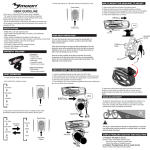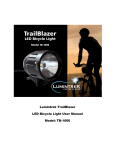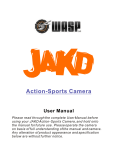Download Action Helmet Camera User`s Manual
Transcript
Action Helmet Camera User’s Manual Table of Contents 1. Product Display…………………………………....01 2. How accessories are connected to Bicycle..............02 Step 1………………………………………………………............02 Step 2………………………………………………………............02 Step 3………………………………………………………............03 Step 4………………………………………………………............03 Step 5………………………………………………………............03 3. Remove the accessories…………………………..................04 Step 1………………………………………………………............04 Step 2………………………………………………………............04 Step 3………………………………………………………............04 4. Connecting to and removing from belt……………………….05 Step 1………………………………………………………............05 Step 2………………………………………………………............05 Step 3………………………………………………………............05 5. More instruction……………………………………………….06 1. Product Display (This model has video recording @ D1(720 x 480), 30fps and waterproof function) 2. How accessories are connected to Bicycle: STEP 1: STEP 2: STEP 3: STEP 4: STEP 5: Please see above diagram for installation. 3. Remove the accessories: STEP 1: STEP 2: STEP 3: 4. Connecting to and removing from the belt: STEP 1: STEP 2: STEP 3: 5. More instructions: Here are some of the instructions: 1. Remember there is no memory built in, so MicroSD card is required to insert for video recording. 2. Press hold of video button, a logo of camera will be displayed within the LCD screen, and the camera is now working, pressing the video button one more time is to do video recording. The logo of camera will start to flop, it is a sign that video recording has just started. 3. Video recording time will be depending on your MicroSD memory capacity, recording will end if capacity is used up. Logo of camera will stop to flop and pressing video button again will start second video recording 4. TV out function: Using TV out cable provided and plugs in to correct location. Below is the screen displayed on TV: You will be able to do video recording when connected to TV. Press video button to record and delete button erase the recorded video. 5. Two method of playing back video recording: a)Remove the MicroSD Card, and connect it to PC via card reader. Data can be read and write from the card reader. b)Plug in USB connection with MicroSD Card stored inside the camera, Mass Storage Mode will be automatically activated. 6. PC CAM Mode: When you plug in camera to your PC without MicroSD card inserted, PC CAM Mode is activated. (Please install software application first before plug in) 7. Power off: a)No command or action given in one minutes, camera auto shut down b)Press hold of video button, Power will be off after a while Remarks:We only provide helmet camera and accessories (Batteries and Helmet is not included)