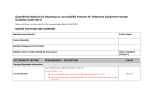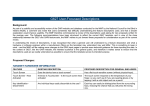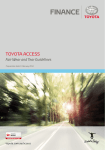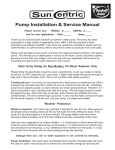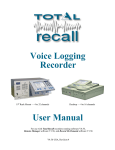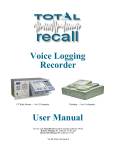Download Operational Matrices for Reporting on Accessibility Features for
Transcript
COMMUNICATIONS ALLIANCE LTD INDUSTRY GUIDELINE G627:2011 OPERATIONAL MATRICES FOR REPORTING ON ACCESSIBILITY FEATURES FOR TELEPHONE EQUIPMENT G627:2011 COPYRIGHT OCTOBER 2011 -i- G627:2011 Operational Matrices for Reporting on Accessibility Features for Telephone Equipment Guideline First published as ACIF G627:2005 Second edition as G627:2009 Third edition as G627:2011 Communications Alliance Ltd (formerly Australian Communications Industry Forum Ltd) was formed in 2006 to provide a unified voice for the Australian communications industry and to lead it into the next generation of converging networks, technologies and services. Disclaimers 1. Notwithstanding anything contained in this Industry Guideline: (a) (b) 2. Communications Alliance disclaims responsibility (including where Communications Alliance or any of its officers, employees, agents or contractors has been negligent) for any direct or indirect loss, damage, claim, or liability any person may incur as a result of any: (i) reliance on or compliance with this Industry Guideline; (ii) inaccuracy or inappropriateness of this Industry Guideline; or (iii) inconsistency of this Industry Guideline with any law; and Communications Alliance disclaims responsibility (including where Communications Alliance or any of its officers, employees, agents or contractors has been negligent) for ensuring compliance by any person with this Industry Guideline. The above disclaimers will not apply to the extent they are inconsistent with any relevant legislation. Copyright © Communications Alliance Ltd 2011 This document is copyright and must not be used except as permitted below or under the Copyright Act 1968. You may reproduce and publish this document in whole or in part for your or your organisation‟s own personal or internal compliance, educational or non-commercial purposes. You must not alter or amend this document in any way. You must not reproduce or publish this document for commercial gain without the prior written consent of Communications Alliance. Organisations wishing to reproduce or publish this document for commercial gain (i.e. for distribution to subscribers to an information service) may apply to subscribe to the Communications Alliance Publications Subscription Service by contacting the Communications Alliance Commercial Manager at [email protected]. If you publish any part of this document for any purpose, you must also publish this copyright notice as part of that publication. G627:2011 COPYRIGHT OCTOBER 2011 -1- TABLE OF CONTENTS 1 BACKGROUND 2 2 MATRIX FOR FIXED LINE HANDSETS 4 3 MATRIX FOR MOBILE HANDSETS 9 PARTICIPANTS G627:2011 COPYRIGHT OCTOBER 2011 15 -2- 1 BACKGROUND This Guideline must be read in conjunction with Information on Accessibility Features for Telephone Equipment Industry Code (C625:2009) (the Code). The objective of the Code is to have Equipment Suppliers provide information on the Accessibility Features of their equipment which may assist in meeting people‟s communications needs. This will be done in one of two ways: through the provision of such information by Equipment Suppliers to Carriage Service Providers (CSPs) in order that the CSPs will be able to inform their own customers about equipment features; and through the provision of such information to Consumers, on request of that Consumer, with such information on Accessibility Features of their Customer Equipment that might meet that individual‟s communications needs. The Code requires Equipment Suppliers to provide information on Accessibility Features against the four headings: handset/hardware information, mobility/dexterity features, vision features and hearing features. The matrices in this Guideline list specific features under each of the four headings for Equipment Suppliers to provide information to CSPs that is consistent with those matrices. Features that are standard on equipment have not been included in the matrices. The Requirements for Customer Equipment for use with the Standard Telephone Service — Features for special needs of persons with disabilities Standard (AS/ACIF S040:2001) specifies accessibility features on CE for use with the Standard Telephone Service. This Standard has been made by the ACMA under s380 of the Telecommunications Act 1997. Guidance for filling out the matrices If a feature in one of the two matrices is not available on a model of customer equipment, that feature does not have to be listed in the information provided. The Code does envisage that Equipment Suppliers may wish to list additional features of their equipment that are not listed in either matrix, but can assist in meeting people‟s communications needs, and space is provided in each matrix for Equipment Suppliers to do so. Equipment Suppliers may also wish to include in the matrices pictures of their products or URLs to product manuals. In addition to the set values for each accessibility feature entry in the matrices, additional notes may be provided to expand upon that particular feature. The Code requires the Equipment Supplier to provide the information consistent with this Guideline. The Equipment Supplier can provide information for one or several models in a single matrix. G627:2011 COPYRIGHT OCTOBER 2011 -3- Because in many cases, Equipment Suppliers will be providing either new equipment or new equipment models with new or changed features relevant to addressing people‟s communications needs, this Guideline will be reviewed at least annually. G627:2011 COPYRIGHT OCTOBER 2011 -4- 2 MATRIX FOR FIXED LINE HANDSETS Manufacturer/Importer: Product type: Product Brand(s): Model(s) (range/product family): Website and/or contact details for the product: Date completed: (DD/MM/YY) ACCESSIBILITY FEATURE REQUIREMENTS - DESCRIPTION VALUE Are individual keys easily discernible to the user Yes / No Handset/Hardware Information Key identification What is the distance from the centre point of one number key to another Key centre point distance _____ mm Distance between keys What is the distance between the edge of one number key to another Caller ID screen Screen is caller ID capable _____ mm Yes / No Mobility/Dexterity features Handset weight Handset weight including battery Easy Battery Placement Is battery clearly marked for proper orientation and placement G627:2011 COPYRIGHT OCTOBER 2011 ……………grams Yes / No -5- ACCESSIBILITY FEATURE REQUIREMENTS - DESCRIPTION VALUE The phone can be mounted on a wall Yes / No If „Yes‟, is the accessory to mount the phone included Yes / No Dial-out buffer memory Number to be called can be entered and checked on the display before sending Yes / No Keypad separate from handset Keypad provided is separate from handset on a base unit or on a plug-in option Yes / No Hands free operation during dialling and after call initiated Yes / No If „Yes‟ does the phone have full duplex speaker phone capability Yes / No Guarded/recessed keys Individual keys are recessed or guarded in some way to reduce the chance that you will press the wrong key Yes / No Short Messaging Service (SMS) capable Messages can be read, composed and sent using the phone's screen and or keypad Yes / No Predictive text sending Phone predicts a whole word from the first few letters of the word being typed using an inbuilt dictionary (for SMS/MMS use) Yes / No Phone provides an audible alert when handset not replaced correctly Yes / No Phone provides a visual alert when handset not replaced correctly Yes / No Alternative headset can be connected in lieu of handset Yes / No Can the handset be disconnected and replaced with a headset Yes / No This facility enables an additional earphone to be plugged in so both ears can be used to listen or another person can listen and assist with a call. It also enables a headset to be installed for hands-free use. Yes / No Wall mounting capable Speaker-phone capable Handset alert Handset - connection Port for additional earphone/headset G627:2011 COPYRIGHT OCTOBER 2011 -6- ACCESSIBILITY FEATURE REQUIREMENTS - DESCRIPTION VALUE To allow people to use computers as text terminals. Also allows customised devices to work with the phone. Device can be connected to the phone by using: Coupling to a device cable (an electrical wire) Yes / No infrared signal (which travels through the air like a radio wave but cannot pass through walls or other solid objects) Yes / No Bluetooth/wireless LAN (radio signals which travel through the air and may also be able to pass through walls or other solid objects) Yes / No other connections than those described above (please describe): … … … … … … Yes / No Vision features Standard key number layouts The number keys are laid out in the standard way with 1 2 3 at the top and * 0 # at the bottom Yes / No Key feedback - tactile When you press a key you can feel a physical click, so you know it has been pressed Yes / No Key feedback - audible When you press a key it makes a sound, so you know it has been pressed Yes / No Audible identification of keys spoken When you press a number key the number is spoken out, so you know you have pressed the correct one Yes / No Audible identification of keys function The sounds you hear when you press a key are different for number keys and function keys, so you can easily tell them apart Yes / No Adjustable font - style You can change the font (typeface) used for the text on the display, which may make it easier to read Yes / No Adjustable font - size You can make the text on the display larger or smaller to make it easier to read Display characteristics - Adjustable Contrast Control You can adjust the contrast of the display to make text and symbols easier to see against the background Yes / No Display characteristics - Adjustable Brightness Control You can adjust the brightness of the display to make it easier to read Yes / No G627:2011 COPYRIGHT OCTOBER 2011 -7- ACCESSIBILITY FEATURE REQUIREMENTS - DESCRIPTION VALUE Display characteristics - Main Display Size Size of the main display Display characteristics - Backlight for Display The display lights up to make it easier to read in the dark Yes / No Display characteristics - Colour Differentiation The information presented on the display does not rely on colour perception for understanding (e.g. you do not have to be able to distinguish red symbols from green symbols) Yes / No Voice output of Caller ID - inbuilt Can read text messages out loud to you Yes/ No Key feedback - displayed Number being dialled is displayed on the screen Yes / No Ringer volume adjustable Adjustment of the ringing volume is possible Yes / No Ringer volume loudness Extra loud capability or special purpose capability Yes / No Text display - visual Visual display of incoming text is provided Yes / No Tactile ringing signal Vibrating indication is provided when the phone rings Yes / No Vibrating alert Compatible with a separate vibrating alert facility Yes / No Visual ringing signal Light source is provided to indicate when the phone rings Yes / No Visual line status display Visual display of the line status (i.e. on-line) Yes / No Adjustable volume control of microphone to amplify outgoing speech Yes / No ___ X ___ mm Hearing features Microphone amplification Setting „Retains‟ or „Resets‟ to default after each call Retains / Resets 2.5 / 3.5 / USB / Modular style plug / proprietary / No Headset – plug type The type of plug a headset will need to have so that it can be connected to the phone Hearing aid compatibility When used with a hearing aid set to the „T‟ position, the sound is clearer Yes / No Ring tone variations Possibility to assign different ring tones to different stored numbers Yes / No G627:2011 COPYRIGHT OCTOBER 2011 -8- ACCESSIBILITY FEATURE REQUIREMENTS - DESCRIPTION VALUE Ring tone selection Select alternate ring tones Yes / No Able to download ring tone Receiver voice volume Yes / No Adjustable volume control of receiver voice volume Yes / No Setting „Retains‟ or „Resets‟ to default after each call Retains / Resets If values are available, what are the maximum and minimum receiver volume levels Adjustable receive audio tone control ADDITIONAL FEATURES & CHARACTERISTICS OPTIONAL FEATURES & ACCESSORIES G627:2011 COPYRIGHT OCTOBER 2011 ……………dB (min) ……………dB (max) Yes / No -9- 3 MATRIX FOR MOBILE HANDSETS Where an accessibility feature has further technical information for suppliers, the information is provided as notes at the end of the „Matrix for mobile handsets‟ table. Manufacturer/Importer: Product Brand(s): Model(s) (range/product family): Website and/or contact details for the product: ACCESSIBILITY FEATURE Date completed: (DD/MM/YY) REQUIREMENTS - DESCRIPTION VALUE Does the device have a touch screen (Note 1) Yes / No If the device has a touchscreen, is it capacitive (sometimes referred to as heat activated) (Note 2) Yes / No Are individual keys easily discernible to the user Yes / No Handset/Hardware information Touch screen Key identification How are the keys discernible - separate keys, use of ridges to define (Note 3) What is the distance from the centre point of one number key to another Key centre point distance G627:2011 COPYRIGHT OCTOBER 2011 _____ mm - 10 - ACCESSIBILITY FEATURE REQUIREMENTS - DESCRIPTION VALUE Keyboard layout The keypad is laid out like a QWERTY typewriter keyboard Yes / No Lanyard pin for key ring or lanyard strap Has a small bar allowing a key ring or neck strap (lanyard) to be attached Yes / No Differentiation of function keys The number keys have a different colour or shape from the other keys, making them easier to tell apart by touch or by sight Yes / No A. Clam Shell / Flip Phone B. Candy Bar / Stick C. Slide Shape of device D. Swivel A, B, C, D, E, F or G E. Touchscreen F. Smart Phone G. Other Operating system The operating system and version used by this phone (Note 4) Anti-slip features Has a non-slip coating or ridges to prevent it slipping out of your hand System and version Yes / No Mobility/Dexterity features Handset weight Handset weight including battery (Note 5) Easy Battery Placement Is battery clearly marked for proper orientation and placement Yes / No Speaker-phone capable Hands free operation during dialling and after call initiated Yes / No Guarded/recessed keys Individual keys are recessed or guarded in some way to reduce the chance that you will press the wrong key Yes / No Coupling to a device To allow people to use computers as text terminals. Also allows customised devices to work with the phone. Device can be connected to the phone by using: G627:2011 COPYRIGHT OCTOBER 2011 ……………grams cable (an electrical wire) Yes / No - 11 - ACCESSIBILITY FEATURE REQUIREMENTS - DESCRIPTION VALUE infrared signal (which travels through the air like a radio wave but cannot pass through walls or other solid objects) Yes / No Bluetooth/wireless LAN (radio signals which travel through the air and may also be able to pass through walls or other solid objects) Yes / No other connections than those described above (please describe): … … … … … … Yes / No Flat back for table top operation Has a flat back, so it can be used while it is lying on a table Yes / No Any key answering The user can answer the call by pressing any key Yes / No Hand movement Some controls require you to pinch or twist them with your fingers, or rotate your wrist Yes / No Voice recognition for dialling Allows you to dial a number by speaking the person‟s name, if it is stored in your contact list (a personal „telephone book‟ you create in your phone) Yes / No Voice recognition for accessing features Allows you to activate features by speaking commands into the phone, reducing the need to use the keypad Yes / No Automatic answering Enables the phone to pick up a call automatically after a designated number of rings Yes / No Tactile key markers – ‘5’ The number „5‟ key has a raised dot or bump on it so you can distinguish it by touch (required for all Customer Equipment sold in Australia) Yes / No Tactile key markers – ‘F’ and ‘J’ The 'F' and 'J' keys have raised dots or bumps on them so you can distinguish them by touch (only relevant for phones that have a QWERTY typewriter-style keypad) Yes / No Standard number key layouts The number keys are laid out in the standard way with 1 2 3 at the top and * 0 # at the bottom Yes / No Key feedback - tactile When you press a key you can feel a physical click, so you know it has been pressed Yes / No Key feedback - audible When you press a key it makes a sound, so you know it has been pressed Yes / No Audible identification of keys spoken When you press a number key the number is spoken out, so you know you have pressed the correct one Yes / No Vision features G627:2011 COPYRIGHT OCTOBER 2011 - 12 - ACCESSIBILITY FEATURE REQUIREMENTS - DESCRIPTION VALUE Audible identification of keys functions The sounds you hear when you press a key are different for number keys and function keys, so you can easily tell them apart Yes / No Adjustable font - style You can change the font (typeface) used for the text on the display, which may make it easier to read Yes/ No Adjustable font - size You can make the text on the display larger or smaller to make it easier to read Yes/ No Personalised shortcuts You can assign a particular feature to a single key or a short key sequence Yes/ No Display characteristics - Adjustable Contrast Control You can adjust the contrast of the display to make text and symbols easier to see against the background Yes / No Display characteristics - Adjustable Brightness Control You can adjust the brightness of the display to make it easier to read Yes / No Display characteristics - Main Display Size Size of the main display Display characteristics - Main Display Resolution The number of dots (called pixels) used to display text and images on the main display. More dots mean more detail. ___ X ___ Display characteristics - Backlight for Display The display lights up to make it easier to read in the dark Yes / No Display characteristics - Colour Differentiation The information presented on the display does not rely on colour perception for understanding (e.g. you do not have to be able to distinguish red symbols from green symbols) Yes / No Display characteristics Symbols/Icons Menus can be displayed using symbols or pictures in a grid layout. This can make them easier for some people to understand or remember Yes / No Display characteristics - Screen Flicker The main display does not flicker at a rate that could cause problems for people with photo-epilepsy (between 2 Hz and 60 Hz) Yes / No Voice output of caller ID from contacts list When you receive a call, it speaks the caller‟s name if it is stored in your contact Yes / No Voice output of SMS: inbuilt Can read text messages out loud to you Yes/ No G627:2011 COPYRIGHT OCTOBER 2011 ___ X ___ mm - 13 - ACCESSIBILITY FEATURE REQUIREMENTS - DESCRIPTION VALUE Voiced menus Speaks the menu options, allowing you to access functions even if you cannot read the display Yes/ No Ring tone variations You can set it to use different ring tones for different people when they call you (Note 6) Yes / No Alternative format user manual The user manual is available in alternative formats such as accessible online (Note 7) Yes / No Vibrating alert The phone can be set to vibrate when it receives a call or text message or when it gives a warning alert Yes / No Visual alerts - Incoming calls When a call or text message comes in, it displays a visual alert, such as the caller‟s name or photo if it is stored in your contact list Yes / No Two-way video communications – using mobile networks Allows you to make video calls in which you can see the other person and they can see you using your mobile network Yes / No Two-way video communications – using wireless LAN networks Allows you to make video calls in which you can see the other person and they can see you using your wireless LAN network Yes / No Headset – plug type The type of plug a headset will need to have so that it can be connected to the phone (Note 8) Hearing aid compatibility When used with a hearing aid set to the „T‟ position, the sound is clearer Yes / No Messaging Options - MMS Allows you to send and receive multimedia messages, which can include photographs, audio and video clips Yes / No SMS personalisation and reuse Allows you to create standard text messages that you can quickly send to anyone without having to retype them each time. For example, “I‟m in a meeting, I‟ll call you back” Yes / No Messaging options - Email Allows you to send and receive email messages Yes / No Internet capability You can use the phone to browse websites and use other internet-based services (Note 9) Yes / No Hearing Features G627:2011 COPYRIGHT OCTOBER 2011 2.5 / 3.5 / USB / proprietary / No - 14 - ACCESSIBILITY FEATURE REQUIREMENTS - DESCRIPTION VALUE ADDITIONAL FEATURES & CHARACTERISTICS OPTIONAL FEATURES & ACCESSORIES Technical notes for suppliers: 1 Touch Screen: Does the device have either a resistive or capacitive touchscreen. 2 Touch Screen: If the device has either a resistive or capacitive touchscreen, state whether the touchscreen is capacitive. 3 Key Identification: If the individual keys are easily discernible to the user, state how the keys are discernible to the user - either through the use of: (1) separate keys; (2) use of ridges to define; or (3) other. 4 Operating System: State the operating system installed in the product. 5 Handset weight: State the weight of the handset with the battery in place in the unit. 6 Ring Tone Variations: Can the user assign specific ring tones to different stored numbers. 7 Alternative format User Manual: State whether the User Manual is available in alternative formats. 8 Headset - plug type: If the phone has a physical connection for a handsfree headset (of any kind), state whether the device has a 2.5mm, 3.5mm, USB or proprietary connection. 9 Internet Capability: Is the device capable of accessing the internet. G627:2011 COPYRIGHT OCTOBER 2011 - 15 - PARTICIPANTS The Working Committee responsible for the revisions made to this Guideline consisted of the following organisations and their representatives: Organisation Membership Representative Australian Communications Consumer Action Network (ACCAN) Voting Wayne Hawkins Cisco Systems Voting Kim Yan Mobile Manufacturers Forum (MMF) Non-voting Michael Milligan Optus Voting Colm Walsh Telstra Voting Bert Ciavarra Trillium Technology Voting Malcolm Garnham This Working Committee was chaired by Mike Johns of Communications Alliance and also provided project management support. G627:2011 COPYRIGHT OCTOBER 2011 - 16 - G627:2011 COPYRIGHT OCTOBER 2011 Communications Alliance was formed in 2006 to provide a unified voice for the Australian communications industry and to lead it into the next generation of converging networks, technologies and services. In pursuing its goals, Communications Alliance offers a forum for the industry to make coherent and constructive contributions to policy development and debate. Communications Alliance seeks to facilitate open, effective and ethical competition between service providers while ensuring efficient, safe operation of networks, the provision of innovative services and the enhancement of consumer outcomes. It is committed to the achievement of the policy objective of the Telecommunications Act 1997 - the greatest practicable use of industry self-regulation without imposing undue financial and administrative burdens on industry. Published by: COMMUNICATIONS ALLIANCE LTD Level 9 32 Walker Street North Sydney NSW 2060 Australia Correspondence PO Box 444 Milsons Point NSW 1565 T 61 2 9959 9111 F 61 2 9954 6136 TTY 61 2 9923 1911 E [email protected] www.commsalliance.com.au ABN 56 078 026 507 Care should be taken to ensure the material used is from the current version of the Standard or Industry Code and that it is updated whenever the Standard or Code is amended or revised. The number and date of the Standard or Code should therefore be clearly identified. If in doubt please contact Communications Alliance