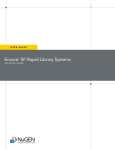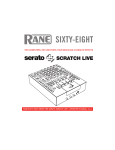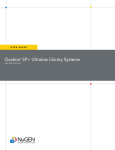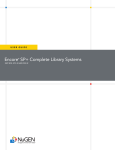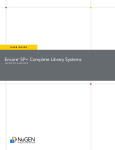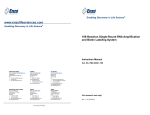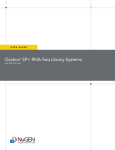Download User Guide
Transcript
USER GUIDE Ovation SP Ultralow Library Systems ® PART NOs. 8033, 8034 Patents, Licensing and Trademarks ©2012–2013 NuGEN Technologies, Inc. All rights reserved. The Encore®, Ovation® and Applause® families of products and methods of their use are covered by several issued U.S. and International patents and pending applications (www.nugeninc.com). NuGEN, Ovation, SPIA, Ribo-SPIA, Applause, Encore, Prelude, Mondrian and Imagine More From Less are trademarks or registered trademarks of NuGEN Technologies, Inc. Other marks appearing in these materials are marks of their respective owners. Specific information on patents, trademarks and licenses related to the Mondrian™ SP Universal Cartridge, the Mondrian™ SP+ Cartridge, the Mondrian™ SP Workstation and the Mondrian™ SP+ Workstation may be found in the Mondrian SP Universal Cartridge User Guide (M01265), the Mondrian SP+ Cartridge User Guide (M01344), the Mondrian SP Workstation User Manual (Part No. M01264) and the Mondrian SP+ Workstation User Manual (M01322). The purchase of this product conveys to the buyer the limited, non-exclusive, non-transferable right (without the right to modify, reverse engineer, resell, repackage or further sublicense) under these patent applications and any patents issuing from these patent applications to use this product and methods, accompanying this user guide, for research and development purposes solely in accordance with the intended use described and the written instructions provided in this user guide. No license to make or sell products by use of this product is granted to the buyer whether expressly, by implication, by estoppels or otherwise. In particular, the purchase of this product does not include or carry any right or license to use, develop or otherwise exploit this product commercially and no rights are conveyed to the buyer to use the product or components of the product for purposes including commercial services or clinical diagnostics. For information on purchasing a license to the NuGEN patents for uses other than in conjunction with this product or to use this product for purposes other than research, please contact NuGEN Technologies, Inc., 201 Industrial Road, Suite 310, San Carlos, CA 94070. Phone 888-654-6544 or 650-590-3600; FAX 888-296-6544 or 650-590-3630. Warranty NuGEN warrants that this product meets the performance standards described in the Company’s product and technical literature for a period of six months from the date of purchase, provided that the product is handled and stored according to published instructions, and that the product is not altered or misused. If the product fails to meet these performance standards, NuGEN will replace the product free of charge or issue a credit for the purchase price. NuGEN’s liability under this warranty shall not exceed the purchase price of the product. NuGEN shall assume no liability for direct, indirect, consequential or incidental damages arising from the use, results of use or inability to use its products. NuGEN reserves the right to change, alter or modify any product to enhance its performance and design. NuGEN’s products are developed, designed and sold FOR RESEARCH USE ONLY. This product is not to be used for diagnostic or therapeutic purposes, nor is it to be administered to humans or animals. Except as expressly set forth herein, no right to modify, reverse engineer, distribute, offer to sell or sell NuGEN’s product is conveyed or implied by buyer’s purchase of this NuGEN product. The buyer agrees to use NuGEN products accompanying the product insert in accordance with the intended use and the written instructions provided. Table of Contents Contents I.Introduction.......................................................................................................... 1 A.Background........................................................................................................ 1 B. Performance Specifications................................................................................ 3 C. Quality Control .................................................................................................. 3 D. Storage and Stability.......................................................................................... 3 E. Material Safety Data Sheet (MSDS).................................................................... 4 II.Components......................................................................................................... 5 A. Reagents Provided............................................................................................. 5 B. Additional Equipment, Reagents and Labware................................................. 7 III. Planning the Experiment...................................................................................... 9 A. Input DNA Requirements................................................................................... 9 B. Using Ovation SP Ultralow DR Multiplex Systems 1–8 and 9–16 on Illumina NGS Systems................................................................................... 9 C. Amplified Library Storage.................................................................................. 9 IV.Protocol.............................................................................................................. 10 A.Overview.......................................................................................................... 10 B. Protocol Notes................................................................................................. 10 C.Agencourt® RNAClean® XP Purification Beads................................................ 11 D. DNA Fragmentation......................................................................................... 12 E. Cartridge Quality Control Check..................................................................... 12 F. Protocol for the Ovation SP Ultralow Library Systems on the Mondrian SP Cartridge.................................................................................... 15 V. Library Enrichment via PCR................................................................................... 22 A.Overview.......................................................................................................... 22 B. Library Enrichment via PCR Protocol................................................................ 22 VI. Enriched Library Purification............................................................................... 23 A.Overview.......................................................................................................... 23 B. Enriched Library Purification Protocol ............................................................. 23 C. Quantitative and Qualitative Assessment of the Purified Enriched Libraries... 24 VII.Technical Support............................................................................................... 26 VIII.Appendix............................................................................................................ 27 A. Sequences of the DR Barcodes in the Multiplexed Reactions......................... 27 B. Frequently Asked Questions (FAQs)................................................................ 28 C. Update History................................................................................................. 30 I.Introduction A. Background The Ovation® SP Ultralow Library Systems, composed of the Ovation SP Ultralow DR Multiplex Systems 1–8 and 9–16, are a complete reagent, cartridge and protocol package for the simple automation (on the Mondrian™ SP or SP+ Workstations) of DNA library preparation protocols used in next generation sequencing. These systems enable library preparation starting with as little as 1.0 ng of sheared, double-stranded DNA (dsDNA). The recommended amount of dsDNA template for the Ovation SP Ultralow assay depends on several factors including the experiment itself (RNA-Seq vs WGS) and the complexity of the template genome (eukaryotic vs prokaryotic). Experiments requiring more data (such as WGS) and from more complex genomes (such as eukaryotes) will require the use of more dsDNA (NuGEN recommends at least 10 ng) as template in the Ovation SP Ultralow assay. The resulting libraries are suitable for a wide range of sequencing applications including RNA-Seq, Digital Gene Expression (DGE), genomic DNA/exome sequencing, amplicon sequencing, ChIP-Seq and more. As shown in Figures 1A, 1B and 1C, the streamlined workflow consists of six steps: 1. Fragmentation of either genomic DNA or double-stranded cDNA to produce assay template 2. Addition of template and reagents to the Mondrian SP Universal Cartridge (see Figure 1A) 3. Hands-free automation of the following assay steps on the Mondrian SP or SP+ Workstation (see Figure 1B): • Sample concentration • End repair • Sample purification • Adaptor ligation (with optional sample multiplexing) • Sample purification 4. PCR enrichment of the purified library (see Figure 1C) 5. Enriched library purification and quantification 6. Cluster formation and sequencing 1 Ovation SP Ultralow Library Systems I.Introduction Figure 1. Diagram depicting the six steps of the Ovation SP Ultralow Library Systems workflow. A) Steps 1–2: Covaris fragmentation of the dsDNA template and loading the Mondrian SP Cartridge with template and reagents. B) Step 3: assay steps automated on the Mondrian SP Cartridge. C) Steps 4–6: library enrichment, enriched library purification plus library quantification, then cluster formation and sequencing. Mondrian™ SP Cartridge E4 Filler Fluid E5 D5 Step 1 ≥1.0 ng fragmented DNA generated on a Covaris instrument Step 2 Make master mix, load in reagent ports E7 D6 D7 Sample Collection 1 2 3 1 2 3 4 5 6 7 8 6 7 8 Adaptors 4 5 Ovation® SP Ultralow Library System Single use only! P01198 v1 Sample Input 1 2 3 4 5 6 Step 3 Mondrian SP or SP+ Workstation performs the following steps in ~3 hours: 7 8 Ovation SP Ultralow Library System reagents Sample concentration 5´ P 3´ P End repair steps 1 and 2 Sample purification Add adaptors and ligate (optional multiplexing) Sample purification Steps 4–6 Performed off Mondrian SP or SP+ Workstation Step 4 PCR enrichment of purified library Sample purification Step 5 Library quantification Step 6 Cluster formation and sequencing 2 Ovation SP Ultralow Library Systems Library quantification AATCGGATCGGTAGGAT … TCTCGATGCAAGTGATC … GTAGCAAAATCCTGAGA … I.Introduction The entire workflow requires only one manual bead purification step and no gel purification. Starting with as little as 1 ng of fragmented dsDNA, the protocol can be completed in approximately 4.5 hours and produces libraries ready for cluster formation and either single read or paired-end sequencing. In addition to genomic and other double-stranded DNA sources, the Ovation SP Ultralow Library Systems have been designed for seamless integration with NuGEN’s Ovation WGA FFPE System (Part No. 6200), Ovation RNA-Seq V2, RNA-Seq FFPE, Encore Target Capture Module and Prokaryotic RNA-Seq Systems (Part Nos. 7102, 7150, 0332 and 9030, respectively) to enable a complete end-to-end solution for transcriptome library construction starting with total RNA. The Ovation SP Ultralow DR Multiplex Systems 1–8 (Part No. 8033) and 9–16 (Part No. 8034) each provide eight unique dedicated read barcoded adaptors to prepare libraries for multiplex sequencing. Together, these two multiplex kits enable up to 16-plex sequencing. B. Performance Specifications The Ovation® SP Ultralow Library Systems are designed to produce DNA libraries suitable for either single read or paired-end sequencing on the Illumina Genome Analyzer IIx/IIe (GAII), MiSeq™, HiScan™ SQ or HiSeq™ NGS platforms without gel-based size selection, using 1–100 ng input of double-stranded DNA. The Ovation SP Ultralow Library Systems generate libraries suitable for loading onto an Illumina cBot Cluster Generation System (in about 4.5 hours). C. Quality Control Every lot of the Ovation® SP Ultralow Library Systems undergoes functional testing to meet specifications for library generation performance. NuGEN Technologies, Inc. recommends the use of control samples when beginning experiments and/or using a new source of samples. For RNA-based experiments (such as RNA-Seq) we recommend the use of the MicroArray Quality Control (MAQC) reference samples A and B. For DNA-based experiments (such as WGS and ExomeSequencing) we recommend the use of a control DNA sample from the HapMap project. D. Storage and Stability This product contains components with multiple storage temperatures. Ovation SP Ultralow Library Systems reagents are shipped in two boxes. Box 1 is shipped on dry ice and should be stored at –20°C on an internal shelf of a freezer without a defrost cycle upon receipt. Box 2 is shipped at room temperature but contains components with multiple storage temperature requirements and should be unpacked immediately upon receipt. • Vials labeled Agencourt® RNAClean® XP Beads (clear cap) should be removed from the top of the Box 2 shipping carton upon delivery and stored at 4°C. 3 Ovation SP Ultralow Library Systems I.Introduction • All other Box 2 components should be stored at room temperature. The kit has been tested to perform to specifications after as many as four freeze/thaw cycles. Kits handled and stored according to the above guidelines will perform to specifications for at least six months. E. Material Safety Data Sheet (MSDS) An MSDS for this product is available on the NuGEN website at www.nugeninc.com/nugen/index.cfm/support/user-guides/. 4 Ovation SP Ultralow Library Systems II.Components A. Reagents Provided Table 1. Ovation SP Ultralow DR Multiplex System 1–8 Components and Reagents (Part No. 8033) 5 Ovation SP Ultralow Library Systems 8033 PART NUMBER 8033 DESCRIPTION 8033 BOX 8033 VIAL CAP 8033 VIAL NUMBER S01627 End Repair Buffer Mix 1 of 2 Blue ER1 ver 5 S01510 End Repair Enzyme Mix 1 of 2 Blue ER2 ver 4 S01626 End Repair Enhancer 1 of 2 Blue ER3 S01625 End Repair Enhancer Buffer Mix 1 of 2 Blue ER4 S01662 Ligation Buffer Mix 1 of 2 Yellow L1 ver 5 S01669 S01670 S01671 S01672 S01673 S01674 S01675 S01676 DR Multiplex Ligation Adaptors 1–8 1 of 2 Yellow L2V9DR-BC1 L2V9DR-BC2 L2V9DR-BC3 L2V9DR-BC4 L2V9DR-BC5 L2V9DR-BC6 L2V9DR-BC7 L2V9DR-BC8 S01467 Ligation Enzyme Mix 1 of 2 Yellow L3 ver 4 S01665 Amplification Buffer Mix 1 of 2 Red P1 ver 2 S01607 Amplification Primer Mix 1 of 2 Red P2 ver 5 S01667 Amplification Enzyme Mix 1 of 2 Red P3 S01668 DMSO 1 of 2 Red P4 S01001 Nuclease-free Water 1 of 2 Green D1 P01190 Mondrian SP Cartridges (x4) 2 of 2 N/A N/A S01561 Cartridge Filler Fluid (x4) 2 of 2 N/A N/A S01556 Sample Concentration Solution 2 of 2 N/A N/A S01588 Bead Binding Solution 2 of 2 N/A N/A S01589 Bead Wash Solution 2 of 2 N/A N/A II.Components Ovation SP Ultralow DR Multiplex System 1–8 Components and Reagents (Part No. 8033) continued 8033 PART NUMBER 8033 DESCRIPTION 8033 BOX 8033 VIAL CAP 8033 VIAL NUMBER S01590 Elution Buffer 2 of 2 N/A N/A P01198 Ovation SP Ultralow Cartridge Loading Guide (x4) 2 of 2 N/A N/A S01307 Agencourt RNAClean XP Purification Beads (x2) Shipped separately N/A N/A Table 2. Ovation SP Ultralow DR Multiplex System 9–16 Components and Reagents (Part No. 8034) 6 Ovation SP Ultralow Library Systems 8034 PART NUMBER 8034 DESCRIPTION 8034 BOX 8034 VIAL CAP 8034 VIAL NUMBER S01627 End Repair Buffer Mix 1 of 2 Blue ER1 ver 5 S01510 End Repair Enzyme Mix 1 of 2 Blue ER2 ver 4 S01626 End Repair Enhancer 1 of 2 Blue ER3 S01625 End Repair Enhancer Buffer Mix 1 of 2 Blue ER4 S01662 Ligation Buffer Mix 1 of 2 Yellow L1 ver 5 S01677 S01678 S01679 S01680 S01681 S01682 S01683 S01684 DR Multiplex Ligation Adaptors 9–16 1 of 2 Yellow L2V9DR-BC9 L2V9DR-BC10 L2V9DR-BC11 L2V9DR-BC12 L2V9DR-BC13 L2V9DR-BC14 L2V9DR-BC15 L2V9DR-BC16 S01467 Ligation Enzyme Mix 1 of 2 Yellow L3 ver 4 S01665 Amplification Buffer Mix 1 of 2 Red P1 ver 2 S01607 Amplification Primer Mix 1 of 2 Red P2 ver 5 S01667 Amplification Enzyme Mix 1 of 2 Red P3 II.Components Ovation Ultralow DR Multiplex System 9–16 Components and Reagents (Part No. 8034) continued 8034 PART NUMBER 8034 DESCRIPTION 8034 BOX 8034 VIAL CAP 8034 VIAL NUMBER S01668 DMSO 1 of 2 Red P4 S01001 Nuclease-free Water 1 of 2 Green D1 P01190 Mondrian SP Cartridges (x4) 2 of 2 N/A N/A S01561 Cartridge Filler Fluid (x4) 2 of 2 N/A N/A S01556 Sample Concentration Solution 2 of 2 N/A N/A S01588 Bead Binding Solution 2 of 2 N/A N/A S01589 Bead Wash Solution 2 of 2 N/A N/A S01590 Elution Buffer 2 of 2 N/A N/A P01198 Ovation SP Ultralow Cartridge Loading Guide (x4) 2 of 2 N/A N/A S01307 Agencourt RNAClean XP Purification Beads (x2) Shipped separately N/A N/A B. Additional Equipment, Reagents and Labware Required Materials • Equipment -- Mondrian SP Workstation (NuGEN Part No. 8000) or Mondrian SP+ Workstation (NuGEN Part No. 8100) -- Covaris™ S-series Sonication System to fragment input DNA -- Agilent 2100 Bioanalyzer or materials and equipment for electrophoretic analysis of nucleic acids -- Microcentrifuge for individual 1.5 mL and 0.5 mL tubes -- 0.5–10 µL pipette, 2–20 µL pipette, 20–200 µL pipette, 200–1000 µL pipette -- Vortexer -- Thermal cycler with 0.2 mL tube heat block, heated lid, and 100 µL reaction capacity, for library enrichment -- Nanodrop® UV-Vis Spectrophotometer or appropriate spectrophotometer and cuvettes for quantification of fragmented DNA 7 Ovation SP Ultralow Library Systems II.Components • Reagents -- Ethanol (Sigma-Aldrich, Cat. #E7023), for purification steps -- 1X TE buffer (low EDTA), pH=8.0 (Affymetrix , Cat. #75793) • Supplies and Labware -- Nuclease-free pipette tips -- 1.5 mL and 0.5 mL RNase-free microcentrifuge tubes -- 0.2 mL individual thin-wall PCR tubes, 8 X 0.2 mL strip PCR tubes or 0.2 mL thin-wall PCR plates -- Magnetic separation device options: °° Agencourt® SPRIPlate® Ring Super Magnet Plate (Beckman Coulter Genomics, Cat. #A32782) — for PCR strips, skirted, non-skirted or halfskirted PCR plates °° Agencourt SPRIStand® 6-Position Tube Magnet (Beckman Coulter Genomics, Cat. #A29182) — for 1.5 mL, 1.7 mL and 2.0 mL microcentrifuge tubes. °° Invitrogen™ DynaMag-96 Side (Invitrogen, Cat. #123-31D) — for PCR strips, non-skirted or half-skirted PCR plates °° Invitrogen DynaMag-96 Side Skirted (Invitrogen, Cat. #120-27) — for skirted PCR plates °° Promega MagnaBot II Magnetic Separation Device (Promega, Cat. #V8351) for PCR plates -- Disposable gloves -- Kimwipes® -- Ice bucket -- Cleaning solutions such as DNA‑OFF™ (MP Biomedicals, Cat. #QD0500) To Order: • Affymetrix, www.affymetrix.com • Agilent, www.agilent.com • Beckman Coulter Genomics, www.beckmangenomics.com • Covaris, www.covarisinc.com • Invitrogen Life Technologies, www.invitrogen.com • MP Biomedicals, www.mpbio.com • Nanodrop, www.nanodrop.com • Sigma-Aldrich, Inc., www.sigmaaldrich.com 8 Ovation SP Ultralow Library Systems III.Planning the Experiment A. Input DNA Requirements The Ovation SP Ultralow Library Systems are designed to work with 1 to 100 ng of fragmented genomic dsDNA or ds-cDNA. DNA samples must be free of contaminating proteins, RNA, organic solvents (including phenol and ethanol) and salts. Use of a commercially available system for DNA/cDNA isolation is recommended. The A260:A280 ratio for DNA samples should be in excess of 1.8. Use of DNA samples with lower ratios may result in low amplification yield. Use of DNA samples of excessively low quality or samples that are incorrectly quantitated may yield poor results. B. Using Ovation SP Ultralow DR Multiplex Systems 1–8 and 9–16 on Illumina NGS Systems The Ovation SP Ultralow Multiplex Systems 1–8 and 9–16 use a ‘Dedicated Read’ (DR, aka second sequencing primer) approach for multiplex sequencing. Figure 2 depicts the DR multiplex barcode strategy. Figure 2. Dedicated read multiplexing strategy used by the Ovation SP Ultralow DR Multiplex Systems 1–8 and 9–16. Dedicated Read Barcode Design Illumina Standard Seq Primer Library Insert Illumina Index Seq Primer Barcode Flow cell surface The Ovation SP Ultralow DR Multiplex Systems 1–8 and 9–16 use the same approach to multiplexing utilized in the standard Illumina method. These libraries should be sequenced using the Illumina protocol for multiplex sequencing. The DR barcode sequences are found in Appendix A of this user guide and must be entered into the Illumina software prior to the analysis. C. Amplified Library Storage Amplified libraries may be stored at –20°C. 9 Ovation SP Ultralow Library Systems IV.Protocol A. Overview The library preparation process used in the Ovation SP Ultralow Library Systems is performed in two stages. The first stage (sample concentration, DNA end repair, purification, adaptor ligation and purification) occurs on the Mondrian SP or SP+ Workstation and takes approximately 3 hours to complete. The second stage (library enrichment PCR and enriched library purification) occurs separately from the Mondrian SP or SP+ Workstation and takes approximately 1.5 hours to complete. The total time to prepare amplified and purified libraries that are ready for sequencing is approximately 4.5 hours. B. Protocol Notes • The system is designed and intended for processing eight samples at a time. Do not attempt to prepare smaller volume master mixes or process fewer than eight samples using the Ovation SP Ultralow Library System. • We recommend the routine use of a positive control DNA. Especially the first time you set up a reaction, the use of a positive control DNA will allow the establishment of a baseline of performance and provide the opportunity to become familiar with the bead purification steps. • Use the water provided with the kit (green cap, vial D1) or an alternate source of nuclease-free water. We do not recommend the use of DEPC-treated water with this protocol. • Thaw components used in each step and immediately place them on ice. Do not thaw all reagents at once. • Always keep thawed reagents on ice unless otherwise instructed. • After thawing and mixing buffer mixes, if any precipitate is observed, re-dissolve it completely prior to use. You may gently warm the buffer mix for 2 minutes at room temperature followed by brief vortexing. Do not warm any enzyme mixes. • When placing small amounts of reagents into the reaction mix, pipet up and down several times to ensure complete transfer. • When instructed to pipet mix, gently aspirate and dispense a volume that is at least half of the total volume of the reaction mix. • Always allow the thermal cycler to reach the initial incubation temperature prior to placing the tubes or plates in the block. • Components and reagents from other NuGEN® kits should not be used with the Ovation SP Ultralow Library Systems. • Use only fresh ethanol stocks to make 70% ethanol used in the final purification protocol. • Make the ethanol mixes fresh as well, carefully measuring both the ethanol and water. Lower concentrations of ethanol in the wash solution will result in loss of yield as the higher aqueous content will dissolve the DNA and wash it off the beads. 10 Ovation SP Ultralow Library Systems IV.Protocol C. Agencourt® RNAClean® XP Purification Beads Tips and Notes Relevant to the Enriched Library Purification Protocol, Section VI Part B There are significant modifications to the Agencourt RNAClean XP beads standard procedure; therefore, you must follow the protocols outlined in this user guide for the use of these beads. However, you may review the Beckman Coulter Genomics user guide to become familiar with the manufacturer’s recommendations for handling the beads. The bead purification process used for cDNA purification before amplification consists of: 1. Binding of DNA to Agencourt RNAClean XP beads 2. Magnetic separation of beads from supernatant 3. Ethanol wash of bound beads to remove contaminants 4. Elution of bound DNA from beads Figure 3. Agencourt RNAClean XP Bead purification process overview. 1. Binding 2. Separation Magnet 3. Ethanol Wash Magnet 4. Elution Magnet Reproduced from original picture from Agencourt/Beckman Coulter Genomics Additional Tips and Notes • Remove beads from 4°C and leave at room temperature for at least 15 minutes before use and ensure that they have completely reached room temperature. Cold beads reduce recovery. • Fully resuspend the beads by inverting and tapping before adding to sample. • Note that the ratio of Agencourt RNAClean XP bead volume to sample volume for the bead purification of the amplified library differs from the standard Agencourt protocol. • It is critical to let the beads separate on the magnet for a full 5 minutes. Removing binding buffer before the beads have completely separated will impact DNA yields. • After completing the binding step, it is important to minimize bead loss when removing the binding buffer. With the samples placed on the magnet, remove only 90 µL of the binding buffer from each sample for bead purification of the 11 Ovation SP Ultralow Library Systems IV.Protocol • • • • • amplified material. Some liquid will remain at the bottom of the tube but this will minimize bead loss. Any significant loss of beads during the ethanol washes will impact DNA yields, so make certain to minimize bead loss throughout the procedure. Ensure that the ethanol wash is freshly prepared from fresh ethanol stocks at the indicated concentration. Lower percent ethanol mixes will reduce recovery. During the ethanol washes, keep the samples on the magnet. The beads should not be allowed to disperse; the magnet will keep the beads on the walls of sample wells or tubes in a small ring. It is critical that all residual ethanol be removed prior to continuing with the next step. Therefore, when removing the final ethanol wash, first remove most of the ethanol, then allow the excess to collect at the bottom of the tube before removing the remaining ethanol. This reduces the required bead air drying time. After drying the beads for the time specified in the protocol, inspect each tube carefully and make certain that all the ethanol has evaporated before proceeding. It is strongly recommended that strip tubes or partial plates are firmly placed when used with the magnetic plate. We don’t advise the use of individual tubes as they are difficult to position stably on the magnetic plates. D. DNA Fragmentation Use a Covaris S-Series System to fragment your source double-stranded gDNA or cDNA to the desired length following the manufacturer’s recommendations. E. Cartridge Quality Control Check The Mondrian SP Cartridge QC protocol is a QC check that we recommend be performed prior to adding samples and reagents to the Mondrian SP Cartridge. This QC check confirms the functionality of the Mondrian SP Cartridges prior to use. The Mondrian SP Cartridge QC Protocol requires inserting the Filler Fluid-containing cartridge into the deck of the Mondrian SP or SP+ Workstation. Some customers may find it easier to place the fluid-containing cartridge on the workstation and then pipet the Elution Buffer into the cartridge. Alternatively, it may be easier to pipet the Elution Buffer into the fluid-containing cartridge (while the cartridge rests on the bench top) and then insert the reagent and fluid-filled cartridge into the deck of the Workstation (moving carefully to avoid spilling the fluid or disturbing the reagent). 1. Locate the Cartridge Loading Guide that is provided with each Mondrian SP Cartridge and place the loading guide on the cartridge (Note: it is only possible to place the loading guide on the cartridge in a single orientation). 2. Optional: Carefully move the Filler Fluid-containing cartridge (and its Cartridge Loading Guide) to the deck of the Mondrian SP or SP+ Workstation and insert the cartridge into the deck. 12 Ovation SP Ultralow Library Systems IV.Protocol 3. Remove the Elution Buffer reagent tube (shipped and stored at room temperature) from the Ovation SP Ultralow Library System kit. 4. Set a 50 or 100 µL single channel pipette to 50 µL and remove 50 µL of Elution Buffer from the tube. 5. Load 50 µL of Elution Buffer into port E5 of the Mondrian SP Cartridge. When adding sample or reagent, lower the pipette tip to the bottom of the port. Do not press the tip into the bottom of the cartridge (if the tip contacts the bottom of the cartridge withdraw the pipette tip slightly upwards). Slowly depress the plunger (to the first stopping point) to dispense the reagent completely from the pipette tip (do not depress the plunger completely as this will introduce bubbles into the cartridge). Once all of the reagent is dispensed from the pipette tip, pull the pipette tip back out of the port and dispose of the tip. Note: Do NOT add any samples or other reagents to the cartridge at this time. Ensure that only Elution Buffer has been loaded. 6. If the cartridge is not already inserted into the Mondrian SP or SP+ Workstation deck, carefully transport the cartridge to the Mondrian SP or SP+ Workstation and insert the cartridge into the deck. 7. If not already ON, locate the workstation ON/OFF switch at the back of the workstation and turn ON. 8. Press the ‘On’ button (Figure 4) on the front of the workstation to turn the workstation on. Figure 4. The Mondrian SP or SP+ Workstation ‘On’ button, located on the front of the workstation. 9. Pull the cartridge lever of the Mondrian SP or SP+ Workstation forward to the locked position and close the lid of the workstation. 10. Select ‘Run’ on the touch screen menu, choose the Mondrian SP Cartridge QC protocol from the list of protocols and then select ‘Next’ to proceed to the Protocol Information screen. 11. Select ‘Next’ to proceed to the Run Information screen. 12. Optional: Enter run details as required in the Run Information screen. 13. Select Next to proceed to the Run Confirmation screen and select ‘Start Run’. The Mondrian SP Cartridge QC protocol will take about nine minutes to complete. During this test, Elution Buffer droplets will be dispensed from the E5 port and trans- 13 Ovation SP Ultralow Library Systems IV.Protocol ported around the cartridge prior to being discarded. The purpose of this test is to confirm the successful transport of droplets across all lanes of the cartridge. At the end of the protocol, the instrument will display the Run Complete screen and one of the following messages: MESSAGE MEANING NEXT STEP Mondrian™ SP cartridge passed. Continue to intended protocol. No errors detected. Droplet transport was normal. Press ‘OK’ on the Run Complete screen to return to the main menu. Proceed to section C: Loading Samples and Reagents (below) in the Mondrian SP Universal Cartridge user guide or follow the instructions (for 3rd party reagents) in the appropriate applications note. The user may remove the cartridge from the Workstation to load samples and remaining reagents on the bench top, taking care that the cartridge remains level at all times. Note: It is not necessary to add additional Elution Buffer or Filler Fluid to the cartridge prior to use. Mondrian™ SP cartridge failed. Remove cartridge from instrument deck and set aside prior to contacting NuGEN Technical Support. A problem was detected with droplet transport within the cartridge. Press ‘OK’ on the Run Complete screen to return to the main menu. Remove the cartridge from the deck and set it aside (do not discard) and contact NuGEN Technical Support for further instructions. Users who proceed with SP protocols and/or who load additional SP reagents and samples onto failed cartridges are doing so at their own risk and will not be compensated for loss of reagents, samples or cartridges by NuGEN Technologies, Inc. Mondrian™ SP cartridge status is undetermined. Please consult Mondrian™ SP Universal Cartridge User Guide or appropriate NuGEN® SP Library Systems User Guide for further instructions. The results are inconclusive and must be repeated one more time prior to making a determination on the quality of the cartridge. Repeat the Mondrian SP Cartridge QC protocol one more time. • Do not add any additional Filler Fluid or Elution Buffer to the cartridge. • Press OK on the Run Complete screen to return to the main menu. • Proceed to re-run the Mondrian SP Cartridge QC protocol starting from Step 10 in the protocol above. If the message after the second Mondrian SP Cartridge QC protocol is: • ‘Mondrian SP cartridge passed,’ then proceed as outlined in Next Step for passing cartridges (above). • ‘Mondrian SP Cartridge failed’ or ‘Mondrian SP cartridge status is undetermined,’ do not use the cartridge and contact NuGEN Technical Support. 14 Ovation SP Ultralow Library Systems IV.Protocol F. Protocol for the Ovation SP Ultralow Library Systems on the Mondrian SP Cartridge 1. Sample Solution Preparation Prepare sample solution for loading onto the cartridge (this is done on a per sample basis and not as a master mix). You must prepare and process no fewer than eight samples on each cartridge. Table 3. Sample Solution Preparation COMPONENT VOLUME 1 to 100 ng sheared dsDNA in water or low EDTA TE Variable up to 23.5 µL Agencourt RNAClean XP beads 4.0 µL Sample Concentration Solution 27.5 µL Nuclease-free water (D1) to 55 µL final volume Variable Total volume 55 µL Ensure Agencourt RNAClean XP beads are at room temperature and completely resuspended prior to use. Mix each sample solution well and incubate at room temperature (approximately 23°C) for 10 minutes. The above recipe is meant for one sample. Prepare sample solution for each sample to be processed. 2. Ovation SP Ultralow Reagent Master Mix Preparation Prepare End Repair Master Mix 1. Thaw End Repair Buffer Mix (ER1 ver 5) at room temperature, vortex to mix well and spin down briefly. Keep End Repair Enzyme Mix (ER2 ver 4) on ice. 2. Prepare master mix in a 0.5 mL microcentrifuge tube or 0.2 mL PCR tube according to the recipe in Table 4 End Repair Master Mix (below). 3. Mix well by carefully pipetting, avoiding the introduction of bubbles. Briefly spin down to bring the master mix to the bottom of the tube. 15 Ovation SP Ultralow Library Systems IV.Protocol Table 4. End Repair Master Mix Component VIAL CAP Volume End Repair Buffer Mix (ER1 ver 5) Blue 9.0 µL End Repair Enzyme Mix (ER2 ver 4) Blue 1.0 µL Total volume 10.0 µL Prepare End Repair Enhancer Master Mix 1. Thaw End Repair Enhancer Buffer Mix (ER4) at room temperature, vortex to mix well and spin down briefly. Keep End Repair Enhancer (ER3) on ice. 2. Prepare master mix in a 0.5 mL microcentrifuge tube or 0.2 mL PCR tube according to the recipe in Table 5 End Repair Enhancer Master Mix (below). 3. Mix well by carefully pipetting, avoiding the introduction of bubbles. Briefly spin down to bring the master mix to the bottom of the tube. Table 5. End Repair Enhancer Master Mix Component VIAL CAP Volume End Repair Enhancer Buffer Mix (ER4) Blue 7.0 µL End Repair Enhancer (ER3) Blue 3.0 µL Total volume 10.0 µL Prepare Ligation Master Mix 1. Thaw Ligation Buffer Mix (L1 ver 5) at room temperature and vortex to mix well. Keep Ligation Enzyme Mix (L3 ver 4) on ice. 2. Prepare master mix in a 0.5 mL microcentrifuge tube or 0.2 mL PCR tube according to the recipe in Table 6 Ligation Master Mix (below). 3. Mix well by carefully pipetting, avoiding the introduction of bubbles. Briefly spin down to bring the master mix to the bottom of the tube. 16 Ovation SP Ultralow Library Systems IV.Protocol Table 6. Ligation Master Mix Component VIAL CAP Volume Ligation Buffer Mix (L1 ver 5) Yellow 7.0 µL Ligation Enzyme Mix (L3 ver 4) Yellow 3.0 µL Total volume 10.0 µL Prepare Adaptors 1. Thaw ligation adaptors at room temperature, vortex to mix well and spin down briefly. 2. The adaptors will be loaded onto the cartridge as indicated below (Step 1 of the Mondrian SP Cartridge Loading Instructions). 17 Ovation SP Ultralow Library Systems IV.Protocol 3. Mondrian SP Cartridge Loading Instructions Important: For detailed instructions on how to prepare the Mondrian SP Cartridge for reagent and sample loading, refer to Mondrian SP Universal Cartridge User Guide (M01265). Figure 5. Mondrian SP Cartridge loading guide for the Ovation SP Ultralow Library System protocol. E4 Filler Fluid E5 D5 E7 D6 D7 Sample Collection 1 2 3 4 5 6 7 8 6 7 8 Adaptors 1 2 3 4 5 Ovation SP Ultralow Library System ® Single use only! P01198 v1 Sample Input 1 2 3 4 5 6 7 8 Loading Reagents and Samples in the Mondrian SP Cartridge If the Mondrian SP Cartridge integrity has been confirmed through the Cartridge QC Protocol, then it is not necessary to add any additional Filler Fluid to the cartridge prior to loading samples and reagents. If the Cartridge QC Protocol has not been performed, then it is necessary to add Filler Fluid to the cartridge prior to loading samples and reagents. Place the cartridge on a level surface and fill the cartridge with filler fluid according to the instructions in the Mondrian SP Universal Cartridge User Guide (M01265). 18 Ovation SP Ultralow Library Systems IV.Protocol Next, follow the instructions below to load reagents into their appropriate cartridge ports. • Use a 10 µL pipette to add all reagent master mixes and the adaptors. It is critical that a 10 µL pipette be used to add the adaptors to the cartridge as a 2 µL pipette will not generate sufficient force to expel the adaptors from the pipette tip into the filler-fluid containing cartridge. • Use a 100 or 200 µL pipette for adding the samples, Bead Binding Solution, Elution Buffer and Bead Wash Solution. • Load the ports in a steady manner to avoid overflow of the filler fluid. • When adding sample or reagent, lower the pipette tip to the bottom of the port. Do not press the tip into the bottom of the cartridge (if the tip contacts the bottom of the cartridge withdraw the pipette tip slightly upwards). Slowly depress the plunger (to the first stopping point) to dispense the reagent completely from the pipette tip (do not depress the plunger completely to the second stopping point as this will introduce bubbles into the cartridge). Once all of the reagent is dispensed from the pipette tip, pull the pipette tip back out of the port and dispose of the tip. Note that sample and reagent loading may be more easily performed in a well-lit area using a desktop lamp. Alternatively, the Filler Fluid-containing cartridge may be inserted into the deck of the Mondrian SP or SP+ Workstation. The reagents and samples can then be loaded while the cartridge sits in the workstation deck. *Important: It is critical that a 10 µL pipette be used forE7 adding the adaptors E4 E5 to the cartridge asFiller a 2 µL pipette will not generate sufficient force to expel the Fluid adaptors from the pipette tip into the filler fluid-containing cartridge. D5 D6 D7 1. Load 1.5 µL of each Adaptor Mix (L2V9DR-BC1–8 or L2V9DR-BC9–16) into the approSample Collection priate port (A1 through A8) matching the sample to be barcoded, ensuring that the adaptors are carefully dispensed at of7the port. Adaptor ports (A1 1 2 3 the4 very5bottom 6 8 through A8) are highlighted with yellow rims. Adaptors 1 2 3 4 5 6 7 8 Ovation SP Ultralow Library System Singleto use Note: If the adaptor droplet appears beonly! floating above the surface of the bottom plate of the cartridge, use a clean pipette tip to gently push the droplet down to the surface. ® P01198 v1 Sample Input 19 Ovation SP Ultralow Library Systems 1 2 3 4 5 6 7 8 IV.Protocol E4 Filler Fluid 2. Load 6 µL Ligation Master Mix into D5. Port D5 is highlighted with an E4 orange rim. Filler E5 E5 D5 E7 D6 D7 E7 Fluid 3. Load 6 µL End Repair Master Mix into D6, Port D6 is highlighted withSample a D5 Collection D6 D7 E4 E5 E7 Filler green rim. Fluid 1 2 3 4 5 4. Load 6 µL End Repair Enhancer Master Mix into D7. Port D7 is Sample highD5 Collection D6 D7 lighted with a blue rim. Adaptors 1 2 3 4 5 6 6 7 7 8 8 1Sample 2 Collection 3 4 highlighted in 5 6 7 8 5. Load 50 µL Bead Binding Solution in E4. Port E4 is not E5 E7 E4 Filler E4 E5 E7 Filler any way. Fluid Ovation® SP Ultralow Library System Adaptors Fluid 6. 1 2 3 4 5 6 7 8 Single use only! Load 50 µL Elution Buffer into E5. Port E5 D5 is highlighted with a3grey4rim.E4 1 2 5 6 D5 7 D6E7 8 D7 D6 D7 E5 Filler ® Fluid Ovation SP Ultralow Library System Adaptors P01198 v1 Note: This step is required only if Elution Buffer was not added Single useSample only! Collection Sample 1 additional 2 3 Elution 4 5 Sample 6 D5Input 7 D6 8 D7 during the Cartridge QC Protocol. DoCollection not add ® Buffer if this reagent was already added to Ovation the cartridge during 1 2 Library 3 4System 5 6 SP 8Ultralow 1 2 3 4 5 6 7 the Cartridge QC Protocol. 1 2 3 4 5 6 Single use only! P01198 v1 Sample Input Collection Sample 7. Load 50 µL Bead Wash Solution into Adaptors E7. Port E7 is highlighted a 1 2 E4with 3 E5 Filler 1 2 3 4 black rim. Fluid 1 2 3 4 5 6 1 2 3 8 Sample Input 7 Adaptors 4 5 5 4 E7 6 6 5 7 7 7 7 6 8 8 8 7 P01198 v1 Library System Adaptors D5 SP D6Ultralow D7 Ovation® SP Ultralow Library SystemOvation 8. Load 50 µL of sample mix into S1–S8 (ensure that the 10-minute incubation step as8 Single use only! 1 2 3 4 5 6 7 Single use only! 1 cartridge). 2 3 Sample 4 5input6 7 8 described above is performed prior to loading onto the Sample®Collection ports are highlighted with red. Ovation SP Ultralow Library System ® 2 2 3 4 5 6 1 7 P01198 v1 P01198 v1 1 3 2 P01198 v1 1 Sample Input 3 4 Single use only! 5 1 2 8Adaptors 4 5 6 3 7 8 Sample Input 4 5 6 7 P01198 v1 Sample Input Mondrian SP or SP+ Workstation Initialization Instructions 1. If not already ON, locate the workstation ON/OFF switch at the back of the workstation and turn ON. 1 2 3 4 5 6 7 8 2. Press ‘On’ button on the front of the workstation. 3. Select ‘Run’ from the touch screen menu, select the Ovation SP Ultralow protocol and follow the instructions on the screen to begin the run. Ovation SP Ultralow Library Systems 7 7 8 8 9. If the cartridge is not already on the Mondrian SP or Workstation 2 3Library 4deck, 5 care6 ® SP+ Ovation SP1 Ultralow System fully transport the cartridge to the Mondrian SP or SP+ Workstation, insert the Single use only! cartridge into the deck, pull the locking lever forward and close the lid. 20 6 Sample Input IV.Protocol Library Collection from the Mondrian SP Cartridge 1. Open the Mondrian SP or SP+ Workstation lid (if closed) after completion of the run. E4 Filler 2. Set a 100 or 200 µL pipette to collect 20 µL. Fluid E5 E7 3. Depress the pipette plunger before placing the pipette tip in the first collection D5 D6 D7 port (of the ports marked ‘Sample Collection”). Sample Collection 1 2 3 4 5 6 7 8 Adaptors 4. Insert the pipette tip into the collection port so that the tip is touching the bottom surface of the port, sealing the pipette tip. 5 1 2 3 4 6 7 8 5. Release the plunger Ovation and then® lift pipette tip upSystem ~1 mm from the bottom surSP the Ultralow Library face; ensure the tip remains in the collection port. Fluid will quickly fill the pipette Single use only! tip, including the library droplet. 6. Withdraw the pipette tip from the port. P01198 v1 Sample Input 7. Transfer the collected library droplet (the ~700 nL droplet should be visible in the pipette tip) into a PCR tube or PCR plate for downstream processing. 1 2 3 4 5 6 7 8 8. Repeat steps 2–7 above if the prepared library was not captured the first time. Please note that if several extraction steps are performed, the additional or excess oil in the collection tube does not impact downstream processes as long as the prepared library droplet is present. 9. Continue as above with the next library until all eight libraries have been collected in separate tubes. Collection of prepared libraries may also be performed by removing the cartridge from the instrument deck, but it is critical to ensure that the cartridge is kept level while being moved carefully to a level surface. 10. After all of the prepared libraries have been extracted from the cartridge, push the locking lever away from you to disengage the cartridge and remove the cartridge from the instrument deck by pulling it forward (if not already removed). Dispose of the cartridge as appropriate in laboratory waste. 11. Proceed immediately to Section V. Library Enrichment via PCR. 21 Ovation SP Ultralow Library Systems V. Library Enrichment via PCR A. Overview This section details how to prepare Ovation SP Ultralow Library Systems libraries (that have been generated on the Mondrian SP Cartridge) for PCR enrichment. B. Library Enrichment via PCR Protocol Prepare Library Enrichment Master Mix 1. Thaw Amplification Buffer Mix (P1 ver 2), Amplification Primer Mix (P2 ver 5), DMSO (P4) and Nuclease-free Water (D1) at room temperature and vortex to mix well. Keep Amplification Enzyme Mix (P3) on ice. 2. Prepare Library Enrichment Master Mix in a 1.5 mL Eppendorf tube according to the recipe in Table 7. 3. Mix well by carefully pipetting, avoiding the introduction of bubbles. Briefly spin down to bring the master mix to the bottom of the tube. 4. Keep the prepared Library Enrichment Master Mix on ice. Table 7. Library Enrichment Master Mix for 8 Libraries Component Volume Amplification Buffer Mix (P1 ver 2) 193.0 µL Amplification Primer Mix (P2 ver 5) 22.0 µL Amplification Enzyme Mix (P3) 6.0 µL DMSO (P4) 22.0 µL Nuclease-free Water (D1) 198.0 µL Total volume 441.0 µL 5. Add 50 µL Library Enrichment Master Mix to each collected library sample tube and mix well. 6. Seal and place tubes (or plate) in a thermal cycler programmed to run the following program: 72°C – 2 min, 15 cycles* (94°C – 30 sec, 60°C – 30 sec, 72°C – 1 min), 72°C – 5 min, hold at 10°C *Cycle number may be optimized depending on the input DNA quantity. For example, 1 ng DNA inputs may require up to 18 cycles; 50 ng DNA inputs may require only 10–12 cycles. 22 Ovation SP Ultralow Library Systems VI. Enriched Library Purification A. Overview This section details how to use Agencourt RNAClean XP beads to purify the enriched libraries prepared in the preceding section. B. Enriched Library Purification Protocol Note: For this step we recommend using either an Agencourt SPRIPlate Ring Magnet or the Agencourt SPRIStand. 1. Remove the aqueous phase (approximately 50 μL liquid layer in the bottom of the tube) from each of the PCR reaction vessels and transfer to a clean tube or PCR plate. 2. Ensure the Agencourt RNAClean XP beads have completely reached room temperature before proceeding. 3. Resuspend beads by inverting and tapping the tube. Ensure beads are fully resuspended before adding to sample. After resuspending, do not spin the beads. An excess of beads is provided; therefore, it is not necessary to recover any trapped in the cap. 4. Prepare a 70% ethanol wash solution. 5. At room temperature, add 50 μL (1 volume) of the bead suspension to each reaction. Mix by pipetting up and down 10 times. It may be helpful to use a multichannel pipettor to ensure the incubation times are uniform. 6. Incubate at room temperature for 10 minutes. 7. Transfer tubes to magnet and let stand 5 minutes to completely clear the solution of beads. 8. Carefully remove only 90 μL of the binding buffer and discard it. Leaving some of the volume behind minimizes bead loss at this step. Note: The beads should not disperse; instead, they will stay on the walls of the tubes. Significant loss of beads at this stage will impact the amount of DNA recovered, so ensure beads are not removed with the binding buffer or the wash. 9. With the plate still on the magnet, add 200 μL of freshly prepared 70% ethanol to each sample well and allow plate to stand for 30 seconds. 10. Remove the 70% ethanol wash using a pipette. 11. Repeat the 70% ethanol wash 1 more time, for a total of 2 washes. Note: With the final wash, it is critical to remove as much of the ethanol as possible. Use 2 pipetting steps and allow excess ethanol to collect at the bottom of the tubes after removing most of the ethanol in the first pipetting step. 23 Ovation SP Ultralow Library Systems VI. Enriched Library Purification 12. Air dry the beads on the magnet for approximately 2 minutes. Inspect each tube carefully to ensure that all the ethanol has evaporated. It is critical that all residual ethanol be removed prior to continuing. 13. Remove tubes from magnet. 14. Add 33 μL 1X TE to the dried beads. Mix thoroughly to ensure all the beads are resuspended. 15. Transfer tubes to magnet and let stand for 2 minutes. 16. Carefully remove 30 μL of the eluate, ensuring as few beads as possible are carried over, and transfer to a fresh set of tubes. When pipetting any portion of this eluted library downstream, be sure to use a magnet stand to minimize bead carryover into any ensuing reactions. 17. Proceed to Step C: Quantitative and Qualitative Assessment of the Purified Enriched Libraries. C. Quantitative and Qualitative Assessment of the Purified Enriched Libraries 1. Run the samples on the Bioanalyzer DNA Chip 1000. The fragment distribution for 200 bp inserts is shown in Figure 6 (note that the actual size of the libraries appears closer to 300 bp due to the additional length conferred by the adaptors that have been ligated onto the initial ~200 bp fragment). The fragment distribution is dependent on the initial fragment size. Adaptor dimer formation is effectively eliminated if the protocol is followed. Any deviation from the protocol may result in dimer formation, which may appear as low molecular weight spikes (approximately 120 bp on a Bioanalyzer trace). 24 Ovation SP Ultralow Library Systems VI. Enriched Library Purification Figure 6. The Bioanalyzer traces represent 8 (with input amounts ranging from 0.1 to 10 ng of dsDNA) lanes from the Mondrian SP Cartridge. The total DNA recovered from the cartridge was subjected to 18 cycles of PCR for enrichment and equal volumes were applied to the Bioanalyzer DNA 1000 chip. 300 Fluorescence Units 250 Sample 1 Sample 5 Sample 2 Sample 6 Sample 3 Sample 7 Sample 4 Sample 8 200 150 100 50 0 15 50 100 150 200 300 400 500 700 1500 Size (bp) 2. Validate the library as described in Illumina user guides for DNA library construction e.g., Genomic DNA Sample Prep Manual (Cat # FC-102-1001). 25 Ovation SP Ultralow Library Systems VII. Technical Support For help with any of our products, please contact NuGEN Technical Support at 650.590.3674 (direct) or 888.654.6544, option 2 (toll-free, US only). You may also send faxes to 888.296.6544 (toll-free) or email [email protected]. In Europe contact NuGEN at +31(0)135780215 (Phone) or +31(0)135780216 (Fax) or email [email protected]. In all other locations, contact your NuGEN distributor for technical support. 26 Ovation SP Ultralow Library Systems VIII.Appendix A. Sequences of the DR Barcodes in the Multiplexed Reactions Table 8. Barcode sequences for dedicated read (DR) adaptors. 27 Ovation SP Ultralow Library Systems LIGATION ADAPTOR MIX BARCODE SEQUENCE L2V9DR-BC1 AAGGGA L2V9DR-BC2 CCTTCA L2V9DR-BC3 GGACCC L2V9DR-BC4 TTCAGC L2V9DR-BC5 AAGACG L2V9DR-BC6 CCTCGG L2V9DR-BC7 GGATGT L2V9DR-BC8 TTCGCT L2V9DR-BC9 ACACGA L2V9DR-BC10 CACACA L2V9DR-BC11 GTGTTA L2V9DR-BC12 TGTGAA L2V9DR-BC13 ACAAAC L2V9DR-BC14 CACCTC L2V9DR-BC15 GTGGCC L2V9DR-BC16 TGTTGC VIII.Appendix B. Frequently Asked Questions (FAQs) Q1. What kind of sequencing primers can I use with your library? The Ovation SP Ultralow Library Systems are designed for use with the standard Illumina sequencing primers for both single end and paired-end sequencing applications. Q2. Can the Ovation SP Ultralow Library Systems be used with paired-end sequencing? Yes, they can be used for both single end and paired-end sequencing. Special consideration should be given to the expected insert size in the paired-end assay. Q3. Is there a lower or an upper size limit that I can use to make my library? NuGEN Technologies, Inc. has successfully used fragments ranging from 200 to 500 bp in size. It is possible to generate a library using both smaller and larger fragments although a specific upper and lower size limit has not been established. Q4. How much material should I load into the cBot? Please follow manufacturer’s recommendations for library QC, quantitation, balancing and loading of the amplified library on the cBot. Q5. Do the Ovation SP Ultralow Library Systems work with the Illumina Cluster Station (predecessor of the cBot instrument)? Yes, the Systems are also compatible with the Illumina Cluster Station. Q6. I don’t have access to a Covaris instrument, can I use alternative fragmentation methods? We have evaluated only Covaris fragmented DNA during the development of the Ovation SP Ultralow Library Systems. Other mechanical means of fragmentation, such as sonication, may be suitable as well. Q7. How does your protocol improve the efficiency of ligation and avoid adaptor dimer formation? The Ovation SP Ultralow Library Systems utilize optimized chemistries to increase the efficiency of blunt-end adaptor ligation and minimize the amount of adaptor dimer in the library. Q8. Does NuGEN provide reagents for performing the fragmentation step of the protocol? We suggest that the end users utilize the Covaris instrument, as indicated in the “materials” section of this user guide. NuGEN does not provide the reagents used in the fragmentation steps. 28 Ovation SP Ultralow Library Systems VIII.Appendix Q9. Which NuGEN amplification system kits can be used to produce dsDNA for input to the Ovation SP Ultralow Library Systems? The Ovation WGA FFPE System (Part No. 6200), Ovation RNA-Seq System V2 (Part No. 7102), Ovation RNA-Seq FFPE System (Part No. 7150) and Ovation 3´-DGE System (Part No. 7200) have been specifically designed for NGS applications. The cDNAs produced from these systems are compatible with the Ovation SP Ultralow Library Systems. Q10.Are the Ovation SP Ultralow libraries compatible with downstream target capture methods like Agilent’s SureSelect? Yes, the PCR-enriched Ovation SP Ultralow libraries are compatible with downstream target capture methods such as Agilent’s SureSelect kits. Customers who wish to perform target selection on their Ovation SP Ultralow libraries should use the Encore Target Capture Module (Part No. 0332) in addition to the Agilent product. Q11.How can gel purification be eliminated from the workflow and still prevent adaptor dimer formation? The Ovation SP Ultralow Library Systems workflow uses bead-based purification and efficient primer design, thus eliminating the need for gel-based purification. Q12.Can I reduce the number of PCR amplification cycles recommended by the Ovation SP Ultralow Library Systems workflow by using more than 1 ng fragmented DNA for input? Yes, it is possible to reduce the number of PCR amplification cycles (in the Library Enrichment PCR) when using more than 1 ng of input DNA as starting material. Q13.Can I use the Ovation SP Ultralow Library System with the Mondrian SP+ Workstation? Yes, the Ovation SP Ultralow Library System kit can be used on both the Mondrian SP and SP+ Workstation. Make sure to select the correct protocol (Ovation SP Ultralow protocol) from the Workstation menu when running this kit on the SP+ Workstation. 29 Ovation SP Ultralow Library Systems VIII.Appendix C. Update History This document, the Ovation SP Ultralow Library System User Guide (M01294 v4) includes the following updates: DESCRIPTION SECTION PAGE(S) Removed references to Ovation SP Ultralow Library System (Part No. 8030) Throughout Throughout Corrected part number and location for Agencourt RNAClean XP Beads II.A. 5–7 Updated reagent volumes for Sample Solution Preparation IV.F. 16 NuGEN Technologies, Inc. Headquarters USA Europe 201 Industrial Road, Suite 310 San Carlos, CA 94070 USA Toll Free Tel: 888.654.6544 Toll Free Fax: 888.296.6544 [email protected] [email protected] P.O. Box 109 9350 AC Leek The Netherlands Tel: +31-13-5780215 Fax: +31-13-5780216 [email protected] For our international distributors contact information, visit our website www.nugeninc.com ©2012–2013 NuGEN Technologies, Inc. All rights reserved. The Encore®, Ovation® and Applause® families of products and methods of their use are covered by several issued U.S. and International patents and pending applications (www.nugeninc.com). NuGEN, Ovation, SPIA, RiboSPIA, Applause, Encore, Prelude, Mondrian and Imagine More From Less are trademarks or registered trademarks of NuGEN Technologies, Inc. Other marks appearing in these materials are marks of their respective owners. M01294 v4 For research use only.