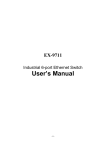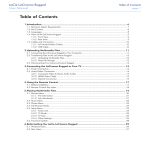Download JetNet 3008 Series
Transcript
JetNet 3008 Series Industrial 8-port Ethernet Switch User’s Manual Version: 1.1 Date: 16-Sep, 2008 Content 1. Introduction .....................................................1 1-1. Features ............................................................ 1 1-2. Packing List....................................................... 2 2. Hardware Description .....................................3 2-1. Dimensions ....................................................... 3 2-2. Front Panel ....................................................... 3 2-3. Bottom View ...................................................... 4 2-4. LED Indicators .................................................. 5 2-5. Ports.................................................................. 6 3. Mounting Installation.......................................7 DIN-Rail Mounting .................................................... 7 4. Hardware Installation ......................................8 4-1. Wiring the DC Power Inputs.............................. 9 4-2. Wiring the Alarm Relay ................................... 10 4-3. Wiring Earth Grounding .................................. 10 4-4. Enabled the Event Alarm Function ................. 11 4-5. Cabling ............................................................ 12 4-6. System Power-On and Testing ....................... 13 5. Packet forwarding ability...............................16 5-1. Broadcast Control ........................................... 16 5-2. Quality of Service............................................ 16 6. Trouble shooting ...........................................19 Federal Communications Commission (FCC) Statement This equipment has been tested and found to comply with the limits for a Class A digital device, pursuant to Part 15 of the FCC Rules. These limits are designed to provide reasonable protection against harmful interference when the equipment is operated in a commercial environment. This equipment generates, uses, and can radiate radio frequency energy and, if not installed and used in accordance with the instruction manual, may cause harmful interference to radio communications. Operation of this equipment in a residential area is likely to cause harmful interference in which case the user will be required to correct the interference at his expense. The user is cautioned that changes and modifications made to the equipment without approval of the manufacturer could void the user's authority to operate this equipment. JetNet 3008 / JetNet 3008f User’s Manual 1. Introduction The JetNet 3008 series is a new generation of the 8-port compact Fast Ethernet switch equipped with 2.0 Gbps Packet Switch engine as particular packet forwarding and filtering mechanism to fulfill industrial communications on the filed site. It provides the graceful packet forwarding ability to handle 64~1552 packet size into 2 priority queues which compliance with quality of service for the best data forwarding performance. In addition, for the best network performance both of broadcast storm filtering and flow control functions can ensure your data traffic deliver to destination without traffic congestion. To avoid interference as well as to extend your network coverage, JetNet 3008f is adapted to 2 100Mbps fiber ports with multi-mode 2KM or single-mode 30KM transceiver in order to achieve stable far-end transmissions. To survive under hazard environments, it is equipped with 2 redundant power inputs, as the wide range input avoiding any power interruption and also operating between -25C~70C temperature range. For the easy maintenance purpose, JetNet 3008f has one alarm-relay for the port link event and the power event to give an alarm to the service engineer on the filed site. With the JetNet 3008 switch, it will deliver you superiority and reliable performance on your filed site applications. This session will introduce following information of JetNet 3008 for your reference. 1-1. Features 1-2. Packing list 1-1. Features 8 10/100TX ports – JetNet 3008 6 10/100TX, plus 2 100FX in Multi-mode or Single-mode – JetNet 3008f Compact size with full power redundancy Supports store-and-Forward switching architecture QoS for packet forwarding precedence Broadcast storm packet filtering Port and power event alarm IP-31 aluminum alloy case DIN rail and wall mount 1 Dual power input DC12~48V Compliance with IEEE Hi-Pot Testing 1-2. Packing List JetNet 3008/JetNet 3008f Industrial 8-port Fast Ethernet Switch is packaged with the following items: JetNet 3008 or JetNet 3008f User’s manual CD-ROM Quick Installation Guide JetNet3008 or JetNet 3008f CD User’s Manual Contact your sales representative if any item is missing or damaged. 2 Quick Installation Guide 2. Hardware Description This session will introduce the hardware information as following: 2-1. dimensions 2-2. Front Panel 2-3. Bottom View 2-4. LEDs of system and port 2-5. Connectors 2-1. Dimensions JetNet 3008 / JetNet 3008f 8-port Industrial Fast Ethernet Rail Switch dimensions are 120 mm (H) x 55 mm (W) x 108 mm (D), detail mechanical design drawings are attached as following: 2-2. Front Panel The Front Panel of the JetNet 3008/JetNet 3008f Industrial 8-port Fast Ethernet Switch is shown in Figure A. 3 Figure A. Front Panel of the JetNet 3008 / JetNet 3008f. 2-3. Bottom View The bottom view of the JetNet 3008/JetNet 3008f Industrial 8-port Ethernet Switch consists of one 6-pin removable terminal block connector for two DC power inputs and event alarm output. There is one 9-pin DIP SWITCH on the bottom for alarm control of port or power event selection. Figure B. Bottom view of the JetNet 3008/ JetNet 3008f 4 2-4. LED Indicators There are some system diagnostic LEDs and Ethernet Port LEDs located on the front panel of JetNet3008 / JetNet 3008f Industrial 8-port Ethernet Switch. These LED indicators provide administrators with real-time system status. The table-1 gives the descriptions of the function of each LED indicator. LED Status Description Green on Power is on. Off No power is being supplied. Green on Power is on. Off No power is being supplied. PWR1 PWR2 Port link down or power failure event Red on occurred. Alm Off No event. Link A network device is detected and link (Green on ) up. Activity (Green blinks) Port 1~8 (JetNet 3008) Port 1~6 (JetNet 3008f) The port is transmitting or receiving packets from the TX device. Speed A network device is detected and link on (Yellow on/ 100Mbps) 100Mbps. Speed A network device is detected and link on (Yellow off) 10Mbps. 100Mbps Link (Green The port is operating in full-duplex Fiber port #7, #8 on) mode. (JetNet 3008f) 100Mbps Activity The port is transmitting or receiving (Green Blinks) packets from the TX device. Table 1 5 2-5. Ports RJ-45 ports (Auto MDI/MDIX): JetNet 3008 has eight 10/100 Mbps auto-sensing RJ-45 ports for 10Base-T or 100Base-TX device connection and JetNet 3008f has six 10/100Mbps RJ-45 ports and two 100Mbps fiber ports for multi-mode or single-mode fiber cable in SC type connector. The RJ-45 ports will auto-detect 10Base-T and 100Base-TX connections. Auto MDI/MDIX function allows users to connect another switch or workstation without changing straight through or crossover cabling. See Figure C and C-1 for the schematic diagram of straight through and crossover cabling. Figure C Straight Through Cabling Schematic Schematic Figure C-1 Cross Over Cabling All RJ-45 ports of JetNet 3008/ JetNet 3008f support auto-MDI/MDI-X function. When you use an Ethernet cable to connect other devices, such as computers, switches or hubs, pin 1, 2, 3, and 6 of the 8-pin RJ45 connector are used to communicate with the connected devices. Pin1, 2, 3, and 6’s signals are converted by the MDI-X function, as shown in Table -2. Pin MDI-X Signals MDI Signals 1 RD+ TD+ 2 RD- TD- 3 TD+ RD+ 6 TD- RD- Table-2 6 3. Mounting Installation DIN-Rail Mounting The DIN-Rail clip is already attached on the rear side of JetNet 3008/ JetNet 3008f. JetNet 3008 series supports EN 50022 standard DIN Rail, in the following diagram includes the dimension of EN 55022 DIN Rail for your reference. The DIN rail should behind the spring when install the JetNet 3008/JetNet 3008f onto the standard DIN Rail. Follow the steps below to mount the JetNet 3008 /JetNet 3008f on the DIN-Rail track. 1. Insert the upper end of the DIN-Rail clip into the back of the DIN-Rail track from its upper side 2. Lightly push the bottom of the DIN-Rail clip into the track. 3. Check if the DIN-Rail clip is tightly attached to the track. 4. To remove the JetNet 3008/ JetNet 3008f-m from the track, reverse the steps above. 7 4. Hardware Installation The following figure illustrates a typical application of JetNet 3008 / JetNet 3008f in field site. It includes Enterprise communication backbone network, Factory communication, field site communication and field site control layers. The control equipments access and report production information through the JetNet 3008 or JetNet 3008f and uplink to factory communication level by fiber or copper which with network redundancy. This session will introduce the hardware installation, includes: 4-1. Wiring the DC Power Inputs 4-2. Wiring the Relay Alarm 4-3. Wiring Earth Grounding 4-4 Enable Alarm Relay Function 4-5. Cabling 4-6. System Power-On and Testing 8 4-1. Wiring the DC Power Inputs Follow the steps below to wire JetNet 3008’s / JetNet 3008f’s dual DC power inputs. [Note] The suitable electric wire ranges is from 12 to 24 AWG. V- V+ V- V+ 1. Insert the positive and negative wires into the V+ and Vcontacts respectively of the terminal block connector 2. Tighten the wire-clamp screws to prevent the DC wires from being loosened. Before install power, be sure the power supply module is compliance with UL certificated and the power system is shut down to avoid any damage. About the wiring please refer following diagram. 9 4-2. Wiring the Alarm Relay JetNet 3008 /JetNet 3008f provides one dry relay output for power or port link event; the alarm relay is “Normal open” and form a close circuit when The relay conductor ability is 24W when it connects with a DC 24V power source and maximum current is 1A. In the following diagram shows how to make an alarm circuit. 4-3. Wiring Earth Grounding In the real fields, there might have a lot of automatic device, such as AC motors, electric welding machine, power generator; those devices will generate electromagnetic and disturb communications. To prevent those noises, the switch should be well earthed. In the figure-shows how to make connection. 10 4-4. Enabled the Event Alarm Function This session introduces how to configure and enable the event alarm to alert maintenance engineer once system event occurred. Both of JetNet 3008 and JetNet 3008f equipped with one dry relay output for port link fails or power fails. The feature is controlled by digital control circuits and effect immediately without system reset when DIP SWITCH changed. On the bottom side of JetNet 3008 and JetNet 3008f, there is one 9-Pin DIP SWITCH for alarm control. By inserting the port and power wiring, setting the DIP SWITCH of the intended Alarm to “ON”, the relay output will form a short circuit if alarm occurred. The DIP SWITCH Setting for the Alarm Relay Output is show as following table. Pin No. # P1 to P8 (Pin1 ~8) Status Description ON To enable port link down alarm at this port. Off To disable port link down alarm at this port. ON To enable power failure alarm. Off To disable power failure alarm. P9 11 4-5. Cabling The UTP cable connection between the JetNet 3008 and the attached devices (switches, hubs, workstations, etc.) must be less than 100 meters (328 ft.) long. The transmission distance of JetNet 3008f is depends on the type of fiber transceiver model and the attenuation of optical fiber cable. The following information is fiber transceiver specification of JetNet 3008f series. Please ensure the cable attenuation between two far end nodes is less than the power budget of fiber transceiver. Table-3 shows the specification of optical fiber transceiver JetNet 3008f used. model Cable Type JetNet Multi-mode 3008f-m 50~62.5/125 JetNet Single-mode 3008f-s 8~10/125 Con. Wavelength TXPwr(min) TxPwr(Max) RxPwr(Min) RxPwr(Max) SC 1310nm -20dBm -14dBm -31dBm 0dBm 11dBm SC 1310nm -15dBm -8dBm -34dBm -8dBm 19dBm Table -3 LinkBudg(dbm) Distance(km) 2Km/5Km Note1 30km Specification of Fiber Transceiver TxPwr (Min): Minimum Transmit power TxPwr (Max): Maximum Transmit power RxPwr (Min): Maximum Receive sensitivity RxPwr (Max): Minimum Receive sensitivity Link Budget= TxPwr (Min) –Rx Pwr (Min) Note: 1. In the IEEE standard, it suggests the available transmission distance is 2KM for 62.5/125um fiber optical cable in 1310nm wave length. Actually, the attenuation of multi-mode 62.5/125um optical fiber cable is 1.5dBm/KM and the maximum link distance can up to 4~5km. 2. IEEE organization recommends maximum optical fiber cable distances as defined in the table-4 shows as below: Standard 10Base-FL Data Rate (Mbps) Cable type IEEE standard Distance 10 850nm, 50/125um or 62.5/125um Multi-mode 2km optical fiber cable 100Base-FX 100 1310nm,50/125um or 62.5/125um Multi-mode 2km optical fiber cable 100Base-SX 100 850nm, 50/125um or 62.5/125um Multi-mode 300m optical fiber cable 1000Base-SX 1000 850nm, 50/125um Multi-mode optical fiber cable 550m 850nm, 62.5/125um Multi-mode optical fiber 220m cable 1000Base-LX 1000 1310nm, 50/125um or 62.5/125um Multi-mode 550m 5km optical fiber cable 1310nm, 9/125um Single-mode optical fiber cable 12 1000Base-LH 1000 1550nm,9/125um Single-mode optical fiber cable 70km Optical Fiber cable attenuation Fiber Type Wave length Multi mode 850nm 3.5dBm 2.5dBm 50/125um 1310mm 1.5dBm 0.8dBm Multi mode 850nm 3.5dBm 3.0dBm 62.5/125um 1310nm 1.5dBm 0.7dBm 1310nm 0.4dBm 1550nm 0.3dBm Single mode 9/125um Single mode 9/125um Attenuation /km *1 Attenuation /km *2 Connector loss Splice loss 0.75dBm 0.1dBm 0.75dBm 0.1dBm 0.35dBm 0.75dBm 0.1dBm 0.22dBm 0.75dBm 0.1dBm Table-4 * 1. These values are per TIA/EIA and other industrial specifications. * 2. These values are one example of the performance that can be obtained with a new fiber installation. 4-6. System Power-On and Testing 1. Take your JetNet 3008 / JetNet 3008f Industrial 8-port Fast Ethernet Switch out from the box. 2. To place the JetNet 3008 on the DIN-Rail track, refer to the Mounting Installation section. 3. Pull the terminal block off the JetNet 3008 and wire the power lines. Refer to the Wiring the DC Power Inputs section for how to wire the power inputs. 4. PWR1 and PWR2 dual power inputs can be connected to power sources simultaneously. When the primary power source fails (the default setting is PWR1), the system will automatically switch to the secondary power source (PWR2), preventing any power interruption. 5. Check the LEDs for PWR1 and PWR2 to make sure that your JetNet 3008 is operating normally. 6. Use Category-5 or above straight through Ethernet cables with RJ-45 13 connectors to connect network devices. 7. Connect one side of an Ethernet cable with a RJ-45 connector to the JetNet 3008’s Ethernet port (RJ-45 port), and the other side of the Ethernet cable to target device that equipped IP address and can handle ICMP protocol, like as ping packet. [Note] Make sure that the connected network switches support MDI/MDI-X function. If they do not support this function, use a crossover Ethernet cable. 8. Check the port status LED indicator (blinking green) on the JetNet3008 to see if the network connection is established successfully. 9. Power on your host PC, make an Ethernet connection to JetNet 3008 and check the connected port is link up ;The connection diagram shown as below: 10. To enable the “Command Line mode”, click on Run in the Start menu, type Command, and click on OK to continue. 14 Type ping 192.168.1.1 command to check the connection. Here we use IP address 192.168.1.1 as an example. 11. Repeat step 10 to make sure that the connection of each device connected to the JetNet3008 is successfully established. 12. Power on the PC host, activate the Command Line mode, and ping the connected Ethernet device by typing “ping 192.168.1.1 –t” command to see if it will respond. Do remember the PC host IP address is same subnet address as target device – 192.168.1.1. 13. The parameter-”t” allow you to continue to ping the network device, as shown in the figure below. 15 Before you continue, make sure that both PWR1 and PWR2 are successfully connected to power sources. When PWR1 fails, the LED for PWR1 will go out. At that moment, if the ping command is still being replied to, then it proves that the redundant power input function works normally. 5. Packet forwarding ability The JetNet 3008/ JetNet 3008f features packet filtering functions for broadcast packet control protection and QoS. Both of features can provide more graceful performance in a crowded network by traffic filtering and prioritize. This session will introduce the principle of traffic control and forwarding precedence, includes Broadcast control and Quality of Service. 5-1. Broadcast Control The JetNet 3008 or JetNet 3008f begins to drops broadcast packets which DA ( destination address) are equal to FF:FF:FF:FF:FF:FF if the received broadcast packets are more than the threshold – 198 packets/ per second at 100Mbps or 19 packets / per second at 10Mbps link speed. All of ports are enabled with this function without any configuration to provides better network performance and prevent network congest with the flooding of broadcast packets. 5-2. Quality of Service The JetNet 3008 / 3008f supports frame type priority function, high priority packet will be queued to high priority queue to share more bandwidth. The ratio of bandwidth of high priority and low priority queue is 8:1. After 8 high priority packets is progressed, then 1 low priority. Both of JetNet 3008 and JetNet 3008f can examine the specific bits of VLAN Tag and TCP/IP TOS of IPv4 and IPv6. IEEE 802.1Q tag based CoS The JetNet 3008/ 3008f will examine the 3 bits of priority field carried by a VLAN tag and map it to the corresponding priority. A packet with priority 16 field ranging from 0 to 3 will be treated as a low priority packet, and will be stored in low priority queue. A packet with priority field ranging from 4 to 7 will be treated as a high priority packet, and will be stored in high priority queue. IEEE 802.1Q Type of Service for IPv4 /IPv6 packet The JetNet 3008/3008f also provides the IP layer CoS (Class of Service) function by recognizing the priority octet and mapping it to the corresponding priority. For an IPv4 packet, it is embedded in the TOS (type of Service) Octet. For an IPv6 data packet, the Traffic Class Octet is used to differentiate the 17 Class of Service. When this function is enabled, the JetNet 3008/ 3008f will automatically recognize the IP version and capture the either the TOS field (IPv4) or Traffic Class field (IPv6) and distributes the packet into High or Low Queue. 18 6. Trouble shooting Make sure you are using the correct DC power suppliers (DC12 to 48 V). Do not use power suppliers with DC output over 48V. It may damage devices. Select Ethernet cables with specifications suitable for your applications to set up your systems. Ethernet cables are categorized into unshielded twisted-pair (UTP) and shielded twisted-pair (STP) cables. Category 3, 4, 5, 6 Ethernet cables are suitable for systems with 10 Mbps transmission speed. For systems with 100 Mbps transmission speed, Category 5, 6 Ethernet cables are the only suitable specifications for this environment. You also need to make sure that the distance between each node cannot be longer than 100 meters (328 feet). If the power LEDs go off when the power cord is plugged in, a power failure might occur. Check the power output connection to see if there is any error at the power source. If you still cannot solve the problem, contact your local dealer for assistance. 19 7. Technical Specifications Technology Standard Switch Technology System Performance Aggregate System Throughput MAC Address Packet Buffer Transfer Packet Size Broadcast storm control Class of Service Quality of Service Event alarm relay Interface Number of Ports Connectors Cables Fiber Transceiver IEEE802.3 10Base-T IEEE802.3u 100Base-TX IEEE802.3u 100Base-FX IEEE802.3x flow control Store and forward technology and with 2.0Gbps Switch Fabric. 1.49Mpps 2K MAC 448Kbits 148,80pps for Ethernet 10Base-T 148,810pps for Fast Ethernet 100Base-TX Packet size from 64~1552 Bytes ( Long Packet forwarding ability) Default enabled. traffic threshold: 200 packets/ Sec. @100Mbps 20 packets/Sec. @ 10Mbps Provides 2 packet forwarding Queues: High Queue (4~7), Low Queue (0~3) with 16:1 forwarding ratio. Default Enabled. Supports VLAN tag priority and IPv4/IPv6 packet precedence. Provides port and power event alarm; Enabled by 9-PIN DIP switch. JetNet 3008: 8 x 10/100 Base-TX with Auto MDI/MDI-X, Auto-Negotiation function JetNet 3008f: 6 x 10/100 Base-TX with Auto MDI/MDI-X, Auto-Negotiation , 2 x 100 Base-FX 10/100 Base-TX: RJ-45 100Mbps Fiber: Duplex SC Power: Terminal block connector Alarm relay: Terminal block connector with 1A @DC24V carry ability. RJ-45: Cat-3, Cat-4, Cat-5 or Cat-5e unshielded twisted pair or shielded twisted pair cable. The Link distance is 100 meters in maximum. Fiber connector: Multi-mode optical fiber: 50~62.5/125um, 2KM Singl-mode optical fiber :8~10/125um, 30KM JetNet 3008f-m, 2KM Wave-length: 1310 nm 20 Diagnostic LED Power Requirements System Power Power Consumption Mechanical Installation Case Dimension Weight Tx Power range: -20 dBm (Min.) ~-14 dBm (Max.) Rx Sensitivity:-31 dBm (Max.)~0 dBm (Min.) Link Budget: 11dB JetNet 3008f-s, 30KM Wave-length: 1310 nm Tx Power:-15 dBm (Min.)~-8 dBm (Max.) Rx Sensitivity:-34 dBm (Max.)~-8 dBm (Min.) Link Budget: 19 dB Per system: Power (Green) x2 10/100TX port: Speed (Yellow on/ 100Mbps ,Yellow off/10Mbps), Link/Activity (Green on/ Green blinks) Alarm: Port /Power Event (Red on) 2 Power inputs with redundancy and polarity reverse protection Voltage: DC 24V (12~48V). JetNet 3008: 8 Watts @ DC 24V JetNet 3008f: 12 Watts @ DC 24V DIN-Rail mount IP-31 grade aluminum metal case 120mm(H) x 55mm (W) x 108mm (D) ( with DIN rail clip) 0.775kg with package 0.525kg without package Environmental Operating Temperature JetNet 3008: -25℃ ~70℃ JetNet 3008f: -10℃ ~70℃ Operating Humidity 0% ~ 95%, non-condensing Storage Temperature -40℃ ~ 85 ℃ Storage Humidity 5%~ 90%, non-condensing Regulatory Approvals EMI FCC class A, CE/EN55022 class A. EMS CE/EN61000-4-2, CE/EN61000-4-3 CE/EN61000-4-4, CE/EN61000-4-5 CE/EN61000-4-6, CE/EN61000-4-8 Shock IEC60068-2-27 Vibration IEC60068-2-6 Free Fall IEC60068-2-32 MTBF 400,000hours *MIL-HDBK-217F GB(MILITARY HANDBOOK) standard Warranty Global 5 years 21 Revision History Edition Date Modifications V0.1 11-July,2008 The first version V0.2 15-July, 2008 Modify LED of Ethernet copper, Cabling, power consumption. Drop Cat-6, add Cat-5e. V0.3 17-July, 2008 Modify Fiber transceiver, drop wall mount,add fiiber cable information for SC connector. V0.4 23-July, 2008 Add Broadcast storm control and QoS function. V1.0 14-Aug,2008 Change Version for formal release. V1.1 16-Sep-2008 Modify CoS priority scheme to 8:1. 22 About Korenix Less Time At Work! Fewer Budget on applications! The Korenix business idea is to let you spend less time at work and fewer budget on your applications. Do you really want to go through all the troubles but still end up with low quality products and lousy services? Definitely not! This is why you need Korenix. Korenix offers complete product selection that fulfills all your needs for applications. We provide easier, faster, tailor-made services, and more reliable solutions. In Korenix, there is no need to compromise. Korenix takes care of everything for you! Fusion of Outstandings You can end your searching here. Korenix Technology is your one-stop supply center for industrial communications and networking products. Korenix Technology is established by a group of professionals with more than 10 year experience in the arenas of industrial control, data communications and industrial networking applications. Korenix Technology is well-positioned to fulfill your needs and demands by providing a great variety of tailor-made products and services. Korenix’s industrial-grade products also come with quality services. No more searching, and no more worries. Korenix Technology stands by you all the way through. Core Strength---Competitive Price and Quality With our work experience and in-depth know-how of industrial communications and networking, Korenix Technology is able to combine Asia’s research / development ability with competitive production cost and with quality service and support. Global Sales Strategy Korenix’s global sales strategy focuses on establishing and developing trustworthy relationships with value added distributors and channel partners, and assisting OEM distributors to promote their own brands. Korenix supplies products to match local market requirements of design, quality, sales, marketing and customer services, allowing Korenix and distributors to create and enjoy profits together. Quality Services KoreCARE--- KoreCARE is Korenix Technology’s global service center, where our professional staffs are ready to solve your problems at any time and in real-time. All of Korenix’s products have passed ISO-9000/EMI/CE/FCC/UL certifications, fully satisfying your demands for product quality under critical industrial environments. Korenix global service center’s e-mail is [email protected] 5 Years Warranty Each of Korenix’s product line is designed, produced, and tested with high industrial standard. Korenix warrants that the Product(s) shall be free from defects in materials and workmanship for a period of five (5) years from the date of delivery provided that the Product was properly installed and used. This warranty is voided if defects, malfunctions or failures of the warranted Product are caused by damage resulting from force measure (such as floods, fire, etc.), environmental and atmospheric disturbances, other external forces such as power line disturbances, host computer malfunction, plugging the board in under power, or incorrect cabling; or the warranted Product is misused, abused, or operated, altered and repaired in an unauthorized or improper way Korenix Technologies Co., Ltd. 5F, No. 98-1, Ming-Chuan Rd., Shing Tien City, Taipei, TaiwanTel:+886-2-82193000 Fax:+886-2-82193300 Business service : [email protected] Customer service: [email protected] 23