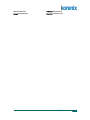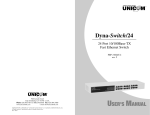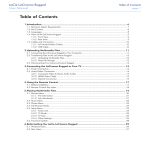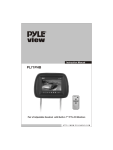Download JetRock UserManual - Installation _2
Transcript
User Manual Installation Second Edition, Jan 2009 w w w. ko r e n i x . c o m Copyright Notice Copyright© 2008 Korenix Technology Co., Ltd. All rights reserved. Reproduction without permission is prohibited. Information provided in this manual is intended to be accurate and reliable. However, the original manufacturer assumes no responsibility for its use, or for any infringements upon the rights of third parties that may result from its use. The material in this document is for product information only and is subject to change without notice. While reasonable efforts have been made in the preparation of this document to assure its accuracy, Korenix assumes no liabilities resulting from errors or omissions in this document, or from the use of the information contained herein. Korenix reserves the right to make changes in the product design without notice to its users. Acknowledgments Korenix is a registered trademark of Korenix Technology Co., Ltd. All other trademarks or registered marks in the manual belong to their respective manufacturers. [email protected] 1 IP67 / IP68 Industrial Ethernet Switch Table of Contents SAFETY INSTRUCTIONS............................................................................................................................. 4 1. OVERVIEW......................................................................................................................................... 6 1.1. PRODUCT FEATURES....................................................................................................................... 6 1.2. PACKAGE CHECKLIST ...................................................................................................................... 7 1.3. ABOUT THIS MANUAL ..................................................................................................................... 7 2. APPEARANCES AND DIMENSIONS ................................................................................................ 8 3. HARDWARE INSTALLATION ..........................................................................................................13 3.1. WALL MOUNTING ......................................................................................................................... 13 3.2. DIN-RAIL MOUNTING .................................................................................................................... 14 3.3. GROUNDING................................................................................................................................. 14 3.4. ASSEMBLE CONNECTER FOR POWER INPUT AND RELAY OUTPUT..................................................... 14 3.5. PATCH CABLES ............................................................................................................................. 16 3.5.1. M12 Connecter.............................................................................................................. 16 3.5.2. Rugged RJ45 Connecter .............................................................................................. 17 3.6. DISPLAYS .................................................................................................................................... 19 3.7. REDUNDANT RING ........................................................................................................................ 20 4. TECHNICAL DATA............................................................................................................................ 22 4.1. JETNET 4506-RJ ........................................................................................................................22 4.2. JETNET 4506-M12 .................................................................................................................... 24 4.3. JETNET 3006-RJ ........................................................................................................................26 4.4. JETNET 3006-M12 .................................................................................................................... 27 4.5. JETNET 3706-RJ ........................................................................................................................28 FURTHER SUPPORT................................................................................................................................. 30 PICTURE 1 JETNET 4506-RJ APPEARANCE ................................................................................................ 8 PICTURE 2 JETNET 4506-RJ DIMENSION ................................................................................................... 8 PICTURE 3 JETNET 4506-M12 APPEARANCE ............................................................................................ 9 PICTURE 4 JETNET 4506-M12 DIMENSION ............................................................................................... 9 PICTURE 5 JETNET 3006-RJ APPEARANCE .............................................................................................. 10 PICTURE 6 JETNET 3006-RJ DIMENSION ................................................................................................. 10 PICTURE 7 JETNET 3006-M12 APPEARANCE .......................................................................................... 11 2 www.korenix.com PICTURE 8 JETNET 3006-M12 DIMENSION ............................................................................................. 11 PICTURE 9 JETNET 3706-RJ APPEARANCE .............................................................................................. 12 PICTURE 10 JETNET 3706-RJ DIMENSION ................................................................................................. 12 PICTURE 11 MECHANICAL DIMENSIONS AND DRILL HOLE PLACEMENTS ....................................................... 13 PICTURE 12 FIELD ASSEMBLEABLE POWER CONNECTER COMPONENTS ........................................................ 15 PICTURE 13 POWER PLUG ASSEMBLY ......................................................................................................... 15 PICTURE 14 M12-TO-M12 ETHERNET CABLE WIRING ................................................................................ 16 PICTURE 15 M12-TO-RJ45 ETHERNET CABLE WIRING ............................................................................... 16 PICTURE 16 RUGGED RJ45 CONNECTER COMPONENTS .............................................................................. 17 PICTURE 17 RUGGED RJ45 PLUG INSTALLATION ......................................................................................... 18 PICTURE 18 LED INDICATORS .................................................................................................................... 19 PICTURE 19 T YPICAL RING CONNECTION WITH JETNET 4506 AND 3006 MIXED .......................................... 20 TABLE 1 PACKAGE CONTENT TABLE ..........................................................................................................7 TABLE 2 LED DISPLAY .........................................................................................................................19 TABLE 3 DEFAULT RSR CONFIGURATION OF JETROCK...............................................................................21 [email protected] 3 IP67 / IP68 Industrial Ethernet Switch Safety Instructions The following instructions which must be observed ensure your personal safety and to avoid damage to the device and machinery. Only the personnel fully familiar with the safety instructions and warnings should operate the device. Failure to observe the information given in the instructions could result in injury or damage. Accessories Environment Grounding Housing Lightning Power Supply Recycling Note Shielding Ground 4 www.korenix.com Please note that the accessories’ characteristics may not comply with the range of operating environment of this product. This might limit the operating condition for the entire system. The device is only operated in the listed surrounding temperature range. Please select proper installation site compliance with the climatic limits listed in the Technical Data. The device is grounded via a ground screw. Before establishing any connections, connect the ground first. To remove connections, disconnect the ground last. Any attempt at opening the housing is forbidden. Any malfunction resulted from opening the housing is out of the scope of warranty. Do not work on the device or the cables during period of lightning activity. Observe proper DC voltage polarity when installing power input cables. Reversing voltage polarity can cause permanent damage to the unit and void the warranty. After usage, this product must be disposed of properly as electronic waste in accordance with the disposal regulations of your country. The shielding ground of the patch cable is connected to the chassis as a conductor. The shielding of the patch cable must be grounded on the plug housing. Beware of possible short circuits when connecting a cable with conductive shielding braiding. FCC Note This equipment has been tested and found to comply with the limits for a Class A digital device, pursuant to port 15 of the FCC rules. These limits are designed to provide reasonable protection against harmful interference when the equipment is a commercial environment. This equipment generates, uses, and can radiate radio frequency energy and, if not installed and used in accordance with the instruction manual, may cause harmful interference to radio communications. Operation of this equipment in a residential area is likely to cause harmful interference in which case the user will be required to correct the interference at his own expense. [email protected] 5 IP67 / IP68 Industrial Ethernet Switch 1. Overview JetRock series is designed to provide ultra rugged and long-life protection against the roughest industrial usage without the need of additional shelters. The totally sealed enclosure achieves the highest level of protection, IP67 and IP68. JetRock Series is equipped with rugged RJ45 and M12 connectors for a secured, robust connection under the most brutal environments. With the highest grade of protection, JetRock series can be used in various locations and applications. From automation and plant floor, to offshore and pharmaceutical, the JetRock is the perfect fit many tough industrial needs. 1.1. Product Features JetRock models have the following features: y IP67 / IP68 enclosure protection y Robust connection against shock and vibration y Store and forward switch technology y Broadcast storm filtering y 2K MAC address table y Transfer packet size from 64 to 1536 bytes y JetNet 3706-RJ is IEEE 802.3af PoE enabled. The managed models, JetNet 4506-RJ and JetNet 4506-M12, provide a large range of functions: y Korenix patented redundant ring technology, Rapid Super Ring y RSTP redundancy y Port-based VLAN y IGMP Snooping and Query y DHCP server, client and relay agent for DHCP option 82 y IP security against unauthorized access y Traffic priority y Rate control and flow control y NTP for system time synchronization y Alarm relay for events of ring failure, link down, and power failure y SNMP y Web-based interface y Command Line Interface – CLI 6 www.korenix.com 1.2. Package Checklist JetNet 4506-RJ JetNet 4506-M12 JetNet 3006-RJ JetNet 3006-M12 JetNet 3706-RJ JetRock is shipped with the following items. If any of these items is missing or damaged, please contact your customer service representative for assistance. y y y y y y y y y JetRock Unit M12 A-coding 5-pole Female Field Assembleable Connecter M12 on RJ45 Ethernet Cable M12 on DB9 Shielded Console Cable Rugged RJ45 Field Assembleable Connecter Wall-Mount Screws, Washer and Nuts 1:1 Wall-Mount Drilling Template Quick Installation Guide Documentation and Software CD-ROM Table 1 1 1 1 1 1 1 1 1 1 6 6 4 4 4 1 1 1 1 1 1 1 1 1 1 1 1 1 4 1 1 1 6 4 1 1 1 Package Content Table 1.3. About This Manual The following manuals are included as PDF files on the CD-ROM: y User manual – Hardware Installation: includes information to install all versions of JetRock products, JetNet 4506-RJ, JetNet 4506-M12, JetNet 3006-RJ, JetNet 3006-M12, and JetNet 3706-RJ. y User manual – Configuration: apply to the managed versions of JetRock, JetNet 4506-RJ and JetNet 4506-M12. [email protected] 7 IP67 / IP68 Industrial Ethernet Switch 2. Appearances and Dimensions Picture 1 JetNet 4506-RJ Appearance Picture 2 JetNet 4506-RJ Dimension 8 www.korenix.com Picture 3 JetNet 4506-M12 Appearance Picture 4 JetNet 4506-M12 Dimension [email protected] 9 IP67 / IP68 Industrial Ethernet Switch Picture 5 JetNet 3006-RJ Appearance Picture 6 JetNet 3006-RJ Dimension 10 www.korenix.com Picture 7 JetNet 3006-M12 Appearance Picture 8 JetNet 3006-M12 Dimension [email protected] 11 IP67 / IP68 Industrial Ethernet Switch Picture 9 JetNet 3706-RJ Appearance Picture 10 JetNet 3706-RJ Dimension 12 www.korenix.com 3. Hardware Installation 3.1. Wall Mounting JetRock is waterproof and dust-tight and therefore can be mounted directly to any flat surface. For your convenience, JetRock provides a 1:1 Wall-Mount Drilling Template which helps drilling the holes. Mechanical assemble at the installation site with the mounting screws, washers and nuts included in the scope of delivery. Follow the steps below: 1. Drill holes as indicated by the Wall-Mounting Drill Template included in the shipment or the dimension figure below. 2. Mount JetRock with the mounting screws, washers and nuts. Picture 11 Mechanical Dimensions and Drill Hole Placements [email protected] 13 IP67 / IP68 Industrial Ethernet Switch 3.2. Din-Rail Mounting JetRock can also be mounted onto a din rail with an optional accessory, the din-rail bracket. By using the bracket, JetRock can be mounted onto a din rail either vertically or horizontally. 1. Assemble the bracket and the din-rail kit vertically or horizontally. 2. Assemble JetRock and the bracket with the mouning screws, washers and nuts. 3. Mount JetRock to your din rail. 3.3. Grounding The Earth Ground is located at the bottom of the chassis and is grounded via a ground nut. To prevent the system from being damaged by noise or electrical shock, please use a toothed locking washer for a good electrical connection. 3.4. Assemble Connecter for Power Input and Relay Output The power input and the signal contact are connected via the M12 A-coding 5-pole female field assemableable connector included in the scope of delivery. Either PWR1 or PWR2 can provide minimal operation. For redundant power operation, PWR1 and PWR2 must be connected to separate DC voltage source. An alarm relay is provided by managed JetRock models. The alarm monitors proper functioning of the device, thus enabling remote diagnostics. User can specify the monitored function by means of management. Use only an external power supply with a safety extra-low voltage in accordance with IEC 950/EN 60 950 to power the device. Connectors are not electrical isolating devices. Please first plug the connector to the power supply and then turn on the supply voltage. Observe proper DC voltage polarity when installing power input cables. Reversing voltage polarity can cause permanent damage to the unit and void the warranty. 14 www.korenix.com 8. Plastic Ring Nut 6. Plastic Body 4. O-Ring 2. O-Ring 7. Cable Gland 5. Gasket 3. Connector 1. Metal Ring Nut Picture 12 Field Assembleable Power Connecter Components Follow the steps to assemble power supply and signal contact: ① Slide component 8, 7, 6, and then 5 over the power cable. Keep them loose. Do not tighten them yet. Two cable glands are provided, for cable diameter from 3-5 mm to 5-8 mm. Choose the one best fits your cable. ② Solder the connecter contacts with the copper wires according to the pin assignment. The front view of the connecter is shown below: Pin1: +PWR1 Pin2: Pin3: 0 Pin4: +PWR2 Pin5: ALM 1A@DC24V (* Only the managed models have ALM) Step ③ to ⑦, fasten components 5, 6, 7, 8 in sequence: ③ ④ ⑥ ⑦ ⑤ Finished Picture 13 Power Plug Assembly [email protected] 15 IP67 / IP68 Industrial Ethernet Switch 3.5. Patch Cables You can connect terminal devices and other segments via twisted pair cables. Ports which are not assigned should be closed with the covering caps contained in the scope of delivery to guarantee the level of IP protection. Never install or work on the equipment or the cabling during periods of lightning activity. 3.5.1. M12 Connecter For M12 to M12 connection, you can use either version below: 1 2 3 4 TX+ RX+ TXRX- 1 2 3 4 TX+ RX+ TXRX- M12-M12 MDI --------------------------------------------------------------------------------------------------------------------------------------------------------------------------------------------------------------------------------------------------------------------M12-M12 MDI-X --------------------------------------------------------------------------------------------------------------------------------------------------------------------------------------------------------------------------------------------------------------------- RX+ TX+ RXTX- 1 2 3 4 RX+ TX+ RXTX- 2 1 4 3 Picture 14 M12-to-M12 Ethernet Cable Wiring For M12 to RJ45 connection, the pin assignment of the patch cable is shown below: 1 2 3 4 TX+ RX+ T X RX- 1 2 3 4 TX+ RX+ T X RX- M12-RJ45 MDI --------------------------------------------------------------------------------------------------------------------------------------------------------------------------------------------------------------------------------------------------------------------M12-RJ45 MDI-X --------------------------------------------------------------------------------------------------------------------------------------------------------------------------------------------------------------------------------------------------------------------- RX+ TX+ RXT X - 3 1 6 2 RX+ TX+ RXT X - 1 3 2 6 Picture 15 M12-to-RJ45 Ethernet Cable Wiring Note: Empty slots must be sealed with the covering cap contained in the scope of delivery. The level of IP protection is only achieved when all connections are 16 www.korenix.com bolted together. 3.5.2. Rugged RJ45 Connecter The RJ version provides robust connection by the field assembleable rugged RJ45 connecter. Each component of the connector is shown below: Picture 16 Rugged RJ45 Connecter Components Follow the steps to assemble the rugged RJ45 connecter: ① Strip cable sheath. (It is recommended to use a FTP or a STP cable. The recommended wire gauge is 24 AWG.) ② Insert the screw nut into the housing. ③ Insert the seal at the back end of the housing. ④ Insert the cable all the way through. [email protected] 17 IP67 / IP68 Industrial Ethernet Switch Crimp the RJ45 plug. Three standards for RJ45 wiring, shown as below: ⑤ EIA/TIA 568A Straight Through 1. 2. 3. 4. 5. 6. 7. 8. White/Green Green White/Orange Blue White/Blue Orange White/Brown Brown (same as left) EIA/TIA 568B Straight Through 1. 2. 3. 4. 5. 6. 7. 8. White/Orange Orange White/Green Blue White/Blue Green White/Brown Brown (same as left) Cross Over 1. 2. 3. 4. 5. 6. 7. 8. White/Green Green White/Orange Blue White/Blure Orange White/Brown Brown 1. 2. 3. 4. 5. 6. 7. 8. White/Orange Orange White/Green White/Brown Brown Green Blue White/Blue ⑥ Insert the RJ45 plug into the housing. Then secure the sealing nut. ⑦ Stick the gasket on the front end of the housing. Picture 17 Rugged RJ45 Plug Installation 18 www.korenix.com 3.6. Displays After applying the operating voltage, the LEDs on the front panel indicate the status of power supply, network, alarm relay and ring. Managed Versions: Unmanaged Versions: PoE Versions: JetNet 4506-RJ JetNet 3006-RJ JetNet 3706-RJ JetNet 4506-M12 JetNet 3006-M12 Picture 18 LED Indicators LED Status PW1 Indicates the status of the primary supply voltage On Off Meaning The primary supply voltage is on The primary supply voltage is too low or off PW2 Indicates the status of the secondary supply voltage On The secondary supply voltage is on Off The secondary supply voltage is too low or off # (1~6) Indicates the status of network links On Link established, no activity on cable Blinking Link established, activity on cable Off No link established P# (1~4) Indicates the status of PoE links On Off Alm Indicates the status of alarm relay On Off RM PoE power supplying No power supplying The relay is closed to report an error The relay is open. Either not enabled or not report an error Indicates if this switch is the Ring Manager of a ring On This switch is RM Off This switch is not RM Table 2 LED Display [email protected] 19 IP67 / IP68 Industrial Ethernet Switch 3.7. Redundant Ring Ring technology is most commonly adopted to provide link redundancy for industrial applications. A ring topology is formed by connecting switches into a ring or a loop. One of the connected switches is selected to be RM (Ring Manager), which the redundant path. Korenix redundant ring technology, RSR, is designed for rapid failure recovery, within 5ms, and helps you to select RM and manage the redundant path automatically. JetNet 4506-M12, JetNet 4506-RJ, JetNet 3006-M12, JetNet 3006-RJ support RSR. 4506 series are managed switches with full RSR features, such as enable/disable ring, select ring id, alter roles between RM or ring member, and change ring ports and so on. Note: Only use ring-enabled switches when connecting switches into a ring. Korenix RSR guarantees fast failiure recovery while ensures the network work without looping problem. Picture 19 Typical Ring Connection with JetNet 4506 and 3006 mixed JetNet 3006-RJ, 3006-M12 are ring switches and preconfigured to act as ring 20 www.korenix.com member without the need of any user configuration. The ring configuration depends on the connected RM, such as JetNet 4506-M12, 4506-RJ or other managed JetNet series products. 3006 detects the ring id and the status by listening the RM’s ring packets. If 3 continuous ring packets of a specific ring id are received, 3006 join the ring and start RSR algorithm. If more than 3 ring packets of the ring are lost, 3006 leaves the ring and goes back to listening state. The default configuration for each model is listed below: 4506-RJ Role 4506-M12 3006-RJ 3006-M12 RM or ring member Ring member only 1 1 Supported Ring Id 0~31 (Configurable) 0~31 (Auto detection) Default Ring Port Port 5, 6 (Configurable) Port 5, 6 (Fixed) Yes No Number of Ring Rapid Dual Homing Table 3 Default RSR configuration of JetRock With the robust connecters and RSR technology, JetRock series provides double insurance for your network connection. [email protected] 21 IP67 / IP68 Industrial Ethernet Switch 4. Technical Data 4.1. JetNet 4506-RJ Technology MIB, RFC 1643 Ethernet like MIB, RFC1215 Standard: Trap MIB, Korenix Private MIB IEEE 802.3 10Base-T Firmware upgrade: TFTP, Local file and IEEE 802.3u 100Base-TX JetView IEEE 802.1p Class of Service System Log: 1000 system entries for system IEEE 802.3x Flow Control and Back-pressure or remote log server IEEE 802.1D Spanning Tree Event Alarm Relay: 1A @24V Dry Relay IEEE 802.1w Rapid Spanning Tree Contact output for Super Ring failure, port Performance link down, System power events. Switch Technology: Quality of Service: Quality of Service Store and Forward Technology with 3.2Gbps determined by port, Tag or IPv4 Type of wire-speed non-blocking Switch Fabric Service System Throughput: 1.785Mpps Class of Service: IEEE802.1p class of service, MAC Address: 2000 with 4 priority queues Packet Buffer: Embedded 1Mbits shared DHCP: Supports DHCP Cilent, DHCP Agent buffer with Option 82, DHCP Server specified IP Transfer performance: 14,880pps for exclusion and MAC binding function Ethernet and 148,810pps for Fast Ethernet Timer: Supports Network Time Protocol (NTP) Transfer packet size: from 64 to 1536Bytes to synchronize time from NTP Server Relay Alarm: Dry Relay output with 1A @ 24V VLAN: Port based VLAN Management IGMP Snooping: Supports IGMP Snooping Management interface: SNMP v1, v2c and v3, v1/v2/v3 and IGMP Query v1/v2 Web browser, JetView and CLI Management Network Redundancy: Supports Rapid Super Management Security: 4 entries for web, Ring function for network redundancy with telnet, SNMP management security 5ms network recovery time. To inter-operate SNMP Trap: Provides Cold start, Warm start, with other higher level switches, Port event, Power event, Authentication JetNet 4506-RJ provides Rapid Dual Homing failure, and Korenix private trap for technology. proprietary functions JetNet 4506-RJ also conforms to IEEE802.1D SNMP MIB: RFC 1213 MIBII, RFC 1493 Bridge 2004 edition for RSTP and STP standard MIB, RFC 1757 RMON MIB, RFC 2674 VLAN protocols 22 www.korenix.com IP Security: IP security to prevent Protection class: IP67 unauthorized access Installation: Wall mount Interface Case: Aluminum metal case Number of Ports: Dimension: 213.6 mm (H) x 106.0 mm (W) x 6 x 10/100Base-TX ports 56.5 mm (D) 1 x RS-232 Console Weight:1090 g without package 1 x Redundant Power with Relay Alarm Environmental Connectors: Operating Temperature: -25 ~ 70OC 10/100TX: Rugged RJ45 Storage Temperature: -40 ~ 85OC RS-232 Console: M12 A-coding 4-ping socket Regulatory Approvals Power: M12 A-coding 5-pin socket DNV: pending Cable: EN 50155 Railway: compliance 10Base-T: 4-pair UTP/STP Cat. 4, 5 cable, Safety: CE/EN60950(Pending) 100Base-TX: 4-pair UTP/STP Cat.5, EMI: Cat.5E/Cat.6 cable, FCC Class A; CE/EN55022:2003 Class A; Diagnostic LED: CE/EN61000-3-2:2001 Harmonic Test; PW1/PW2: Power on (Green) CE/EN61000-3-3:1995 Flicker test Fast Ethernet: Link (Green) / Activity (Green EMS: blinking), EN61000-4-2:1998,ESD Alm: Relay Alarm for Super Ring failure, port EN61000-4-3:1998, RS link down or power failure occurred (Red) EN61000-4-4:1995, EFT RM: Ring Manager (Green) EN61000-4-5:1995, Surge Power Requirements EN61000-4-6:1996, CS Power Consumption: EN61000-4-8:PFM Operating Voltage: 12 to 48V DC Shock: IEC60068-2-27 Power consumption: max 10 Watts @ 48V Vibration: IEC60068-2-6 Mechanical Free Fall: IEC60068-2-32 [email protected] 23 IP67 / IP68 Industrial Ethernet Switch 4.2. JetNet 4506-M12 Technology System Log: 1000 system entries for system Standard: or remote log server IEEE 802.3 10Base-T Event Alarm Relay: 1A @24V Dry Relay IEEE 802.3u 100Base-TX Contact output for Super Ring failure, port IEEE 802.1p Class of Service link down, System power events. IEEE 802.3x Flow Control and Back-pressure Quality of Service: Quality of Service IEEE 802.1D Spanning Tree determined by port, Tag or IPv4 Type of IEEE 802.1w Rapid Spanning Tree Service Performance Class of Service: IEEE802.1p class of service, Switch Technology: with 4 priority queues Store and Forward Technology with 3.2Gbps DHCP: Supports DHCP Cilent, DHCP Agent wire-speed non-blocking Switch Fabric with Option 82, DHCP Server specified IP System Throughput: 1.785Mpps exclusion and MAC binding function MAC Address: 2000 Timer: Supports Network Time Protocol (NTP) Packet Buffer: Embedded 1Mbits shared to synchronize time from NTP Server buffer VLAN: Port based VLAN Transfer performance: 14,880pps for IGMP Snooping: Supports IGMP Snooping Ethernet and 148,810pps for Fast Ethernet v1/v2/v3 and IGMP Query v1/v2 Transfer packet size: from 64 to 1536Bytes Network Redundancy: Supports Rapid Super Relay Alarm: Dry Relay output with 1A @ 24V Ring function for network redundancy with Management 5ms network recovery time. To inter-operate Management interface: SNMP v1, v2c and v3, with other higher level switches, JetNet Web browser, JetView and CLI Management 4506-M12 provides Rapid Dual Homing Management Security: 4 entries for web, technology. JetNet 4506-M12 also conforms telnet, SNMP management security with IEEE802.1D 2004 edition for RSTP and SNMP Trap: Provides Cold start, Warm start, STP standard protocols Port event, Power event, Authentication IP Security: IP security to prevent failure, and Korenix private trap for unauthorized access proprietary functions Interface SNMP MIB: RFC 1213 MIBII, RFC 1493 Bridge Number of Ports: MIB, RFC 1757 RMON MIB, RFC 2674 VLAN 6 x 10/100Base-TX ports MIB, RFC 1643 Ethernet like MIB, RFC1215 1 x RS-232 Console Trap MIB, Korenix Private MIB 1 x Redundant Power with Relay Alarm Firmware upgrade: TFTP, Local file and Connectors: JetView 10/100TX: M12 D-coding 4-pin socket 24 www.korenix.com RS-232 Console: M12 A-coding 4-ping socket Environmental Power: M12 A-coding 5-pin socket Operating Temperature: -25 ~ 70OC Cable: Storage Temperature: -40 ~ 85OC 10/100 Base-TX: 2-pair cable Regulatory Approvals Diagnostic LED: DNV: pending PW1/PW2: Power on (Green) EN 50155 Railway: compliance Fast Ethernet: Link (Green) / Activity (Green Safety: CE/EN60950 blinking), EMI: Alm: Relay Alarm for Super Ring failure port FCC Class A; CE/EN55022:2003 Class A; link down or power failure occurred (Red) CE/EN61000-3-2:2001 Harmonic Test; RM: Ring Manager (Green) CE/EN61000-3-3:1995 Flicker test Power Requirements EMS: Power Consumption: EN61000-4-2:1998,ESD Operating Voltage: 12 to 48V DC EN61000-4-3:1998, RS Power consumption: max 10 Watts @ 48V EN61000-4-4:1995, EFT Mechanical EN61000-4-5:1995, Surge Protection Class: IP68 EN61000-4-6:1996, CS Installation: Wall mount EN61000-4-8: PFM Case: Aluminum metal case Shock: IEC60068-2-27 Dimension: 213.6 mm (H) x 106.0 mm (W) x Vibration: IEC60068-2-6 56.5 mm (D) Free Fall: IEC60068-2-32 Weight: 1110 g without package [email protected] 25 IP67 / IP68 Industrial Ethernet Switch 4.3. JetNet 3006-RJ Technology Power Requirements Standard: Power Consumption: IEEE 802.3 10Base-T Operating Voltage: 12 to 48V DC IEEE 802.3u 100Base-TX Power consumption: max 6 Watts @ 48V IEEE 802.3x Flow Control and Back-pressure Mechanical Broadcast storm control Protection class: IP67 Performance Installation: Wall mount Switch Technology: Case: Aluminum metal case Store and Forward Technology with 3.2Gbps Dimension: 213.6 mm (H) x 106.0 mm (W) x wire-speed non-blocking Switch Fabric 56.5 mm (D) System Throughput: 1.785Mpps Weight: MAC Address: 2000 1075 g with package Packet Buffer: Embedded 1Mbits shared Environmental buffer Operating Temperature: -25 ~ 70OC Transfer performance: 14,880pps for Storage Temperature: -40 ~ 85OC Ethernet and 148,810pps for Fast Ethernet Regulatory Approvals Transfer packet size: from 64 to 1536Bytes DNV: pending Interface EN 50155 Railway: compliance Number of Ports: Safety: CE/EN60950 6 x 10/100Base-TX ports EMI: Connectors: FCC Class A; CE/EN55022:2003 Class A; 10/100TX: Rugged RJ45 CE/EN61000-3-2:2001 Harmonic Test; Power: M12 A-codeing 5-pin connector CE/EN61000-3-3:1995 Flicker test Cable: EMS: 10Base-T: 4-pair UTP/STP Cat. 4, 5 cable, EN61000-4-2:1998,ESD 100Base-TX: 4-pair UTP/STP Cat.5, EN61000-4-3:1998, RS Cat.5E/Cat.6 cable, EN61000-4-4:1995, EFT Diagnostic LED: EN61000-4-5:1995, Surge Power: Power On (Green) EN61000-4-6:1996, CS Fast Ethernet: Link (Green) / Activity (Green EN61000-4-8:PFM blinking) Shock: IEC60068-2-27 Network Redundancy Vibration: IEC60068-2-6 Support Rapid Super Ring with 5ms recovery Free Fall: IEC60068-2-32 time. 26 www.korenix.com 4.4. JetNet 3006-M12 Technology Power Requirements Standard: Power Consumption: IEEE 802.3 10Base-T Operating Voltage: 12 to 48V DC IEEE 802.3u 100Base-TX Power consumption: max 6 Watts @ 48V IEEE 802.3x Flow Control and Back-pressure Mechanical Broadcast storm control Protection class: IP68 Performance Installation: Wall mount Switch Technology: Case: Aluminum metal case Store and Forward Technology with 3.2Gbps Dimension: 213.6 mm (H) x 106.0 mm (W) x wire-speed non-blocking Switch Fabric 56.5 mm (D) System Throughput: 1.785Mpps Weight: 1095 g without package MAC Address: 2000 Environmental Packet Buffer: Embedded 1Mbits shared Operating Temperature: -25 ~ 70OC buffer Storage Temperature: -40 ~ 85OC Transfer performance: 14,880pps for Regulatory Approvals Ethernet and 148,810pps for Fast Ethernet DNV: pending Transfer packet size: from 64 to 1536Bytes EN 50155 Railway: compliance Interface Safety: CE/EN60950 Number of Ports: EMI: 6 x 10/100Base-TX ports FCC Class A; CE/EN55022:2003 Class A; Connectors: CE/EN61000-3-2:2001 Harmonic Test; 10/100TX: M12 D-coding 4-pin socket CE/EN61000-3-3:1995 Flicker test Power: M12 A-codeing 5-pin connector EMS: Cable: EN61000-4-2:1998,ESD 10/100 Base-TX: 2-pair cable EN61000-4-3:1998, RS Diagnostic LED: EN61000-4-4:1995, EFT Power LED: Power 1/Power 2 (Green) EN61000-4-5:1995, Surge Fast Ethernet Port 1~6: Link (Green)/Activity EN61000-4-6:1996, CS (Green blinking) EN61000-4-8:PFM Network Redundancy Shock: IEC60068-2-27 Support Rapid Super Ring with 5ms recovery Vibration: IEC60068-2-6 time. Free Fall: IEC60068-2-32 [email protected] 27 IP67 / IP68 Industrial Ethernet Switch 4.5. JetNet 3706-RJ Technology connector, Pin assignment (Pin1: V1+, Pin3: Standard: V-, Pin4: V2+) IEEE 802.3 10Base-T LED Indicators: Power, 10/100M, Link/Acts IEEE 802.3u 100Base-TX Power: Power 1 / Power 2 (Green) IEEE 802.3af Power Over Ethernet (PoE) Fast Ethernet: Link (Green) / Activity (Green IEEE802.3x Flow control and back pressure blinking), Broadcast storm control PoE: Power on (Blue) Performance Cable: Switch Technology: Store and Forward with 10Base-T: 4-pair UTP/STP Cat. 4, 5 cable, 2.0Gbps switch fabric 100Base-TX: 4-pair UTP/STP Cat.5, System Throughput: 1.785Mpps Cat.5E/Cat.6 cable, MAC Address: 2000 Power Requirements Packet Buffer: 448kbits Embedded packet Power Consumption: buffer Operating voltage: DC 44~57V Transfer performance: 14,880pps for 8Watts @ 48V (Maximum) without PD loading Ethernet and 148,810 for Fast Ethernet Mechanical Transfer packet size: from 64 to 1536 Bytes Protection class: IP67 PoE Technology: End-Span wiring architecture Installation: Wall mount with AC disconnection behavior Provides PD Case: Aluminum metal case classification detection, class ID 0~3 follow Dimension: 213.6 mm (H) x 106.0 mm (W) x IEEE802.3af standard 56.5.0 mm (D) Pin assignment: V+ (Pin 4, 5), V- (Pin 7, 8), TX Weight: 1025 g without package (Pin 1, 2), RX (Pin 3, 6) Environmental Interface Operating Temperature: -40 ~ 70OC Number of Ports: Storage Temperature: -40 ~ 85OC 4 x 10/100Base-TX Ports auto negotiation Regulatory Approvals speed, F/H duplex mode, and auto MDI/MDIX Safety: CE/EN60950(Pending) connection with PoE injector EMI: 2 x 10/100Base-TX Ports auto negotiation FCC Class A; CE/EN55022:2003 Class A speed, F/H duplex mode, and auto MDI/MDIX EMS: connection EN61000-4-2:1998,ESD Connectors: EN61000-4-3:1998, RS 10/100TX: Rugged RJ45 with IP67 grade EN61000-4-4:1995, EFT protection EN61000-4-5:1995, Surge Redundant Power: M12 A-coded male 5 pin EN61000-4-6:1996, CS 28 www.korenix.com EN61000-4-8:PFM Vibration: IEC60068-2-6 Shock: IEC60068-2-27 Free Fall: IEC60068-2-32 [email protected] 29 IP67 / IP68 Industrial Ethernet Switch Further Support Korenix Technologies Co., Ltd. 9F, No. 100-1, Ming-Chuan Rd., Shing Tien City, Taipei, Taiwan Tel: +886-2-82193000 Fax: +886-2-82193300 Business service: [email protected] Customer service: [email protected] 30 www.korenix.com Reversion History Version Date Description 2.0 Sep 2008 JetNet 3006-M12, JetNet 3006-RJ supports Rapid Super Ring. 1.0 Jan 2009 Initial [email protected] 31