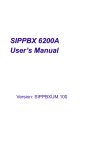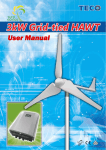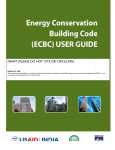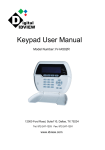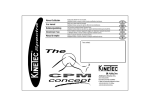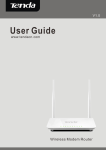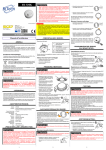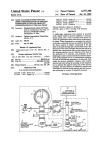Download FC-7448 - Vedard
Transcript
Installation Instruction V 1.01 Products Manual Content Chapter 1 Product Introduction 1.Control panel wiring and system configuration 1.2Zone inputting port and connecting detectors Chapter 2 System configuration and wiring 2.1 8 zones expansion module FC-7408 2.2 Single zone expansion module FC-7401 Chapter 3 Using and system setting 1.Keypad 1.2Keypad indicator 1.3Arming 1.4Disarm/silence alarm 1.5Force Arm 1.6Zone Bypass 2.System setting 2.1 Changing Date 2.2 Changing expiration date 2.3 Changing time 2.4 Auto Arm programming 2.5 Arm delay programming 2.6 Auto disarm programming 2.7 User password programming 2.7.1 Changing user password 2.7.2 Authority limits 2.8 System test 2.8.1 Zone test 2.8.2 Communication test 2.8.3 Time checking Chapter 4 Programming 4.1 Enter Programming mode 4.2 Check program address 4.3 Enter value in program address 4.4 Default 4.5 Return to factory default 4.6 Exit program mode 4.7 Chart in the manual Chapter 5 System Programming 5.1 General Control Programming 5.2 Zone Function Programming 5.3 Zone Programming 5.3.1 Procedure of zone programming 5.3.2 Zone Programming 5.4 Outputting Programming 3 4 6 8 8 9 9 9 9 11 11 12 12 12 13 13 13 14 15 15 16 16 17 17 17 17 19 19 19 19 19 20 20 20 21 21 23 24 24 24 25 26 Products Manual 5.5 Outputting and partition programming 5.6 Partition Programming 5.6.1 To determine number of partitions 5.6.2 To determine relation between partition and zone 5.6.3 Managing partition by keypad 5.6.4 Number and types of keypads 5.7 Zone Bypass Programming 5.8 Force Arming and Ground Fault Programming 5.9 Partition Programming 5.10 Arming Warning Programming 5.11 General Code limits Programming 5.12 Auxiliary Bus Output Programming 5.12.1 Data Stream Character Programming 5.13 System code and master code Programming 5.13.1 Changing Programming code 5.13.2 Changing Main Operation Code 5.13.3 Setting the length of main operation code 5.14 Telephone Alarm Warning Programming 5.14.1 Alarm Telephone Programming 5.14.2 Determine Communication Format 5.14.3 Phone Number General Control Programming 5.14.4 Determine User Code 5.14.5 Report Access Programming 5.15 Alarm Report Choosing Programming 5.15.1 Arm/disarm Report and Sending Option 5.15.2 Arm/disarm Report and Zone Report Option 5.15.3 Other Reports Option 5.16 Events Reports Code Chapter 6 Trouble Shooting Guide 6.1 Keypad Trouble 6.2 Zone Trouble 6.3 System Trouble 27 27 27 28 28 28 29 32 32 33 33 34 34 35 35 35 35 36 36 37 37 38 38 39 39 39 40 42 42 42 43 44 Products Manual Chapter 1 Product introduction 8 partitions: FC-7448 system can be distributed to 8 sub-zonesindependently, each of which has its own keypad and ID code.Some of the keypads can be assigned as main system keypad to control, process and arm/disarm allthe zones. Zone: FC-7448 support 248 zones, 8 of which are original ones, the others are programmable zones, any of which can follow one of all thefunctions of 15 zones. Event memory: the maximum 400 events can be displayed in FC-7216K andsaved by turns of time. For instance, arm/disarm, alarm and malfunction, 120 of which can be memorized. Keypad programming: the system can be programmed by keypad with no needof expensive handset programmer. LCD icon programming: the title of every sub-zone and zones can be set as short message less than 16 words and display on the LCD. 200 user codes: there are 200 four digits user codes, every of which can be set as super user code to program all the user codes. All the user can be assigned to different limits to bypass, test and arm/disarmexcept super users. Auto arm/arm delay: arm every zones everyday is programmable, the super user can replace auto arm time by arm delay, or assign a specific time to main control panel Public partition: one partition can be programmed as the status of all the other partitions. Only if all the other partitions armed, the public can be arm. In this way, it will protect public area and keep the sub-zones independent. Gas detector verification alarm: when the detector detects alarm signalfor the first time, the system will restore, then if thereis alarm signal occurs within the confirm time, the system will consider it as fire alarm, in this way, it can reduce false alarm and response as soon as possible. Force arming : the system can arm after bypass a group of zone according to programmable arming setting, the replier is prior 3 telephone numbers: the system supports two 20-digit number, every partition or zone has a 3-digit or 4-digit ID code, and telephone can be set its own format and chose impulse or radio frequency dialing, the second number is used to program remotely. Output: the output are fully programmable and can activate by system events , or one or two special zone of cross matrix; the output also can be usedto control otcal relay output module or programmable address output in data bus Two independent entry delay: while in zone programming, you can select either of the delay in order to set the farther one from keyboard longer time to enter Simple function key and super user interface: Enter one super user PIN, then press a function key to arm, disarm and restore gas detector Flexible data connection: the main panel is matched with most of the alarm receiver, support 4+2, contact ID etc. 3 Products Manual Chapter 2 System Setting And Wiring Introduction 1. control panel wiring and system setting FC-7448 is an alarm contol panel with fire and intrusion alarm system which is compatible with many kinds of stealing detector and fire alarm detector. There are 8 zones which can be expanded to 40 zones by bus system. The expandsion equipment includes 8 zone expands ion module FC-7408 and single zone expandsion module FC-7401and other infrared detector, door contact and smoke detector etc with address The bus driver can adopt FC-7430B(single bus system) or FC-7432B(dual bus system) Ground Liine AC 6.5V Siren Output Auxiliary power supply output Backup power B Auxiliary output Bus Keypad Bus Alarm Telephone Port Porgrammable output1 Programmable output2 Self-take 8 zones Panel wiring method 1.2 Wiring method the zone input prot and detector Alarm zone input terminal Open Circuit Alarm 4 Shorted circuit alarm Products Manual Normal detector has NO or NC output(general detector is C. NO), here the diagram take FC-7448 as an example, with triggering method open or short circuit alarm The end resistors are supplied as accessory, and different control panels have different end resistors. For example, the end resistor of FC-7448 self-zoneis 2.2K, while the end resistor of expandsion module is 4.7K. Be sure not confuse it when use. LCD Keypad FC-7448 Control Panel 8 zone module Single zone module 8 Zone Module Detector Detector Detector Detector Detector Other bus system detector Notes Bus should be non-shield and non-twisted pair (RVV) The thickness of bus results in the signal transmitting distance and quality, general main wire adopts Rvv2*1.5mm, bus and other wires are suggested to wire separately, especially visual intercom’s audible wiring, in order to avoid interference. If wiring bus through , it should keep away from other wires. The max length of wire should be within 1.6 km, when it is out of the limit, bus separator can prolong the length by 1.5km(RVV2*1.5mm). The most important is to adopt more than one FC-7425, the n the bus length depends on the cable and circumstance. The wire in building is always RVV2*0.5mm according to the requirement. 5 Products Manual 2 System accessories and wiring port defining 2.1 8 Zone expandsion module FC-7408 FC-7408 is a 8 zones expandsion module, which keeps 1.6m away from bus, and it has 30 self FC-7408. FC-7408 requires DC12V supplied by FC-7448 control or independently, its static voltage consumption is 10mA A: port defining Temper switch Temper switch control pin Address setting dialing switch 8 zones input Bus port Power port B.Wiring method FC-7448LCD Key B FC-7448 Control panel FC-7408 6 The max is 15 FC-7408 Detector Detector 8 8 FC-7408 Detector 8 Detector Other bus detector 8 Products Manual Zone setting switch FC-7408 has 8 zones, in means that the first FC-7408 expandsion zone is No. 9-16 zone, the second is No. 17-24, the third is No.24-32 etc. When use more than one FC-7408 module, please refer the method of setting dialing switch. FC-7408B DIP switch NO . Expand zone ;Please preset how many zones to expand , how many modules to use, and distribute to which zones (see the programming part) The dialing switch should be precise, the end resistor is 47 k 7 Products Manual 2.2 Single zone expansion module FC-7401 FC-7401is single module with high stability and flexibility. Before installation, the dialing switch will set the zone number, without additional power supply, and the static power consumption is 350uA. FC-7401 is suitable for perimeter circumstance. A Wiring port Zone BUS wiring Yellow RED Black BACK B Method of setting address code FC-7401 has 8 groups of manual dialing switches to set zone number. The step is to add the number on the switch, the result is zone number. Also push the relative switch to ON position C 1 2 4 8 16 32 64 128 1 2 3 4 5 6 7 8 Connect with control B 8 Products Manual Chapter3 Normal Using And System Setting 1.Keypad ALARM LED POWER LED LCD display Emergency/fire Digital Keypad Disarm/ arm Safe/ perimeter Bypass/reset Confirm Enter/Exit programming 1.2 Keypad indicator Indicator OFF Flashing ON armed(RED) System is armed Exit delay or alarm System is armed armed(Green) Arming is activated Zone is bypassed System is ready power(Green) Power is cut off System is defective Current is normal Control the keypad buzzer volume: press”1” and “*” simultaneously to increase, then press “4” and “*” simultaneously to decrease 1.3 Method of arming Before arming, the system should be prepared well, the keypad LED “POWER” and “ARM” should light on and the LCD displays “arm is ready Ready to Arm ”. Area If there is a indicator is not on, the LCD will display “Arm is not ready”, please read “Force Not Ready arm” and “Zone bypass”. Area There are 5 standard arm method listed as follow chart 9 Products Manual Arm type Operation Nromal Arm (Nobody at spot entry/exit delay active) Superuser password [1234] + Arm 1.Red LED flash 2.FC-7216K keypad display"(Armed ) 3.Within exit delay period, FC-7216K displays (Exi t Now) 4.Beep 5.Red LED on when exit delay expire Supter user password [1234] +"security + perimeter 1.Red LED flash 2. FC-7216K key displays (Perimeter Inst) 3.Within exit delay period FC-7216 keypad displays ( Exit Now ) 4.Green LED is on 5.Beep 6.Arm the protection zones 7.Red LED is on when exit delay expires 8.Yellow LED is on when exit delay expires Perimeter arm (Nobody at spot, ectry/ exit delay is active) Super user password [1234] + Perimeter 1.Red LED flashing 2.FC-7216K keypad displays ( Perimeter On) 3.Within exit delay period, FC-7216K keypad displays ( Exit Now ) 4.Green LED is on 5. Beep 6.Arm outdoor protection zones 7.Red LED is on once exit delay expires 8.FC-7216K keypad yellow LED is on once exit delay expires Special arm (the program address is 0183 0183 ) Super user password [1234] + [#] + [4] 1.Red LED flashing 2.FC-7216K keypad display ( On Partial) 3.On exitdelay, FC-7216K display ( Exit Now ) 4.Green LED is always on 5.Beep 6.Red LED is on when exit delay expires Max security arm (nobody at spot,entry delay is unefficient) Super user password [1234] + security + arm 1.Red LED flashing 2.FC-7216K keypad display (Armed Instant) 3.During exit delay period, FC-7216K keypad display (Exit Now) 4.Beep 5.Red LED is on once exit delay expires Peimeter arm (Somebody at spot, entry delay is unefficient) 10 Response Solution Exit within exit delay period Move freely within protection area Move freely in protection area Exit within exit delay period Exit within exit delay Warning do not disturbe zone once exit delay Products Manual 1.4 Disarm /delete alarm Please read solution part in case of emergency occuring entry, please disarm as following chart. If there a pre-alarm indicator while Warning: If bell or siren sounding, or red LED for armed flashing, the keypad will alarm before people arriving. FC-7216K will display ( Zone Alarm ) . During entry delay, keypad will sound impulse, not continuous sound as usual. If the alarm address is not confirmed, keep away from zone only if along with right person. Disarm Operation Response Super user password [1234] Disarm + [Disarm ] Super user password Delete alarm [1234] + [ Disarm] Red LED off Pre-alarm indicator off Alarm stop When alarm stops,FC-7216K keypad will disply (SounderSilenced ) till system restore 1.5 Force arming If there is malfunction or FC-7216K display"Not ready", user can force arm the system by bypassing malfunction(if programmed). Force arming when current cut: if current cut, it is not allowed to arm as usual, force arm as a warning to show the control panel using backup battery. Warning: force arming or bypassing skip some protection steps as it disregarding violated zones when arm, so some signal will not be detected or delay. As a result, it must release unneccessory defection (closed door or windows) If can not, please contact with installation company Note: If there is malfunction, please refer to Zone bypass part Command Sequence Enter code to arm, master user password + Arm Response The keypad will display as follow after beep for 5s To force arm press BYPASS There is trouble zone in control panel, if there is three wrong voice, it means that it is unacceptable or not allowed force arm Probable Solution Press "Bypass" for 5s when beep Response The keypad will display as follow during exit delay and the red arming indicator " On Partial Area X Control Trouble There will be bypass trouble zone, it means unacceptable or not allowed force arm when there is three wrong voice 11 Products Manual 1.6 Zone bypass Before arming, it need to bypass some zones temporarily. For example:a open window will cause FC-7216K display "Not ready" Only bypass one zone every time, so user need to operate one by one. Bypass type Operation command Bypass violated zones Super user password [1234] + [bypass][xxx] ( zone Number ) Display bypassed zones Superuser password [1234] +[bypass] FC-7216K keypad display " Bypass and bypassed zone No Delete single bypassed zones Superuser password [1234] +[bypass][xxx] ( Zone Number ) Delete single bypassed zone Superuser password [1234] +[bypass]+[*] Delete all the bypassed zone Delete all the bypassed zones Response Solution When arming, it need to bypass input zones If zone not intervened ARM indicator will flash Note: 1.Read “force arm” part to gain other methods of bypass 2. Zone Number should be 3-digit, for example, 002,003 063 122 etc 3. When system armed, except for 24- hour zone, the bypassed zones should be deleted. When delete 24-hour zone bypass , user can adopt either of the above method. If bypass zone on keypad, it is necessary to adopt single partition method. 2. System settig 2.1 Changing the date For example: change the date to "12/17/2006" as following chart: Steps to change the date Enter the superuser password Enter 12 2 Command sequence [1234]+[#][0] [2] If Accepted, the Display Reads 0 1 2 3 4 6 8 setting Enter month (01 Enter Day(01 12 31) Enter the month 12 [12] Enter the date”17” [17] Enter year(XX) and press “#”to confirm Enter the year “06” [06]+[#] Month Date Year A long beep signifies acceptance Products Manual 2.2 Changing the Temporary PIN Expiration Dta This chart explais the produre for changing the expiration date (for temporary PIN) at the keypad For example: change the date to "06/06/2006" as following procedure Steps to Change the exp Date Command Sequence If accepted, the Display Reads Enter superuser password [1234]+[#][0] 0 1 2 3 4 6 8 Enter setting code 3 [3] Enter month (01 Enter thedate 06 [06] Enter Day(01 Enter the month “06” ” [06] Enter the year “06” [06]+[#] 12 31) Enter year(XX),and press “#” to confirm Month, Date, Year A long beep signifies acceptable 2.3 Changing the time For example, change the time to 4:23 PM, Wednesday as following procedure: Steps to change the time Command Sequence Enter superuser password [1234]+[#][0] Enter time setting code “6” [6] Enter Day (1 [4] Enter Time(0100 Enter the day 4 Enter time 04 23 [04] [23] Enter AM or PM Enter 6 2. Enter Time(0100 1259 , 0 1 2 3 4 6 8 7 1259) Enter AM/PM(4/6),and press “#”to confirm Enter Day(1...7) Time AM/PM A long beep signifies acceptances [6]+[#] Note: 1. The day should between 1to 7, If acceptable, the display reads 1 for Friday, “2” for Monday, etc. 0100” for hour 1259 for minute 2.4 Automatic arming Each partition can be programmed to automatically arm once per day. To inform occupants that the system is about to arm, a pre-arming period will begin before the system arms automatically. The keypad sounders, and any outputs programmed to follow the keypad sounders, will pulse five times every minute if programmed to do so. During the last five minutes before arming, these sounders will be on steady. Once per minute the keypad will read,"Arm in NN min/PIN+OFF-extend" If automatic arming is used to in Master Keypad mode, it will affect all the partitions you have access to. If used in single partition mode, or from a single partition keypad, it will affect only the partition you are working in. During the pre-arming period, perform the following steps to set delay arming: 13 Products Manual Steps to changing time Response Enter superuser password [1234] Press "Disarm" Arming time will be pushed to 30mins later, a new pre-arming period will begin 15mins before the system armed automatically Setting the Automatic Arming Time as following: Setting the Automatic Arming Time Enter Master PIN +[#][0] Sequence [1234]+[#][0] Enter a 1 to enter the Automatic Arm Setup programming Enter Partition number Press [#] to exit Enter a time for each day. Enter I [0][1][0]03] 0 1 2 3 4 6 8 setting Sunday -- 00 [1] [X]+[#] [00] LCD Displaying [00]+[#] 00 If programming is done from a Master Keypad that is not in single mode, the user will be prompted to enter the partition they wish to program The display will start with Sunday. It will read, "Sunday-nn". Enter the time in 24 hour format then press the [#] key. If you make a mistake, press the [*]key twice to move back to your last entry For example: 12 midnight =2400# 12 noon=1200# 12:01 =0001# 12:01 pm=1201# 1:00 am = 0100# 1:00pm =1300# Disable =0000# 2.5 Setting Delayed Arming Delayed arming is to arm the system after a specified number of hours For example: arm the system after three hours Steps to change time Enter superuser password+[#][99] Enter the number of hours to delay arming 03 Command [1234]+[#][99] [03]+[#] The Display Reads Arm in 00 Hours # to accept A long beep signifies acceptance Note 1.Delayed arming can be used even if there are no automatic arming times programmed. If programme the delay arming at master keypad, it will affect all partitions you have access to. If used in single partition mode, or from a single partition keypad, it will affect only the partition you are working in. 2.Delay arming will override automatic arming 3.Delay arming will also provide a 30 minute pre-arm period like the one provided with automatic arming. 14 Products Manual 2.6 Setting Automatic disarming Each partition can be programmed to automatically disarm once per day To programme the Automatic Disrming Time, perform the following steps Steps to changing expiration date Command Enter superuser password [1234]+[#][0] Enter Automatic disarming code”4” [4] Enter partition No and press "#" to exit Enter time for disarming Automaticlly [X]+[#] [00] [00]+[#] If acceptable, the display reads 0 1 2 3 4 6 8 Sunday -- 00 00 If the programming keypad is not single partition format, user should enter which partition to programme.If keypad is single partition format, please skip it. Display will start from Sunday, it will read " Sunday-hour:minute",input time and press"#" to continue the next day, press"*" two times return to previous day For example: Noon12:00 =12:00# Midnight 12 :00=24:00# AM 12:01=00:01# PM 12:01=12:01# AM 1:00=01:00# PM 1:00=13:00# Cancel = 00:00# 2.7 Setting user password 2.7.1 General Information 1.(User Number) it is used to identify user's number, the maximum number is 200(001-200) 2.(PIN) it is 4-digit code users must enter at the keypad to gain access to the system 3.( Authority Level ) this number determines which function each it will be able to perform 4.Your system has the capability to assign up to 200 PIN, each four digits long. Each User Number can have only one PIN assigned to it. Attempting to assign the same PIN to multiple User Numbers will result in the three-beeperror tone, and the entry will not be made. 5.User Number 001is designed as a Master code. It can be used to add, delete, or change other PIN. It will always have access to all partitions regardless of how it is programmed. 6.Users Number 001is shipped from the factory with the PIN of 1234.This PIN can be changed to one of your personal preference and must be programmed as a Master code Warning: PIN should never be programmed with common sequences such as 1234 ,1111, or 2468 because they are easily violated. 15 Products Manual 2.7.2 Changing PIN This chart will explain how to change PIN For example set"028"as the Unlimited User Number in third partition, and PIN is 2005 as following Steps to change a PIN Command Sequence If accepted, the Display will Reads Enter superuser PIN [1234]+[#][0] 0 1 2 3 4 6 8 Enter specified code 0 [0] Enter user number [028] Enter the User Number [1] Enter the Area(s)/partition(s) this user has access to and press”#” to confirm [#] Enter Next Area End With # Enter PIN Enter the PIN [2005] Enter PIN again End With # Enter the PIN again followed by the “#”key [2005] Enter User NO. (001 200 Enter Authority level(0 Enter Area(s) Or # 6) Of All 2.7.3 Authority Limits 0 =Super user Can enter all commands, add or change PIN s in assigned partitions, change time and date, bypass, arm, disarm, perform system tests, system reset, and view history. Any or all PIN can behave as a Superuser 1 =Unlimited: Can enter all commands, bypass, arm, disarm and perform system tests. Can not change PIN “2 ”=General: Can bypass, arm, disarm. Can not change PIN and reset system, or enter command 7 or any of the command 8 functions. Bypass and disarm are programmed by partition. “3 ”=Arm Only Can arm the system only. Can not perform any other functions including disarming. “4 ”=Temporary Valid only for a specified time(PIN will disappear upon expiration date). Can arm or disarm the system, but can not perform any other functions. If this function is performed from a Master Keypad, you must be in Single Partition Mode “5”=Duress When the system is disarmed using the duress PIN, a silent report is sent to the central station. The Duress PIN is intended to be used when the user is forced to disarm the system “6 ”= Access When a PIN with an Access code is entered, any output programmed for Access Output will pulse on for 10 seconds. 16 Products Manual 2.8 System Test 2.8.1 Zone Test The Zone Test is used to confirm that detectors will report alarms. System test works on all zones, except24-hour zones and fire zones. During the test, keypad not report alarm. Type of Test Zone Test Command Super user PIN + [#][81] Response FC-7216K keypad display: “ ( Test Zone ) followed by the zone number of any zones that have not been tested FC-7216K keypad display ( Now Testing ) followed by the zone number of zone that is currently being tested. It returns to (Test Zone) after violation Solution Test each detector one at a time as instructed by the installing company To exit the Zone Test mode ,enter your PIN+# Note:This test not be performed from a Master Keypad 2.8.2 Communication Test This test is available only if the system has been programmed by the installing company to permit communicator test. A long beep will initially sound to acknowledge the start of test. If the test is successful ,t he souner will return to arm status .To silence the sounder, enter your PIN followed by"#"key or press "*" Test Type Required address 0329,0504,0529 ,1521 Command Super user PIN + [#][82] Response 1.A long beep will sound 2.A Test report is sent to the monitoring service Solution If the test fails, the keypad sound will sound continuously To silence the sounder, press the "System Reset" key Note: This test will take several munites to complete as the control will try 10 attempts before it fails this test 2.8.3 Event History Readback The History Buffer stores the last 400 events in memory, the most recent 100 are stored in non-volatile memory(will be kept even if total power loss) FC-7216 keypad can display as following: 17 Products Manual Test Type Command Event history readback* Super user PIN + [#][89] Note:1. * Response FC-7216K keypad display the most recent events Solution FC-7216K keypad press[ 9 ] [ 6 ] and [ # ] key, it will display all of the events Press “*” to exit Means that it should be in Single Partition Mode if this test is performed at master keypad 2.FC-7216K keypad : It will display all the history events. Press”#” to start and continue to read back the next event. The”9” key will scroll you back through the history line by line. The “6” key will scroll you back up through the events by events. Each event consists of two or three lines or display screen. The first line/ screen will be the event title and user. The second line/screen will be the date of the event or the change being made. If there is third line/screen, it will be the date of the change. To exit the Event History Mode, press the “*”key or wait 20 seconds and the keypad will exit automatically. When performing this from a Master Keypad, each partition will display its own history. 18 Products Manual Chapter4 Programming 4.1 Entering the Programmer’s Mode To enter the Programmer's Mode, enter the system password followed by "#" and "0". Shorting the program pads on the control panel will also activate Programmer's Mode. The default system password is [9][8][7][6] 4.2 Reading back a Program Address Once you are in the programmer’s mode, to read back the value of a Program Address, enter that Program Address followed by”#”. Each data digit is displayed one data at a time. To view the second data digit, enter the “#”button again. The display will look like this: Prog D01=1 Adr .=0000 Program address Version Number 4.05 Mode Data digit number Value of data digit 4.3 Enter in a value in a Program Address To enter a value in the Program Address, enter the Program Address, then enter the value for each Data Digit, then enter “#” to save it and move on to the next Program Address. Entering data digit 1 will increment you to the next data digit. The display will show the Program Address and will display the value of each Data Digit afer you enter it. The data will be saved when you press the “#” key. The control panel will automatically increment to the next program address If you wish to program that next address, enter the necessary information. If you wish to read back the value of that address, press “#” key If you wish to program a different address, press “#’key two times and enter the program address you wish to program. If you make a mistake at any time, press the “*’key two times. This will clear the display, allowing you to enter the program address you wish to work with.. Note: Entering HEX Values Some data values will be higher than 9. These values must be programed by pressing the “#” key followed by some other number. These values will display as HEX characters(A-F) when entered. Example: entering “*” “0” at the keypad will display an “A”. The HEX character values are as follows: *0=A 10 *1=B 11 *2=C 12 *3=D 13 *4=E 14 *5=F 15 4.4 Default The FC-7448 is shipped from the factory as a working, pre-programmed control. Many of the programming address may already be set to the values you need. The default values are shown in Reverse Print If the value you woule like is in Reverse Print, you do not need to pre-program this address. In the example below, a “0” is the default value: 19 Products Manual 0 1 2 3 4 5 6 Feature1 Feature2 Feature3 If the default is not shown in reverse print, it will be shown in a separate table. 4.5 Setting the Control to the Factory Default Only enter [0][1][#] in Program Address 4058 when you are completely sure you want to erase all installer programming. Entering [0][1][#] in Program Address 4058 will immediately reset the control to the factory default. Any programming already done by the installer will be erased. Waring: This action can not be reversed. 4.6 Exiting the Programmer’s Mode To exit the Programmer’s Mode, press the “*” for a minimum of 4 seconds. If not keypad entries are made for 4 munites, the control panel will automatically exit you from the Programmer’s Mode 4.7 Understanding the programming charts The Programming Reference Guide makes ususe of three types of charts. Each is decribed below If the chart looks like this, a combination of feature is available to be programmed for that particular address. Select Option1 Partition2 Partition 3 Partition4 0 1 2 Enter the Data Digit as a : 3 4 5 6 Identifies the options/features availbale for this address 7 Enter one of these numbers for the appropriate data digit represents which options/feature are included with each selection For example: To select Feature 2 only, enter the data digit as a 1 To select Feature2 and Feature 4,enter the data digit as a 5 If the chart looks like this, only a feature is available to be programmed for that particular address. Select Option Cancel Function Represents the option/feature available for this address. Example: To select Disabled, enter the data digit as a 0.To select Entry/Exit Data 0 Perimeter Instant Zone 1 Exit/Entry Delay zone1 3 Exit/Entry Delay zone2 4 Delay#2, enter the data digit as a 4 Enter one of the numbers for the appropriate data digit 20 Products Manual Default chart that looks like this Zone Function Address Default 1 0001 23 2 0002 24 3 0003 21 Entering data digits in Prograrmming Address Prog 4.05 Mode 0 D02= D01=1 Adr .=0000 Select option D01= 1 2 Data 3 4 5 6 7 Perform1 Perform2 Perform3 Perform4 0 1 2 3 4 5 6 Perform1 Perform2 Perform3 21 Products Manual Chapter5 System Programming 5.1 General Control Programming: Program Address 0000 General control programming defines the system-wide general operating parameter Example: To program the system-wide General Operating parameters as: allowing Normal and Custom Arming. Operating at 50Hz, and to Restore when a Zone restores. Refer the data in following char to program D01=3 D02=1 To enter programming mode [9 8 7 6][#][0] Enter Program Address [0 0 0 0] Enter data digit01 [3] Enter data digit02 [1] Confirm [#] Entering Data Select Options 0 1 2 3 4 5 6 7 8 9 *0 *1 *2 *3 *4 *5 Normal and Custom Arming Perimeter Instant Arming Perimeter Arming Max Security Arm D01 D02 Answering Telephone Setting It will alarm when there is malfunction in silent alarm zone Work Frequency: 50HZ Work Frequency: 60HZ Select Option 0 1 2 Entering Data 3 4 5 System reset if buzzer silence System reset if zone reset Zone reset when disarm Flexible bypass Note:1. Normal Arming=”PIN”+”ON”, if programmed, Normal Arming arms the entire system while allowing entry delays for entry/exit zones 2.Perimeter Instant Arming=”PIN”+”No Entry””Perimeter Only” if programmed, Perimeter Instant Arming arms only the perimeter of the system and doesn’t allow entry delays for entry/exit zones 3.Perimeter Arming= “PIN”+”Perimeter Only”, if programmed, Perimeter Arming arms only the perimeter of the system and does not allow entry delays for entry/exit zones. 4.Custom Arming= “PIN”+”#””4”, if programmed, Custom Arming allows custom arming of the system and bypass the zone functions specified in program address 0183 5.Maximum Security Arming= “PIN””No entry””On”, if programmed, Maximum Security Arming arms the entire system and does not allow entry delays for entry/ exit zones 22 Products Manual 5. 2 Programming the Zone Function Program Address 0001~0030 A zone Function is the description of how a zone will behave. Up to 30 different Zone Functions may be programmed. You may use the default values(which are already programmed into the panel) and skip this step, change the defaults or add new Zone Functions Example: To program Zone Function as: Steady Alarm Output, Alarm on Short, Trouble on Open , Perimeter Instant Arming Data Digit1=”6”, Data Digit2=”7” Enter Programmer Mode [9 8 7 6][#][0] Enter Program Address [0 0 0 1] Enter Data Digit 01 [6] Enter Data Digit 02 [7] Confirm [#] Enter Data Digit Select Options 0 1 2 3 4 5 6 7 *2 *3 *4 *5 Invisible Alarm Steady Alarm Output Pulsing Alarm Output Alarm On Short Alarm on Open Short/cut circuit trouble work frequency 50Hz work frequency 60Hz D01 Select Options Note: when Data 02 value is 9 , Data digit 01 represents as follow Select Option Single zone arm/disarm can not force arm Single zone arm/disarm can force arm All the zone arm/disarm force arm is not allowed All the zone arm/disarm (Force arm is not allowed Data 0 1 2 3 D02 Data Delete Function 0 Perimeter Instant 1 24 Hours Zone 2 Exit/Entry Delay 1 3 Exit/Entry Delay 2 4 Internal Exit/Entry Follow 5 Internal Stay/Away 6 Internal not instant 7 Day Monitor 8 Arm/disarm Zone 9 Fire with verification *0 Fire without verification *1 Delete Exit/Delay Delay 1 zone *4 Delete Exit/Entry Delay 2 zone *5 23 Products Manual Zone Function Address Default Meaning 01 0001 23 Steady alarm output alarm on short or on open Entry/exit delay 02 0002 24 Steady alarm output, alarm on short and open 03 0003 21 Steady alarm output, alarm on short and open, Perimeter instant alarm 04 0004 25 Steady alarm output, alarm on short and open 05 0005 26 Steady alarm output, alarm on short and open, interior homeaway 06 0006 27 Steady alarm output, alarm on short and open, interior instant 07 0007 22 Steady alarm output, alarm on short and open, 24-hour zone 08 0008 7*0 Pulse alarm output , alarm on short/open trouble on open verification Entry/exit delay2 Interior entry/eixt follower Fire zone with Note: Other zones function are all instant alarm, alarm on short and open, perimeter instant Chart1: Zone function Default 5.3 Zone programming: Program Address 0031~0278 5.3.1 Steps to program zone confirm zone function determine which zone has which type of function Determine the zone specification adopt which type of expansion We suggest that you record all the zones need to program in case of confusion 5.3.2 Zone Programming FC-7448 has 248 zones program address is 0031-0278 each address has one relative zone . For example: set the No.22 zone belonging to Partition 1 followed by zone function 1 inputting D01=0 D02=1 Enter Programmer’ Mode [9 8 7 6][#][0] Enter Program Address Enter Data digit 01 [0] Enter Data digit 02 [1] Confirm [#] 24 [0 0 52] Zone Default Zone No. 1 2 3 4 5 6 7 8 9-248 Address 0031 0032 0033 0034 0035 0036 0037 0038 0039-0278 Default 01 02 03 04 05 06 07 08 00 Products Manual There are 248 zones from Address 0031 D01 0278 D02 each of address has two data digits represents Zone Function No Program Address 01 0001 23 02 0002 24 03 0003 21 04 0004 25 05 0005 26 06 0006 27 07 0007 22 08 0008 7*0 09-30 0009-0030 23 Zone Function No. Default 01 30 5.4 Output program 2734~2736 There are three programmable outputs on FC-7448 control panel:, Bell/ Output1/Output2 system status output and event output not followed by system event program as follow Data Select Option 0 Any alarm is locked 1 2 Entry pre-alarm is connected 2f pll l Systen+Reset restral after 10s being conncted 3 Connected when arming 6 Zone Alarm 9 Exit control ,output pulse for 10s *0 Wireless remote controller Select Option Data Cancel 0 All Arming 1 Partial Arming 2 Independent Arming 3 Data Select Option 0 Cancel function 1 Burglar 2 Fire Burglar and Fire Alarm 3 Select Option Data Instant Output 0 Locking Output 1 Instant Output 2 Locking Output 3 25 Products Manual Each output address Output Address Default Value Bell 2734 63 Output 1 2735 33 Output 2 2736 23 FC-7448 the Bell output is used to output alarm indicaition input data 633 Note: if use commercial fire alarm, it is always supplied by Output 22, and it can restore detector by enter PLN+”Reset” once fire alrm output alarm signal 5.5 Output followed by partition setting 2737 2738 FC-7448 can be distributed to eith partitions, the three outputs can be programmed to follow with relative output on one partition Output and Address Outputs Address Default Bell 2737 Digit 1 8 Output 1 2737 Digit 2 8 Output 2 2738 8 Digit1 Note the digit of address 2738 should be 0 D01 D02 Entering Data Option 0 Belong to Partition1 1 Belong to Partition2 2 Belong to Partition3 3 Belong to Partition4 4 Belong to Partiton5 5 Beong to Partition6 6 Belong to Partition7 7 Belong to Partiton8 8 Belong to all Partiton D01 D02 Wireless Remote Data Option 0 Cancel 1 BELL output 2 Output1 3 Output2 Example: To set output BELL follow fire burglar alarm output in partiton 2 as follow: Enter :[9876][#][0] Enter Program Mode Enter :[2734] [63][#] enter 63 at address2734 to follow fire/burglar alarm Enter :[**] Press “*” two times to input address once again Enter :[2737][18][ ] enter 1 in first data digit on Address 2737 to show Bell belong to Partition 2 Press * for 5 seconds to exit 26 Products Manual 5.6 Partition Programming FC-7448 can be distributed to eight partiton s with function zones which arm/disarm independently. Before programming, three factors should be determined, the number of zone s need to programmed ,if public zone exits, and , 5.6.1 To determine the number of zones the system will operate, and if there is public partition programming address(3420) Public partition is the zone can be armed only if other relative zone armed, while other relative zones can be disarmed only l if it disarmed In address 3420, the first data digit represents the number of zones, the second data digit determine the relation between public zone and other zones. It is need not to set public zone if without special requirement by not entering value in second data digit. D01 Entering data Meaning D02 Option Entering data 0 Partition 1 No public partiton 0 1 Partition 2 Zone1 is the public zone for Zone2 and zone.3 1 2 Partition 3 Zone1 is the public zone for zone 2 to zone 4 2 3 Partition 4 Zone1 is the public zone for zone 2 to zone 5 3 4 Partiton 5 Zone1 is the public zone for zone 2 to zone 6 4 5 Partiton 6 Zone1 is the public zone for zone 2 to zone 7 5 6 Partition 7 Zone1 is the public zone for zone 2 to zone 8 6 7 Partiton 8 5.6.2 To determine which zone belonged to which partiton 0287-0410 It means that there are 248 zone totally and 8 independent partitions, then you need to distribute all the zones to 8 partitions from address 0287 to 0410, every of which has two digits on behave of 248 zones. If enter different data value to every data digit, it represents the zone belong to relative partition. 27 Products Manual D02 D01 Data digit 2 Address Data digit1 0287 No.1 zone No2 zone 0288 No.3 zone No.4 zone 0289 No.5 zone No.6 zone 0290 0410 No.7 zone No.247 zone No.8 zone No.248 Data Representation Data Representation 0 Partition 1 0 Partition 1 1 Partition 1 1 Partition 1 2 Partition 1 2 Partition 1 3 Partition 1 3 Partition 1 4 Partition 1 4 Partition 1 5 Partition 1 5 Partition 1 6 Partition 1 6 Partition 1 7 Partition 1 7 Partition 1 For example:to assign zone 1,2,3 to partition 1 and assign zone 4.5.6 to partition 2 as follow: Enter the programmer's mode [9 8 7 6][#][0] Enter program address [0 2 8 7] Enter data digit01 [0] Enter data digit02 [0] Confirm [#] System automatically skip to[0288] Enter data digit01 [1] Enter data digit02 [1] Confirm [#] 5.6.3 Keypad Assignment Programming: Program Addresses FC-7448 alary system can be distributed to 8 independent partitions and support 15 keypads. Keypad Assignment Programming is where you assign the keypad type and the partition it belongs to. Note: when programming keypad, the keypad Number should match with the jumper address on PCB, refering to introduction on FC-7216K 5.6.4 Number of keypads and programming type 3131-31-38 FC-7448 alarm system can be operated by one keypad or more keypads. If keypad are programmed to operate more than one partitions, one of the keypads can be assigned as master keypad. If using one partition, do not program keypads as Master Keypads. Every address from 3131 to 3138 can assign two keypads function D01 28 D02 Address Data digit 1 Data digit 2 3131 Keypad 1 Keypad 2 Enter data Select Option 3132 Keypad 2 Keypad 3 0 No use 3133 Keypad 3 Keypad 5 1 LCD Display 2 LED Display 3138 Keypad 15 0 3 LCD display& Master Products Manual FC-7448 can be distributed to 8 partitions, every of which can be operated by one or more keypads Programming address:[3139-3146] Steps as following: D01 D02 Address Address Data digit2 Data digitl 3139 Keypad 1 Keypad 2 Entering data Functiion 3140 Keypad 3 Keypad 4 0 Partition 1 3141 Keypad 5 Keypad 6 1 Partition 2 2 Partition 3 3 Partition 4 4 Partition 5 5 Partition 6 6 Partition 7 7 Partition 8 3146 0 Keypad 15 Note: If there is only one Master keypad and control multiple partitions, and assign Master keypad to partition 1, the master keypad will display when other partiiton alarm but buzzer not sounding, although it can arm/disarm other partitions 2.6 Zone bypass Programming 2721-2724 Zone Bypass programming determines which zone functions can be bypassed. Only zones whose function can be bypassed can be bypassed, other or, it can not be bypassed. 24 Hour Zones and Fire zones are not allowed to be bypassed. Address 2721 Address 2722 Address 2723 Digitl Zone Functionl-4 Digitl Zone Function9-12 Digitl Zone Function17-20 Digital2 Zone Function5-8 Data2 Zone Function13-16 Data2 Zone Function20-24 Address Digitl Digit2 2724 Zone Function25-28 Zone Function29-30 29 Products Manual Program Address 2721 D02 D01 Bypassable zone 0 l 2 3 4 5 6 7 8 9 *0 *1 *3 *4 0 l 2 3 4 5 6 7 8 9 *0 *1 *3 *4 Zone Func.1 Zone Func. 2 Zone Func 3 Zone Func 4 Bypassable zone Zone Func.5 Zone Func 6 Zone Func. 7 Zone Func. 8 Program Address 2722 D02 D01 Bypassable zone 0 l 2 3 4 5 6 7 8 9 *0 *1 *3 *4 0 l 2 3 4 5 6 7 8 9 *0 *1 *3 *4 Zone function 9 Zone function 10 Zone function 11 Zone function 12 Bypassable zone Zone function 13 Zone function 14 Zone function 15 Zone function 16 30 Products Manual Program Address 2723 D02 D01 Bypassable zone 0 l 2 3 4 5 6 7 8 9 *0 *1 *3 *4 0 l 2 3 4 5 6 7 8 9 *0 *1 *3 *4 Zone function 17 Zone function 18 Zone function 19 Zone function 20 Bypassable zone Zone function 21 Zone function 22 Zone function 23 Zone function 24 Program Address 2724 D02 D01 Bypassable zone 0 l 2 3 4 5 6 7 8 9 *0 *1 *3 *4 0 l 2 3 4 5 6 7 8 9 *0 *1 *3 *4 Zone function 25 Zone function26 Zone function 27 Zone function 28 Bypassable zone Zone function 29 Zone function 30 Note: 24 Hour Zone Function and Fire Zone Function can not be bypassed 31 Products Manual 5.6 Force Arming and Ground Fault Detect Programming: Program Address 2732 Force Arming programming defines how many zones may be Force Armed using an Arming sequence followed by the [Bypass] key. With this entry, all violated zones (up the programmed limit ) will automatically be Force Armed ( bypass ). Ground Fault Detect programming determines whether or not the control will detect a ground fault condition. The Maximum zones Number can be force armed is 9. If the function of Ground Fault Detect be programmed, keypad will display”Ground Fault”. D01 D02 Address:2732 = Select Option Data Digit Do not allow Force Arming Allow up to 1 zone to be force Armed Allow up to 2 zones to be Force Armed 0 1 2 3 4 5 6 7 8 9 Allow up to 3 zones to be Force Armed Allow upto 4 zones to be Force Armed Allow up to 5 zones to be Force Armed Allow up to 6 zones to be Force Armed Allow up to 7 zones to be Force Armed Allow up to 8 zones to be Force Armed Allow up to 9 zones to be Force Armed 5.9 Entry/exit Delay Programming Program Address Data Digit Select Option 0 Ground Fault Detect Off 1 Ground Fault Detect On 4028--4030 4032--4033 Entry Delay determines the system not alarm within delay period once the zone be triggered and not disarm(if programmed), until the delay period expires. Exit Delay determines the system will not alarm within exit delay period until exit delay expires once he zones ( except 24 Hour Zone and Fire Alarm) be triggered (if programmed) Alarm bell time determines the time to output alarm followed by system alarming. Fire alarm time determines the time output alarm followed by system alarming. FC-7448 has exit delay, entry delay 1 and entry delay 2, Fire alarm time and burglar alarm time. Program address is as follow: 1.Exit delay: two data digits determine time (5 seconds per unit),data should from [00-51] (0-255 seconds)Preprogramed data is 12(60 seconds) Exit delay Address 4030 Data l Data 2 1 2 2.Entry delay 1: two data digit determine time (5 seconds per unit), data should between [0 0-255 seconds Preprogrammed value is 09 (45 seconds). 32 Entry delay 1 Data l Data 2 Address 4028 0 9 51] Products Manual 3.Entry delay 2 two data digits determine time ( 5 seconds per unit ) enter data from 0 to 51 0-255seconds) Preprogrammed value is 09 45seconds Entry delay 2 Data l Data 2 Address 4029 0 9 4.Fire alarm time two data digits determine time(one minute per unit), enter data 0-99 0 99minute) Preprogrammed value is [04](4 minutes). Fire alarm time Data1 Data 2 Address 4302 0 4 5.Burglar alarm time two data digits determine time (one minute per unit), enter data [0 0 99minute Preprogrammed value is [04](4 minutes) Burglar alarm time Data 1 Data 2 Address 4033 0 4 99] 5.10 Arming Warning Programming: Program Address 3425--3428 Arming Warning programming defines whether the keypad will be audible during the exit delay auto arm period. If programmed, the keypad sounder and 5 seconds remaining, the keypad sounder will active 3 times. During auto arming, a pre-arming period will begin 15 minutes before the system arms automatically. The keypad sounders will pulse five times every minute. During the last five minutes before arming, these sounders will be on steady. D01 D02 Data 1 Address 3425 Partition 1 3426 Partiition 3 3427 Partition 5 3428 Partition 7 No keypad sounder 0 Keypad sounder4 No keypad sounder 0 Keypad sounder4 No keypad sounder0 Keypad sounder 4 No keypad sounder0 Keypad sounder4 Partition 2 Partition 4 Partition 6 Partition 8 Data 2 No keypad sounder, enter 0 Keypad sounder, enter 4 No keypad sounder, enter 0 Keypad sounder, enter 4 No keypad sounder, enter 0 Keypad sounder, enter 4 No keypad sounder, enter 0 Keypad sounder, enter 4 Note: The factory default is [0] with no keypad sounder during Exit delay 5.11General Code Programming: Program Address 3421--3424 This allows for a user with a General Authority level to Arm/disarm and Bypass specified zones Address Data 1 Data 2 3421 Partition1 Partition 2 3422 Partition3 Partition 4 3423 Partition5 Partition 6 3424 Partition7 Partition 8 Select Option s Arm/disarm/ bypass Arm and Bypass Disarm and bypass Arm only Data 0 1 2 3 33 Products Manual 5.12 Assistant Bus Output Programming: Program Address 4019 4020 Assistant Bus Output is necessary when connect control panel with PC or serial printer (FC-7232) or relay output module. This defines the speed of assistant output, the character of data flow etc. 9.1It determines whether use FC-7232 to send out events Address 4019 = Select Options Data Data Select options 0 Not use FC-7232 1 Use FC-7232 Other events is something except alarm, malfunction, reset, arm/disarm 0 Not send events 1 Send alarm, malfunction and reset information 2 Send out Arm/disarm information 3 Send out alarm, malfunction, reset, arm/disarm 4 Other events 5 Send out alarm, malfunction, reset and other events 6 Send out Arm/disarm and other information 7 All events 8 Connect withFocus7000 manage software Note: Address[4019] default is [07], it means not using FC-7232 5.12.1Data Flow Character Programming If connect FC-7232 with PC or printer or use relay output module, it is necessary to determine the speed of data flow and other characteristics Address 4020= Data 0 1 2 3 4 5 34 Select options 300Baud 1200Baud 2400Baud 4800Baud 9600Baud 14400Baud Data 0 1 2 3 4 5 6 7 Non-verification Code Odd verifyE vent verigy SoftwareHardware Products Manual Note:the value on Address[4020] should be compatible with PC or printer Printer Enter/ Newline Command Select Options Send Enter/Newline command Send Blank Command Data 0 1 Data 2 should be [0] 5.13 Programmer's and Master Code Programming FC-7448 default for the Programmer' code is 4-digit, the maximum is 6-digit. Default for Master Code is 4-digit, the maximum is 4-digit.The 4-digit is [1234], and the 6-digit is [123456]. 5.13.1Modifying Programmer Code 7589 Address7589 Default Data 1 Data 2 Data 3 Data 4 9 8 7 6 Data 5 Data 6 5 4 When programming, the Entry Address is [7589], enter any of 4-digit data For example: Set 235691 as programmer code as following: Enter Programmer'mode [9 8 7 6][#][0] Enter Program Address [7589] Enter Data [2][3][5][6][9][1] Confirm [#] 5.13.2 Changing Master Code Address7592 Default Data1 9 Data 2 Dats 3 Data 4 Data 5 Data 6 8 7 6 5 4 When programming, the Entry Address is [7592] enter any of 4(6)-digit data. For example: set 656565 as programmer'code as following: Enter Programmer'Mode [9 8 7 6][#][0] Enter Program Address [7589] Enter Data:[2][3][5][6][9][1] Confirm [#] 5.13.3 Set Master Code length(3478) Select options 4-Digit 6-Digit Data 0 1 35 Products Manual 5.14.Telephone Alarm Warning Programming FC-7448 has the function to connect with alarm receiving centra, support with 3+1, 4+1, BFSK Contact ID SIA protocol It enables connecting with D6500,D6600 and other brands Alarm Communicator. Following shows the details of net-linking alarm Telecom format Alarm Receiving Centre adopts Contact ID, OR 4+2Dor 4+2 plus, or other format which can be compatible with central Centra Telephone Number It defines whether dual radio frequency dialing or pulse dialing when alarm. User Code it means the code for each 8 partitions of FC-7448 Data transmitting Method FC-7448 has two method of transmitting alarm, one is telephone alarm Report Code Each telecom format has its own alarm report code, in order to master programming method, here we introduce two normal telecom format such as Contact ID, 4+2 ID Contact Id is a universal alarm telecom format, whose alarm code is fixed, and there is no need to set or change. 4+2 ID is an open format which user can define codes. The code consists of 4-digit user code, 1-digit zone code and 1-digit alarm type code. When using FC-7448, Contact ID is popular. 5.14.1 Alarm Telephone Programming 3159 3175 3191 There are three telephone numbers can be programmed: the first and the second is alarm receiving telephone, and the third is the telephone for remote programming. The two alarm telephone can be used to dial to two different Alarm Receiving Centra. If dialing to different Centra, users can alarm to the first Alarm Receiving Centra by the first telephone number, then alarm to the second Alarm Receiving Centra by the second telephone number. If the two telephone are in the same centra, then the alarm will dial the first number, if it is busy, then dial the second number. 1 2 3 4 5 6 7 8 9 10 11 12 13 14 15 16 1 2 3 4 5 6 7 8 9 10 11 12 13 14 15 16 1 2 3 4 5 6 7 8 9 10 11 12 13 14 15 16 The first telephone number Address 3159 The first telephone number Address 3175 The third telephone number Address 3191 For example: set 02783681678 as the first Alarm Receiving Telephone number as follow: Enter Programmer’ mode [9 8 7 6][#][0] Enter Program Address [3159] Enter Data [0][2][7][8][3][6][8][1][6][7][8] Confirm [#] Note: The method of using Alarm Receiving Telephone is the same of usual telephone, if the communicator connected the internal extensive number it need to add out code; if dial a long distance number it needs to add zone number but need for local number. And if dial long distance cell phone it needs to add “0”before the number The terminal when dialing: enter *3 then it will stop for 3 seconds If need to wait for dialing indication, enter *4; if one data enter incorrectly, enter*5. Delete the data and then enter it again. 36 Products Manual 5.14.2Determine Telecom Format and Clasping 3156--3157 Clasping means the centra will send out command that can receive alarm data to control panel FC-7448 has many kinds of telecom format, each of which has its own clasping. According to compatible format control panel can receive, user can choose other format such as address 3156 to determine the format and clasping of the first telephone, and address 3157 determines the se cord telephone. 3156 Data1 Data 2 3157 Data 1 Data 2 Data Telecom Format Data Clasping 0 Invalid 0 1900Hz/2400Hz, 10 impluse/sec 6 4+2 1 9 Contact ID *5 Calling Contact ID 2 1900Hz/2400Hz,20 pulse per second 3 1800Hz/2300Hz,20 pulse per second Data1 for telecom format, and Data 2 for clasping the default is 00 For example if use Contact Id data should be 91 Note if use Contact Id and the data digit is not 00, it can send report, other or it can send out. If use 4+2, the data should be 60 or 62. Note: the alarm code should be consistent with alarm centra, and it can send out information when the data is 00. Generally, it will convenient for user to adopt 4+2 format. 5.14.3 Phone Number General Control Programming: Program Address(3155 This is to program dialing by phone, there are two main factors: to determine whether enables the Remote Programmer Call-back feature; to dial pulse or dual frequency or pulse and dual frequency compatible Program Address is [3155] Address 3155= Enter 0 Data Select Option 0 Send pulse report 1 Dial pulse and enable Remote Programmer Calll back 2 Dial pulse and frequency 3 Dial pulse and frequency and enable remote Programmer Call back 4 Dial frequency 5 Dial frequency and enable remote programmer call back 37 Products Manual 5.14.5 To Program User’s Code : Program Address 3429 3459 There are 8 partitions, each of which has a independent code, if connected with alarm centra, it will display the as partition 1 if FC-7448 without partition. If FC-7448 has independent partition ,then it will display its code, the default for every partition is [0000], which means that not send the report of the partition. Each partition has two groups of 4-digit code which is used to program two telephone numbers to dial to two alarm centras. So every partition can send out report to one alarm centra or two alarm centras. The Progarm Address as follow: Note: (1 )the data should be from left to right, if data is 3-digit , and the fourth digit should be 0, for instant, if the data is 123, you need to enter as [1230] (2) if one of the data is 0, you need to enter *0 instead of 0, for instant, the data is [3050], then you need to enter [3*05*0] instead. Data 1 Partition1 Partition2 Partition3 Partition 4 Partition 5 Partition6 Partiton7 Partiton8 Number1 Number2 Address3431 Number1 Address3433 Address3435 Number2 Number1 Address3437 Number2 Address3439 Number1 Address3441 Number2 Address3443 Number1 Address3445 Address3447 Number2 Number1 Number1 Address3449 Address3451 Address3453 Number2 Address3455 Number1 Address3457 Address3459 NUMBER2 Number2 Data 2 Data 3 Data 4 Address3429 5.14.5 Peport Access Programming: Progarm Address (3153--3154) There are several methods of sending report such as by telephone line, by wireless, by data port etc. It also need to determine dialing attempts. Here we just introduce report programming by telephone, so it just need to enter [11] at address [3153], and enter the following data s showing on the diagram at address [3154] 38 Products Manual Address 3153 Data l Data 2 Enter l Enter l Data 1 Data 2 Enter l Address 3154 Data Attempts Data Attempts Data Attempts Data Attempts 0 No dial 4 4 8 8 *2 12 1 1 5 5 9 9 *3 13 2 2 6 6 *0 10 *4 14 3 3 7 7 *1 11 *5 15 5.15.Alarm Report Choosing Programming: Program Address 3149 To determine Arm/Disarm report sending option, and zone alarm report coptione. 5.14.1 Arm/Disarm Report Sending Option Each of partition can arm/disarm independently, so it needs to determine whether send out arm/disarm information and report at the following address[3149], the default is [40] Address3149 Data 0 1 2 3 4 5 6 7 8 Data 1 Data 2 Select Option Not send arm/disarm report Send arm/disarm report on partition1 Send arm/disarm report on Partition 1-2 Data 0 1 Select Option Not send bypass trouble report when disarm Send bypass trouble when disarm Send arm/disarm report on partition1-3 Send arm/disarm report on partition1-4 Send arm/disarm report on partition Send arm/disarm report on partition1-6 Send arm/disarm report on partition1-7 Send arm/disarm report on partition1-8 5.15.1Arm/disarm report and zone report option: Program Address 3151 To determine arm/disarm report and zone alarm report, zone reset report violated zone report sending option 39 Products Manual Address3151 Data 1 Data 2 Data Select Optiion Data Select Option 0 Send the first number, the second is for backup 0 Send the first number, the second is for backup 1 Send the first number 1 Send the first number 2 Send the second number 2 Send the second number 3 Send both the first and the second numbers 3 Send both the first and the second number Note:1. the first data determine arm/disarm report, 2. the second data determine zone alarm, reset and malfunction report 5.15.2 Other reports option: Program Address 3152 To determine other reports option besides the reports programmed at address[3149] Address 3152 Data1 Data Select Option 0 Send the first number, the second is for backup 1 Send the first number 2 Send the second number 3 Data 2 It should be0 Send the first and the second numbers 5.16 Events Report Code: Program Address 3207--3419 Any of alarm control panel connected with alarm centra sending alarm information is alarm type code, then the receiver translate the alarm type code into alarm signal. So every alarm type has a fixed address to express, for example: Address 3209 Select Option Zone function 1 alarm report Data1:Alarm Code Data Digit Data1 Data2 Data2: Alarm Code Data Expansion Pay attention to the following situation when programming if send the user code with arm/disarm information, it needs to fill “5” on the expansion digit of arm/disarm report if choose not to send some alarm type information, it needs to fill “00” at its address if use Contact Idand choose to send some alarm type, it needs to fill “1” at its address, no matter its expansion digit. Or it should fill “00” if enter A, B, C, D, E, F, *0=A, *1=B, *3=D,*4=E, *5=F 40 Products Manual If use 4 2 the data digit and expansion digit is open, user can set it as needed. But it should be consistent with alarm receiving centra, other or it will send wrong report. If Arm Report is B0, the code B0 in alarm type programming should be arm report. Contact ID is fixed, it need not to set another code. The default as follow chart. Keypad Fire Alarm 3207 0 0 AC Fail 3338 Keypad Fire Restoral 3208 0 0 AC Restral 3339 Zone Func.1 Alarm 3209 1 0 Comm. Test/System Normal 3340 Zone Func.2 Alarm 3210 2 0 Remote Pro. Successful 3341 Zone Func.3 Alarm 3211 3 0 Remote Pro. Unsuccessful 3342 0 Local Pro. Successful 3343 Zone Func.28 Alarm 3236 0 0 Local Pro. Unsuccessful 3344 Zone Func.29 Alarm 3237 0 0 System Trouble 3345 Zone Func.30 Alarm 3238 0 0 System Trouble Restoral 3346 Keypad Emergency 3239 0 0 System Test Unnormal 3347 Panic Alarm 3240 0 0 Exit Error 3348 Zone Func.1 Restral 3241 0 0 Recent Closing 3349 Zone Func.2 Restral 3242 0 0 System Test 3350 0 0 System Test Restral 3351 Zone Func.29 Restral 3269 0 0 Fie Walk Test 3352 Zone Func.30 Restral 3270 0 0 Fire Walk Test Restral 3353 Zone Func.1 Trouble 3271 0 0 Mux Low Temperature 3354 Zone Func.2 Trouble 3272 0 0 Low Temperature Restral 3355 0 0 Sensitivity Trouble 3356 Zone Func.29 Trouble 3299 0 0 Sensitivity Trouble Restral 3357 Zone Func.30 Trouble 3300 0 0 Zone Func.1 Bypass 3358 Zone Func.1 Restral1 3301 0 0 Zone Func.2 Bypass 3359 Zone Func.2 Touble Restral 3302 0 0 0 0 Zone Func.29 Bypass 3386 Zone Func.29 Trouble Restral 3329 0 0 Zone Func.30 Bypass 3387 Zone Func.30 Trouble Restral 3330 0 0 Zone Func.1 Bypass Restral 3388 Arm 3331 Zone Func.2 Bypass Restral 3389 Disarm 3332 Duress 3333 Zone Func.29 Bypass Restral 3416 Partial Close 3334 Zone Func.30Bypass Restral 3417 First Open After Alarm 3335 Keypad Temper 3418 Low Battery 3336 Keypad Temper Restral 3419 Battery Restral 3337 41 Products Manual Chapter6 Troubleshooting Guide 6.1 Keypad Problems Symptom Entry Error: please re-enter” will display on keypad. A three beep error tone will sound continuously Keypad displays"Not programmed, see install Guide)”sounder is on and the keypad does not operate Keypad displays ready to arm, partition 1” when using only one partition The keypad willdiaplay system fault”, sounder is on, and the keypad does not operate Keypad display is locked up, but the keys still function Can’t read back distory with#89 input 42 Probable Cause Two or more keypads share the same address 1.Keypad address is incorrect 2.Keypad11-15 is not programmed properly The keypad is programmed as a Master keypad 1.Keypad is wiring error 2.Keypad assigned to wrong or nonexistent partition 3.The microprocessor is not running The keypad is enabled, but as an LED keypad 1.Entering from master keypad 2.Not using a PIN with test authority Possible Solution Install keypad jumper properly in back of keypad 1.Install the keypad jumper properly in back of keypad 2.Check the keypad addresses 11-15. System will only see keypads on the options bus Master keypad can only be used on multi-partition systems. Program the keypad as a standard keypad 1.Check wiring 2.Assign the keypad to correct partition. If none of the keypads are correctly assigned, re-enable keypad1 by shorting the program contacts in the lower right corner of the main panel board. This will force program mode and assign keypad1 as alpha, non-master to partition1 Enter the program mode at the keypad and input the correct sequence to re-enable it as an alpha keypad. Care must be taken, since there will be no visual feedback to verify programming until the keypad is properly enabled. 1.Enter single partition mode 2.Using a PIN with test authority Products Manual Symptom Probable Cause Can’t read back history with #81 input Chime Mode does not work when a zone is faulted Some functions won’t work on a Master Mode 1Enrering from master keypad 2.Not using a PIN with test authority Possible Solution 1.Zone test is not available from a Master keypad 2.Using a PIN with test authority 1.Chime mode only activates for interior zones. Chime mode must be programmed. Also, if the 1.Not activating for interior zones perimeter zone has trouble enabled, 2.The keypad is not assigned to the chime won’t work if that zone is opening. the same partition as the zone 2.Chime mode can only activated being activating the sounder on keypads that are assigned to the same partition as the zone The following commands require that you are in Single Partition Mode when entering from a Master Mode History read-back Some functions require you to Chime Mode enter single partition mode Checking zone status when using a Master Mode Check zone trouble status Master keypad will show only partition name Bypassing zone 6.2 Zone Problem Symptom Portable Cause 1.The multiplex expansion module is not installed correctly 2.The multiplex expansion module wiring is missing or is Zone9 and above not installed properly 3.8-input remote show “Not module DIP switches Ready. Zone are not set properly 4.Bus locking code is Trouble” set not properly or not programmed into module 6.Zone is programmed incorrectly 7.Not program multiplex module Keypad display Fire Alarm but does not indicate any zone On commercial Fire Mode alarm signal should be stopped before displaying zone number Possible Solution 1.Make sure the multiplex expansion module tis seated properly in the upper pins on the FC-7448 circuit borad 2.Check wiring and perform a system reset 3.Correctly set DIP switches for the 8-input remote module 4.Bus locking code can not be used with 8-input remote modules.If using 8-input modules, remove the code 5.Assign the switch and sensor as Single Zone input 6.Program the module Enter a valid user PIN for disarm followed by “#” to display the zone number 43 Products Manual Symptom Other zone display Not Ready” Invisible and silent zone activates alarm output Keypad display (Fire Trouble) but not indicate any zones. Invisible zone display (Not Ready) but no zone number is displayed Probable Cause Zone Programming is incorrect The output is programmed as “latch on alarm Possible Solution Assign FC-7430 as multi-zone inputting Program the output to follow zone alarms 6 0 A ground fault condition exists See system trouble: Ground default The operation is correct and display Not ready to arm but not display alarm signal. 6.3 General System Problem Symptom Program the systemvalue as default Power LED is flashing, keypad displays Control Trouble Press# 87 Probable Cause Enter [01]at address 4058 Control Trouble exists Possible Solution Caution: Only enter a value of 01 in address 4058 when you are sure you want to default the programming. Doing so will immediately erase all the programming Press #87 to determine the trouble condition 1.An EEPROM Fault can be caused by disconnecting power from the control while it is in program mode. In this case, enter then exit program mode to clear, # 89 display= System Fult01 # 87 display= System Fault02 # 87 display= EEPROM Fault # 89 display= System Fault03 44 2.Try to clear the error at the keypad by entering a PIN then Reset. 3.Remove AC power and battery power, then re-apply. Remember that event history will be lost and time/date will have t o be reset 4.If error persist, return the panel to factory default programming by setting program address 4058 to ”01”. If the error clears, re-program the panel . 5.If error still persists, replace the panel Products Manual Symptom #87 display= Multiplex Bus Trouble Probable Cause Multiplex Bus is detective or shorted Possible Solution Check the short wiring #87 display = Communication Error #89 display= Report Failure X The control has failed to communicate. Check history #89 to determine the source. Report Failure 1= Phone number 1. Report Failure 2= Phone number 2 Can not restral to default Program the keypad process as PARTIAL. Program the remote program as FULL. #87 display= Line 1 Fault #89 display= (System Fault 11) There is a phone line fault on line1 #87 display = Line 2 Fault #89 display = System Fault 12 There is a phone line fault on line2 Check phone line 1 for proper operation Check phone line 2 for proper operation If you wish to monitor only one phone line, reprogram address 3159. Disconnect field wiring from each terminal while watching the keypad display. When the keypad power LED stops flashing, you have found the wire that is causing the ground fault. #87display = Ground Fault #89 display= System Fault 04 There is a short to ground somewhere in the system Note: The LED will not stop flashing if there is another system fault resent If there is no keypad nearby, or another control problem exists, you can use a volt-meter to find the ground fault. 1. Connect the negtive lead of a volt-meter to the panel ground terminal 2. Connect the positive terminal to the AUX Power terminal You should read -4.5 to -7.5volt DC. A reading considerably higher or lower indicates a ground fault Disconnect field wiring from each terminal while watching the meter. When the voltage reading returns to between -4.5 and -7.5 vdc, you have found the wire that is causing the ground fault 45 Products Manual Symptom #87 display= AR IB Queue Fult #89 display = System Fault 51 #87 display= AR Host Down #89 display= System Fault 52 #87 display = Battery Fault #87 display = Keypad Fault #87 display = Aux Power Fault #87 display= Zone Trouble 46 Probable Cause The message queue in the IS modem is full and no message can get out to the radio network The central station receiver has ceased to be available to the network 1. The battery failed a battery test 2. Battery is defective 3. The wiring to the battery is disconnected Possible Solution Check Radio Frequency coverage of the uni t and check for therefore noisy enviement Contact the central station and notify of status 1.If there has just been a power failure, wait at least two hours for the battery to recharge then perform a system Reset to re-test the battery and clear the error 2.Replace the battery 3. Check wiring 1.The keypad wirig is defective. 2.Keypad is missing. 1.Check keypad operation and wiring . 2.Install keypad. The auxiliary power output has been shorted Remove the auxiliary power and check for shorts 1.A zone is not responding to the control panel 2.The zone is programmed for (Trouble On Open) and the loop is open 1.Check the wiring to the zone. 2. If the zone is not to be used, remove from programming. 3.If using normally closed contacts, re-program zone for alarm on open. 4.If using Normally Open contacts and trouble on open is desired, check for opens in the loop. Remove wiring and place an EOL resistor across the zone to eliminate a problem with the control If the trouble goes away, the problem is in the wiring or in a contact connect to the zone. Products Manual Symptom Probable Cause The control panel use backup battery when AC power fais. Check if the general power fails, or, it will be the reason as follow:: 1.The transformer is unplugged. 2.The wiring from #87 display = AC Power Failure transformer is defective 3. The circuit to the transformer is off or defective 4. The transformer is defective. 5.In some cases, the transformer may be connected to a circuit controlled by a switch or a circuit breakerthat is periodically turned off Fire trouble Fire Alarm display 000 Fire Trouble, no zone number. Possible Solution 1.Plug the transformer in. 2.Check the wiring 3.Check the circuit and circuit breaker. 4.Repace the transformer. 5.Connect to a circuit that is not controlled this day 1.Zone trouble. 2.If AC power fails, it need to force arm 1.Find out the probable cause and cancel the displaying zone trouble. 2Enter arm command and press during the period of sounding. The Fire Alarm was caused by the A key. Fire zone wiring problems. If you try to disable thezone by reprogramming it, you need to reset the control by either entering then exiting programmer mode, or removing then restoaing power to the control panel 47