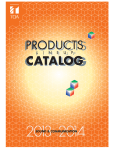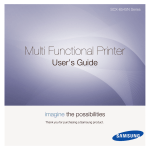Download 2011 Library Guidelines and Procedures Manual
Transcript
2011 Guidelines
&
Procedures Manual
Updated 09/2011
TABLE OF CONTENTS
General Guidelines
Fayetteville Technical Community College Mission Statement ------------------------------- 6
FTCC Paul H. Thompson Learning Technologies Purpose Statement --------------------- 6
Library Bill of Rights ------------------------------------------------------------------------------------- 8
Intellectual Freedom Principles----------------------------------------------------------------------- - 9
Materials Guidelines
Materials Selection Policy------------------------------------------------------------------------------- 11
FTCC Archives Guidelines ---------------------------------------------------------------------------- 15
Periodical Selection Guidelines ---------------------------------------------------------------------- 16
Discard Policies ------------------------------------------------------------------------------------------ 17
Materials Preservation Policies ----------------------------------------------------------------------- 18
Usage Guidelines
Acceptable Use Guidelines---------------------------------------------------------------------------- 19
Guidelines for Key Operated Copies to FTCC Instructors ------------------------------------- 20
Library Coin-Operated Copiers/Fines --------------------------------------------------------------- 20
Circulation Guidelines ---------------------------------------------------------------------------------- 21
Interlibrary Loan Guidelines --------------------------------------------------------------------------- 24
Color Printer Guidelines -------------------------------------------------------------------------------- 25
Transparency Fees-------------------------------------------------------------------------------------- 25
Children in the Library ---------------------------------------------------------------------------------- 26
Continuing Education Students ---------------------------------------------------------------------- 26
PROCEDURES
Circulation Procedures
Procedures for Opening and Closing the Library ------------------------------------------------ 27
General Library Procedures --------------------------------------------------------------------------- 29
2
Lost Books -------------------------------------------------------------------------------------------- 29
Circulation Statistics -------------------------------------------------------------------------------- 29
Attendance Statistics ------------------------------------------------------------------------------- 29
Procedures for Placing Materials on Reserve ------------------------------------------------ 30
Library Coin-Operated Copiers/Fines ----------------------------------------------------------- 31
Shelving Books ------------------------------------------------------------------------------------------- 33
Student Circulation Procedures ---------------------------------------------------------------------- 35
Book Check-Outs ------------------------------------------------------------------------------------ 35
Circulating Books (Curriculum Students) -------------------------------------------------- 35
Reference Books -------------------------------------------------------------------------------- 36
Reserve Books ----------------------------------------------------------------------------------- 37
Book Returns ----------------------------------------------------------------------------------------- 37
Circulating Books -------------------------------------------------------------------------------- 37
Reserve Books ----------------------------------------------------------------------------------- 38
Non-Book Check-Outs and Returns ------------------------------------------------------------ 38
Periodicals ---------------------------------------------------------------------------------------- 38
Overdues, Fines, and Lost Book Procedures------------------------------------------------------ 39
Faculty and Staff Circulation Procedures--- ------------------------------------------------------- 40
Payment of Fines------------------------------------------------------------------------------------ ------ 41
Paying for Lost Items------------------------------------------------------------------------------------- 42
Billing a Patron ------------------------------------------------------------------------------------------- 44
Lifting a Block in Datatel--------------------------------------------------------------------------------- 45
To determine if a Person is a Registered Student------------------------------------------------ 46
Replacing Patron Barcode and Duplicate Record Procedures ------------------------------- 47
Student Computer Guidelines ------------------------------------------------------------------------ 48
Interlibrary Loan Procedures -------------------------------------------------------------------------- 50
3
CCLINC ------------------------------------------------------------------------------------------------ 50
Materials Borrowed by FTCC Library ------------------------------------------------------- 50
Materials Loaned by FTCC Library ---------------------------------------------------------- 50
OCLC --------------------------------------------------------------------------------------------------- 50
Interlibrary Loan Procedures between FTCC Main Campus Library and
CCPL Spring Lake Branch --------------------------------------------------------------------- 51
Interlibrary Loan Procedures Between Main Campus Library and
Distance Education Students ------------------------------------------------------------------- 52
Spring Lake Campus Library Services --------------------------------------------------------- 54
Memorandum of Agreement ----------------------------------------------------------- 54
Public Procedures
Public and Reference Services ----------------------------------------------------------------------- 55
Orientations ----------------------------------------------------------------------------------------------- 55
Distance Education Services ------------------------------------------------------------------------- 56
Electronic Databases ----------------------------------------------------------------------------------- 58
Library Web Page --------------------------------------------------------------------------------------- 60
Technical Processing Procedures
Book Ordering and Technical Processing----------------------------------------------------------- 62
Verifying Book Requests ------------------------------------------------------------------------------- 62
Ordering Requested Books --------------------------------------------------------------------------- 62
Baker and Taylor / Rittenhouse--------------------------------------------------- ---------------- 62
Gift Books --------------------------------------------------------------------------------------------- 63
Paperback Books ------------------------------------------------------------------------------------ 63
Direct and Standing Orders ----------------------------------------------------------------------- 63
Book Processing ----------------------------------------------------------------------------------------- 64
New Acquisitions List ------------------------------------------------------------------------------- 64
4
Notifying Requestors-------------------------------------------------------------------------------- 65
Annual Report ---------------------------------------------------------------------------------------- 65
Discarding Procedures ----------------------------------------------------------------------------- 65
Book Binding------------------------------------------------------------------------------------------ 66
Procedures for Processing Lost Books --------------------------------------------------------- 68
Steps for Inventory ---------------------------------------------------------------------------------- 70
Ill Loan Process -------------------------------------------------------------------------------------- 72
Books Loaned ---------------------------------------------------------------------------------------- 72
Books Borrowed ------------------------------------------------------------------------------------- 73
Processing OCLC Loans -------------------------------------------------------------------------- 73
OCLC Material Loaned----------------------------------------------------------------------------- - 73
Periodical Procedures
Check-in Procedures--------------------------------------------------------------------------------- - 82
Magazine Holdings and Storage--------------------------------------------------------------- ---- 83
Magazine Inventory------------------------------------------------------------------------------- ----- 83
New Subscriptions------------------------------------------------------------------------------------ - 83
Cancellation or Discontinuation of a Subscription--------------------------------------------- - 83
Title Changes------------------------------------------------------------------------------------------- - 83
Periodical Holdings Book---------------------------------------------------------------------------- - 84
Claiming Periodicals---------------------------------------------------------------------------------- - 84
Surveying Periodicals-------------------------------------------------------------------------------- - 84
Audiovisual Cataloging Procedures
General------------------------------------------------------------------------------------------------------ 85
Accession Number and Record------------------------------------------------------------------- 85
Media Designation in Call Number--------------------------------------------------------------- 85
Assigning Accession Number---------------------------------------------------------------------- 86
5
Determining Accession Number------------------------------------------------------------------ 86
Format for Entering Record on Excel Spreadsheet------------------------------------------ 86
Withdrawing Material-------------------------------------------------------------------------------- - 86
Cataloging Procedures for Audiovisual Material-------------------------------------------------- 86
Attaching to an Existing Bibliographic Record------------------------------------------------ - 88
Circulation of Audiovisual Material--------------------------------------------------------------- 88
Materials Located in Other Departments------------------------------------------------------- 88
Purchasing / Report Maintenance
Purchases / Procedures--------------------------------------------------------------------------------- 90
Local State Funds------------------------------------------------------------------------------------- 90
Capital Outlay------------------------------------------------------------------------------------------ 95
Special Funds ---------------------------------------------------------------------------------------- 101
6
Fayetteville Technical Community College
Mission Statement
“Serve our community as a learning- centered institution to build a globally
competitive workforce supporting economic development”.
Approved by the FTCC Board of Trustees, 2008.
Fayetteville Technical Community College
Learning Technologies
Purpose Statement
To provide learning- centered educational support services to on- campus and distance
education students through printed media, reference services, and web- based
technologies.
Revised 07/08
7
LIBRARY BILL OF RIGHTS
The American Library Association affirms that all libraries are forums for information and
ideas, and that the following basic policies should guide their services.
I. Books and other library resources should be provided for the interest, information, and
enlightenment of all people of the community the library serves. Materials should not be
excluded because of the origin, background, or views of those contributing to their
creation.
II. Libraries should provide materials and information presenting all points of view on
current and historical issues. Materials should not be proscribed or removed because of
partisan or doctrinal disapproval.
III. Libraries should challenge censorship in the fulfillment of their responsibility to
provide information and enlightenment.
IV. Libraries should cooperate with all persons and groups concerned with resisting
abridgment of free expression and free access to ideas.
V. A person‟s right to use a library should not be denied or abridged because of origin,
age, background, or views.
VI. Libraries which make exhibit spaces and meeting rooms available to the public they
serve should make such facilities available on an equitable basis, regardless of the
beliefs or affiliations of individuals or groups requesting their use.
Adopted June 18, 1948, by the ALA Council; amended February 2, 1961; amended
June 28, 1967; amended January 23, 1980; inclusion of “age” reaffirmed January 24,
1996.
8
Association of College & Research Libraries
Intellectual Freedom Committee
Intellectual Freedom Principles
for Academic Libraries
A strong intellectual freedom perspective is critical to the development of academic
library collections and services that dispassionately meet the education and research
needs of a college or university community .The purpose of this statement is to provide
an interpretation of general intellectual freedom principles in an academic library setting
and, in the process, raise consciousness of the intellectual freedom context within which
academic librarians work. These principles should be reflected in all relevant library
policy documents.
The general principles set forth in the Library Bill of Rights form an indispensable
framework for building collections, services, and policies that serve the entire academic
community.
The privacy of library users is and must be inviolable. Policies should be in place that
maintains confidentiality of library borrowing records and of other information relating to
personal use of library information and services.
The development of library collections in support of an institution's instruction and
research programs should transcend the personal values of the selector. In the interests
of research and learning, it is essential that collections contain materials representing a
variety of perspectives on subjects that may be considered controversial.
Preservation and replacement efforts should ensure that balance in library materials is
maintained and that controversial materials are not removed from the collections
through theft, loss, mutilation, or normal wear and tear. There should be alertness to
efforts by special interest groups to bias a collection through systematic theft or
mutilation.
Licensing agreements should be consistent with the Library Bill of Rights, and should
maximize access.
Open and unfiltered access to the Internet should be conveniently available to the
academic community in a college or university library. Content filtering devices and
content-based restrictions are a contradiction of the academic library mission to further
research and learning through exposure to the broadest possible range of ideas and
information. Such restrictions are a fundamental violation of intellectual freedom in
academic libraries.
Freedom of information and of creative expression should be reflected in library exhibits
and in all relevant library policy documents.
9
Library meeting rooms, research carrels, exhibit spaces, and other facilities should
available to the academic community regardless of research being pursued or subject
being discussed. Any restrictions made necessary because of limited availability of
space should be based on need, as reflected in library policy, rather than on content of
research or discussion.
Whenever possible, library services should be available without charge in order to
encourage inquiry. Where charges are necessary, a free or low-cost alternative (e.g.,
down-loading to disc rather than printing) should be available when possible.
A service philosophy should be promoted that affords equal access to information for all
in the academic community with no discrimination on the basis of race, values, gender,
sexual orientation, cultural or ethnic background, physical or learning disability,
economic status, religious beliefs, or views.
A procedure ensuring due process should be in place to deal with requests by those
within and outside the academic community for removal or addition of library resources,
exhibits, or services.
Adopted by ACRL Intellectual Freedom Committee: June 28, 1999
Approved by ACRL Board of Directors: June 29, 1999
Adopted by ALA Council July 12, 2000
10
MATERIALS GUIDELINES
Materials Selection Policy
Community Description and Analysis
The main objective of our selection procedure is to provide students with a wide
range of educational materials on all levels of difficulty and in a variety of formats,
with diversity of appeal, allowing for presentation of many different points of view.
The objective of the Library is to make available to faculty and students a
collection of materials that will enrich and support the curriculum and meet the
needs of the students and faculty served by the college
Fayetteville Technical Community College is a technical, state-supported college
adhering to an "open door" policy. The college offers degrees, diplomas and certificates
in vocational-technical curriculums and in general education. To some students,
graduation from FTCC will be a stepping stone to more advance degrees. Thus the
library must meet the needs of students with widely differing aptitudes, interests,
backgrounds and ages.
ll.
Responsibility for Selection
Final responsibility for the selection of library materials rests with the professional library
staff. Professional librarians assume the responsibility for maintaining a quality and
comprehensive collection. Staff also provide bibliographic aid to faculty and staff.
Librarians select materials from standard selection tools such as Choice, Library
Journal, Booklist and New York Times Book Review. Publishers' catalogs,
bibliographies, and standard lists of "best" or "recommended" books are also consulted.
Faculty and students are encouraged to submit requests for materials. Final decisions
regarding the selection of materials are made by the Director of Library Services.
III.
Intellectual Freedom and Procedures for Complaints
The Council of the American Library Association has affirmed, in the Bill of rights, the
duty of each library to provide its public with materials rep- resenting various viewpoints
on contemporary problems and issues. Furthermore, libraries are responsible for
selecting materials for interest, information and enlightenment without regard to the
social, political or religious views of the authors. The FTCC Library is in agreement with
this position.
If a member of our student body or a faculty/staff member wishes to challenge an item
in the FTCC collection, a written and signed statement explaining why the material
should not be in the library must be given to the Director of Library Services.
11
The complaint will be discussed at a joint meeting of the Learning Support Standing
Committee and the Director of Library Services. Copies of their findings and decision
will be sent to the President and patron. The final decision regarding the withdrawal of
materials resides with the President of Fayetteville Technical Community College.
IV.
General Selection Policies:
Many factors interact in the selection process. One or more of the following criteria are
applied to all materials being considered for purchase:
A.
B.
C.
D.
E.
F.
G.
Author's significance.
Pertinence of subject matter to the collection.
Scarcity of materials on the subject.
Timeliness or permanence of the material.
Appearance in bibliographies, indexes, or reviewing journals.
Reputation and standing of publisher or vendor.
Price.
The library's general selection policy includes the following procedures;
In selecting learning resources, professional personnel will evaluate available
resources and curriculum needs, and will consult reputable, professionally
prepared aids to selection, and other appropriate sources. The actual resource
will be examined whenever possible.
Recommendations for purchase can be made by administrators, teachers and
students.
Selection is an ongoing process and the Schedule of Departmental Evaluations
is used as guidance for additions and deletions to the collection.
Recognizing our faculty‟s need for materials, the Library attempts to select material
for professional development.
V.
Policies by Subject of Material
Keeping in mind the needs of the students and faculty at the college, the library staff
attempts to provide an impartial well-balanced collection. Assuming the maturity of its
students and faculty, the library will select appropriate materials. The same impartiality
will apply to those religious and sexual materials that are needed to support community
college programs.
The library attempts to update the core fiction collection by selecting some well-written
contemporary novels. Popular fiction and novelizations of movies will usually be
acquired only in paperback form.
12
VI.
Selection Policies of Books by Format
Whenever possible, the library attempts to select those fiction and non-fiction works of
lasting importance in hardback. Popular fiction, including best sellers, may have shortlived popularity and will, when purchased, be selected in paperback.
VII.
Gift Policy
The library frequently accepts, through the FTCC Foundation, donations of materials.
We reserve the right to process, display, and dispose of them according to the Director
of Library Services' best judgment. The retention of gift books will be determined by the
same criteria that governs the selection of new purchases. They will be examined in
light of their currency, condition, suitability and extent to which they duplicate materials
already in the collection.
The library staff is not equipped to appraise books but will give the donor, if he/she so
requests, a thank you letter noting the books donated.
Those new books received as memorials or purchased with donated funds will have
appropriate bookplates placed in them acknowledging the gift.
VIII.
Weeding, Discarding, Replacing, Duplication
The same criteria that govern the selection of new acquisitions apply when the library
staff is involved in maintaining the collection through weeding, discarding, replacement
and duplication. Materials are examined in light of their currency, condition, suitability
and duplication of existing materials. Books are retained and replacement/added copies
are purchased only when current or anticipated re- quests by faculty and/or student
justify inclusion in the collection. Materials are not automatically replaced nor are added
copies automatically purchased.
The faculty is consulted when the library staff is involved in collection maintenance.
However, the Library Services Director has the final responsibility for determining
whether materials will be retained or discarded. Using the "Scheduled Departmental
Evaluations of the Paul H. Thompson Library Collection", curriculum areas are
evaluated every 5 years. Materials that are not the latest edition may be retained if a
“Historical” sticker is placed on the spine.
Materials that are not retained will be sold at a Library Book Sale event. Those that are
not sold will be donated to a non-profit agency or discarded.
13
IX.
Relationship to Other Libraries and Library Systems
The FTCC library cooperates with other libraries in the state through interlibrary loans.
The guidelines for the service are stated in the A.L.A. Interlibrary Loan Code, the N.C.
Interlibrary Loan Code, and the Interlibrary Services Manual published by the division of
the State Library.
The library is a member of the Cape Fear Health Science information Consortium. A
copy of the agreement is located in the appendix section. Formal agreements are in
place for the Throckmorton Library at Fort Bragg, the N.C. State Library, CCLINC and
NCLive.
1. NCLive is a collaborated effort founded by the N.C. Legislature to provide
access to many electronic, full-text databases. NCLive is available in public
libraries, community college libraries, university libraries, and private college
libraries in North Carolina.
2. Community College Libraries in N. C. (CCLINC) is an electronic union catalog
that is shared by 40 community colleges that use the SIRSI Automation System.
Using this catalog, students can request materials not available at FTCC. The
CCLINC database is the third largest library bibliographic database in the state.
14
FAYETTEVILLE TECHNICAL COMMUNITY COLLEGE
ARCHIVES GUIDELINES
The Paul H. Thompson Library serves as the official repository for original records and
reproductions of historical value for the college. The archives will be housed in Room
204 of the library.
To develop the archives, campus departments and offices will be asked to place the
library on their distribution list. Solicitation for back or missing issues will be made in the
Intercom or via campus e-mail. Multiple copies of these materials will be retained only
when warranted.
Types of college Archives Material:
1.
Reports of the president, Vice-president of Academic Affairs, and other
chief officers of the college.
2.
Accreditation reports.
3.
Records of the registrar including timetables, class schedules and
graduation rosters.
4.
Reports of the Admissions Office, Planning and Professional Development
Office, and the FTCC Foundation.
6.
All publications, newsletters, pamphlets or booklets distributed in the
name of the college; including yearbooks, TECHnique literary
magazine, catalogs, faculty-staff directories, The Fact Book, and
alumni and Co-op bulletins.
7.
Maps, plot plans and blueprints documenting physical growth and
development.
15
PERIODICAL SELECTION GUIDELINES
Special attention should be given to those decisions involving the selection,
cancellation, and retention of periodicals. These materials contain current information
available to students, but involve a long- term commitment of storage, shelving space
and funds.
Faculty and student recommendations are received throughout the year. An
examination copy of a periodical under consideration should be obtained before the final
decision to purchase is made.
To save staff time, the majority of periodicals are ordered through a subscription
agency. Those that can not be obtained through this source are ordered directly from
the publisher. Whenever possible, subscriptions are placed to run from July to June.
Using one or more of the following criteria, the Director of Library Services and the
professional staff make the final decision regarding periodical holdings:
1.
Inclusion in an available periodical index
2.
Pertinence of subject matter to specific curriculum(s)
3.
Price and frequency of publication
4.
Possibility of interest to broad segment of FTCC public
5.
Scarcity of materials on the subject
6.
Recommendations of faculty
7.
Requests by students
8.
Availability in area libraries
9.
Availability in other community college within the state
10.
Evaluation by Katz in Magazines for Libraries
11.
Frequency of use as evidenced by the "Periodical Survey."
12.
Requirements of accrediting agencies
16
DISCARD POLICIES
I.
Surplus and Irreparable Books and Book-Like Media
North Carolina Administrative Code 2C.043 reads as follows:
"Books and book-like media originally purchased from State or
Federal funds, when they are no longer desired by an institution shall be deaccessioned at the institution. These materials may be disposed of by the
institution through a local sale, through donations to non-profit tax- exempt
organizations or tax-supported agencies or institutions; through public bid sale by
the State Surplus Property Agency, or by using other procedures prescribed by
the department. Records and receipts of each sale shall be maintained for
auditing purposes."
II.
Disposition of Magazines
Discard magazines are disposed of in the following manner:
III.
1.
Some titles are sent to the department teaching that subject.
2.
Others are sent to faculty members who requested receipt of that title.
3.
All remaining magazines are discarded to the Commercial Art department.
Disposition of Audiovisual Materials
Audiovisual materials that might have value to others must be disposed of
through donations or public bid sale. Materials not useable by others may be
destroyed locally. For additional information on how to determine, usability, see
memorandum on disposition of excess library materials dated March 6, 1986
(Appendix 2).
17
Materials Preservation Policies
The Library staff takes the necessary steps to ensure the preservation of library
materials. During inventory and the circulation process, all books that show damage are
taken to the public services Librarian to determine dispensation of material. Using
special book repair materials, he/she attempts to correct the damage. If this is not
possible, the book is discarded. A book order card for all titles that are still in print will be
made. The Library Director then makes the decision whether to replace the volume.
Books showing water damage or body fluids will be considered not repairable.
Mold-damaged books may be cleaned using procedures outlined by standard book
repair techniques as is determined by the Public Services Librarian.
Rare books are not purchased. The few donations that might be considered rare are
placed in the Archives Room for safekeeping.
An archive policy ensures the preservation of FTCC historical documents. These
materials are shelved in Room 201 and when fragile, placed in acid free boxes.
Revised 09/10
18
COMPUTER USAGE GUIDELINES
FAYETTEVILLE TECHNICAL COMMUNITY COLLEGE
P.O. BOX 35236
FAYETTEVILLE, NORTH CAROLINA
PHONE (910) 678-8400
PHONE (910) 484-6600
Acceptable Use Guidelines
College owned or operated computing resources are for the use of faculty, students,
staff and other authorized individuals. Exercise responsible, ethical behavior when using
these facilities. The College does not attempt to articulate all required or unacceptable
behavior by its users. Therefore, each individual's judgment on appropriate conduct
must be relied upon. To assist in such judgment, the following guidelines have been
developed:
Computing resources and access accounts are to be used only for the purpose for
which they are assigned and are not to be used for commercial purposes or non-college
related activities.
An access account assigned to an individual must not be used by others. Individuals are
responsible for the proper use of their accounts, including proper password protection
and appropriate use of Internet resources. Allowing friends, family or co-workers to use
your account is a serious violation of these guidelines.
All computer software is protected by the federal copyright law and most are proprietary
and protected by legal licensing agreements in addition to the copyright law. You are
responsible for being aware of the licensing restrictions for the software you use on any
system.
Individuals shall not engage in activities to damage or disrupt hardware
or communication such as virus creation and propagation, wasting system resources,
and overloading networks with excessive data.
Individuals shall not monopolize or misuse system resources by, for example,
requesting multiple copies from printers or by playing games.
Individuals shall not create, display, transmit or make accessible threatening, racist,
sexist, obscene, offensive, annoying or harassing language and/or material, including
broadcasting unsolicited messages or sending unwanted mail.
Individuals shall not intentionally access or damage systems or information such as
college records, or use any system for illegal activities.
Failure to follow the Acceptable Use Guidelines may result in the suspension or
revoking of access accounts or other College disciplinary action.
19
A “15 Minute Express Terminal” has been established for all users who may
be prospective students of FTCC, students from affiliated colleges, and or
students who have forgotten/misplaced their ID‟s temporarily. It is the intention
that this terminal be used for quick printing of class room related materials, a
quick check of email, or a quick referral to Blackboard. Extended use or use of
an unintended nature will be discouraged and policed. Individuals frequent use
of the Express Terminal in lieu of replacing an ID will be referred to the Office of
Student Activities (8-8385) in the Tony Rand Center for a replacement ID.
GUIDELINES FOR KEY OPERATED COPIES FOR FTCC INSTRUCTORS
Faculty members may make by-pass copies on the copiers located in the library. This
privilege is dependent upon the following conditions:
A.
The material copied should be library owned and be reference or reserve.
All faculty members have access to a departmental copying machine for
other photocopying.
B.
The faculty member may make only one copy of each desired page. No
multiple copies
C.
Material being copied must be for FTCC instructional purposes. Personal
copying is not allowed or copying to support a course which the faculty
member may be enrolled in or teaching elsewhere.
LIBRARY COIN-OPERATED COPIERS/FINES
POLICY:
Monies from the Library Xerox coin-operated copiers or fines are removed daily
and deposited with the FTCC cashier. This is performed by the Senior Library
Assistant/Circulation. Accessibility to the locked coin box attached to each Xerox copier
is limited to those responsible for the daily deposits and to the Director of Library
Services. The keys that open the coin-boxes are secured in the desk of the Senior
Library Assistant/Circulation. Library fines are retained in a locked drawer behind the
circulation desk until the daily deposit is made. Access to the fine money is necessary
for all staff members. When necessary, the Librarian for Public services will make the
appropriate deposits.
20
CIRCULATION GUIDELINES
I.
Students
Books
A.
Circulating Books:
Upon presentation of an FTCC ID card with a valid current semester sticker, books are
checked out to students for a two week period of time. These books may be renewed by
bringing the material back to the library and provided there is not a hold placed on the
material by another student. If a student needs his/her card updated during the day they
should be directed to the Student Services Office in the Tony Rand Center. If the
student comes in after the Student Services Office is closed (5:00 pm), they can be
verified as a currently enrolled student by using the Datatel Program. The library staff
will affix a current semester sticker on the back of the student‟s ID once verification is
made. After a nine (9) day grace period, fines on overdue books are charged. The 10 th
day is $1.00 and accrues at .10 cents a day, up to a $10.00 maximum per book.
Payment must be made for lost and damaged books. A student's grades are held and
he/she is not allowed to register for the next semester, receive their diploma or
transcripts until the charge has been cleared at the Library.
B.
Reference Books
Students may not check out Reference books. If reference materials are needed for a
class presentation, the instructor must make arrangements with a librarian before
materials may be removed from the library.
C.
Reserve Books
Upon presentation of an FTCC ID card with a valid current semester sticker, a student
may check out reserve materials for varying periods in the Library. In-House Reserves
may be used for a 1-hour period. We also have 3-day reserves and 7-day reserves that
students can take home. Fines of $1.00 per day per item are charged for overdues.
Payment must be made for lost or overdue materials. A student‟s grades are held and
he/she is not allowed to register for the next semester until any charge has been
cleared at the library.
NON-BOOK MATERIALS
A.
Periodicals
Back issues of periodicals are checked out to students for use in the library. Faculty, for
students, may take periodicals out of the Library for class presentations.
21
B.
Audio Visual Material
Audio Visual materials may be checked out by students for a 7 day checkout period with
a $1.00 day fines for overdue materials, no grace period.
II.
Faculty and Administration Circulation Guidelines
BOOKS
A.
Circulating Books
Books are checked out to faculty and administration members for three months and
may be renewed at the end of the three month period. Materials may be recalled after
14 days if needed by another patron. Faculty and administration are not charged fines,
but they are required to pay for lost and damaged materials.
B.
Reference Books
Reference materials may be checked out of the Library by instructors for short periods
of time.
C.
Reserve Books
Reserve books may be check out of the Library by instructors as long as the length of
time does not interfere with student use of these materials.
NON-BOOK MATERIALS
A.
Periodicals
Faculty members may check out back issues of most periodicals from the Library for
short periods of time, preferably overnight. Current issues do not circulate.
B.
Audio Visual Materials
Audio Visual materials may be checked out by Faculty and Staff for a 7 day checkout
period.
Ill.
Staff Circulation Guidelines
Books
A.
Circulating Books
Staff members check out books for a three month period of time. Staff are not
charged fines. They must, however, pay for lost and damaged materials.
Materials may be recalled after 14 days if needed by another patron.
22
B.
Reference and Reserve Materials
The policies that govern the use of these materials by staff members are the
same as those for students (pg.32).
NON-BOOK MATERIALS
A.
Periodicals
The guidelines that govern the use of these materials by staff members are the
same as those for students (pg. 32).
B.
Audiovisual Materials
The guidelines that govern the use of these materials by staff members are the
same as those for students (pg. 32).
C.
Trustees( Non -student)
The Paul H. Thompson Library allows Members of the Board of Trustees to use
its collection and the services of the reference staff. The collection is tailored to
meet the needs of FTCC students, and their interests must be kept in mind at all
times.
D.
AIumni ( Non-student)
FTCC Alumni may check out books for a 2 week period and a 9 day grace
period. He/she must present a current year FTCC Alumni ID card for
documentation.
23
INTERLIBRARY LOAN GUIDELINES
I.
GENERAL
The FTCC Library will request book and photocopy interlibrary loans for faculty,
staff, alumni, and students. Audiovisuals are borrowed from libraries willing to
lend them for faculty and staff ONLY. Individuals who are not faculty, staff,
alumni, or FTCC students are referred to other appropriate libraries. Procedures
are in accordance with the Interlibrary Service manual (1983) and the OCLC
Interlibrary Loan User Manual (3rd ed.), which may be consulted as references.
The FTCC Library lends to any library in the country that has followed standard
procedures for its request. Loans do not include AV materials, Reference books,
Funeral Services books, or collections of short stories and novellas. Literature is
loaned upon approval. Although most materials we borrow are gratis, the patron
is responsible for any charges levied by the lending library.In order to provide
acceptable service, the library limits the number of interlibrary loan requests that
it can process to four (4) requests per individual per week. Members of the
military are included in these guidelines.
II.
BOOKS
CCLINC books requested from another CCLINC library are loaned for 2 weeks.
This applies to all faculty, staff, and students. Books requested through OCLC
are loaned for a one-month period. Renewals and length of renewals are up to
the discretion of the librarian and are based on current or possible demand by
FTCC patrons. There are no charges for the loan of books. Reference books are
not lent.
III.
PERIODICALS
Photocopies are provided free of charge to all libraries. This guideline is subject
to change. Each photocopy is stamped with a copyright warning-NOTICE: This
material may be protected by copyright law (Title 17, U.S. code).
IV.
RUSH REQUESTS
Rush requests will be handled within a 24-hour period. These requests can be by
phone call, OCLC, fax, or through conventional mail. On occasion, the library will
allow the hand-carrying of ALA forms for rush requests on loans. The FTCC
library supplies fax copies at no charge to those libraries needing a rush request.
24
V.
OCLC
The Paul H. Thompson Library is a selective user of OCLC as both a lender and
borrower. In this status, the library has access to abbreviated records (all
formats) in the entire OCLC database. Holdings are available for both North
Carolina members and members in the Southeastern United States through
SOLINET capabilities. This cooperative arrangement is coordinated through the
State Library.
Details concerning OCLC procedures can be found in the OCLC Interlibrary Loan
Users manual (3rd ed.). Particulars concerning policy and procedures through
the State Library can be found in An Introduction and Workbook for Selective
Users and in memos found in the front of the FTCC Interlibrary Loan Manual. As
a selective user, the FTCC library will handle interlibrary transactions through
OCLC when possible, rather than through conventional mail methods.
VI.
Cape Fear Health Services Information Consortium
The Paul H. Thompson Library is a member of the Cape Fear Health Sciences
information consortium, and abides by the agreements determined by this
organization. Its most important cooperative agreement is the provision of free
photocopies of heath-related articles among members.
COLOR PRINTER GUIDELINES
1.
The material being copied must support the student's academic course of study.
2.
A user will be able to print up to five (5) color prints a day.
3.
The user will be cautioned to check the documents for errors prior to printing.
4.
A library staff member will assist with color printing at the circulation desk.
TRANSPARENCY FEES
The cost for producing black and white transparencies for students is $1.00 each. Color
transparencies cost $2.00 each. There is a limit of 10 black and white or 5 color
transparencies per day.
25
Children in the Library
Persons under the age of 16, who are not enrolled at FTCC are permitted in the library
while accompanied by a parent or legal guardian. Please consult FTCC‟s Student
Handbook for further guidance regarding this policy. Early Childhood Center classes
are exempt.
Revised 09/11
LIBRARY USE FOR CONTINUING EDUCATION STUDENTS
Computer Use
Continuing Education students may not use library computers. Computer labs are
available for their use in the Neil Currie building. All curriculum and Continuing
Education students must have a FTCC student ID card with the current semester
sticker. At their discretion and if time allows, library staff may determine a
student’s status in Datatel.
A “15 Minute Express Terminal” has been established for all users who may
be prospective students of FTCC, students from affiliated colleges, and or
students who have forgotten/misplaced their ID‟s temporarily. It is the intention
that this terminal be used for quick printing of class room related materials, a
quick check of email, or a quick referral to Blackboard. Extended use or use of
an unintended nature will be discouraged and policed. Individuals frequent use
of the Express Terminal in lieu of replacing an ID will be referred to the Office of
Student Activities (8-8385) in the Tony Rand Center for a replacement ID.
Checking Out Materials
Continuing Education students are required to present a current FTCC student
identification card with a valid semester sticker to receive a library barcode. This
barcode will be placed on the back of the student ID for use in checking out library
materials.
26
CIRCULATION PROCEDURES
PROCEDURES FOR OPENING THE LIBRARY
1.
Turn on lights (breaker box is located in periodical room behind Circulation
Desk). Three additional light switches are located in Reference and one in the
hallway where staff restroom is located.
2.
Turn on automated catalogs and network printer. Log into automated catalog
and Circulation computers. Turn on Xerox machine.
3.
Check phone mail for messages: dial #88247 for mailbox and 8247# for
password.
4.
Get key to key box from Room 200B and unlock key box and remove keys to
Xerox machine, fine drawer and book drop (3 total). Place them in the white
plastic key basket in the middle drawer of the Circulation Desk.
5.
Check the statistics sheets and book cards to make sure they have the current
due date. Also check the computer sign-in book and make sure it has sign-in
sheets with the current date.
6.
Unlock and remove chain from front door.
7.
Make sure book drop has been checked and the day‟s Fayetteville Observer has
been placed on the rod.
27
PROCEDURES FOR CLOSING THE LIBRARY
1.
Stamp due date cards for next day as necessary.
2.
Turn off lights in reference section.
3.
Make first announcement at 8:30 PM (6:30 PM on Fridays, 12:30 PM on
Saturdays) that the library will close at 9 PM (7:00 PM on Fridays, 1:00 PM on
Saturdays)
4.
Push in chairs and check tables for used library materials. Bring them to the
circulation desk and check them in using “Mark Item Used” in SIRSI. After
recording usage, place periodicals on the shelves in reference.
5.
Make second closing announcement at 8:45 PM (6:45 PM on Fridays and
12:45 PM on Saturdays).
6.
Check paper in network printer and Xerox machine.
7.
Return all keys to the key box. Lock key box and put key away in Room 200 B.
8.
Pull due date cards and replace them with cards for the next business day.
9.
Log off reference and circulation computers and turn off automated catalogs and
Xerox machine.
10.
Turn off lights.
28
GENERAL LIBRARY PROCEDURES
I.
Lost Books
If a book is reported lost, the replacement cost can be found on the Baker Taylor,
Amazon, and or Barnes & Noble websites. The student pays the „List Price” and
signs the fine sheet in the "Lost Book" column. Complete the receipt document
providing the student with a duplicate copy. As with the payment of fines, flags
on the student's school record need to be removed using the Student ID Program
(Datatel). After restitution is made, enter the information on the book in the "Lost
and Paid" binder behind the Circulation desk.
If a lost book is later found and returned to the library, the student may request
reimbursement for the amount paid up to 2 years (730 days) from the date of
payment. Before reimbursement can be made, the student must pay fines
accrued up to the date the book was reported lost and paid for.
The Administrative Secretary of Learning Technologies forwards to Financial
Services an email requesting, reimbursement along with a copy of the fine sheet
showing where payment was recorded. The Financial Services office will mail the
reimbursement to the student. Payment can take up to 6 weeks to be received.
II.
Circulation Statistics
Circulation statistics are kept on a daily, monthly and yearly basis. Call slips for
magazines and newspapers, audiovisual and vertical file materials are counted
each day. PC usage and Electronic Index usage are also counted on a daily
basis. These statistics are then entered onto the appropriate statistics sheet in
the Circulation Statistics notebook.
The Senior Library Assistant for Circulation collects daily statistics on a monthly
and annual basis. These statistical records are kept in a notebook.
III.
Attendance Statistics
A laser counter records library attendance. At the end of each hour of the day the
count is taken by a desk attendant and recorded on the Assistance and
Instruction sheet at the Circulation desk. These statistics are used in completing
the library's Annual Statistical Report.
29
IV.
Procedures for Placing Materials on Reserve
Library materials may be placed on reserve at the request of a faculty member if
heavy use is anticipated. Some materials are kept on a "Special” or "Permanent
Reserve" to reduce the chance of mutilation or theft. Personal instructor copies
are also placed on reserve.
Faculty members who wish to place materials on reserve should contact the
Senior Library Assistant for Circulation. An information sheet for each faculty
member who has materials on reserve is arranged alphabetically by their name
in the “Reserve Book” behind the Circulation Desk. The call number, author and
title of materials are listed on the information sheet.
Instructor‟s materials and/or copies of textbooks are placed on reserve by using
the Reserve Book Room module of Workflows. A barcode is assigned to
personal copies and a Reserve sticker is put on the spine of the book. The book
is then filed on the Instructor‟s Reserve Materials shelf under the appropriate
instructor‟s last name. A student uses his/her FTCC Student ID to check out
these materials. Reserve items may be for library use only, 3-day loans, or 7-day
loans.
30
LIBRARY COIN-OPERATED COPIERS/FINES
GUIDELINES
Monies from the Library Xerox coin-operated copiers or fines are removed at least
weekly and deposited with the FTCC cashier. This is performed by the Senior Library
Assistant/Circulation with the Librarian for Public Services as back up using the
procedures outlined below. Accessibility to the locked coin box attached to each Xerox
copier is limited to those responsible for the daily deposits and to the Director of Library
Services. Library fines are retained in a locked drawer behind the circulation desk until
the daily deposit is made. Access to the fine money is necessary for all staff members.
Deposits from transparencies and the Cannon microprinters are made as needed.
A credit form has been developed to compensate students who have lost money in one
of the copying machines. After the student has received all credit in the form of free
copies, take the form and destroy it. The form is in the cash box.
PROCEDURES:
Deposits of Library Collections
Purpose:
A.
To deposit monies collected via coin-operated copiers, library fines, and
lost book fees.
Xerox Coin-operated Copiers
NOTE:
Each copier is treated as a separate identity for deposit and record
keeping.
DAILY
1.
Remove all coins and bills from the coin box AT LEAST WEEKLY except
for the coins in the change slots. (Mid afternoon provides a time when the
library is least occupied).
2.
Count and wrap coins in money wrappers provided by the cashier.
Arrange paper currency face up according to denominations. Ones are
grouped in a quantity of 25, fives in a group of 20, tens in a group of 10,
and twenties in a group of 25. When there is enough to make a group, the
group is paper clipped together.
3.
Count and record all monies collected on the cash count sheet and total.
Enter this total on the "Report of Collections Sheet" and sign. Use a
separate cash count sheet for each copier but enter both copiers on the
same “Report of Collections Sheet”.
31
4.
Make a file copy of all documents. Place originals in money bag along with
all money collected and lock the bag. Once locked the key remains with
the person making the deposit. A duplicate key is kept at the cashier's
office.
5.
Call security and advise them that an officer is needed to transport a
deposit to the cashier. Deposits are always carried by a security officer.
6.
SEND A COPY OF ALL DOCUMENTS, PLUS RECEIPTS THAT ARE
RETURNED TO THE LIBRARY, TO THE ADMINISTRATIVE
SECRETARY, LEARNING TECHNOLOGIES.
7.
Every semester, empty the coins from the Cannon Microprinters and make
deposits the same as for Xerox copiers.
MONTHLY
B.
1.
On or near the last day of the month, make final deposit for the month.
2.
Eject all coins from the coin slots. Count out $11 in quarters, $6 in dimes,
and $3 in nickels. Put these coins back in the proper coin slots. Any
remaining coins will be deposited.
3.
Record the meter readings, the cash totals, cash copies and total copies
for each machine. Email the amounts along with the serial numbers of
each machine in a memo to the administrative secretary for learning
technologies.
4.
Prepare and make final deposit the same as for daily deposits.
Library Fines/Lost Book Fees
1.
Fees collected are recorded on the "Report of Collections Sheet" and
deposited the day collections are received.
2.
Total entries are made on the collections sheet and signed at the bottom.
3.
Complete count sheet and count all monies collected.
4.
Make file copies and include original with the deposit. These funds are
deposited at the same time that copies funds are deposited DAILY.
5.
Deposits from transparencies are made the same as for fines.
32
SHELVING BOOKS
The Library uses the Library of Congress classification system to classify books and
arrange them on the shelves. Books are shelved in both the Circulation and Reference
collection by using the classification number placed on the spine of the book.
Steps for this process are:
Locate the shelf guide at the end of the stack.
Locate the shelf by comparing the first set of letters.
Find the range where it should be placed.
Follow the second line, which should consist of numbers and possibly a decimal
point. The number after the decimal point is a percentage and should be filed as
fraction.
The third line is called the cutter. It always starts with a period, then a letter, then
a number or numbers. File alphabetically and as a whole number.
The fourth line also will consist of letters and numbers, but will not have a period
and is also where the date will be located.
It is recommended when shelving to read before and after where the book will be placed
in order to catch any mistakes in shelving that might have occurred.
On occasion, it also becomes necessary to shift books from one shelf to another when
the shelf becomes too full. When doing this, always read from top to bottom and left to
right.
33
RULES FOR SHELVING BOOKS
Books are filed on the shelves according to the Library of Congress Classification number that
you will see on the spine of each book. This classification number is made up of a combination
of letters and numbers. When reading this call number, remember to start with the top line,
reading from left to right. Proceed downward to each succeeding line, reading each from left to
right.
1. On the first line you will see a letter or letters. These are filed alphabetically. Thus,
books having call numbers beginning with the following letters would be filed, from let to
right, in the following manner:
A, AS, B, BA, BS, D, DZ, H, K, KF, KFN
2. Then, proceed to the second line that consists of numbers. These are whole numbers,
which would be filed in numerical order. If, though, there is a decimal in this line, the
numbers after the decimal are percentages and should be filed as fractions. For
example, reading from left to right, the following books should be shelved in this order:
Q
24
Q
39
Q
39.5
Q
Q
39.65 45.126
Q
45.13
Q
QA QA
QA
45.2 2
2.52 2.6
3. The third line is composed of letters and whole numbers – which are filed alphabetically
and numerically. For example, the following books will be found on the shelves in the
following order:
T
24
. B5
T
24
.B25
T
24
.C2
TA
21
.P9
TA
21
.P21
TD
TD
705.2 705.25
.A5
.A2
TD
705.9
.A45
TD
705.9
.A261
4. If there is a fourth line in the classification number, it will be composed of letters and
numbers, and arranged as described in Section III, or it will be a date. If you have two
books with classification numbers that differ only in that one has a date in this last line,
shelve the book with the date after the one with no date (nothing before something):
B
212
.G45
P6
BA
25
.A5
E9
BA
26
.A2
F5
BA
26
.A2
F25
BA
26
.B5
G6
BA
26
.B5
G6
1975
5. To Recap:
BA-letter or letters filed alphabetically
26.5-whole number before decimal – fraction after decimal
. F6-letter & whole number – filed alphabetically & then numerically
G7-letter & whole number – filed alphabetically & then numerically
1961-date
34
STUDENT CIRCULATION PROCEDURES
I.
Book Checkouts
A.
Circulating Books
Circulating books are checked out to curriculum students and continuing
education students for 14 days with a 9-day grace period. Students may renew
books for an additional 14 days, as long there are no fines/restrictions on their
record, or no holds placed on the book(s) by another student. Students must
present a FTCC Student ID validated with a current semester sticker. A library
barcode is attached to the back of the student's ID and a Patron Record is then
created for the student.
To register a new patron:
1)
2)
3)
4)
5)
6)
7)
8)
9)
10)
11)
Click on “New User Registration” wizard
Select correct Profile Name from drop down menu
Scan or manually type the patron barcode
Enter the last name, first name, middle initial in all capital letters
In the “Alt ID” field, type FV then scan or manually type the patron‟s
Datatel number
Click on “Register User”
Click on “Make More Changes”
Click on “Addresses” tab
Enter street address, city name, state and zip code with no punctuation
Enter patron‟s phone number including area code, i.e. 123-456-7890
Click “OK” then “Close”
To check out library materials:
1)
2)
3)
4)
5)
6)
Click on the “Check-Out” wizard
Scan the patron‟s barcode into the “User ID” box
IF PATRON’S RECORD CONTAINS ANY “NOTES”, PLEASE
CHECK THESE BEFORE CHECKING OUT MATERIALS
Scan the barcode of the first item. Repeat as many times as
necessary
Place a due date card in the back pocket of each item.
Verbally remind student of the due date.
Students are allowed to check out an unlimited amount of books however
they are limited to no more than five (5) books of a particular subject at a
time, including 3-day checkouts. (CCLINC and OCLC ILL books are not
included in this total.)
35
To renew materials:
1)
2)
3)
4)
5)
6)
7)
8)
Click on “Renew User Charges” wizard
Scan patron‟s barcode into the “User ID” box
If any warnings appear, handle them before proceeding with renewals
IF PATRON’S RECORD CONTAINS ANY “NOTES”, PLEASE
CHECK THESE BEFORE RENEWING ANY MATERIALS.
If patron is renewing all materials, click on “All” button then click “OK”
If patron is only renewing specific items, click on “Selected” then click
on the box next to each item being renewed, then click “OK”
Place a new due date card in the back pocket of each item
If material(s) has a hold by another patron, item(s) must be
surrendered at this time unless hold was placed by another school
To modify due date on FTCC patron’s record:
1)
2)
3)
4)
5)
6)
7)
8)
Click on “Special Circulation Functions” wizard
Click on “Modify Due Dates” wizard
Scan patron‟s barcode into “User ID” box or type in last name, first
name into “Name” box
Set “Library” box on “FAYVILLE”
Click on calender button (small square)
Click on date that items will be due and click “OK”
Click “OK” again to set date
Click “CLOSE” to finish
NOTE: You cannot modify due dates on CCLINC materials for faculty and
staff using the above method.
To check out CCLINC materials to faculty and staff:
1)
2)
3)
4)
5)
6)
7)
8)
9)
B.
Click on “Checkout Wizard”
Scan patron‟s barcode into “User ID” box
Click on calendar button in upper left corner
Set special due date (2 weeks from present date) and click “OK”
Type in due date override code into appropriate box
Click “OK”
Scan barcodes on each item
Click “CLOSE” to finish
Write actual due date on outer sleeve where indicated
Reference Books
Reference books are not checked out of the Library by students. Faculty/staff may
check out reference books for one (1) day.
36
C.
II.
Reserve Books
1)
Students check out in-house reserves for a one-hour period to be used
in the library.
2)
3-day reserves are checked out of the Library for three (3) days, with
no grace period. (OVPs, IP Plus, At Issue)
3)
7-day reserves are checked out of the Library for seven (7) days, with
no grace period.
Book Returns
A.
Circulating Books
When books are returned, the Circulation Attendant will click on the
“Discharge/Checkin” wizard then scan the barcode of each item being
returned
When books are returned through the Book Drop, the computer
procedures are as follows:
1)
2)
3)
4)
5)
6)
Click on “Special Circulation Functions” wizard
Click on “Checkin Book Drop Items” wizard
Set date of discharge to the previous business day; click “OK”
Scan the barcode of each item from the book drop box
Click “Close” when finished
Items returned in Book Drop after the morning pick up are
checked in as regular checkin items. Do not use previous date.
For all books:
1)
2)
3)
The orange Date-due card is removed from the pocket of the
book
The book is placed (in order) on the book truck behind the
Circulation Desk.
Books are re-shelved by the Library Assistant or Workstudy Student after the books have been checked in for the
second time.
If book(s) are billed as lost and then returned:
1)
2)
3)
Discharge book using “Discharge/Checkin” wizard
Click on “Pay Bill” wizard and enter User ID
To remove cost of book(s) from “Pay Bill” screen:
37
4)
B.
a. Under the title of the book, type in the cost of the book
into the box marked “payment” and set payment type
to “Forgiven” and click “OK”
b. Fines will be left on bill and can be paid at that time
or at a later date
Remove paper bill from “Billed Patrons” notebook and discard
Reserve Books
When a Reserve book is returned, the barcode is scanned and the book is
re-shelved on the reserve shelf or placed in “Returned” basket for
reshelving later.
III.
Non-book Checkouts and Returns
A.
Periodicals
To request a back issue of a periodical, the student must first complete a
yellow "Magazine and Newspaper Call Slip". The slip is given to the
Circulation Attendant who retrieves the requested periodical from the
periodical holding area or the proper microfilm. Since periodicals are used
only in the Library, the date and time due will be the current date. The call
slip is filed in the check out file behind the magazine and newspaper
section. When the periodical is returned, the call slip is checked and
placed in the back of the check out file and the periodical is placed on a
shelf in the periodical holding area for re-shelving.
If a student requires the use of a certain periodical for a class
presentation, the instructor must check out the periodical for him/her.
Instructors are allowed to check out back issues of periodicals, but not
current issues.
IV.
Overdues, Fines and Lost Book Procedures
A.
Overdue Books
Each day the Senior Library Assistant for Circulation sends out overdue
and billing notices to students.
1.
A daily report is automatically run in SIRSI through a template,
which generates notices. The report is accessed through the Senior
Library Assistant-Circulation SIRSI login. In the event the Senior
Library Assistant-Circulation is not here, the overdue reports will be
processed by the Public Services Librarian.
38
2.
The notices are checked against the shelves to make sure the
books are not on the shelves.
3.
Notices are then mailed to the address indicated in the SIRSI
record.
4.
In the event that a notice is returned due to insufficient address, a
note will be placed on the SIRSI record indicating the date that the
notice was returned.
5.
Students cannot check out additional materials until they have
returned all overdue and lost books and have paid all fines.
Exceptions to this policy can be made by the Director of Library
Services or by one of the Librarians.
B.
Fines
1.
Circulating Books:
2.
Most books are checked out for a two-week period. After two weeks, a
nine-day grace period is given. On the tenth day, a $1 fine is placed on the
overdue book. This accrues at a rate of $.10 per weekday. The maximum
fine is $10.00 per book and the fine charged must not exceed the book's
cost.
3.
Reserve Books:
a. Three-day reserve book fines are $1.00 per day, with a maximum fine of
$10.00. There is no grace period.
b. Seven-day reserve book fines are $1.00 per day, with a maximum fine of
$10.00. There is no grace period.
4.
Pamphlets:
Three-day pamphlet overdue fines are $1.00 per day, with a maximum
fine of $10.00. No grace period.
39
FACULTY AND STAFF CIRCULATION PROCEDURES
V.
BOOK CHECKOUTS
A.
Circulating Books
Each faculty and staff member should have an FTCC ID card. Refer
those who do not to the Student Activities in the Student Center. A
barcode is attached to the back of the ID card. When a faculty/staff
member comes into the library to check out materials and does not have
the ID card, he/she may check out if he/she has already established a
library account and if the library staff recognizes the person. Circulating
books are checked out to faculty/staff in the same manner as students.
However, the loan period is for 90 days rather than 2 weeks. When
inserting the orange due date card into the book pocket, write the due date
on the card. Faculty/staff are not charged fines for overdues on circulating
books. However, if materials are not returned, replacement charges will
be assessed.
B.
Reference Books
The system is set up to allow faculty/staff to check out reference books for
one day. At check out, that loan period may be changed and is at the
discretion of the library staff. If longer than one day, a new due date must
be manually entered into the system at check-out and written on the
orange date due card.
C.
In-House Reserve Books
Faculty/staff may check out in-house reserve books at the discretion of the
library staff. This loan period should be a short one, preferably one day.
At check-out, a due date must be manually entered into the system, and
written on the orange date due card.
II.
BOOK RETURNS
All book returns are checked in with the same procedures as outlined for
students.
III.
NON-BOOK CHECKOUTS AND RETURNS
A.
Periodicals
Faculty/staff may check out periodicals both current and back issues, for a
short time. Periodicals are checked out using the gold Periodical
Checkout slip, listing the title of the periodical(s) and the date due.
40
The faculty/staff member signs this slip and it is filed behind the Faculty checkout tab.
When periodicals are returned, the gold slip is pulled, checked and given to the Senior
Library Assistant for Periodicals for counting.
PAYMENT OF FINES
1.
Go to the “User Display” icon in SIRSI to access the patron‟s record.
2.
Click on the “Pay Bills” display on the bottom of the patron record.
3.
Under “Total Bills and Payments” enter payment amount and scroll to the
payment type. Payments are made by cash or money order only, or can be
forgiven through this function.
4.
Once payment is accepted, click “OK”. Do not click “close” because the
payment will not be accepted in SIRSI unless “OK” is clicked.
5.
Patron receipts are kept under the circulation desk and must be filled out by a
library staff member. The white copy will be kept on file in the library and the
green copy will be given to the patron.
6.
Ask the student to print their name and Datatel number on the “Report of
Collections” sheet located in the binder under the circulation desk, labeled
“Library Fines”. Enter the amount received in the “Fines” column and initial
above it.
7.
Once the fine is paid, check in Datatel to see if the patron has a block on his/her
record. If so the block must be removed to enable the patron to register for
classes, receive grades, or to request transcripts.
41
PAYING FOR LOST ITEMS
1.
When a patron notifies the library that an item is lost, fill out a form located inside
the “Billed Patrons” under the circulation desk. Fill out one form per item. The
replacement cost for small Opposing Viewpoint pamphlets (OVP #1-698) are
$5.00. There is no need to have a price looked up on these items. However, a
form still needs to be filled out.
2.
For other items, find the replacement cost on the Baker Taylor website, Amazon,
Barnes & Noble websites or use the Bowker Annual average pricing form in the
back of the Library Fines notebook. The form will then go back in the binder. Do
not date the form until the item is paid for in SIRSI.
3.
When the patron actually comes in to pay for the item you must discharge it from
the patron‟s record. The barcode is on the form inside the “Billed Patrons”
binder, or you can look it up in the patron‟s record.
4.
Once the item has been discharged, go to the patron‟s record and forgive the
fine.
5.
If the patron has not already been billed, go to “Bill a User” and bill the patron.
The barcode will come up automatically. Check to make sure it is the right book,
and if it is not, type the barcode in. Scroll down to lost for the reason for billing.
Click on OK and put in price of item. Click on “Pay Now” and scroll to the
method of payment. Once you click “OK you are finished.
6.
Double-check the patron record to make sure the transaction is complete.
42
7.
Ask the student to print their name and datatel number on the “Report of
Collections” sheet located in the binder under the circulation desk, labeled
“Library Fines”. Enter the amount received in the “Lost Book Fees” column and
initial above it.
8.
Fill out a receipt and lift the block in datatel.
9.
Record the date paid on the “Lost and Paid Books” form. Give the form to the
senior library assistant in technical services for processing.
43
BILLING A PATRON
1.
Look up patron and click on checkouts.
2.
Click on item you want billed and then go to “Display Item” and choose “Current
Title.”
3.
Look for price and make sure it is on paper. If there is no price, then check for
price with ISBN on the Baker Taylor website or use the Bowker Annual average
pricing form in the back of the Library Fines notebook.
4.
Go back to student‟s record and click on checkouts and then on the item you
want billed.
5.
Go to “Bill User” and scroll to “LOST” for the reason for billing. Then click on
O.K. and put in price of item. Check the item id to make sure it is the same as
the item you want billed. Click on “Pay Later.” If you are billing the student for
another item, click on “Bill Same User Again,” and repeat above step. Close out.
6.
Go back and display user to see if information is correct.
7.
If you are sending the “First Bill” letter to the student, then make a copy for us to
keep in the “Billed Patrons” notebook. Send out the original. If you don‟t have
the letter, then use a blank form from the notebook. Fill it out and file it.
8.
Go to Datatel and select PERC. Look up the student and check box at left of
student‟s record. Click on the “Update” icon. Type LF in the student‟s record,
and click on the button next to the record. Type in Library Fine, click on
“Update,” and then select “Update” again to exit the record.
44
LIFTING A BLOCK IN DATATEL
1.
Click on AC
2.
Click on STR
3.
Click on PERC
4.
Person look-up prompt: type in datatel number OR last name and first name OR
first four letters of last name and first four letters of first name OR first four letters
of last name and last four numbers of Social Security number
5.
Check appropriate box of correct person
6.
Click on save button at top of screen
7.
Look for “Library Fine” or “Registrar‟s Office”
8.
Click on button next to restriction
9.
Delete “Library Fine” and type in a capital “X”
10.
Click on save button
11.
Click on “Update” button
12.
Go to end date and click on calendar; choose the previous business day‟s date
13.
Click on save button again, then click the “Update” button to finish
45
TO DETERMINE IF A PERSON IS A REGISTERED STUDENT
1.
Log into Datatel
2.
Click on AR
3.
Double click on RGBS
4.
Person look-up prompt: type in datatel number OR last name and first name OR
first four letters of last name and first four letters of first name OR first four letters
of last name and last four numbers of SS#
5.
Check appropriate box of correct person
6.
Click on save button at top of screen
7.
Start date or term look-up prompt: year and first two letters of semester, for
example, 2008SP is the spring 2008 semester
8.
If no student record appears, the person is not a registered student.
9.
If a student record does appear, make sure that the total column has dollar
values.
10.
After verifying a person is or is not a registered student, click on the “X” icon to
go back.
11.
Cancel record or return to editing prompt; click cancel
46
REPLACING PATRON BARCODE (EXISTING RECORD)
1.
Click on “User Display” and search for record under name.
2.
Verify that Datatel number is the same in “Alternate ID.”
3.
Click on “Modify This User” and delete old barcode. Scan in new barcode.
4.
Go to “Address” and ask patron to update their address and phone number.
5.
When finished, click “OK” to update record. Then, under “Modify User
6.
Complete,” you can choose to “review user record,” “make more changes” or
“close.” Once you click on “Close,” you are finished.
DUPLICATE RECORD PROCEDURE
1.
If the SIRSI screen displays “alternate id already exists”, do the following:
2.
Go to “User Display” and type in the user‟s name.
3.
Identify older record by name, Datatel number and/or address.
4.
Then follow the above procedure and scan the new barcode into the old
record.
47
STUDENT COMPUTER GUIDELINES
The Library has student workstations networked to a laser printer. Word processing,
Blackboard and Internet access are available from these workstations.
Guidelines:
All library patrons are responsible for using the Library's Internet resources in an ethical
and lawful manner and in accordance with the "Acceptable Use Guidelines" of the
college.
Priorities:
Currently enrolled students, faculty and staff have first priority for computer use. Alumni
may use computers after 2 P.M. Continuing Education students are not allowed to use
the computers in the Library.
According to the Associate Vice President for Continuing Education, all Continuing
Education students are to use computers in the Continuing Education labs rather than
the computers in the library.
Procedures:
Each person using a computer must have a Fayetteville Technical Community College
ID Card with a current semester sticker on the back. On each visit, the patron must
present their FTCC ID card at the Circulation desk. If a student needs his/her card
updated during the day they should be directed to the Student Services Office in the
Tony Rand Center. If the student comes in after the Student Services Office is closed
(5:00 pm), they can be verified as a currently enrolled student by using the Datatel
Program. The library staff will affix a current semester sticker on the back of the
student‟s ID once verification is made. At their discretion and if time allows, library
staff may determine a student’s status in Datatel. He/she is then assigned a
computer and a place marker is used to fill the slot.
A “15 Minute Express Terminal” has been established for users who may be
prospective students of FTCC, students from affiliated colleges, and or students
who have forgotten/misplaced their ID‟s temporarily. It is the intention that this
terminal be used for quick printing of class room related materials, a quick check
of email, or a quick referral to Blackboard. Extended use or use of an unintended
nature will be discouraged and policed. Individuals frequent use of the Express
Terminal in lieu of replacing an ID will be referred to the Office of Student
Activities (8-8385) in the Tony Rand Center for a replacement ID.
48
Limitations:
General computer usage is limited to one hour. However, if computers are available and
nobody is waiting, students may stay on longer.
Consequences of misuse:
Library staff members will determine when a patron has failed to follow the "Acceptable
Use Guidelines". On the first infraction, the student will receive a verbal warning. On the
second infraction, a written warning is issued. On the third infraction, the student loses
their computer privileges. A list of students that have been warned or have lost their
privileges is kept in the Computer Sign-in book at the desk. A memo is sent to the Open
Lab indicating suspension and reason for lost priviledges.
49
INTERLIBRARY LOAN PROCEDURES
I.
CCLINC
A.
Materials Borrowed by FTCC Library
1. Placing Book on Hold using Library Catalog:
After finding a book through the catalog search, click on the “Details”
button to display “Item Information”. To place hold, click on the words,
“Place Hold” on the left of the screen. Once Place Hold screen appears,
enter the User ID number in box provided; make sure “Pickup at” displays
“Fayetteville”. Click on “Place Hold” button to secure hold.
Patron will be called when book is available.
2. Placing Book on Hold using WorkFlows (Copy Hold):
Click on “Place Hold” on toolbar. Enter patron‟s name or User ID number.
Enter Title or Item Number. If FTCC library copy is requested, click the
circle next to the word, “Copy” and click the OK button.
3. Checking Out On-Hold Books:
Once books on hold arrive from loaning libraries and are brought upstairs
from Tech Services, place the book on the Reserve bookshelf,
alphabetically- by student's last name. When the student comes to check
out the book, scan his/her barcode. Scan the barcode of each book being
checked out. This will remove the hold and checkout the book.
B. Materials Borrowed from FTCC Library
See Tech Services for procedures on loaning FTCC books for CCLINC
requests.
II.
OCLC
See Tech Services for procedures on requesting and checking out books.
50
III.
Interlibrary Loan Procedures between FTCC Main Campus Library and
CCPL Spring Lake Branch
A. Materials Checked Out to Spring Lake Campus Students
Spring Lake Librarian e-mails the designated librarian at main campus library to
initiate request. The Librarian at the Spring Lake Library will provide the
following in the e-mail:
NAME
DATATEL NUMBER
ADDRESS
PHONE NUMBER
BARCODE NUMBER INTENDED FOR THE STUDENT
Contact person at the main campus library will verify current enrollment status
and create a patron record for the student in the Workflows system using the 13
digit barcode supplied.
After verification, the Spring Lake Librarian will place the barcode on the back of
the FTCC student ID that has a current semester sticker obtained from the
Spring Lake campus student services office.
Once the record has been completed, the Spring Lake Librarian will e-mail the
contact person at the main campus and provide information on materials being
requested (limit of 4 items).
Materials are then pulled at earliest convenience at main campus, checked out to
the student, and then sent to the Spring Lake Campus via FTCC courier using a
special bag provided by the main campus library. (The checkout for this material
will be 2 weeks from the time the materials are check out at the main campus
library).
Once received at the Spring Lake campus, the Spring Lake Librarian will pick up
the materials from the Spring Lake campus mailroom, transport the materials to
the Spring Lake Library and notify the student that the material is available to be
picked up. The Spring Lake Librarian will e-mail the main campus contact to let
them know the material has been received. The student will provide proper
identification (FTCC ID card) when picking up books at the Spring Lake Library.
Materials are given to the student with no further action. The student is reminded
of the date stamped on the due date card placed on the material.
B. Materials Checked in from Spring Lake Campus Students
The student must return checked out materials to the Spring Lake Library. A slip
with the return date is placed in the material for check-in information.
51
The Spring Lake Librarian will then send the material back to main campus
via FTCC Courier using the special bag supplied by the main campus
library. E-mail should be sent to notify the main campus Library that the
material has been sent by courier.
Once received at the main campus library, material will be checked in using
the date the material was returned to the Spring Lake Library. Overdue and
bill notices will be generated and sent from the main campus Library for
materials not returned. Fines or bills must be paid at the main campus Library.
IV.
Interlibrary Loan Procedures Between Main Campus Library and
Distance Education Students
A. Materials Checked Out to Distance Education Students
Only currently enrolled FTCC Students outside of a 50 mile radius of the main
campus will be eligible to borrow books directly from the main campus library.
Distance Education students will initiate a request via telephone by calling (910)
678-8247 during normal business hours, or via e-mail through the Ask A
Librarian link on the Library‟s home page.
Distance Education students requesting this service must include the following
information in their request:
Datatel number
Name
Address
Telephone number
Title, Author, and publication year of the requested book
Students are encouraged to use the Library Catalog link on the Library‟s home
page to look up the book and provide the call number to facilitate timely requests.
The call number is essential to locating the book on the shelf in order to fill the
request.
The Paul H. Thompson Library will create SIRSI patron records for Distance
Education students. In the event of a student request, Circulation staff will create
a SIRSI record in the student‟s name. Generating the student record will involve
the following steps:
a. A member of the Circulation staff will affix a barcode to a Distance
Education form.
52
b. The SIRSI record will then be established by entering the student‟s
Datatel number, name, address, and telephone number in the
corresponding fields.
c. Once the SIRSI record is completed, the Circulation staff member will
note any information needed to facilitate checkout of the item to the
student.
d. All SIRSI records generated for use by Distance Education students
will be purged after one year.
The Librarian for Public Services will provide the item‟s call number to a member
of the Circulation staff to pull the book from the shelf as soon as possible. If the
item is available, the person pulling the book will check out the item to the newly
generated record.
Books will be sent and received via USPS. The Library will mail the item with
delivery confirmation to ensure receipt by the student. The checkout period will
be two weeks from the time of receipt by the student.
Return postage will be the responsibility of the student. Failure to return books
borrowed in this manner will result in payment of current replacement cost and/or
a block in Datatel until the matter is resolved.
Revised 09/10
53
Spring Lake Campus Library Services
Fayetteville Technical Community College and the Cumberland County Public Library
have formed a partnership to provide library services in support of the students, staff,
and faculty at the Spring Lake Campus. The Spring Lake Branch Library, located next
door to the campus at 101Laketree Blvd. contains over 11,600 books, videos, and
audiotapes as well as 15 computers and WiFi Internet access.
For currently enrolled
students living in nearby Harnett County, a library card is available at no charge for
those taking face-to-face classes at the Spring Lake Campus. Hours of operation are
Monday and Tuesday from 9:00 a.m. to 9:00 p.m. and Wednesday through Saturday
from 11:00 a.m. to 6:00 p.m. The Spring Lake Library maintains a help desk and
textbook section dedicated to FTCC students. The library also provides a quiet study
area with desks for up to 8 students, and a conference room that can be reserved for
study groups. The partnership functions under the immediate direction of the Associate
Vice President for Off-Campus Programs, with library services overseen by a full-time
Liaison Librarian with a Master‟s degree. Funding is provided by FTCC in the amount of
at least $5,000.00 per fiscal year to purchase books and periodicals to support
coursework offered at the Spring Lake Campus. Evaluation of the collection by faculty
and suggestions for added materials are strongly encouraged. Briefing reports with
circulation statistics are compiled on a monthly basis and provided to FTCC for analysis.
*****Please note that there is a Memorandum of Agreement on file with
the Cumberland County Public Library & Information Center*****
54
PUBLIC PROCEDURES
Public and Reference Services
The Paul H. Thompson Library is committed to providing current and
comprehensive resources and skillful services to meet the informational needs of the
FTCC community. Students in the library receive immediate attention. Support is
provided next to student requests received on the phone or via the Internet. Members of
the FTCC faculty and staff are our next priority followed by customers outside the
college community.
Library staff members are chosen for their commitment to service. Our goal is to
satisfy every request in a prompt, professional and courteous manner. The nonprofessional staff is trained to refer unanswered questions to one of the professionals.
Memos and training sessions are used to keep the entire staff aware of and familiar with
any changes or new resources available in the library. A suggestion box allows
anonymity when students make requests or voice complaints. A written answer is
promptly placed on the "answer board" for all to see.
Public service schedules for the circulation and reference desks are developed
each semester. The Senior Library Assistant and/or the Library Assistant for Circulation
are on duty from 7:45 A.M. to 9:00 P .M. The Reference Desk is scheduled with a
Librarian on duty from 8:30 A.M. to 2:00 P .M. The schedule identifies the back-up
persons who come to the desk when extra help is needed. Prominently displayed at the
Circulation desk is a buzzer to alert the back offices when assistance is needed.
Orientations
The professional Library staff supports and encourages successful orientation
programs for the students of the college. This instruction is delivered in person and
presented in varied settings on and off campus. Students may also acquire information
and some instruction by using the Distance Learning pointers on the Library Homepage
{http://library.faytech.cc.nc.us). The following types of orientations are provided in
person:
A.
General orientations are designed to give students a broad over- view of
library resources and services. These general presentations are often
tailored to meet the specialized needs of students in curriculums such as
AND, Oral Communications, Architectural Technology, Cabinet Making,
Surgical Technology, and Physical Therapy Assistant.
B.
ACA 111(study skills) students are given short, focused orientations that
provide information they need to complete a library-de- signed worksheet.
The students work in teams to perform this hands-on assignment which
focuses on electronic resources.
55
C.
Orientations on Health resources have been given to Allied Health
students in the HTC computer labs.
D.
Librarians take part in the orientations given to our off campus students.
These orientations take place on and off campus.
Scheduling of orientations may be done via phone or e-mail. A staff member
scheduling an orientation should check the scheduling calendar at the circulation
desk to verify an opening. The following information should be obtained from the
instructor:
A.
Course & number of students
B.
Time(s) & day(s)
C.
Resources to be covered, as well as any special needs
On the master calendar, the instructor‟s name, course #, & time should be noted
on the appropriate day. Any additional information should be relayed to one of
the Librarians.
Revised 10/09
DISTANCE EDUCATION SERVICES
The Paul H. Thompson Library is committed to serving distance education students.
The library provides the following remote services via the library web page at:
http://www.faytechcc.edu/library
1)
An online orientation video can be accessed by clicking the “Library
Orientation” link on the left side menu of the opening screen. The video
introduces library users to a vast selection of resources available to oncampus and distance education students.
2)
Internet access to the Automated Catalog for our book and serial holdings
is available. The Automated Catalog includes information about the books,
audiovisual materials, and periodicals that the Paul H. Thompson Library owns,
as well as the holdings of other community college libraries in the CCLINC
consortium. The catalog provides the status of each item and indicates whether it
is checked out or on the shelf. Students with a valid barcode may place a "hold"
on an item in the catalog. The library should receive the "held” material(s) within
one week. Students can check on the status of holds or of his/her account in
general via the web version of the catalog.
56
3)
Remote access to dozens of electronic bibliographic databases for journal,
magazine, newspaper, and reference texts is available. Many of these databases
provide full-text articles from journals and magazines. Databases are available
from the NCLive collection, as well as our subscriptions to the Biography
Resource Center, the Health Reference Center Academic, and the Newsbank
group. Students may access many of these resources with a password, which
can be obtained via email, phone, or in person.
4)
Electronic reference service is available to FTCC students via the web
page, as well as in person. Questions are answered in a timely fashion during
our Monday through Friday work week. In-person assistance takes priority.
Students who submit questions via email are requested to include a social
security number for verification. This service is provided to answer quick, factual
questions or to assist you in developing a search strategy. We request that the
questions be as specific as possible.
5)
Materials (usually print), which are not available at the FTCC library, may
be borrowed from other libraries. As mentioned above, items belonging to the
CCLINC consortium may be requested via the web-based automated catalog.
Other books or photocopies of periodical articles may be requested via the library
web page under the Distance Education heading. Students requesting these
materials must provide the library staff with the applicable information regarding
the book or article. Materials that are borrowed are sent to the FTCC Library and
will be held under the student's name. A student may call or email to check on
these requests.
Revised 10/09
57
Electronic Databases
The Library subscribes to electronic databases, which provide access to articles from
periodicals, many in full-text. These databases can be accessed through the library‟s
website by clicking the Electronic Databases link on the left side menu of the opening
screen. Off- campus users are required to obtain passwords from the library by 3
methods:
1) In the library with a current FTCC I.D. card
2) By telephone- provide name and verifiable class enrollment
3) By email- provide name and verifiable class enrollment.
Send email requests to: [email protected]
Remote access is a privilege for FTCC students, and cannot be shared with others. The
Database passwords will change each semester.
The following databases are available through on campus and remote access:
NC LIVE
North Carolina Libraries for Virtual Education (NC LIVE) is the premier
statewide database. It offers online access to complete articles from over
10,000 newspapers, journals, magazines, and encyclopedias. NC LIVE has
over 24,000 electronic books.
Opposing Viewpoints In Context
Opposing Viewpoints Resource Center draws on the acclaimed social issues
series published by Greenhaven Press and other sources, to provide a onestop source for information on social issues. Access viewpoint articles, topic
overviews, statistics, primary documents, links to websites, and full-text
magazine and newspaper articles.
SIRS Researcher
Features thousands of relevant full-text articles and analysis on today's
hottest and most controversial social, scientific, health, historic, economic,
political, and global issues. Users can search by subject or keyword, or
choose from a list of leading "Pro vs. Con" issues.
Issues & Controversies
Issues & Controversies provides factual, in-depth, and objective information
on the most prominent and hotly debated issues of the day. Full-text articles
offer factual analysis and clear explanations on opposing points of view.
Includes Today’s Science.
58
Science Resource Center
Science Resource Center provides thousands of topic overviews,
experiments, biographies, pictures and full-text articles from over 200
magazines and academic journals. Coverage includes science, technology,
biology and medicine, with links to quality web sites.
Current Issues: Health
Offers a thorough and balanced overview of health related subjects selected
by H.W. Wilson editors. The database features over 80 topics from leading
issues in the fields of health and medicine from "Adolescent Health" to the
"World Health Organization".
Salem History, Salem Health, Salem Literature, and Salem Science
A series of robust online databases that include complete full-text articles of
printed reference sets published by Salem Press, and serve as an integral
part of the library's print collection. Published by Salem Press, these
databases include complete full-text articles identical to the print reference
sets in the physical library. The availability of this resource in an electronic
format is especially helpful to remote users. Series titles include Great
Lives from History, Great Events from History, Critical Surveys of
Literature, Genetics and Inherited Conditions, and Encyclopedia of
Global Resources
Anatomy.TV
A database source provided by the North Carolina Community College
System and is licensed through the National Library Alliance. Anatomy.TV
is a suite of 3D interactive models designed to support the study of human
anatomy. Intuitive controls allow the user to zoom, rotate and peel away
layers of anatomical structures. This product also allows the user to view
these structures in a 360 degree rotation.
STATREF Medical
A medical database with 35 well known texts distributed by the National
Library Alliance. All texts contain full-image and information written in fulltext in the most recent editions available. All texts are cross-searchable.
59
The following databases are available
through on-site library use only:
Biography Resource Center
This database combines award-winning biographies from respected sources
and full-text articles from hundreds of periodicals. Search for people based
on one or more personal facts such as birth and death year, nationality,
ethnicity, occupation or gender, or combine criteria to create a highlytargeted custom search. Users must ask a member of the library staff for
login assistance.
Westlaw
This database allows users to access cases, regulations, and other legal
material at both the federal and state levels. Remote access available by
faculty request.
Revised 9/11
LIBRARY WEB PAGE
The library web page's URL is: http://www.faytechcc.edu/library
The page is run on an NT server located in Room 201 in the library, and is maintained
by a Librarian, with final editorial approval of the Director of Library Services.
Links to other web sites are updated annually or as often as needed.
The library home page is composed of twelve library service links on the left side menu
of the opening screen:
1)
Ask A Librarian
Provides a service to answer quick, factual questions or to assist in search
strategy. Remote access database passwords can be obtained through this
service with name and verifiable class information.
2)
Distance Services
Provides information on all of the library's distance education services.
3)
Electronic Databases
Provides information and links to all web-based databases
4)
Faculty
Provides information on services available to FTCC faculty in support of course
development and student assignments.
60
5)
Library Catalog
Provides local and remote access to the CCLINC catalog.
6)
Library Information
Provides library history, policies, statistical data, and resource guides to
specialized materials housed in the physical library.
7)
Library Staff
Provides staff contact information for library staff based on service areas.
8)
Library Orientation
Provides a video introduction to library services and resources.
9)
NCknows
Provides remote access to resource guidance from librarians.
10)
Virtual Resources
Provides guides to citation assistance, links to community information, and online
reference websites for dictionaries, encyclopedias, and reliable web sources.
Library Home
Provides basic information regarding library hours and services, links to
Blackboard and Student E-Mail Login, and additional resources and
announcements as needed.
11)
12)
FTCC Home
Provides direct access to the FTCC website home page.
Only approved library or FTCC staff may access the files on the server.
Revised 10/09
61
TECHNICAL PROCESSING PROCEDURES
BOOK ORDERING AND TECHNICAL PROCESSING
I. Verifying Book Requests
Book requests come from students, faculty, staff, and librarians using standard
book review tools. Requests are given to the Technical Services library assistant
who first checks CCLINC for the title before creating an order card. If a lost or
damaged book is being replaced, this is noted and highlighted on the card.
Faculty requests are written with the faculty name highlighted in the “Requested
By” field of the order card. The Library Director reviews all order requests, makes
purchase decisions, and returns approved order cards to the Technical Service
Library assistant in charge of book ordering. Cards are filed alphabetically by
title.
When placing a new order, each title is rechecked in CCLINC to see if the book
may have been acquired since the first check. Order cards are checked for
duplication against the existing order card file. If a duplicate card is found, and
the information on both cards matches, the most recent order card is discarded.
Two red check marks are put in the right corner of the order card to indicate that
the title was checked in CCLINC and in the order card file.
Complete bibliographic information includes author, title, ISBN, cost, publisher,
and edition and publication date of the requested book. This information can be
found in the Baker and Taylor "Link" program, or the Books-in-Print Professional
database, which offers a “Forthcoming Books” feature. Titles that are not
available are noted with a reason code from a list kept by the Library Assistant,
and filed for processing with the next order. If this occurs more than two times,
Emery Pratt is a good source for hard to find materials, or the librarian may want
to chose a similar title that is available.
II. Ordering Requested Books
Baker and Taylor:
Baker and Taylor orders are looked up and printed from the Baker and Taylor
program. The Baker and Taylor ordering program is used to prepare orders for
Baker & Taylor, Rittenhouse and miscellaneous other suppliers that may be used
for ordering. While Baker and Taylor can be used for direct electronic ordering,
this system is not used. FTCC requires that materials be acquired on a purchase
order basis. Once an order is complete, a purchase order number is obtained
from the library‟s Administrative Secretary.
62
When the new books arrive, they are checked off the packing list and placed on
workroom shelves for processing. The Senior Library Assistant processes the
books for inclusion into the collection. A Library Assistant then creates, spine
labels and attaches book pockets.
Gift Books:
Gift books are evaluated for their pertinence and value to the collection, and
processed in a standard manner by the Senior Library Assistant in charge of
book processing. The Library Director acknowledges receipt of gift books and
thanks the donor(s).
Popular Paperback Books:
Popular paperbacks are sometimes ordered or given to the library as gift books.
These are accessioned on a special list in a notebook located behind the desk of
the Senior Library Assistant for Technical Services. Paperbacks are given an
alphanumeric PBK call number, bar-coded, and either given a short MARC
record or attached to existing CCLINC holdings. A spine label is typed and book
pocket glued (no security label is used).
Direct and Standing Orders:
The Administrative Secretary for Learning Resources handles direct orders. The
secretary creates standing order cards and places them in the order file drawer
on the desk of the Senior Library Assistant. Cards are marked with a yellow
highlighter. Standing order books are shipped directly from the publisher.
Standing order books are given to the Senior Library Assistant for processing. If
the book is in CCLINC (everything verified), a barcode is attached and added to
our Holdings Record. If not in CCLINC, the Sr. Library Assistant checks in
SmartPort for a record. If a record can‟t be found in SmartPort, the Librarian for
Technical Services will create a record. Occasionally there will be instructions on
the purchase order card, or with the new books, to discard or replace a book.
All shelf list information generated by book processing is used for statistics at the
end of each month.
Revised 07/04
63
III. Book Processing:
When new books arrive, the Library Assistant will unpack the box, check the
items against the packing slip then place them on the new books shelf. The Senior
Library Assistant will then pull books to be processed.
Steps for processing books are:
Cards for the pulled books are taken from the Order Card File.
Each book is searched for in CCLINC.
When an existing record is found, a bar code is put into the book. It is then attached
to that record by “adding a call number” in the Add Volume: item list in Sirsi. The
bar code is then scanned.
If it is a second copy, it is “Add Copy.”
If there isn‟t an existing copy, the Senior Library Assistant will search in Smart Port
for a record.
If there isn‟t a record in Smart Port, the Senior Library Assistant will give the book to
the Librarian for Technical Services to create a MARC record.
New titles are then given to the Library Assistant to finish the process by stamping
the book with the property stamp, putting the target and pocket in the book, and
typing the spine label with the call numbers.
After the books are processed they are given to the Library Assistant in charge of
making the New Acquisitions list.
The new arrivals are then sent to circulation to be double checked for any errors and
to be shelved.
V.
New Acquisitions List:
1. A new acquisitions list is made once a month.
2. After the list is typed and saved on a disk, it is give to the Librarian
for any corrections that need to be made.
3. After corrections are made on disk, a Librarian puts the list on our home page.
64
V.
Notifying Requesters:
1. Instructors are notified either by e-mail or inter-office mail when the
book they requested has been processed.
2. A copy of the notice is kept in Technical Services.
V.
Annual Statistical Report:
Statistical information is taken during the processing of the new arrivals.
New Titles and Volumes are counted and marked on the Titles and Volumes sheets as
the books are processed by the Senior Library Assistant.
Monthly statistics are maintained by the Senior Library Assistant-Technical
Processing for additions and deletions made to the book collection. The totals
from the Titles and Volumes sheets are counted at the end of the month and
recorded on the appropriate Excel spreadsheets. These records are used for
compiling the Library‟s Annual Statistical Report. All records should be kept for
five (5) years only.
Any titles or volumes that are deleted (delete me) are recorded and
counted daily. However, discarded items don‟t count toward the library‟s
statistics.
VII.
Discarding Procedures:
Books are weeded from the collection by the faculty, the Director of Library Services,
and the Librarians. Books to be discarded are given to the Technical Services
department for deletion. Processing for deletion is:
Books to be removed and discarded are placed on a book truck and taken to the
Tech Services department.
Shelf list cards are then pulled for those titles.
In Workflows, a search for each book is first done with the bar code. If the title is
not found by the bar code then a title or author search is done.
Occasionally a record is not found for a title. In that case, the bar code or
accession number should be circled and marked “d”, for deleted with the date. It
will be counted for statistics.
The discarded book will then be stamped “discard” and the target slashed.
All discards are noted as “Withdraws” on the Title and Volume sheets for a
statistical count. Also, this count is noted on the annual statistical report sent to
the college‟s Comptroller for the fiscal year report.
65
All discarded shelf list cards are kept on file at the Senior Library Assistant‟s
desk.
Discarded books are stored in Tech Services for future books sales.
Book Binding:
A book that can not be repaired by the Librarian for Public and Access Services
will be considered for rebinding.
If the book is not in print, the Library Director may approve the book to be
rebound.
Swatches and a color guide are available when choosing binding colors. Most
books are bound in buckrum.
A form from the bindery is filled out for each book. The type, color, printing of the
cover as well as special instructions regarding the binding will be specified on
this form.
After all steps have been completed, books are boxed and sent to the binding
company that is on State Contract. Currently, Southeastern Bindery has the
contract.
66
TIDBITS TO REMEMBER:
New Books
Make sure to pull correct order card that goes with the new arrival.
When counting statistics, the new books (and withdraws) will be counted on the
volume sheet and the title sheet.
Fast adds and short bibs are no longer accepted for paperbacks. If a short
record is found, the paperback should be routed to Technical Services for
correction.
Anything that is deleted must be reported to the Senior Library Assistant in
Technical Services. The shelf list card is pulled; the item is deleted from the
system, noted on the card and spreadsheet, and filed in the deleted books
drawers.
Any book deleted must be determined what year it was purchased. This info is
sent at fiscal year-end to comptroller (end of June).
Any book that comes in by U.S. mail that we do not have an order card for, check
with Carol White.
Revised 10/10
67
PROCEDURES FOR PROCESSING LOST BOOKS
Lost/Paid Books are reported by Circulation to Technical Services (See
Circulation Procedures files for detailed procedures conducted by Circulation).
A “Lost Item Form” is completed by Circulation and sent to Technical Services for
price look up.
Technical Services verifies lost status by searching stacks for item and checking
workflows for whether item was returned (checked in).
Technical Services researches price information for item.
Price is recorded on “Lost and Paid Sheets” in Binder and sent back to
Circulation for billing.
After Lost Item is Paid
Technical Services rechecks “Lost and Paid Sheets” for items that were billed.
Items are rechecked to be sure that they are marked as “lost”. Sheets are sent
back to Circulation.
Circulation verifies that item is paid in Workflows. Circulation removes item(s)
from patron record after accepting payment.
Delete Lost Items
In Technical Services:
Item card is removed from Shelf List. Card is marked “deleted”.
Item record in Workflows is updated as deleted.
Lost/Paid binder sheet is updated for item deletion.
Note: Book/item payments prior to 2002 are deleted from records.
Re-purchase of Items (Replacement)
Technical Services checks title for replacement (publication date, in-print status,
current cost of item, etc.). This step can involve checking databases of Baker
and Taylor, Amazon, or Emery Pratt, for items that are difficult to find or out of
print. Out-of-print items require additional consideration, such as evaluation of
alternative titles.
If order card is completed, it is noted as replacement item.
68
Old (lost) item card for item is removed from card file and put in the “deleteme‟
file box.
Lost Book Sheets are noted for replacement of item.
Once an order card is complete, a purchase order number is obtained from the
administrative secretary. This number is placed on both the order form and order
card.
Order card is sent back to Technical Services and placed in the Order Card File.
(Additional information about ordering is in “Book Ordering and Technical
Processing” procedures)
Record Keeping For Lost/Paid Items
Binder with Lost/Paid Sheets kept at Circulation Desk until paid, and then sent to
Technical Services.
Revised 09/03
69
INVENTORY FOR BOOKS
STEPS FOR INVENTORY
1)
Books will be inventoried using the Intermec 2410 Inventory Scanner. This
process will be accomplished by scanning the barcodes of items on the shelf,
and downloading the barcodes of the scanned items into Workflows.
2)
To begin inventory, the Librarian for Technical Services will run a “Set Inventory
Date” report to account for any items currently checked out in the shelving area
to be inventoried. This report will be run on each day that inventory takes place.
Inventory will commence once this report has been run and the scanner has
been fully charged and checked by the Librarian for Technical Services.
3)
Shelf list cards will be checked during inventory. A blank shelf list card will be
used to mark stopping and starting points in the shelf list drawer. The drawer in
current use for inventory will be kept separately, on the side, until we are done
with it.
4)
Scan each barcode with the Intermec 2410 Inventory scanner. The scanner will
beep once when the barcode has been successfully scanned. Carefully check
the screen to see that the barcode has been scanned. Compare the barcode in
the book to the screen and physically check the book and shelf list card for the
following:
Call #---it should be the same on both the spine of book and the shelf list
card.
Author
Title
Last 6 digits of barcode
5)
If everything matches, continue to the next book. If the book doesn't have a
card, pull the book so that a shelf list card can be made for it. If there is no book
for the card, pull the card so that the Workflows record can be checked by one of
the catalogers, who will mark the book “MISSING” in Workflows if the record
does not indicate that the location is “LOST” or “CHECKEDOUT”. Any
discrepancies found with shelf list cards or books must be referred to the
catalogers.
6)
While conducting inventory, read the shelves and place books in call number
order as necessary. Pull books with worn spine labels and replace them as
needed. Refer any titles requiring repair to the Librarian in charge of book repair.
Identify books with unsightly appearance for evaluation by a Librarian for
possible discard and replacement.
70
7)
When finished with inventory for the day, return the scanner to the Librarian
for Technical Services, who will transfer the barcodes from the scanner to
Workflows and run the “Load Scanner Transactions” report. The Librarian
will then run the “List Inventory Items by Item Number” report to help identify
items that have not been inventoried. Use this report to check shelves for
items that were marked as missing or never inventoried. After checking items
found against the report and shelf list cards, use the “Inventory Item” wizard
on the circulation toolbar in Workflows to inventory items found.
8)
Return the shelf list cards to the drawer making sure that you mark your
stopping place with a blank shelf list card.
BE ACCURATE, NOT FAST! INVENTORY IS AN ONGOING PROCESS.
* A Librarian may evaluate books for discard/duplicates
** Cataloger has the choice of these searches:
Look for record in CCLinc
Look in SmartPort
Look in WorldCat
Create record as necessary
Revised 4/08
71
TECHNICAL SERVICES
INTERLIBRARY LOAN PROCESSING
I. Processing CCLINC Interlibrary Loans
Books Loaned To Other Libraries:
1. Check email daily for the Sirsi Hold List. Click the list.
a. Go to View Attachment and find Fayetteville.
b. Highlight our school, paste into Microsoft Word, then print.
2. Find book on shelf, using the holds list.
a. Be sure to check bar code against your hold list to make sure book and
holds list match.
3. Trap holds in Sirsi by going to the lock and key and then to the fishnet on the
toolbar.
4. Scan barcode.
5. Put a check mark in red next to the request on the Sirsi Holds List. Write the
name of the school and any notes pertaining to the book or school (such as book
missing, or do not lend material, or emailed the contact person at that school).
6. Complete a FTCC address sleeve and tape onto the book.
7. Slip FTCC return label behind the sleeve or just inside front cover of book.
8. Find address label for the borrowing school. BE VERY CAREFUL, some of the
labels are similar; make sure to look in the right section of the address label file.
9. Affix address label to envelope. Staple envelope if sent by Courier; tape is sent
by U.S. mail. Put in outgoing mailbox.
10. If the book was marked “missing”, “could not find”, or “do not lend”, this is
the time to fill out an unfilled ILL form. Be sure to make a copy and staple
this to the current day‟s Sirsi Holds List.
11. Put the holds list and the unfilled ILL form in binder for that month. Monitor due
dates for books loaned.
12. Once or twice a week, check to see when the book is due back at the
borrowing library.
13. Recommend keeping a daily count for statistics.
72
Books Borrowed From Other Libraries:
Note: In 2002, the CCLINC Lending Services Committee placed a 7 book limit in
the system for the category of STUDENT, to prevent abuse of the CCLINC ILL
agreement. Since we allow our students to place their own holds, we must rely
on the system to limit these requests automatically. Therefore, students are
allowed to borrow seven books through CCLINC ILL, in addition to a total of four
books from FTCC’s library collection.
1. Books sent from other libraries will be given to you by the Library Assistant in
charge of the mail.
2. Check in the books by scanning their barcodes, one at a time.
a. When you scan the book the system will give you the name and phone
number of the patron for whom the book is on hold.
b. Find the contact sheet for the lending school. This will be located in the
CCLINC Contact Notebook.
c. On a post-it note write the patron‟s name, phone number and for how long
the book maybe checked out, and if it may be renewed.
d. Give the book(s) to Library Assistant in Circulation.
II. Processing OCLC Interlibrary Loans
OCLC is the Online Computer Library Service that is used when items requested
through interlibrary loan cannot be obtained through the CCLINC library consortium.
OCLC services are accessed and processed through WorldCat Resource Sharing. The
login is at http://firstsearch.oclc.org/. A login and password are kept by the Library
Assistant and Librarian for Technical Services. A short publication of OCLC
procedures, with login and password written on it, is also filed in the library procedures
manual.
OCLC ILL duties are assigned to a Technical Service Library Assistant and
supported by a Technical Service Librarian or Library Assistant from the Circulation
Dept.
*** Remember to logoff OCLC when finished. Sessions are timed and billed, and
logging off will prevent unnecessary charges.
*** Note: A tutorial for OCLC Resource Sharing is also available at the login
screen.
73
A. Materials Borrowed by FTCC library
Note: In order to provide acceptable service, the library limits the number of
OCLC interlibrary loan requests that it can process to four (4) requests per
individual per week. Army users are included in these guidelines.
Requesting Books:
In accordance with the North Carolina Interlibrary code, the library must exhaust
local resources before requesting books from other locations. If this is not
possible, it is preferable to borrow via OCLC following the instructions outlined in
the OCLC Interlibrary Loan Service User Guide.
If it is necessary to use this service, the patron should be asked to complete an
Interlibrary Loan Book Request form. This form is kept at the circulation desk.
After obtaining bibliographic information from the requester, (preferably on the
library's Book Request form), search Baker & Taylor or Books-in-Print
Professional for any additional required information, such as the ISBN number.
Worldcat Resource Sharing: After all information is collected, log onto OCLC
WorldCat Resource Sharing. The union catalog may be searched to locate the
item‟s record. Up to five (5) libraries can be selected from this record, with this
information automatically transferred to a workform. Or, click on Resource
Sharing to access current ILL activities and click on Blank Workform to process
new ILL requests. Follow workform prompts and complete all pertinent
information. A maximum of five (5) locations can be specified on the work form.
If an OCLC record for the book is not found, recheck the information with the
patron. When the information is complete, log on to WorldCat Resource Sharing
and access the workform.
Books without North Carolina or Southeastern locations can be referred to the
State library (NCS) via OCLC. State "NCS, Please Refer" on ILL workform.
When requests are referred to the State Library, the maximum cost must be
indicated since some out-of-state libraries charge for the loan of their books.
Borrowing notes such as "Rush Request" or any additional information can be
included on the workform. After sending the request online, print out the form
and file behind REQUESTS-PENDING under the Patron's name. When the book
arrives, pull the ILL form and indicate the date received and the due date. Log
into OCLC and update the request to tell the lending library that you received the
book they loaned.
74
An ILL sleeve showing the patron‟s name, OCLC ILL request identifier number
and due date is placed on the front of the book. A Circulation staff member is
responsible for contacting student patrons. One attempt is made to notify the
student that the book is ready for pick-up by phone; if there is an answering
machine, leave a message. The book is held for 7 days at the circulation desk
for pick-up by the patron. If the book is not picked up in the allotted time, it will
be returned to the lending library. *Note: The Library Assistant in charge of
interlibrary loans is responsible for contacting faculty/staff and placing their books
on the hold shelf behind the circulation desk.
Since books borrowed via OCLC are checked out to the borrowing
institution, it is not necessary to check them out to the patron.
When the book is returned, pull all forms. Indicate on the library's copy the date
returned in the upper right hand corner of the form. Indicate online that the book
has been returned. File the library's copy behind REQ-COMPLETED.
Overdue OCLC Books Borrowed from Other Libraries:
It is the responsibility of the Lending Library‟s Interlibrary Loan contact person to
monitor the due dates for books lent to our patrons. When a book becomes overdue
the Lending Library‟s Interlibrary Loan contact person will notify the Library Assistant
in charge of Interlibrary Loans via e-mail or telephone regarding the overdue book.
Use the following procedures to request return of the overdue book:
a. Pull the patron work form, keep all notes and pertinent information about
the overdue stapled to the work form.
b. Contact the patron by telephone. Find the most current phone number in
WorkFlows under the “Display User” icon or use the Datatel system. Let
the patron know that the book is in an overdue status and needs to be
returned to the library as soon as possible to avoid replacement charges.
(Leave a message if the patron is unavailable). Give the patron 7 days to
respond to the request.
c. Document the circumstances surrounding the attempt to recover the
overdue book. Correspond with the lending library ILL contact to let them
know you have attempted to recover the overdue book.
Billing Overdue OCLC Books:
When a borrowed book has become severely overdue and the time has come for the
lending library to bill the patron, follow these procedures:
a. Request the following information accompany the invoice from the lending
library: name and address of library, name of patron, title of book, ILL
request identifier, and price of book to be invoiced.
75
b. Once the invoice has been received via US Mail, it must be given to the
Senior Secretary for Learning Technologies. Once FTCC has issued
payment on the invoice, the Library Assistant in charge of Interlibrary
Loans will receive a copy of the receipt. The receipt is to be filed along
with the patron‟s workform and other pertinent correspondence. The
workform is then marked complete and dated and filed behind the
borrowed/ completed tab in the OCLC filing cabinet.
c. Notify the Senior Library Assistant in Circulation so that a block can be
placed on the patron‟s record in Workflows and Datatel. This block will
remain on the patron‟s record until the patron has paid for the overdue
book or reimbursed FTCC for replacement cost.
d. Once FTCC has reimbursed a lending library for an overdue borrowed
book, the patron will owe the replacement cost to FTCC. If the book is
located after FTCC has paid the replacement cost to the lending library,
the book becomes the property of the student and the debt must be paid to
FTCC by the patron.
Rush Requests:
Occasionally there will be a need to obtain a book quickly. Many libraries will
allow a patron to hand carry a standard ALA form, or allow submission of an
OCLC work form online at a later time. These details are worked out with the
lending library when receiving information about the book‟s availability and any
borrowing conditions. Indicate on the OCLC workform in the BORROWING
NOTES field, that the request is a Rush. Additionally, fill in the date in the
"NEED BEFORE" field.
Renewals:
Retrieve the record by ILL number. In the RENEWAL REQUEST field, enter the
preferred new due date (year, month, day). Print the request and update the
workform. The renewal request will be sent automatically. The status can be
checked daily by retrieving the record by ILL number. Re-file the form under the
new due date in the ILL file located at the Technical Service Library Assistant‟s
desk.
Requesting Periodical Articles:
After obtaining bibliographic information from the requester, (preferably on the
library's ILL Periodical Request form), look up the ISSN number for the
periodical, then search OCLC for verification and locations. Inform the patron
that there could be a charge of at least $8.00 for this service.
76
Charges for Periodicals, etc.:
If a photocopy charge is involved, the Patron's signature on the library's ILL
Periodical Request form is his/her agreement to pay for charges up to the agreed
maximum cost. If a student does not pay for an interlibrary loan, his/her patron
record is flagged, thereby not allowing registration to proceed until the charge is
paid.
When an invoice arrives with a photocopied article, contact the patron for
payment. Patrons must pay by check. Checks are payable to the lending
Institution and forwarded directly to them.
Occasionally an instructor will request that any fees be charged to his/her
department. Send the invoice, along with the material, to the instructor. Retain a
copy or photocopy (attach to the ILL form), with an indication that the fee is to be
charged to a department. The instructor, through the Department Chair, then has
the responsibility of filling out a "Requisition for Supplies" form and attaching the
invoice. This will then be sent to the Dean of the program area. It is helpful to
explain these procedures to the instructor.
Rush Requests (Periodical Articles):
Rush requests for periodical articles can be handled in the same manner as book
rush requests. It is important to indicate a MAXCOST if charges are anticipated.
This can include obtaining articles by fax. Materials often arrive the same day. All
bibliographic information must be obtained as outlined above. Most libraries
accept fax requests via ALA forms, via OCLC requests which indicate "Please
Fax" in the BORROWING NOTES FIELD, or via a phone call. Some libraries
include a fax charge. When in doubt about a library's policies it is best to call first.
When sending a request via a faxed ALA form (the most common method), fill in
our copy of the form with appropriate information. A cover sheet is always
included. File the ALA form behind REQUESTS PENDING under the Patron's
name.
When the article arrives, pull the ALA form, indicate date received and file it
behind REQUESTS COMPLETED. Use a post-it note to tag the article with the
patron‟s name and phone number. Inform the patron that the article is ready for
pickup, and hold the article at the circulation desk with other interlibrary loans. If
the article was requested by an instructor, contact them by phone or email and
send the article(s) via interoffice mail or hold at the circulation desk for pickup.
77
B. Materials Loaned by FTCC Library
Books:
Requests are obtained daily by checking OCLC Resource Sharing. Print out all
requests. From the printouts, check the automated catalog and pull the book from
the shelf. Indicate if the request will be filled by selecting “yes” or “no” on the
workform. A one-month due date (year, month, and day) is automatically entered;
however the date can be changed by following the workform prompts. After
updating the workform click on redisplay request and print the completed form.
Retain the original printout for our records. The completed workform accompanies
the book or article to the borrowing library.
Next, go to CCLINC and check the book out to the library that is requesting it.
Borrowing libraries and their barcodes are listed on a rolodex or by looking up
the institution in CCLINC. If using CCLINC, type library name and verify the
currency of the barcode. Modify the OCLC due date to a six-week check out
period. This is a courtesy that is extended to the borrowing library.
File the OCLC printout under LOANS by the due date. Mail the book, including one
of FTCC library's address labels.
When the book is returned to us, check it in and place on the return cart for
shelving. In OCLC, update the workform to complete the transaction. Indicate the
date received on the form and file it behind LOANS COMPLETED in the ILL box.
Renewals:
Requests for renewals are handled on an individual basis, and at the discretion of
library staff. A two-week to one-month renewal is standard. Update the workform
with the new due date. Pull the printout, change the due date and re-file. All
books should be renewed on the borrowing library's record in the circulation
computer (CCLINC).
Over-dues:
The ILL file is checked routinely to determine the status of requests and loans. The
OCLC system will automatically generate overdue notices online when a record is
30 days past due date. However, the book can be recalled online via the workform.
Check the OCLC ILL User Guide or OCLC summary notes for more information.
For mail requests, when a book is significantly overdue, a copy of the ILL form with
date due circled is sent to the requesting library. If needed, a second notice can be
sent.
78
Direct Mail Requests:
For ALA-form requests, fill in the form with the appropriate information, remove the
top copy and file under LOANS by due date. Send the rest of the form and a FTCC
mailing label with the book. When a book is returned, check the book in and place
the book on the return cart. Pull the ALA form and mark the date received. File
behind LOANS COMPLETED in the ILL file. Any extra ILL forms can be discarded.
Fax Requests:
The fax machine is checked daily for any incoming requests. To fill a fax request,
create your own fax cover sheet and fax it to the requesting library.
Periodical Articles:
After determining that a copyright compliance statement has been included on the
ALA form, photocopy the material. Indicate on the top copy of the form the date
sent and file this behind LOANS COMPLETED. Send the other forms and the
article stamped with the library's copyright warning - NOTICE: This material may
be protected by copyright law (Title 17, U .S. Code). If the article cannot be
provided, indicate this on the appropriate space on the ALA form and return all
forms to the requesting library.
If the article cannot be provided, indicate online by responding "No" on the
workform.
Fax Requests for Periodical Articles:
Follow standard procedures for photocopying and stamping the article with the
copyright notice. Fax the photocopied article and cover sheet to the requesting
library. File the original request form in the ILL box behind LOANS COMPLETED.
Rush fax requests are supplied within 24-hours, if possible.
If an article cannot be supplied, indicate this on the form and fax it to the
requesting library. The form is filed in completed ILL‟s and retained for statistical
purposes.
Logoff with the EXIT button on the upper right side of the menu bar when finished
with ILL activities. This will prevent unnecessary billing.
Revised 08/10
79
Procedures for Monthly Statistics on the Excel Spreadsheet
Preparing the Volumes Sheet
1)
Volume and Title statistic sheets are kept at the desk of the Senior Library
Assistant. A daily count is kept by writing hash marks for each new title or volume
that is added to the collection.
2)
A daily count is also noted for every volume or title that is deleted from the
collection in Workflows.
3)
At the end of the month, the hash marks are counted and put into a whole
number in the right corner of its row on the tally sheets.
4)
The totals are then counted by categories and noted on a separate paper or a
yellow post-it note, and saved for comparison to completed spreadsheets. For
example, Added/circulation, Withdrawn/circulation, & Added/reference,
Withdrawn/reference. These totals will be entered onto the previous month‟s
spreadsheet template and saved by name as the current month. These totals will
be compared with the previous month‟s totals when all the information is plugged
into the spreadsheet for that month.
5)
The previous month (the hard copy) for the statistics is then pulled from the file in
the bottom drawer behind the desk.
6)
Records of the statistics are kept on an Excel spreadsheet and are kept on a
floppy disk in a folder at the Sr. Library Assistant desk.
7)
Using the file for the month previous to the month now being counted, it
will have to be adjusted in order to use the same formulas. With the last month
opened, go to file, save as, and rename it as the current month.
8)
At the bottom of the spreadsheet, a chart has been formulated to keep a running
total of all activity entered on the sheet. This box is titled “Current.” Before
starting anything, enter the “total added to date” and the “total withdrawn to
date”, numbers to the top cells, “total fwd added to date” and “total fwd withdrawn
to date” cells. The totals in all the cells will look wrong, but as the current totals
are calculated in the above sheets, it will formulate correctly.
9)
In the Circulating side at the top of the page, change the numbers in the
“Previous” column to the numbers that are in the total “Withdrawn” numbers on
the previous month‟s sheet filed in the drawer. These numbers should match the
total numbers from the previous sheet.
80
10)
In the circulating side at the top of the page, delete the all entries in the “Added”
and “Withdrawn” columns copied from the previous month. This will result in “0”
entries at the bottom of the page and also in the Totals box at the bottom on the
page. Go only as far as PBKs (to include PBKs0 in the deletion. Repeat for
Reference side.
Caution, when deleting anything from the spreadsheet, be careful not to delete a
formula in the Total row, this will create a big problem in the calculations. A formula can
be seen in the formula box on the toolbar when the cursor is clicked in a cell.
11)
Enter the numbers from the statistic sheet into the appropriate cells on the
spreadsheet. After all numbers have been recorded, their totals should match
the numbers on the scratch sheet.
Hint, to be on the safe side and to ensure nothing will be lost, “save” frequently.
Preparing the Titles Sheet
1)
At the bottom of the screen, click on the Titles tab, another sheet opens.
2)
Preparing the Titles Sheet is less complicated than the Volumes Sheet. Repeat
step 8 from volumes list first. Remove all previous numbers from the sheet
except for the sub total, grand total, and the totals in the chart at the bottom of
the sheet (through PBK). Transfer Grand Total from previous month to subtotal
on current month.
3)
Follow the same procedure as in the Volumes Sheet instructions 9 & 10, and
then do “save.” Put in “Added / withdrawn” for Circulating and Reference.
4)
Print out both Volume and Title sheets. Both sheets will be two pages each,
staple them together, write the name of the month and year in the right corner,
and file all the sheets together.
As a courtesy, print an extra copy for the Tech Service Librarian to look over.
The Senior Library Assistant has the master copies on file for the statistic sheets.
A separate count of all discards/deletes are kept and recorded on a daily basis for the
comptroller, which is sent at the end of the fiscal year. These are put in categories of
years.
81
PERIODICAL PROCEDURES
(Magazines, Newspapers, and Supplements)
I.
Check-in Procedures
a) When a magazine is received, the volume and issue (V/I example) number is
entered on the appropriate check-in card which is located in the Periodical
Check-in Book. A title label is typed and affixed to the lower left corner of
the front cover. Each magazine is property and date stamped. The older
issue is removed from the current magazine shelf and stored in the
periodicals room located behind the circulation desk. Certain periodicals,
as noted on the check-in card, are routed to staff members.
b) Newspapers are checked-in by entering a check on the appropriate card
located at the end of the Periodical Check-in Book. If holdings are kept for
a newspaper the date is written in the upper left corner of the margin. The
newspapers are property and date stamped and then hung on the
newspaper rod in the current periodical shelving area. Sunday
newspapers are stacked on the bottom shelves underneath the hanging
newspapers. The old issues that are removed are taken to the periodical
storage room. The newspapers to be retained are filed chronologically in
hanging folders. Those that are not retained are stacked in the floor to be
donated or recycled by Housekeeping. The Periodical Holdings check-in
card identifies the retention status of each title.
c) Supplements are checked in on the appropriate check-in card in a
separate Periodical Check-in Book. These may include pocket parts for
legal books, or any update for a previously published volume. The
supplements are date and property stamped and the call number is to be
written on certain ones. The old supplement is exchanged for the new
one. Legal supplements should be taken care of ASAP.
d) Microfilm replaces many back issues of periodicals. When microfilm is
received the Senior Library Assistant for Serials enters the title and period
covered in the “Microfilm Received” Excel file in order to maintain a tally of
total reels received each year. A label with the title and date of the
periodical is put on the reel of microfilm. It is then filed in the microfilm
cabinet. The hard copy of the periodical issues are then pulled and routed
to instructors, staff or recycling.
82
II.
Magazine Holdings and Storage
Magazines are kept for varying periods of time. The holdings period is indicated
on the check-in card. The current year is included in the number of years to be
retained. No more than five (5) years of a title is stored in the periodical holdings
room. All other years are put in Princeton files and stored upstairs in the
penthouse. Older issues are retrieved from the Penthouse upon request by a
student or faculty member. At the end of each year National Geographic is sent
to the Southeastern Bindery to be bound in two (2) volumes.
Professional library periodicals are routed to staff members and then stored in
Princeton files located behind the Senior Library Assistant for Periodical‟s desk.
These are retained for varying years.
III.
Magazine Inventory
Periodicals in the periodicals holdings area are examined annually and issues
are pulled according to the holdings indicated in the Periodical Holdings book.
They are then routed to faculty, staff, or recycling.
IV.
New Subscriptions
A check-in card is prepared for each new subscription. A hanging filefolder for
each new title is prepared and placed in alphabetical order in the periodical
holdings room. Shelf space and a shelf label have to be prepared for each new
title in the current periodical area. New subscriptions are added to the periodical
holdings and the curriculum holdings list in the Periodical Holdings book.
V.
Cancellation or Discontinuation of a Subscription
Information pertaining to the cancellation or discontinuation of a subscription is
indicated in the Periodical Holdings book. A tally must be kept for end of fiscal
year statistics.
VI.
Title Changes
When the title of a periodical changes, a new check-in card is prepared. Notation
of the title change is made on the old check-in card. A new hanging file folder is
prepared and placed in alphabetical order in the periodicals storage room.
The shelf label for the old title is removed from the current periodical shelving. A
new shelf label and shelf space is made for the new title in its proper alphabetical
sequence. The new title is added to the Periodical Holdings Book with a notation
of the name change.
83
VII.
Periodical Holdings Book
The Periodical Holdings Book is a listing of our periodicals alphabetically in the
front and arranged by curriculums in the back. All changes are recorded in the
Senior Library Assistant for Periodical‟s master copy. Before the start of Fall
Semester the book is updated to reflect any changes, and then it is sent to the
Print Shop. Copies are then placed throughout the library. The Senior Library
Assistant keeps a master copy of the holdings on disk and in addition to the hard
drive of the PC.
VIII.
Claiming Periodicals
All magazines that are retained at least one year and require payment are
claimed. Every two months the Senior Library Assistant checks the check-in
cards to ascertain which magazines are delinquent. The claims are handled
according to the process the magazine is received.
IX.
a)
Subscription Agency – If a magazine is received through a subscription
agency the delinquent issues are entered into a “Periodical Claims” Excel
spreadsheet. The title, volume and issue number(s), and the
date(s) of the delinquent magazine should be included. The claims are
then e-mailed or faxed to the Customer Representative of the subscription
agency, The agency then contacts the publisher who will either send the
missing issue(s) or extend the subscription to cover the missing issues.
b)
Direct - If a magazine is ordered directly from the publisher, a delinquent
issue can be claimed by writing a letter or e-mailing the publisher. The
title, volume and issue number(s), and the date(s) of the delinquent
magazine should be included.
c)
Free – If issues of a free subscription are missing, a letter is written or an
e-mail is sent to remind the publisher of the continued interest in the
publication.
Surveying Periodicals
At least twice a day, current issues magazines that the students have used and
left on tables should be recorded on the “Periodical Survey” sheet. The
magazines are collected from tables and a hatch mark is made beside the
appropriate magazine. This survey is used to gather statistics on periodicals to
determine their use. The usage of back issues of magazines and microfilm are
also recorded on the “Periodical Survey”.
84
AUDIOVISUAL CATALOGING PROCEDURES
I.
GENERAL
A librarian catalogs all audiovisual material purchased by FTCC. Audiovisual
material is housed in the Library, Media Services, and the purchasing
departments. Copies of departmental audiovisual purchase orders are sent to the
librarian from the Fiscal Affairs Office. All in-coming audiovisual material is
delivered to the library so that it may be cataloged before going to the purchasing
department. Departments are encouraged to forward new material that is
delivered to the department to the library.
Purchase Order copies which are sent from the Fiscal Affairs office are filed in
the "Purchase Orders to catalog" file. Once the material has been cataloged, the
purchase order copy is moved to the "Purchase Orders Cataloged" file.
Department heads or instructors are contacted concerning purchase orders for
materials, which were not received by the library for cataloging. After a period of
time if the materials cannot be located, the purchase orders are placed in the " A
V Material Not Located for Cataloging " file.
II.
ACCESSION NUMBER AND RECORD
A. Accession Number/Call Number
Accession numbers are used for call numbers on audiovisual materials. The
accession number is placed in the Call Number field in CCLINC. Alphanumeric
(instead of Library of Congress) call numbers are assigned to audiovisual
materials. The accession list is maintained in accession notebooks that have
been divided according to format of media. Information included on the accession
record for each audiovisual material includes:
1.
2.
3.
4.
5.
6.
Item Barcode
Accession number/call number
Title
Publisher
Copyright date
Location of material (media services/individual department)
B. Media Designation in Call Number
Abbreviations, which identify media format, are placed in front of the assigned
accession number. The abbreviation and accession number make up the call
number. Each format is annotated on a separate Excel spreadsheet. This
prevents the accession numbers from becoming very large and makes it easier
to keep track of how many types of programs are cataloged.
85
The abbreviations used for media formats are as follows:
CBC
CT
CD & CDROM
VCR
College by Cassette
Cassette Tape
Compact Disk & Computer Disks
Videotapes
C. Assigning Accession Number
Each individual physical unit receives a number. No two units of the same type of
media will have the same number, unless the unit consists of multiple volumes.
These numbers would be followed with v.1, v.2, etc.
D. Determining Accession Number
Look at the appropriate Excel spreadsheet. The first unused number at the end
of the spreadsheet is the next number to be used.
E. Format for Entering Record on Excel Spreadsheet
Record the information on appropriate row in the spreadsheet. If there are two
copies of one program with consecutive call numbers, fill out each row
completely.
F. Withdrawing Material
Withdrawn material is deleted from both the Excel spreadsheet and
automated catalog. To withdraw materials from the accession list, simply delete
the item from the spreadsheet. To withdraw older items cataloged prior to the use
of the Excel spreadsheet, neatly draw a line through the item entry in the
accession book. To withdraw materials from the automated catalog, access the
bibliographic record and change the “Home” and “Current” locations in the
bibliographic record to “DELETEME”.
III. CATALOGING PROCEDURES FOR AUDIOVISUAL MATERIAL
A.
General
Audiovisual Material is cataloged using CCLINC, which is accessed
Through the Workflows icon installed on the desktop. Choose the cataloging
module from the Display Toolbar. A bibliographic record of the audiovisual title in
MARC format is first searched for in the catalog. If an appropriate MARC record
is found, a holdings record is attached to the bibliographic record. It is important
to make sure that the bibliographic record is the exact match for the item to be
cataloged, and not an earlier release or edition. If an appropriate bibliographic
record does not exist, a bibliographic record is created and a holdings record is
86
attached to the created bibliographic record. Formatting the bibliographic and
holding record is consistent with the Library of Congress Rule Interpretations.
Though formatting examples are given below, the library maintains manuals to
explain proper cataloging procedures.
Call Number
The call number consists of the media designation abbreviation and the
accession number given to the item. For example, if you are cataloging videotape
with an accession number of 1000, the call number will be VCR1000. For
additional information on assigning call numbers, see Section II B Accession
Number and Record of the procedures manual. Enter the call number at the
prompt.
Copy/Volume:
Copy or Volume numbers are assigned at this prompt. Use the appropriate
cataloging procedures when assigning volume numbers.
Item type:
The item type is assigned and used in determining the length of time an item can
be checked out and what patron can check this item out.
General Note:
Use the general note (500) field to designate the holding location of the
item. For example, if nursing purchases a video for their collection, in the
general note field, is "Located in the Nursing Department". This allows other
patrons searching the catalog to see the location of the item if it is not housed in
the library. The other fields in the Holdings Record can be completed at the
discretion of the cataloger using appropriate cataloging procedures.
87
Cataloging Procedures for AV Materials
Attaching to an Existing Bibliographic Record
If there is an existing bibliographic record in CCLINC, add the item as an
additional holdings record. If no record exists in CCLINC, search SmartPort for a
proper LC MARC record to attach the local holdings to. This avoids duplication of
bibliographic records.
When a matching LC MARC record cannot be found, the item will be sent to the
LTS System Office in Raleigh for original cataloging. This ensures database
integrity and usability, with more full and complete bibliographic records and
fewer incorrect records being added to the database.
IV.
Circulation of Audiovisual Material:
Software purchased by the library is circulated from the library.
Videocassettes are located in and circulated from Media Services. For the most
part, the desk attendant at the circulation desk or in media services handles the
circulation of these materials.
There are some areas of audiovisual circulation, however, that require
involvement of the librarian.
Materials Located in Other Departments:
The librarian acts as a liaison between faculty members and students wishing to
use audiovisual material that is located in another department. The Librarian
locates the material, obtains the holding department's permission to borrow the
requested material, and picks up the material from the holding department.
Students must view the requested material in the library. Faculty members
wishing to use audiovisual material located in another department, may make
arrangements directly with that department.
Material picked up by the librarian and brought to the library for student or faculty
use is placed at the circulation desk on the "Holds" shelf. Students can view
videocassettes in the library or in the learning lab but are not allowed to check
out videos from the library.
Students wishing to use audiovisual material for classroom presentations must
have his/her instructor check out the material personally form the library.
A one-day notice is required by the librarian from students wishing to use
materials located outside the library. Sometimes more time is needed to secure
the materials requested.
88
Overdues:
The Senior Library Assistant/Circulation sends overdue notices to faculty in
accordance with the overdue report generated in Workflows.
89
PURCHASES-PROCEDURES
LOCAL STATE FUNDS
I.
SUPPLIES-GENERAL (11-410-22600-2500-97)
This line item used to purchase supplies required for library operations.
Guidelines are used when determining if quotes are required before issuing a
requisition. An order totaling $1,000 or less may be purchased without obtaining
quotes. (See attachment ____ for instructions if order is more than $1,000.)
The State Contracts MUST be utilized when selecting a vendor. If the item(s) is
not available on State Contract, they may be purchased from a vendor of choice.
Supplies are requisitioned by completing a “Request for Supplies.”
A.
Assign an in-house requisition number in the Library Requisition Book.
Although not necessary for fiscal affairs to process the order, it is useful in
keeping tract of local expenditures.
B.
Complete the four-part "Request for Supplies" form as follows:
1
Instructor:
Director of Library Services
2.
Date:
Date request is completed
3,
Deliver to:
Library
4.
Appropriate Associate Dean:
Mark through the word DEAN. This line is used for the appropriate
Vice President. Enter the name of the Vice President for Learning
Technologies.
5.
Name of Company:
Enter selected vendors' name.
6.
Address:
Enter the complete mailing address of the selected vendor. If
available, the vendor's telephone number and FAX number is noted
below the address line.
7.
Quantity:
Enter number requested of the item being ordered
90
8.
Commodity Number:
State Contract number if available on State Contract:
9.
Stock Number:
Enter the vendors' stock number
10.
Description:
Name and give brief description of item being ordered.
11.
Unit Price:
Cost of a single item
12.
Total:
Multiply the quantity by the unit price and enter the total cost of item
being ordered.
13.
After all items are entered on the request they are totaled and the
total amount recorded at the end of the line items. Tax (6%) is
added to the subtotal and a grand total is computed.
14.
Budget Code: (Lower left corner under the "Office of Fiscal Affairs
Use Only.")
Enter appropriate line item account number.
C.
Record the transaction in the appropriate section of the Library Record Book.
D.
After all information is entered on the "Request for Supplies, " the request is
given to the Director of Library Services for Approval. The Director MUST
complete the certification section by dating and signing on the signature line
before returning to the Administrative Secretary for Learning Technologies for
processing.
E.
After approval of the Director of Library Services, the request is forwarded to the
Vice President for Learning Technologies. That office will return the approved
request to the Secretary at which time the top two (2) copies (white and yellow)
of the request are removed and forwarded to the appropriate Fiscal Affairs
Account Technician who completes and processes a Purchase Order. The last
two copies (pink and goldenrod) are retained in the Library Order file. The library
copy of the Purchase Order (goldenrod) and the receiving copy (blue) will be
received from the Accounts Technician once the order has been placed. The
purchase order copies are attached to the
library's suspense copies of the "Request for Supplies" until the order has been
received.
91
F.
Partial Receipt of Order: If only part of the order is received a- two-part
"Partial Receiving Report" is completed providing the following
information:
1.
2.
3.
4.
5.
6.
7.
8.
9.
Date the report is completed
Invoice number
Vendors' name and address
Date of invoice
Amount of invoice
Purchase order number
The name of person receiving material
Date of receipt
State encumbered account number
This report is signed by the Administrative Secretary for Learning
Technologies as the recipient. A copy of the invoice and/or packing slip is
attached to the pink copy of the "Partial Receiving Report" and filed with
the library's purchase order copies. The original "Partial Receiving Report"
and the original Invoice and/or original packing slip are forwarded to the
Accounts Technician for payment processing.
II.
G.
Complete Receipt of Order: Once all items have either been received or
canceled on a "Purchase Order," the Secretary will date and sign the
receiving report (blue copy), attach the original packing list and forward to
the appropriate Accounts Technician for payment processing. A copy of
the packing list is attached to the library's purchase order copy.
H.
Completed "Purchase Order": The date receiving report is signed and
sent to the Accounts Technician for payment is logged in the requisition
book and filed in purchase order number sequence in the library's
completed purchase order file.
WAREHOUSE SUPPLIES (11-410-22601-1500-97)
General supplies such as paper, pens, etc. can be obtained through the FTCC
Warehouse and this source should be checked before placing an order with a
vendor. A "Requisition for Supplies" form issued by the FTCC Warehouse is
completed for ordering supplies on-campus. This multi copy form is completed,
the last copy (goldenrod) removed for the file copy I and all others forwarded to
the FTCC Warehouse. The pink copy of the requisition will be returned when the
supplies are delivered. Mark the date received, record the amount of purchase
on the appropriate financial record in the Library Record Book, and file completed
order form. A report is received each month from Fiscal Affairs for comparing to
the financial record. Make adjustments if necessary.
92
III.
OTHER SUPPLIES (11-410-22700-1500-97)
Electronic Date Processing items are generally purchased from this line item.
This might include the purchasing of computer printers, scanners, disk drives, or
items that do not fit in any other category .When placing an order for "Other
Supplies" a "Request for Supplies" is completed using the instructions outlined in
SECTION 1-8 SUPPLIES.
A justification statement is required when EDP items are being purchased. The
statement must include the reason item is needed and location of the computer
that product will be used for. The Associate Vice President for Curriculum
Programs and the MIS Director must approve these purchases.
IV.
SOFTWARE ( 11-410-24400-1500-97)
Software orders are placed by completing a "Request for Supplies" using the
instructions as outlined in SECTION 1-8 SUPPLIES.
A justification statement must be included on the "Request for Supplies" giving
the reason why the software is needed and where it will be installed.
All software must be approved by the Associate Vice President for Curriculum
Programs and the MIS Director.
V.
MAGAZINES/NEWSPAPERS (11-410-23940-1500-97)
A.
Subscription Agency
Most periodicals can be ordered through a subscription agency and renewed
annually. The agency will send a renewal listing approximately two months prior
to expiration of periodicals. Renewals are based on the fiscal year beginning and
expiration dates. The renewal list is reviewed by the Director of Library Services
who recommends additions and/or deletions. These changes are noted on the
renewal form. The Director must also authorize the agency to renew the
periodicals by signing on the appropriate signature line. When the agency
receives the authorized renewal they will order the titles and prepare an invoice
for the total periodicals requested. Upon receipt of the invoice a -Request for
Supplies" is completed according to the instructions outlined in SECTION 1-8
SUPPLIES. The original invoice is attached to the "Request for Supplies" for
processing.
A copy of the invoice listing all periodical titles ordered is given to the Senior
Library Assistant in charge of serials. One copy is placed in the agency's file.
93
B.
Direct Ordering:
If a periodical is not available through the subscription agency I it may be ordered
directly from the publisher through a local "Purchase Order."
A "Request for Supplies" is completed and processed according to the
instructions outlined in SECTION 1-8 SUPPLIES.
Prepare a card for the "Direct" card file. The record card will indicate the
periodical title, date of order, subscription period, requisition number, and cost. A
vendors' information card is also placed in the card file.
The record card should always be checked prior to renewing a Direct periodical
to avoid duplication of renewals. It is common to receive several renewal notices
from publishers.
A copy of the "Request for Supplies" is given to the Senior Library Assistant in
charge of serials.
II.
PRINTING AND BINDING
A.
BINDING (11-410-22600-1500-97)
Request for book binding such as for the National Geographic is sent to
the bindery company along with the periodicals to be bound. An invoice is
sent with the bound volumes and processed as a supply item on a
"Request for Supplies."
B.
PRINTING (11-410-22601-1500-97)
Printing is done on-campus by the Print Shop. A "Request for Printing" is
completed and sent with the master copy to the Print Shop. The Print
Shop will bill the library account through Fiscal Affairs. A report is received
each month showing the amount debited from the printing line item. This
amount is posted to the financial record.
94
PURCHASING-PROCEDURES
CAPITAL OUTLAY
I.
A.
EQUIPMENT:
Equipment purchases are made according to the State guidelines. The
State Contract web site is always utilized for vendor selection. If the
item(s) is not on State Contract consult the purchasing guidelines to
determine if bids are required. The purchase of equipment is requested by
completing a "Request for Equipment" as follows:
1.
Instructor
Director of Library Services
2.
Deliver to
Library
3.
Appropriate Associate Dean:
Mark through DEAN. This line is used for the appropriate associate vice
president. Enter the name and title of the Associate Vice President for
Curriculum Programs on this line.
4.
Name of Company:
Enter the name of the selected vendor.
5.
Address:
Enter the complete mailing address of the selected vendor. If available,
add the telephone number and FAX number below the address line.
6.
Quantity:
Enter the quantity of the equipment item being requested.
7.
Commodity:
State Contract Number
8.
Stock Number:
Enter vendors' stock number.
9.
Description:
Give name and complete description of equipment being ordered.
10.
Unit Price:
Enter the unit cost of the item.
11.
Total Cost:
Multiply quantity with unit price and enter the total.
95
II.
12.
Total all items requested for a subtotal and add tax (6%) for a grand total
of the order.
A.
Give completed order to the Director of Library Services. The Director will
approve by initialing at top by the printed name.
B.
Forward the "Request for Equipment" to the Vice President for Learning
Technologies. ALL EQUIPMENT REQUESTS MUST BE APPROVED BY
THE VP.
C.
The gold copy of the request will be returned to the library and the
remaining copies forwarded to the appropriate Accounts Technician for
order processing. The gold copy along with any other documentation is
filed in the Equipment Record Book.
D.
The Accounts Technician will issue a purchase order, place the order, and
send the blue copy (receiving report) to the library to await the receipt of
the order. When all items have been received, the Secretary for Learning
Technologies or the Director of Library Services will sign the receiving
report, attach original packing lists, and send to the Accounts Technician
for payment processing. A copy is made of the purchase order and
packing slips and filed with the other documentation in the Equipment
Record Book. The transaction is recorded on the financial record.
BOOK FUND
A.
BOOKS-DIRECT (17 -930-25610-1500-97)
When books are ordered on a direct basis, they are shipped and invoiced
directly to the college. A purchase order number is assigned by the
Administrative Secretary. Using the order list and vendors' information
provided by the library assistant in Technical Processing, the
Administrative Secretary completes a multi copy library "Purchase Order"
as follows:
1.
Enter the issuing date.
2.
Enter purchase order number.
3.
Enter account code in appropriate blocks.
4.
Complete the vendors address section.
96
5.
For each book ordered, complete the quantity, unit, stock number,
description, unit cost, and total cost sections. If an order list is being
used, indicate this in the description box. (Example: 150 books as
per the attached order sheets.) The unit price section is left blank.
Be sure to attach the list when processing the purchase order.
6.
Subtotal all items, add tax (6%) and enter the grand total.
The transaction is recorded on the BOOK FINANCIAL RECORD before the
completed purchase order and order list, if required, is forwarded to the Vice
President for Learning Technologies. The VP approves the order and returns the
purchase order to the secretary for processing.
A copy of the purchase order is sent to the Technical Processing library
assistant.
The pink and blue copies of the purchase order along with the order list or
ordering information are filed in the pending file folder. The remaining copies are
forwarded to the appropriate Accounts Technician for placement of the order.
The technician will return the Master File copy (white) of the purchase order
when the order is placed. This is attached to the copies in the pending file.
Book Receiving: Book shipments received by the library are checked in by the
Technical Processing library assistant. The assistant will initial the packing slip or
invoice that accompanies the shipment and indicate the date shipment was
received. If the invoice is not with the shipment, it will arrive by mail. The packing
list or invoice is then given to the secretary for processing.
1.
PARTIAL SHIPMENT:
When a partial shipment has been received, the secretary completes a "Partial
Receiving Report" for each partial invoice received on an order. This report
provides the following information:
a.
b.
c.
d.
e.
f.
g.
h.
Date the report is being made.
Invoice number
Name and address of vendor
Date of invoice
Purchase Order number.
Date of Purchase Order.
Name of person receiving books.
State account code.
The completed "Partial Receiving Report" is signed by the secretary as
the receiving person. The original (white) copy of the report is attached to
the original invoice and forwarded to the appropriate Accounts Technician
for payment processing. Original packing slips are also attached to the
original copy of the report and sent to Fiscal Affairs. The pink copy of the
97
report, a copy of the invoice, and a copy of the packing slip are filed with
the library's pending Purchase Order in the BOOK file folder.
2.
COMPLETED SHIPMENT:
When all books have been received on a Purchase Order, the Learning
Technologies Secretary will indicate the date of receipt and sign the blue
receiving report. The original invoice and packing slips are attached to the
pink and blue copies of the Purchase Order and forwarded to the
appropriate Accounts Technician for payment processing. A copy of the
invoice and packing slip is filed with the pending Purchase Order until the
paid invoice is received from Fiscal Affairs.
Cancellations
Books not received within 90 days of issuance of purchase order are canceled
either by the vendor or the Learning Technologies Secretary.
Closing the Order
Copies of paid invoices are received from Fiscal Affairs. When all paid invoices
have been received, the order is checked to make sure all books were either
received or canceled and all invoices have been paid. The total of all invoices
making up an order is calculated. Using this total figure, adjustments are made to
the financial record and the completion date recorded. The completed order is
then filed and retained by the library for a period of five years.
B.
PREPAID ORDERS:
Orders are prepaid only at the request of the Director of Library Services. The
vendors' ordering information must state that prepayment is required. A copy is
made of the ordering information and attached to the Purchase Order. Complete
the Purchase Order as outlined in SECTION 1-8 SUPPLIES. Write on the top
copy of the Purchase Order "Prepay." Post the transaction to the financial record
and send the completed Purchase to the Vice President for Learning
Technologies for approval.
When the approved order is returned from the AVP, send all copies EXCEPT the
blue receiving report to the appropriate Accounts Technician. The master file
copy (white) will be returned when payment has been made and the order
placed.
When material(s) have been received, the Learning Technologies Secretary will
sign the blue receiving report and note the date received. This copy is then sent
to the Accounts Technician who will close the order.
98
C.
STANDING ORDERS:
A Standing Order card file is maintained for all books received on an automatic
shipment basis. This card should be checked prior to completing the Purchase
Order to avoid duplicate payments. Automatic shipments are generated by the
vendor when updated or new volumes are added to sets owned by the library
.Upon receipt of the shipment and invoice, a Purchase Order number is assigned
and the Purchase Order completed according to the instructions outlined in
SECTION It-A BOOK FUND. The transaction is posted to the Book Financial
Record and on the Standing Order Card.
The original invoice and ALL copies EXCEPT the library master file copy (while)
is sent to the appropriate Accounts Technician for payment processing. The date
of receipt is noted on the blue receiving report and signed by the Learning
Technologies Secretary as the receiving person. The master file copy and a copy
of the invoice are filed in the BOOK pending file.
When paid invoices are received from Fiscal Affairs, follow procedures outlined in
SECTION It-A BOOK FUND to close the order.
D.
SUBSCRIPTIONS (17 -930-25650-1500-97)
Subscriptions to update services are renewed annually. A renewal notice will be
sent by the vendor when it is time to renew. A card for each subscription is
maintained in the Standing Order Card File and is checked prior to renewing to
avoid duplicate renewals. This is important since more than one renewal notice is
often received.
The subscription is renewed by assigning a Purchase Order number and
completion of the Purchase Order according to instructions outlined in SECTION
II-B BOOK FUND.
The renewal notice and ALL copies of the Purchase Order EXCEPT the master
file copy (white) is forwarded to the appropriate Accounts Technician
for payment processing. The secretary will note the receiving date and sign the
blue receiving report. The master file copy and a copy of the renewal notice is
filed in the pending BOOK file folder.
When the paid invoice is received from Fiscal Affairs, the completion date is
noted on the financial record and completed order filed.
99
E.
AUDIOVISUALS (7-930-25620-1500-97)
Audiovisual materials are ordered through the Book Fund as per the procedures
for book purchasing (SECTION II-A BOOK FUND).
A copy of the Purchase Order is given to the Audiovisual Librarian.
ON APPROVAL ORDER: Audiovisual materials ordered "On Approval" are
reviewed by the requesting faculty member who makes the recommendation for
purchase. If material is not acceptable, it may be returned for credit within the
vendors' specified time frame. Secretary will alert the Audiovisual Librarian when
time is up if material has not been returned by the faculty member. Shipping
charges may apply to returned orders. When the credit is received from the
vendor for returned items, it is put with the Purchase Order. If this completes the
order, the secretary will forward the original Credit Memo, original invoice, library
suspense copy of the Purchase Order (pink), and the signed receiving report
(blue) to the appropriate Accounts Technician for processing for processing.
Cancellations
Library Resources is responsible for canceling any books that have not
been received within 90 days of issuance of order.
When a book has been canceled, either by the vendor or by Library
Resources, a cancellation notice will be received. A copy of the
cancellation notice is given to the Director of Library Services and the
original notice placed in the appropriate file.
Closing the Order
Copies of paid invoices are received from Fiscal Affairs. They are placed
in the appropriate pending file according to the Purchase Order number.
When it has been determined that all books were either received or
canceled, the order may be closed. (Library Resources will send a
completed notice when they have closed the order).
Total all invoices and make adjustment to the financial record.
Send a copy of the completed requisition form and any cancellation
notices to the Accounts Technician. Do not send a copy of the order list.
The completed order made up of paid invoices and cancellation notice(s)
is filed in the appropriate filing cabinet in purchase order number
sequence.
100
PURCHASES-PROCEDURES
SPECIAL FUNDS
I.
LIBRARY FINES:
Deposits from coin-operated copiers and fines collected are deposited to the
Library Fines account. Expenses for coin-operated copiers are debited from this
account. This includes copier rental fees, paper, and replacement of supplies
required by the copier.
A.
RENTAL FEES (01-505-22601-0000-00)
An open Purchase Order is prepared at the beginning of the fiscal year to
encumber projected rental fees that will be invoiced for the fiscal year. The
Purchase Order is completed using outline in SECTION 1-8 SUPPLIES
and the transaction posted to the Library Fines Financial Record. After the
approval of the Vice President for Learning Technologies, it is forwarded
to the appropriate Fiscal Affairs Accounts Technician. As monthly invoices
are received by the Accounts Technician, the Purchase Order is debited
and a copy of the invoice sent to the Learning Technologies secretary.
Paid invoices are attached to the open Purchase Order in the pending file.
At the end of the fiscal year the order is closed by tallying all paid invoices.
The remaining balance is de-obligated on the financial record. The blue
receiving report is signed by the secretary who sends it to the Accounts
Technician.
B.
SUPPLIES (01-505-22600-0000-00)
1.
Paper:
All paper for copiers is ordered via a "Requisition for Supplies"
through the FTCC warehouse.
The cost of the paper ordered is debited to the financial record
2.
Toner:
Toner is not available through the FTCC print shop and must be
ordered direct from the vendor.
A "Request for Supplies" is completed and processed in the same
manner of general supplies.
101
II.
LIBRARY OF CONGRESS:
A small account has been established to purchase materials from the Library of
Congress. Currently this account is only used to renew the library's subscription
to Federal Probation. When this fund has been exhausted, a Purchase Order will
be completed requesting a transfer from Library Fines to the deposit account.
A renewal form is sent annually from Library of Congress. The deposit account
number is noted on the form and the form returned to Library of Congress to
renew the subscription. The renewal is posted to the Library of Congress
Financial Record. A copy of the renewal form is filed in the Deposit Account file.
Statements are received quarterly from Library of Congress and compared to the
financial record.
102