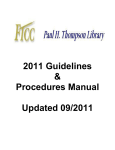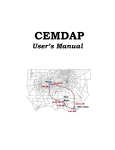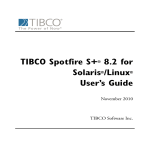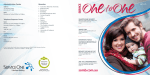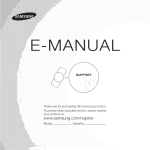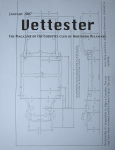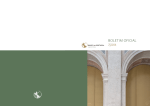Download Notes on S-PLUS: A Programming Environment for Data Analysis
Transcript
Notes on S-PLUS: A Programming Environment for Data Analysis and Graphics Bill Venables and Dave Smith Department of Statistics The University of Adelaide Email: [email protected] c W. Venables, 1990, 1992. Version 2.1, July, 1992 Preface These notes were originally intended only for local consumption at the University of Adelaide, South Australia. After some encouraging comments from students, the author decided to release them to a larger readership in the hope that in some small way they promote good data analysis. S (or S-PLUS) is no panacea, of course, but in oering simply a coherent suite of general and exible tools to devise precisely the right kind of analysis, rather than a collection of packaged standard analyses, in my view it represents the single complete environment most conducive to good data analysis so far available. Some evidence of the local origins of these notes is still awkwardly apparent. For example they use the Tektronics graphics emulations on terminals and workstations, which at the time of writing is still the only one available to the author. The X11 windowing system, which allows separate windows for characters and graphics simultaneously to be displayed, is much to be preferred and it will be used in later versions. Also the local audience would be very familiar with MINITAB, MATLAB, Glim and Genstat, and various echoes of these persist. At one point some passing acquaintance with the Australian States is assumed, but the elementary facts are given in a footnote for foreign readers. Comments and corrections are always welcome. Please address email correspondence to the author at [email protected]. The author is indebted to many people for useful contributions, but in particular Lucien W. Van Elsen, who did the basic TEX to LaTEX conversion and Rick Becker who oered an authoritative and extended critique on an earlier version. Responsibility for this version, however, remains entirely with the author, and the notes continue to enjoy a fully unocial and unencumbered status. These notes may be freely copied and redistributed for any educational purpose provided the copyright notice remains intact. Where appropriate, a small charge to cover the costs of production and distribution, only, may be made. Bill Venables, University of Adelaide, 16th December, 1990. Addendum: Version 2.0, April 1992 As foreshadowed above the present version of the notes contains references to the use of S in a workstation environment, although I hope they remain useful to the user on an ordinary graphics terminal. Of much greater importance, however, are the language developments that have taken place in S itself in the August 1991 release. These are only partially addressed in this version of the notes, as a complete coverage would require a document of much greater length than was ever intended. I trust however that the sketches given here are useful and a spur to the reader to seek further enlightenment in the standard reference materials. The present notes are also centred around S-PLUS rather than plain vanilla S. This simply reects a change in the implementation of S made available to my students and me by my employer. It should not be read as any sort of endorsement one way or another. My sincere thanks to David Smith, James Pearce and Ron Baxter for many useful suggestions. Bill Venables, University of Adelaide, 13th April, 1992. i Contents Preface i 1 Introduction and Preliminaries 1 1.1 1.2 1.3 1.4 1.5 1.6 1.7 1.8 Reference manuals : : : : : : : : : : : : : : : : : : : : : S-PLUS and X{windows : : : : : : : : : : : : : : : : : : Using S-PLUS interactively : : : : : : : : : : : : : : : : An introductory session : : : : : : : : : : : : : : : : : : S-PLUS and UNIX : : : : : : : : : : : : : : : : : : : : : Getting help with functions and features : : : : : : : : : S-PLUS commands. Case sensitivity. : : : : : : : : : : : Recall and correction of previous commands : : : : : : : 1.8.1 S-PLUS : : : : : : : : : : : : : : : : : : : : : : : 1.8.2 Vanilla S : : : : : : : : : : : : : : : : : : : : : : 1.9 Executing commands from, or diverting output to, a le 1.10 Data directories. Permanency. Removing objects. : : : : : : : : : : : : : : : : : : : : : : : : : : : : : : : : : : : : : : : : : : : : : : : : : : : : : : : : : : : : : : : : : : : : : : : : : : : : : : : : : : : : : : : : : : : : : : : : : : : : : : : : : : : : : : : : : : : : : : : : : : : : 2 Simple manipulations; numbers and vectors 2.1 2.2 2.3 2.4 2.5 2.6 2.7 6 Vectors : : : : : : : : : : : : : : : : : : : : : : : : : : : : : Vector arithmetic : : : : : : : : : : : : : : : : : : : : : : : : Generating regular sequences : : : : : : : : : : : : : : : : : Logical vectors : : : : : : : : : : : : : : : : : : : : : : : : : Missing values : : : : : : : : : : : : : : : : : : : : : : : : : : Character vectors : : : : : : : : : : : : : : : : : : : : : : : : Index vectors. Selecting and modifying subsets of a data set : : : : : : : : : : : : : : : : : : : : : : : : : : : : : : : : : : : : : : : : : : : : : : : : : : : : : : : : 3 Objects, their modes and attributes 3.1 Intrinsic attributes: mode and length : 3.2 Changing the length of an object : : : 3.3 attributes() and attr() : : : : : : : 3.4 The class of an object : : : : : : : : : 4 Categories and factors 1 1 2 2 3 3 3 4 4 4 4 5 6 6 7 8 8 8 9 11 : : : : : : : : : : : : : : : : : : : : : : : : : : : : : : : : : : : : : : : : : : : : : : : : : : : : : : : : : : : : : : : : : : : : : : : : : : : : : : : : 11 12 12 12 13 4.1 A specic example : : : : : : : : : : : : : : : : : : : : : : : : : : : : : : : 13 4.2 The function tapply() and ragged arrays : : : : : : : : : : : : : : : : : : 14 ii 5 Arrays and matrices 5.1 5.2 5.3 5.4 5.5 5.6 5.7 5.8 5.9 5.10 16 Arrays : : : : : : : : : : : : : : : : : : : : : : : : : : : : : : : : : : : : : Array indexing. Subsections of an array : : : : : : : : : : : : : : : : : : Index arrays : : : : : : : : : : : : : : : : : : : : : : : : : : : : : : : : : : The array() function : : : : : : : : : : : : : : : : : : : : : : : : : : : : 5.4.1 Mixed vector and array arithmetic. The recycling rule : : : : : : The outer product of two arrays : : : : : : : : : : : : : : : : : : : : : : 5.5.1 An example: Determinants of 2 2 digit matrices : : : : : : : : Generalized transpose of an array : : : : : : : : : : : : : : : : : : : : : : Matrix facilities. Multiplication, inversion and solving linear equations. : Forming partitioned matrices. cbind() and rbind(). : : : : : : : : : : The concatenation function, c(), with arrays. : : : : : : : : : : : : : : : Frequency tables from factors. The table() function : : : : : : : : : : : : : : : : : : : : : : : 6 Lists, data frames, and their uses 16 16 16 18 18 19 19 19 20 21 21 21 23 6.1 Lists : : : : : : : : : : : : : : : : : : : : : : : : : : : : : 6.2 Constructing and modifying lists : : : : : : : : : : : : : 6.2.1 Concatenating lists : : : : : : : : : : : : : : : : : 6.3 Some functions returning a list result : : : : : : : : : : : 6.3.1 Eigenvalues and eigenvectors : : : : : : : : : : : 6.3.2 Singular value decomposition and determinants : 6.3.3 Least squares tting and the QR decomposition 6.4 Data frames : : : : : : : : : : : : : : : : : : : : : : : : : 6.4.1 Making data frames : : : : : : : : : : : : : : : : 6.4.2 attach() and detach() : : : : : : : : : : : : : : 6.4.3 Working with data frames : : : : : : : : : : : : : 6.4.4 Attaching arbitrary lists : : : : : : : : : : : : : : : : : : : : : : : : : : : : : : : : : : : : : : 7 Reading data from les : : : : : : : : : : : : : : : : : : : : : : : : : : : : : : : : : : : : : : : : : : : : : : : : : : : : : : : : : : : : : : : : : : : : : : : : : : : : : : : : : : : : : : : : : : : : : : : : 23 23 24 24 24 24 25 25 26 26 26 27 28 7.1 The scan() function : : : : : : : : : : : : : : : : : : : : : : : : : : : : : : 28 7.2 The read.table() function : : : : : : : : : : : : : : : : : : : : : : : : : : 28 7.3 Other facilities; editing data : : : : : : : : : : : : : : : : : : : : : : : : : : 29 8 More language features. Loops and conditional execution 30 8.1 Grouped expressions : : : : : : : : : : : : : : : : : : : : : : : : : : : : : : 30 8.2 Control statements : : : : : : : : : : : : : : : : : : : : : : : : : : : : : : : 30 iii 9 Writing your own functions 9.1 9.2 9.3 9.4 9.5 9.6 Dening new binary operators. : : : : : : : : : : : Named arguments and defaults. \: : :" : : : : : : : Assignments within functions are local. Frames. : : More advanced examples : : : : : : : : : : : : : : : Customizing the environment. .First and .Last : Classes, generic functions and object orientation : 10 Statistical models in S-PLUS 10.1 10.2 10.3 10.4 10.5 10.6 10.7 10.8 : : : : : : : : : : : : : : : : : : Dening statistical models; formul : : : : : : : : : : : Regression models; tted model objects : : : : : : : : : Generic functions for extracting information : : : : : : : Analysis of variance; comparing models : : : : : : : : : 10.4.1 ANOVA tables : : : : : : : : : : : : : : : : : : : Updating tted models. The ditto name \." : : : : : : Generalized linear models; families : : : : : : : : : : : : 10.6.1 Families : : : : : : : : : : : : : : : : : : : : : : : 10.6.2 The glm() function : : : : : : : : : : : : : : : : Nonlinear regression models; parametrized data frames : 10.7.1 Changes to the form of the model formula : : : : 10.7.2 Specifying the parameters : : : : : : : : : : : : : Some non-standard models : : : : : : : : : : : : : : : : 11 Graphical procedures : : : : : : : : : : : : : : : : : : : : : : : : : : : : : : : : : : : : : : : : : : : : : : : : : : : : : : : : : 11.1 High-level plotting commands : : : : : : : : : : : : : : : : : : 11.1.1 The plot() function : : : : : : : : : : : : : : : : : : : 11.1.2 Displaying multivariate data : : : : : : : : : : : : : : 11.1.3 Display graphics : : : : : : : : : : : : : : : : : : : : : 11.1.4 Arguments to high-level plotting functions : : : : : : : 11.2 Low-level plotting commands : : : : : : : : : : : : : : : : : : 11.3 Interactive graphics functions : : : : : : : : : : : : : : : : : : 11.4 Using graphics parameters : : : : : : : : : : : : : : : : : : : : 11.4.1 Permanent changes: the par() function : : : : : : : : 11.4.2 Temporary changes: arguments to graphics functions : 11.5 Graphics parameters list : : : : : : : : : : : : : : : : : : : : : 11.5.1 Graphical elements : : : : : : : : : : : : : : : : : : : : 11.5.2 Axes and Tick marks : : : : : : : : : : : : : : : : : : : iv : : : : : : : : : : : : : : : : : : : : : : : : : : : : : : : : : : : : : : : : : : : : : : : : : : : : : : : : : : : : : : : : : : : : : : : : : : : : : : : : : : : : : : : : : : : : : : : : : : : : : : : : : : : : : : : : : : : : : : : : : : : : : : : : : : : : : : : : : : : : : : : : : : : : : : : : : : : : : : : : : : : : : : : : : : : : : : : : : : : : : : : : : : : : : : : : : : : : : : : : : : : : : : : : : : : : : : : : : : : : : : : : 31 31 32 32 33 35 36 37 37 38 39 39 40 41 41 42 42 45 45 46 47 48 48 48 49 49 50 51 52 53 53 54 54 54 55 A S-PLUS: An Introductory Session 61 B The Inbuilt Command Line Editor in S-PLUS 64 C Exercises 66 B.1 Preliminaries : : : : : : : : : : : : : : : : : : : : : : : : : : : : : : : : : : 64 B.2 Editing Actions : : : : : : : : : : : : : : : : : : : : : : : : : : : : : : : : : 64 B.3 Command Line Editor Summary : : : : : : : : : : : : : : : : : : : : : : : 65 C.1 The Cloud Point Data : : : : : : : : : : : : : C.2 The Janka Hardness Data : : : : : : : : : : : C.3 The Tuggeranong House Price Data : : : : : C.4 Yorke Penninsula Wheat Data : : : : : : : : C.5 The Iowa Wheat Yield Data : : : : : : : : : : C.6 The Gasoline Yield Data : : : : : : : : : : : : C.7 The Michaelson-Morley Speed of Light Data : C.8 The Rat Genotype Data : : : : : : : : : : : : C.9 Fisher's Sugar Beet Data : : : : : : : : : : : C.10 A Barley Split Plot Field Trial. : : : : : : : : C.11 The Snail Mortality Data : : : : : : : : : : : C.12 The Kalythos Blindness Data : : : : : : : : : C.13 The Stormer Viscometer Data : : : : : : : : : C.14 The Chlorine availability data : : : : : : : : : C.15 The Saturated Steam Pressure Data : : : : : C.16 Count Rumford's Friction Data : : : : : : : : C.17 The Jellysh Data. : : : : : : : : : : : : : : : C.18 Archaelogical Pottery Data : : : : : : : : : : C.19 The Beaujolais Quality Data : : : : : : : : : C.20 The Painter's Data of de Piles : : : : : : : : : v : : : : : : : : : : : : : : : : : : : : : : : : : : : : : : : : : : : : : : : : : : : : : : : : : : : : : : : : : : : : : : : : : : : : : : : : : : : : : : : : : : : : : : : : : : : : : : : : : : : : : : : : : : : : : : : : : : : : : : : : : : : : : : : : : : : : : : : : : : : : : : : : : : : : : : : : : : : : : : : : : : : : : : : : : : : : : : : : : : : : : : : : : : : : : : : : : : : : : : : : : : : : : : : : : : : : : : : : : : : : : : : : : : : : : : : : : : : : : : : : : : : : : : : : : : : : : : : : : : : : : : : : : : : : : : : : : : : : : : : : : : : : : : : : : : : : : : : : : : : : : : : : : : : : : : : : : : : : : : : : 66 66 67 67 67 68 69 71 71 72 73 74 76 76 77 78 79 79 80 80 Introduction and Preliminaries 1 1 Introduction and Preliminaries S-PLUS is an integrated suite of software facilities for data manipulation, calculation and graphical display. Among other things it has an eective data handling and storage facility, a suite of operators for calculations on arrays, in particular matrices, a large, coherent, integrated collection of intermediate tools for data analysis, graphical facilities for data analysis and display either at a workstation or on hardcopy, and a well developed, simple and eective programming language which includes conditionals, loops, user dened recursive functions and input and output facilities. (Indeed most of the system supplied functions are themselves written in the S-PLUS language.) The term \environment" is intended to characterize it as a fully planned and coherent system, rather than an incremental accretion of very specic and inexible tools, as is frequently the case with other data analysis software. S-PLUS is very much a vehicle for newly developing methods of interactive data analysis. As such it is very dynamic, and new releases have not always been fully upwardly compatible with previous releases. Some users welcome the changes because of the bonus of new technology and new methods that come with new releases; others seem to be more worried by the fact that old code no longer works. Although S-PLUS is intended as a programming language, in my view one should regard programmes written in S-PLUS as essentially ephemeral. The name S (or S-PLUS), as with many names within the UNIX world, is not explained, but left as a cryptic puzzle, and probably a weak pun. However its authors insist it does not stand for \Statistics"! These notes will be mainly concerned with S-PLUS, an enhanced version of S distributed by Statistical Sciences, Inc., Seattle, Washington. 1.1 Reference manuals The basic reference is The New S Language: A Programming Environment for Data Analysis and Graphics by Richard A. Becker, John M. Chambers and Allan R. Wilks. The new features of the August 1991 release of S are covered in Statistical Models in S Edited by John M. Chambers and Trevor J. Hastie. In addition there are specically S-PLUS reference books: S-PLUS User's Manual (Volumes 1 & 2) and S-PLUS Reference Manual (in two volumes, A{K and L{Z). It is not the intention of these notes to replace these manuals. Rather these notes are intended as a brief introduction to the S-PLUS programming language and a minor amplication of some important points. Ultimately the user of S-PLUS will need to consult this reference manual, probably frequently. 1.2 S-PLUS and windows X{ The most convenient way to use S-PLUS is at a high quality graphics workstation running a windowing system. Since these are becoming more readily available, these notes are aimed at users who have this facility. In particular we will occasionally refer to the use of S-PLUS on an X{window system, and even with the motif window manager, although 2 Introduction and Preliminaries the vast bulk of what is said applies generally to any implementation of the S-PLUS environment. Setting up a workstation to take full advantage of the customizable features of S-PLUS is a straightforward if somewhat tedious procedure, and will not be considered further here. Users in diculty should seek local expert help. 1.3 Using S-PLUS interactively When you use the S-PLUS program it issues a prompt when it expects input commands. The default prompt is \>", which is sometimes the same as the shell prompt, and so it may appear that nothing is happening. However, as we shall see, it is easy to change to a dierent S-PLUS prompt if you wish. In these notes we will assume that the shell prompt is \$". In using S-PLUS the suggested procedure for the rst occasion is as follows: 1. Create a separate sub-directory, say work, to hold data les on which you will use S-PLUS for this problem. This will be the working directory whenever you use S-PLUS for this particular problem. $ mkdir work $ cd work 2. Place any data les you wish to use with S-PLUS in work. 3. Create a sub-directory of work called .Data for use by S-PLUS. $ mkdir .Data 4. Start the S-PLUS program with the command $ Splus -e 5. At this point S-PLUS commands may be issued (see later). 6. To quit the S-PLUS program the command is > q() $ The procedure is simpler using S-PLUS after the rst time: Make work the working directory and start the program as before: $ cd work $ Splus -e Use the S-PLUS program, terminating with the q() command at the end of the session. 1.4 An introductory session Readers wishing to get a feel for S-PLUS at a workstation (or terminal) before proceeding are strongly advised to work through the model introductory session given in Appendix A, starting on page 61. 1.5 S-PLUS and UNIX 1.5 S-PLUS and 3 UNIX S-PLUS allows escape to the operating system at any time in the session. If a command, on a new line, begins with an exclamation mark then the rest of the line is interpreted as a UNIX command. So for example to look through a data le without leaving S-PLUS you could use > !more curious.dat When you nish paging the le the S-PLUS session is resumed. In fact the integration of S-PLUS into UNIX is very complete. For example, there is a command, unix(: : : ), that executes any unix command, (specied as a character string argument), and passes on any output from the command as a character string to the program. Essentially the full power of the operating system remains easily available to the user of the S-PLUS program during any session. There are non-UNIX implementations of S-PLUS, for example for DOS. Users should consult the appropriate user guides for more information. 1.6 Getting help with functions and features S-PLUS has an inbuilt help facility similar to the man facility of UNIX. To get more information on any specic named function, for example solve the command is > help(solve) An alternative is > ?solve For a feature specied by special characters, the argument must be enclosed in double quotes, making it a `character string': > help("[[") A much more comprehensive help facility is available with the X{windows version of S-PLUS The command > help.start(gui="motif") causes a \help window" to appear (with the \motif" graphical user interface). It is at this point possible to select items interactively from a series of menus, and the selection process again causes other windows to appear with the help information. This may be either scanned at the screen and dismissed, or sent to a printer for hardcopy, or both. 1.7 S-PLUS commands. Case sensitivity. Technically S-PLUS is a function language with a very simple syntax. It is case sensitive as are most UNIX based packages, so A and a are dierent variables. Elementary commands consist of either expressions or assignments. If an expression is given as a command, it is evaluated, printed, and the value is lost. An assignment also evaluates an expression and passes the value to a variable but the result is not printed automatically. Commands are separated either by a semi-colon, ;, or by a newline. If a command is not complete at the end of a line, S-PLUS will give a dierent prompt, for example 4 Introduction and Preliminaries on second and subsequent lines and continue to read input until the command is syntactically complete. This prompt may also be changed if the user wishes. In these notes we will generally omit the continuation prompt and indicate continuation by simple indenting. 1.8 Recall and correction of previous commands 1.8.1 S-PLUS S-PLUS (but not plain S) provides a mechanism for recall and correction of previous commands. For interactive use this is a vital facility and greatly increases the productive output of most people. To invoke S-PLUS with the command recall facility enabled use the -e ag: > Splus -e Within the session, command recall is available using either emacs-style or vi-style commands. The former is very similar to command recall with an interactive shell such as tcsh. Details are given in Appendix B of these notes, or they may be found in the reference manual or the online help documents. 1.8.2 Vanilla S With S no built-in mechanism is available, but there are two common ways of obtaining command recall for interactive sessions. Run the S session under emacs using S{mode, a major mode designed to support S. This is probably more convenient than even the inbuilt editor of S-PLUS in the long term, however it does require a good deal of preliminary eort for persons not familiar with the emacs editor. It also often requires a dedicated workstation with a good deal of memory and other resources. Run the S session under some front end processor, such as the public domain fep program, available from the public sources archives. This provides essentially the same service as the inbuilt S-PLUS editor, but with somewhat more overhead, (but a great deal less overhead than emacs requires.) 1.9 Executing commands from, or diverting output to, a le If commands are stored on an external le, say commands.S in the working directory work, they may be executed at any time in an S-PLUS session with the command > source("commands.S") Similarly > sink("record.lis") will divert all subsequent output from the terminal to an external le, record.lis. The command > sink() restores it to the terminal once again. 1.10 Data directories. Permanency. Removing objects. 5 1.10 Data directories. Permanency. Removing objects. All objects created during your S-PLUS sessions are stored, in a special form, in the .Data sub-directory of your working directory work, say. Each object is held as a separate le of the same name and so may be manipulated by the usual UNIX commands such as rm, cp and mv. This means that if you resume your S-PLUS session at a later time, objects created in previous sessions are still available, which is a highly convenient feature. This also explains why it is recommended that you should use separate working directories for dierent jobs. Common names for objects are single letter names like x, y and so on, and if two problems share the same .Data sub-directory the objects will become mixed up and you may overwrite one with another. There is, however, another method of partitioning variables within the same .Data directory using data frames. These are discussed further in x6.4. In S-PLUS, to get a list of names of the objects currently dened use the command > objects() whose result is a vector of character strings giving the names. When S-PLUS looks for an object, it searches in turn through a sequence of places known as the search list. Usually the rst entry in the search list is the .Data sub-directory of the current working directory. The names of the places currently on the search list are displayed by the function > search() The names of the objects held in any place in the search list can be displayed by giving the objects() function an argument. For example > objects(2) lists the contents of the entity at position 2 of the search list. The search list can contain either data frames and allies, which are themselves internal S-PLUS objects, as well as directories of les which are UNIX objects. Extra entities can be added to this list with the attach() function and removed with the detach() function, details of which can be found in the manual or the help facility. To remove objects permanently the function rm is available: > rm(x, y, z, ink, junk, temp, foo, bar) The function remove() can be used to remove objects with non-standard names. Also the ordinary UNIX facility, rm, may be used to remove the appropriate les in the .Data directory, as mentioned above. 6 Simple manipulations; numbers and vectors 2 Simple manipulations; numbers and vectors 2.1 Vectors S-PLUS operates on named data structures. The simplest such structure is the vector, which is a single entity consisting of an ordered collection of numbers. To set up a vector named x, say, consisting of ve numbers, namely 10:4, 5:6, 3:1, 6:4 and 21:7, use the S-PLUS command > x <- c(10.4, 5.6, 3.1, 6.4, 21.7) This is an assignment statement using the function c() which in this context can take an arbitrary number of vector arguments and whose value is a vector got by concatenating its arguments end to end.1 A number occurring by itself in an expression is taken as a vector of length one. Notice that the assignment operator is not the usual = operator, which is reserved for another purpose. It consists of the two characters < (`less than') and - (`minus') occurring strictly side-by-side and it `points' to the structure receiving the value of the expression. Assignments can also be made in the other direction, using the obvious change in the assignment operator. So the same assignment could be made using > c(10.4, 5.6, 3.1, 6.4, 21.7) -> x If an expression is used as a complete command, the value is printed and lost. So now if we were to use the command > 1/x the reciprocals of the ve values would be printed at the terminal (and the value of x, of course, unchanged). The further assignment > y <- c(x, 0, x) would create a vector y with 11 entries consisting of two copies of x with a zero in the middle place. 2.2 Vector arithmetic Vectors can be used in arithmetic expressions, in which case the operations are performed element by element. Vectors occurring in the same expression need not all be of the same length. If they are not, the value of the expression is a vector with the same length as the longest vector which occurs in the expression. Shorter vectors in the expression are recycled as often as need be (perhaps fractionally) until they match the length of the longest vector. In particular a constant is simply repeated. So with the above assignments the command > v <- 2*x + y + 1 generates a new vector v of length 11 constructed by adding together, element by element, 2*x repeated 2:2 times, y repeated just once, and 1 repeated 11 times. The elementary arithmetic operators are the usual +, -, *, / and ^ for raising to a power. In addition all of the common arithmetic functions are available. log, exp, sin, cos, tan, sqrt, and so on, all have their usual meaning. max and min select the largest and smallest elements of an vector respectively. range is a function whose value is a vector 1 With other than vector types of argument, such as list mode arguments, the action of c() is at rst sight rather dierent. See x6.2.1. 2.3 Generating regular sequences 7 of length two, namely c(min(x), max(x)). length(x) is the number of elements in x, sum(x) gives the total of the elements in x and prod(x) their product. Two statistical functions are mean(x) which calculates the sample mean, which is the same as sum(x)/length(x), and var(x) which gives sum((x-mean(x))^2)/(length(x)-1) or sample variance. If the argument to var() is an n p matrix the value is a p p sample covariance matrix got by regarding the rows as independent p variate sample vectors. sort(x) returns a vector of the same size as x with the elements arranged in increasing order; however there are other more exible sorting facilities available (see order() or sort.list() which produce a permutation to do the sorting). rnorm(x) is a function which generates a vector (or more generally an array) of pseudorandom standard normal deviates, of the same size as x. 2.3 Generating regular sequences S-PLUS has a number of facilities for generating commonly used sequences of numbers. For example 1:30 is the vector c(1,2, : : : ,29,30). The colon operator has highest priority within an expression, so, for example 2*1:15 is the vector c(2,4,6, : : : ,28,30). Put n <- 10 and compare the sequences 1:n-1 and 1:(n-1). The construction 30:1 may be used to generate a sequence backwards. The function seq() is a more general facility for generating sequences. It has ve arguments, only some of which may be specied in any one call. The rst two arguments, if given, specify the beginning and end of the sequence, and if these are the only two arguments given the result is the same as the colon operator. That is seq(2,10) is the same vector as 2:10. Parameters to seq(), and to many other S-PLUS functions, can also be given in named form, in which case the order in which they appear is irrelevant. The rst two parameters may be named from=value and to=value; thus seq(1,30), seq(from=1, to=30) and seq(to=30, from=1) are all the same as 1:30. The next two parameters to seq() may be named by=value and length=value, which specify a step size and a length for the sequence respectively. If neither of these is given, the default by=1 is assumed. For example > seq(-5, 5, by=.2) -> s3 generates in s3 the vector c(-5.0, -4.8, -4.6, :::, 4.6, 4.8, 5.0) . Similarly > s4 <- seq(length=51, from=-5, by=.2) generates the same vector in s4. The fth parameter may be named along=vector, which if used must be the only parameter, and creates a sequence 1, 2, : : : , length(vector ), or the empty sequence if the vector is empty (as it can be). A related function is rep() which can be used for replicating a structure in various complicated ways. The simplest form is > s5 <- rep(x, times=5) which will put ve copies of x end-to-end in s5. 8 Simple manipulations; numbers and vectors 2.4 Logical vectors As well as numerical vectors, S-PLUS allows manipulation of logical quantities. The elements of a logical vectors have just two possible values, represented formally as F (for `false') and T (for `true'). Logical vectors are generated by conditions. For example > temp <- x>13 sets temp as a vector of the same length as x with values F corresponding to elements of x where the condition is not met and T where it is. The logical operators are <, <=, >, >=, == for exact equality and != for inequality. In addition if c1 and c2 are logical expressions, then c1 & c1 is their intersection, c1 | c2 is their union and ! c1 is the negation of c1. Logical vectors may be used in ordinary arithmetic, in which case they are coerced into numeric vectors, F becoming 0 and T becoming 1. However there are situations where logical vectors and their coerced numeric counterparts are not equivalent, for example see the next subsection. 2.5 Missing values In some cases the components of a vector may not be completely known. When an element or value is \not available" or a \missing value" in the statistical sense, a place within a vector may be reserved for it by assigning it the special value NA. In general any operation on an NA becomes an NA. The motivation for this rule is simply that if the specication of an operation is incomplete, the result cannot be known and hence is not available. The function is.na(x) gives a logical vector of the same size as x with value T if and only if the corresponding element in x is NA. > ind <- is.na(z) Notice that the logical expression x == NA is quite dierent from is.na(x) since NA is not really a value but a marker for a quantity that is not available. Thus x == NA is a vector of the same length as x all of whose values are NA as the logical expression itself is incomplete and hence undecidable. 2.6 Character vectors Character quantities and character vectors are used frequently in S-PLUS, for example as plot labels. Where needed they are denoted by a sequence of characters delimited by the double quote character. E. g. "x-values", "New iteration results". Character vectors may be concatenated into a vector by the c() function; examples of their use will emerge frequently. The paste() function takes an arbitrary number of arguments and concatenates them into a single character string. Any numbers given among the arguments are coerced into character strings in the evident way, that is, in the same way they would be if they were printed. The arguments are by default separated in the result by a single blank character, but this can be changed by the named parameter, sep=string, which changes it to string, possibly empty. For example > labs <- paste(c("X","Y"), 1:10, sep="") 2.7 Index vectors. Selecting and modifying subsets of a data set 9 makes labs into the character vector ("X1", "Y2", "X3", "Y4", "X5", "Y6", "X7", "Y8", "X9", "Y10") Note particularly that recycling of short lists takes place here too; thus c("X", repeated 5 times to match the sequence 1:10. "Y") is 2.7 Index vectors. Selecting and modifying subsets of a data set Subsets of the elements of a vector may be selected by appending to the name of the vector an index vector in square brackets. More generally any expression that evaluates to a vector may have subsets of its elements similarly selected be appending an index vector in square brackets immediately after the expression. Such index vectors can be any of four distinct types. 1. A logical vector. In this case the index vector must be of the same length as the vector from which elements are to be selected. Values corresponding to T in the index vector are selected and those corresponding to F omitted. For example > y <- x[!is.na(x)] creates (or re-creates) an object y which will contain the non-missing values of x, in the same order. Note that if x has missing values, y will be shorter than x. Also > (x+1)[(!is.na(x)) & x>0] -> z creates an object z and places in it the values of the vector x+1 for which the corresponding value in x was both non-missing and positive. 2. A vector of positive integral quantities. In this case the values in the index vector must lie in the the set f1, 2, : : : , length(x)g. The corresponding elements of the vector are selected and concatenated, in that order, in the result. The index vector can be of any length and the result is of the same length as the index vector. For example x[6] is the sixth component of x and > x[1:10] selects the rst 10 elements of x, (assuming length(x) 10). Also > c("x","y")[rep(c(1,2,2,1), times=4)] (an admittedly unlikely thing to do) produces a character vector of length 16 consisting of "x", "y", "y", "x" repeated four times. 3. A vector of negative integral quantities. Such an index vector species the values to be excluded rather than included. Thus > y <- x[-(1:5)] gives y all but the rst ve elements of x. 4. A vector of character strings. This possibility only applies where an object has a names attribute to identify its components. In this case a subvector of the names vector may be used in the same way as the positive integral labels in 2. above. > lunch <- fruit[c("apple","orange")] This option is particularly useful in connection with data frames, as we shall see later. An indexed expression can also appear on the receiving end of an assignment, in which case the assignment operation is performed only on those elements of the vector. The 10 Simple manipulations; numbers and vectors expression must be of the form vector[index vector ] as having an arbitrary expression in place of the vector name does not make much sense here. The vector assigned must match the length of the index vector, and in the case of a logical index vector it must again be the same length as the vector it is indexing. For example > x[is.na(x)] <- 0 replaces any missing values in x by zeros and > y[y<0] <- -y[y<0] has the same eect as > y <- abs(y)2 2 Note that abs() does not work as expected with complex arguments. The appropriate function for the complex modulus is Mod(). Objects, their modes and attributes 11 3 Objects, their modes and attributes 3.1 Intrinsic attributes: mode and length The entities S-PLUS operates on are technically known as objects. Examples are vectors of numeric (real) or complex values, vectors of logical values and vectors of character strings. These are known as `atomic' structures since their components are all of the same type, or mode, namely numeric 3, complex, logical and character respectively. Vectors must have their values all of the same mode. Thus any given vector must be unambiguously either logical, numeric, complex or character. The only mild exception to this rule is the special \value" listed as NA for quantities not available. Note that a vector can be empty and still have a mode. For example the empty character string vector is listed as character(0) and the empty numeric vector as numeric(0). S-PLUS also operates on objects called lists, which are of mode list. These are ordered sequences of objects which individually can be of any mode. lists are known as `recursive' rather than atomic structures since their components can themselves be lists in their own right. The other recursive structures are those of mode function and expression. Functions are the functions that form part of the S-PLUS system along with similar user written functions, which we discuss in some detail later in these notes. Expressions as objects form an advanced part of S-PLUS which will not be discussed in these notes, except indirectly when we discuss formul with we discuss modelling in S-PLUS. By the mode of an object we mean the basic type of its fundamental constituents. This is a special case of an attribute of an object. The attributes of an object provide specic information about the object itself. Another attribute of every object is its length. The functions mode(object) and length(object) can be used to nd out the mode and length of any dened structure. For example, if z is complex vector of length 100, then in an expression mode(z) is the character string "complex" and length(z) is 100. S-PLUS caters for changes of mode almost anywhere it could be considered sensible to do so, (and a few where it might not be). For example with > z <- 0:9 we could put > digits <- as.character(z) after which digits is the character vector ("0", "1", "2", : : : , "9"). A further coercion, or change of mode, reconstructs the numerical vector again: > d <- as.numeric(digits) Now and are the same.4 There is a large collection of functions of the form for either coercion from one mode to another, or for investing an object with some other attribute it may not already posses. The reader should consult the help le to become familiar with them. d z as.something() 3 numeric mode is actually an amalgam of three distinct modes, namely integer, single precision and double precision, as explained in the manual. 4 In general coercion from numeric to character and back again will not be exactly reversible, because of roundo errors in the character representation. 12 Objects, their modes and attributes 3.2 Changing the length of an object An \empty" object may still have a mode. For example > e <- numeric() makes e an empty vector structure of mode numeric. Similarly character() is a empty character vector, and so on. Once an object of any size has been created, new components may be added to it simply by giving it an index value outside its previous range. Thus > e[3] <- 17 now makes e a vector of length 3, (the rst two components of which are at this point both NA). This applies to any structure at all, provided the mode of the additional component(s) agrees with the mode of the object in the rst place. This automatic adjustment of lengths of an object is used often, for example in the scan() function for input. Conversely to truncate the size of an object requires only an assignment to do so. Hence if alpha is a structure of length 10, then > alpha <- alpha[2 * 1:5] makes it an object of length 5 consisting of just the former components with even index. The old indices are not retained, of course. 3.3 attributes() and attr() The function attributes(object) gives a list of all the non-intrinsic attributes currently dened for that object. The function attr(object,name ) can be used to select a specic attribute. These functions are rarely used, except in rather special circumstances when some new attribute is being created for some particular purpose, for example to associate a creation date or an operator with an S-PLUS object. The concept, however, is very important. 3.4 The class of an object A special attribute known as the class of the object has been introduced in the August 1991 release of S and S-PLUS to allow for an object oriented style of programming in S-PLUS. For example if an object has class data.frame, it will be printed in a certain way, the plot() function will display it graphically in a certain way, and other generic functions such as summary() will react to it as an argument in a way sensitive to its class. To remove temporarily the eects of class, use the function unclass(). For example if winter has the class data.frame then > winter will print it in data frame form, which is rather like a matrix, whereas > unclass(winter) will print it as an ordinary list. Only in rather special situations do you need to use this facility, but one is when you are learning to come to terms with the idea of class and generic functions. Generic functions and classes will be discussed further in x9.6, but only briey. Categories and factors 13 4 Categories and factors A category is a vector object used to specify a discrete classication of the components of other vectors of the same length. A factor is similar, but has the class factor, which means that it is adapted to the generic function mechanism. Whereas a category can also be used as a plain numeric vector, for example, a factor generally cannot. 4.1 A specic example Suppose, for example, we have a sample of 30 tax accountants from the all states and territories5 and their individual state of origin is specied by a character vector of state mnemonics as > state <- c("tas", "qld", "sa", "sa", "sa", "vic", "nt", "act", "qld", "nsw", "wa", "nsw", "nsw", "vic", "vic", "vic", "nsw", "qld", "qld", "vic", "nt", "wa", "wa", "qld", "sa", "tas", "nsw", "nsw", "wa", "act") For some purposes it is convenient to represent such information by a numeric vector with the distinct values in the original (in this case the state labels) represented by a small integer. Such a numeric vector is called a category. However at the same time it is important to preserve the correspondence of these new integer labels with the originals. This is done via the levels attribute of the category. More formally, when a category is formed from such a vector the sorted unique values in the vector form the levels attribute of the category, and the values in the category are in the set 1, 2, : : : , k where k is the number of unique values. The value at position j in the factor is i if the ith sorted unique value occurred at position j of the original vector. Hence the assignment > stcode <- category(state) creates a category with values and attributes as follows > stcode [1] 6 5 4 2 2 3 8 8 4 7 2 7 4 4 5 6 5 3 8 7 4 2 2 8 5 1 2 7 7 1 attr(, "levels"): [1] "act" "nsw" "nt" "qld" "sa" "tas" "vic" "wa" Notice that in the case of a character vector, \sorted" means sorted in alphabetical order. A factor is similarly created using the factor() function: > statef <- factor(state) The print() function now handles the factor object slightly dierently: > statef [1] tas sa [16] tas sa qld nsw nsw nt wa wa qld vic nsw vic qld qld sa nt wa vic qld nsw nsw wa sa act nsw vic vic act If we remove the factor class, however, using the function unclass(), it becomes virtually identical to the category: 5 Foreign readers should note that there are eight states and territories in Australia, namely the Australian Capital Territory, New South Wales, the Northern Territory, Queensland, South Australia, Tasmania, Victoria and Western Australia. 14 Categories and factors > unclass(statef) [1] 6 5 4 2 2 3 8 8 4 7 2 7 4 4 5 6 5 3 8 7 4 2 2 8 5 1 2 7 7 1 attr(, "levels"): [1] "act" "nsw" "nt" "qld" "sa" "tas" "vic" "wa" 4.2 The function tapply() and ragged arrays To continue the previous example, suppose we have the incomes of the same tax accountants in another vector (in suitably large units of money) > incomes <- c(60, 49, 40, 61, 64, 60, 59, 54, 62, 69, 70, 42, 56, 61, 61, 61, 58, 51, 48, 65, 49, 49, 41, 48, 52, 46, 59, 46, 58, 43) To calculate the sample mean income for each state we can now use the special function tapply(): > incmeans <- tapply(incomes, statef, mean) giving a means vector with the components labelled by the levels > incmeans act nsw nt qld sa tas vic wa 44.5 57.333 55.5 53.6 55 60.5 56 52.25 The function tapply() is used to apply a function, here mean() to each group of components of the rst argument, here incomes, dened by the levels of the second component, here statref as if they were separate vector structures. The result is a structure of the same length as the levels attribute of the factor containing the results. The reader should consult the help document for more details. Suppose further we needed to calculate the standard errors of the state income means. To do this we need to write an S-PLUS function to calculate the standard error for any given vector. We discuss functions more fully later in these notes, but since there is an in built function var() to calculate the sample variance, such a function is a very simple one liner, specied by the assignment: > stderr <- function(x) sqrt(var(x)/length(x)) (Writing functions will be considered later in x9.) After this assignment, the standard errors are calculated by > incster <- tapply(incomes, statef, stderr) and the values calculated are then > incster act nsw nt qld sa tas vic wa 1.5 4.3102 4.5 4.1061 2.7386 0.5 5.244 2.6575 As an exercise you may care to nd the usual 95% condence limits for the state mean incomes. To do this you could use tapply() once more with the length() function to nd the sample sizes, and the qt() function to nd the percentage points of the appropriate t distributions. The function tapply() can be used to handle more complicated indexing of a vector by multiple categories. For example, we might wish to split the tax accountants by both state and sex. However in this simple instance what happens can be thought of as follows. The values in the vector are collected into groups corresponding to the distinct entries in the category. The function is then applied to each of these groups individually. The value is a vector of function results, labelled by the levels attribute of the category. 4.2 The function tapply() and ragged arrays 15 The combination of a vector and a labelling factor or category is an example of what is called a ragged array, since the subclass sizes are possibly irregular. When the subclass sizes are all the same the indexing may be done implicitly and much more eciently, as we see in the next section. 16 Arrays and matrices 5 Arrays and matrices 5.1 Arrays An array can be considered as a multiply subscripted collection of data entries, for example numeric. S-PLUS allows simple facilities for creating and handling arrays, and in particular the special case of matrices. A dimension vector is a vector of positive integers. If its length is k then the array is k{dimensional. The values in the dimension vector give the upper limits for each of the k subscripts. The lower limits are always 1. A vector can be used by S-PLUS as an array only if it has a dimension vector as its dim attribute. Suppose, for example, z is a vector of 1500 elements. The assignment > dim(z) <- c(3,5,100) gives it the dim attribute that allows it to be treated as a 3 5 100 array. Other functions such as matrix() and array() are available for simpler and more natural looking assignments, as we shall see in x5.4. The values in the data vector give the values in the array in the same order as they would occur in Fortran, that is `column major order', with the rst subscript moving fastest and the last subscript slowest. For example if the dimension vector for an array, say a is c(3,4,2) then there are 3 4 2 = 24 entries in a and the data vector holds them in the order a[1,1,1], a[2,1,1], : : : , a[2,4,2], a[3,4,2]. 5.2 Array indexing. Subsections of an array Individual elements of an array may be referenced, as above, by giving the name of the array followed by the subscripts in square brackets, separated by commas. More generally, subsections of an array may be specied by giving a sequence of index vectors in place of subscripts; however if any index position is given an empty index vector, then the full range of that subscript is taken. Continuing the previous example, a[2,,] is a 4 2 array with dimension vector c(4,2) and data vector a[2,1,1], a[2,2,1], a[2,3,1], a[2,4,1], a[2,1,2], a[2,2,2], a[2,3,2], a[2,4,2], in that order. a[,,] stands for the entire array, which is the same as omitting the subscripts entirely and using a alone. For any array, say Z, the dimension vector may be referenced explicitly as dim(Z) (on either side of an assignment). Also, if an array name is given with just one subscript or index vector, then the corresponding values of the data vector only are used; in this case the dimension vector is ignored. This is not the case, however, if the single index is not a vector but itself an array, as we next discuss. 5.3 Index arrays As well as an index vector in any subscript position, an array may be used with a single index array in order either to assign a vector of quantities to an irregular collection of elements in the array, or to extract an irregular collection as a vector. 5.3 Index arrays 17 A matrix example makes the process clear. In the case of a doubly indexed array, an index matrix may be given consisting of two columns and as many rows as desired. The entries in the index matrix are the row and column indices for the doubly indexed array. Suppose for example we have a 4 5 array X and we wish to do the following: Extract elements X[1,3], X[2,2] and X[3,1] as a vector structure, and Replace these entries in the array X by 0s. In this case we need a 3 2 subscript array, as in the example given in Figure 1 > x <- array(1:20,dim=c(4,5)) # Generate a 4 x 5 array. > x [,1] [,2] [,3] [,4] [,5] [1,] 1 5 9 13 17 [2,] 2 6 10 14 18 [3,] 3 7 11 15 19 [4,] 4 8 12 16 20 > i <- array(c(1:3,3:1),dim=c(3,2)) > i # i is a 3 x 2 index array. [,1] [,2] [1,] 1 3 [2,] 2 2 [3,] 3 1 > x[i] # Extract those elements [1] 9 6 3 > x[i] <- 0 # Replace those elements by zeros. > x [,1] [,2] [,3] [,4] [,5] [1,] 1 5 0 13 17 [2,] 2 0 10 14 18 [3,] 0 7 11 15 19 [4,] 4 8 12 16 20 > Figure 1: Using an index array As a less trivial example, suppose we wish to generate an (unreduced) design matrix for a block design dened by factors blocks (b levels) and varieties, (v levels). Further suppose there are n plots in the experiment. We could proceed as follows: > > > > > > > Xb <- matrix(0, n, b) Xv <- matrix(0, n, v) ib <- cbind(1:n, blocks) iv <- cbind(1:n, varieties) Xb[ib] <- 1 Xv[iv] <- 1 X <- cbind(Xb, Xv) Further, to construct the incidence matrix, N say, we could use > N <- crossprod(Xb, Xv) However a simpler direct way of producing this matrix is to use table(): > N <- table(blocks, varieties) 18 Arrays and matrices 5.4 The array() function As well as giving a vector structure a dim attribute, arrays can be constructed from vectors by the array function, which has the form > Z <- array(data vector ,dim vector ) For example, if the vector h contains 24, or fewer, numbers then the command > Z <- array(h, dim=c(3,4,2)) would use h to set up 3 4 2 array in Z. If the size of h is exactly 24 the result is the same as > dim(Z) <- c(3,4,2) However if h is shorter than 24, its values recycled from the beginning again to make it up to size 24. See x5.4.1 below. As an extreme but common example > Z <- array(0, c(3,4,2) makes Z an array of all zeros. At this point dim(Z) stands for the dimension vector c(3,4,2), and Z[1:24] stands for the data vector as it was in h, and Z[] with an empty subscript or Z with no subscript stands for the entire array as an array. Arrays may be used in arithmetic expressions and the result is an array formed by element by element operations on the data vector. The dim attributes of operands generally need to be the same, and this becomes the dimension vector of the result. So if A, B and C are all similar arrays, then > D <- 2*A*B + C + 1 makes D a similar array with data vector the result of the evident element by element operations. However the precise rule concerning mixed array and vector calculations has to be considered a little more carefully. 5.4.1 Mixed vector and array arithmetic. The recycling rule The precise rule aecting element by element mixed calculations with vectors and arrays is somewhat quirky and hard to nd in the references. From experience I have found the following to be a reliable guide. The expression is scanned from left to right. Any short vector operands are extended by recycling their values until they match the size of any previous (or subsequent) operands. As long as short vectors and arrays, only, are encountered, the arrays must all have the same dim attribute or an error results. Any vector operand longer than some previous array immediately converts the calculation to one in which all operands are coerced to vectors. A diagnostic message is issued if the size of the long vector is not a multiple of the (common) size of all previous arrays. If array structures are present and no error or coercion to vector has been precipitated, the result is an array structure with the common dim attribute of its array operands, 5.5 The outer product of two arrays 19 5.5 The outer product of two arrays An important operation on arrays is the outer product. If a and b are two numeric arrays, their outer product is an array whose dimension vector is got by concatenating their two dimension vectors, (order is important), and whose data vector is got by forming all possible products of elements of the data vector of a with those of b. The outer product is formed by the special operator %o%: > ab <- a %o% b An alternative is > ab <- outer(a, b, '*') The multiplication function can be replaced by an arbitrary function of two variables. For example if we wished to evaluate the function f(x; y) = 1cos(y) + x2 over a regular grid of values with x and y coordinates dened by the S-PLUS vectors x and y respectively, we could proceed as follows: > f <- function(x,y) cos(y)/(1 + x^2) > z <- outer(x, y, f) In particular the outer product of two ordinary vectors is a doubly subscripted array (i.e. a matrix, of rank at most 1). Notice that the outer product operator is of course non-commutative. 5.5.1 An example: Determinants of 2 2 digit matrices As an articial but cute example, consider the determinants of 2 2 matrices ac db where each entry is a non-negative integer in the range 0; 1; : : :; 9, that is a digit. The problem is to nd the determinants, ad bc, of all possible matrices of this form and represent the frequency with which each value occurs as a high density plot. This amounts to nding the probability distribution of the determinant if each digit is chosen independently and uniformly at random. A neat way of doing this uses the outer() function twice: > d <- outer(0:9, 0:9) > fr <- table(outer(d, d, "-")) > plot(as.numeric(names(fr)), fr, type="h", xlab="Determinant", ylab="Frequency") Notice the coercion of the names attribute of the frequency table to numeric in order to recover the range of the determinant values. The \obvious" way of doing this problem with for{loops, to be discussed in x8.2, is so inecient as to be impractical. It is also perhaps surprising that about 1 in 20 such matrices is singular. 5.6 Generalized transpose of an array The function aperm(a, perm) may be used to permute an array, a. The argument perm must be a permutation of the integers f1, 2, : : : , kg, where k is the number of subscripts in a. The result of the function is an array of the same size as a but with old dimension given by perm[j] becoming the new jth dimension. The easiest way to 20 Arrays and matrices think of this operation is as a generalization of transposition for matrices. Indeed if A is a matrix, (i.e. a doubly subscripted array) then B given by > B <- aperm(A, c(2,1)) is just the transpose of A. For this special case a simpler function t() is available, so we could have used B <- t(A). 5.7 Matrix facilities. Multiplication, inversion and solving linear equations. As noted above, a matrix is just an array with two subscripts. However it is such an important special case it needs a separate discussion. S-PLUS contains many operators and functions that are available only for matrices. For example t(X) is the matrix transpose function, as noted above. The functions nrow(A) and ncol(A) give the number of rows and columns in the matrix A respectively. The operator %*% is used for matrix multiplication. An n 1 or 1 n matrix may of course be used as an n vector if in the context such is appropriate. Conversely vectors which occur in matrix multiplication expressions are automatically promoted either to row or column vectors, whichever is multiplicatively coherent, if possible, (although this is not always unambiguously possible, as we see later). If, for example, A and B are square matrices of the same size, then > A * B is the matrix of element by element products and > A %*% B is the matrix product. If x is a vector, then > x %*% A %*% x is a quadratic form.6 The function crossprod() forms \crossproducts", meaning that > crossprod(X, y) is the same as t(X) %*% y but the operation is more ecient. If the second argument to crossprod() is omitted it is taken to be the same as the rst. Other important matrix functions include solve(A, b) for solving equations, solve(A) for the matrix inverse, svd() for the singular value decomposition, qr() for QR decomposition and eigen() for eigenvalues and eigenvectors of symmetric matrices. The meaning of diag() depends on its argument. diag(vector) gives a diagonal matrix with elements of the vector as the diagonal entries. On the other hand diag(matrix) gives the vector of main diagonal entries of matrix. This is the same convention as that used for diag() in MATLAB. Also, somewhat confusingly, if k is a single numeric value then diag(k) is the k k identity matrix! A surprising omission from the suite of matrix facilities is a function for the determinant of a square matrix, however the absolute value of the determinant is easy to calculate for example as the product of the singular values. (See later.) 6 Note that x %*% x is ambiguous, as it could mean either x x or xx , where x is the column form. In such cases the smaller matrix seems implicitly to be the interpretation adopted, so the scalar x x is in this case the result. The matrix xx may be calculated either by cbind(x) %*% x or x %*% rbind(x) since the result of rbind() or cbind() is always a matrix. 0 0 0 0 5.8 Forming partitioned matrices. cbind() and rbind(). 21 5.8 Forming partitioned matrices. cbind() and rbind(). Matrices can be built up from given vectors and matrices by the functions cbind() and rbind(). Roughly cbind() forms matrices by binding together matrices horizontally, or column-wise, and rbind() vertically, or row-wise. In the assignment > X <- cbind(arg1, arg2, arg3, : : : ) the arguments to cbind() must be either vectors of any length, or matrices with the same column size, that is the same number of rows. The result is a matrix with the concatenated arguments arg1, arg2, : : :forming the columns. If some of the arguments to cbind() are vectors they may be shorter than the column size of any matrices present, in which case they are cyclically extended to match the matrix column size (or the length of the longest vector if no matrices are given). The function rbind() does the corresponding operation for rows. In this case any vector argument, possibly cyclically extended, are of course taken as row vectors. Suppose X1 and X2 have the same number of rows. To combine these by columns into a matrix X, together with an initial column of 1s we can use > X <- cbind(1, X1, X2) The result of rbind() or cbind() always has matrix status. Hence cbind(x) and rbind(x) are possibly the simplest ways explicitly to allow the vector x to be treated as a column or row matrix respectively. 5.9 The concatenation function, c(), with arrays. It should be noted that whereas cbind() and rbind() are concatenation functions that respect dim attributes, the basic c() function does not, but rather clears numeric objects of all dim and dimnames attributes. This is occasionally useful in its own right. The ocial way to coerce an array back to a simple vector object is to use the function as.vector() > vec <- as.vector(X) However a similar result can be achieved by using c() with just one argument, simply for this side-eect: > vec <- c(X) There are slight dierences between the two, but ultimately the choice between them is largely a matter of style (with the former being preferable). 5.10 Frequency tables from factors. The table() function Recall that a factor denes a partition into groups. Similarly a pair of factors denes a two way cross classication, and so on. The function table() allows frequency tables to be calculated from equal length factors. If there are k category arguments, the result is a k way array of frequencies. Suppose, for example, that statef is a factor giving the state code for each entry in a data vector. The assignment > statefr <- table(statef) 22 Arrays and matrices gives in statefr a table of frequencies of each state in the sample. The frequencies are ordered and labelled by the levels attribute of the category. This simple case is equivalent to, but more convenient than, > statefr <- tapply(statef, statef, length) Further suppose that incomef is a category giving a suitably dened \income class" for each entry in the data vector, for example with the cut() function: > factor(cut(incomes,breaks=35+10*(0:7))) -> incomef Then to calculate a two-way table of frequencies: > table(incomef,statef) act nsw nt qld sa tas vic wa 35+ thru 45 1 1 0 1 0 0 1 0 45+ thru 55 1 1 1 1 2 0 1 3 55+ thru 65 0 3 1 3 2 2 2 1 65+ thru 75 0 1 0 0 0 0 1 0 Extension to higher way frequency tables is immediate. Lists, data frames, and their uses 23 6 Lists, data frames, and their uses 6.1 Lists An S-PLUS list is an object consisting of an ordered collection of objects known as its components. There is no particular need for the components to be of the same mode or type, and, for example, a list could consist of a numeric vector, a logical value, a matrix, a complex vector, a character array, a function, and so on. Components are always numbered and may always be referred to as such. Thus if St is the name of a list with four components, these may be individually referred to as St[[1]], St[[2]], St[[3]] and St[[4]]. If, further, St[[3]] is a triply subscripted array then St[[3]][1,1,1] is its rst entry and dim(St[[3]]) is its dimension vector, and so on. If St is a list, then the function length(St) gives the number of (top level) components it has. Components of lists may also be named, and in this case the component may be referred to either by giving the component name as a character string in place of the number in double square brackets, or, more conveniently, by giving an expression of the form > name $component name for the same thing. This is a very useful convention as it makes it easier to get the right component if you forget the number. So if the components of St above had been named, and the names were x, y, coefficients and covariance they could be referred to as St$y, St$covariance and so on, (or indeed as St[["y"]], St[["covariance"]] : : : but this form is rarely if ever needed). It is very important to distinguish St[[1]] from St[1]. \[[: : : ]]" is the operator used to select a single element, whereas \[: : : ]" is a general subscripting operator. Thus the former is the rst object in the list St, and if it is a named list the name is not included. The latter is a sublist of the list St consisting of the rst entry only. If it is a named list, the name is transferred to the sublist. The names of components may be abbreviated down to the minimum number of letters needed to identify them uniquely. Thus St$coefficients may be minimally specied as St$coe and St$covariance as St$cov. The vector of names is in fact simply an attribute of the list like any other and may be handled as such. Other structures besides lists may, of course, similarly be given a names attribute also. 6.2 Constructing and modifying lists New lists may be formed from existing objects by the function list(). An assignment of the form > St <- list(name 1=object1 , name 2=object2 , : : : ,name m=objectm ) sets up a list St of m components using comp1, : : :, compm for the components and giving them names as specied by the argument names, (which can be freely chosen). If these names are omitted, the components are numbered only. The components used to form the list are copied when forming the new list and the originals are not aected. 24 Lists, data frames, and their uses Lists, like any subscripted object, can be extended by specifying additional components. For example > St[5] <- list(matrix=Mat) 6.2.1 Concatenating lists When the concatenation function c() is given list arguments, the result is an object of mode list also, whose components are those of the argument lists joined together in sequence. > list.ABC <- c(list.A, list.B, list.C) Recall that with vector objects as arguments the concatenation function similarly joined together all arguments into a single vector structure. In this case all other attributes, such as dim attributes, are discarded. 6.3 Some functions returning a list result Functions and expressions in S-PLUS must return a single object as their result; in cases where the result has several component parts, the usual form is that of a list with named components. 6.3.1 Eigenvalues and eigenvectors The function eigen(Sm) calculates the eigenvalues and eigenvectors of a symmetric matrix Sm. The result of this function is a list of two components named values and vectors. The assignment > ev <- eigen(Sm) will assign this list to ev. Then ev$val is the vector of eigenvalues of Sm and ev$vec is the matrix of corresponding eigenvectors. Had we only needed the eigenvalues we could have used the assignment: > evals <- eigen(Sm)$values now holds the vector of eigenvalues and the second component is discarded. If the expression evals > eigen(Sm) is used by itself as a command the two components are printed, with their names, at the terminal. 6.3.2 Singular value decomposition and determinants The function svd(M) takes an arbitrary matrix argument, M, and calculates the singular value decomposition of M. This consists of a matrix of orthonormal columns U with the same column space as M, a second matrix of orthonormal columns V whose column space is the row space of M and a diagonal matrix of positive entries D such that M = U %*% D %*% t(V). D is actually returned as a vector of the diagonal elements. The result of svd(M) is actually a list of three components named d, u and v, with evident meanings. If M is in fact square, then, it is not hard to see that > absdetM <- prod(svd(M)$d) 6.4 Data frames 25 calculates the absolute value of the determinant of M. If this calculation were needed often with a variety of matrices it could be dened as an S-PLUS function > absdet <- function(M) prod(svd(M)$d) after which we could use absdet() as just another S-PLUS function. As a further trivial but potentially useful example, you might like to consider writing a function, say tr(), to calculate the trace of a square matrix. [Hint: You will not need to use an explicit loop. Look again at the diag() function.] Functions will be discussed formally later in these notes. 6.3.3 Least squares tting and the QR decomposition The function lsfit() returns a list giving results of a least squares tting procedure. An assignment such as > ans <- lsfit(X, y) gives the results of a least squares t where y is the vector of observations and X is the design matrix. See the help facility for more details, and also for the follow-up function ls.diag() for, among other things, regression diagnostics. Note that a grand mean term is automatically included and need not be included explicitly as a column of X. Another closely related function is qr() and its allies. Consider the following assignments > Xplus <- qr(X) > b <- qr.coef(Xplus, y) > fit <- qr.fitted(Xplus, y) > res <- qr.resid(Xplus, y) These compute the orthogonal projection of y onto the range of X in fit, the projection onto the orthogonal complement in res and the coecient vector for the projection in b, that is, b is essentially the result of the MATLAB `backslash' operator. It is not assumed that X has full column rank. Redundancies will be discovered and removed as they are found. This alternative is the older, low level way to perform least squares calculations. Although still useful in some contexts, it would now generally be replaced by the statistical models features, as will be discussed in x10. 6.4 Data frames A data frame is a list with class data.frame. There are restrictions on lists that may be made into data frames, namely The components must be vectors (numeric, character, or logical), factors, numeric matrices, lists, or other data frames. Matrices, lists, and data frames provide as many variables to the new data frame as they have columns, elements, or variables, respectively. Numeric vectors and factors are included as is, and non-numeric vectors are coerced to be factors, whose levels are the unique values appearing in the vector. Vector structures appearing as variables of the data frame must all have the same length, and matrix structures must all have the same row size. 26 Lists, data frames, and their uses Data frames may in many ways be regarded as a matrix with columns possibly of diering modes and attributes. It may be displayed in matrix form, and its rows and columns extracted using matrix indexing conventions. 6.4.1 Making data frames Objects satisfying the restrictions placed on the columns (components) of a data frame may be used to form one using the function data.frame: > accountants <- data.frame(home=statef,loot=income, shot=incomef) A list whose components conform to the restrictions of a data frame may be coerced into a data frame using the function as.data.frame() The simplest way to construct a data frame from scratch is to use the read.table() function to read an entire data frame from an external le. This is discussed further in x7. 6.4.2 attach() and detach() The $ notation, such as accountants$statef, for list components is not always very convenient. A useful facility would be somehow to make the components of a list or data frame temporarily visible as variables under their component name, without the need to quote the list name explicitly each time. The attach() function, as well as having a directory name as its argument, may also have a data frame. Thus suppose lentils is a data frame with three variables lentils$u, lentils$v, lentils$w. The attach > attach(lentils) places the data frame in the search list at position 2, and provided there are no variables u, v or w in position 1, u, v and w are available as variables from the data frame in their own right. At this point an assignment such as > u <- v+w does not replace the component u of the data frame, but rather masks it with another variable u in the working directory at position 1 on the search list. To make a permanent change to the data frame itself, the simplest way is to resort once again to the $ notation: > lentils$u <- v+w However the new value of component u is not visible until the data frame is detached and attached again. To detach a data frame, use the function > detach() More precisely, this statement detaches from the search list the entity currently at position 2. Thus in the present context the variables u, v and w would be no longer visible, except under the list notation as lentils$u and so on. 6.4.3 Working with data frames A useful convention that allows you to work with many dierent problems comfortably together in the same working directory is 6.4 Data frames 27 gather together all variables for any well dened and separate problem in a data frame under a suitably informative name; when working with a problem attach the appropriate data frame at position 2, and use the working directory at level 1 for operational quantities and temporary variables; before leaving a problem, add any variables you wish to keep for future reference to the data frame using the $ form of assignment, and then detach(); nally remove all unwanted variables from the working directory and keep it a clean of left-over temporary variables as possible. In this way it is quite simple to work with many problems in the same directory, all of which have variables named x, y and z, for example. 6.4.4 Attaching arbitrary lists is a generic function that allows not only directories and data frames to be attached to the search list, but other classes of object as well. In particular any object of mode list may be attached in the same way: attach() > attach(any.old.list) It is also possible to attach objects of class pframe, to so-called parametrized data frames, needed for nonlinear regression and elsewhere. Being a generic function it is also possible to add methods for attaching yet more classes of object should the need arise. 28 Reading data from les 7 Reading data from les Large data objects will usually be read as values from external les rather than entered during an S-PLUS session at the keyboard. This is done most conveniently with the scan() function for simple data items, and the read.table() function for reading entire data frames directly. 7.1 The scan() function Suppose the data vectors are of equal length and are to be read in in parallel. Further suppose that there are three vectors, the rst of mode character and the remaining two of mode numeric, and the le is input.dat. The rst step is to use scan() to read in the three vectors as a list, as follows > in <- scan("input.dat", list("",0,0)) The second argument is a dummy list structure that establishes the mode of the three vectors to be read. The result, held in in, is a list whose components are the three vectors read in. To separate the data items into three separate vectors, use assignments like > label <- in[[1]]; x <- in[[2]]; y <- in[[3]] More conveniently, the dummy list can have named components, in which case the names can be used to access the vectors read in. For example > in <- scan("input.dat", list(id="", x=0, y=0)) If you wish to access the variables separately they may either be re-assigned to variables in the working frame: > label <- in$id; x <- in$x; y <- in$y or the list may be attached at position 2 of the search list, (see x6.4.4). If the second argument is a single value and not a list, a single vector is read in, all components of which must be of the same mode as the dummy value. > X <- matrix(scan("light.dat", 0), ncol=5, byrow=T) There are more elaborate input facilities available and these are detailed in the manual. 7.2 The read.table() function To read an entire data frame directly, the external le must have a special form. The rst line of the le should have have a name for each variable in the data frame. Each additional line of the le has its rst item a row label and the values for each variable. If the le has one fewer item in its rst line than in its second, this arrangement is presumed to be in force. So the rst few lines of a le to be read as a data frame might look as in Figure 2. By default numeric items (except row labels) are read as numeric variables and non-numeric variables, such as Cent.heat in the example, as factors. This can be changed if necessary. The function read.table() can then be used to read the data frame directly > HousePrice <- read.table("houses.data") 7.3 Other facilities; editing data 01 02 03 04 05 ... Price 52.00 54.75 57.50 57.50 59.75 Floor 111.0 128.0 101.0 131.0 93.0 Area 830 710 1000 690 900 29 Rooms 5 5 5 6 5 Age 6.2 7.5 4.2 8.8 1.9 Cent.heat no no no no yes Figure 2: Input le form with names and row labels Often you will want to omit including the row labels directly and use the default labels. In this case the le may omit the row label column as in Figure 3 The data frame may Price 52.00 54.75 57.50 57.50 59.75 ... Floor 111.0 128.0 101.0 131.0 93.0 Area 830 710 1000 690 900 Rooms 5 5 5 6 5 Age 6.2 7.5 4.2 8.8 1.9 Cent.heat no no no no yes Figure 3: Input le form without row labels then be read as > HousePrice <- read.table("houses.data", header=T) where the heading=T option species that the rst line is a line of headings, and hence, by implication from the form of the le, that no explicit row labels are given. 7.3 Other facilities; editing data S-PLUS input facilities are simple and their requirements are fairly strict. There is a clear presumption that rather than use S-PLUS to accommodate a subtle variety of input, (and more so output), protocols you will be able to modify your input les using other tools, such le editors and the UNIX utilities sed and awk to t in with the requirements of S-PLUS Generally this very simple. There is, however, a function make.fields() that can be used to convert a le with xed width, non separated, input elds into a le with separated elds. There is also a facility count.fields() that will count the number of elds on each line of such a le. Occasionally for very simple conversion and checking problems these may be adequate to the task, but in most cases it is better to do the preliminary spade work before the S-PLUS session begins. Once a data set has been read, there is an X{window based facility in S-PLUS for making small changes. The command > xnew <- data.ed(xold) will allow you to edit your data set xold using a spreadsheet-like environment in a separate editing window, and on completion the changed object is assigned to xnew. xold, and hence xnew, can be any matrix, vector, data frame, or atomic data object. 30 More language features. Loops and conditional execution 8 More language features. Loops and conditional execution 8.1 Grouped expressions S-PLUS is an expression language in the sense that its only command type is a function or expression which returns a result. Even an assignment is an expression whose result is the value assigned, and it may be used wherever any expression may be used; in particular multiple assignments are possible. Commands may be grouped together in braces, {expr1; expr2;: : : ; exprm }, in which case the value of the group is the result of the last expression in the group evaluated. Since such a group is also an expression it may, for example, be itself included in parentheses and used a part of an even larger expression, and so on. 8.2 Control statements The language has available a conditional construction of the form > if (expr1 ) expr2 else expr3 where expr1 must evaluate to a logical value and the result of the entire expression is then evident. There is also a for{loop construction which has the form > for (name in expr1 ) expr2 where name is the loop variable. expr1 is a vector expression, (often a sequence like 1:20), and expr2 is often a grouped expression with its sub-expressions written in terms of the dummy name. expr2 is repeatedly evaluated as name ranges through the values in the vector result of expr1. As an example, suppose ind is a vector of class indicators and we wish to produce separate plots of y versus x within classes. One possibility here is to use coplot() to be discussed later, which will produce an array of plots corresponding to each level of the factor. Another way to do this, now putting all plots on the one display, is as follows: > yc <- split(y, ind); xc <- split(x, ind) > for (i in 1:length(yc)){plot(xc[[i]], yc[[i]]); abline(lsfit(xc[[i]], yc[[i]]))} (Note the function split() which produces a list of vectors got by splitting a larger vector according to the classes specied by a category. This is a useful function, mostly used in connection with boxplots. See the help facility for further details.) Other looping facilities include the > repeat expr statement and the > while (condition) expr statement. The break statement can be used to terminate any loop abnormally, and next can be used to discontinue one particular cycle. Control statements are most often used in connection with functions which are discussed in x9, and where more examples will emerge. Writing your own functions 31 9 Writing your own functions As we have seen informally along the way, the S-PLUS language allows the user to create objects of mode function. These are true S-PLUS functions that are stored in a special internal form and may be used in further expressions and so on. In the process the language gains enormously in power, convenience and elegance, and learning to write useful functions is one of the main ways to make your use of S-PLUS comfortable and productive. It should be emphasized that most of the functions supplied as part of the S-PLUS system, such as mean(), var(), postscript() and so on, are themselves written in S-PLUS and thus do not dier materially from user written functions. A function is dened by an assignment of the form > name <- function(arg1, arg2, : : : ) expression The expression is an S-PLUS expression, (usually a grouped expression), that uses the arguments, argi, to calculate a value. The value of the expression is the value returned for the function. A call to the function then usually takes the form name(expr 1 , expr 2 , : : : ) and may occur anywhere a function call is legitimate. For example, consider a function to emulate directly the MATLAB backslash command, which returns the coecients of the orthogonal projection of the vector y onto the column space of the matrix, X. Thus given a vector yn1 and a matrix X np then X ny =def : (X 0 X) X 0 y where (X 0 X) is a generalized inverse of X 0 X. > bslash <- function(X, y) { X <- qr(X) qr.coef(X, y) } After this object is created it is permanent, like all objects, and may be used in statements such as > regcoeff <- bslash(Design, yvar) and so on. The classical S-PLUS function lsfit() does this job quite well, and more. It in turn uses the functions qr() and qr.coef() in the slightly counterintuitive way above to do this part of the calculation. Hence there is probably some value in having just this part isolated in a simple to use function if it is going to be in frequent use. If so, we may wish to make it a matrix binary operator for even more convenient use. 9.1 Dening new binary operators. Had we given the bslash() function a dierent name, namely one of the form %anything % it could have been used as a binary operator in expressions rather than in function form. Suppose, for example, we choose ! for the internal character. The function denition would then start as > "%!%" <- function(X, y) {: : : } 32 Writing your own functions (Note the use of quote marks.) The function could then be used as X %!% y. (The backslash symbol itself is not a convenient choice as it presents special problems in this context.) The matrix multiplication operator, %*%, and the outer product matrix operator %o% are other examples of binary operators dened in this way. 9.2 Named arguments and defaults. \ " ::: As rst noted in x2.3 if arguments to called functions are given in the \name =object" form, they may be given in any order. Furthermore the argument sequence may begin in the unnamed, positional form, and specify named arguments after the positional arguments. Thus if there is a function fun1 dened by > fun1 <- function(data, data.frame, graph, limit) {: : : 7} Then the function may be invoked in several ways, for example > ans <- fun1(d, df, 20, T) > ans <- fun1(d, df, graph=T, limit=20) > ans <- fun1(data=d, limit=20, graph=T, data.frame=df) are all equivalent. In many cases arguments can be given commonly appropriate default values, in which case they may be omitted altogether from the call when the defaults are appropriate. For example, if fun1 were dened as > fun1 <- function(data, data.frame, graph=T, limit=20) {: : : 7} it could be called as > ans <- fun1(d, df) which is now equivalent to the three cases above, or as > ans <- fun1(d, df, limit=10) which changes one of the defaults. It is important to note that defaults may be arbitrary expressions, even involving other arguments to the same function; they are not restricted to be constants as in our simple example here. Another frequent requirement is to allow one function to pass on argument settings to another. For example many graphics functions use the function par() and functions like plot() allow the user to pass on graphical parameters to par() to control the graphical output. This can be done by including an extra argument, literally \: : :", of the function, which may then be passed on. An outline example is given in Figure 4. Note here that the ellipses, \: : :" are literal S-PLUS, not a typographical device. 9.3 Assignments within functions are local. Frames. Note that any ordinary assignments done within the function are local and temporary and lost after exit from the function. Thus the assignment X <- qr(X) does not aect the value of the argument in the calling program. 7 This ellipsis is used as a customary typographical device to mean an abridgement. This is not the case in the latter part of section. 9.4 More advanced examples 33 fun1 <- function(data, data.frame, graph=T, limit=20, ...) { [omitted statements] if (graph) par(pch="*", ...) [more omissions] } Figure 4: Use of the ellipsis argument, \: : :" To understand completely the rules governing the scope of S-PLUS assignments the reader needs to be familiar with the notion of an evaluation frame. This is a somewhat advanced, though hardly dicult, topic and is not covered further in these notes. If global and permanent assignments are intended within a function, then the `superassignment' operator, `<<-' can be used. See the help document for details, and also see the synchronize() function. 9.4 More advanced examples Eciency factors in block designs As a more complete, if a little pedestrian, example of a function, consider nding the eciency factors for a block design. (Some aspects of this problem have already been discussed in x5.3.) A block design is dened by two factor, say blocks (b levels) and varieties, (v levels). If Rvv and K bb are the replications and block size matrices, and N bv is the incidence matrix, then the eciency factors are dened as the eigenvalues of the matrix E = Iv R 1=2N 0 K 1 NR 1=2 = Iv A0A where A = K 1=2NR 1=2. One way to write the function is as in Figure 5. > bdeff <- function(blocks, varieties) { blocks <- as.factor(blocks) # minor safety move b <- length(levels(blocks)) varieties <- as.factor(varieties) # minor safety move v <- length(levels(varieties)) K <- as.vector(table(blocks)) # remove dim attr R <- as.vector(table(varieties)) # remove dim attr N <- table(blocks, varieties) A <- 1/sqrt(K) * N * rep(1/sqrt(R), rep(b, v)) sv <- svd(A) list(eff=1 - sv$d^2, blockcv=sv$u, varietycv=sv$v) } Figure 5: A function for block design eciencies It is numerically slightly better to work with the singular value decomposition on this occasion rather than the eigenvalue routines. 34 Writing your own functions The result of the function is a list giving not only the eciency factors as the rst component, but also the block and variety cononical contrasts, since sometimes these give additional useful qualitative information. Dropping all names in a printed array For printing purposes with large matrices or arrays, it is often useful to print them in close block form without the array names or numbers. Removing the dimnames attribute will not achieve this eect, but rather the array must be given a dimnames attribute consisting of empty strings. For example to print a matrix, X > temp <- X > dimnames(temp) <- list(rep("", nrow(X)), rep("", ncol(X)) > temp; rm(temp) This can be much more conveniently done using a function, no.dimnames(), shown in Figure 6, as a \wrap around" to achieve the same result. It also illustrates how some eective and useful user functions can be quite short. With this function dened, an no.dimnames <- function(a){ # # Remove all dimension names from an array for compact printing. # d <- list() l <- 0 for(i in dim(a)) { d[[l <- l + 1]] <- rep("", i) } dimnames(a) <- d a } Figure 6: A function for printing arrays in compact form array may be printed in close format using > no.dimnames(X) This is particularly useful for large integer arrays, where patterns are the real interest rather than the values. Recursive numerical integration Functions may be recursive, and may themselves dene functions within themselves. Note, however, that such functions, or indeed variables, are not inherited by called functions in higher evaluation frames as they would be if they were on the search list. The example in Figure 7 shows a naive way of performing one dimensional numerical integration. The integrand is evaluated at the end points of the range and in the middle. If the one-panel trapezium rule answer is close enough to the two panel, then the latter is returned as the value. Otherwise the same process is recursively applied to each panel. The result is an adaptive integration process that concentrates function evaluations in regions where the integrand is furtherest from linear. There is, however, a heavy overhead, and the function is only competitive with other algorithms when the integrand is both smooth and very dicult to evaluate. 9.5 Customizing the environment. .First and .Last 35 The example is also given partly as a little puzzle in S-PLUS programming. area <- function(f, a, b, eps = 1.0e-06, lim = 10) { fun1 <- function(f, a, b, fa, fb, a0, eps, lim, fun) { d <- (a + b)/2 h <- (b - a)/4 fd <- f(d) a1 <- h * (fa + fd) a2 <- h * (fd + fb) if(abs(a0 - a1 - a2) < eps || lim == 0) return(a1 + a2) else { return(fun(f, a, d, fa, fd, a1, eps, lim - 1, fun) + fun(f, d, b, fd, fb, a2, eps, lim - 1, fun)) } } fa <- f(a) fb <- f(b) a0 <- ((fa + fb) * (b - a))/2 fun1(f, a, b, fa, fb, a0, eps, lim, fun1) } Figure 7: A recursive function within a function 9.5 Customizing the environment. .First and .Last Any function named .First() in the .Data directory has a special status. It is automatically performed at the beginning of an S-PLUS session and may be used to initialize the environment. For example, the denition in Figure 8 alters the prompt to $ and sets up various other useful things that can then be taken for granted in the rest of the session. Similarly a function .Last(), if dened, is executed at the very end of the session. An > .First <- function() { options(prompt="$ ", continue="+\t") # $ is the prompt options(digits=5, length=999) # custom numbers and printout options(gui="motif") # default graphics user interface tek4014() # for terminal work par(pch = "+") # plotting character attach(paste(unix("echo $HOME"), "/.Data", sep = "")) # Home of my personal library library(examples) # attach also the system examples } Figure 8: An example of a .First() function example is given in Figure 9 36 Writing your own functions > .Last <- function() { graphics.off() # a small safety measure. cat(paste(unix("date"),"\nAdios\n")) # Is it time for lunch? } Figure 9: An example of a .Last() function 9.6 Classes, generic functions and object orientation The class of an object determines how it will be treated by what are known as generic functions. Put the other way round, a generic function performs a task or action on its arguments specic to the class of the argument itself. If the argument lacks any class attribute, or has a class not catered for specically by the generic function in question, there is always a default action provided. An example makes things clearer. In a sense the print() function has always been generic, since its action is to adopt a style of output appropriate to its arguments. Thus a matrix appears as a matrix, a vector as a vector, and so on. (Note that the print() function can be called explicitly, or implicitly by giving an expression as a complete command.) The August 1991 release of S-PLUS increases the number of such functions, alters the mechanism by which they are implemented and via the class mechanism oers the user the facility of designing and writing generic functions for special purposes. Among the other new, or newly generic functions are plot() for displaying objects graphically, summary() for summarising analyses of various types, and anova() for comparing statistical models. The number of generic functions that can treat a class in a specic way can be quite large. For example, the functions that can accommodate in some fashion objects of class data.frame include [, [[<-, dbdetach, dimnames<-, pairs, signif, [<-, aperm, dim, formula, plot, summary, [[, atan, dimnames, ordered<-, print, t, A currently complete list can be got by using the methods() function: > methods(class="data.frame") Conversely the number of classes a generic function can handle can also be quite large. For example the plot() function has variants for classes of object data.frame, default, glm, pregam, surv.fit, design, factor, lm, preloess, tree, formula, gam, loess, profile, tree.sequence, and perhaps more. A complete list can be got again by using the methods() function: > methods(plot) The reader is referred to the ocial references for a complete discussion of this mechanism. Statistical models in S-PLUS 37 10 Statistical models in S-PLUS This section presumes the reader has some familiarity with statistical methodology, in particular with regression analysis and the analysis of variance. Later we make some rather more ambitious presumptions, namely that something is known about generalized linear models and nonlinear regression. The requirements for tting statistical models are suciently well dened to make it possible to construct general tools that apply in a broad spectrum of problems. Since the August 1991 release S-PLUS provides an interlocking suite of facilities that make tting statistical models very simple. However these are not at the same high level as those in, say, Genstat, especially in the form of the output which in keeping with general S-PLUS policy is rather minimal. 10.1 Dening statistical models; formul The template for a statistical model is a linear regression model with independent, homoscedastic errors yi = p X j =0 j xij + ei ; ei NID(0; 2); i = 1; 2; : : :; n In matrix terms this would be written y = X + e where the y is the response vector, X is the model matrix or design matrix and has columns x0, x1, : : :, xp , the determining variables. Very often x0 will be a column of 1s dening an intercept term. Examples. Before giving a formal specication, a few examples may usefully set the picture. Suppose y, x, x0, x1, x2, : : : are numeric variables, X is a matrix and A, B, C, : : : are factors. The following formul on the left side below specify statistical models as described on the right. y ~ x y ~ 1 + x Both imply the same simple linear regression model of y on x. The rst has an implicit intercept term, and the second an explicit one. y ~ -1 + x y ~ x - 1 Simple linear regression of y on x through the origin, (that is, without an intercept term). log(y) ~ x1 + x2 Multiple regression of the transformed variable, log(y), on x1 and x2 (with an implicit intercept term). y ~ poly(x,2) y ~ 1 + x + I(x^2) Polynomial regression of y on x of degree 2. The rst form uses orthogonal polynomials, and the second uses explicit powers, as basis. y ~ X + poly(x,2) Multiple regression y with model matrix consisting of the matrix X as well as polynomial terms in x to degree 2. y ~ A Single classication analysis of variance model of y, with classes determined by A. y ~ A + x Single classication analysis of covariance model of y, with classes determined by A, and with covariate x. 38 y y y y Statistical models in S-PLUS ~ ~ ~ ~ A*B A + B + A:B B %in% A A/B Two factor non-additive model of y on A and B . The rst two specify the same crossed classication and the second two specify the same nested classication. In abstract terms all four specify the same model subspace. y ~ (A + B + C)^2 y ~ A*B*C - A:B:C Three factor experiment but with a model containing main eects and two factor interactions only. Both formul specify the same model. y ~ A * x y ~ A/x y ~ A/(1 + x) - 1 Separate simple linear regression models of y on x within the levels of A, with dierent codings. The last form produces explicit estimates of as many dierent intercepts and slopes as there are levels in A. y ~ A*B + Error(C) An experiment with two treatment factors, A and B , and error strata determined by factor C . For example a split plot experiment, with whole plots, (and hence also subplots), determined by factor C . The operator ~ is used to dene a model formula in S-PLUS. The form, for an ordinary linear model, is response ~ [] term1 term2 term3 response is a vector or matrix, (or expression evaluating to a vector or matrix) dening the response variable(s). is an operator, either + or -, implying the inclusion or exclusion of a term in the model, (the rst is optional). term is either a vector or matrix expression, or 1, a factor, or a formula expression consisting of factors, vectors or matrices connected by formula operators. In all cases each term denes a collection of columns either to be added to or removed from the model matrix. A 1 stands for an intercept column and is by default included in the model matrix unless explicitly removed. The formula operators are similar in eect to the Wilkinson and Rogers notation used used by such programs a Glim and Genstat. One inevitable change is that the operator \." becomes \:" since the period is a valid name character in S-PLUS. The notation is summarised as in the Table 1 (based on Chambers & Hastie, p. 29). Note that inside the parentheses that usually enclose function arguments all operators have their normal arithmetic meaning. The function I() is an identity function used only to allow terms in model formul to be dened using arithmetic operators. Note particularly that the model formul specify the columns of the model matrix, specication of the parameters is implicit. This is not the case in other contexts, for example in tting nonlinear models 10.2 Regression models; tted model objects The basic function for tting ordinary multiple models is lm(), and a streamlined version of the call is as follows: > tted.model <- lm(formula, data=data.frame ) 10.3 Generic functions for extracting information Form Y ~M M1 + M2 M1 - M2 M1 :M2 M1 %in% M2 M1 *M2 M1 /M2 M ^n I(M ) 39 Meaning Y is modelled as M Include M1 and M2 Include M1 leaving out terms of M2 The tensor product of M1 and M2 . If both terms factors, then the \subclasses" factor. Similar to M1:M2 , but with a dierent coding. M1 + M2 + M1 :M2 M1 + M2 %in% M1 All terms in M together with \interactions" up to order n Insulate M. Inside M all operators have their normal arithmetic meaning, and that term appears in the model matrix. Table 1: Summary of model operator semantics For example > fm2 <- lm(y ~ x1 + x2, data=production) would t a multiple regression model of y on x1 and x2 (with implicit intercept term). The important but technically optional parameter data=production species that any variables needed to construct the model should come rst from the production data frame. This is the case regardless of whether data frame production has been attached to the search list or not. 10.3 Generic functions for extracting information The value of lm() is tted model object; technically a list of results of class lm. Information about the tted model can then be displayed, extracted, plotted and so on by using generic functions that orient themselves to objects of class lm. A full list of these at the present time is add1 coef effects kappa predict residuals alias deviance family labels print summary anova drop1 formula plot proj A brief description of the most commonly used ones is given in Table 2. 10.4 Analysis of variance; comparing models The model tting function aov(formula, data=data.frame ) operates at the simplest level in a very similar way to the function lm(), and most of the generic functions listed in Table 2 apply. It should be noted that in addition aov() allows an analysis of models with multiple error strata such as split plot experiments, or balanced incomplete block designs with recovery of inter-block information envisaged. Model formula 40 Statistical models in S-PLUS Function anova(object1, object2 ) object) coefficients( object) formula(object) plot(object) deviance( object data.frame) object, data.frame) predict( , newdata= predict.gam( newdata= object) print( object) residuals( object) summary( Value or Eect Compare a submodel with an outer model and product an analysis of variance table. Extract the regression coecient (matrix). Short form: coef(object). Residual sum of squares, weighted if appropriate. Extract the model formula. Product two plots, one of the observations against the tted values, the other of the absolute residuals against the tted values. The data frame supplied must have variables specied with the same labels as the original. The value is a vector or matrix of predicted values corresponding to the determining variable values in data.frame. predict.gam() is a safe alternative to predict() that can be used for lm, glm and gam tted objects. It must be used, for example, in cases where orthogonal polynomials are used as the original basis functions, and the addition of new data implies dierent basis functions to the original. Print a concise version of the object. Most often used implicitly. Extract the (matrix of) residuals, weighted as appropriate. Short form: resid(object). Print a comprehensive summary of the results of the regression analysis. Table 2: Commonly used generic functions on class lm objects response ~ mean.formula + Error(strata.formula) Species a multi-stratum experiment with error strata dened by the strata.formula. In the simplest case, strata.formula is simply a factor, when it denes a two strata experiment, namely between and within the levels of the factor. For example, with all determining variables factors a model formula such as that in: > fm <- aov(yield ~ v + n*p*k + Error(farms/blocks), data=farm.data) would typically be used to describe an experiment with mean model v + n*p*k and three error strata, namely \between farms", \within farms, between blocks" and \within blocks". 10.4.1 ANOVA tables Note also that the analysis of variance table (or tables) are for a sequence of tted models. The sums of squares shown are the decrease in the residual sums of squares resulting from an inclusion of that term in the model at that place in the sequence. Hence only for orthogonal experiments will the order of inclusion be inconsequential. 10.5 Updating tted models. The ditto name \." 41 For multistratum experiments the procedure is rst to project the response onto the error strata, again in sequence, and to t the mean model to each projection. For further details, see Chambers and Hastie, x5. A more exible alternative to the default full ANOVA table is to compare two or more models directly using the anova() function. > anova(tted.model.1, tted.model.2, : : : ) The display is then an ANOVA table showing the dierences between the tted models when tted in sequence. The tted models being compared would usually be an hierarchical sequence, of course. This does not give dierent information to the default, but rather makes it easier to comprehend and control. 10.5 Updating tted models. The ditto name \." The update() function is largely a convenience function that allows a model to be tted that diers from one previously tted usually by just a few additional or removed terms. Its form is > new.model <- update(old.model, new.formula) In the new.formula the special name consisting of a period, \.", only, can be used to stand for \the corresponding part of the old model formula". For example > fm05 <- lm(y ~ x1 + x2 + x3 + x4 + x5, data=production) > fm6 <- update(fm05, . ~ . + x6) > smf6 <- update(fm6, sqrt(.) ~ .) would t a ve variate multiple regression with variables (presumably) from the data frame production, t an additional model including a sixth regressor variable, and t a variant on the model where the response had a square root transform applied. Note especially that if the data= argument is specied on the original call to the model tting function, this information is passed on through the tted model object to update() and its allies. The name \." can also be used in other contexts, but with slightly dierent meaning. For example > fmfull <- lm(y ~ . , data=production) would t a model with response y and regressor variables all other variables in the data frame production. Other functions for exploring incremental sequences of models are add1(), drop1(), step() and stepwise(). The names of these give a good clue to their purpose, but for full details see the help document. 10.6 Generalized linear models; families Generalized linear modelling is a development of linear models to accommodate both nonnormal response distributions and transformations to linearity in a clean and straightforward way. A generalized linear model may be described in terms of the following sequence of assumptions: There is a response, y, of interest and stimulus variables x1, x2, : : :whose values inuence the distribution of the response. 42 Statistical models in S-PLUS The stimulus variables inuence the distribution of y through a single linear function, only. This linear function is called the linear predictor, and is usually written = 1 x1 + 2 x2 + + p xp hence xi has no inuence on the distribution of y if and only if i = 0. The distribution of y is of the form fY (y; ; ') = exp A' fy() (())g + (y; ') where ' is a scale parameter, (possibly known), and is constant for all observations, A represents a prior weight, assumed known but possibly varying with the observations, and is the mean of y. So it is assumed that the distribution of y is determined by its mean and possibly a scale parameter as well. The mean, , is a smooth invertible function of the linear predictor: = m(); = m 1 () = `() and this inverse function, `(:) is called the link function. These assumptions are loose enough to encompass a wide class of models useful in statistical practice, but tight enough to allow the development of a unied methodology of estimation and inference, at least approximately. The reader is referred to any of the current reference works on the subject for full details, such as Generalized linear models by Peter McCullagh and John A Nelder, 2nd edition, Chapman and Hall, 1989, or An introduction to generalized linear models by Annette J Dobson, Chapman and Hall, 1990. 10.6.1 Families The class of generalized linear models handled by facilities supplied in S-PLUS includes gaussian, binomial, poisson, inverse gaussian and gamma response distributions and also quasi-likelihood models where the response distribution is not explicitly specied. In the latter case the variance function must be specied as a function of the mean, but in other cases this function is implied by the response distribution. Each response distribution admits a variety of link functions to connect the mean with the linear predictor. Those automatically available are as in Table 3. The combination of a response distribution, a link function and various other pieces of information that are needed to carry out the modelling exercise is called the family of the generalized linear model. 10.6.2 The glm() function Since the distribution of the response depends on the stimulus variables through a single linear function only, the same mechanism as was used for linear models can still be used to specify the linear part of a generalized model. The family has to be specied in a dierent way. The S-PLUS function to t a generalized linear model is glm() which uses the form > tted.model <- glm(formula, family =family.generator, data=data.frame) 10.6 Generalized linear models; families Link Function logit probit cloglog 43 Family Name binomial ? ? ? identity gaussian Gamma ? ? ? ? inverse log 1/mu^2 inverse.gaussian poisson ? ? sqrt ? ? quasi ? ? ? ? ? ? ? ? Table 3: Families and the link functions available to them The only new feature is the family.generator, which is the way the family is described. Although it seems a little complicated at rst sight, (it is the name of a function that generates a list of functions and expressions that together dene and control the model and estimation process), its use is quite simple. The names of the standard, supplied family generators are given under \Family Name" in Table 3. Where there is a choice of links, the name of the link may also be supplied with the family name, in parentheses as a parameter. In the case of the quasi family, the variance function may also be specied in this way. Some examples make the process clear. The gaussian family A call such as > fm <- glm(y ~ x1+x2, family=gaussian, data=sales) achieves the same result as > fm <- lm(y ~ x1+x2, data=sales) but much less eciently. Note how the gaussian family is not automatically provided with a choice of links, so no parameter is allowed. If a problem requires a gaussian family with a nonstandard link, this can usually be achieved through the quasi family, as we shall see later. The binomial family Consider a small, articial example. On the Greek island of Kalythos the male inhabitants suer from a congenital eye disease, the eects of which become more marked with increasing age. Samples of islander males of various ages were tested for blindness and the results recorded. The data is shown in Table 4. The problem we consider is to t both logistic and probit models to this data, and to estimate for each model the LD50, that is the age at which the chance of blindness for a male inhabitant is 50%. 44 Statistical models in S-PLUS Age: 20 35 45 55 70 No. tested: 50 50 50 50 50 No. blind: 6 17 26 37 44 Table 4: The Kalythos blindness data If y is the number of blind at age x and n the number tested, both models have the form y B(n; F(0 + 1 x)) where for the probit case, F(z) = (z) is the standard normal distribution function, and in the logit case, (the default), F (z) = ez =(1 + ez ). In both cases the LD50 is LD50 = 0 =1 that is, the point at which the argument of the distribution function is zero. The rst step is to set the data up as a data frame > kalythos <- data.frame(x=c(20,35,45,55,70), n=rep(50,5), y=c(6,17,26,37,44)) To t a binomial model using glm() there are two possibilities for the response: If the response is a vector it is assumed to hold binary data, and so must be a 0; 1 vector. If the response is a two column matrix it is assumed that the rst column holds the number of successes for the trial and the second holds the number of failures. Here we need the second of these conventions, so we add a matrix to our data frame: > kalythos$Ymat <- cbind(kalythos$y, kalythos$n - kalythos$y) To t the models we use > fmp <- glm( Ymat~x, family=binomial(link=probit), data=kalythos) > fml <- glm( Ymat~x, family=binomial, data=kalythos) Since the logit link is the default the parameter may be omitted on the second call. To see the results of each t we could use > summary(fmp) > summary(fml) Both models t (all too) well. To nd the LD50 estimate we can use a simple function: > ld50 <- function(b) -b[1]/b[2] > ldp <- ld50(coef(fmp)); ldl <- ld50(coef(fmp)); c(ldp, ldl) The actual estimates from this data are 43.663 years and 43.601 years respectively. Poisson models With the poisson family the default link is the log, and in practice the major use of this family is to t surrogate poisson log-linear models to frequency data, whose actual distribution is often multinomial. This is a large and important subject we will not 10.7 Nonlinear regression models; parametrized data frames 45 discuss further here. It even forms a major part of the use of non-gaussian generalized models overall. Occasionally genuinely poisson data arises in practice and in the past it was often analysed as gaussian data after either a log or a square-root transformation. As a graceful alternative to the latter, a poisson generalized linear model may be tted as in the following example: > fmod <- glm(y ~ A+B + x, family=poisson(link=sqrt), data=worm.counts) Quasi-likelihood models For all families the variance of the response will depend on the mean and will have the scale parameter as a multiplier. The form of dependence of the variance on the mean is a characteristic of the response distribution; for example for the poisson distribution the Var[y] = . For quasi-likelihood estimation and inference the precise response distribution is not specied, but rather only a link function and the form of the variance function as it depends on the mean. Since quasi-likelihood estimation uses formally identical techniques to those for the gaussian distribution, this family provides a way of tting gaussian models with non-standard link functions or variance functions, incidently. For example, consider tting the non-linear regression (1) y = z 1 z1 + e 2 2 this may be written alternatively as y = x +1 x + e 1 1 2 2 where x1 = z2 =z1, x2 = 1=x1, 1 = 1=1 and 2 = 2 =1 . Supposing a suitable data frame to be set up we could t this non-linear regression as > nlfit <- glm(y~x1+x2-1,family= quasi(link=inverse,variance=constant), data=biochem) The reader is referred to the manual and the help document for further information, as needed. 10.7 Nonlinear regression models; parametrized data frames S-PLUS provides two functions to t nonlinear models that do not conform even to the partially linear paradigm of generalized linear models. These are ms() for arbitrary minimization problems where the objective functions is a sum of similar terms, and nls() for conventional nonlinear least squares estimation of normal nonlinear regression models. In this brief introduction we only consider the nonlinear regression function nls() and leave ms() for the reader to pursue as needed. 10.7.1 Changes to the form of the model formula In specifying a linear, or generalized linear model we could allow the regression parameters to be dened implicitly, and to be given names by transference from the column of the model matrix that they multiply. 46 Statistical models in S-PLUS In arbitrary nonlinear models no such simplicity applies and we have to specify the model as an ordinary expression that includes both determining variables and parameters together. For example to specify a model for a nonlinear regression such as 1 above, we would use y ~ t1*x1/(x2 - t2) where y is the response variable, x1 and x2 are determining variables and t1 and t2 are scalar parameters. In such model formul all operators have their usual arithmetic expression meaning, and the useful facility of expanding factors and forming cross and nested structures is no longer available. All parameters must be explicitly dened in the formula, even if they come from a linear part of the model. 10.7.2 Specifying the parameters Since the model formula now contains both determining variables and parameters, there has to be some mechanism for specifying which are which. But of course once the parameters have been specied the remaining variates in the model formula must be variables. As well as specifying which are the parameters, it is also necessary in this case to specifying an initial approximation for each with which to start the iterative estimation procedure. There are two ways of specifying this information: If the call to nls() has a start= parameter specied, its value must be a list of named components. The names of the list specify the names of the parameters and the values specify the starting values. If the data is held in a data frame, the parameters may similarly be dened as a parameters attribute of the data frame. Since our policy is generally to work with data frames as much as follows, we show the second possibility in the next example. Example Consider again a nonlinear regression of the form 1. An easy way to nd initial estimates for the parameters is to regress x2 y on x1 and x2: > fm0 <- lm(x2*y ~ x1 + x2 - 1, data=biochem) > th <- coef(fm0) To name the parameters and associate them with the biochem is done as follows: > parameters(biochem) <- list(t1=th[1], t2=th[2]) Now to t the nonlinear regression model: > fm <- nls(y ~ t1*x1/(x2 - t2), data=biochem) At this point we could use the summary() function and most of the other generics to investigate the model and display information. To extract the coecients we could now use, for example > th <- coef(fm) and to make these least squares estimates the new values of the parameters associated with biochem we could simply repeat the step 10.8 Some non-standard models 47 > parameters(biochem) <- list(t1=th[1], t2=th[2]) Note that the function parameters() may either be used as an expression, in which case it extracts the list of parameters from a data frame, or it may be used as the target for an assignment, in which case it accepts a parameter list for a specied data frame. In this respect it is very similar to the attributes() function. There is also a function param() analogous to attr(), which handles one parameter at a time under a character string name. 10.8 Some non-standard models We conclude this section with just a brief mention of some of the other facilities available in S-PLUS for special regression and data analysis problems. Local approximating regressions. The loess() function ts a nonparametric regression by using a locally weighted regression. Such regressions are useful for highlighting a trend in messy data or for data reduction to give some insight into a large data set. Robust regression There are several functions available for tting regression models in a way resistant to the inuence of extreme outliers in the data. The most sophisticated of these is rreg(), but others include lmsfit() for least median squares regression and l1fit() for regression using the L1 norm. However these do not as yet have the facility of using formul to specify the model function, for example, and conform to an older protocol, which makes them sometimes rather tedious to use. There is also a robust() facility to change a glm family object into a robust version for use with the glm() model tting function. Generalized additive models. This technique aims to construct an regression function from smooth additive functions of the determining variables, usually one for each determining variable. The function gam() is in many ways similar to the other model tting functions outlined above. In addition there are other model tting functions that do a similar job. These include avas() and ace(). On the other hand ppreg() is available for projection pursuit regression, but this technique is still very much in need of a complete theoretical treatment and further practical experience. These latter functions are again conforming to an older protocol for model tting functions and lack the convenience of the newer functions. Tree based models Rather than seek an explicit global linear model for prediction or interpretation, tree based models seek to bifurcate the data, recursively, at critical points of the determining variables in order to partition the data ultimately into groups that are as homogeneous as possible within, and as heterogeneous as possible between. The results often lead to insights that other data analysis methods tend not to yield. Models are again specied in the ordinary linear model form. The model tting function is tree(), but many other generic functions such as plot() and text() are well adapted to displaying the results of a tree-based model t in a graphical way. 48 Graphical procedures 11 Graphical procedures The graphical facilities are an important and extremely versatile component of the SPLUS environment. Best results are obtained when S-PLUS is used with a high quality graphics system such as X windows, although even a simple ASCII terminal can be quite eective for some purposes. Before the graphical facilities of S-PLUS may be used, it is necessary to inform S what type of device is being used by starting a device driver. In an X windows environment, the command to do this may be > X11() (which creates a separate window in which high-quality graphical output will appear,) or for a simpler graphics terminal the command > tek4014() may be appropriate. Once a device driver is running S-PLUS plotting commands can be used to construct and display graphical objects. Plotting commands are divided into three basic groups: High-level plotting functions create a new plot on the graphics device, possibly with axes, labels, titles and so on. Low-level plotting functions add more information to an existing plot, such as extra points, lines and labels. Interactive graphics functions allow you interactively add information to, or extract information from, an existing plot, using a pointing device such as a mouse. Furthermore, S maintains a list of graphical parameters which allow you to customise your plots. 11.1 High-level plotting commands High-level plotting functions are designed to generate a complete plot of the data passed as arguments to the function. Where appropriate, axes, labels and titles are automatically generated (unless you request otherwise.) High-level plotting commands always start a new plot, erasing the current plot if necessary. 11.1.1 The plot() function One of the most frequently used plotting functions in S is the plot() function. This is a generic function: the type of plot produced is dependent on the type or class of the rst argument. plot(x,y) plot(xy) plot(x) If x and y are vectors, plot(x,y) produces a scatterplot of x against y. The same eect can be produced by supplying one argument (second form) as either a list containing two elements x and y or a two-column matrix. Produces a time series plot if x is a numeric vector or time series object, or an Argand diagram if x is a complex vector. 11.1 High-level plotting commands 49 is a factor object, y is a numeric vector. The rst form generates a bar plot of f; the second form produces boxplots of y for each level of f. plot(f) plot(f,y) f plot(df) plot(~ expr) plot(y ~ expr) df is a data frame, y is any object, expr is a list of object names separated by `+' (e.g. a + b + c). The rst two forms produce distributional plots of the variables in a data frame (rst form) or of a number of named objects (second form). The third form plots y against every object named in expr. 11.1.2 Displaying multivariate data S provides two very useful functions for representing multivariate data. If X is a numeric matrix or data frame, the command > pairs(X) produces a pairwise scatterplot matrix of the variables dened by the columns of X, i.e. every column of X is plotted against every other column of X and the resulting n(n 1) plots are arranged in a matrix with plot scales constant over the rows and columns of the matrix. When three or four variables are involved a coplot may be more enlightening. If a and b are numeric vectors and c is a numeric vector or factor object (all of the same length), then the command > coplot(a ~ b | c) produces a number of scatterplots of a against b for given values of c. If c is a factor, this simply means that a is plotted against b for every level of c. When c is numeric, it is divided into a number of conditioning intervals and for each interval a is plotted against b for values of c within the interval. The number and position of intervals can be controlled with given.values= argument to coplot() | the function co.intervals() is useful for selecting intervals. You can also use two \given" variables with a command like > coplot(a ~ b | c + d) which produces scatterplots of a against b for every joint conditioning interval of c and d. The coplot() and pairs() function both take an argument panel= which can be used to customise the type of plot which appears in each panel. The default is points() to produce a scatterplot but by supplying some other low-level graphics function of two vectors x and y as the value of panel= you can produce any type of plot you wish. An example panel function useful for coplots is panel.smooth(). 11.1.3 Display graphics Other high-level graphics functions produce dierent types of plots. Some examples are: tsplot(x1,x2,...) Plots any number of time series on the same scale. This automatic simultaneous scaling feature is also useful when the xi's are ordinary numeric vectors, in which case they are plotted against the numbers 1; 2; 3; : : :. 50 Graphical procedures Distribution-comparison plots. The rst form plots the numeric vector x against the expected Normal order scores (a normal scores plot.) The second form plots the quantiles of x against those of y to compare their respective distributions. qqnorm(x) qqplot(x,y) Produces a histogram of the numeric vector x. A sensible number n of classes is usually chosen, but a recommendation can be given : :: with the nclass= argument. Alternatively, the breakpoints can be specied exactly with the breaks= argument. If the probability=T argument is given, the bars represent relative frequencies instead of counts. hist(x) hist(x,nclass= ) hist(x,breaks= ) : : :) dotchart(x, pie(slices, names, explode= ) ::: Construct a dotchart of the data in x. In a dotchart the y axis gives a labelling of the data in x and the x axis gives its value. For example it allows easy visual selection of all data entries with values lying in specied ranges. Make a pie diagram, including the possibility of some pieces displaced or \exploded" out from the centre. (Pie diagrams are especially good for showing to administrators and bosses, but not much else, in my opinion.) 11.1.4 Arguments to high-level plotting functions There are a number of arguments which may be passed to high-level graphics functions, as follows: add=T axes=F log="x" log="y" log="xy" type= type="p" type="l" type="b" type="o" type="h" type="s" type="S" type="n" Forces the function to act as a low-level graphics function, superimposing the plot on the current plot (some functions only). Suppresses generation of axes | useful for adding your own custom axes with the axis() function. The default, axes=T, means include axes. Causes the x, y or both axes to be logarithmic. Only works for scatterplots (and variants). The type= argument controls the type of plot produced, as follows: Plot individual points (the default) Plot lines Plot points connected by lines (\both") Plot points overlaid by lines Plot vertical lines from points to the zero axis (\high-density") Step-function plots. In the rst form, the top of the vertical denes the point; in the second, the bottom. No plotting at all. However axes are still drawn (by default) and the coordinate system is set up according to the data. Ideal for creating plots with subsequent low-level graphics functions. 11.2 Low-level plotting commands xlab="string" ylab="string" main="string" sub="string" 51 Axis labels for the x and y axes. Use these arguments to change the default labels, usually the names of the objects used in the call to the high-level plotting function. Figure title, placed at the top of the plot in a large font. Sub-title, placed just below the x-axis in a smaller font. 11.2 Low-level plotting commands Sometimes the high-level plotting functions don't produce exactly the kind of plot you desire. In this case, low-level plotting commands can be used to add extra information (such as points, lines or text) to the current plot. Some of the more useful low-level plotting functions are: points(x,y) lines(x,y) text(x, y, labels, : : :) Adds points or connected lines to the current plot. plot()'s type= argument can also be passed to these functions (and defaults to "p" for points() and "l" for lines().) Add text to a plot at points given by x, y. Normally labels is an integer or character vector in which case labels[i] is plotted at point (x[i], y[i]). The default is 1:length(x). Note: This function is often used in the sequence > plot(x, y, type="n"); text(x, y, names) type="n" text() names The graphics parameter suppresses the points but sets up the axes, and the function supplies special characters, as specied by the character vector for the points. abline(a, b) abline(h=y) abline(v=x) abline( ) lm.obj polygon(x, y, ) ::: legend(x,y, legend,...) legend( ,angle=v) legend( , density=v) legend( ,fill=v) legend( ,col=v) Adds a line of slope b and intercept a to the current plot. h=y may be used to specify y-coordinates for the heights of horizontal lines to go across a plot, and v=x similarly for the x-coordinates for vertical lines. Also lm.obj may be list with a $coefficients component of length 2 (such as the result of model-tting functions,) which are taken as an intercept and slope, in that order. Draws a polygon dened by the ordered vertices in (x,y). and (optionally) shade it in with hatch lines, or ll it if the graphics device allows the lling of gures. Adds a legend to the current plot at the specied position. Plotting characters, line styles, colours etc. are identied with the labels in the character vector legend. At least one other argument v (a vector the same length as legend) with the corresponding values of the plotting unit must also be given, as follows: Shading angles Shading densities Colours for lled boxes Colours in which points or lines will be drawn 52 legend( ,lty=v) legend( ,pch=v) legend( ,marks=v) title(main,sub) axis(side,...) Graphical procedures Line styles Plotting characters (character vector) Plotting symbols, as obtained when using a numeric argument to pch= (numeric vector). Adds a title main to the top of the current plot in a large font and (optionally) a sub-title sub at the bottom in a smaller font. Adds an axis to the current plot on the side given by the rst argument (1 to 4, counting clockwise from the bottom.) Other arguments control the positioning of the axis within or beside the plot, and tick positions and labels. Useful for adding custom axes after calling plot() with the axes=F argument. Low-level plotting functions usually require some positioning information (e.g. x and y coordinates) to determine where to place the new plot elements. Coordinates are given in terms of user coordinates which are dened by the previous high-level graphics command and are chosen based on the supplied data. Where x and y arguments are required, it is also sucient to supply a single argument being a list with elements named x and y. Similarly a matrix with two columns is also valid input. In this way functions such as locator() (see below) may be used to specify positions on a plot interactively. 11.3 Interactive graphics functions S also provides functions which allow users to extract or add information to a plot using a mouse. The simplest of these is the locator() function: locator(n,type) Waits for the user to select locations on the current plot using the left mouse button. This continues until n (default 500) points have been selected, or the middle mouse button is pressed. The type argument allows for plotting at the selected points and has the same eect as for high-level graphics commands; the default is no plotting. locator() returns the locations of the points selected as a list with two components x and y. is usually called with no arguments. It is particularly useful for interactively selecting positions for graphic elements such as legends or labels when it is dicult to calculate in advance where the graphic should be placed. For example, to place some informative text near an outlying point, the command locator() > text(locator(1), "Outlier", adj=0) may be useful. locator() will still work if the current device does not support a mouse; in this case the user will be prompted for x and y coordinates. identify(x,y, labels) Allow the user to highlight any of the points dened by x and y (using the left mouse button) by plotting the corresponding component of labels nearby (or the index number of the point if labels is absent). Returns the indices of the selected points when the middle button is pressed. 11.4 Using graphics parameters 53 Sometimes we want to identify particular points on a plot, rather than their positions. For example, we may wish the user to select some observation of interest from a graphical display and then manipulate that observation in some way. Given a number of (x; y) coordinates in two numeric vectors x and y, we could use the identify() function as follows: > plot(x,y) > identify(x,y) The identify() functions performs no plotting itself, but simply allows the user to move the mouse pointer and click the left mouse button near a point. The point nearest the mouse pointer will be and highlighted with its index number (i.e. its position in the x/y vectors) plotted nearby. Alternatively, you could use some informative string (such as a case name) as a highlight by using the labels argument to identify(), or disable highlighting altogether with the plot=F argument. When the middle button is pressed, identify() returns the indices of the selected points; you can use these indices to extract the selected points from the original vectors x and y. 11.4 Using graphics parameters When creating graphics, particularly for presentation or publication purposes, S does not always produce exactly that which is required. You can, however, customise almost every aspect of the display using graphics parameters. S maintains a list of a large number of graphics parameters which control things such as line style, colours, gure arrangement and text justication among many others. Every graphics parameter has a name (such as `col', which controls colours,) and a value (a colour number, for example.) A separate list of graphics parameters is maintained for each active device, and each device has a default set of parameters when initialised. Graphics parameters can be set in two ways: either permanently, aecting all graphics functions which access the current device; or temporarily, aecting only a single graphics function call. 11.4.1 Permanent changes: the par() function The par() function is used to access and modify the list of graphics parameters for the current graphics device. par() par(c("col", "lty")) par(col=4,lty=2) Without arguments, returns a list of all graphics parameters and their values for the current device. With a character vector argument, returns only the named graphics parameters (again, as a list.) With named arguments (or a single list argument) , sets the values of the named graphics parameters, and returns the original values of the parameters as a list. Setting graphics parameters with the par() function changes the value of the parameters permanently, in the sense that all future calls to graphics functions (on the current device) will be aected by the new value. You can think of setting graphics parameters in this way as setting `default' values for the parameters, which will be used by all graphics functions unless an alternative value is given. 54 Graphical procedures Note that calls to par() always aect the global values of graphics parameters, even when par() is called from within a function. This is often undesirable behaviour | usually we want to set some graphics parameters, do some plotting, and then restore the original values so as not to aect the user's S session. You can restore the initial values by saving the result of par() when making changes, and restoring the initial values when plotting is complete. > oldpar <- par(col=4,lty=2) : : :plotting commands : : : > par(oldpar) 11.4.2 Temporary changes: arguments to graphics functions Graphics parameters may also be passed to (almost) any graphics function as named arguments. This has the same eect as passing the arguments to the par() function, except that the changes only last for the duration of the function call. For example: > plot(x,y,pch="+") produces a scatterplot using a plus sign as the plotting character, without changing the default plotting character for future plots. 11.5 Graphics parameters list The following sections detail many of the commonly-used graphical parameters. The S help documentation for the par() function provides a more concise summary; this is provided as a somewhat more detailed alternative. Graphics parameters will be presented in the following form: name=value A description of the parameter's eect. name is the name of the parameter, i.e. the argument name to use in calls to par() or a graphics function. value is a typical value you might use when setting the parameter. 11.5.1 Graphical elements S plots are made up of points, lines, text and polygons (lled regions.) Graphical parameters exist which control how these graphical elements are drawn, as follows: pch="+" pch=4 Character to be used for plotting points. The default varies with graphics drivers, but it is usually `*' for terminals or window devices, and `' for PostScript devices. Plotted points tend to appear slightly above or below the appropriate position unless you use "." as the plotting character, which produces centred points. When pch is given as an integer between 0 and 18 inclusive, a specialised plotting symbol is produced. To see what the symbols are, use the command > legend(locator(1),as.character(0:18),marks=0:18) 11.5 Graphics parameters list lty=2 lwd=2 col=2 font=2 adj=-0.1 cex=1.5 55 Line types. Alternative line styles are not supported on all graphics devices (and vary on those that do) but line type 1 is always a solid line, and line types 2 and onwards are dotted or dashed lines, or some combination of both. Line widths. Desired width of lines, in multiples of the `standard' line width. Aects axis lines as well as lines drawn with lines(), etc. Colours to be used for points, lines, text, lled regions and images. Each of these graphic elements has a list of possible colours, and the value of this parameter is an index to that list. Obviously, this parameter applies only to a limited range of devices. Font to use for text. The appropriate value of this parameter is dependent on the graphics device being used; for the postscript() device this is an index to the system dataset ps.fonts. Justication of text relative to the plotting position. 0 means left justify, 1 means right justify and 0.5 means to centre horizontally about the plotting position. The actual value is the percentage of text that appears to the left of the plotting position, so a value of -0.1 leaves a gap of 10% of the text width between the text and the plotting position. Character expansion. The value is the desired size of text characters (including plotting characters) relative to the default text size. 11.5.2 Axes and Tick marks Many of S's high-level plots have axes, and you can axes yourself with the low-level axis() graphics function. Axes have three main components: the axis line (line style controlled by the lty graphics parameter), the tick marks (which mark o unit divisions along the axis line) and the tick labels (which mark the units.) These components can be customised with the following graphics parameters. lab=c(5,7,12) las=1 mgp=c(3,1,0) The rst two numbers are the desired number of tick intervals on the x and y axes respectively. The third number is the desired length of axis labels, in characters (including the decimal point.) Choosing a too-small value for this parameter may result in all tick labels being rounded to the same number! Orientation of axis labels. 0 means always parallel to axis, 1 means always horizontal, and 2 mean always perpendicular to the axis. Positions of axis components. The rst component is the distance from the axis label to the axis position, in text lines. The second component is the distance to the tick labels, and the nal component is the distance from the axis position to the axis line (usually zero). Positive numbers measure outside the plot region, negative numbers inside. 56 tck=0.01 xaxs="s" yaxs="d" Graphical procedures Length of tick marks, as a fraction of the size of the plotting region. When tck is small (less than 0.5) the tick marks on the x and y axes are forced to be the same size. A value of 1 gives grid lines. Negative values give tick marks outside the plotting region. Use tck=0.01 and mgp=c(1,-1.5,0) for internal tick marks. Axis styles for the x and y axes, respectively. With styles "s" (standard) and "e" (extended) the smallest and largest tick marks always lie outside the range of the data. Extended axes may be widened slightly if any points are very near the edge. This style of axis can sometimes leave large blank gaps near the edges. With styles "i" (internal) and "r" (the default) tick marks always fall within the range of the data, however style "r" leaves a small amount of space at the edges. Setting this parameter to "d" (direct axis) \locks in" the current axis and uses it for all future plots (or until the parameter is set to one of the other values above, at least.) Useful for generating series of xed-scale plots. 11.5.3 Figure Margins A single plot in S is known as a figure and comprises a plot region surrounded by margins (possibly containing axis labels, titles, etc.) and (usually) bounded by the axes themselves. A typical gure appears in Figure 10. Graphics parameters controlling gure layout include: mai= c(1,0.5,0.5,0) mar=c(4,2,2,1) Widths of the bottom, left, top and right margins, respectively, measured in inches. Similar to mai, except the measurement unit is text lines. and mai are equivalent in the sense that setting one changes the value of the other. The default values chosen for this parameter are often too large; the right-hand margin is rarely needed, and neither is the top margin if no title is being used. The bottom and left margins must be large enough to accommodate the axis and tick labels. Furthermore, the default is chosen without regard to the size of the device surface: for example, using the postscript() driver with the height=4 argument will result in a plot which is about 50% margin unless mar or mai are set explicitly. When multiple gures are in use (see below) the margins are reduced by half, however this may not be enough when many gures share the same page. mar 11.5.4 Multiple gure environment S allows you to create an n m array of gures on a single page. Each gure has its own margins, and the array of gures is optionally surrounded by an outer margin as shown in Figure 11. The graphical parameters relating to multiple gures are as follows: 11.5 Graphics parameters list 57 mar[3] ............................ . * . Plot region . * . . . * . * . * . . * . * . . * . * . . . * . . . . * * . . . * . . . 6 y - - mai[2] x 6 mai[1] Margin ? Figure 10: Anatomy of an S gure mfcol=c(3,2) mfrow=c(2,4) mfg=c(2,2,3,2) fig=c(4,9,1,4)/10 oma=c(2,0,3,0) omi=c(0,0,0.8,0) Set size of multiple gure array. The rst value is the number of rows; the second is the number of columns. The only dierence between these two parameters is that setting mfcol causes gures to be lled by column; mfrow lls by rows. The arrangement in Figure 11 would have been created by setting mfrow=c(3,2); the gure shows the page after four plots have been drawn. Position of current gure in a multiple gure environment. The rst two numbers are the row and column of the current gure; the last two are the number of rows and columns in the multiple gure array. Set this parameter to jump between gures in the array. You can even use dierent values for the last two numbers than the \true" values for unequally-sized gures on the same page. Position of the current gure on the page. Values are the positions of the left, right, bottom and top edges respectively, as a percentage of the page measured from the bottom left corner. The example value would be for a gure in the bottom right of the page. Set this parameter for arbitrary positioning of gures within a page. Size of outer margins. Like mar and mai, the rst measures in text lines and the second in inches, starting with the bottom margin and working clockwise. 58 Graphical procedures mfrow=c(3,2) 6 omi[3] omi[2] ? - * * * * ** * * * * * * * * * * * * * * * Q Q * * H H mfg=c(2,2,3,2) oma[1] Figure 11: Page layout in multiple gure mode Outer margins are particularly useful for page-wise titles, etc. Text can be added to the outer margins with the mtext() function with argument outer=T. There are no outer margins by default, however, so you must create them explicitly using oma or omi. 11.6 Device drivers S can generate graphics (of varying levels of quality) on almost any type of display or printing device. Before this can begin, however, S needs to be informed what type of device it is dealing with. This is done by starting a device driver. The purpose of a device driver is to convert graphical instructions from S (`draw a line,' for example) into 11.6 Device drivers 59 a form that the particular device can understand. Device drivers are started by calling a device driver function. There is one such function for every device driver: type help(Devices) for a list of them all. For example, issuing the command > postscript() causes all future graphics output to be sent to the printer in PostScript format. Some commonly-used device drivers are: motif() openlook() X11() For use with the X11 or Open Windows window systems. suntools() For use with the SunView windowing system. postscript() For printing on PostScript printers, or creating PostScript graphics les. printer() crt() For terminals with little or no graphics capabilities. ASCII-based graphics are generated. When you have nished with a device, be sure to terminate the device driver by issuing the command > dev.off() This ensures that the device nishes cleanly; for example in the case of hardcopy devices this ensures that every page is completed and has been sent to the printer. 11.6.1 PostScript diagrams for typeset documents. By passing the file argument to the postscript() device driver function, you may store the graphics in PostScript format in a le of your choice. The plot will be in portrait orientation unless the horizontal=T argument is given, and you can control the size of the graphic with the width and height arguments (the plot will be scaled as appropriate to t these dimensions.) For example, the command > postscript("file.ps", height=4) will produce a le containing PostScript code for a gure 4 inches high, perhaps for inclusion in a document. 8 It is important to note that if the le named in the command already exists, it will be overwritten. This is the case even if the le was only created earlier in the same S session. 11.6.2 Multiple graphics devices In advanced use of S it is often useful to have several graphics devices in use at the one time. Of course only one graphics device can accept graphics commands at any one time, and this is known as the \current device". When multiple devices are open, they form a numbered sequence with names giving the kind of device at any position. The PostScript code produced by the postscript() device driver is not Encapsulated and thus including it in a document electronically (as opposed to physical cut-and-paste) can be rather problematic. For this type of application, a better solution is to use the fig() driver (available from statlib) and use a conversion program (such as fig2dev to convert the resultant g code to Encapsulated PostScript. 8 Warning: PostScript, 60 Graphical procedures The main commands used for operating with multiple devices, and their meanings are as follows: motif() postscript() ::: dev.list() dev.next() dev.prev() dev.set(which=k) def.off(k) Each new call to a device driver function opens a new graphics device, thus extending by one the device list. This device becomes the current device, to which graphics output will be sent. returns the number and name of all active devices. The device at position 1 on the list is always the \null device" which does not accept graphics commands at all. returns the number and name of the graphics device next to, or previous to the current device, respectively. can be used to change the current graphics device to the one at position k of the device list. Returns the number and label of the device. Terminate the graphics device at point k of the device list. For some devices, such as postscript devices, this will either print the le immediately or correctly complete the le for later printing, depending on how the device was initiated. Make a copy of the device k. device is a device function, such as , with extra arguments, if needed, specied by : : :. is similar, but the copied device is immediately closed, so that end actions, such as printing hardcopies, are immediately performed. (See also printgraph()). dev.copy(device, , which=k) postscript dev.print(device, dev.print , which=k) ::: ::: graphics.off() Terminate all graphics devices on the list, except the null device. S-PLUS: An Introductory Session A S-PLUS 61 : An Introductory Session The following session is intended to introduce to you some features of the S-PLUS environment by using them. Many features of the system will be unfamiliar and puzzling at rst, but this will soon disappear. login: ::: > ls -a > ls -a .Data > Splus -e Login, start your windowing system (ask a demonstrator if you need help), and check that your working directory has a subdirectory .Data, which in turn contains the les .First, .Last and possibly .Audit. You should also have the le morley.data in your working directory. If not, see a demonstrator. If you have, proceed. Start Splus with the inbuilt command line editor enabled. The S-PLUS program begins, with a banner. (Within S-PLUS the prompt on the left hand side will not be shown to avoid confusion.) help.findsum(".Data") help.start() motif() x <- rnorm(50) y <- rnorm(x) hull <- chull(x, y) plot(x, y) polygon(x[hull], y[hull], dens=15) objects() rm(x,y,hull) x <- 1:20 w <- 1 + sqrt(x)/2 dummy <- data.frame(x=x, y= x + rnorm(x)*w) dummy fm <- lm(y~x, data=dummy) summary(fm) fm1 <- lm(y~x, data=dummy, weight=1/w*2) summary(fm1) Set things up for the help facility. (Need only be done once for this directory.) Start the help facility. You should briey explore the features of this facility with the mouse. Standard X window conventions apply. Iconify the help window and move on to the next part. Turn on the graphics window. You may need to reposition and re-size to make it convenient to work with both windows. Generate two pseudo random normal vectors of x and y coordinates. Find their convex hull in the plane. Plot the points in the plane, and mark in their convex hull. See which S-PLUS objects are now in the .Data directory. Remove objects no longer needed. (cleanup). Make x = (1; 2; : : :; 20) A `weight' vector of standard deviations. Make a data frame of two columns, x and y, and look at it. Fit a simple linear regression of y on x and look at the analysis. Since we know the standard deviations, we can do a weighted regression. 62 lrf <- loess(y~x, dummy) attach(dummy) plot(x, y) lines(x, fitted(lrf)) abline(0, 1, lty=3) abline(coef(fm)) abline(coef(fm1),lty=4) detach() plot(fitted(fm), resid(fm), xlab="Fitted values", ylab="Residuals", main= "Residuals vs Fitted") qqnorm(resid(fm), main= "Residuals Rankit Plot") rm(fm,fm1,lrf,x,dummy) !more morley.data mm <read.table("morley.data") mm attach(mm, 1) objects() Expt <- factor(Expt) Run <- factor(Run) detach(1, save="mm") attach(mm) plot(Expt,Speed, main= "Michaelson Morley Data", xlab="Experiment No.") fm <- aov(Speed~Run+Expt, data=mm) summary(fm) fm0 <- update(fm, .~.-Run) anova(fm0,fm) detach() rm(fm, fm0) S-PLUS: An Introductory Session Make a nonparametric local regression function. Make the columns in the data frame visible as variables. Standard point plot. Add in the local regression. The true regression line: (intercept 0, slope 1). Unweighted regression line. Weighted regression line. At any time you can make a hardcopy of the graphics window by clicking on the Graph section of the window and selecting the Print option. Remove data frame from the search list. A standard regression diagnostic plot to check for heteroscedasticity. Can you see it? A normal scores plot to check for skewness, kurtosis and outliers. (Not very useful here.) Clean up again. The next section will look at data from the classical experiment of Michaelson and Morley to measure the speed of light. Optional. Temporarily interrupt S-PLUS and look at the le. This is a standard way to escape to the operating system. Read in the MM data as a data frame, and look at it. There are ve experiments (col. Expt) and each has 20 runs (col. Run) and sl is the recorded speed of light, suitably coded. Place mm on the top of the search list, (position 1). Change Expt and Run into factors. Save the changes and make the data frame visible at position 2 (the default). Compare the ve experiments with simple boxplots. Analyse as a randomized block, with `runs' and `experiments' as factors. Fit the sub-model omitting `runs', and compare using a formal analysis of variance. Cleanup before moving on. S-PLUS: An Introductory Session x <- seq(-pi, pi, len=50) y <- x f <- outer(x, y, function(x,y) cos(y)/(1+x*2)) oldpar <- par() par(pty="s") contour(x, y, f) contour(x, y, f, nint=15, add=T) fa <- (f-t(f))/2 contour(x, y, fa, nint=15) par(oldpar) persp(x, persp(x, image(x, image(x, y, y, y, y, f) fa) f) fa) objects(); rm(x,y,f,fa) th <- seq(-pi, pi, len=100) z <- exp(1i*th) par(pty="s") plot(z, type="l") w <- rnorm(100) + rnorm(100)*1i w <- ifelse(Mod(w) > 1, 1/w, w) plot(w, xlim=c(-1,1), ylim=c(-1,1), pch="+", xlab="x", ylab="y") lines(z) w <- sqrt(runif(100))* exp(2*pi*runif(100)*1i) plot(w, xlim=c(-1,1), ylim=c(-1,1), pch="+", xlab="x", ylab="y") lines(z) rm(th,w,z) par(oldpar) butterfly() rm(oldpar) q() > 63 We now look at some more graphical features: contour and 3 dimensional perspective plots. x is a vector of 50 equally spaced values in x . y is the same. f is a square matrix, with rows and columns indexed by x and y respectively, of values of the function cos(y)=(1 + x2 ). Save the plotting parameters and set the plotting region to \square". Make a contour map of f; add in more lines for more detail. is the \asymmetric part" of f. (t() is transpose). Make a contour, and restore the old graphics parameters. Make some pretty perspective and high density image plots, (of which you can get hardcopies if you wish) fa and clean up before moving on. S-PLUS can do complex arithmetic, also. for the complex number i 1i is used Plotting complex arguments means plot imaginary versus real parts. This should be a circle. Suppose we want to sample points within the unit circle. One method would be to take complex numbers with standard normal real and imaginary parts { and to map any outside the circle onto their reciprocal. All points are inside the unit circle, but the distribution is not uniform. The second method uses the uniform distribution. The points should now look more evenly spaced over the disc. Cleanup again. Restore standard graphics parameters. An old favourite. Take a hardcopy if you wish. Cleanup again. Quit the S-PLUS program. and return to Unix. 64 The Inbuilt Command Line Editor in S-PLUS B The Inbuilt Command Line Editor in S-PLUS B.1 Preliminaries The August 1991 release of S-PLUS has inbuilt command line editor that allows recall, editing and re-submission of prior commands. To use it, start the S-PLUS programme with $ Splus -e Inside the editor either emacs or vi conventions are available, according to the shell environment variable S CLEDITOR. To get the emacs conventions use (in csh and variants) $ setenv S CLEDITOR emacs and for the vi conventions to apply, put vi instead of emacs. This statement would normally be included in your .login le (or equivalent) and would then be done automatically at login time. To avoid forgetting to include the -e a handy alias for your .cshrc le is, say alias S+ 'Splus -e' after which S+ is the command to start Splus with command line editor. The usual typographical conventions apply: ^M means Hold the Control down while you press the m key, but Esc m means First press the Esc key and then the m key. Note that after Esc case is signicant. B.2 Editing Actions The S-PLUS programme keeps a history of the commands you type, including the error lines, and commands in your history may be recalled, changed if necessary, and resubmitted as new commands. In emacs style command line editing any straight typing you do while in this editing phase causes the characters to be inserted in the command you are editing, displacing any characters to the right of the cursor. In vi mode character insertion mode is started by Esc i or Esc a, characters are typed and insertion mode is nished by typing a further Esc . Pressing the Return command at any time causes the command to be re-submitted. Other editing actions are summarised in the following table. Unfortunately it does not seem to be possible to bind the motion keys, for example, to the arrow keys, which is something of a nuisance. B.3 Command Line Editor Summary 65 B.3 Command Line Editor Summary 1. Command recall and vertical motion Go to the previous command (backwards in the history) Go to the next command (forwards in the history) Find the last command with the text string in it emacs style vi style ^P Esc k ^N Esc j ^R text Esc ? ^A Esc ^ ^E Esc $ Esc b Esc b Esc f Esc w ^B Esc h ^F Esc l text 2. Horizontal motion of the cursor Go to the beginning of the command Go to the end of the line Go back one word Go forward one word Go back one character Go forward one character 3. Editing and re-submission Insert text at the cursor Append text after cursor Delete the previous character (left of the cursor) Delete the character under the cursor Delete rest of the word under the cursor, and `save' it Delete from cursor to end of command, and `save' it Insert (yank) the last `saved' text here Transpose the character under the cursor with the next Change the rest of the word to lower case Change the rest of the word to capitals (upper case) Re-submit the command to S-PLUS text ^Ftext text Esc a text Esc Esc i Esc Delete Esc shift-x ^D Esc x Esc d Esc dw ^K Esc shift-d ^Y Esc shift-y ^T Esc xp Esc l Esc c Return Return NOTE: With vi style commands the Esc need only be issued before the rst recall command, and to terminate insert and append commands, as is usual in vi. The nal Return terminates the command line editing sequence for commands of either style. 66 Exercises C Exercises C.1 The Cloud Point Data Source: Draper & Smith, Applied Regression Analysis, p. 162 Category: Polynomial regression. Simple plots. Description The cloud point of a liquid is a measure of the degree of crystalization in a stock that can be measured by the refractive index. It has been suggested that the percentage of I8 in the base stock is an excellent predictor of cloud point using the second or third order model: Y = 0 + 1 x + 2 x2 + 3 x3 + E; E N(0; 2 ) Data The following data was collected on stocks with known percentage of I8 : I8 % Cloud Point I8 % Cloud Point I8 % Cloud Point I8 % Cloud Point 0 21.9 2 26.1 5 28.9 8 31.4 0 22.1 3 26.8 6 29.8 8 31.5 0 22.8 3 27.3 6 30.0 9 31.8 1 24.5 4 28.2 6 30.3 10 33.1 2 26.0 4 28.5 7 30.4 The data may be read from le cloud.data in a form suitable to construct a data frame. C.2 The Janka Hardness Data Source: E. J. Williams: Regression Analysis, Wiley, 1959. Category: Polynomial regression. Transformations. Description The Janka hardness is an important structural property of Australian timbers, which is dicult to measure. It is, however, related to the density of the timber, which is relatively easy to measure. A low degree polynomial regression is suggested as appropriate. Y = 0 + 1 x + 2 x2 + + E where Y is the hardness and x the density. Data The following data comes from samples of 36 Australian Eucalypt hardwoods. C.3 The Tuggeranong House Price Data D H D H D H D H D 24.7 484 30.3 587 39.4 1210 42.9 1270 53.4 24.8 427 32.7 704 39.9 989 45.8 1180 56.0 27.3 413 35.6 979 40.3 1160 46.9 1400 56.5 28.4 517 38.5 914 40.6 1010 48.2 1760 57.3 28.4 549 38.8 1070 40.7 1100 51.5 1710 57.6 29.0 648 39.3 1020 40.7 1130 51.5 2010 59.2 The data may be read as a data frame from le janka.data. 67 H 1880 1980 1820 2020 1980 2310 D 59.8 66.0 67.4 68.8 69.1 69.1 H 1940 3260 2700 2890 2740 3140 C.3 The Tuggeranong House Price Data Source: Dr Ray Correll, Personal communication Category: Multiple regression, coplots. Description Before buying a house in Tuggeranong in February, 1987, a cautious potential householder collected some data on houses on the market. The data for 20 such houses is shown in the table and is available as the le house.dat. The variables collected are, in order, price, total oor area, block area, number of main rooms, age of house and whether or not the house was centrally heated. Data The data is given in Table 5 and is available as the le house.data. C.4 Yorke Penninsula Wheat Data Source: K. W. Morris (private communication) Category: Multiple regression. Description The annual yield of wheat in a marginal wheat growing district on the Yorke Penninsula, South Australia, together with the rainfall for the three growing months, for the years 1931{1955. The year itself is potentially a surrogate predictor to allow for improvements in varieties and farm practice. Yield is in bushels per acre, and rainfall is in inches. Data The data is given in Table 6 and may be read as a data frame from le sawheat.data. C.5 The Iowa Wheat Yield Data Source: CAED Report, 1964. Quoted in Draper & Smith. Category: Multiple regression; diagnostics. 68 Exercises Price ($000s) Floor (m2) Block (m2) Rooms Age (years) Cent. Heat. 52.00 111.0 830 5 6.2 no 54.75 128.0 710 5 7.5 no 57.50 101.0 1000 5 4.2 no 57.50 131.0 690 6 8.8 no 59.75 93.0 900 5 1.9 yes 62.50 112.0 640 6 5.2 no 64.75 137.6 700 6 6.6 yes 67.25 148.5 740 6 2.3 no 67.50 113.5 660 6 6.1 no 69.75 152.0 645 7 9.2 no 70.00 121.5 730 5 4.3 yes 75.50 141.0 730 7 4.3 no 77.50 124.0 670 6 1.0 yes 77.50 153.5 795 7 7.0 yes 81.25 149.0 900 6 3.6 yes 82.50 135.0 810 6 1.7 yes 86.25 162.0 930 6 1.2 yes 87.50 145.0 825 6 0.0 yes 88.00 172.0 950 7 2.3 yes 92.00 170.5 870 7 0.7 yes Table 5: The Tuggeranong house price data Description The data gives the pre-season and three growing months' precipitation, the mean temperatures for the three growing months and harvest month, the year, and the yield of wheat for the USA state of Iowa, for the years 1930{1962. Data The data is given in Table 7 and may be read as a data frame from le iowheat.data. C.6 The Gasoline Yield Data Source: Estimate gasoline yields from crudes by Nilon H. Prater, Petroleum Rener, 35, #5. Category: Analysis of variance, covariance, and multiple regression. Modern regression. C.7 The Michaelson-Morley Speed of Light Data 69 Year Rain0 Rain1 Rain2 Yield Year Rain0 Rain1 Rain2 Yield 1931 .05 1.61 3.52 .31 1944 3.30 4.19 2.11 4.60 1932 1.15 .60 3.46 .00 1945 .44 3.41 1.55 .35 1933 2.22 4.94 3.06 5.47 1946 .50 3.26 1.20 .00 1934 1.19 11.26 4.91 16.73 1947 .18 1.52 1.80 .00 1935 1.40 10.95 4.23 10.54 1948 .80 3.25 3.55 2.98 1936 2.96 4.96 .11 5.89 1949 7.08 5.93 .93 11.89 1937 2.68 .67 2.17 .03 1950 2.54 4.71 2.51 6.56 1938 3.66 8.49 11.95 16.03 1951 1.08 3.37 4.02 1.30 1939 5.15 3.60 2.18 6.57 1952 .22 3.24 4.93 .03 1940 6.44 2.69 1.37 8.43 1953 .55 1.78 1.97 .00 1941 2.01 6.88 .92 8.68 1954 1.65 3.22 1.65 3.09 1942 .73 3.30 3.97 2.49 1955 .72 3.42 3.31 2.72 1943 2.52 1.93 1.16 .98 Table 6: Yorke Penninsula Wheat Yield Data Description The data gives the gasoline yield as a percent of crude oil, say y, and four independent variables which may inuence yield. These are x1: The crude oil gravity, in 0API, x2: The crude oil vapour pressure, x3: The crude oil 10% point, ASTM, x4: The gasoline end point. The data comes as 10 separate samples, and within each sample the values for x1, x2, and x3 are constant. Data The data is shown in Table 8, and is available as the le oil.data in a form suitable for constructing a data frame. C.7 The Michaelson-Morley Speed of Light Data Source: Weekes: A Genstat Primer. Category: Analysis of Variance. Description The classical data of Michaelson and Morley on the speed of light. The data consists of ve experiments, each consisting of 20 consecutive \runs". The response is the speed of light measurement, suitably coded. The data is here viewed as a randomized block experiment with experiment and run as the factors. run may also be considered a 70 Exercises Year Rain0 Temp1 Rain1 Temp2 Rain2 Temp3 Rain3 Temp4 Yield 1930 17.75 60.2 5.83 69.0 1.49 77.9 2.42 74.4 34.0 1931 14.76 57.5 3.83 75.0 2.72 77.2 3.30 72.6 32.9 1932 27.99 62.3 5.17 72.0 3.12 75.8 7.10 72.2 43.0 1933 16.76 60.5 1.64 77.8 3.45 76.4 3.01 70.5 40.0 1934 11.36 69.5 3.49 77.2 3.85 79.7 2.84 73.4 23.0 1935 22.71 55.0 7.00 65.9 3.35 79.4 2.42 73.6 38.4 1936 17.91 66.2 2.85 70.1 0.51 83.4 3.48 79.2 20.0 1937 23.31 61.8 3.80 69.0 2.63 75.9 3.99 77.8 44.6 1938 18.53 59.5 4.67 69.2 4.24 76.5 3.82 75.7 46.3 1939 18.56 66.4 5.32 71.4 3.15 76.2 4.72 70.7 52.2 1940 12.45 58.4 3.56 71.3 4.57 76.7 6.44 70.7 52.3 1941 16.05 66.0 6.20 70.0 2.24 75.1 1.94 75.1 51.0 1942 27.10 59.3 5.93 69.7 4.89 74.3 3.17 72.2 59.9 1943 19.05 57.5 6.16 71.6 4.56 75.4 5.07 74.0 54.7 1944 20.79 64.6 5.88 71.7 3.73 72.6 5.88 71.8 52.0 1945 21.88 55.1 4.70 64.1 2.96 72.1 3.43 72.5 43.5 1946 20.02 56.5 6.41 69.8 2.45 73.8 3.56 68.9 56.7 1947 23.17 55.6 10.39 66.3 1.72 72.8 1.49 80.6 30.5 1948 19.15 59.2 3.42 68.6 4.14 75.0 2.54 73.9 60.5 1949 18.28 63.5 5.51 72.4 3.47 76.2 2.34 73.0 46.1 1950 18.45 59.8 5.70 68.4 4.65 69.7 2.39 67.7 48.2 1951 22.00 62.2 6.11 65.2 4.45 72.1 6.21 70.5 43.1 1952 19.05 59.6 5.40 74.2 3.84 74.7 4.78 70.0 62.2 1953 15.67 60.0 5.31 73.2 3.28 74.6 2.33 73.2 52.9 1954 15.92 55.6 6.36 72.9 1.79 77.4 7.10 72.1 53.9 1955 16.75 63.6 3.07 67.2 3.29 79.8 1.79 77.2 48.4 1956 12.34 62.4 2.56 74.7 4.51 72.7 4.42 73.0 52.8 1957 15.82 59.0 4.84 68.9 3.54 77.9 3.76 72.9 62.1 1958 15.24 62.5 3.80 66.4 7.55 70.5 2.55 73.0 66.0 1959 21.72 62.8 4.11 71.5 2.29 72.3 4.92 76.3 64.2 1960 25.08 59.7 4.43 67.4 2.76 72.6 5.36 73.2 63.2 1961 17.79 57.4 3.36 69.4 5.51 72.6 3.04 72.4 75.4 1962 26.61 66.6 3.12 69.1 6.27 71.6 4.31 72.5 76.0 Table 7: The Iowa Historical Wheat Yield Data quantitative variate to account for linear (or polynomial) changes in the measurement over the course of a single experiment. Data The data is given in Table 9 and may be read as a data frame from le morley.data in a form suitable for constructing a data frame. C.8 The Rat Genotype Data 71 Sample 1 1 1 2 2 x1 31.8 31.8 31.8 32.2 32.2 x2 0.2 0.2 0.2 2.4 2.4 x3 316 316 316 284 284 x4 365 379 428 351 424 3 3 3 4 4 4 32.2 32.2 32.2 38.1 38.1 38.1 5.2 5.2 5.2 1.2 1.2 1.2 236 236 236 274 274 274 267 360 402 285 365 444 5 5 5 5 38.4 38.4 38.4 38.4 6.1 6.1 6.1 6.1 220 220 220 220 235 300 365 410 y Sample x1 x2 x3 x4 y 8.5 6 40.0 6.1 217 212 7.4 14.7 6 40.0 6.1 217 272 18.2 18.0 6 40.0 6.1 217 340 30.4 14.0 7 40.3 4.8 231 307 14.4 23.2 7 40.3 4.8 231 367 26.8 7 40.3 4.8 231 395 34.9 10.0 8 40.8 3.5 210 218 8.0 24.8 8 40.8 3.5 210 273 13.1 31.7 8 40.8 3.5 210 347 26.6 5.0 9 41.3 1.8 267 235 2.8 17.6 9 41.3 1.8 267 275 6.4 32.1 9 41.3 1.8 267 358 16.1 9 41.3 1.8 267 416 27.8 6.9 10 50.8 8.6 190 205 12.2 15.2 10 50.8 8.6 190 275 22.3 26.0 10 50.8 8.6 190 345 34.7 33.6 10 50.8 8.6 190 407 45.7 Table 8: The gasoline recovery data C.8 The Rat Genotype Data Source: Quoted in Schee, H.: The Analysis of Variance Category: Unbalanced double classication. Description Data from a foster feeding experiment with rat mothers and litters of four dierent genotypes: A, F , I and J. The measurement is the litter weight gain after a trial feeding period. Data The data is given in Table 10 and may be read as a data frame from le genotype.data. C.9 Fisher's Sugar Beet Data Source: R. A. Fisher, Design of Experiments. Category: Analysis of variance and covariance. 72 Exercises E1 850 740 900 1070 930 850 950 980 980 880 Runs 1{10 E2 960 940 960 940 880 800 850 880 900 840 E3 880 880 880 860 720 720 620 860 970 950 E4 890 810 810 820 800 770 760 740 750 760 E5 890 840 780 810 760 810 790 810 820 850 E1 1000 980 930 650 760 810 1000 1000 960 960 Runs 11{20 E2 830 790 810 880 880 830 800 790 760 800 E3 880 910 850 870 840 840 850 840 840 840 E4 910 920 890 860 880 720 840 850 850 780 E5 870 870 810 740 810 940 950 800 810 870 Table 9: The Michaelson-Morley speed of light data Description A classical 3 23 randomized block experiment in four blocks of size 24. The response is the total weight of sugarbeet roots o the plot, but this is accompanied by the number of roots measured. The suggestion is that number of roots should be a covariate to allow for varying plot size. The factors are Variety. (3 levels, a, b and c), and N, P and K each at 2 levels, present or absent. Data The data is given in Table 11 and may be read from the le suitable to construct a data frame. sugar.data in a form C.10 A Barley Split Plot Field Trial. Source: Unknown. Traditional data. Category: Multistratum analysis of variance. Description An experiment involving barley varieties and manure (nitrogen) was conducted in 6 blocks of 3 whole plots. Each whole plot was divided into 4 subplots. Three varieties of barley were used in the experiment with one variety being sown in each whole plot, while the four levels of manure (0, 0.01, 0.02, and 0.04 tons per acre) were used, one level in each of the four subplots of each whole plot. In the above table Vi denotes the ith variety and Nj denotes the jth level of nitrogen. C.11 The Snail Mortality Data 73 Litter's Mother's Genotype Genotype A F I J A 61.5 55.0 52.5 42.0 68.2 42.0 61.8 54.0 64.0 60.2 49.5 61.0 65.0 52.7 48.2 59.7 39.6 F 60.3 50.8 56.5 51.3 51.7 64.7 59.0 40.5 49.3 61.7 47.2 48.0 64.0 53.0 62.0 I 37.0 56.3 39.7 50.0 36.3 69.8 46.0 43.8 68.0 67.0 61.3 54.5 55.3 55.7 J 59.0 59.5 45.2 44.8 57.4 52.8 57.0 51.5 54.0 56.0 61.4 53.0 47.0 42.0 54.0 Table 10: The Rat Genotype Data Data The data is given in Table 12 and may be read as a data frame from le barley.data. C.11 The Snail Mortality Data Source: Zoology Department, The University of Adelaide. Category: Generalized Linear Modelling. Description Groups of 20 snails were held for periods of 1, 2, 3 or 4 weeks (exposure) in carefully controlled conditions of temperature (3 levels) and relative humidity (4 levels). There were two species of snail, A and B, and the experiment was designed as a 4 3 4 2 completely randomized design. At the end of the exposure time the snails were tested to see if they had survived; this process itself is fatal for the animals. The object of the exercise was to model the probability of survival in terms of the stimulus variables, and in particular to test for dierences between species. 74 Exercises V a a a a a a a a b b b b b b b b c c c c c c c c N P K p p n n n p n p p p n n n p n p p p n n n p n p k k k k k k k k k k k k Block 1 No Wt 124 162 131 152 115 173 126 140 136 184 134 112 132 190 120 175 145 133 156 117 152 140 137 127 124 163 136 143 140 168 146 144 113 122 91 107 123 118 129 140 121 118 126 148 103 112 120 162 Block 2 No Wt 133 162 161 164 134 175 133 158 134 178 156 193 104 166 147 155 147 130 152 137 138 101 145 132 138 159 142 144 142 150 135 160 138 132 149 171 139 142 126 115 141 152 128 152 144 175 125 160 Block 3 No Wt 114 127 130 141 134 142 106 148 127 168 101 171 119 157 107 139 139 138 107 121 125 124 125 132 140 166 133 142 133 118 138 155 119 123 118 142 127 120 129 130 127 149 107 147 102 152 129 173 Block 4 No Wt 127 158 145 188 109 162 132 160 139 199 138 191 132 193 148 192 127 128 147 147 120 143 143 139 159 174 148 159 138 157 140 153 127 146 129 151 124 138 142 152 127 165 110 136 143 173 137 185 Table 11: Fisher's sugar beet data The data is unusual in that in most cases fatalities during the experiment were fairly small. Data The data is given in Table 13 and may be read as a data frame from le snails.data. C.12 The Kalythos Blindness Data Source: S. D. Silvey: Statistical Inference. (Fictitious?) Category: Generalized linear modelling C.12 The Kalythos Blindness Data 75 Block Variety N1 N2 N3 N4 Block Variety N1 N2 N3 N4 V1 111 130 157 174 V1 74 89 81 122 I V2 117 114 161 141 IV V2 64 103 132 133 V3 105 140 118 156 V3 70 89 104 117 V1 61 91 97 100 V1 62 90 100 116 II V2 70 108 126 149 V V2 80 82 94 126 V3 96 124 121 144 V3 63 70 109 99 V1 68 64 112 86 V1 53 74 118 113 III V2 60 102 89 96 VI V2 89 82 86 104 V3 89 129 132 124 V3 97 99 119 121 Table 12: A split plot Barley eld trial Species Exposure A 1 2 3 4 B 1 2 3 4 Relative Humidity 60.0% 65.8% 70.5% 75.8% Temperature Temperature Temperature Temperature 10 15 20 10 15 20 10 15 20 10 15 20 0 0 0 0 0 0 0 0 0 0 0 0 0 1 1 0 1 0 0 0 0 0 0 0 1 4 5 0 2 4 0 2 3 0 1 2 7 7 7 4 4 7 3 3 5 2 3 3 0 0 0 0 0 0 0 0 0 0 0 0 0 3 2 0 2 1 0 0 1 1 0 1 7 11 11 4 5 9 2 4 6 2 3 5 12 14 16 10 12 12 5 7 9 4 5 7 Table 13: The snail mortality data Description On the Greek island of Kalythos the male inhabitants suer from a congenital eye disease, the eects of which become more marked with increasing age. Samples of islander males of various ages were tested for blindness and the results recorded. Data Age: 20 35 45 55 70 No. tested: 50 50 50 50 50 No. blind: 6 17 26 37 44 Table 14: The Kalythos blindness data The data is given in Table 14 and may be read as a data frame from le kalythos.data. 76 Exercises Problems C.13 The Stormer Viscometer Data Source: E. J. Williams: Regression Analysis, Wiley, 1959 Category: Nonlinear regression, special regression. Description The stormer viscometer measures the viscosity of a uid by measuring the time taken for an inner cylinder in the mechanism to perform a xed number of revolutions in response to an actuating weight. The viscometer is calibrated by measuring the time taken with varying weights while the mechanism is suspended in uids of accurately known viscosity. The data comes from such a calibration, and theoretical considerations suggest a nonlinear relationship between time, weight and viscosity of the form T = wvi + Ei i where and are unknown parameters to be estimated. Data Viscosity 14.7 27.5 42.0 75.7 89.7 146.6 158.3 161.1 298.3 20 35.6 54.3 75.6 121.2 150.8 229.0 270.0 Weight 50 17.6 24.3 31.4 47.2 58.3 85.6 101.1 92.2 187.2 100 24.6 30.0 41.7 50.3 45.1 89.0 86.5 Table 15: The Stormer viscometer calibration data The data is given in Table 15 and may be read as a data frame from le stormer.data. C.14 The Chlorine availability data Source: Draper & Smith, Applied Regression Analysis, (adapted). Category: Nonlinear regression C.15 The Saturated Steam Pressure Data 77 Description The following set of industrial chemical data shows the amount of chlorine available in a certain product at various times of testing after manufacture. A nonlinear regression model for the chlorine decay of the form Y = 0 + 1 exp( t) has been suggested on theoretical grounds, with Y the amount remaining at time t. Data Weeks 8 10 12 14 16 18 Percent available Weeks Percent available Weeks Percent available 49, 49 20 42, 43, 42 32 40, 41 47, 47, 48, 48 22 40, 41, 41 34 40 43, 45, 46, 46 24 40, 40, 42 36 38, 41 43, 43, 45 26 40, 41, 41 38 40, 40 43, 43, 44 28 40, 41 40 39 45, 46 30 38, 40, 40 42 39 Table 16: The Chlorine availability data. The data is given in Table 16 and may be read as a data frame from le chlorine.data. C.15 The Saturated Steam Pressure Data Source: Quoted in Draper & Smith: Applied Regression Analysis: : : Category: Nonlinear regression. Description The data gives the temperature (0C) and pressure (Pascals) in a saturated steam driven experimental device. The relationship between pressure, Y , and temperature, t, in saturated steam can be written as t Y = exp + t + E However a more realistic model may have the experimental errors multiplicative rather than additive, in which case an analysis in the log scale using the model t logY = log + + t + E may be more appropriate. Data The data is given in Table 17 and may be read as a data frame from le steam.data. 78 Exercises Temp 0 10 20 30 40 Press Temp Press Temp Press 4.14 50 98.76 90 522.78 8.52 60 151.13 95 674.32 16.31 70 224.74 100 782.04 32.18 80 341.35 105 920.01 64.62 85 423.36 Table 17: Temperature and Pressure in Saturated Steam C.16 Count Rumford's Friction Data Source: Bates & Watts: Nonlinear Regression Analysis: : : Category: Nonlinear regression Description Data on the amount of heat generated by friction was obtained by Lord Rumford in 1798. A bore was tted into a stationary cylinder and pressed against the bottom by a screw. The bore was turned by a team of horses for 30 minutes, after which Lord Rumford \suered the thermometer to remain in its place nearly three quarters of an hour, observing and noting down, at small intervals of time, the temperature indicated by it". Newton's law of cooling suggests a nonlinear regression model of the form Y = 0 + 1 exp( t) where Y is the temperature and t is the time in minutes. Data Time Temp Time Temp (min.) (0 F) (min.) (0 F) 4.0 126 24.0 115 5.0 125 28.0 114 7.0 123 31.0 113 12.0 120 34.0 112 14.0 119 37.5 111 16.0 118 41.0 110 20.0 116 Table 18: The Rumford Friction Cooling Data The data is given in Table 18 and may be read as a data frame from le rumford.data. C.17 The Jellysh Data. 79 C.17 The Jellysh Data. Source: Interactive Statistics, Ed. Don McNeil. Category: Bivariate, two sample data. Description Two samples of jellysh, from Danger Island and Salamander Bay respectively, were measured for length and width. Data Width 6.0 6.5 6.5 7.0 7.0 7.0 8.0 8.0 8.0 8.0 9.0 10.0 Danger Island Salamander Bay Length Width Length Width Length Width Length 9.0 11.0 13.0 12.0 14.0 16.0 20.0 8.0 11.0 14.0 13.0 17.0 16.0 20.0 9.0 11.0 14.0 14.0 16.5 16.0 21.0 9.0 12.0 13.0 14.0 19.0 16.5 19.0 10.0 13.0 14.0 15.0 16.0 17.0 20.0 11.0 14.0 16.0 15.0 17.0 18.0 19.0 9.5 15.0 16.0 15.0 18.0 18.0 19.0 10.0 15.0 16.0 15.0 18.0 18.0 20.0 10.0 15.0 19.0 15.0 19.0 19.0 20.0 11.0 16.0 16.0 15.0 21.0 19.0 22.0 11.0 16.0 18.0 20.0 22.0 13.0 16.0 19.0 21.0 21.0 Table 19: The Jellysh data { Danger Island and Salamander Bay The data is given in Table 19 and may be read as a data frame from le jellyfish.data. C.18 Archaelogical Pottery Data Source: Tubb, A. et al. Archaeometry, 22, 153{171, (1980) Category: Multivariate analysis Description The data arises from a chemical analysis of 26 samples of pottery found at RomanoBritish kiln sites in Wales, Gwent and the New Forest. The variables describe the composition, in terms of various metals, and are expressed as percentages of the oxides of the metals. The metals are aluminium, iron, magnesium, calcium and sodium and the sites are L: Llanederyn, C: Caldicot I: Island Thorns A: Ashley Rails 80 Exercises Data Site L L L L L L L L L L L L L L Al 14.4 13.8 14.6 11.5 13.8 10.9 10.1 11.6 11.1 13.4 12.4 13.1 12.7 12.5 Fe 7.00 7.08 7.09 6.37 7.06 6.26 4.26 5.78 5.49 6.92 6.13 6.64 6.69 6.44 Mg 4.30 3.43 3.88 5.64 5.34 3.47 4.26 5.91 4.52 7.23 5.69 5.51 4.45 3.94 Ca 0.15 0.12 0.13 0.16 0.20 0.17 0.20 0.18 0.29 0.28 0.22 0.31 0.20 0.22 Na Site Al Fe Mg Ca Na 0.51 C 11.8 5.44 3.94 0.30 0.04 0.17 C 11.6 5.39 3.77 0.29 0.06 0.20 I 18.3 1.28 0.67 0.03 0.03 0.14 I 15.8 2.39 0.63 0.01 0.04 0.20 I 18.0 1.50 0.67 0.01 0.06 0.22 I 18.0 1.88 0.68 0.01 0.04 0.18 I 20.8 1.51 0.72 0.07 0.10 0.16 A 17.7 1.12 0.56 0.06 0.06 0.30 A 18.3 1.14 0.67 0.06 0.05 0.20 A 16.7 0.92 0.53 0.01 0.05 0.54 A 14.8 2.74 0.67 0.03 0.05 0.24 A 19.1 1.64 0.60 0.10 0.03 0.22 0.23 Table 20: The Pottery Composition Data The data is given in Table 20 and may be read as a data frame from le pottery.data. C.19 The Beaujolais Quality Data Source: Quoted in Weekes: A Genstat Primer Category: Multivariate analsysis Description Quality measurements for some identied samples of young Beaujolais. Extracted from Table 1 in M. G. Jackson, et al : Red wine quality: correlations between colour, aroma and avour and pigment and other parameters of young Beaujolais, Journal of Science of Food and Agriculture, 29, 715{727, (1978). Data The data is given in Table 21 and may be read as a data frame from le beaujolais.data. C.20 The Painter's Data of de Piles Source: Weekes: A Genstat Primer. Category: Multivariate Analysis: Discriminant Analysis. C.20 The Painter's Data of de Piles Label A B C D E F G H OQ 13.54 12.58 11.83 12.83 12.83 12.12 11.29 12.79 AC 1.51 1.35 1.09 1.15 1.32 1.23 1.14 1.22 pH 3.36 3.15 3.30 3.41 3.44 3.31 3.49 3.56 81 TSO Label OQ AC pH TSO 13.8 I 12.25 1.32 3.38 1.4 5.2 J 14.04 1.52 3.61 4.5 10.6 K 12.67 1.62 3.38 0.4 2.2 L 13.54 1.57 3.55 7.9 2.3 M 13.75 1.63 3.34 6.3 10.5 N 9.63 0.78 3.19 40.4 2.5 O 12.42 1.14 3.31 3.1 16.7 Table 21: Quality Measurements on Young Beaujolais Wine Samples Description The data shows the subjective assessment, on a 0{20 integer scale, of 54 classical painters. The painters were assessed on four characteristics: composition, drawing, colour and expression. The data is due to the Eighteenth century art critic, de Piles. The School to which a painter belongs is indicated by a letter code as follows: A B C D Renaissance Mannerist Seicento Venetian E F G H Lombard Sixteenth Century Seventeenth Century French Data The data is given in Table 22 and may be read as a data frame from le painters.data. 82 Exercises Da Udine Da Vinci Del Piombo Del Sarto Fr. Penni Guilio Romano Michelangelo Perino del Vaga Perugino Raphael F. Zucarro Fr. Salviata Parmigiano Primaticcio T. Zucarro Volterra Barocci Cortona Josepin L. Jordaens Testa Vanius Bassano Bellini Giorgione Murillo Palma Giovane Palma Vecchio Pordenone Tintoretto Titian Veronese Albani Caravaggio Corregio Domenichino Guercino Lanfranco The Carraci Durer Holbein Pourbus Van Leyden Diepenbeck J. Jordaens Otho Venius Rembrandt Rubens Teniers Van Dyck Bourdon Le Brun Le Suer Poussin Composition Drawing Colour Expression School 10 8 16 3 A 15 16 4 14 A 8 13 16 7 A 12 16 9 8 A 0 15 8 0 A 15 16 4 14 A 8 17 4 8 A 15 16 7 6 A 4 12 10 4 A 17 18 12 18 A 10 13 8 8 B 13 15 8 8 B 10 15 6 6 B 15 14 7 10 B 13 14 10 9 B 12 15 5 8 B 14 15 6 10 C 16 14 12 6 C 10 10 6 2 C 13 12 9 6 C 11 15 0 6 C 15 15 12 13 C 6 8 17 0 D 4 6 14 0 D 8 9 18 4 D 6 8 15 4 D 12 9 14 6 D 5 6 16 0 D 8 14 17 5 D 15 14 16 4 D 12 15 18 6 D 15 10 16 3 D 14 14 10 6 E 6 6 16 0 E 13 13 15 12 E 15 17 9 17 E 18 10 10 4 E 14 13 10 5 E 15 17 13 13 E 8 10 10 8 F 9 10 16 13 F 4 15 6 6 F 8 6 6 4 F 11 10 14 6 G 10 8 16 6 G 13 14 10 10 G 15 6 17 12 G 18 13 17 17 G 15 12 13 6 G 15 10 17 13 G 10 8 8 4 H 16 16 8 16 H 15 15 4 15 H 15 17 6 15 H Table 22: The Subjective Assessment Data of de Piles