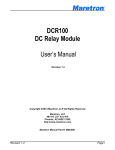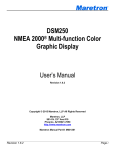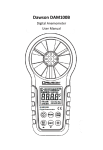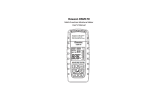Download Dawson DSM150
Transcript
Dawson DSM150 Digital Light Meter User’s Manual TABLE OF CONTENTS LIMITED WARRANTY AND LIMITATION OF LIABILITY ..................................................... 3 Out of Box .... Error! Bookmark not defined. Accessories ................................................. 4 Safety Information...................................... 6 Certification ................................................ 6 INTRODUCTION ........................................... 6 Overview ..................................................... 6 Figures and Components ............................ 7 Buttons and Components ....................... 7 Display Description ................................. 9 USING THE METER ..................................... 10 About the Meter ....................................... 10 Concepts of illuminance scales ................. 11 Conversion of illuminance and light intensity .................................................... 11 Basic Functions ......................................... 12 Readings Hold........................................... 12 1 Auto and Manual Range .......................... 12 Maximum and Minimum Measurement .. 13 Lux/FC Measurement ............................... 13 Relative and Peak Measurement.............. 13 ZERO Calibration....................................... 14 Button Sound ON/OFF .............................. 15 Auto Power Off ......................................... 15 SPECIFICATIONS ........................................ 15 MAINTENANCE AND REPAIR ..................... 16 Repair ....................................................... 16 Meter Calibration ..................................... 17 Replacing Battery ..................................... 17 CONTACT DAWSON ................................... 18 FEATURES ...................................... Back Page 2 LIMITED WARRANTY AND LIMITATION OF LIABILITY This instrument from Dawson Tools Inc. will be free from defects in workmanship and material for three years from the date of original purchase. This warranty does not cover defects resulting from damage caused by the user such as drops, neglect, misuse, unauthorized alteration, usage outside of specified conditions, contamination, or improper repair/maintenance. To receive service on the instrument if it becomes necessary during the warranty period, contact your nearest Dawson authorized service center at (800) 898-6991 or visit www.DawsonTools.com to obtain a return authorization (within the US only). A return authorization is necessary before returning any instrument to Dawson; no service will be provided without a return authorization. The user is responsible for properly packing the unit and charges such as shipping, freight and insurance charges. The extent of Dawson's liability is limited solely to the repair/replacement of the instrument. The above warranty in its entirety is inclusive and no other warranties, written or oral, are expressed or implied. Out of Box Check the Meter and accessories thoroughly before using the Meter. Contact your local distributor if the Meter or any components are damaged or malfunction. 3 Accessories 9V Batteries Soft Case User’s Manual 1pc 1pc Safety Information WARNING TO REDUCE THE RISK OF FIRE, ELECTRICAL SHOCK, PRODUCT DAMAGE OR PERSONAL INJURY, PLEASE FOLLOW THE SAFETY INSTRUCTIONS DESCRIBED IN THE USER MANUAL. READ THE USER MANUALS BEFORE USING THE METER. WARNING TO ENSURE SAFE OPERATION AND LIFE OF THE METER, DO NOT PLACE THE METER IN ANY ENVIRONMENT WITH HIGH PRESSURE, HIGH TEMPERATURE, DUST, EXPLOSIVE GAS OR VAPOR. 4 Avoid shaking, dropping or any kind of impacts when using or transporting the Meter. To avoid electric shock or personal injury, repairs or servicing not covered in this manual should be performed only by qualified personnel. Avoid direct exposure to sunlight to ensure extended life of the Meter. Use only the batteries indicated in the Technical Spec. Avoid exposing batteries to humidity. Replace batteries as soon as the low battery indicator appears. Please keep the original packing for future shipping purposes (ex. Calibration) After opening the box, check for any damage during delivery. Safety Symbols on the Meter Important safety information, please refers to the user manual 5 Important Safety Information Repair or maintenance should be implemented by trained personnel. Certification The Meter is compiled to EMC requirements. Introduction Overview The DSM150 is a high precision portable digital light meter. The Meter features a bar graph display for easy reading of ambient illuminance, maximum and minimum reading, LX/FC measuring and peak/relative measuring. This convenient Meter is ideal in many areas such as construction, inspection, photography, greenhouse gardening and much more. 6 Figures and Components Buttons and Components 1. 2. 3. 4. 5. 6. 7. 8. 7 Light sensor protection cover Light sensor LCD display screen Power and touch tone ON/OFF: Power on/off: Press the key to activate the device and hold for 1 second to turn it off. Touch tone on/off: When power is on, press the key to turn on/off the touch tone. Max and Min button Lux/Fc button Data hold and Zero calibration: Data hold: Press to enter/exit data hold mode. Zero calibration: Press for 1 second to perform zero calibration function. Relative value and peak value measurement: Relative value measurement: Press key to enter/exit relative value measurement mode. Peak value measurement: Hold for 1 second to enter/exit peak value measurement mode. 9. Key for manual range switching: Press the button to select ranges, Hold for 1 second to return to auto range mode. Front Panel 8 Display Description 1. Manual Range Switching Mode 2. Data Hold Mode 3. Bar Graph Measurement Display. 4. Current Measurement Value. 5. Lux Unit 6. Fc Unit 7. Auto Measurement Mode 8. Peak Value Measurement Mode 9. Low Battery Indicator 10. Relative Value Measurement Mode 11.12. Max and Min Values Inquiry 9 Using the Meter WARNING TO ENSURE SAFE OPERATION AND LIFE OF THE METER, DO NOT PLACE THE METER IN ANY ENVIRONMENT WITH HIGH PRESSURE, HIGH TEMPERATURE, DUST, EXPLOSIVE GAS OR VAPOR. About the Meter 10 The light sensor of this meter is designed to simulate the sensitive curve of light obtained through human eyes. The spectral coverage is between 320mm and 730mm. For best result, use the Meter to measure light within this range. Measurement outside the range ex. infrared range may be inaccurate. The light sensor is calibrated by common electric incandescent lamps required by CIE under the color temperature of 2854°K; Reading may be different for the spectrum of other lamps. Light source should be facing light sensor directly. The optical detector should be exposed to the light source for 2 minutes before making measurement. Influences such as shadows and other factors on the optical detector should be avoided. Concepts of illuminance scales A Lux is defined as the illuminance on a surface of one square meter when a uniform source of one candela is placed one meter away from the surface. A foot-candle (Fc) indicates the illuminance on a surface of one square foot, when a uniform source of one candela is placed one foot away from the surface. 1 Fc = 10.764 lux 1 lux = 0.09290 Fc Conversion of illuminance and light intensity E=I/r2 Where, E --- Illuminance value (Unit: Lux) I --- Light intensity of the light source (Unit: cd) r --- Distance from the luminous surface of light source to the optical detector (Unit: m). 11 During measurement, the minimum distance between the luminous surface of the light source and the light sensor should be greater than 15 times the diameter of the light sensor or light source ( choose the one with the larger diameter) Basic Functions Press the power button to turn on the Meter, the default setting is auto-range Lux measurement. The measured ambient light level is displayed. Face the light sensor to the light source. Readings Hold Press “HOLD/ZERO” button to hold the current reading. Press “HOLD/ZERO” button again to release the hold. Auto and Manual Range 12 Press “RANGE” to switch from auto range to manual Range. MANU is displayed on the top left corner of the screen. Press “RANGE” multiple times to choose the desired range. Hold “RANGE” to switch back to Auto range (AUTO is displayed) Maximum and Minimum Measurement Press “MAX” to hold the maximum value on the display. Press “MAX” key again to switch to minimum. Hold “MAX/MIN” return to normal measurement mode. Lux/FC Measurement To switch units between Lux and FC, press “LX/FC”. Default unit is Lux. Relative and Peak Measurement Difference between “Peak” and “Max”: Peak measures the instantaneous output of the light source at a higher sampling rate where Max displays the maximum value obtained (at a lower sampling rate). 13 Press “REL/PEAK” to enter Relative measurement (REL) mode. When “REL” is pressed, the instantaneous measurement is set as reference level “0” and the value displayed is the difference between the current measurement and the reference level. Change range and units as desired. To enter PEAK mode, Hold “REL/PEAK” until PEAK shows up on the screen. Change range and units as desired. Press and hold “REL/PEAK” to return to normal mode. ZERO Calibration To calibrate the Meter, cover the sensor with the sensor cover. Press and Hold “HOLD/ZERO” button till ADJ is displayed on the screen. Once ADJ disappears, calibration is done. NOTE: The Meter can be calibrated while the sensor is exposed to light. This will serve as a relative measurement. 14 Button Sound ON/OFF Press the power button “ ” to turn off Button sound, press “ ” again to turn it back on. Auto Power Off The Meter will switch off if not in used for more than 10 minutes. Specifications Analog bar display: 3½ digits, max reading of 1999, w/ Analog Bar Display 15 Sampling rate: ≥2 times/sec Measurement range: 20 to 200k Lux 20 to 20k FC Measurement spectrum: 320~720nm wavelength (λ) Sensor: Silicon Photoelectric Diode Power supply: 1 x 9V battery Battery life: ~200hrs Operating temperature: 10°F to 122°F (-10 ~+ 50 °C) Max. Operating Humidity: 80%RH Storage temperature: 10°F to 122°F (- 10 ~+ 50 °C ) Max Storage humidity: 80% RH Outside measurement: 7.5(L) x 3.5(W) x 1.67(H) (190 (L) × 89(W) × 42.5 (H) mm) Weight: about 7 oz. (200 g) including batteries Maintenance and Repair Repair Please follow these steps closely if the Meter is not functioning properly: 16 Check batteries; replace with new batteries if low battery indicator “ ” appears. Follow User’s Manual to confirm all procedures. Before sending Meter back for repair, include a description of the problems encountered. Remove batteries and pack Meter well to avoid damage in delivery, Dawson does not cover damage due to delivery. Repair or service not covered in this manual should be performed only by the authorized service center or qualified personnel. Meter Calibration The Meter should be calibrated once a year. Standard light source is required for calibration. Please contact Dawson for details. Replacing Battery Follow these steps to replace battery: Turn off the Meter. Loosen the battery compartment door screw, and remove the door from the case bottom. Remove the battery and replace with a new battery. Reattach the battery compartment door to the case bottom and tighten the screw. 17 Contact Dawson Dawson Tools, Inc. 1142 S. Diamond Bar Blvd., #858 Diamond Bar, CA 91765 Phone: (310) 728-6220 www.DawsonTools.com Do not recycle 18 (Back Page) Features 19 LCD Display Auto and Manual Range Auto Power Off MAX/MIN Display Relative Measurement Peak Mode Back Light Data Hold Low Battery Indicator