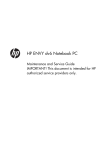Download Omron ZW Series Confocal Fiber Displacement Sensor
Transcript
ZW Series Confocal Fiber Displacement Sensor The 24x24x64-mm Sensor Head redefines the meaning of ultra-compact » Robust Sensor Head Structure » Ultra-compact and Ultra-lightweight » Stable Measurements for Any Material Omron’s Confocal Fiber Displacement Sensor that Goes Beyond Triangulation Concepts with a New Principle In machine control, displacement sensors are indispensable for non-contact measurements of heights, thickness and other dimensions. However, integrating them into the system poses challenges such as the size of the sensor, its weight and noise immunity. The ZW Series confocal displacement sensor solves these problems in ways not possible using traditional triangulation sensors. They provide the compact size, light weight, immunity to electrical/magnetic noise, and other features to make them ideal for solving installation problems. OMRON’s new confocal principle provides the measurement resolution that is needed for precise control. The ZW Series solves the problems that are inevitable with laser triangulation, such as deviations between different materials and inclination tolerance. A Wider Selection of Models with the Same Head Size ZW-S20 ZW-S07 Stable Measurements for Thin Glass ZW-S30 Expanded Communications Standard-feature EtherCAT ZW-S40 Measuring center distance P.10 Standard-feature EtherNet/IP ™ (mm) 40 30 20 High precision 2 7 0 -EtherCAT® is a registered trademark and patented technology, licensed by Beckhoff Automation GmbH, Germany. -EtherNet/IP™ are the trademarks of ODVA. Omron’s White Light Confocal Principal Offers Three Unique Benefits Save Machine Space and Reduce Settling Time The slim design measures only 24 X 24 mm. It weighs only 105 g. This incredibly compact size could not be achieved with traditional triangulation sensors. Any object can be measured with the Sensor mounted perpendicularly to them to save even more space. P.4 Stable Measurements for Any Material te ss stra Sub Gla ror Mir S SU ic am cer ite Wh Measure different materials or color, there is no need to reposition the sensor. A wide angle characteristic of ±8° enables high-resolution measurement of the position even for large objects with mirror-like surfaces without being affected by warping. P.6 Electrical Noise and Heat are Not a Problem No electronic parts. The sensor head design maintains reliable operation in installations where electrical noise exists. Devices in close proximity to the sensor head or cable, will not be affected by noise or heat due to the sensor head's advanced design. P.8 3 Ultra-Compact and Ultra-Lightweight Utilize Narrow Spaces in Machines The 24 x 24-mm Sensor Head fits easily into essentially any machine. Triangulation sensor 87% less Volume & Weight compared to previous models* 64mm *In-house comparisons. 24mm 24mm Mounting area Reduced to 1/7* *In-house comparison. With traditional triangulation sensors, it was necessary to use either diffuse reflection or regular reflection depending on the material. However, the confocal principle used for the ZW Series eliminates the need to change the Sensor installation even if the material changes. Traditional Triangulation Model Diffuse-reflective Sensor Regular-reflective Sensor ZW Series The Sensor can be installed perpendicular to the object regardless of the material. Height Control of a Dispenser Nozzle Substrate Glass Substrate Glass Sensor Installation in a Row with No Interference Mutual interference or space restrictions often prevent the installation of traditional triangulation sensors. The compact ZW Series sensor heads allow you to install more sensors, in a row or pattern. Non-contact Flatness Inspection of HDD Cases 4 Minimum pitch 24 mm Low Inertia Delivers Smooth and Fast Response When mounting the measurement sensor to an actuator, the sensor head has a significant influence. The heavier the sensor, the longer the settling time, which results in slower production. With the ZW Series sensors, the settling time is significantly reduced because it weighs 0.23 lbs allowing measurements to start sooner creating greater tme savings for faster production speeds. ZW Series Time Degree of oscillation Moved. Degree of oscillation Stopped. Traditional Triangulation Model Time Bonding Height Inspection Easy and Flexible Cable Installation The Controller connects to the Sensor Head with a 2-mm-diameter Flexible Fiber Cable. The cable has cleared a bending test consisting of 2,000,000* repetitions for reliable application on moving parts. *Cable was tested with OMRON’s bending test consisting of 2,000,000 bends to a 70-mm bending radius and 1,000,000 bends to a 20-mm bending radius. Ultrathin Cable Cable diameter: 2 mm Minimum bending radius: 20 mm R Installation in a Cable Carrier Cable Extendable to 32 meters An Extension Fiber Cable can be used between the Sensor Head and Controller to extend the distance to up to 32 m. Attach the Sensor Head to a moving part and place the Controller in the control panel or other convenient location to achieve a flexible system design. Standard Fiber Cable 0.3 or 2 m Extension Fiber Cable 30 m max. Connecting adapter Sensor Head Controller 5 Non-Stop Production Even When Material Being Measured Changes Stable Measurements from the Same Mounting Position Even for Different Materials No need to adjust parameters or tune sensor for each individual material to be measured. Achieve stable measurements without adjusting parameters or changing the mounting positions even as the material changes. Regular-reflective workpiece Mirror Diffuse-reflective workpiece Glass SUS White ceramic Substrate Using ZW-S20 sensor head Linearity ±2 µm or less Stable measurements for any material to ±2 µm ±3 µm or less ±4 µm or less Traditional Triangulation Model ±5 µm or less Large discrepancy between materials. Linearity for Various Materials Stable Measurements across Boundaries between Materials (Comparisons for Sensor with a measuring center distance of 20 mm.) ZW Series Traditional Triangulation Model (ZW-S20 results) Substrate Measurement Area Thin Transparent glass - Thickness measurement is not a problem using the ZW compact sensor heads To make stable measurements on glass, the light waveform received from the front and back surfaces of the glass must be separated. When using compact sensor heads, the influence of lens aberration makes it difficult to achieve such separations when measuring these surfaces. Even with its compact size that saves space, the ZW-S07 stably measures transparent surface displacement on glass as thin as 75 µm, a feat not easily achieved by previous compact sensor heads. (All measurement graphs represent typical examples.) 6 100 1099 Received light amount 2098 3097 4096 0.2 0.1 0 Glass thickness: 75 µm min.* *ZW-S07:75 µm min. ZW-S20: 200 µm min. P1 P2 -0.1 -0.2 Received Waveform for ZW Series Sensor P1 P2 Reduce Machine Setup Costs with Superior Angle Characteristics Using traditional triangulation sensors, the angle of the sensor head has to be adjusted when measuring mirror-like surfaces. This angle adjustment compromises not only the sensor performance, but also casues downtime for setup. If several sensors are used in an application such as height control during glass conveyance, the angle of every sensor must be adjusted with high precision. This again contributes to downtime for setup. The confocal ZW Series offers a superior angle characteristic, which enables high resolution measurements without strict angle adjustment. This results in cost reduction for setup and downtime, not to mention the reduction of space or costs in the design of an adjustable jig. * This is not a guaranteed value. Refer to Characteristic Data (P17) for typical examples. Angle characteristic ±8° * Height Control during Glass Conveyance Traditional Triangulation Model ZW Series With triangulation, even if the angle is adjusted with high precision during the setup of ZW Series Sensors operate on the confocal principle, so high-resolution measure- the Sensor, stable measurement results are difficult to obtain when the measurement ments are possible regardless of inclination and warping of the measurement object is warped or inclined. object. 30 +4° Measurement is not possible. +2° 20 +2° 10 +1.5° 10 +1.5° 0° 0 -1.5° -10 -2° -4° Measurement is not possible. -20 -30 Error (µm) Error (µm) 30 20 +4° 0° 0 -1.5° -10 -2° -20 -4° -30 -1 -0.5 0 0.5 1 -1 Distance (mm) No Discrepancy in the Measurement Point Superior angle characteristics are not the only advantage of a confocal principle.With a traditional triangulation, the measurement position and spot size vary with the height. This means there are times when the position cannot be measured with high resolution due to warping and inclination. With the confocal principle used in the ZW Series, the measurement point remains the same at any position in the measuring range so that precise measurements can always be made. -0.5 0 0.5 Distance (mm) Traditional Triangulation Model Measurement position Varies with the Height 1 (Sensor: ZW-S20) ZW Series No Discrepancy in the Measurement Position 7 Advanced Sensor Head Structure No Noise Reduced Work for EMC Countermeasures Not Affected by Noise To ensure high-resolution measurements with Standard sensors, countermeasures must be implemented to protect the sensor from the electromagnetic noise that is emitted by any nearby electrical devices. The ZW Series Sensor Heads, however, contain no electronic parts to enable stable measurements even if they are near power lines or electrical equipment. Also, the Fiber Cable that connects the Sensor Head to the Controller can be placed near power lines and other cables that emit noise without affecting operation. Traditional Triangulation Model Changes in Measurement Values Caused by Noise ZW Series Measurements are not affected by noise and remain stable. Measurement value Measurement value Noise waveform Noise waveform Time Time No Noise Emission No electronic parts are used in the ZW Series Sensor Heads or Fiber Cables, so they give off no electromagnetic noise. You can therefore use them reliably together with other devices sensitive to electrical noise. Traditional Triangulation Model Electronic parts ZW Series Fiber Cable Substrate Height Inspection No electronic parts. Electromagnetic noise is emitted from the sensor and from cables. 8 No Noise Emitted. No Heat Generation Reduced Work in Thermal Design In high-resolution machine control, the heat generated by a sensor head can adversely affect nearby equipment and cause the error to increase. The ZW Series Sensor Heads, however, generate no heat and therefore do not affect nearby equipment. You can also install many Sensor Heads side by side and still be sure of reliable operation. Traditional Triangulation Model ZW Series +2℃ +0℃ Change in Temperature after 1.5 Hours of Operation No Electronic Parts No electronic parts in the Sensor Head. An LED is used in place of a laser for the light source to eliminate the need for safety measures. Reduced Maintenance Costs Displacement sensors are often installed in moving applications and other installations that are subject to vibration. It is important that they can withstand this type of requirement. The ZW Series Sensor Heads are designed for this type of environment, they have no electronic parts or PCB's that a standard triangulation sensor contains. The reduction of parts to lenses and Fiber Cables reduces the maintenance requirements, and the LED light source also eliminates the standard safety measures required for lasers. Traditional Triangulation Model Electric circuits and the light source are contained in the Controller. ZW Series Laser diode Electronic parts Special set of lenses that require no drive system. No electronic parts. 9 Throughput is Increased with High Speed Data Transmission The EtherCAT high-speed open network was optimized for machine control. The ZW Series Sensors are the first OMRON Displacement Sensors with EtherCAT to provide a highly efficient design for high-precision machine control applications that use measurement results to control machine operation. Increase Processing Precision in Machine Control Applications EtherCAT can be used to network to servo drives or encoder input slaves to quickly transfer the position coordinates and ZW displacement to the machine controller. The accuracy of height measurements with XY position data provides the added maintenance benefit to use the inspection application to help isolate errors and perform trend analysis. NJ-Series Machine Automation Controller Servomotor/ Servo Drive 10 Servo/encoder X Servo/encoder Y Results of Linking with the Position Coordinates Measurement point Measurement result Z Point 1 Z1 X1 Y1 Machine Controls Inspection Applications Point 2 Z2 X2 Y2 Increased processing precision Isolation of errors Point 3 Z3 X3 Y3 No need for constant-speed control Trend management for specific positions High-speed Digital Output Shorter Machine Cycle Times When comparing EtherCAT over previous communications outputs through Ethernet or RS-232C, the response period for measurement commands was both inconsistent and slow, making them unsuitable for realtime control. With EtherCAT, a constant period as short as 500 µs enables continuous digital (serial) outputs allowing measurement values to be mapped at high speed. Previous Serial Output EtherCAT Output for ZW Series Sensor The outputs for command inputs required 4 ms or longer and were not consistent. Measurement values are output continuously at a fixed period that is as short as 500 µs. Measurement Commands Communications Processing Communications Output Output Output Output 4 ms or longer Communications Processing Communications Continuous outputs at a period Output that is as short as 500 µs . 4 ms or longer Communications Processing Communications 8 Times Faster Than OMRON’s Previous Models Output 4 ms or longer Tracing Machine Movement Fewer Steps in System Commissioning You can develop, test, and adjust devices that are connected via EtherCAT with just one Support Software package. Omron’s Sysmac Studio software allows you to creatively design your controls. You can see the entire range from sensing to motion control to reduce the number of steps required to commission the system or to aid in troubleshooting. There are also plenty of offline features to debug signal control programming. You can also simulate machine operation before actual application onsite. Data Trace Debugging Control Programming Note: Sysmac Studio version 1.05 or higher is required for these software interface features described. Long-distance Wiring: 100 m Flexible Wiring for Machines You can use EtherCAT to connect slaves that are up to 100 m apart. With digital communications, the influence of ambient noise does not cause errors. This solves the previous problems with analog output methods, such as the inability to support long-distance transmissions and noise countermeasures, and enables reliable installation in previously difficult large-scale machines. -Sysmac is a trademark or registered trademark of OMRON Corporation in Japan and other countries for OMRON factory automation products. -Windows is registered trademarks of Microsoft Corporation in the USA and other countries. -Other company names and product names in this document are the trademarks or registered trademarks of their respective companies. -Microsoft product screen shot(s) reprinted with permission from Microsoft Corporation. 11 Simultaneous Calculations and Instant Multi-Point Measurements EtherCAT communications provide both high speed and time-consistent performance so that integrated controls for Sensors and other slaves can be achieved in realtime. Even for multipoint measurements for Displacement Sensor applications, the following advantages are provided. Reduced Wiring: Only Two Cables Plug and Play With previous parallel I/O, manual wiring was required for dozens of points, and it was necessary to take sufficient caution to avoid sources of noise. This required extensive time to use many Displacement Sensors in a row. With EtherCAT, all you have to do is connect two lines for each Controller. Previously Dozens of Wires Servomotor/ Servo Drive ZW Series Only Two Cables NJ-Series Machine Automation Controller One Software Fewer Steps in System Design You can set up all of the slaves that are connected via EtherCAT with Measurement Utility of the Automation Software Sysmac Studio. Even when you combine multiple Sensors, you can copy setup data to effectively integrate setup work or you can easily program calculations between the Sensors. Sysmac Studio Sensor 1 Increased efficiency in copying setups Sensor 2 Efficient Setup of Measurement Conditions for Many Sensors 12 Easy Programming of Thickness Calculations Synchronous Measurements Fewer Thickness Errors due to Vibration The highly precise synchronization performance of EtherCAT reduces the time error in measurements between different Sensors to 1 µs or less. Synchronous measurement is useful when measurements must be made with more than one Sensor at the same time, such as measurements from both sides of a sheet or inclination control of a substrate. Previously Not Synchronized The thickness includes error. Vibration that occurs during measurements taken at different time causes the output thickness to be larger than normal. ZW Measurements taken at different times. Synchronized with EtherCAT Thickness Thickness measurements of sheets for lithium ion batteries. T he correc t thick ness is me asured wi thout being influenced by vibration. Synchronized Note: Differences between the Sensors may cause the measurement time to vary by up to 24 ppm. Continuous Measurements of Sheets without Position Offset When Sensors are installed in a row to continuously log sheet height, nonsynchronous measurements can cause offsets in the lateral measurement positions. With synchronous measurements using EtherCAT, you can continuously log sheet height with all of the Sensors at the same lateral position. Previously: Not Synchronized ZW: Synchronized with EtherCAT 13 Robust Sensor Head Structure To achieve a compact Sensor Head and high-resolution measurements, the ZW Series uses a white light confocal principle to detect objects. This principle is described below. Confocal principle Confocal Light Emission and Reception Based on the confocal principle, the emitted light and received light are positioned along the same axis. Light is received only when it is focused on the measurement object, allowing the height to be calculated. Unlike triangulation, the received light waveform is not disrupted by the material type or inclination of the measurement object. The received light waveform is always stable, which enables high-resolution measurements. Object Located at Focal Point The reflected light is focused at the same point as the emitted light.The reflected light becomes the received light signal. Object Not Located at Focal Point Reflected light is not received due to the point of focus for point of light emission. Inclination and Differences in Materials Even if the measurement object is inclined or contains different materials, the reflected light will be focused at the light emission point as long as the measurement object is at the focal point. Light emission point Focal point White light Reflected light Focal point Focal point The height is calculated from the position at which the reflected light was received. White The OCFL module contains a special lens set developed by OMRON that changes the focal point for each color (i.e., wavelength) of white light.The spot diameter is the same at any position within the measuring range. It does not change the way it does for a triangulation. High-precision lens manufacturing technology has allowed us to achieve a lens structure that is extremely small and that also does not require a drive mechanism. Focal point Emitted light Confocal point OCFL Module Light emission point = = Light emission point Light is not received. White Light Separation into Colors with Different Wavelengths at Emission Patent Pending The white light from the LED is focused at different points for each color (i.e., wavelength) due to a special set of lenses in the OCFL module in the Sensor Head. As a result, only the color of light that is focused on the measurement object is returned, allowing the distance from the Sensor Head to the measurement object to be calculated based on the color of the reflected light. The Sensor Head contains the special set of lenses that separates white light into different colors and the Controller contains the white LED light source, and the spectroscope and processor that convert the color of the reflected light to a distance. There is no need for a lens drive mechanism or electronic parts in the Sensor Head, even though they were considered to be standard for other manufacturer's confocal models. This achieves a compact design with greater immunity to noise than triangulation models and or competitor models. The ZW controller contains a white LED light source, the spectroscope and processor that analyzes the color of the reflected light. The height is detected based on the wavelength. Fiber Cable White light High Pass White LED light source Low 100.300 100.250 ZERO ENABLE Spectroscope OCFL Module The reflected light of the wavelength that was focused on the surface of the measurement object passes through the fiber and the spectroscope in the Controller converts the wavelength to a distance. Receiver Distance USB *OCFL : Omron Chromatic Focus Lens Processor RS232C PARALLEL 14 ROM HEAD NEAR Colors are separated along the height direction. FAR Amount of received light Problems with Previous Models Triangulation Triangulation measures the height of an object based on the position of the spot on a receiver (CCD or CMOS). The peak, center of gravity, and other features are calculated from the received light waveform to reduce error, but in principle, the received waveform is offset or disrupted due to differences in materials or inclination. This results in measurement error. Laser diode FAR NEAR Reciever Light Reception for Different Materials Emission lens Receiver Reception lens Ideal waveform Waveform disrupted NEAR FAR Different materials have different reflection factors. This disrupts the waveform that is received on the receiver.The peak in the waveform or the center of gravity are used to calculate the height, but error will remain in the measurement results. Light Reception for Inclination Receiver Waveform disrupted NEAR Normal Confocal Principle Laser diode Processor Pinhole Ideal waveform If the measurement object is inclined, the received waveform is offset or disrupted due to the effects of aberration. This results in measurement error. FAR In a normal confocal model, a stage and lens are driven vertically to change the focal point. This requires a more complex structure, and the large number of parts interferes with downsizing. The use of a laser beam increases the chances of interference, and the received light waveform can be disrupted by the surface conditions within the small spot on the measurement object. Receiver Drive processor Lens + Lens drive circuit Move the stage and lens vertically. Stage 15 System Configuration EtherCAT connections Basic Configuration Controller ZW-CE1 Other EtherCAT Slaves S d Sensor H Head ZW-S EtherCAT Cable (RJ45/RJ45) Calibration ROM (included with Sensor Head) EtherCAT Cable (Select the cable that matches the Slave's connector.) EtherCAT Cable (RJ45/RJ45) EtherCAT Cable (RJ45/RJ45) EtherCAT Master Setting Software Ethernet *2 /USB Sysmac Studio Standard Edition SYSMAC-SE20 v 1.05 or later required Machine Automation Controller NJ series Analog, EtherNet/IP, Ethernet, RS-232C and Parallel connections Communications capabilities depends on model type Basic Configuration S Sensor H Head d ZW-S Calibration ROM (included with Sensor Head) Analog, RS-232C and Parallel Switching Hubs Control PLC EtherNet/IP *2, *3, Ethernet *2 Setting Software or Sysmac Studio Measurement Sensor Edition SYSMAC-ME00 L Smart Monitor ZW ZW-SW101 *1 Controllers with binary outputs are also available (ZW-C10T/-C15T). Please contact your OMRON sales representative for details. *2 Prepare commercially available Ethernet cable satisfying the following requirements: • Category 5e or higher, 30 m or less • RJ45 connector (8-pin modular jack) • For direct connection: Select cross cable. • For connection through an industrial switching hub: Select straight cable. *3 Ethernet/IP is only on ZW-CE10T/CE15T Controllers. 16 Order Information Sensor Head 40 30 20 7 0 Measuring range Spot diameter Static resolution 7±0.3mm 18 µm dia. 0.25µm ZW-S07 m Model 30±3mm 60 µm dia. 0.25µm 20±1mm 40 µm dia. 0.25µm ZW-S20 m 40±6mm 80 µm dia. 0.25µm ZW-S30 m ZW-S40 m Note: When ordering, specify the cable length (0.3 m, 2 m). Controller Appearance Power supply DC24V Cable Appearance Item Sensor Head - Controller Extension Fiber Cable (flexible cable) (Fiber Adapter ZW-XFC provided) Fiber Adapter (between Sensor Head pre-wired cable and Extension Fiber Cable) Parallel cable for ZW-CE1 T 32-pole* (included with Controller ZW-CE1 T) Output type EtherCAT Model ZW-CE10T ZW-C10T PNP ZW-CE15T ZW-C15T Cable length 2m 5m 10m 20m 30m Model ZW-XF02R ZW-XF05R ZW-XF10R ZW-XF20R ZW-XF30R — ZW-XFC 2m ZW-XCP2E Vacuum Heads Appearance Specification ZW-SR20 ZW-S20 Right Angle WD & Vacuum Heads NEW Coming 20mm Soon Same Same Measuring range 20.mm Appearance Specification ZW-SR20 m µm (average 4096) Static resolution Same – Print 0.25µm 0.02 WD 20mm Linearity ± 1.6µm (mirror) ± 1.2µm (mirror) 20.mm Measuring range Spot size Same 40µm 0.25µm (average Static Sensorresolution size 24 x 33 x 88mm 24 x 24 x4096) 64mm ± 1.2µm (mirror) Linearity 40µm Spot size Sensor size Ethernet Model NPN 24 x 24 x 64mm Appearance Item Cable length Model 2m ZW-XCP2 RS-232C Cable for personal computer 2m ZW-XRS2 RS-232C Cable for PLC/ programmable terminal 2m ZW-XPT2 Parallel cable for ZW-C1 T 52-pole required (NOT included with Controller ZW-C10 Micro Heads Model T) ZW-SP12 ZW-SP20 ZW-SP40 20±0.7mm 40±2mm Static resolution 0.01 µm – Print 0.25 µm – Print 0.25 µm – Print 0.25 Model *1 ZW-SP12 mµm 0.02 ZW-SP20 mµm 0.05 ZW-SP40 mµm *2 Linearity 0.5µmm m 1.0µmm m ±2.5 m Measuring range 12±±0.3 20±±0.7 40 ±2µ mm GAP 60µm 100µ 300µ Staticseparation resolutionability*3 µm 0.25µmm˜ 0.25 0.25µmm˜ ˜ Temperature 1.1µ 1.6µ 2.6µ Linearity characteristic ±0.5m/°C µm ±1.0m/°C µm ±2.5m/°C µm GAP separation 60µ 100µ 300µ Spot Nearability 25µm m˜ 35µm˜ 55µm˜ size 20µ m 30µ m 50µ m Center Temperature characteristic 1.1µ m/°C 1.6µ m/°C 2.6µ m/°C 25µm 35µm 55µm Far Spot Near *1 size 20µm 30µm 50µm Center *2 *3 25µm 35µm 55µm Far Micro Heads Soon Measuring range NEW Coming 12±0.3mm Sysmac Studio Software Please purchase a DVD and required number of licenses the first time you purchase the Sysmac Studio. DVDs and licenses are available individually. Software License does not include DVD. Product name Sysmac Studio Standard Edition *2 Ver.1. Sysmac Studio Measurement Sensor Edition Ver.1. Specifications The Sysmac Studio provides an integrated development environment to set up, program, debug, and maintain NJ-series Controllers and other Machine Automation Controllers, as well as EtherCAT slaves. Sysmac Studio runs on the following OS. Windows XP (Service Pack 3 or higher, 32-bit version)/Vista(32-bit version)/7(32bit/64-bit version) This software provides functions of the Measurement Sensor Edition. Refer to Sysmac Catalog (P072) for details such as supported models and functions. Sysmac Studio Measurement Sensor Edition is a limited license that provides selected functions required for ZW-series Displacement Sensor settings. Because this product is a license only, you need the Sysmac Standard Edition DVD media to install it. Model Standards DVD SYSMAC-SE200D — 1 license*1 — SYSMAC-SE201L — 1 license — SYSMAC-ME001L — 3 license — SYSMAC-ME003L — Number of licenses Media — (Media only) *1 Multi licenses are available for the Sysmac Studio (3, 10, 30, or 50 licenses). *2 ZW-series is supported by Sysmac Studio version 1.05 or higher. Setting Software Item Smart Monitor ZW Model ZW-SW101 Accessories Item Fiber Connector Cleaner Model ZW-XCL 17 Recommended EtherCAT Communications Cables Use Straight STP (shielded twisted-pair) cable of category 5 or higher with double shielding (braiding and aluminum foil tape) for EtherCAT. Cable with Connectors Wire Gauge and Number of Pairs: AWG22, 2-pair Cable Item Appearance Recommended manufacturer Cable with Connectors on Both Ends (RJ45/RJ45) OMRON Cable with Connectors on Both Ends (M12/RJ45) OMRON Cable with Connectors on Both Ends (M12 L/RJ45) OMRON Cable length(m) 0.3 0.5 1 2 5 10 0.3 0.5 1 2 5 10 0.3 0.5 1 2 5 10 Note: The cable length 0.3, 0.5, 1, 2, 3, 5, 10 and 15m are available. For details, refer to Cat.No.G019. Model XS5W-T421-AMD-K XS5W-T421-BMD-K XS5W-T421-CMD-K XS5W-T421-DMD-K XS5W-T421-GMD-K XS5W-T421-JMD-K XS5W-T421-AMC-K XS5W-T421-BMC-K XS5W-T421-CMC-K XS5W-T421-DMC-K XS5W-T421-GMC-K XS5W-T421-JMC-K XS5W-T422-AMC-K XS5W-T422-BMC-K XS5W-T422-CMC-K XS5W-T422-DMC-K XS5W-T422-GMC-K XS5W-T422-JMC-K Cables / Connectors Wire Gauge and Number of Pairs: AWG24, 4-pair Cable Item Appearance Cables RJ45 Connectors * We recommend you to use above cable and connector together. Wire Gauge and Number of Pairs: AWG22, 2-pair Cable Item Appearance Cables RJ45 Assembly Connector Recommended manufacturer Hitachi Cable, Ltd. Kuramo Electric Co. SWCC Showa Cable Systems Co. Panduit Corporation Model NETSTAR-C5E SAB 0.5 × 4P * KETH-SB * FAE-5004 * MPS588-C * Recommended manufacturer Kuramo Electric Co. Nihon Electric Wire&Cable Co.,Ltd. Model KETH-PSB-OMR * PNET/B * OMRON XS6G-T421-1 * * We recommend you to use above cable and connector together. Note: Connect both ends of cable shielded wires to the connector hoods. Industrial Switching Hubs for Ethernet Appearance Number of ports Failure detection Current consumption 3 None 0.22A 5 None Supported 0.22A Model W4S1-03B W4S1-05B W4S1-05C Note: Industrial switching hubs cannot be used for EtherCAT. EtherCAT Junction Slaves Appearance Number of ports Power supply voltage 3 Current consumption Model 0.08A GX-JC03 0.17A GX-JC06 20.4 to 28.8 VDC (24 VDC -15 to 20%) 6 Note: 1. Do not connect EtherCAT junction slave with OMRON position control unit, Model CJ1W-NC 81/ 82 2. EtherCAT junction slaves cannot be used for EtherNet/IPTM and Ethernet connectivity. 18 Specifications Sensor Head Item Measuring center distance Measuring range Static resolution *1 Linearity *2 Spot diameter *3 Near Center Far Measuring cycle Operating ambient illumination Ambient temperature range Ambient humidity range Degree of protection Vibration resistance (destructive) Shock resistance (destructive) Temperature characteristic *4 Materials Fiber cable length Fiber cable minimum bending radius Insulation resistance (Calibration ROM) Dielectric strength (Calibration ROM) Weight Accessories included with sensor head ZW-S07 ZW-S20 ZW-S30 7mm 20 mm 30mm ±0.3mm ±1 mm ±3mm 0.25 µm 0.25 µm 0.25 µm ±0.8 µm ±1.2 µm ±4.5 µm 20 µm dia. 45 µm dia. 70 µm dia. 18 µm dia. 40 µm dia. 60 µm dia. 20 µm dia. 45 µm dia. 70 µm dia. 500 µs to 10 ms Illumination on object surface 10,000 lx or less: incandescent light Operating: 0 to 50°C, Storage: −15 to 60°C (with no icing or condensation) Operating and storage: 35% to 85% (with no condensation) IP40 (IEC60529) 10 to 150 Hz, 0.35 mm single amplitude, 80 min each in X, Y, and Z directions 150 m/s2 3 times each in six directions (up/down, left/right, forward/backward) 0.6 µm/ °C 1.5 µm/ °C 2.8 µm/ °C Case: aluminum die-cast Fiber cable sheat: PVC Calibration ROM: PC 0.3 m, 2 m (Flex-resistant cable) 20 mm Between case and all terminals: 20 MΩ (by 250 V megger) Between case and all terminals: 1,000 VAC, 50/60 Hz, 1 min Approx. 105 g (Chassis, fiber cable total) Instruction sheet, Fixing screw (M2) for Calibration ROM, Precautions for correct use ZW-S40 40 mm ±6 mm 0.25 µm ±7.0 µm 90 µm dia. 80 µm dia 90 µm dia 4.8 µm/ °C *1. Capacity value when Omron standard mirror surface target is measured at the measurement center distance as the average of 4,096 times. *2. Material setting for the Omron standard mirror surface target: Error from an ideal straight line when measuring on mirror surface. The reference values for linearity when targets to measure other than the above are as in the table below. Item Glass SUS BA White ceramic ZW-S07 ±1.0 µm ±1.2 µm ±1.6 µm ZW-S20 ±1.2 µm ±1.4 µm ±1.7 µm ZW-S30 ±4.5 µm ±5.5 µm ±6.4 µm ZW-S40 ±7.0 µm ±8.5 µm ±9.5 µm *3. Capacity value defined by 1/e2 (13.5%) of the center optical intensity in the measured area. *4. Temperature characteristic at the measurement center distance when fastened with an aluminum jig between the Sensor Head and the target and the Sensor Head and the controller are set in the same temperature environment. Sysmac Studio Software (For ZW-CE1 T type only) System Requirements Item Operating system (OS) *1 *2 CPU Main memory Recommended video memory / video card for using 3D motion trace Hard disk Display Disk drive Communications ports Supported languages Requirement Windows XP (Service Pack 3 or higher, 32-bit version)/Vista(32-bit version)/7(32-bit/64-bit version) Windows computers with Celeron 540 (1.8 GHz) or faster CPU. Core i5 M520 (2.4 GHz) or equivalent or faster recommended 2 GB min. Video memory: 512 MB min. Video card: Either of the following video cards: • NVIDIAR GeForceR 200 Series or higher • ATI RadeonHD5000 Series or higher At least 1.6 GB of available space XGA 1024 × 768, 16 million colors. WXGA 1280 × 800 min. recommended DVD-ROM drive USB port corresponded to USB 2.0, or Ethernet port *3 Japanese, English, German, French, Italian, Spanish, simplified Chinese, traditional Chinese, Korean *1. Sysmac Studio Operating System Precaution: System requirements and hard disk space may vary with the system environment. *2. The following restrictions apply when Sysmac Studio is used with Microsoft Windows Vista or Windows 7. Some Help files cannot be accessed. The Help files can be accessed if the Help program distributed by Microsoft for Windows (WinHlp32.exe) is installed. Refer to the Microsoft homepage listed below or contact Microsoft for details on installing the file. (The download page is automatically displayed if the Help files are opened while the user is connected to the Internet.) http://support.microsoft.com/kb/917607/en-us *3. Refer to the hardware manual for your Controller for hardware connection methods and cables to connect the computer and Controller. Setting Software Smart Monitor ZW-SW101 System Requirements Item Operating System(OS) CPU Main memory Hard disk Display Supported languages Communication port Condition Windows 7 (32 or 64-bit version) Windows XP (Service Pack3 or more, 32-bit version) Intel Pentium III, 850 MHz or more (2 GHz or more is recommended.) 1 GB or more 50 MB or more 1024 × 768 dots or more, 16 million colors or more Japanese/English Ethernet port 19 20 Controller Controller Item Item Input/Output type Input/Outputof type Number connected Sensor Heads Sensor compatibility Number ofHead connected Sensor Heads Light for measurement Sensor source Head compatibility Main display Segment Light source for measurement display Sub-display Segment display Main display ZW-C19T ZW-CE10T ZW-CE15T ZW-CE15T ZW-C10T PNP ZW-C15T NPN NPN PNP NPN PNP 1 per Controller Available 1 per Controller White LED Available 11-segment red display, 6 digits White LED 11-segment green display, 6 digits 11-segment red display, 6 digits HIGH (orange), PASS (green), LOW (orange), STABILITY (green), ZERO (green), Sub-display 11-segment green display, 6 digits Status indicators ENABLE (green), THRESHOLD-H (orange), THRESHOLD-L (orange), RUN (green) LED display Status indicators LED display HIGH (orange), PASS (green), LOW (orange), STABILITY (green), ZERO (green), ENABLE (green), THRESHOLD-H (orange), THRESHOLD-L L/A IN(Link Activity IN)(green), L/O OUT(Link Activity OUT)(green), ECAT RUN(green), ECAT (orange), RUN (green) EtherCAT indicators ERR(red) EtherCAT indicators L/A IN(Link Activity IN)(green), L/O OUT(Link Activity OUT)(green), N/A Ethernet 100BASE-TX, 10BASE-T, No-protocol Communications (TCP/UDP), EtherNet/IP TM ECAT RUN(green), ECAT ERR(red) EtherCAT EtherCAT-specific protocol 100BASE-TX External Ethernet 100BASE-TX, 10BASE-T, No-protocol Communications (TCP/UDP) RS-232C 115,200 bps max. interface Ethernet I/P Yes N/A Analog Analog voltage output (OUT1V) -10 V to +10 V, output impedance: 100 Ω EtherCAT EtherCAT-specific protocol 100BASE-TX N/A output RS-232C 115,200 bps max. terminal Analog current output (OUT1A) 4 mA to 20 mA, maximum load resistance: 300Ω block Analog voltage output (OUT1V) Analog -10 V to +10 V, output impedance: 100 Ω 20-pole (Specifications are the same as 32-pole output extension connectors for ZW-CE19T models) Judgment output output system Analog current output (OUT1A) 4 mA to 20 mA, Transistor maximum load resistance: 300 Ω connector terminal (HIGH1/PASS1/LOW1) Output voltage: 21.6 to 30 VDC block BUSY output (BUSY1) Load current: 50 mA or less Judgment output (HIGH1/PASS1/ 32-pole Transistor output system Residual voltage when turning ON: 1.2 V or less ALARM output (ALARM1) LOW1) extension Output voltage: 21.6 to 30 VDC connector Load current: 50Leakage mA or lessvoltage when turning OFF: 0.1 mA or les ENABLE output (ENABLE) ALARM output (ALARM1) Residual voltage when turning ON: 1.2 V or less External LED OFF input (LED OFF1) DC input system Leakage voltage when turning OFF: 0.1 mA or less ENABLE output (ENABLE) interface Input voltage: 24 VDC ⋅10% (21.6 to 26.4 VDC) ZERO RESET input (ZERO) Input current: 7 mA Typ. (24 VDC) LED OFF input (LED TIMING OFF1) DC input system. output (TIMING1) Input voltage: 24 VDC 10% (21.6 to 26.4 VDC) Voltage/Current when turning ON: 19 V/3 mA or more 32-pole ZERO RESET input (ZERO) RESET output (RESET1) Input current: 7 Voltage/Current mA Typ. (24 VDC) when turning OFF:5 V/1 mA or less extension Voltage/Current when turning ON: 19 V/3 mA or more TIMING output (TIMING1) system connector Voltage/CurrentTransistor when turningoutput OFF:5 V/1 mA or less Output voltage: 21.6 to 30 VDC RESET output (RESET1) Selected bank output Load current: 50 mA or less (BANK_OUT Transistor 1 to 3) output system Bank Selected bank output 52-pole Residual voltage when turning ON: 1.2 V or(Bank lessinput/outputs specifications are (BANK_OUT 1 to 3) Output voltage: Leakage 21.6 to 30 VDC extension voltage when turning OFF: 0.1 mAtheorsame lessas 32-pole connectors for connector ZW-CE19T models) Load current: 50 mA or less Bank DC input system Residual voltage when turning ON: 1.2 V or less 21.6 VDC Leakage voltageInput when voltage: turning OFF: 0.1 to mA26 or less Selected bank input Input current: 7 mA Typ. (24 VDC) Selected bank input (BANK_SEL DC 1 toinput 3) system. For Binary I/O specifications please refer to ZW-C1_T manual Voltage/Current when turning ON: 19 V/3 mA or more (BANK_SEL 1 to 3) Input voltage: 21.6 to 24VDC Input current: 7 Voltage/Current mA Typ. (24 VDC) when turning OFF:5Binary V/1 mA or less Voltage/Current when turning ON: 19 V/3 mA or more Exposure time Auto/Manual Voltage/Current when turning OFF:5 V/1 mA or less Measuring cycle 500 μs to 10 ms Main functions Exposure time Auto/Manual Material setting Standard/Mirror/Diffusion surfaces Measuring cycle 500 µs to 10 ms Measurement Item Height/Thickness/Calculation Material setting Standard/Mirror/Diffusion surfaces Filtering Median/Average/Differentiation/High pass/Low pass/Band pass Measurement Item Height/Thickness/CalculationScaling/Different holds/Zero reset/Logging for a measured value Outputs Main functions Filtering Median/Average/Differentiation/High pass/Low pass/Band pass value/Analog output voltage or current value/Judgment result/ Measured value/Threshold Display Resolution/Exposure time Outputs Scaling/Different holds/Zero reset/Logging for a measured value Max. 8 banks Number of configurable banks Display Measured value/Threshold value/Analog output voltage or current value/Judgment result/ Resolution/Exposure time Task Multi-task (up to 4 tasks per bank) Number of process configurable banks Max. 8 banks Save/Initialization/Display measurement information/Communication settings/Sensor Head TaskSystem process Multi-task (up to 4 tasks per bank) calibration/Key-lock/Trigger-key input System Save/Initialization/Display measurement information/Communication settings/Sensor Head calibration/Key-lock/Trigger-key input Power supply voltage 21.6 to 26.4 VDC (including ripple) Ratings Power supply voltage 21.6 to 26.4 VDC (including ripple) Current consumption 600 mA max. Ratings Current consumption 600 mA max. 500 case: mA max. Insulation resistance Across all lead wires and controller 20 MΩ(by 250 V megger) Insulation resistance Across all lead wires and controller case: MΩ(by 250and V megger) Dialectic strength Across all 20 lead wires controller case: 1,000 VAC, 50/60 Hz, 1 min. Dialectic strength Across all lead wires and controller case: 1,000 VAC, 50/60 Hz, 1 min. Degree of protection IP20(IEC60529) Vibration resistance (destructive) 10 to 55 Hz, 0.35-mm single amplitude, 50 min each in X, Y, and Z directions Environmental Degree of protection IP20(IEC60529) times inand sixZdirections Shock resistance (destructive) m/s2,503min 10 to 55 Hz, 0.35-mm single 150 amplitude, eacheach in X, Y, directions (up/down, left/right, forward/backward) EnvironmentalVibration resistance (destructive) Operating: 0 to 40°C Shock resistance (destructive) 150 m/s2, 3 times each in six directions (up/down, left/right, forward/backward) Ambient temperature Storage:-15 to 60°C (with no icing or condensation) Ambient temperature Operating: 0 to 40ºC, Storage:-15 to 60ºC (with no icing or condensation) Ambient humidity Operating and storage: 35% to 85% (with no condensation) Ambient humidity Operating and storage: 35º to 85º (with no condensation) D-type grounding (Grounding resistance of 100 Ω or less) Grounding Grounding D-type grounding (GroundingNote: resistance 100 Ω or less) Note: For ofconventional ClassForDconventional groundingClass D grounding Materials Case: PC Materials Case: PC Weight Approx. 750 g (main unit only), Approx. 750 150 gg(Parallel Weight Approx. (main Cable) unit only), Approx. 150 g (Parallel Cable) ZW-XCP2E Accessories included with controller Instruction sheet,Member registration sheet, Accessories included with controller Instruction sheet, Member registration sheet, Parallel cable ZW-XCP2E included with Parallel ZW-CE1_Tcable controller only Note: Controllers with binary outputs are also available (ZW-C10T/-C15T). Please contact your OMRON sales representative for details. ZW-CE19T ZW-CE10T ZW Series EtherCAT Communications Specifications Item Communications standard Physical layer Connectors 20 Communications media Communications distance Process data Mailbox (CoE) Distributed clock LED display Specification IEC61158 Type12 100BASE-TX(IEEE802.3) RJ45 × 2 ECAT IN: EtherCAT input ECAT OUT: EtherCAT output Category 5 or higher (cable with double, aluminum tape and braided shielding) is recommended. Distance between nodes: 100 m max. Variable PDO mapping Emergency messages, SDO requests, SDO responses, and SDO information Synchronization in DC mode. L/A IN (Link/Activity IN) × 1, AL/A OUT (Link/Activity OUT) × 1, AECAT RUN × 1, AECAT ERR × 1 Characteristic data (typical examples) Linearity Characteristic by Materials Measuring center distance 0 ZW-S07 Material setting: Mirror surface Material setting: Normal Mirror SUS BA Glass White ceramic 2 1 0 -1 Material setting: Diffusion surface 5 Mirror SUS BA Glass 4 3 2 Error [µm] 4 3 Error [µm] 5 1 0 -1 2 1 0 -1 -2 -2 -2 -3 -3 -3 -4 -4 -4 -5 -0.3 -5 -0.2 -0.1 0 0.1 0.2 Distance [mm] 0.3 White ceramic 4 3 Error [µm] 5 -0.3 -0.2 -0.1 0 0.1 0.2 Distance [mm] -5 -0.3 0.3 -0.2 -0.1 0 0.1 0.2 Distance [mm] 0.3 ZW-S20 Material setting: Normal 8 6 6 2 0 -2 4 2 0 -2 -4 -6 -8 -8 -10 -1 -0.8 -0.6 -0.4 -0.2 0 0.2 0.4 0.6 0.8 0 -2 -4 -6 -8 -10 1 6 2 -6 White ceramic 8 4 -4 Material setting: Diffusion surface 10 Mirror SUS BA Glass 8 Error [µm] Error [µm] 4 Material setting: Mirror surface 10 Mirror SUS BA Glass White ceramic Error [µm] 10 -1 -0.8 -0.6 -0.4 -0.2 Distance [mm] 0 0.2 0.4 0.6 0.8 1 -10 -1 -0.8 -0.6 -0.4 -0.2 Distance [mm] 0 0.2 0.4 0.6 0.8 1 Distance [mm] ZW-S30 Material setting: Normal Mirror SUS BA Glass White ceramic 16 12 8 12 4 0 -4 Material setting: Diffusion surface 20 Mirror SUS BA Glass 16 Error [µm] Error [µm] Material setting: Mirror surface 20 White ceramic 16 12 8 8 4 4 Error [µm] 20 0 -4 0 -4 -8 -8 -8 -12 -12 -12 -16 -16 -20 -20 -3 -2.5 -2 -1.5 -1 -0.5 0 0.5 1 1.5 2 2.5 3 Distance [mm] -16 -20 -3 -2.5 -2 -1.5 -1 -0.5 0 0.5 1 1.5 2 2.5 3 Distance [mm] -3 -2.5 -2 -1.5 -1 -0.5 0 0.5 1 1.5 2 2.5 3 Distance [mm] ZW-S40 20 Error [µm] 15 10 Material setting: Normal 30 Mirror SUS BA Glass White ceramic 25 20 15 5 0 -5 -10 Material setting: Mirror surface 30 Mirror SUS BA Glass 25 5 0 -5 -15 -20 10 5 0 -5 -10 -10 -20 -15 -20 -25 -25 -25 -30 -30 -30 -6 -5 -4 -3 -2 -1 0 1 2 Distance [mm] 3 4 5 6 White ceramic 15 10 -15 Material setting: Diffusion surface 20 Error [µm] 25 Error [µm] 30 -6 -5 -4 -3 -2 -1 0 1 2 Distance [mm] 3 4 5 6 -6 -5 -4 -3 -2 -1 0 1 2 3 4 5 6 Distance [mm] 21 Angle Characteristic * α direction β direction Model nameplate Slope angle + Slope angle + Slope angle − Slope angle − *The above show the results after executing scaling. ZW-S07 3 1 0 -1 2 3 1 0 -1 -2 -0.15 0 0.15 -5 -0.3 0.3 Distance [mm] 3 2 1 0 0 0.15 2 1 0 -3 -4 -5 -0.3 0.3 Distance [mm] Slope angle +50° 0° −50° -2 -4 -0.15 β direction -1 -3 -4 -5 -0.3 4 -2 -3 -4 5 -1 -2 -3 White ceramic Slope angle +50° 0° −50° 4 Error [µm] 2 Slope angle +8° 0° −8° 4 Error [µm] 3 White ceramic α direction 5 Error [µm] 5 Slope angle +8° 0° −8° 4 Error [µm] Mirror β direction Mirror α direction 5 -0.15 0 0.15 -5 -0.3 0.3 Distance [mm] -0.15 0 0.15 0.3 Distance [mm] ZW-S20 Mirror β direction 4 2 Slope angle +8° 0° −8° 8 6 Error [µm] 6 0 -2 White ceramic α direction 10 4 2 6 0 -2 -4 -1 -0.5 0 -0.5 1 Distance [mm] 0 -1 -0.5 0 -0.5 0 -6 -8 -10 1 Distance [mm] 2 -4 -8 -10 4 -2 -6 -8 -10 6 -4 -6 -8 2 β direction Slope angle +50° 0° −50° 8 -2 -4 -6 4 White ceramic 10 Slope angle +50° 0° −50° 8 Error [µm] Slope angle +8° 0° −8° 8 Error [µm] 10 Error [µm] Mirror α direction 10 -1 -0.5 0 -0.5 1 Distance [mm] -10 -1 -0.5 0 -0.5 1 Distance [mm] ZW-S30 Slope angle +6° 0° −6° 10 5 Slope angle +6° 0° −6° 15 Error [µm] Error [µm] 15 White ceramic α direction 0 -5 20 10 5 Slope angle +50° 0° −50° 15 0 -5 White ceramic 20 10 5 0 -5 10 5 0 -5 -10 -10 -10 -10 -15 -15 -15 -15 -20 -20 -20 -3 -2 -1 0 1 Distance [mm] 2 3 -3 -2 -1 0 1 Distance [mm] 2 3 -3 -2 -1 0 1 Distance [mm] 2 -20 3 β direction Slope angle +50° 0° −50° 15 Error [µm] Mirror β direction 20 Error [µm] Mirror α direction 20 -3 -2 -1 0 1 Distance [mm] 2 3 ZW-S40 Mirror β direction 0 -10 22 10 0 -20 -6 -4 -2 0 2 Distance [mm] 4 6 -30 White ceramic 30 Slope angle +50° 0° −50° 20 -10 -20 -30 Slope angle +5° 0° −5° 20 Error [µm] Error [µm] 10 30 10 0 -10 -20 -6 -4 -2 0 2 Distance [mm] 4 6 -30 β direction Slope angle +50° 0° −50° 20 Error [µm] Slope angle +5° 0° −5° 20 White ceramic α direction 30 Error [µm] Mirror α direction 30 10 0 -10 -20 -6 -4 -2 0 2 Distance [mm] 4 6 -30 -6 -4 -2 0 2 Distance [mm] 4 6 External Dimensions (Unit: mm) Sensor Head ZW-S07/-S20/-S30/-S40 Standard surface 4±0.1 16±0.1 43± 0.1 Standard surface Four, M3 16±0.1 Standard surface 4 16 16 43 Mounting hole dimensions Measurement center Four, 3.5 dia. (Mounting holes) M (See note) M (See note) Connector Standard fiber cable (2.0 dia.) Measurement end FAR Note: Model L M X ZW-S07 7 0.3 12 ZW-S20 20 1 11.8 ZW-S30 30 3 11.7 ZW-S40 40 6 11.7 12 X(See note) 24 24 Measurement CENTER (10 dia.) Measurement end NEAR Caution label L (See note) 64 Lighting and receiving axis (40) (50) (42) Controller ZW-CE10T/-CE15T 128 ZW-C10T/-15T External Reference dimensions only. Connector connection differs 124 34.9 40.8 6 (10.2) 72 (21.4) 127.5 DIN track attachment hook 40 Four, 4.5 dia. 70 70±0.1 14.5 43 Installation holes Four, M4 depth 6.0 MAX 43±0.1 Mounting hole dimensions Extension Fiber Cable ZW-XF02R/-XF05R/-XF10R/-XF20R/-XF30R Note: The following table lists cable lengths per models. FC connector Fiber Cable (2.0 dia.) FC connector (10 dia.) (42) L (See note) Related Manuals (50) (42) Model Cable length L ZW-XF02R 2m 2,000±20 ZW-XF05R 5m 5,000±50 ZW-XF10R 10 m 10,000±100 `ZW-XF20R 20 m 20,000±200 ZW-XF30R 30 m 30,000±300 Man.No. Model number Manual Z332 ZW-CE1 T Displacement Measurement Sensor ZW EtherCAT Model User’s Manual Z332 ZW-C1 T Displacement Measurement Sensor ZW Ethernet Model User's Manual 23 OMRON AUTOMATION AND SAFETY • THE AMERICAS HEADQUARTERS • Schaumburg, IL USA • 847.843.7900 • 800.556.6766 • www.omron247.com OMRON CANADA, INC. • HEAD OFFICE Toronto, ON, Canada • 416.286.6465 • 866.986.6766 • www.omron247.com OMRON ARGENTINA • SALES OFFICE Cono Sur • 54.11.4783.5300 OMRON ELECTRONICS DE MEXICO • HEAD OFFICE México DF • 52.55.59.01.43.00 • 001.800.556.6766 • [email protected] OMRON CHILE • SALES OFFICE Santiago • 56.9.9917.3920 OMRON ELECTRONICS DE MEXICO • SALES OFFICE Apodaca, N.L. • 52.81.11.56.99.20 • 001.800.556.6766 • [email protected] OTHER OMRON LATIN AMERICA SALES 54.11.4783.5300 OMRON ELETRÔNICA DO BRASIL LTDA • HEAD OFFICE São Paulo, SP, Brasil • 55.11.2101.6300 • www.omron.com.br Omron Europe B.V. • Wegalaan 67-69, NL-2132 JD, Hoofddorp, The Netherlands. • Tel: +31 (0) 23 568 13 00 • Fax: +31 (0) 23 568 13 88 • www.industrial.omron.eu Authorized Distributor: Automation Control Systems • Machine Automation Controllers (MAC) • Programmable Controllers (PLC) • Operator interfaces (HMI) • Distributed I/O • Software Drives & Motion Controls • Servo & AC Drives • Motion Controllers & Encoders Temperature & Process Controllers • Single and Multi-loop Controllers Sensors & Vision • Proximity Sensors • Photoelectric Sensors • Fiber-Optic Sensors • Amplified Photomicrosensors • Measurement Sensors • Ultrasonic Sensors • Vision Sensors • RFID/Code Readers Industrial Components • Relays • Pushbuttons & Indicators • Limit and Basic Switches • Timers • Counters • Metering Devices • Power Supplies Safety • Laser Scanners • Safety Mats • Edges and Bumpers • Programmable Safety Controllers • Light Curtains • Safety Relays • Safety Interlock Switches Q65I-E-01 Note: Specifications are subject to change. Printed on recycled paper. © 2013 Omron Electronics LLC Printed in U.S.A.