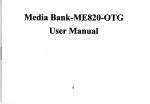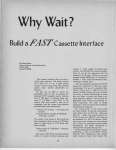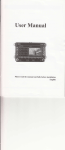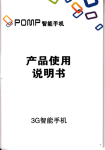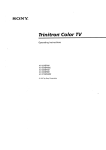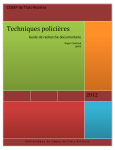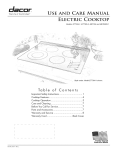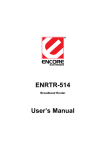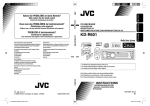Download USER MANUAL - File Management
Transcript
Contents USER MANUAL STARTED CHARGE BATTERY................... 1 GET l.l MAKE & ANSWER CALL.... 3.I MAKECALLS.. 3 3.4 H-FRIE..... . I I ....... . ..... 3.5 CALL WAITING 5EYE5 S1 3.6 CALL oPTroNs I 4 CONTACTS... 1 YOI]R PHONE SIDE VIEW F'RONT/BOTTOM VIEW I Get started Charge battery + Insert one end ofcharger to jack ofphone and another end to outlet. Note: this phone can be charged with USB cable of computer, Battery indicator presents dynamic display during charging process until fully charged. 1.2 Install & take out SIM card The phone supports one SIM card (minSIM card). Please ensure the phone is power off and not being charged when conducting following operation. Make golden contact of SIM card upward, gap of card close to SIM card slot and insert SIM card to slot. Take out SIM card and flip with fingemail, it will popup. 1.3 Switch phone on and off To switch on or off, press end key for a long time. If there is SIM lock, input PIN code to switch on. 2 Input method The phone supports multiple lmguage inputs. To switch input method, press "#" on edit page and press coresponding keys on keyboard to finish input. 3 Make & Answer Call 3.1 Make call To make call, input phone number in standby interface ald press dial kev. To del6te inpul phone number. press right function key. To end call, press end key. 3.2 Answer call To answer ca[l, press dial key; to reject call, press end key. l.l * c:l- * * * * @O C] C] OO OO OO Keys Instruction: I : earpiece/loudspeaker 2: display screen 3: function key 4: SIM Card 5: dial key 6: microphone 7: back key 8: end key Tips: to start up, turn on power switch and press on/offkey BACKVIEW + * * + + + + To end ca[l, press end key. 3.3 Adjust volume To adjust volume during calling process, press navigation key. 3.4 H-free To open or close hands-free during calling process, press right function key. 3.5 Call waiting Start call waiting function Sketch map 2 duing multi prty call. If network supports call waiting and you start this function, then the network will infom you about a new incoming call while you re talking. You cm answer or re-ject new incoming call. Open or close call waiting in "call waiting" function. 3.6 Call options To enter call options duing calling process. press left function key. Call options are Hold or End call. Contacts. Call log, Messaging, Record, Mute and Volume, etc. 4 Contacts This function allows to view md manage phone numbers in phone as well as SIM card. 4.1 Contacts list * Select contacts list in main menu to enter. + Contacts list displays default phone record, press- "option" to enter menu, select "contacts settings->primary storage location" to reset nhone record to be disolaved. * Conduct lollowing bp6rations in list page: - To add phone"nuilber in SIM cafu or phone. select "add to contacts"; -To look up records. press navigation key: - To view phone numbers, press number key (based on input method); - To call cument phone number, press dial keyl - To enter option menu, press left function key. execute corresponding function through menu; 4.2 Ontion menu You c'm execute following operations in option menu ofcontacts: * View: view detailed information ofcurrent contacts; * Send message: send message to assigned contacts; * Call: call selected contacts; + Edit: edit materials ofcunent contacts; * Delete: delete cment contacts; * Copy: copy current contacts; * Coniactsiettings: you can conduct following operation: l - Primm storase localion: select orimarv storase location: 2. Speed'dialingf assign a phone'number to on-e of the speed-dialing key ind press coresponding keys for shortcut calling: J. Other numbers: sel fixed dialino' orphone and SIM card; +. 5t"i"g61iiiri, "rrii[.io.ug"it"aius 5 Call center 5.1 Call los This firnction records related call log and you can view cunent call log here. 5.1.1 Missed call: This function records number and name ofrecent missed call. Press left function key to enter option menu, you can view, call, send message. save to conticts. edit before call md delele. etc. 5.1.2 Dialed call: This function records nmber and name of recent dialed call. The operation refers to that ofmissed call. 5.1.3 Received call: This function records number md name of recent received call. The operation refers to that ofmissed call. 5.1.4 Delete call log: This function deletes existing call log. 5.2 Call settings 5.2.1 Call waitine: Open or close, iniuire curent status. Note: need support ol'network l'unher oferator, please'consult local network operator lirr infomation. 5.2.2 Call forwarding: Unconditional fomard, forward on busy, tbrward on no unswer, trmsfer on no anival, iancel forurd; noie: call tbrwarding lunction needs network support, please consult local network tlperator fbr fu(her information. 5.2.3 Call barrins: All calls, incomin"g calls, incoming calls ifabroad, international calls, intemati6nal roairing ialls, caicel all restrictions and modify nassword of call restrlction. Note: some network operators limit use bf rhe function, please consult local network operator for t'urther information. Ne'triork operator witl offer original' network password when you apply for this service. 5.2.4 Line selection: Select line 1 or line 2 5.2.5 Advanced settinss: + Automatic redial:lpen or close automatic redial; once open, the ohone will redial numbei if fail to make call. '+ UotOing time prompt: after opening and setting, prompt will be siven when reachins set time. tr Ans*"r mode:"set any key to answer or earphone mode lbr automatic mswer. 6 Messaging 6,1 Enter message Text messaqes: Enter messaging interface, input message content, enter option menu by pressinf 16ft function kty and switch input method by pressing # key. S6lect 'ioplion" to enter menu, select options o[ "send to. input merhod, set Cstar. advanced option and save to drali", etc. In edit page, select "send to" or OK key to enter number input page; I Input number: directly input number * * * ofrecipients; - Add from contacts: select recipients from contacts and send to multiole oersons: Input iumber ofrecipients and press OK to send message. * 6.2 lnbox lnbox stores rntl rnanaue received messages, Enter inbox. press naiigation key ro select message md OK to read content. Press leli l'unction key to enter option menu. riew. reply and call addresser, transmit, delete. delete all and save to conlacts. elc. 6.3 Drsfts You can view and manage messages saved to drafts here, please refer to lhe operation of inbox. 5.4 Outbox Outbox stores and manages messages being sent and failing to send, please rel'er to the operation of inbox. 6.5 Sent message Sentbox stoies and manages sent md stored messages, please refer to the operation of inbox. 6.6 Messrge settings SIM crrd settinss: Mode settlngs: d6t number and name ofmessage cenler 7 Multi-media 7,1 Muslc Dlsver Enter musii player page and press below keys for related operations: OK key: play/stop. *Top anil liotfom riavigation key or *. # key: adjust volume. Le'[t and right navigation key: switch lasl and next song. Left functld'n key: dnter option menu, select play/stop and list. Enter playlist, press top and bottom navigation key to select song, * * * press 'lefl funition kiy to enter optio-n like playing, detailet intbrmation, updating playlist and settings. etc. Update pkiylist: uirdaie songs in playlist. Notice: store songs in * My 'Musii files of T card and then playlist will update automatically. 7.2 Record Enter record function, select new record as per option and enter record status. Press left function key to pause record, press right function to stoD and save record. Press leli frinction key to enter option. execule operations such as new record. play. add. rename. delete. list, set and send. etc. 7.3 FM broadcasting This phone owns F-M broadcasting function to listen broadcast md it needs to insen eamhone tbr use. Enter radio int6rface. press left and right for intelligent search o[ previous and next chmnel, press up key to lorwrd flequency and iJown key to back up frequeniy. press OK lo play/s1sp broadcast. press left soft key. following options appear: Play/stop: play or stop broadcast. I I Channel list: edit channel name md lreouencr. Manual input: manual inpul ol fiequencv. Automatic serch: searlh radio stations aulomaticall) and slore searched channels in chmnel list. Sel: set relevmt paramelers ofradio. 7.4 File manaqement File management function mmages files in T card. Enter file management and presenl cuffent storase de\ ice list #Format T card ln list interface and ill data in storage device will be deleted after formattins. *Press OK to enter seTected foldrr. *Press left function key_to enter option and execute below operations: <f Open: open cutrent file. OSend: send selected file rhroush "Bluetoorh". O New folder: establish a new folder in curent srorage der ice. O Rename: rename files. ODelete: delete selected files and this fmction is not available for svstem folder. lcopy: copS file to specified lolder. lMove: move file to iprified l-older. ODetails: vieu relaled'information of hle. 8.1 Calendar *.In 8 Tool box main interface of calendr, press left and right function key to switch date. 8.2 Alarm clock . This limction a.llows to ser 3 groups of alam clock. When reaching set lrme. prompt will be gir en as per prompl tlre set br ohone. * Enter alarm.clock fmction. select one ind press leit ilncrion key ro enter edit interface. f,Press up md down key ro.select option to be set, edit OK and press nght hmctton key to save sellinqs. 8.3 Calculator ,,..This phone.offers.calculator function and can execute simple addrlron. subraction, multiplication and dir ision oDeration. Press number key to input number. Inpul -.'-. with navigalion ,* kev +" Press right fimction ke\ to delele data. * Press Ok to calculate iesult 9 Settings 9.1 Profiles The phone offers stmdard mode, silent mode, conference mode . md outdoors mode to users- Selecl required mode. press left function key, select start. Dersonal settings md resr in main menu. Select start t6 stafl the modb, select reset to restore the mode related settinss: to default state, select personal settings for *,Prompting"type: ser protnpting tlpe. (Prompring mode: ringtone, \ rbratron. \ lbration and ringtone, ringlone afler vlbraiion) *Ringtone type: set ringtoie type lr6peat and one soundi +lncoming call: sel ringlone of incoming call as syslem ringtone or cuslomlze rrngtone. * Ringtone volume: adiust rinqlone volume. * Message: set messasi: rinsto-nc. *Messag-e rolume: adjust m"essage volume. * Keypad: set keypad rone lo be-mure, click or tone. f Keypad volume:ldjust keypad volume. + Stafi uD: set start-uD rinstone. * Shut dbm: set shui-dorin ringtone. +System prompt: open or close system prompt. 9.2 Shortcut Enter this option to add, edit, delete, delete all or modify sequence, elc. (In slmdb) inrerface. press up navigarion kel to ent6r Imctron) sl.iortcut Language: ser displayed language olphone Primary input methird: ser Iefiult input method olnhone. *_ Visible: show or hide Bluetooth. When setting to hide Bluetooth, others will not scm Bluetooth device of your "phone if Bluelootli function starts up. *Device name of phbne: 'when Bluetooth of phone opens, device name will be displayed if others search for Bluetooth. *Search for hand-free device: search for Bluetooth headset- etc. *Scan Bluetooth device: enter Bluetooth aiater to scan" ind tink Bluetooth device. 10.2 Bluetooth dialer SExtension: enter Bluetooth catalogue md start Bluetooth function; Host: enter Bluetooth function and scan Bluetooth device: se[ect Bluetoodr to be connected. prompt pairing infomarion, press confirm and hosl. in standbv rnterlace f ,qlid.ht mode: set phone ro be normal mode or flighr mode. 9.4 Network settings Set mmual/automatic selective network and precedence mode of GpRS trmsmission, 9.5 Security setlings * Security settings of SIM card: this function allows lo ooen and close coded lock. Once locked, press plN code ro stan uD. Remark: wrongly inpur PIN code conlinubuslt lor 3 times, SIM clrd will be locked md input correcr PIIK code to unlock. *Phone security seffings: after slaning Dhone lock. inout nhonc password to srart up and difault password is i I 22. + Keyboard lock: set time foi automatic lock of kevbomd. If vou don't operate phone, keyboard will lock automatically -when reacding set trme. 9.6 External connection + Data account: set data account ofphone. 9.7 Restore factory settings Bluetooth: you can set.whether tum on-Bluetooth Extension: after receiving order, exlension- prompls whether to comect,.conlim. headset symbol rill display in mhin interface of host, whrch mems connection. After comection betueen extension Time and date: sel time, date and lomat of local citv. *Standby menu display: whether open displar oftimd and dare. +As,figned function key: set funirion of eiach navigation key *Turn on/off device. and order can be senl to extension automalicallv 9.3 Phone settings * * * password (1122), thel related parmeters restore to original settings. 10 Bluetooth 10.1 This function is used to resl some of the menu seltins,s to lheir original values. Select restore factory settings md ente"r secuiity lou can use extension to dial host number. Dial with SIM card in host: local dialing or Blueloolh dialins will apper when making calls. selecr BTPHONE in rhe case o[ Blue"tooth dlalrns- lmpoit contacts: extension enters conlacts, select Bluetoolh. orcss confim, contacts of host will import to extension. you can not irake or receive calls during import process. Automatic connection: when extension starts up or leaves host, it will comect to host actively.