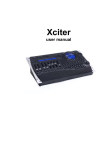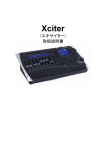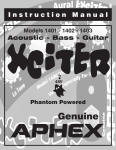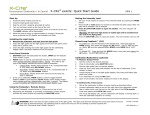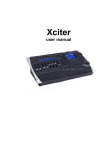Download Quick Start Guide User`s Manual Warranty
Transcript
Evolved Sonic Solutions, L.L.C. 301 Main Plaza, Suite 308, New Braunfels, TX 78130 USA ©2011 Evolved Sonic Solutions, L.L.C. All rights reserved. Evolved Sonic Solutions, Evolved Sonic, EXO Xciter, the EXO Xciter logo, EXO Surface Mount, EXO Cable, Xcite your world, Are you an Xciter?, Live out loud, and share the experience are trademarks of Evolved Sonic Solutions, L.L.C. All other logos and trademarks are the property of their respective owners. Quick Start Guide User’s Manual Warranty Instructions available at exoxciter.com Contents of Packaging EXO Xciter EXO Cable EXO Mount (removable) Thank you for your purchase. It is our goal to offer you the highest quality and innovative products, each designed to Xcite your world™. We look forward to growing our relationship with you and hope you will let us know how we’re doing. Please email us your thoughts, ideas and comments to [email protected] Thank you, The Evolved Sonic Team Follow EXO Xciter on: exoxciter.com Table of Contents pg2 - Quick Start Guide pg4 - Product Overview - Charging pg5 - Turning On and Off - Pairing to a Bluetooth Enabled Device pg6 - De-Pairing - Functions - Connecting to a non-Bluetooth device pg7 - Using EXO Xciter for Conference calls pg8 - Performance Specifications - Precautions pg9 - FCC Compliance pg10 - FAQ pg12 - Warranty 1 EXO Xciter™ Quick Start Guide Conferencing (For conference calls) 1. Turn the Bluetooth OFF on your cellular phone. 2. Connect the EXO Xciter to your cellular phone using the EXO Cable (3.5mm stereo jack) provided in the packaging. 3. Turn ON the EXO Xciter without turning on the Bluetooth . 4. Place your call. ® Play Place the EXO Xciter on many surfaces to find and experience the best sound. Power On Press and hold the power icon for three seconds or until it beeps. Charging Connect the EXO Xciter to any USB 5.0VDC charger such as a powered USB port on a computer or USB wall charger with the supplied EXO cable. Pairing The EXO Xciter can be paired with any Bluetooth enabled device. After pairing, the EXO Xciter will automatically re-pair to the audio device it was most recently paired. ® Pairing Instructions 1. Press the Bluetooth icon. The LED will “blink” RED and BLUE 2. Search for new Bluetooth device on your audio/ source device 3. Select EXO Xciter 4. Enter code 0000 if required ® ® Re-Pair Instructions Simply turn the EXO Xciter ON (DO NOT press the Bluetooth icon after turning the unit on). It will automatically re-pair with your audio/source device. ® 2 ® If there is an echo, simply extend the cable to full length and lower the volume on your phone. Mount Instructions 1. Remove the EXO Xciter and temporary EXO Mount ring, which is attached to the EXO Xciter in the packaging. 2. With the EXO Xciter placed in the EXO Mount, remove the tape and place on a smooth surface. (The EXO Mount is easily removed and can be re-used) Safety Tips Driving Please check with the laws and regulations on the use of wireless phones and their accessories in the areas where you drive. Always obey them. The use of this device may be prohibited or restricted in certain areas. Aircraft When instructed by airline personnel, please turn off device and suspend use. Please do not use in-flight until airline crew clears the use of electronic devices. 3 Product Overview Turning On and Off Power On / Off (Hold for 3 full seconds) Pair / Play / Pause (Only active with Bluetooth link) Volume Up / Next Track (Only active with Bluetooth link) Power on: Touch and hold the key for 3 seconds until you hear a ‘ding-dong’ prompt tone. The On/Off LED indicator will change to GREEN. (Note: If it is charging, the indicator will be ORANGE). Volume Down / Previous track (Only Active with Bluetooth link) EXO Xciter is designed to transform your world into wireless sound. Place the EXO Xciter on any semi rigid surface such as: wood, glass, drywall, plastic, fiberglass, etc., and you are now an Xciter! Share the experience. Charging Connect the EXO Xciter to any USB 5.0VDC charger such as a powered USB port on a computer or USB wall charger with the supplied EXO Cable. Power off: Touch and hold the key for 3 seconds until a ‘ding-dong’ prompt tone appears again and the indicator is off (Note: If it is charging, the indicator will turn RED). Pairing to a Bluetooth Enabled Phone/Computer/Etc. After power on, touch the key (no need to hold the key), the indicator LED will turn BLUE. After several seconds the indicator LED will turn to a blinking BLUE/RED and sound a ‘beep’ prompt tone and ‘beep-beep’ prompt tone. This indicates that the EXO Xciter is now ready to pair. While it is in pairing mode, access the Bluetooth menu of your Phone/Computer/Etc. and pair the EXO Xciter. The On/Off indicator LED next to the will turn to red indicating charging and EXO Xciter power is off. Select EXO Xciter from the found devices list. Your Phone/ Computer/Etc. will request a Password/PIN Code, enter 0000 and press OK. The On/Off indicator LED will turn to ORANGE if charging and EXO Xciter turned On. Pairing is successful once the ‘blinking’ BLUE LED indicator turns to a steady BLUE and sounds a ‘beep’ prompt tone. After Charging Green On/Off LED indicates the unit is On. The EXO Xciter is now ready to use. Note: Next time the EXO Xciter is turned off and back on, it will re-link to the last paired device automatically. No On/Off LED indicates the unit is Off. 4 5 De-Pair To De-Pair the EXO Xciter from a paired Bluetooth source, go to the device Bluetooth menu and “forget” EXO Xciter from its menu. EXO Xciter Functions (Bluetooth connection only) the USB mini connector on the EXO Xciter and plug the USB connector into your computer, or the 3.5mm audio jack into the headphone output of your device. (Note: In this play mode, keys on the EXO Xciter will not function except for the power On/Off key) Using the EXO Xciter for Mobile Phone Conference Calls Play/Pause Touch the key (no need to hold the key). The Play/Pause functions of the key are only active after pairing is successful. (Note: Some mobile phones or PC multimedia players do not support these operations). Volume Up Touch the key repeatedly (no need to hold the key). The volume is up to maximum when ‘beep’ tone occurs. Volume down Touch the key repeatedly (no need to hold the key). Plug the USB mini connector of the EXO Cable into the EXO Xciter. Place call. Next Track Touch and hold for 3 seconds to select next song (Note: Some devices will not support this operation). Features Previous Track Touch and hold the key for 3 seconds to select previous song (Note: Some devices will not support this operation). Connecting with Non Bluetooth Audio Sources The supplied EXO Cable (Combo USB, USB Power, 3.5mm stereo jack) is used to connect the EXO Xciter to any audio source with a (3.5mm / 1/8”) stereo headphone audio output. Plug the USB mini connector of the supplied EXO Cable into 6 To make a conference call, go to your phone settings and turn OFF Bluetooth to de-pair the EXO Xciter from your phone. Turn OFF the EXO Xciter and then turn the EXO Xciter back ON (DO NOT press the Bluetooth icon on the EXO Xciter). ® ® Plug the 3.5mm stereo jack of the supplied EXO Cable into the headphone output on your phone. 1. Solid State acoustic motor technology 2. Rechargeable Lithium-ion Battery 3. EXO Cable (Combo USB, USB Power, 3.5mm stereo jack) connectivity Benefits The EXO Xciter Bluetooth provides high quality audio for multiple applications including music sharing, conference calls, presentations, video audio playback, and audio enhancement of your favorite video games. The EXO Xciter Bluetooth will link with Bluetooth enabled devices such as smart phones, 7 Mp3 players, computers, video cameras, gaming consoles, projectors, etc. Connecting the EXO Xciter to conventional audio sources is easily done with the EXO Cable (Combo USB, USB Power, 3.5mm stereo jack). For EXO Xciter accessories visit www.exoxciter.com Performance Specifications Compliant with Bluetooth V2.1+EDR Supported Bluetooth Profiles: HSP/HPF, SPP, OPP, PBAP, A2DP and AVRCP Operating Range: 10 meters (Class 2, Bluetooth standard) Max Peak Power: 5 watts RMS Charging Time: 2 hours Standby Time: Up to 1 month Built-in Battery Charger (charging by PC/Laptop USB connector or AC Wall Charger compatible with USB port). Frequency Range: 200 to 20kHz Music Playing Time: 4 to 5 hours (high volume level) Precautions • • • • • • • 8 Carefully read the instructions and check the accessories before use. Do not drop. Do not disassemble. Do not force EXO Xciter against a surface. Audio quality varies by surface application. Explore a variety of surfaces to achieve best sound quality. Make sure the EXO Xciter Elastomeric disk on the bottom is clean and makes good contact with surface. Turn off EXO Xciter when not in use. FCC Compliance This device complies with Part 15 of the FCC Rules. Operation is subject to the following two conditions: (1) this device may not cause harmful interference, and, (2) this device must accept any interference received, including interference that may cause undesired operation. Changes or modifications not expressly approved by the party responsible for compliance could void the user’s authority to operate the equipment. This equipment has been tested and found to comply with the limits for a Class B digital device, pursuant to part 15 of the FCC Rules. These limits are designed to provide reasonable protection against harmful interference in a residential installation.This equipment generates uses and can radiate radio frequency energy and, if not installed and used in accordance with the instructions, may cause harmful interference to radio communications. However, there is no guarantee that interference will not occur in a particular installation. If this equipment does cause harmful interference to radio or television reception, which can be determined by turning the equipment off and on, the user is encouraged to try to correct the interference by one or more of the following measures: - Reorient or relocate the receiving antenna. - Increase the separation between the equipment and receiver. - Connect the equipment into an outlet on a circuit different from that to which the receiver is connected. - Consult the dealer or an experienced radio/TV technician for help. 9 FAQ Q: The volume is low after I have turned the unit to full volume. Q: When phone call comes in and I’m playing music from my cellular phone bluetooth paired to my Xciter the call is only heard on my phone not the Xciter. A: Make sure the Xciter has good contact with the surface and if that does not work try another surface or recharge battery. A: The teleconferencing feature only works when your cellular phone is connected to your Xciter with the 3.5 stereo jack cable (coming from Bluetooth to 3.5 stereo jack connection you must turn your Xciter OFF and ON). Q: I turned off the Bluetooth on my cellular phone, connected the EXO Xciter to my phone, dialed a number and the EXO Xciter was squawking. A: Simply turn your Xciter OFF and then ON again. The power cycle will disrupt the auto-pair mode. Q: I press the power button for three seconds and there is not a beep or GREEN light. A: This is an indication that your Xciter is out of power... recharge your Xciter using the EXO Cable. Q: The Xciter is blinking blue indicating the unit is paired but no sound. A: Verify the Bluetooth connect (blinking BLUE LED) press the mute button on your Xciter... check volume, selected audio output and mute position on your phone. 10 Q: I can not pair to the Xciter with another phone. A: Disconnect with the first audio device prior to pairing with second audio device. Q: How do I use the Xciter with devices that are not Bluetooth enabled. A: Connect the Xciter to device with the 3.5 mm stereo jack on the EXO Cable. Q: I plugged my Xciter into my gaming device (Nintendo DS) using the 3.5 stereo jack cable but no sound. A: Turn the Xciter OFF then back ON and check the volume on the gaming device. Q: My audio device is searching for the EXO Xciter but is not finding it. A: Turn the Xciter OFF and then ON... and then repeat Bluetooth pairing instructions on page 3 of this manual. If your question is not answered in this section, go to www.exoxciter.com or call 888.814.4440 11 Limited Warranty What Does The Warranty Cover? Evolved Sonic warrants that its products shall be free from defects in materials or workmanship, with the exceptions stated below. What Is The Period Of Coverage? 90 days from the date of purchase. The term of any warranties implied by law shall expire when your limited warranty expires. What Does The Warranty Not Cover? This warranty does not cover any defect, malfunction or failure that occurs as a result of: improper installation; misuse or failure to follow the product directions; abuse; or use with improper, unintended or faulty equipment. (For information on proper installation, operation and use consult the instructions supplied with the product. If you require a replacement manual, you may download a manual from www.exoxciter.com). Also, consequential and incidental damages are not recoverable under this warranty. What Will Evolved Sonic Do To Correct The Problem? Evolved Sonic will, at its option, repair or replace any product that proves to be defective in material or workmanship. are experiencing. In the United States, you may alternatively contact Evolved Sonic by telephone at 888-814-4440. Please be prepared to provide the same information. If the problem appears to be related to a defect in material or workmanship, Evolved Sonic will provide you a return authorization and instructions for return shipment. Return shipments shall be at the customer’s expense, and the return must be accompanied by the original proof of purchase. You should insure the shipment as appropriate because you are responsible for the product until it arrives at Evolved Sonic. Customer Service The answers to most setup and performance questions can be found in the guide. If you live in North America and still can’t find the information you need on our website, please call our customer service team for assistance before returning the device under our return policy. Tel: 888-814-4440 Email: [email protected] For the most up-to-date information, be sure to check our website at: www.exoxciter.com How To Get Warranty Service: To get a covered product repaired or replaced, you must contact Evolved Sonic during the warranty period by email at techsupport@exoxciter. com. You must include in your email, your name, address, email address, telephone number, date of purchase and a complete description of the problem you 12 13