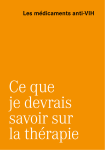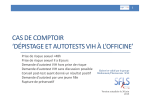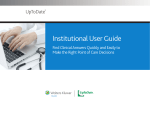Download ADR Rx Reporting
Transcript
Welcome to today’s webcast. Thank you so much for joining us today! My name is Ellie Coombs. I am a member of the DART Team, one of several groups engaged by HAB to provide training and technical assistance to state ADAPs during the implementation of the ADR. Today’s presentation addresses “Tools for Reporting Medications in the ADAP Data Report”, or “ADR”. Our presentation will be led today by Michael Costa– also a member of the DART team. We also have several members of HAB’s TA contractor teams available on the line today to help answer your questions. At any time during the presentation, you will be able to send us questions using the “Question” function on your control panel on the right hand side of the screen. You will also be able to ask questions directly “live” at the end of the presentation. You can do so by clicking the raise hand button (on your control panel) and my colleague, Debbie, will conference you in; or, you can click the telephone button and you will see a dial in number and code. We hope you consider asking questions “live”, we really like hearing voices other than our own. Now I’ll turn the presentation over to Michael. 1 [Presenter] Thanks Ellie. Today’s webcast describes the tools available for ADAPs to report client medications. These include CAREWare, TRAX, and custom requests for Multum database tables. Not sure which situation fits you? In this presentation, we’ll review the options to help you determine what you may need. But first, let’s review the reporting requirements. 2 The purpose of the Drugs and Drug Expenditures section is to describe the ADAP‐funded medications (i.e. ARV, Hepatitis B, Hepatitis C and A1‐OI medications) dispensed to clients during the reporting period and the total expenditures for those services. This section is only for clients who were dispensed ADAP‐funded medications that were paid for in full by ADAP. ADAP payments for medication co‐pays or deductibles are considered insurance assistance services and should be reported in the Insurance Services section See the ADR Instruction Manual for more information, especially pages 21 and 22. This Manual has been updated for the 2014 ADR submission, and is now available from the TARGET Center website. 3 The types of drugs you report in the ADR have changed for 2014. Previously, you just reported ARVs and Hep B and C medications. Starting in 2014, you also report the A1 Opportunistic Infection medications or (A1‐OI) as they are known. 4 As a reminder, you would not report: • medications that were purchased by the ADAP and then billed to insurance, • those for which only co‐pays and deductibles were paid (those would be reported under insurance), • or medications other than ARVs, Hepatitis B, Hepatitis C and A1‐OI medications. So for example, if your formulary covers mental health medications, those are not included. 5 There are five data elements in the ADR Client Medication Table, corresponding with Items 25‐29 of the ADR Client Report. If the response to Item 25: Receipt of Medication Services is “Yes” for a given client, then you must report four additional data elements. You’ll report on each ADAP‐funded medication dispensed to the client during the reporting period. For Item 26, you’ll report the Medication ID. Use the five‐digit drug code (or “d‐code”) (d‐ xxxxx) for the medication. You’ll also report the date each medication listed in Item 26 was dispensed (Item 27), number of days supply dispensed (Item 28), and the amount paid for the medication for each dispensing event (Item 29). There many, many drugs with different names and product codes that vary across state data systems. In order to standardize and simplify drug reporting for the ADR, HAB required ADAPs to report medications using d‐codes. d‐codes are unique 5‐digit codes assigned by the MULTUM Lexicon drug database. You may also see d‐codes referenced as “DNUM” or drug number, or “DIN” which stands for drug identification number. The d‐code is the same for all drugs with the same Generic Name. So, instead of needing to track and report hundreds of individual drug product codes for the ADR, there are just a few dozen d‐codes you’ll need to report. 7 Speaking of d‐codes, there are six new drugs and corresponding d‐codes are being added to the ADR web system that will open for submissions on Thursday April 10th, 2014. Four new HIV medications were added, brand names Tybost, Stribild, Prezcobix and Evotaz Two new Hepatitis medications were also added, brand names Harvoni and Viekira Pak The generic name and drug identification number, or “d‐code” are listed for each here. 8 To help you identify the d‐codes you should be reporting, we created a new resource on TARGET that lists the d‐code, drug type and drug name. 9 Now I want to talk about some trends in data quality that we have seen from the different approaches to reporting data. One issue we have seen with the non‐CAREWare users is the over‐ or under‐reporting of d‐ codes. This table shows the number of ADAPs that fell into each level of “number of unique d‐codes reported” in 2013. Most of you, 35, reported between 20 and 35 d‐codes. 4 of you reported fewer than 20, and 15 of you reported more than 35. We point this out not to prescribe a range; rather, we just note it to help you think about whether you believe there could be quality issue regarding your data. That is, does it seem like the right number of codes for your ADAP. As a reminder, now that A1‐OIs are required, there are 84 d‐codes that could be reported in 2014. 10 In terms of data completeness, the vast majority of ADAPs – 37 – are reporting d‐codes for all of their required clients. However, more work still needs to be done as 10 of you are missing d‐codes for more than 20% of your clients. 11 I want to note here a change in reporting requirements that could affect your data completeness. Previously, you had to include in your file the medication dispense date, days supply and amount paid per d‐code. If these data were missing, your file would be rejected. This could lead to dummy data, which HAB does not want. Starting in 2014, a file can be uploaded with these variables missing and you will see the impact in your completeness rates. 12 Through the calls we’ve been doing with ADAPs, we’ve been learning a lot about how you collect and report medications. And, of course, processes are quite varied. Many of you – about half – are using CAREWare. Most CAREWare users receive files from their PBMs on a regular basis and import these data into CAREWare. Some of you directly input drug data into CAREWare. Some ADAPs are actually relying on their PBMs, which process medication claims, to create the ADR. And, finally a large group of states have homegrown databases to manage drug claims and expenditures. 13 Now, I’ll review what tools are available for you to use. If you use CAREWare, you’re ready to go because the information that you need is built into CAREWare. Make sure you have installed the latest version of the software, which is Build 839. You’ll need to set up your ADAP formulary in the data system, and enter the medication that was dispensed to the client, dispensed date, number of days supply dispensed, and cost. Then, you’re all set. Just make sure that you receive this information from your pharmacy, PBM or other provider. Now, if you don’t use CAREWare, but you already get all of the information you need to report client medications, you can use TRAX. TRAX let’s you pull the information that you have into an application that puts it in the right format. However, it doesn’t “add” any missing information, so you need to make sure that you have what you need already – including d‐codes. If you are missing d‐codes, do NOT report “dummy” d‐codes in your client XML file. Rather, use one of the methods described in this presentation to obtain the appropriate codes to report client medications. I’m going to quickly review where you can find these resources. 14 If you are using CAREWare: The CAREWare ADAP drug services module is designed to allow grantees who manage these services to track in detail client level AIDS Drug Assistance information. The module includes a complete medication list, and all client‐level fields required for the ADR. CAREWare uses the Multum medications database as the source of data for the medications list. The medications list is extensive, and contains virtually all approved drugs, cross‐referenced by generic ingredient, along with the associated d‐codes, brand name, and National Drug Code or “NDC”. As a reminder, if you will be using CAREWare to generate your 2014 ADR , please be sure you have downloaded and are using Build 839. 15 In order to enter ADAP drug services for your clients in CAREWare, you’ll need to setup your active formulary. This includes finding the medications, adding them to your active list, and supplying any available default information such as drug dispensing fee, unit cost of the medication, and days typically prescribed. These settings can always be edited and even changed at the point of client‐level data entry! For step‐by‐step instructions on setting up your drug formulary in CAREWare, please refer to the manual on “How to use the CAREWare ADAP Module to complete the ADR”. This manual is available on the TARGET Center website through the URL listed on this slide, as well as the CAREWare Portal on the HAB website. You might also find it helpful to review the November 2012 webcast archive on “Using CAREWare for the ADAP data report”, which is available from the TARGET Center. 16 Now, if you plan to use TRAX to create your XML file: You’ll first need to download the TRAX package, including the User Manual and sample ADR Client Tables, from the TARGET Center website. You’ll also need to install the TRAX application from the link provided on the TARGET center website. In addition to reading the User Manual. You may also find it helpful to review the March 25, 2015 TRAX webcast on the TARGET Center, entitled “Tool for RSR and ADR XML Generation (TRAX) .” 17 After you download the TRAX zip package from TARGET, you’ll want to review the files that contain sample data for every TRAX table. In the medications tab, you report a row for every unique combination of client, d‐code, and dispense data. You will report each time the medication was dispensed to a client. So, you may have multiple rows corresponding to one client. In this example, the client has three rows. One d‐code has one dispense date, and another d‐code has two dispense dates. 18 So now we’re going to discuss what to do if you aren’t going to use CAREWare, and don’t already have the d‐codes that you need to report. For example, perhaps you collect NDCs, or brand names, and need to add d‐codes to your database. How can you do that? Not to worry! HAB has contracted with Lexicomp to provide you with access to the Multum database. Multum information is provided in lookup tables. So, it is a good option if you use Access or Sequel and are used to using lookup tables, or have a programmer who knows how to work with lookup tables. One important thing to note: if you previously used HAB’s crosswalk to map between the NDCs and d‐codes, HAB is no longer using the crosswalk HAB’s arrangement with Multum to get the databases replaces the use of that crosswalk. 19 If Multum fits your needs, you will need to complete a form to request medication information from the Multum Drug Database. This database will enable you to collect, manage and submit required data to HAB. HAB contracts with Lexicomp, the proprietors of the Multum database to allow HAB to provide medication information to their funded grantees. In order to be eligible to receive this information, you must use it for the purposes of HAB reporting outlined in your request, and you may not share it. You can download the request form from the TARGET Center. I would like to note that 23 ADAPs have downloaded it already, so you may want to check to see if someone on your team already did the request and download before requesting it again. 20 Grantees should submit the completed form via email to [email protected] with the subject line “Multum Database Request”. Requests will be processed and logged by the DART team. Once we receive your request form, we’ll review it to ensure that it is complete and forward it to HAB. If it is not complete, we’ll return it to you with instructions to complete the missing information. If it is complete, we’ll let you know that we have forwarded it to HAB for review. HAB will review the request to determine if it aligns with their user agreement with Lexicomp. HAB will then inform DART if approved. If not approved, HAB will provide a reason why. HAB will forward approved requests to their IT systems contractor, Leidos, who maintains the encrypted Multum database file. HAB will send the approved ADAP two emails. The first will include a link to the encrypted Multum database. The second email will outline the terms of use of the medication information, and will include the password to unlock the file. Note that the Multum database is updated each time a new drug is released, although there is some time lag. Once you’ve been approved to receive the Multum database, you will automatically be notified when updates are available. HAB’s goal is to provide these updates quarterly. 21 Let’s summarize what we have covered so far today First, there are several different approaches that you can use to upload your ADAP client‐ level data depending on your circumstances. Next, we want you to be aware of the key areas that affect data quality. Lastly, we want to be sure you are aware of the support resources available to you for uploading these data and assuring completeness and quality. Lets review where you can find some of those resources. 22 On this slide are links to important ADR tools and resources. The first link is for the main ADR topic page, where you will find links to all ADR‐related tools, trainings and webcasts, including the updated ADR Instruction Manual. The direct link to the manual is the second link on this slide. In the third slot is the sortable drug spreadsheet I mention earlier. Next, is the link to the Multum database request form. Then comes the link to the TRAX package and user. You’ll also find links to the archived webcast with instructions on how to use this tool to create your XML file. And finally, the CAREWare topic page on TARGET includes a link to HAB’s CAREWare Portal where you can find user manuals and links to download the latest build. Note that an easy way to find these resources quickly is to search by topic or keyword in the search box on the TARGET Center website. For example, you can simply type “Multum” in the TARGET Center search box and you’ll see the link for the Multum request form on the search results page. 23 There are another four webcasts that you can attend, three of which focus on the ADR. We hope you will join us for those as well. As always, you can find the right on TARGET and register to attend. At this point, I’ll turn things back over to Ellie. 24 [Moderator] Thank you! We will now take questions. As a reminder, you can send us questions using the “Question” function on your control panel on the right hand side of the screen. You can also ask questions directly “live.” You can do this by clicking the raise hand button (on your control panel). If you are using a headset with a microphone, my colleague, Titi, will conference you in; or, you can click the telephone button and you will see a dial in number and code. We hope you consider asking questions “live”, we really like hearing voices other than our own. We do want to get all of your questions answered, and we do not usually run over an hour. If you have submitted your question in the chat box and we cannot respond to your question today, we will contact you to follow up. We often need to explore your question in order to give you the most appropriate answer. [Moderator reads questions from the log while Organizers “assign” these to appropriate panelists and presenters]. 25 As always, feel free to contact any of the TA contractors for all of your questions about data and reporting. You can also contact your Project Officer to help you make TA requests or answer programmatic questions. If you’re not sure who to call, don’t sweat it, call any of us. As you exit this webcast today, we’d like your feedback on this webcast presentation. On your screen you will see three evaluation questions appear. Please take a moment to respond to each. We appreciate your feedback very much, and use this information to plan future webcasts. Thank you for joining us! 26