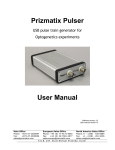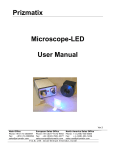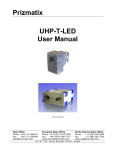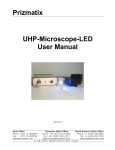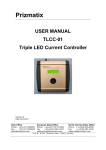Download Optogenetics-LED User Manual
Transcript
Prizmatix Optogenetics-LED User Manual Version: 3 Main Office European Sales Office North America Sales Office Phone: +972-27-2500097 Phone: +44 (0) 77-9172-9592 Phone:+1 - (248) - 436-8085 Fax: +972-27-2500096 Fax: +44 (0) 20-7681-2977 Fax: +1 - (248) - 281-5236 [email protected] [email protected] [email protected] P. O .B . 24 4 Gi vat - S h mu el 541 010 2, Is r ael Prizmatix Contents Contents .......................................................................................................................... 2 Optogenetics-LED System Description ........................................................................... 3 Health and Safety ............................................................................................................ 3 Set-up of the Device........................................................................................................ 4 Package Contents List ................................................................................................. 4 General Specifications ................................................................................................ 4 System overview ............................................................................................................. 5 Initial Set-up of Optogenetics-LED .................................................................................. 6 Example of Set‐Up for Optogenetics Experiments ......................................................... 6 2|Page Optogenetics-LED User Manual Prizmatix Optogenetics-LED System Description The Prizmatix Optogenetics-LED module is specially designed to provide high power Light to activate opsins in optogenetics experiments with freely moving mammals. This LED source provides powerful light pulses triggered by external TTL input. Health and Safety Before applying power to the power adaptor of the system ensure that the protective conductor of the three-conductor mains power cord is correctly connected to the protective earth contact of the socket outlet! Improper grounding can cause electric shock and damage to health or even death! When wiring the device first disconnect it from the power source and then turn OFF the main switch on the back panel. Prizmatix products are NOT authorized for use as components in life support devices or systems. The Optogenetics-LED must not be operated in explosion endangered environments! Any maintenance shall be performed ONLY by a Prizmatix authorized technician. When using Optogenetics-LED, intense light can be emitted by the system during operation. Precautions must be taken to prevent looking directly at the light with unprotected eyes or the shining of light onto bare skin. Do not look directly into the light or through the optical system during operation of the device: this can be harmful to the eyes even for short periods due to the high intensity of the light. If it is necessary to view the LED’s beam use protective glasses to avoid damage by the intense light. 3|Page Optogenetics-LED User Manual Prizmatix Set-up of the Device Remove the device from packaging and inspect the device for loose components or any signs of damage. Notify Prizmatix if the device appears damaged in any way: do not install a damaged device. Package Contents List Optogenetics-LED Item 1 Optogenetics-LED 2 Power Adaptor / Mains Power Cord Power Adaptor / Mains Power Cord Description Quantity High Power LED light source Universal power adaptor, Cord to connect the power adaptor to mains voltage 1 1 General Specifications Digital modulation input: Connector for TTL input: Digital modulation frequency: Rise / Fall time (10% - 90%): Input Voltage: Max Input current: Power Adaptor Input: Dimensions: Fan noise: 4|Page Optically isolated TTL BNC (standard TTL levels) DC-30000 Hz <2µs 12V 6.5A 85-264 VAC, 47-63Hz, 1.5A 197 x 174 x 80mm (L x W x H) 28.4 dBA Optogenetics-LED User Manual Prizmatix System overview Optogenetics-LED front panel Optogenetics-LED back panel 5|Page Optogenetics-LED User Manual Prizmatix Initial Set-up of Optogenetics-LED 1. Set Power Switch on back panel of the unit to OFF position and connect power adaptor to the back of the unit and into wall mains socket. 2. Set both the TTL and Ain (Analog Input) switches on back panel to ‘Int’ position. 3. Press the green button on front panel to turn the LED on (the internal green light of the button is turned on too). The LED light shall be seen at the optical connector on front panel. 4. LED power can be adjusted using the 10-turn potentiometer on front panel. 5. Press the green button once again, the LED is tuned off (as well as the button light). Turn unit off by Power Switch on back panel before disconnecting from power supply. 6. For TTL input connect BNC cable to TTL input connector on back of unit. To enable TTL control change the position of the TTL Int/Ext switch to Ext position. 7. For Analog Input connect BNC cable to Ain input connector on back of unit. To enable Analog Input control change the position of the Ain Int/Ext switch to Ext position Attention: Do not cover back panel of unit - ensure that air can circulate freely. Example of Set‐Up for Optogenetics Experiments 6|Page Optogenetics-LED User Manual