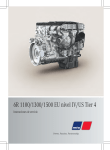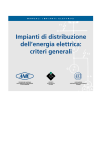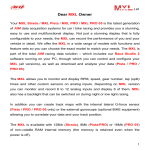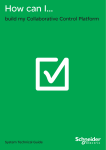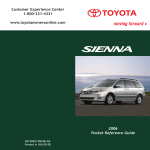Download USER`S MANUAL
Transcript
DUAL LOOP CONTROLLER RE92 TYPE USER’S MANUAL 1 2 Contents 1. INTRODUCTION ..................................................................... 5 1.1. Purpose .................................................................................................. 5 1.2. Controller properties ............................................................................... 5 2. CONTROLLER SET .................................................................. 6 3. BASIC REQUIREMENTS, OPERATIONAL SAFETY .............................. 7 4. INSTALLATION ...................................................................... 7 4.1. Controller installation.............................................................................. 7 4.2. Electrical connections ............................................................................. 9 4.3. Recommendations for installation ........................................................ 14 5. STARTING WORK .................................................................. 15 6. STARTING THE CONTROLLER ................................................... 15 6.1. Information bar ..................................................................................... 15 6.2. Button markings ................................................................................... 16 6.3. Screen with fixed set-point control ....................................................... 16 6.4. Screen with programming control ........................................................ 17 6.5. Change of displayed screens ................................................................ 17 6.6. Edit mode ............................................................................................. 18 6.7. Context menu ....................................................................................... 20 7. CONTROLLER CONFIGURATION ................................................. 21 7.1. Menu access password ......................................................................... 21 7.2. Programming matrix............................................................................. 23 7.3. Parameters description ......................................................................... 24 8. INPUTS AND OUTPUTS OF THE CONTROLLER ................................ 39 8.1. Measuring input 1 ................................................................................. 39 8.2. Measuring input 2 ................................................................................. 40 8.3. Measuring input 3 ................................................................................. 40 8.4. Binary inputs......................................................................................... 41 3 9. CONTROLLER OUTPUTS .......................................................... 42 9.1. Controlling outputs ............................................................................... 42 9.2. Alarm outputs ....................................................................................... 44 9.3. Retransmission outputs ........................................................................ 45 9.4. Signal outputs....................................................................................... 46 10. LOOP CONFIGURATION ......................................................... 47 10.1. Controlled signal ................................................................................. 47 10.2. Control types ...................................................................................... 48 10.3. Control range ...................................................................................... 54 10.4. Set value in loop ................................................................................. 54 10.5. Control algorithms .............................................................................. 54 11. PROGRAMMING CONTROL ..................................................... 59 11.1. Description of the programming control parameters .......................... 59 11.2. Defining the set value programs ......................................................... 62 12. MODBUS........................................................................... 65 12.1. Introduction ........................................................................................ 65 12.2. Error codes ......................................................................................... 66 12.3. Register map ...................................................................................... 66 13. SOFTWARE UPGRADE ......................................................... 106 14. TECHNICAL DATA .............................................................. 107 15. CONTROLLER ORDERING CODE ............................................. 112 This manual is valid for the controller using software v1.05.00. 4 1. INTRODUCTION 1.1. Purpose Two-loop RE92 controller used to control temperature and other physical values (e.g. pressure, humidity, flow level). It can control two objects independently or control two physical values in one object (e.g. two-chamber furnaces). 1.2. Controller properties RE92 controller is characterized by the following features: two-loop control and measurement, • 3,5’’ TFT full-color screen, resolution: 320 x 240 pixel, • • intuitive handling via six buttons and graphic user interface, • two universal measuring inputs (for thermoresistors, thermocouples or standard linear signals), • additional input, • communication interfaces: RS-485 Modbus Slave, Modbus TCP Slave, • six binary outputs, • two voltage and current analog outputs, • three binary inputs, • object transducers supply output, • software upgrade possibility using SD card, • two-step control, three-step step-by-step control, three-step control of heating-cooling type, • SMART PID innovative algorithm, • alarms. 5 2. Controller set Complete set of the controller includes: 1.controller.............................................. 2.seal...................................................... 3.holders to fix the meter in the panel..... 4.plug with 16 screw terminals................ 5.plug with 10 screw terminals................ 6.user manual ........................................ 7.guarantee card..................................... 1 pc 1 pc 4 pcs 2 pcs 2 pcs 1 pc 1 pc l k m n 3. BASIC REQUIREMENTS, OPERATIONAL SAFETY The controller conforms to a safety standard EN 61010-1. Additional comments concerning safety: Assembly and installation of the electrical connections • should conducted only by people authorized to perform assembly of electric devices. Always check the state of connections before turning • the controller on. Prior to taking the controller housing off, always turn • the supply off and disconnect measuring circuits. Removal of the controller housing during the warranty • period voids the warranty. The device is designed to installation and usage in the indu• strial electromagnetic environment. A switch or a circuit-breaker should be installed in the buil• ding or facility. This switch should be located near the device, easily accessible by the operator, and suitably marked. 4. INSTALLATION 4.1. Controller installation Fix the controller to the board with three screw brackets as shown in the fig. 1A slot in the panel must have the following dimensions: 92.5+0.6 x 92.5+0.6 mm. The thickness of the panel material cannot exceed 6 mm. 7 Fig. 1. Controller installation. Dimensions of the controller are presented on the fig. 2. 76,7 69 96 92 22 Fig. 2. Controller dimensions. 4.2. Electrical connections The controller has three separate strips with screw terminals. Two strips with 16 terminals each allow to connect all signal sources by a wire with a 2.5 mm2 cross-section, and two strips with 10 terminals each allow for connecting by a wire with 1.5 mm2 cross-section. Supply Out6 Out5 Out4 Out3 Out2 Out1 Out In3 In2 In1 In3B In2B In1B Out2A Out1A Fig. 3. Connection strips of the controller. 9 CONNECTING THE SUPPLY supply supply should be connected to the terminals 51 and 52, according to technical data CONNECTION OF 1 AND 2 INPUT IN2 IN2 IN1 IN1 thermoresistor Pt100 in 3-wire system thermoresistor Pt100 in 2-wire system IN2 IN2 IN1 IN1 thermoresistor Pt1000 10 thermocouples IN2 IN2 IN1 IN1 voltage input 0...5/10 V current input 0/4...20 mA CONNECTION OF INPUT 3 current input 0/4..20 mA potentiometric input voltage input 0...5/10 V CONNECTION OF THE BINARY OUTPUTS load OUT6 OUT5 OUT4 OUT3 OUT2 OUT1 output 1–6 – relay 11 load OUT2 OUT1 output 1 and 2 – voltage 0/5 V CONNECTING THE ANALOG OUTPUTS load load OUT1A output 1A – current 0/4–20 mA and voltage 0–10 V load load OUT2A output 2A – current 0/4–20 mA and voltage 0–10 V 12 CONNECTING THE BINARY INPUTS IN1B volt-free binary inputs IN2B IN3B CONNECTING THE RS-485 INTERFACE RS-485 slave interface CONNECTING OBJECT TRANSDUCERS SUPPLY supply object transducers of load up to 30 mA ETHERNET CONNECTION For Ethernet connection use the category 5 shielded twisted-pair wire with RJ-45 connector, compliant to the following standards: • EIA/TIA 568A for both connectors in strike-through connection (i.e. between RE92 and hub or switch), • EIA/TIA 568A for the first connector and EIA/ TIA 568B for the second one in the cross-over connection (i.e. when connecting RE92 to the computer). 13 4.3. Recommendations for installation To achieve full electromagnetic resistance of the controller, it is necessary to follow the rules described below: – do not supply the controller from the network in the proximity of devices generating high pulse noises and do not apply common earthing circuits, – apply network filters, – wires leading measuring signal should be twisted in pairs and for the resistance sensors in the three-wire connection they should use twisted wires of exactly the same length, cross-section and resistivity protected by shielding, – all shields should be one-side earthed or connected to the protection wire, the nearest possible to the controller, – as a rule of thumb, wires transmitting different signals should be spaced as far as it is possible (at least 30 cm) and should be crossed only at the right angle (90 degrees)°. – to connect RE92 controller to the Ethernet it is recommended to use: • U/FTP – twisted pair cable with separate foil shielding for every pair, • F/FTP – twisted pair cable with separate foil shielding for every pair and additional foil shielding for the cable, • S/FTP (former SFTP) – twisted pair cable with separate foil shielding for every pair and additional mesh cable shielding, • SF/FTP (former S-STP) – twisted pair cable with separate foil shielding for every pair and additional mesh and foil cable shielding. 14 5. STARTING WORK After turning a supply on, the controller displays logo and then moves to the normal operational mode. 6. STARTING THE CONTROLLER 6.1. Information bar Information bar displays the state of outputs, binary inputs and real-time clock. When active binary outputs and inputs are displayed in black, inactive ones are displayed in light grey color. State of the outputs, binary inputs and realtime clock can be hidden. state of outputs state of binary inputs date time Fig. 4. Information bar 15 6.2. Button markings Depending on the service location, controller buttons can perform different functions. Functions are described in the bar on the bottom of the screen. If the button lacks description, it is inactive at the moment. Fig. 5 shows an example of the button marking. Function of button 1 Function of button 2 Function of button 3 Function of button 4 Function of button 5 Fig. 5. Buttons marking - example 6.3. Screen with fixed set-point control Fig. 6. Screen with fixed set-point control 16 Function of button 6 6.4. Screen with programming control Fig. 7. Screen with programming control 6.5. Change of displayed screens Button Screens allows for switching between two loops - first and second. Fig. 8 presents the change of the displayed screens for the controller with fixed set-point control. Button Screens 17 via Context Menu Button Screens via Context Menu Fig. 8. Change of the displayed screens - example 6.6. Edit mode Changing the value in the edit field. To change the value in the edit field (i.e. set value), press the Edit button, the first field of the list will by highlighted in yellow. Then use the , , , buttons to select the edit field for change. After pressing the Change button, use , buttons to change the number position; , increase or decrease the value of the selected number. The change must be accepted with the OK button or cancelled with the Cancel button. 18 selected field Button: Change Fig. 9. Changing the value in the edit field. Using the button type field. To use such field (e.g. start/stop control), press the Edit button; the first item in the list will be highlighted in yellow. Then use the , , , buttons to select the button type field. Pressing the OK button performs a function appropriate to the given button. 19 Button OK Fig. 10. Using the button type field. 6.7. Context menu Pressing the ContxtM button displays the context menu. This menu allows for quick access to a given feature. Fig. 11. Context menu 20 7. CONTROLLER CONFIGURATION 7.1. Menu access password To switch to the controller configuration from the screen display level, choose the Menu button. Use selection and access password window will appear. On the first run, there is only one user [Admin] with no set password. It is possible to create four users with different access rights. User [Admin] has all the rights, and can set them for the other users. User privileges are selected from the menu: Security g User g Level. [Level 0] allows for changing all parameters, including the [Security], [Level 1] allows to change all parameters with the exception of the [Security] submenu, [Level 2] allows for changing the set values, current program, date and time. Button OK Button 21 Button OK Button Button OK 22 MENU 7.2. Programming matrix Analog input 1 Analog input 2 Analog input 3 Binary input 1 Binary input 2 Binary input 3 Inputs Outputs Output 1 Output 2 Output 3 Output 4 Output 5 Output 6 Analog output 1 Analog output 2 Inputs Measured value Setpoint value Control PID parameters Loop Inputs Measured value Setpoint value Control PID parameters Loop Programs Config.Prg Segment 1 Alarms Segment 15 Security User 1 User 2 User 3 Settings Information Fig. 12. Programming matrix 23 7.3. Parameters description The list of parameters is presented in the table 1. Symbol of parameter Lista parametrów konfiguracji Table 1 Parameter modification range Parameter name Factory setting sensors linear input Inputs Analog input 1 Input type 24 Pt100 Pt100 : thermoresistor Pt100 Pt500 : thermoresistor Pt500 Pt1000: thermoresistor Pt1000 Ni100 : thermoresistor Ni100 Ni1000: thermoresistor Ni1000 Cu100 : thermoresistor Cu100 Tc J : J type thermocouple Tc T : T type thermocouple Tc K : K type thermocouple Tc S : S type thermocouple Tc R : R type thermocouple Tc B : B type thermocouple Tc E : E type thermocouple Tc N : N type thermocouple Tc L : L type thermocouple 0..20mA: linear current 0-20mA 4..20mA: linear current 4-20mA 0..5V : linear voltage 0-5 V 0..10V : linear voltage 0-10 V Unit °C °C : degrees Celsius °F : degrees Fahrenheit PU: physical units %: percent %RH: relative humidity Dot.level DP1 DP0 : without a decimal place DP1 : 1 decimal place Compensation Auto Auto Manual Comp. temp. 0°C 0...50°C DP0 : without a decimal place DP1 : 1 decimal place DP2 : 2 decimal places - MinInpAnalog 0 - -9999...99999 MaxInpAnalog 100 - -9999...99999 Correction Filter 0 0.2 -35.00...35.00 Off: filter off 0.2: time constant 0.2 s 0.5: time constant 0.5 s 1: time constant 1 s 2: time constant 2 s 5: time constant 5 s 10: time constant 10 s 20: time constant 20 s 50: time constant 50 s 100: time constant 100 s Analog input 2 as per analog input 1 25 Analog input 3 Input type 1) Unit Dot.level °C DP1 0..20mA: linear current 0-20mA 4..20mA: linear current 4-20mA 0..5V: linear voltage 0-5 V 0..10V: linear voltage 0-10 V R100: potentiometric input 100 Ohm R1000: potentiometric input 1000 Ohm °C : degrees Celsius °F : degrees Farenheit PU: physical units %: percent %RH: relative humidity DP0 : without a decimal place DP1 : 1 decimal place DP2 : 2 decimal places MinWeAnalog 0 -9999...99999 MaxWeAnalog 100 -9999...99999 0 -35.00...35.00 Korekta Filter 26 4..20mA 0..10V R100 0.2 Off: filter off 0.2: time constant 0.2 s 0.5: time constant 0.5 s 1: time constant 1 s 2: time constant 2 s 5: time constant 5 s 10: time constant 10 s 20: time constant 20 s 50: time constant 50 s 100: time constant 100 s Binary input 1 Function none none: none Stop: stop automatic control (response to a level) ManualOp: switching to manual operation (response to a level) SP+1: switching to subse quent SP(response to a level) StartPrg: program start (response to the rising edge) NextSegment: jump to the next segment (response to the rising edge) PrgBlock: stop the incrementing of the set point in the program (response to a level) PrgEnd: end of the program (response to the rising edge) PrgStop: stop of the program with possible continuation (response to the rising edge) PrgStopBeg: stop the program and jump to the beginning (response to the rising edge) SP-IN3: switching to subsequent SP from the additional input (response to the rising edge) Binary input 2 as per binary input 1 27 Binary input 3 as per binary input 1 Outputs Output 1 28 Connections None None: none Loop 1: loop 1 Loop 2: loop 2 Input 1: input 1 Input 2: input 2 Input 3: input 3 INP1+2+3: input 1 + input 2 + input 3 BinInp1: binary input 1 BinInp2: binary input 2 BinInp3: binary input 3 InvBinInp1: inverted binary input 1 InvBinInp2: inverted binary input 2 InvBinInp3: inverted binary input 3 Function None None: none Heating: heating Cooling: cooling Opening: valve opening Closing: valve closing Alarm: alarm Event Prg: progr. control event CascadeSlv: signal of the slave loop with cascade control Prg.Occ None Output type - Imp. period 20.0 None: none Occ.1.Sec: event 1 from a section Occ.2.Seg: event 2 from a section Occ.3.Sec: event 3 from a section Occ.4.Sec: event 4 from a section Occ.5.Sec: event 5 from a section Occ.6.Sec: event 6 from a section Prg.Block.: deviation block None: Transmitter: SSR: 0.5...99.0 Output 2 ... Output 6 as per output 1 Analog output 1 Connections None None: none Loop 1: loop 1 Loop 2: loop 2 Input 1: input 1 Input 2: input 2 Input 3: input 3 INP1+2+3: input 1 + input 2 + input 3 Function None None: none Heating: heating Cooling: cooling Retransmission: retransmission Retr. source PV PV: measuring value SP: set value Deviation: set value - measuring value 29 Min for retr. 0 -9999...99999 Max for retr. 100 I-type output 4-20 mA 4-20mA: current 4...20 mA 0-20mA: current 0...20 mA -9999...99999 U-type output 0-10V 0-10V: voltage 0...10 V Analog output 2 as per analog output 1 Loop 1 Inputs Measuring value Val for Inp1 1 -10.00...10.00 Val for Inp2 1 -10.00...10.00 Val for Inp3 1 Binary inp. 30 Inp1: input 1 Inp2: input 2 Inp3: input 3 Inp1+Inp2: input 1 + input 2 Inp1+Inp3: input 1 + input 3 Inp2+Inp3: input 2 + input 3 -10.00...10.00 None: none BinInp1: binary input 1 BinInp2: binary input 2 BinInp3: binary input 3 BinInp1,2: binary input 1 and 2 BinInp1,3: binary input 1 and 3 BinInp2,3: binary input 2 and 3 BinInp1,2,3: binary input 1, 2 and 3 Set point value SP type Program no. SP1 Prg01 SP1: SP1 set point value SP2: SP2 set point value SP3: SP3 set point value SP4: SP4 set point value IN3: set point value from input 3 PRG: set point value from program Prg01: program no 1 Prg02: program no 2 Prg03: program no 3 Prg04: program no 4 Prg05: program no 5 Prg06: program no 6 Prg07: program no 7 Prg08: program no 8 Prg09: program no 9 Prg10: program no 10 (for loop 2: Prg11–Prg20) SP1 0 -9999...99999 SP2 0 -9999...99999 SP3 0 -9999...99999 SP4 0 -9999...99999 SPL -199 -9999...99999 SPH 999 -9999...99999 SP accrual Off Ramp rate 0 Off: off accrual/min: accrual in units / minute accrual/h: accrual in units / hour -9999...99999 31 Control Control type Algorithm Hysteresis Heating PID Off: control off Heating: heating-type control Cooling: cooling-type control Heat-Cool: heating-cooling control Valve: step-by-step valve control Feedback valve.: step-by-step feedback valve control On-Off: on-off algorithm PID: PID algorithm 2 0.1...100.0 Distance 0.0 -99.9...99.9 Valve Open Time 30 s 3...600 s Valve Close Time 30 s 3...600 s Min Work Time 0.1 s 0.1...99.0 s Out Min 0,00% 0.0...100.0 % Out max 100.00% 0.0...100.0 % Signal demage 0 -100.0...100.0 Lower reg. threshold 0 -9999...99999 Upper reg. threshold 800 -9999...99999 30.0 °C 0.1...550.0 °C (0.1...990.0 °F) PID Parameters PID 1 Pb 32 Ti 300 s 0...9999 s Td 60.0 s 0.0...2500.0 s Y0 0.00% 0...100.0 % 100.00% 0.1...200.0 % PID 2 PID 3 PID 4 as per PID1 PID C Pb Ti 300 s 0...9999 s Td 60.0 s 0.0...2500.0 s Gain Scheduling GS Type Off Off: off SP: switched according to set value Set: fixed set GS level no. 2 GS Level 1-2 0 -9999...99999 GS Level 2-3 0 -9999...99999 GS Level 3-4 GS Set 0 PID1 2: 2 PID sets used 3: 3 PID sets used 4: 4 PID sets used -9999...99999 PID1: PID1 set PID2: PID2 set PID3: PID3 set PID4: PID4 set Loop 2 as per loop 1 33 Programs Program 1 Config. Prg PrgStart Start PV Start SP Start PV Start SP 0 Time Unit mm:ss Ramp Unit Min Min Hour Block Off Off Lower Upper Intern. Cycles Number 1 Supply decay Continuation End prg. Gain scheduling Stop Off -9999...99999 mm:ss hh:mm 1...9999 Continuation Stop Stop Last SP Off On Odcinek 1 Section type Target SP 34 Time 0 Time Accrual Hold End -9999...99999 Segment time 00:00 00:00... 99:59 Ramp rate 0.1 0.1...999.9 Deviation 0 -9999...99999 Event 1 Off Off On Event 2 Off Off On Event 3 Off Off On Event 4 Off Off On Event 5 Off Off On Event 6 Off Off On PID set PID1 PID1 PID2 PID3 PID4 Segment 2 ... Segment 10 as Segment 1 Program 2 ... Program 20 as Program 1 35 Alarms Alarm 1 Type SP Deviation Hysteresis Memory Abs. upper Abs. upper.: absolute upper Abs. lower.: absolute lower Rel. upper.: relative upper Rel. lower.: relative lower Rel. intern.: relative internal Rel. extern.: relative external 100 -9999...99999 0 -9999...99999 2 Off 0.1...99.9 Off: off On: on Alarm 2 ... Alarm 6 as Alarm 1 Modbus Address 36 1 1...247 Speed 9600 bps 4800 bps 9600 bps 19.2k bps 38.4k bps 57.6k bps 115.2k bps Mode RTU 8N2 Off RTU 8N2 RTU 8E1 RTU 8O1 RTU 8N1 Modbus TCP 2) On No Port number Ethernet No Yes 502 0...65535 2) DHCP On Off: off On: on IP Address 127.0.0.1 0.0.0.0...255.255.255.255 Subnet mask 255.0.0.1 0.0.0.0...255.255.255.255 0.0.0.0 0.0.0.0...255.255.255.255 Default gateway Safety Admin On Yes No Yes Password 0...99999999 User 1 On Level Password Yes Level 2 No Yes Level 0: all parameters change Level 1: change of all parameters .other than the Security submenu Level 2: change of SP, program number, clock settings 0...99999999 User 2 same as User 1 37 User 3 same as User 1 Settings LCD illumination 100% 0...100 % Language Polish English Polish Show out state No No Yes Show b.inp state No No Yes Show clock No No Yes Hours Date Manufacturer’s settings Revert to manufacturer’s settings (other than Ethernet group settings) Information Type RE92 Loader version eg. 1.00 Program version eg. 1.00.00 Serial number eg. 12010001 MAC Address 2) 1) – default setting and extent of the changes depends on input 3 field in the ordering code 2) – shown for Ethernet version 38 8. INPUTS AND OUTPUTS OF THE CONTROLLER RE92 controller is fitted with two measuring inputs, one additional input (optional) and three binary inputs. 8.1. Measuring inputs 1 Input 1 is the source of the measured value used for control and alarms. Input 1 is an universal input capable of accommodating various sensors or standard signals. Input signal is selected with a [Input type] parameter. Displayed unit is set through the [Unit] parameter. Position of the decimal point that determines measured and set values is set through the [Digit Point] parameter. For thermocouple, a cold terminal compensation must be set through a [CJC Type] parameter. When the [CJC Type] parameter is set to [Auto], compensation is automatic; when it is set to [External], the compensation temperature is set by the [CJC Temp] parameter. For the linear inputs, set the indication for the lower and upper analog input threshold through the [LowScale] and [HighScale] parameter. Correction of the indicated measuring value is done through the [Shift] parameter. When the measuring value is unstable, a digital filter with a programmable time constant value may be used. When using this feature, use the lowest filter time constant value that allows for the stable measuring value. When the time constant is too high, it may cause the control to become unstable. The range of a filter time constant – a [Filter] parameter – may be set to 0.2 to 100 seconds. 39 Measuring input 1 parameters can be found in menu: Inputs g Analog input 1. 8.2. Measuring input 2 Input 1 is the source of the measured value used for control and alarms. Measuring input 2 parameters are the same as the ones for input 1 can be found in menu: Inputs g Analog input 2. 8.3. Measuring input 3 Input 3 may be used as: • signal controlled for any loop (as the independent input or component for compound signal on different input), • set value for any loop, • additional measurement point – displayed on a measurement screen. Input 3 is an input that can accommodate the standard signals. Input signal is selected with a [Input type] parameter. Displayed unit is set through the [Unit] parameter. Position of the decimal point that determines measured and set values is set through the [Digit Point] parameter. Set the indication for a lower and upper analog input threshold through the [LowScale] and [HighScale] parameter. Correction of the indicated measuring value is done through the [Shift] parameter. When the measuring value is unstable, a digital filter with a programmable time constant value may be used. The range of a filter time constant – a [Filter] parameter – may be set to 0.2 to 100 seconds. 40 Measuring input 3 parameters can be found in menu: Inputs g Analog input 3. 8.4. Binary inputs The function of the binary inputs are set through the [Function] parameter that can be found in: menu: Inputs g Binary input 1, Inputs g Binary input 2 and Inputs g Binary input 3. Then you need to allocate binary inputs to the appropriate loop. The following functions of the binary input are available: • no function – state of binary input does not influence the controller operation, • stop – during active binary input the control is interrupted and control outputs start to function as after sensor failure; alarm and retransmission operate normally, • switch to manual – during active binary input, the controller is in the manual operation mode, • switch to the next SP – during active binary input the set point value is switched to another (eg. from SP1 to SP2) • program start – after activation of binary input, the process of programming control starts, • jump to next segment – after activation of binary input, follows the jump to the next segment of programming control, • stop counting program set value – during active binary input, follows the stop of set value counting for programming control • end of the program – jump to the end of the program after activation of the binary input, • stop of the program with possible continuation – control stop and the program stop at the current position after activation of the binary input, • stop the program and jump to the beginning – control stop and the program jump to start after activating the binary input, 41 • switching to SP from the additional input – set point is switched to the value of the additional input during active binary input. Note! If one channel is assigned to more than one binary input, than for each of them must be set a different function. 9. CONTROLLER OUTPUTS RE92 controller has six binary outputs and two analog outputs: current and voltage (optional). 9.1. Controlling outputs [Heat] function output is a reverse output. It is used during control, when the increase of the controlled signal causes the value of output signal to drop. Such output is allocated during the loop configuration to the heating control, heating loop in the heating cooling control or valve opening in the step-by-step control. [Cool] function output is a non-reverse output (direct). It is used during control, when the increase of the controlled signal causes the value of output signal to increase. Such output is allocated during the loop configuration to the cooling control, cooling loop in the heating-cooling control or valve closing in the step-by-step control. For the proportional control (with the exception of the analog outputs) an impulse period is also set. Impulse period is a time between two subsequent input engagements during proportional control. Impulse period length should be adjusted for the dynamic properties of the object and characteristics of the output device. It is recommended to use SSR transmitter for quick processes. Relay output is used for a contactor control in the slow42 changing processes. Long impulse periods for quick-change processes may cause unnecessary oscillation. In theory, the shorter impulse period is, the better the control, however for the relay output a period should be as large, as possible to optimize lifespan of the relay. Impulse period setting recommendations Output electromagnetic transmitter transistor output Table 2 Impulse period is Load recommended >20 s, min. 10 s 2 A/230 V a.c. min. 5 s 1 A/230 V a.c. 1...3 s semiconductor transmitter (SSR) 43 9.2. Alarm outputs Alarm configuration is done in two steps: 1. In [Output k] submenu - where k=1...6 (menu: Outputs): select the number of loop or input allocated to the output • being configured – [Assignment] parameter, set [Function] parameter to [Alarm]. • 2. In [Alarms] submenu, for every output defined as alarm output, please set: alarm type – [Type] parameter, • set value – [SP] parameter - it is the controlled or measu• ring signal value that engages the input, deviation from the value set in the loop [Deviation] para• meter - it is the control deviation that engages the input, input engagement hysteresis – [Hysteresis] parameter • - a zone around the set value in which output state does not change, alarm memory - [Latch] parameter, [Yes] - means that • the alarm will be locked until confirmed by operator. SP absolute high [AbsHigh] 44 SP absolute lower [AbsLo] Deviation (>0) SP Deviation (<0) relative high [DevHigh.] Deviation (>0) SP Deviation (<0) relative lower [DevLo] Deviation SP Deviation relative internal [DevInBand] Deviation SP Deviation relative external [DevOutBand] Fig.13. Alarm types 9.3. Retransmission outputs Analog output may be used for retransmission of the selected value, e.g. for registering object temperature or copying set values in multi-zone furnaces. Signal retransmission is possible if the controller is fitted with analog output 1 or 2. Set [Function] parameter to [Retransmiss]. Type of a signal to be retransmitted is set through the [Retr Source] parameter. Signal can be chosen from: [PV] – controlled signal, [Deviation] – control deviation a [SP] – set point value. The next parameter, [Output Type], sets the analog output range. Additionally, it is necessary to set upper and lower limit of the signal to be retransmitted [Retr Min] and [Retr Max]. Retransmission output parameters can be found in menu: Outputs g Analog output 1 and Outputs g Analog output 2. Picture 14 shows method of transforming the retransmitted signal into proper analog output signal. 45 Fig. 14. Transformation of the signal to be retransmitted The [Retr Min] parameter may be higher than [Retr Max], but this will cause the output signal to be inverted. 9.4. Signal outputs Any binary output can be used for „retransmission” of the state of given binary input. To do this, while configuring the [Assignment] parameter choose the: • [EvIn1] – binary input 1 short-cut will activate the output, • [EvIn2] – binary input 2 short-cut will activate the output, • [EvIn 3] – binary input 3 short-cut will activate the output, • [EvIn1Neg] – binary input 1 release will activate the output, • [EvIn2Neg] – binary input 2 release will activate the output, • [EvIn3Neg] – binary input 3 release will activate the output. 46 10. LOOP CONFIGURATION 10.1. Controlled signal The signal controlled in a loop might be a measurement from the selected source (Inp1, Inp2, Inp3) or combination of the measured values from two inputs. Combined control signal is calculated by the controller, using the following formula: Controlled signal = [Coeff. for Inp k] * Inp k + [Coeff. for Inp k] * Inp k Where k is a input number (1...3). Example 1: To control the difference between input 2 and input 3 signals, enter: [PV]= [Inp2+Inp3]; [Coeff for Inp 2] = 1,0 [Coeff. for Inp 3] = -1,0. Example 2: To control the mean of input 1 and input 2 signals, enter: [PV] = [Inp1+Inp2]; [Coeff. for Inp 1] = 0.5 [Coeff. for Inp 2] = 0.5. 10.2. Control types Heating-type control Controller uses this type of control when the parameter [Control Type] in menu: Loop 1 g Control or Loop 2 g Control is set to [Heat]. It is a reverse control, when the increase of the controlled signal causes the value of output signal to drop. Output allocated to the loop must have the [Heat] function set. 47 Cooling-type control Controller uses this type of control when the parameter [Control Type] in menu: Loop 1 g Control or Loop 2 g Control is set to [Cool]. It is a non-reverse (direct) control, when the increase of the controlled signal causes the value of output signal to increase. Output allocated to the loop must have the [Cool] function set. Control with two heating-cooling loops Controller uses this type of control when the parameter [Control Type] in menu: Loop 1 g Control or Loop 2 g Control is set to [Heat-Cool]. For every control loop, set the distance range – [Dead Band] parameter and select the parameter set for PID and PIDC cooling. steering output w yjście ste ru ją ce 100% to r gloop łó w n y main (g rza n ie ) (cooling) Band] [R[Dead oz s unięc ie] to r pauxiliary o m o cn iczy loop (ch ło d(heat) ze n ie ) 0% w a rto ść za d a n a setpoint oC] te m p e ra tu[ra [ °C ] temperature Fig. 15. Control with two heating-cooling loops 48 Three-step, step-by-step control The controller offers two algorithms of the step-by-step control for cylinder control: • with no feedback signal from the valve – opening and closing of the valve is based on PID parameters and control deviation, • with the feedback signal from the valve positioning device – opening and closing of the valve is based on PID, control deviation and valve position read from the input 3. To select the three-step step-by-step control, the [Control Type] parameter in menu: Loop 1 g Control or Loop 2 g Control should be set to [Valve] or to [Valve Fdb]. For every control loop, set the insensitivity range for the set point, in which the valve does not change its position - the parameter [Dead Band] and select the set of PID parameters. Auto-tuning algorithm is not available for the step-by-step control. Step-by-step control with no feedback additionally requires the parameters settings: valve open time [Valve Open Time], valve close time [Valve Close Time], minimum valve work time [Min Work Time]. 49 Fig.16. Three-step step-by-step control with no feedback The principle of the algorithm shown in Fig. 16 is based on conversion of changing the control signal to the relay opening / closing time referred to the full opening / closing time. The differences between the calculated and the actual valve position are unavoidable because of multiple changes in the direction of valve movement due to the inertia of a drive or its wear in the absence of a feedback. The controller uses the function of automatic positioning of a drive during operation to eliminate these differences. This function does not require user intervention and its function is to extend switching on time of the relay when the control signal reaches 0% or 100%. The relay for opening / closing will remain on for a time equal to the time of a valve full open / close from a moment of a signal reaching 100% / 0%. 50 The positioning of the valve will be stopped once the signal is equal to the maximum value. In the specific case, the positioning is performed by completely closing the valve, it is carried out each time after: - turning the controller supply on - changing full open / close time. The time of full opening of the valve can have a different value than the time of closing. Both parameters should be set to the same value when using a drive with identical times. Cascade control Cascade control is used in the processes with a high latency to obtain the best quality of control. Second loop works as a slave controller which controls the output. First loop works as the master controller and sets the set point for the slave controller. SP - PID P ID KLoop anał 11 PV prze skalo w a rescaling nie zakres tona loop 2 range ka nału 2 - PID P ID KLoop anał 22 w yjście control steoutput ru jące PV Fig. 17.Cascade control 51 First loop should be set to PID control to select the cascade control. In the second loop the parameter [Control type] in menu: Loop 2 g Control should be set to [Cascade]. For rescaling the master loop output set the parameters [Casc.SO Lo] and [Casc.SO Hi] in menu: Loop 2 g Set value. „Gain Scheduling” Function For control systems, where the object behaves decidedly differently in various temperatures, it is recommended to use the „Gain Scheduling” function. The controller allows to remember up to four sets of PID parameters and switch them over automatically. Switching between PID sets runs percussiveless and with a hysteresis to eliminate the oscillations on switching limits. The parameter [Typ GS] settles the way of the function operation. 52 [Off] The function is disabled [SP] a) Switching depending on the set point value. Additionally, one must also choose the number of PID sets – parameter [GS Level Nb], and set their switching levels in dependence from the number of PID sets [GS Level 1-2], [GS Level 2-3], [GS Level 3-4]. b) For the programmed control, one can set the PID set individually for each segment. First, for the given program, one must set the parameter [Gain Scheduling] in the menu: Programs g Program x g Config Prg to [On]. [Set] Permanently setting of one PID set. The PID set is set through the [GS Set] parameter. S P P ID 4 GS G S P o zLevel i o m 33 -- 44 P ID 3 G S P o zLevel i o m 22 -- 33 GS P ID 2 G S PGS o zLevel i o m 11 -- 22 P ID 1 P ID Fig.18.”Gain Scheduling” switched over from SP P ID 1 . . . P I D 4 P ID 1 . . . P I D 4 P ID 1 . . . P I D 4 P ID 1 . . . P I D 4 P ID 1 . . . P I D 4 PV c za s time Fig. 19. „Gain Scheduling” switched over for each segment in the programmed control. 53 10.3. Control range Control range is defined by [Ctrl Lim Lo] and [Ctrl Lim Hi] parameters. Control range defines limits for the PID control and auto-tuning algorithm. 10.4. Set value in loop A set value in loop may be one of the four values defined as SP1, SP2, SP3, SP4, value read from the input 3 or one of the PRG programs. Soft start If the value is controlled in loop via SP1, SP2, SP3 or SP4, it is possible to determine an allowable speed of controlled changes (i.e. soft start) during object activation or while changing the set value. It allows for smooth achievement of a target value without re-regulation. When accrual process starts, temporary set value changes from the measured value to the set value allocated to a loop. Selection of the Ramp rate unit between [rate/min] and [rate/h] is set in the [Ramp Mode] parameter, and the Ramp rate in the [Ramp Rate] parameter. 10.5. Control algorithms on-off algorithm When high accuracy of a temperature control is not required, especially for the high time constant and small delay, it is possible to use on-off control with hysteresis. This method ensures simple and reliable control, its downside is the oscillation, even at low hysteresis values. 54 w y jś c ie output hhysteresis iste re za za łą czoon ne w yłą czooff ne wsetpoint a rto ść zavalue dana measured w a rtoś ć value m ie rzona Fig. 20. Heating output operation SMART PID algorithm When high precision of the temperature control is necessary, it is recommended to use PID algorithm. Innovative SMART PID algorithm ensures increased precision in the extended range of the control object classes. Tuning of the controller to object is achieved by manual setting of the proportional term, derivation term or difference term or automatically – by auto-tuning function. Proceeding in case of a unsatisfactory PID control PID parameters are best selected by doubling or halving the value. The following rules should be observed during changes: a) Oscillations • increase the proportional band, • increase integration time, • decrease the differentiation time, b) Over-regulations • increase the proportional band, • increase integration time, • increase the differentiation time, 55 c) Instability • decrease the proportional band, • decrease the differentiation time, d) Free jump response: • decrease the proportional band, • decrease integration time. Trace Przebieg w ielkości regulow anej of controlled value Algorytm y działania regulatora Controller operation algorithms P PD PI P ID x Pb Pb td Pb Pb td Pb Pb ti td Pb ti td t x Pb ti t x Pb td Pb td Pb ti t x Pb Pb ti t Fig.21. PID parameters correction method 56 Auto-tuning The controller has the function to select PID settings. In most cases these settings ensure an optimal control. To begin the auto-tuning, one must select the field ST on the screen of a single loop with fixed set-point control and then press a button Exec. For the correct execution of the auto-tuning function, the setting of [Ctrl Lim Lo] and [Ctrl Lim Hi] parameters is required. The parameter [Ctrl Lim Lo] should be set on the value corresponding to the measured value at the switched off control. For object temperature control, one can set 0oC. The parameter [Ctrl Lim Hi] should be set on the value corresponding to the maximum measured value when the control is switched on the full power. Message: SELF symbol in the control status field informs about the activity of the auto-tuning function. The duration of auto-tuning depends on dynamic object properties and can last maximally 10 hours. During auto-tuning or directly after it, over-regulations can occur and because of this, one must set a smaller set point if possible. The auto-tuning is composed of following stages: 57 The auto-tuning process will be stopped without counting PID settings, if a supply decay occurs or the field ST will be again selected and confirmed. If the auto-tuning is not achieved with success, the error message will be displayed. Auto-tuning and „Gain Scheduling” In case, when „Gain Scheduling” is used, one can carry out the auto-tuning in two ways. The first way consists on choosing a suitable set of PID parameters, in which calculated PID parameters will be stored and realizing the auto-tuning on the level of the currently chosen set point value for the fixed set point control. One must set the parameter [GS Type] in the menu: Loop x g Gain Scheduling to [Set], and select the parameter [GS Set] between [PID1] and [PID4]. The second way enables an automatic realization of the auto-tuning for all PID sets. One must set the [GS type] to [SP], and choose a number of PID sets for setting - the parameter [GS Level Nb] Set point values for the individual PID sets must be provided in the parameters [SP1], [SP2], [SP3], [SP4] in the menu: Loop x g Set point value from the lowest to the highest. 58 11. PROGRAMMING CONTROL 11.1. Description of the programming control parameters List of configuration parameters Table 3 [Programs] – programs defined for programming control ... [Program 1] - program 1 submenu [Program 20] - program 20 submenu [Prg.Conf.] - podmenu parametrów programu Factory setting Parameter modification range Symbol of parameter Parameter description PrgStart Program start method Start SP SP mode Initial set value 0,0 °C MIN…MAX 1) Time Unit Unit of the segment duration time mm:ss mm:ss: minutes and seconds hh:mm: hours and minutes Ramp Unit Unit of the set value Ramp rate Min Min: minutes Hour: hours Holdback Type Block from the control deviation Off Off: inactive Lower: lower Upper: upper Intern.: two-sided sensors linear input Start SP: from the value defined by SP0 Start PV: from the current measured value 59 Cycles Number Program iteration no. 1 1…999 Power Fail Control after supply decay Continuation Continuation: program continuation Stop: control stop End Type Program end control Stop Stop: control stop Last SP: fixed set-point control with set value from last segment Gain Sched. „Gain Scheduling” function for program Off Off: off On: on ... [Segment 1] – segment no. 1 parameters submenu [Segment 15] – segment no. 15 parameters submenu 60 Symbol of parameter Parameter description Seg.Type Segment type Target SP Set value at the end of a segment Factory setting Time 0,0 °C Parameter modification range sensors linear input Time: time-defined segment Accrual: accrual-defined segment Hold: set value hold End: program end MIN…MAX 1) 00.01…99.59 2) Seg.Duration Segment duration 00.01 Ramp Rate Set value Ramp rate 0.1 0.1...550.0 °C / time unit 4) (0.1...990.0 °F / time unit 4)) 1...5500°C 3)/ time unit 4) (1...9900 °F 3)/ time unit 4)) Holdback Val Upper control deviation value; after it is exceeded, set value accrual is stopped 0 0.0... 200.0°C (0.0...360.0 °F) 0...2000 °C 3) (0...3600 °F 3)) Event 1 Event 1 state Off Off: off On: on Event 2 Event 2 state Off Off: off On: on Event 3 Event 3 state Off Off: off On: on Event 4 Event 4 state Off Off: off On: on Event 5 Event 5 state Off Off: off On: on Event 6 Event 6 state Off Off: off On: on PID set PID set for a segment PID1 PID1: PID1 PID2: PID2 PID3: PID3 PID4: PID4 1) See TBD table. Time unit is defined by the [Time unit] parameter 3) Resolution of the parameter depends on the [Dot.pos,] parameter, i.e. position of the decimal point. 4) Ramp unit is defined by the [Ramp Unit] parameter 2) 61 11.2. Defining the set value programs Up to 20 programs may be defined. One program may include up to 15 sections. To ensure that parameters related to the programming control are displayed in the menu, a [SP Mode] parameter must be set to [PRG]. Every program must have parameters set in the program parameters submenu. For every segment, select a segment type and proper parameters according to the segment type,as indicated in the table 4. List of segment configuration parameters [Seg.Type] = [Time] [Seg.Type] = [Rate] Target SP Target SP Segment time Ramp rate Holdback Val Holdback Val [Seg.Type] = [Dwell] Table 4 [Seg.Type] = [End] Segment time Picture 22 and table 5 show an example of set value program. The program assumes that the object temperature should increase from initial temperature to 800°C with a rate of 20°C per minute with active deviation block. The temperature is then maintained for 120 minutes (block disengaged), and then drops to 50°C through 100 minutes (block disengaged); during object cooling it is necessary to engage the fan connected to the output 2 (in Outputs g Output2 menu: [Function] parameter set to [Prg Event] and [Prg Event] parameter set to [SegEvent1]). 62 PV 8 0 0 °C 5 0 °C czas time O U T2 ON OFF 40 m in 120 m in czas 100 m in time Fig.22. Example program Parameter value for the example program Parameter Config. Prg Value Table 5 Meaning PrgStart Start PV Set value accrual start from the initial (current) temperature Time Unit hh:mm The unit of time: hours and minutes Ramp Unit Min Holdback Val Intern. Cycles Number 1 Ramp rate unit: minutes Program block active double-sided Program iteration no. Power Fail Continuation Program continuation after supply decay End Type Stop Control end after program closes 63 Segment 1 Segment 2 Seg.Type Accrual Target SP 800 Target set value: 800.0 °C Ramp rate 20 Ramp rate 20.0 °C / minute Holdback Val 50 Block active when deviation is higher than 50.0 °C Event 1 Off Events 1 on output 2: off Segment type Segment time Segment time 02.00 Event 1 Segment 3 Segment 4 64 Off Segment type Segment time Segment type: Ramp rate Section type: segment duration time Segment time 2h00 = 120 minutes Events 1 on output 2: off Section type: segment duration time Target SP 50 Target set value: 50.0 °C Segment time 01.40 Segment time 1h40 = 100 minutes Holdback Val 0 Block inactive Event 1 On Events 1 on output 2: on Segment type End Section type: program end Event1 Off Events 1 on output 2: on 12. MODBUS PROTOCOL 12.1. Introduction RE92 controller is equipped with RS-485 serial interface with implemented MODBUS protocol. Summary of the RE92 controller Modbus protocol: – device address: 1..247, – baud rate: 4800, 9600, 19200, 38400, 57600 bit/s, 115200 bit/s – operation modes: RTU, – mode: 8N2, 8E1, 8O1, 8N1, – maximum response time: 500 ms, – data format: float (2x16 bits), – maximum number of registers read/written in one command: 126. In case of Modbus TCP slave, the parameters such as device address, baud rate, operating mode, information unit, maximal response time are not used. Additionally a port is set by default at 502. Registers addresses are identical for Modbus slave and Modbus TCP slave. RE92 controller uses following protocol functions: Table 6 Code Meaning 3 n-registers read 6 1 register write 16 n-registers write 17 slave device identification 65 12.2. Error codes If the controller receives query with the transmission error or checksum error, then such query will be ignored. When a query with correct syntax and invalid values is found, the controller returns an error code. Table 7 shows error codes and their meaning. Error codes Code Table 7 Meaning Cause 01 illegal function function is not handled by the controller 02 illegal data address register address out of range 03 illegal data value register value out of range or register is readout only 12.3. Register map Register groups map Address range Value type Table 8 Description 4000 – 4099 integer (16 bits) 7000 – 7099 float (2x16 bits) value set in the two subsequent 16-bit registers, readout only registers 7100 – 7499 float (2x16 bits) value set in the two subsequent 16-bit registers, readout and write registers 7600 – 12000 float (2x16 bits) value set in the two subsequent 16-bit registers, readout and write registers 66 value set in the 16-bit register Table 9 Operations Marking Register address Map of the registers from address 4000 Parameter range 4000 -W 1…11 Command register 1 – switch to manual operation in loop 1 2 – switch to manual operation in loop 2 3 – switch from manual operation to automatic control in loop 1 4 – switch from manual operation to automatic control in loop 2 5 – start auto-tuning in loop 1 6 – start auto-tuning in loop 2 7 – stop auto-tuning in loop 1 8 – stop auto-tuning in loop 2 9 – alarm reset 10 – revert to default settings (with exception of Ethernet group and defined programs) 11 – revert defined programs to default settings 4001 R- 100…999 Loader version number [x100] 4002 R- 10000…65000 Description Loader version number [x10000] 67 4003 R- 4004 R- 0…0xFFFF Controller status – description in table 10 4005 R- 0…0xFFFF Alarm status – description in table 11 4006 R- 0…0xFFFF Error status – description in table 12 4007 RW -1000…1000 Controlling signal from loop 1 [x10] (for writing during manual operation) 4008 RW -1000…1000 Controlling signal from loop 2 [x10] (for writing during manual operation) 4009 RW 0…2359 Current time – format: hour * 100 + minutes 4010 RW 0…59 4011 RW 101…1231 68 Controller manufacture code bit 1 0 – INPUT 3: 0 0 – input 3 – none 1 0 – output 3 – current 0/4–20 mA 1 1 – output 3 – voltage 0–10 V bit 3 2 – OUTPUT 1 and 2: 0 1 – output 1 and 2 – relay 1 0 – output 1 and 2 – 0/5 V bit 4 – ANALOG OUTPUTS 0 0 – analog output - none 0 1 – analog output - 2 Current time – seconds Current date – format: month * 100 + day 4012 RW 2000…2099 Current date – year 4013 R- 1201…9999 Serial number (older part) 4014 R- 1…9999 Serial number (younger part) Register 4004 – controller status Table 10 bit Description 0 Input 1 measuring value out of measurement range 1 Input 2 measuring value out of measurement range 2 Input 3 measuring value out of measurement range 3 Loop 1 measuring value out of measurement range 4 Loop 2 measuring value out of measurement range 5 Manual operation in loop 1: 1 – active, 0 – inactive 6 Manual operation in loop 2: 1 – active, 0 – inactive 7 Auto-tuning in loop 1: 1 – active, 0 – inactive 8 Auto-tuning in loop 2: 1 – active, 0 – inactive 9 Auto-tuning in loop 1 failed 10 Auto-tuning in loop 2 failed 69 11 12 13-14 15 Soft start in loop 1: 1 – active, 0 – inactive Soft start in loop 2: 1 – active, 0 – inactive Reserved Controller error – check the error register Register 4005 – alarm state bit Description 0 State of the alarm 1.:1 – active, 0 – inactive 1 Status of the alarm 2.:1 – active, 0 – inactive 2 Status of the alarm 3.:1 – active, 0 – inactive 3 Status of the alarm 4.:1 – active, 0 – inactive 4 Status of the alarm 5.:1 – active, 0 – inactive 5 6-15 Status of the alarm 6.:1 – active, 0 – inactive Reserved Register 4006 – error register bit Description 0 Uncalibrated input 1 1 Uncalibrated input 2 2 Uncalibrated input 3 2 Uncalibrated input 1 (current) 3 Uncalibrated input 1 (voltage) 4 Uncalibrated input 2 (current) 5 6-14 15 70 Table 11 Uncalibrated input 2 (voltage) Reserved Controller memory checksum error Table 12 Map of the registers from address 7000 Register address Operations 7000 R Measuring value at input 1 7002 R Measuring value at input 2 7004 R Measuring value at input 3 7006 R Measuring value in loop 1 7008 R Set point value in loop 1 7010 R Loop 1 controlling signal in loop 1 7012 R Loop 2 controlling signal in loop 1 7014 R Measuring value in loop 2 7016 R Set point value in loop 2 7018 R Loop 1 controlling signal in loop 2 7020 R Loop 2 controlling signal in loop 2 Table 13 Description Register address Operations Map of the registers from address 7100 Parameter range 7100 RW 0…18 Table 14 Description Type of input no. 1: 0 – thermoresistor Pt100 1 – thermoresistor Pt500 2 – thermoresistor Pt1000 3 – thermoresistor Ni100 4 – thermoresistor Ni1000 5 – thermoresistor Cu100 6 – J type thermocouple 7 – T type thermocouple 8 – K type thermocouple 71 9 – S type thermocouple 10 – R type thermocouple 11 – B type thermocouple 12 – E type thermocouple 13 – N type thermocouple 14 – L type thermocouple 15 – current input 0-20 mA 16 – current input 4-20 mA 17 – voltage input 0-5 V 18 – voltage input 0-10 V 7102 RW 0…2 7104 RW 0…1 3) 4) 0…2 5) 7106 RW 0…1 7108 RW 0…50.0 7110 RW -9999…99999 Indication for the lower limit for input 1 (linear input) 7112 RW -9999…99999 Indication for the upper limit for input 1 (linear input) 7114 RW -35.00…35.00 Measured value shift for input 1 7116 RW 0…9 72 Unit of input no 1: 0 – degrees Celsius 1 – degrees Fahrenheit 2 – physical units Decimal point position for input 1: 0 – without a decimal place 1 – 1 decimal place 2 – 2 decimal places Compensation of thermocouple cold terminals for input 1: 0 – automatic 1 – manual Cold terminals temperature with manual compensation for input 1 Digital filter of input no 1: 0 – filter off 1 – time constant 0.2 s 2 – time constant 0.5 s 3 – time constant 1 s 4 – time constant 2 s 5 – time constant 5 s 6 – time constant 10 s 7 – time constant 20 s 8 – time constant 50 s 9 – time constant 100 s 7118 RW 0…18 Type of input no. 2: 0 – thermoresistor Pt100 1 – thermoresistor Pt500 2 – thermoresistor Pt1000 3 – thermoresistor Ni100 4 – thermoresistor Ni1000 5 – thermoresistor Cu100 6 – J type thermocouple 7 – T type thermocouple 8 – K type thermocouple 9 – S type thermocouple 10 – R type thermocouple 11 – B type thermocouple 12 – E type thermocouple 13 – N type thermocouple 14 – L type thermocouple 15 – current input 0-20 mA 16 – current input 4-20 mA 17 – voltage input 0-5 V 18 – voltage input 0-10 V 7120 RW 0…2 Unit of input no 2: 0 – degrees Celsius 1 – degrees Fahrenheit 2 – physical units 7122 RW 0…1 3) 4) 0…2 5) 7124 RW 0…1 7126 RW 0…50.0 7128 RW -9999…99999 Indication for the lower limit for input 2 (linear input) 7130 RW -9999…99999 Indication for the upper limit for input 2 (linear input) 7132 RW -35.00…35.00 Measured value shift for input 2 Decimal point position for input 2: 0 – without a decimal place 1 – 1 decimal place 2 – 2 decimal places Compensation of thermocouple cold terminals for input 2: 0 – automatic 1 – manual Cold terminals temperature with manual compensation for input 2 73 7134 RW 0…9 Digital filter of input no 2: 0 – filter off 1 – time constant 0.2 s 2 – time constant 0.5 s 3 – time constant 1 s 4 – time constant 2 s 5 – time constant 5 s 6 – time constant 10 s 7 – time constant 20 s 8 – time constant 50 s 9 – time constant 100 s 7136 RW 0…6 Type of input no. 3: 0 – none 1 – current input 0-20 mA 2 – current input 4-20 mA 3 – voltage input 0-5 V 4 – voltage input 0-10 V 5 – potentiometric input 100 Ohm 6 – potentiometric input 1000 Ohm 7138 RW 0…2 Unit of input no 3: 0 – degrees Celsius 1 – degrees Fahrenheit 2 – physical units 7140 RW 0…1 3) 4) 0…2 5) 7142 RW -9999…99999 Indication for the lower limit for input 3 (linear input) 7144 RW -9999…99999 Indication for the upper limit for input 3 (linear input) 7146 RW -35.00…35.00 Measured value shift for input 3 7148 RW 0…9 74 Decimal point position for input 3: 0 – without a decimal place 1 – 1 decimal place 2 – 2 decimal places Digital filter of input no 3: 0 – filter off 1 – time constant 0.2 s 2 – time constant 0.5 s 3 – time constant 1 s 4 – time constant 2 s 5 – time constant 5 s 6 – time constant 10 s 7 – time constant 20 s 8 – time constant 50 s 9 – time constant 100 s 7150 RW 0…10 Function of binary input 1: 0 – none 1 – stop automatic control 2 – switch to manual operation 3 – switches to subsequent SP 4 – program start 5 – jump to the next segment 6 – stops the incrementing of the set value in program 7 – end of the program 8 – stop of the program with possible continuation 9 – stop the program and jump to the beginning 10 – switching to subsequent SP from the additional input 7152 RW 0…10 Function of binary input 2: 0 – none 1 – stop automatic control 2 – switch to manual operation 3 – switches to subsequent SP 4 – program start 5 – jump to the next segment 6 – stops the incrementing of the set value in program 7 – end of the program 8 – stop of the program with possible continuation 9 – stop the program and jump to the beginning 10 – switching to subsequent SP from the additional input 7154 RW 0…10 Function of binary input 3: 0 – none 1 – stop automatic control 2 – switch to manual operation 3 – switches to subsequent SP 4 – program start 75 5 – jump to the next segment 6 – stops the incrementing of the set value in program 7 – end of the program 8 – stop of the program with possible continuation 9 – stop the program and jump to the beginning 10 – switching to subsequent SP from the additional input 7156 RW 0…12 Allocation of output 1: 0 – none 1 – loop 1 2 – loop 2 3 – input 1 4 – input 2 5 – input 3 6 – input 1 + input 2 + input 3 7 – binary input 1 8 – binary input 2 9 – binary input 3 10 – inverted binary input 1 11 – inverted binary input 2 12 – inverted binary input 3 7158 RW 0…7 Output 1 function: 0 – none 1 – heating 2 – cooling 3 – opening a valve 4 – closing a valve 5 – alarm 6 – programming control event 7160 RW 0…7 Output 1 program event: 0 – none 1 – event 1 from a segment 2 – event 2 from a segment 3 – event 3 from a segment 4 – event 4 from a segment 5 – event 5 from a segment 6 – event 6 from a segment 7 – deviation block 7162 RW 0.5…99.9 76 Output 1 imp. period 7164 RW 0…12 Allocation of output 2: 0 – none 1 – loop 1 2 – loop 2 3 – input 1 4 – input 2 5 – input 3 6 – input 1 + input 2 + input 3 7 – binary input 1 8 – binary input 2 9 – binary input 3 10 – inverted binary input 1 11 – inverted binary input 2 12 – inverted binary input 3 7166 RW 0…7 Output 2 function: 0 – none 1 – heating 2 – cooling 3 – opening a valve 4 – closing a valve 5 – alarm 6 – programming control event 0…7 Output 2 program event: 0 – none 1 – event 1 from a segment 2 – event 2 from a segment 3 – event 3 from a segment 4 – event 4 from a segment 5 – event 5 from a segment 6 – event 6 from a segment 7 – deviation block 7168 7170 RW 0.5…99.9 Output 2 imp. period 7172 RW 0…12 Allocation of input 3: 0 – none 1 – loop 1 2 – loop 2 3 – input 1 4 – input 2 5 – input 3 77 6 – input 1 + input 2 + input 3 7 – binary input 1 8 – binary input 2 9 – binary input 3 10 – inverted binary input 1 11 – inverted binary input 2 12 – inverted binary input 3 7174 RW 7176 0…7 Output 3 function: 0 – none 1 – heating 2 – cooling 3 – opening a valve 4 – closing a valve 5 – alarm 6 – programming control event 0…7 Output 3 program event: 0 – none 1 – event 1 from a segment 2 – event 2 from a segment 3 – event 3 from a segment 4 – event 4 from a segment 5 – event 5 from a segment 6 – event 6 from a segment 7 – deviation block 7178 RW 0.5…99.9 7180 RW 0…12 78 Output 3 imp. period Allocation of input 4: 0 – none 1 – loop 1 2 – loop 2 3 – input 1 4 – input 2 5 – input 3 6 – input 1 + input 2 + input 3 7 – binary input 1 8 – binary input 2 9 – binary input 3 10 – inverted binary input 1 11 – inverted binary input 2 12 – inverted binary input 3 7182 RW 7184 0…7 Output 4 function: 0 – none 1 – heating 2 – cooling 3 – opening a valve 4 – closing a valve 5 – alarm 6 – programming control event 7 – cascade control slave loop signal 0…7 Output 4 program event: 0 – none 1 – event 1 from a segment 2 – event 2 from a segment 3 – event 3 from a segment 4 – event 4 from a segment 5 – event 5 from a segment 6 – event 6 from a segment 7 – deviation block 7186 RW 0.5…99.9 7188 RW 0…12 Allocation of input 5: 0 – none 1 – loop 1 2 – loop 2 3 – input 1 4 – input 2 5 – input 3 6 – input 1 + input 2 + input 3 7 – binary input 1 8 – binary input 2 9 – binary input 3 10 – inverted binary input 1 11 – inverted binary input 2 12 – inverted binary input 3 7190 RW 0…7 Output 5 function: 0 – none 1 – heating 2 – cooling 3 – opening a valve 4 – closing a valve 5 – alarm Output 4 imp. period 79 6 – programming control event 7 – cascade control slave loop signal 7192 0…7 Output 5 program event: 0 – none 1 – event 1 from a segment 2 – event 2 from a segment 3 – event 3 from a segment 4 – event 4 from a segment 5 – event 5 from a segment 6 – event 6 from a segment 7 – deviation block 7194 RW 0.5…99.9 7196 RW 0…12 Allocation of input 6: 0 – none 1 – loop 1 2 – loop 2 3 – input 1 4 – input 2 5 – input 3 6 – input 1 + input 2 + input 3 7 – binary input 1 8 – binary input 2 9 – binary input 3 10 – inverted binary input 1 11 – inverted binary input 2 12 – inverted binary input 3 0…7 Output 6 function: 0 – none 1 – heating 2 – cooling 3 – opening a valve 4 – closing a valve 5 – alarm 6 – programming control event 7 – cascade control slave loop signal 0…7 Output 6 program event: 0 – none 1 – event 1 from a segment 2 – event 2 from a segment 7198 7200 80 RW Output 5 imp. period 3 – event 3 from a segment 4 – event 4 from a segment 5 – event 5 from a segment 6 – event 6 from a segment 7 – deviation block 7202 RW 0.5…99.9 7204 RW 0…6 Allocation of analog output 1: 0 – none 1 – loop 1 2 – loop 2 3 – input 1 4 – input 2 5 – input 3 6 – input 1 + input 2 + input 3 7206 RW 0…3 Linear output 1 function: 0 – none 1 – heating 2 – cooling 3 – retransmission 7208 RW 0…2 Analog output 1 retransmission source: 0 – measuring value 1 – set value 2 – set value – measuring value Output 6 imp. period 7210 RW -9999…99999 Min for retr. of analog output 1 7212 RW -9999…99999 Max for retr. of analog output 1 7214 RW 0…2 I-output type for analog output 1: 0 – none 1 – 4…20 mA 2 – 0…20 mA 7216 RW 0…2 U-output type for analog output 1: 0 – none 1 – 0…5 V 2 – 0…10 V 7218 RW 0…6 Allocation of analog output 2: 0 – none 1 – loop 1 2 – loop 2 3 – input 1 81 4 – input 2 5 – input 3 6 – input 1 + input 2 + input 3 7220 RW 0…3 Linear output 2 function: 0 – none 1 – heating 2 – cooling 3 – retransmission 7222 RW 0…2 Analog output 2 retransmission source: 0 – measuring value 1 – set point value 2 – set point value – measuring value 7224 RW -9999…99999 Min for retr. of analog output 2 7226 RW -9999…99999 Max for retr. of analog output 2 7228 RW 0…2 I-output type for analog output 2: 0 – none 1 – 4…20 mA 2 – 0…20 mA 7230 RW 0…2 U-output type for analog output 2: 0 – none 1 – 0…5 V 2 – 0…10 V 7232 RW 0…5 Measuring value in loop 1: 0 – input 1 1 – input 2 2 – input 3 3 – input 1 + input 2 4 – input 1 + input 3 5 – input 2 + input 3 7234 RW -10.0…10.0 Input 1 coefficient in loop 1 7236 RW -10.0…10.0 Input 2 coefficient in loop 1 7238 RW -10.0…10.0 Input 3 coefficient in loop 1 7240 RW 0…7 82 Binary inputs in loop 1: 0 – none 1 – binary input 1 2 – binary input 2 3 – binary input 3 4 – binary input 1 and 2 5 – binary input 1 and 3 6 – binary input 2 and 3 7 – binary input 1, 2 and 3 7242 RW 0…5 SP type in loop 1: 0 – SP1 set point value 1 – SP2 set point value 2 – SP3 set point value 3 – SP4 set point value 4 – set point value from input 3 5 – set point value from program 7244 RW 0…9 Program number on loop 1: 0 – program number 1 1 – program number 2 2 – program number 3 3 – program number 4 4 – program number 5 5 – program number 6 6 – program number 7 7 – program number 8 8 – program number 9 9 – program number 10 7246 RW -9999...99999 SP1 set value in loop 1 7248 RW -9999...99999 SP2 set value in loop 1 7250 RW -9999...99999 SP3 set value in loop 1 7252 RW -9999...99999 SP4 set value in loop 1 7254 RW -9999...99999 SP setting lower limit in loop 1 7256 RW -9999...99999 SP setting upper limit in loop 1 7258 RW 0…2 7260 RW -9999...99999 Set value accrual in loop 1: 0 – off 1 – accrual in units / minute 2 – accrual in units / hour Set value Ramp rate in loop 1 83 7262 RW 0…5 Control type in loop 1: 0 – control off 1 – heating-type control 2 – cooling-type control 3 – heating-cooling control 4 – step-by-step valve control 5 – step-by-step feedback valve control 7264 RW 0…1 Control algorithm in loop 1: 0 – on-off algorithm 1 – PID algorithm 7266 RW 0,1...100,0 Hysteresis in loop 1 7268 RW -99.9...99.9 Distance range in loop 1 7270 RW -100.0...100.0 Control signal in loop 1 7272 RW -9999...99999 Control lower limit in loop 1 7274 RW -9999...99999 Control upper limit in loop 1 7276 RW 0...550.0 [oC] 0...990.0 [oF] PID1 set proportional band in loop 1 7278 RW 0...9999 7280 RW 0.0...2500.0 Differentiation time constant [s] from PID1 set in the loop 1 7282 RW 0.0...100.0 Control signal correction for P or PD of PID1 set in loop 1 7284 RW 0...550.0 [oC] 0...990.0 [oF] PID2 set proportional band in loop 1 7286 RW 0...9999 7288 RW 0.0...2500.0 Differentiation time constant [s] from PID2 set in the loop 1 7290 RW 0.0...100.0 Control signal correction for P or PD of PID2 set in loop 1 7292 RW 0...550.0 [oC] 0...990.0 [oF] PID3 set proportional band in loop 1 84 Integration time constant [s] from PID1 set in the loop 1 Integration time constant [s] from PID2 set in the loop 1 7294 RW 0...9999 7296 RW 0.0...2500.0 Differentiation time constant [s] from PID3 set in the loop 1 7298 RW 0.0...100.0 Control signal correction for P or PD of PID3 set in loop 1 7300 RW 0...550.0 [oC] 0...990.0 [oF] PID4 set proportional band in loop 1 7302 RW 0...9999 7304 RW 0.0...2500.0 Differentiation time constant [s] from PID4 set in the loop 1 7306 RW 0.0...100.0 Control signal correction for P or PD of PID4 set in loop 1 7308 RW 7310 RW 0...9999 Integration time constant [s] of cooling loop in the loop 1 7312 RW 0.0...2500.0 Differentiation time constant [s] of cooling loop in the loop 1 7314 RW 0...2 „Gain Scheduling” function in loop 1: 0 – off 1 – switched according to set value 2 – selected fixed PID set 7316 RW 0...2 Number of PID sets for Gain Scheduling, switched according to the value set in loop 1: 0 – 2 PID sets used 1 – 3 PID sets used 2 – 4 PID sets used 7318 RW -9999...99999 Switching level for PID1 and PID2 set, switched as per value set in loop 1 7320 RW -9999...99999 Switching level for PID2 and PID3 set, switched as per value set in loop 1 Integration time constant [s] from PID3 set in the loop 1 Integration time constant [s] from PID4 set in the loop 1 0.1...200.0 [%] Proportional band of cooling loop in loop 1 85 7322 RW -9999...99999 7324 RW 0...3 Fixed PID set for Gain Scheduling in loop 1: 0 – PID1 set 1 – PID2 set 2 – PID3 set 3 – PID4 set 7326 RW 0…5 Measuring value in loop 2: 0 – input 1 1 – input 2 2 – input 3 3 – input 1 + input 2 4 – input 1 + input 3 5 – input 2 + input 3 Switching level for PID3 and PID4 set, switched as per value set in loop 1 7328 RW -10.0…10.0 Input 1 coefficient in loop 2 7330 RW -10.0…10.0 Input 2 coefficient in loop 2 7332 RW -10.0…10.0 Input 3 coefficient in loop 2 7334 RW 0…7 Binary inputs in loop 2: 0 – none 1 – binary input 1 2 – binary input 2 3 – binary input 3 4 – binary input 1 and 2 5 – binary input 1 and 3 6 – binary input 2 and 3 7 – binary input 1, 2 and 3 7336 RW 0…5 SP type in loop 2: 0 – SP1 set point value 1 – SP2 set point value 2 – SP3 set point value 3 – SP4 set point value 4 – set point value from input 3 5 – set point value from program 86 7338 RW 10…19 7340 RW -9999...99999 SP1 set value in loop 2 7342 RW -9999...99999 SP2 set value in loop 2 7344 RW -9999...99999 SP3 set value in loop 2 7346 RW -9999...99999 SP4 set value in loop 2 7348 RW -9999...99999 SP setting lower limit in loop 2 7350 RW -9999...99999 SP setting upper limit in loop 2 7352 RW 0…2 7354 RW -9999...99999 7356 RW 0…5 Control type in loop 2: 0 – control off 1 – heating-type control 2 – cooling-type control 3 – heating-cooling control 4 – step-by-step valve control 5 – step-by-step feedback valve control 7358 RW 0…1 Control algorithm in loop 2: 0 – on-off algorithm 1 – PID algorithm 7360 RW 0.1...100.0 Hysteresis in loop 2 7362 RW -99.9...99.9 Distance range in loop 2 Program number on loop 2: 10 – program number 11 11 – program number 12 12 – program number 13 13 – program number 14 14 – program number 15 15 – program number 16 16 – program number 17 17 – program number 18 18 – program number 19 19 – program number 20 Set value accrual in loop 2: 0 – off 1 – accrual in units / minute 2 – accrual in units / hour Set value Ramp rate in loop 2 87 7364 RW -100.0...100.0 Control signal in loop 2 7366 RW -9999...99999 Control lower limit in loop 2 7368 RW -9999...99999 Control upper limit in loop 2 o 7370 RW 0...550.0 [ C] 0...990.0 [oF] 7372 RW 0...9999 7374 RW 0.0...2500.0 Differentiation time constant [s] from PID1 set in the loop 2 7376 RW 0.0...100.0 Control signal correction for P or PD of PID1 set in loop 2 7378 RW 0...550.0 [oC] 0...990.0 [oF] PID2 set proportional band in loop 2 7380 RW 0...9999 7382 RW 0.0...2500.0 Differentiation time constant [s] from PID2 set in the loop 2 7384 RW 0.0...100.0 Control signal correction for P or PD of PID2 set in loop 2 7386 RW 0...550.0 [oC] 0...990.0 [oF] PID3 set proportional band in loop 2 7388 RW 0...9999 7390 RW 0.0...2500.0 Differentiation time constant [s] from PID3 set in the loop 2 7392 RW 0.0...100.0 Control signal correction for P or PD of PID3 set in loop 2 7394 RW 0...550.0 [oC] 0...990.0 [oF] PID4 set proportional band in loop 2 7396 RW 0...9999 88 PID1 set proportional band in loop 2 Integration time constant [s] from PID1 set in the loop 2 Integration time constant [s] from PID2 set in the loop 2 Integration time constant [s] from PID3 set in the loop 2 Integration time constant [s] from PID4 set in the loop 2 7398 RW 0.0...2500.0 Differentiation time constant [s] from PID4 set in the loop 2 7400 RW 0.0...100.0 Control signal correction for P or PD of PID4 set in loop 2 7402 RW 7404 RW 0...9999 Integration time constant [s] of cooling loop in the loop 2 7406 RW 0.0...2500.0 Differentiation time constant [s] of cooling loop in the loop 2 7408 RW 0...2 Gain Scheduling function in loop 2: 0 – off 1 – switched according to set value 2 – selected fixed PID set 7410 RW 0...2 Number of PID sets for Gain Scheduling, switched according to the value set in loop 2: 0 – 2 PID sets used 1 – 3 PID sets used 2 – 4 PID sets used 7412 RW -9999...99999 Switching level for PID1 and PID2 set, switched as per value set in loop 2 7414 RW -9999...99999 Switching level for PID2 and PID3 set, switched as per value set in loop 2 7416 RW -9999...99999 Switching level for PID3 and PID4 set, switched as per value set in loop 2 7418 RW 0...3 Fixed PID set for Gain Scheduling in loop 2: 0 – PID1 set 1 – PID2 set 2 – PID3 set 3 – PID4 set 7420 RW 0...5 Alarm type 1: 0 – absolute upper 1 – absolute lower 2 – relative upper 3 – relative lower 4 – relative internal 5 – relative internal 0.1...200.0 [%] Proportional band of cooling loop in loop 2 89 7422 RW -9999...99999 Alarm 1 set value 7424 RW -9999...99999 Alarm 1 deviation (for relative alarms) 7426 RW 0.1...99.9 7428 RW 0...1 Memory of the alarm 1: 0 – off 1 – on 7430 RW 0...5 Alarm type 2: 0 – absolute upper 1 – absolute lower 2 – relative upper 3 – relative lower 4 – relative internal 5 – relative internal 7432 RW -9999...99999 Alarm 2 set point value 7434 RW -9999...99999 Alarm 2 deviation (for relative alarms) Alarm 1 hysteresis 7436 RW 0.1...99.9 7438 RW 0...1 Memory of the alarm 2: 0 – off 1 – on 7440 RW 0...5 Alarm type 3: 0 – absolute upper 1 – absolute lower 2 – relative upper 3 – relative lower 4 – relative internal 5 – relative internal 7442 RW -9999...99999 Alarm 3 set point value 7444 RW -9999...99999 Alarm 3 deviation (for relative alarms) 7446 RW 0.1...99.9 7448 RW 0...1 90 Alarm 2 hysteresis Alarm 3 hysteresis Memory of the alarm 3: 0 – off 1 – on 7450 RW 0...5 7452 RW -9999...99999 Alarm 4 set point value 7454 RW -9999...99999 Alarm 4 deviation (for relative alarms) Alarm type 4: 0 – absolute upper 1 – absolute lower 2 – relative upper 3 – relative lower 4 – relative internal 5 – relative internal 7456 RW 0.1...99.9 7458 RW 0...1 Memory of the alarm 4: 0 – off 1 – on 7460 RW 0...5 Alarm type 5: 0 – absolute upper 1 – absolute lower 2 – relative upper 3 – relative lower 4 – relative internal 5 – relative internal 7462 RW -9999...99999 Alarm 5 set point value 7464 RW -9999...99999 Alarm 5 deviation (for relative alarms) 7466 RW 0.1...99.9 7468 RW 0...1 Memory of the alarm 5: 0 – off 1 – on 7470 RW 0...5 Alarm type 6: 0 – absolute upper 1 – absolute lower 2 – relative upper 3 – relative lower 4 – relative internal 5 – relative internal 7472 RW -9999...99999 Alarm 4 hysteresis Alarm 5 hysteresis Alarm 6 set point value 91 7474 RW -9999...99999 Alarm 6 deviation (for relative alarms) 7476 RW 0.1...99.9 7478 RW 0...1 7480 RW 1...247 7482 RW 0...5 Baud rate 0 – 4800 bps 1 – 9600 bps 2 – 19.2k bps 3 – 38.4k bps 4 – 57.6k bps 5 – 115.2k bps 7484 RW 0...4 Transmission protocol: 0 – none 1 – RTU 8N2 2 – RTU 8E1 3 – RTU 8O1 4 – RTU 8N1 7486 RW 0...10 LCD illumination 7488 RW 0...1 Language 0 – English 1 – Polish 7490 RW 0...1 Shot outputs state 0 – no 1 – yes 7492 RW 0...1 Show binary inputs state 0 – no 1 – yes 7494 RW 0...1 Show clock 0 – no 1 – yes 7496 RW 0.0...100.0 [%] Minimum control signal in loop 1 7498 RW 0.0...100.0 [%] Maximum control signal in loop 1 92 Alarm 6 hysteresis Memory of the alarm 6: 0 – off 1 – on Address 7500 RW 0.0...100.0 [%] Minimum control signal in loop 2 7502 RW 0.0...100.0 [%] Maximum control signal in loop 2 Table 15 Parameter range 7600 RW 0…9 Number of realized program (0 means first program) – loop 1 7602 RW 0…1 Program start/stop – loop 1 0 – program stop 1 – program start (saving causes program to start from the beginning) 7604 RW 0…1 Program set value accrual stop – loop 1 0 – off 1 – on 7606 RW 0…14 Realized segment (0 means first segment) – loop 1 Saving causes a jump to the given segment Register address Marking Operations Map of the registers from address 7600 Description 93 7608 R- Control status – loop 1 0 – control stop (in the first section) 1 – control stop (in the current section) 2 – program running 3 – control deviation block active 4 – set value accrual stop (via button, binary input or interface) 5 – program end 7610 R- Number of cycles left - loop 1 7612 R- Section time elapsed [s] - loop 1 7614 R- Segment time remaining [s] – loop 1 7616 R- Program time elapsed [s] - loop 1 7618 R- Program time remaining [s] – loop 1 7620 RW Reserved 7622 RW Reserved 7624 RW Reserved 7626 RW Reserved 7628 RW 7630 RW 10…19 7632 RW 0…1 Program start/stop – loop 2 0 – program stop 1 – program start (saving causes program to start from the beginning) 7634 RW 0…1 Program set value accrual stop – loop 2 0 – off 1 – on 94 Reserved Number of realized program (10 means eleventh program) – loop 2 7636 RW 0…14 Realized segment (0 means first segment) – loop 2 Saving causes a jump to the given segment 7638 R- Control status – loop 2 0 – control stop (in the first section) 1 – control stop (in the current section) 2 – program running 3 – control deviation block active 4 – set value accrual stop (via button, binary input or interface) 5 – program end 7640 R- Number of cycles left - loop 2 7642 R- Section time elapsed [s] - loop 2 7644 R- Segment time remaining [s] – loop 2 7646 R- Program time elapsed [s] - loop 2 7648 R- Program time remaining [s] – loop 2 7650 RW Reserved 7652 RW Reserved 7654 RW Reserved 7656 RW Reserved 7658 RW Reserved 95 Map of the registers from address 7660 96 Table 16 Address first register Last register address 7660 7676 Program 1 parameters 7678 7886 Sections 1 – 15 of program 1 7888 7904 Program 2 parameters 7906 8114 Sections 1 – 15 of program 2 Description 8116 8132 Program 3 parameters 8134 8342 Sections 1 – 15 of program 3 8344 8360 Program 4 parameters 8362 8570 Sections 1 – 15 of program 4 8572 8588 Program 5 parameters 8590 8798 Sections 1 – 15 of program 5 8800 8816 Program 6 parameters 8818 9028 Sections 1 – 15 of program 6 9028 9044 Program 7 parameters 9046 9254 Sections 1 – 15 of program 7 9256 9272 Program 8 parameters 9274 9482 Sections 1 – 15 of program 8 9484 9500 Program 9 parameters 9502 9710 Sections 1 – 15 of program 9 9712 9728 Program 10 parameters 9730 9938 Sections 1 – 15 of program 10 9940 9956 Program 11 parameters 9958 10166 Sections 1 – 15 of program 11 10168 10184 Program 12 parameters 10186 10394 Sections 1 – 15 of program 12 10396 10412 Program 13 parameters 10414 10622 Sections 1 – 15 of program 13 10624 10640 Program 14 parameters 10642 10850 Sections 1 – 15 of program 14 10852 10868 Program 15 parameters 10870 11078 Sections 1 – 15 of program 15 11080 11096 Program 16 parameters 11098 11306 Sections 1 – 15 of program 16 11308 11324 Program 17 parameters 11326 11534 Sections 1 – 15 of program 17 11536 11552 Program 18 parameters 11554 11762 Sections 1 – 15 of program 18 11764 11780 Program 19 parameters 11782 11990 Sections 1 – 15 of program 19 11992 11008 Program 20 parameters 12010 11218 Sections 1 – 15 of program 20 97 Parameter range +0 PrgStart RW 0…1 +2 Start SP RW MIN..MAX 1) +4 Time Unit RW 0…1 Unit of the segment duration time 0 – minutes and seconds 1 – hours and minutes Ramp Unit RW 0…1 Unit of the set value Ramp rate 0 – minutes 1 – hours +8 Holdback Type RW 0…3 Control deviation block 0 – inactive 1 – lower 2 – upper 3 – double-sided + 10 Cycles Number RW 1…999 +6 98 Program parameters Marking Operations Table 17 Register address Register map for single program Description Program start method 0 – from the value defined by SP0 1 – from the current measured value Initial set point value Program iteration no. Power Fail RW 0…1 Control after supply decay 0 – program continuation 1 – control stop + 14 End Type RW 0…1 Program end control 0 – control stop 1 – fixed set-point control with set value from last segment + 16 Gain Sched. RW 0…1 „Gain Scheduling” function for program 0 – off 1 – on +0 Seg.Type RW 0…3 Segment type 0 – time-defined segment 1 – accrual-defined segment 2 – set value hold 3 – program end Target SP RW MIN..MAX 1) Set value at the end of a segment Seg. Duration RW 1…5999 Segment duration time +6 Ramp Rate RW 1…5500 1) Set value Ramp rate +8 Holdback Val RW 0…2000 1) Upper control deviation value; when it is exceeded, set value accrual is stopped +2 +4 Segment 1 + 12 99 + 10 Events RW 0…7 Events state (bit sum) bit 0 set – event 1 bit 1 set – event 2 bit 2 set – event 3 bit 3 set – event 4 bit 4 set – event 5 bit 5 set – event 6 + 12 PID RW 0…3 PID set for a segment 0 – PID1 1 – PID2 2 – PID3 3 – PID4 Seg.Type Target SP + 18 Segment time + 20 + 22 Segment 2 + 14 + 16 Ramp rate Holdback Val + 24 Events + 26 PID + 28 Seg.Type Target SP + 32 Segment time + 36 Segment 3 + 30 + 34 Ramp rate Holdback Val + 38 Events + 40 PID 100 as per segment 1 as per segment 1 + 42 Seg.Type Target SP + 46 Segment time + 48 + 50 Segment 4 + 44 Ramp rate Holdback Val Events + 54 PID + 56 Seg.Type + 58 Target SP + 60 Segment time Segment 5 + 52 + 62 as per segment 1 Ramp rate + 64 Holdback Val + 66 Events + 68 PID as per segment 1 101 Seg.Type + 72 Target SP + 74 Segment time + 76 Segment 6 + 70 + 78 Ramp rate Holdback Val + 80 Events + 82 PID Seg.Type Target SP + 88 Segment time + 92 Segment 7 + 84 + 86 + 90 Ramp rate Holdback Val + 94 Events + 96 PID 102 as per segment 1 as per segment 1 + 98 Seg.Type Target SP + 102 Segment time + 104 + 106 Segment 8 + 100 Ramp rate Holdback Val + 108 Events + 110 PID Seg.Type Target SP + 116 Segment time + 120 Segment 9 + 112 + 114 + 118 Ramp rate Events + 124 PID Seg.Type Target SP + 130 Segment time Segment 10 + 126 + 128 + 134 as per segment 1 Holdback Val + 122 + 132 as per segment 1 Ramp rate as per segment 1 Holdback Val + 136 Events + 138 PID 103 Seg.Type + 142 Target SP + 144 Segment time + 146 + 148 Segment 11 + 140 Ramp rate Holdback Val Events + 152 PID + 154 Seg.Type + 156 Target SP + 160 Segment 12 + 150 + 158 + 162 Segment time Ramp rate Events + 166 PID Seg.Type Target SP + 172 Segment time Segment 13 +168 + 170 + 176 Ramp rate Holdback Val + 178 Events + 180 PID 104 as per segment 1 Holdback Val + 164 + 174 as per segment 1 as per segment 1 + 182 Seg.Type Target SP + 186 Segment time + 188 + 190 Segment 14 + 184 Ramp rate Holdback Val + 192 Events + 194 PID Seg.Type Target SP + 200 Segment time + 204 Segment 15 + 196 + 198 + 202 as per segment 1 Ramp rate as per segment 1 Holdback Val + 206 Events + 208 PID 13. SOFTWARE UPGRADE Controller software may be upgraded. New software versions are available as a one file on the following website: http://www.lumel.com.pl. After copying this file to the main directory of the SD card, controller software may begin To do this: when controller is off, press and hold left button and then turn a controller supply on. 105 14. TECHNICAL DATA Input 1 and 2 Input signals and measuring ranges Sensor type Pt100 Pt500 Table 18 Standard EN 60751+ A2:2009 Intrinsic error Range -200...850 °C -328...1562 °F 0.20% -200...850 °C -328...1562 °F 0.20% -200...850 °C -328...1562 °F 0.20% Ni100 -60...180 °C -76...356 °F 0.20% Cu100 -50...180 °C -58...356 °F 0.20% Pt1000 Fe-CuNi (J) -100...1200 °C -148...2192 °F 0.30% Cu-CuNi (T) -100...400 °C -148...752 °F 0.30% NiCr-NiAl (K) -100...1372 °C -148...25016 °F 0.30% PtRh10-Pt (S) 0...1767 °C 32...32126 °F 0.50% 0...1767 °C 32...3212.6 °F 0.50% PtRh13-Pt (R) EN 605841:1997 PtRh30-PtRh6 (B) 0...1767 °C 1) 32...3212.6 °F 1) 0.50% NiCr-CuNi (E) -100...1000 °C -148...1832 °F 0.30% NiCrSi-NiSi (N) -100...1300 °C -148...2372 °F 0.30% chromel – kopel (L) -100...800 °C -148...1472 °F 0.30% 0...20 mA 0...20 mA 0.2% ± 1 digit 4...20 mA 4...20 mA 0.2% ± 1 digit linear voltage (U) 0...5 V 0...5 V 0.2% ± 1 digit linear voltage (U) 0...10 V 0...10 V 0.2% ± 1 digit linear current (I) linear current (I) 1) GOST R 8.585-2001 Intrinsic error is related to the measuring range 200…1767 °C (392...3212,6 °F) 106 Additional errors: – from automatic compensation reference junction temperature £ 2°C – from automatic resistance compensation of resistance thermometer wires £ 0.3°C Current flowing through resistance thermometer sensor 0.22 mA Measurement time 0.25 s Input resistance: – for voltage input – for current input 100 kW 10 W Error detection in the measurement circuit: - thermocouple, Pt100, Pt1000 measuring range exceeded - 0¼10 V over 11 V - 0¼5 V over 5.5 V - 0¼20 mA over 22 mA - 4¼20 mA over 1 mA and over 22 mA Input 3 (depends on input 3 in ordering code) Sensor type Range Intrinsic error linear current 0...20 mA 0.2% ± 1 digit linear current 4...20 mA 0.2% ± 1 digit linear voltage 0...5 V 0.2% ± 1 digit linear voltage 0...10 V 0.2% ± 1 digit potentiometric 100 W 0...100 W 0.2% ± 1 digit potentiometric 1000 W 0...1000 W 0.2% ± 1 digit 107 Measurement time 0.25 s Input resistance: – for voltage input – for current input 100 kW 50 W Setting range of controller parameters: see Table 1 Binary inputs 1…3 – shorting resistance – opening out resistance Output 1 and 2 types: – relay voltageless – voltage transistor Output 3…6 types: – relay voltageless voltageless £ 10 kW ³ 100 kW NOC contact, load capacity 2 A/230 VAC 0/5 V, max load capacity 40 mA NOC contact, load capacity 2 A/230 VAC Analog output types 1A and 2A: – analog voltage 0…10 V atRload ³ 1 kW – analog current 0…20 mA, 4…20 mA at Rload £ 500 W Way of output operation: – reverse – direct for heating for cooling Analog outputs error 0.5% of the range Digital interface – protocol RS-485 Modbus 108 – baud rate – – – mode address maximal response time 4800, 9600, 19200, 38400, 57600, 115200 bit/s RTU – 8N2, 8E1, 8O1, 8N1 1…247 500 ms Digital interface protocol – Ethernet Modbus TCP slave Supply of object transducers 24V d.c. ±5 %, max.: 30 mA Rated operating conditions: supply voltage – supply voltage frequency – ambient temperature – storage temperature – relative air humidity – preheating time – operating position – resistance of wires connecting – the resistance thermometer or thermocouple with controller 85…253 V a.c./d.c. 40…440 Hz 0…23…50 °C -20…+70 °C < 85 % (no condensation) 30 min any < 20 W / wire Power input < 16 VA Weight < 0.5 kg Protection grade ensured by the housing acc. to EN 60529 from the frontal plate IP65 – from the terminal side IP20 – 109 Additional errors in rated operating conditions caused by: £ 100 % intrinsic error – ambient temperature change value /10 K. Safety requirements acc. to EN 61010-1 III, – installation category 2, – pollution level – maximum phase-to-earth operating voltage: – for supply circuit, output 300 V 50 V – for input circuits < 2000 m – altitude a.s.l. Electromagnetic compatibility: – noise immunity, acc. to standard EN 61000-6-2 – noise emission, acc. to standard EN 61000-6-4 110 18. CONTROLLER ORDERING CODE Versions and ordering Table 19 RE92 - X X X X X XX X X Input 3: none 0 current: 0/4...20 mA 1 voltage: 0...5/10 V 2 potentiometric transmitter: 100/ 1000 Ω 3 Output 1 and 2: 2 relays 1 2 binary outputs 0/5 V 2 Analog outputs: none 0 2 analog outputs 0/4...20 mA and 0...10 V 1 Ethernet: none with Ethernet Transducer supply: none 24 V d.c. Version: standard 1) custom-made Language version: Polish English 2) other Additional quality requirements: without additional quality requirements with extra quality inspection certificate 2) acc. to customer’s request 0 1 0 1 00 XX P E X 0 1 X 1) - the code will be established by the manufacturer 2) - only after agreeing with a manufacturer 111 IN STANDARD: – 2 universal inputs – 3 binary inputs – 6 relay outputs – RS-485 Modbus Slave – supply 85...253 V a.c./d.c Example of order: The code RE92 -1-1-0-1-0-00-E-0 means: RE92 - RE92 controller, 1 - with additional input: current 0/4...20 mA, 1 - output 1 and 2: 2 relays, 0 - analog outputs: none, 1 - with Ethernet, 0 - transducer supply: none, 00 - standard version, E - user's manual in English, 0 - without additional quality requirements. 112 113 114 115 RE92-09C LUMEL S.A. ul. Słubicka 1, 65-127 Zielona Góra, Poland Tel.: (48-68) 45 75 100 Fax: (48-68) 45 75 508 e-mail:[email protected] http://www.lumel.com.pl Export Department: Tel.: (48-68) 45 75 302 Fax: (48-68) 32 54 091 e-mail: [email protected] 116