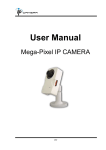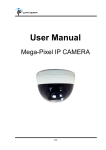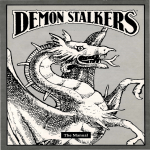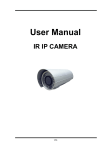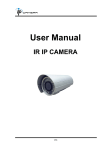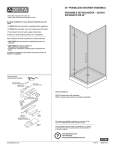Download Deepak Chopra MD dream weaver 2.0
Transcript
Deepak Chopra M.D. dream weaver 2.0 Important: Please Read Before Use SAFETY WARNING THE FOLLOWING PERSONS SHOULD NOT USE THE DEEPAK CHOPRA DREAM WEAVER Epileptics Approximately one quarter of all epileptics suffer from photosensitivity. This means that seizures may be triggered by the rhythmical light impulses. Persons with psychosis or brain damage For patients under steady psychological or medical care or, who use prescription medicine on a regular basis. We also advise against its use in combination with drugs of any kind. During pregnancy Even though there are no definite medical reasons, we advise against its use as a precautionary measure. Persons who, at the time, are driving or operating a mechanical device * * * Avoid hearing damage - As with any device producing sounds, make sure your volume is not turned up to a point that could damage your hearing. USA Occupational Safety and Health Administration’s (OSHA) standards are for no more than 90 dBA for 8 hours and no more than 115 dBA for 15 minutes. This electronic device is neither waterproof nor fireproof. Avoid exposure to moisture, water, flame or heat. Remove the battery, when not in use for long periods of time. Medical Disclaimer Deepak Chopra Dream Weaver products are NOT intended for use in the diagnosis, treatment or cure of any physical or mental condition or dysfunction. They should NOT be used by persons with brain or neurological disorders (i.e. epilepsy) that may be triggered or aggravated by rapid light fluctuations. Due to the wide range of individual responses to light and sound stimulation, results will vary from user to user, anyone with unusual sensitivity to light, especially flickering light, should consult their physician prior to using any light and sound machine. The products described here are not intended for use as medical devices and should not be construed as substitutes for proper medical care. They are not intended for use as medical therapeutic or diagnostic purposes. Our products are tools for personal growth and as such are not intended for the treatment or diagnosis of any medical condition. Individuals with epilepsy or seizure disorders should not use products that include flickering light unless so directed by their medical doctor. Also, many psychoactive drugs may sensitize the brain and make it more likely that a seizure may occur in individuals without epilepsy. Such drugs include (but are not limited to stimulants, including amphetamines and cocaine, depressants, such as barbiturates and certain antidepressant medications, and others. 1 Introduction Congratulations on your purchase of the next-generation AudioStrobe compatible Light and Sound Mind Machine - the Deepak Chopra Dream Weaver 2.0 This Dream Weaver uses red, green and blue (RGB) Light Emitting Diodes (LEDs), which you can control, to produce white light or any of the seven colors of the rainbow. The Deepak Chopra Dream Weaver 2.0 decodes AudioStrobe programs which control the timing of the lighting on the goggles. The AudioStrobe programming is encoded at the 19,200 cycles per second (Hz) band on mp3, wav and other digital audio files, beyond the range of most human hearing. THERE ARE NEVER ANY SUBLIMINAL MESSAGES IN THE DEEPAK CHOPRA DREAM WEAVER PROGRAMS. The Deepak Chopra Dream Weaver uses these light and sound pulses at specified frequencies to enable the user to reach a variety of interesting and beneficial states of consciousness. The effect is very much like the relaxed and focused effects one gets from meditation, Hindu kirtan, Gregorian chanting, Hebrew davening, Tibetan prayer bowls, Native American drum circles and rain chants, Sufi chants and Whirling Dervishes, and African trance dancing. These powerful tools can help you relax quickly as well as reach trance states for a variety of experiences, aid in lucid dreaming or bring your meditation practices to a whole new level! Behind your closed eyelids you will see a complex kaleidoscope of color, multidimensional layers of fractals and a variety of dream-like imagery. About Deepak Chopra M.D. Deepak Chopra, M.D. has written over 70 books which have sold more than 30 million copies worldwide. Regularly appearing on TV and advisor to some of the most prominent leaders in the world, he is widely recognized as a global expert on mind-body wellness, meditation, spirituality and alternative medicine. Deepak has written a series of programs for the Dream Weaver which aid in meditation, relaxation and in helping attain various states of consciousness. He then narrated these programs and oversaw the music and sound effects. The results are light and sound programs that will deeply relax, entertain and empower the listener. Enjoy the accompanying programs and, to get to different levels of consciousness or for variety, order additional programs written, produced and narrated by Deepak Chopra M.D. 2 Box Contents 1.Deepak Chopra Dream Weaver 2.0 controller 2.Dream Weaver 2.0 RGB LED goggles with 3.5 mm male jack 3.Two AA 2100 mAh batteries Connect to Audio Player 4.Auxiliary (Aux) patch cable 3.5 mm male to 3.5 mm male stereo audio cable 1 meter long (approx 3ft) Light Intensity 5.Stereo Ear Buds Connect to Goggles Connect to ear buds or headphones On Off Volume Control 6.Deepak Chopra Dream Weaver AudioStrobe Program disks 7.Carrying pouch 8.Instruction Manual Setting Up Your Dream Weaver to play the AudioStrobe programs NOTE: You will need a CD or DVD player, computer, laptop, smartphone, tablet or mp3 player to play the AudioStrobe programs for your Dream Weaver. 1. Insert 2 AA batteries into the battery compartment on the backside of the Deepak Chopra Dream Weaver Controller. Put the batteries in so that the spring makes contact with the negative (-) flat end of the battery. 2. Plug the Dream Weaver goggles into the top center port of the controller next to the picture that looks like glasses. 3. Plug in the enclosed ear buds or a pair of headphones into the top right port of the controller next to the drawing that looks like a headphone. 4. Plug one end of the auxiliary cable (3.5mm male to 3.5mm male stereo cable) into the top left port of the controller next to the symbol for a musical note. 5. Plug the other end of the aux cable into the headphone jack of your player device. Push the On/Off button on the Dream Weaver controller until you see a red LED 6. indicating the unit is ON. Preparing to experience your Dream Weaver programs by playing or installing the programs on your player device. The easiest way to experience your Dream Weaver program is to play the enclosed Dream Weaver AudioStrobe program disk. (continued on next page) 3 1. If your player device is a CD/DVD player or you have a computer or laptop with a program disk drawer, put the Introductory Virtual Trip to the Forest program disk into the player. Make sure that one end of the Aux cable is plugged into the headphone port of your player and the other end is plugged into the controller adjacent to the music symbol. 2. Put in your ear buds and put on the Dream Weaver goggles. 3. Hit the play button and turn up your player device’s volume all the way up to loud or max. 4. Follow the audio program instructions on the program disk. At some point in the program the lights will start blinking. 5. Adjust the volume on your Dream Weaver controller, not your player device, for your listening comfort using the +/- buttons on the right side of your controller next to the symbol for an audio speaker. 6. Adjust the light intensity for your viewing comfort using the +/- buttons on the left side of your controller next to the symbol of a light bulb. The brighter the light, the richer the experience, but adjust for your comfort. However, the lights should be bright enough for you to be able to see the lights blinking through your closed eyelids. Experience your Dream Weaver with your eyes CLOSED. Storing AudioStrobe® programs onto your computer, electronic device or audio player When using a computer, laptop, smartphone, tablet or mp3 player to store the audio content, either transfer the programs from the accompanying disks to your favorite audio player or download the Dream Weaver AudioStrobe programs to your audio player as you would any other music or video selection. The downloads which come with your Deepak Chopra Dream Weaver 2.0 are available at: http://deepakchopradreamweaver.com/pages/2programs The password to these free files is included in the booklet that shipped with your device. In transferring the programs, make sure that your computer, laptop, smartphone or mp3 be 320bps or higher). Some users use iTunes™ on their computers or laptops to land the program downloads and then plug in their smartphones, tablets or mp3 players to their computer or laptop and layers. Another method is to install DropBox™ on the smartphone or tablet and then download applications, it is easy to just download the programs directly to the Android™ device and If you are having trouble downloading the programs to your audio player device, go to http://deepakchopradreamweaver.com/pages/support 4 Adjusting the color output of your Dream Weaver What is the best color to experience the Dream Weaver programs? The best color is the one you like. With the Dream Weaver 2.0 you can chose to experience your programs with white light or any of the seven colors of the rainbow. The Dream Weaver 2.0 goggles come factory set at white. Look at the photo of the light goggles below. The controls for the colors are the three way toggle switches on the upper left, upper right and lower right side of the goggles. The upper left toggle controls the red light. The upper right toggle controls green and the bottom right toggle blue. Each toggle switch can be placed in the Left off, Middle or Right positions When all three color switches are to the right, the combination of red, green and blue LEDs produces white light. If all three color switches are to the left no light is produced. Color Change Toggles RGB LEDs RED GREEN Mode BLUE Color Change Toggles Right Right WHITE Right Right Left RED Left Right Middle ORANGE Left Right Right YELLOW Left Left Right GREEN Left LeftLeft BLUE Right MiddleLeft INDIGO Right Right Left Right VIOLET You can create other colors through experimentation or go to our website at http://deepakchopradreamweaver.com/pages/2colors How to Obtain Technical or Warranty Support Before submitting request for technical support or a warranty claim, ensure you read through all FAQs of this manual and/or visit the support section of http://deepakchopradreamweaver.com/pages/support 5 The Mode Switch For most programs, it is recommended to keep the two position mode switch (located on the bottom left) in the factory set position to the right in what is called “Normal Mode.” Both the right and left sets of LEDs will blink in the same color at the same time (“Focus”) in this mode except for portions of the program that are written with “Alternate” phases of one eye at a time in which case one side will light up and then the other sequentially. For certain programs, such as Deepak Chopra’s Bhagavad Gita, slide the bottom left two position toggle to the left to “Complementary Mode”. In this mode, if the program is so written, the left and right LEDs will sequentially flash different colors. If all the 3 toggle switches are to the right, it will switch from red to blue and back. If the bottom right toggle controlling the blue LED is switched all the way to the left, then the goggles will flash alternatively red and green during the parts of the program that would otherwise alternatively flash left and right. Experiencing a Dream Weaver program When using your Dream Weaver, it is best to be in a quiet place free from noise and other distractions. It is best to use your Dream Weaver with your head supported while: · Sitting in the lotus (meditation) position with straight spine, legs folded and hands resting on the top of the legs, palms up with your back to the wall. · Sitting in a chair that provides head and neck support. · Lying down. The reason is, if the program puts you into a sleep state while you are standing or sitting up without your head supported, your head may nod as you slide off towards deep relaxation and startle you back to a state of attention. For these same reasons, do not use your Dream Weaver while driving or operating machinery. Adjust the length of the eyeglass arms (tines) for your comfort. The Dream Weaver 2.0 goggles have arms (tines) which extend about one inch (2 centimeters) when you pull on them. They will contract when you push them back. Additional Dream Weaver AudioStrobe content We are committed to continue to produce AudioStrobe programs for use with your Dream Weaver. You can purchase additional programs on our website at http://deepakchopradreamweaver.com/pages/programs Battery Life and Changing Batteries You should get about 12 hours of programing (flashing lights and sound) out of a new pair of 1.5 volt alkaline batteries rated at 2100mAh. When the battery is drained the On/Off switch will not light. Change the battery by popping off the battery cover and using a coin, screwdriver or dull knife to pry out the old battery. Place the new batteries in so that the spring is touching the negative (-) end of the battery. 6 Frequently Asked Questions Trouble Shooting Tips The red LED on the controller is on, but the LEDs on the goggles are not flashing when the audio is played. 1. Ensure that the auxiliary stereo patch 3.5mm male to 3.5 mm male 1 meter long cable is fully pushed into the Dream Weaver on the top left corresponding to the musical note symbol and that the other end is fully plugged into the headphone/ear bud outlet of your player device (CD player, DVD player, computer/laptop, smartphone, tablet, mp3 player) and that the program is running. Note: the lights blink intermittently on the Deepak Chopra Dream Weaver Virtual Trip to the Forest program until 6 minutes into the program and which time they blink continuously. You can download a test program that provides 60 seconds of continuous light and sound at http://deepakchopradreamweaver.com/pages/support or go to http://cdn.shopify.com/s/files/1/0253/8913/files/lIght-and-sound-test-white60secs_8c5eec24-2913-495f-84ee-6b64b1f8a511.mp3?3491 2. Check that the volume on your player device (CD, DVD, computer/laptop, smartphone, tablet, mp3 player) is not set to mute or very low. It is best to set the volume to high on your audio player and adjust the volume to your ear buds/head phones with the Dream Weaver’s volume controls +/- on the right side of the front console of your controller below the symbol for a speaker. 3. If the download mp3 files or the CD wav files were compressed when they were transferred to your player device the AudioStrobe programming may be lost. Delete these secondary files and ensure that when you transfer the program files to your player device (computer/ laptop, smartphone, tablet or mp3 player) you do so at 320 bps. The LEDs are too bright when the program is played. 1. Adjust setting by pressing the LED intensity button on the Dream Weaver on the left side of the front console on your controller below the symbol for a light bulb. REMEMBER TO EXPERIENCE THE DREAM WEAVER GOGGLES LIGHTS WITH YOUR EYES CLOSED The LEDS are too dim when audio is played. 1. Adjust the light intensity by pressing the LED intensity button on the Dream Weaver. 2. Increase volume from your audio source. LEDs flashing but no audio is heard. 1. Ensure your headphones or earphones are connected correctly - directly into the headphone jack on the Dream Weaver. 2. Increase volume on your Dream Weaver. 3. Increase volume from your audio source. Still having problems. Please go to the support page of the website http://deepakchopradreamweaver.com/pages/support Email us at [email protected] or call customer service (Toll Free in the USA) at 855-242-6654 7 100% Satisfaction Guaranty If you bought the Deepak Chopra Dream Weaver on-line or over the phone from Deepak Chopra Dream Weaver LLC and, you do not find it satisfactory within 30 days of receiving your machine and it is still in the same condition as when you bought it, you may send it back to us for a full refund of your purchase price. Just pack up the entire contents (Deepak Chopra Dream Weaver 2.0 controller, goggles, aux cable, ear buds, program disks, carrying pouch and manual) into a box so that the contents will not damaged during transport, put your name and return address on the outside of the box and place inside the box your name, address, phone, email address and order number and send it back to us at: Returns, Deepak Chopra Dream Weaver LLC, PO Box 704, 62 Main St. Bldg. #3, Hatfield, MA 01038. When we receive it, we will provide your refund. LIMITED WARRANTY AND RELEASE FROM LIABILITY Verim AudioStrobe on behalf of the Deepak Chopra Dream Weaver warrants that your product shall be free from defects in material and workmanship for the length of time specified in the Warranty Period, beginning from the date of purchase. Except where prohibited by applicable law, this warranty is nontransferable and is limited to the original purchaser. This warranty gives you specific legal rights, and you may also have other rights that vary under local laws. Remedies Verim AudioStrobe’s entire liability and your exclusive remedy for any breach of warranty shall be, at Verim AudioStrobe’s option, (1) to repair or replace the hardware, or (2) to refund the price paid, provided that the hardware is returned to the point of purchase or such other place as Verim AudioStrobe may direct with a copy of the sales receipt or invoice. Shipping and handling charges may apply. Verim AudioStrobe may, at its option, use new or refurbished or used parts in good working condition to repair or replace any hardware product. Any replacement hardware product will be warranted for the remainder of the original warranty period. This warranty does not cover problems or damage resulting from 1. Accident, abuse, misapplication, or any unauthorized repair, modification or disassembly; 2. Improper operation or maintenance, usage not in accordance with product instructions or connection to improper voltage supply; or 3. Use of consumables, such as replacement batteries, not supplied by us. How to Obtain Technical or Warranty Support Before submitting request for technical support or a warranty claim, ensure you read through all FAQs of this manual and/or visit the support section of http://deepakchopradreamweaver.com/pages/support 8 For all warranty claims please contact the Deepak Chopra Dream Weaver customer service staff: at the following Toll-Free number (855) 242-6654 or contact us via email at [email protected] or go to our website deepakchopradreamweaver.com Limitation of Liability VERIM AUDIOSTROBE SHALL NOT BE LIABLE FOR ANY SPECIAL, INDIRECT, INCIDENTAL OR CONSEQUENTIAL DAMAGES WHATSOEVER, INCLUDING BUT NOT LIMITED TO LOSS OF PROFITS, REVENUE OR DATA (WHETHER DIRECT OR INDIRECT) OR COMMERCIAL LOSS FOR BREACH OF ANY EXPRESS OR IMPLIED WARRANTY ON YOUR PRODUCT EVEN IF VERIM AUDIOSTROBE HAS BEEN ADVISED OF THE POSSIBILITY OF SUCH DAMAGES. Some jurisdictions do not allow the exclusion or limitation of special, indirect, incidental or consequential damages, so the above limitation or exclusion may not apply to you. By using this product or allowing other persons access, you freely agree to assume liabilities and waive the right to any claims against Innovex Pty Ltd and its product affiliates. Duration of Implied Warranties EXCEPT TO THE EXTENT PROHIBITED BY APPLICABLE LAW, ANY IMPLIED WARRANTY OR CONDITION OF MERCHANTABILITY OR FITNESS FOR A PARTICULAR PURPOSE ON THIS HARDWARE PRODUCT IS LIMITED IN DURATION TO THE DURATION OF THE APPLICABLE LIMITED WARRANTY PERIOD FOR YOUR PRODUCT. Some jurisdictions do not allow limitations on how long an implied warranty lasts, so the above limitation may not apply to you. No Other Warranties No Verim AudioStrobe product affiliates or employees are authorized to make any modification, extension, or addition to this warranty. Warranty Periods The warranty period is 2 years for all countries. Deepak Chopra Dream Weaver 2.0 AudioStrobe Light & Sound Machine www.deepakchopradreamweaver.com E-mail: [email protected] Deepak Chopra Dream Weaver and logo are registered trademarks of Deepak Chopra Dream Weaver LLC Packaged by Riverside Industries Easthampton, MA www.rsi.org Made in EU 9 Deepak Chopra M.D. dream weaver 2.0 How to change your Deepak Chopra Dream Weaver 2.0 LEDs colors from white to any of the 7 colors of the rainbow. The device comes with three three-way color toggles with switches set to the extreme right. The toggle in the upper left controls the Red LED, the toggle in the upper right controls the Green LED and the toggle in the lower right controls the Blue LED. When all three toggle switches are switched to the left, the light is off. The combination of red, green and blue LEDs produces white light. Picture below shows toggles set for white. Set the toggle switches to select various colors: Color Change Toggles RGB LEDs RED GREEN BLUE Mode Color Change Toggles Right Right Right Right WHITE Left Left Left RED Left Right Left YELLOW Right Right Middle ORANGE Left Right Left GREEN Middle Left Right INDIGO Right Left Right BLUE Left Right VIOLET