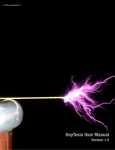Download Modulator 3.0 User Manual
Transcript
Modulator 3.0 User Manual Modulator 3.0 User Manual R1.3 04-03-2011 Modulator 3.0 User Manual Contents: Contents: ........................................................................................................................ 1 Device Description: ........................................................................................................ 2 Parts Included: ............................................................................................................... 2 Precautions: ................................................................................................................... 2 Operating Modes: .......................................................................................................... 3 Test Mode: ............................................................................................. 3 Analogue Mode: ..................................................................................... 3 MIDI Mode: ............................................................................................. 3 USB MIDI Mode: .................................................................................... 4 Bootloader Mode:................................................................................... 5 All Modes: .............................................................................................. 5 LED Codes: ............................................................................................ 6 Trouble Shooting: ........................................................................................................... 7 Guarantee: ..................................................................................................................... 7 Disclaimer: ..................................................................................................................... 7 Revisions: 21-11-2010 Initial release 23-11-2010 Minor grammatical corrections 4-03-2011 Updated to reflect firmware changes. Bootloader no longer needs battery to be removed USB midi LED colour changed to green and flashing 1 Modulator 3.0 User Manual Device Description: The Modulator 3.0 is a highly advanced microprocessor controlled device for creating the optical encoded patterns needed to drive MTFX Brightarcs' musical DRSSTCs. This document summarises the operating modes of the device to help the operator achieve the best possible coil performance. Parts Included: The Modulator 3.0 is supplied as shown in Figure 1. The optical cable supplied with the Tesla coil should be connected to the optical output. The modulation source connects to the modulator input using one of the cables provided. The device is powered by a standard CR2032 lithium battery located in a battery clip inside the enclosure. Remove the enclosure top to access and change this battery. BUTTON AND LED ENCLOSURE BASE INPUT CONNECTOR OPTICAL OUTPUT ENCLOSURE TOP 3.5mm AUDIO CABLE 3.5mm USB CABLE 3.5mm MIDI CABLE Figure 1. Diagram of the Modulator 2.1 parts Precautions: The modulator has sensitive inputs that can be damaged by static. The audio input is also subject to interference from the tesla coil. Use the short cables provided with the device to minimise the interference and risk of damage. Adapters are available to convert the 3.5mm lead into various connector types such as those used by electric guitars and microphones. Using longer cables than those supplied could result in damage or undesirable operation. 2 Modulator 3.0 User Manual Operating Modes: The modulator has several modes of operation: Test mode, Analogue mode, MIDI mode, USB MIDI mode and Bootloader mode. These are summarised in the following sections. Refer to the LED Codes section and Figure 2. for a full explanation of how to identify and switch between the different modes. Test Mode: This mode is used to check that the coil is properly set up and ready for modulation. It applies a 10 Hz tone to the coil so the operator can check for coil flashovers and arcing. The operator should refer to the device manual for a full explanation of this mode and how it should be used. Analogue Mode: The analogue mode analyses the audio input waveform and converts it into a series of pulses to re-create the sound using the streamers and arcs from the tesla coil. The resulting audio will never be a good representation of the input because the resulting sound is a series of cleverly timed loud 'clicks'. However, in many cases the resulting audio effect is impressive. The analogue mode has 3 selectable gain options for interfacing different audio source types: Low Gain, Medium Gain and High Gain. Low Gain is most suited to electronic sources such as headphone outputs and line-out sources. Medium Gain and High Gain modes are suited to higher impedance or lower signal strength sourced such as electric guitars or microphones. In all cases, the modulator should be located as close as possible to the audio source to avoid interference or damage. For example, if using an electric guitar the device should be mounted on the guitar or strap rather than on the end of the guitar cable. The long optical cable supplied with the coil can then be used to connect the guitar to the coil. MIDI Mode: In MIDI mode the device accepts the standard set of MIDI signals through the supplied MIDI cable. Connect the MIDI output of the instrument or device to the Modulator 3.0 using the DIN5 to 3.5mm cable and set the channel number to zero (0). Unsupported MIDI signals are ignored such as different channels, pitch bend, 3 Modulator 3.0 User Manual after touch and other more complex commands. All note numbers are converted however not all notes can be reproduced by the Tesla coils since the MIDI note range normally exceeds their capabilities at high frequencies. The note velocity values of 64 and above will result in full modulation output. This allows basic keyboards which do not support variable velocity to be used without reducing arc length (simple fixed velocity instruments usually have velocity values of 64 and above). For variable velocity devices, the values 0 - 64 will produce 0 - 100% modulation levels. Very low modulation values may not result in streamer output which will make the coil sound output non-linear. It is recommended that some experimentation is done for each instrument to ensure the optimum sound reproduction. Multiple note reproduction is possible and up to 4 notes may be played simultaneously. The best results are achieved with 2 note chords, 3 note major chords or chords produced with arpeggiation. The main issue with the MIDI protocol is that missed messages can leave notes turned on and this becomes likely when operating in the electric field of a Tesla coil. To combat this the Modulator 3.0 resets all the MIDI notes each time the button is pressed to allow the operator to quickly recover from a 'stuck' note. The MIDI interface is under continual development and improvements will be published on www.mtfx.com. USB MIDI Mode: Please read section MIDI interface first, this section extends the MIDI section to include the USB specific instructions and description. The USB MIDI mode adds USB 2.0 connectivity to the Modulator 3.0 to make it easily integrated into computerised systems. The Modulator 3.0 will enumerate itself when connected to a PC automatically and use the generic MIDI1.0 specification, on MAC devices it may not prompt the user that it has done this (tested on MAC OS X10, Windows XP/Vista/7). Once the device connects it will become available as a MIDI output for MIDI applications. The device will only respond to note commands on channel 0 and will ignore commands it cannot interpret. The MIDI input from the device is presently unimplemented but may be used in future firmware versions. 4 Modulator 3.0 User Manual Bootloader Mode: The Modulator 3.0 has a USB bootloader program which allows the firmware to be upgraded without returning the device to MTFX Brightarcs. The modulator algorithms are under continual development and improvement, this option allows the operator to have access to the most recent design improvements as well as additional features as they become available. The bootloader application and any available firmware improvements can be downloaded at www.mtfx.com. If you have an idea for a new feature you would like, then please request it by contacting [email protected]. The bootloader mode is entered holding the button when the device is off whist connecting to the USB port. The device will take several seconds to enumerate and on some machines a reset may be requested by the operating system the first time it is connected (although this is not actually necessary). The bootloader application is written for Windows XP/Vista/7. Download the application from MTFX Brightarcs.com along with the new firmware (.hex) file. Launch the bootloader, open the hex file with the utility and, when the utility finds the device and confirms it is ready, click program. At this point the device should not be removed for risk of permanently damaging it. Once the utility confirms the process is complete simply disconnect the device. All Modes: The modulator 3.0 can be powered over the USB or from a battery, when plugged into the USB power the battery is not used. When battery powered the device has an auto power off feature after ~5 minutes without modulation input. The device will last ~1 year in standby and ~4 hours in normal operation when battery powered using a CR2032 coin cell. When in all modes (except 'test mode standby') the red led flashes during the output modulation and this is not shown in Figure 2. The purpose of this is to add a visual indicator that the input source is causing modulation output from the device. 5 Figure 2. Device LED flashing codes hese codes and shows how to access the various modes by pressing the button. The modes are then described in more detail. The device demonstrates its current operating mode by flashing its LEDs in sequences. Error! Reference source not found. summarises LED Codes: Modulator 3.0 User Manual 6 Modulator 3.0 User Manual Trouble Shooting: There is very little chance that the modulator can malfunction. The most common source of poor operation is due to a low battery or interference from the coil. In these cases the device may spontaneously turn off during operation. Interference may be reduced by using shorter cables and operating further from the coil. If the device refuses to switch back on then try removing and refitting the battery. If this fails to restore proper operation then try a fresh battery. If the device continues to malfunction check the connectors for dirt and ensure the cables are not faulty. The optical output of the device can be checked by observing the end of the optical wire which will illuminate when modulation is being applied. If the device is damaged beyond repair then contact MTFX Brightarcs to arrange a replacement. Guarantee: If supplied with a tesla coil, then the modulator is covered under the same warranty as the tesla coil it was purchased with. If a warranty claim is made then it needs to be returned for repair or replacement under this agreement. Remember to contact MTFX Brightarcs for an RMA number. If the modulator was purchased separately then it is covered by a similar warranty. This covers 12 months of operation from the purchase date. The warranty covers repair, replacement or refund at the discretion of MTFX Brightarcs. For warranty claims the device should be returned to the manufacturer after obtaining an RMA number from MTFX Brightarcs. Disclaimer: MTFX Brightarcs cannot be held responsible for damage caused by its products to third party devices. The modulators are sold explicitly for use with the tesla coils sold by MTFX Brightarcs. 7