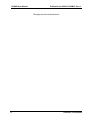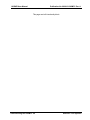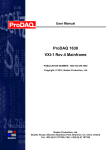Download GETTING STARTED - Astronics Test Systems
Transcript
RACAL Instruments™ 1263MPf Medium-Power, Front-Maintainable VXI 4.0 Mainframe (P/N 408177-002) User Manual Publication No. 980916-1263MPf Rev. A Astronics Test Systems Inc. 4 Goodyear, Irvine, CA 92618 Tel: (800) 722-2528, (949) 859-8999; Fax: (949) 859-7139 [email protected] [email protected] [email protected] http://www.astronicstestsystems.com Copyright 2013 by Astronics Test Systems Inc. Printed in the United States of America. All rights reserved. This book or parts thereof may not be reproduced in any form without written permission of the publisher. THANK YOU FOR PURCHASING THIS ASTRONICS TEST SYSTEMS PRODUCT For this product, or any other Astronics Test Systems product that incorporates software drivers, you may access our web site to verify and/or download the latest driver versions. The web address for driver downloads is: http://www.astronicstestsystems.com/support/downloads If you have any questions about software driver downloads or our privacy policy, please contact us at: [email protected] WARRANTY STATEMENT All Astronics Test Systems products are designed to exacting standards and manufactured in full compliance to our AS9100 Quality Management System processes. This warranty does not apply to defects resulting from any modification(s) of any product or part without Astronics Test Systems express written consent, or misuse of any product or part. The warranty also does not apply to fuses, software, non-rechargeable batteries, damage from battery leakage, or problems arising from normal wear, such as mechanical relay life, or failure to follow instructions. This warranty is in lieu of all other warranties, expressed or implied, including any implied warranty of merchantability or fitness for a particular use. The remedies provided herein are buyer’s sole and exclusive remedies. For the specific terms of your standard warranty, contact Customer Support. Please have the following information available to facilitate service. 1. Product serial number 2. Product model number 3. Your company and contact information You may contact Customer Support by: E-Mail: [email protected] Telephone: Fax: +1 800 722 3262 +1 949 859 7139 (USA) (USA) RETURN OF PRODUCT Authorization is required from Astronics Test Systems before you send us your product or subassembly for service or calibration. Call or contact Customer Support at 1-800-722-3262 or 1-949859-8999 or via fax at 1-949-859-7139. We can also be reached at: [email protected]. If the original packing material is unavailable, ship the product or sub-assembly in an ESD shielding bag and use appropriate packing materials to surround and protect the product. PROPRIETARY NOTICE This document and the technical data herein disclosed, are proprietary to Astronics Test Systems, and shall not, without express written permission of Astronics Test Systems, be used in whole or in part to solicit quotations from a competitive source or used for manufacture by anyone other than Astronics Test Systems. The information herein has been developed at private expense, and may only be used for operation and maintenance reference purposes or for purposes of engineering evaluation and incorporation into technical specifications and other documents which specify procurement of products from Astronics Test Systems. TRADEMARKS AND SERVICE MARKS All trademarks and service marks used in this document are the property of their respective owners. • Racal Instruments, Talon Instruments, Trig-Tek, ActivATE, Adapt-A-Switch, N-GEN, and PAWS are trademarks of Astronics Test Systems in the United States. DISCLAIMER Buyer acknowledges and agrees that it is responsible for the operation of the goods purchased and should ensure that they are used properly and in accordance with this document and any other instructions provided by Seller. Astronics Test Systems products are not specifically designed, manufactured or intended to be used as parts, assemblies or components in planning, construction, maintenance or operation of a nuclear facility, or in life support or safety critical applications in which the failure of the Astronics Test Systems product could create a situation where personal injury or death could occur. Should Buyer purchase Astronics Test Systems product for such unintended application, Buyer shall indemnify and hold Astronics Test Systems, its officers, employees, subsidiaries, affiliates and distributors harmless against all claims arising out of a claim for personal injury or death associated with such unintended use. FOR YOUR SAFETY Before undertaking any troubleshooting, maintenance or exploratory procedure, read carefully the WARNINGS and CAUTION notices. This equipment contains voltage hazardous to human life and safety, and is capable of inflicting personal injury. If this instrument is to be powered from the AC line (mains) through an autotransformer, ensure the common connector is connected to the neutral (earth pole) of the power supply. Before operating the unit, ensure the conductor (green wire) is connected to the ground (earth) conductor of the power outlet. Do not use a two-conductor extension cord or a three-prong/two-prong adapter. This will defeat the protective feature of the third conductor in the power cord. Maintenance and calibration procedures sometimes call for operation of the unit with power applied and protective covers removed. Read the procedures and heed warnings to avoid “live” circuit points. Before operating this instrument: 1. Ensure the proper fuse is in place for the power source to operate. 2. Ensure all other devices connected to or in proximity to this instrument are properly grounded or connected to the protective third-wire earth ground. If the instrument: - fails to operate satisfactorily shows visible damage has been stored under unfavorable conditions has sustained stress Do not operate until performance is checked by qualified personnel. Publication No. 980916-1263MPf Rev. A 1263MPf User Manual Table of Contents Chapter 1.......................................................................................................................... 1-1 Getting Started ................................................................................................................ 1-1 Product Description ................................................................................................................... 1-1 Key Features ............................................................................................................................. 1-1 Items Shipped with 1263MPf ..................................................................................................... 1-2 Accessory Ordering Information ................................................................................................ 1-3 Chapter 2.......................................................................................................................... 2-1 Configuring the 1263MPf ................................................................................................ 2-1 Using This Chapter .................................................................................................................... 2-1 AC Mains Power ........................................................................................................................ 2-1 Site Considerations ................................................................................................................... 2-2 Installing VXI Modules ............................................................................................................... 2-2 Installation and Removal of Card Guide Covers (Airflow Directors) ........................................... 2-2 Installing Blanking Panels .......................................................................................................... 2-4 Chapter 3.......................................................................................................................... 3-1 OPERATING THE 1263MPf ............................................................................................. 3-1 Using This Chapter .................................................................................................................... 3-1 Powering on the 1263MPf ......................................................................................................... 3-2 Monitoring Basics and System Performance Check ............................................................... 3-2 Backplane Connectors............................................................................................................... 3-8 Chapter 4.......................................................................................................................... 4-1 UNDERSTANDING the 1263MPF .................................................................................... 4-1 Overview ................................................................................................................................... 4-1 Power Supply ............................................................................................................................ 4-1 Power Supply Interconnection ................................................................................................... 4-1 Power Supply Protections.......................................................................................................... 4-3 Backplane.................................................................................................................................. 4-3 Cooling System ......................................................................................................................... 4-3 Cooling the Power System ........................................................................................................ 4-3 Astronics Test Systems i 1263MPf User Manual Publication No. 980916-1263MPf Rev. A Chapter 5.......................................................................................................................... 5-1 MAINTENANCE ................................................................................................................ 5-1 What’s in This Chapter .............................................................................................................. 5-1 Service Strategy ........................................................................................................................ 5-1 Service Interval .......................................................................................................................... 5-1 Preparation ................................................................................................................................ 5-1 Inspection and Cleaning ............................................................................................................ 5-2 Interior Cleaning ........................................................................................................................ 5-2 Exterior Cleaning ....................................................................................................................... 5-2 Modular Component Removal and Replacement....................................................................... 5-3 Tools Required .......................................................................................................................... 5-3 Removal and Replacement of the Power Drawer/Fan Assembly ............................................... 5-3 Removing and Replacing the Card Guides ................................................................................ 5-5 Troubleshooting the 1263MPf .................................................................................................... 5-6 Chapter 6.......................................................................................................................... 6-1 Functional Checks .......................................................................................................... 6-1 Basic Functional Check ............................................................................................................. 6-1 Main Monitoring Panel ............................................................................................................... 6-3 Fan Speed Monitoring ............................................................................................................... 6-4 Supply Voltage Monitoring ......................................................................................................... 6-5 Temperature Monitoring ............................................................................................................ 6-6 Appendix A ...................................................................................................................... A-1 Specifications .................................................................................................................. A-1 Specifications ............................................................................................................................A-1 Appendix B ...................................................................................................................... B-1 IP Address Configuration ............................................................................................... B-1 IP Address Configuration ...........................................................................................................B-1 Default Configuration .................................................................................................................B-1 Selecting a Static IP Address.....................................................................................................B-2 Selecting a Dynamic IP Address................................................................................................B-5 ii Astronics Test Systems Publication No. 980916-1263MPf Rev. A 1263MPf User Manual Appendix C ...................................................................................................................... C-1 Software Interface ........................................................................................................... C-1 Overview ...................................................................................................................................C-1 Ethernet Command Interface ....................................................................................................C-1 Command Format......................................................................................................................C-1 Supported Commands ...............................................................................................................C-2 Get Data Dump Command ........................................................................................................C-3 Byte(s) .......................................................................................................................................C-3 Get Action Data Command ........................................................................................................C-6 Put Temperature Fault Command .............................................................................................C-6 Calibrate Temperature Sensor Command .................................................................................C-7 Put Fan Speed Command .........................................................................................................C-7 Reset Command........................................................................................................................C-7 Select Voltage Threshold Command .........................................................................................C-8 Put Voltage Threshold MSB and Put Voltage Threshold LSB Commands .................................C-8 Get Firmware Revision ..............................................................................................................C-9 Get Temperature Fault ..............................................................................................................C-9 Get Fan Speed ..........................................................................................................................C-9 Store Configuration..................................................................................................................C-10 VXIplug&play Style Driver........................................................................................................C-10 Graphical User Interface ..........................................................................................................C-12 Astronics Test Systems iii 1263MPf User Manual Publication No. 980916-1263MPf Rev. A This page was left intentionally blank. iv Astronics Test Systems Publication No. 980916-1263MPf Rev. A 1263MPf User Manual List of Figures Figure 1-1, 1263MPf VXIbus Mainframe ....................................................................................... 1-1 Figure 2-1, Installation/Removal of the Airflow Directors ............................................................... 2-3 Figure 2-2, Blanking Panels .......................................................................................................... 2-4 Figure 3-1, Front View................................................................................................................... 3-1 Figure 4-1, 1263MPf Chassis Functional Block Diagram ............................................................... 4-2 Figure 5-1, Module Power/Fan Assembly Detail............................................................................ 5-4 Figure 5-2, Card Guide Removal and Replacement ...................................................................... 5-5 Figure 6-1, Main Monitoring Panel ................................................................................................ 6-3 Figure 6-2, Fan Speed Monitoring ................................................................................................. 6-4 Figure 6-3, Per VXI Rail Voltage Monitoring .................................................................................. 6-5 Figure 6-5, Per Slot Temperature Monitoring ................................................................................ 6-6 Astronics Test Systems v 1263MPf User Manual Publication No. 980916-1263MPf Rev. A This page was left intentionally blank. vi Astronics Test Systems Publication No. 980916-1263MPf Rev. A 1263MPf User Manual List of Tables Table 1-1, Items Shipped with 1263MPf ........................................................................................ 1-2 Table 1-2, Available Accessories .................................................................................................. 1-3 Table 2-1, Power Cable Pinout ..................................................................................................... 2-1 Table 3-1, Monitoring Basics ......................................................................................................... 3-2 Table 3-2, P1 Backplane Connector Pinouts for Slots 0-12 ........................................................... 3-8 Table 3-3, P2 Backplane Connector Pinouts for Slots 1-12 ........................................................... 3-9 Table 3-4, P2 Backplane Connector Pinouts for VXIbus Slot 0 ................................................... 3-10 Table 5-1, Troubleshooting ........................................................................................................... 5-7 Table 6-1, Monitoring Basics ......................................................................................................... 6-2 Table 6-2, Pass/Fail Table ............................................................................................................ 6-3 Table A-1, AC Input Specifications ................................................................................................A-1 Table A-2, DC Output Power.........................................................................................................A-2 Table A-3, Cooling ........................................................................................................................A-3 Table A-4, Environmental (Typical) ...............................................................................................A-3 Table A-5, Backplane ....................................................................................................................A-4 Table A-6, Mechanical ..................................................................................................................A-4 Table C-1, Supported Commands .................................................................................................C-2 Astronics Test Systems vii 1263MPf User Manual Publication No. 980916-1263MPf Rev. A Document Change History viii Revision Date A 2/25/2013 Description of Change Document Control release Astronics Test Systems Publication No. 980916-1263MPf Rev. A 1263MPf User Manual Chapter 1 GETTING STARTED Product Description The 1263MpHPf is a Medium-Powered VXIbus mainframe. The power supplies and fans are located in a front removable 1U tall drawer (P/N 408040-002). Figure 1-1, 1263MPf VXIbus Mainframe Key Features Astronics Test Systems • Medium Power Chassis. The 1263MPf is capable of delivering up to 1700 watts of useable power to the VXI backplane. • Front Removable Power Supply/ Fan Drawer. The 1263MPf incorporates a front removable power supply / fan drawer for ease of maintenance. Removal and replacement of the complete power supply / cooling fan system can easily be accomplished in 5 minutes or less. • Fast Setup. The 1263MPf backplane uses active-automatic Getting Started 1-1 1263MPf User Manual Publication No. 980916-1263MPf Rev. A VME interrupt acknowledge and bus grant daisy chaining. Manual configuration of backplane switch settings or jumpers has been eliminated. The 1263MPf backplane supports VXI4.0 with 5-row P1 and P2 connectors providing more power and speed while maintaining compatibility with preexisting VXI applications. The optional VXS serial fabric connectors deliver up to 8 lanes of switched serial data to each slot via an optional VXS switch card located in the rear of the mainframe. • System Health Status Indication. The 1263MPf system monitor gives you key system health status (Voltage, Temperature, cooling fan). The status bytes are accessible via J401 on the front panel. Monitored parameters include temperature rise on each slot, air intake temperature, and power supply voltages. • Fan Speed Control. The 1263MPf delivers the cooling air that your application requires. Fan speed control reduces acoustic noise levels of the 1263MPf high performance cooling system. Items Shipped with 1263MPf Table 1-1, Items Shipped with 1263MPf Qty Item Part Number 1 Chassis Assembly 408047-003 1 User Manual 980916-MPf 5 Cover, Card Guide, Molded 456271 Getting Started 1-2 Astronics Test Systems Publication No. 980916-1263MPf Rev. A 1263MPf User Manual Accessory Ordering Information Table 1-2, Available Accessories Item Description Part Number Blanking Panels Empty Slot Blanking Panels (Plates) 404836 Power Supply / Fan Drawer Spare Power Supply Drawer 408040-002 Astronics Test Systems Getting Started 1-3 1263MPf User Manual Publication No. 980916-1263MPf Rev. A This page was left intentionally blank. Getting Started 1-4 Astronics Test Systems Publication No. 980916-S-2801 1263MPf User Manual Chapter 2 CONFIGURING THE 1263MPF Using This Chapter AC Mains Power This section includes procedures to install and configure the 1263MPf mainframe. Use this chapter to: • Review installation site considerations. • Install VXI modules, card guide covers, or optional blanking panels (plates). Power for 1263MPf power supplies located on the removable power supply drawer is supplied through connector J400: P/N MS3102A-10SL-3P (Recommended mating connector: P/N MS3106A-10SL-3P) Table 2-1, Power Cable Pinout Pin # Signal A Hot B Chassis ground C Neutral Line Voltage Requirements: 85V – 264 VAC, 47 – 500 Hz or 100 – 300 VDC. Astronics Test Systems Configuring the 1263MPf 2-1 1263MPf User Manual Publication No. 980916-1263MPf Rev. A Site Considerations The 1263MPf Mainframe is designed to operate in an instrument rack. Allow 1.75 inches of clearance above the unit to permit the free flow of air through the exhaust vents in the top cover. Installing VXI Modules Install C-size modules directly into the mainframe by first placing the module’s card edges into the front module guides (top and bottom). Slide the module to the rear of the mainframe until the module connectors mate solidly with the backplane connectors. Secure the module’s front panel to the mainframe using the module’s front panel mounting screws. The easiest way to install B-size modules is with a “B to C-size adapter” allowing a B-size module to be installed just like a Csize. Installation and Removal of Card Guide Covers (Airflow Directors) In order to improve cooling of used slots in the VXI mainframe, a limited number of airflow directors, P/N 456271, may be installed at empty slot locations to redirect otherwise wasted airflow. Refer to Figure 2-1. CAUTION To maintain a balanced airflow throughout the system when using airflow directors, do not cover more than four empty slots at any time. If module density is low, space airflow directors evenly across the mainframe. Configuring the 1263MPf 2-2 Astronics Test Systems Publication No. 980916-1263MPf Rev. A Mainframe Rear 1263MPf User Manual Mainframe Front Figure 2-1, Installation/Removal of the Airflow Directors 1. Facing the front of the VXI mainframe, with one hand hold the airflow director by the front end where the “Racal” logo appears. 2. Select the slot to be covered by the director, and place the hook at the rear of the director into the rectangular hole at the rear of the card guide. Slight downward pressure on top of the director (with the other hand) at the rear may be required to engage the hook into the card guide. 3. Slightly flex the director upwards at the front, maintaining pressure at the rear, and lower the center hook of the director into the center rectangular hole in the card guide. 4. Press down and back to allow both center and rear hook to engage fully into the card guide. 5. Lower the front of the director and allow the snap-in hook to rest on the card guide. 6. With a slotted screwdriver or similar flat-bladed tool, depress the spring hook at a slight downward angle, applying light pressure to the logo area. This will cause the snap-hook to firmly seat the director into place. 7. To remove the airflow director, depress the snap-in hook from the front with a flat-bladed tool. This will unlatch the hook and allow removal from the cardguide at the front end. 8. Pull forward to release the fixed hooks at the center and rear. Astronics Test Systems Configuring the 1263MPf 2-3 1263MPf User Manual Publication No. 980916-1263MPf Rev. A In order to optimize module cooling performance, install optional blank panels (P/N 404836) into unused or empty slots. Secure with two captive mounting screws. Refer to Figure 2-2. Installing Blanking Panels Figure 2-2, Blanking Panels (Note: Figure shows a standard chassis) Configuring the 1263MPf 2-4 Astronics Test Systems Publication No. 980916-1263MPf Rev. A 1263MPf User Manual Chapter 3 OPERATING THE 1263MPF Using This Chapter Use this chapter to: • Review front panel controls and indicators • Power the mainframe on/off • Review Monitoring Basics of the front panel status bytes • Perform basic functional check of the mainframe VXI voltages Figure 3-1, Front View Astronics Test Systems Operating the 1263MPf 3-1 1263MPf User Manual Publication No. 980916-1263MPf Rev. A Powering on the 1263MPf Refer to Figure 3-1 and the instructions below to power on the 1263MPf. 1. Connect input power cable to J400. 2. Connect remote on/off pins (pin 5 & 9) on J401. 3. Turn on system by setting front panel Power Switch to “ON” position. Refer to Table 3-1 to interpret the system monitor information through Connector J401 located in the rear of the chassis, Basic monitoring is provided for system temperature status, power supply status, and system cooling fan status.. Monitoring Basics and System Performance Check Table 3-1, Monitoring Basics WHERE TO MEASURE (J401) PINS 4 & 8 SHORT (Less than 5 Ohms) PINS 2 & 6 WHAT IT MEANS TEMPERATURE STATUS • Intake Temp < 45o C • Exhaust Temp < 65o C POWER SUPPLY STATUS SHORT (Less than 5 Ohms) +4.56 V +10.95 V +21.90 V -2.20 V -5.72 V -13.20 V -26.40 V +2.97 V Pin 3 & 7 < < < < < < < < +5 V Rail +12 V Rail +24 V Rail -2 V Rail -5.2 V Rail -12 V Rail -24 V Rail +3.3 V Rail < +5.50 V < +13.20 V < +26.40 V < -1.83 V < -4.75 V < -10.95 V < -21.90 V < +3.63 V Fan status ok SHORT (Less than 5 Ohms) Operating the 1263MPf 3-2 Astronics Test Systems Publication No. 980916-1263MPf Rev. A 1263MPf User Manual System performance checks can be accomplished through the RJ45 Ethernet port located in the rear of the chassis. Refer to “Appendix B, IP Address Configuration” for setting up the RJ45 Ethernet communication for your application. The Soft Front Panel (SFP)/Graphical User Interface can then be utilized to check the system performance as indicated below. Start the SFP and connect to an Ethernet port by entering the correct IP address and pressing the “Connect” button. System Level Fan Alert, Voltage Alert, and Temperature Alert can be monitored directly on the following screen. Astronics Test Systems Operating the 1263MPf 3-3 1263MPf User Manual Publication No. 980916-1263MPf Rev. A Performance of each cooling fan can be monitored under the “Fan Monitor” sub-menu. An “Alert” light will illuminate if any failure is detected. There are a total of 4 fans in the MPf chassis and their performance can be monitored on a separate submenu. Operating the 1263MPf 3-4 Astronics Test Systems Publication No. 980916-1263MPf Rev. A 1263MPf User Manual Performance of chassis power supplies can be monitored under the “Supply Voltage monitor” sub-menu. An “Alert” light will illuminate if any failure is detected based on the default “Set Fault Limits.” Astronics Test Systems Operating the 1263MPf 3-5 1263MPf User Manual Publication No. 980916-1263MPf Rev. A Set Fault limits can be changed as the application requires. Updated or changed settings can be saved on the top SFP under File -> Save Setting as Default. Operating the 1263MPf 3-6 Astronics Test Systems Publication No. 980916-1263MPf Rev. A 1263MPf User Manual Chassis air inlet and exhaust temperature can be monitored under the “Temperature Monitor” sub-menu. An “Alert” light will illuminate if any failure is detected based on the default “Temperature Fault” setting. The “Temperature Fault” setting can be changed as the application requires. Updated or changed settings can be saved on the top SFP under File -> Save Setting as Default. Astronics Test Systems Operating the 1263MPf 3-7 1263MPf User Manual Backplane Connectors Publication No. 980916-1263MPf Rev. A Table 3-2 shows the P1 connector pinouts for all slots 0-12. Table 3-3 shows the P2 connector pinouts for slots 1-12. Table 3-4 shows the P2 connector pinouts for slot 0. Table 3-2, P1 Backplane Connector Pinouts for Slots 0-12 Operating the 1263MPf 3-8 Astronics Test Systems Publication No. 980916-1263MPf Rev. A 1263MPf User Manual Table 3-3, P2 Backplane Connector Pinouts for Slots 1-12 Astronics Test Systems Operating the 1263MPf 3-9 1263MPf User Manual Publication No. 980916-1263MPf Rev. A Table 3-4, P2 Backplane Connector Pinouts for VXIbus Slot 0 Operating the 1263MPf 3-10 Astronics Test Systems Publication No. 980916-1263MPf Rev. A 1263MPf User Manual Chapter 4 UNDERSTANDING THE 1263MPF Overview The 1263MPf Mainframe consists of the following major functional blocks. • Power Supply • Backplane • Cooling System • Monitoring System Figure 4-1 shows the functional block diagram of the 1263MPf Mainframe. Power Supply Power Supply Interconnection Astronics Test Systems The removable power supply drawer accepts power from the AC mains and converts it to DC to power the following: • VXI modules installed into the backplane • Backplane terminations and daisy chaining logic • Module Cooling Fans • System Monitoring • Front Panel Power Indicator LED Power is supplied to the backplane through the Power Drawer blind-mate connector interface J200. Power is further routed to the backplane through the System Monitor and Mezzanine cards located behind the backplane. Understanding the 1263MPf 4-1 1263MPf User Manual Publication No. 980916-1263MPf Rev. A 408177-002 1263MPf CHASSIS, W/SS, VXI 4.0 408047-002 CHASSIS ASSY, 1263MPf LAN 408040-002 DRAWER, PWR SUPPLY/FAN, J400 (Line In) J401 (Fault Monitor, Remote Inhibit) Intake Temp Monitor 405258-001 Power Supply 1 +24V, -24V, +24V Fan Power Power Supply 2 +5V, -5.2V, +12V, -12V Power Supply/Fan Drawer Blind Mate Connectors z 405412 PCB ASSY, MEZZANINE, VXI4.0 System Monitoring Circuitry -2V, +3.3V Power Supplies 922628-002 BACKPLANE, VXI 4.0, 5-ROW DIN 0-12 VXI SLOTS Power Switch Exhaust Temperature Monitor 405258 Figure 4-1, 1263MPf Chassis Functional Block Diagram Understanding the 1263MPf 4-2 Astronics Test Systems Publication No. 980916-1263MPf Rev. A Power Supply Protections Backplane Cooling System 1263MPf User Manual The seven VXIbus power supply outputs are protected for: • Short Circuit • Over-Load The Backplane serves several functions: • Rigid mechanical interface which accommodates a lifetime of insertions of VXI modules and the plug-in power supply • Supplies DC voltages and currents to modules • Connects the VME communications interface across P1 and P2 from slot 0 to slot 12 • Connects the VXI extensions across P2 rows a and c from slot 0 to slot 12 The front removable fan assembly is part of the power supply assembly housing 4 cooling fans. The fan speed is controlled to reduce ambient noise from the chassis. Fan speed is set to low when the exhaust temperature of all 13 VXI slots is below 30o C. Cooling air enters from the front of the chassis and is exhausted out the top. Cooling the Power System Astronics Test Systems Both power supplies located in the power supply drawer are cooled by the fans located in the power supply modules themselves. These fans run at full speed whenever power is connected to the system and are not controlled by the system monitor. Understanding the 1263MPf 4-3 1263MPf User Manual Publication No. 980916-1263MPf Rev. A This page was left intentionally blank. Understanding the 1263MPf 4-4 Astronics Test Systems Publication No. 980916-1263MPf Rev. A 1263MPf User Manual Chapter 5 MAINTENANCE What’s in This Chapter This chapter provides procedures for inspecting and cleaning the 1263MPf, removing and replacing mainframe components, and isolating problems to the module level. Refer to Chapter 4 Understanding the 1263MPf for theory of operation information. Service Strategy The service procedures in this manual provide removal and replacement procedures to repair the 1263MPf to the module level. Module level repairs are accomplished by exchanging faulty modules with known good modules or parts. No component-level repair is provided in this manual. Service Interval Clean dust from the mainframe exterior (and interior) as needed, based on the operating environment. Periodic cleaning reduces instrument breakdown and increases reliability. Preparation The information in this section is designed for use by qualified service personnel. Read the For Your Safety at the front of this manual and Service Strategy before attempting any procedures in this chapter. Refer to Chapter 3 Operating the 1263MPf for information on the location of controls, indicators, and connectors used with the mainframe. CAUTION Many components within the mainframe are susceptible to static discharge damage. Service the mainframe only in a static-free environment. Observe standard handling precautions for static-sensitive devices while servicing the mainframe. Always wear a grounded wrist strap, or equivalent, while servicing the mainframe. Astronics Test Systems Maintenance 5-1 1263MPf User Manual Inspection and Cleaning Publication No. 980916-1263MPf Rev. A The mainframe is inspected mechanically and electrically before shipment. It should be free of marks or scratches and should meet or exceed all electrical specifications. To confirm this, inspect the mainframe for physical damage incurred during transit. Retain the mainframe packaging if reshipment is necessary. Cleaning procedures consist of exterior and interior cleaning of the mainframe. Refer to your module user documentation for information on cleaning the individual VXIbus modules. CAUTION Always power off the mainframe and disconnect the power cord before cleaning or servicing the mainframe. Interior Cleaning Use a dry, low-velocity stream of air to clean the interior of the mainframe. Use a soft-bristle brush for cleaning around components. If you must use a liquid for minor interior cleaning, use a 75% isopropyl alcohol solution and rinse with de-ionized water. Exterior Cleaning Clean the exterior surfaces of the mainframe with a dry lint-free cloth or a soft-bristle brush. If any dirt remains, wipe with a cloth moistened in a mild soap solution. Remove any soap residue by wiping with a cloth moistened with clear water. Do not use abrasive compounds on any part of the mainframe. CAUTION Avoid getting moisture inside the mainframe during exterior cleaning - use just enough moisture to dampen the cloth. Do not wash the front or rear panel connectors or switches. Cover these components while cleaning the mainframe. Do not use chemical cleaning agents; they may damage the mainframe. Avoid chemicals that contain benzene, toluene, xylene, acetone, or similar solvents. Maintenance 5-2 Astronics Test Systems Publication No. 980916-1263MPf Rev. A Modular Component Removal and Replacement 1263MPf User Manual The following procedures describe how to remove and replace module-level components of the 1263MPf Mainframe. Perform these procedures only as necessary as part of installation, mainframe service, or repair. Refer to the Assembly Drawings in this chapter for an overview of the assembly and disassembly of the mainframe. See Troubleshooting for assistance in fault isolation. CAUTION Always power off the mainframe and disconnect the power cord before cleaning or servicing the mainframe. Tools Required The only tool required to disassemble the 1263MPf chassis to the module level is a medium flat blade screwdriver. Removal and Replacement of the Power Drawer/Fan Assembly The front plug-in power supply/fan assembly may be removed and replaced as described in the following steps. Refer to Figure 5-1 Astronics Test Systems Caution Always power off the mainframe and disconnect the power cord before cleaning or serving the mainframe. 1. Loosen the four captive thumbscrews which secure the module power supply drawer assembly to the mainframe. 2. Firmly pull the power supply assembly out from the front of the chassis. 3. Replace the supply by repeating the above steps (in reverse order). Maintenance 5-3 1263MPf User Manual Publication No. 980916-1263MPf Rev. A Figure 5-1, Module Power/Fan Assembly Detail Maintenance 5-4 Astronics Test Systems Publication No. 980916-1263MPf Rev. A Removing and Replacing the Card Guides 1263MPf User Manual Complete the following steps while referring to Figure 5-3 to remove and replace the card guides. The procedure applies to top and bottom card guides. Figure 5-2, Card Guide Removal and Replacement Note: Figure is of a standard chassis Astronics Test Systems Maintenance 5-5 1263MPf User Manual Publication No. 980916-1263MPf Rev. A 1. Insert a flat blade screwdriver into the slot in front of the retaining hook. 2. Gently pry the tab of the retaining hook to the rear, and lift the card guide, releasing it at the front. 3. Gently pull the card guide forward releasing it from the center and rear retaining hooks. Bowing the card guide is required to clear the front rail. 4. To replace, align the card guide with the mainframe front ensuring that the “V” groove is at the front. 5. Gently push down and to the rear to engage the hooks at the rear and middle of the card guide. Bowing the card guide is required to clear the front rail. 6. Allow the front retaining hook to rest on the front rail. 7. Insert a flat blade screwdriver into the slot in front of the retaining hook. 8. Gently pry the tab of the retaining hook to the rear, and press down the front of the card guide to snap into position. Troubleshooting the 1263MPf To troubleshoot the 1263MPf VXIbus mainframe to its component module level use Table 5-1 and Understanding the 1263MPf in Chapter 4. “Alarm conditions” referenced in the PROBLEM column of Table 5-1 occur when the monitored system health status function (Voltage or Temperature) is outside of its specified tolerance. Maintenance 5-6 Astronics Test Systems Publication No. 980916-1263MPf Rev. A 1263MPf User Manual Table 5-1, Troubleshooting PROBLEM “Power” LED does not come on. Voltage alarm condition. POSSIBLE CAUSES • Power supply not properly connected. • • 1263MPf mainframe or power supply not connected to power source. • Make sure that the 1263MPf is connected to a live electrical outlet. Try operating another piece of equipment from this outlet. • Power/On/Standby switch not switched on. Remote On/ off pins not connected • Set the front Power On/Standby switch to the ON position, connect remote on/off pins. (See “Powering on the 1263MPf” in Chapter 3). • Power supply protections are active causing the supply to be “shutdown”. • Cycle power to clear fault. If fault persists remove installed VXI modules (cycle power) until fault is cleared. • Faulty VXI module installed or voltage fault occurred. • Cycle power. • If fault persists remove installed VXI modules until fault indication is cleared. • Perform Basic Functional Check procedure from Chapter 3. • If the problem persists, remove and replace the power supply drawer. See “Removal and Replacement of the Power Drawer Assembly” in this chapter. • Check for restrictions to airflow at mainframe intake and exhaust. • Remove suspected defective VXI modules. Recycle power. • Temperature alarm condition. • VXI supply is out of tolerance. Module temperature rise or max ambient limit exceeded. or • Astronics Test Systems WHAT TO DO Verify that the power supply assembly is fully cabled to the 1263MPf mainframe. Insufficient module cooling air. Maintenance 5-7 1263MPf User Manual Publication No. 980916-1263MPf Rev. A This page was left intentionally blank. Maintenance 5-8 Astronics Test Systems Publication No. 980916-1263MPf Rev. A 1263MPf User Manual Chapter 6 FUNCTIONAL CHECKS Basic Functional Check The basic functional check consists of 1. Checking the 1263MPf chassis temperature status, power supply voltages to VXIbus limits, and cooling fan status through the DB9 J401 connector. 2. Checking the 1263MPf chassis intake/ exhaust air temperature readings, power supply voltage levels, and cooling fan operations, utilizing the 1263MPf Soft Front Panel through the RJ45 Ethernet port connection. Refer to Table 6-1. J401 is located in the front of the chassis. Connect Ohmmeter tests leads to measure the resistance between the pins specified. Astronics Test Systems Functional Checks 6-1 1263MPf User Manual Publication No. 980916-1263MPf Rev. A Table 6-1, Monitoring Basics WHERE TO MEASURE (J401) WHAT IT MEANS Pass/ Fail TEMPERATURE STATUS PINS 4 & 8 SHORT (Less than 5 Ohms) PINS 2 & 6 • Intake Temp < 45o C • Exhaust Temp < 65o C POWER SUPPLY STATUS SHORT (Less than 5 Ohms) +4.56 V +10.95 V +21.90 V -2.20 V -5.72 V -13.20 V -26.40 V +2.97 V < < < < < < < < +5V Rail +12V Rail +24V Rail -2V Rail -5.2V Rail -12V Rail -24V Rail +3.3V Rail < +5.50 V < +13.20 V < +26.40 V < -1.83 V < -4.75 V < -10.95 V < -21.90 V < +3.63V Fan Status OK PIN 3 & 7 SHORT (less than 5 Ohm) An additional basic functional check is accomplished through the RJ45 Ethernet port located in the rear of the chassis. Refer to “Appendix B, IP Address Configuration” for setting up the RJ45 Ethernet communication. The Soft Front Panel (SFP)/Graphical User Interface can then be utilized to perform the test. To run the SFP tests, start the SFP and connect to an Ethernet port by entering the correct IP address and pressing the “Connect” button. Verify that the Fan, Voltage, temperature Alert Red LED indicators on the panel are not illuminated. Use Table 6-2 to record data on failed fan speed, voltage rails, and slot temperature. Functional Checks 6-2 Astronics Test Systems Publication No. 980916-1263MPf Rev. A 1263MPf User Manual The Main Monitoring Panel is used for checking the aggregate indicators for any failures. If any indicators are lit, click on the readout gauge for more information on specific failure locations. Main Monitoring Panel Figure 6-1, Main Monitoring Panel Table 6-2, Pass/Fail Table Indicator Pass/Fail Fan Alert Enter Pass or if Alert Lit, Enter Fan Number and RPM_______________ Voltage Alert Enter Pass or if Alert Lit, Enter Failed Channel readings______________ Temperature Alert Verify that all temperature readings at ambient match the ambient temperature for a pass. Fail if any of the slot readings don’t match the loading conditions of a given slot.________________ Astronics Test Systems Functional Checks 6-3 1263MPf User Manual Fan Speed Monitoring Publication No. 980916-1263MPf Rev. A Use these panels to determine if any of the fans are not turning at the expected speed within the expected error limits (as indicated by the 4 fail LEDs). Refer to Figure 6-2. Figure 6-2, Fan Speed Monitoring Functional Checks 6-4 Astronics Test Systems Publication No. 980916-1263MPf Rev. A Supply Voltage Monitoring 1263MPf User Manual Use this panel to determine which power rails, if any, exceed the VXI set error limits (as indicated by the fail red indicators). See Figure 6-3. Figure 6-3, Per VXI Rail Voltage Monitoring Astronics Test Systems Functional Checks 6-5 1263MPf User Manual Temperature Monitoring Publication No. 980916-1263MPf Rev. A Use this to compare slot loading to temperature readings for a basic performance check. (Failures are indicated by the fail red indicators). See Figure 6-5. Figure 6-5, Per Slot Temperature Monitoring Functional Checks 6-6 Astronics Test Systems Publication No. 980916-1263MPf Rev. A 1263MPf User Manual Appendix A SPECIFICATIONS Specifications This chapter contains the complete specifications for the 1263MPf mainframe. Table A-1, AC Input Specifications Characteristic Description Input Voltage Range 85 – 264 VAC or 100 – 380 VDC Input Frequency Range 47 Hz to 500 Hz Power Disconnect Power cord provides main power disconnect at J400 Astronics Test Systems Specifications A-1 1263MPf User Manual Publication No. 980916-1263MPf Rev. A Table A-2, DC Output Power Characteristic Description Voltage +24 V +12 V +5 V -2 V +3.3 V -5.2 V -12 V -24 V IMP (Steady-State Current) 16 A 8A 80 A 3A 20 A 69 A 8A 16 A DC Voltage Regulation Voltage +24 V +12 V +5 V +3.3 V -2 V -5.2 V -12 V -24 V V+/V- Tolerance, V +1.2 V, -720 mV +600 mV, -360 mV +250 mV, -125 mV +250 mV, -125 mV -100 mV, +100 mV -260 mV, +156 mV -600 mV, +360 mV -1.2 V, +720 mV +1.2 V, +720 mV Load Ripple/Noise Voltage +24 V +12 V +5 V +3.3 V -2 V -5.2 V -12 V -24 V V+/V- Ripple/Noise (X1 Probe, 10 mHz BW) 150 mVpp 50 mVpp 50 mVpp 50 mVpp 50 mVpp 50 mVpp 50 mVpp 150 mVpp 150 mVpp Protections Short Circuit Overload DC Current (IMP) Specifications A -2 Capacity Astronics Test Systems Publication No. 980916-1263MPf Rev. A 1263MPf User Manual Table A-3, Cooling Characteristic Description Per Slot Cooling Capacity Typically over 100 W per slot. Cooling System Forced air circulation (positive pressurization) Fan Speed Control (Controlled by system monitor) Variable-speed fan control Automatically/ manually control set via Ethernet Slot Airflow Direction P2 to P1, bottom of module to the top of module Mainframe Intake Bottom rear of mainframe (below fan assembly drawer) Mainframe Exhaust Top of mainframe. Filter Access N/A Table A-4, Environmental (Typical) Characteristic Description Temperature Operating Non-operating 0oC to 50oC -40oC to 71oC Altitude Operating Non-operating 15,000 ft. 15,000 ft. Sine Vibration Operating Non-operating Functional Shock Operating Astronics Test Systems 15 g, 11 ms, ½ since wave 0.13 in (p-p), 5 to 55 Hz Specifications A-3 1263MPf User Manual Publication No. 980916-1263MPf Rev. A Table A-5, Backplane Characteristic Description Bus Grant/Interrupt Acknowledge Solid state, auto-configuring (jumper less) VXIbus CLK10 Distribution Full differential Table A-6, Mechanical Characteristic Description Overall Dimensions Height Width Depth Mainframe 14 in 19 in 24.3 in Weight Mainframe 50.7 lbs Specifications A -4 Astronics Test Systems Publication No. 980916-1263MPf Rev. A 1263MPf User Manual Appendix B IP ADDRESS CONFIGURATION IP Address Configuration This chapter describes how to modify the IP address assigned to the chassis for Ethernet communication Default Configuration Each chassis is configured at the factory to use DHCP addressing. This means that your network must have a DHCP server to assign IP addresses. One means to identify the IP address assigned by the DHCP server to the chassis is to run the Lantronix DeviceInstaller utility program. The “DeviceInstaller” utility program may be downloaded from the Lantronix website: http://www.lantronix.com/support/downloads/?p=XPORT Once you download and install the DeviceInstaller utility, you can find the address of the chassis as follows: 1. Find the chassis by selecting the menu item “Device>Search” (Or press the F5 key). 2. The DeviceInstaller utility should locate the chassis. 3. Clock on the “XPort” node to expand the node. 4. The IP address of the chassis is displayed (The address 172.16.2.153 in the following example): Astronics Test Systems IP Address Configuration B-1 1263MPf User Manual Selecting a Static IP Address Publication No. 980916-1263MPf Rev. A The IP address and/or subnet mask may be configured to use static IP addressing. To access the configuration web page, enter the current IP address into the web browser (e.g. http://192.162.1.10). The web page may ask for a user name and password. If it does, leave the fields blank and press the “OK” button. A sample dialog window is shown following (for IP address 172.16.2.153). IP Address Configuration B-2 Astronics Test Systems Publication No. 980916-1263MPf Rev. A 1263MPf User Manual Follow these steps to assign a new static IP address. You should consult with your network administrator to determine the appropriate values to use for your network configuration. 1. Select the “Network” tab on the web page. 2. Select the “Use the following IP configuration” radio button. 3. Enter the desired IP address in the “IP Address” box (e.g. 192.168.1.15). 4. Enter the desired Subnet Mask in the Subnet Mask box (e.g. 255.255.0.0). 5. Enter the desired default gateway into the “Default Gateway” box (e.g. 192.168.1.1). 6. Enter the desired DNS server into the “DNS Server” text box (e.g. 192.168.0.1). 7. Click the “OK” button on the bottom of the page. You should see the message “Done!” appear next to the OK button. 8. Click “Apply Settings” button on the left hand side of the web page. Astronics Test Systems IP Address Configuration B-3 1263MPf User Manual Publication No. 980916-1263MPf Rev. A 9. After a few seconds, the web page will indicate that the configuration is being saved and the unit will reboot. 10. In order to access the configuration web page again, you will have to use the new IP address that you just assigned. IP Address Configuration B-4 Astronics Test Systems Publication No. 980916-1263MPf Rev. A Selecting a Dynamic IP Address 1263MPf User Manual You may also configure the unit to request an IP address from a DHCP server on your network. To access the configuration web page, enter the current IP address into the web browser (e.g. http://192.162.1.10). The web page may ask for a user name and password. If it does, leave the fields blank and press the “OK” button. A sample dialog window is shown below (for IP address 172.16.2.153). Follow these steps to assign a new static IP address. You should consult with your network administrator to determine the appropriate values to use for your network configuration. 1. Select the “Network” tab on the web page. 2. Ensure the “DHCP” radio button is set to “Enable.” 3. Enter the desired “DHCP Host Name” or leave this box blank. Astronics Test Systems IP Address Configuration B-5 1263MPf User Manual Publication No. 980916-1263MPf Rev. A 4. Click the “OK” button on the bottom of the page. You should see the message “Done!” appear next to the OK button. 5. Click “Apply Settings” button on the left hand side of the web page. 6. After a few seconds, the web page will indicate that the configuration is being saved and the unit will reboot. IP Address Configuration B-6 Astronics Test Systems Publication No. 980916-1263MPf Rev. A 1263MPf User Manual Appendix C SOFTWARE INTERFACE Overview This chapter describes software interface including the command set and format and the Graphical User Interface program. Ethernet Command Interface All commands and replies are sent to the chassis and received from the chassis via the Ethernet. The commands are communicated via TCP/IP protocol to port 10001. The VISA resource descriptor for a chassis is “TCPIP0::<IP address>::10001::SOCKET”. Thus, a chassis with an IP address of 192.168.1.10 will have a VISA resource descriptor of “TCPIP0::192.168.1.10::10001::SOCKET”. This resource descriptor can be used with the VISA I/O library available from vendors such as National Instruments and Agilent to communicate with the chassis. Command Format Every command sent to the chassis uses a common format. Every command consists of 5 8-bit bytes: • Start Byte (Hex F2) • First Command Byte • Second Command Byte (or Hex 14 if the command is only 1 byte) • Extra Qualifier Byte (Hex BE) • Checksum. The Checksum is a byte that is formed by exclusive OR-ing the first 4 bytes of the command. The first command byte consists of two 4-bit fields. The most significant 4 bits contain a command code. The least significant 4 bits contain a chassis address (this convention is from the legacy RS-485 interface). For the Ethernet interface, the low order 4 bits are always hexadecimal “C” (decimal 12, binary 1100). Astronics Test Systems Software Interface C-1 1263MPf User Manual Supported Commands Publication No. 980916-1263MPf Rev. A The commands supported by the controller are shown in Table C1. Table C-1, Supported Commands Command 1st Command Byte 2nd Command Byte Reserved Command Code 0000 1100 Get Data Dump (GDD) 0001 1100 0001 0100 Get Action Data (GAD) 0010 1100 0001 0100 Get ID (GID) 0011 1100 0001 0100 Put Temperature Fault (PTF) 0100 1100 Temp Fault Calibrate Temperature Sensor (CTS) 0101 1100 Offset Put Fan Speed (PFS) 0110 1100 Speed Reset 0111 1100 0001 0100 Select Voltage Threshold (SVT) 1000 1100 Threshold Put Threshold MSB (PTM) 1001 1100 MSB Data Put Threshold LSB (PTL) 1010 1100 LSB Data Get Threshold (GTH) 1011 1100 Threshold Get Firmware Revision (GFR) 1100 1100 0001 0100 Get Temperature Fault (GTF) 1101 1100 Temp Fault Get Fan Speed (GFS) 1110 1100 0001 0100 Reserved Command Code 1111 1100 Select Power Supply (SPS) 0000 1101 Power Supply Put Power Supply (PPS) 0001 1101 Setting Get Power Supply (GPS) 0010 1101 Power Supply Store Configuration (STO) 0011 1101 0001 0100 Software Interface C-2 Astronics Test Systems Publication No. 980916-1263MPf Rev. A 1263MPf User Manual The Get Data Dump command returns 36 bytes of data as shown below. Get Data Dump Command 1-5 Meaning Action Data 6 Status Byte 7 Fan Speed 8 Slot 0 Exhaust Temperature 9-19 Slot 1 through slot 11 Exhaust Temperatures 20 Slot 12 Exhaust Temperature 21 Inlet (Ambient) Air Temperature 22-23 +24 V 24-25 +12 V 26-27 +5 V 28-29 -2 V 30-31 -5.2 V 32-33 -12 V 34-35 -24 V 36 Checksum Byte(s) The “Action Data” in bytes 1 – 5 returned from the Get Data Dump command formatted as shown in the following table. Byte Bit(s) Mnemonic Function 1 0 -2VFLT -2 V Voltage Fault 0 => AOK 1 => Threshold fault 1 1 +5VFLT -2 V Voltage Fault 0 => AOK 1 => Threshold fault 1 2 -52VFLT -5.2 V Voltage Fault 0 => AOK 1 => Threshold fault 1 3 +12VFLT +12 V Voltage Fault 0 => AOK 1 => Threshold fault 1 4 -12VFLT -12 V Voltage Fault 0 => AOK 1 => Threshold fault Astronics Test Systems Software Interface C-3 1263MPf User Manual Publication No. 980916-1263MPf Rev. A Byte Bit(s) Mnemonic Function 1 5 +24VFLT +24 V Voltage Fault 0 => AOK 1 => Threshold fault 1 6 -24VFLT -24 V Voltage Fault 0 => AOK 1 => Threshold fault 1 7 NU 0 2 0 AFS1 Air Flow Sensor 1 0 => AOK 1 => Alarm 2 1 AFS2 Air Flow Sensor 2 0 => AOK 1 => Alarm 2 2 AFS3 Air Flow Sensor 3 0 => AOK 1 => Alarm 2 3:7 RSVD Reserved 3 0:7 RSVD Reserved 4 0 TEMP0 Slot 0 Temp Sensor 0 => AOK 1 => Temp Fault Alarm 4 1 TEMP1 Slot 1 Temp Sensor 0 => AOK 1 => Temp Fault Alarm 4 2 TEMP2 Slot 2 Temp Sensor 0 => AOK 1 => Temp Fault Alarm 4 3 TEMP3 Slot 3 Temp Sensor 0 => AOK 1 => Temp Fault Alarm 4 4 TEMP4 Slot 4 Temp Sensor 0 => AOK 1 => Temp Fault Alarm 4 5 TEMP5 Slot 5 Temp Sensor 0 => AOK 1 => Temp Fault Alarm 4 6 TEMP6 Slot 6 Temp Sensor 0 => AOK 1 => Temp Fault Alarm Software Interface C-4 Astronics Test Systems Publication No. 980916-1263MPf Rev. A Byte Bit(s) Mnemonic 1263MPf User Manual Function 4 7 TEMP7 Slot 7 Temp Sensor 0 => AOK 1 => Temp Fault Alarm 5 0 TEMP8 Slot 8 Temp Sensor 0 => AOK 1 => Temp Fault Alarm 5 1 TEMP9 Slot 9 Temp Sensor 0 => AOK 1 => Temp Fault Alarm 5 2 TEMP10 Slot 10 Temp Sensor 0 => AOK 1 => Temp Fault Alarm 5 3 TEMP11 Slot 11 Temp Sensor 0 => AOK 1 => Temp Fault Alarm 5 4 TEMP12 Slot 12 Temp Sensor 0 => AOK 1 => Temp Fault Alarm 5 5 TEMP13 Inlet Temp Sensor 0 => AOK 1 => Temp Fault Alarm 5 6,7 NU Not used Astronics Test Systems Software Interface C-5 1263MPf User Manual Publication No. 980916-1263MPf Rev. A The Status Byte returned by the Get Data Dump command has the following format. Bit(s) Mnemonic Function 7 (MSB) EE Test 0 => Fail 1 => Pass 6 Reserved, returns 0 5 STF Self-Test Flag 0 => Fail 1 => Pass 3,4 Reserved, returns 0 2 Fan Alarm Fan Fault Flag 0 => F_Fault open 1 => F_Fault closed 1 Temperature Temp Fault Flag Alarm 0 => T_Fault open 1 => T_Fault closed 0 (LSB) Voltage Alarm Voltage Fault Flag 0 => V_Fault open 1 => V_Fault closed Get Action Data Command The Get Action Data command returns 6 bytes. The first 5 bytes are the Action Data as described in the Get Data Dump command description above. The 6th byte is the checksum. Put Temperature Fault Command The Put Temperature Fault Command (command 4C) sets the temperature fault limit for the chassis. The temperature fault limit is the 2nd byte of the command and is an unsigned, 8-bit value in the range 35 to 105 (decimal). Software Interface C-6 Astronics Test Systems Publication No. 980916-1263MPf Rev. A Calibrate Temperature Sensor Command 1263MPf User Manual The Calibrate Temperature Sensor command (command 5C) provides calibration offset information to the selected temperature sensor. The second byte of the command is encoded as shown below. When calibrating a temperature sensor, you should set the calibration offset to 0 before the calibration process. Bits Meaning 7-4 Temperature sensor address 0-12 => VXI slot 0-12 exhaust 13 => ambient (inlet) 3 Sign 0 => positive 1 => negative 0-2 Offset 0-7 => 0 to 3.5° C Put Fan Speed Command The commanded fan speed provided with the PFS command shall be an 8-bit signed value encoded into a single byte. Acceptable values for the commanded fan speed are 0 (Low Speed) and 1 (High Speed). After receipt of a PFS command, the MCB shall maintain the fan speed at the commanded value until the MCB is reset or the fan speed is set to -1. Reset Command The Reset Command (command 7C) resets the chassis programmable parameters to the power-up, default values. Astronics Test Systems Software Interface C-7 1263MPf User Manual Publication No. 980916-1263MPf Rev. A Select Voltage Threshold Command The Select Voltage Threshold Command (command 8C) selects which of the backplane voltages will be the target of the subsequent Put Voltage Threshold MSB and Put Voltage Threshold LSB commands. The second byte of the command selects the voltage as follows Bits Meaning 7-4 Not used 0-3 0 = -2 V low threshold 1 = -2 V high threshold 2 = +5 V low threshold 3 = +5 V high threshold 4 = -5.2 V low threshold 5 = -5.2 V high threshold 6 = +12 V low threshold 7 = +12 V high threshold 8 = -12 V low threshold 9 = -12 V high threshold 10 = +24 V low threshold 11 = +24 V high threshold 12 = -24 V low threshold 13 = -24 V high threshold Put Voltage Threshold MSB and Put Voltage Threshold LSB Commands The Put Voltage Threshold MSB Command (command 9C) programs the most significant 8-bits of the voltage threshold. The Put Voltage Threshold LSB Command (command AC) programs the least significant 8-bits of the voltage threshold. The voltage threshold set by these two commands act on the voltage last selected by the Select Voltage Threshold command. Both commands contain 8 bits of unsigned data as the payload in the 2nd command byte. When the Put Voltage Threshold LSB command is received, the chassis combines the value received from the Put Voltage Threshold MSB command with the Put Voltage LSB command. This forms a 16-bit unsigned value with a resolution of 1 mV. The sign of the threshold depends on the presently selected voltage threshold. If the presently selected threshold is positive, the threshold is interpreted as positive. If the presently selected voltage is negative, the threshold is interpreted as a negative voltage value. Software Interface C-8 Astronics Test Systems Publication No. 980916-1263MPf Rev. A 1263MPf User Manual Get Firmware Revision The Get Firmware Revision (GFR) command shall return the revision byte twice, once as data and once as the checksum. The firmware revision is returned in hexadecimal, e.g., 0x10 shall designate revision 1.0 of the firmware Get Temperature Fault The Get Temperature Fault (GTF) command shall return the fault byte twice, once as data and once as the checksum. Get Fan Speed The Get Fan Speed (GFS) command shall return the fan speed twice, once as data and once as the checksum. Byte(s) Meaning 1 Threshold MSB 2 Threshold LSB 3 Checksum Astronics Test Systems Software Interface C-9 1263MPf User Manual Store Configuration Publication No. 980916-1263MPf Rev. A The Store Command (STO) shall store in the EEPROM the following configuration settings: 1. Temperature Fault Level 2. Temperature Sensor Calibration 3. Fan Speed 4. Voltage Fault Thresholds 5. Power Supply Settings VXIplug&play Style Driver The chassis ships with a VXIplug&play style instrument driver that uses the VISA I/O library to communicate with the chassis. This driver contains ‘C’ source code that can be used as an example of how to communicate with the chassis. In addition, a Windows 32-bit DLL can be used in a variety of Application Development Environments, such as C#/.Net, LabWindows/CVI, and LabVIEW to communicate with the chassis. Function Description ris1263v_init This function is used to establish a communication link with the 1263MPf chassis. It returns a unique session pointer that is used with every other driver function to identify a specific chassis. After a valid communication link is established the user can additionally perform the following options: 1. Perform an identification query. 2. Reset to power on values. ris1263v_close This function terminates the software connection to the 1263MPf and deallocates system resources associated with the session. ris1263v_getActionData This function sends the get action data command and reads the data in to the specified flag. A checksum is performed to verify the returned data. ris1263v_getDataDump This function sends the get data dump command and reads the data in to the specified buffer. A checksum is performed to verify the returned data. This buffer can then be passed to the data dump query functions to convert the dump data in to the appropriate values. ris1263v_extractActionData This function extracts the action data from a previously queried data dump buffer. Use the "ris1263v_getDataDump" to query the chassis monitor before calling this function. Software Interface C-10 Astronics Test Systems Publication No. 980916-1263MPf Rev. A 1263MPf User Manual Function Description ris1263v_extractStatusByte This function extracts the status byte data from a previously queried data dump buffer. Use the "ris1263v_getDataDump" to query the chassis monitor before calling this function. ris1263v_extractFanSpeed This function extracts the fan speed data from a previously queried data dump buffer. Use the "ris1263v_getDataDump" to query the chassis monitor before calling this function. ris1263v_extractTemperature This function extracts the temperature data from a previously queried data dump buffer. Use the "ris1263v_getDataDump" to query the chassis monitor before calling this function. ris1263v_extractVoltage This function extracts the voltage data from a previously queried data dump buffer. Use the "ris1263v_getDataDump" to query the chassis monitor before calling this function. ris1263v_setVoltageThreshold This function sends the put threshold msb and lsb commands to program the specified voltage threshold limit. ris1263v_getVoltageThreshold This function sends the get threshold command to query the specified voltage threshold limit. ris1263v_setTemperatureFault This function sends the put temperature fault command to set the threshold that will cause a temperature fault condition. ris1263v_getTemperatureFault This function sends the get temperature fault command to query the threshold that will cause a temperature fault condition. ris1263v_setFanSpeed This function sends the put fan speed command to set the fan speed mode/speed. ris1263v_getFanSpeed This function sends the get fan speed command to query the fan speed setting. ris1263v_setPowerSupply This function sends the put power supply command to program the specified power supply value. ris1263v_getPowerSupply This function sends the store configuration command. ris1263v_storeConfiguration This function sends the get power supply command to query the specified power supply value. ris1263v_reset This function places the 1263V monitor into a power-up reset state. The reset function will perform the following actions. Read the EEPROM for valid configuration data and program, otherwise use the following defaults: 1. Voltage fault thresholds at +/-5%. 2. Temperature fault threshold to 45 Celsius. 3. Sets the fan speed mode to auto low. The reset function takes less than a second to complete. ris1263v_revision_query This function returns the instrument driver and firmware revision of the instrument being used. Astronics Test Systems Software Interface C-11 1263MPf User Manual Publication No. 980916-1263MPf Rev. A Function Description ris1263v_error_query This function returns an error message for error codes specific to this instrument driver. If the status code does not match one of the instrument specific errors than the text message will be set to "Unknown Status Error" and VI_WARN_UNKNOWN_STATUS will be returned. Graphical User Interface The chassis also ships with a Graphical User Interface that allows the user to monitor the status of the various temperature, voltage, and fan speed sensors. In addition, the thresholds can be set with the Graphical User Interface. Software Interface C-12 Astronics Test Systems